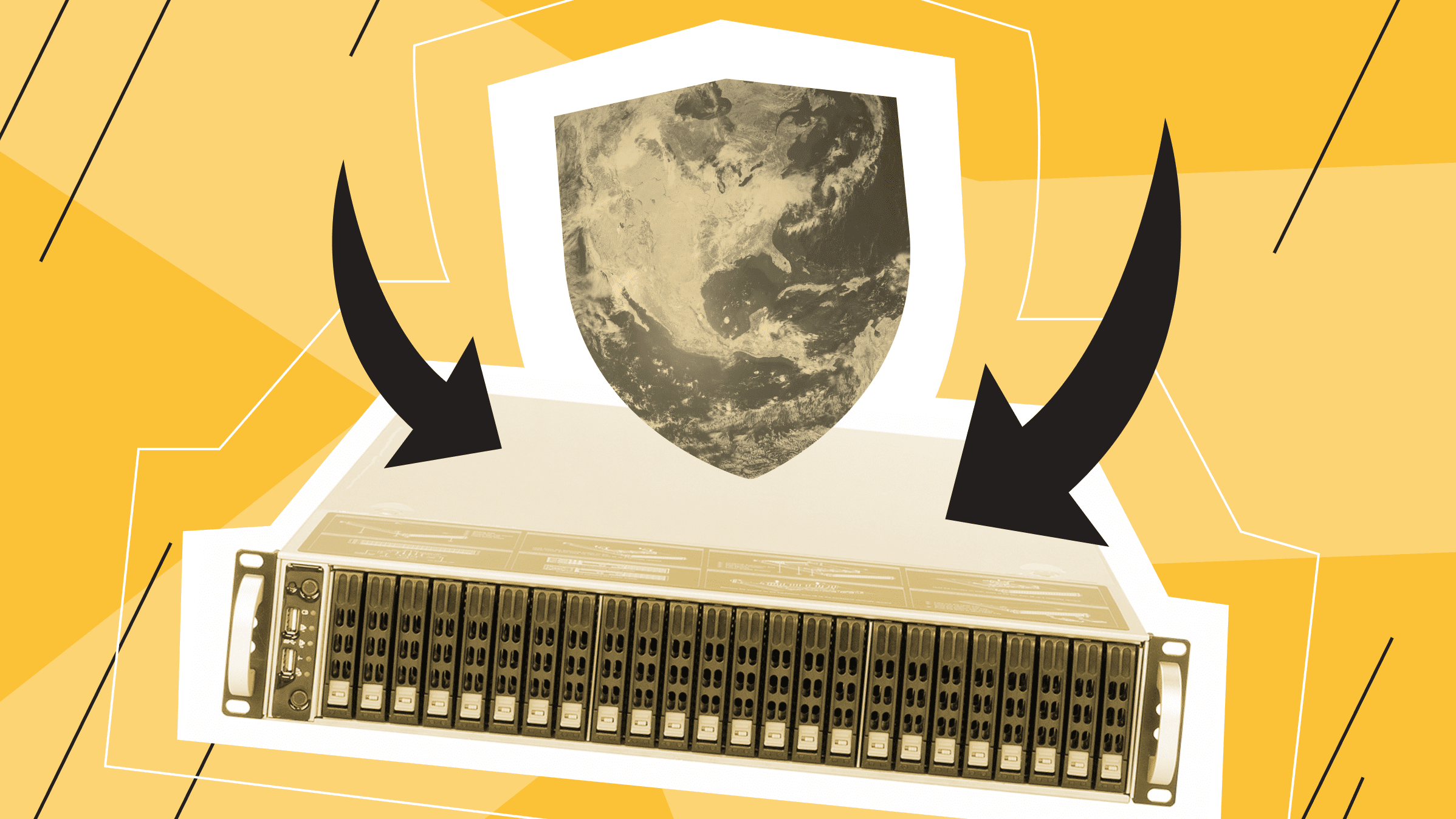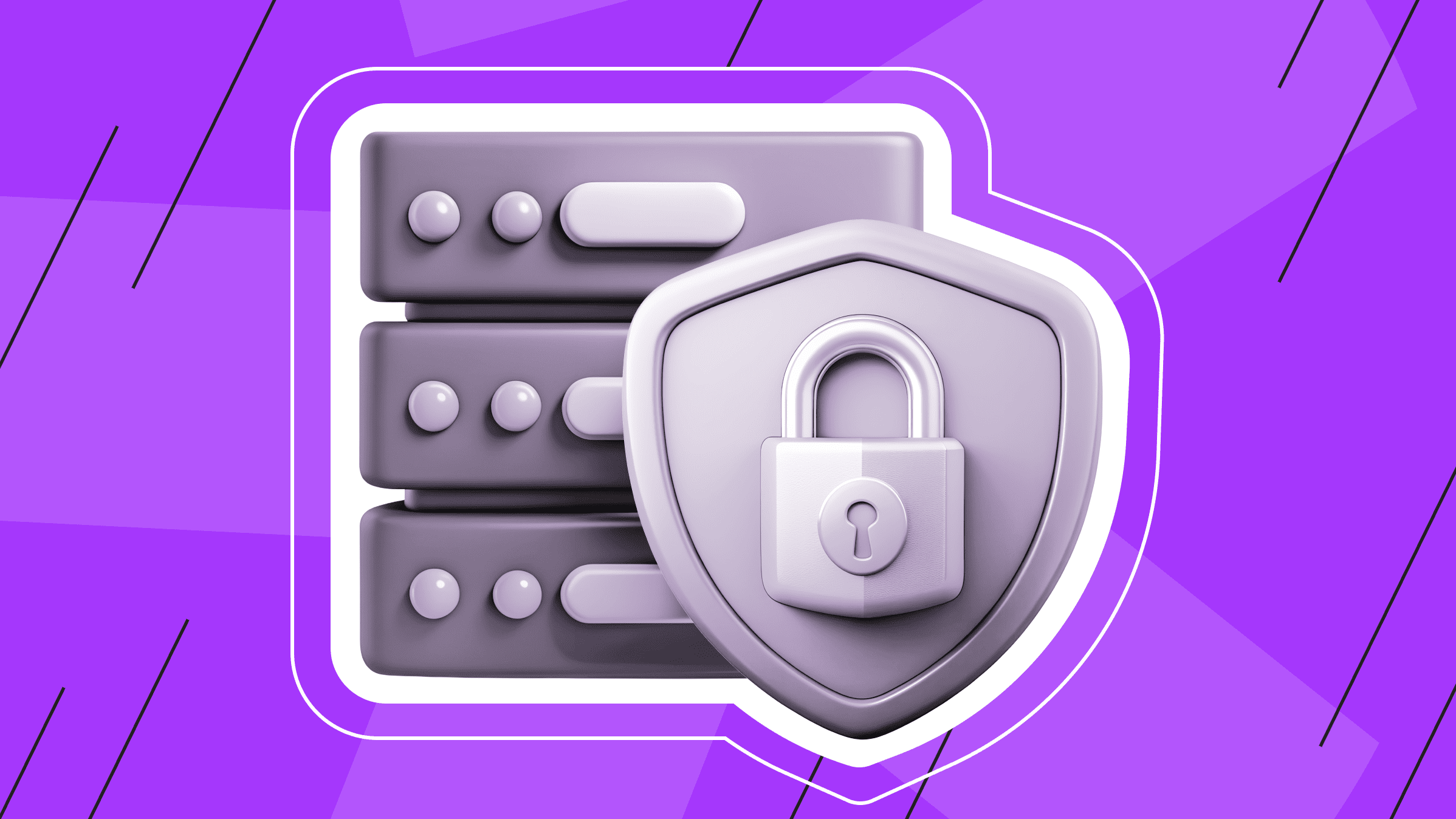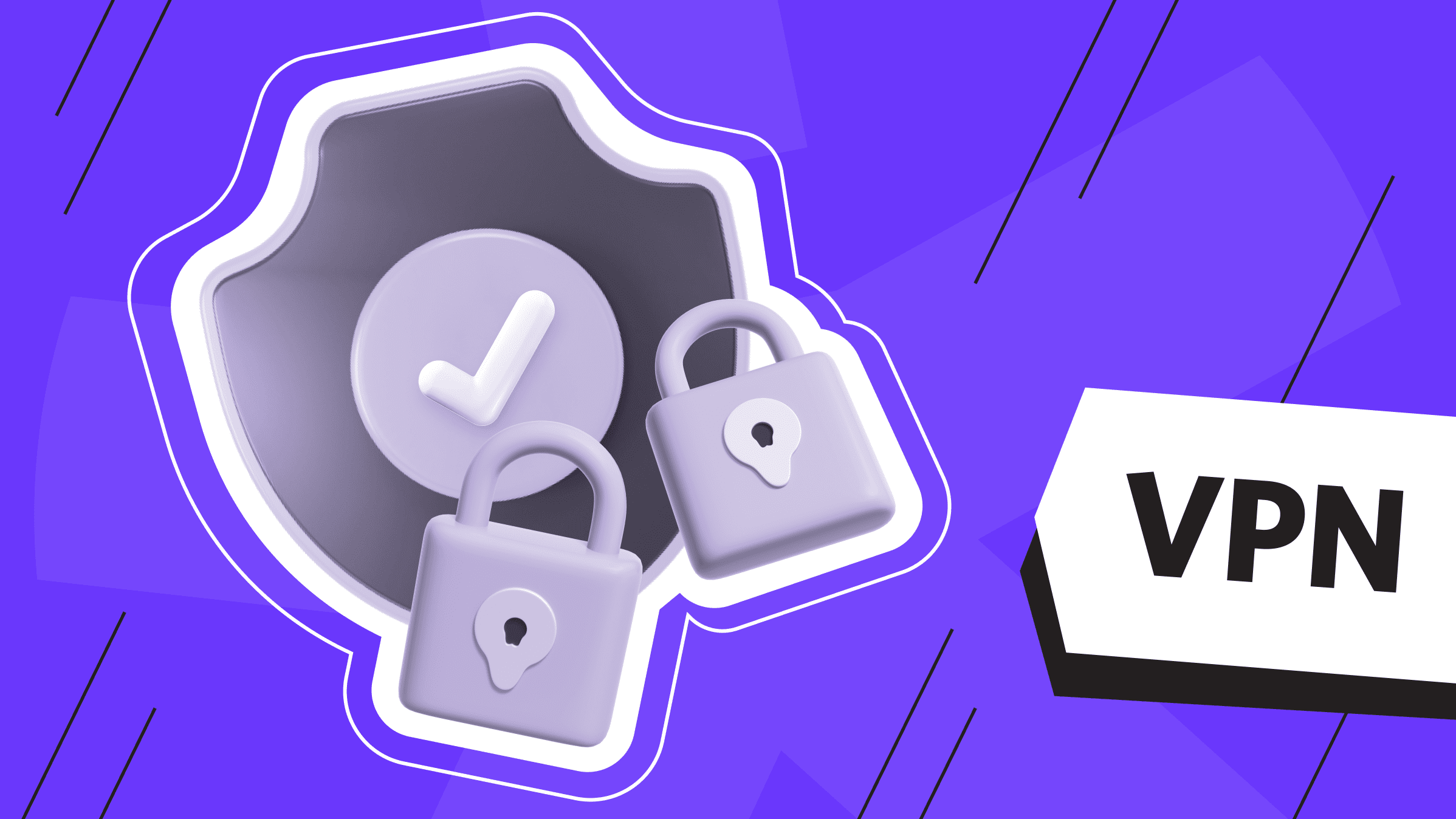
Maintaining privacy and security online is more important than ever in today's digital age. A virtual private network is an essential tool for this. This article will cover VPN technology, which creates a secure, encrypted connection between your device and the Internet. In this comprehensive VPN guide, you will learn about the different types of VPNs, the benefits of using one, and how to choose and set up the right VPN for you.
VPN Technology Overview
In the following sections, we will provide an overview of VPN technology, including a definition of the technology, a description of how it works, its importance, and key components in modern Internet usage.
What is VPN
A virtual private network (VPN) is a technology that provides a secure, encrypted connection over the Internet between a device and a network. Virtual private networks protect private web traffic from surveillance, interference, and censorship. Created to securely connect remote workers and corporate networks, VPNs are now widely used by everyday Internet users to enhance their online security and privacy.
How VPN Works
A virtual private network works by routing your device’s internet connection through a selected VPN server instead of your internet service provider (ISP). This masks your IP address and effectively hides your online identity. A virtual private network extends your corporate network by encrypting traffic between your device and the network. This ensures that traffic remains private as it travels, allowing employees to work outside the office and securely connect to the corporate network on smartphones and tablets. This encryption ensures that even if data is intercepted, it cannot be read or tampered with.
International infrastructure with exceptionally reliable equipment in the best data centers.
VPN Importance in Modern Internet Usage
In today’s internet landscape, a VPN is indispensable, as it provides a critical layer of security, especially when using public Wi-Fi networks that are often unsafe. A virtual private network helps protect sensitive information and personal data from cybercriminals. Additionally, a VPN helps users bypass geo-restrictions, allowing them to access blocked or regionally restricted content. This is especially useful for accessing streaming services, social media platforms, and websites that are otherwise inaccessible due to geo-restrictions.
VPN Key Components
The main components of a VPN include a VPN client, a VPN server, and secure tunneling protocols.
- A VPN client is software installed on a user's device that establishes and manages a VPN connection.
- A VPN server is a remote server that the client connects to, acting as a gateway to the Internet.
- Tunneling protocols such as OpenVPN, L2TP/IPsec, and IKEv2/IPsec create a secure and encrypted connection. These protocols ensure the privacy and integrity of data transmitted over the VPN.
By integrating these components, a VPN provides a secure and private connection, protecting users from potential online threats and maintaining anonymity.
How VPN Protects Your Data

A virtual private network protects your data through a combination of encryption methods, tunneling protocols, and VPN technology, which can enhance user anonymity by masking their IP address.
VPN Encryption Methods
VPNs use robust encryption methods to protect your data. Encryption converts your data into a secure code that can only be decrypted with the appropriate key. This helps to prevent access to your data by unauthorized persons. Most virtual private networks use complex encryption protocols such as AES-256, which provides a high level of security and ensures that sensitive data such as login credentials, financial data, and personal messages are not stolen and are protected from interception.
VPN Tunneling Protocols
Since tunneling protocols create an encrypted connection between your device and the VPN server, they form the basis of VPN security. OpenVPN, L2TP/IPsec, and IKEv2/IPsec tunneling protocols are the most common. PPTP is considered the standard protocol for creating VPN tunnels, but it needs to be updated. Due to the low level of data protection, it is becoming a thing of the past, although Microsoft has repeatedly released updates. Switching to other technologies is recommended – L2TP/IPsec is much safer. These protocols protect your data from eavesdroppers by creating a secure "tunnel". Each protocol has its advantages. OpenVPN is known for its balance of speed and security, while L2TP/IPsec and IKEv2/IPsec provide reliable encryption and stability.
Top 6 VPN Encryption Protocols

In this section, we offer a list of virtual private network encryption protocols with a brief description of the characteristics of each VPN protocol.
- SSTP
SSTP is a protocol built into Windows by Microsoft. It appeared in the Vista SP1 OS version (2008). According to some experts, it easily bypasses most firewalls but has backdoors.
- IPsec
IPsec is a set of protocols used in VPN technology to ensure data protection. It encrypts transmitted IP packets and allows for authentication. Some argue that IPsec's disadvantages can be hidden precisely behind the encryption algorithms.
- L2TP/IPsec
This protocol is often used as an alternative to OpenVPN when there is no need to solve global problems. The L2TP protocol only provides tunneling, so it is used with IPsec, responsible for encryption. It is safe and easy to configure but slower than OpenVPN.
- IKEv2/IPsec
IKEv2 tunneling protocol from IT industry giants Cisco and Microsoft. The advantages of IKEv2/IPsec include automatic reconnection to the network after a connection break, and the disadvantages include a limited number of compatible platforms.
- OpenVPN
The most popular VPN protocol. It is considered a perfectly balanced technology in terms of security and performance. Supports AES and BlowFish cryptography. Both encryption algorithms are highly reliable, but the second is considered faster.
- WireGuard
The WireGuard protocol competes with OpenVPN and is equal to it in some parameters. This protocol is considered secure due to its smaller "surface" of attacks but is still not as flexible due to the lack of a choice of encryption method. The advantage of WireGuard is its speed: several tests have shown that it works faster than OpenVPN.
IP Anonymity and Masking
In addition to encryption and secure tunneling, a virtual private network allows users to remain anonymous by masking their IP address. When you connect to a VPN, the IP address of your actual computer is replaced with the IP address of the VPN server. This makes it more difficult for websites, advertisers, and other organizations to track your online activities and determine your physical location. A VPN protects your identity from targeted advertising or location-based tracking by masking your IP address. This anonymity is vital for maintaining privacy, especially when users are concerned about surveillance or censorship.
VPN Types

The following sections present the 3 main types of VPNs and their descriptions:
- Remote Access VPN
- Site-to-Site VPN
- Personal VPN
Remote Access VPN
A remote access VPN allows users to connect to a private network remotely. These devices, whether laptops, tablets, or smartphones, are endpoints where advances in VPN technology enable security checks to be performed to ensure they are authorized before connecting. When an employee uses a remote access VPN, their device appears as if it is on the same local network as the company. This allows them to securely access internal company resources such as file servers, printers, and databases. It also ensures secure communications and data transfer, which is especially useful for remote workers or employees who travel frequently. Remote virtual private networks use encryption to protect the data transmitted over the connection from potential interception, ensuring that sensitive company information is kept safe. Therefore, companies often use this type of VPN to provide employees with secure access to the company's internal network from anywhere in the world.
Site-to-Site VPN
A Site-to-Site VPN, also known as Router-to-Router VPN, connects all the necessary networks over the Internet. Companies with multiple branches or offices often use this type of VPN, which allows them to create a secure and encrypted connection between their geographically separated networks. For example, a company with offices in different cities can use a Site-to-Site VPN to connect the networks of all its offices. This ensures seamless communication and resource usage connected to a single local network. Site-to-Site VPNs can be used for intranets, where multiple offices of a single company are located, or extranets, where several companies' networks are connected. Network routers or dedicated VPN devices usually manage this mode, and it works well for providing secure inter-office communications.
Personal VPN
A personal VPN is designed for people who want to improve their online security and privacy. Unlike remote access and Site-to-Site VPNs, personal VPNs are typically used for personal internet use rather than accessing specific internal networks. They allow users to bypass geo-restrictions, encrypt their internet traffic, and hide their IP addresses. This is especially useful for accessing regional content, protecting public Wi-Fi networks' data, and preventing ISPs or websites' tracking. Personal VPN services are widely available and often come with user-friendly apps allowing users to connect and disconnect from the VPN with a single click. This type of VPN greatly protects everyday internet use, helping users protect their data from cyberattacks.
VPN Benefits and Use Cases

VPN use cases vary depending on the needs and goals of the individual or company. This section provides a list of VPN use cases and their descriptions.
- Personal use.
When they are employed for personal use, VPNs are generally used to enhance online security and privacy. People use a virtual private network to protect their data from hackers, especially when they connect to public Wi-Fi networks. Virtual private networks also help users remain anonymous by masking their IP addresses, preventing websites and advertisers from tracking what they do online.
- Business use.
Companies use VPNs to provide employees with secure remote access. This is vital to protecting sensitive company data and ensuring safe and encrypted communications between remote workers and the corporate network. Additionally, as mentioned earlier, VPNs facilitate secure connections between different offices, allowing for efficient data sharing and collaboration between teams worldwide.
- Streaming and Gaming.
People who want to access geo-restricted content on streaming platforms often use VPNs. By connecting to a server in another country, users can bypass regional restrictions and enjoy a broader range of shows, movies, and games. Virtual private networks can provide access to gaming servers in different locations, speeding up and improving the gaming experience.
- Avoiding censorship.
A VPN is vital to accessing restricted websites and services in countries with strict internet censorship. It encrypts and routes internet traffic through servers in other countries, allowing users to bypass government firewalls and access the free and open internet. As a result, virtual private networks are useful tools for people living or traveling in places with limited internet access.
The use cases for a VPN provide a clear picture of the main benefits of using a virtual private network. Summarizing the list of VPN use cases, it is easy to conclude that the benefits of using a VPN are:
- Increased security and privacy.
- Bypassing geo-restrictions.
- Secure data transfer.
- Protection of public Wi-Fi networks.
These primary benefits of using a virtual private network make VPN technology indispensable for personal and corporate activities, especially when working remotely.
Choosing the Right VPN

When choosing a virtual private network, there are several key features to look for. In the following sections, you'll learn about these key features, the differences between free and paid VPNs, and some of the leading VPN technology providers.
VPN Key Features
When choosing the best VPN to ensure a safe and secure experience, it is essential to consider the following crucial key features:
- Strong encryption standards.
- A strict no-logs policy.
- A wide range of servers in different locations.
- VPN speed.
- Ease of use.
- Compatibility with different devices and operating systems (OS).
- Kill switch and DNS leak protection.
By considering these features and evaluating the capabilities of each available virtual private network, you can easily find a VPN that suits your needs.
Free vs. Paid VPNs
Free VPNs can be enticing, but they often come with limitations such as limited bandwidth, fewer server options, and slower speeds. Some free VPNs may also log user data or serve ads, which can compromise your privacy. Paid VPNs, on the other hand, typically offer more robust security features, better performance, and reliable customer support. Although there is a monthly fee, the improved security and additional features usually justify the cost for users who prioritize privacy and performance.
There are some essential things to know and consider regarding the difference between using a free VPN and a paid VPN. Although free VPNs are attractive because they don’t require payment, they often have the following limitations:
- Limited bandwidth.
- Limited number of servers.
- Slower speeds.
In addition, some free VPNs may spy on your data or show ads, which can compromise your privacy.
Paid VPNs usually offer better security, performance, and customer support features. So, when choosing a VPS between a free and paid option, we recommend prioritizing the pros and cons and making the right choice. For users who value performance and privacy, the improved security and additional features usually justify the cost despite the monthly fee.
Best VPN Providers
Several leading VPN providers are known for their robust security, reliability, and user-friendly interfaces. Some of the most reputable providers include NordVPN, known for its extensive server network and advanced security features; ExpressVPN, praised for its fast speeds and ease of use; and CyberGhost, which offers a good balance of features and affordability. Each provider has unique strengths, making them suitable for different user needs — whether streaming, secure browsing, or bypassing geo-restrictions. When choosing a VPN, consider your specific requirements and choose the best provider.
Many leading VPN providers are known for their security, reliability, and user-friendly interface. Here are a few examples:
- NordVPN is known for its extensive server network and advanced security features.
- ExpressVPN is praised for its fast speeds and ease of use.
- CyberGhost offers a good balance of features and affordability.
Each of these providers has its own strengths, making each one ideal for different user needs, such as streaming, secure browsing, or bypassing geo-restrictions.
When choosing a VPN, please pay attention to your individual needs and choose a provider that meets them. Suppose maximum anonymity online and access to limited resources is essential to you; in that case, a dedicated IP VPN from is*hosting is the best solution to help protect your reputation and privacy online with your dedicated IP address.
VPN Setup

The following sections cover the installation and configuration of a VPN and helpful information on troubleshooting issues when setting up or using a virtual private network and ensuring optimal performance.
VPN Installation and Setup
Setting up a virtual private network typically involves installing and downloading a VPN client provided by your chosen VPN provider. Once the installation is complete, the setup process is simple. Often, users must enter their login credentials, select their preferred server location, and get started. While some VPNs offer automatic setup, others may require manual setup, especially for more complex features or devices like routers. Most VPN clients have easy-to-use interfaces, making it easy to configure things like choosing an encryption protocol or adding additional security features.
VPN Installation and Setup on is*hosting
Setting up a self-hosted VPN requires a server and the ability to configure VPN technology on it. While this may seem technically complex and beyond the capabilities of the average user, it is possible to do it yourself without exceptional technical skills.
One of the easiest ways to create your own VPN server is to connect AmneziaVPN to a VPS from is*hosting. We support automatic server setup and client connection link generation. A self-hosted VPN server that provides an additional level of security belongs only to you.
AmneziaVPN is a free, open-source tool. OpenVPN is connected using a certificate, and the current release uses OpenVPN over ShadowSocks.
So, first, you need to buy a VPS. After that, an email with the server IP address and a link to connect to AmneziaVPN will be sent to the specified email address. Then, you need to follow the instructions in the email – we ensure you can use your own virtual private network almost immediately.
What do you get by creating your VPN?
- You only pay for the VPS. The AmneziaVPN application is free.
- Other free VPN services ask for your permission to collect data about you (where it will go next is unknown), but with your own virtual private network, there will be no such problem.
- Security and privacy. No one else will be able to use your server unless you give them your access keys.
- Flexible setup. You can choose any virtual server for your VPN and set it up how you want.
VPN for those who want to remain undetected online and secure their data. Dedicated IP and complete anonymity.
5 Common Troubleshooting Tips When Setting Up or Using a VPN
If you are having trouble setting up or using a VPN, the following few general steps may help you resolve them:
- Make sure your internet connection is stable.
- If your VPN connection drops frequently, try using a different server or protocol. This is because some servers may be experiencing high traffic or temporary issues.
- Temporarily turn off any firewalls or antivirus programs, as they may interfere with the VPN connection.
- If the VPN does not connect, try restarting the client or devices; this can solve many minor issues.
- Always check for software updates, as VPN providers regularly release patches and improvements.
These troubleshooting tips for setting up or using a VPN will help you resolve issues when you encounter them and improve your performance.
5 Tips for Optimal VPN Performance

Here are some tips and tricks for improving and ensuring the quality of your VPN performance:
- If you want the fastest VPN speed, choose a server closest to your location.
- Choose a VPN protocol that combines security and speed – OpenVPN is secure but can sometimes be slower than IKEv2 or WireGuard.
- Clear your cookies and cache regularly, this can improve performance.
- If you use a VPN for streaming, choose servers designed with media consumption in mind.
- Regularly update your VPN software and devices to get the latest features and security improvements.
Conclusion
Virtual private networks are essential tools for keeping users safe and private online. They ensure secure and encrypted connections, protect data from leaks, and allow users to bypass censorship and geo-restrictions. As remote work becomes more common, so does the reliance on VPNs for secure communications.
As digital threats evolve and grow, so too does VPN technology. The future of VPN technology will likely see significant innovation, including integrating more advanced encryption methods and adopting new protocols that offer faster, more secure connections.
As more devices connect via the Internet of Things (IoT), virtual private networks will evolve to provide comprehensive protection across all devices. Additionally, advances in artificial intelligence and machine learning can enhance VPN capabilities by allowing for more intelligent detection of potential threats and automated responses to security incidents. Overall, it is safe to say that the evolving VPN technology landscape will continue to be critical in shaping the future of secure and private internet use.
VPS
Choose the suitable configuration and enjoy all the benefits of a virtual private server.
From $5.00/mo