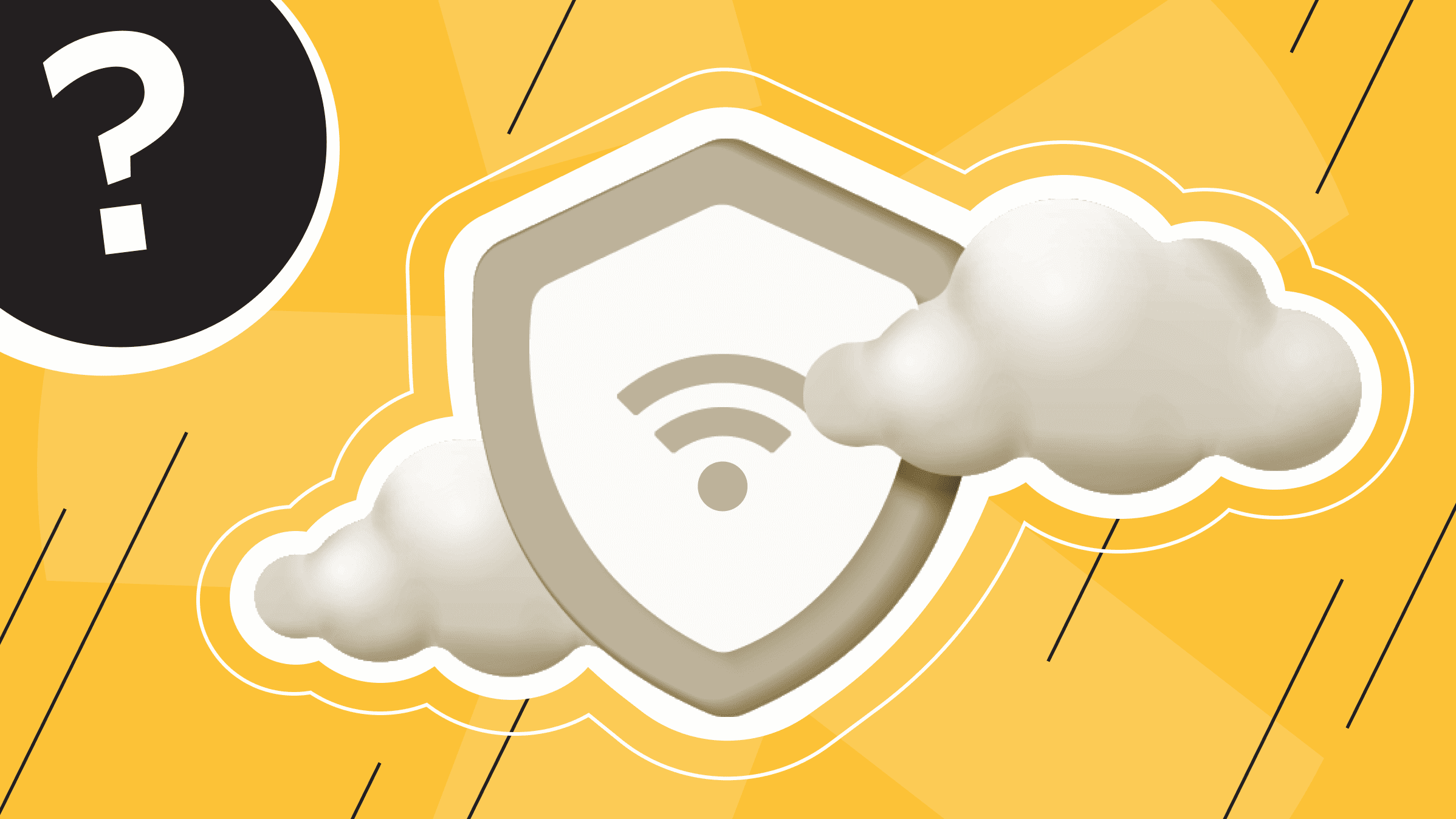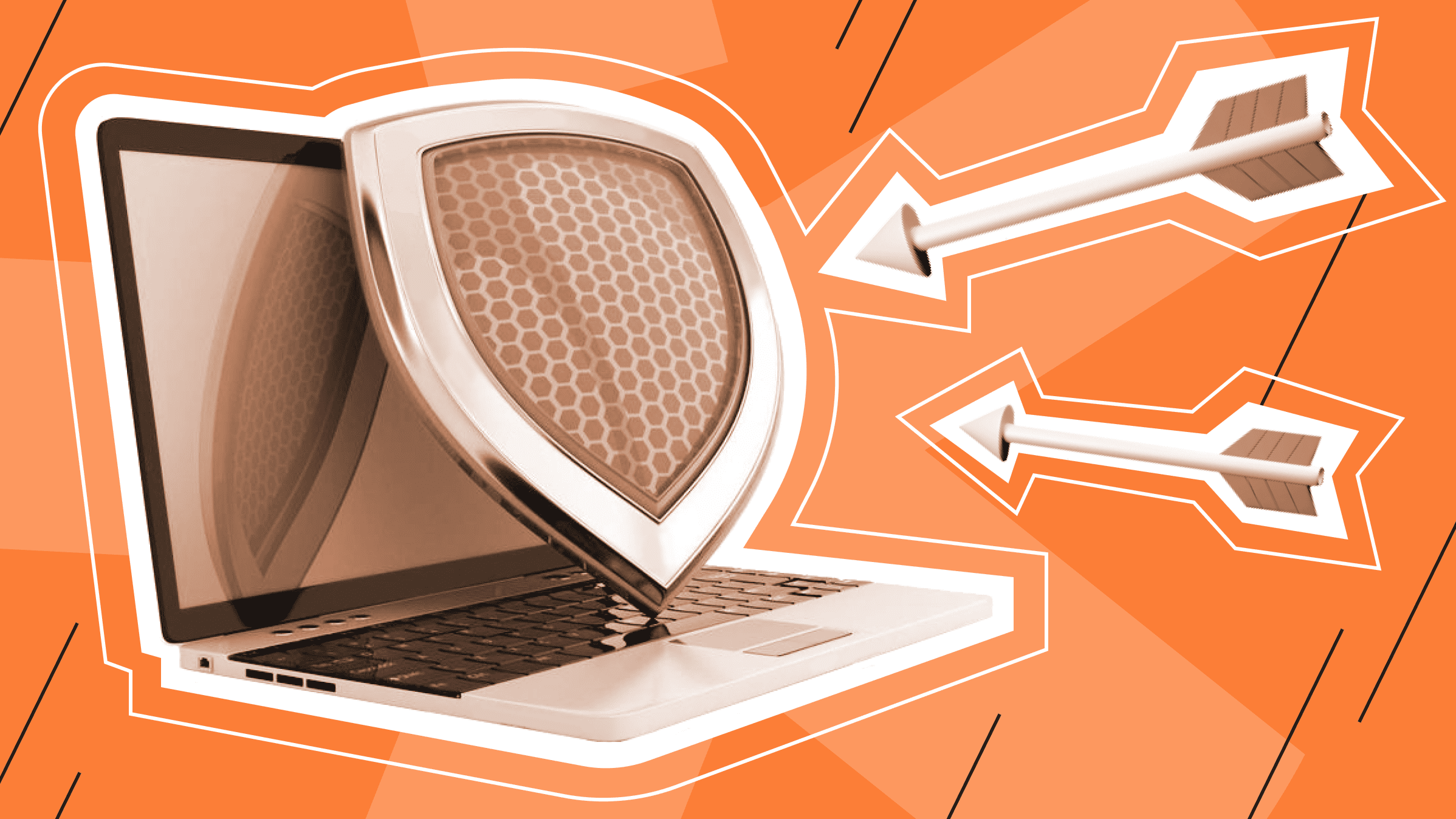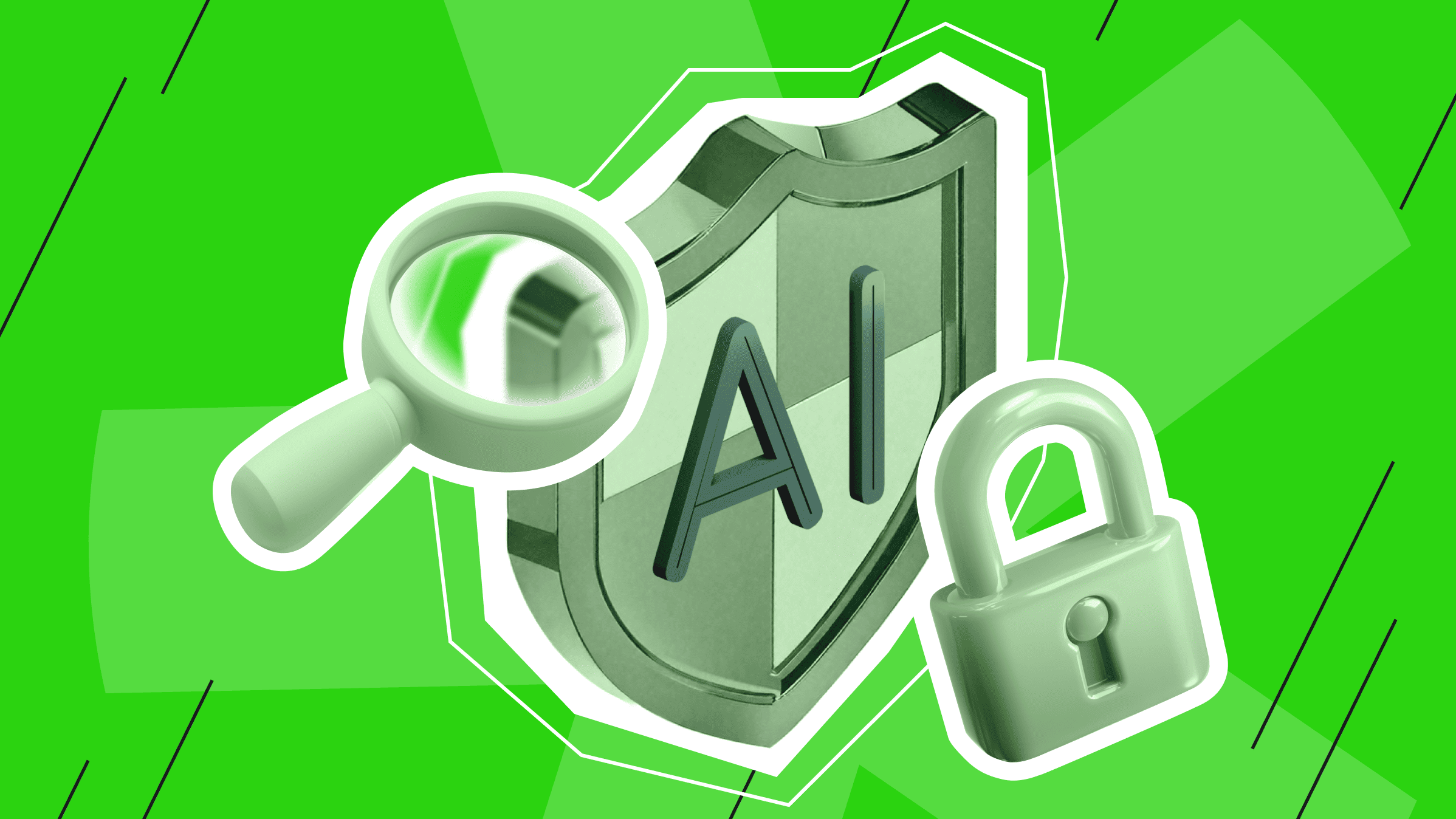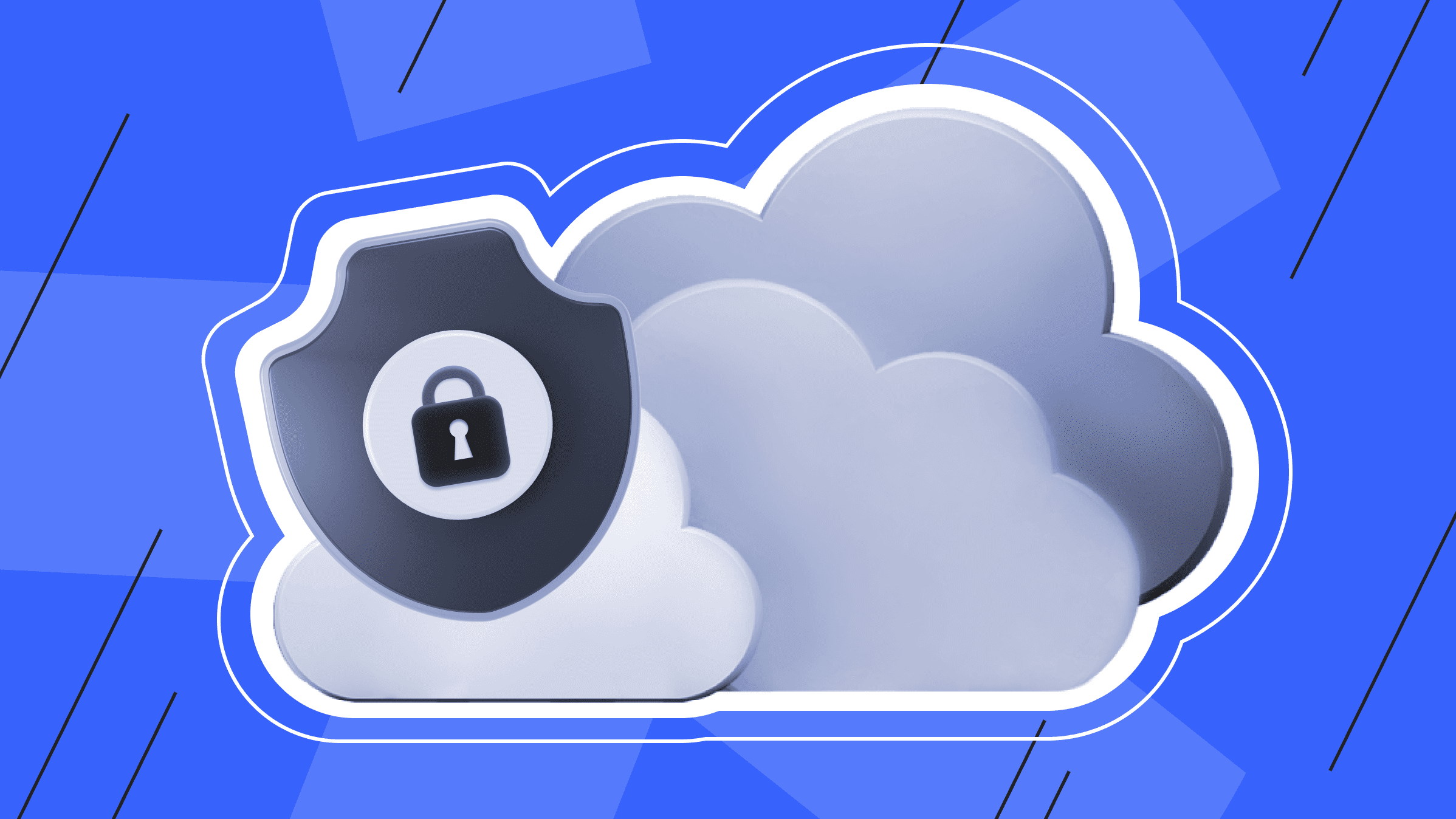
Today, we can store our data not only on the user's device with limited memory, but also in the cloud. The cloud allows users to access the same files and applications from any device because calculations and data storage occur on servers in the data center not locally on the user device. Hosting services and applications in the cloud requires a cloud infrastructure, the security of which is a priority.
This article will go over the basics of cloud security and how to manage it.
What is Cloud Infrastructure?
Cloud infrastructure is the hardware, software, network resources, and storage that creates the cloud.
Switching to cloud computing is a very popular trend among enterprises as it saves them the cost of upgrading and maintaining their own servers. All these tasks are assigned to the cloud service provider that the business uses. This is especially true for small businesses that cannot yet afford their own internal infrastructure but can inexpensively outsource their infrastructure needs through the cloud. The cloud also makes it easier for companies to operate internationally, as it is very convenient for employees and customers to access the same files and applications from anywhere. The development of the cloud structure naturally leads to an increase in cyberattacks adapted to the new trends.
How has the threat landscape changed with the trend of enterprises moving to cloud computing?
Changing Threat Landscape
The move to the cloud has completely changed the threat landscape. Previously, organizations could only access data locally, for example, when database centers were located within the walls of their enterprise. The transition to the cloud has meant that data and applications are now accessed in different places, putting security services to a serious test. Even the most resilient companies are exposed to new threats as organizations' attack surface expands thanks to cloud technologies. By infecting one more vulnerable system connected to the cloud, criminals gain access and move throughout the entire cloud space, causing damage to the entire organization.
Unfortunately, besides the increase in the attack surface, new methods and types of cyberattacks are emerging. There are a number of solutions to struggle with modernized malware and eliminate cyber threats, which we will discuss below.
Access Management
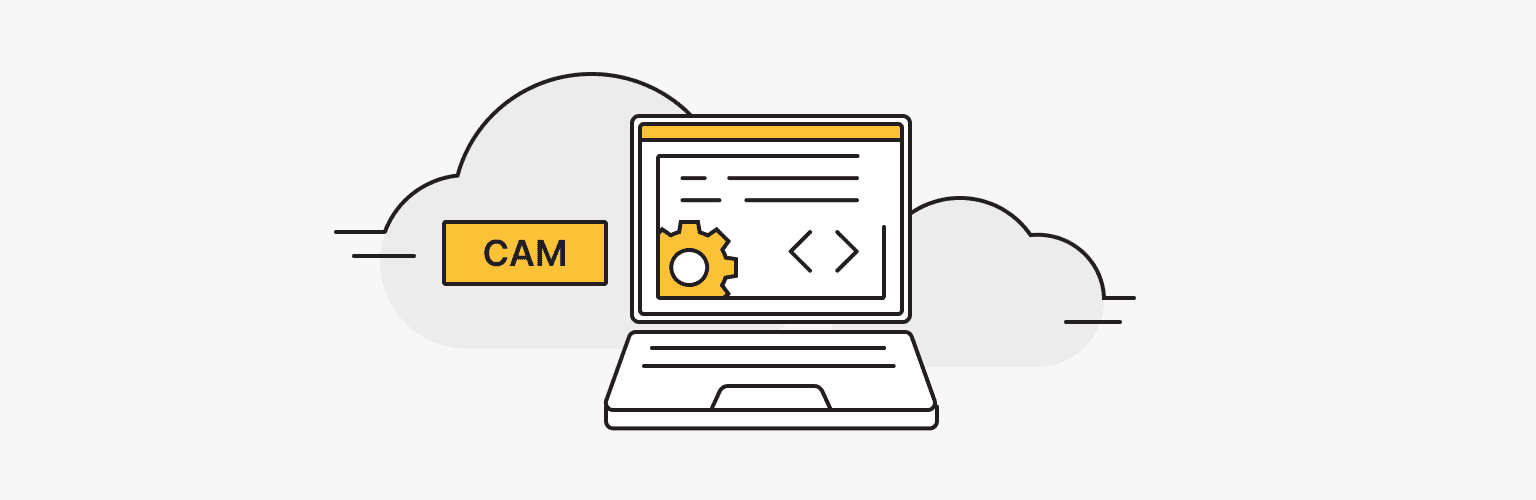
If we talk about cloud management, administrators control and coordinate all products and services in the cloud: users, access control, data, applications, and services. It's about managing administrators' access to resources, automating processes, making necessary changes, and monitoring usage and costs. It's also how administrators maintain flexibility and scalability while being able to quickly adapt when things change. Also, cloud management refers to cloud management tools that help administrators control cloud activities. They provide administrative control over the infrastructure, platforms, applications, cloud service provider and cloud service provider resources, and data that make up the cloud together. Cloud access control plays an important role in cloud management.
Cloud Access Management (CAM) is a cloud access management system designed to manage products and access safely and accurately. Access management allows you to control the resources managed by the users in your account. To grant access, you can assign roles that give users access levels to perform platform management tasks and access account resources. How the cloud will be accessed is important. To properly implement account access and strengthen cloud security, you can use the solutions discussed in the following sections.
Strong Authentication for Users and Devices
A strong authentication solution that verifies the identity of users and computing devices accessing private areas of the cloud is the first step in providing a secure and reliable information protection system.
Strong authentication is a way to prove a user's identity when passwords are insufficient. Many companies require proof (multi-factor authentication) before allowing access to digital assets. Examples of strong authentication range from entering a password followed by answering a small quiz to a physical authentication private key, a USB device the user plugs into their computer when logging in. Private key physical authentication is one of the most secure ways to implement multi-factor authentication. Let's review the best practices you should follow when choosing the strong authentication organization that is right for you.
Strong authentication best practices:
- Choose an authentication solution for your business. To choose a strong authentication solution, organizations should consider their business, users, and risks and choose a solution that gives them the flexibility to adapt as needed. To more reliably protect your account, it is good to use a two-step or multifactor authentication.
Multi-factor authentication technologies:
- One-Time Passwords (OTP). A one-time password is a combination of characters valid for one authentication session. This method provides authentication by generating a one-time password based on a secret token. This technology synchronizes the authentication device and the authentication server with a shared secret or source code.
- Certificate-Based Authentication (CBA). Certificate-based authentication is the exact opposite of pre-registering and storing user credentials. This authentication is an excellent scalable solution for a large number of users, where user registration becomes an inconvenient solution, and the use of certificates or encryption keys saves the situation.
- Context-Based authentication. Context usage can also work as an identifier of the user's identity and complement other strong authentication technologies.
- Choose solutions that meet safety and certification standards. The right authentication solution is to use products based on standardized authentication protocols that have successfully passed public review by security experts, which reduces the likelihood of any vulnerabilities or shortcomings.
- Consider all access points. As with remote access to the corporate network, by considering all access points, you securely authenticate access to all sensitive information and ensure users can access network resources from their mobile consumer devices (tablets, smartphones).
- Provide convenience and transparency. Another key to success in choosing a strong authentication solution is providing convenience and transparency for end users and administrators. To provide users with an optimal user experience, administrators must be able to manage all users across all devices and resources and be equipped with detailed controls and comprehensive reporting capabilities. The convenience for end users is to offer them multiple authentication methods, defining the type of authentication that best suits their role and security profile (context, phone tokens, SMS, etc.).
Privileged Access Management and Monitoring
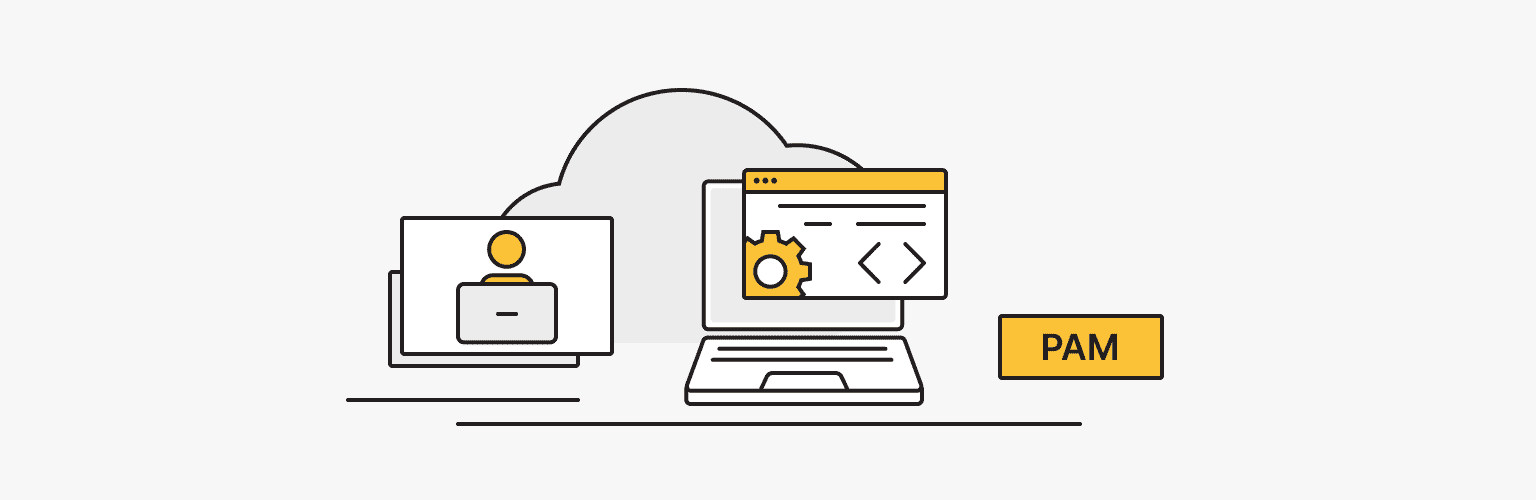
Another access control solution is privileged access management. What is Privileged Access Management?
Privileged Access Management (PAM) is a set of cybersecurity practices and technologies used to control elevated access and permissions for users, accounts, processes, and systems in an IT environment. PAM helps organizations narrow the attack surface and prevent or mitigate damage caused by external attacks and internal misconduct or negligence.
"Privilege" in PAM is the restriction of access and permissions of users, accounts, applications, systems, devices (Internet of Things), and computing processes to the minimum necessary to perform normal, authorized work.
Privileged Access Management is part of Identity and Access Management (IAM) and identity security. Simply put, PAM underpins IAM and identity security and provides more detailed control over privileged credentials and session actions.
Just-in-Time/Least Privilege Access Policies
Just-in-Time (JIT) access is a security practice that allows access privileges to applications or systems for a specified time period. For example, if an employee needs access to GitHub for a month, JIT will provide them with access that will expire at the end of the month. This time-limited access helps minimize the risk of persistent privileges, which can be easily exploited by hackers.
Network Security

Cloud security depends directly on the sometimes very vulnerable network to which your devices are connected. Therefore, network security is a priority. You can learn more about how to protect your Wi-Fi network and ensure the security of your cloud data in our article “How to Secure Wi-Fi Network: Theory and Tips”.
Firewall Configurations to Allow/Deny Traffic
The correct setting of programs for traffic filtering (firewalls) also plays an important role in network security. Based on an organization's previously established security policies, these firewalls help identify and allow safe and block malicious traffic. You can read more about firewall technology in our article “Network Fortress: What is a Firewall?”.
VPN Access Controls and Encryption
A VPN connection and the encryption protocols used in VPN technology are excellent at protecting the data being transmitted. A VPN is a virtual private network, a tunnel between devices that protects the transmitted data by encrypting it with protocols. The protocols encrypt various data by changing IP addresses and locations so that no stranger can get your data.
DDoS Mitigation Strategies
Any cloud infrastructure can be subject to DDoS attacks. A DDoS attack is not only virus software but also more complex schemes.
Here are some best practices and mitigation strategies for DDoS incidents:
- Traffic cleanup. DDoS protection companies that act as intermediaries can help you clear traffic, block malicious attacks, and protect your cloud system. All your system traffic first passes through their network, where attacks are blocked and do not penetrate your cloud.
- Source or location blocking. Source or location blocking is accomplished by adding an IP address, CIDR range, or geolocation to the "ban list" on your network device or content distribution network (CDN). This form of mitigation is not as productive; the hacker will perform the attack from a different IP address range or location. Therefore, this strategy should be combined with other mitigation measures if the attacker tries again.
- Patterns and behaviors blocking. Another well-known mitigation strategy is to block traffic that matches a specific pattern or behavior. A network device can block as any traffic outside this pattern as block attack patterns of this specific format.
- Disabling dynamic features. If your site downloads a lot of dynamic content, perhaps you should disconnect it from this content, which will help your system focus on processing the proper requests during the attack.
- Captcha display. For DDoS attacks at the application level, you can use a security measure such as CAPTCHA. The point of this strategy is that any request involves a CAPTCHA response before it is sent to your cloud infrastructure.
CAPTCHA usage issues can create some access restrictions for your users.
When applying a measure to mitigate the consequences of DDoS attacks, it is important to understand the capabilities of each level of your infrastructure and be sure that these are suitable strategies in this case and applied in the right direction. When a DDoS event occurs, you will have little time.
Besides considering mitigation strategies, there are two other key points to remember when dealing with DDoS incidents.
- Monitoring other events. Any DDoS attack can be a distraction from other important events. Therefore, it is essential to monitor other events on the network.
- Off-network connection. It is essential to have a backup off-network connection option (a cloud-based team communication tool or secure mobile group chat) for your incident response team in case of an attack on your primary communication systems (phones or email).
Infrastructure Protection

To protect the cloud infrastructure, network security and a number of other comprehensive measures need to be implemented. It is good to ensure multi-level infrastructure protection.
- Network protection. In the previous section, we have described how to provide network protection for the cloud and what protection devices and services are required to create its security architecture.
- Physical protection. This is the security in the placement and operation of equipment, control and access security, data center security, video surveillance, etc.
- Threat modeling. Threat modeling helps you predict the likelihood of their occurrence and consequences, as well as select the suitable means of protecting your cloud infrastructure.
- Secure application development. When developing applications, an important factor is to build a process for secure code development and testing. Mainly if the application affects, for example, the revenue and sustainability of the company. When developing a secure application, it is important to design a secure application architecture for secure data transfer storage, use static and dynamic code analyzers to detect programs' vulnerabilities and quickly solve problems, and consider resilient applications under heavy load.
- Certification. The company selected to provide services must comply with international security standards, such as ISO/IEC 27001, QSA, or local requirements for processing personal data (152-FZ or GDPR). Certification allows an independent source to confirm the assessment of the required level of cloud security. This ensures business continuity and protection against internal and external threats.
Conclusion
Cloud security companies allow organizations to focus on their core business, trusting external experts to manage and secure their cloud infrastructure. They offer a comprehensive approach to protecting the cloud environment from growing security threats. The best cloud providers have extensive security features, including data encryption, DDoS protection, and identity and access management (IAM).
Cloud computing differs from the regular Internet model. Cloud servers don't just store all the information and respond to client requests; they run applications and store data on behalf of the client. However, both models need proper infrastructure management and reliable data protection. In this article, we immersed you in the topic of cloud infrastructure and introduced you to the best practices for its protection.
VPS
Choose the suitable configuration and enjoy all the benefits of a virtual private server.
From $4.99/moPersonal VPN
Stay anonymous online with a dedicated IP and don't endanger your personal data.
Get $5.00/mo