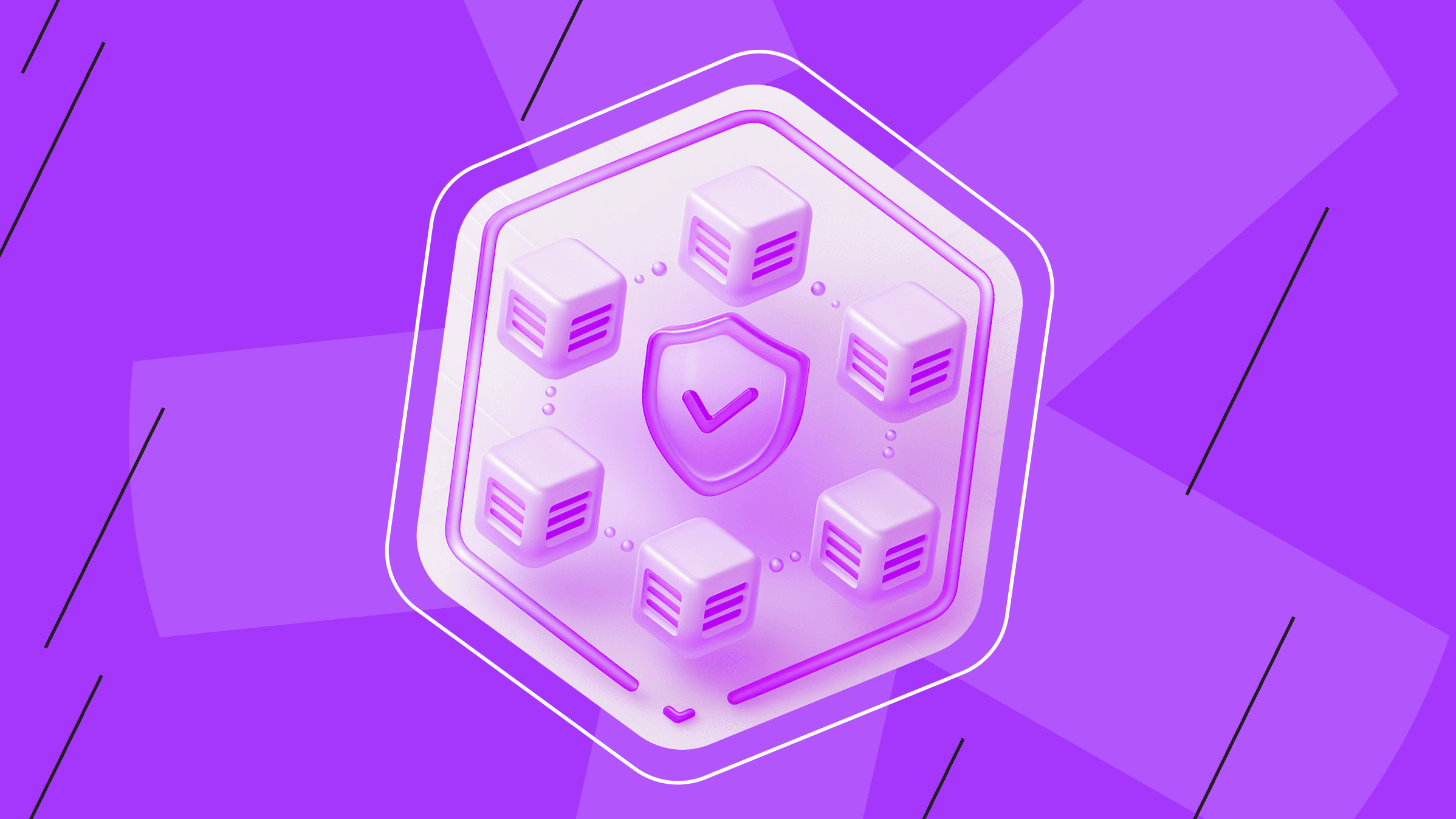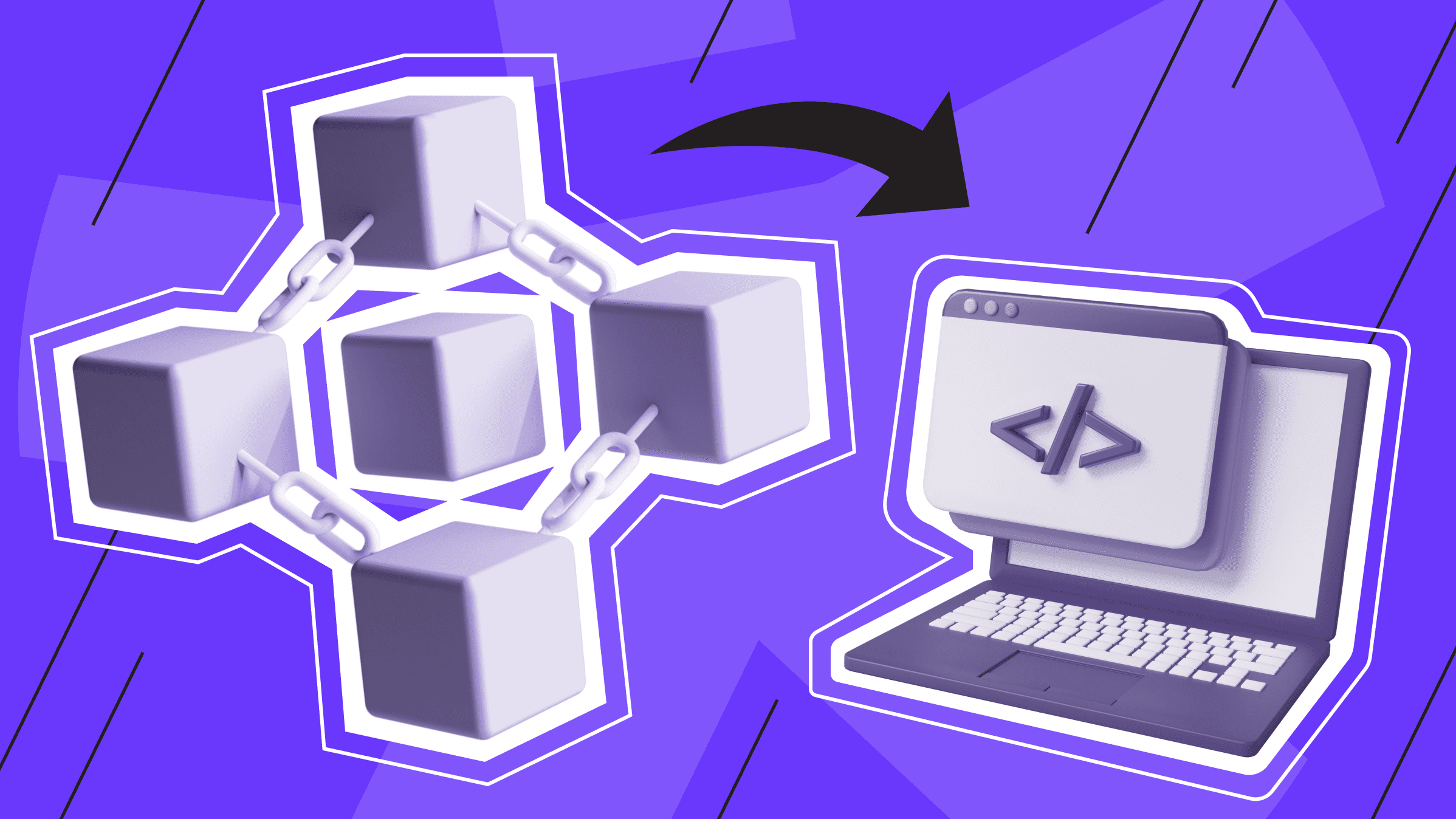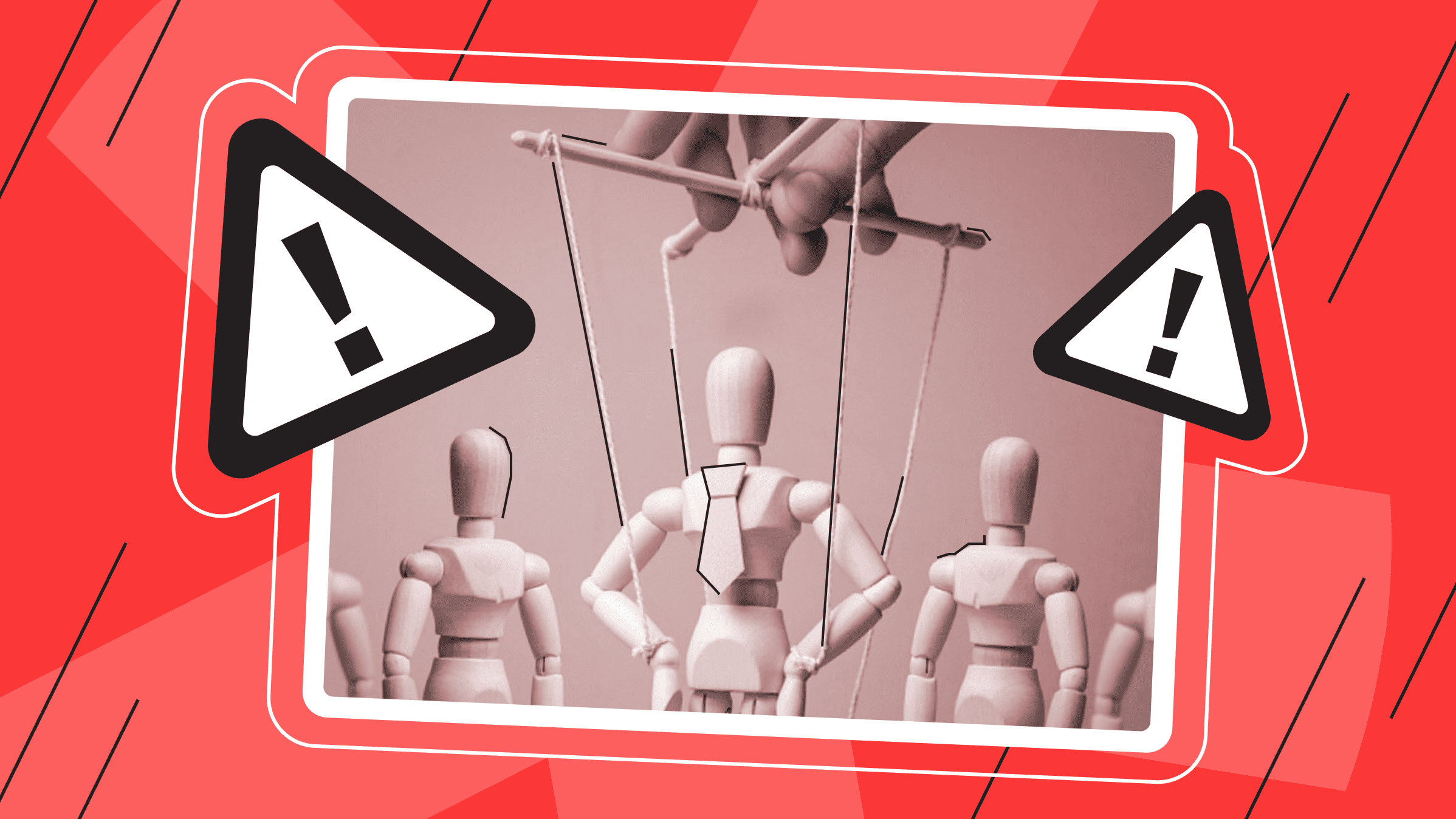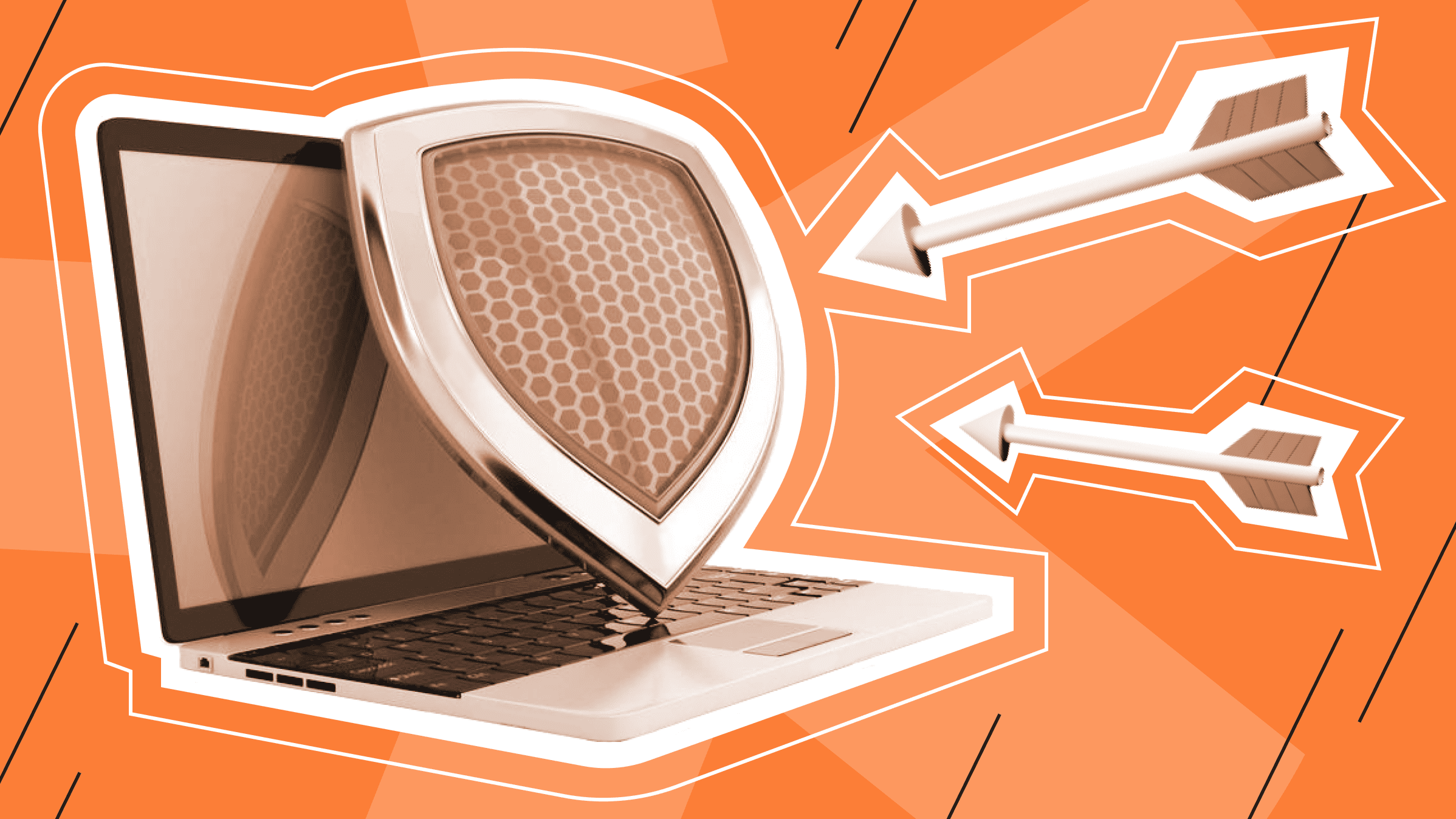
As the Internet of Things (IoT) proliferates, so does the risk of cybercrime for mobile phones and other Internet-connected devices. And with so much going on online nowadays and new threats constantly emerging, installing virus protection software is critical.
Antivirus is software designed to detect, prevent, and remove malicious software (malware), such as viruses. Luckily, there are many great products on the market today.
Understanding Antivirus Programs
How does antivirus software work?
Antivirus software starts by checking your computer for known types of malware. Hackers are constantly creating and spreading new viruses, so they also check computers for new or unknown types of malware.
Most programs use three different detection devices:
- Specific detection, which identifies known malware.
- General detection, which finds known pieces or types of malware or patterns with a common code base.
- Heuristic detection, which scans for unknown viruses by identifying known suspicious file structures.
Upon detecting a virus file, the program quarantines it and/or marks it for deletion, making it inaccessible and eliminating the risk to your device.
Antivirus Software Evolution
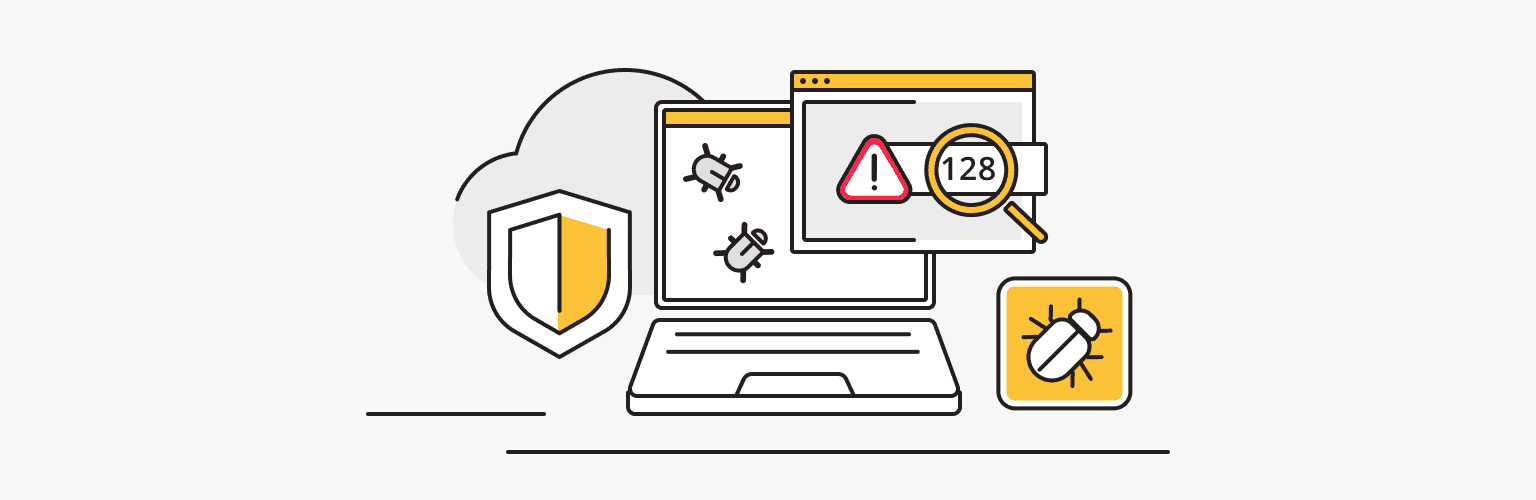
Over the past few years, endpoint security has moved from simple antivirus software to more sophisticated platforms with advanced technologies and improved endpoint detection and response.
Experts are constantly studying and implementing better methods to protect data from cyberattacks because of the increased danger posed by modern cyberattacks. So, over time, another detection device emerged – signature-based antivirus software. Signature-based detection uses traces to identify malware. All applications, programs, software, and files have a digital copy. These digital traces or signatures, which are hidden in their code, are one of a kind. Thus, traditional antivirus programs can scan your computer for traces of known malware using signature-based detection. These signs of malware are stored in a database. In fact, antivirus products look for traces of known malware in a database and, if found, remove them or quarantine them.
Antivirus vendors create and release signature database updates that enhance the tool's detection functions and detect and block new threats. Despite this, updates come with real-time security risks. When antivirus software does not have new signatures in its database, users are left unprotected from new or complex threats.
Today's next-generation anti-malware tools use innovative technologies such as:
- Behavior analysis
- Artificial intelligence (AI)
- Machine learning (ML)
This next-generation antivirus platform can analyze the actions or intent of malicious files and determine what is suspicious instead of cross-checking files using a reference list of signatures.
This takes traditional antivirus software to the next level of endpoint protection with next-generation antivirus. It breaks known malware file signatures and heuristics because it is a system-centric, cloud-based approach. It uses predictive analytics based on machine learning and artificial intelligence.
Best Free Antiviruses

When we talk about free antivirus, we most likely mean a built-in antivirus utility, the kind that Windows comes with, for example.
It will come to your defense when there is nothing else between you and the multitude of malware ready to attack. But if you install a third-party antivirus, it will go into hibernation. Because the best third-party antivirus programs really are better. Besides, some of these superior options cost nothing, like the built-in Microsoft Defender, or they are a free version of any other good-paid antivirus program.
We have put together a set of powerful free antivirus programs for you.
Bitdefender Antivirus Free for Windows
Type: Free.
Platforms: Windows.
Bitdefender Antivirus Free for Windows offers basic protection that is the basis for Bitdefender Antivirus Plus. Bitdefender Antivirus is known for its advanced malware and web protection with low system impact. It features a cloud-based scanner for efficient operation but lacks extra features of the premium versions: Wi-Fi security analyzer, enhanced desktop for safe browsing, recovery environment for malware recovery, disabling Windows, and recovery environment. None of these are free. The abundance of features in the commercial version can be frightening, in which case we recommend trying Bitdefender Antivirus Free, which offers complete basic protection without complex settings.
|
Pros |
Cons |
|
|
Official website: www.bitdefender.com
Microsoft Defender Antivirus
Type: Free.
Platforms: Windows.
No free antivirus software review would be complete without the Microsoft Defender antivirus program. It takes over your defense if you don't have a third-party antivirus or your antivirus subscription has expired. Microsoft Defender will quietly fall back into the background if you install another antivirus program.
Defense against fraudulent and malicious websites is limited by Edge, as Microsoft usually does. That's good, but there are places where Microsoft Defender does poorly, falling behind other programs. This antivirus is for those who will do little to nothing to take advantage of its protection.
|
Pros |
Cons |
|
|
Official website: www.microsoft.com
Panda Free Antivirus for Windows
Type: Free.
Platforms: Windows.
Panda Free Antivirus offers good virus protection with additional features such as Rescue Kit to clean up infected computers. It is light and includes scanning your email address on the dark web. Panda Free Antivirus moves malware detection and scanning processes entirely to the “cloud” in real time. The program has both local and remote antivirus, anti-spyware, anti-rootkit, heuristic scanning, and malware caching. Compared to locally installed antivirus based on signature-based protection, remote antivirus allows you to detect and block malware more effectively.
|
Pros |
Cons |
|
|
Official website: www.pandasecurity.com
Although your antivirus should be able to remove malware, the primary purpose of good antivirus software is to prevent ransomware, botnets, Trojans, and other malicious programs from entering. All free antivirus programs protect against malware in real time. Some software resist browsers to make sure they don't end up on malware sites or get tricked into sending your credentials to phishing sites. And some of these free options exceed even the best-paid options. Also, after learning about a few of them from our reviews, you can try them out before choosing the best one because they're free.
What are the differences and superiority of paid antiviruses over free ones?
Best Paid Antiviruses

Unlike free antiviruses that provide only basic protection against common viruses, paid antivirus software offers more advanced protection with advanced functionality and other modern perks.
In our article, we present brief reviews of popular paid antivirus tools.
Norton 360
Type: Paid.
Platforms: Windows, Mac, iOS, Android.
Offers robust protection, including real-time malware protection, a firewall, a password manager, and secure cloud storage. Norton 360 Deluxe is particularly notable for its combination of antivirus protection and additional features like parental controls.
|
Pros |
Cons |
|
|
Official website: ru.norton.com
Bitdefender Total Security
Type: Paid, but offers a free version with limited functions.
Platforms: Windows, Mac, iOS, Android.
Bitdefender Total Security is known for its advanced antivirus engine that uses a vast database of malware, machine learning, and artificial intelligence. It offers web protection, system optimization, VPN, parental controls, password management, and more.
|
Pros |
Cons |
|
|
Official website: www.bitdefender.com
F-Secure Antivirus
Type: Paid.
Platforms: Windows, Mac, iOS, Android, Linux, Windows Phone.
An affordable antivirus solution with solid protection and a variety of security features. With F-Secure Antivirus, you can safely buy and bank online by protecting your connection and checking every website. It automatically blocks harmful apps and websites, which means no one can access your financial data. F-Secure Antivirus's Game Mode frees up system resources while maintaining the protection you need. When you start a game, it keeps things running smoothly by pausing pop-ups, scans, and updates.
|
Pros |
Cons |
|
|
Official website: www.f-secure.com
ESET NOD32
Type: Paid.
Platforms: Windows, Mac.
A light antivirus program known for its UEFI protection, offering a balance of security and resource management. ESET NOD32 is more suitable for effective basic protection of home computers against all kinds of cyber attacks. The intelligent system of continuous protection prevents your computer from being infected with viruses, Trojans, spyware, adware, rootkits, and other security threats. Artificial intelligence has a low impact on the system and has high performance.
|
Pros |
Cons |
|
|
Official website: www.esetnod32.ru
Malwarebytes
Type: Paid, free version is available.
Platforms: Windows, Mac, iOS, Android.
Malwarebytes (formerly Malwarebytes Anti-Malware, abbreviated as MBAM) is known for its effectiveness in removing and protecting against malware and offers both a free and a paid version, with the latter including more advanced features.
|
Pros |
Cons |
|
|
Official website: www.malwarebytes.com
McAfee
Type: Paid.
Platforms: Windows, Mac, iOS, Android.
Known for excellent web protection and family plans, it offers superior internet security, ensuring data stays secure and private. McAfee products protect individual users and large corporations from various malicious applications and network threats.
|
Pros |
Cons |
|
|
Official website: www.mcafee.com
Intego
Type: Paid.
Platforms: Mac.
Intego specializes in protecting Mac systems by providing customized security solutions for the Apple ecosystem. Intego uses two anti-virus engines built specifically for macOS, VirusBarrier and NetBarrier, to search for malware and real-time protection.
|
Pros |
Cons |
|
|
Official website: antivirus.intego.com
TotalAV
Type: Paid.
Platforms: Windows, Mac, iOS, Android.
TotalAV offers an excellent antivirus scanner within a very intuitive dashboard, making it beginner-friendly. It has near-perfect malware detection rates.
|
Pros |
Cons |
|
|
Official website: www.totalav.com
Dr.Web
Type: Paid.
Platforms: Windows, Mac, iOS, Android, Linux.
Dr.Web is a Russian-origin antivirus known for its disinfection utility, CureIT. It has optimized its engine in the 2023 version for improved detection.
|
Pros |
Cons |
|
|
Official website: www.drweb.ru
Kaspersky
Type: Paid.
Platforms: Windows, Linux.
Kaspersky is a globally recognized antivirus software protecting over 400 million users. It offers comprehensive security features and is known for maintaining high standards.
|
Pros |
Cons |
|
|
Official website: www.kaspersky.ru
Conclusion
Cybersecurity can be very expensive. It's natural to look for ways to save money with a VPN (virtual private network), private search engines, ad blockers, free password managers, and antivirus software. Since there are many free antiviruses available, there's a great opportunity to start with those and try them out. But if you want something more advanced, with special features, hopefully, our article will help you make the right choice and invest in the antivirus you need
Data Storage
Store your backups or personal data in a safe place - is*hosting will take care of the protection.
From $2.00/moPersonal VPN
Stay anonymous online with a dedicated IP and don't endanger your personal data.
Get $5.00/mo