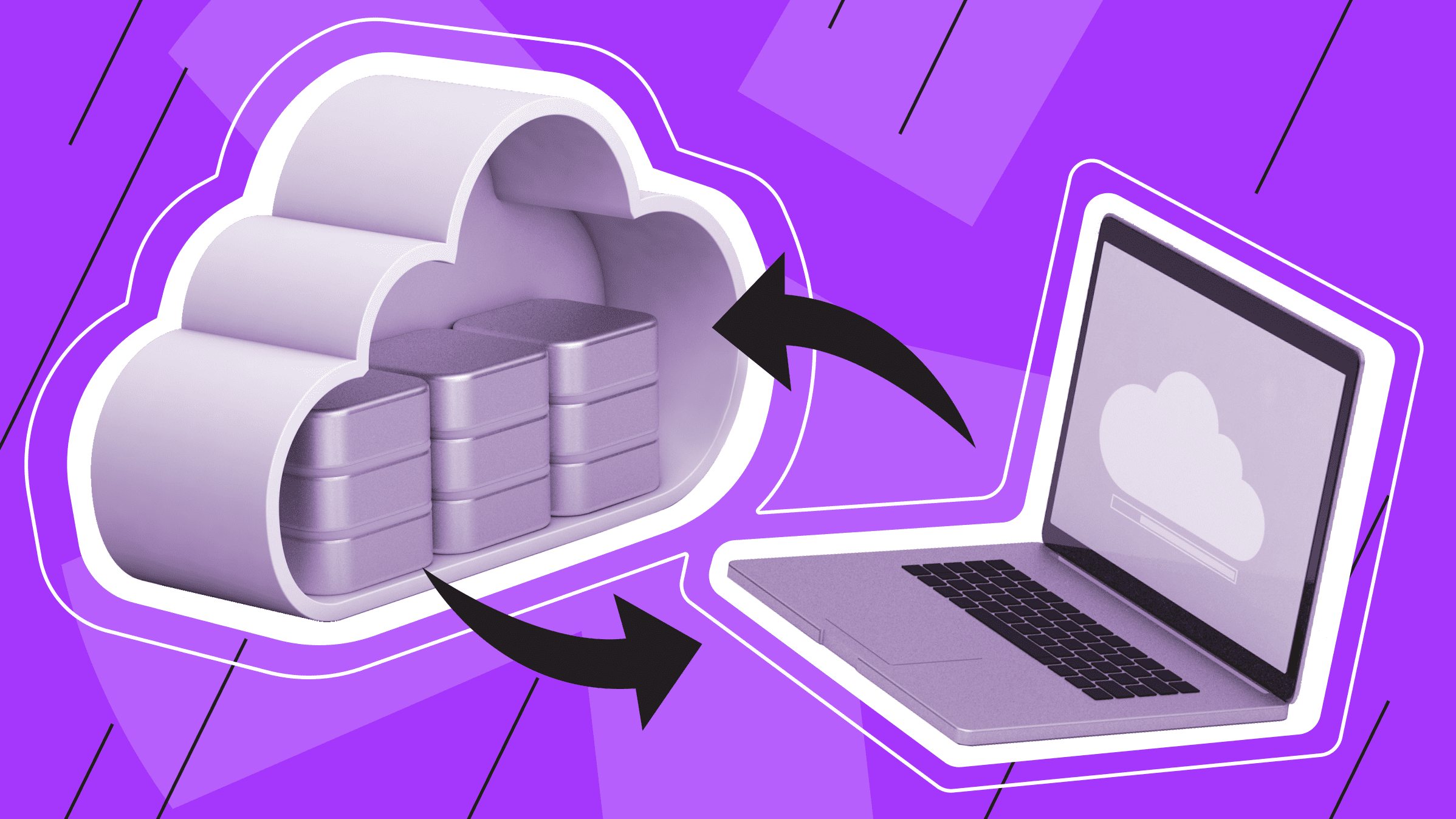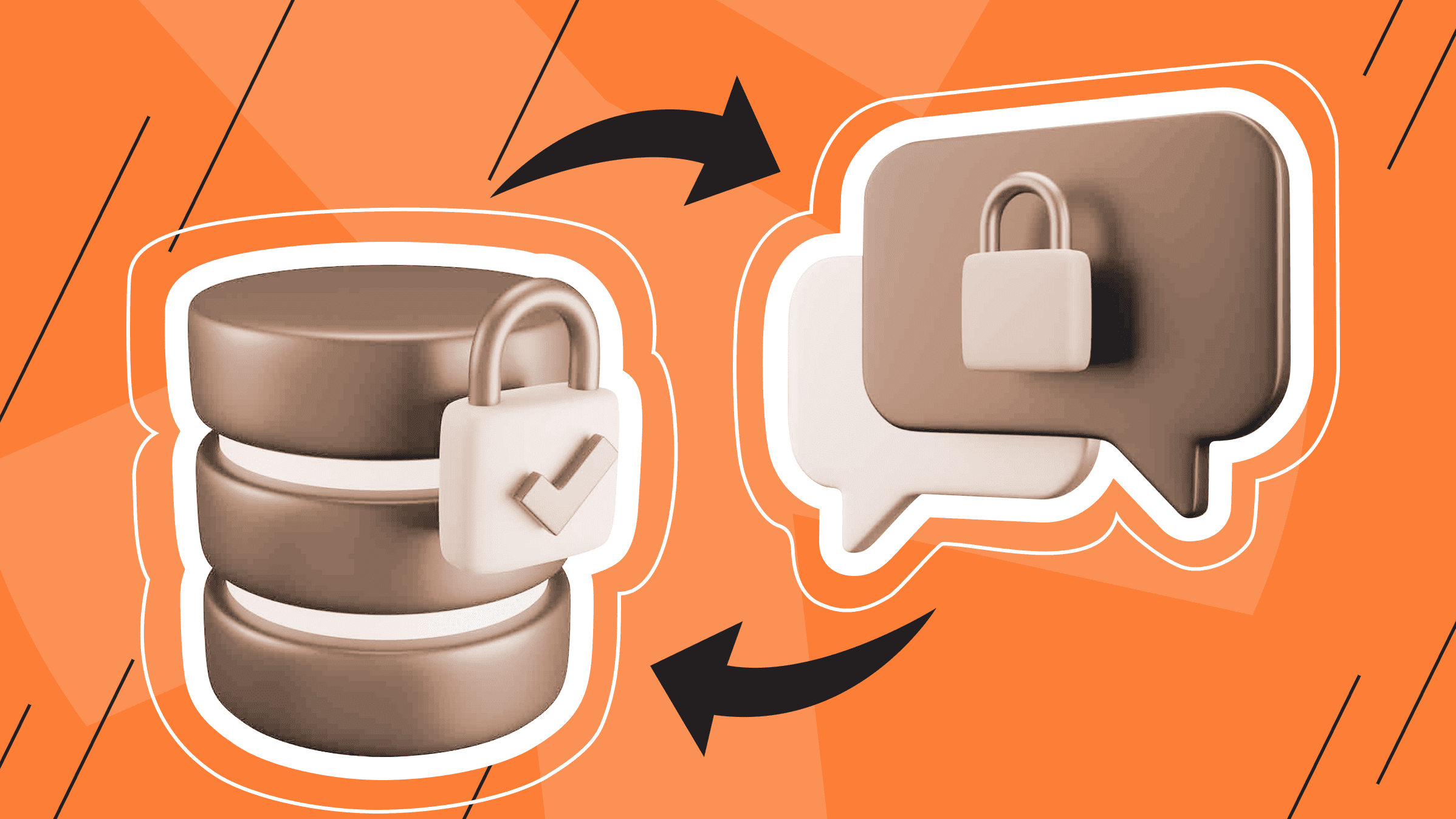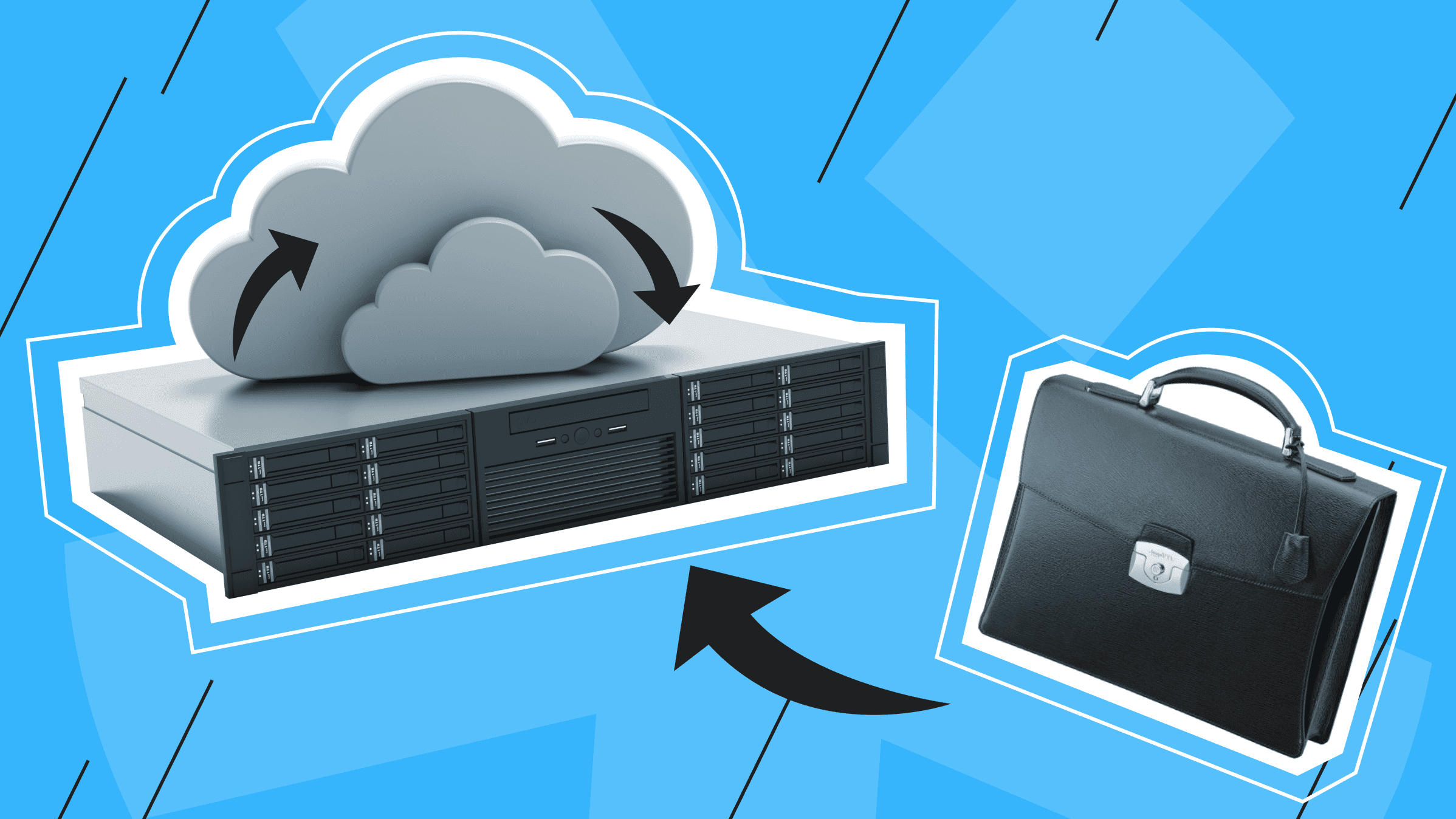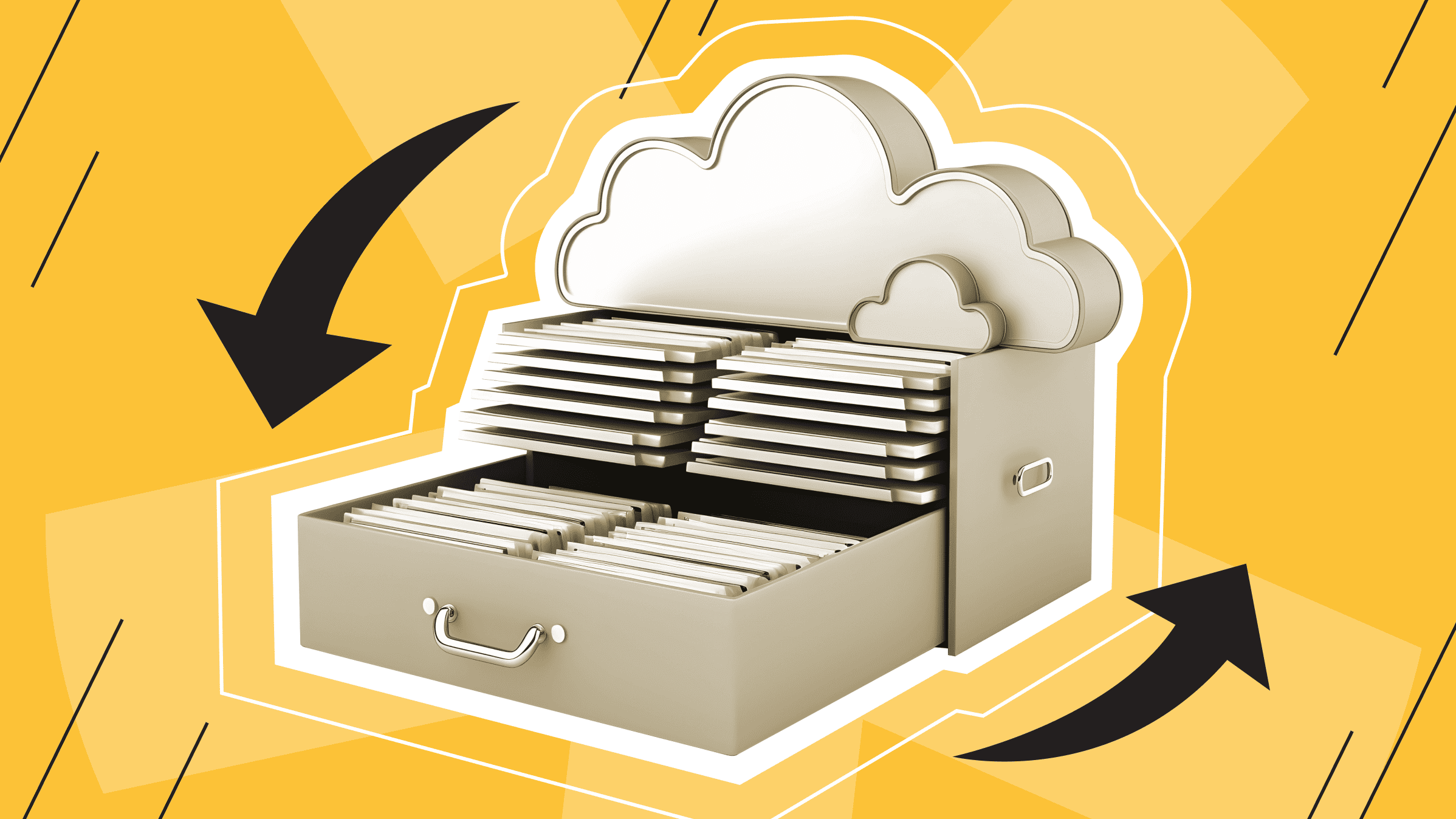
Data loss is unpleasant for any person, whether it is a family storage or a project database. You can minimize the risks with the help of backup. Data backup (the so-called "backup") is a vital means of protecting your data from loss due to equipment failures, cyberattacks, unexpected deletions, or natural disasters. Our article today will discuss what data backup is and why it has become a mandatory practice for any business.
Data Backup Understanding
In the following sections, you will learn about data backup, how it works, its key components, and why backup is a critical component of any personal and corporate data protection strategy.
What is Data Backup
Backing up your data means archiving it in a safe place so that you can restore it in the event of loss or corruption. A comprehensive data backup strategy not only protects sensitive data and important files but also ensures business continuity by reducing recovery delays.
How Data Backup Works
Data backup works by duplicating data from primary storage to secondary storage. However, the process and nature of backup directly depend on its type. There are several basic types of backup: full, incremental, differential, and mirror. One kind of backup saves all data, while another saves only the changes made since the last backup. We will discuss backup types, methods, and solutions in more detail later in the relevant sections of this article. Backup processes can also be automated at scheduled intervals, ensuring regular and consistent data protection.
So, what is needed for backup? We will discuss the key data backup components in the next section.
Data Backup Key Components
Key components of data backup include:
- Backup source: the original data that needs to be backed up.
- Backup destination: the storage location of backups, such as local devices, remote storage, or cloud services.
- Backup software: the tools and applications that manage the backup process, ensuring that data is accurately copied and saved.
- Backup schedule: the time and frequency of backups, set to daily, weekly, or based on specific business needs.
Together, these components form a comprehensive backup system that protects data and ensures availability in a disaster or data loss incident.
Data Backup Importance
The importance of data backup cannot be overstated. Data security is so important because data is a valuable asset to individuals and organizations, covering everything from personal memories to critical business information. Backups are a vital component of any data protection strategy. Recovering lost data can be costly, time-consuming, or even impossible without backups. And regular backups help:
- Maintain business continuity.
- Protect against data breaches and loss.
- Meet legal and regulatory requirements for data storage and security.
Types of Data Backup

As we mentioned earlier, there are several basic types of backup, each serving different needs and scenarios. Often, a combination of these types is used to provide comprehensive data protection and recovery capabilities.
Full Backup
A full backup is the most extensive type of data backup. It involves copying all the information from a source to a specific backup location. This method ensures that every file and piece of data is backed up, providing a complete copy at all times. Because a full backup does not require collecting information from multiple sources or making incremental changes, it has many advantages, including ease and speed of recovery. On the downside, a full backup requires much disk space and can be labor-intensive, especially for large data sets. For this reason, full backups are typically performed less frequently, and incremental or differential backups are used instead to record changes.
Incremental Backup
Incremental backups save only the data that has changed since the previous backup, regardless of whether it was incremental or full. Because this type of backup only copies new or changed files, it saves disk space and time. Incremental backups have two main advantages: their speed and minimal storage requirements. Restoring a complete data set requires the last full backup and all subsequent incremental backups, so that the process can be more complex and time-consuming. This method allows frequent backups with minimal resource usage, making it especially useful for environments where data changes frequently.
Reliable storage for backups of your project or personal use. is*hosting guarantees data protection.
Differential Backup
Differential backups are an alternative to full and incremental backups. They save all data that has changed since the last full backup, not just any backup. Thus, the different backups grow over time until the next full backup is completed. Differential backups are better than incremental backups because they simplify the restore process: only the most recent full backup and the most recent differential backup are required for restoration. However, incremental backups require less time and storage space.
Mirror Backup
A mirror backup creates an exact copy of the source data in real time. This means that the backup immediately reflects any changes to the source data. Mirror backups are handy for maintaining up-to-date copies of data, ensuring the backup is always in sync with the source. A mirror backup provides an instant replica of the data, which can be vital for systems that require high availability and fast recovery times. However, it also has a drawback: if data is accidentally deleted or corrupted on the source, the mirror backup will also immediately reflect these changes, which can lead to data loss. For this reason, mirror backups are often used with other types of backups to provide more comprehensive data protection.
Types of Data Backup: Advantages and Disadvantages
We have now analyzed the main types of backup. When choosing a backup type, it is necessary to take into account many important factors and capabilities: the kind of load (VM, databases, file servers), the disaster recovery plan, including the target recovery point (RTO) and the target recovery time (RPO), the volume of backup storage, the bandwidth of the data transmission network, the computing resources of the equipment, etc. However, the most straightforward way of choosing a backup type at the initial stage is by comparing the advantages and disadvantages of the presented backup types.
|
Types of Backups |
Advantages |
Disadvantages |
|
Full Backup |
|
|
|
Incremental Backup |
|
|
|
Differential Backup |
|
|
|
Mirror Backup |
|
|
6 Types of Data Backup Storage

Backup storage uses a wide range of media to store backups. Choosing the correct type of backup storage depends on the amount of data, access speed, cost, and needs of the company or individual user. The following sections present the five main types of backup storage.
Type 1: Internal Backup Storage
Internal (on-site backup) backup storage means the backup data is stored in the exact location of the original. This type of storage is convenient for quick access and recovery. The following options are available for internal backup storage:
- Network-attached storage (NAS): Dedicated NAS file storage devices are connected to the network, allowing multiple users and devices to access the stored data.
- Backup servers: Dedicated servers only store backup data, providing a managed and centralized backup storage facility within the company.
Type 2: External Backup Storage
External (off-site backup) backup storage involves storing backup copies of your data in a location other than the primary data source. This increases security during disasters such as fires or floods. Offsite backup storage can be:
- Physical media: Tapes, DVDs, or external hard drives can be transported and stored physically. External hard drives, portable devices with large storage capacity, are widely utilized for personal use or by small businesses.
- Data centers: Facilities designed to store and protect backup data. They offer strict security and environmental controls.
Type 3: Cloud Backup Storage
Cloud storage means your data is stored on remote servers hosted by third-party service providers. Due to its scalability, availability, and cost-effectiveness, this method is gaining momentum.
- Public Cloud: Cloud services such as Amazon S3, Microsoft Azure, and Google Cloud Storage offer shared resources and infrastructure, providing cost-effective and scalable storage solutions.
- Private Cloud: Private cloud storage is designed for a single organization and offers more control and features at a higher price.
- Hybrid Cloud: Hybrid cloud storage combines public and private cloud solutions, offering the right balance of control and scalability.
Get the most out of your budget with our affordable, efficient VPS solutions. Fast NVMe, 40+ locations, managed and unmanaged VPS.
Type 4: Tape Backup Storage
Tapes have long been used for data backup, especially for archiving and long-term storage. They have a long shelf life and are cost-effective for storing large amounts of information. Access to data on tapes can be slower than other storage methods.
Type 5: Optical Backup Storage
Optical storage media such as CDs, DVDs, and Blu-ray discs store small amounts of information. Optical media is only sometimes used for large-scale backups, but it can help archive specific data sets or create physical copies of important files.
Type 6: SSD and Flash Drives
Flash drives and solid-state drives (SSDs) provide faster access to data than traditional hard drives. They are often used for fast backup and data transfer, especially when speed is essential.
All types of backup storage have their advantages and disadvantages. Combining these types and methods is often a way to ensure data redundancy, availability, and security. This comprehensive approach is achieved by tailoring the backup strategy to specific needs and risk profiles.
Data Backup Solutions

The primary data backup solutions are:
- Software solutions.
- Hardware solutions.
- Managed backup services.
Each of the following data backup solutions offers unique benefits, and organizations often use a combination of them to create a reliable and robust backup strategy. The main goal of these solutions is to ensure the integrity, security, and availability of data, regardless of whether software, hardware, or managed services are used.
Software Solutions
Software-based data backup solutions involve using specialized software applications to manage the process. These programs can be installed on individual devices or servers and perform various tasks such as automatic scheduling, encryption, and compression.
Acronis True Image, Veeam Backup & Replication, and Backup Exec are well-known software-based backup solutions. Users can adjust backup settings, select specific files or entire systems to backup, and restore data when needed using these programs. They are suitable for both personal and corporate use, providing flexibility in managing the backup and recovery processes.
Hardware Solutions
Backup hardware solutions include dedicated devices designed to manage and store backups. Tape drives, external hard drives, and network-attached storage (NAS) devices are examples. NAS devices are top-rated in business environments because they provide centralized storage, easy scalability, and network access for multiple users.
External hard drives are a lightweight, mobile option for private backups or small businesses. Although older, electronic drives are still suitable for storing large amounts of information because they are durable and inexpensive. Hardware solutions are often used with software tools to manage the backup process, providing a physical layer of security and redundancy.
Managed Backup Services
Managed backup services, also known as Backup as a Service (BaaS), allow you to outsource your backup process to a third-party provider. These services typically offer cloud storage solutions that ensure your data is stored securely on the provider’s servers.
All stages of backup, including data encryption, storage, monitoring, and recovery, are covered by managed backup services. They are attractive to businesses that do not have the resources or experience to manage backups. Managed backup solutions from providers such as Carbonite, Backblaze, and Datto provide regular data backups and the ability to restore quickly in the event of data loss. Managed services often handle additional tasks such as disaster recovery planning and compliance management, making them a comprehensive data protection solution.
Challenges in Data Backup

While backing up your data, you may face the following challenges. To overcome these challenges, a well-planned and flexible data backup strategy that can adapt to changing data landscapes, security threats, and financial constraints is crucial.
Volume and Complexity Data
Managing large volumes of data for backup purposes is becoming increasingly challenging as data grows exponentially. Organizations have to cope not only with the massive volume of data but also with its complexity, including different types databases, data, and files. Scalable backup tools and effective data management practices are required to ensure that all your vital data is reliably protected without overwhelming your storage systems.
Security Issues
When backing up data, security is critical. Protecting your backup data from unauthorized access, breaches, and other cyber threats is vital. This includes using secure access controls and strong encryption during data transfer and at rest. Additionally, a company needs to ensure that backup data has not been tampered with or corrupted, which could compromise the recovery process.
Cost Considerations
Cost is an important factor when developing and implementing a data backup strategy. Backing up data can result in significant expenses, including maintenance, cloud storage, software, and hardware. Companies often need to carefully plan and prioritize to balance the need for sophisticated backup solutions with limited budgets. You can use internal, external, or cloud backup or hybrid approaches that optimize costs while providing reliable protection to save money.
Best Practices for Data Backup

Implementing good data backup practices is essential to ensure data security and availability.
- A regular backup schedule is critical. The backup schedule should be tailored to the frequency of data changes and the organization's needs, whether daily, weekly, or real-time backups. Consistent backups minimize data loss in the event of an incident.
- Verifying the integrity of backups is another essential practice. Regularly testing backups ensures that data can be restored successfully and backup files are not corrupted or incomplete. Verifying the integrity of backups is critical to ensure confidence in the backup process.
- Secure storage of backup data is essential to protect against unauthorized access. This includes using secure, access-controlled facilities for physical media and robust cybersecurity measures for digital backups.
- Data encryption is also a fundamental practice for both data in transit and at rest. Encrypting your data backups protects sensitive information by ensuring it is protected from cyber threats.
By following these best practices, organizations can enhance their data protection strategies by ensuring reliable and secure data backups.
Conclusion
Data backups are vital to any data protection strategy, ensuring valuable information is safe and secure. Regular backups, backup integrity verification, secure storage locations, and data encryption enable organizations to protect against data loss and cyber threats. As the volume and complexity of data continue to grow, implementing robust backup solutions and best practices becomes increasingly important. Ultimately, a well-executed data backup plan protects sensitive data and ensures business continuity and peace of mind by providing a reliable safety net in an ever-changing digital landscape.
Data Storage
Store your backups or personal data in a safe place - is*hosting takes care of the protection.
From $2.00/mo