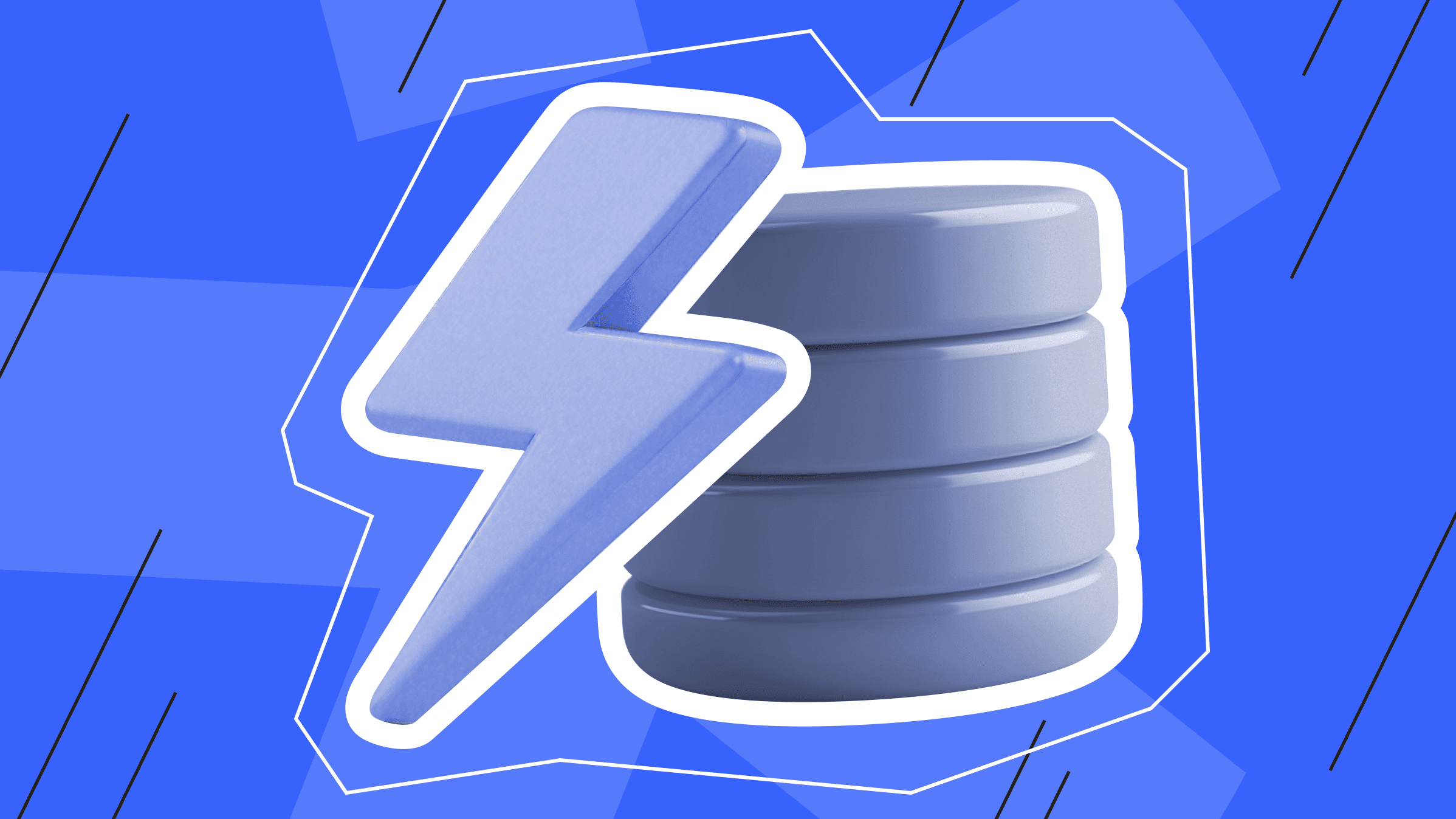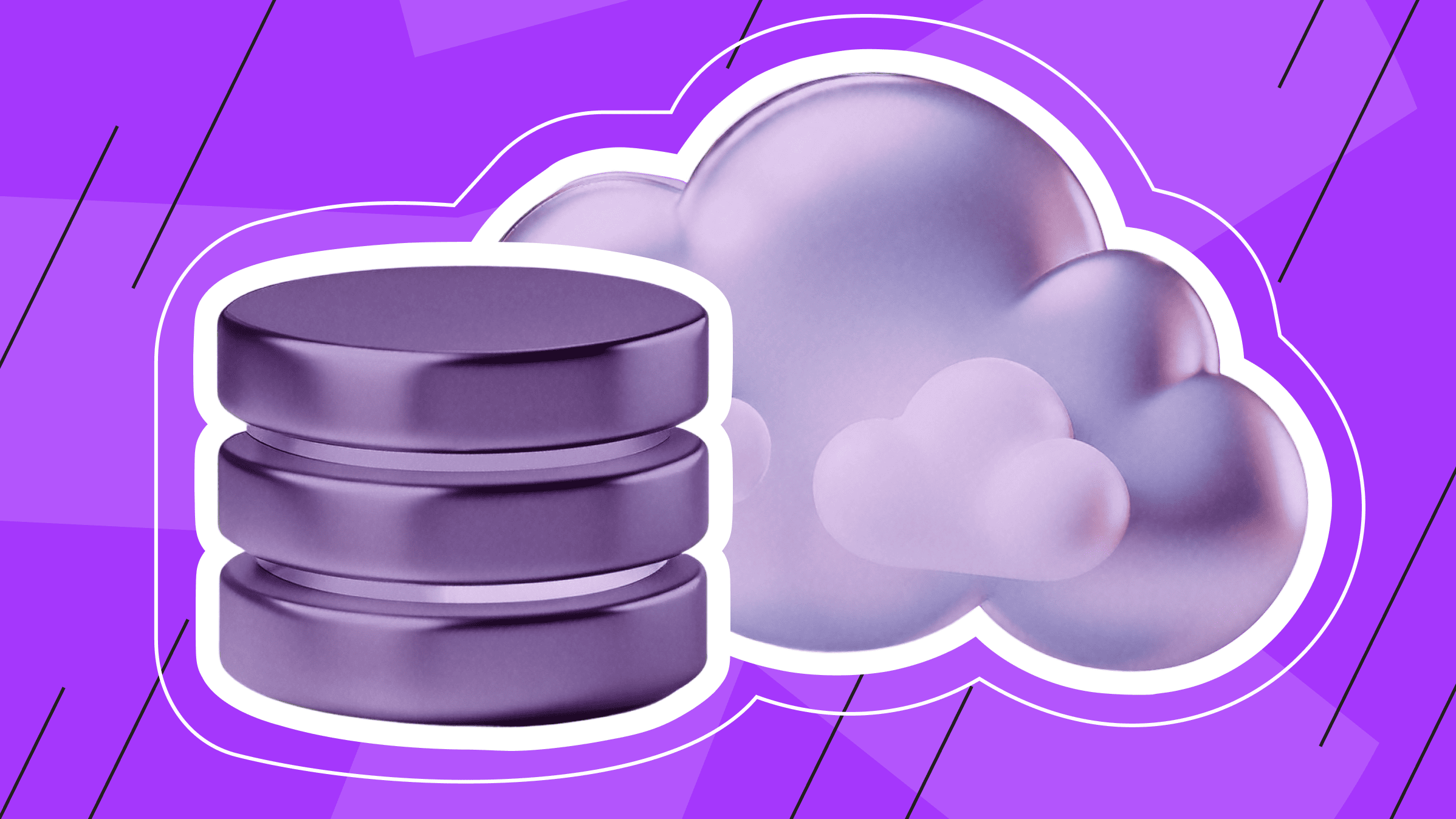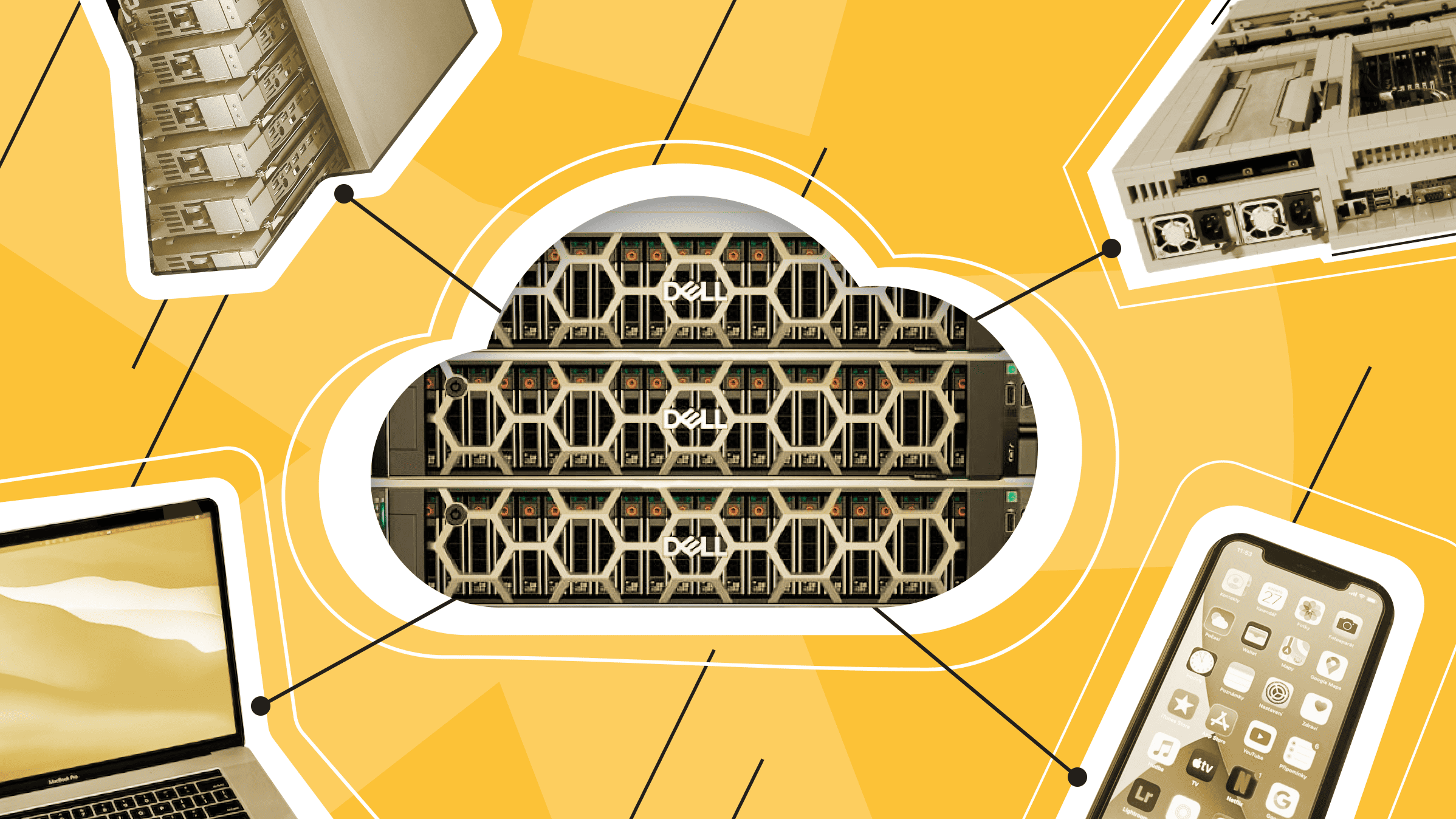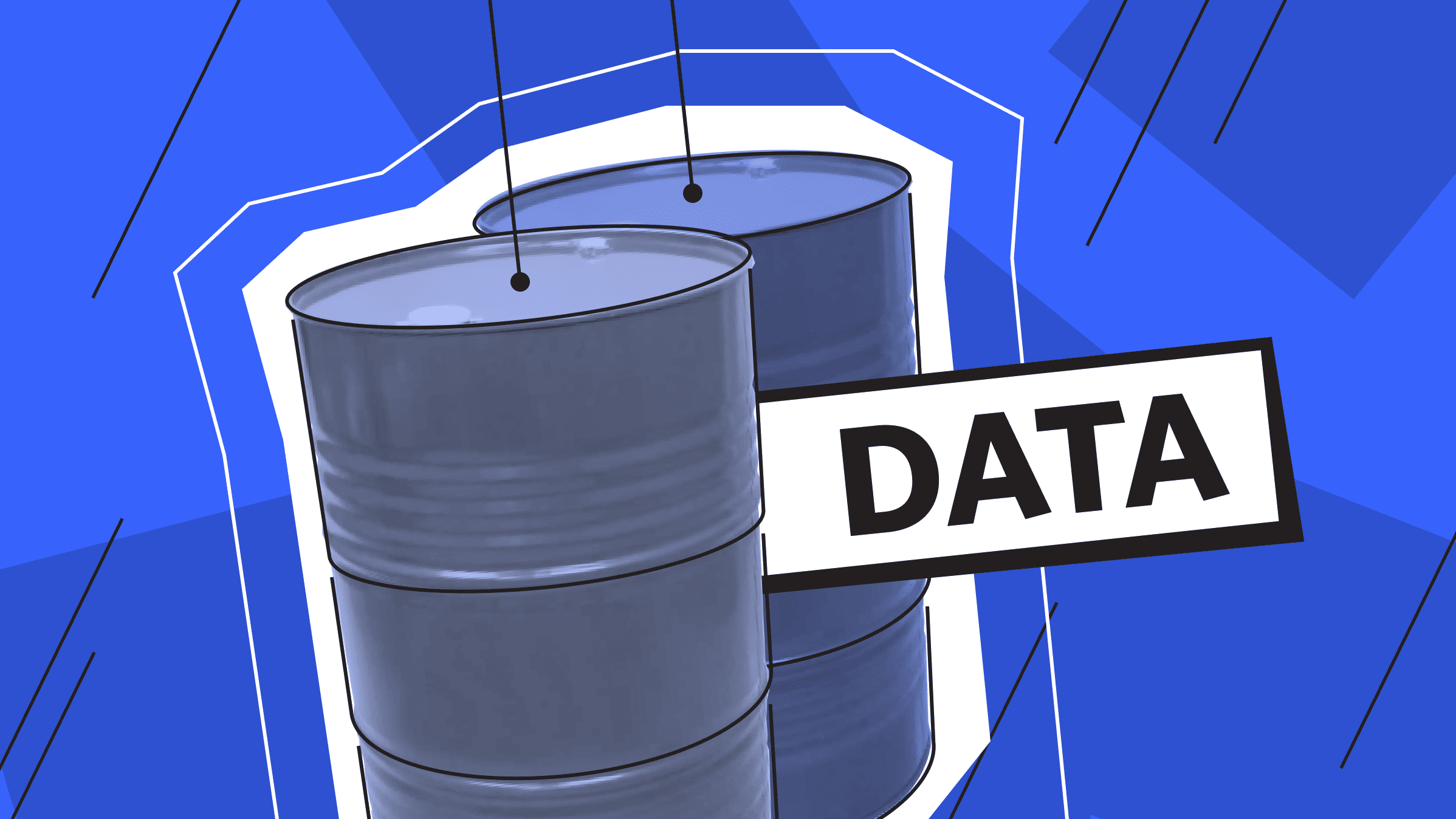
The amount of information is steadily growing and needs to be organized. Every developer inevitably comes to the need to create a database. Whether it is a website, an application or a corporate project, with the growth of users, you can't "survive" without a properly configured database. So, what are database definition and examples?
What is a database?
A database is a set of information that is somehow structured. The logic of data distribution in the database depends on its type and project tasks.
The most common databases today can be seen in the form of tables. They look similar to the spreadsheets we make in Excel, but they have fundamental differences:
- Ordinary spreadsheets are most often single-user, and if multiple users have access to them, control and capabilities are limited. Databases don't have this problem: users can make changes simultaneously, independently of each other, and without restrictions.
- The amount of information stored in a spreadsheet may be enough only for a short time, if we are talking about projects. Databases, on the other hand, provide for working with large amounts of data and wider opportunities to make changes to it.
DBMSs (Database Manager System) are used to manage databases. DBMS, as software, allows you to:
- create, edit, and manage the database;
- work with the database simultaneously with several users;
- simplify work with databases, including reporting, backup, basic database operations, etc.
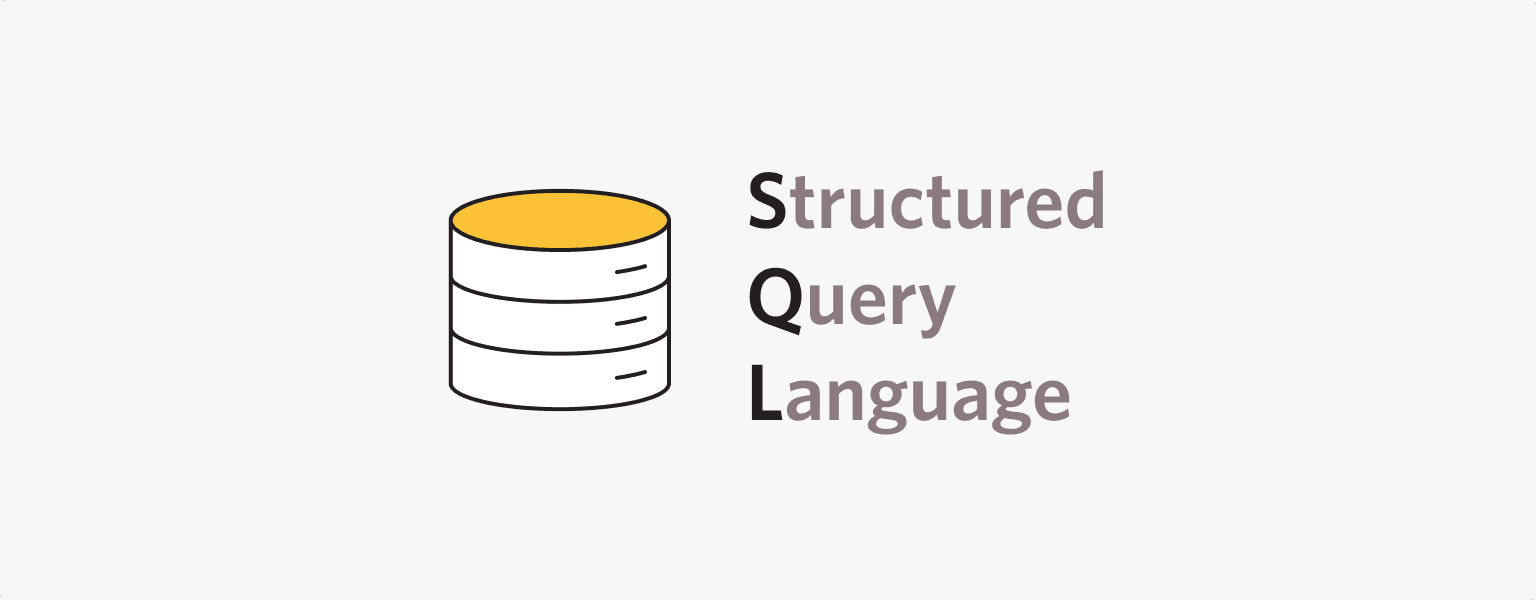
An important attribute of database management is Structured Query Language (SQL). Initially, this language was the basis for working with databases, allowing you to create tables in the database, add, modify, and delete records in tables, perform data sampling, etc. Over time, SQL became more complex and began to offer more features to database users. You can find the main SQL commands here.
At some moment, DBMS owners began to use SQL dialects that differed from the original standard. Today, only the creators of different kinds of databases (DBMSs) are responsible for compliance with the standard.
As the SQL language is used in relational DBMS (which we describe below), in the second half of the 2000s, noSQL followers began to appear. They abandoned the relational model, so today, we have graph, document-oriented, and other kinds of databases.
What are databases needed for?
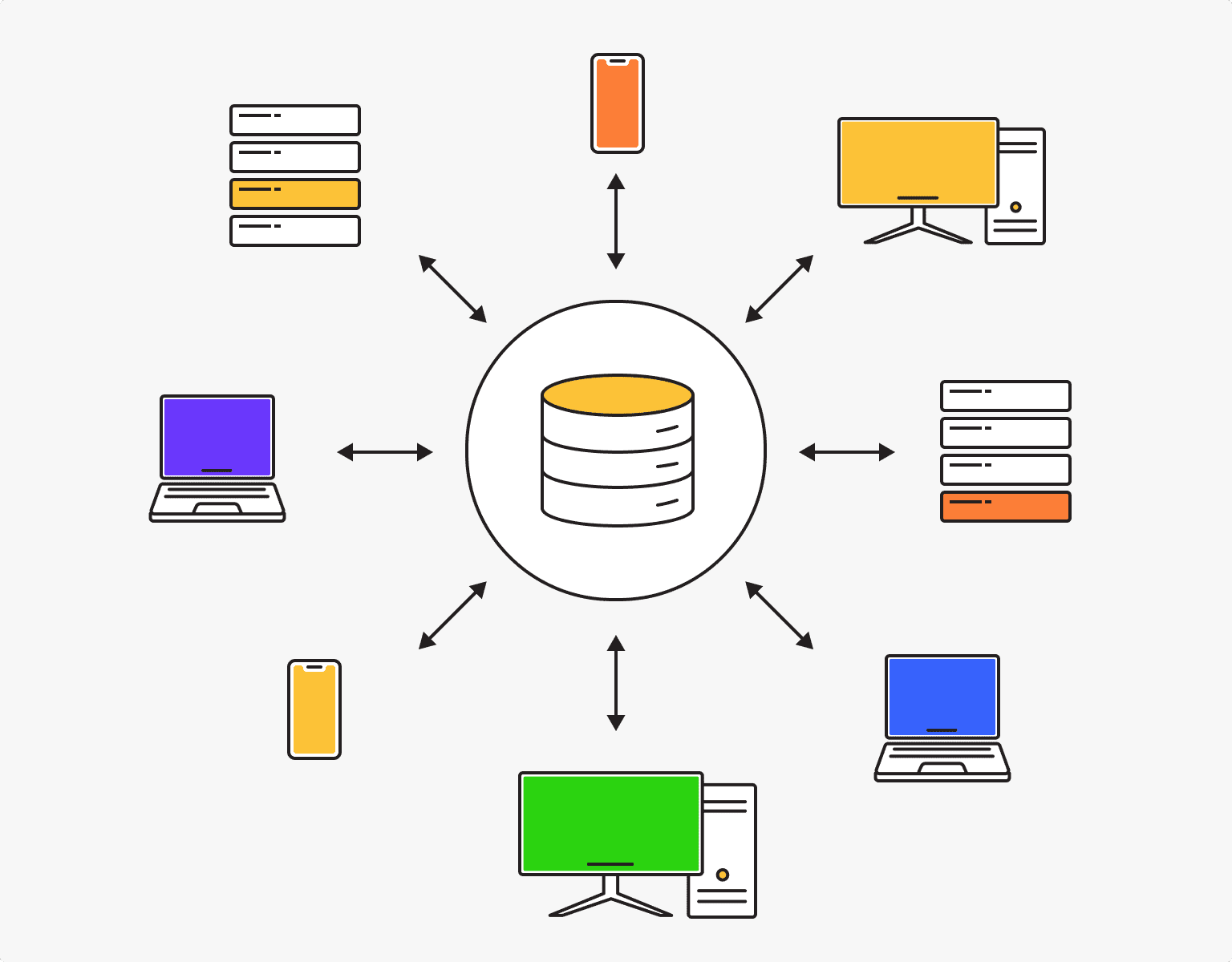
The creation and development of databases is primarily driven by the need to collect, store, and work with large amounts of data. In this case, the information needs to be structured because it will be regularly used and changed.
Ordinary ways of storing data don't allow you to manage it in a multi-user mode without limits. Databases solve this problem by allowing multiple users to add and modify data at once. Their operations are not dependent on each other and, therefore, are not restricted.
The storage of large amounts of information is often associated with commercial organizations, which requires an appropriate level of security. Information security of databases implies protection against unauthorized access, destruction of information, as well as software and hardware errors.
Database types
Even today, you can find the use of the simplest types of databases. For example, in text form (in txt, csv, etc.). Hierarchical databases, which can be represented as a tree structure, have connections among themselves, but in a limited way. Networked databases can already have more complex links, but there are still limitations.
The more complex and common data models include relational, non-relational, and combined DBs. There are some examples of database systems.
Relational databases (SQL)
Microsoft SQL Server, MySQL, PostgreSQL, MariaDB, SQLite, Oracle
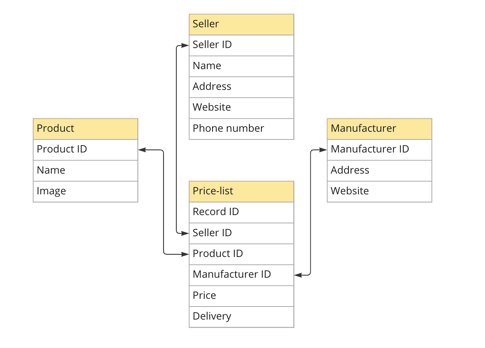
The relational data model is one of the most common. A relational (SQL) database is a set of tables linked together. The rows of a table contain data about a single object (e.g., a customer, a site user, a product), and the columns describe the characteristics of these objects (e.g., a customer's email address, a product code, etc.).
A feature of relational databases is the formation of "clear" relationships. Foreign keys (links to other tables) are responsible for the relationship between the tables of the entire database. This normalization approach improves the integrity and minimizes the database size, and the scaling process becomes easier.
For example, when we add a record of a new product to the table, we can immediately connect it to a specific product category (food, electronics, etc.). We can also add and modify categories. In this case, the new product and the specific category will have their own identifiers (for example, a specific id_item and id_category numbers).
The SQL language is used to manage relational databases. The DBMS offers users a user-friendly graphical interface, which makes working with the database much easier, but knowledge of basic SQL commands is necessary.
However, the structured approach of relational databases is also a disadvantage. Often, we are faced with data that is difficult to structure and put into a table.
Non-relational databases (NoSQL)
- Key-value DBs
Redis, DynamoDB
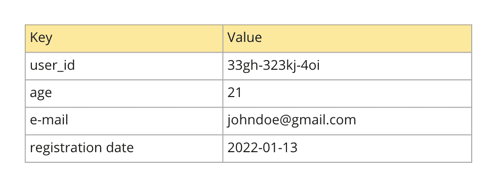
Key-value databases are the simplest kind of non-relational databases. It consists of a key and a data object. It is possible to store different types of data under one key, and data search is fast enough due to address storage.
The disadvantages of these databases are long search not by "key" but by "value" and the inability to quickly analyze and collect statistics.
- Graph DBs
Neo4j, Dgraph
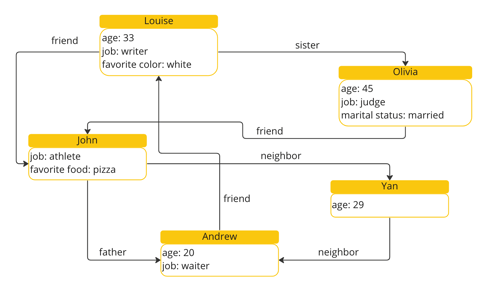
Graph databases are similar to network databases, but with stronger connections, which makes them convenient, for example, for social networks. They are known for easy modifications, fast performance, and visual presentation of data.
- Columnar DBs
Cassandra, HBase
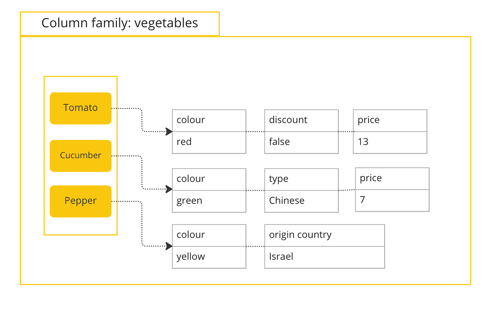
Unlike relational databases, which are based on rows, columnar databases use columns. Column families are used instead of tables, and each row has its own set of properties. So it is possible to store data with a different structure in the same family.
- Time series DBs
OpenTSDB, Prometheus, InfluxDB, TimescaleDB
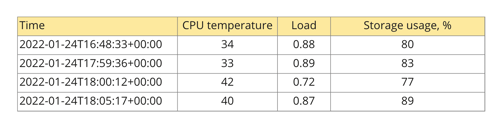
In the time series database, the data are structured into groups based on time tags. You can’t perform complex analytics here, but you can process a constant stream of data.
- Document-oriented DBs
MongoDB, RethinkDB
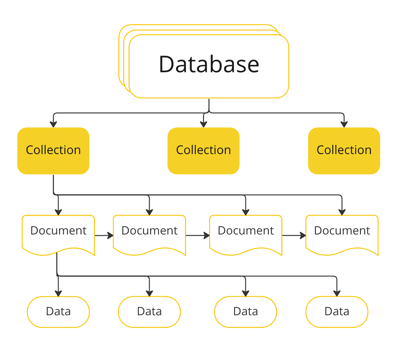
This type of database looks like a hierarchy, where data (documents) are represented in structured formats (XML, JSON, BSON). The database structure starts with the root node, and the leaf nodes contain the final data. The search is based on the key-value principle, so it is not suitable for complex requests.
Combined DBs
- NewSQL
MemSQL, VoltDB
The NewSQL approach emerged in the early 2010s to combine the advantages of relational DBs and NoSQL DBs. Despite high resource requirements and the need for technical knowledge, such databases provide high scalability and performance.
According to analyst Matthew Aslett, who coined the term NewSQL, such technologies are needed by organizations that make critical decisions: the financial sector, health care, etc.
- Multi-model
ArangoDB, OrientDB
The advantage of multi-model databases is certainly the ability to use different data representation models. Users have the opportunity to manage information in different kinds of databases with different methods.
Thus, you can scale, use different types of data, and integrate them into the structure without compromising its integrity.
Cloud DBs
Separately, let's highlight cloud databases that work with cloud technologies. Users install software on the cloud infrastructure to create the database. There are no restrictions on SQL or NoSQL database types.
A cloud database has a higher level of flexibility, and the cost of using cloud capacity depends only on the resources you spend. Some providers use automation, which reduces the risk of human error. Thanks to machine learning, settings, backups, and other management activities that are usually handled by a database administrator are automated.
How to choose a database
All the types of databases give you a good choice for any kind of business, website, project, or application. What to rely on when choosing a database:
- the task of your project (site data management, applications, analytics, etc.)
- the way the information is stored
- the way the information is structured and accessed
- amount of data to be uploaded to the database
If you want to make a choice based on popularity among other users, DB-Engines ranks different kinds of databases (DBMSs). For example, in February 2023, the TOP 5 were Oracle, MySQL, Microsoft SQL Server, PostgreSQL, and MongoDB.
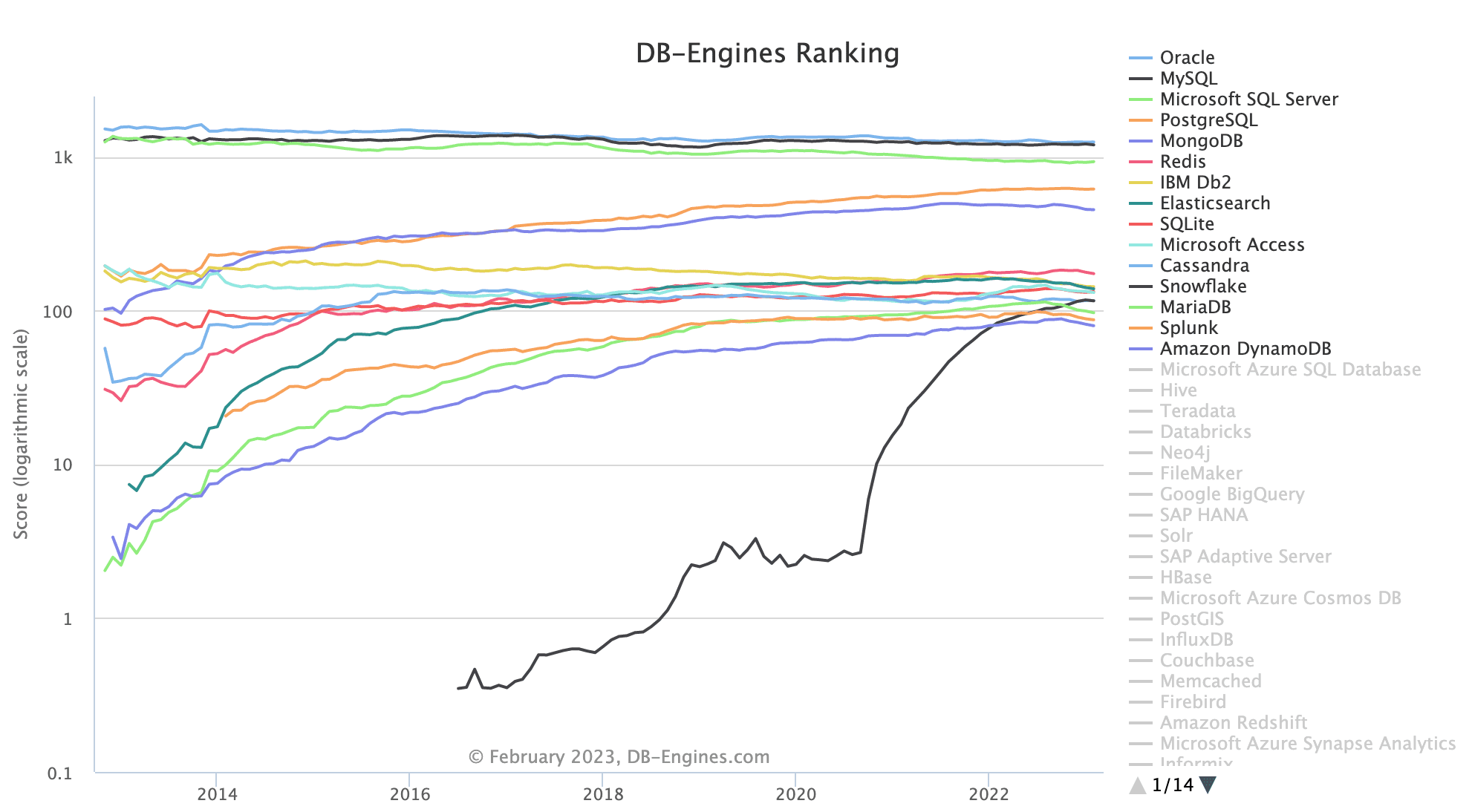
In times of increased importance of large amounts of information, databases are a necessity. The database definition includes the necessary structuring of the data. This is needed for the future management of the information. Due to the different approaches to data models, commercial and non-profit organizations have a choice of DBMS. The question of choosing a particular model depends on who will manage the database and the objectives of the project.
VPS
Choose the suitable configuration and enjoy all the benefits of a virtual private server.
From $4.99/moDedicated Server
Smooth operation, high performance, and user-friendly setup - it's all there for you.
From $9.99/mo