
Linux servers power over 90% of the world's cloud infrastructure. This widespread adoption highlights the importance of protecting Linux servers from potential threats. Although Linux is considered a more secure operating system (OS), it is not immune to vulnerabilities.
According to the Global Threat Report 2023 by security firm Elastic Security, Linux is now the most attacked operating system, surpassing Windows for the first time. 54% of all malware infections were on Linux endpoints, compared to only 39% on Windows and just 6% on Mac. This alarming statistic shows that Linux-based attacks are becoming more common and target the ever-growing market of cloud devices that use Linux as their OS.
In this article, we'll examine key statistics that reflect current threats, discuss common Linux cybersecurity flaws that can expose servers to attack, and outline Linux server security best practices to ensure your Linux infrastructure remains secure in an increasingly hostile cyber environment.
Key Linux Server Security Statistics

The following sections will present statistics highlighting the urgent need to strengthen security measures in Linux environments as the threat landscape continues evolving and expanding.
The following sections will present statistics relevant to various Linux distributions, emphasizing the importance of regular updates and security patches to safeguard against vulnerabilities.
Current Linux Server Threat Landscape and Trends
The popularity of Linux has made it increasingly attractive to cybercriminals. According to Comparitech, ransomware attacks on Linux in 2024 increased by 62% compared to the previous year. This growth results from the growing interest in Linux environments, especially as organizations move to cloud solutions. Repeated or automated attacks have become more common, and Linux malware has increased dramatically 1.7 million new versions were discovered in 2022, a trend that will continue in 2024.
Common Linux Server Vulnerabilities and Exploits
As we mentioned earlier, the Linux system is not immune to vulnerabilities despite its good reputation in cybersecurity. Outdated software, misconfigured servers, and overuse of privileged commands like sudo are some vulnerabilities that attackers exploit. Using web applications on Linux, like WordPress, also exposes systems to attacks. According to LinuxInsider, web shell-based exploits accounted for almost 50% of Linux malware in 2024. Injection attacks, phishing, and exploitation of unpatched security vulnerabilities are the most common methods of exploiting these vulnerabilities.
The Impact of Linux Server Security Breaches
The impact of security breaches can be devastating for Linux servers. Ransomware attacks, becoming increasingly common, can cause significant financial losses, data breaches, and downtime, especially when targeting remote servers. The increased focus of cybercriminals on Linux is also due to the lucrative nature of these targets, especially since they often contain critical business data and applications. In some cases, breaches result in compromised cloud environments, which helps attackers gain unauthorized access to sensitive information across networks. The growing number of attacks highlights the need for robust Linux cybersecurity practices to protect Linux servers from evolving threats.
Common Linux Server Security Issues

Although Linux servers are considered reliable and secure, they face several issues that can compromise their integrity. These issues often arise due to a combination of factors:
- Human error
- Outdated software
- Insider threats
- Advanced persistent threats (APTs)
- Network security issues
It is also important to be selective when installing server packages, choosing only those that are necessary and sourced from reputable vendors to mitigate security risks.
All of these factors make maintaining a secure Linux environment difficult. By addressing these issues through specific Linux server security best practices, organizations can significantly reduce the risk of breaches and ensure the integrity of their Linux servers.
Human Errors and Misconfigurations on Linux Servers
Human error continues to be one of the leading causes of cybersecurity breaches in Linux environments. Misuse of administrative privileges, such as not using a privileged user account, unprotected open ports, and improper file permissions can leave servers vulnerable to attack. According to research from Gartner, by 2025, 99 percent of cloud security breaches will be customer-facing, with the majority due to misconfigurations. For example, misconfigured firewalls or a lack of secure SSH access can open the door to unauthorized access. These errors are hazardous because they are often difficult to detect until a breach occurs.
Linux Server Outdated Software and Patch Management
Outdated software poses a significant Linux cybersecurity risk to Linux servers. According to a report by Veracode, 76% of applications have at least one vulnerability caused by obsolete components. Attackers can exploit unpatched vulnerabilities to gain unauthorized access or execute malicious code. Although updates are available, many organizations delay using these updates due to concerns about compatibility or downtime that leave systems vulnerable. The infamous Heartbleed vulnerability that affected OpenSSL is a prime example of the dangers posed by outdated software. Despite the availability of patches, many systems remained unpatched long after the vulnerability was disclosed, leading to widespread exploitation. It is crucial to update a Linux server manually to ensure it remains secure and compatible with the latest cybersecurity tools and methods.
Get the most out of your budget with our affordable, efficient VPS solutions. Fast NVMe, 30+ countries, managed and unmanaged VPS.
Inside Linux Server Threats
Insider threats, both intentional and unintentional, are a significant concern for Linux server security. According to the Ponemon Institute, insider threats have grown 47% in the last two years, with the average cost of an insider threat incident reaching $11.45 million. Insiders can gain access to essential systems and data, making them more dangerous to outside criminals. Disgruntled employees, contractors, or even well-meaning employees can pose Linux cybersecurity risk. Using the sudo command or root passwords too often can lead to unauthorized changes or data leaks in Linux.
Linux Server Advanced Persistent Threats (APTs)
Advanced Persistent Threats (APTs) are sophisticated, targeted attacks that often go undetected for long periods. These threats are typically posed by state-sponsored or highly skilled attackers who infiltrate networks using social engineering, malware, and zero-day exploits. Once inside, APTs can maintain long-term access, allowing criminals to steal sensitive data or disrupt operations. Because Linux servers are widely used in enterprise and cloud environments, they are suitable for APTs. APTs often exploit vulnerabilities in Linux applications or gain access through compromised credentials, highlighting the importance of persistent surveillance and improved detection mechanisms.
Linux Server Network Security Issues
Network security is critical to Linux server cybersecurity, as improperly secured networks can allow attackers to log into a Linux server. Common network security issues include:
- Weak firewall configurations
- Unencrypted data transmission
- Insufficient network segmentation
A Cisco report states that seventy percent of organizations have experienced at least one security incident related to network misconfiguration. Additionally, attackers can exploit unsecured network services, such as open ports or outdated protocols, to access sensitive systems. To mitigate these risks, strict firewall rules must be used, secure communication protocols such as SSH and TLS must be used, and network configurations must be regularly audited. Using an SSH key for secure access is crucial to replace traditional password authentication and protect against brute-force attacks.
Top 10 Tips How to Secure Linux Server

Linux server cybersecurity ensures system stability and protects sensitive data. Here are the top 9 tips on how to provide robust Linux server security:
Tip 1: Regular updates and patch management
The primary method of preventing vulnerabilities is to keep your Linux server up to date. Apply updates and patches to the OS, applications, and services regularly. Automate updates if possible, but ensure they have been tested in a staging environment before deploying them to production systems. This reduces the likelihood of new issues while maintaining Linux cybersecurity.
Tip 2: User management and access control
To control access to your server, you need to manage users effectively. The principle of least privilege (PoLP) suggests granting users only the necessary permissions. Users should use sudo for administrative tasks and turn off root login using SSH. Use strong, unique passwords to improve security and consider multi-factor authentication (MFA).
Tip 3: Implementing two-factor authentication
Two-factor authentication (2FA) is a crucial security measure for protecting Linux servers. It adds a layered approach to verifying user identity by requiring additional verification methods beyond just passwords, such as security questions or QR codes. Implementing 2FA is straightforward and significantly enhances security against unauthorized access.
Tip 4: Secure configuration and hardening
Linux servers should be configured with security in mind from the start. Disable unnecessary services and ports to reduce the attack surface. Secure configurations include setting file permissions correctly, restricting access to essential files, and using secure boot settings. Linux security tools like Lynis can help automate the process of checking your server configuration and offer tips for improving it.
Tip 5: Firewalls and network security
A firewall is an essential part of network security. To restrict access to your server’s network, use programs like firewalld or iptables. Close all unnecessary ports and only allow traffic from trusted sources. Additionally, to improve isolation and protect sensitive data, consider network segmentation and virtual private networks (VPNs).
Tip 6: Intrusion Detection and Prevention Systems (IDS/IPS)
Adding an Intrusion Detection and Prevention Systems (IDS/IPS) solution, such as Snort or Suricata, makes detecting and preventing malicious activity easier. Identifying Intrusion (IDS/IPS) monitors network traffic and system activity for suspicious behavior, alerting administrators and automatically blocking threats in real time.
The ideal solution for large-scale projects. Impeccable protection, high performance and flexible settings.
Tip 7: Logging and monitoring
Detecting and responding to Linux cybersecurity incidents depends on consistent logging and monitoring. Log files can be centralized using Linux security tools such as journald and rsyslog. Implement a monitoring solution such as Nagios or Prometheus to track system performance and detect anomalies, allowing you to respond faster to potential threats.
Tip 8: Encryption and data security
Encrypting sensitive data both in transit and at rest is critical. Use OpenSSL to secure data transmissions and LUKS to encrypt disk storage. Ensure that all sensitive communications use a secure protocol such as SSH, HTTPS, or TLS.
Tip 9: Backup and disaster recovery
Backup critical data and configurations regularly. Implement a disaster recovery plan that includes on-site and off-site backups. Test your backups regularly to ensure that your data is intact and can be quickly restored in the event of an incident.
Tip 10: Security policies and procedures
Implementing Linux cybersecurity policies and procedures involves:
- Choosing a reliable VPS server or VDS hosting provider to buy a secure Linux server.
- Developing a comprehensive security policy that describes the organization’s expectations and requirements.
- Providing regular employee training and awareness to ensure that all employees understand their role in maintaining security.
- Incident response planning is critical to preparing your organization to detect, manage, and recover effectively from security breaches or other incidents.
Following these tips can protect your Linux server from many potential threats.
Linux Server Security Tools and Technologies

Using various Linux security tools and technologies to identify vulnerabilities, ensure secure configurations, and monitor threats is part of securing a Linux server. Securing a Linux server requires a multifaceted approach that uses a combination of the following Linux security tools and technologies:
- Security scanners
- Configuration management tools
- SIEM systems
- Endpoint security solutions
With these Linux security tools, you will create a robust security structure to protect your servers and ensure compliance and resilience to emerging threats. Regular updates and continuous monitoring are crucial to maintaining this security posture in the face of changing risks.
The following sections provide a more detailed overview of the essential Linux security tools and technologies to secure a Linux server.
Security Scanners and Vulnerability Assessments
Regular vulnerability assessments are necessary to detect and fix potential weaknesses in your Linux server. Popular Linux security tools for scanning systems for known vulnerabilities, misconfigurations, and missing patches include OpenVAS and Nessus. These tools produce detailed reports that outline risks and suggest solutions. Regular scanning and assessments should be part of your security routine to identify and quickly address new vulnerabilities. Securing the configuration file is crucial to prevent unauthorized access and refine security measures.
Configuration Management Tools
Maintaining consistent and secure server configurations is necessary to minimize security risks. Administrators can manage server configurations using configuration management tools such as Ansible, Puppet, and Chef. These tools ensure that security settings are applied consistently across all systems. These programs allow you to automate the execution of security policies, such as enforcing file permissions, configuring firewalls, and turning off unnecessary services. Configuration management tools allow you to quickly deploy updates and changes, reducing the risk of configuration drift and human error. Additionally, managing the SSH service is crucial for enhancing security, as it involves adjusting settings in the SSH configuration file and restarting the service to protect against potential attacks.
SIEM Systems

A Security Information and Event Management (SIEM) system is necessary for collecting, analyzing, and communicating security data across your entire server infrastructure. Linux security tools like Splunk, ELK Stack (Elasticsearch, Logstash, Kibana), and Graylog help you see potential security threats in real time by combining logs and events from multiple sources. Patterns of suspicious activity can be detected using SIEM systems, which can also generate alerts and perform forensic analysis after an incident. A SIEM system combines logs from firewalls, IDS/IPS, and other Linux security tools to provide a single view of your security posture, making identifying and responding to threats easier.
Endpoint Security Solutions
Securing the endpoints on your network is just as essential to maintaining overall security. Endpoint Linux cybersecurity solutions for Linux servers like ClamAV and Sophos Antivirus provide antivirus and antimalware capabilities, scanning for known threats and preventing them from executing. Modern Endpoint Protection Platforms (EPPs) can include features that differentiate them from traditional antivirus, such as intrusion detection, application whitelisting, and file integrity monitoring. By implementing endpoint protection, you add an extra layer of protection against malware, ransomware, and other threats that could compromise the integrity of your server.
Linux Server Security Success Stories and Breaches

Case studies and real-world examples provide valuable insight into the effectiveness of security strategies and the consequences of inadequate protection. Cases like the ones in the following sections demonstrate that robust, proactive Linux cybersecurity measures and prompt responses to vulnerabilities are critical to protecting organizations from potentially devastating breaches.
Linux Server Security Success Stories
Examples of successful security implementations include Google’s use of BeyondCorp. This zero-trust security model eliminates the need for traditional VPNs by treating every device and user as potentially untrusted. By enforcing strict access controls and continuous monitoring, Google has significantly reduced the risk of internal threats and external breaches.
Another example is Netflix’s implementation of Chaos Engineering for security, where they actively test their defenses by simulating attacks. This proactive approach helped Netflix identify vulnerabilities before they could be exploited.
Linux Server Security Breaches and Lessons Learned
On the other hand, the Equifax breach in 2017 serves as a cautionary tale. A known vulnerability in the Apache Struts web framework for which a patch was available remained unpatched, exposing the sensitive data of 147 million people. Breaches like these highlight the critical importance of:
- Timely patch management
- Regular security assessments
Similarly, the 2013 Target breach, which occurred due to a compromised third-party vendor, highlights the need for:
- Strict supply chain security
- Constant monitoring of all network access points
Conclusion
In conclusion, Linux server security is paramount to protect mission-critical systems and sensitive data. Even though Linux is renowned for its security features, it is not immune to threats. Regular updates, effective user management, and strict access controls are essential to maintaining a secure environment. Implementing firewalls, IDS/IPS, and SIEM systems enhances protection by monitoring and responding to potential threats in real time. However, even the most secure systems can be vulnerable if not correctly configured or monitored.
Real-world breaches demonstrate the importance of patch management and proactive Linux cybersecurity measures. By adhering to best practices, using the right Linux security tools, and developing a culture of security awareness, organizations can significantly reduce risks and ensure their Linux servers remain resilient to evolving cyber threats.
Constant vigilance and a comprehensive approach to security are vital to protecting Linux server environments in today’s digital landscape.
Linux VPS
Get the most out of your budget with our affordable, efficient VPS solutions. Fast NVMe, 30+ countries, managed and unmanaged VPS.
From $5.00/mo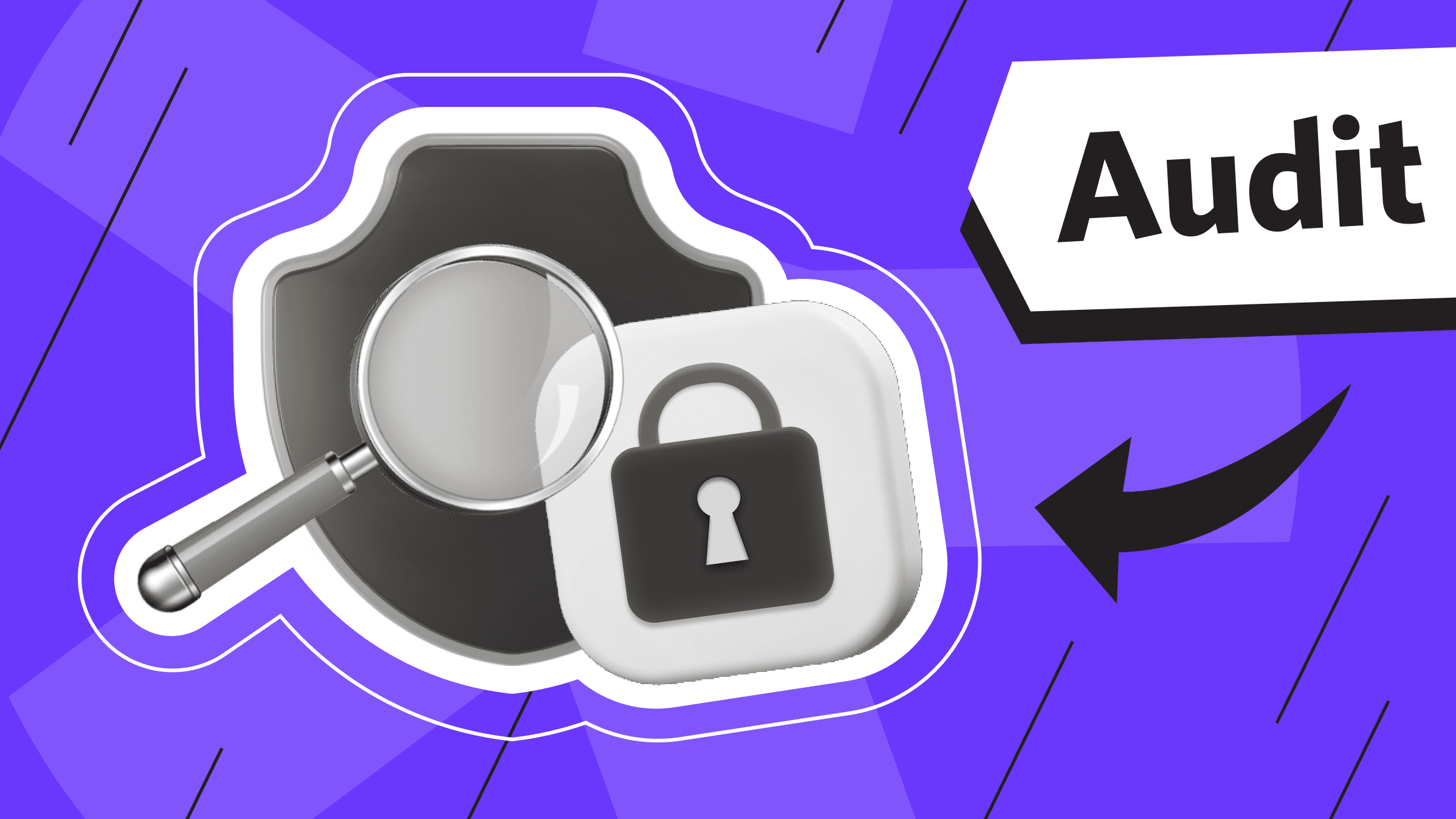
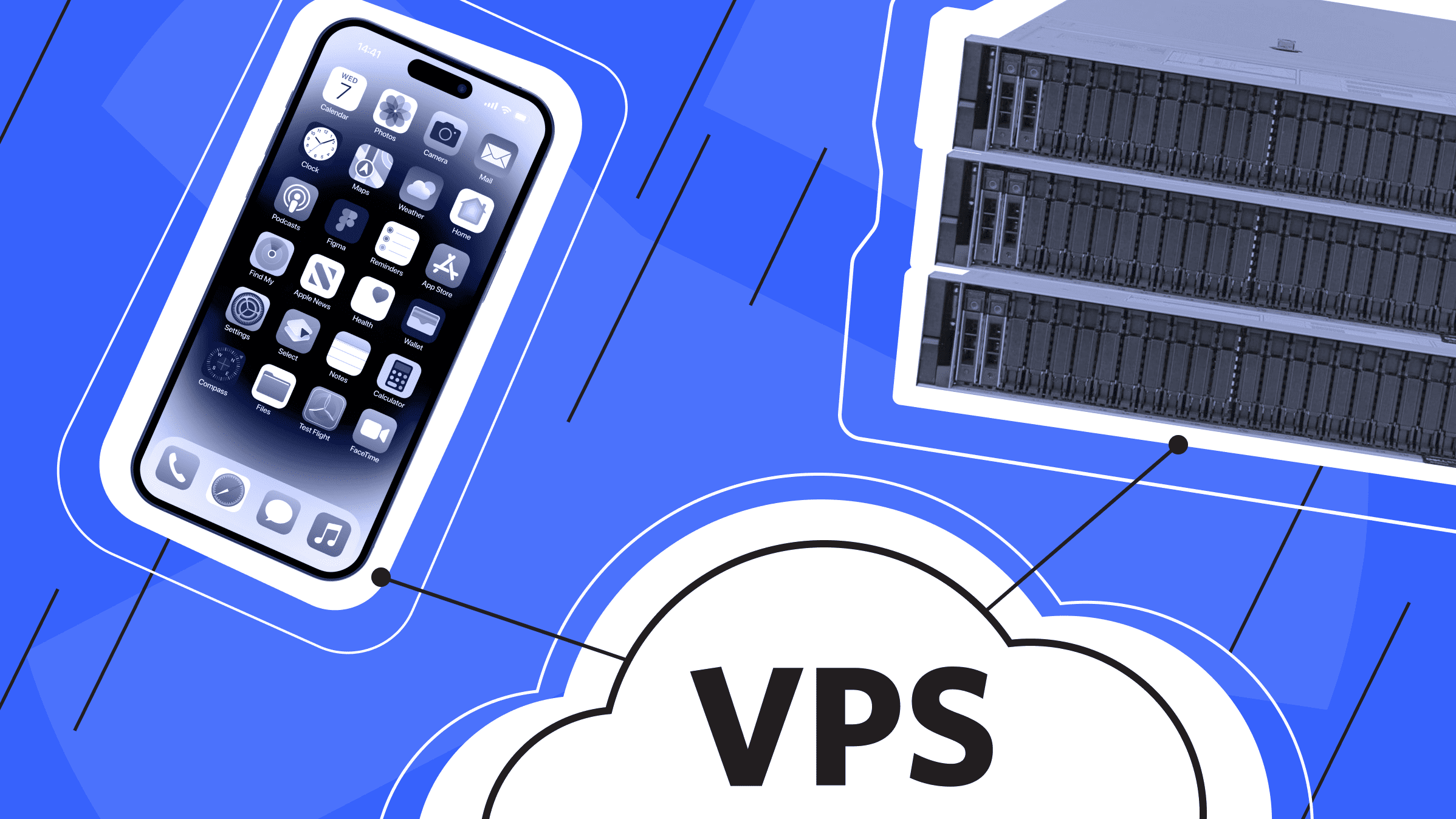
.png)