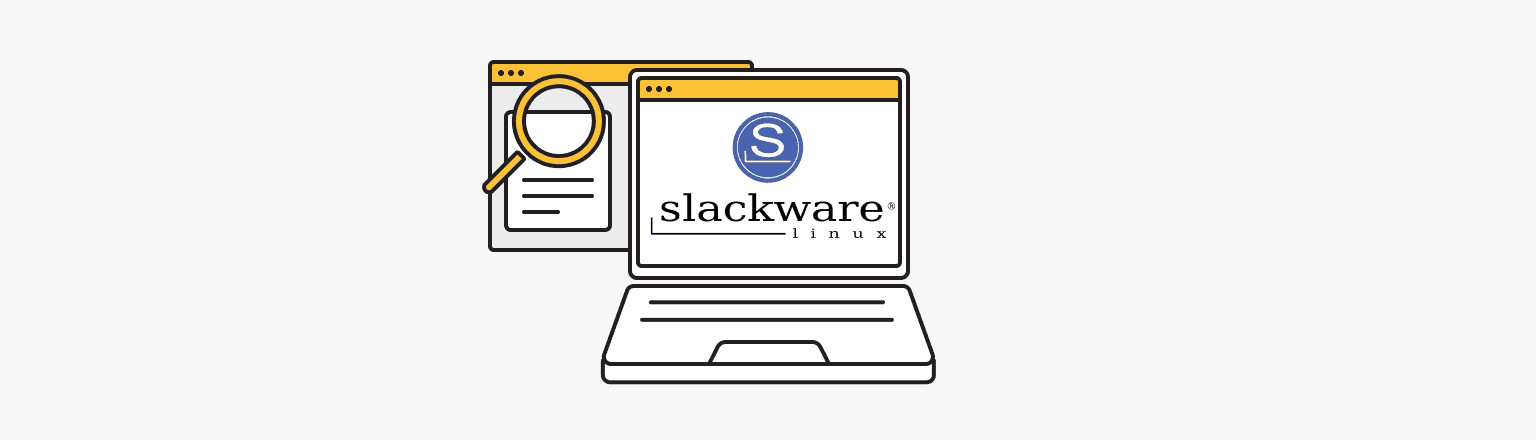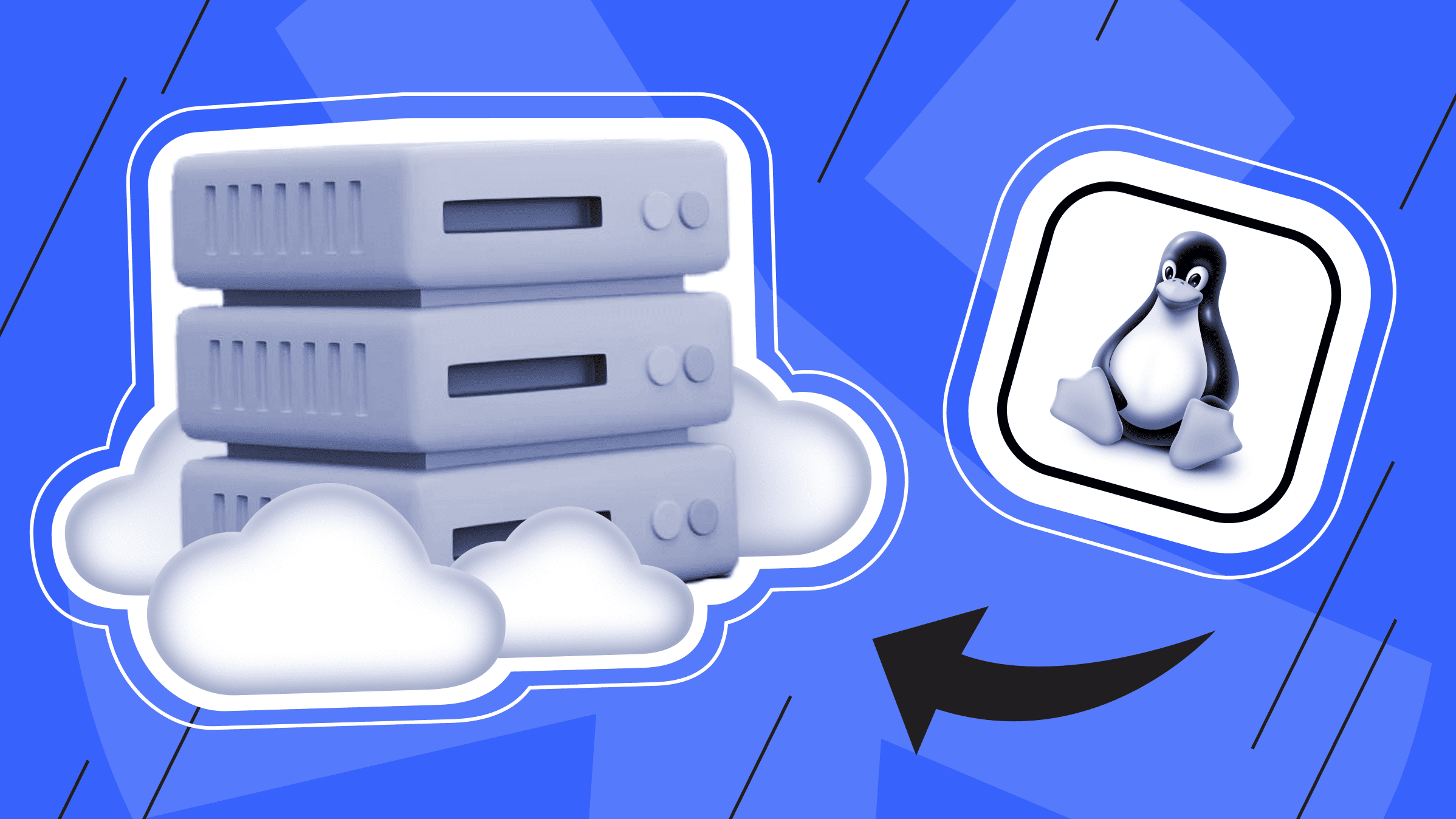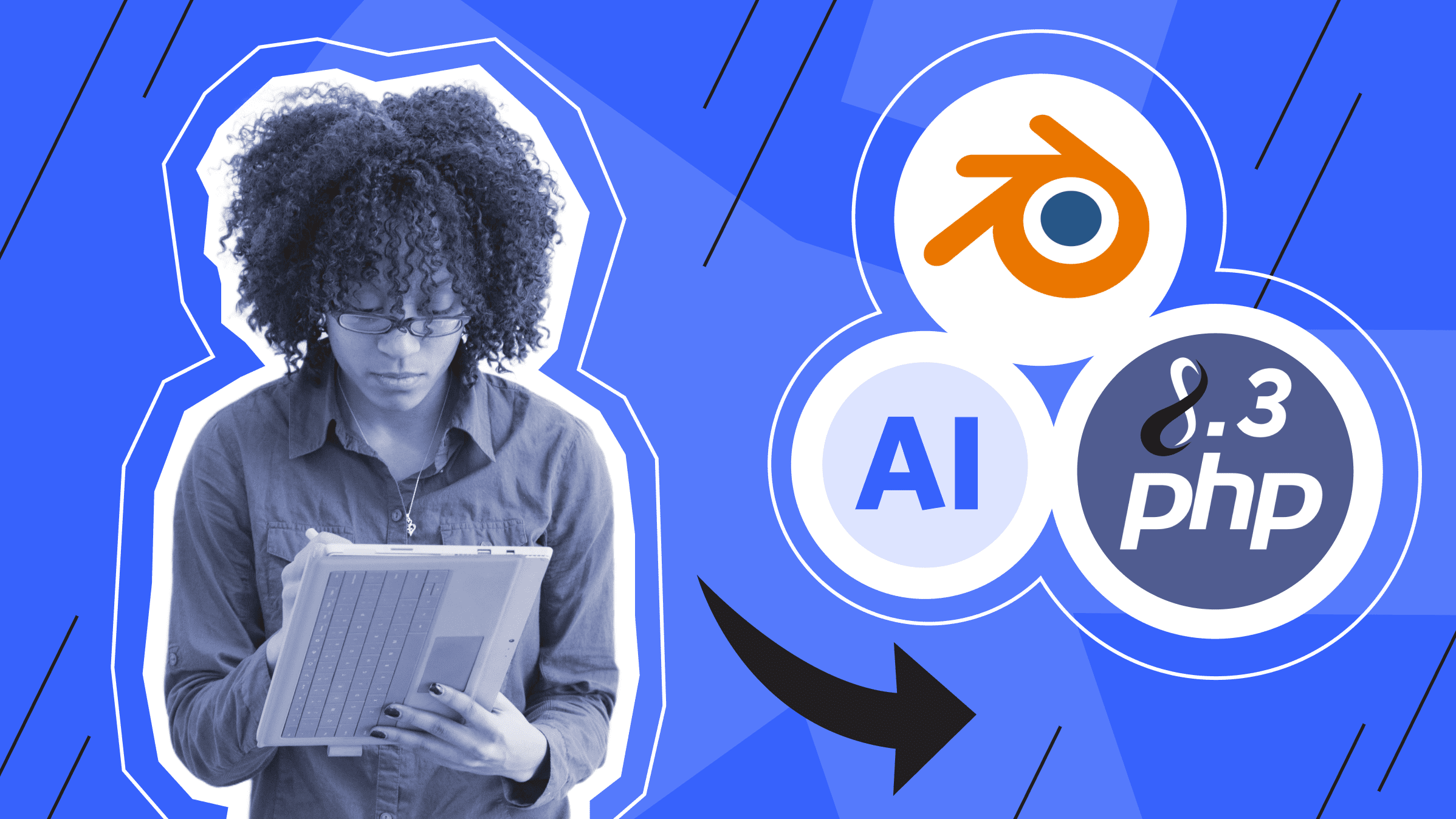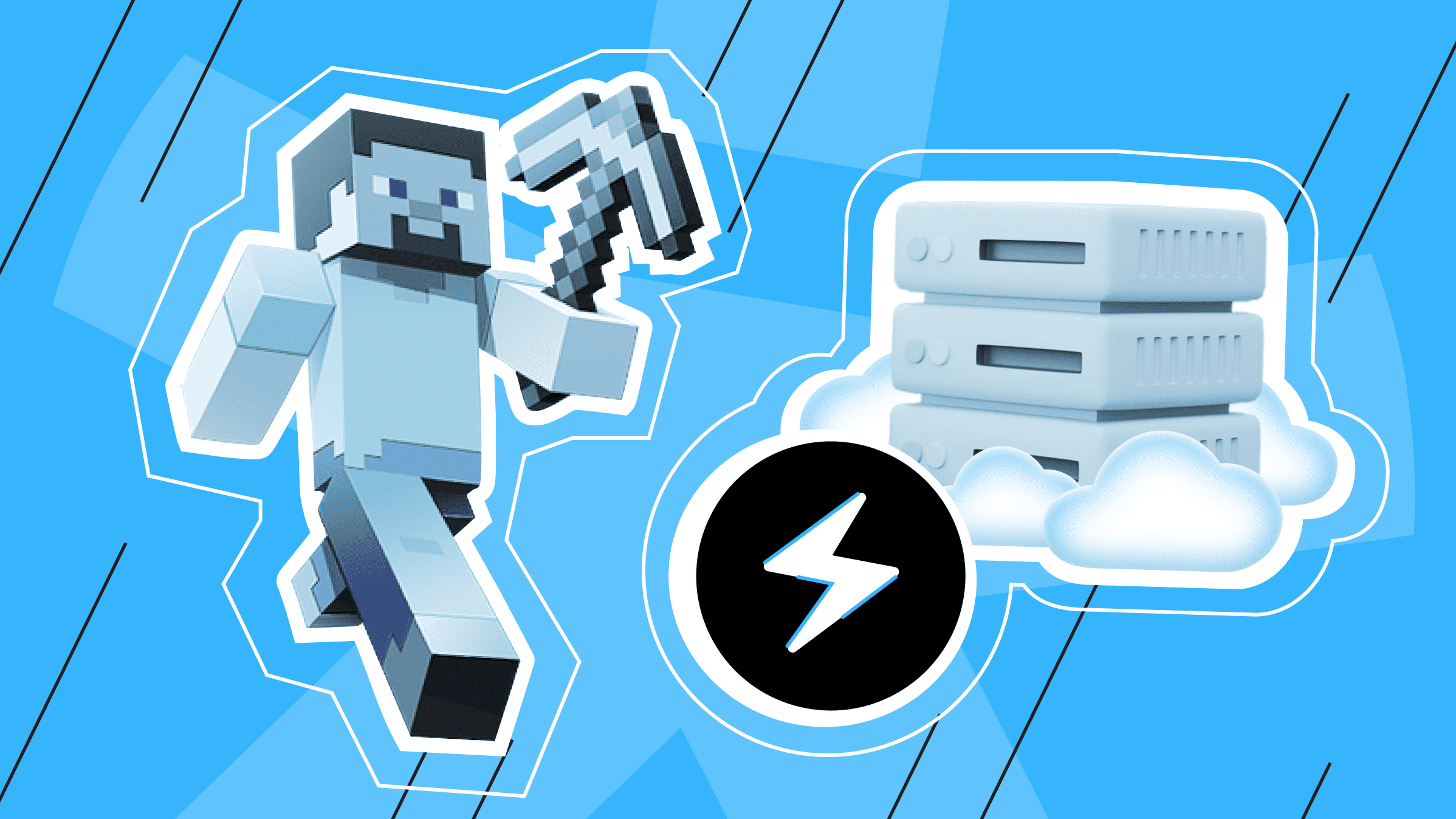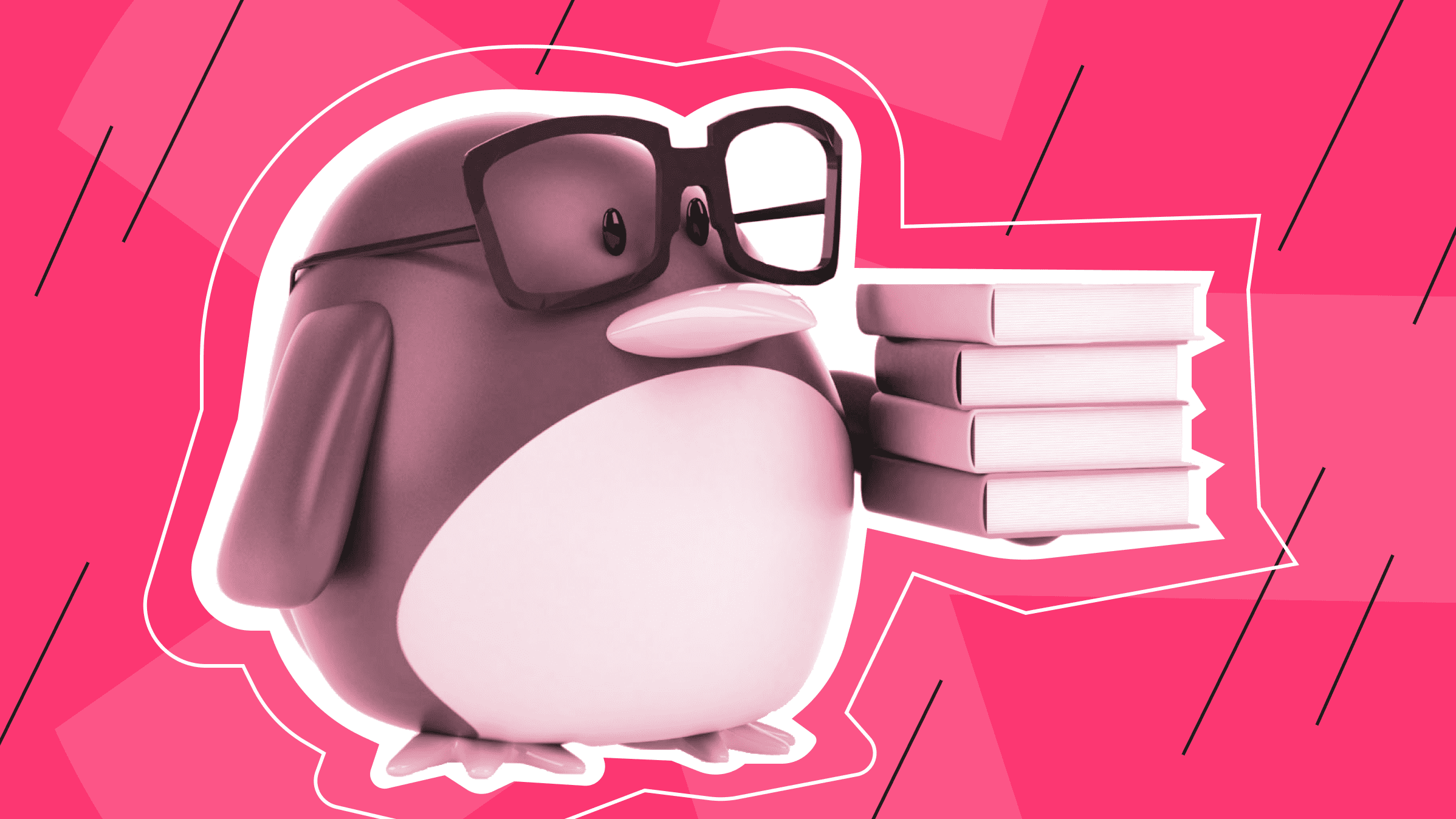
- What to look for when choosing a Linux server distro
- CentOS. Great Linux distribution for server
- Ubuntu Server. The best scalable Linux distro
- Debian. Stable and secure Linux OS distribution
- Red Hat Enterprise Linux (RHEL)
- SUSE Linux Enterprise Server (SLES)
- Fedora Server. Cutting-edge Linux distro with active community
- Oracle Linux. Great Linux server distro for app development
- Gentoo
- Arch Linux
- Rocky Linux
- Mageia
- ClearOS
- Slackware Linux
Linux distros for server are quite popular among those who manage servers. This article will tell you about the best Linux distributions for servers: features, pros, cons, and more.
You can use almost any server Linux distros to work with a server, but some distributions are specialized and configured in ways that make them much better and easier to work with.
What to look for when choosing a server Linux distros
There are several important criteria to consider when choosing a Linux distribution for servers. Here are some key factors to consider:
- Stability is critical for server environments. Look for a linux distro for server that offers versions with long-term support (LTS) and regular updates.
- Most server operations involve the communication of sensitive data that requires strong security measures. Consider distributions that regularly release security patches and enhancements.
- Ensure the Linux OS you choose supports the hardware you plan to use. Check for compatibility with storage controllers and other required components.
- Consider the size and activity of the distribution's community. An active community can provide valuable support, documentation, and resources for troubleshooting and optimizing your server installation.
- If you expect your server to handle heavy traffic or resource-intensive workloads, choose a linux distro for server that is optimized for performance and scalability.
- Consider the availability of software packages and tools in the distribution's ecosystem. Ensure that the distribution offers a wide range of software options to meet the needs of your server applications.
In addition, good documentation and additional resources can help set up and maintain your server. If you prefer more professional support, look for linux server distro that offer appropriate contracts. These contracts can provide access to timely support, troubleshooting assistance, and additional resources.
CentOS. The best Linux distro for server. is*hosting choice
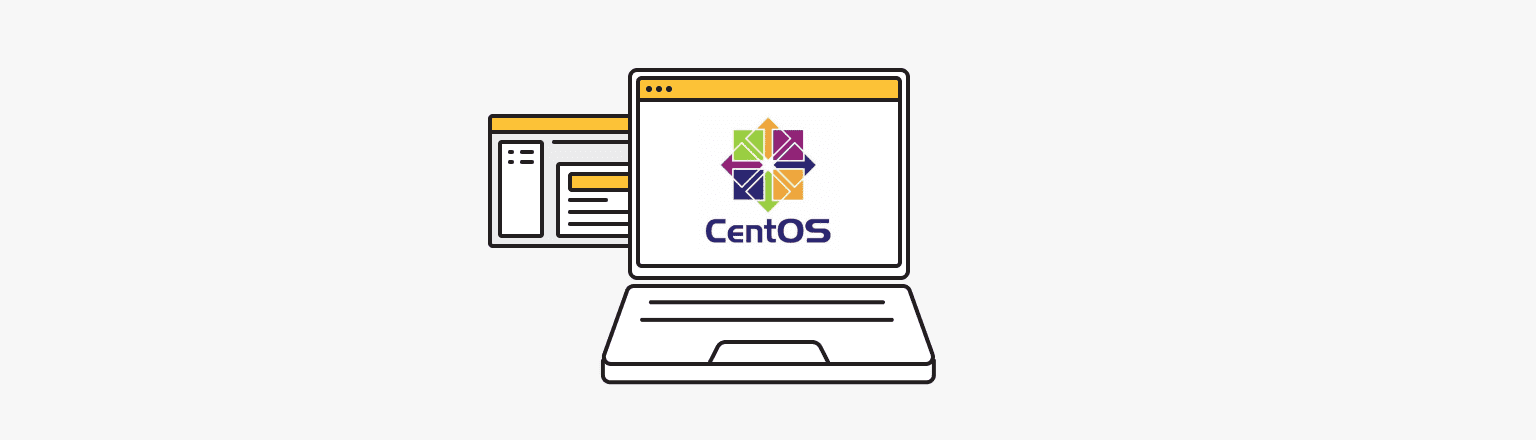
Description
CentOS Linux distribution is a free, open-source operating system based on the Red Hat Enterprise Linux (RHEL) source code. It is intended to provide a stable, predictable, and secure platform for server environments. And it is the first OS in our best Linux server distro list.
There are two versions of the CentOS linux distro for server: CentOS Linux and CentOS Stream. CentOS Linux is a rebuild of RHEL, while CentOS Stream is an upstream option used to develop RHEL source code. It is one of the best linux distro for a server.
Key Features
CentOS offers long-term support, regular updates, and a wide variety of software packages. It is known for its stability, security, and compatibility with RHEL. Because users can make changes and additions directly, updates to CentOS Stream are released more regularly.
Support for CentOS Linux 7 will end on June 30, 2024, requiring a migration to CentOS Stream or another distribution.
Minimum Requirements
The minimum requirements for CentOS Linux distribution vary by version but typically include a 64-bit processor, 1.5 GB of RAM, and 10 GB of disk space.
Pros
CentOS benefits from the extensive testing and reliability of RHEL, making it suitable for enterprise environments. It has a large community and repository of software packages. Overall, the focus is shifting specifically to CentOS Stream, which is positioned as an intermediate between Fedora Linux and RHEL.
Cons
CentOS tends to have slightly older versions of software than some other linux distros for server, as it focuses more on stability than on the latest features. However, CentOS Stream is not the most stable distribution.
Pricing
CentOS linux distribution is free to use and distribute under the terms of the GNU General Public License.
Config example
Since CentOS is a popular Linux distro for servers, you can find a server with this operating system at is*hosting. For example, a CentOS VPS in the Netherlands (Xeon 1x2.60 GHz, 1 Gb RAM and 20GB NVMe) is available for $5/month.
The CentOS (8 x64) distribution for servers was the most frequently chosen by is*hosting customers. This gives it the award as the most used Linux server distro.
Official Website
Ubuntu Server. The best Linux distro for server in terms of scalability
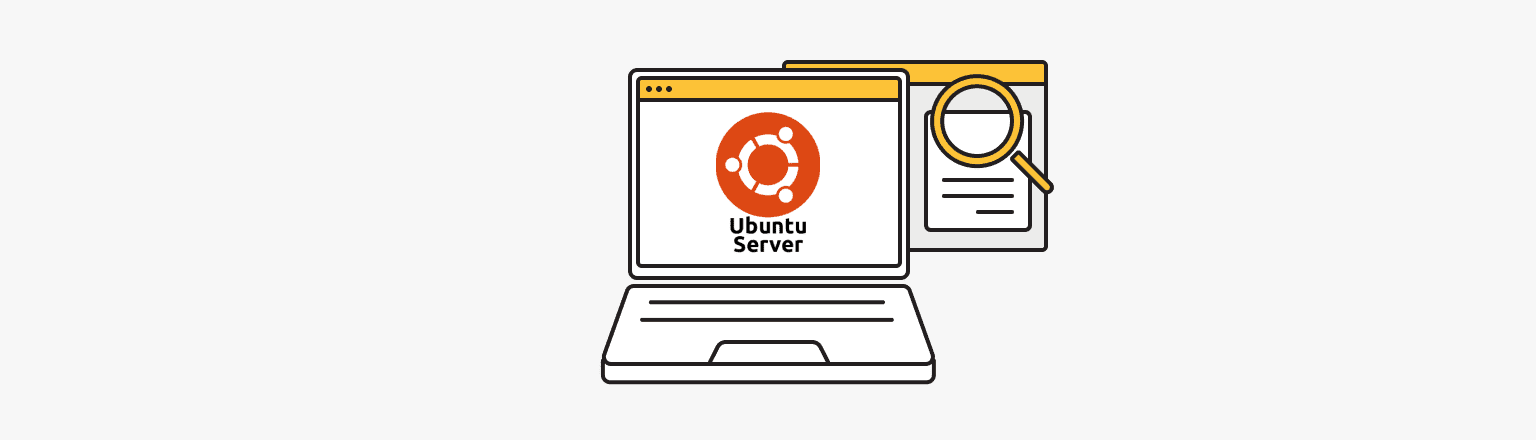
Description
Ubuntu Server, a popular Linux OS distro, is ideal for server deployments. Based on the Debian architecture, it offers a balance of stability and up-to-date software packages.
For later releases of Ubuntu, the WireGuard VPN has become available and is now enabled by default when you boot the Linux kernel. If you are planning to create your own cloud platform, you can also try Ubuntu Cloud Server. It is one of the best linux distro for a server.
Key Features
Ubuntu Server is a robust and scalable platform with a focus on usability and security. It offers a wide range of software packages and has a large support community. Ubuntu Server offers 10 years of support and updates for LTS (5 years without a paid subscription), a standard release cycle (6 months), and compatibility with most applications and software.
Minimum Requirements
The minimum requirements for Ubuntu Server are a 64-bit processor, 2GB of RAM and 25GB of disk space.
Pros
Ubuntu Server has a user-friendly interface and extensive documentation, making it easy to set up and manage. It benefits from regular updates, long-term support, and a large software repository.
Cons
Because Ubuntu Server is based on Debian, it shares some of its parent's shortcomings. This makes it dependent on upstream repositories for its packages and some critical updates. Ubuntu Server is considered by some to be resource intensive.
Pricing
Ubuntu Server is distributed as free and open source software.
Config example
Easily scalable Ubuntu server is suitable for almost any purpose, including the realization of large projects. You can try Ubuntu VPS from is*hosting for $5/month. With the Lite package, you can get a server with configuration: Xeon 1x2.60 GHz, 1 GB RAM, 20 GB NVMe.
Ubuntu (20 x64) is the second most used Linux server distro by is*hosting customers, followed by CentOS by a small margin.
Official website
Debian. Stable and secure Linux OS distribution
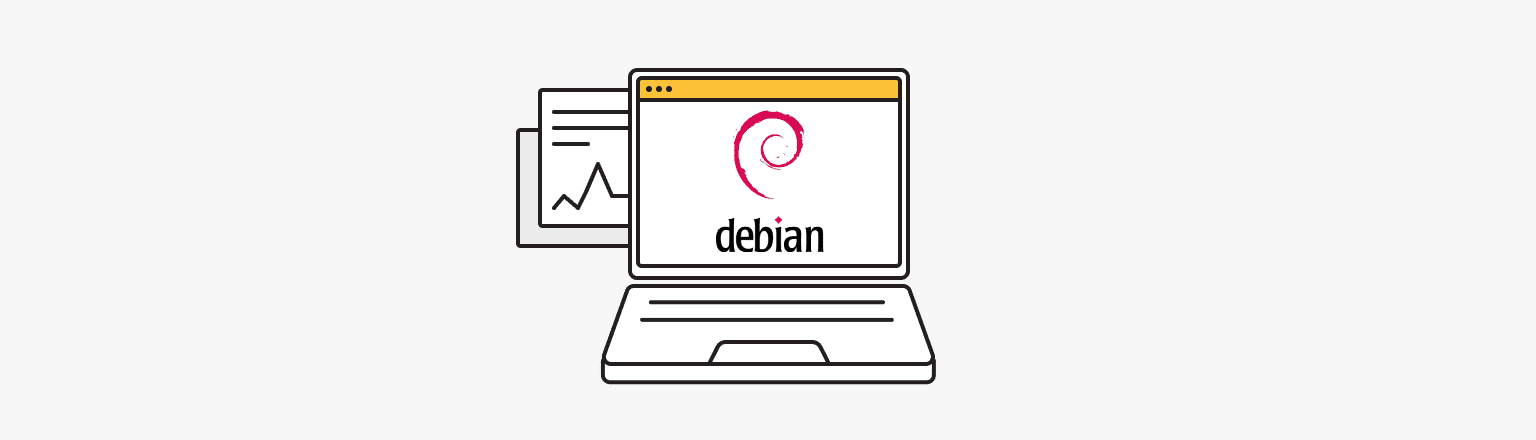
Description
Debian is one of the oldest and most influential linux distro for server. It is known for its ease of use, security, and commitment to free software. Debian has served as the basis for many other Linux OS.
There are three branches of Debian: "Unstable", "Testing" and "Stable". Due to the fact that changes are made to the stable version only after it has passed through the testing version, this Linux server distro is characterized by increased reliability.
Key Features
Debian offers a large software repository, excellent package management tools, and a strong emphasis on stability and security. It follows a strict open-source policy and has an impressive software library that gives users access to a wide variety of software packages, including system utilities, multimedia, and development tools. For servers, Debian stable is preferred. Debian also has an LTS option which aims to provide release support for at least 5 years. It is one of the best linux distro for a server.
Minimum Requirements
The minimum requirements for Debian are a 64-bit or 32-bit processor (depending on the version), 512MB (1GB) of memory, and 10GB of disk space.
Pros
The Debian distribution is stable and reliable, making it suitable for both servers and desktops. It has a large community and supports a wide variety of architecture. It also has a well-developed package management system and a large number of applications.
Cons
Debian's update cycle can be slower than some other server linux distros, which can lead to outdated software versions. Installing and configuring software may require some technical knowledge.
Pricing
Debian is distributed as free and open source software.
Config example
With is*hosting you can try out an easy-to-use Debian server. Choose any convenient location and work with Debian VPS for $5/month: Xeon 1x2.60 GHz, 1 GB RAM, 20 GB NVMe.
Official Website
Red Hat Enterprise Linux (RHEL)
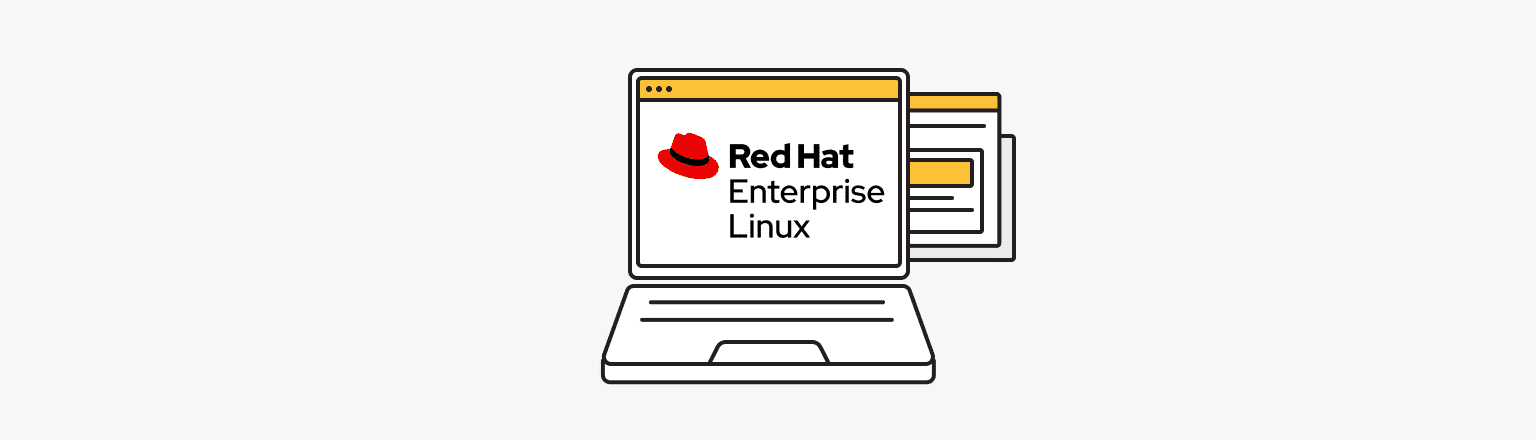
Description
Red Hat Enterprise Linux (RHEL), a commercial Linux server distro designed for enterprise environments, is popular with server administrators. It provides a reliable, secure, and scalable platform.
This is one of the longest supported linux distro for server. With this distribution you get many great tools. Despite the fact that this distribution is paid, you can also browse its open source code. Red Hat Inc. provides its source code for free.
Key Features
RHEL focuses on stability, security and performance, making it suitable for mission-critical workloads. It offers enterprise-level support, certification, and an extensive ecosystem of software and hardware partners. The LTS version includes 10 years of support.
Minimum Requirements
Minimum requirements for RHEL vary by version and use case. Typically, a 64-bit processor, 1 GB of RAM and a few GB of disk space are required.
Pros
RHEL offers a comprehensive base system, package support, and documentation, providing reliable and timely help to enterprise customers. It offers high security, performance tuning, and specialized system management tools.
Cons
RHEL is a commercially licensed distribution, meaning a paid subscription is required to access official updates, security patches, and support. The cost of licensing can be a significant factor for some organizations. The linux distro for server also comes with 16 free installations.
Pricing
RHEL is not free. It is a commercially licensed distribution. Prices start at $269.
Official Website
https://www.redhat.com/en/technologies/linux-platforms/enterprise-linux
SUSE Linux Enterprise Server (SLES)
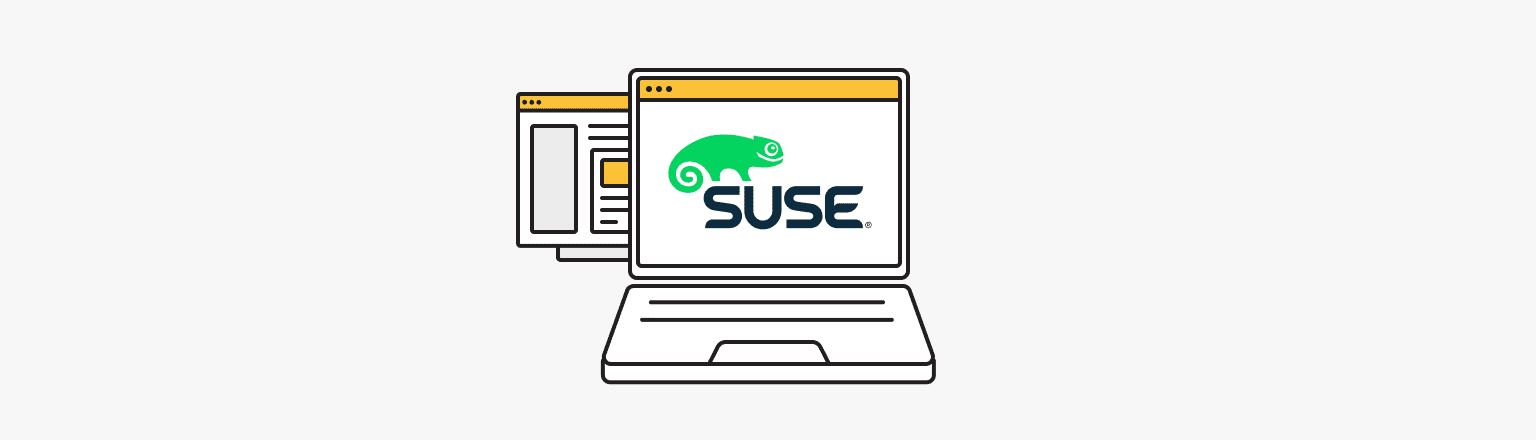
Description
SUSE Linux Enterprise Server (SLES) is a commercial Linux server distribution designed for the enterprise. It delivers high levels of scalability, reliability and security, with a focus on compatibility and mission-critical workloads.
It's important to note that SLES is a commercial product from SUSE, while OpenSUSE is a non-commercial distribution. Only the most stable innovations are included in new releases after a long period of testing.
Key Features
SLES offers complete enterprise-class features, including high availability, load balancing, virtualization, and system management tools. Special attention is paid to integrating with other enterprise software and hardware solutions, making it ideal for business. Major SLES releases occur every 3 to 4 years. You can easily upgrade from openSUSE Leap to SLES with just a few clicks.
Minimum Requirements
Minimum requirements for SLES can vary depending on the version and deployment scenario. Typical requirements include a 64-bit processor, 1 GB of RAM, and approximately 1 GB (or less) of disk space.
Pros
SLES offers long-term support, extensive certifications, and dedicated customer support. It offers advanced capabilities for managing complex server environments and integrates well with your existing enterprise infrastructure.
Cons
SLES is a commercially licensed distribution, meaning a paid subscription is required to access official updates, security patches, and support. In addition, SLES has long intervals between new releases because it undergoes intensive testing.
Pricing
SLES is not free. It is a commercially licensed linux distro for server.
Official Website
https://www.suse.com/products/server/
Fedora Server. Cutting-edge Linux distro with active community
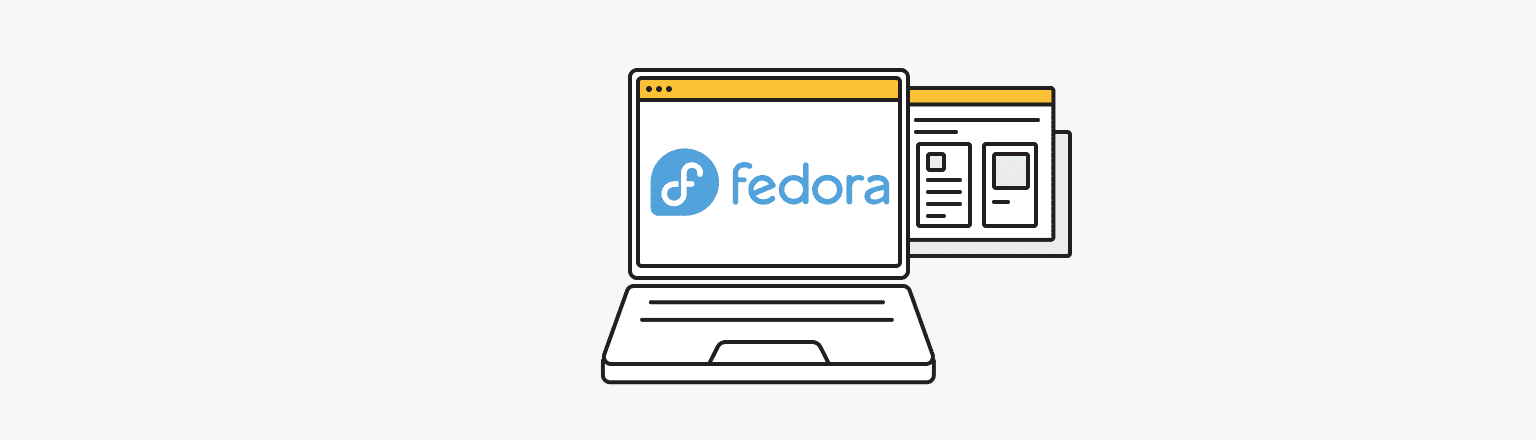
Description
Fedora Server focuses on providing the latest open-source technology and offers an advanced platform for server deployments. In addition to Fedora Server, there are other Fedora editions that are used for servers: Fedora CoreOS and Fedora IoT.
Fedora CoreOS has become a specialized distribution for container deployments. This makes it quite popular among certain specialists.
Key Features
Fedora Server offers a rapid release cycle, providing access to the latest software versions and features. It emphasizes innovation, flexibility, and an active community ecosystem. Fedora Server integrates with DNS, SSSD, NTP, and MIT security information management.
Minimum Requirements
Minimum requirements for Fedora Server include a 64-bit processor, 2GB of RAM, and 20GB of disk space.
Pros
Fedora Server is at the forefront of open-source development, offering cutting-edge software packages and features. It provides a platform for experimentation and exposure to the latest technology while maintaining reasonable security.
Cons
Fedora Server's rapid release cycle can result in shorter support times and potentially less stability than more conservative distributions. It may not be suitable for production environments where long-term stability is a priority. Fedora Server may require extensive technical skills to operate and maintain.
Pricing
Fedora Server is distributed as free and open-source software.
Official Website
Oracle Linux. Great Linux server distro for app development
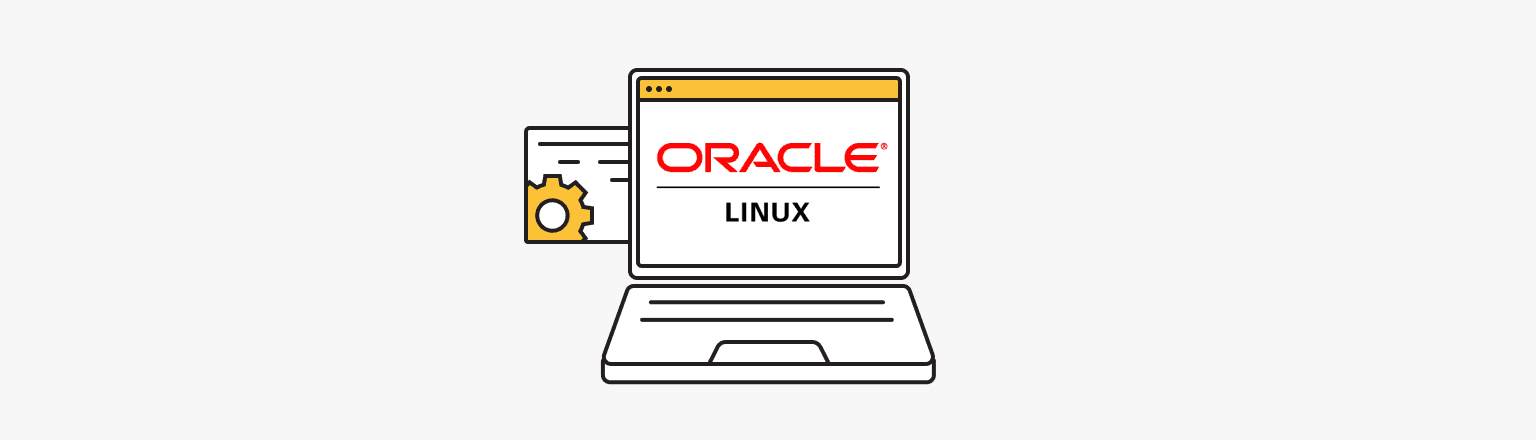
Description
Oracle Linux is a Linux OS based on the freely available Red Hat Enterprise Linux (RHEL) source code. It is optimized to run Oracle software and provides additional features and tools for customers.
Oracle can be called a competitor of RHEL, which is not inferior in its development. This distribution is suitable for organizations of any size.
Key Features
Oracle Linux provides optimized performance, reliability, and security for running Oracle workloads. It includes specialized kernel optimizations, integrated Oracle management tools, and compatibility with the Oracle software stack. Oracle Linux is a powerful alternative to RHEL for developers who want to get the most out of Linux.
Minimum Requirements
Minimum requirements for Oracle Linux are similar to Red Hat Enterprise Linux (RHEL) and can vary depending on the version and use case. Typically, 1 GB of RAM and 5 GB of disk space are required.
Pros
Oracle Linux benefits from extensive testing and optimization for Oracle workloads. It offers seamless integration with Oracle software, certification, and extensive support. Overall, it's a good option for those looking for improved performance.
Cons
Oracle Linux is a commercially licensed distribution. It may have limited compatibility with non-Oracle software. You will also need technical expertise to set it up.
Pricing
Oracle Linux is available for free download and upgrade. However, the distribution also offers paid support subscriptions with additional benefits (premium and basic).
Official Website
Gentoo
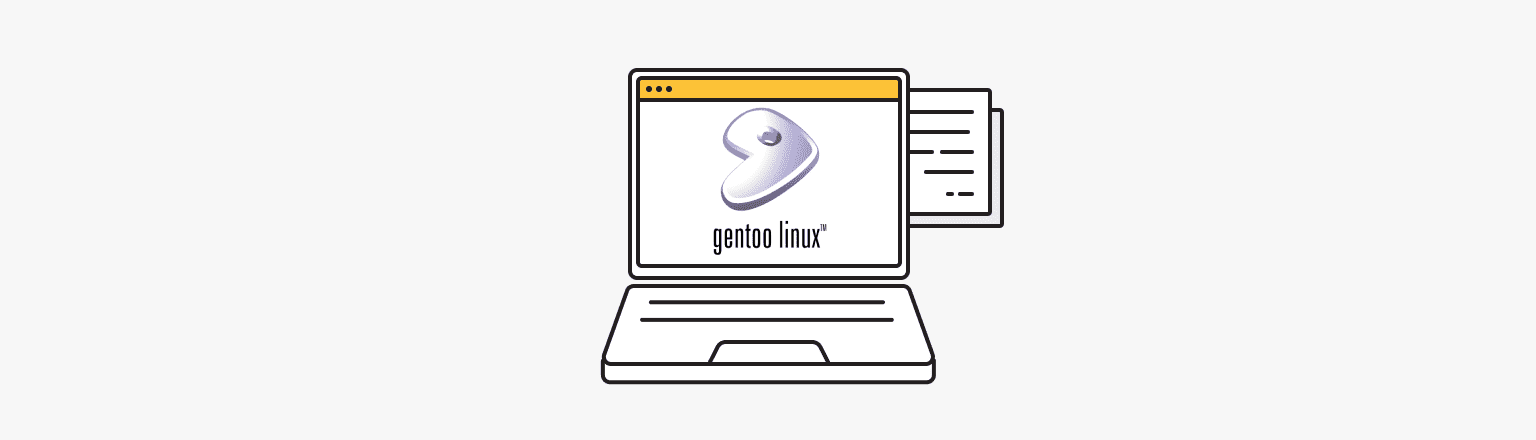
Description
Gentoo has a reputation as a flexible and highly customizable Linux distribution that focuses on building packages from the source. It offers a unique package management system called Portage, allowing users to streamline software installations.
Key Features
Gentoo offers a rolling release model where users have control over the compilation and configuration of software packages. The distribution is performance-oriented, including hardware-specific builds.
Gentoo is ideal for those who want full control over their operating system and are willing to take the time to tweak the configuration.
Minimum Requirements
The minimum requirements for Gentoo vary depending on the specific hardware and software you choose to install. Typically, a 64-bit processor, 512MB of RAM, and 2.5GB of disk space are required.
Pros
Gentoo offers a high level of control, extensive customization options, and a large repository of available software packages. The package management system for Portage is simple and extremely flexible.
Cons
Gentoo's source-based model requires more time and technical knowledge for initial installation and maintenance. The compilation process can be time-consuming, especially for large software packages. Gentoo is unsuitable for new users or those looking for a "plug-and-play" operating system.
Pricing
Gentoo is distributed as free and open source software.
Official Website
Arch Linux
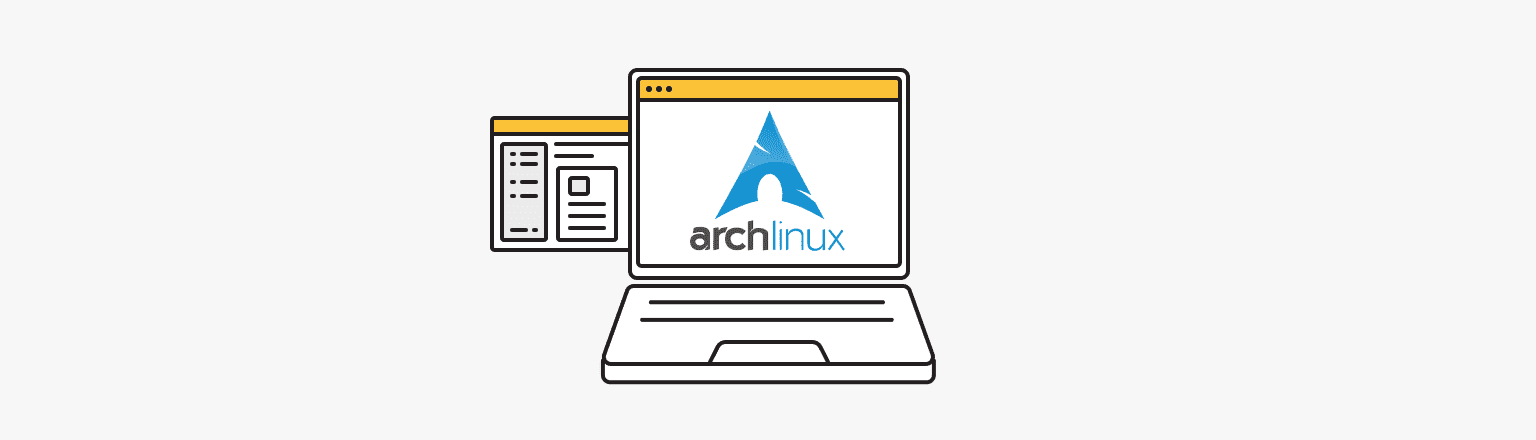
Description
Arch Linux is a lightweight and highly customizable Linux OS distro known for its simplicity and minimalist design. It follows a rolling release model, providing the latest software versions and updates.
Key Features
Arch Linux focuses on simplicity, user-oriented design, and a minimal system footprint. It uses the Pacman package management system and its own Arch User Repository (AUR) package manager for community-created packages. Lightweight, even with many modifications and minimalist, Arch Linux is not suitable for novice users.
Minimum Requirements
The minimum requirements for Arch Linux can vary depending on the specific hardware and software chosen for the installation. Typically, a 64-bit processor, 512MB of RAM, and 1-2GB of disk space are required.
Pros
Arch Linux provides a clean and minimalist environment, allowing users to create a system that suits their preferences. It provides resources for programs such as RAID, LVM2, extended memory, and systemd (init), a rolling release model, quick access to the latest software releases, and a large community-built package repository.
Cons
Arch Linux requires more Linux knowledge to install and configure than other "friendly" distributions. It may not be suitable for beginners or users who want a preconfigured and automated system.
Pricing
Arch Linux is free and open source.
Official Website
Rocky Linux
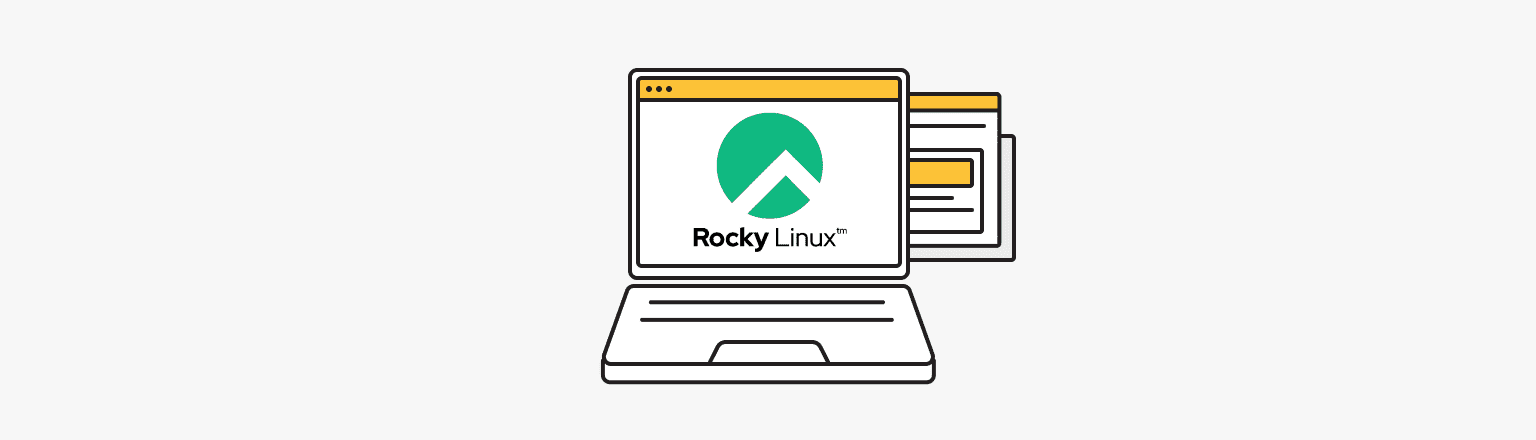
Description
Rocky Linux is a community-developed Linux OS distribution as a replacement for CentOS. Its goal is to provide a free, open-source alternative with long-term support and binary compatibility with RHEL.
This distribution is a community developed with a top-down build (like CentOS used to be).
Key Features
Rocky Linux inherits many of the features and characteristics of CentOS, including stability, security, and compatibility with RHEL. It provides a familiar environment for CentOS users upgrading to the new distribution. Stable with a standard release cycle, Rocky Linux is an excellent choice for upgrading from CentOS.
Minimum Requirements
The minimum requirements for Rocky Linux are similar to those for CentOS and will vary depending on your version and environment.
Pros
Rocky Linux promotes itself as a free and community-supported distribution with a focus on long-term support and stability. It leverages the expertise and contributions of a large community of CentOS users and developers, including excellent documentation and compatibility with RHEL.
Cons
Because Rocky Linux is a relatively new distribution, its ecosystem and community may be smaller than that of more popular distributions, and it may be more difficult for users to get up to speed. Also, this distribution may not be as optimized as RHEL and may have issues with non-compliance with various security standards.
Pricing
Rocky Linux is distributed as free and open source software.
Official website
Mageia
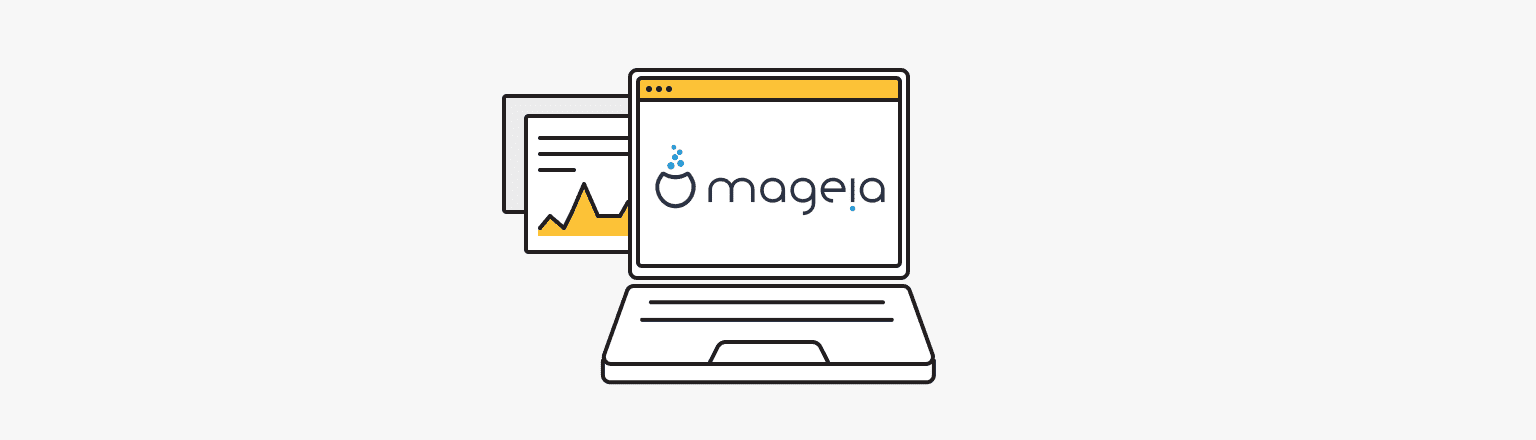
Description
Mageia is a community-managed Linux distribution that originated as a fork of Mandriva Linux. The distribution provides a comfortable and stable operating system for both desktops and servers.
Mageia, a relatively new distribution, offers a user-friendly environment and support for graphics drivers. A variety of tools are also available with this distribution.
Key Features
Mageia focuses on ease of use and a friendly user interface. The distribution offers a wide range of software packages, including integrated system configuration tools and comprehensive localization support. It is important to note that it is the first Linux OS to replace Oracle's MySQL with MariaDB.
Minimum Requirements
Minimum requirements for Mageia may vary depending on the specific desktop environment and use case. Typically, a 64-bit or 32-bit processor (depending on the version), 1 GB of RAM, and 5 GB of disk space are required.
Pros
Mageia's advantages are its intuitive environment and desktop tools. Multimedia support, and robust package management. In addition, special attention is paid to localization, which makes the distribution available to users worldwide.
Cons
Mageia may not have the same popularity and software availability as some other Linux distributions.
Pricing
Mageia is distributed as free and open source software.
Official Website
ClearOS
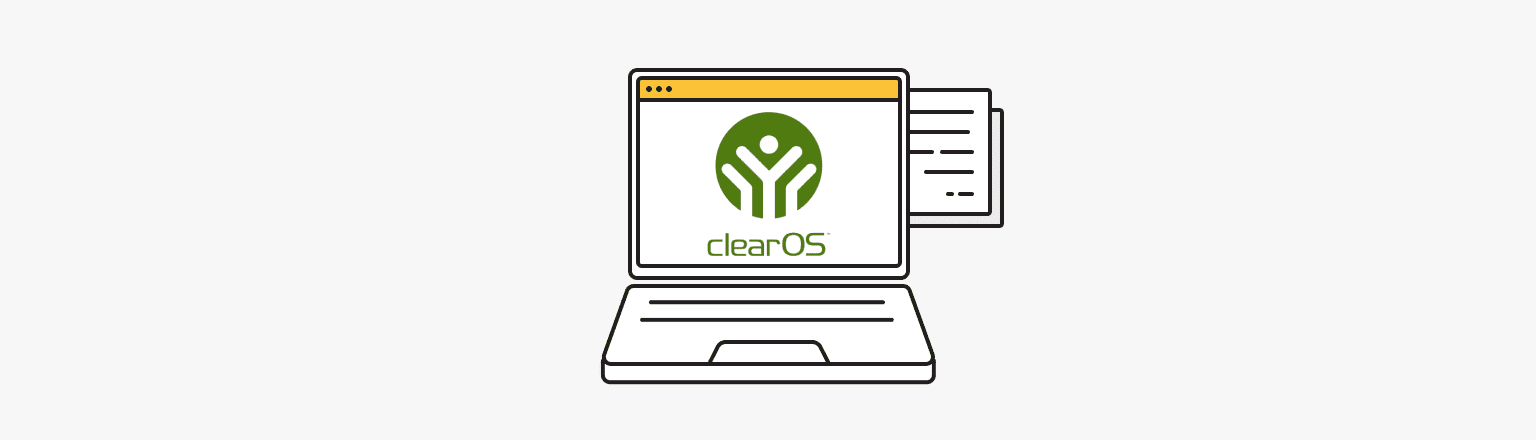
Description
ClearOS is a Linux distro designed specifically for small and medium businesses. ClearOS is a derivative distribution of RHEL/CentOS, developed by ClearFoundation and sold by ClearCenter.
ClearOS Professional makes managing your IT environment easy, secure and affordable.
Key Features
ClearOS offers a range of integrated services, including a network firewall, VPN, content filtering, file and print services, and more. In other words, ClearOS is the all-in-one software for business projects of any size.
Minimum Requirements
The minimum requirements for ClearOS can vary depending on the specific use case and services included. Typically, a 64-bit processor, 2GB of RAM and 10GB of disk space are required.
Pros
ClearOS provides a simplified process for setting up and managing core business services, making it suitable for users with less technical knowledge. ClearOS provides a centralized Web interface for administration.
Cons
ClearOS cannot offer the same level of customization or flexibility as some other distributions. It is focused on specific use cases and may not be a suitable distribution for users who require advanced or specialized configurations.
Pricing
ClearOS is available in free and paid versions, with additional features and support available in the paid version. ClearOS costs from $5 to $88 per month.
Official Website
Slackware Linux
Description
Slackware Linux is one of the oldest surviving Linux server distributions, known for its simplicity, stability, and commitment to Unix-like principles. It offers a traditional, manual approach to system configuration, which has led many users to choose it.
Key Features
Slackware Linux follows a "keep it simple" philosophy, offering a minimalist and unmodified installation of the Linux kernel and basic utilities. It emphasizes stability, simplicity, and a Unix-like design. Slackware differs from other operating systems in that it uses a text-based installer rather than a graphical one. This makes it harder to set up, but gives you more freedom.
Minimum Requirements
The minimum requirements for Slackware Linux can vary depending on your specific hardware and software. Typically, you will need a 64-bit or 32-bit processor (depending on the version), 1 GB of RAM, and 5 GB of disk space.
Pros
Slackware Linux provides a clean and uncluttered system that gives users full control over configuration, as text-based management provides more flexibility. It is known for its stability and minimal changes to software packages. Slackware also offers a rich repository of community-supported add-on software.
Cons
Slackware Linux requires a deeper knowledge of Linux to install, configure, and maintain. It may not offer the same level of automated tools, package management, and user-friendly interfaces as some other distributions. Also, Slackware does not release frequent updates and is not suitable for first-time users.
Pricing
Slackware Linux is distributed as free and open source software.
Official Website
The list of distributions does not end here because open source allows you to create Linux server distributions for different purposes and not be limited to a strict framework. Choose a distribution based on the needs of your project, your technical knowledge, and other criteria that are most relevant to you.
VPS
Choose the suitable configuration and enjoy all the benefits of a virtual private server.
From $4.99/moDedicated Server
Smooth operation, high performance, and user-friendly setup - it's all there for you.
From $9.99/mo- What to look for when choosing a Linux server distro
- CentOS. Great Linux distribution for server
- Ubuntu Server. The best scalable Linux distro
- Debian. Stable and secure Linux OS distribution
- Red Hat Enterprise Linux (RHEL)
- SUSE Linux Enterprise Server (SLES)
- Fedora Server. Cutting-edge Linux distro with active community
- Oracle Linux. Great Linux server distro for app development
- Gentoo
- Arch Linux
- Rocky Linux
- Mageia
- ClearOS
- Slackware Linux