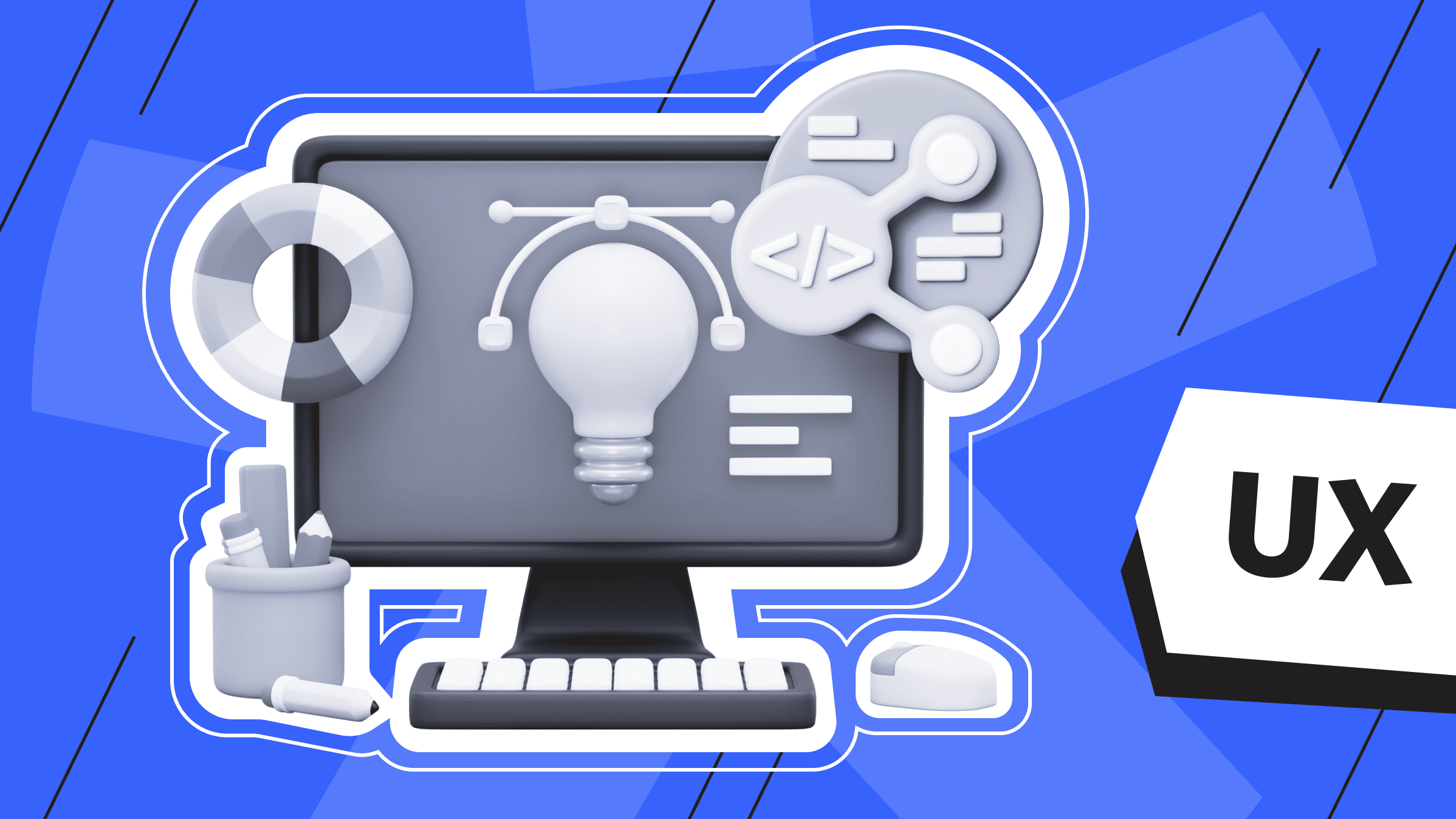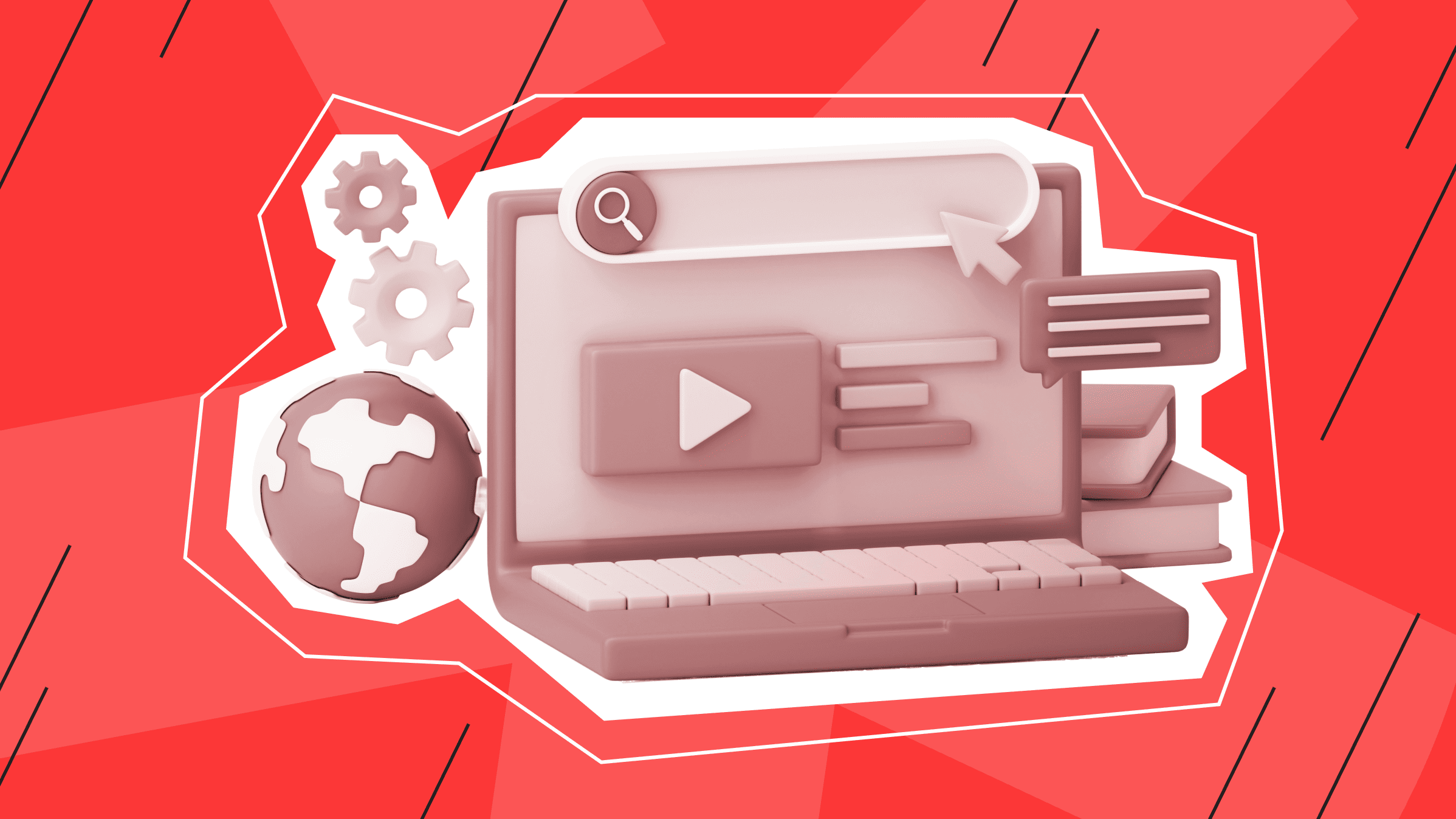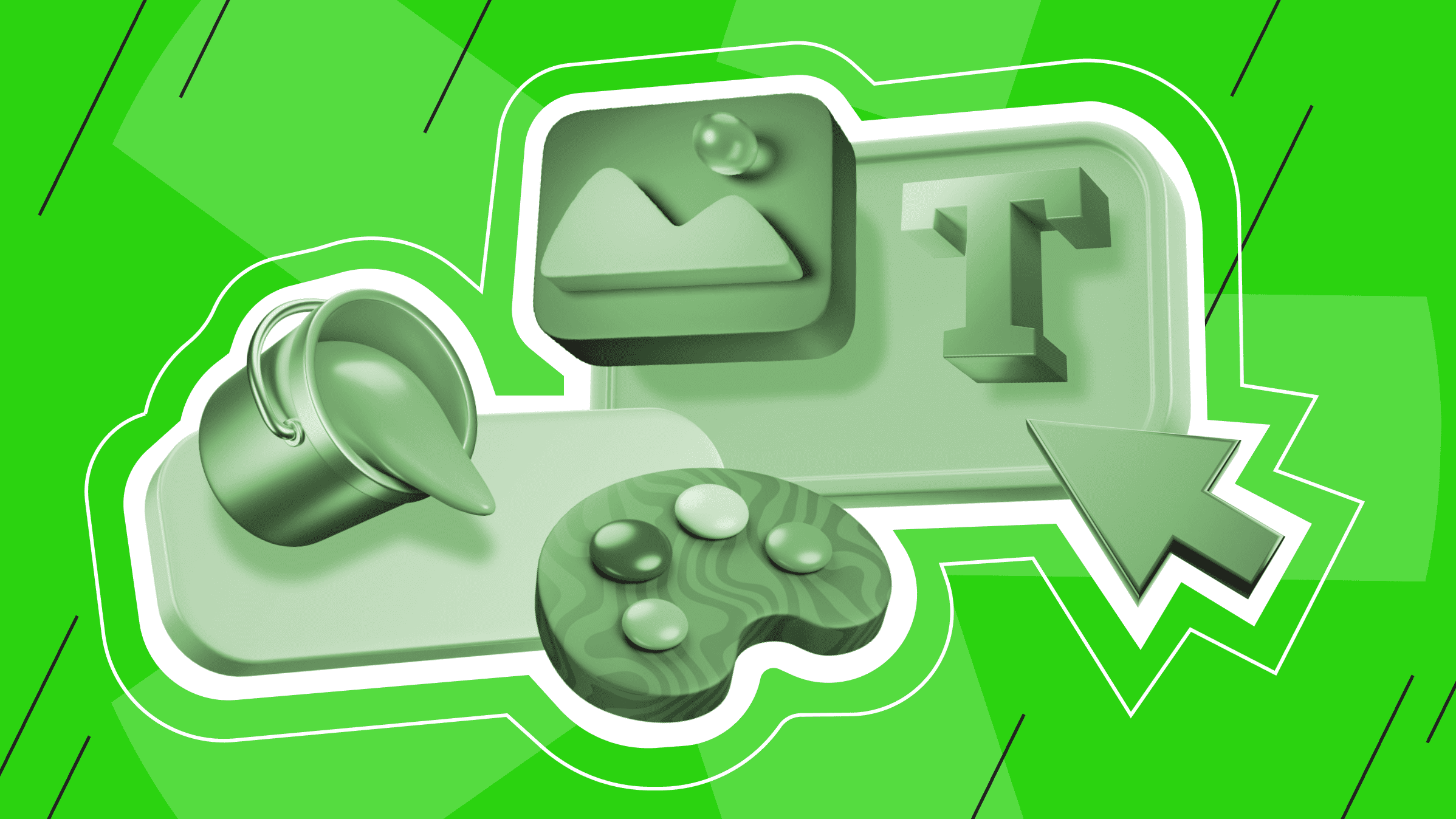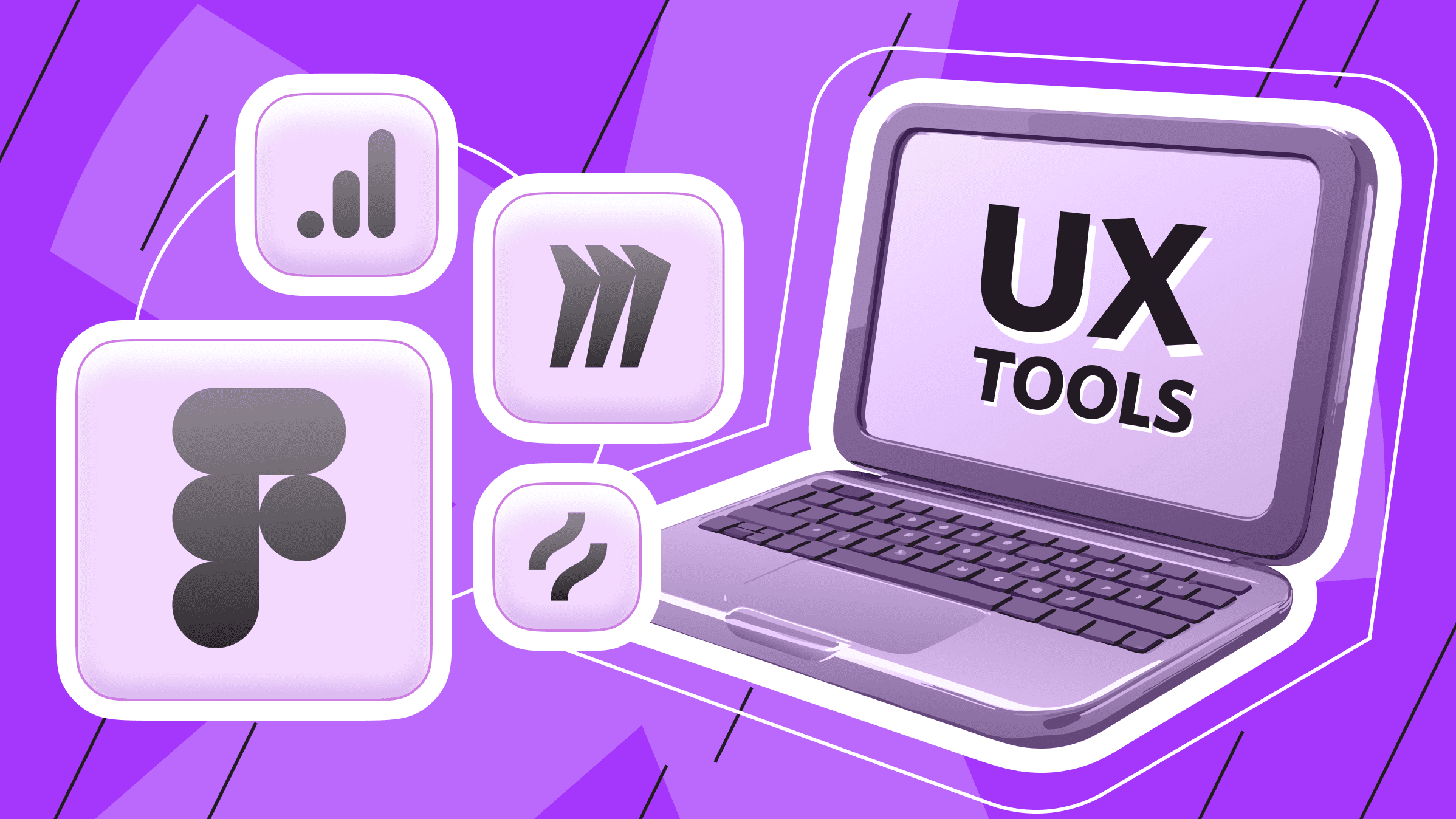
The modern era of IT allows us to create more and more new digital products. For these products to be convenient and functional, it is necessary to consider user experience (UX) design when developing them. As the demand for seamless and intuitive interfaces increases, so does the need for reliable design tools to help designers realize their ideas.
This article overviews the leading UX design solutions, from wireframing and UX prototyping tools to user testing and analytics tools. In addition, we offer tips based on different usage patterns to help you choose the best UX design tool 2024 that suits your needs. Whether you are a beginner or a seasoned professional, our article will help you understand these tools' capabilities and best uses, which will significantly improve your design process.
A Deep Dive into the Top UX Tools of 2024
Having the right tools in the dynamic field of UX design is crucial when you are creating user-friendly and visually appealing interfaces.
In the following sections, we invite you to familiarize yourself with 4 main groups of UX design tools:
- Wireframing and UX Prototyping Tools
- Design Collaboration Platforms
- User Testing and UX Feedback Tools
- Analytics and Heat Mapping Tools
The correct selection and effective use of user experience design tools can significantly improve the UX design process, resulting in more user-focused and successful digital products.
Now, let's take a closer look at the groups into which UX tools are divided and the tools that belong to them.
Wireframing and UX Prototyping Tools

Wireframing and UX prototyping tools are essential in design and development, allowing teams to visualize and iterate on ideas before full-scale design concept development and testing. These tools facilitate collaboration between designers, developers, and stakeholders, ensuring the final product meets user flow needs and project goals. Using these tools, teams can identify and resolve issues early, saving time and resources.
Leading tools in this area include:
- Figma
- Adobe XD
- Sketch
The following sections provide a detailed look at each unique wireframing and prototyping tool.
Figma: Collaborative UX Design and Prototyping
Figma stands out with its cloud-based platform, which enables real-time collaboration and easy data sharing with stakeholders.

Figma is a robust cloud-based design tool enabling real-time collaboration, making it ideal for UI (User Interface) and UX (User Experience) design teams. It allows multiple designers to simultaneously work on a single project, ensuring constant collaboration and feedback. With Figma on one platform, vector art, prototyping, and developer handoffs are possible. Its robust feature set and intuitive interface make it accessible to beginners and experienced designers. Figma design files are stored in the cloud, making them easily accessible from any device and eliminating the need for constant file versioning.
|
Pros |
Cons |
|
|
Adobe XD: All-in-One UX/UI Solution
Adobe XD offers a robust set of features for design and prototyping, including seamless integration with other Adobe products.

Adobe XD offers a robust set of features for design and prototyping, including seamless integration with other Adobe products. Adobe XD is a robust design and prototyping tool that integrates seamlessly into the Adobe Creative Cloud suite, making it a popular choice among UI/UX designers. It includes wireframing, prototyping, and design features in one easy-to-use platform. Adobe XD allows multiple users to work on a single project simultaneously with support for real-time collaboration. Its capabilities are further enhanced when it integrates with other Adobe programs like Photoshop and Illustrator, allowing designers to create thorough, high-quality prototypes. Additionally, Adobe XD supports integrations and plugins, making it more versatile for various design workflows.
|
Pros |
Cons |
|
|
Sketch: Design Favorite
Sketch is a favorite among designers for its vector design capabilities and extensive plugin ecosystem, though it is limited to macOS.

Sketch is a vector-based design tool primarily used for UX/UI creation. It is trendy among designers due to its simplicity and robust plugin ecosystem that extends its functionality to meet various design needs. Sketch features such as art boards, symbols, and reusable styles make it easy to maintain design consistency across projects. Although this app is only available for macOS, Sketch is known for its robust design tools, which are suitable for both beginners and experienced designers thanks to its intuitive interface. Integration with third-party plugins makes it versatile for more complex design workflows.
|
Pros |
Cons |
|
|
Get the most out of your budget with our affordable, efficient VPS solutions. Fast NVMe, 30+ countries, managed and unmanaged VPS.
Design Collaboration Platforms

Collaborative UX design tools are especially useful in remote or distributed teams, enabling seamless communication, feedback, and iteration throughout the design process. These platforms provide version control to keep everyone up to date with the latest updates. When integrated with project management tools, they also improve productivity and streamline workflows. Our virtual private servers and dedicated servers can also help improve productivity and security. Collaborative design platforms help teams work together to create cohesive, user-centric designs, reducing the risk of miscommunication and improving the overall quality of the final product.
Leading collaborative design platforms include:
- InVision,
- Miro,
- Zeplin.
You can learn more about the most popular collaborative design solutions in the following sections.
InVision: UX Prototyping and Design Handoff
InVision makes it easy to create interactive prototypes and collect feedback directly on designs, streamlining the iteration process.

InVision is a digital product design platform specializing in workflow management, collaboration, and prototyping. It enables designers to create interactive, high-fidelity prototypes from static designs, facilitating real-time feedback and cooperation with the team and stakeholders. InVision seamlessly integrates with popular UX design tools like Sketch and Adobe XD, making importing and syncing design files simple. The tool’s robust commenting and version control features help streamline the design process by making it easy to manage feedback and iterations. InVision is widely used to create and test user flow experiences, especially in collaborative environments where feedback and iteration are critical.
|
Pros |
Cons |
|
|
Miro: Remote Collaboration
Miro is an online whiteboard tool that supports collaborative brainstorming, mind mapping, and design sessions, which are essential for remote teamwork.

Miro is an all-in-one online collaborative whiteboard platform ideal for brainstorming and teamwork. This tool is ideal for visualizing ideas and workflows as it offers a variety of flowcharts, diagrams, wireframes, and mind map tools. Miro enables real-time collaboration, allowing employees to collaborate, share opinions, and brainstorm ideas instantly. It improves productivity and communication by seamlessly integrating with Jira, Slack, and Google Workspace. Miro is widely used for remote team collaboration, agile workflows, and design thinking sessions. It creates a flexible and interactive workspace that allows creative and strategic planners to generate ideas.
|
Pros |
Cons |
|
|
Zeplin: Smooth Design Handoff
Zeplin bridges the gap between designers and developers by providing detailed design specs, assets, and style guides to ensure a smooth handoff.

Zeplin is a collaborative design tool that helps developers and designers communicate and translate design assets into code. It allows designers to upload their designs from tools like Sketch, Figma, Adobe XD, and Photoshop and provides developers with detailed specs, assets, and style guides. Zeplin simplifies the handoff process by accurately translating design elements into code, reducing miscommunication and improving collaboration. It integrates with tools like Trello, Slack, and Jira, making it valuable for streamlining the workflow from design to development.
|
Pros |
Cons |
|
|
User Testing and UX Feedback Tools

To validate design decisions and improve user interface design, it is necessary to collect user feedback and conduct usability tests. This is where user testing and UX feedback tools come in. They help designers and product teams collect real user insights through heat maps, surveys, and usability tests. These tools help identify pain points, understand user behavior, and validate design assumptions, ensuring the product meets user needs. Early and frequent feedback helps the team make smart design decisions, iterate quickly, and avoid costly rework later in development. Finally, these tools help create efficient and more user-friendly products.
A wide range of options in this area are offered by tools such as:
- UserTesting,
- Hotjar,
- Lookback.
You can learn more about widespread user testing and feedback solutions in the following sections.
UserTesting: Real-Time Video Testing
UserTesting provides insights through video recordings of real users interacting with your product, helping you identify usability issues early.

UserTesting’s user experience research platform allows companies to collect real-time feedback from their target audience. It provides insight into how users interact with websites, apps, and products by recording their experiences as they complete tasks. With UserTesting, companies can identify usability issues, understand user behavior, and validate design decisions early in development. The platform offers access to a diverse group of participants, customizable test templates, and robust analysis tools, making it easy to improve the user experience. UserTesting is used by designers, product managers, and marketers to create user-centric products and enhance customer satisfaction.
|
Pros |
Cons |
|
|
Hotjar: UX Analytics and Optimization
Hotjar offers heatmaps, session recordings, and user surveys to give you a complete picture of how users interact with your product.

Hotjar is a sophisticated analytics and feedback tool that helps companies understand how users interact with their websites. It can show user behavior and collect feedback using heatmaps, surveys, and session recordings. Heatmaps let you see where users click, scroll, and interact the most, while session recordings let you see how users interact in real time. Hotjar also allows you to run on-site surveys and feedback to gather user opinions directly. These insights help companies identify usability issues, optimize user experiences, and improve conversion rates by making data-driven decisions.
|
Pros |
Cons |
|
|
Lookback: Remote UX Research
Lookback is ideal for conducting remote usability testing through live, moderated sessions. It allows designers to observe user interactions in real time.

Lookback is a user research platform that allows teams to conduct remote tests and interviews with users in real time. It supports moderated and unmoderated sessions, allowing scientists to observe users navigating a product, website, or app. Lookback offers features such as screen sharing, video recording, and real-time note-taking, making gathering information and participant feedback easy. Additionally, the platform allows for team collaboration, meaning multiple stakeholders can join live sessions and help with the research process. Lookback is widely used by UX designers, product managers, and researchers to refine products and improve user experiences.
|
Pros |
Cons |
|
|
The ideal solution for large-scale projects. Impeccable protection, high performance and flexible settings.
Analytics and Heat Mapping Tools

Improving user experience depends on understanding how users interact with a product through data. Analytics and heat mapping tools are critical to understanding visitor behavior and optimizing website performance. These tools show how visitors interact with a site, from page views to bounces. Heat maps visualize user interactions by showing where they click, scroll, and hover. This data can be used to determine user preferences, pain points, and content performance. Using analytics and heat mapping data, businesses can make data-driven decisions to improve user experience, increase conversions, and enhance the overall usability of a website, ensuring that their digital products meet user needs and business goals.
Popular tools in this area include:
- Google Analytics,
- Crazy Egg,
- FullStory.
You can learn more about well-known analytics and heat mapping solutions in the following sections.
Google Analytics: Website Traffic Analytics
Google Analytics provides extensive data on user behavior, traffic sources, and conversion rates, making it essential for understanding a product's overall performance.

Google Analytics is a powerful web analytics tool that helps businesses track and analyze website traffic. It provides information on user behavior, acquisition channels, and overall site performance, allowing you to make data-driven decisions. You can track page views, bounce rates, session duration, and conversion rates with Google Analytics. Additionally, the platform's advanced features, such as goal tracking, custom reporting, and audience segmentation, make it easy to measure the effectiveness of marketing campaigns and optimize user experiences. Marketers, web developers, and business owners often use Google Analytics to increase sales and improve website performance.
|
Pros |
Cons |
|
|
Crazy Egg: Visual UX Analytics
Crazy Egg specializes in heat maps and scroll maps, which visually represent where users click and how they navigate pages.

Crazy Egg is a user experience analytics tool that uses visual tools like heatmaps, scrollmaps, and click reports to collect data on how users interact with your site. It helps you understand which parts of your website attract the most attention from users and where they go most often. Additionally, Crazy Egg offers A/B testing and session recording features that allow you to test different versions of your website to determine what works best. With an easy-to-use interface and detailed visual data, Crazy Egg is a valuable tool for optimizing website design, improving user experience, and increasing conversion rates.
|
Pros |
Cons |
|
|
FullStory: Deep Dive and Full UX History
FullStory enables deeper analysis by recording user sessions and allowing designers to replay and analyze each interaction, offering deep insights into user behavior and pain points.

FullStory is a comprehensive digital experience analytics platform that helps companies understand user interactions on their websites and apps through session replays, heatmaps, and event tracking. It records every click, scroll, and interaction, allowing teams to observe users’ movements through their digital products accurately. FullStory’s analytics engine helps identify friction points, usability issues, and optimization opportunities. Additionally, it offers features like detailed search and segmentation, making it easy to analyze the behavior of specific users. FullStory is especially useful for product managers, UX designers, and developers looking to improve user experience and increase conversion rates.
|
Pros |
Cons |
|
|
Use Case-Based Recommendations
Use cases for UX design tools may include:
- UX design tools for small teams
- UX design tools for large enterprises
- UX design tools for beginners
- UX design tools for experienced designers
In the following sections, we will provide UX design tool recommendations based on use cases and areas of use.
Best Tools for Small Teams
Small businesses need tools that provide simplicity and collaboration.
- Figma is a great choice, especially if you require cloud storage, real-time collaboration, and a clean interface.
- Sketch is another great option, especially for Mac users. It offers robust design features and seamless integration with plugins.
- Miro is also ideal for early wireframing and brainstorming, facilitating rapid iterations.
These tools combine functionality with ease of use, making them ideal for small teams moving quickly and collaborating closely.
Best Tools for Large Enterprises
Large enterprises often require tools that allow them to scale, collaborate with many people, and integrate with other enterprise systems.
- Adobe XD is a comprehensive suite of design and UX prototyping tools with seamless integration into the broader Adobe ecosystem.
- InVision is another excellent option. It is known for its robust collaboration features and ability to handle large, complex projects across distributed teams.
- Figma also scales well, offering enterprise-grade features like advanced permissions, centralized file management, and extensive plugin support.
These tools in our roundup help large teams work together, ensuring consistency and collaboration across multiple projects and departments.
Reliable storage for backups of your projects. is*hosting guarantees data protection.
Tools Ideal for Beginners
Beginners value tools that are easy to learn but powerful enough to grow with.
- Canva, with its easy-to-use drag-and-drop interface, is ideal for beginners.
- Balsamiq is another excellent tool that focuses on simplicity and ease of use, especially for wireframing.
- Adobe Spark is also beginner-friendly, providing templates and guided workflows that help new designers create professional designs without the need for deep technical knowledge.
This section includes tools that help beginners quickly gain confidence in their design skills and produce quality work with a minimal learning curve.
Advanced Tools for Experienced Designers
In most cases, advanced designers require advanced tools. These, like the beginner tools, are beyond the scope of our review, but they provide sophisticated features and customization options to help experienced designers.
- Adobe Photoshop is still a powerful tool for detailed design work, providing exceptional control over graphics and visuals.
- Sketch, with its robust plugin ecosystem, is suitable for designers who need to create highly detailed designs and UI prototypes.
- Figma is popular with experienced designers for its powerful collaboration features and ability to handle complex multi-page projects.
These tools provide the flexibility and depth required for complex design tasks, allowing experienced designers to push their imagination and precision boundaries.
Conclusion
Choosing the right user experience design tools is critical to creating practical, user-centric projects. Whether you’re a small team looking for intuitive collaboration tools, a large enterprise looking for scalable solutions, a beginner, or an experienced designer looking for advanced capabilities, there are tools designed specifically to meet your needs. We hope that our article has helped you learn the strengths and features of each tool so that you can choose the right tools, improve your design process, streamline collaboration, and ultimately create better user experiences.
VPS
Choose the suitable configuration and enjoy all the benefits of a virtual private server.
From $5.00/mo