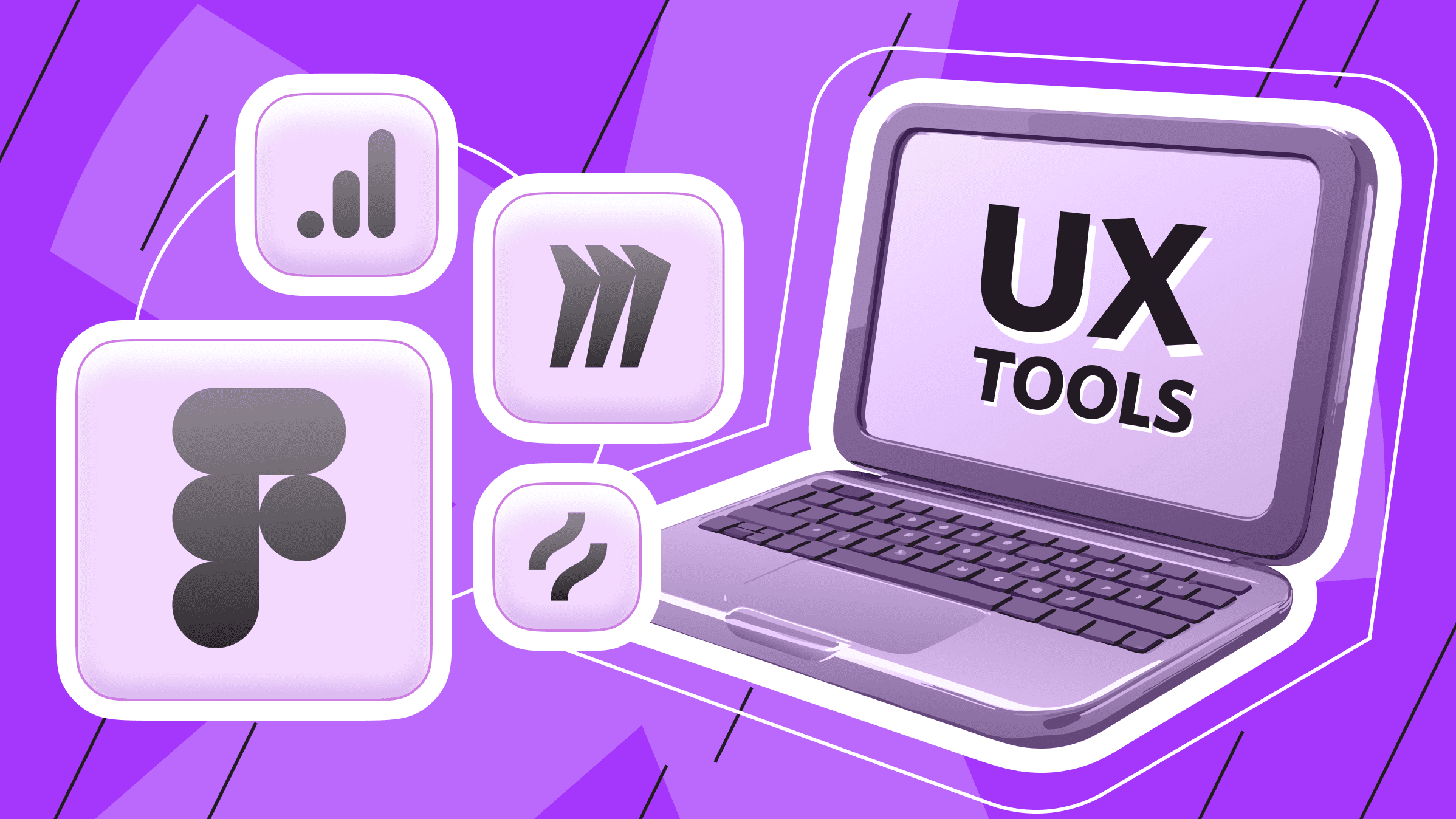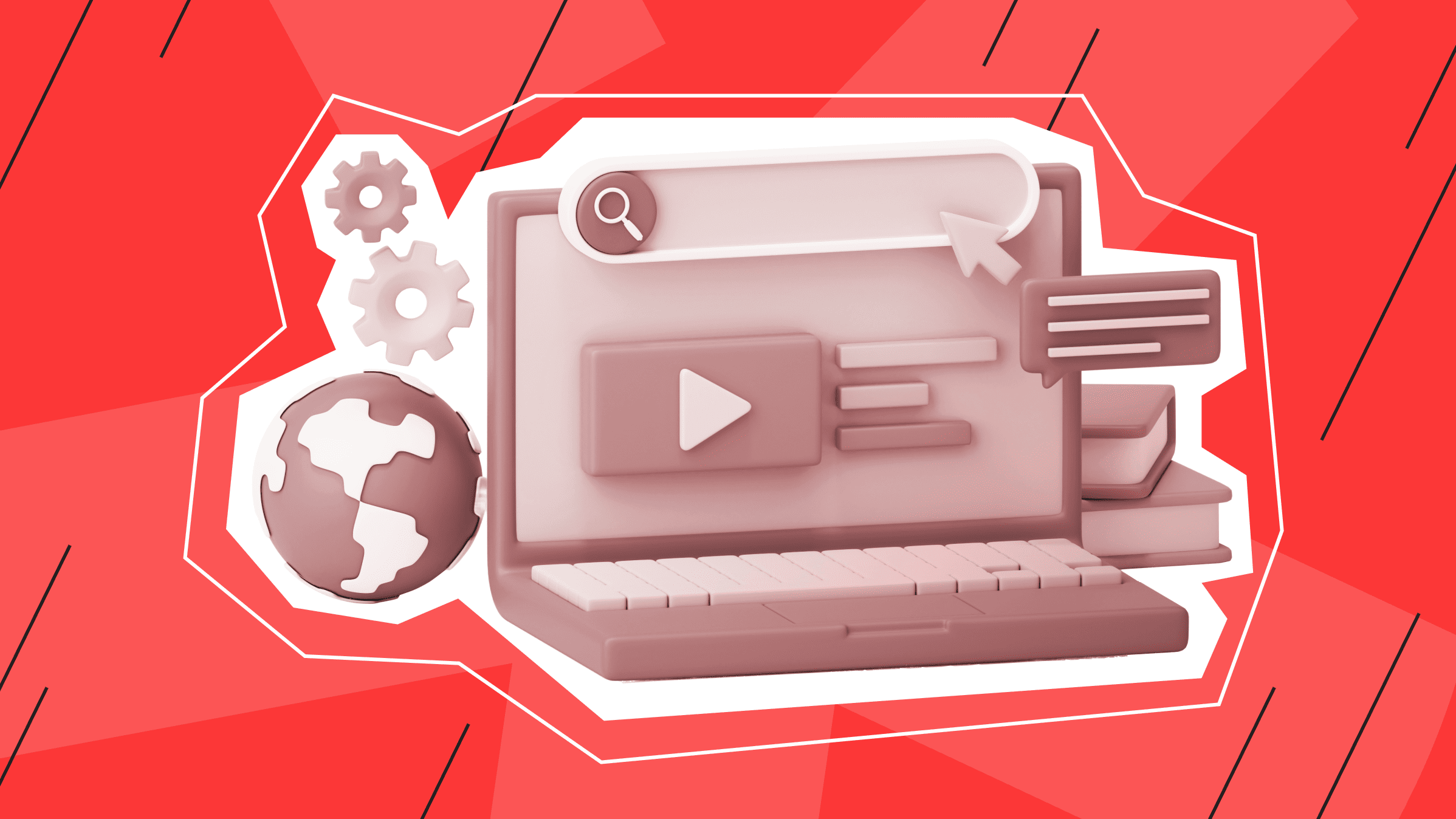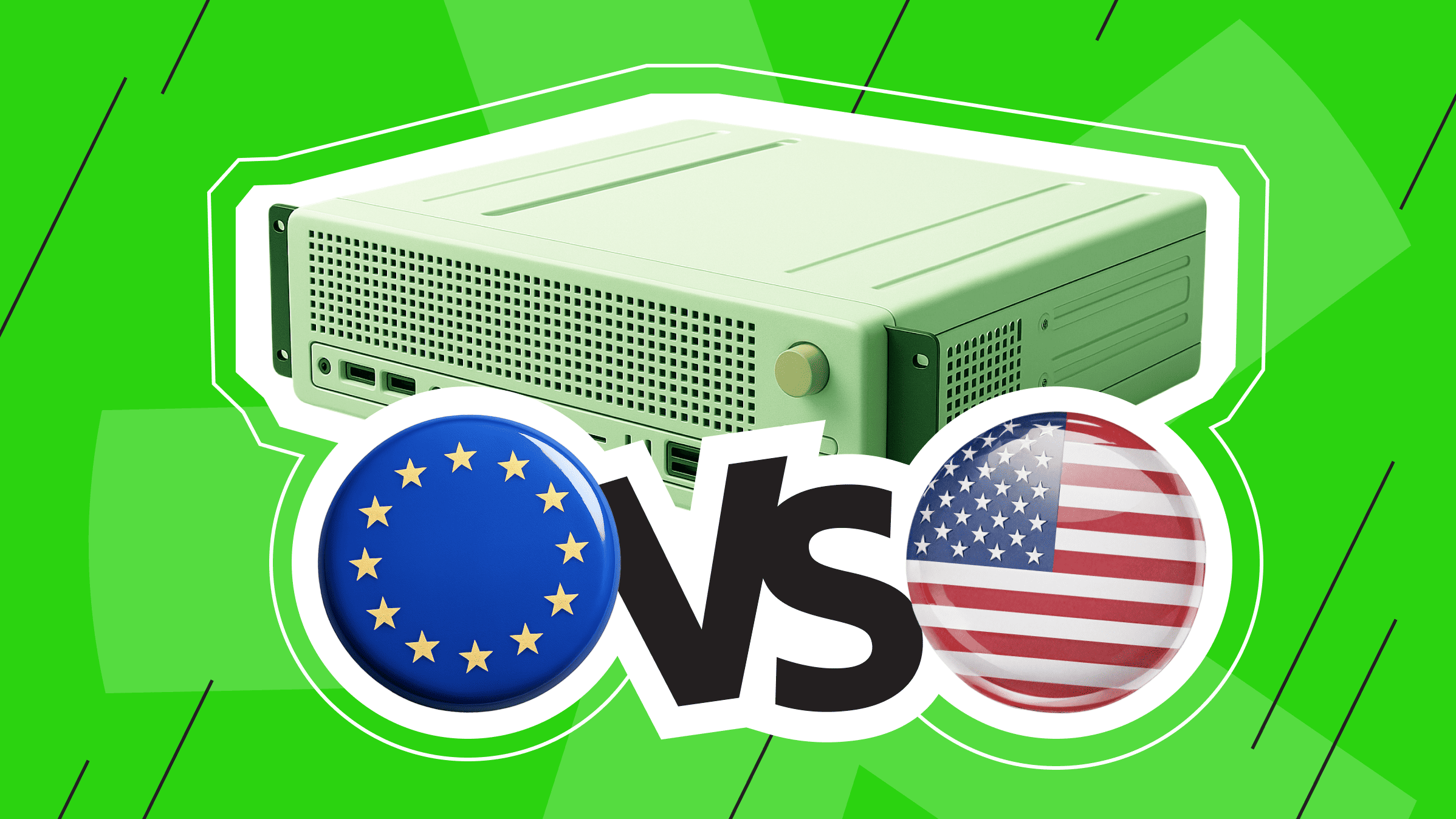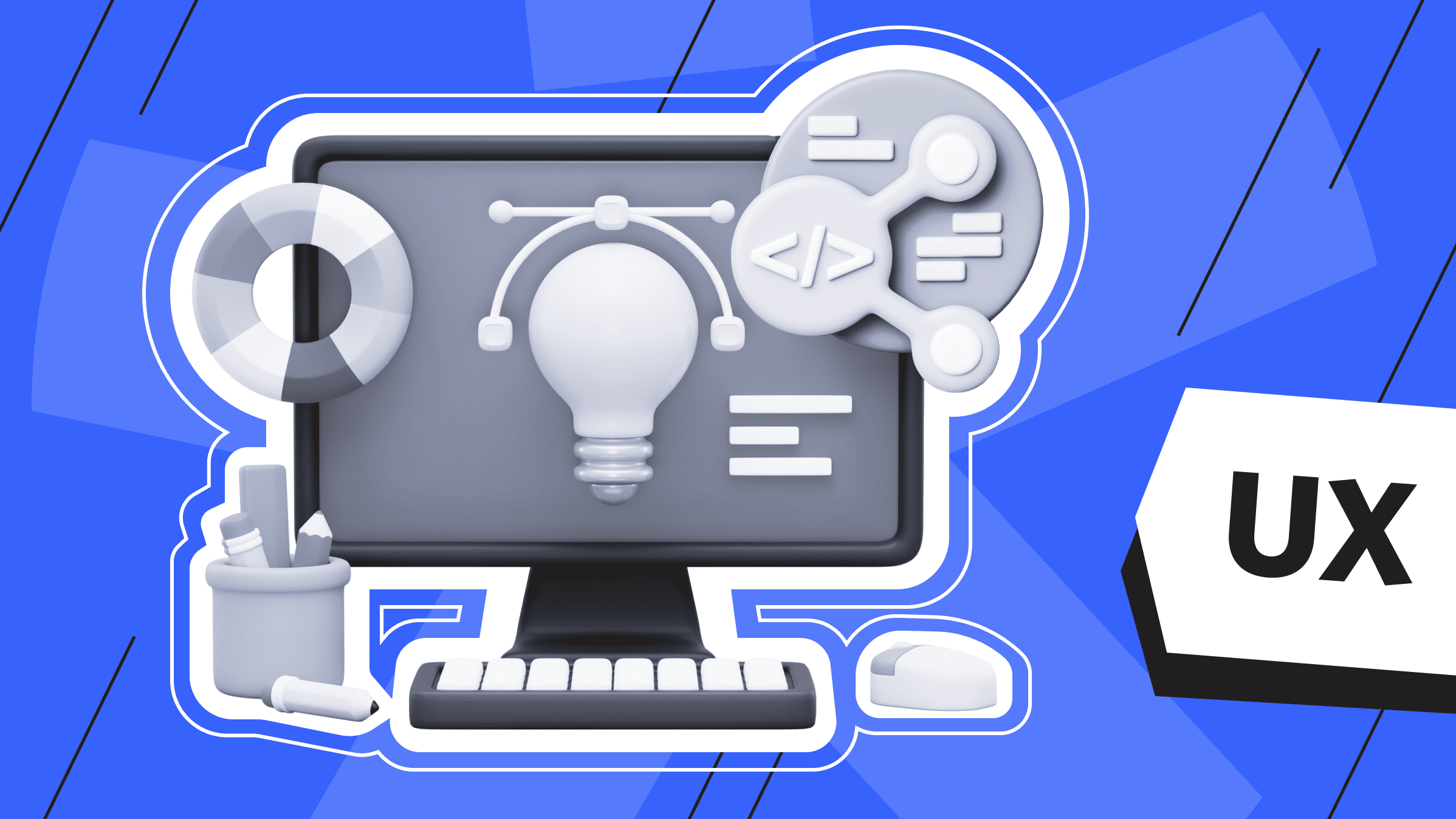
Imagine this: it's in your power to engage users, anticipate their needs, and create a digital experience that wows them. It's all part of the UX design process, from the initial idea to the final interface.
A UX designer's job is to make sure that everything he or she works on is actually useful to real people, not just technically possible. There's no need for superpowers here, but it is important to focus on the needs of users. Let's take a closer look at the user experience design process steps and the content of its steps.
What is UX Design Process?
UX design, short for user experience, is about creating product interfaces that are easy to use and enjoyable for the user. It involves understanding the user's needs and wants, and using a variety of techniques to create products that are both useful and enjoyable.
The main task of UX designers is to make every interface as intuitive and simple as possible. To do this, you should rely on "design thinking," or a step-by-step guide to the UX design process.
This process includes various aspects such as user research, information architecture, interaction design, visual design, and usability testing.
Basic Steps of UX Design Process
The user experience design process can be pretty unpredictable because each project has its own business goals and specific target audiences of consumers, who in turn have their own needs. Each problem has a different context and scope.
Above all, design teams must learn to recognize the right problem to solve. Let's explore the UX design process and look at common challenges at each stage.
Step 1: Researching and Defining
This first step is all about figuring out what your product or service is meant to fix for the people who'll be using it. You can find out what they need, what they're frustrated about, and what they want by doing user research, surveys, interviews, and data analysis. This is a crucial part of setting the direction for the whole UX design process.
In this case, the most important thing is to understand why people behave the way they do. You don't need to try to influence it, just adapt the product to their behavior.
User Experience Design Methods of Research

There are different types of research methods that reflect the different aims and objectives of conducting research.
- Qualitative research methods aim to gain subjective insights into users' experiences. It seeks to understand people's underlying causes, motivations, and behaviors.
- Quantitative research methods involve collecting and analyzing numerical data to identify patterns, trends, and significance. It aims to quantify user behavior, preferences, and attitudes in order to make generalizations and statistical inferences.
- Attitudinal research is about understanding users' attitudes, perceptions, and beliefs. It provides insight into the "why" behind user decisions and actions. It is a subjective study that seeks to uncover people's emotions and opinions.
- Behavioral research finds out what users do, rather than what they say they do or would like to do. This type of research is often based on observational methods.
It's also worth mentioning that many of these research methods are used in the testing phase of the UX design process. The idea is to use a combination of different research methods to get a complete picture of your users. The best approach depends on what you want to accomplish, how much time you have, and what your budget is.
Step 2: Analysis and Planning

Armed with the knowledge gained in the research phase, you begin to analyze and plan. This includes creating user personas, defining user flows, and writing user stories. These tools will help you gain a deeper understanding of your users' needs and behaviors, which will then help you build a solid foundation for UX design.
Persona Creation
User personas are like fictional versions of your target users, with specific characteristics. You should have one for each different segment of your target audience.
Personas are effective when they:
- Really represent real people, their motivations, goals, and needs.
- Reveal universal characteristics and functionality.
- Accurately represent user expectations.
- Show how users will interact with the site.
- Represent the majority of the site's users.
To create user personas, you need to do some research and think about things like demographics, psychographics, goals, pain points, and behaviors.
User Flows
User flows are basically a visual representation of the steps a user takes to accomplish a specific task or reach a goal with your product. They help you understand the user journey and identify potential trouble spots or areas for improvement. This is an integral part of any UX design process.
To create user flows, just map out the main steps involved in completing a task, taking into account different scenarios and user choices. Then, go through it meticulously and draw conclusions accordingly.
User Stories
Think of user stories as short, specific, and goal-oriented statements written in the first person. They should reflect the user's goals, needs, aspirations, and expectations. These stories help capture the user's point of view and ensure that your design solutions meet their requirements.
Here's how to create user stories: Just start with "As [type of user], I want [purpose] to [benefit]." For example:
- “As a busy professional, I want to easily manage my finances to save time and reduce stress.”
- “As a freelancer, I want to get notifications when software updates are needed so I don't have to stop work when it's inconvenient.”
Here's another way to look at the user story: "Who am I? What do I want? Why do I want this?" The answers should be more than just logical — they should also be emotional, like a regular user.
Step 3: Design

Now it's time for the fun part — turning your ideas into reality. In this stage, you take all that research and analysis and turn it into "tangible" design concepts. This means you'll be creating sketches and mockups that visually represent your product or service. Each design solution should be based on what users need and usability principles.
Usability in Design
Usability is a measure of how easily and effectively users interact with a product. This includes ease of learning, efficiency of use, memorability, error prevention, and overall user satisfaction.
Usability testing is a critical part of the UX design process because it helps identify and resolve problems early on to ensure that the final product is truly usable.
Wireframing
As a technique, wireframing is used in the UX design process to create visual representations of a product interface without in-depth details.
These schemas rarely include colors, images, or styling, as their purpose is to help the UX team understand and establish the relationship between the different patterns of the site. These patterns should be defined before any aesthetic considerations are made. By focusing primarily on the navigation and structure of the site or product, the UX designer is less likely to be distracted by the visual layer.
You can even start with just a simple pencil sketch on paper. Then you can digitize it to create a prototype or add more detailed features.
Information Architecture
Information Architecture (IA) is the art of organizing and labeling content in a way that makes it easy for users to find and understand. It's about creating a hierarchical structure for content using categories, subcategories, tags, menus, and search bars. When it's done right, IA helps users navigate the interface intuitively and find the information they need quickly.
The ideal solution for large-scale projects. Impeccable protection, high performance and flexible settings.
Step 4: Prototyping
Prototyping takes this a step further by creating interactive models of your product. It's important to remember that a prototype is a rough draft of a project designed to get you closer to understanding the end result and the revisions that will be needed. This stage allows you to identify potential problems and make necessary revisions before moving on to the development stage.
What are the benefits of prototyping in the UX design process?
- Identify usability issues and make improvements before investing significant resources.
- Enable rapid experimentation with multiple ideas.
- Facilitate collaboration with more realistic representations of design ideas.
- Gain valuable insight into user interactions and identify areas for improvement.
- Refine the design quickly and efficiently based on feedback.
- Demonstrate a revised design to decision makers and other stakeholders.
A prototype helps the UX team understand the intent behind the various features and see how the overall design will work together. It also helps them spot and fix any inconsistencies.
Step 5: Testing
Testing is a big part of the UX design process. It includes things like usability tests, A/B tests, surveys, and other ways to make sure your product is up to par. This step helps you figure out what needs to be improved, so your final product is exactly what users want and need.
There are lots of different ways to test usability, functionality, and other product metrics.
|
Test type |
Description |
|
Usability testing |
It involves observing users as they interact with the interface to identify discomfort. It helps to assess how easy it is for users to perform tasks and achieve their goals. |
|
A/B testing |
Also known as split testing, it compares two versions of a design element (such as button placement, color scheme, or layout) to determine which is better in terms of user engagement, conversion rates, or other metrics. |
|
Guerrilla testing |
This is a quick and informal way to test products with users in public places or with a small group of users. It gives you valuable insights into how people react and what they like in the real world. |
|
Card sorting |
It's a method used to understand how people group and organize information. Participants are given a set of cards with different labels or items and asked to group them based on their own logic. |
|
Tree-based testing |
This method is used to evaluate the information architecture of a Web site or application. Participants are presented with a hierarchical structure of categories and subcategories and asked to find specific items or perform tasks. |
|
Eye tracking |
A special tool records and analyzes users' eye movements as they interact with the product. This gives you an idea of visual attention and areas of interest. |
|
Data analysis |
Analytics tools help you track user behavior as they use the product, measure engagement metrics, and identify areas for improvement. |
These testing methods are key for gauging the impact of UX design and making data-driven decisions. Other testing methods can be used for specific designs.
Step 6: Launch
After lots of testing and tweaking, your product or service is ready to launch. This is a big step, but remember that the UX design process isn't over.
Keeping an eye on things and getting feedback will help you make the user experience better with your product. Stay focused on your long-term goals and vision for the product. Regular reviews will help you make sure that UX design is still relevant and supports product development, rather than holding it back.
Reliable storage for backups of your project or personal use. is*hosting guarantees data protection.
Step 7: New Iterations
The UX design process is an ongoing thing. It doesn't end when your product launches. You can use data from after the launch to make improvements and additions to your design. This helps you keep your product user-centered and competitive.
The frequency of revisions to the finished and released UX design depends on the nature of the product, user feedback, industry trends, and even business goals. Too frequent revisions to a finished product can be not only impractical, but also costly. However, you should not forget about potential changes.
Set up a system to keep an eye on user feedback, analytics, and customer behavior on the fly. This way, you'll be in the know about any issues and areas for improvement, without spending time reviewing "raw" data on your own.
UX designers aren't usually expected to keep up with the latest news, but it's still a good idea to stay on top of the industry trends, design principles, and tech advances. Observing UX design and user experience from competitors can also be a good source of fresh ideas. You never know when that knowledge might come in handy.
What is Lean UX?

In the UX design process, there's a certain order you have to follow to get the desired results. But in the real world, a linear approach isn't always the best.
This is why lots of product development teams have switched from a linear to an iterative approach, which is where the idea of Lean UX came from. While the traditional Waterfall model of design is long-term and linear, Lean UX is more like an iterative process of several development cycles broken down into weeks.
The idea is to create a minimum viable product (MVP) and then make changes based on what users tell you. This allows designers to quickly and efficiently test their assumptions about what users need.
The lean user experience design process is great for startups and other organizations that have limited resources. It lets you get a product to market quickly and then make improvements based on real-world data.
Lean UX Design Process
Here are a few key stages of lean UX design:
- Start with a hypothesis. Before you start designing, you need to make a hypothesis about what users want. This hypothesis can be based on research, data, or your own experience.
- Create a minimum viable product (MVP). An MVP is a product that has enough features to be usable by customers. It's not a full-fledged product, but it allows you to test your assumptions and get feedback from users.
- Iterate the MVP. Based on user feedback, you can evolve your MVP by adding new features or making improvements.
- Continually test your product. It is recommended that you test your product throughout the development process. This will help you identify problems at any stage and ensure that your product meets users' needs.
Working with the Lean UX design process is a great way to create products that users love. It's based on an iterative model, which means you can make changes along the way.
Essential Elements of Great UX Design

When a UX design is "great," you may not even notice it. It's designed to be seamless, working behind the scenes to provide users with an easy-to-use service without errors, slow load times, or gaps.
That's why it's so important to understand what your target audience needs and how they behave. Here are the main things to think about when you're designing:
- User motivations. Consider users' goals, feelings, and motivations. Use research strategies such as analytics, interviews, and empathy mapping to gain insights and inform design.
- Clarity. Encourage simple and intuitive navigation. Use information architecture to effectively organize content.
- Consistency. Maintain a harmonious interface, layout, and interaction to enhance the user experience.
- Inclusiveness. Implement DEI initiatives to make the design accessible to all users. Conduct user research, develop multiple ways to interact with the design, and use inclusive language.
- Visual appeal. This remains an important part of any design. Engage users with consistent branding, eye-catching colors, typography, and images.
- Speed and performance. Fast load times and responsive interactions are essential for improving user retention and conversion rates, as well as for analytics and crawler systems.
- Tone of voice. Develop a memorable and clear brand voice that resonates with your audience.
- Goals and metrics. Establish clear goals and metrics to guide development, design, and testing. Track user satisfaction, conversion rates, and engagement to measure effectiveness.
Nothing goes exactly according to plan, and embracing change is the key to resilience and potentially better design. It's an essential component of any professional who needs to work with data and create something new. It's worth remembering that the user experience design process is almost continuous, allowing for constant improvement.
Conclusion
When starting design development, it is important to understand that product interfaces are in a state of constant modernization. This means that new features may need to be added, existing features may need to be modified, layouts may need to be redesigned, and other tasks may be required.
In situations where a traditional sprint may not be sufficient to complete a comprehensive UX design process for a large feature, you will likely need to break your work into smaller iterations. This process is often referred to as Lean UX, an approach characterized by flexibility and adaptability.
What sets Lean UX apart is that it's all about getting user feedback early and often. By incorporating user feedback right from the start, you're gathering valuable data that serves as the foundation for spotting opportunities and creating small improvements and solutions for your product. This iterative approach means that your design decisions are based on real data and are in line with what users need and expect.
In a nutshell, as a UX designer, you've got to embrace the ever-changing nature of product interfaces and be ready for constant updates.
Why is user experience design important? User experience design strategy is a big part of any product. If UX design is easy to use, it'll be a hit. People will keep coming back if they have a good experience with it.
The best thing about the UX design process is that it puts people first. UX designers study how users will perceive and use the product, which allows them to create solutions that are intuitive and easy to use. Prioritizing the user and understanding their needs is at the heart of good UX. When a product is designed well, it's convenient and useful, which helps it gain loyal customers and increase its competitiveness in the market.
VPS
Choose the suitable configuration and enjoy all the benefits of a virtual private server.
From $5.00/mo