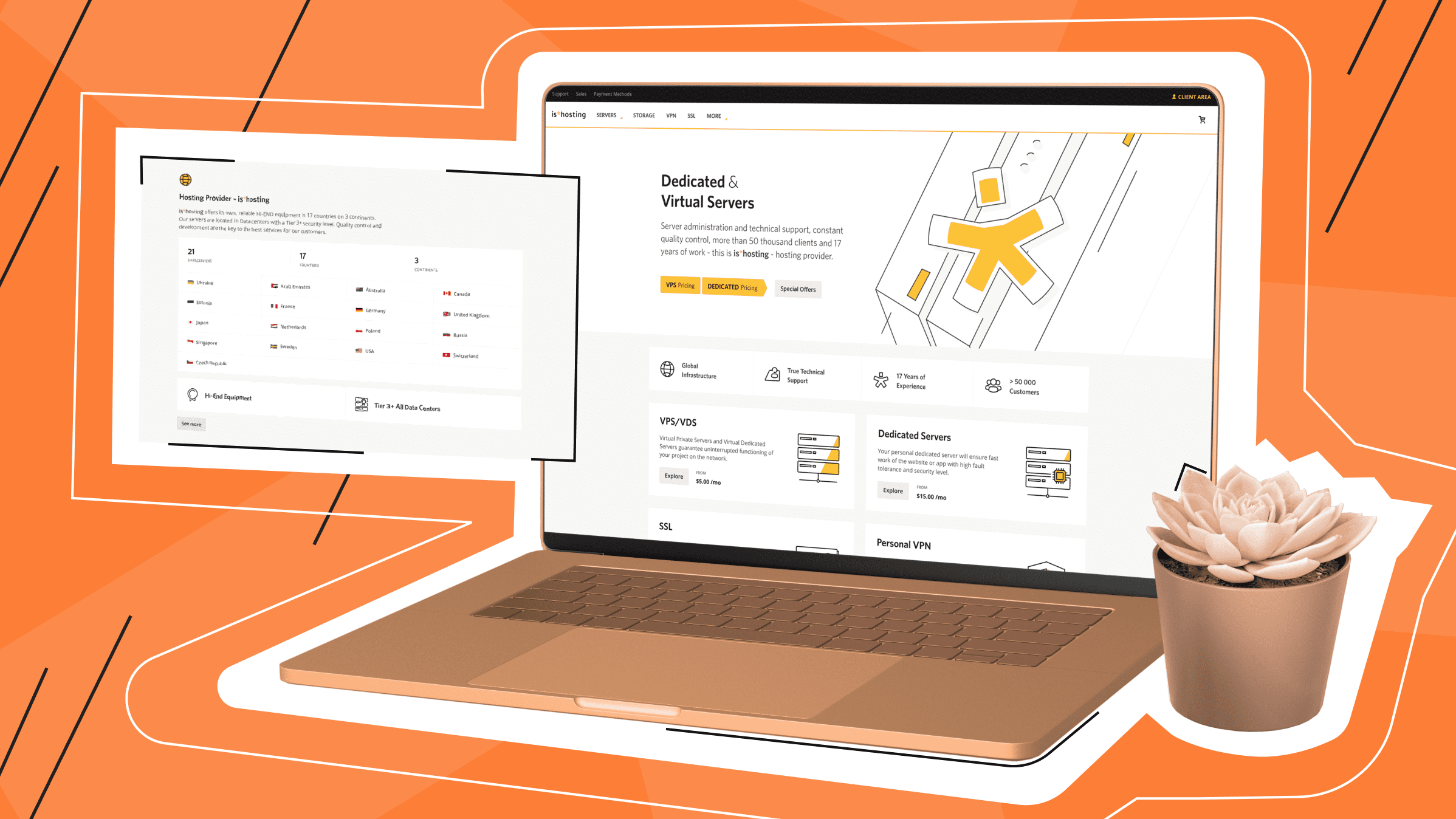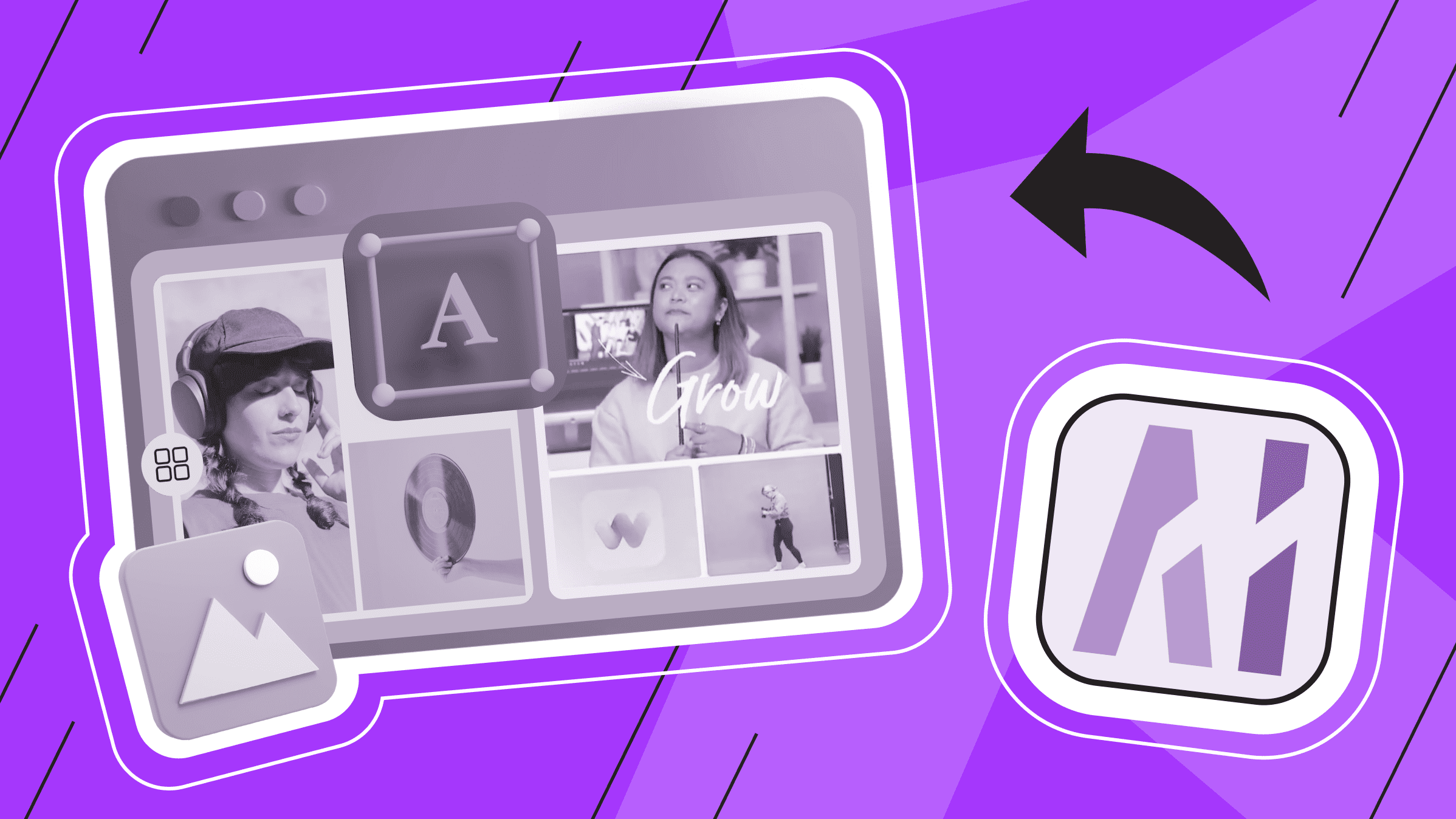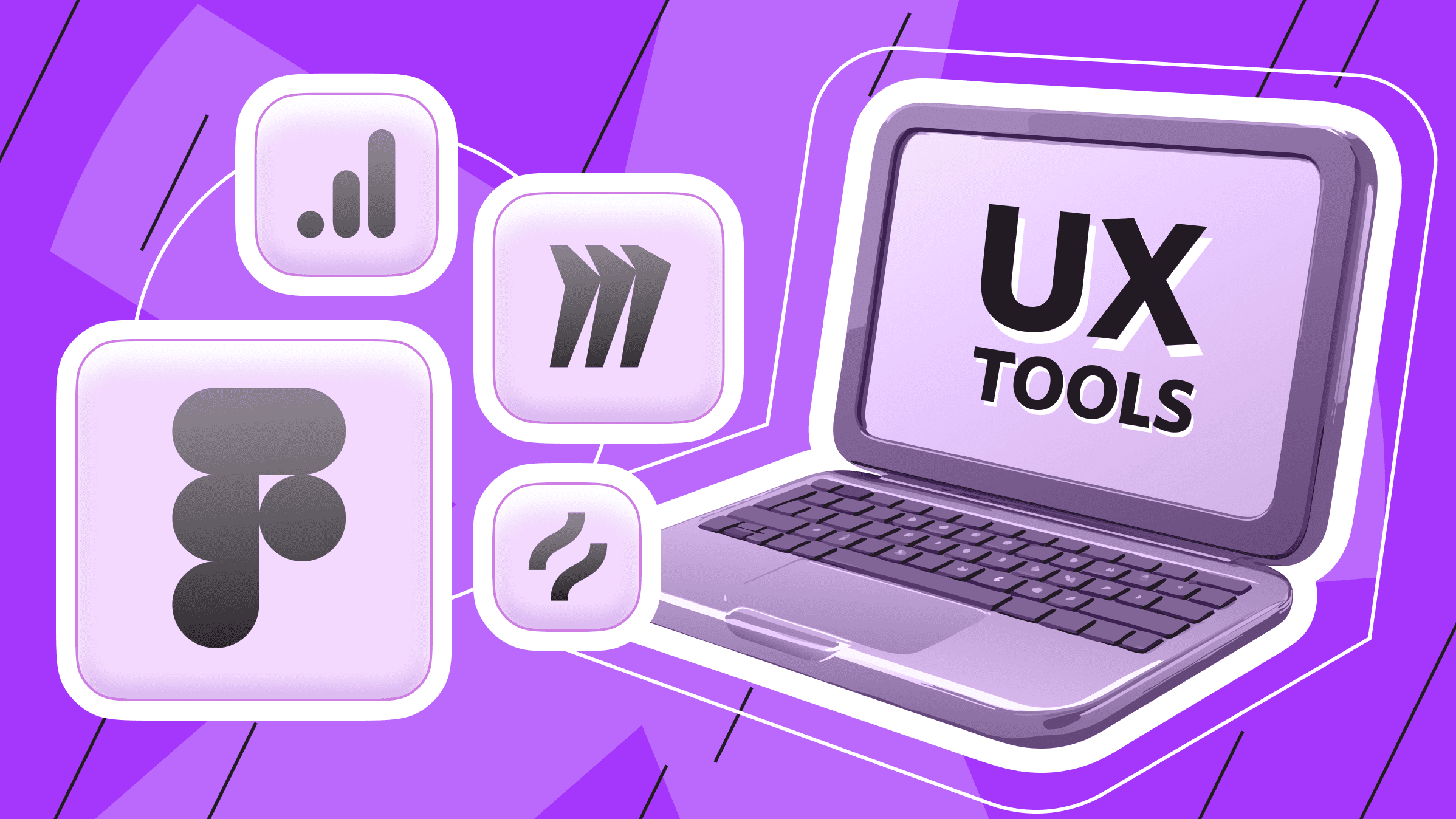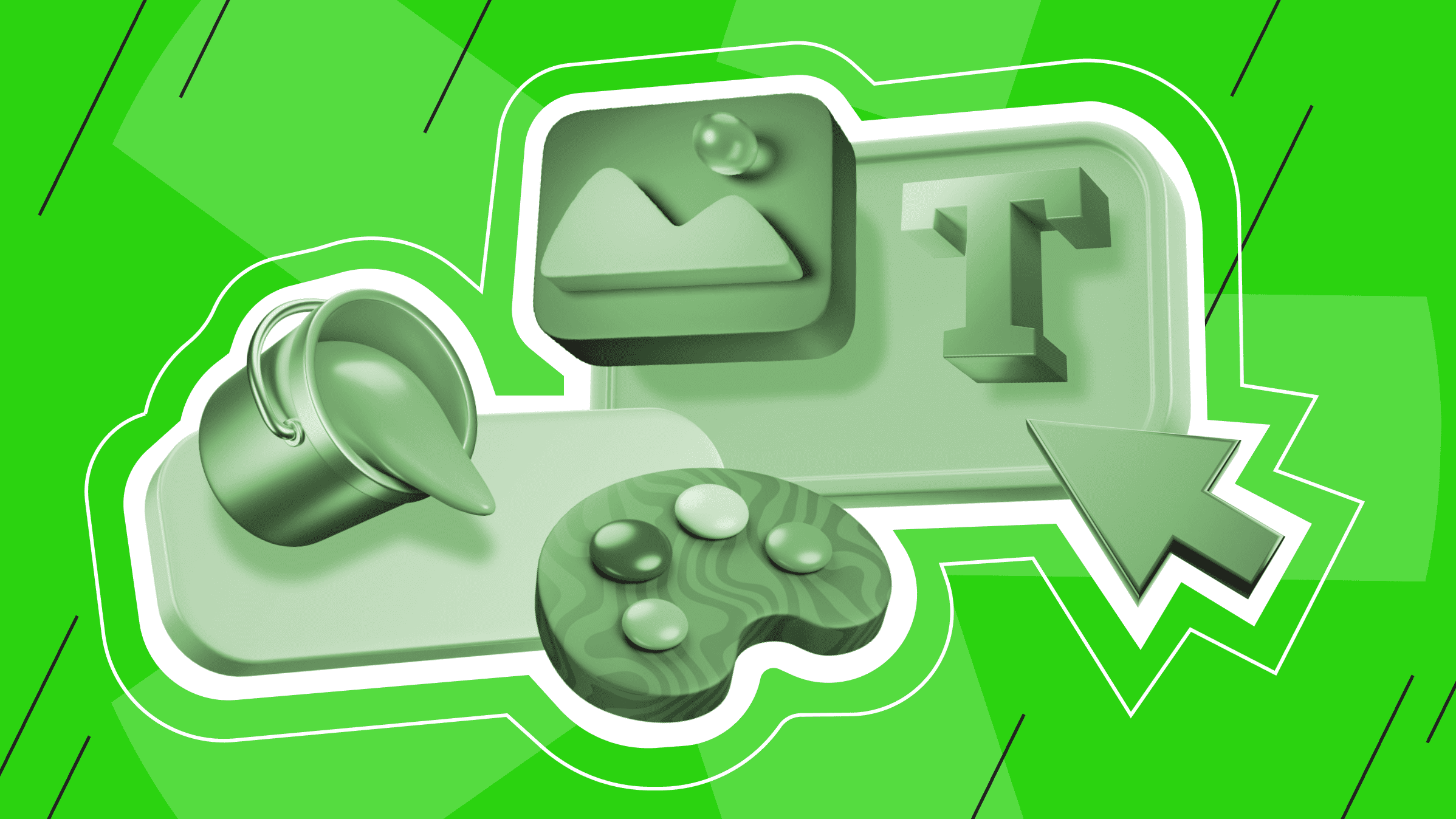
Artificial intelligence tools have revolutionized many fields, including the creative professions. What do AI tools mean to designers? It's a way to find inspiration, complete routine tasks faster, and find new ways to achieve the right color palette and combination of elements.
What are Web Design AI Tools?
Artificial intelligence tools for design use machine learning techniques to improve various stages of work, from ideation and design creation to optimization and collaboration. These tools are designed to optimize and complement the skills and professionalism of designers, allowing them to create more efficiently.
The use of such tools can be linked to the notion of creative automation, which allows more efficient management of human errors, routine tasks in the realization of an idea, and the creation of a large amount of visual content.
Logos, banners, layouts, corporate identity, new creative ideas - all this can be created with two clicks using AI tools.
Features of AI Design Tools
AI-powered tools can generate multiple design options based on given parameters and constraints. This helps designers explore a wider range of possibilities and find innovative solutions. This includes automatic layout generation for websites, apps, and other digital interfaces. AI tools analyze content and user behavior and create layouts that provide an optimal user experience.
AI tools can modify and enhance images and videos using styling, graphic shaping, and content-aware editing techniques.
Design AI tools also help quickly prototype design concepts, reducing the time and effort required to create interactive mockups for testing.
Artificial intelligence tools can identify patterns in large data sets, which can be useful for design research and trend analysis. This can help designers keep up with current design trends and facilitate collaboration with other professionals.
Captions, titles, descriptions, harmonious color palettes, interactive data visualization, adapting elements to the current style, fixing mistakes, and more are available in a few clicks with AI design tools.
Review of AI tools for Designers
|
Tool |
AI image generation and working with them |
Working with fonts |
Working with color palettes |
AI generation of 3D objects |
Working with videos |
Templates |
Suitable for interface creation work |
AI logo generation |
|
Visualeyes |
+ |
- |
- |
- |
- |
- |
+ |
- |
|
Colormind |
- |
- |
+ |
- |
- |
- |
- |
- |
|
Ando.studio |
- |
- |
- |
+ |
- |
- |
- |
- |
|
StockIMG |
+ |
- |
- |
- |
- |
- |
- |
+ |
|
Midjourney |
+ |
- |
- |
- |
- |
- |
- |
+ |
|
Leonardo AI |
+ |
- |
+ |
- |
- |
- |
- |
+ |
|
Blue Willow |
+ |
- |
- |
- |
- |
- |
- |
+ |
|
DALL-E |
+ |
- |
- |
- |
- |
- |
- |
- |
|
Bing Image |
+ |
- |
+ |
- |
- |
- |
- |
+ |
|
Adobe Express |
+ |
- |
- |
- |
+ |
+ |
- |
- |
|
Hotpot Al |
+ |
- |
- |
- |
+ |
+ |
- |
- |
|
Microsoft Designer |
+ |
- |
- |
+ |
+ |
+ |
- |
- |
|
Figma Al |
+ |
- |
+ |
+ |
- |
- |
+ |
+ |
|
Designs.ai |
+ |
- |
- |
+ |
+ |
+ |
- |
+ |
|
MakeLogo.ai |
+ |
- |
- |
- |
- |
- |
- |
+ |
|
FontJoy |
- |
+ |
- |
- |
- |
- |
- |
- |
|
Uizard |
+ |
- |
- |
- |
- |
- |
+ |
- |
Visualeyes: AI design tool with eye movement analysis
Description
Visualeyes was founded as a startup in 2021 and provides an API and web interface for creating images using artificial intelligence. Key differentiators of this AI design tool include high-resolution images, high generation speed, and minimal image artifacts.
Features
Visualeyes uses the CogView text-to-image conversion model, trained on millions of image-to-text pairs. This allows you to generate high-quality, high-fidelity images.
Visualeyes also provides APIs for integrating the image generator into applications and websites—an easy-to-use interface for content creation. The tool also has a web interface that allows you to try out the generator by uploading references or a text description.

The tool offers unique access to eye-tracking technology and provides clear examples of how to improve the interface of your application or website. As the official website states, VisualEyes simulates eye-tracking studies and conducts preference tests with 93% accuracy using predictive technology.
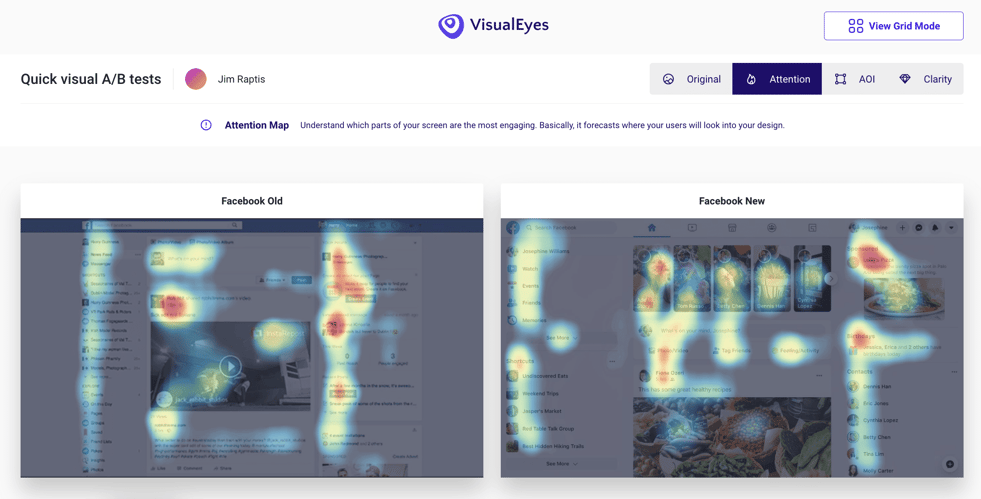
Pros
- Suitable for UI/UX designers, web designers, A/B testers, and anyone looking to improve the user experience.
- Uses CogView, simulates eye movement, and identifies weaknesses.
- Provides real-time fixes.
Cons
- A paid version is required to test different designs.
- The system's capabilities are limited only by its training, which can lead to the generation of unethical results.
- Need to trust potentially sensitive data (e.g. when used within your own site).
Cost
VisualEyes has been acquired by Neurons, and its features will be integrated into the Neurons platform. Registration is required to work with the beta version of the tool.
Official website: https://www.visualeyes.design/
Colormind: AI design tool for perfect color combinations
Description
Colormind is an AI color palette creation tool developed by Anthropic. It uses machine learning to create aesthetically pleasing color combinations and palettes based on an input image or keywords.
Features
This AI tool for designers tool can generate color palettes based on uploaded images as references. It provides the ability to extract colors from logos, photos, etc.
You can create your palettes, build collections and export them in a convenient format. Colormind suggests complementary or similar color schemes to the submitted references and suggests using a filter by several colors, hue, saturation, and other parameters.
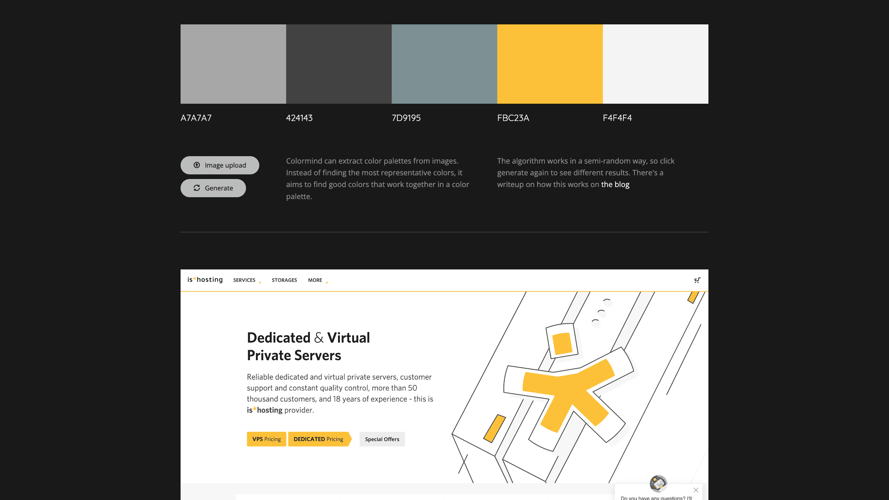
Thanks to machine learning, Colormind can improve on traditional color theory and produce the results you envision in your ideas.
Pros
- Large color base.
- User-friendly interface for both designers and specialists in related fields.
- Integration of selected palettes in different projects.
Cons
- Limited control over color selection.
- Large palettes may not be appropriate for some projects.
- Not every generated palette may fully meet the needs of a particular project and its users.
Cost
The free version of Colormind allows you to create and export a limited number of collections. You may use the API for personal or non-commercial use. For commercial use, you should contact Colormind representatives.
Official website: http://colormind.io/
Ando.studio: AI design tool for 3D object creation
Description
With the Ando.studio platform, you can create 3D objects and scenes thanks to generative AI and simple text input in Figma. You can use the tool individually or as a team.
Features
When creating 3D models, you can adjust such parameters as size, resolution, and textures. If unsatisfied with the result, Ando.studio offers alternative design options.
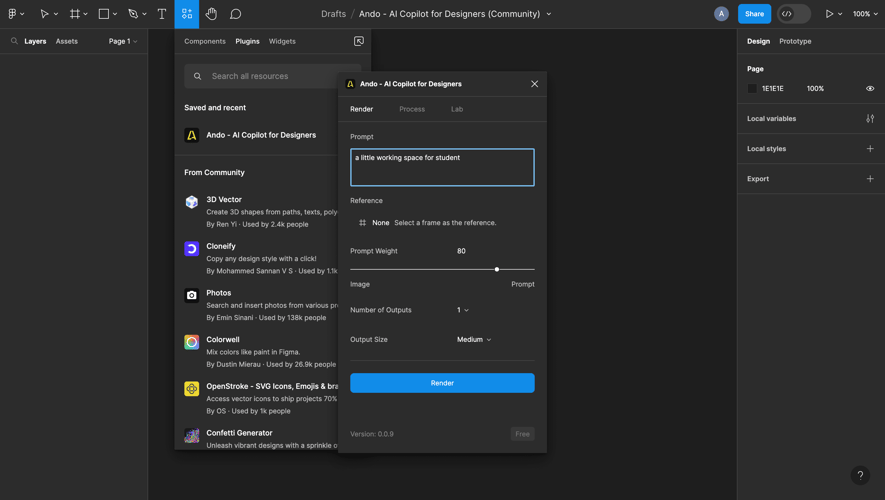
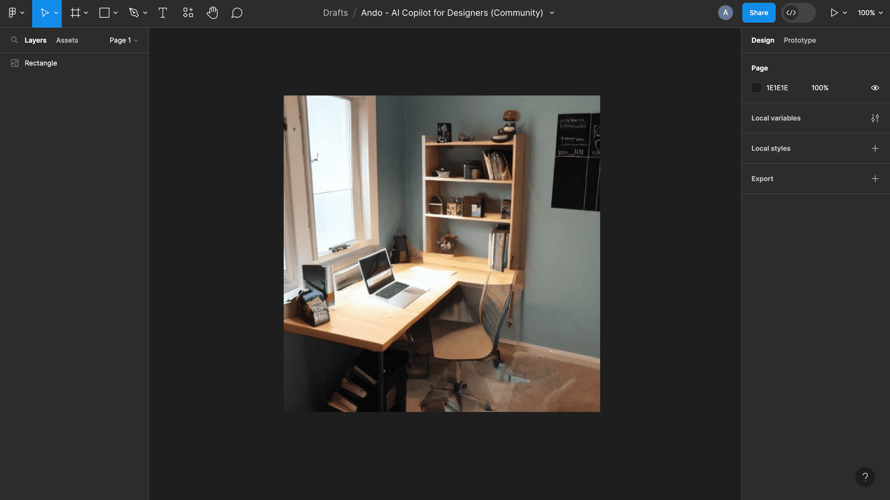
Integration with the rendering engine is used for realistic previews. In fact, the AI tool can handle all technical aspects of modeling and generate photorealistic scenes based on the introductory text.
Pros
- Intuitive interface for non-designers.
- Accelerate the design process with automatic concept generation.
- Export to OBJ, GLTF.
Cons
- Limited control over the generated model.
- The tool may misunderstand your request or perform non-standard tasks.
- Does not allow fine tuning of parts as in CAD programs.
Cost
The free version allows you to create up to 642 monthly designs and offers 1k upscale. The paid version ($18 per month) allows you to create unlimited designs, 2k upscale, and all the latest features of the tool.
Official website: https://ando.studio/
StockIMG: AI graphic design tool and stock image generator
Description
StockIMG is another image generator with artificial intelligence that was launched in 2022. It uses the GAN network to create stock photos, illustrations, and logos based on text descriptions. A simple web interface for image creation allows companies to avoid wasting time searching for the right content.
Features
The tool allows you to upload images to search for similar stock photos and use text search with keywords, filters, and visual attributes.
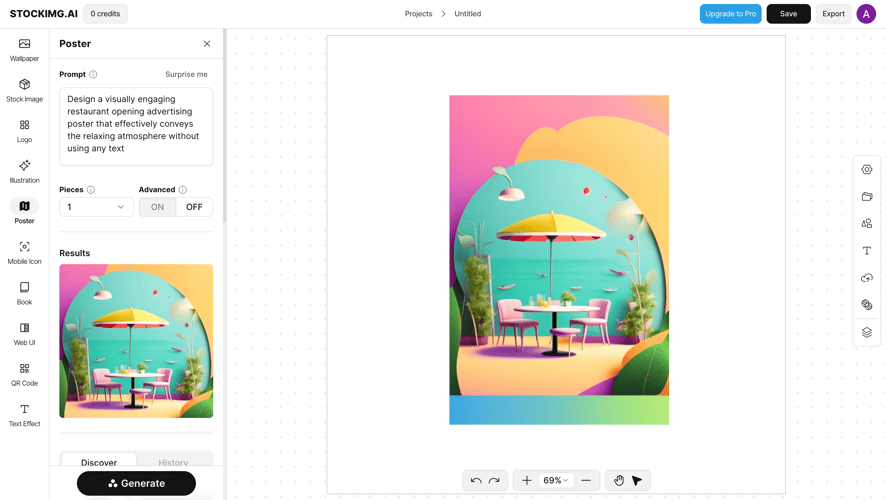
You can browse images by category (people, nature, technology, etc.) and filter results by color, composition, and popularity. One-click preview, photos download, and integration with design tools such as Figma, Sketch, etc., are also available.
Pros
- Use artificial intelligence for fast image search.
- A huge database of professional stock images.
- Save time searching for visually appropriate stock assets.
- Filter by desired parameters.
Cons
- Limited "creative" control over the results generated.
- Dependence on the data on which the tool is trained.
- Costs for commercial use of uploaded images.
- The free version allows a limited number of images to be uploaded.
Cost
The tool can be used for free with limited image creation capabilities. Paid versions with advanced features are available for $19 and $29 monthly. A corporate plan is also available, the cost of which can be obtained by contacting StockIMG representatives.
Official website: https://stockimg.ai/
Midjourney: Generative AI graphic design tool
Description
According to the official website, Midjourney is an independent research lab that explores new ways of thinking and expands the possibilities of human imagination.
The tool uses machine learning algorithms to understand user preferences and create a unique design that matches their style and desire.
Features
Midjourney's functionality suits content creators who want to create custom visuals and graphics quickly and easily. Simply enter a text description of the image you want to see as a result.
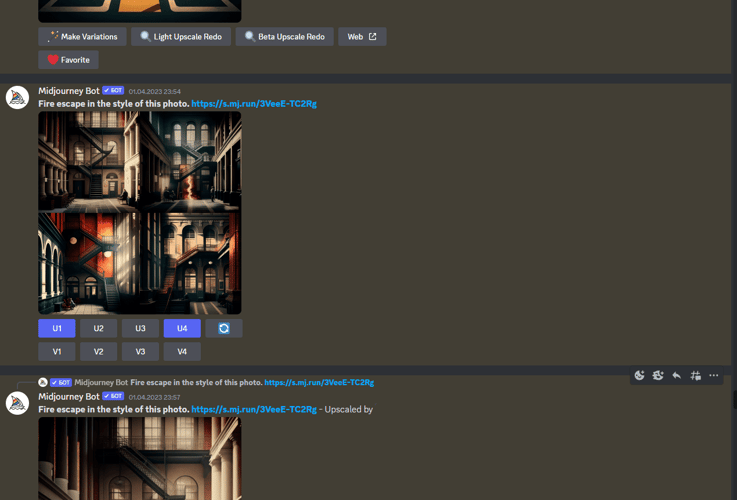
Midjourney provides text prompts to create original images and drawings and gives you several options for the final image in response to your request. This AI graphic design tool can support style, resolution, color palette, and other effects. Integration with Discord and Twitter is also possible.
Pros
- High performance and speed of AI tool.
- A large community ready to share their own cases and give hints.
- Ability to use references in the form of your own images.
- Frequent updates and feature enhancements.
Cons
- Inability to change specific details of the generated image; only general changes can be made with a new request.
- Need to refine generated images for further use.
- No free version is available.
Cost
Midjourney's basic plan is $10 per month. More expensive monthly plans are also available: $30 and $60.
Official website: https://www.midjourney.com/
Leonardo AI: Multifunctional AI tool for designers
Description
Leonardo AI is designed as an AI assistant to generate images based on a dialog with the user. Not only images but also textures for 3D objects can be generated.
Features
The AI tool offers a fairly functional platform with different parameter generation settings for beginners and professionals. As a result, Leonardo AI offers several options according to your needs. You can use different content generation methods such as Prompt Magic, Alchemy, image2image, or image prompting.
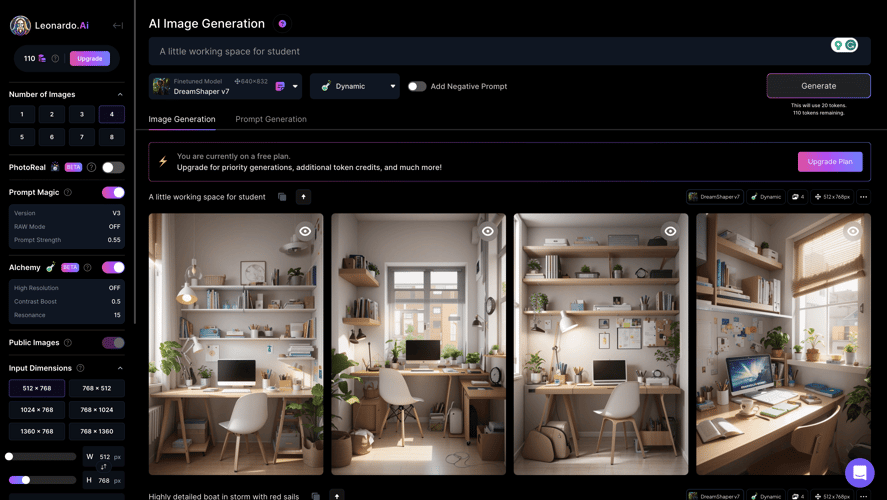
Loading an OBJ file and creating textures within the editor is also possible, considering the context and your preferences. In the AI Canvas, you can work with an existing or generated image and modify its details, add characters, make changes to the environment, etc.
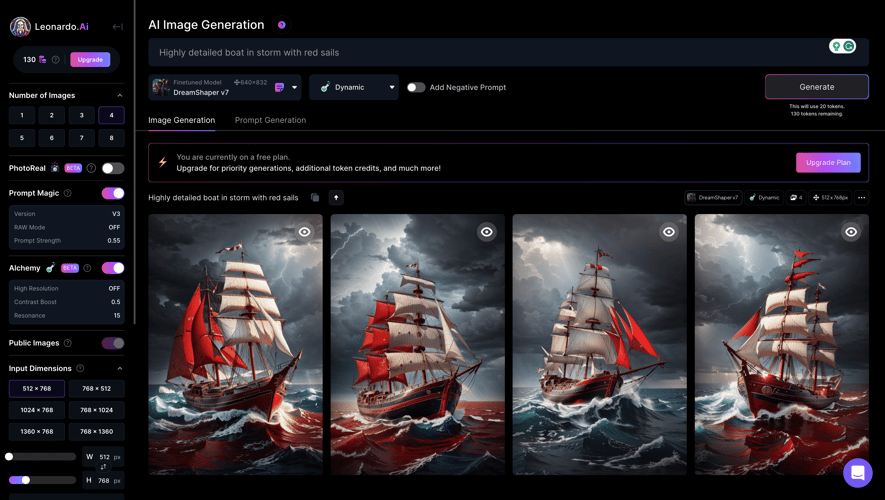
Pros
- Extensive knowledge base through machine learning, resulting in accurate generation results.
- Ability to "rely" on user opinion to make edits.
- Continuous learning based on interview data.
- Advanced parameter settings for better image generation.
Cons
- Generation speed depends on user status (paid subscriptions have more options).
- Limited understanding of linguistic nuances.
- Possibility of receiving unethical, biased information.
Cost
Leonardo AI offers a free plan with a daily quota of tokens (150 tokens, each image generation costs 20 tokens). These can be used for creative projects within the platform. The free plan has no expiration date.
Paid subscriptions offer additional benefits: more tokens, faster image generation, and access to premium features.
Official website: https://leonardo.ai/
Blue Willow: Free AI alternative to Midjourney
Description
Blue Willow AI is a free alternative to the popular AI generator Midjourney AI. Created as a startup, this AI tool for graphic design focuses on the useful and safe use of artificial intelligence.
Features
The Blue Willow AI tool is self-learning, based on text, rather than targeted training. The developers are constantly working to improve the tool's AI by adding new features and answering questions from the community.
In Blue Willow, images can be generated through text-based queries, and it is also possible to extend image boundaries or add additional edge variations to your image.
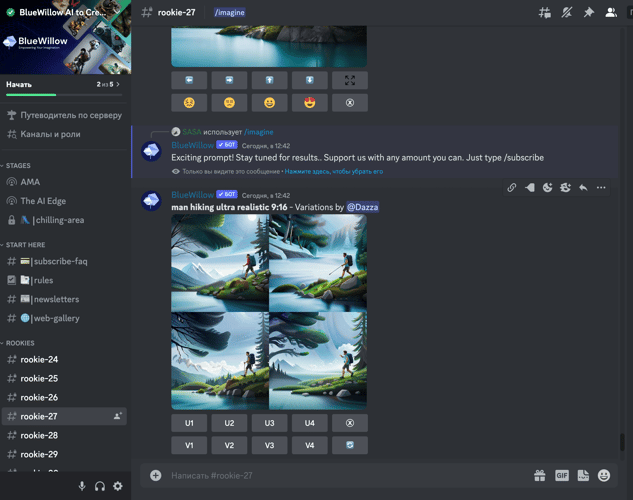
As part of Blue Willow's commitment to fostering creativity, they run contests with the reward of a premium subscription. It should be noted that this product is quite new and is not as good as the other tools in this review.
Pros
- Great potential for creating graphics.
- Wider learning curve.
- Transparency.
- Continuous improvement and self-learning.
Cons
- Image generation limited (up to 10 requests per day with ads and live queue)
- Blue Willow can degrade output quality due to a lack of training and improper user settings
Cost
This AI tool for graphic design is free, and while the official website doesn't show paid subscriptions, the blog states that a pay-what-you-can (PWYC) model has been launched to get access to creating more images and early access to the latest versions of the tool. There are also several paid "tiers" available: Willower for $5/month, Blue Angel for $10/month, and Sapphire for $20/month.
Official website: https://www.bluewillow.ai/
DALL-E: AI design tool to generate illustrations by OpenAI
Description
In January 2021, OpenAI launched DALL-E. A year later, the updated DALL-E 2 system began generating more realistic and accurate images with 4x resolution. DALL-E 2 can generate images and illustrations based on textual descriptions. It can combine concepts, attributes, and styles.
Features
Generating new visual images and concepts based on text and modifying cues to refine or explore variations of the generated ideas, including objects, styles, scenes, and textures, are some features of DALL-E's work.
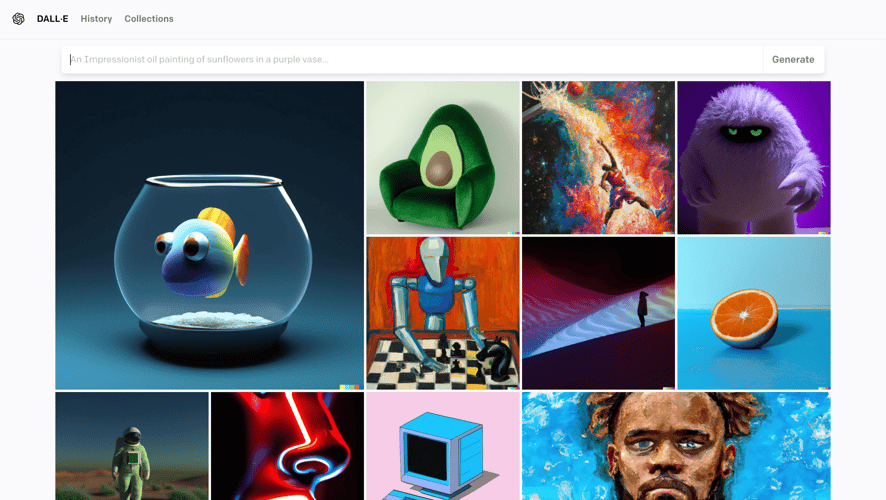
This AI tool generates high-quality images and allows for different sizes. It also can augment or extend a previously uploaded image.
Pros
- Powerful, easy-to-use text input.
- HD quality.
- Wide range of visual concepts.
Cons
- Potential for biased or unethical content.
- Lack of control and customizable generation parameters.
- No free version.
Cost
To generate your ideas, you need to buy credits. The tool starts with 115 credits for $15.
Official website: https://openai.com/dall-e-2
Bing Image: Generative AI deisgn tool from Microsoft
Description
Bing Image Creator allows you to generate images using DALL-E artificial intelligence directly from the Microsoft Edge sidebar. When you enter a text query, artificial intelligence generates a set of images that match the query.
Features
To try Image Creator, go to Microsoft Edge and select the Image Creator icon in the browser sidebar or go to the official tool website. The availability and functionality of features may vary by device type, location, and browser version.
The tool can create images of objects, scenes, and concepts described in a text query. Users can refine the generation by modifying the tool's prompts.
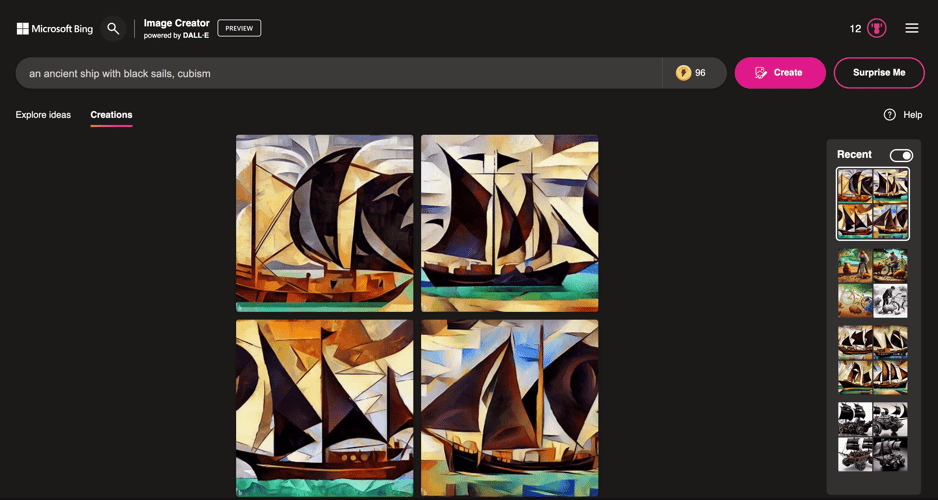
CLIP, DALL-E 2, and other models are used to generate images. In addition to static images, the system can generate simple animations and pixel art-style images based on the tooltips. By default, generations are high-resolution and can be exported in a user-friendly format.
Pros
- High performance and good quality of generated images.
- Simple interface.
- Available "boosts" to speed up generation.
Cons
- Can be used with a Microsoft account.
- Possibility of getting irrelevant results.
Cost
Free for non-commercial personal use with a small generation limit.
Official website: https://www.bing.com/images
Adobe Express: Web design AI tool with templates for any purpose
Description
Adobe Express is a graphic design application and online platform that enables users to create social media graphics, digital assets, presentations, and other visual content.
Features
A nice benefit of Adobe Express is the availability of templates for common ideas, including images, resumes, Instagram stories, videos, TikTok, and more. Generative artificial intelligence capabilities powered by Adobe Firefly are available.
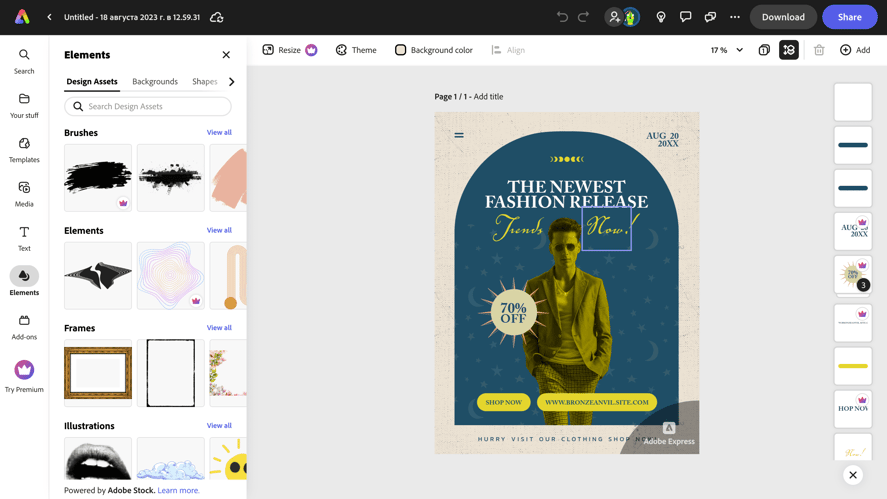
Mobile apps are available for Android and iOS. With Adobe Express, you get access to the free Adobe Stock collection of photos, video, and audio; tools for composing and styling text, images, and objects; and the ability to export designs as images or PDFs.
Pros
- Simple interface.
- Generate and create content for any purpose in one place.
- Access to the Adobe Stock database.
- Shared access.
Cons
- Limited customization compared to other AI tools.
- Some dependence on templates.
Cost
A free version is available! You can also sign up for a monthly premium subscription for $9.99, giving you access to all premium features and design resources. A free trial of the premium subscription is 30 days.
Official website: https://www.adobe.com/express/
Hotpot Al: Multifunctional AI graphic design tool for image processing
Description
Hotpot AI helps you create graphics, images, and text. Artificial intelligence tools like the AI Art Generator automate the creation of the right content. At the same time, editable templates let you create mocaps, social media posts, marketing images, app icons, and other working graphics.
Features
This AI tool has many uses, including creating social media content, restoring and colorizing old photos, generating logos, game assets, app icons, and more.
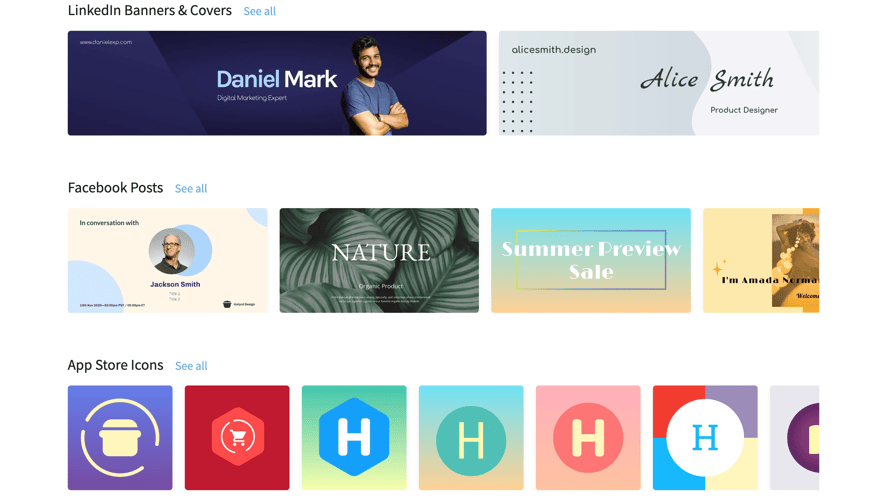
Hotpot AI tools include AI copywriter, AI artificial personalizer, AI image restorer, AI facial enhancement, AI image coloring, AI background removal AI, AI object removal AI, AI color generator, etc.
Pros
- The wide functionality of the tool.
- Many templates.
- Possibility to load references.
Cons
- Need to buy credits to use the tool.
Cost
Flexible paid tariffs are available (for example, for work with 40 images, the cost is about $10). The official website states that one-time, monthly, and annual payments are available. Credits are required for commercial use of any Hotpot AI product.
Official website: https://hotpot.ai/
Microsoft Designer: AI tool for graphic design and visual content
Description
Microsoft Designer is an artificial intelligence web tool that allows users to create visual content such as images, videos, and 3D models using simple text prompts.
Features
You can create an image in Microsoft Designer by entering a text prompt. You can access customizable art styles, textures, and backgrounds and export illustrations in any format. As a result, Microsoft Designer offers several graphic options and can even recommend captions and hashtags for quick distribution on social networks.
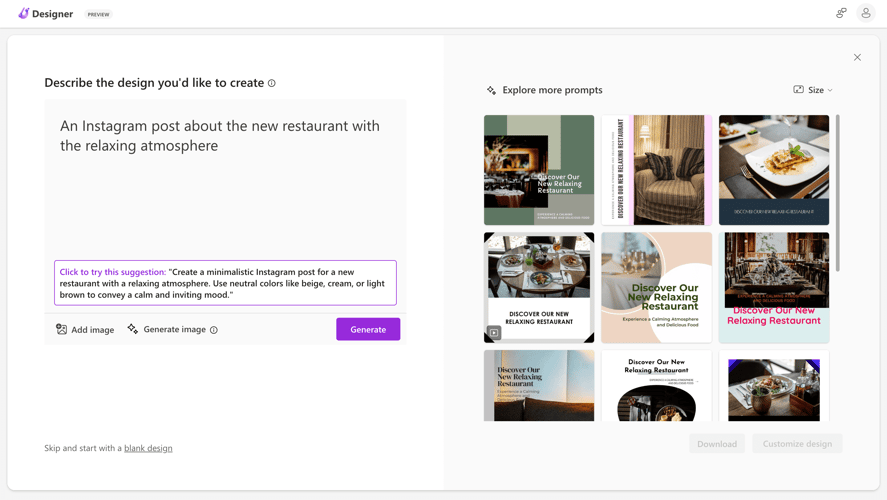
This tool's artificial intelligence also replaces, removes, or " fills" backgrounds. You can also work with fonts and different color palettes.
This AI tool for designers doesn't have a mobile web version yet, but they promise to release iOS and Android apps soon.
Pros
- Powerful tool and fast creation of desired graphics with artificial intelligence.
- Integration with Microsoft 365 and Azure.
- Focus on social graphics creation and image editing.
Cons
- Temporary free access.
- For example, this AI design tool is not focused on creating images for the art field.
Cost
A preview version of Microsoft Designer is available for free. Over time, as feedback is gathered and improvements are implemented, a paid Microsoft 365 subscription will be required to continue using some features.
Official website: https://designer.microsoft.com/
Figma Al: Enhanced functionality with AI plug-ins
Description
In 2021, Figma introduced its first artificial intelligence features to automate repetitive design tasks. In June 2023, it was reported that Figma had acquired the startup Diagram, whose founder had previously developed a plugin for Figma using GPT-3 to generate simple ideas based on text input.
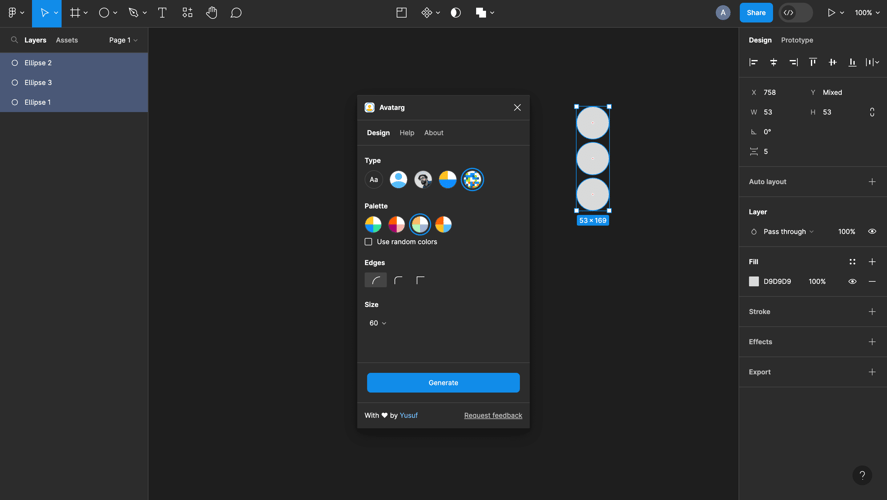
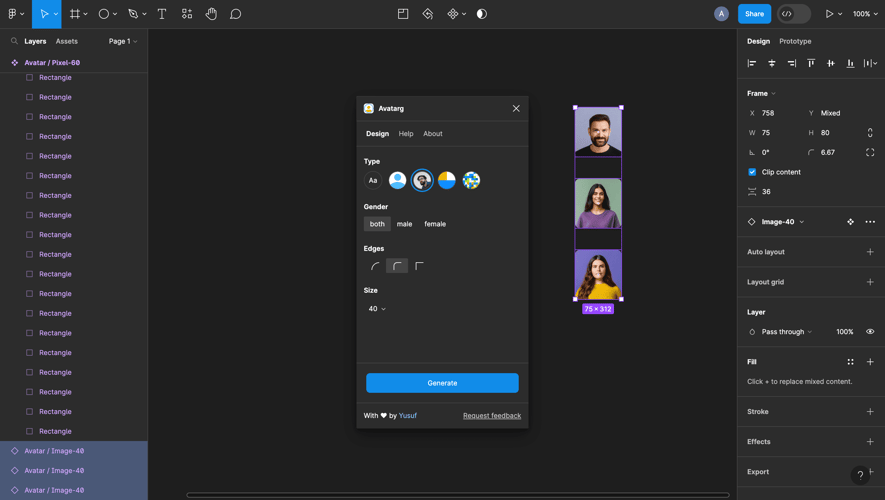
Figma can use various plugins with AI developed directly by the team, community, and enthusiasts. AI can help summarize ideas and make design recommendations. It is also possible to generate finished code for building.
Features
Currently, Figma has features with AI that make it easier for designers to work:
- The Auto Layout feature allows designers to organize the layout of objects based on constraints intelligently. This speeds up the creation of electronic circuits and prototypes.
- Style Match uses machine vision to match the styles/properties of multiple design elements.
- Extract Style automatically uses artificial intelligence analysis to automatically create common styles based on similar objects.
- Recommended Plugins provides AI-enabled plugins based on designer files and team usage.
Pros
- Many plugins for different tasks.
- Constant updates and new features thanks to AI.
- A streamlined process within the platform.
Cons
- Not all plug-ins work perfectly (risks of image artifacts, quality degradation, etc. remain).
- Generated results still need editing and a professional designer's eye.
- Not all plug-ins are free.
Cost
What is available in the free version of Figma: 3 Figma files and 3 FigJam files, unlimited personal files, unlimited collaborators, plugins and templates, mobile app. There are also paid advanced plans Professional ($12 per editor per month), Organization ($45 per editor per month), and Enterprise ($75 per editor per month) with payment for one year.
Official website: https://www.figma.com/
Designs.ai: A versatile web design AI tool for content creation
Description
Designs.ai is a set of tools that allows you to create various materials using artificial intelligence, from images and graphic elements to video and audio with speech.
Features
Designs.ai gives you access to tools for creating text, video, logos, and graphics. You can modify text cues to refine the generated content and customize colors, styles, and textures.
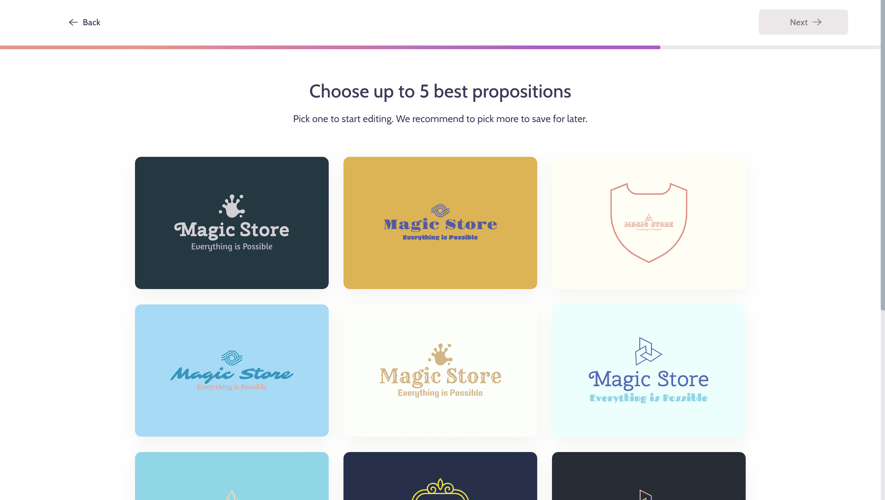
HD export or public access is possible, as is integration with Figma.
Text-to-video technology can convert articles, posts, and text scripts into edited videos in more than 20 languages. The same feature is available for text-to-speech.
Pros
- Several AI tools in one package.
- Templates and a large database of content creation materials.
- Simplifies the process of creating full-featured content for multiple audiences.
Cons
- A paid subscription will be needed for more control and functionality.
Cost
A $25/month plan is available for individuals (Basic) and $55/month for teams and small organizations (Pro) (there is a 32% discount if you pay for a year). A free trial is available.
Official website: https://designs.ai/
MakeLogo.ai: AI tool for logo design
Description
MakeLogo.ai, as the name suggests, helps designers and business owners create logos for projects quickly and efficiently. Unlike other AI tools, MakeLogo.ai focuses specifically on brand attributes.
Features
To create a logo, you must enter information about the project, including the name, description, and preferences for the future logo. The second step is to consider the ideas suggested by the generator. For example, you can choose such options as stylized letters, a minimalist design of a particular element of the logo, an ascending arrow as a symbol of the company's growth, a gold coin to demonstrate the company's financial status, etc.
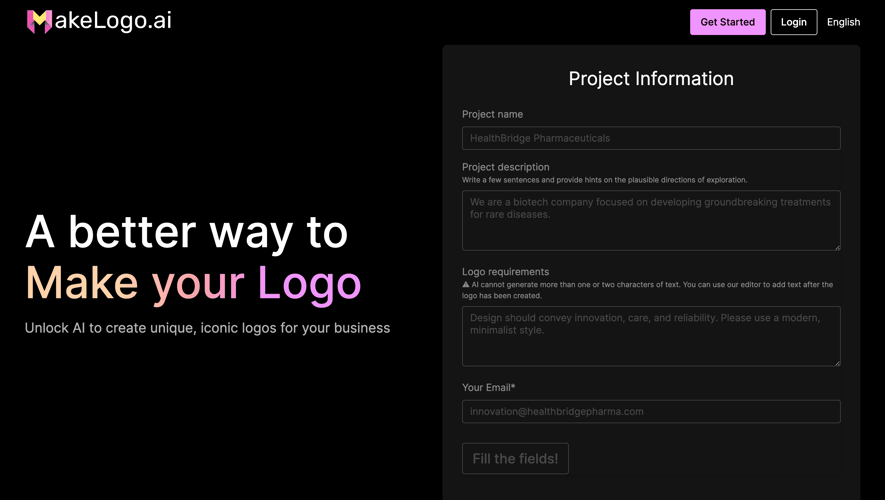
The third step is to browse through the logo suggestions generated by the AI. You can select several options at once.
Within the platform, you can also use the logo editor to adjust and export the final version. A color palette of logo suggestions and a brand book are also provided.
Pros
- Focus on company data when creating a logo.
- Ability to generate up to 30 ideas and get up to 120 previews.
- HD quality of exported images.
- Full ownership of the logo. It can also be resold.
Cons
- It takes 10 to 30 minutes to create a logo.
- Paid version only.
Cost
After viewing a few sample logo ideas, a one-time payment of $9.99 is required.
There is no free trial, but the company is experimenting with providing a similar experience on PromptSpace, which is available for free.
Official website: https://makelogo.ai/
FontJoy: A tool with AI font selector
Description
"The goal of font pairing is to select fonts that share an overarching theme yet have a pleasing contrast. Which fonts work together is largely a matter of intuition, but we approach this problem with a neural net," states the website for FontJoy, a tool for selecting fonts and creating collections.
Features
Good font combinations are fonts that have some similarities but contrast each other. In most cases, you should use fonts from the same family or the same designer. FontJoy selects fonts that match without spending much time on this task.
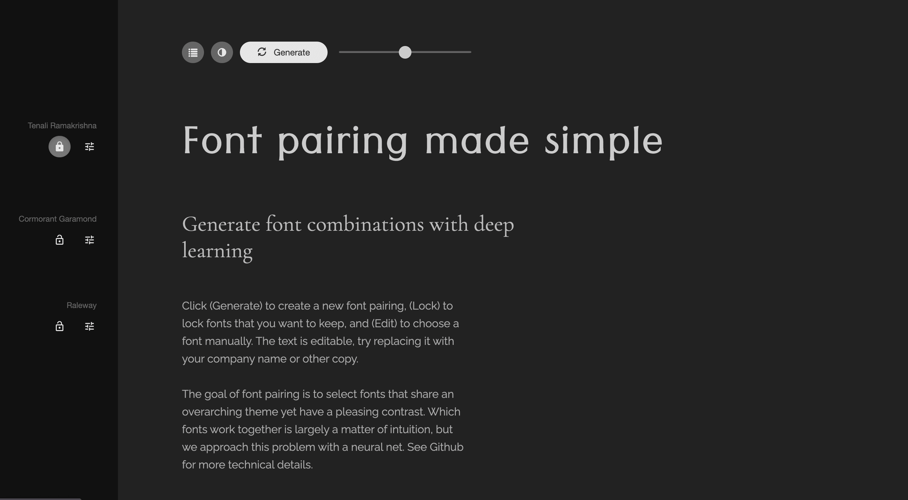
Deep learning is used to find the matching features of different fonts. This allows you to create a three-dimensional map of available fonts.
Pros
- Generate font pairs directly from the home page.
- Large selection of fonts.
Cons
- Some fonts are paid.
- Results depend on the data used to train AI.
Cost
FontJoy is free.
Official website: https://fontjoy.com/
Uizard: AI tool for UX design
Description
Uizard is an artificial intelligence-powered web application that allows users to visually design entire mobile application interfaces without writing code.
Features
Uizard will help you create UI and UX of websites, web and mobile applications, and anything that requires design. One of the features of Uizard is the ability to scan a design sketch and turn it into a prototype right in the tool.
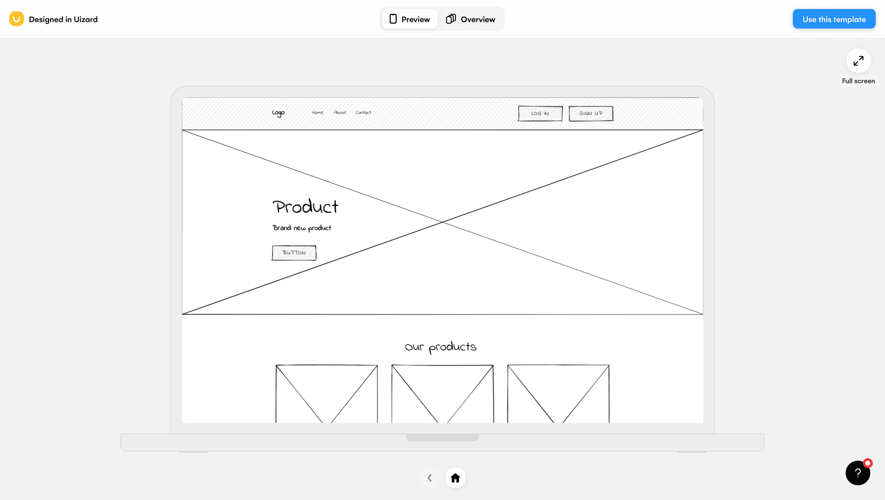
With Uizard, you can also generate web interface elements using text prompts and convert elements from screenshots into web interface components of your prototype.
Pros
- Many templates.
- Interface generation from sketches.
- Easy-to-use interface for creating your prototypes.
Cons
- Exporting to code requires additional manual customization.
- Limited logic and interactivity compared to fully "written" applications.
- Dependence on tool interface and development elements.
Cost
Uizard can be used for free, creating two projects per month and using ten free templates. There are also two premium plans: the Pro Plan costs $12 per month, and the Business Plan costs $39 per month with an annual fee.
Official website: https://uizard.io/
Generalized Overview of AI Design Tools
|
Tool |
What is it good for |
|
Visualeyes |
Suitable for UI/UX designers, web designers, A/B testers, and anyone looking to improve the user experience. Uses CogView to simulate eye movement and identify weaknesses. Provides real-time interface corrections. |
|
Colormind |
The AI color palette creation tool that uses machine learning to create aesthetically pleasing color combinations and palettes based on an input image or keywords. |
|
Ando.studio |
The AI tool handles all the technical aspects of creating 3D models and generates photorealistic scenes based on input text. |
|
StockIMG |
Artificial intelligence image generator. It uses the GAN network to create stock photos, illustrations, and logos based on text descriptions. |
|
Midjourney |
The tool understands the user's preferences and creates a unique design that matches the user's style and preference using machine learning algorithms. |
|
Leonardo AI |
The AI platform with advanced functionality and customization for creating illustrations, including an internal editor for point-and-click image manipulation. |
|
Blue Willow |
A free alternative to Midjourney AI or an image generator based on custom text prompts. The tool is self-learning and under constant development. |
|
DALL-E |
DALL-E 2 can create images and illustrations based on text descriptions. It can combine concepts, attributes, and styles to enhance and complement your illustrations. High-quality generated images. |
|
Bing Image |
The AI-powered image generation tool for the Microsoft Edge browser. In addition to static images, the system can generate simple animations and pixel art-style images. |
|
Adobe Express |
The graphic design application and online platform that allows users to create social media graphics, digital materials, presentations, and other visual content, including video. Includes many useful templates. |
|
Hotpot Al |
A platform with a set of tools, including an illustration generator, an animation generator, an AI copywriter, a restorer of old photos, etc. |
|
Microsoft Designer |
You can generate an image in Microsoft Designer by entering a text prompt, customizing art styles, textures, and backgrounds, and exporting illustrations in any format. The tool can even suggest captions and hashtags. |
|
Figma Al |
Tens and hundreds of artificial intelligence plug-ins are available to enhance your work in Figma. These include generators of graphical elements from a text query, format converters, etc. |
|
Designs.ai |
Designs.ai gives you access to tools for creating text, video, logos, graphics, and audio with speech. Templates and a large database of content creation materials. |
|
MakeLogo.ai |
This AI design tool helps designers and business owners quickly and efficiently create logos for projects based on brand descriptions and positioning design cues. |
|
FontJoy |
Use artificial intelligence and neural networks to create pairs and collections of matching and contrasting fonts in just a few clicks. |
|
Uizard |
Create a user-friendly interface from a hand-drawn sketch. Uizard also lets you generate web interface elements using text prompts rather than code. |
Personal VPN
Stay anonymous online with a dedicated IP and don't endanger your personal data.
Get $5.00/mo