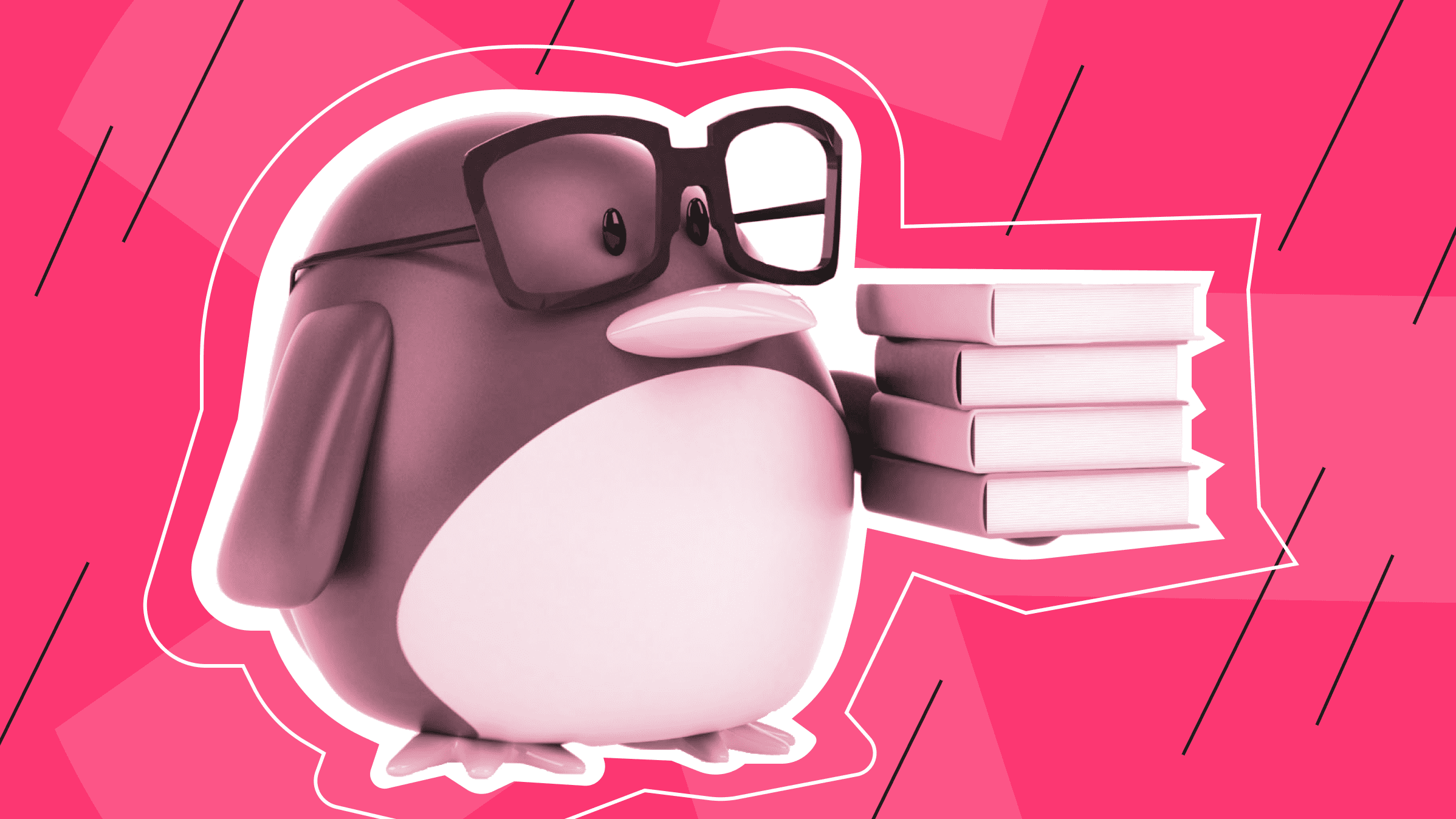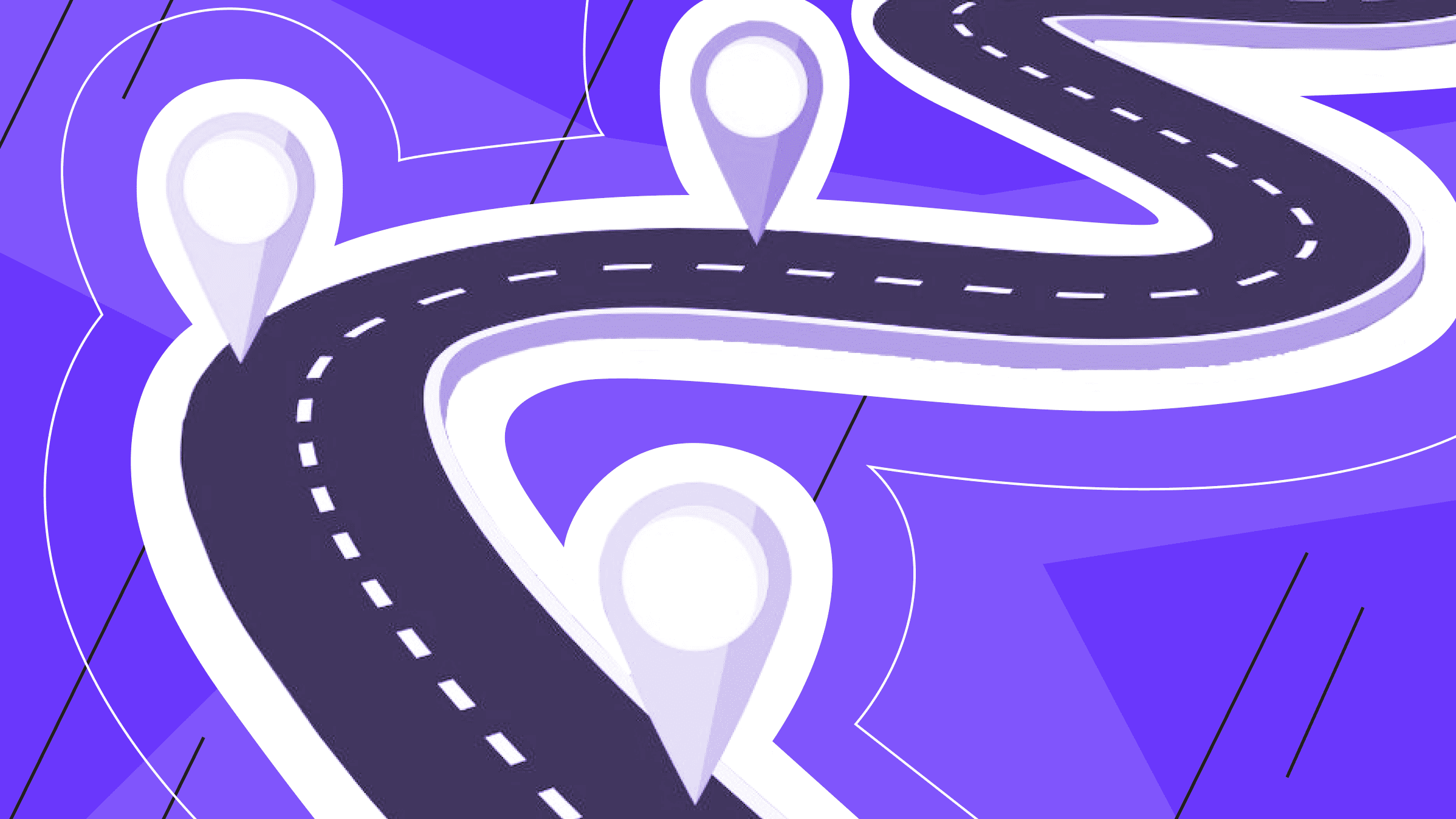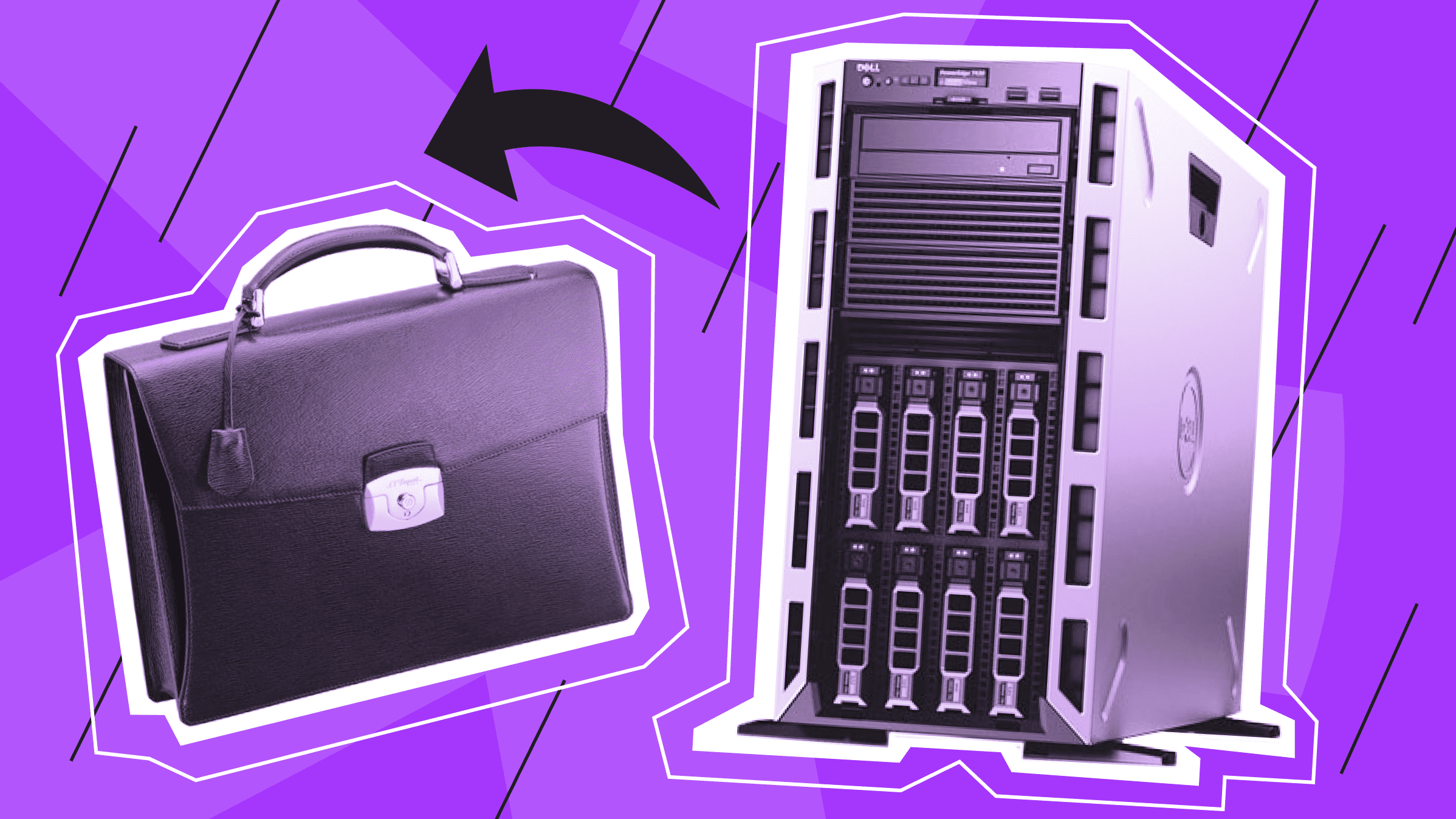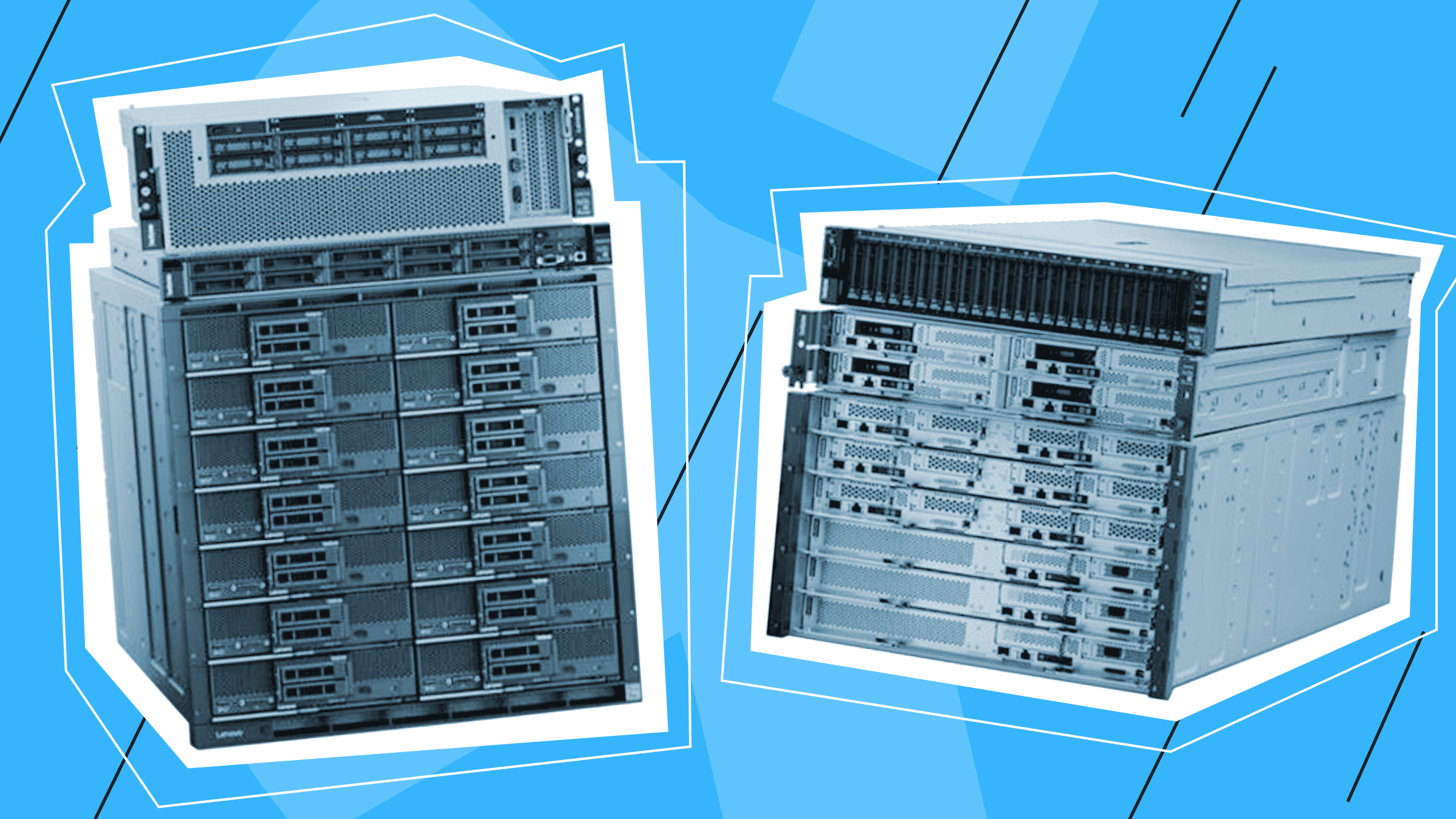
Small business owners often face a number of important decisions, one of which is the need for their own server. In this article, we will explore the benefits of this solution, different types of servers, and key factors to consider when choosing server equipment for a small business. The responsibility of storing and processing data can be crucial for a business, and making the right server choice can significantly impact operational efficiency and the security of company information.
Do You Need a Server for Your Small Business?
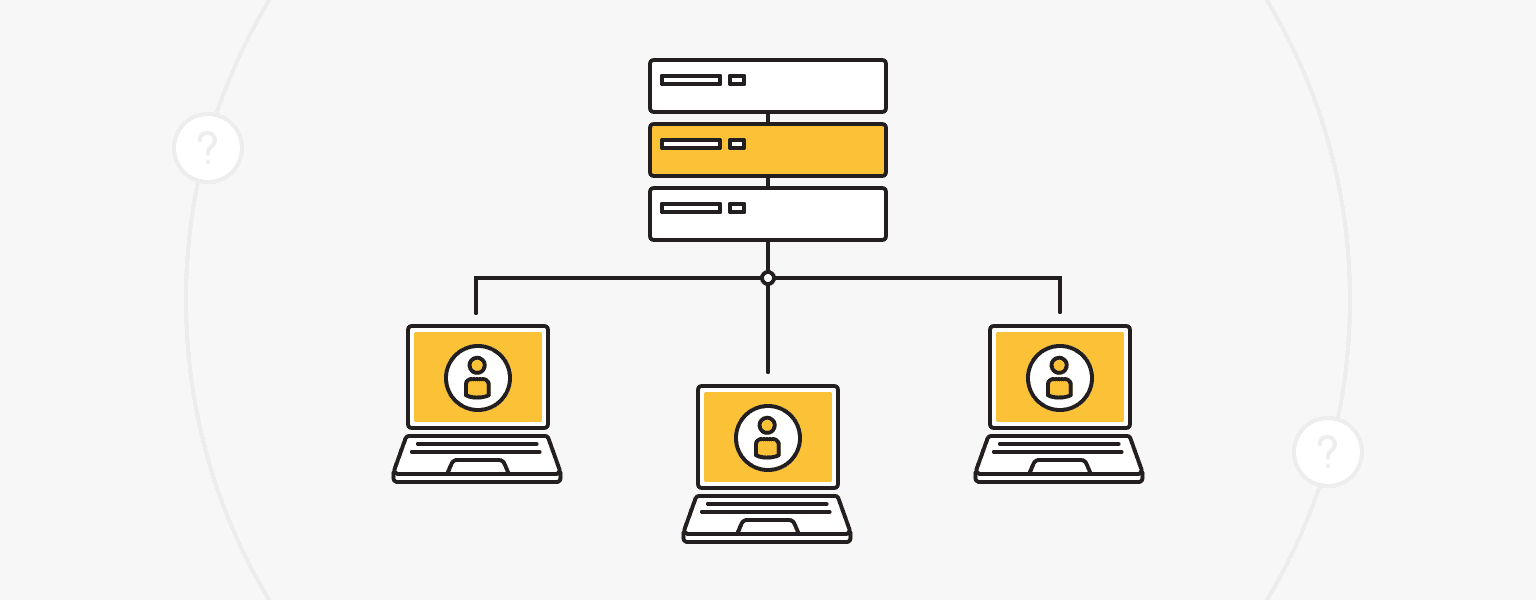
A server is a computer that acts as a central hub for storing, managing, and facilitating access to data and services across a network. It serves various purposes, including file storage, email hosting, web content delivery, multimedia distribution, application hosting, data backups, and more. Small businesses can leverage servers to gain significant IT advantages and enhance their operations.
Unlike home servers, that are primarily used for personal purposes, a server for small business serves as the central computer for your enterprise, analogous to a spinning hub at the center of a wheel, while laptops and desktops act as spokes. Its capabilities are diverse, ranging from running your email platform and managing small business server security updates and permissions for your fleet of PCs, to safeguarding your most sensitive files as a secure data vault. Unlike regular computers, servers are designed to be reliable workhorses, operating 24/7 and consistently connecting your employees to essential software and shared resources necessary for their work.
If you're contemplating whether your business truly requires a server, it's important to evaluate your specific needs and goals. Here are some signs that can help you determine whether your business needs a server. Consider these indicators to assess the potential benefits and impact of incorporating a server into your IT infrastructure. How to properly build IT infrastructure for your business?
- Your business is experiencing significant growth
As your team expands, managing computers and IT becomes more complex and time-consuming. A dedicated server can streamline tasks such as software updates and file sharing, making maintenance more efficient and scalable.
- Your employees require secure email and company-owned storage
By having a server on-premise, you can ensure data sovereignty, control, and security. Running an email platform on a server gives you greater control over email accounts, storage capacity, and advanced shared resource features. Additionally, having local access to data safeguards against connectivity issues and offers more cost-effective solutions compared to cloud-based services. How to set up your own mail server?
- Constant and fast data access is essential
A small business server is ideal for hosting high-demand services like databases and central repositories. With an on-premise server, you can enjoy stable connections, eliminate expenses tied to data usage, and achieve faster data transfer rates, especially when working with large video files.
- Relying solely on a router for network security is risky
Wi-Fi routers provided by ISPs lack the customizable, enterprise-grade security features necessary to protect your network from cyber threats. By installing and configuring firewall software on a dedicated server, you can establish a secure gateway, monitor incoming and outgoing traffic, and actively defend against malicious activity. Unlike router firmware, third-party server-based firewall software can be regularly updated to address new vulnerabilities.
- Lack of a reliable backup plan
If your employees aren't constantly backing up their devices, you face the risk of data loss and prolonged downtime during recovery. A small business server enables automated backups of all computers to a central hub, providing convenience and peace of mind. By having on-site access to data, the time and effort required to restore an inoperable machine can be significantly reduced.
Buying vs. Renting Servers for Your Business
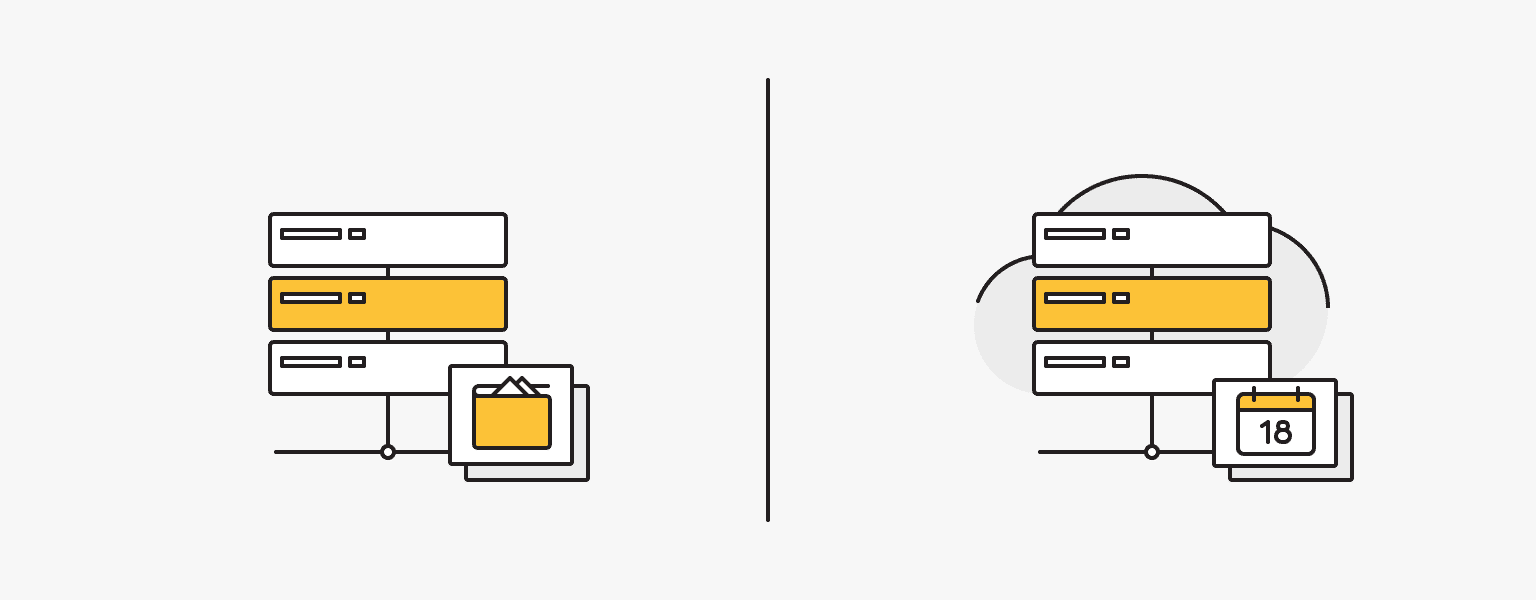
Investing in a small business server can have a transformative impact on growing businesses. By consolidating various IT functions into a centralized system, a small business server can significantly enhance productivity, bolster reliability, and fortify data security against cyber threats. When you have determined that your small business requires a server, you may encounter a dilemma: whether to purchase or rent one. Each option offers distinct advantages and disadvantages, with the ultimate decision often hinging on long-term costs and maintenance requirements.
Purchasing a Server for Small Business
It may seem that buying a server is more cost-effective in the long run than renting one. However, it is important to consider that buying a server is not limited to acquiring expensive equipment designed for enterprise use. You will also need to purchase additional equipment for uninterrupted power supply and cooling, provide a suitable space with sufficient noise isolation and fire suppression system, and hire technical staff to maintain your server. These expenses can be significant, especially for a small or growing business, which is why many opt for renting a server for their small business.
Renting a Server for Small Business
Renting a server can offer lower initial costs and be more budget-friendly in the short term. In addition to the obvious benefits of having a server for small business (renting), such as not having to buy expensive equipment or hire technical staff, there are several factors that make server rental particularly attractive for small businesses. Firstly, as your company grows, you can always replace the existing equipment with more powerful and tailored solutions to meet your business needs. Secondly, your expenses will be limited to the monthly fees, while you will receive 24/7 support, access to top-tier data centers with high-level security, and continuous monitoring of your server's performance.
What Type of Server Is Right for Your Small Business?
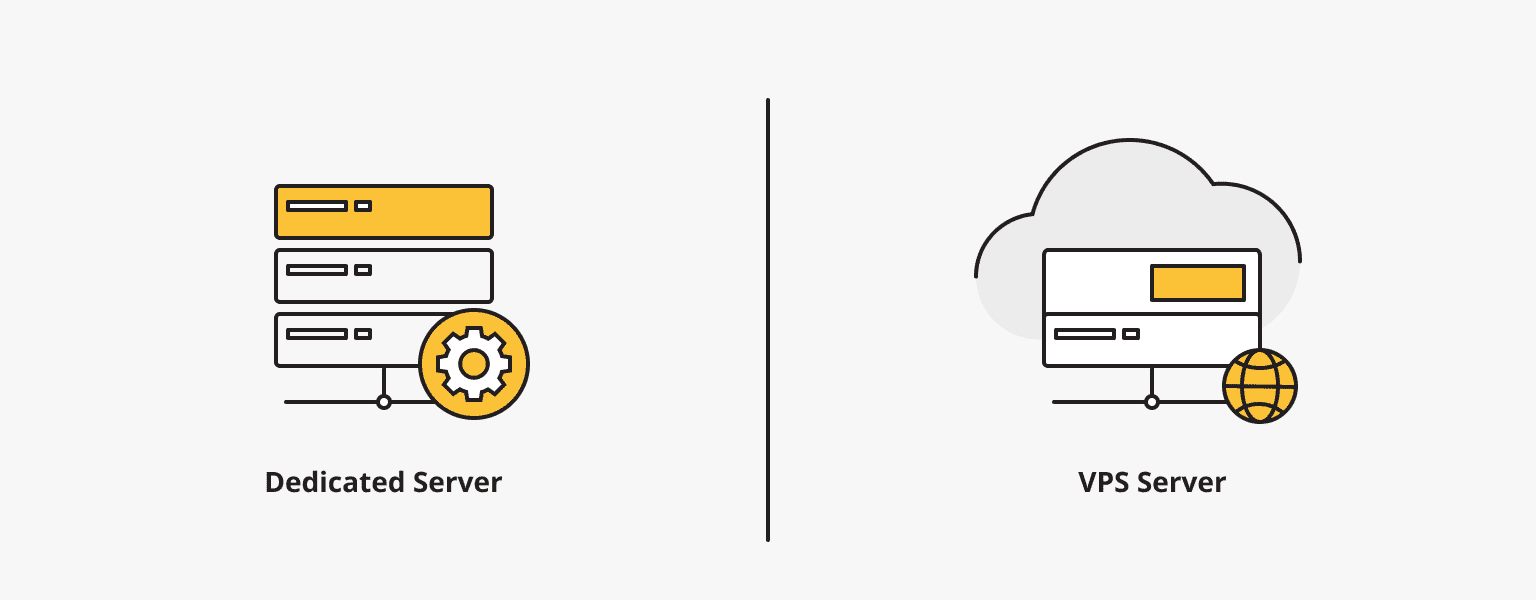
Depending on your business needs, you have the option to utilize either a VPS (Virtual Private Server) or a dedicated server. The choice between the two will largely depend on the scale and objectives of your business.
VPS
A VPS offers a virtualized environment within a physical server, providing dedicated resources and enhanced control over your hosting environment.
Pros
- Cost-effective: VPS is generally more affordable than dedicated servers, making it an attractive option for small businesses with limited budgets.
- Scalability: VPS offers the ability to easily scale resources up or down based on demand. This scalability allows businesses to accommodate fluctuating traffic levels and adapt to changing needs.
- Ease of setup and management: VPS often comes with user-friendly small business server management tools and support, making it easier to set up and maintain compared to dedicated servers.
- Isolation and security: With a VPS, your resources are isolated from other users on the same physical server, providing a higher level of security and protection for your data.
Cons:
- Shared resources: Since VPS shares physical resources with other users, there is a possibility of resource contention if neighboring users consume excessive resources, which can affect overall performance.
- Limited control: While VPS provides a significant level of control and customization, it is still limited compared to dedicated servers, particularly when it comes to hardware configurations and advanced settings.
- Performance variability: Depending on the hosting provider and the number of users on the same server, VPS performance can vary, especially during peak usage times.
VPS
Virtual private servers - efficient operation at a favorable price. Fast NVMe, 25 countries, managed and unmanaged VPS.
Dedicated Server
Why you need high performance dedicated servers for your business? By opting for a dedicated server, you gain exclusive access to a complete physical server, granting you unmatched performance, robust security, and extensive customization possibilities.
Pros
- High performance and reliability: Dedicated servers offer exclusive access to the entire physical server, ensuring optimal performance, reliability, and speed for your applications and websites.
- Complete control and customization: With a dedicated server, you have full control over hardware, software, and operating system configurations, allowing you to tailor the server to meet your specific requirements.
- Enhanced security: Dedicated servers provide an isolated environment, reducing the risk of security breaches and data leaks. This level of security makes them suitable for businesses with strict compliance or regulatory requirements.
- No resource sharing: Unlike VPS, dedicated servers offer dedicated resources, ensuring consistent performance even during peak traffic periods.
Cons
- Higher cost: Dedicated servers are generally more expensive than VPS, making them a less cost-effective option for businesses with limited budgets.
- Complex setup and management: Setting up a small business server and managing it requires advanced technical knowledge or dedicated IT resources. This can be challenging for businesses without the necessary expertise.
- Limited scalability: Scaling a dedicated server can be more time-consuming and expensive compared to a VPS. Upgrading hardware or adding resources often involves manual intervention and potential downtime.
If you are struggling to determine the optimal server type for your business based on its specific needs, is*hosting offers a wide range of solutions and configuration options for both VPS and dedicated physical servers that align with your goals and contribute to your business growth.
What Else to Consider When Choosing a Server for Small Business?
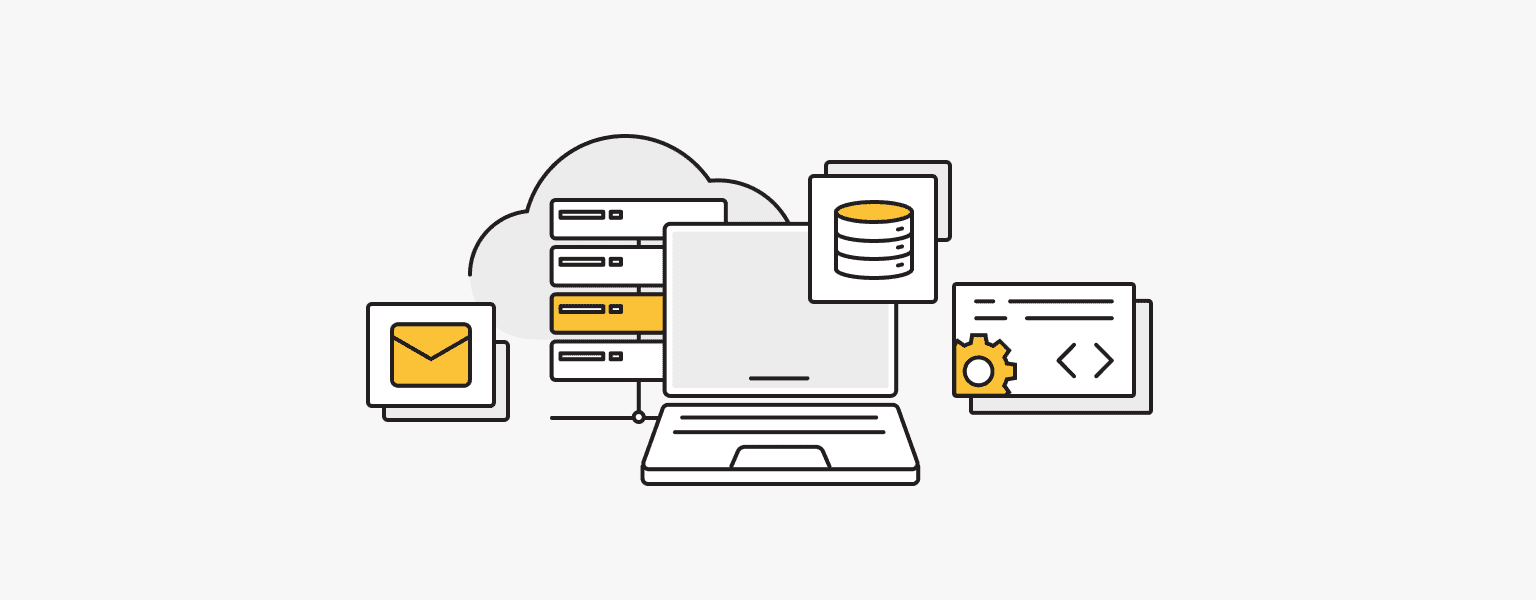
When choosing the configuration of your server, it is also necessary to consider the expected workload, which, in turn, depends on your business case. An appropriate configuration for your small business server will not only help avoid unnecessary expenses but will also ensure sufficient performance and uninterrupted operation.
File storage and sharing
If the primary requirement is a centralized repository for shared files, such as documents or presentations, a full-fledged server may not be necessary. A reliable NAS (Network Attached Storage) device can often fulfill this need effectively.
Email and productivity
When running productivity suites like Microsoft Exchange for email, calendars, and contacts, a small business server with adequate resources is recommended. For a small team of 20 or fewer members, a modest server with a low-power CPU and sufficient redundant hard drive space should suffice. Consider servers with RAID configurations and hot-swappable drives for enhanced data protection.
Website Hosting
Hosting a public-facing website requires a dedicated server. Depending on the website's functionality and expected traffic, it may be necessary to have two physical servers: one to handle incoming traffic and another to host the site's database. For e-commerce applications or high-traffic websites, powerful CPUs and ample RAM are crucial to ensure smooth performance and handle simultaneous requests effectively.
Domain services
Managing security and authentication for all company computers can be efficiently handled by a small business server. Running domain controller and active directory software, typically integrated into Windows Server, does not require excessive resources but benefits from operating within a dedicated environment. Look for servers capable of running multiple virtualized servers to optimize resource utilization.
Setting Up Your Small Business Server
When determining which server is suitable for your specific goals, it is helpful to have an understanding of the components included in a server, the types of servers for small business available, and what is required for setting up a server in your office if you choose a physical dedicated server. Regardless of whether you decide to purchase or rent a server for your small business, this information will help you navigate the wide range of equipment and services available in the market. Below the main steps how to build a small business server.
Server Components
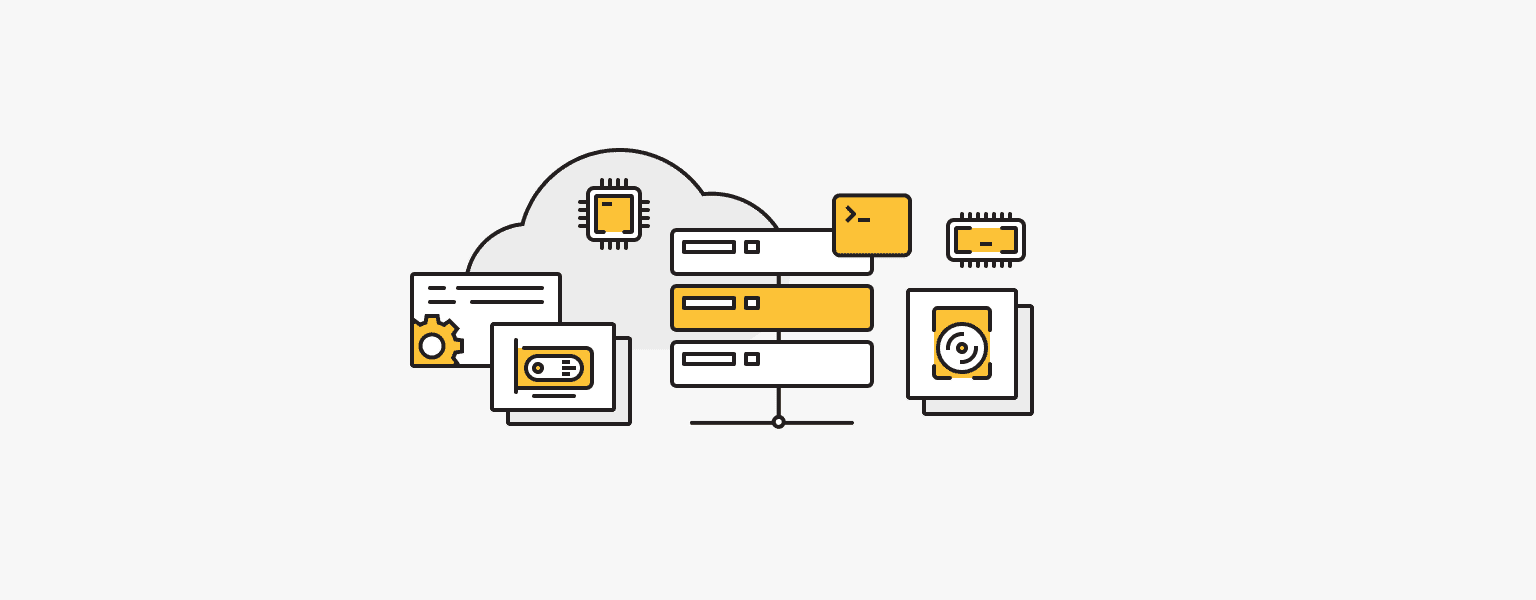
A small business server shares many similarities with a regular PC. It includes components such as a power supply, CPU, RAM, storage (hard drives), USB ports, and a network connection like gigabit Ethernet. Some servers designed for specialized applications may also have graphics cards, although they are not used for displaying graphics. However, servers are specifically engineered for constant and heavy use, so their components are built to be more robust.
RAM
When considering server memory, it is important to differentiate it from storage. Server memory is not related to the amount of data that can be stored but directly affects the performance of the server. The installed memory on a server is responsible for reading and writing information from its storage, and having an adequate amount of memory can significantly improve server operations.
To optimize costs, it is essential to determine the specific memory requirements for your business. By accurately assessing your needs, you can avoid overspending on excessive memory capacity. Furthermore, it's worth noting that server memory is not a fixed entity. It is scalable and can be modified and upgraded as your business evolves.
CPU
Server processors, also known as CPUs, play a critical role in interpreting, receiving, and executing instructions within a server. Unlike desktop CPUs, server processors are specifically designed for continuous operation and are not interchangeable. When selecting the best server for a small business, several factors regarding the processors should be considered, including speed, type, quantity, and scalability.
Hard Drive
Hard drives for servers, similar to their PC counterparts, come in different types, such as SSD and HDD. SSD, or Solid-State Drives, offer faster performance compared to HDDs as they utilize flash-based technology without any moving parts. Determining the required storage capacity is crucial to avoid overspending on a server, similar to considering memory needs.
Operating Systems
Server operating systems (OS) are similar to their PC counterparts but offer specific features tailored to server functions. They are designed to support the demanding requirements of server environments and may have a steeper learning curve compared to user-friendly PC operating systems. Here are some of the commonly used server operating systems:
- Windows Server Essentials
Windows Server Essentials is a server operating system designed for small businesses. It supports up to 25 users and 50 devices without requiring a Client Access License (CAL). It provides features for file sharing, remote access, and automated backups, making it suitable for businesses with minimal server needs.
- Linux Ubuntu Server
Ubuntu Server is a popular Linux distribution designed for server environments. It offers a stable and secure platform with a wide range of software packages and tools. It is known for its ease of use, community support, and regular updates. Ubuntu Server is versatile and can be used for various server applications, including web hosting, database management, and virtualization.
- Red Hat Enterprise Linux (RHEL)
Red Hat Enterprise Linux is a commercial Linux distribution widely used in enterprise environments. It provides a highly stable and secure platform with advanced features, such as strong security controls and high availability options. RHEL offers comprehensive support and is commonly chosen for mission-critical applications and large-scale deployments.
- CentOS
CentOS is a free and open-source Linux distribution derived from the source code of Red Hat Enterprise Linux. It aims to provide a reliable and compatible alternative to RHEL. CentOS offers long-term support, security updates, and compatibility with RHEL packages. It is widely used in web hosting, server deployments, and environments where stability and compatibility are important.
- macOS
macOS is known for its user-friendly interface and has gained popularity in recent years. It is a suitable choice for companies with basic server needs such as automated backups or application sharing. While macOS can share files with Windows machines, it is important to ensure that employees are comfortable with the new OS before finalizing the decision.
5 Steps to Set Up a Server for Your Small Business
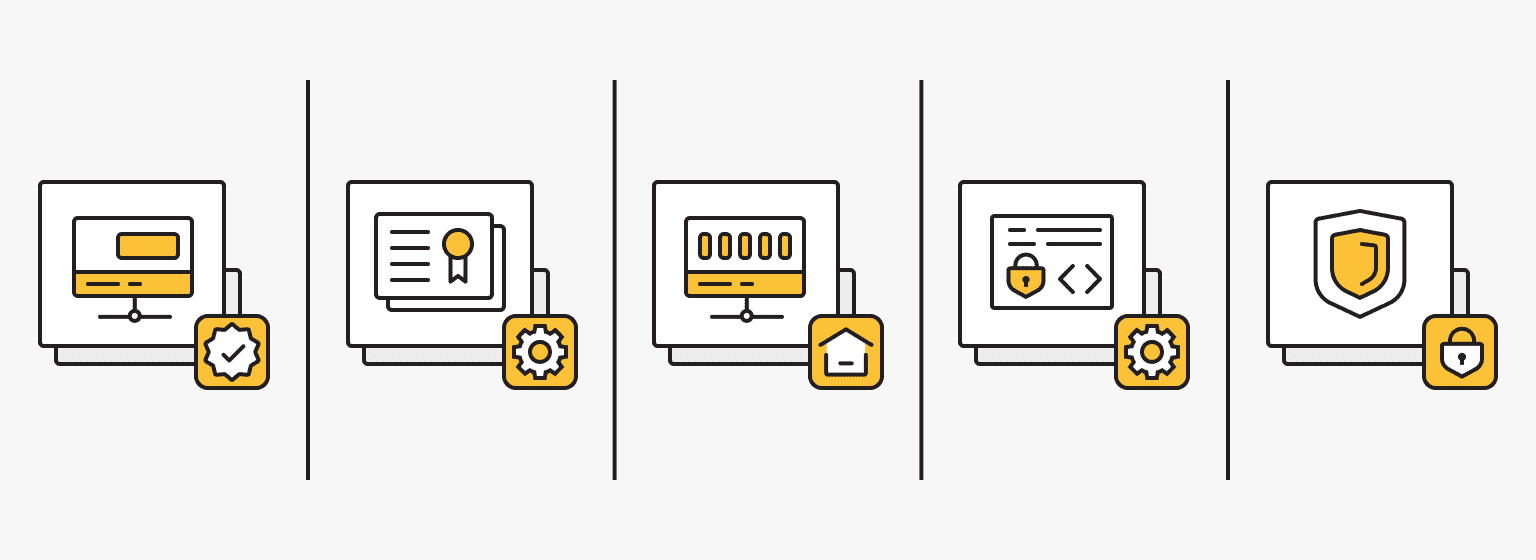
Unlike home servers, setting up a server for a small business may require a certain level of technical knowledge. However, below are the 5 main steps to give you and idea of what it involves to set up a server for your small business.
- Selecting the Hardware
When selecting server hardware for your business, it's important to consider the specific tasks your server will perform. Servers are most effective when dedicated to one or a few specific tasks. In a business environment, common uses for servers include file storage, databases, websites, email, printing, domain management, and running applications.
The form factor of the server is another factor to consider, with three main types available: Tower Servers, Rackmount Servers, and Blade Server architecture.
- Choosing the Right Server Operating System
Selecting the appropriate operating system (OS) for your server is a crucial decision that can greatly impact its usability and cost-effectiveness. There are numerous OS available for small business servers, including Windows Server Essentials, Linux Ubuntu Server, Red Hat Enterprise Linux, CentOS, and MacOS. When choosing an OS for your small business server, we recommend that you consider the following factors:
- User-Friendliness
- Support
- Customization
- Cost
- Selecting an Appropriate Server Location in the Office
Choosing the appropriate room for your server setup is crucial for optimal performance and security. Follow these tips to ensure a suitable environment for your server:
- Allocate a separate room or area for the server to isolate noise and enhance security
- Control physical access to the server room using measures like keycard access or biometric authentication
- Install cooling equipment and backup power to maintain proper server temperature and ensure uninterrupted operation.
- Use rackmounts to securely organize server hardware, provide scalability, and simplify cable management
- Invest in cable management solutions like patch panels to keep cables organized and labeled for easy maintenance
- Configuring Your Server
Generally, configuring a server involves the following steps:
- Setting a secure administrator password to enhance server security
- Configuring networking settings and ensuring the default settings are suitable for your needs
- Adding local admin accounts to each computer and connecting them to the server for centralized small business server management
- Setting up the server as a domain controller, allowing all network computers to join the centralized environment and authenticate user credentials
- Enabling remote access and sharing options for seamless connectivity
- Implementing a server backup strategy according to your organization's requirements
- Configuring the firewall to protect the server from potential intrusions
Keep in mind that the specific configurations may differ based on the server's intended function, such as a web server, database server, or printer server. The complexity of the configuration steps will vary accordingly.
- Implementing Server Security
Ensuring robust server security is crucial due to the critical role servers play in business operations. Servers are attractive targets for hackers, and they can be vulnerable to various attack methods, including phishing emails, unsecured open ports, drive-by attacks, Trojans, and DDoS.
To enhance server security, consider implementing the following measures:
- Establish physical and virtual access controls
- Install and regularly update antivirus and anti-malware software
- Set up and maintain a firewall
- Activate intrusion detection and prevention systems
- Implement data encryption
- Regularly backup critical data
- Utilize server monitoring software
- Regularly analyze server logs
- Conduct regular network security audits
Running a small business involves making critical decisions, including choosing the right server for your needs. Taking the time to carefully consider all the options and factors, such as performance, security, and scalability, can greatly enhance your business growth and ensure a reliable and secure infrastructure. By investing in the appropriate server hardware, operating system, and configuration, you can lay a strong foundation for your business's technological success.
Dedicated Server
Smooth operation, high performance, and user-friendly setup - it's all there for you.
From $9.99/moWorldwide
is*hosting works with the best data centers worldwide and HI-END class equipment.
See Coverage