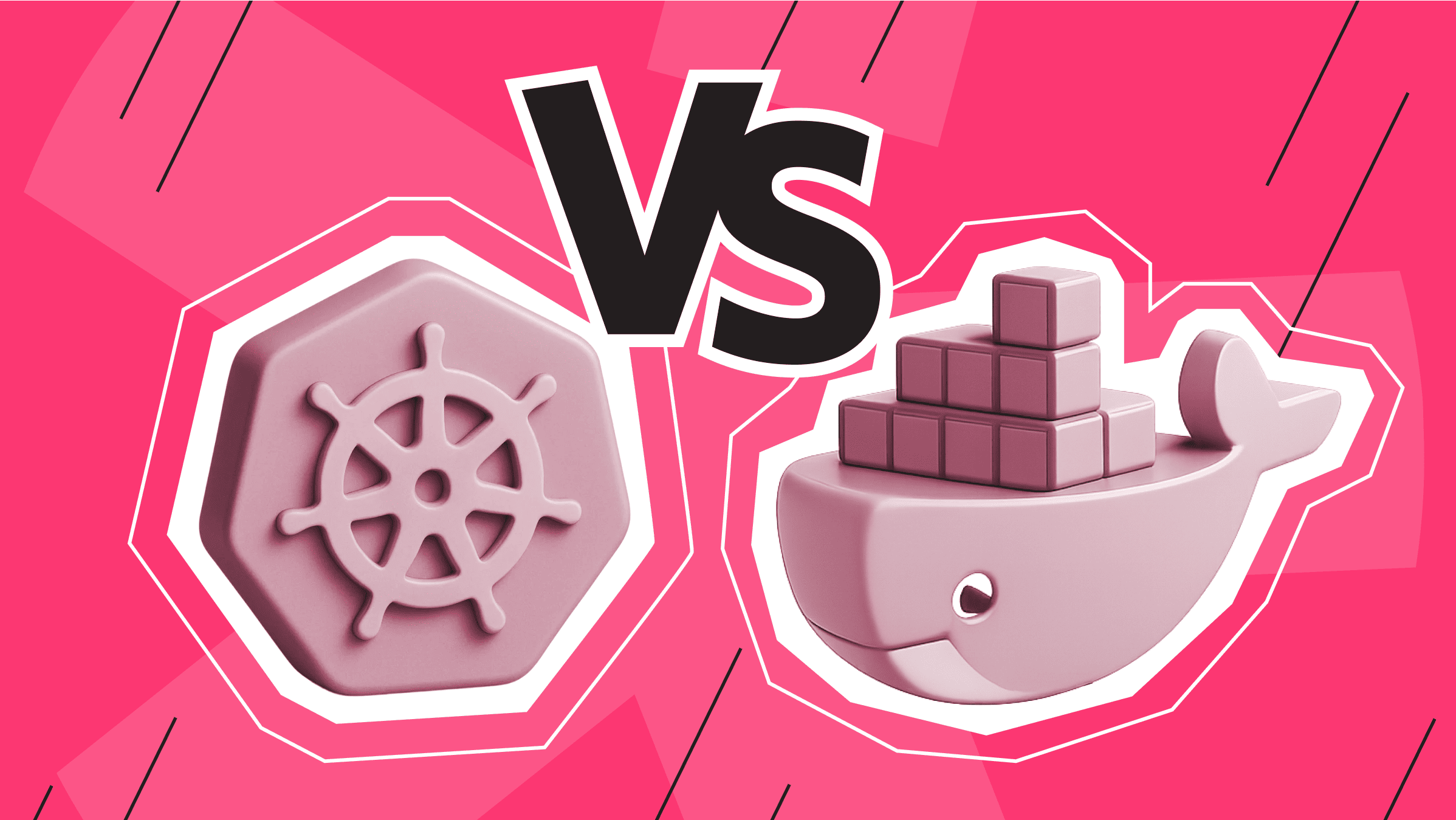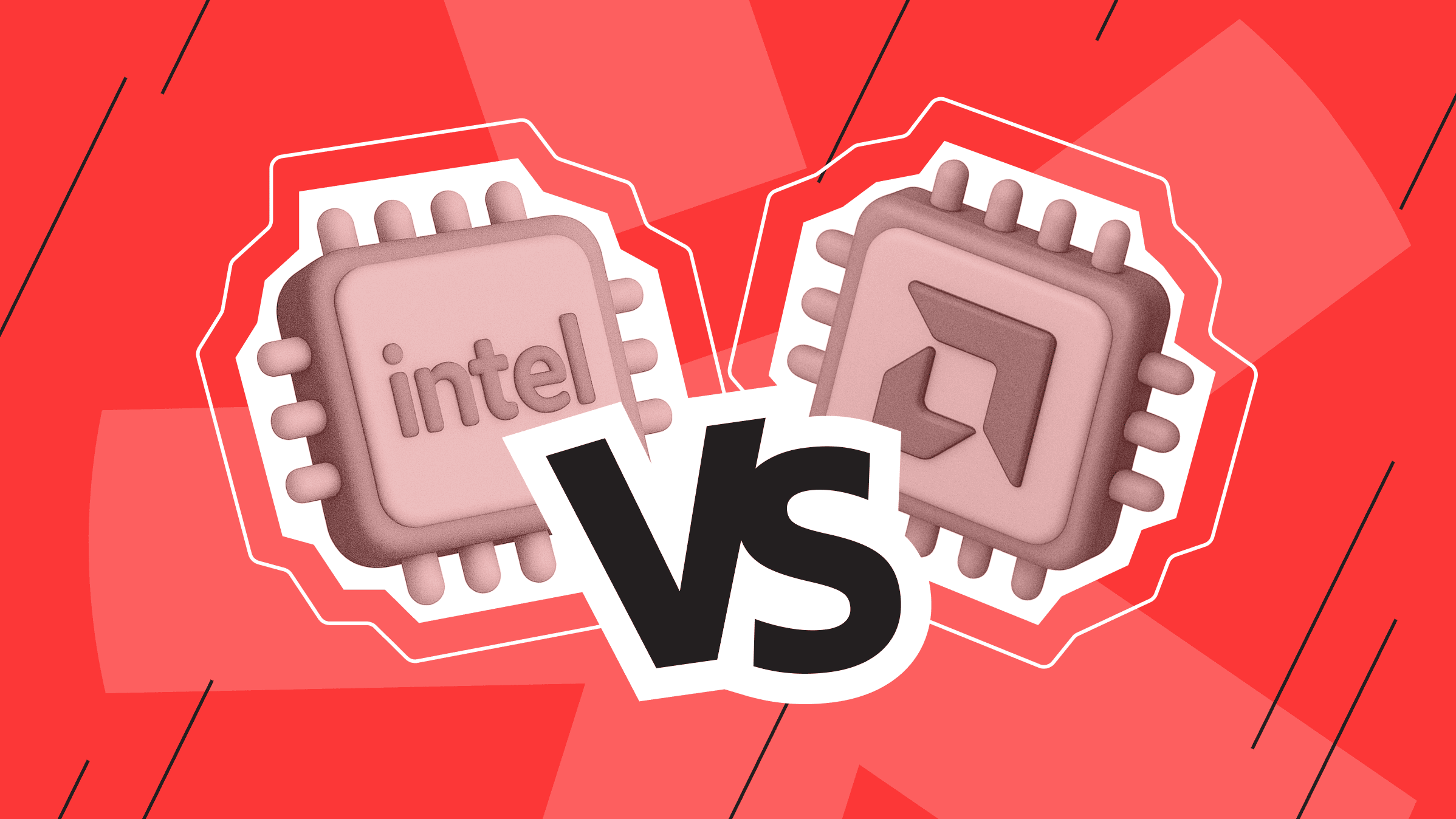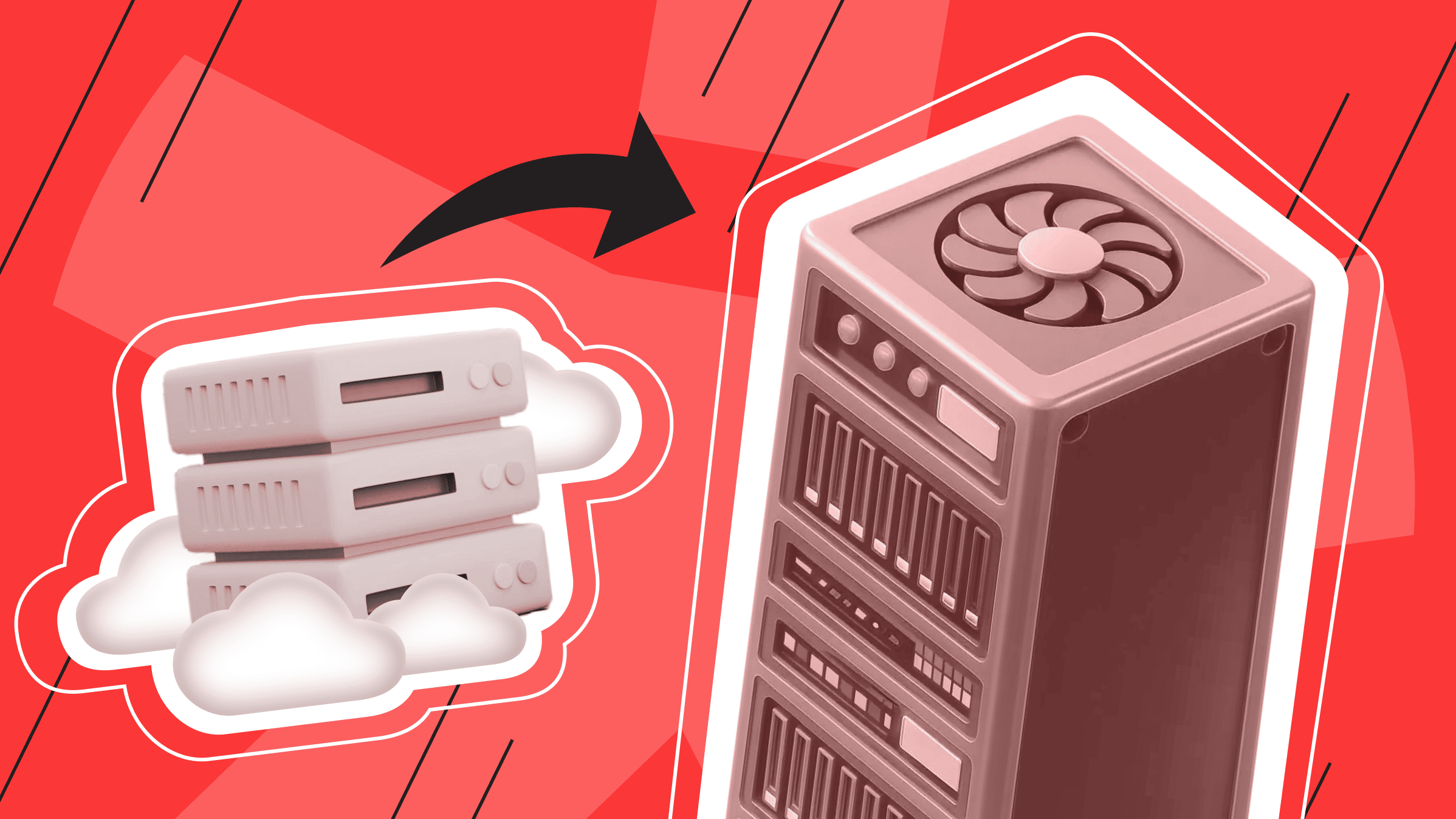Storing large amounts of data increases liability because data loss can damage reputation and profits. To reduce or avoid potential damage, use techniques such as encrypting data for secure transmission, backup strategies, network and hard drive protection, and redundant data storage. What are other ways to protect data in a hard drive?
The term 'redundant array of independent disks' originated in 1987 when three computer scientists advocated for an array of multiple inexpensive disks, which could outperform even the most expensive disks available at the time.
However, the technology behind this concept, later known as RAID, had been patented a decade earlier. The introduction of this terminology encouraged manufacturers to produce more RAID arrays, which did offer advantages.
What is RAID?
To understand RAID, you should know that it stands for a redundant array of independent disks. RAID is a data storage technology that uses multiple disks to increase the availability and reliability of stored data.
RAID combines multiple disks into a single logical unit and uses different technologies to distribute data among the disks, providing different levels of redundancy and performance.
For example, if you use a dedicated server with two or more disks, you can use redundant arrays of independent disks.
What is a RAID controller?
A RAID controller manages a redundant array of independent disks, controlling the entire system's data distribution, redundancy, and fault tolerance. It combines the disks into a single logical unit for the operating system to work with.
The main functions of the RAID system controller are:
- It evenly distributes data across multiple disks to maximize input/output (I/O) performance. Additionally, it mirrors data across disks for redundancy.
- It monitors disks for errors and hardware failures.
- The controller is responsible for automatically recovering data in the event of a disk failure by utilizing spare disks or the remaining active disks in the array.
- Caching can also be used to improve performance for frequently accessed data.
The RAID controller also includes a data cleanup feature that periodically checks each disk for bad blocks. Damaged data is automatically deleted, and array redundancy is used to recover bad blocks on one disk and reassign the recovered data to spare blocks elsewhere on the disk.
RAID controllers can be either hardware RAID cards installed in the server or software RAID controllers that use the CPU for control. We'll cover this in more detail below.
How does RAID work?

RAID allows you to place data on multiple disks and balance input/output (I/O) operations.
RAID utilizes disk mirroring and striping techniques. Mirroring duplicates identical data across multiple disks, while striping distributes data across multiple disks. Each disk's storage space is divided into blocks ranging in size from a 512-byte sector to several megabytes. The stripes of all disks are interleaved and addressed in order.
Parity is used as an integrity mechanism for the data stored in the array. Parity information can be distributed among available disks and used to recover data in case of disk failure.
What is the difference between this technology and simple data storage?
- You can create a RAID array using multiple hard disks.
- If one of the disks fails, the controller will notify you as it continuously monitors the health of the disks.
- Once you have resolved the disk problem, the RAID array will recover the lost data on a new disk due to data redundancy.
- After the recovery process, you can use the array again.
RAID accomplishes data recovery through data redundancy. For instance, when storing a 1 GB file, RAID creates multiple fragmented copies of that file on other disks to ensure redundancy.
Understanding RAID Levels

RAID level refers to a method used in a redundant array of independent disks to distribute and protect data across multiple physical disks. Several levels have different processes and disk numbers, but we will illustrate the basic ones.
RAID 0 distributes all data across multiple disks, typically two, to enhance I/O performance. However, this level of RAID does not provide redundancy, as data is written to both disks. In a disk failure, only fragments of necessary files will remain on the remaining disk.
RAID 1 uses multiple disks to provide redundancy without increasing performance or capacity. Each file is written simultaneously to all disks; if one disk fails, the data on the second disk remains intact. However, RAID 1 lacks the disk utilization efficiency of other levels, and the method is similar to a simple backup.

RAID 2 uses disk striping with error checking and correction (ECC) information stored on some disks. It also employs a special Hamming parity code, which is a linear form of ECC. However, RAID 2 is no longer in use.
RAID 3. This method involves byte-level disk striping and dedicates one disk to store parity information. In case of a disk failure, data recovery is achieved by computing the unique information recorded on the other disks.

RAID 4 works on the same principle as RAID 3, but it uses block-level striping with a dedicated parity disk instead of byte-level striping.
RAID 5 is a fault-tolerant storage system that uses parity block striping. The parity information is distributed across all disks, allowing the array to continue functioning even if one disk fails. Each file is split into two parts and written to different disks, with additional information written to a third disk. In the event of a disk failure, a special algorithm can be used to recover all files from the remaining two disks.

RAID 6 is similar to RAID 5 but includes a second parity scheme distributed among the disks. This additional parity allows the array to continue operating even if two disks fail simultaneously, resulting in higher fault tolerance. However, this results in lower speed and other performance issues.

The basic RAID levels offer different levels of performance, redundancy, and capacity. These levels serve as the foundation for other nested arrays and non-standard levels. RAID 5 is the most commonly used level.
Non-Standard RAID levels
Non-standard RAID levels are typically developed in-house by companies to meet their specific needs. It is also important to note the existence of nested (hybrid) levels, which combine two standard levels.
- RAID 10 is a nested RAID level that combines mirroring and striping for increased performance and redundancy. It requires more disks than standard levels.
- RAID 7 is based on RAID 3 and RAID 4 and uses caching, but it is not as commonly used.
- RAID 01 (also known as RAID 0+1) is similar to RAID 1+0, but the data organizing method is slightly different. RAID 0+1 creates a set of strips and then mirrors it, rather than creating a mirror and striping it.
- RAID 03 (also known as RAID 0+3 or RAID 53) is a nested array that uses RAID 0-style striping for RAID 3 virtual disk blocks. This configuration provides better performance than RAID 3, but is more expensive.
- RAID 50 combines two subsets of RAID 5 that are striped together in RAID 0. With eight disks, four of them operate as RAID 5 with their own parity, while the other four do the same, splitting the data between the two sets. RAID 60 (also known as RAID 6+0) operates on a similar principle.
- Adaptive RAID enables the controller to autonomously determine the optimal method for storing parity on the disks. For instance, when selecting between RAID 3 and RAID 5, the controller will consider the data type and select the most suitable storage option.
- Linux MD RAID 10, a level offered by the Linux kernel, supports the creation of both nested and non-standard RAID arrays. Linux software RAID also supports the creation of standard RAID 0, RAID 1, RAID 4, RAID 5, and RAID 6 configurations.
- RAID 5E, RAID 5EE, and RAID 6E (E stands for Enhanced) are variants of RAID 5 or 6 that provide additional protection by storing parity information on a separate disk.
It is important to note that some storage architectures use multiple disks but may not be referred to as RAID technology. This has also positively impacted the development of secure data storage methods.
Types of RAID Systems

We can classify hardware RAID, which provides maximum performance and reliability through the use of specialized schemes, and software RAID, which is lower-cost and uses existing server resources.
Both options have drawbacks and are suitable for different implementation cases depending on the budget.
Hardware RAID
Hardware RAID uses a dedicated controller card installed directly into a server or storage array to perform all RAID functions, freeing up the central processing unit (CPU) from this task. This results in better performance than software implementations that rely on CPU resources.
Furthermore, redundant array hardware offers enhanced features, such as cache memory, that guarantee data integrity even during a power outage.
Nevertheless, hardware RAID incurs a higher initial cost due to the need to purchase physical RAID cards. If a hardware RAID controller fails, it could potentially result in a single point of failure.
Software RAID
On the other hand, software RAID performs array operations through software installed on the server instead of dedicated physical hardware. This means that any server or storage system can take advantage of RAID when software is available. Therefore, while the initial cost is lower, it is important to consider the potential impact on performance.
As a downside, software RAID uses valuable CPU resources to perform striping, parity calculations, and other RAID operations. The reliability of software RAID is also lower without the caching feature.
However, software RAID has an advantage over hardware RAID in terms of implementing a redundant array of independent disks because it leverages existing server investments.
Benefits of RAID Data Storage
A redundant array of independent disks already demonstrates its advantages in terms of operating principles. Among the main advantages of RAID data storage are:
- RAID ensures uptime and data availability even in the event of disk failure.
- Redundant data storage increases fault tolerance; using too many disks can increase the average time between system failures.
- Unlike backups, which serve as insurance but require long recovery times, RAID provides the necessary data immediately after one or more disks fail, eliminating downtime.
- RAID enhances server performance and speed by enabling access and using information from multiple disks instead of just one.
- Caching can reduce the server load and improve overall performance.
RAID systems are commonly used in server infrastructures, workstations, and high-performance computing environments where data reliability and availability are crucial.
If you don’t want to spend time manually setting up RAID but still need a reliable and fault-tolerant server, you can simply rent a dedicated server with preconfigured RAID. It’s a convenient solution — the server is ready to go, and RAID is set up according to your needs (whether it’s for redundancy or performance). All that’s left is to upload your data and start using it.
International infrastructure with exceptionally reliable equipment in the best data centers - that is is*hosting.
RAID System Drawbacks
However, like any technology, RAID storage has its limitations.
- RAID systems can be more expensive to build and maintain than single-disk storage systems. Multiple disks, some of which are used only for data backup, RAID controllers, and sometimes specialized software add to the cost of such systems.
- Since virtually all the disks in an array are installed simultaneously, the hardware wears out evenly. Therefore, when one disk fails, the others are likely to soon fail as well.
- RAID arrays and the data stored in them are vulnerable until the failed disk is replaced and the new disk is filled with data.
- If a disk fails, it is conceivable that the remaining disks will contain corrupted or unreadable data, which may make it impossible to fully recover the array.
- Some RAID levels (such as RAID 1 and 5) can only tolerate a single disk failure.
- If a RAID controller or critical component fails, the entire RAID data storage may become unavailable.
Carefully considering the features of RAID systems is crucial to ensure they meet your requirements and budget. In some cases, alternative data protection and backup strategies may be more appropriate and cost-effective.
Alternative to Redundant Array of Independent Disks

Although RAID has advantages, modern disks are becoming increasingly reliable and can operate trouble-free for extended periods. Therefore, there are now several alternatives to RAID.
For instance, erasure coding offers more sophisticated data protection. It involves fragmenting, expanding, encoding with redundant fragments, and storing data in various locations or on different disks. As disk capacity increases, the probability of errors in RAID arrays also increases. Erasure coding can solve this issue.
SSD arrays can use wear leveling instead of RAID to protect data. Modern servers may not need the small performance boost that RAID provides because today's SSDs are fast enough. Wear leveling can extend the lifespan of SSDs by organizing data. However, RAID can still be used to prevent data loss.
Another option is to combine multiple disks or SSDs into a single storage pool (drive pooling) without using RAID. Each disk's storage space is partitioned, and data can be distributed across the disks. Load balancing software moves data around to prevent one disk from overflowing.
In cluster environments, a distributed replicated block device (DRBD) can be used. DRBD is a kernel-level virtual block device that replicates data between two server nodes over the network. It acts as a local disk that is fully synchronized between servers to provide redundancy. Data writes are mirrored to the peer device to keep storage devices synchronized.
However, RAID implementations are still retained on many servers and are offered by hosting providers. is*hosting provides both hardware and software RAID for dedicated servers with two or more disks.
The ideal solution for large projects. Impeccable protection, high performance and flexible settings.
Conclusion
Undoubtedly, RAID technology has played a crucial role in the storage industry by providing redundancy, fault tolerance, increased performance, and scalability in the face of low-cost disks. RAID data storage ensures data availability and integrity, even during hardware failures.
Different RAID levels offer varying combinations of data protection, performance, and storage capacity, enabling enterprise solutions. Now that you have RAID storage explained, you can decide whether it is necessary for your server.
Despite the numerous alternatives available, RAID technology continues to evolve with storage hardware and software advancements. For instance, IBM's FlashSystem solution supports certain RAID levels, as does Intel Rapid Storage Technology.
Dedicated Server
Smooth operation, high performance, and user-friendly setup - it's all there for you.
From $70.00/mo