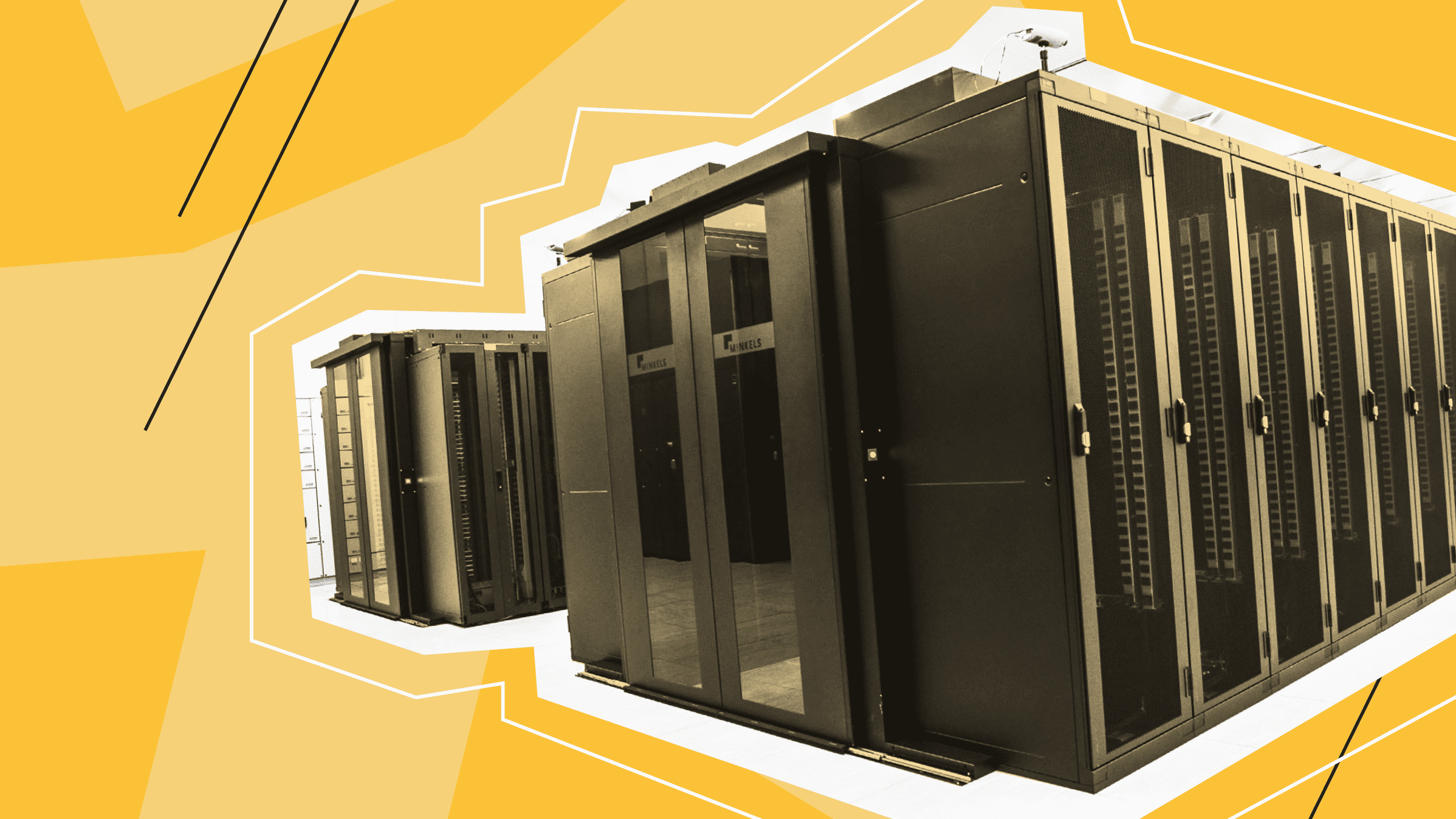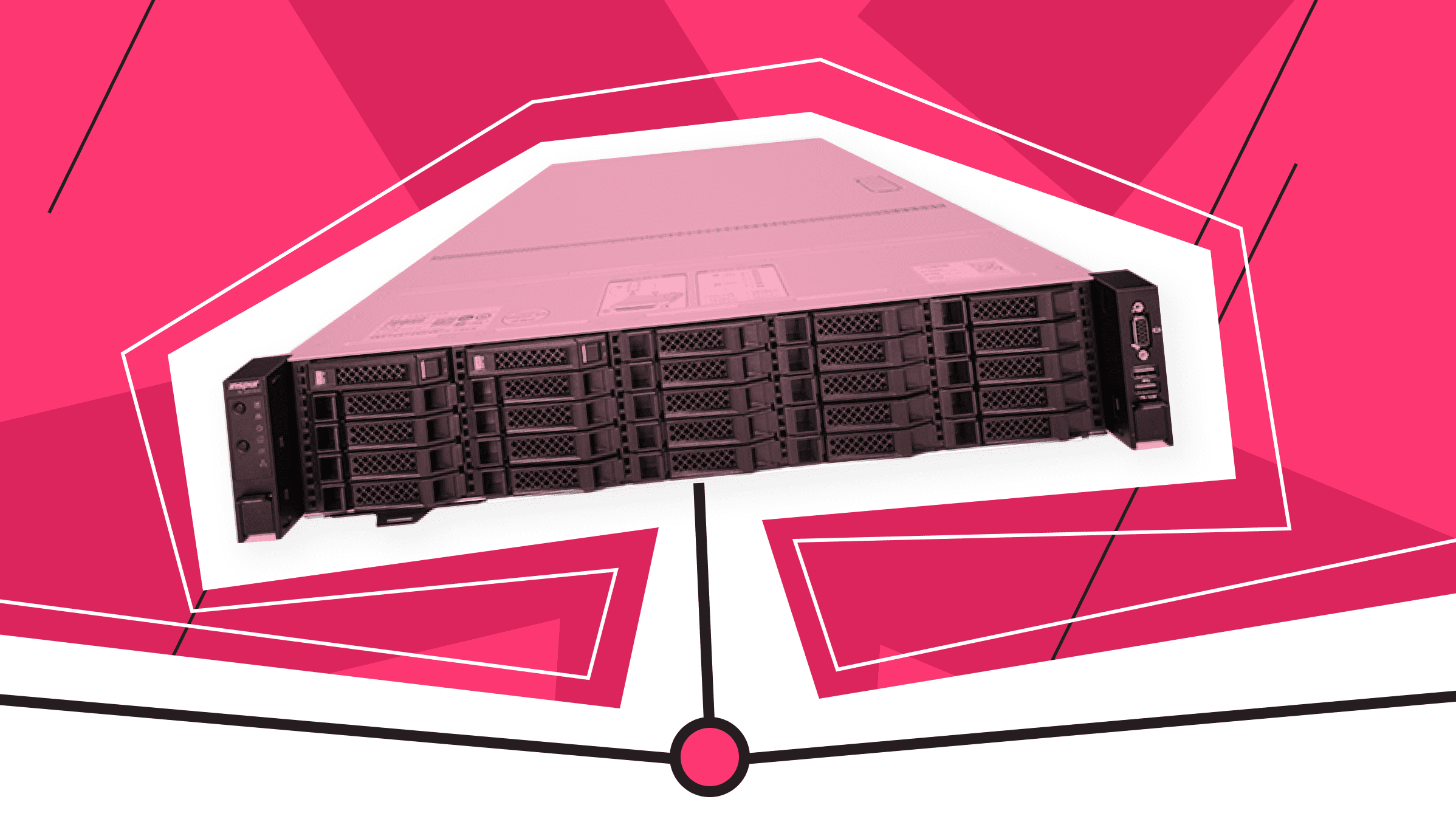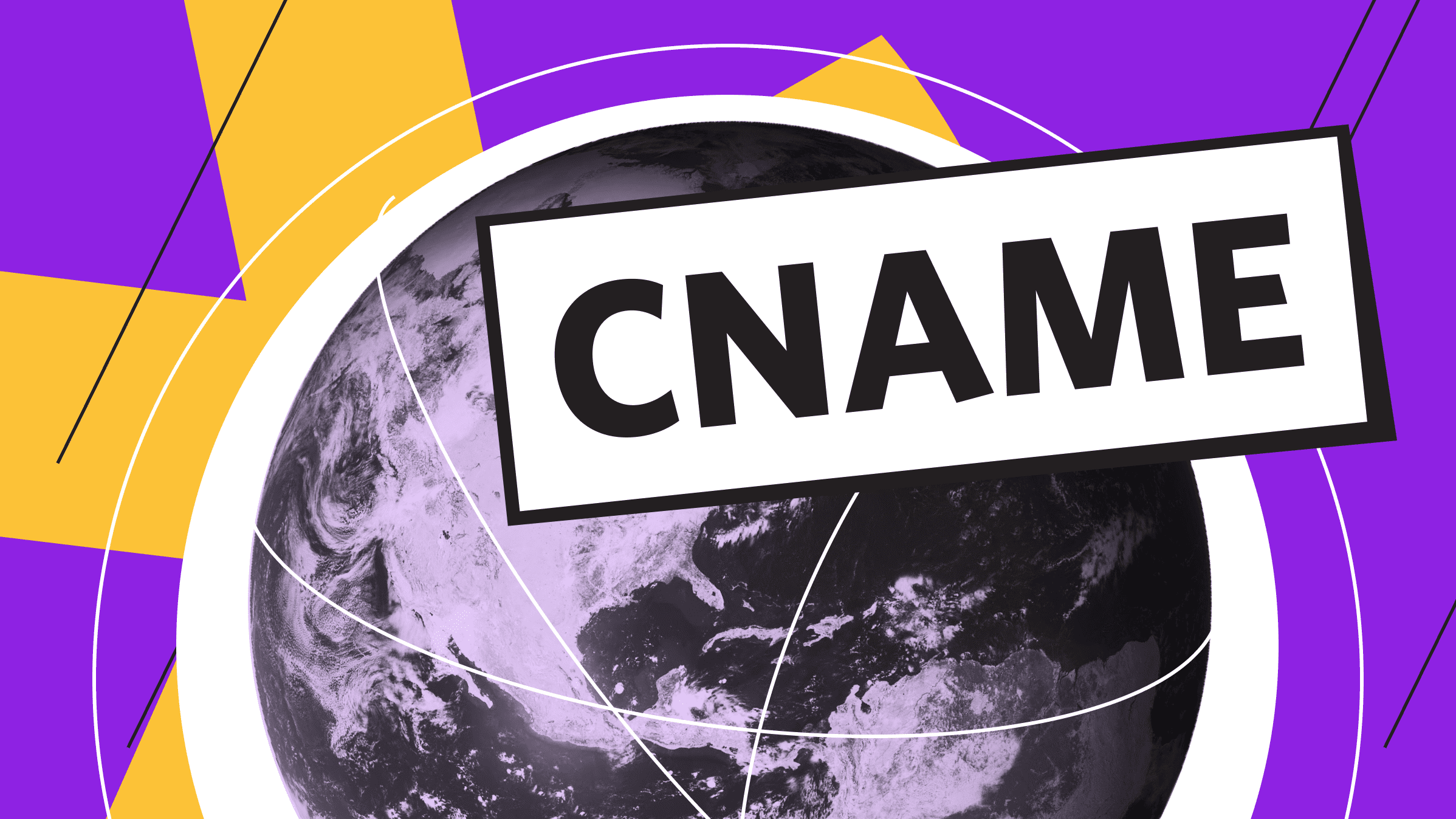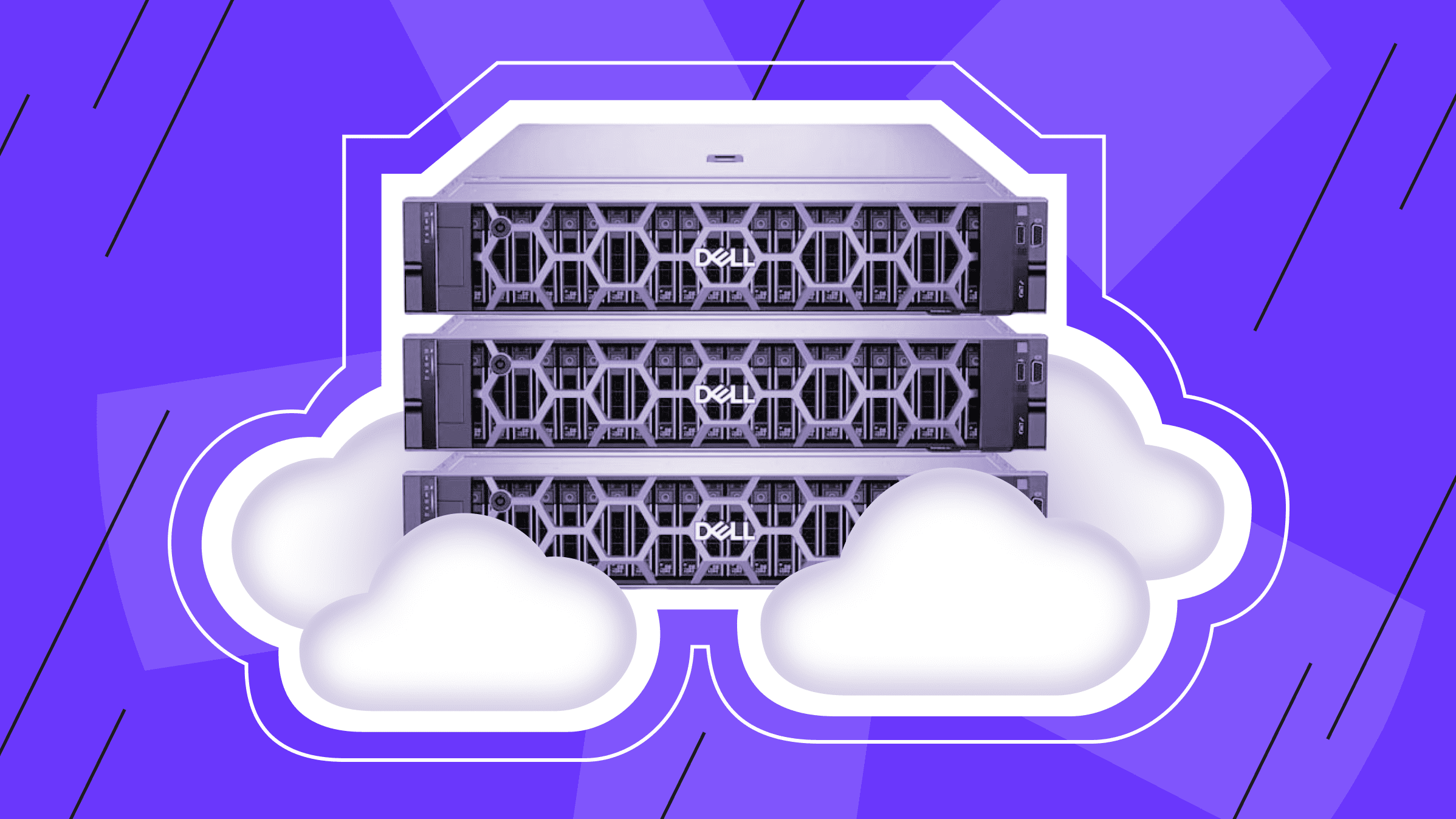
In the dynamic field of software development, choosing the right server environment plays a key role in a project's efficiency, speed, and collaboration potential.
Whether you are an experienced developer well versed in the intricacies of server configuration or a beginner who wants to understand the fundamental elements, this article will provide you with an initial guide to servers for development.
The Importance of the Development Server
A development server is a server environment designed specifically for developers to work on particular projects. This environment allows you to develop, test, and make changes without affecting the live production environment.
This approach eliminates bugs and issues before changes are implemented, enhancing the user experience and reducing downtime.
Although free cloud servers for development may seem like an attractive option, it is important to consider the potential security risks. Neglecting security measures can lead to bad neighbors, hacks, attacks, and unforeseen situations that can easily compromise the testing or even the entire development process.
To make a bold statement, renting a virtual private server is recommended due to its cost-effectiveness compared to a dedicated server.
Resource Isolation and Customization
VPS provides dedicated CPU, RAM, storage, and other resources that are completely isolated from other projects sharing a physical server. This guarantees that your development environment will remain unaffected by the actions of neighboring project owners.
A virtual private server offers the added benefit of scalability to meet increasing development needs. You can easily add RAM, computing power, and other resources at any time.
Cost-Effective
Virtual private servers are definitely more cost-effective than dedicated servers. This is because resources are shared, while each VPS receives isolated allocation. This makes them ideal for development and testing budgets.
You pay only for what you need, avoiding unnecessary expenses on unused resources and overpaying for them. This also allows for scalability, giving you control over your own consumption.
Security
Virtual private servers use virtualization techniques to significantly enhance security compared to regular shared hosting. The development environment is isolated from other entities, and the root user is granted individual privileges, ensuring complete control over the server.
VPS provides firewall and SSL security features. You have full administrator access to install software and make configuration changes, allowing you to simulate a production server environment for testing before deployment.
Development Server Examples: Localhost, Staging, and CI/CD
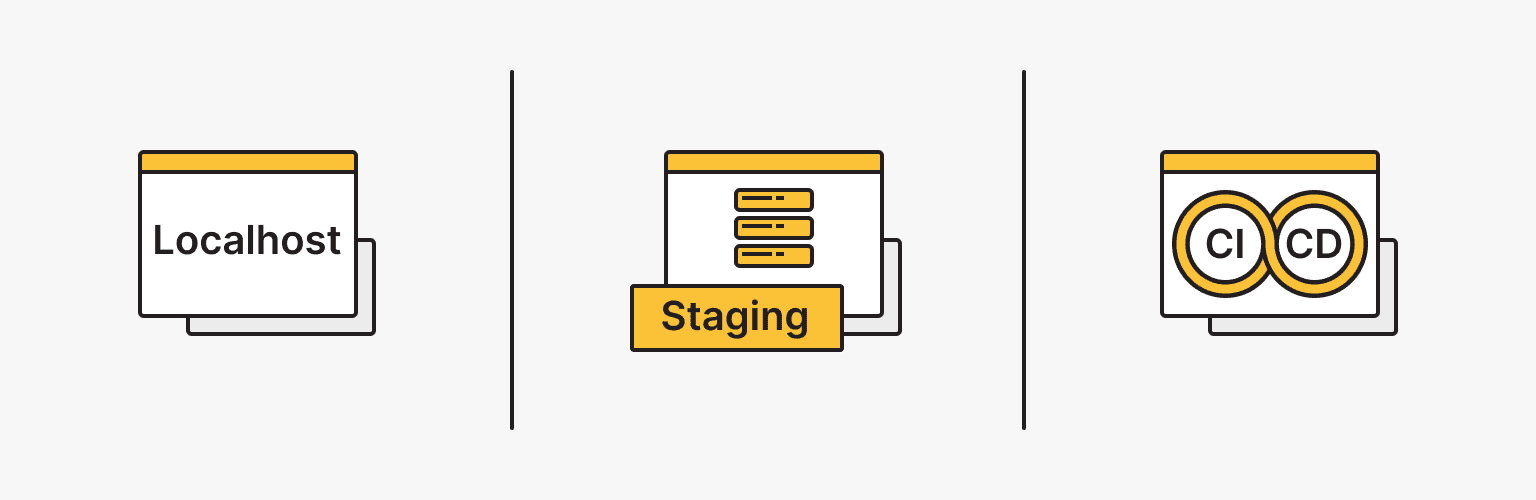
Developers can confidently test and debug their code before deploying it to a live server by creating a replica of a production environment on their local computer or workstation, known as a localhost development environment.
To install a local web server that runs Apache, PHP, and MySQL on your machine, it is common to use tools like XAMPP, MAMP, or WAMP. This creates an environment that mimics a production server. Built-in development servers for localhost environments are provided by frameworks such as Ruby on Rails, Django, and Laravel.
To access the localhost environment from external devices or networks, developers must configure port forwarding. Consistency between the localhost and production environments can be ensured by setting environment variables. It is also important to configure database connections and credentials for the localhost environment.
A staging environment is a dedicated environment utilized by developers and QA teams to thoroughly test applications and updates prior to deployment on a production server.
Most often, such testing environments are created to verify that new features, updates, and bug fixes do not introduce new bugs and vulnerabilities into the production environment.
Continuous Integration (CI) and Continuous Deployment (CD) significantly improve the efficiency, quality, and speed of development and deployment processes. These software development techniques are essential for any modern development team looking to stay ahead of the competition.
While CI/CD is not necessarily tied to a development server, this environment is highly recommended for optimal results. Integrating CI/CD practices often involves using dedicated servers or environments, which can help identify and troubleshoot issues early in the development process.
Installation and Configuration of VPS for Development
Linux or Windows
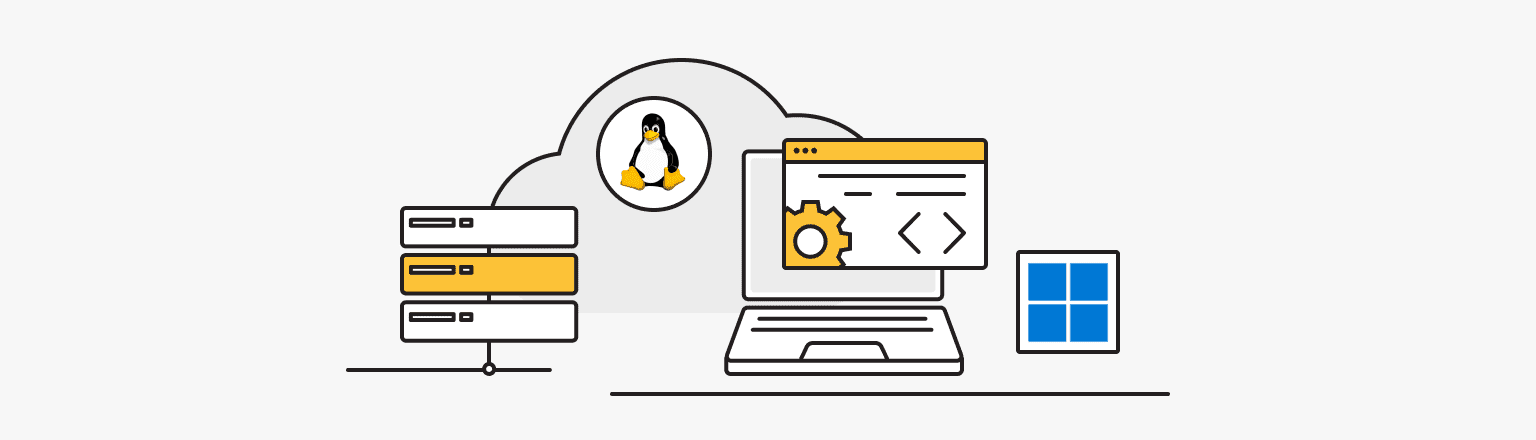
Linux is the preferred choice for server development due to its similarity to production environments. However, Windows can also be a viable option, especially if the application requires Windows-specific technologies or the developers already have a Windows workflow.
A hybrid approach using Linux virtual machines on Windows hosts is also common. The most important factor is to use an environment that matches your target production platform.
|
Linux |
Windows |
|
Developing on a Linux server is recommended as it provides a production-like environment, which is important since most production servers use Linux. |
External developers often find it easier to adapt to Windows due to their familiarity with the platform. |
|
Linux is a cost-free operating system that provides developers with unrestricted access to its complete source code. |
If you are developing Windows desktop or mobile applications, Windows servers are a better fit. |
|
Linux provides developers with greater control over system configuration and optimization. |
Windows provides commercial support and drivers for specific proprietary software and hardware that may be necessary for your work. |
|
Linux is widely regarded as a more stable and secure option than Windows for server workloads. |
Windows servers can be seamlessly integrated into Active Directory domains for authentication. |
Configuration for Development Environments
When setting up a development environment on a VPS, it is crucial to isolate each project properly. This can be achieved by utilizing virtualization tools like Docker or LXD. Configuration management systems such as Ansible, Puppet, and Chef should be used to automate and ensure consistent recreation of identical environments.
The server should mimic the production environment for efficient development, and the appropriate configuration should be chosen based on the project's technical requirements.
Version Control Systems
Version control systems are essential for managing source code and collaborating in a development environment. Two popular version control systems that work well with Linux and Windows servers are:
- Git is a user-friendly version control system that is highly efficient and takes up minimal space. It outperforms other SCM tools, including Subversion, CVS, Perforce, and ClearCase, due to its low-cost local branching, convenient storage areas, and multiple workflows.
- Subversion (SVN), on the other hand, is a centralized version control system that provides versioning and source code management capabilities. It offers a simple workflow and suits teams that prefer a centralized repository model.
- Perforce is a commercial version control system primarily used for source code, digital assets, and other media files. It follows a client-server architecture where the Perforce server stores the repository and version history.
Programming Language Runtime Modes and Frameworks
Python, Ruby, PHP, and JavaScript are dynamic languages that are interpreted instead of compiled. This speeds up the development cycle since changes to the code take effect immediately without needing to be recreated. Interpreted languages are well-suited for development servers because their interactive nature supports a code-test-debug workflow. Common frameworks for these languages include Django, Rails, Laravel, and Node.js, which solve common web development problems.
Some programming languages utilize a just-in-time (JIT) compiler to bridge the gap between interpretation and compilation. For instance, the Java Virtual Machine compiles Java code into bytecode at runtime, while the JavaScript V8 JIT engine compiles JavaScript V8 code to enhance performance. This approach enables achieving compilation-like speed with the flexibility of interpreted development. JIT languages frequently depend on frameworks like Spring Boot and MeteorJS.
Statically compiled languages like C/C++ and Go generate native binaries during build time. Although this may reduce iteration speed, it results in a more optimized final deployment. These languages are still appropriate for development using build tools and frameworks such as Make, CMake, React, and Gin that support rapid edit-compile-test cycles.
Some servers allow isolated services for development in any supported language from the IDE or via APIs/prompts. Examples include IPython, Node.js sandboxes, and GraalVM native-image sandboxes.
Database Systems and Management Tools
Database administration tools on the development server can be used to optimize performance and manage schemas, users, and permissions. For SQL databases, phpMyAdmin, Adminer, and DBeaver provide convenient interfaces. Command line clients such as mysql and psql can be helpful in debugging, while GUI tools like DBeaver and Datagrip offer advanced features for everyday tasks.
During the development process, changes to the database schema are inevitable. Schematic migration and versioning tools are necessary to ensure schema versioning and synchronization across environments. ORMs like SQLAlchemy and Sequelize can automate the migration process, while database-independent tools like Django Migrations can also be used.
Security Measures
To protect each isolated project space, security measures such as firewalls, SELinux/AppArmor profiles, and resource limitations are implemented. Centralized logging, backup, and caching/storage are considered best practices.
Basic rules for building security on your development server:
- Establish strong environment access settings and a strong password policy.
- Keep the software up to date.
- Use a firewall and only open necessary ports.
- Regularly backup data and test restores.
- Use a VPN when necessary.
- Check logs and server for any suspicious activity.
- Ensure that only dedicated and independent environments are used.
- Ensure that your developers are aware of the security policy that has been developed.
For further information on how to check your server for security vulnerabilities, please refer to the article “Software and Security Audit on a Server: How and Why”.
DevOps Best Practices for Streamlining Software Development
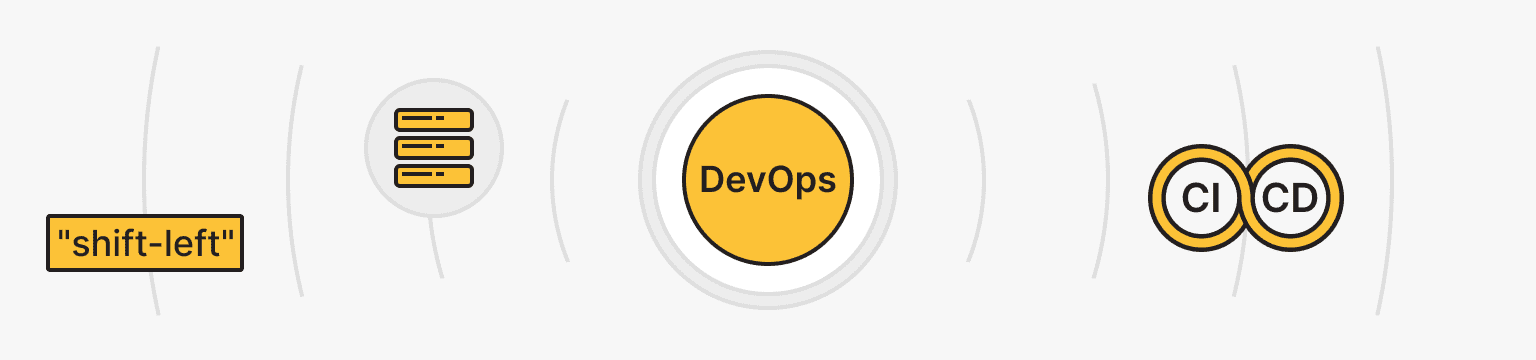
Automating processes, using CI/CD, deploying code frequently, monitoring and logging are important development practices. Best practices are becoming a necessary minimum as the industry changes rapidly. Let's explore what will continue to incentivize and maximize development in the future.
Infrastructure as code (IaC) enables defining, provisioning, and managing infrastructure using code. Tools like Terraform and Ansible from HashiCorp make it easy for infrastructure engineers to implement IaC practices. These tools allow infrastructure configurations to be coded as declarative configuration files that define the desired end state. Any initialization or changes are automated with scripts that detect deviations from the determined state.
The use of the IaC concept ensures consistency between test and production environments and eliminates manual errors. Automating the provisioning and updating of infrastructure in this way reduces operational overhead and guarantees identical deployment and management of all environments through code.
Incorporate security practices into the development process early on, following a shift-left approach. This model ensures that security practices are continuously implemented throughout the project development lifecycle.
Security testing replaces bug fixing and is conducted in parallel at all stages. Regular code reviews check for vulnerabilities and ensure compliance with security standards before code is committed. Automated scanning tools find flaws without interrupting workflow.
Prioritizing security early significantly reduces the cost of fixes and remediation. Holding developers and operators accountable helps create a culture where security is viewed as part of standard, high-quality software development processes rather than an afterthought. This collaborative, proactive thinking helps develop secure products and services.
DevOps is not just about tools; it is a cultural shift that promotes collaboration between traditionally siloed development and operations teams. Effective communication and collaboration are crucial elements of this shift. Poor communication can result in bottlenecks, miscommunication, and inefficiencies, which can make it challenging to deliver products on time.
Effective communication and collaboration practices, such as shared task dashboards, meetings, brainstorming sessions, and other communication activities, help break down traditional barriers within the team. This fosters a culture of shared responsibility, mutual respect, and continuous learning.
VPS
Choose the suitable configuration and enjoy all the benefits of a virtual private server.
From $4.99/moDedicated Server
Smooth operation, high performance, and user-friendly setup - it's all there for you.
From $9.99/mo