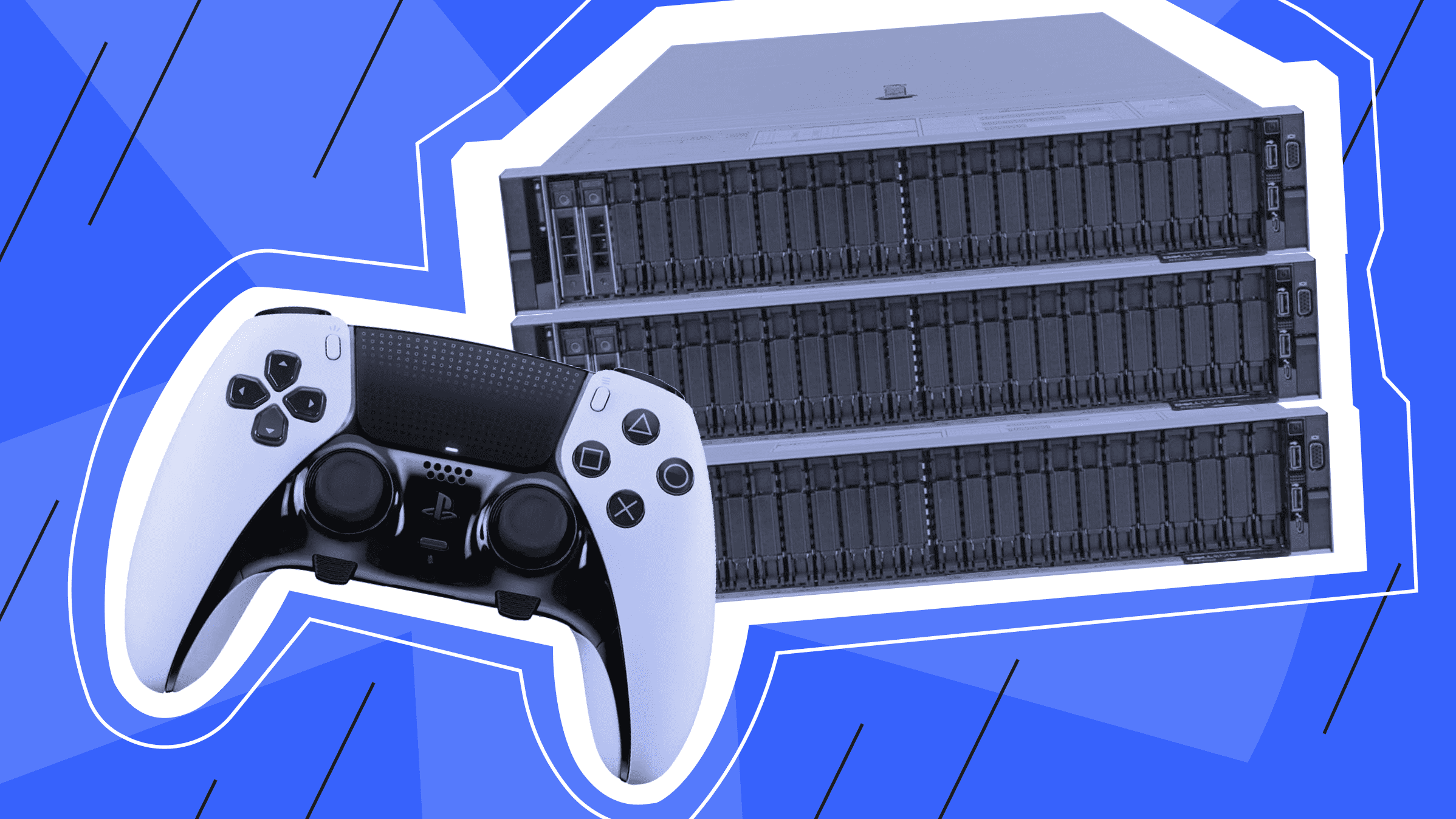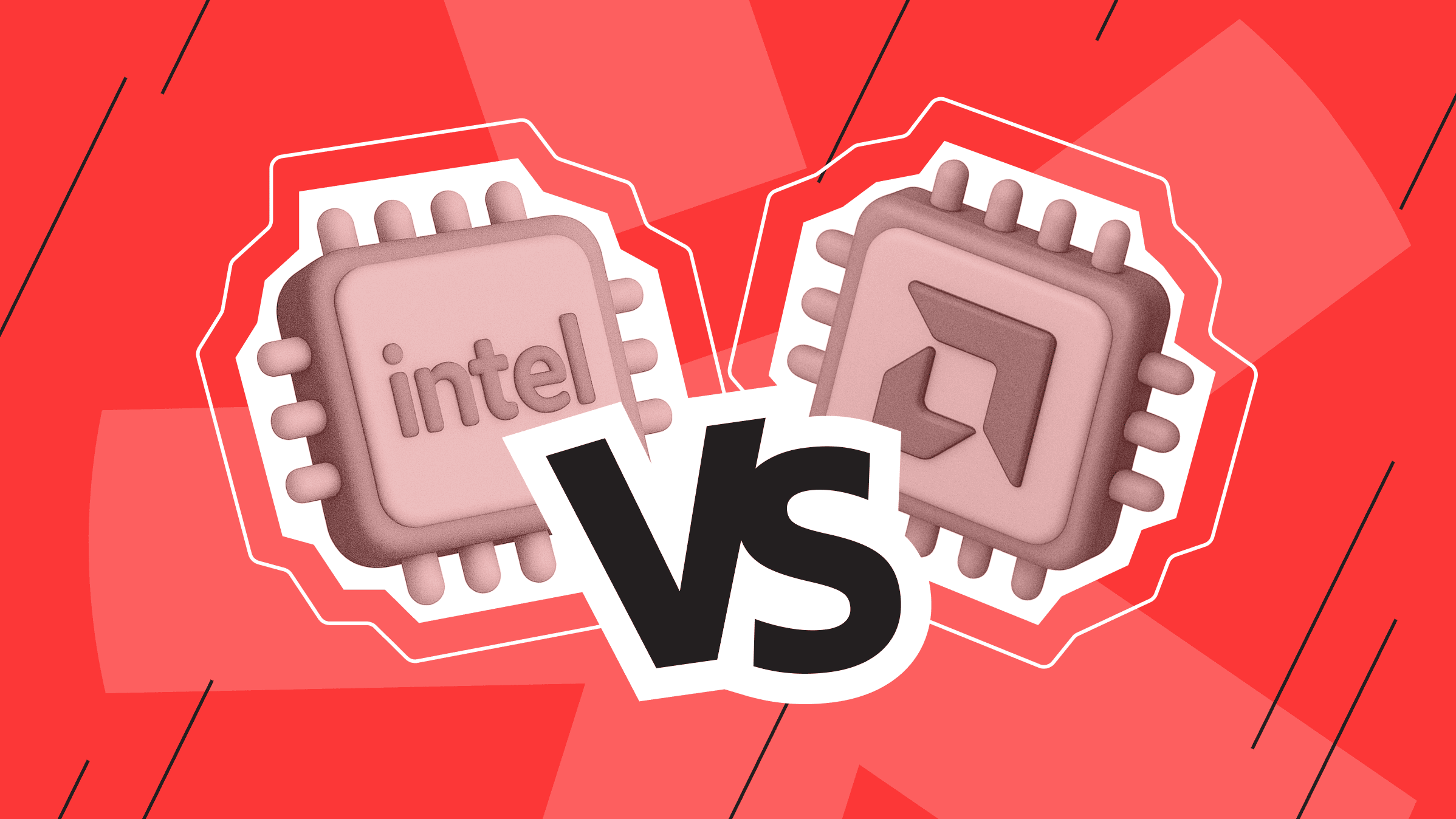
For decades, Intel processors have been synonymous with server stability. Since the early 2000s, the company has led the market with productive and reliable CPUs, pushing competitors out of most enterprise data centers. However, everything changed with the release of Ryzen processors from Advanced Micro Devices (AMD) — particularly the Zen architecture. It was the turning point in the "battle for the server."
The first Ryzen models proved that AMD was ready to compete in terms of price and architectural capabilities. The Zen architecture brought more cores, higher efficiency per watt, and attractive costs to those building infrastructure for real-world tasks, from web hosting to databases to machine learning (ML).
Since then, the market has changed significantly. Intel still offers high single-thread performance with its established Xeon and Core product lines. But it now faces a serious competitor that provides not just an alternative but often a better deal for certain use cases. Where once the question was, "Should I choose AMD?" today, it’s, "Intel vs. AMD?"
Important! This article compares popular AMD and Intel processor models based on typical hosting scenarios. However, the cases we present are not hard-and-fast rules — they’re general recommendations. In reality, everything depends on your specific tasks and how you use the server.
Sometimes AMD may be a better fit for your workload, even if Intel is formally the leader for similar tasks. And vice versa, in some cases, Intel may offer better stability or compatibility, even though AMD wins on thread count.
There is no universal "all-purpose" processor, and that's a good thing. It means you can choose a configuration that truly fits the needs of your project, hobby, or business, from CI/CD and ML to game servers and web hosting.
If you have any doubts about which to choose, contact is*hosting technical support. We’ll help you find the best server for your specific task, with all your requirements taken into account.
Intel vs. AMD Processor Architecture Comparison

At the architectural level, the differences between Intel and AMD are most obvious in cache organization, multithreading design, and power efficiency strategies.
It’s also useful to compare several different AMD and Intel models that are popular and frequently debated among tech enthusiasts.
Core Counts, Clock Speeds, and Threads
Until 2017, Intel had a monopoly on multi-core solutions with its Xeon server lineup, while AMD offered a limited range, especially in the first generation of Ryzen and Extreme Performance Yield Computing (EPYC), where the number of cores increased to 8–16 even in desktop solutions.
Today, the Ryzen 7000 and EPYC Milan lineup offer 8 to 96 cores, depending on the configuration, while Intel Core i7/i9 and Xeon processors typically range from 8 to 32 cores.
It's difficult to make a direct comparison due to differences in microarchitecture. Intel uses a hybrid approach that separates performance cores and efficiency cores. In contrast, AMD uses a symmetric architecture with equal cores and simultaneous multithreading (SMT) support across the board.
Here’s how threading plays out in real-world use:
- Intel often wins in single-thread performance due to high turbo frequencies (up to 5.6 GHz on the Core i9-13900K).
- AMD relies on multi-threading. Most modern Ryzen processors support SMT, enabling two threads per core (e.g., Ryzen 9 7950X has 16 cores and 32 threads).
Server tasks, from containerization methods to batch video processing, often require a stable multi-core load rather than peak frequencies. AMD typically wins in this area thanks to its consistent performance across all threads.
Intel vs. AMD CPU: Architectural Differences
AMD and Intel use different processor topologies, so the two options result in different performance challenges.
Intel uses a monolithic design (in most models) where all cores and cache are located on a single chip. This reduces latency between cores but makes scaling more difficult. However, Intel is researching and developing multi-chip module designs, such as its Scalable Processors.
AMD uses a modular chiplet approach. The cores are placed on multiple small crystals interconnected by Infinity Fabric. This approach improves scalability and reduces cost, but requires more precise tuning for latency-sensitive applications.
In real-world workloads, a monolithic Intel chip can deliver lower latency for applications with intensive inter-thread synchronization (e.g., databases). However, AMD is more advantageous for parallel tasks, virtualization, CI/CD, and video encoding.
AMD Ryzen 9 vs. Intel i9 in Server-Level Workloads
In the high-performance server and workstation segment, AMD Ryzen 9 7950X and Intel Core i9-13900K are flagship solutions offering significant processing power.
AMD Ryzen 9 7950X specifications:
- Cores/threads: 16 / 32
- Base/Turbo Frequency: 4.5 GHz / up to 5.7 GHz
- L3 cache: 64 MB
- TDP: 170W
- Technoprocess: 5 nm
- Memory Support: DDR5-5200
The Ryzen 9 7950X is better suited for tasks requiring high multi-threading, such as rendering, compiling, and virtualization technologies.
Intel Core i9-13900K offers:
- Cores/threads: 24 (8 performance + 16 efficient) / 32
- Base/turbo frequency: 3.0 GHz / up to 5.8 GHz
- L3 cache: 36 MB
- TDP: 125W
- Technoprocess: 10 nm
- Memory Support: DDR5-5600
The Core i9-13900K delivers better performance in tasks sensitive to single-threaded performance due to its higher clock speed.
Benchmarking
In an extensive benchmark test with 743 tasks (all using the same profile, version, and parameters), the AMD Ryzen 9 7950X came out on top 57% of the time, beating the Intel Core i9-13900K in terms of "wins" in multi-threaded workload and scientific computing scenarios.
Taking the geometric mean of all results, Ryzen was about 8.9% faster overall.
A particularly noticeable gap was observed in tasks such as:
- Parallel computing (GROMACS, miniBUDE).
- Cryptography (OpenSSL RSA 4096).
- AI inference (OpenVINO FP16/INT8).
- Stress testing (Stress-NG), where AMD had an advantage of up to 2–3x or more.
Bare Metal Server
Pure hardware performance at your command. No virtualization, no overhead — just a physical server for high-load applications, custom configs, and absolute control.
AMD Ryzen 5 vs. Intel i7: Cost-Efficient Hosting Options
The AMD Ryzen 5 7600X and Intel Core i7-13700K offer a balanced price/performance ratio for more budget-friendly hosting and server solutions.
AMD Ryzen 5 7600X offers:
- Cores/threads: 6 / 12
- Base/Turbo Frequency: 3.8 GHz / up to 5.1 GHz
- L3 cache: 32 MB
- TDP: 105W
- Technoprocess: 5 nm
- Memory Support: DDR5-5200
Intel Core i7-13700K specifications:
- Cores/threads: 16 (8 performance + 8 efficient) / 24
- Base/Turbo Frequency: 3.4 GHz / up to 5.4 GHz
- L3 cache: 30 MB
- TDP: 125W
- Technoprocess: 10 nm
- Memory Support: DDR5-5600
When comparing the processors in workloads, the Core i7-13700K, with more cores and threads, offers better performance in multitasking environments and parallel processing.
Meanwhile, the Ryzen 5 7600X performs well in single-threaded tasks, making it a good choice for web hosting and lightly multi-threaded applications.
Benchmarking
In a series of 15 benchmark tests using identical test profiles and settings, the Intel Core i7-13700K came out on top 93% of the time, showcasing a clear dominance in the number of "wins" over the AMD Ryzen 5 7600X.
According to the geometric mean of all results, the Core i7-13700K was on average 56% faster than the Ryzen 5 7600X, reflecting Intel's clear superiority in real-world performance, especially in multitasking and parallel scenarios.
While the Ryzen 5 7600X performs well in single-threaded workloads and wins on TDP, the Intel Core i7-13700K is more versatile and significantly more productive in most workloads. It is especially well-suited for servers where a combination of high clock speed, high thread count, and energy efficiency under load is important.
When to Choose an Intel Dedicated Server

Intel dedicated servers remain popular for their proven stability and high-performance technology. However, Intel's advantages are more apparent in certain scenarios. Let's examine the strengths of Intel server processors and the situations where they have the greatest impact.
Strengths of Intel Server Processors
Intel has decades of experience in the server market, so its ecosystem is considered a benchmark for reliability. The Basic Input/Output System and firmware for Intel platforms are generally more debugged, and independent software developers optimize their products for Intel architecture first. Many enterprise applications (such as virtualization platforms, database management systems, and enterprise software) have historically been certified for Intel, simplifying implementation.
Individual Intel cores have traditionally had high clock speeds and performance per clock. The current generation of Xeon (e.g., Sapphire Rapids) turbo frequencies are as high as ~3.7–4.0 GHz. While the frequency may drop under long workloads due to thermal constraints, Intel still squeezes the maximum out of short tasks.
Modern Xeons have hardware accelerators that are beneficial in certain scenarios. For example, Intel QuickAssist Technology accelerates data encryption and compression on the fly, making it especially valuable for VPN servers and securing HTTPS traffic. In addition, many Intel Core processors include a built-in graphics processor with Quick Sync Video, enabling hardware transcoding of streaming video. This significantly reduces CPU load when streaming media.
Intel offers a variety of models suited for different tasks. You can choose a CPU with the ideal balance of core count and frequency, ranging from cost-effective 2-core options to powerful 28- to 40-core Xeon Scalable processors. Additionally, Intel platforms support multiprocessor configurations, with servers available in 2-, 4-, and even 8-socket Xeons for extreme workloads. This enables vertical scaling of the system, increasing both processing power and memory capacity within a single server.
Ideal Use Cases for Intel Dedicated Servers
When should you choose an Intel server? Here are the situations where Intel's advantages are most noticeable:
- Limited parallelism and high single-thread requirements.
If your application struggles to efficiently parallelize the load across multiple threads (e.g., older monolithic systems or single-threaded game servers), Intel's higher per-core performance offers a clear advantage. In such cases, a server with a high-frequency Intel Core i7/Xeon will deliver better value than a multi-core, slower alternative.
The Intel Core i9-13900K is ranked #1 in Geekbench 6.1 for single-core and single-thread task speed with a score of 3277, approximately 5–10% higher than the AMD Ryzen 7000.
- Corporate environment and software compatibility.
If your application stack includes proprietary software officially supported primarily on Intel, it makes sense to stick with that platform. For example, some organizations use virtualization packages (like Hyper-V or older versions of VMware) or native business applications (such as 1C) optimized for Intel architecture.
- Specific licensed software with "per core" fees.
In the enterprise environment, many products change licensing fees based on the number of cores or processors. If the cost of the software increases with the number of cores, it makes sense to choose a CPU with fewer, more powerful cores.
In OpenSSL 3.3 tests, the Intel Xeon 6980P (32-core chip) performs at 4.4 million verifications per second, while AMD only reaches this performance with 64–128 cores. This demonstrates Intel’s ability to provide more cryptographic operations per core, which is important when the software license is based on the number of cores (e.g., Oracle, VMware, Citrix).
- Vertical scaling and large Symmetric Multiprocessing systems.
When workloads demand a single powerful machine with maximum resources, a multi-core, dual-socket server may not be enough. Large in-memory databases or analytics clusters often require servers with 4 or 8 processors. Intel Xeon remains the go-to platform for 4- and 8-socket server configurations, offering official support for such setups.
- Multimedia servers and streaming.
Intel-based servers can be a godsend for video streaming and media tasks, thanks to Quick Sync.
Results from the SVT-HEVC (H.265) and SVT-VP9 (VP9) tests on OpenBenchmarking.org confirm that the Intel Core i9-13900K, i9-14900K, and Ultra 9 consistently rank among the top performers in terms of frames per second (FPS), averaging between 530 and 666 FPS in programmatic video encoding tasks.
This makes Intel processors ideal for servers focused on online broadcasting, WebRTC, Open Broadcaster Software, video on demand platforms, and other streaming solutions where low latency and stable real-time video processing are essential.
The bottom line is that if you need a monolithic monster server with a dense core count and terabytes of RAM running a single OS, Intel is your best bet.
When to Choose an AMD Dedicated Server

AMD processors have rapidly gained popularity in the server space due to their focus on multi-core, power efficiency, and low price-per-resource. Modern AMD dedicated servers outperform Intel-based counterparts in certain tasks, especially when thread scalability is important. Below, we analyze the advantages of AMD and the scenarios where this platform excels.
Performance and Scalability of AMD Servers
AMD's main advantage is multi-core performance. If you need maximum processing power per server, AMD EPYC offers a record number of cores. For example, EPYC 9004 processors (Zen 4c architecture) contain up to 96 cores and 192 threads in a single socket. In comparison, Intel Xeon Scalable 4th generation (Sapphire Rapids) is limited to 60 cores (120 threads) per processor.
Even considering Intel's special energy-efficient cores (Sierra Forest), AMD still leads in total thread count. In practice, a two-socket server based on EPYC can support up to 192 threads, while a comparable two-socket Xeon server is limited to around 120 threads.
The current Zen architecture delivers nearly the same performance per core as Intel, with only a minimal difference in CPUs for single-threaded tasks.
Another aspect of scalability is memory bandwidth and Input/Output (I/O). The 3rd and 4th generation EPYCs have 12 DDR4/DDR5 memory channels per socket, compared to 6–8 for Intel Xeon. This allows AMD servers to install more RAM strips and achieve higher total memory bandwidth.
In this way, AMD scalability is both "outward" and "inward" — it is possible to pack maximum resources into a single server and easily build clusters of such nodes for horizontal scaling.
Energy Efficiency and Cost-Effectiveness
Another key advantage of AMD is its superior performance per watt and dollar. Historically, AMD has relied on newer process technologies and power optimizations — several generations of EPYCs have been produced on 7 nm and 5 nm, while Intel has long stuck with 14/10 nm. As a result, AMD servers consume less power under comparable loads, directly reducing power and cooling costs in the data center.
It is important to note that some of AMD's advantages may be offset by the software licensing quirks mentioned earlier (per-core fees). However, for most open systems, combining "more cores + less watts" results in a lower cost per load unit. This makes AMD the preferred choice when budget or power constraints are tight.
AMD Server Use Cases in Modern Hosting Environments
Let's take a look at the practical scenarios in which AMD dedicated servers reveal their strengths:
- High-density virtualization and clouds.
If your goal is to run as many virtual machines (VMs) or containers as possible on a single physical server, AMD EPYC is a great choice. You can host more VMs on the same hardware base with more cores per socket. For example, a 64-core EPYC can host more cloud instances than a 28-core Xeon. AMD delivers maximum density without sacrificing performance for typical VM and container platforms such as KVM, Docker, and Kubernetes.
- DevOps, CI/CD, and microservices applications.
DevOps environments often require multiple tasks to be performed in parallel: building projects, testing, and deploying containers. In these cases, a server with a high core count comes in handy. An AMD Ryzen 9 or EPYC can run more CI pipelines or Kubernetes pods than a similarly priced Intel, accelerating your product delivery. If you're deploying a microservices infrastructure with dozens of small services running on a single host, AMD's high thread count helps keep them all running without downtime.
- Web application and database hosting.
AMD is also ideal for web hosting with high levels of multithreading, such as handling many simultaneous requests or hosting many sites on one server. Web and application servers can spread the load across multiple cores, and here the additional EPYC cores provide a noticeable increase in throughput. Similarly, if you have multiple databases or a sharded database on a single node, more cores can help you handle more concurrent transactions.
- Machine learning and big data.
The trend for high-performance computing and big data tasks is for AMD to become the default choice. This is because of multiple cores, large memory capacity, and rich I/O options. For example, in servers for analytics or Hadoop clusters, more cores allow more data streams to be processed in parallel. For AI/ML workloads that involve graphics processing units (GPUs), AMD EPYC is attractive because additional Peripheral Component Interconnect Express lanes allow more GPUs or NVMe storage to be installed on the platform.
In OpenBenchmarking.org's Stress-NG test, which simulates intensive parallel computing, AMD EPYC 9755, 9684X, and other 9004 Series chips topped the list with up to six times more conditional operations per second than Intel Xeon or Ryzen.
This demonstrates why AMD is the best choice for virtualization, CI/CD, microservices architecture, and big data processing when it comes to full-load stability.
AMD has closed most compatibility gaps, so the platform's applicability has expanded significantly in recent years. While each case should consider specific software requirements, the general trend is clear: AMD has evolved from a niche option into a leader in several areas.
Dedicated Server
This ideal solution for large-scale projects offers unbeatable protection, high performance, and flexible settings.
Cost Comparison: Intel vs. AMD in Dedicated Hosting
AMD servers, especially Ryzen 7 and Ryzen 9, offer high performance at a competitive price. For example, an AMD Ryzen 7 7600X (6 cores / 12 threads, 4.70–5.30 GHz) server from is*hosting starts at $160 per month, making it an attractive choice for tasks that require high multi-threading.
Intel dedicated servers, with processors such as the Xeon E3-1230V5 or V6 (4 cores / 8 threads, 3.5 GHz), are available from $90 per month. However, they may offer lower performance per dollar when compared with similarly specced AMD servers.
As with any hosting service, we recommend prioritizing the specific tasks you intend to perform on the dedicated server. The deciding factor is often not the processor brand but the "kit" hardware.
For example, a configuration with 2x Intel Xeon, 2x 2 TB HDD, and NVIDIA® NVS™ 310 GPU is a balanced software development and testing solution. This server can be used for CI/CD processes, internal builds, and system testing. Dual Xeon-based virtualization and multi-threading support provide flexibility, while the GPU is useful for minimal graphics tasks such as log visualization, monitoring, and user interface testing.
Some AMD server configurations are particularly well-suited for ML/AI tasks, especially those related to model training. For instance, a build with AMD Ryzen 9 7950X, 128 GB RAM, and 2 x 1 TB NVMe delivers excellent parallel performance, and NVMe disks allow for fast loading of datasets and models. Overall, this is a great setup for ML inference, modeling, some model training, and development using PyTorch, TensorFlow, etc.
However, if you prioritize speed when working with data arrays and plan to train models actively, choose EPYC. If you need a balance between high clock speed and core count, the Ryzen 9 7950X is the optimal choice.
Intel vs. AMD for Gaming

The gaming industry demands special characteristics from servers, and many enthusiasts strive to "build" the perfect configuration for the best gaming experience — and this deserves special attention! When hosting game servers like Minecraft, Counter-Strike: Global Offensive, ARK, or Rust, two key parameters stand out: high single-threaded performance and stable performance under load. This is where the real decision between AMD and Intel comes into play.
Intel processors, especially the Core i5/i7 and Xeon lines, have traditionally excelled at tasks where high frequency per core matters. This is especially true for games with poorly parallelized logic (such as Minecraft), where every millisecond of acceleration reduces lag and improves server responsiveness.
However, with the release of Ryzen 7, Ryzen 9, and EPYC processors, AMD has become a worthy competitor to Intel — and in some cases, the better choice. After all, many cores and threads are useful for hosting multiple game instances simultaneously, making AMD servers a great option for simulators, servers with mods, Player vs. Environment projects, and custom game logic.
In short:
- If you need maximum FPS, low ping, and stability on a single game, go with Intel.
- AMD offers excellent scalability if you plan to deploy multiple projects on a single server, use Docker containers, or run resource-intensive games.
Tip: Look for configurations with NVMe disks — they minimize latency when loading worlds and textures, especially in high-density games.
Final Thoughts About Intel vs. AMD: Choosing the Right Server CPU
Choosing Intel vs. AMD in the world of dedicated hosting is not a matter of who is stronger, but what exactly you need.
Intel remains the reliable choice for those prioritizing proven compatibility, high performance per core, and stability for mission-critical tasks, such as gaming servers, databases, legacy enterprise applications, and latency-sensitive services. The Xeon and Core i7/i9 lines are particularly relevant in environments where predictable system behavior is crucial.
On the other hand, AMD is all about flexibility, scalability, and a great price-to-resource ratio. Ryzen 7 and 9 are strong all-purpose options for multitasking, hosting, web applications, containerization, and testing. Meanwhile, EPYC is already a serious tier for ML, analytics, distributed systems, and big data work.
Ultimately, it all comes down to your specific goals. Find the optimal configuration on is*hosting and let the server work for you, not the other way around.
Managed Dedicated Server
Full power, zero hassle. We handle setup, updates, monitoring, and support so that you can focus on your project.
From $75.00/mo