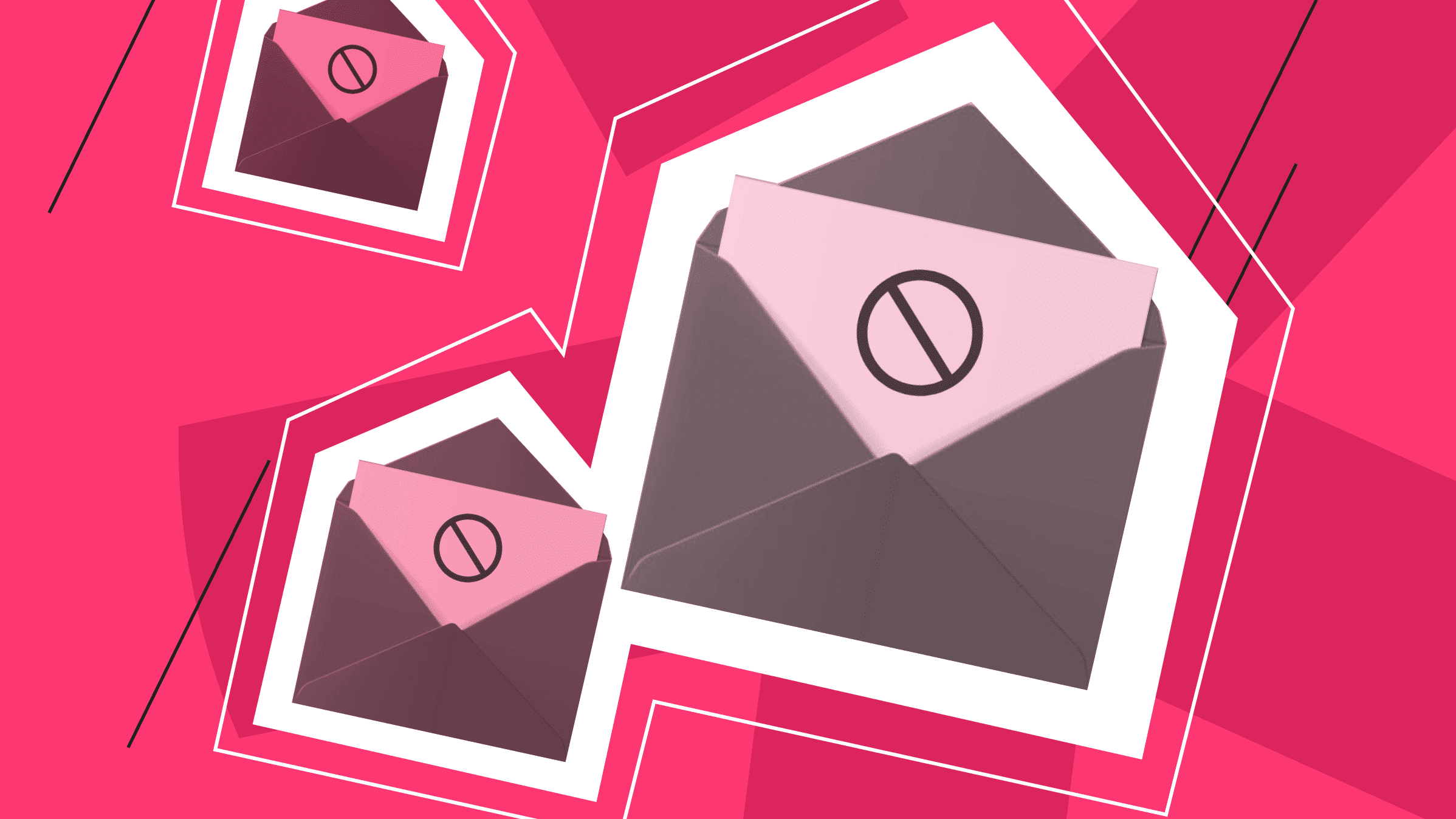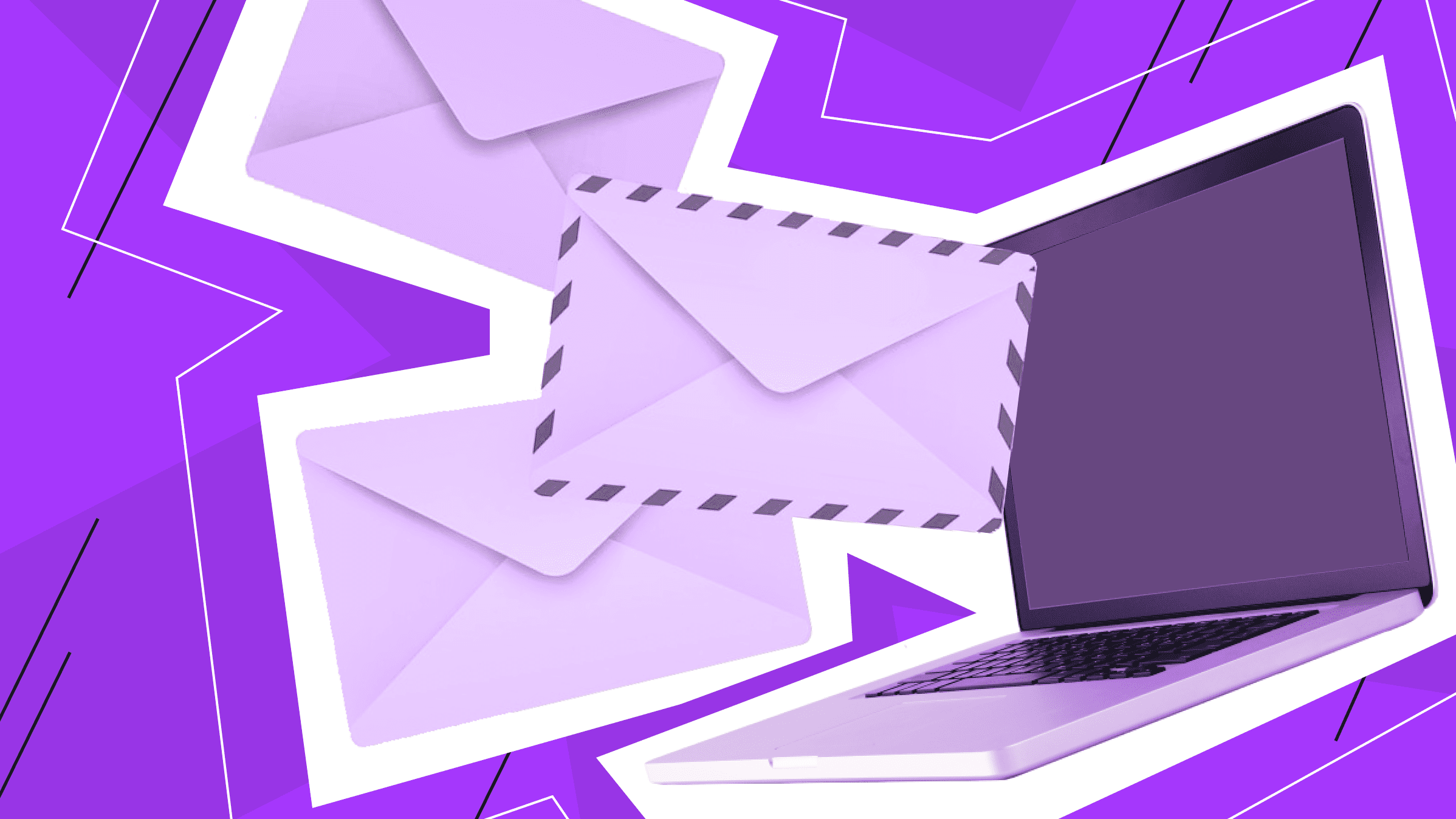Various types of servers now keep large technological infrastructures, businesses, and even applications on smartphones of millions of users running. The Internet as a global online structure could not exist as we know it without the servers that host and display websites and other online services.
In this article, we answer common questions about servers and provide links to useful articles about server use cases.
What is a server?
A server is a computer or system consisting of hardware and software that provides resources for personal or business purposes. A server is essentially designed to process requests from clients and then deliver the requested data or perform certain tasks. SSH keys and a client on the computer are used to connect to the server remotely.
The origins of the server and hosting concept can be traced back to the early days of computing. In the 1960s, large mainframe computers were used as central servers in organizations, providing the necessary processing power and storage for multiple users. As computing technology and the major players in the market evolved, servers became more powerful and diverse in their capabilities.
At the end of the 20th century, the emergence of the global web led to the development of hosting services. Initially, hosting was offered primarily by Internet Service Providers (ISPs) or companies that maintained their own servers. Over time, specialized companies emerged to provide a wide range of hosting solutions to meet different needs. This made it much easier for businesses and ordinary users to adapt and use the Internet for commercial purposes. Today, hosting can be seen as a means not only for business purposes but also for home use.
Server types
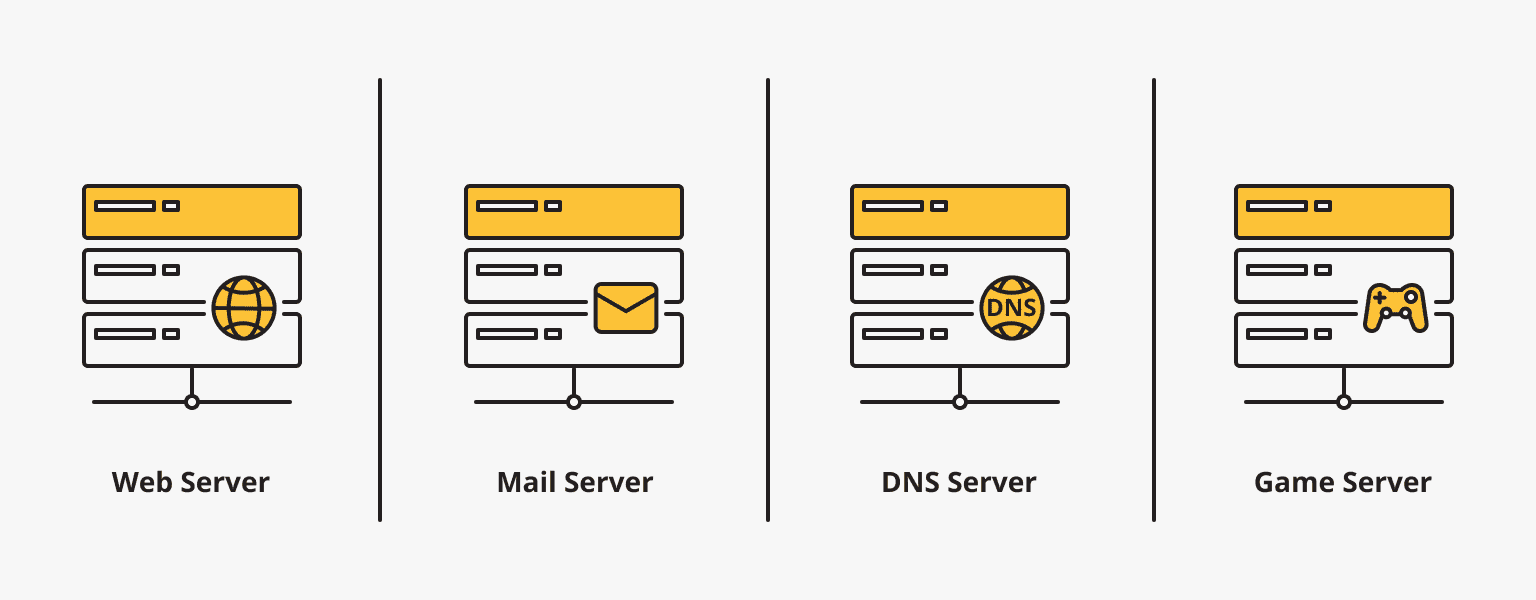
A web server is a type of server that hosts websites and applications that are accessible over the Internet. When a user wants to visit a particular website and requests a page, a web server receives an HTTP request and responds by sending the requested content to the user's web browser. Web servers perform a variety of tasks, including handling dynamic content, executing server-side scripts, and managing user sessions. Popular types of server software includes Apache HTTP Server, which is known for its flexibility and open-source nature; Nginx, which can handle high loads and concurrent connections; and Microsoft Internet Information Services (IIS), which is commonly used on Windows-based systems.
The mail server is responsible for sending, receiving, and storing e-mail. It uses protocols such as SMTP (Simple Mail Transfer Protocol) to send email and POP3 (Post Office Protocol 3) or IMAP (Internet Message Access Protocol) for clients to receive email. When a user sends an e-mail, the mail server processes it, performs any necessary checks (such as spam filtering), and forwards it to the recipient's mail server. How does an SMTP server work?
An FTP server is used to upload, download, and share files over the network using the File Transfer Protocol. Users can connect to an FTP server using FTP client software and perform all available file operations remotely. FTP servers often provide user authentication, access control, and file management capabilities. For this type of server, you can use vsftpd (Very Secure FTP Daemon), FileZilla Server, and ProFTPD.
A DNS server is required when working with domain names (such as www.example.com) to create records of their correspondence to IP addresses. When a user types a domain name into a web browser, the DNS server translates it into the corresponding IP address, allowing the browser to connect to the appropriate server hosting the site. In simple terms, this is how a DNS server works.
To use a server as an intermediary between clients and other servers to provide a higher level of anonymity, a proxy server must be used. When a client sends a request to an online resource, the proxy server receives the request on behalf of the client and forwards it to the appropriate server. Such servers can perform a variety of functions, including caching frequently used content to improve performance, filtering and blocking unwanted content, increasing security by masking client IP addresses, and load balancing among multiple servers.
A game server can greatly enhance the experience of online multiplayer games by allowing players to connect and interact with each other in real time. Game servers process game logic, manage player synchronization, and store game data such as player profiles and game progress. Game server software depends on the specific game or game engine being used, and the stability of the connection and the number of possible players depends on the configuration and computing power of the server. For example, many people use their own Minecraft game servers to create a world without boundaries. How do I create a game server for any game?
The list is not limited to these types of servers, as the use of servers can be discussed endlessly. Often a single server can perform multiple functions, making it easier for some owners to manage the project. Larger companies can build a complete server infrastructure by purchasing or renting servers around the world.
Server components
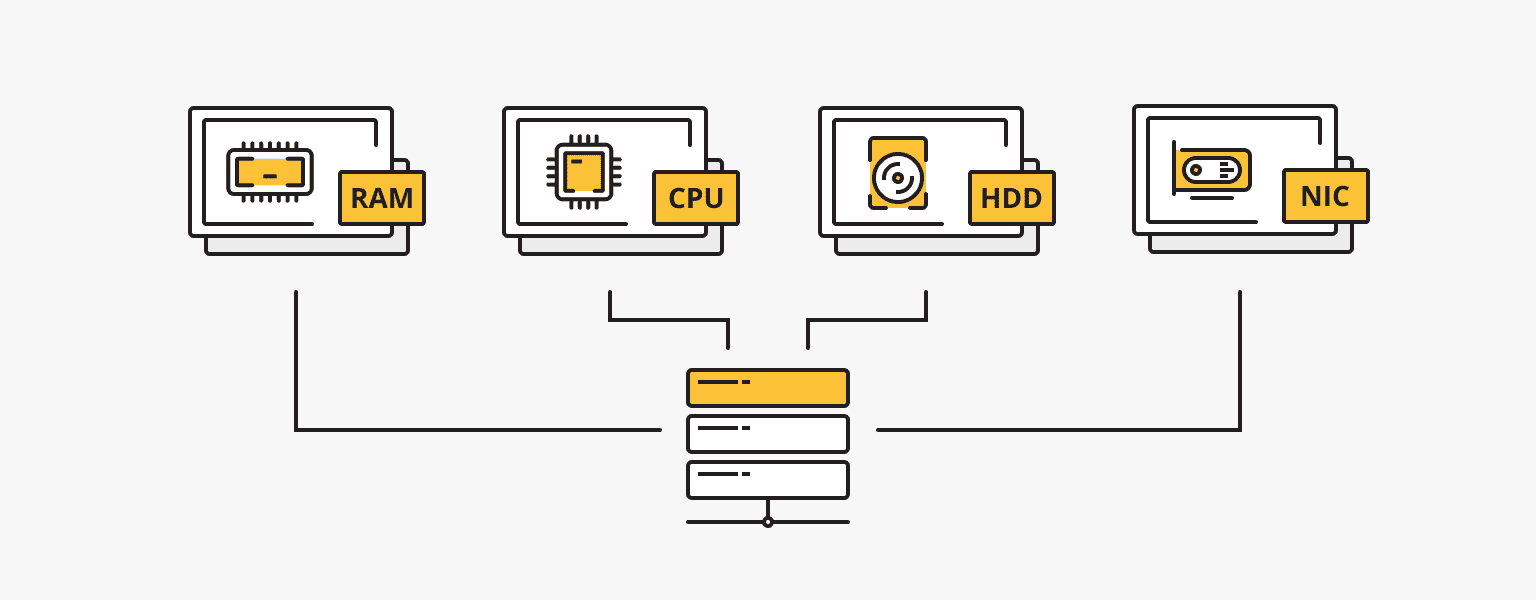
What are the components of a server? Server components are the hardware and resources that make up a server and allow it to perform its functions effectively. Here are some of the key components to consider when building your own server or renting a pre-built configuration from a hosting provider:
- RAM. RAM is critical to server performance because it temporarily stores data that the server needs to access quickly. It allows the server to run multiple processes simultaneously and efficiently handle client requests.
- Processor (CPU). The CPU is responsible for executing instructions and calculations. It is the "brain" of the server and determines its computing power. Servers are often equipped with multi-core processors to perform multiple tasks simultaneously.
- Disk Space. Servers need storage to hold the operating system, applications, data files, and other resources. There are several types of storage available for servers, including HDD, SSD, and NVMe.
- Bandwidth. This is the amount of data that can be transferred over a network connection in a given amount of time. Higher bandwidth means higher data transfer rates and better performance.
- Network Interface Cards (NICs). NICs connect servers to the network, allowing them to send and receive data. They provide the physical connection to the network infrastructure and often support high-speed Ethernet protocols.
The components should also include the motherboard, cooling system, power supply, etc.
Hardware
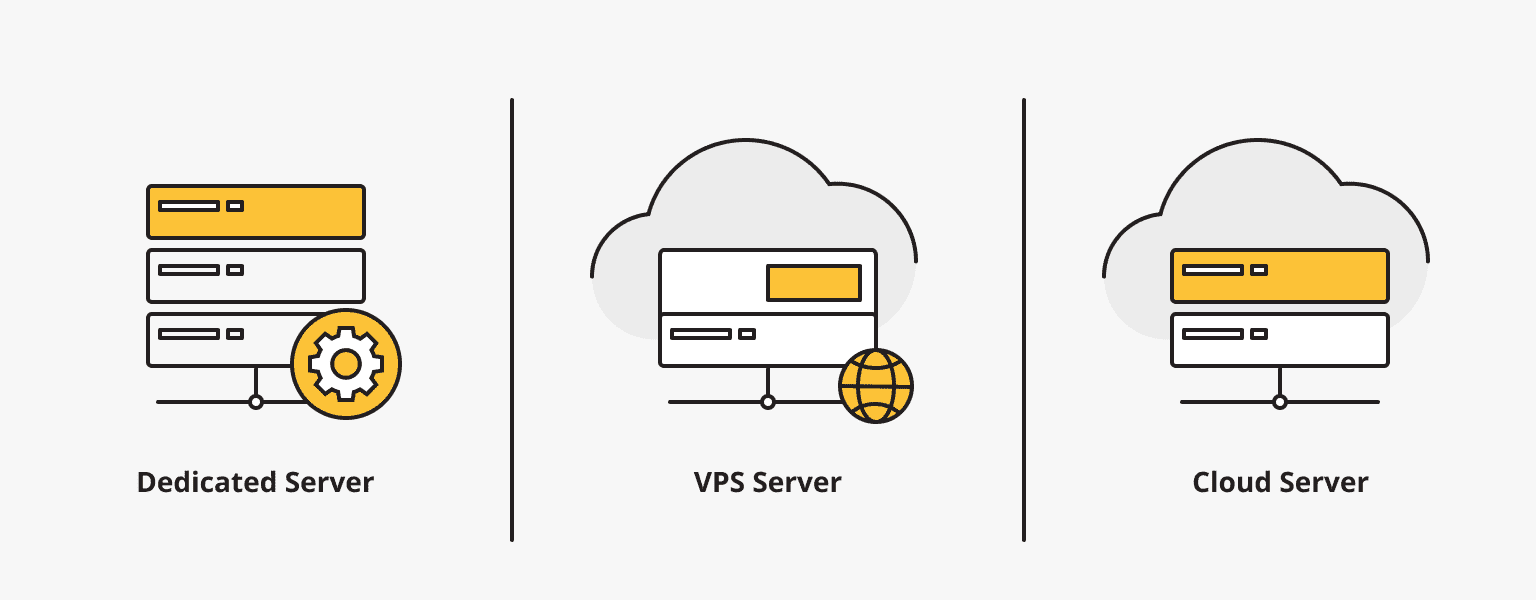
Different hardware options offer different levels of control, performance, scalability, and maintenance requirements. Choosing the right option depends on factors such as budget, technical expertise, scalability needs, and specific requirements for hosted applications and services. In general, we use some of these options every day, like when we upload another photo to iCloud or go to Gmail.
A dedicated server is a physical server that is completely dedicated to a single user or organization. With a dedicated server, you have exclusive access to the server's processing power, storage, and bandwidth. This option offers high performance, customization, and flexibility, making it ideal for resource-intensive applications or high-traffic websites.
A VPS (Virtual Private Server) can be thought of as a virtualized server created by dividing a physical server into multiple virtual servers. Each VPS operates independently with its own dedicated resources, including CPU, memory, and storage. Although a VPS shares a physical server with others, it provides a higher level of privacy, control, and flexibility than shared hosting. VPS is a cost-effective option for users who need more resources and security than shared hosting, but don't need an entire dedicated server.
While a dedicated server and a virtual private server are the most common services offered by hosting providers, you can also build your own server by purchasing off-the-shelf hardware, assembling all the components yourself, or converting an old computer into a server. With your own server, you also have the option of virtualization and dividing the hardware into multiple VPSs for different needs. Alternatively, you can choose colocation, where you own the server hardware but place it in a data center that provides power, cooling, and network connectivity. Either option requires technical knowledge, experience in managing a bare-metal server, and time to set up.
A cloud server is a virtual server that runs on a cloud computing infrastructure. Cloud servers use virtualization technologies to provide scalable and flexible computing resources and are most often provided by cloud providers. Typically, you have the ability to scale (e.g., for a fee), but full control remains with the provider.
All of the options that are presented in this section can also be thought of as types of servers.
Software
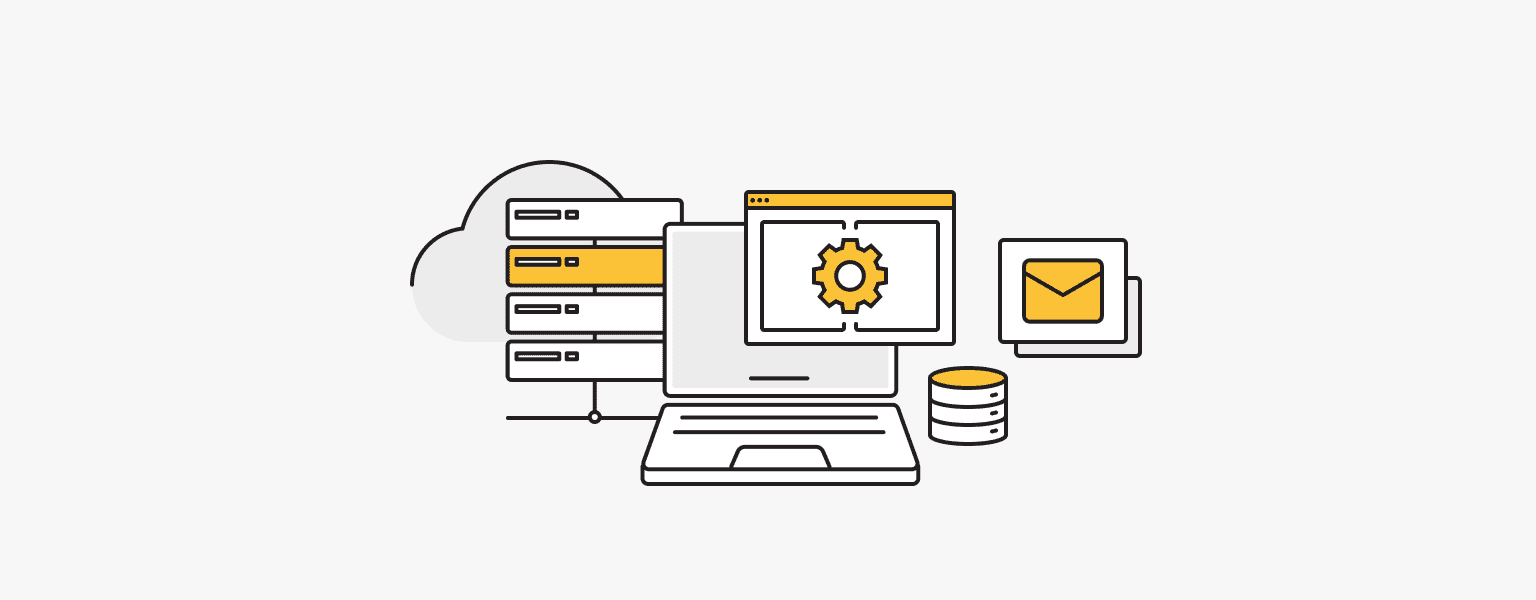
A server requires at least two types of server software components: an operating system and an application.
The operating system acts as the platform on which the server application runs and provides access to the underlying hardware resources. For the server, you can choose between Windows Server versions and Linux distributions. The programs you need to run may also depend on this. For example, choosing Windows gives you compatibility with a large number of familiar applications.
The operating system also provides the means for clients to communicate with the server application. For example, the server's IP address and full domain name are assigned at the operating system level.
You can install any number of add-on programs, limited only by your server configuration. This can include resource-intensive applications for designers as well as bots for trading on Binance.
An important part of server software is monitoring and management tools that allow you to monitor server performance, track resource usage, troubleshoot problems, and manage server configuration remotely. Examples include cPanel, ISPmanager, Plesk, and Nagios.
Then, as you customize the server to your needs, you may need:
- Web server software: Apache HTTP Server, Nginx, Microsoft IIS (Internet Information Services), etc.
- Database management system: MySQL, PostgreSQL, Microsoft SQL Server, Oracle Database, etc.
- Mail server software: Microsoft Exchange Server, Postfix, Sendmail, Dovecot, etc.
- FTP server software: vsftpd, FileZilla Server, ProFTPD, etc.
- Proxy server software: Squid, Apache Traffic Server, Nginx (if used as a reverse proxy), etc.
- DNS server software: BIND, Microsoft DNS Server, PowerDNS, etc.
- Server virtualization software: VMware vSphere, Microsoft Hyper-V, or KVM.
What does a server cost?
The cost of the server depends mainly on its physical shell. If you plan to use your home computer as a server without buying any additional parts, it will cost you nothing. Buying a dedicated server or building one from components can be a more expensive idea (some servers cost thousands of dollars).
An alternative and cheaper option is to rent a dedicated server or VPS. For example, is*hosting offers ready-made VPS configurations from $5/month and dedicated servers from $70/month. At the same time, you can scale the server at any time or buy additional services (more RAM, additional IP addresses, better protection against DDoS attacks, etc.).
Why do the servers have to run non-stop?
Servers provide services and resources to customers or users, such as websites, applications, data storage, or network connectivity. In addition, servers often serve large numbers of users around the clock. Because servers are always on, these services are always available to users without interruption or delay.
Some servers process real-time data or perform tasks that require continuous operation. For example, financial systems, real-time analytics systems, or communications platforms require servers to run non-stop to process incoming data or messages in real time. In this case, downtime can result in significant losses for businesses.
Another important factor in keeping servers running is the need to be available in all time zones. Today, servers can serve users in different geographic locations. The continuous operation of servers ensures that users from different regions can access services or resources at their convenience, regardless of the location of the server.
Where are the servers located?
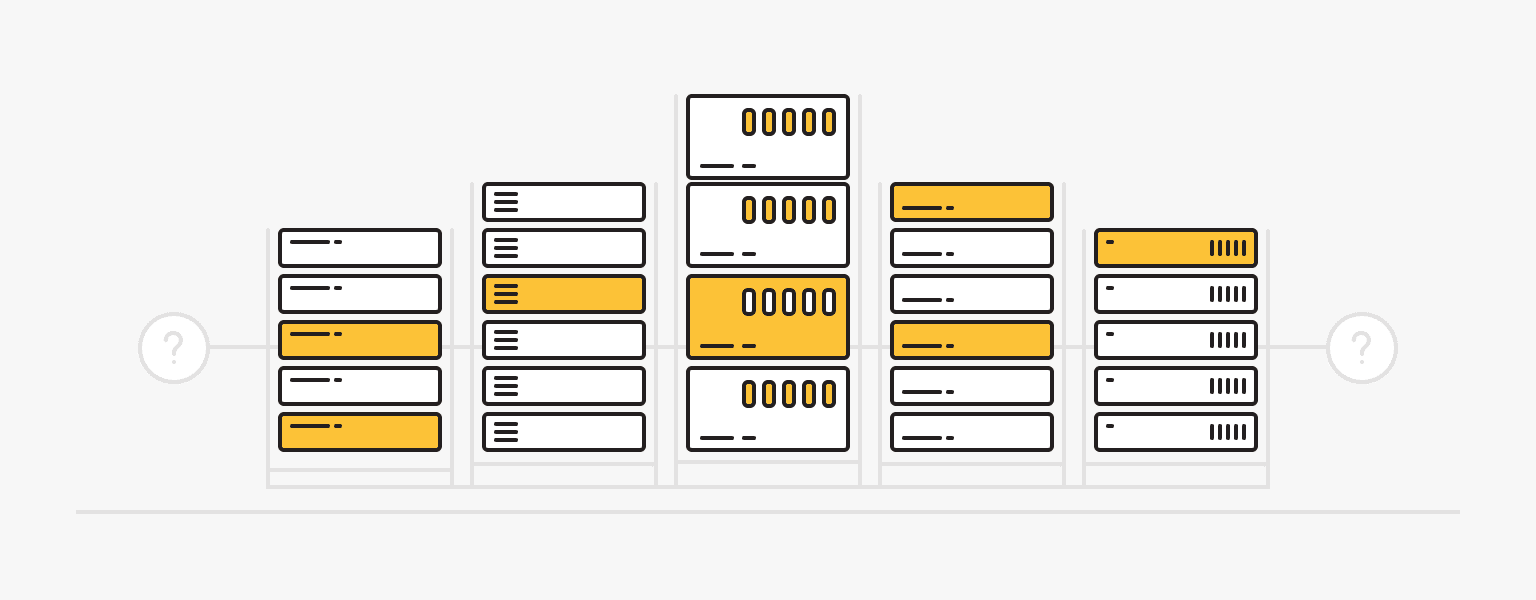
Servers can be located in different locations, but the two most common places include the server room and the data center.
A server room is a dedicated space in an organization or an owner's home where servers and related infrastructure are located. It is designed to provide a controlled environment with proper cooling, power, and security measures to ensure optimal server performance.
A data center is a building constructed specifically to house a large number of servers and network equipment. Data centers are designed with the necessary level of redundancy, cooling systems, redundant power supplies, and physical security measures. They often house the servers of multiple organizations or act as hosting providers.
In this case, it is worth mentioning the importance of global coverage of the hosting provider from whom you rent a server. With an international hosting provider, servers can be located in data centers in regions of the world that are strategically important to you. This ensures that hosted services or websites are geographically closer to users, reducing latency and improving availability. It also provides scalability, including the ability to build your own international IT infrastructure. This helps maintain optimal performance and accommodate traffic spikes or user growth, even across geographic locations. A basic example is the ability to deploy a personal VPN with a static IP address in a specific country and city.
Worldwide
International infrastructure with exceptionally reliable equipment in the best data centers - it is is*hosting.
Can my computer be a server?
Any computer, even a home desktop or laptop, can act as a server with the appropriate software. This option has its own peculiarities:
- For example, if you use your computer as a website hosting service, your computer and related server software need to be up and running all the time.
- As the data stored on the server grows, you might need to scale it up by adding more disk space and so on.
- It's better to use a dedicated computer as a server and not take away its computing power for other tasks.
- You should add additional protection to your computer because it is now open to new types of attacks.
Learn more about creating your own server.
Nowadays, servers are used not only by companies, startups, and various websites but also by ordinary users who want to store their media library in a safe place or use a personal VPN. Now you know all the nuances of using servers and their importance in today's world.
VPS
Choose the suitable configuration and enjoy all the benefits of a virtual private server.
From $5.00/moDedicated Server
Smooth operation, high performance, and user-friendly setup - it's all there for you.
From $70.00/mo