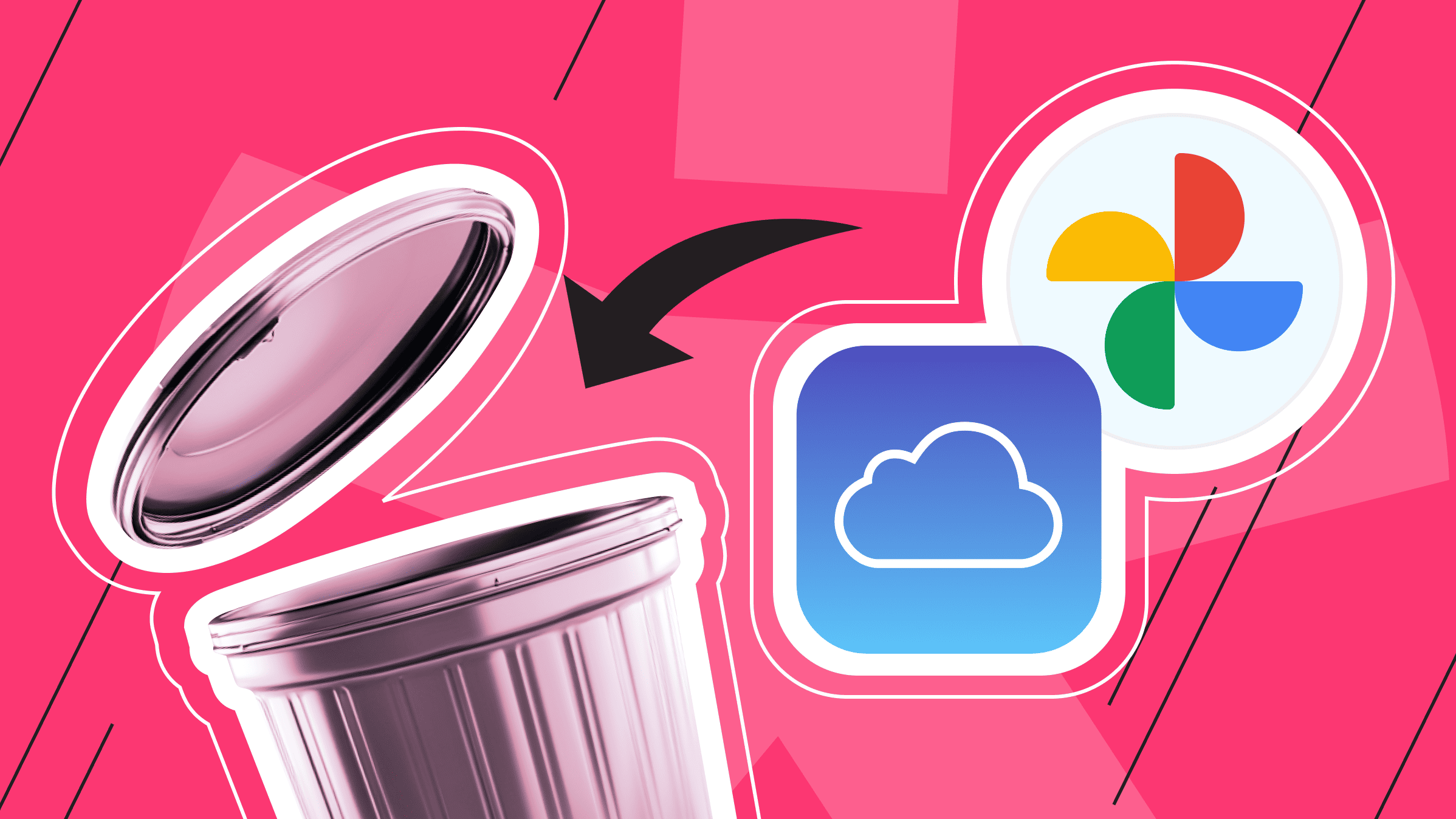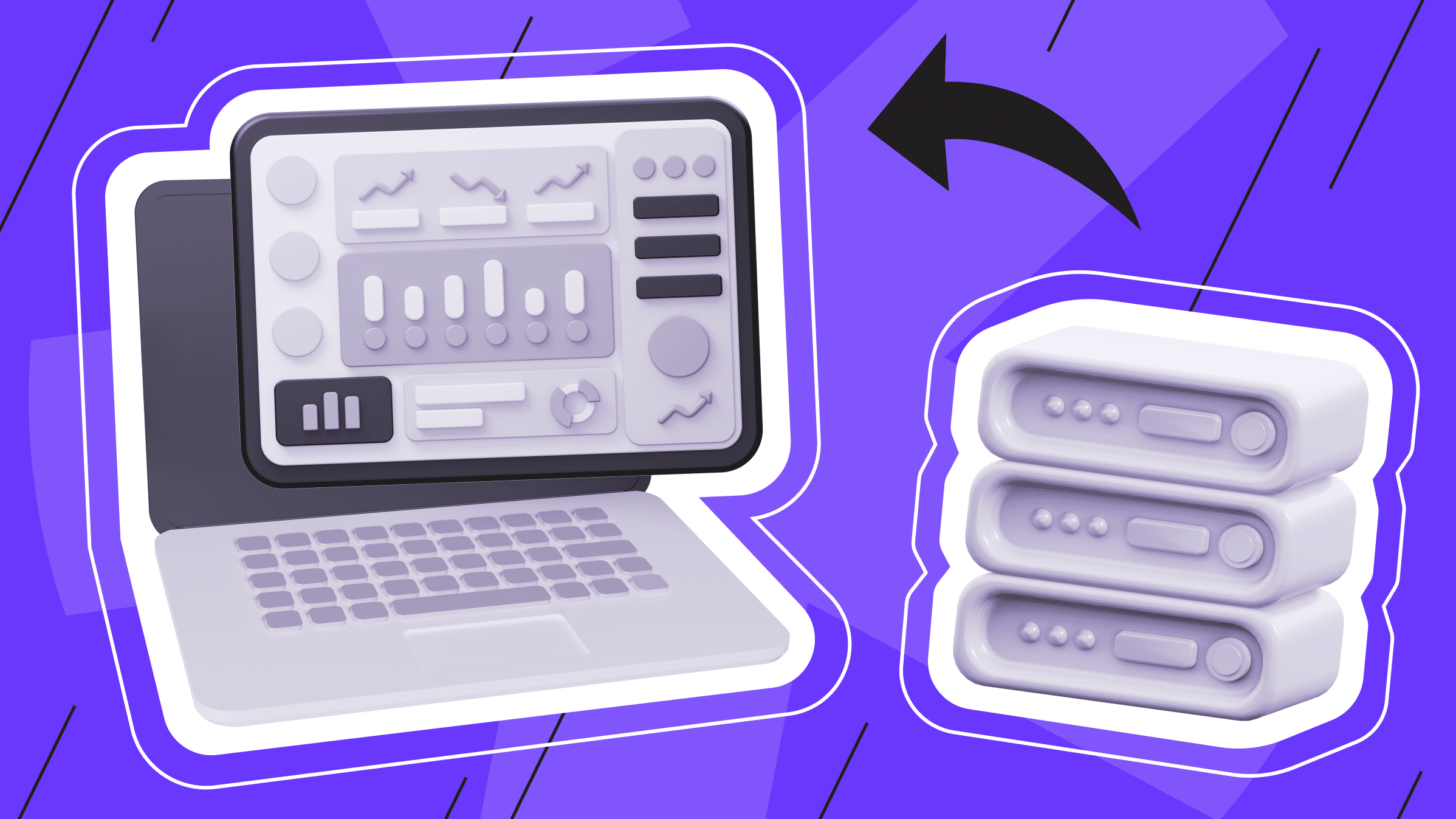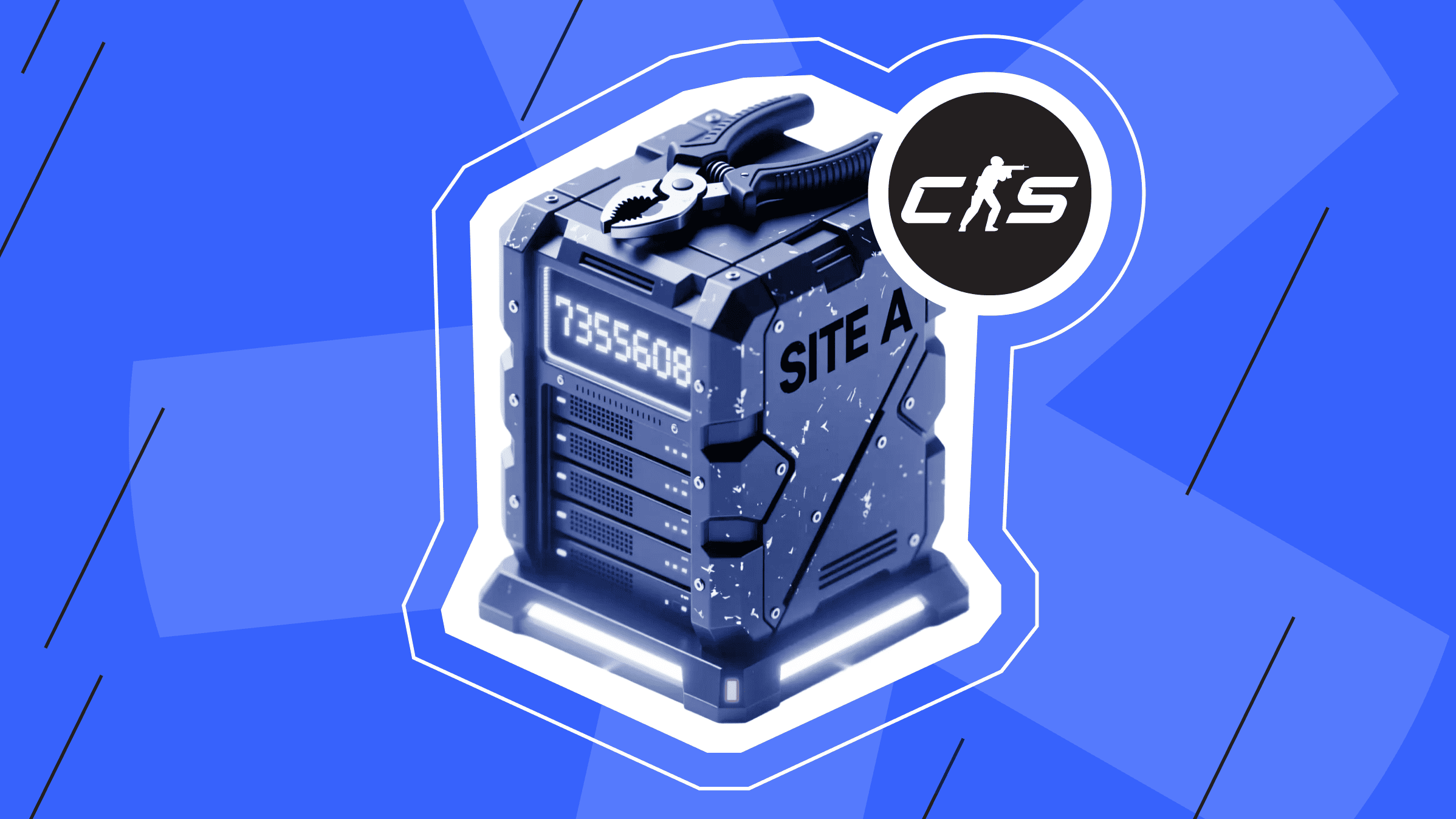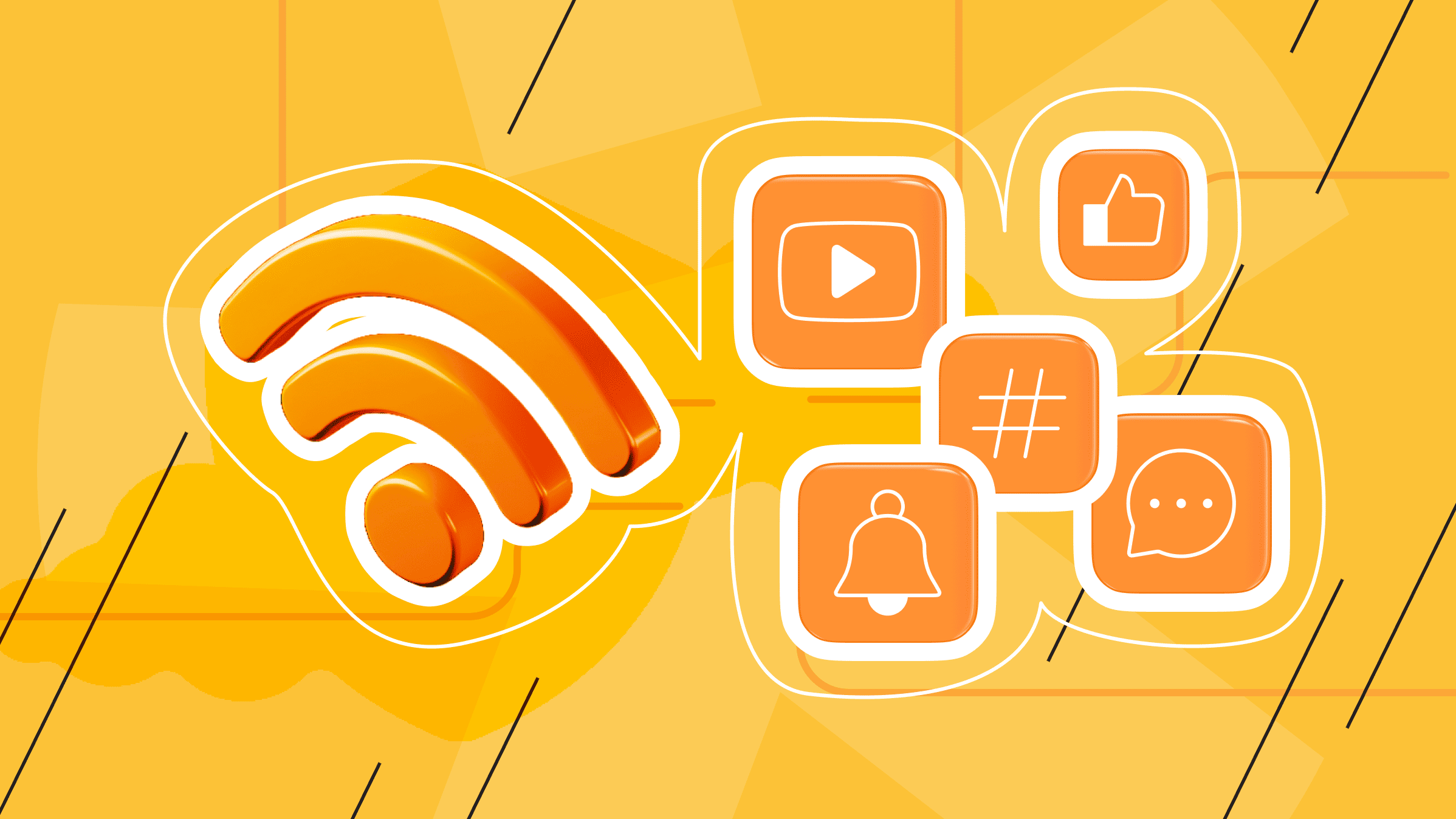
It is extremely challenging—almost impossible—to keep up with the vast amount of information available online today. With countless websites and platforms, staying current with new content can be challenging, even with the help of RSS feeds or the best RSS readers. It’s easy to miss out on something important.
An RSS aggregator solves this problem by combining content from multiple RSS feeds into one feed, enabling users to stay updated on topics of interest. This guide will demonstrate how to install a self-hosted RSS reader on a virtual server and connect it with an RSS-Bridge for improved content management.
What is an RSS Aggregator?
An RSS aggregator, sometimes referred to as an RSS reader or RSS feed reader, is a presentation application that allows a user to see all the feeds from different RSS sources. People do not need to visit every site to receive new information. Instead, they can go to one page containing all the updates from other sites, blogs, or news feeds.
This approach simplifies content consumption by aggregating text RSS feeds and helping users stay updated, especially in an age of information overload.
Types of RSS Aggregators
There are several types of RSS aggregators, providing different possibilities depending on the user requirements and preferences:
- Web-based aggregators. These online platforms allow users to manage RSS feeds through a web interface, functioning as RSS feed readers. Examples include Feedly and Inoreader, which offer user-friendly designs and mobile accessibility.
- Self-hosted aggregators. These solutions are placed on self-hosted RSS feed servers, offering the owners full access and editing capabilities. Popular self-hosted RSS aggregators include FreshRSS, Tiny Tiny RSS, and Selfoss.
- Desktop applications. These software installed on the client's computer function as RSS readers. They enable users to access the feeds without an internet connection and usually come with advanced content categorization and filtering functionalities. Examples include RSSOwl and NewsBoat.
- Browser extensions. Some web browsers have built-in or add-on support for RSS feeds, effectively acting as RSS readers, allowing users to access updates without needing separate applications.
No matter which type of aggregator is chosen, they all share the same goal: to simplify how users consume RSS feeds and content.
Key Features and Benefits

By using an RSS aggregator or RSS feed reader, users can utilize a number of effective tools that enhance the reading process, save time, and, most importantly, allow them to stay up to date with important matters. Let’s examine some of the features and advantages that justify the use of RSS aggregators for anyone looking to improve their consumption of information content:
- Combined viewing of content. Users can combine numerous RSS feeds using a single interface, enhancing their ability to monitor activity from multiple sources.
- Ability to change layouts. A lot of these services, including many RSS readers, come equipped with feed modification options, allowing users to customize their feed.
- Feed subscription maintenance. Subscribers to RSS feed readers or aggregators don’t have to go through the pains of looking for updates since these applications automatically fetch the latest RSS feeds, even in offline mode.
- Search and filtering capabilities. Users can also deselect some parts of the aggregated RSS feeds or narrow them down to a tag or category, enhancing their search.
- Offline access. Some desktop RSS readers provide offline reading options, which are useful for users without a constant internet connection.
Using an RSS aggregator allows users to manage RSS feeds more efficiently, spend less time searching for updates, and stay informed about what matters to them.
What is an RSS-Bridge?
RSS-Bridge is especially useful for sites that do not naturally offer RSS or ATOM feeds, as it enables the extraction of RSS feeds from those platforms. This feature is especially relevant to this article as it improves the utility of the RSS aggregator by permitting users to fetch information from a diverse range of platforms. By transforming platforms like social media and blogs into accessible RSS feeds, an RSS-Bridge can help users craft a more personalized content consumption experience.
Examples of Popular RSS-Bridges
There are many popular versions of RSS-Bridge, each focused on different content sources:
- RSS-Bridge. The most popular tool described above is a feed generator supporting multiple sources, such as Twitter, YouTube, Instagram, and more. Users can generate these feeds just by providing a username or a URL.
- Feed43. This service allows users to build custom RSS feeds from any webpage by defining content extraction rules. This is useful for sites without native RSS support.
- RSSHub. Like RSS-Bridge, this offers a comprehensive list of supported websites and services for feed generation.
- Huginn. This powerful automation tool can work alongside an RSS-Bridge to create complex workflows and automate feed generation from multiple sources.
- PolitePol. This RSS generator is specifically designed for social media platforms, providing an easy way to follow updates from various accounts.
- Invidious. This front-end alternative for YouTube can also generate RSS feeds for channel updates.
These tools empower users to reclaim their content consumption by providing access to feeds from various sources that would otherwise be inaccessible through traditional RSS methods.
Use Cases
An RSS-Bridge provides a range of valuable use cases that enhance content aggregation. For example, end users can track certain accounts on social networks such as Twitter or Instagram without visiting these sites, ensuring they don’t miss out on any updates from influencers or organizations.
Bloggers can also benefit from aggregating updates from multiple sources into a single feed using a self-hosted RSS feed reader, simplifying their research and inspiration-gathering. The same applies to email newsletters that can be easily converted into RSS feeds and used for efficient reading where all updates come to one feed instead of several inboxes.
Another option is to subscribe to YouTube channels via RSS feeds and receive all updates related to new uploads within your RSS reader without signing up for YouTube.
Setting Up an RSS Aggregator on a Virtual Server

Setting up an RSS aggregator on a virtual server allows management of RSS feeds coming from multiple sources and from the content itself. This section will help you pick the right software and ensure its proper installation to achieve the desired setup without much hassle.
Selecting Software for Your Self-Hosted RSS Aggregator
When choosing software for your self-hosted RSS aggregator, consider usability, features, and the amount of community support. Here are some notable solutions:
- FreshRSS. An excellent, easy-to-customize, and lightweight web-based RSS reader for many users with web-scraping support, push notifications, and additional features.
- Tiny Tiny RSS. Mostly known for its extensive customization options and effective feed management.
- Miniflux. A very fast and simple web-based RSS reader with a minimalistic design that most users find easy to use.
- Selfoss. An application that aggregates feeds from various platforms.
- FeedHQ. A feature-rich web-based reader with support for RSS and ATOM with category grouping features and a mobile-friendly design.
- CommaFeed. A self-hosted option inspired by Google Reader that offers a familiar interface for users transitioning from other platforms.
- NewsBlur. A news reader that allows users to share stories and engage in discussions about the content they consume.
Evaluate these options based on your specific needs to find the best fit for your virtual server setup.
Maximize your budget with our high-performance VPS solutions. Enjoy fast NVMe, global reach in over 30 countries, and other benefits.
Installation
Once you've chosen your software, the installation process typically involves several steps to ensure a smooth setup of your RSS aggregator server. Here’s a detailed description of how these steps are carried out.
Prepare Your RSS Server
Before beginning installation, you must validate that your virtual RSS server fulfills the software installation requirements. Most RSS aggregators will need specific dependencies, including:
- PHP. Ensure that you have the required version of PHP installed, as many aggregators depend on it for functionality.
- Database management system. Depending on your chosen aggregator, you may need MySQL or PostgreSQL. Make sure the appropriate database server is installed and running.
- Web server. You’ll need a web server like Apache or Nginx to serve the application.
You can check these requirements in the documentation provided by the software you selected to ensure your server can handle the RSS feeds.
Download the Software
Next, obtain the latest version of your chosen RSS aggregator from its official website or repository. This ensures that you use the most current and secure version of the software to handle your RSS feeds. Look for any installation instructions or prerequisites listed on the download page to prepare for the next steps.
Upload Files
Once you have downloaded the software package, you will need to upload it to your server's web directory. You can do this using:
- FTP (File Transfer Protocol): Use an FTP client like FileZilla to access your server and transfer files.
- SSH (Secure Shell): For those who prefer command-line interfaces, you can upload files using SCP (Secure Copy Protocol) or SFTP (Secure FTP Protocol).
Ensure that you put the uploaded files into the correct directory (usually something like /var/www/html/ for Apache) to access it in your web browser.
Configure the Database
After uploading the files, you’ll need to create a database for your RSS aggregator to store information about your RSS feeds. This can be done using:
- phpMyAdmin: A web-based interface that allows you to manage databases easily. Log in to phpMyAdmin, create a new database, and write down its name, username, and password.
- Command-line interface: For those choosing to use terminal commands, you can create your database using MySQL, PostgreSQL, and others. For example, in MySQL, use:
sql
CREATE DATABASE rss_aggregator;
CREATE USER 'username'@'localhost' IDENTIFIED BY 'password';
GRANT ALL PRIVILEGES ON rss_aggregator.* TO 'username'@'localhost';
FLUSH PRIVILEGES;
Refer to the software's documentation for detailed instructions on how to set up the database connection in the configuration files.
Run Installation Script
Once everything is in place, access your aggregator's installation script through your web browser by navigating to your server’s URL followed by the path to the installation script (e.g., http://yourdomain.com/install). This script will help you adjust the following settings:
- Admin Credentials. Set up a username and password to access the admin panel.
- Feed Sources. Some aggregators may allow you to add initial RSS feed sources during installation.
Before proceeding, make sure all settings are configured correctly.
Customize Settings
After completing the installation, log into your RSS aggregator’s admin panel. Explore the customization options available to tailor the aggregator to your preferences. Consider adjusting the following settings:
- Themes. Select a visual theme that matches your style.
- Feed Organization. Arrange your RSS feeds into categories or folders for easier navigation.
- Notification Settings. Set how and when you receive updates about new content.
By implementing the steps outlined above, anyone can create their own online RSS aggregator on their personal server and successfully use it to manage RSS feeds and content consumption.
Integrating an RSS-Bridge with Your Aggregator

Integrating an RSS-Bridge with your RSS aggregator enhances its functionality by allowing you to pull in RSS feeds from various sources that may not provide native RSS support. Such integration expands the variety of content available to you, allowing you to gather even more information in a more individualized way than before.
If you wish to enhance your aggregator’s capability by linking an RSS-Bridge to it, then follow these steps:
- Set up RSS-Bridge. First, make sure that you have an RSS-Bridge application hosted on your server. This PHP-based application can be deployed on any server with PHP hosting capability and does not even require a database, making it very portable.
- Generate feeds. Create the RSS feeds using RSS-Bridge for the required platforms. For example, if you wish to subscribe to a YouTube channel, go to the YouTube bridge within RSS-Bridge, type in the channel name, and generate the feed URL to be used by the aggregator.
- Add feeds to your aggregator. When you have the created feed URL, go to your RSS aggregator's interface (e.g., Tiny Tiny RSS or FreshRSS) and add the new feed. Most aggregators allow you to simply paste the RSS feed URL into a designated field.
- Configure feed settings. Once a feed has been added, define other requirements like how often you want it to be updated, how you would like it to be displayed, and other parameters. This helps to avoid irrelevant content in the aggregator.
- Test the integration. Keep an eye on the aggregator to make sure it's pulling in content from the new feeds correctly. Check for any issues or errors fetching updates.
By adding an RSS-Bridge to your aggregator, you'll be able to find and share more RSS feeds and stay up to date on more topics and platforms. This will save time and improve your overall content consumption experience.
Benefits of Using a Virtual Server for RSS Solutions

Utilizing a virtual server for your RSS solutions offers numerous advantages that enhance performance, flexibility, and cost-effectiveness in managing your RSS feeds. This section explores the key benefits of adopting a virtual server setup for your RSS aggregator and bridge.
Scalability and Flexibility
The most evident benefit that can be obtained from a virtualization server is the ability to scale. If your consumption of content increases, any resources—such as CPU, RAM, or storage—may be changed without the involvement of physical repairs and upgrades. You can upsize or downsize all resources without affecting performance to suit any level of demand. In addition, virtual servers can run more than one application or service simultaneously, so there will be no competition to process your RSS feeds in your aggregator and other applications.
More Affordable Than Physical Servers
Dedicated hardware solutions tend to be more expensive than virtual servers. Virtualization allows efficient usage of resources by deploying several virtual machines on a single server. In this way, businesses save on overheads without needing to buy several servers and associated infrastructure, like network devices. Also, with cloud computing services, many providers operate on a pay-as-you-go policy whereby you are charged only for the resources that you utilize. In some cases, you might even find free RSS feed servers that can host your aggregator.
Greater Control Over Data Privacy and Security
Using a virtual server gives you greater control over your data privacy and the security of your RSS feeds. In contrast to cloud computing, where information is kept in a distributed environment, those who wish to maintain their RSS aggregator and bridge on a virtual server know where their data is stored. You have the option of defining internal security control features such as intrusion detection and prevention systems, among other things. This type of control is important for users who wish to avoid the risks of communications infrastructure breaches or, most importantly, adhere to privacy policies.
is*hosting is always ready to help you. Ask questions or contact us with problems — we will definitely answer.
Conclusion
Setting up a self-hosted RSS feed aggregator and integrating it with an RSS-Bridge gives you complete control over your content consumption. By consolidating updates from various sources into a single interface, you can easily stay informed on the topics that matter to you.
The flexibility and scalability of virtual servers allows your setup to grow with your needs, while enhanced privacy and security features keep your data safe. With the right software and a few straightforward steps, you can create a personalized content hub that saves time, allowing you to manage your RSS feeds and enrich your digital experience. Embrace RSS technology now and change how you interact with information!
VPS
Choose the suitable configuration and enjoy all the benefits of a virtual private server.
From $5.00/mo