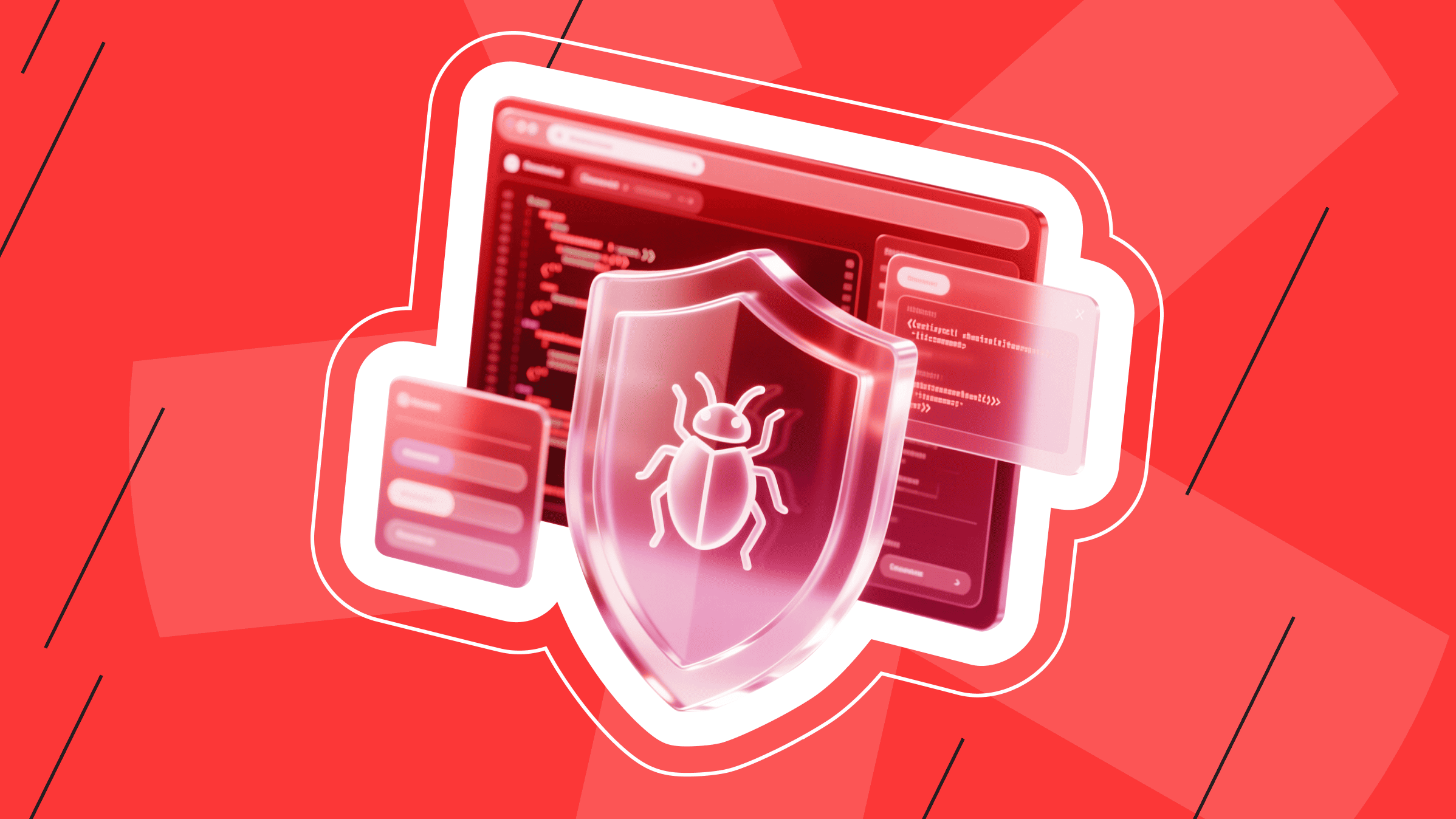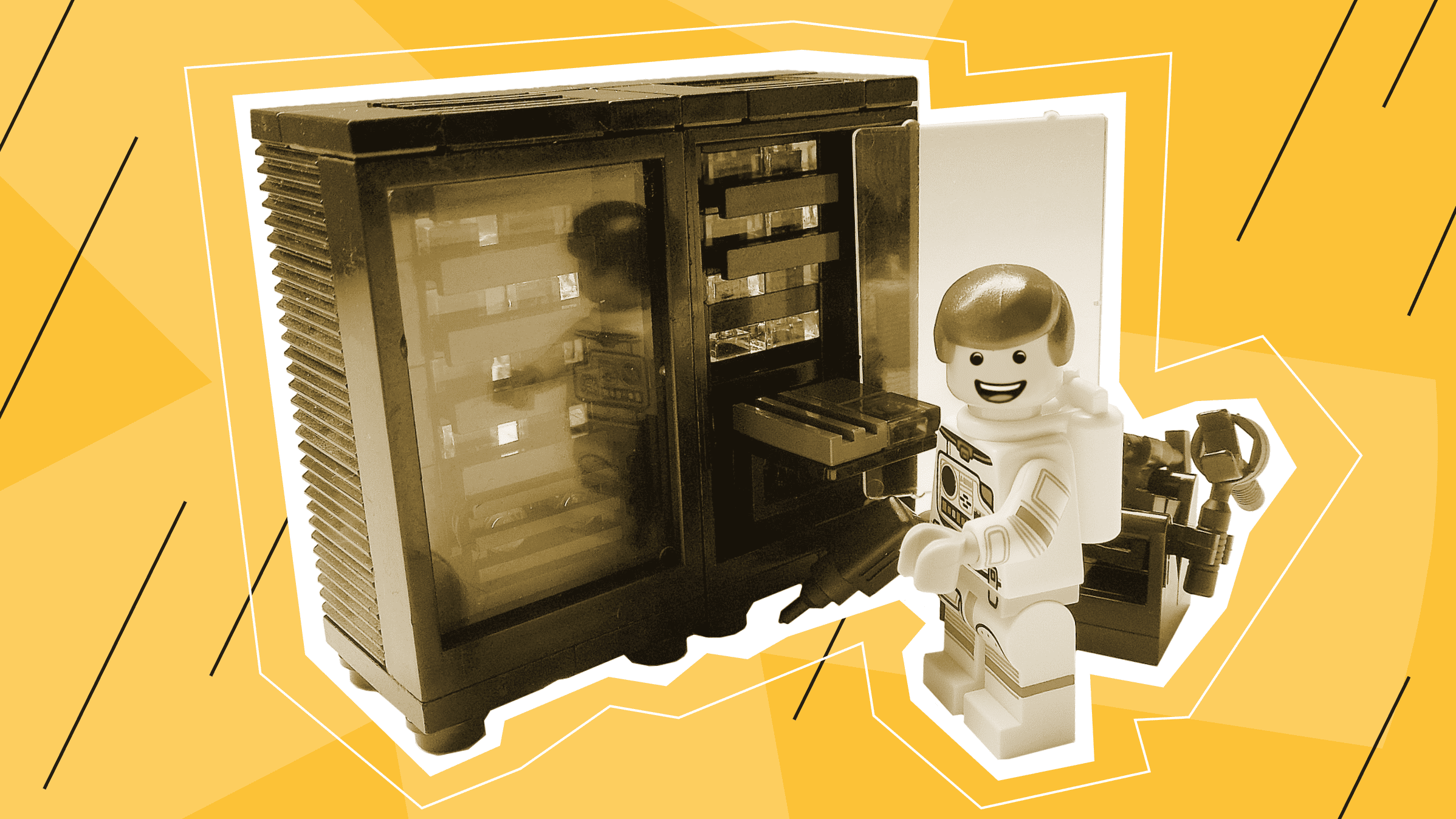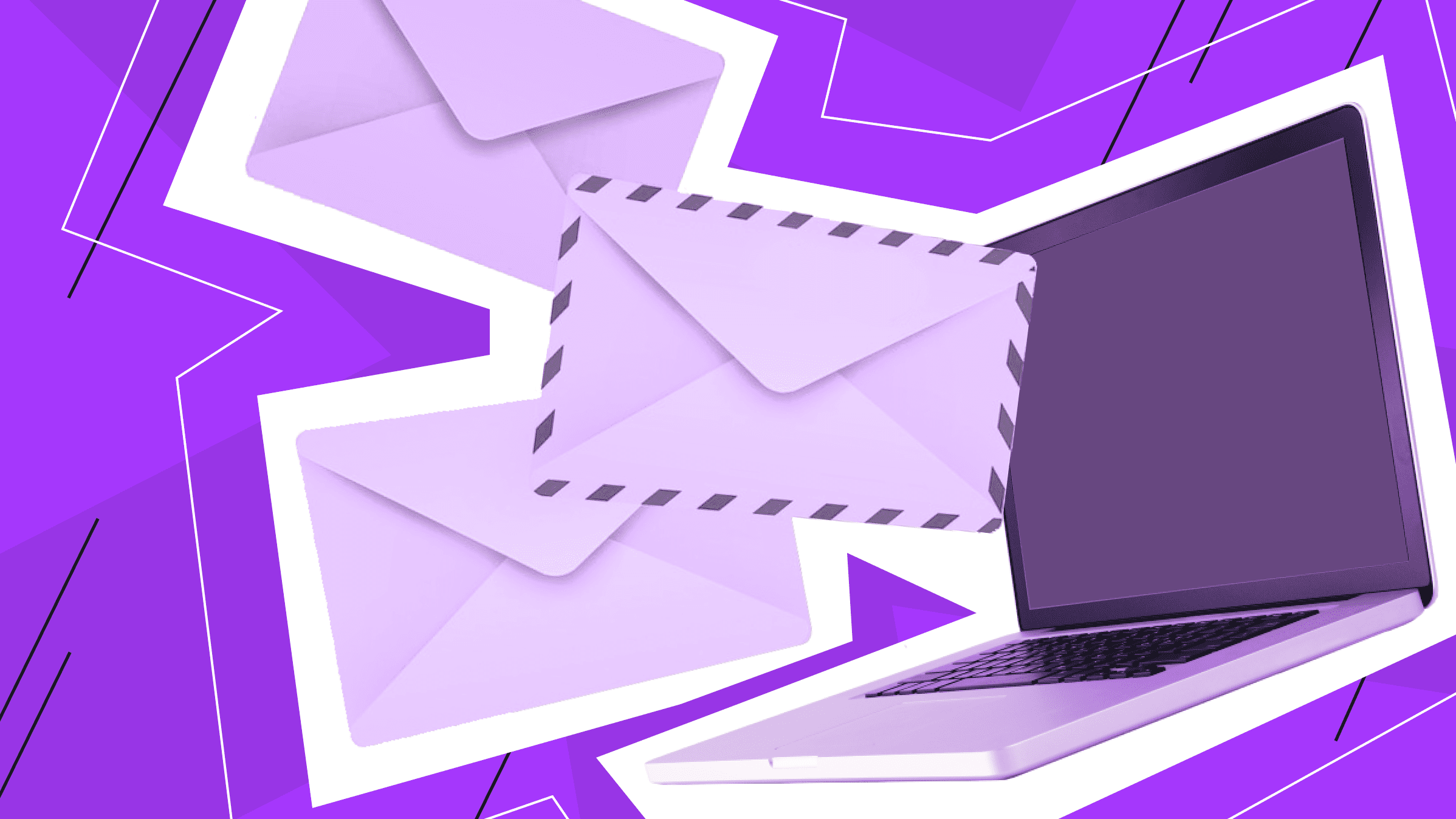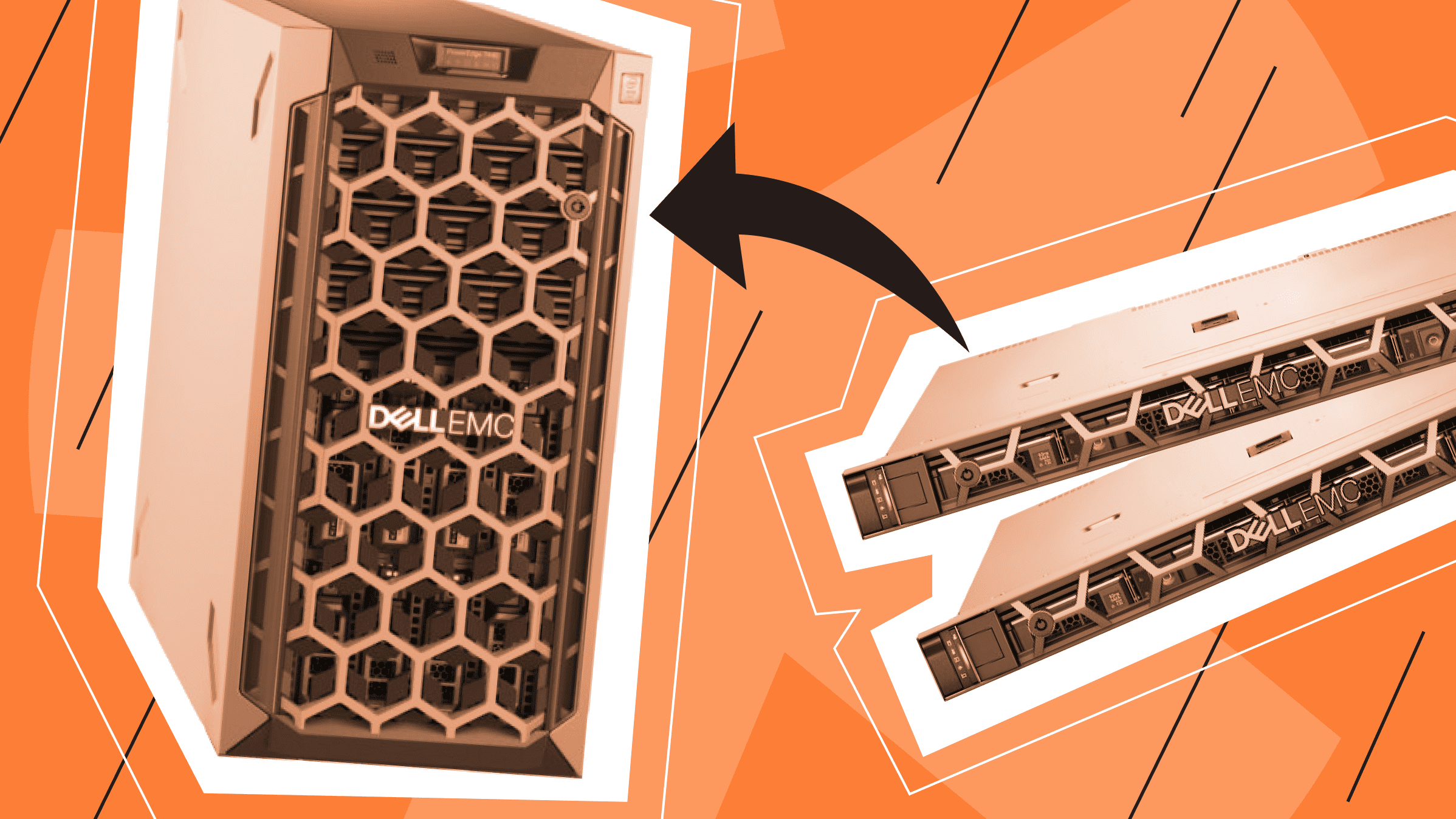
Recently, more and more people have been considering setting up their own home servers. This allows them to have full control over their data, provides convenient access to information, and offers the opportunity to learn and develop computer skills. What can you do with a home server?
Setting up a home server for storage or other purposes can be an engaging process that helps make the most of old equipment or acquire new skills in the field of information technology. Undoubtedly, a home server is a great addition to a home network, regardless of your needs: whether it's the need for central storage for photos and videos, the desire to acquire new IT skills, or the wish to manage a smart home.
If you're unsure whether you need a home server, this article will provide you with information about its advantages, setup methods, and potential areas of application.
What Is a Home Server?
When we talk about a home server, it doesn't necessarily mean a large-scale corporate server that you might see in office spaces. A home server is a computer that functions within a client-server type of home network. It brings together two or more computers into a local network inside the home, where one computer acts as the server, and the other computers act as clients.
Most commonly, home servers are used for centralized data storage, creating backups, media file playback, and even setting up a video surveillance system—all within your home environment. And while it may seem complex or unnecessary, a private home server actually offers numerous benefits.
Benefits of Using a Home Server
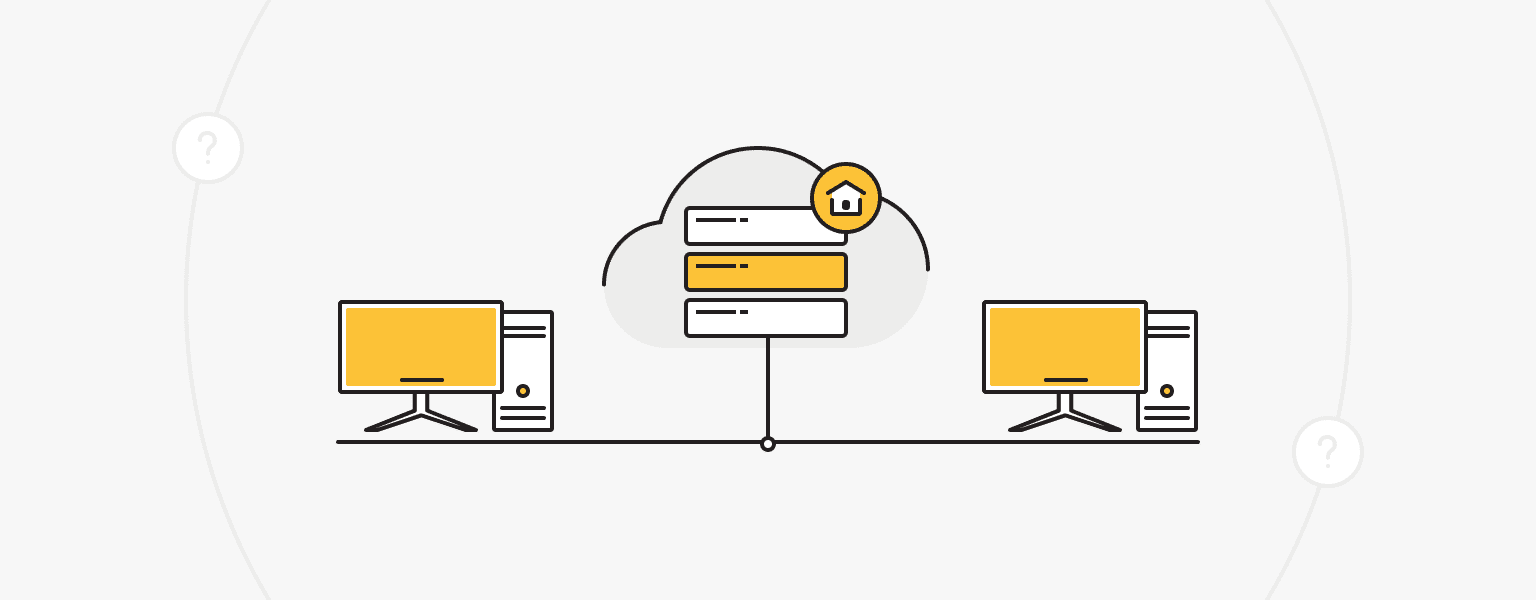
Using a home server offers a convenient and efficient solution that helps avoid many problems frequently encountered by users. Some of these issues may be obvious, such as a lack of storage space for media files or the need to create data backups. Other problems may be less noticeable but still inconvenient, such as slow file downloads from the cloud or restricted access to data due to internet outages. Let's delve into the benefits you will gain from using a home server vs cloud.
- Data Security and Reliability
In the context of potential data breaches and insufficient levels of confidentiality, using and maintaining a personal home server helps enhance the security of your data. Storing sensitive information such as cryptographic keys, personal data, or cryptocurrencies on a local server ensures complete control over access and data protection.
- Enhanced Performance and Accessibility
Performance can become a significant issue when working with large media libraries or performing tasks that require high bandwidth. Unlike cloud storage, a home server eliminates the dependence on internet speed by providing access to your data even without an internet connection. This ensures that you can efficiently access and work with your data regardless of the internet availability.
- Simplified File Sharing
Traditional methods of transferring files between devices can be time-consuming and inefficient. However, with a home server, all devices connected to your home network can easily share files stored on the server. Whether it's exchanging family photos, documents, or media files, collaborating and synchronizing data becomes simplified, saving time and minimizing the need for file duplication across multiple devices.
- Instant Access
When using a private home server, you no longer have to wait for your computer to boot up, complete antivirus scans, or install updates before getting to work. The home server eliminates this inconvenience as it is always powered on and ready to use. By maintaining a constant power connection to the server, you can avoid time-consuming delays and instantly access your files.
- Taking the Load Off the Primary PC
Playback of large video files typically requires significant computational resources on your device and constant disk usage. In such cases, using a private home server allows you to offload the workload from your primary PC, freeing up its resources for other tasks you want to perform concurrently. This way, you can enjoy multimedia content while your main computer remains available for other processes.
- Energy Saving
Playing media files on your device consumes a significant amount of energy, which can lead to reduced performance and slower operation. By using a home server, you can effectively distribute the workload. For example, when streaming a movie on your laptop, you can leverage the computational power of the server, ensuring optimal performance without overloading your computer's resources. This helps maintain smooth playback and preserves the energy efficiency of your primary device.
- Reliable Data Backup
The data on your device is never completely secure. A single wrong click or even a spilled hot beverage can lead to the loss of valuable information. That's why regular backup of all data is critically important. A home server can be used for automated data backup.
- Cost-effectiveness
There is a common misconception that a home server must be bulky and noisy. In reality, a home server can be a regular computer designed to perform specific tasks and meet your needs. There's no need to store it in an expensive, air-conditioned rack; the home server can simply be placed behind your TV or in any convenient location. Even budget computers have sufficient power to be used as a home server. Moreover, modern computers are designed with noise reduction in mind, eliminating the issue of unwanted sounds.
What Is a Home Server Used For?
A home server is a powerful tool that can centralize data storage, enhance privacy, and secure your digital life. Furthermore, it provides a platform for various applications and services that can greatly streamline your activities and improve your interaction with information. Let's explore the different ways you can use a private home server and how it can transform your digital environment, making it more efficient, convenient, and reliable.
Centralized Data Storage with a Home Cloud Server
Centralized data storage using a home cloud server is an efficient solution for preserving photos, videos, and other files that constantly increase in size. By centralizing files on a home file server, it becomes easy for all family members to access the data while providing enhanced data protection.
One of the advantages of cloud data storage is the ability to access information from anywhere in the world, including mobile devices. By setting up a home cloud server, you gain similar cloud-like capabilities but based on your own storage infrastructure.
Using SecureDrop
When there is a need for secure and anonymous file submissions, utilizing SecureDrop is highly valuable. SecureDrop is a virtual "Dropbox" in which any user can anonymously upload files. Additionally, SecureDrop can be used for secure communication. While the program itself ensures a high level of security, having a physical server located nearby, instead of hosting it in the cloud, helps prevent any interference with the system's operations.
Email Server
Running your own email server provides complete control over accounts and enhances confidentiality. It allows you to create custom domains, employ robust encryption protocols, and avoid potential privacy issues associated with third-party email service providers. By hosting your email server on a private home server, you can have full control over your email communications, ensuring security and privacy.
Creating a Personal Virtual Private Network (VPN)
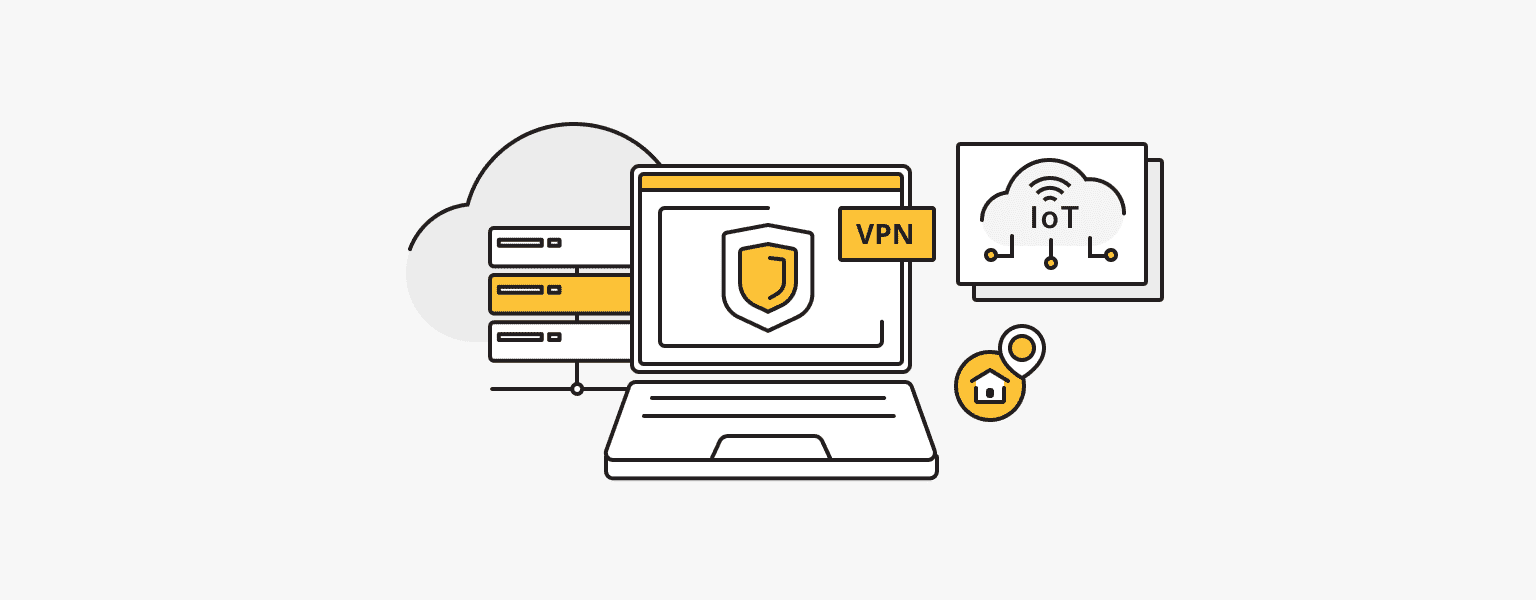
A home VPN differs from commercial VPN providers in that its server is located only in one place - your home. However, such a system doesn't offer all the advantages of commercial VPN providers in terms of privacy, as your traffic isn't mixed with other users' traffic. Nonetheless, a home VPN provides the ability to remotely access your personal files and IoT devices in a secure manner, offering an additional level of protection and control.
If you want to simplify the creation of your own VPN and achieve a higher level of privacy compared to common VPN services, you can use pre-configured VPS solutions for VPN from is*hosting. These solutions allow you to use popular protocols for encrypting traffic and ensuring the privacy of your online activities.
Personal VPN
For those who want to remain undetected online and secure their data. Dedicated IP and complete anonymity.
Home Media Server
A home media server is one of the most popular uses for a home server and provides the ability to stream multimedia content. With a home media server, you can stream movies directly to your Smart TV, mobile devices, or computers from your own library. In addition to movies, you can also stream music from your home media server.
Secure File Sharing
By using a personal cloud server in your home network, you can ensure secure file sharing among users. This functionality is particularly valuable for file sharing within families or trusted groups, ensuring confidentiality and control over your data. By configuring user accounts and setting appropriate permissions, you can regulate access to specific files or folders only for authorized individuals, providing an additional level of security for file sharing.
Setting up a Bitcoin Node and Using Lightning Node
If you own personal bitcoins, you can set up a home server for your own Bitcoin node. This allows you to verify the amount of existing bitcoins and ensures that they have been spent by legitimate owners without relying on third parties.
For regular small Bitcoin payments or receiving such payments, installing a Lightning node significantly increases the speed and reduces the costs of such transactions. Running a Lightning node also requires a Bitcoin node, but the additional storage space and computational resources needed are limited.
Running a Tor Node
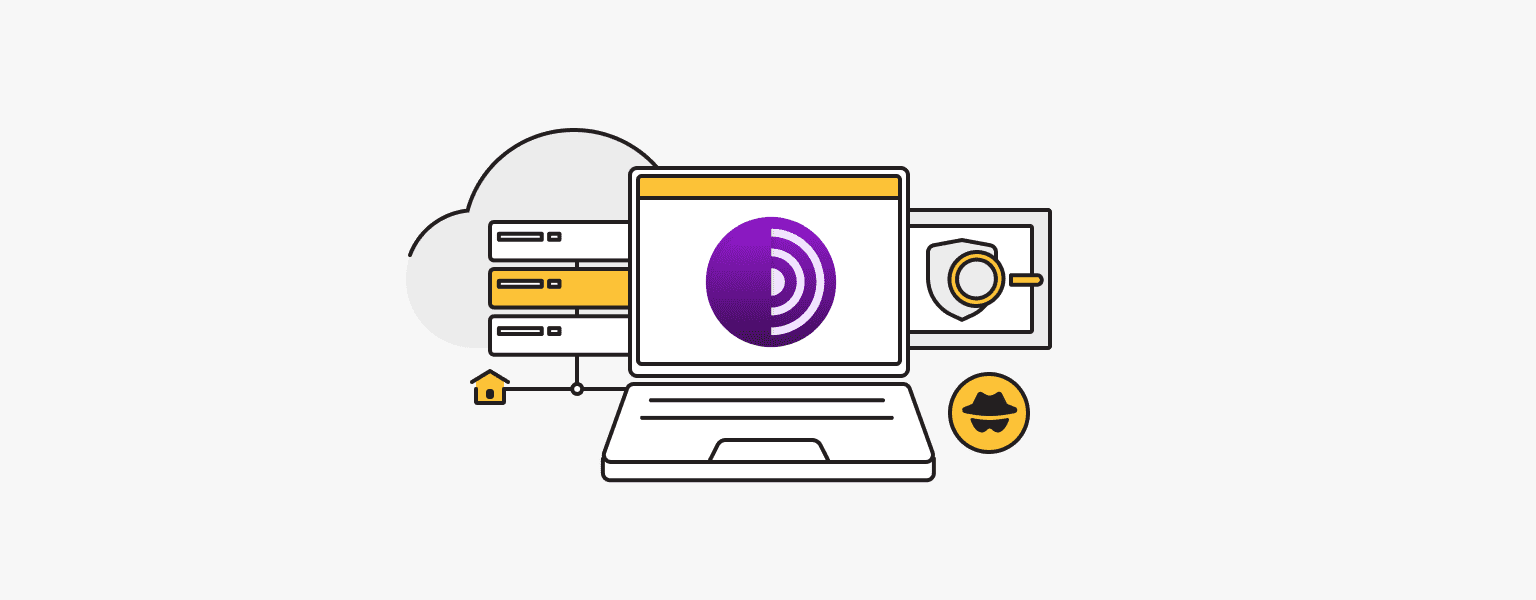
Running a Tor node on a private home server allows you to contribute to the Tor network and its values, such as anonymity and privacy. You can set up a home server for a Tor node as a relay node or an exit node. When you configure the node as an exit node, you allow other users to anonymously use your network to access the internet. In the case of a relay node, all traffic passing through your home server will be encrypted, ensuring secure data transmission.
Personal Website Hosting
If your website doesn't generate millions of monthly views or you don't require global coverage, you don't have to rely on cloud service providers to host your personal website. It's sufficient to use an old laptop that can function as efficiently as a cloud server. You can create your website using platforms like WordPress or Jekyll, and it won't require any additional financial investment. This is an excellent solution for hosting your contact information, encryption keys, and links to your social media profiles.
As your website, databases, clients, and media grow, additional resources are required. The ideal choice for scalability is a VPS - a virtual private server that provides the benefits of a dedicated server at a lower cost. A VPS offers full control, flexible resource configuration, and a high degree of isolation for the stable operation of your website.
VPS
Virtual private servers - efficient operation at a favorable price. Fast NVMe, 25 countries, managed and unmanaged VPS.
Centralized Backup Solution
A centralized backup solution (setting up a home server for storage) is an important aspect of data security. Regular backups are necessary as hard drives can fail, files can be accidentally deleted, or affected by malware. With a private home server, you can automate the backup process for your computers, ensuring regular and reliable backups of your data.
Home Automation Platform
A home server can serve as a central hub for a home automation system, allowing you to control and manage various smart devices through a single interface. By integrating the home server with smart devices, you can create custom automation routines, remotely control your home, and improve energy efficiency. The home server forms the foundation of your "smart" home, providing flexible configuration and expanding automation capabilities according to your needs.
Home Security System
In addition to a smart home system, you can also use your home server to set up a home server security system. There is various software available that enables you to connect and manage network cameras to secure your home. These systems typically offer motion and sound detection features, as well as video and audio recording capabilities. You can configure rules and notifications to stay informed about events and respond promptly to any potentially dangerous situations.
Password Manager
With a home server, you can set up your own password manager and make it accessible to all members of your family. With a password manager on your home server, you can generate strong passwords, store them in encrypted form, and synchronize passwords across different devices. Which programs are best to use for storing passwords?
Personal Game Server
Running your own game server on a home server gives you greater flexibility and control over the gaming experience. You can customize game rules, add modifications, manage player access, and more. It's a great way to create a unique gaming space that suits your preferences and needs. How to set up my own server for Steam games and non-Steam games?
Monitoring
When you have a home server running 24/7, you gain the ability to monitor your network and smart home. You can use specialized tools to track various parameters such as network bandwidth, CPU and memory usage, and available disk space.
You can also use the server to monitor various aspects of your smart home, such as temperature, humidity, and energy consumption. The collected data can be visualized in dedicated dashboards, allowing you to easily analyze and interpret the information.
A home server offers unlimited possibilities and advantages for individual users and families. Regardless of your technical expertise, a home server is a valuable tool for controlling your digital life and managing your home network.
How to Choose Equipment for a Home Server
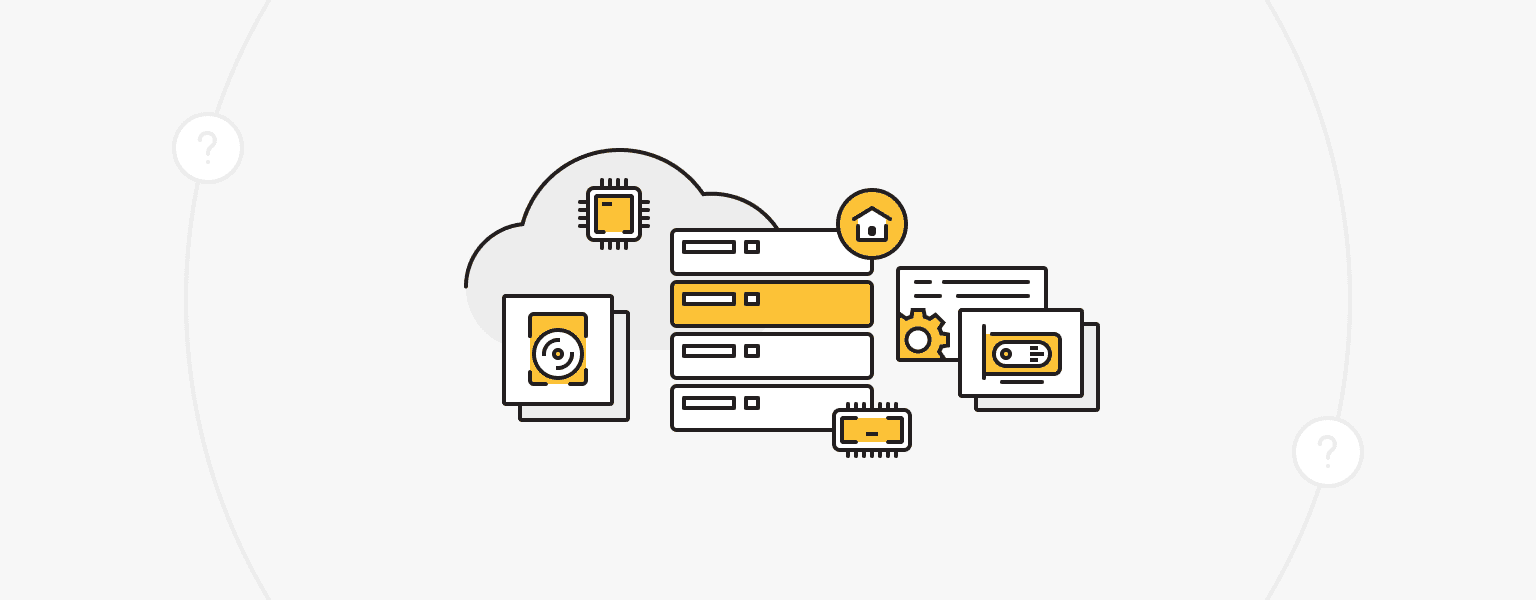
The first step in setting up a home server is choosing the right home server equipment. The choice of equipment for a home server depends on your specific needs and budget. However, there are several important points to consider:
- Motherboard
The motherboard is the foundation of your server, so choosing the right model is crucial. It should meet your requirements and tasks. If you need additional power, you can choose a motherboard that supports dual processors.
- CPU
Since this is a server, you should select a processor with a minimum of 8 cores. Such processors are affordable and provide convenience in operation. If you have a need for dual processors, consider options with more than 32 cores.
- RAM
RAM plays a vital role in server performance. It is recommended to install a minimum of 16 GB of RAM. The more memory, the more efficient information processing will be. However, consider the limitations of the operating system you plan to use.
- Graphics Card
A graphics card may be necessary in some cases, such as processing graphics or working with video. If your server will be used for gaming purposes, it is recommended to choose a suitable graphics card to ensure high performance and smooth data processing.
- Hard Drive
To store data on the server, you need to install a hard disk drive (HDD) or a solid-state drive (SSD) with a capacity that meets your needs. For example, for an online store, it is recommended to use an HDD with a capacity of at least 1 TB. If possible, it is better to choose an SSD, which provides faster information processing speed.
- Cooling System
Servers generate a significant amount of heat, so it is important to install an efficient cooling system for the processor and the server itself. It is recommended to use high-quality coolers that provide optimal cooling and prevent overheating.
- Power Supply and Uninterruptible Power Supply (UPS)
Continuous power is critical for a server. You need to choose a reliable power supply and consider the possibility of installing an uninterruptible power supply (UPS). A UPS ensures data integrity in case of power outages and protects the server from voltage fluctuations.
- Chassis
The server chassis should be of the appropriate size, provide good ventilation, and have a convenient component placement. It is recommended to choose a compact chassis that can be easily accommodated at home.
A home server is an excellent solution with numerous benefits and use cases. Despite the fact that setting up a home server requires some effort, properly chosen home server equipment and skillful assembly will help you create a home server that meets your needs and provides high performance. How to create your own server from scratch?
VPS
Choose the suitable configuration and enjoy all the benefits of a virtual private server.
From $5.00/moData Storage
Store your backups or personal data in a safe place - is*hosting will take care of the protection.
More