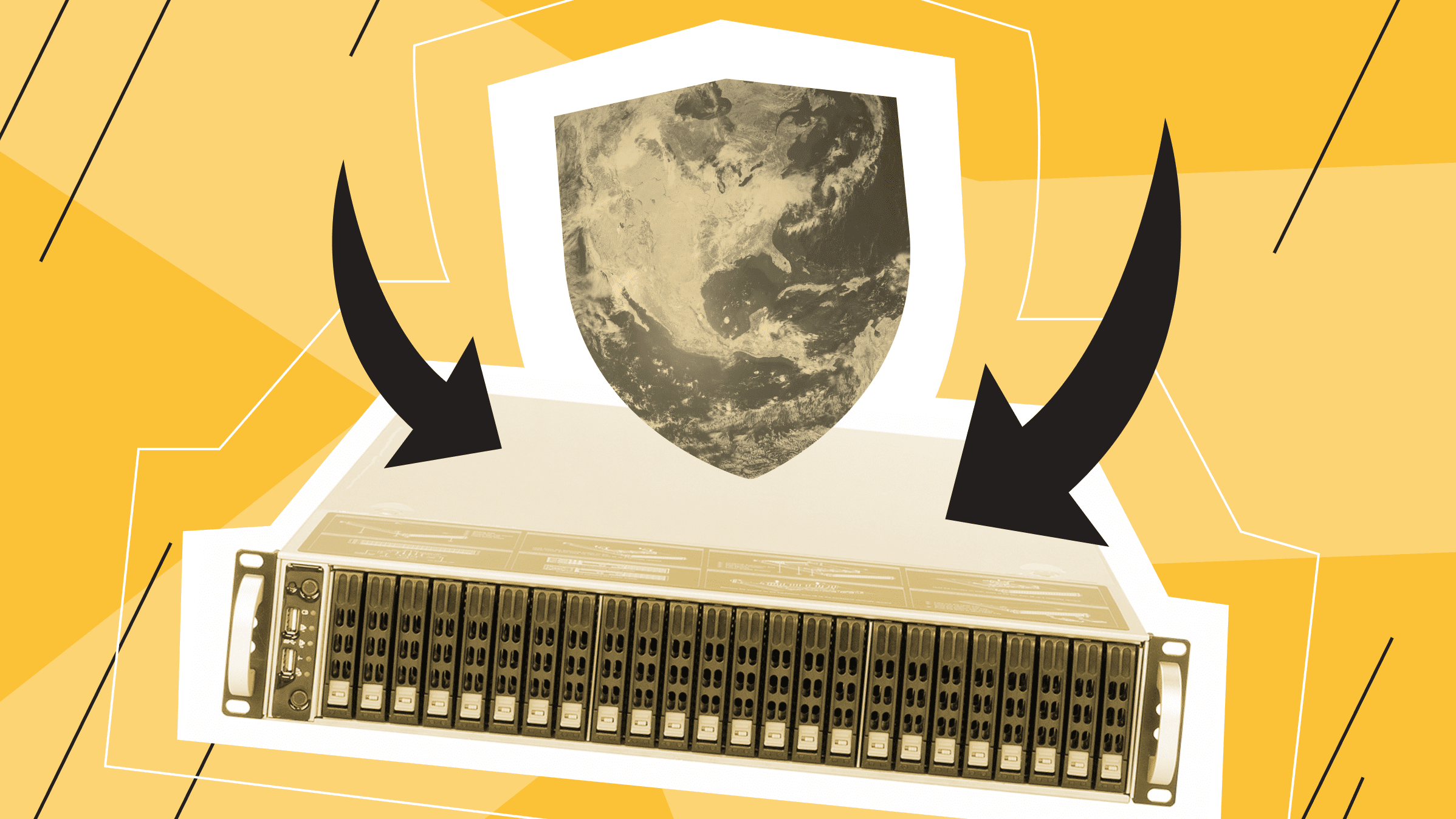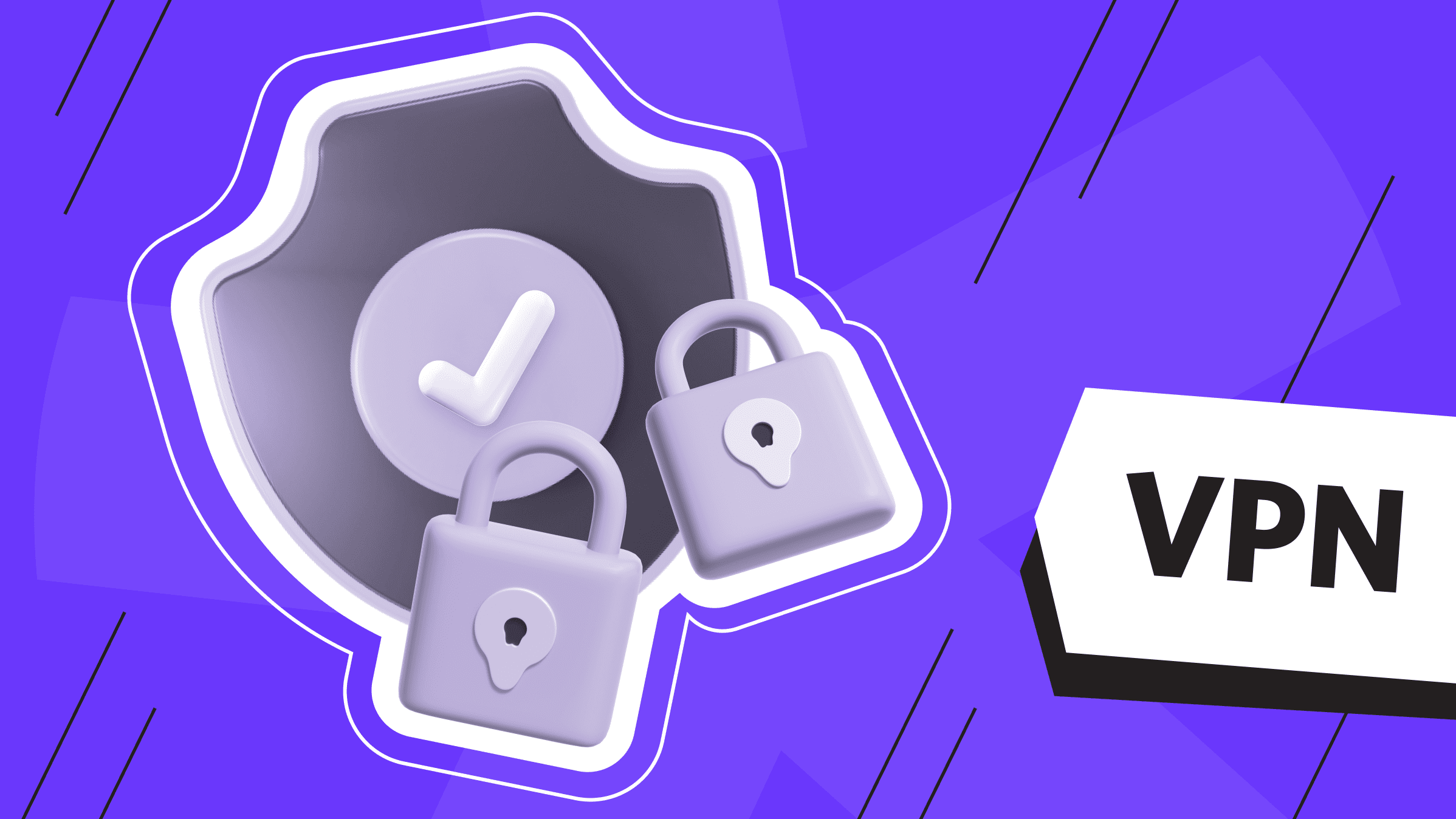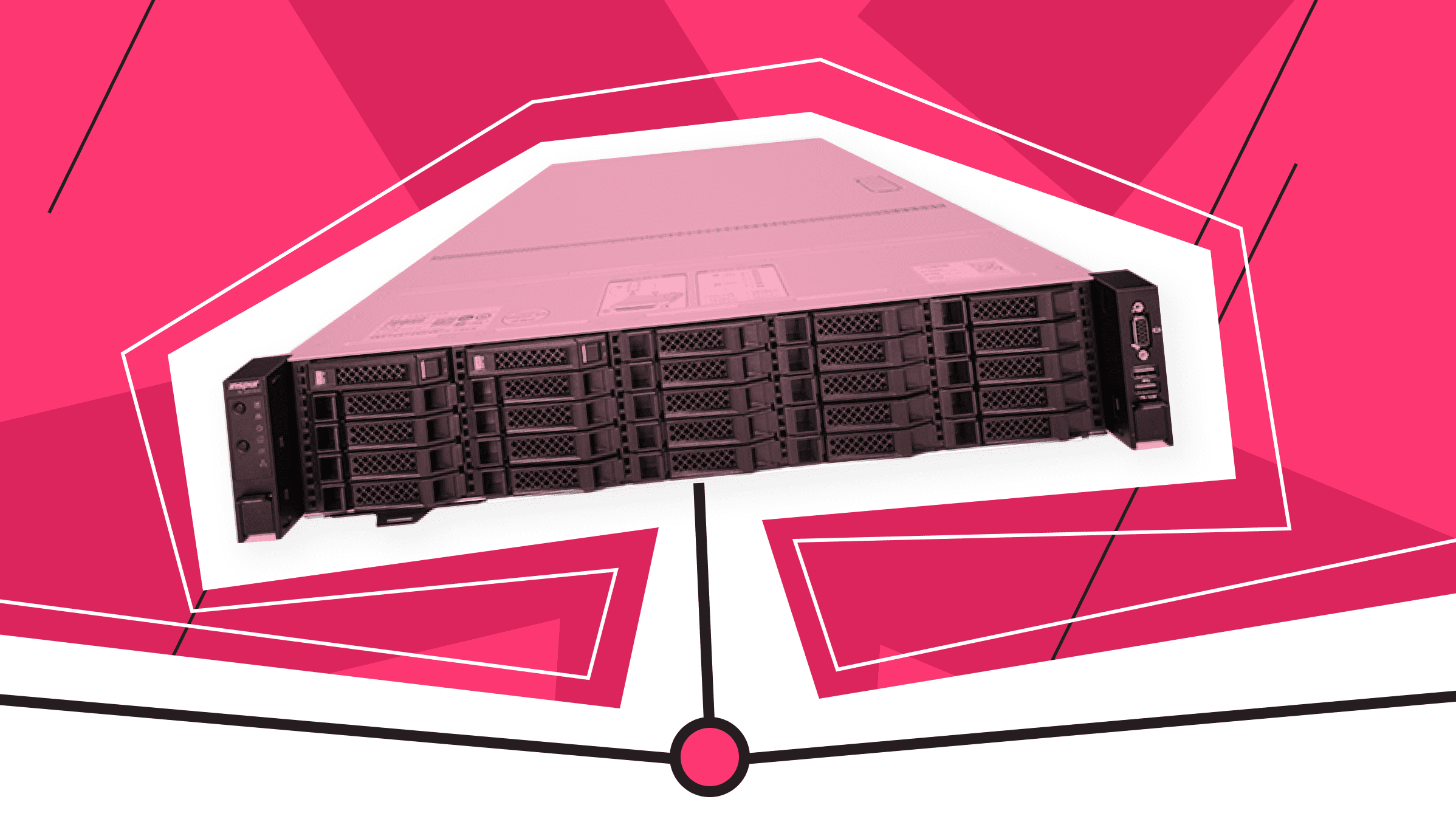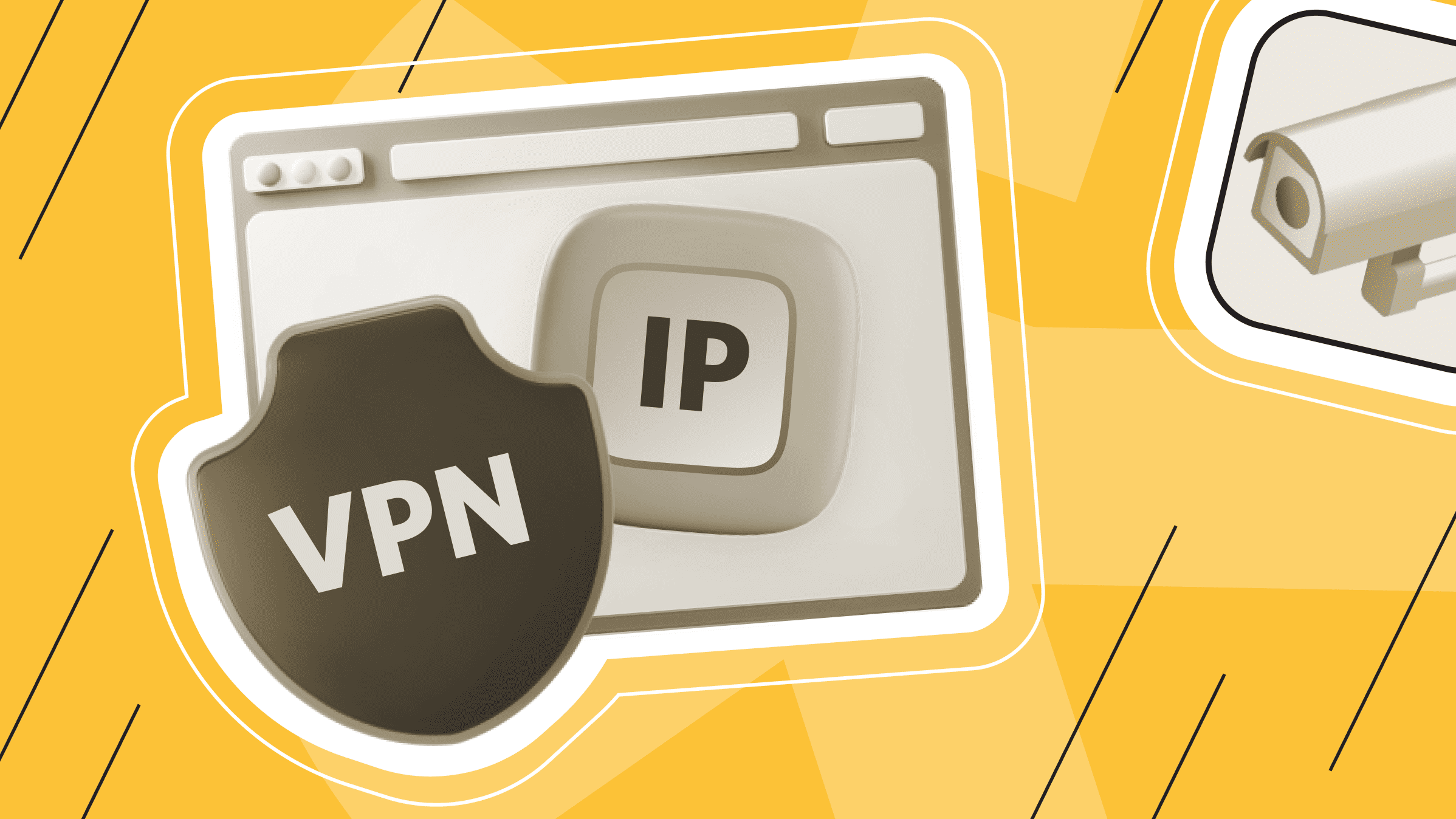
- Introduction to Online Privacy
- How VPNs Work
- When Is It Profitable to Hide Your Actual Location?
- Can Google Track You With VPN?
- How Does Google Know My Location Using VPN?
- How Do You Prevent Google From Tracking Your Location?
- How Do Websites Know My Location?
- Network Administrators and User Monitoring
- Can a VPN Be Tracked?
- Can I Be Tracked With a VPN?
- Will a VPN Change My Location?
- Will a VPN Hide My Location?
- What Leaks, Blocks, and Internet Provider Tracking Really Mean
- Practical Tips and Real-World Scenarios
- Where a VPS-Backed Tunnel Fits In
People often ask, “Can a website see through your VPN?” In practice, it doesn’t need to — it sees around it. A VPN hides your real IP and encrypts traffic, but it doesn’t scrub every breadcrumb. Platforms stitch together cookies, device sensors, Web Real-Time Communication (WebRTC), time zone, and account history into a profile — that’s VPN tracking.
A VPN boosts privacy, but it doesn’t make you anonymous. The moment you log into personal accounts or touch identifiable services, you’ve tied the session back to you. Online tracking methods go beyond IP addresses — they fingerprint your browser, correlate timing, and cross-reference telemetry until the dots connect.
The tunnel works; correlation does the rest. In this guide, we’ll cover what a site can and can’t infer, how to choose a clean VPN server, lock down the browser, and keep a stable VPN connection. You’ll also learn when services can flag or block you, and how to change location with a VPN without leaking identifiers.
Introduction to Online Privacy
Every time you open a site, stream a video, or log into an account, you leave digital traces. Ad networks stitch them into profiles, your internet service provider (ISP) sees where you’re going, and on public Wi-Fi, your traffic is easy prey. Without protection, it’s like running a server without logs — convenient for whoever’s watching, unpleasant for you.
A VPN puts a filter in the middle. It swaps your real IP with the VPN server’s IP, and routes all traffic through an encrypted tunnel. This connection protects your data from third parties that would otherwise monitor or log your browsing activity. A VPN encrypts all your internet traffic, making it unreadable to outsiders. To them, it appears only as encrypted packets sent to a single endpoint. Your actual requests, browsing history, and IP stay hidden.
That doesn’t mean true invisibility. Think closed curtains, not an invisibility cloak: you’re still inside the room, but people outside can’t see the details. A VPN reduces tracking and data collection, but it won’t erase correlation or profiling entirely.
How VPNs Work
Technically, a VPN is a tunnel between your device and the provider’s server. All your traffic flows inside that encrypted channel, so your ISP or anyone on the same coffee-shop Wi-Fi can’t see which sites you’re visiting. They only see that you’re connected to a VPN.
On the other end, the VPN server assigns you a new IP address. To websites and services, you now appear to be browsing from wherever that server is located. That’s how location switching works in practice.
Encryption runs on protocols like OpenVPN or WireGuard. OpenVPN has years of battle testing; WireGuard is faster and built on a cleaner codebase. Both are open-source, audited, and designed to ensure your session traffic never sits around in plaintext.
The use cases are obvious: public Wi-Fi where sniffing is trivial, office networks with heavy logging, or travel where sites are geo-blocked. In every case, the mechanics are the same — tunnel, new IP, and encrypted packets.
VPN Security Features

When it comes to protecting your online privacy, not all VPN services are created equal. The best VPN providers bundle their virtual private network offerings with a suite of security features that keep your internet activity private, your real IP address hidden, and your data safe from prying eyes — whether those eyes belong to your internet service provider, hackers on a public Wi-Fi network, or other third parties.
Encryption is the backbone of any reputable VPN service. When you connect to a VPN server, your internet traffic is routed through an encrypted VPN tunnel, making it unreadable to anyone who might try to intercept it. That means your ISP, network administrators, or even malicious websites can’t see the web pages you visit, your browsing history, or your search queries. Top VPN providers use advanced protocols such as OpenVPN or WireGuard, along with strong ciphers like 256-bit Advanced Encryption Standard, to keep your online data secure.
IP masking is another essential feature. A VPN replaces your real IP address with the server’s IP, making it much harder for websites, streaming platforms, and online services to track your physical location or link your online identity to your actual internet connection. This is especially useful for bypassing geo-restricted content or keeping your online behavior private from targeted ads and tracking scripts.
No-logs policies are a hallmark of reputable VPN services. A strict no-logs policy means the VPN provider doesn’t collect data about your online activities, such as your browsing data, search history, or the IP addresses you use. This is crucial for online privacy: if no VPN logs exist, there’s nothing to hand over even if authorities come asking. Some leading VPN providers (like ExpressVPN) have even undergone independent audits to prove their no-logs claims.
To further protect your privacy, many VPNs offer DNS leak protection. Normally, DNS requests (which translate domain names into IP addresses) can leak outside the encrypted tunnel, exposing your real IP address and browsing activity to your internet provider or other third parties. VPNs with DNS leak protection ensure all DNS requests stay sealed within the encrypted VPN tunnel, keeping your online activities private.
Another critical safeguard is a kill switch. If your VPN connection drops unexpectedly, the kill switch automatically blocks all internet traffic until the encrypted connection is restored. This prevents any accidental exposure of your real IP address or unencrypted web traffic, which is especially important when using public Wi-Fi networks or handling sensitive online accounts.
Some VPN providers go even further, bundling antivirus software or malware protection to guard against data theft and malicious websites. Others offer features like split tunneling, allowing you to choose which apps use the VPN tunnel and which use your regular internet connection. This helps manage data consumption or access local network devices while still protecting your online privacy.
When Is It Profitable to Hide Your Actual Location?
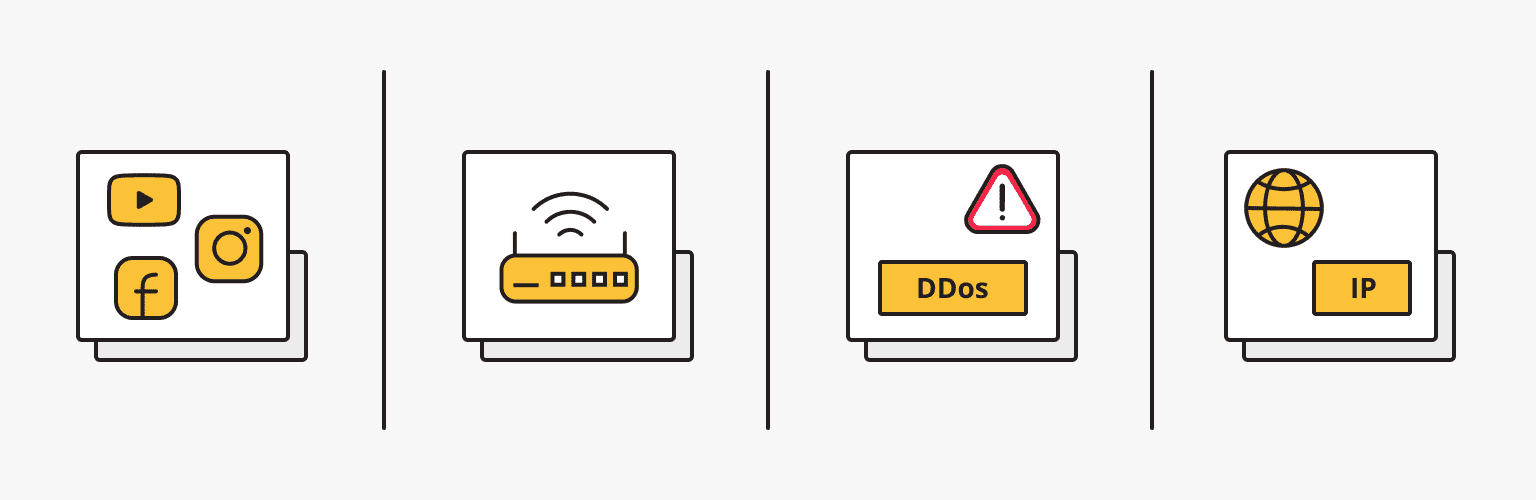
Here are the most common reasons for hiding your actual location:
- Masking your physical location. VPNs make it harder for websites and attackers to track your real whereabouts.
- Accessing restricted content. Some sites and services are blocked in certain countries; using a VPN lets you access these sites by bypassing restrictions.
- Maintaining security on public Wi-Fi. Public Wi-Fi networks are risky and increase the chance of traffic eavesdropping. Unsecured Wi-Fi networks can expose your data to potential attackers, but a VPN protects your personal information through tunneling.
- Protection against DDoS attacks. Attackers often target IP addresses, and a virtual private network provides an extra layer of defense.
- Online activity precautions. No one likes to be tracked by their IP address. Using a VPN or proxy can help maintain anonymity online.
- Reducing your digital footprint. A large digital footprint can pose significant risks to the use of your data, and online security measures can help lower those risks.
However, VPNs, residential proxies, and browser plugins cannot hide your location permanently or 100% of the time. The flaw isn’t in these services themselves but in how, for example, Google tracks geolocation through your device's browser, applications, and settings.
Personal VPN
Leave no traces with a dedicated IP VPN.
Can Google Track You With VPN?
The short answer is yes, if you leave clues. Google can’t see inside VPN traffic, but it can connect the dots: logins, cookies, device IDs, browser traits, and your search history. Google can also track your browsing history to build a profile of your online activity, even when you’re connected through a VPN. Search engines like Google can use these clues to track users even when a VPN is active.
In other words, what many people call “VPN tracking” is mostly analytics and correlation, not breaking the tunnel.
Accounts and Sync
If you’re signed in to your online accounts, your searches, maps, and YouTube watch history are all bound to your profile. That doesn’t expose your real IP address, but it does help the system guess where you were and when you were there. You can reduce this by limiting ad personalization, turning off Location History, and using a separate browser profile for sensitive tasks.
Device and Browser Traits
Even without signing in, your device leaks details like time zone, language, screen size, GPU, fonts, and more. Combined, these traits form a fingerprint that makes you recognizable. Browser fingerprinting pulls in data such as browser type, browser version, screen resolution, and operating system to create a unique digital profile for tracking users across websites. Tracking scripts can also be used to monitor user activity across websites, often working with fingerprinting techniques to enhance tracking accuracy.
Again, this is VPN tracking without decrypting anything — it’s correlation. For stronger separation, use privacy-minded browsers and anti-fingerprint settings.
How Does Google Know My Location Using VPN?
At first glance, this sounds paradoxical: you expect the tunnel to hide you, yet Google can still estimate your city and sometimes even your district. That happens because Google pulls from multiple signals: IP geolocation, device data (GPS, Wi-Fi, Bluetooth), browser fingerprints, and account history. If you’re signed in, Google correlates activity with past events and nearby networks, even if the request goes through a VPN server in another country.
Signal sources:
- Exit IP and geolocation databases. You appear online as the VPN server’s IP address. Google can see the VPN server's country and often city, but not your real one. Some platforms maintain lists of VPN servers and may block or restrict access if they detect a VPN server’s IP address. Other services even look for VPN traffic on specific User Datagram Protocol (UDP) ports, such as UDP port 500 or UDP port 1194, to identify and block VPN use.
- DNS requests. The Domain Name System translates website names into IP addresses. If DNS requests leak outside the VPN tunnel, your ISP or real location may be exposed. VPNs with DNS leak protection maintain the security of all DNS requests within the encrypted tunnel.
- Device sensors. With location services enabled, mobile operating systems can provide GPS coordinates to apps with permission.
- Cookies and local storage. Sites save preferences, time zone, and prior location consents, which can reveal patterns over time.
- WebRTC and nearby Wi-Fi Basic Service Set Identifiers. Browsers can scan nearby networks to narrow your location to a neighborhood.
- Account settings. Features like “Location History” and app-level permissions can keep historical records that connect sessions across devices.
How Do You Prevent Google From Tracking Your Location?

To prevent Google from accessing your geographic information, you can disable specific permissions and adjust your settings. While it’s not necessary to completely restrict location-based apps, these steps can reduce unnecessary tracking:
- Manage Location History in your Google Account. Under Data & Privacy → Location History, you can pause or completely turn off location tracking. From the same menu, you can view and delete saved places, or set automatic deletion after 3, 18, or 36 months.
- Block location access in your browser. In Chrome and most browsers, you can prevent sites from requesting your location. In Chrome, go to Privacy & Security → Site Settings → Permissions → Location.
- Adjust map apps. Google Maps and similar apps still work even with restricted access. You can choose Always, Only while using the app, or block location access entirely.
- On iPhone. Go to Settings → Privacy & Security → Location Services to turn location off system-wide or for individual apps.
- On Android. From Settings → Location, you can:
- Deny location access to specific apps.
- Disable Google Location Accuracy.
- Switch off Wi-Fi and Bluetooth scanning if needed.
A well-configured VPN can help hide your location, access blocked online resources, and secure your activity. It hides your IP address and encrypts transmitted data using various protocols and bundles. is*hosting offers its own VPS with a personal VPN: a stable, secure solution without bad neighbors or leaks.
How Do Websites Know My Location?

Most sites don’t “guess” — they use several standard methods. First, IP geolocation of the exit node tells them the country and often the city. Second, if a page requests precise location and you allow it, the browser will hand over GPS-level accuracy. Third, the browser fingerprint and past sessions can hint at familiar locations.
Through IP and Infrastructure
The IP of the exit node is the simplest way to estimate geography. Some services also attempt to detect VPN usage by looking at known hosting ranges, Autonomous System Numbers, or reputation lists. Certain platforms may also monitor data consumption patterns to identify people using VPNs.
That still doesn’t reveal your real IP address, but it may limit content or trigger extra checks if the address belongs to a popular VPN server range.
Through the Browser and WebRTC
Browsers can expose local network hints unless configured otherwise. That’s why many people wonder, “Can a website see through your VPN?” A site can’t peer into the tunnel or read content, and it can’t magically reveal your real IP address when the tunnel holds. But it can leverage side signals (like fingerprint and past cookies) to maintain continuity across sessions.
Network Administrators and User Monitoring
On most managed networks (e.g., in offices, schools, airports, coffee shops), an administrator or logging system usually keeps track of what flows in and out. Monitoring software installed on employer or school devices can also log user activity regardless of VPN use. Without protection, your browsing history and unencrypted traffic are fair game for whoever runs that network. Even with a VPN, your ISP can track certain metadata. They can’t see the content of your activity, but they can still see connection times and endpoints. Additionally, ISPs can still see how much data you use, even if they can’t see the specific sites you visit.
A VPN changes the picture. Once your traffic goes into the encrypted tunnel, administrators can’t see which sites you visit or what data you exchange. What they do see is a single stream of encrypted packets going to the VPN server. Your original IP address is swapped with the server’s, stopping any attempt to map your activity to your real location.
Some providers add obfuscation — techniques that make VPN traffic blend in with regular web traffic. That’s useful in places where VPN usage itself is monitored or restricted, because it reduces the chance of triggering filters that look for “non-standard” connections.
For end users, this means you’re less exposed to workplace or campus surveillance, less affected by arbitrary filtering, and safer on open Wi-Fi. A VPN doesn’t grant total invisibility, but it gives you control over who can read your traffic. On most networks, that’s the difference between being logged into a monitoring system and just looking like another anonymous connection.
Can a VPN Be Tracked?
The honest answer: it depends on what you mean by “tracked.” No, routine observers can’t peek inside the tunnel. While a VPN can hide your internet activities from casual monitoring, some metadata may still be visible. Third parties can observe timing, volume, and the exit IP, which allows VPN tracking at the metadata level — they can recognize that a visitor is coming from a particular VPN server.
Metadata and Correlation
A network observer can see when your session starts and ends, the approximate size of the data packets, and the destination IP addresses. By comparing these patterns with website activity logs, it’s sometimes possible to connect them. Even so, the actual content of your browsing remains private, and your real IP address stays hidden as long as you avoid leaks.
Your payment provider can also access your transaction details, even when you use a VPN, meaning some correlation is possible through billing and payment information.
Where Risks Rise
Tracking risks rise with WebRTC leaks, frequent account logins, or unstable Wi-Fi connections. Entering payment information can also reveal your identity, as payment processors may have access regardless of VPN use.
The rule is simple: the cleaner your browser profile and the more stable your VPN server, the harder it becomes for anyone to track your online activity.
International infrastructure you can count on
Low latency, real uptime, and locations suitable for business and weekend projects.
Can I Be Tracked With a VPN?
Yes, you can be tracked with a VPN if you log into the same accounts, reuse the same identifiers, or keep the same browser fingerprint across sites. This is correlation, not decryption. The good news is that you can lower the odds with mindful habits.
It's also important to be cautious with free VPNs. Many free VPNs collect and sell user data, and they often limit features or restrict server access, which can further compromise your privacy.
Accounts and Payments
Using real payment cards, social logins, or repeated email addresses links activity to your identity. Even if your real IP address stays hidden and a site only sees the address from a VPN server, anti-fraud systems can track timing, device information, and behavior. That’s how VPN users can still be identified in anti-abuse systems.
Leaks and Settings
WebRTC leaks can expose local network details to websites. This doesn’t break the tunnel, but it helps link sessions. VPN instability is another risk: when Wi-Fi drops and reconnects, your route may change mid-session. Use a VPN client that enforces a kill switch to block traffic until the tunnel is restored. Always keep your VPN enabled to prevent leaks and ensure that your online activity remains private.
Will a VPN Change My Location?

You can shift how websites perceive your location. When you connect to a VPN server in another country, most sites detect the exit IP and adjust catalogs, prices, or language accordingly. In this case, websites see the IP address of the VPN server, not your real location.
In practice, people usually want to know whether services will treat them as if they’re physically in the chosen region. The answer is generally yes, depending on the platform’s policies.
What Changes and What Doesn’t
IP geolocation and some search results update when you connect through a VPN. Your device time zone, keyboard layout, and fingerprint, however, remain the same. To make a VPN location change to look natural, align your time zone, set the target currency, and switch off automatic location detection in your browser. Sticking to one VPN server per task also helps maintain consistency.
Content and Services
Streaming platforms and online marketplaces compare IPs against known ranges. If VPN tracking is suspected, certain catalogs won’t appear. Many services also adjust their offerings based on the IP address detected. Search engines, for example, may adjust results or restrict access if they detect VPN usage, as they monitor browsing activity and search history to enforce their own policies.
To stay under the radar, choose reputable VPN nodes and, when possible, a dedicated IP address on a stable server. This makes your connection resemble a regular household setup.
Will a VPN Hide My Location?
A tunnel hides your real IP address and shows a different exit address — that’s the core benefit. VPNs mask your IP address and some browsing data, but they can’t conceal all identifying information. Sites still detect your device type, browser features, and other indirect signs. Knowing these limits helps you avoid disappointment.
The Limits of Masking
The tunnel conceals your origin and wraps your requests, but your browser still exposes certain traits. These traits can be linked to your online identity, so it’s important to understand the limitations of privacy tools.
To strengthen your privacy: minimize your fingerprint, disable unnecessary extensions, and use separate profiles for different roles. Ultimately, using a VPN is only one part of the solution — combine it with good browsing habits rather than expecting a magic switch.
Settings for Resilience
Enable leak protection, test WebRTC, and ensure DNS requests stay inside the tunnel. Keep your VPN connection stable so no internet traffic escapes unprotected. If you need a consistent region, pin a single VPN server and avoid switching it mid-session.
What Leaks, Blocks, and Internet Provider Tracking Really Mean

A VPN doesn’t eliminate every risk. Leaks, site blocks, and provider metadata can still reveal certain details. VPN logs, if not properly managed, can record user activity or connection metadata, potentially compromising your privacy. DNS leaks can occur when DNS queries escape the VPN tunnel, exposing your real IP address and unencrypted traffic. Some VPN services use specific Transmission Control Protocol (TCP) ports, such as TCP port 443, to disguise VPN traffic as standard HTTPS, helping evade detection. Understanding what remains visible makes it easier to protect yourself and reduce vulnerabilities.
IP & WebRTC Leaks
Leaks can expose your actual IP, increasing your risk of encountering malicious websites that target your real location or identity.
Testing and hardening WebRTC, along with isolating profiles, immediately cuts VPN tracking risk and reduces the chance you’ll be linked by behavior patterns.
DNS and Routing
All domain lookups should go through the tunnel; otherwise, internet traffic reveals your resolver and network. Configure your system so that all DNS queries travel inside the tunnel. Keeping requests within VPN traffic reduces correlation opportunities and ensures consistent routing.
Site Blocks and Heuristics
Platforms maintain allow/deny lists and pattern detectors. Rotate nodes carefully, consider a dedicated IP address, and keep a clean browser profile.
What Your Internet Provider Can See
An access provider sees that you’ve established a tunnel to a remote endpoint. It sees timing and volume, but not content — this is where strong encryption matters. Providers can build aggregate analytics from metadata, but reading content or peeking inside is off the table without encryption keys.
VPN Disconnects and Unstable Sessions
Sometimes a tunnel drops due to Wi-Fi hiccups or a sleeping laptop. Without a kill switch, some traffic might slip outside. That’s how surprises happen: the VPN disconnects, the route flips, and sites record a sudden address change. Use VPN clients that pause all requests until the tunnel is restored.
Why Your Server and Protocol Matter
Quality hinges on the VPN server and protocol that you choose. Modern ciphers and fast transports reduce latency and improve reliability. Logging policy also matters: the less a provider keeps, the fewer crumbs exist that could be correlated later.
Dedicated vs. Shared IP
A dedicated IP address reduces false positives from anti-fraud systems and makes your traffic less likely to be classified as “mass” VPN traffic. It won’t reveal your real IP, and can lower VPN tracking flags. Still, the fundamentals remain — avoid leaks and maintain consistent behavior. When you’re worried about “can a VPN be tracked,” the best focus is on your own habits: pick a trusted VPN server, keep your setup stable, and minimize browser leaks.
For users who want more stability and fewer blocks, it’s often better to buy dedicated server access instead of relying on shared ranges.
Reputation and Locations
Providers with a broad pool of countries and cities give you more options. You can choose a node closer to your audience to minimize lag. Keep in mind that sites will still see the exit server’s region, adjust results accordingly, and may occasionally refuse requests from well-known hosting ranges.
Practical Tips and Real-World Scenarios

Theory is useful, but what matters most is how you use a VPN on a daily basis. To maintain consistent privacy, follow some basic routines and understand how they work in real situations. Additionally, using password managers is essential to improve online security by generating, storing, and autofilling strong, unique passwords, which helps reduce the risk of hacking. Privacy-focused tools, like the Tor browser, can further enhance anonymity by making your online activity indistinguishable from that of other Tor users.
Everyday Privacy Hygiene
If you want to reduce tracking risks and make your VPN use more predictable, it helps to adopt simple, consistent habits. Here are some everyday privacy practices to keep in mind:
- Separate work and personal browser profiles.
- Use a password manager and email aliases for sign-ups.
- Don’t log into the same account from a dozen countries in a day — this can trigger security reviews.
- Keep browsers and add-ons updated; disable optional features that aren’t needed.
- Plan your behavior: if privacy is the goal, avoid combining payments or persistent logins in the same session routed through a tunnel.
Real-World Scenarios (Travel, Ads, Streaming, Wi-Fi)
Beyond general hygiene, VPN behavior changes depending on the context. Different situations require slightly different approaches. Here are a few common scenarios and what to watch out for in each:
- Traveling. Accessing home banking or accounts from abroad? Expect extra verification. Prepare a clean browser profile and turn off system-level location services first.
- Ad platforms. Stability matters: hardware, OS, browser versions, and time settings all affect account reviews. If you hop between countries or devices often, your accounts can land in manual review. Create a steady profile with one region, a consistent VPN node, and a separate payment method.
- Streaming and gaming. Content libraries vary by country, and platforms filter unusual logins. Using a reputable node, ideally with a dedicated address, helps maintain predictable access. Catalogs and matchmaking still follow regional rules.
- Public Wi-Fi. Hotels and airports often add aggressive filtering. Enable leak protection, disable risky plugins, and route DNS through the tunnel.
Where a VPS-Backed Tunnel Fits In
If you want predictability and control, consider running your own tunnel on a VPS. You decide the protocol, logging policy, and routing rules, giving you a stable VPN server, flexible paths, and a clear risk model. Your real IP address remains hidden while you control updates and access. Combined with disciplined browser habits, this approach minimizes VPN tracking while maintaining performance.
Personal VPN
Stay anonymous online with a dedicated IP and don't endanger your personal data.
Get $6.99/mo- Introduction to Online Privacy
- How VPNs Work
- When Is It Profitable to Hide Your Actual Location?
- Can Google Track You With VPN?
- How Does Google Know My Location Using VPN?
- How Do You Prevent Google From Tracking Your Location?
- How Do Websites Know My Location?
- Network Administrators and User Monitoring
- Can a VPN Be Tracked?
- Can I Be Tracked With a VPN?
- Will a VPN Change My Location?
- Will a VPN Hide My Location?
- What Leaks, Blocks, and Internet Provider Tracking Really Mean
- Practical Tips and Real-World Scenarios
- Where a VPS-Backed Tunnel Fits In