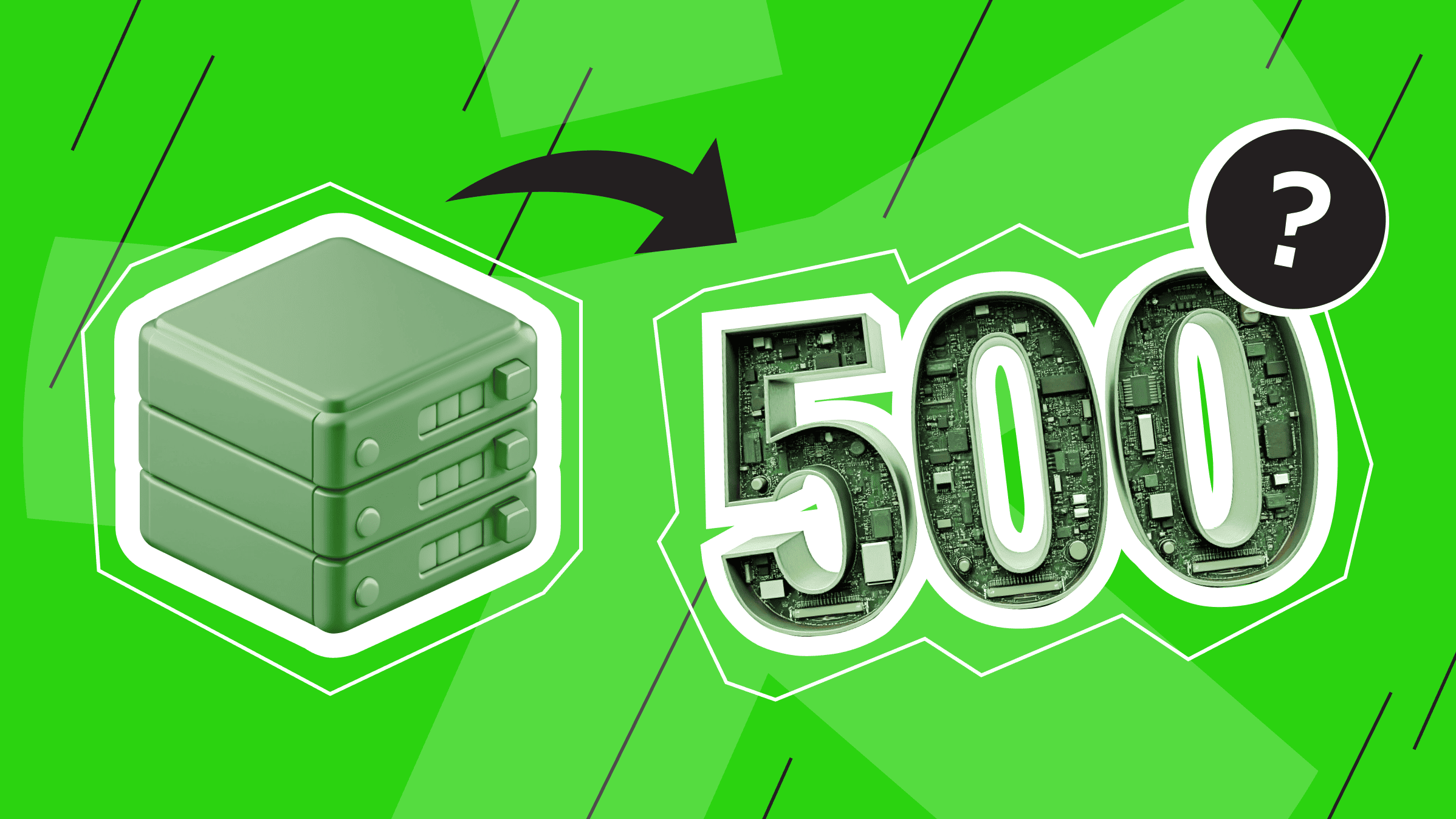
What is an HTTP 500 Internal Server Error, and why must it be fixed? This article will cover the leading causes of HTTP 500 internal server errors and effective strategies for quickly identifying and fixing them to ensure a smooth user experience.
What is an HTTP 500 Internal Server Error?
HTTP 500 Internal Server Error is a common but critical issue that indicates a server malfunction preventing web pages from being displayed. In 2024, it was responsible for approximately 15% of all website errors reported worldwide. These errors can cause significant downtime, user dissatisfaction, and loss of revenue. One hour of downtime can cost businesses thousands of dollars, highlighting the importance of quickly identifying and fixing these errors to maintain website reliability and customer trust.
500 Internal Server Error can appear in various ways, including “error 500 internal server,” “internal server error 500,” “server error 500,” “internal server error 500,” and so on.
The presence of Microsoft Internet Information Services (Microsoft IIS) makes fixing the Internal Server Error much more accessible. This service provides a response code of 500.xx, where the decimal places indicate the cause of the error in more detail. For example:
- 500.13: The web server is overloaded.
- 500.50: A rewrite error occurred while processing the RQ_BEGIN_REQUEST notification. There was a configuration or execution error with an inbound rule.
- 500.11: The application has terminated on the web server.
- 500.19: The configuration data is invalid.
However, if you cannot access Microsoft IIS, you must look for the problem in almost every corner of the "problem" site.
HTTP 500 Errors: Common Causes and Fixes

Since the 500 response code is a general indication of the issue, you can look for the cause of the error almost anywhere. The most common causes of the 500 Internal Server Error (Internal Server Error) are syntax errors in the code, permission issues, faulty plugins or themes on CMS-based sites, server configuration issues, database connection issues, and resource limitations.
In the following sections, we will cover these common causes of the HTTP 500 Internal Server Error and how to fix them.
Syntax Errors in Code
Syntax errors in code are among the most common causes of HTTP 500 internal server errors. Seemingly minor errors, such as a missing semicolon, a mismatched parenthesis, or a misplaced function, can cause the script to fail. The 500 error occurs when the server attempts to execute this faulty code. This often occurs in PHP scripts, but can happen in any server-side language.
Fixes:
- Code testing. To minimize this risk, developers should thoroughly test their code in a development environment before running it live.
- Bug reports. Bug reports can also help identify problems early in development.
- Troubleshoot script errors. Troubleshooting script errors may require changing the script code or fixing server settings.
- Reboot the server. After fixing script errors, you must reboot the server for the changes to take effect.
Permission Issues
File and directory permissions are critical to the server's operation. If a file or script has incorrect permissions, the server may be unable to access or execute it, which may result in a 500 error. For example, if a script requires execute permissions but does not have them, the server will be unable to run the script, resulting in an error. Unix systems typically use a numeric system to set permissions, such as 755 for directories and 644 for files.
Fixes:
- Check the permissions of the site's files and folders. Permissions must be set so that the server can read and execute scripts. Using 644 permissions for files and 755 for folders is generally recommended. To set permissions, use an FTP client or the server console. You can also use a file manager to manage permissions. The most common default is 777 permissions, which means everyone can read, write, and perform other operations.
- Ensure appropriate permissions. Ensuring appropriate permissions for files and directories with the file manager is critical to the server's smooth operation. Error 500 can easily result from improperly configured permissions, especially those that are too restrictive.
- Test the server after setting permissions. Refresh the site to see if the error has been resolved.
Broken Plugins or Themes (for CMS-based sites)
Plugins and themes are powerful tools for adding functionality and style to sites built on content management systems (CMS) such as WordPress, Joomla, or Drupal. However, they can also be a significant source of 500 errors. Broken or incompatible themes and plugins often contain poorly written code or errors that conflict with other site or server environment components. For example, a poorly written plugin may attempt to access resources it does not have permission to access, or a theme may load incorrectly, which can result in a 500 error.
Fixes:
To avoid such problems, it is recommended that themes and plugins be updated regularly and that new additions be tested in a staging environment before launching. Deactivating all plugins and activating each one can help identify the problematic plugin.
- Check plugins and extensions. A conflict between multiple plugins and extensions can result in an internal server error. Deactivate all plugins in the CMS settings, and if the 500 Internal Server Error disappears, enable them one by one to find the problematic one.
- Update the PHP version. If a PHP request takes over five minutes to process, it automatically terminates and returns an HTTP 500 Internal Server Error. An outdated version of PHP may be the problem.
- Update the CMS and other programs. A lack of CMS updates can lead to 500 errors if the web application uses an outdated CMS version that is no longer compatible with the current version of the software or browser. When updating the CMS, you must consider compatibility with other system components (for example, with a database or extensions).
Virtual private servers are optimal for hosting websites. Fast NVMe drives, over 40 locations, always scalable.
Server Configuration Issues
Incorrect server configurations can also cause HTTP 500 internal server errors. They can come from the .htaccess file, web server settings, or incorrectly configured server modules. For example, an incorrectly formatted .htaccess file can cause the server to misinterpret requests, which can result in a 500 error being returned. Additionally, configuration settings such as time limits, memory limits, and upload size limits can prevent scripts from running correctly, leading to errors.
Fixes:
- Check and configure settings correctly. Regularly reviewing and properly configuring server settings can help you avoid these problems.
- Check server logs. The 500 Internal Server Error is often described in the server error logs. Look at the error logs to determine precisely what error caused the 500 response code.
- Check the .htaccess file. An incorrectly configured .htaccess file can also cause a 500 Internal Server Error (“web server error 500”). Check that the .htaccess file syntax is correct and there are no errors. If necessary, delete the .htaccess file and re-upload it.
- Test configuration after making changes. Restart the server:
Apache: sudo service apache2 restart
Nginx: sudo service nginx restart
- Test the error. Refresh the website to see if the error has been resolved.
- Contact your hosting provider. If you cannot fix the error yourself, contact your hosting provider or server administrator. Reliable and secure web hosting providers like is*hosting can help troubleshoot the issue and provide additional information about the error. Plus, our dedicated servers will help you gain access to secure and reliable equipment created specifically for your business’s success in the digital space.
Database Connection Issues
Most dynamic websites use databases to store and retrieve information. Error 500 often occurs when the server cannot establish a connection to the database. This can happen for several reasons:
- The database server may be down.
- Connection parameters such as host, username, and password may be incorrect.
- The database may be full.
Corrupted databases or missing tables can also cause this error.
Fixes:
This cause of 500 errors can be mitigated by ensuring that the database server is running, the connection credentials are correct, and the database is correctly maintained. Things to look for include:
- Server and database logs. Check the server and database logs to find out what caused the error. This can help you understand exactly what went wrong and what steps you should take to resolve the issue. The logs are typically in /var/log/apache2/error.log (for Apache) or /var/log/nginx/error.log (for Nginx).
- Database configuration. Check that the connection parameters are correct in the configuration and that the database server is running.
- Database server status. The server should not be overloaded. It must have enough resources to process requests.
- Scripts used to work with the database. Make sure these work correctly and do not contain syntax errors.
- Database access rights. The user on whose behalf the request is executed must have the right to read and edit the database.
- Network connection to the database server. Check that the connection is stable and working correctly.
- Try restarting the database server. This can help resolve some temporary problems with the database.
Resource Limits
Web servers are limited by memory, central processing unit (CPU), and disk space. Error 500 can occur if a script or application exceeds these limits. For example, a poorly optimized script may use excessive memory, or an application may attempt to use more CPU resources than are available. Additionally, if disk space is limited, the server may be unable to write necessary temporary files, leading to errors.
Fixes:
These errors can be prevented by auditing server resource usage, and by optimizing scripts and applications to use resources efficiently.
- Resource usage check. High traffic or poorly optimized scripts can exhaust your server's resources, resulting in a 500 error. Check your server's resource usage (CPU, memory, disk space).
- Increase limits. If resource limits are causing the error, consider increasing the memory limit or execution time in your PHP settings:
Edit php.ini:
ini
Copy code
memory_limit = 256M
max_execution_time = 300
- Upgrade your hosting plan. If your site has outgrown your current hosting plan, consider upgrading to a more robust plan with higher resource limits. With our VPS servers, you can level up your projects with a new isolated VPS/VDS environment and dedicated resources such as CPU, RAM, and disk space.
This ideal solution for large-scale projects offers unbeatable protection, high performance, and flexible settings.
Other 5xx Errors
5xx errors are server errors that may occur while processing a client request. They are most often associated with problems on the server side and cannot be resolved by the client.
The most common 5xx errors are:
501 Not Implemented – The method is not supported. This error indicates insufficient functionality to process the request.
502 Bad Gateway – A bad gateway usually means that the server acting as a gateway or proxy server cannot access the required resource.
503 Service Unavailable – The service is unavailable. 503 often indicates that the server cannot process requests due to overload or maintenance.
504 Gateway Timeout – The request has timed out through the gateway. That is, the server has not received a response from the upstream server it contacted within the specified period.
505 HTTP Version Not Supported – The HTTP version is not supported. The user's request contains a version of HTTP that the server does not support.
507 Insufficient Storage – There is not enough storage space. This is elementary; the server cannot process the request because of a lack of free disk space.
510 Not Extended – There is no extension. The client's request contained an extension that wasn’t supported by the server. As a result, the request cannot be processed.
There are different reasons for 5xx errors. They may occur due to server overload, incorrectly functioning code on the server, database unavailability, incorrect server configuration, or other services. In some cases, 5xx errors may be related to incorrect requests from the client, but this is rare.
Avoiding HTTP 500 Internal Server Error: Preventive Measures

Preventing HTTP 500 internal server errors is essential to maintaining a stable and reliable website. Here are some crucial preventative measures to avoid the HTTP 500 Internal Server Error:
- Regular code reviews
Regularly review your code to ensure that your scripts are efficient, clean, and free of syntax errors. This technique reduces the likelihood of a 500 error by helping to identify problems early. Collaborating on reviews ensures that your entire development team follows best practices, which improves code quality.
- Implement proper error handling
To handle unexpected situations gracefully, add robust error handling to your applications. Use try-catch blocks and custom error pages to deal with errors without crashing your server. Proper error logging and reporting will help you quickly spot and fix issues before they become major problems.
- Regular server maintenance
Perform regular server maintenance to ensure the stability and security of your environment. Server maintenance includes updating software, cleaning unused files, and monitoring disk space. Regularly checking server configurations, permissions, and databases ensures smooth and reliable operation, preventing common issues that lead to 500 errors.
- Monitor server performance
Continuously monitor server performance to detect and fix potential issues before they occur. Tools like New Relic or Datadog can monitor resource usage, server load, and application performance. Identifying trends and weaknesses earlier will allow you to make necessary changes and prevent server overload and 500 errors.
Debugging HTTP 500 Internal Server Error: Tools and Resources

Identifying and troubleshooting HTTP 500 Internal Server Errors requires the right tools and resources. Below are some essential tools and communities that can help with troubleshooting and prevention:
- Debugging Tools
Track down the source of errors in your dds code with debugging tools like Xdebug for PHP, Chrome DevTools, and Firebug. These tools offer step-by-step debugging, variable inspection, and error reporting, allowing you to pinpoint the causes of HTTP internal server 500 errors.
- Server Log Analyzers
Server log analyzers like GoAccess, AWStats, and Loggly make it easy to interpret server logs by providing insight into the root causes of HTTP 500 internal server errors. These tools allow you to quickly diagnose and fix server performance and stability issues by visualizing log data, identifying errors, and tracking patterns.
- Online Resources and Communities
Online resources such as developer forums, GitHub, and Stack Overflow provide information on troubleshooting HTTP internal server 500 errors. On platforms such as dedicated forums and Reddit, experienced developers provide valuable tips, code snippets, and solutions, helping you solve problems efficiently while learning from others' experiences.
Conclusion
The HTTP 500 Internal Server Error is a common but often difficult-to-resolve issue, as it is a symptom of deeper problems in the server or website code. By understanding its causes — from syntax errors and permission issues to server misconfigurations and resource limitations — you can systematically identify and fix the issue. Regular maintenance, careful coding practices, vigilant monitoring, use of debugging tools and server log analyzers, and use of online communities are essential strategies for minimizing the occurrence of this annoying error.
24/7 Support
Rely on us. is*hosting technical support is available 24/7 and does not ignore customers.
Read More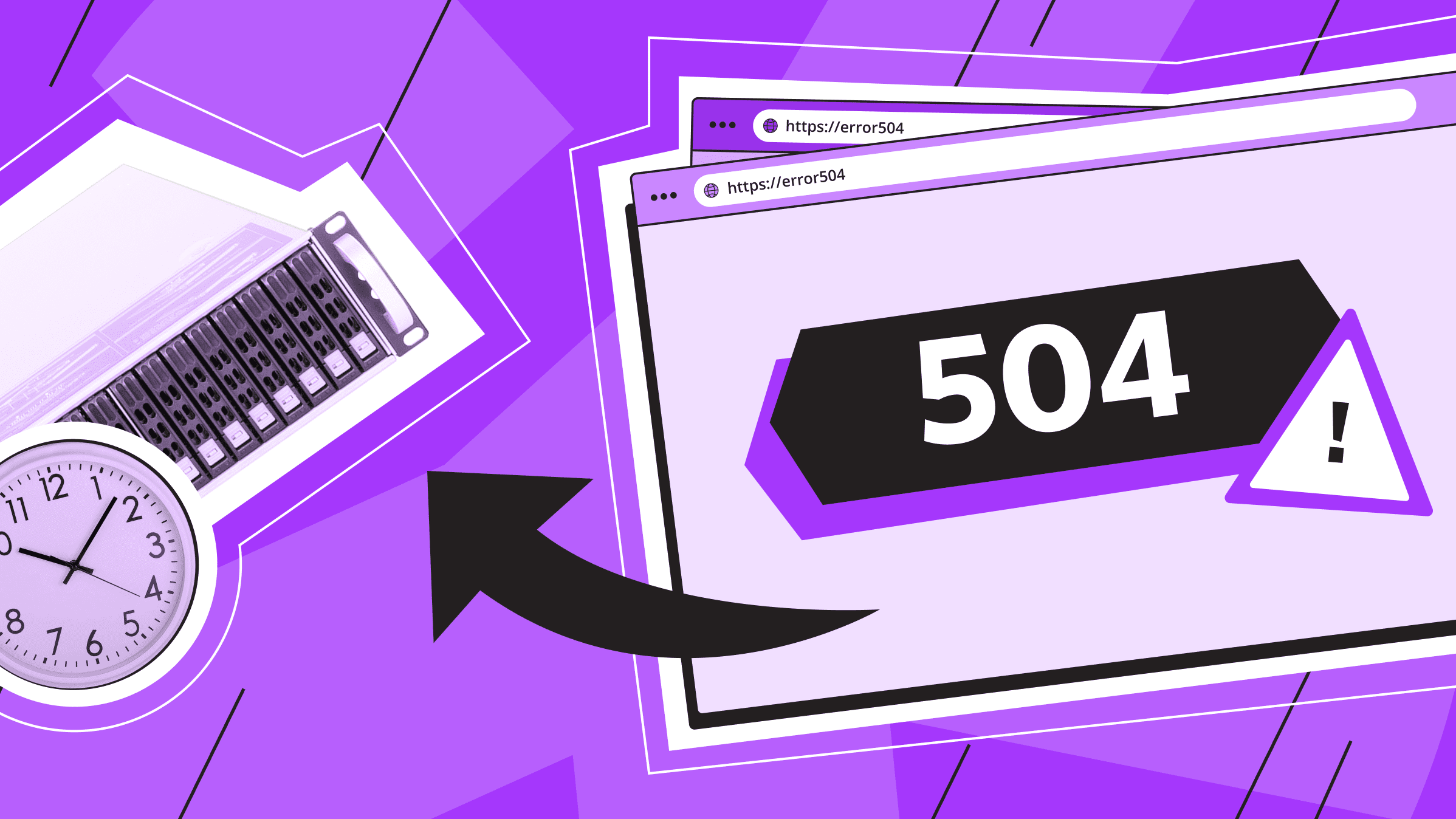
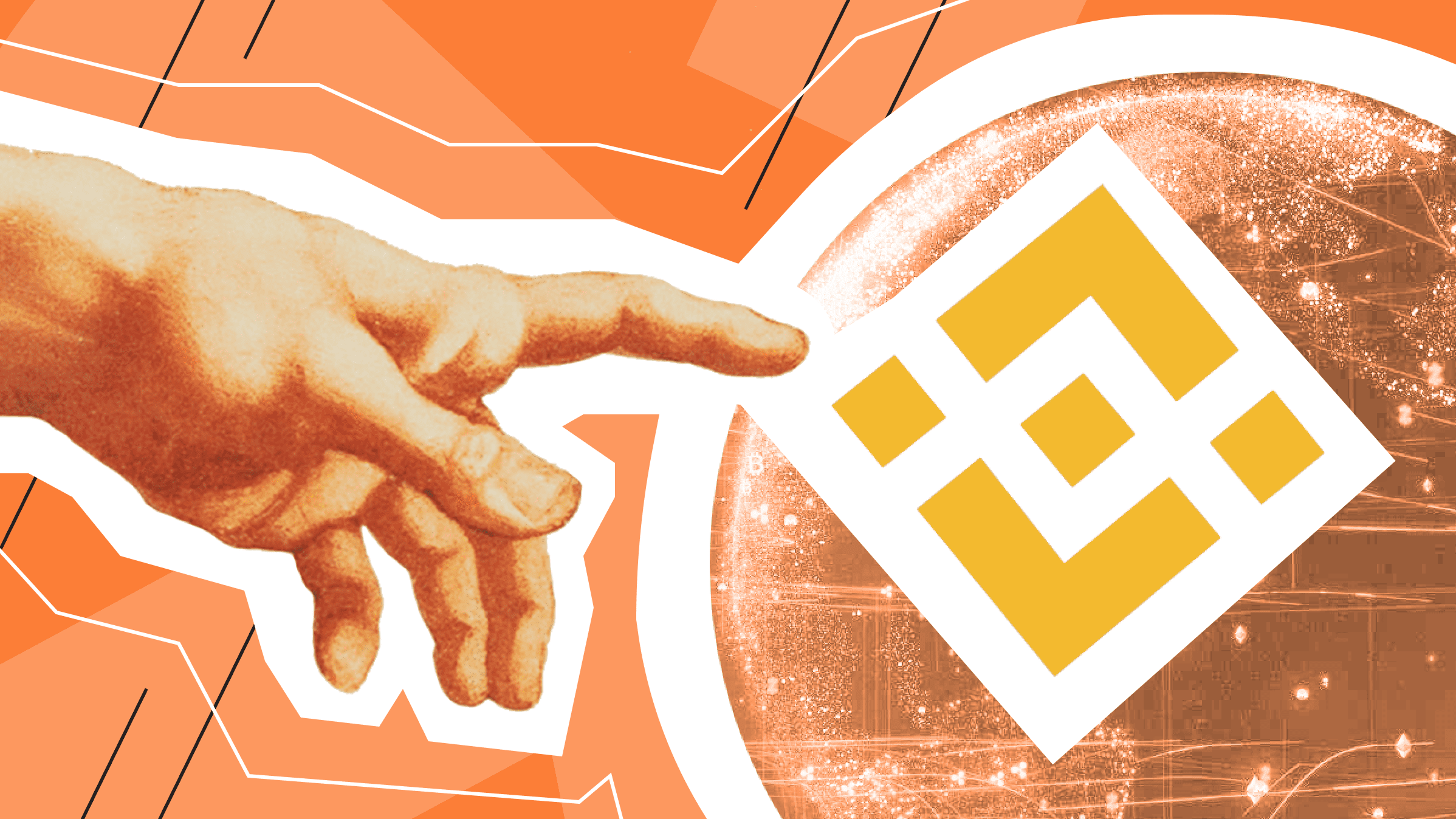
![How to Choose and Set Up MetaTrader VPS Hosting in Forex Trading [Guide]](https://blog.ishosting.com/hubfs/blog/vps-for-forex-and-metatrader/renewed/forex-vps.png)