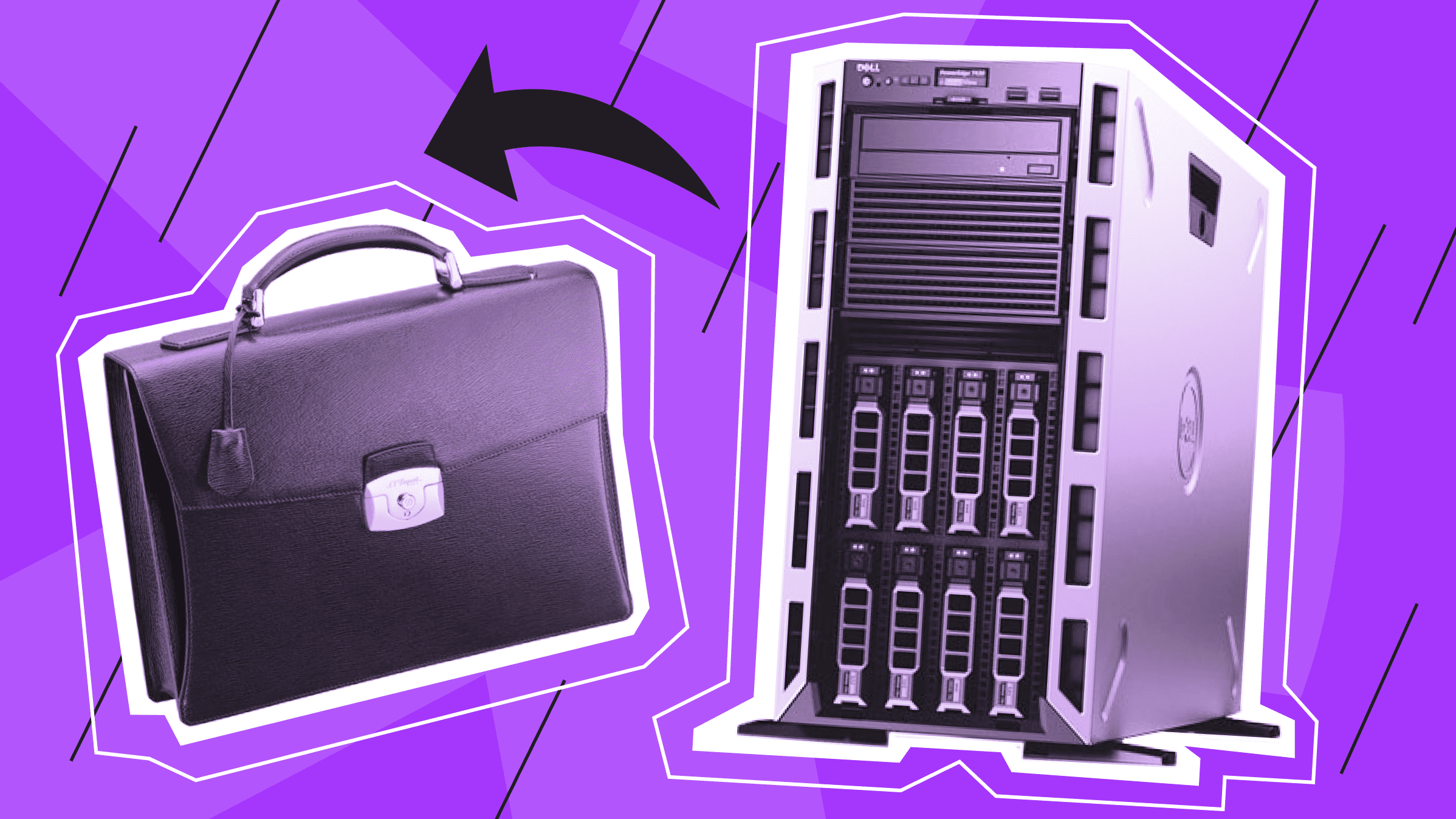
Setting up a server holds strategic importance for the development of your small business. Implementing this solution offers numerous advantages. Firstly, a server can take on everyday tasks such as backup and IT service management, freeing you from routine work and enabling more efficient business management. How to set up a small business server? The answer is in the article.
Installing a server for a small business also helps securely protect your data from malware, hackers, and other cyber threats, significantly enhancing the performance of your IT environment. Having your own server also provides remote access for your employees to essential work documents, promoting flexibility and increasing productivity. How do I know if my small business needs a server?
In this article, we will discuss how to choose appropriate equipment and configure a server for a small business, as well as key factors to consider.
Selecting the Right Server
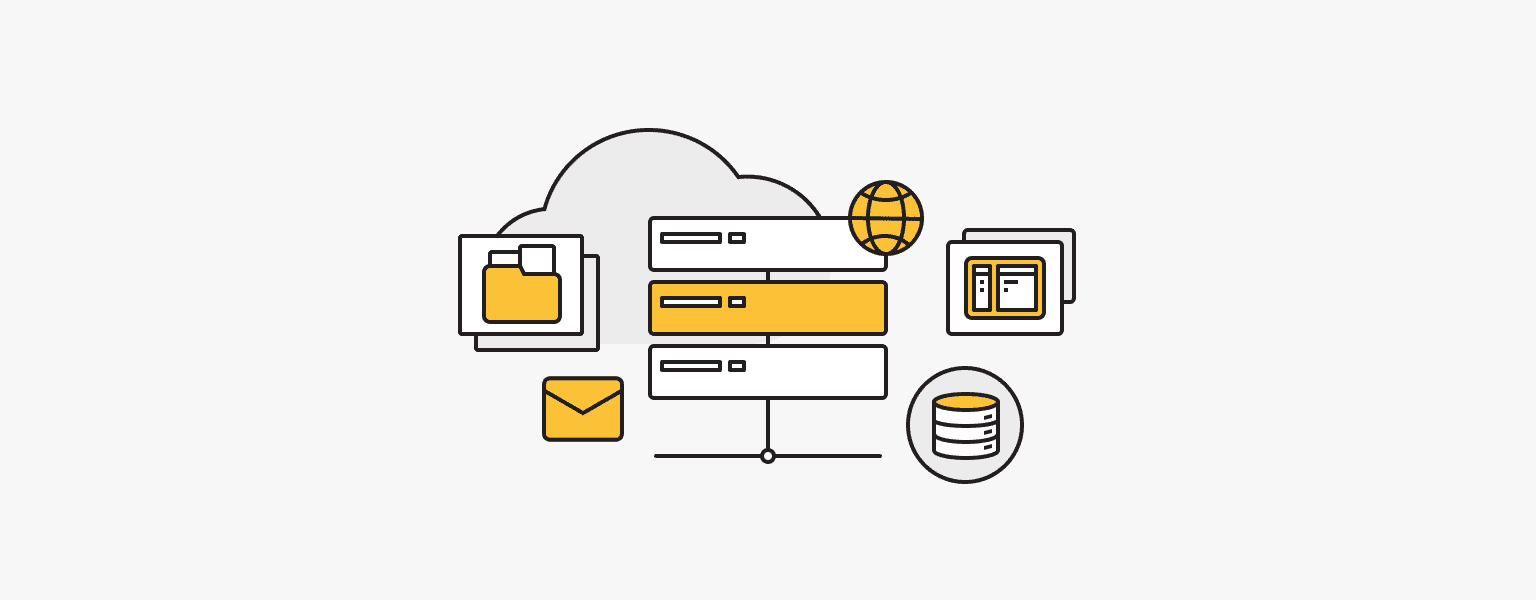
Servers for small businesses perform various functions, and the specific equipment and requirements will depend on the tasks they need to perform.
File Server
A file server serves as a central storage for files in a computer network. It can also be used as a private cloud storage accessible remotely. For file servers, it's important to have multiple hot-swappable drive bays and the ability to configure hardware and software RAID.
Database Server
A database server provides database functionality to clients through applications such as Oracle or MySQL. For a database server, it's important to have high-speed write-capable hard drives, and the capacity and scalability should be chosen considering expected traffic and queries.
Web Server
Web servers handle client requests on the Internet. They store, process, and deliver web pages to web browsers using the HTTP protocol. To improve page loading performance, it's desirable to have a large amount of RAM.
Mail Server
Mail servers transmit email messages, including attachments, between computers. Outgoing messages are sent using the SMTP protocol, and incoming messages typically use POP3 or IMAP protocols. How does SMTP work?
Print Server
Print servers connect printers to client computers over the network. They accept and organize print jobs, preventing print queues from getting clogged. Print servers usually require basic server specifications, and computers can be used for these purposes.
Domain Controller
A domain controller stores and verifies user names, passwords, access levels, and security settings. An example is Active Directory Domain Services (AD DS) in a Windows environment.
Application Server
An application server is designed for centralized hosting. This improves performance when under heavy usage, simplifies application updates, and reduces overall costs.
Dedicated physical or virtual server?
When choosing between a physical server and a cloud solution, it is necessary to consider the needs of your business. Virtual servers are suitable for small and medium-sized enterprises with limited resources and space. They have sufficient speed and efficiency for most companies. One of the advantages of cloud hosting is the lower initial cost since there is no need to purchase and maintain physical equipment.
VPS for your business
Virtual private servers - efficient operation at a favorable price. Fast NVMe, 25 countries, managed and unmanaged VPS.
Purchasing a dedicated physical server entails higher initial costs for primary and ancillary equipment but may be more cost-effective in the long run, especially as your business expands. Dedicated servers offer greater control over configuration and integration with enterprise cybersecurity solutions, which is particularly important for small businesses with strict security requirements.
If having a physical dedicated server is preferable for your enterprise but its acquisition is beyond your budget, is*hosting offers a variety of solutions for leasing managed and unmanaged servers. As a result, you will enjoy all the benefits of a dedicated physical server without compromising your budget.
Form Factor of Your Server
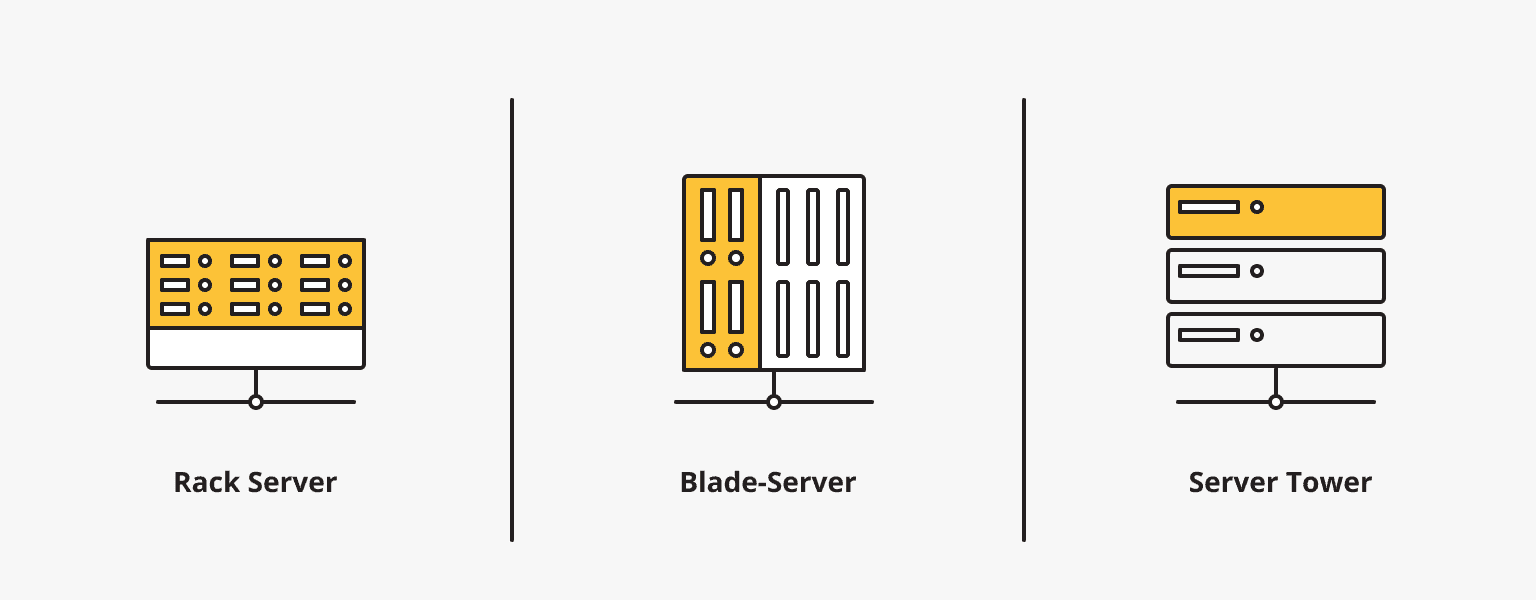
Form factor is a standardized measurement system that determines the height of server equipment. The measurement is done in units, where one unit is equal to 1.75 inches or 44.45 mm. This size has become the accepted standard in the server industry.
The height of server equipment is calculated using a simple formula (taking into account that most servers are installed horizontally in a rack):
1U = 1U
2U = 2 * 1U
3U = 3 * 1U, and so on.
Rack Servers
Rack servers are designed for vertical installation in server racks, which are standardized cabinets. These servers come in different heights, measured in rack units (U), such as 1U, 2U, 4U, and so on. Rack servers are known for their high performance and scalability. They can be easily expanded to meet changing business needs by adding additional servers to the rack.
Rack servers are commonly used in large offices, data centers, and colocation facilities where significant computing power is required. They can be clustered together to create a powerful infrastructure or used as standalone devices. The increased size of 2U and higher server chassis allows for improved airflow, larger cooling fans, and more drive bays, enhancing overall capabilities. However, rack servers require careful consideration of power consumption and cooling requirements due to their higher density.
Blade Servers
Blade servers are thin, modular servers vertically installed in blade chassis enclosures. These servers provide the highest data processing density with a small footprint. Multiple blade servers are housed vertically in a blade enclosure, sharing components such as storage, power, and cooling. These blades are then placed in a rack-mounted chassis.
Blade servers are well-suited for environments requiring high computational power, such as large data centers. They deliver exceptional performance by utilizing shared components, allowing for efficient cable and system management. Blade servers support hot-swapping, meaning they can be easily replaced or upgraded without disrupting the entire system. This modular design simplifies maintenance and enables easy scalability.
Tower Servers
Tower servers have chassis resembling standard desktop PCs and are standalone devices. They are known for their ease of setup and use, making them popular for small offices. Tower servers are flexible and can be configured for various purposes, including web hosting, network applications, communications, or general-purpose computing.
Tower servers are cost-effective, especially as standalone, autonomous devices. They require minimal configuration and are suitable for small IT teams or enterprises without dedicated IT staff.
Setting Up a Business Server Room
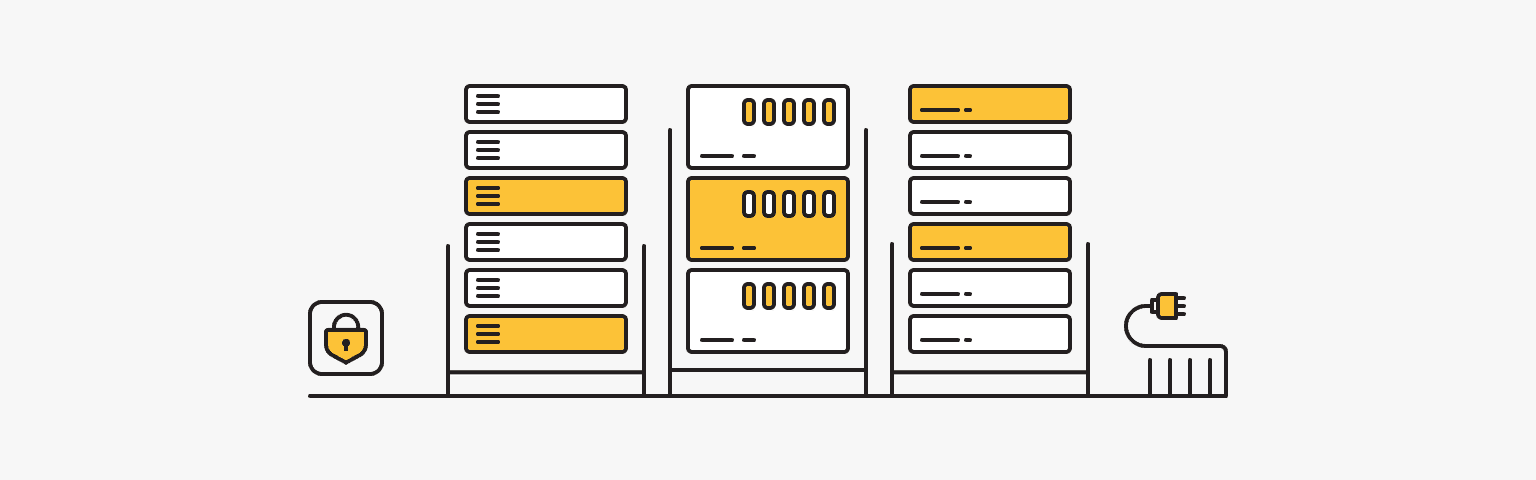
Once you have determined the form factor that suits your server, it is important to select a suitable location for housing your server equipment. Many people overlook this step, but a properly chosen location plays a crucial role in ensuring uninterrupted operation and high performance of your server.
- The size of the room should correspond to the size of your server equipment.
- Choose a room without windows and with sufficient space to accommodate server racks.
- Install a reliable cooling system, such as an air conditioner, to prevent overheating and protect the equipment. For added reliability, consider installing redundant cooling systems with separate automatic switches.
- Install a backup power source, such as an uninterruptible power supply (UPS), to prevent downtime during outages or voltage fluctuations.
- Use an RJ45 patch panel to terminate Ethernet cable lines and provide multiple ports for connections. Use cable ties to organize cables and keep them out of the way, reducing the risk of tangling and tripping hazards.
- Label all equipment and cables for easy identification and troubleshooting. Maintain clear and up-to-date documentation on server room setup, including important procedures, instructions, and configurations.
- Ensure the security of the server room by installing locks, surveillance cameras, and implementing access control through card systems or biometric authentication.
Small Business Network Server Setup: Choosing Network Equipment
A network is a group of interconnected devices that exchange information and resources. To avoid the need for future replacement of network infrastructure and ensure flexibility for expansion, it is necessary to select network equipment considering the potential growth of your business.
- Choosing a switch
When choosing a switch, several factors should be considered. Firstly, it is necessary to determine the number of ports that corresponds to the number of devices that will be connected to the switch.
It is also important to pay attention to the basic data transfer speed, which should meet the requirements and nature of the connected computers' work. The relationship between the maximum port speed and the internal switching capacity of the switch should be considered to ensure high device performance even under peak loads.
The auto-negotiation feature between Full and Half-duplex modes allows for automatic data transmission mode negotiation between different devices, making it easier to use the switch with a variety of devices.
If a switch with more than 48 ports is required, it is worth considering the ability to stack multiple devices into one logical unit. This will increase the number of available ports and simplify network management.
- Choosing a router
When choosing a router, the first thing to determine is the number of ports sufficient for the connected computers.
The presence of a built-in firewall is also an important aspect, as it will provide network protection against Internet attacks.
Another important factor is the speed of the WAN port, which determines the maximum connection speed to the network that the router can support. Consider the requirements of your internet service provider and choose a router with an appropriate WAN port speed.
- Choosing wireless access equipment
When choosing wireless access equipment, it is important to consider the size of the office space and the number of employees to determine the necessary quantity and placement of wireless access points. If "guest" channels are required for visitors, make sure that the access points support this feature.
Ensure that the selected access points provide high throughput for data transmission and support the required applications and services. The access points should be compatible with various standards to ensure connectivity for different types of devices.
If Power over Ethernet (PoE) technology is required to power the access points, make sure they support this feature. This will simplify installation and provide reliable power to the access points.
Choosing Operating System
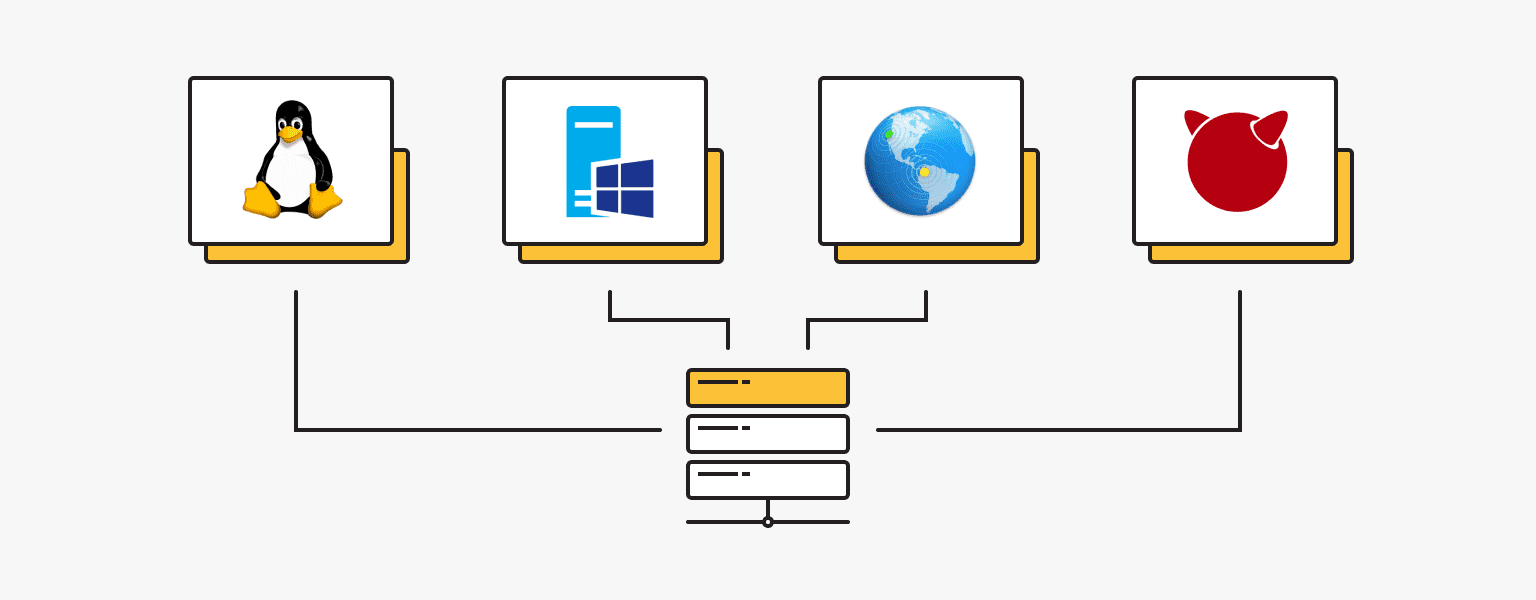
The most commonly used server operating systems vary depending on specific use cases and company preferences. However, some of the most popular server OSs currently include:
- Linux (in various distributions such as Ubuntu Server, CentOS, Debian, Red Hat Enterprise Linux, and others): Linux is a highly popular choice for server environments due to its flexibility, scalability, reliability, and wide range of available applications and tools.
- Windows Server: Windows Server is a platform from Microsoft that offers a wide range of features and tools for server deployment and management, as well as support for applications such as Active Directory, SQL Server, and other Microsoft products.
- macOS Server: macOS Server is the server version of the macOS operating system from Apple. In some organizations, particularly those using Apple devices, macOS Server may be the preferred choice for resource sharing, backup, and device management.
- FreeBSD: Although FreeBSD is a hybrid operating system, it has a high degree of reliability and security and can be used as a server platform for various scenarios, including web hosting, databases, and network devices.
Setting up a Small Business Server
Once you have installed the chosen OS, you can configure your server. Requirements for setting up a server and the specific steps and complexity of configuring a server can vary depending on its intended purpose, such as a web server, database server, print server, and so on. However, the basic stages generally involve the following:
- Setting a secure password for the server administrator account to prevent unauthorized access. How to create a strong password?
- Setting up a business server network connection. You may need to configure network interfaces, IP addresses, DNS settings, and other network-related parameters. You can also use a VPN with a dedicated IP to ensure complete confidentiality of your data over the network.
- Creating local administrator accounts on individual computers and joining them to the server domain.
- Configuring the server as a domain controller for centralized storage of work files, applications, and functions, as well as authentication of user account credentials.
- Configuring remote access settings and other sharing parameters according to your organization's requirements.
- Creating a backup strategy and configuring appropriate backup storage parameters.
- Configuring the server's firewall settings to protect the server and network from unauthorized access, suspicious activity, and potential intrusions.
Server Security and Network Security
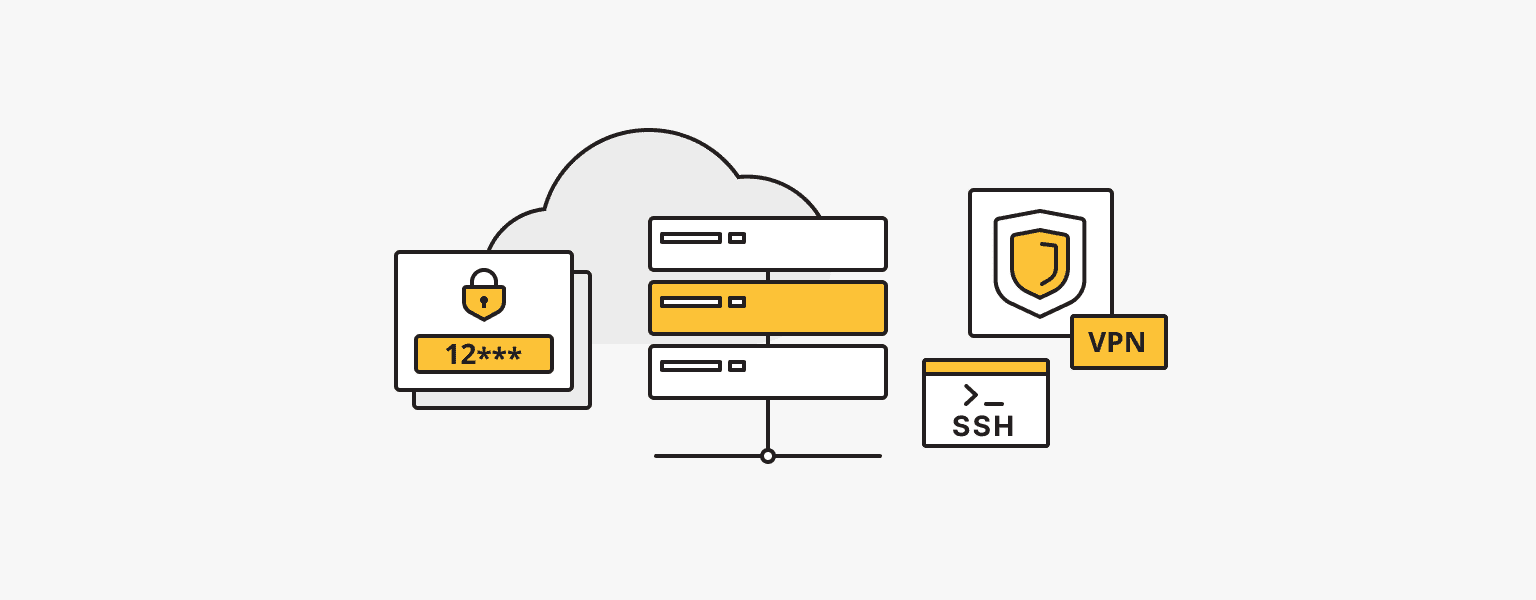
Ensuring the security of your server and network is a critically important process for protecting confidential information and preventing unauthorized access.
- Physical Protection
Placing the server in a secure data center provides physical security through guarded facilities, access control, and video surveillance. This restricts physical access by unauthorized individuals to the server and prevents theft or damage to the equipment.
- SSH Authentication
SSH key-based authentication provides a higher level of security than password authentication. SSH keys are more difficult to guess and provide a secure connection between the client and server. How to create an SSH key?
- Changing SSH Port and Restricting Access
Changing the default SSH port to a non-standard port reduces the number of automated scans and attacks on the server. Restricting access to the server based on an IP address whitelist or firewall rule configuration allows access only to authorized users or specific networks.
- Regular Software Updates
Regularly updating the operating system, hypervisor, and other server software is an essential part of server security. This helps to patch known vulnerabilities and prevent attacks based on zero-day vulnerabilities.
- Password Management
Using complex and unique passwords for each account and service enhances security. Avoid using obvious passwords, default passwords, or simple numbers or sequences. Using two-factor authentication for the administrator account adds an extra layer of security.
- Firewall Configuration
Installing and configuring a firewall on the server restricts incoming and outgoing traffic and only opens necessary ports for services and applications on the server. This helps prevent unauthorized access and attacks on the server.
- Using Additional Security Measures
Using additional security measures such as proxy servers, intrusion detection and prevention systems, network firewalls, network monitoring systems, and VPNs can help strengthen server and network security.
By following our instructions for selecting and configuring server equipment, you will be able to set up a server for small businesses that meets your goals and efficiently performs its functions.
Dedicated Server
Smooth operation, high performance, and user-friendly setup - it's all there for you.
From $9.99/mo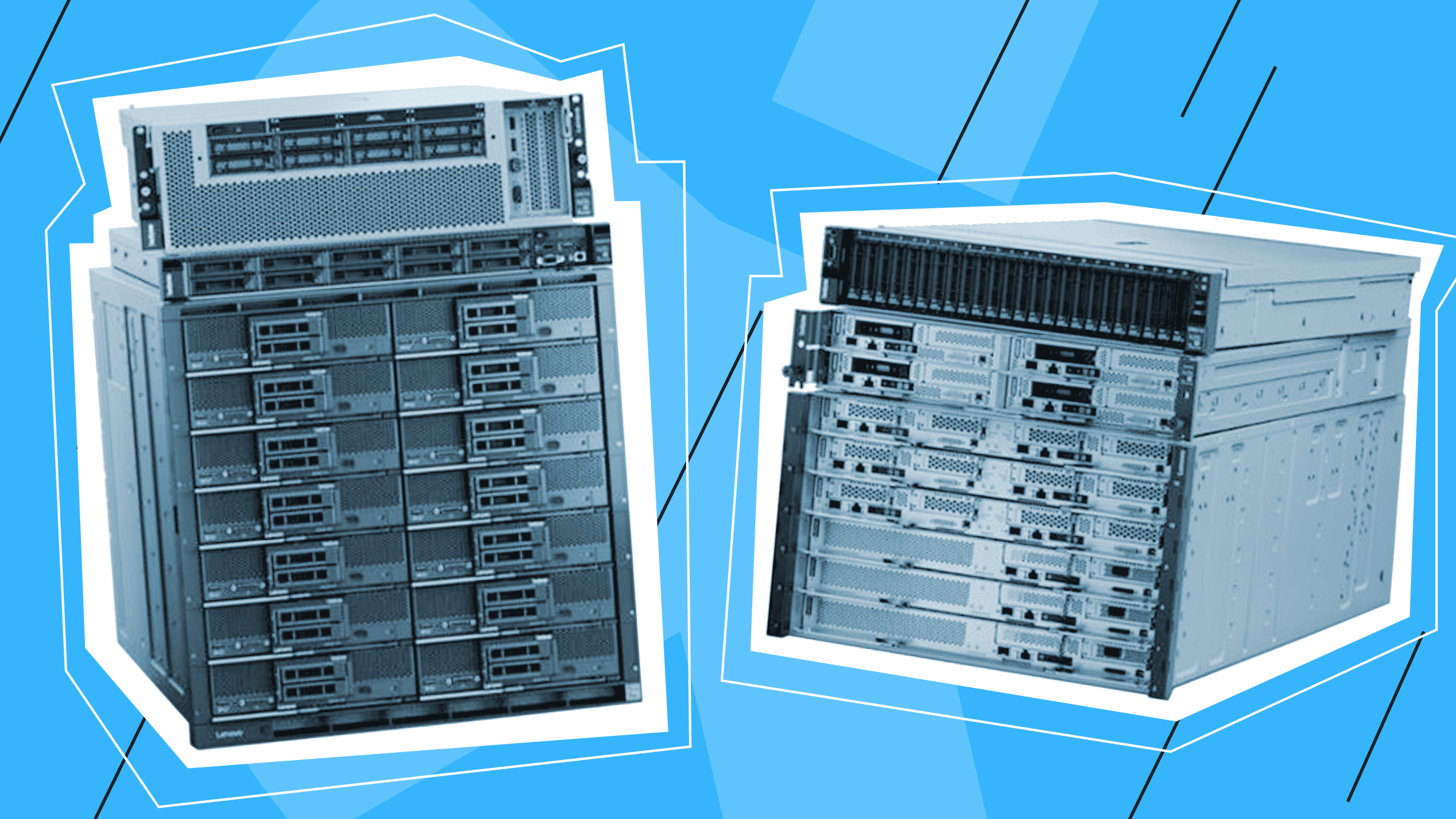
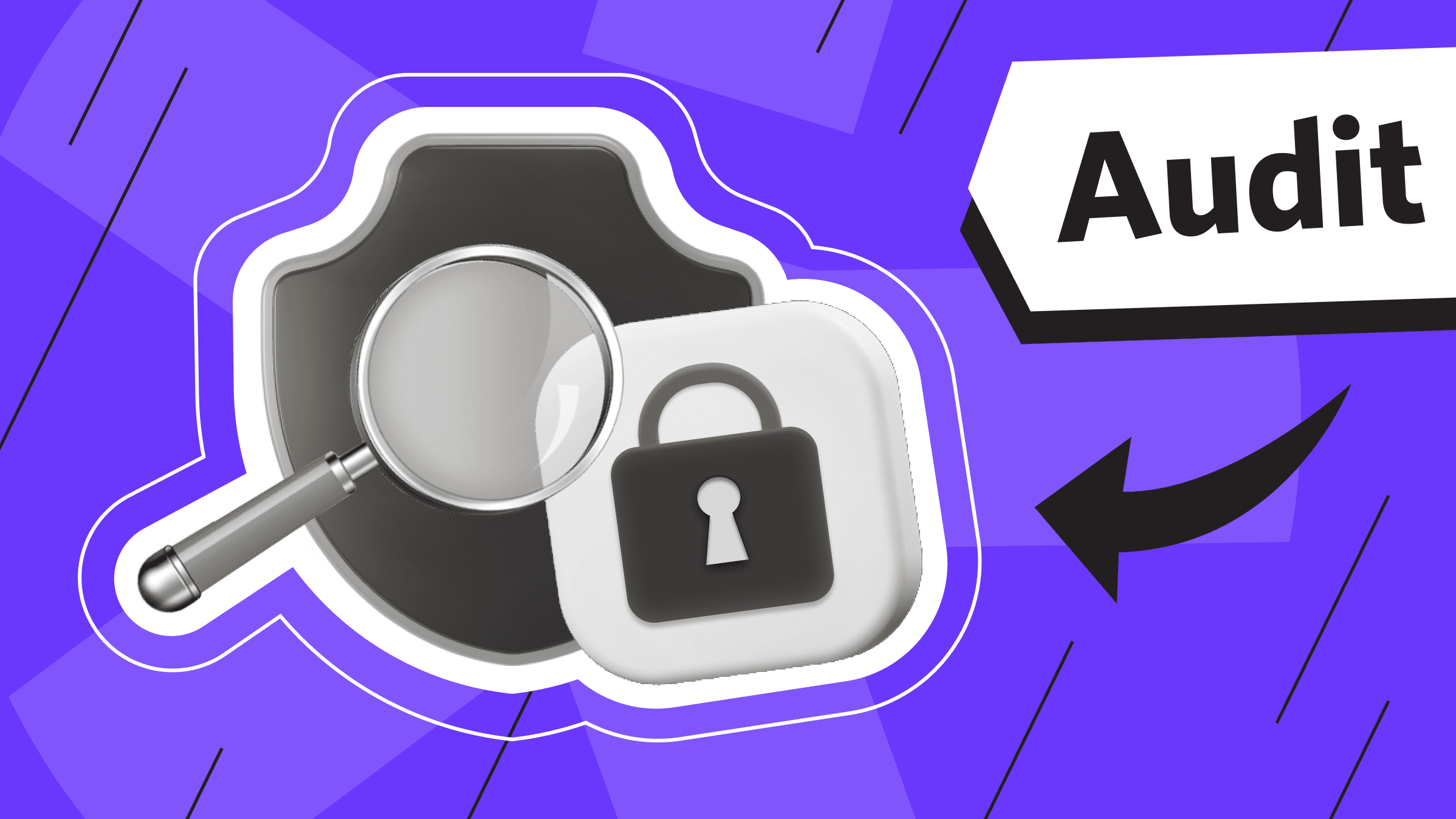
.png)