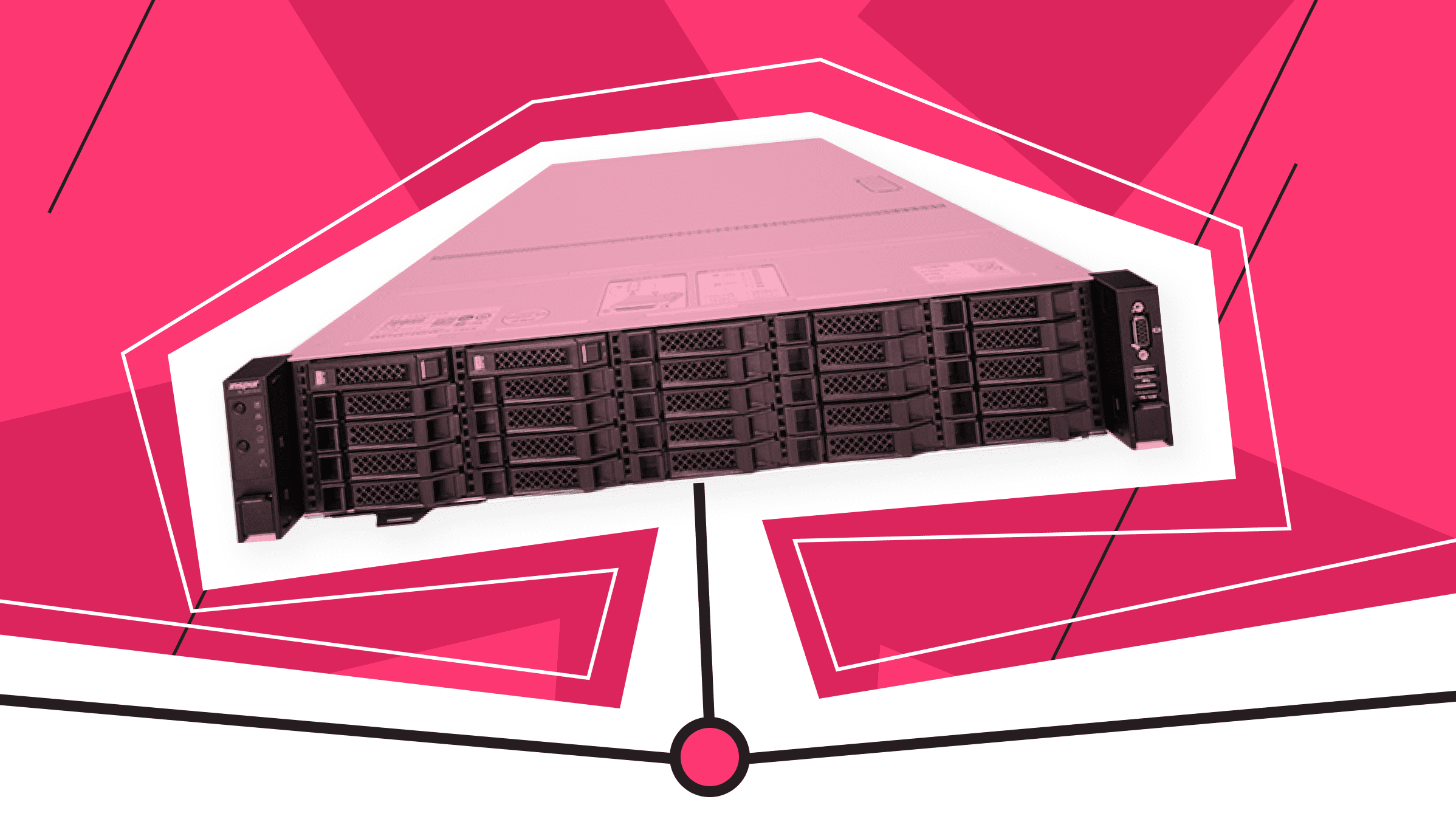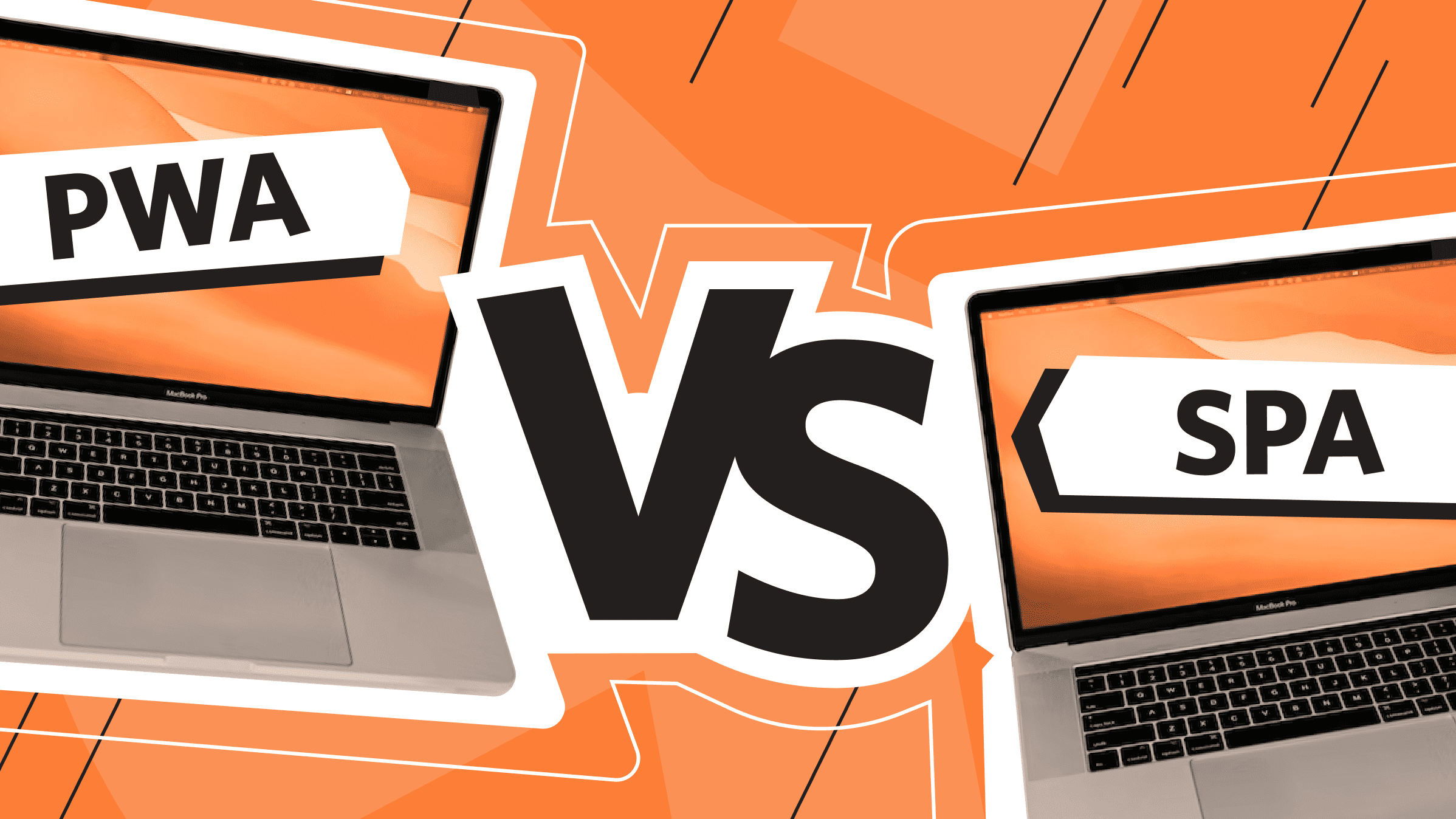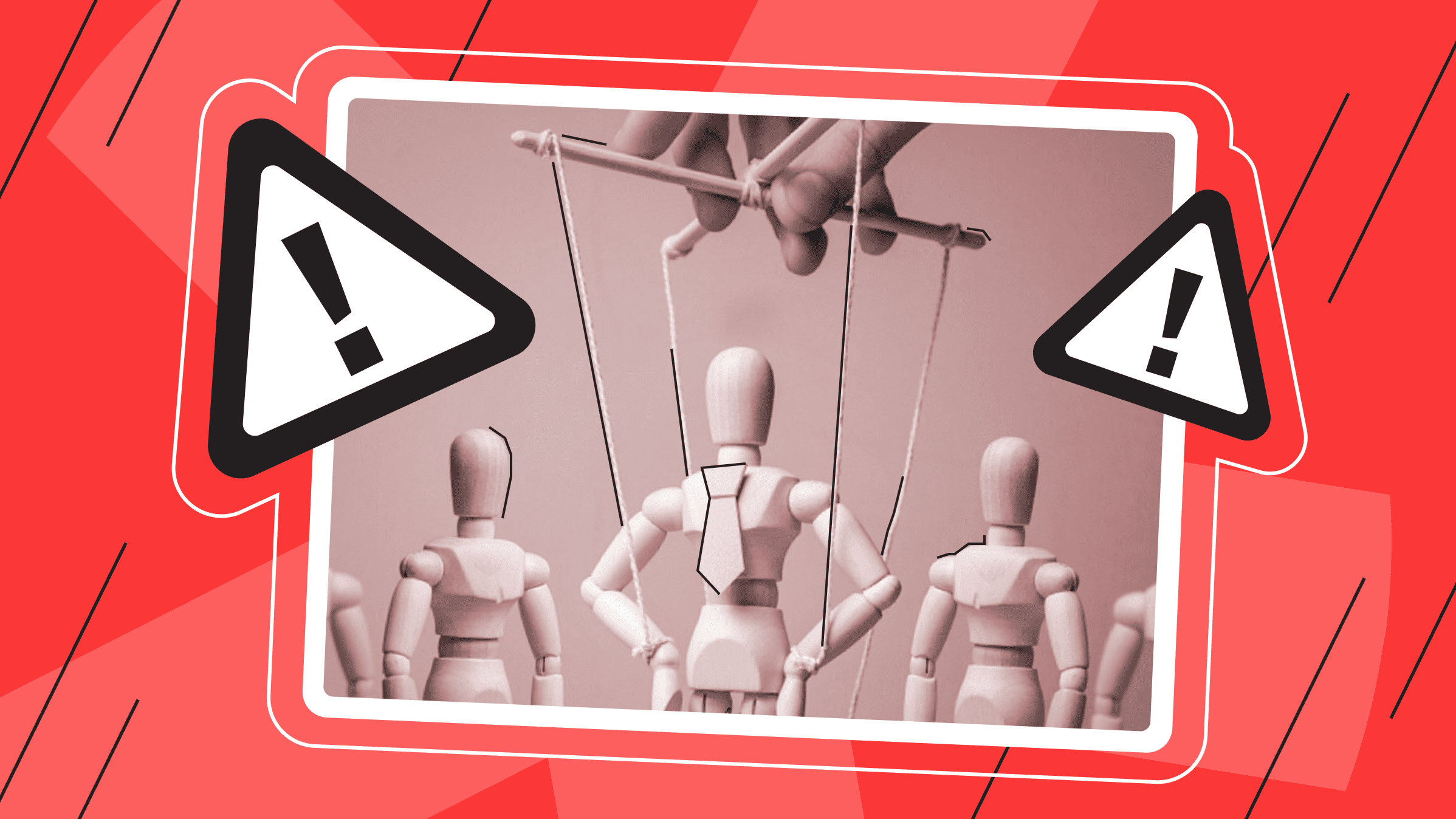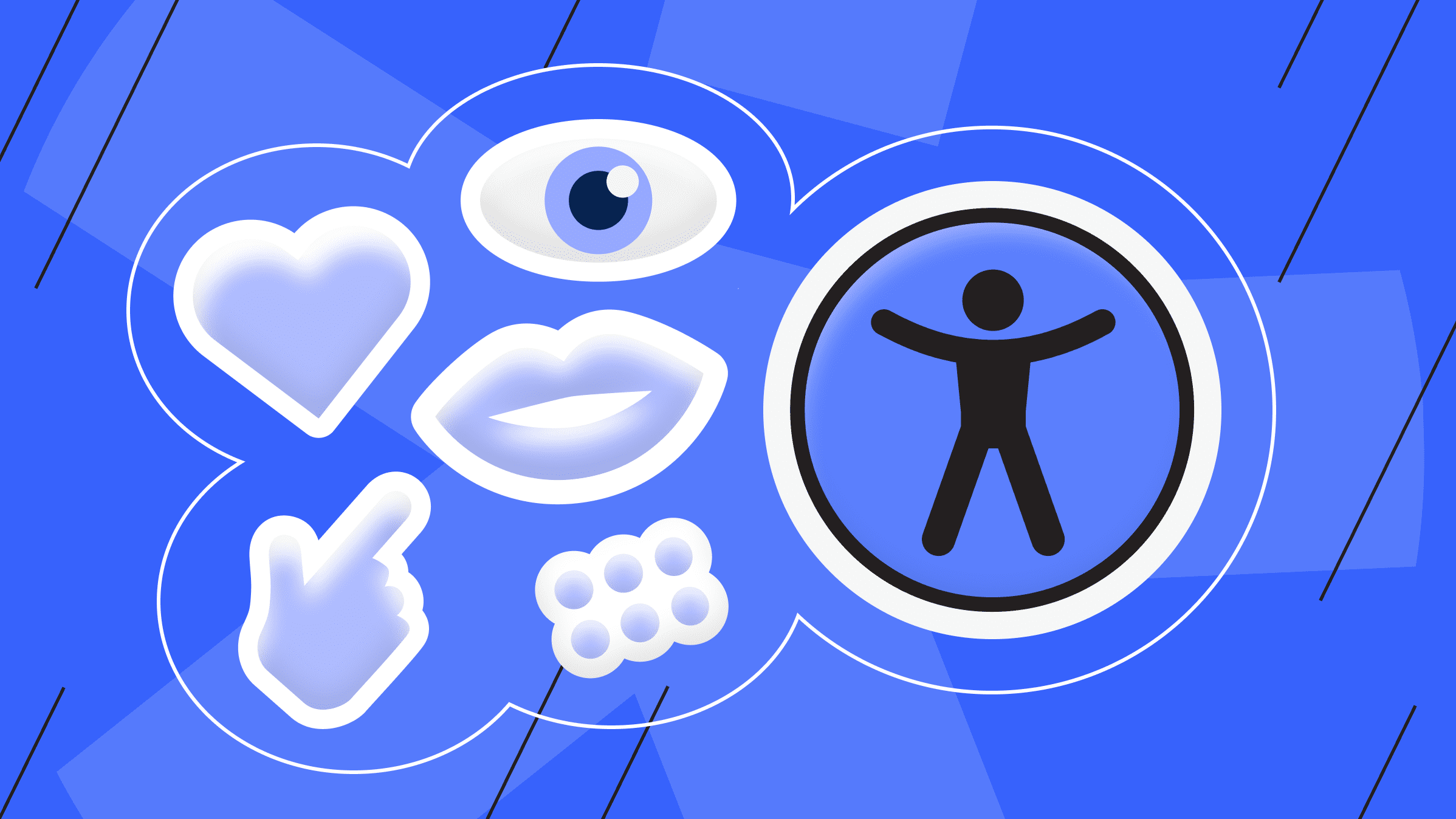
Inclusivity is integral to many facets of modern life, and online resources are no exception. An accessible website is a successful website that can provide information to all users, regardless of their goals.
Even though web accessibility is not a legal requirement, your site will face consequences for not being accessible. The most prevalent consequence is the loss of customers. Your site may be a hundred times more attractive than that of your competitors, but accessibility issues can turn off potential customers.
There are also examples of more severe consequences, such as this lawsuit:
In 2016, Guillermo Robles, who has specific visual impairments, alleged that Domino's website and smartphone app were inaccessible to people using screen readers and that the pizza chain's digital products violated Title III of the Americans with Disabilities Act (ADA).
The lawsuit cited the lack of alternative text for images, blank hyperlinks with no text to guide users, and redundant links pointing to the same URL.
After six years of litigation and decisions by the U.S. District Court and Supreme Court, Domino's Pizza, LLC settled with plaintiff Guillermo Robles. However, this case has profoundly impacted ADA compliance at various companies, including Domino's Pizza.
Website accessibility can be defined and achieved in many ways. If you want your website to be accessible to a broader audience, read on to learn the secrets of web accessibility.
What is Website Accessibility?

Web accessibility ensures that websites, tools, and technologies are designed and developed so that everyone, including people with disabilities, can use them.
Your web resource should be accessible to all your users, whatever their needs. That means if someone has an auditory, cognitive, neurological, physical, speech, or visual impairment, your site should work for them just as it does for anyone else. Accessibility isn't just about people with specific disabilities. It's also about people who use different devices, have poor internet connections, or face temporary limitations.
The web is becoming increasingly important in many areas of life, like education, employment, commerce, health, and recreation. The web provides many people with unprecedented access to information and interaction. That's why web accessibility should be the foundation of any technology or website.
Principles of Web Accessibility
Web accessibility is based on four basic principles known as POUR. These are the main characteristics of a resource with good accessibility:
- Perceivable. All users, regardless of their sensory abilities, should be able to perceive all components of the website interface. This means they should be able to see, hear, or interact with the content.
- Operable. Visitors to a web resource, including individuals with physical disabilities and users of various devices, should be able to use the site's features and functions. For example, users should be able to navigate your site without a mouse.
- Understandable. You should use web design best practices, including prioritization of clear language and logical navigation, to make your site more accessible.
- Robust. Your site should be compatible with various systems, including browsers, user agents, and assistive technologies.
By following these four principles, you can make your online project more convenient for all users. Different specialists or departments can create the website or application to achieve this.
Web Accessibility Standards

The W3C Web Accessibility Initiative (WAI) develops technical specifications, guidelines, methodologies, and supporting resources that describe accessibility solutions.
The сompendium contains several guides. We have also included two additional documents to help you understand web accessibility:
- Web Content Accessibility Guidelines (WCAG). WCAG 2 is a common standard for web content accessibility that addresses the needs of people, organizations, and governments internationally. WCAG is intended primarily for web content developers, web page authoring tools, web accessibility evaluation tools, and others. This guide provides recommendations on how to make content more accessible to people with disabilities, among other things.
- Accessibility Tool Accessibility Guidelines (ATAG). The ATAG guidelines explain how to make authoring tools (web content creation software) accessible so that people with disabilities can create web content. The document is also intended to help authors create more accessible web content.
- User Agent Accessibility Guidelines (UAAG). The UAAG guidelines explain how to make user agents accessible to people with disabilities. User agents include browsers, browser extensions, media players, screen readers, and other applications that display web content. A service that follows UAAG 2.0 improves accessibility through its user interface and ability to interact with different technologies, including assistive technologies.
- EU Web Accessibility Directive. The European Accessibility Act and the EU Web Accessibility Directive are monumental in ensuring that public websites are accessible to everyone. These documents outline what government agencies must do to ensure their websites and mobile applications are equally accessible.
- Americans with Disabilities Act (ADA). The ADA prohibits discrimination against people with disabilities in many areas of public life. It consists of five sections that address different areas of public life and provide people with disabilities with civil rights protections similar to those afforded to people on the basis of race, sex, national origin, age, and religion.
- Section 508. Section 508 of the Rehabilitation Act is a federal law that requires companies and government agencies to provide equal access to electronic information and data for people with disabilities. This means they should have access comparable to that of people without disabilities.
WAI guidelines (WCAG, ATAG, UAAG) and other recommendations are the go-to source for anyone who wants to make their projects more accessible.
If you are looking for a site that meets all web accessibility requirements, it is, unsurprisingly, w3.org. A clear structure, access to all content, easy links with full anchors, and other web accessibility features can all be found on the W3C initiative's site. Your site should be different, but navigating w3.org is good practice.
We've got your back with reliable storage for backing up your projects. is*hosting solutions are your best bet for data protection.
How to Check Website Availability?
The Web Accessibility Initiative provides guidelines and practices for making websites accessible to people with special needs. We emphasize the importance of 24/7 accessibility, except for short maintenance periods. Consider the following factors first:
- Uptime.
- Off-peak maintenance.
- Redundancy and load balancing.
- Logical and accessible navigation.
- Error handling and informative error messages.
- Regular availability testing.
- Monitoring and reporting.
These points are helpful for any site or project that wants to achieve maximum efficiency. Next, you will learn about tools and technologies you can use to check website availability and receive valuable recommendations.
Web Accessibility Tools

There are many tools available for testing web accessibility. The W3C has compiled a list of these tools on their website which you can use to familiarize yourself with some of the best options. Additionally, we have included two tools specifically for site mapping and visual evaluation.
Axe DevTools Linter
The Axe DevTools Linter is a handy tool for checking your code for accessibility issues in your IDE and CI/CD. It's easy to set up and use, and it can check React (.js, .jsx, and .tsx), Vue (.vue), Angular (.component.html), HTML (.html and .htm), and Markdown (.md and .markdown) files.
IBM Equal Access Accessibility Checker
This open-source browser extension for developers and auditors uses IBM's rules engine to detect accessibility problems in web applications. It has an integrated checker to help you quickly identify the source of accessibility problems and fix them. IBM Equal Accessibility Checker also allows you to select a keyboard check mode.
Color Contrast
Color Contrast is an excellent tool for checking accessibility on mobile devices. It allows you to ensure that the color contrast of mobile web pages or images meets WCAG 2.x AA guidelines.
Accessible Web RAMP
The RAMP toolkit includes a website monitoring platform, a free browser extension for automatic crawling, color contrast, manual auditing, and an online training academy. These can help you diagnose web accessibility issues.
Total Validator
Total Validator checks websites for accessibility, valid HTML, ARIA, and CSS, and for broken links or spelling errors. The tool can simultaneously validate single pages or multiple websites, including offline, authenticated, and javascript-generated websites.
WAVE
WAVE from WebAIM is an excellent tool for checking your website's accessibility. It gives you a report on the parts of your site that need work. Enter your site's URL to get started, and WAVE will identify areas that are not up to WCAG standards. You can also get an expert audit and an overview of your site's content.
DYNO Mapper
DYNO Mapper from Indigo Design Company LLC is a sitemap generator. It helps visualize the accessibility of your site by conducting content reviews, audits, and keyword tracking. Dyno Mapper tests many different types of sites, including public, private, and online applications, making it useful for various projects.
Technologies to Make Websites More Accessible

In addition to directly analyzing the site's accessibility with special tools, there are other technologies at your disposal.
Artificial Intelligence and NLP
Artificial intelligence tools can analyze website content, identify accessibility issues, and make recommendations for improvement. These tools use machine learning algorithms to understand the context and structure of website content and identify potential web accessibility issues, such as a lack of alternative text for images, inaccessible form elements, or complex language.
Neuro-linguistic programming (NLP) allows websites to respond more naturally to user input, making the site more usable for people with specific disabilities. For example, recommendations can be better tailored to the individual user.
Biometric Authentication
Biometric authentication methods, such as fingerprint or facial recognition, can be described as secure and convenient login options for people with disabilities who may find traditional methods inconvenient.
By using biometrics, website users no longer have to remember and enter passwords, making accessing their accounts easier for people with memory loss or limited mobility. Biometric authentication also improves overall security by reducing the risk of unauthorized access.
Eye-tracking Technology
Eye-tracking technology is helpful in understanding how users interact with websites. It helps designers and developers create more intuitive and accessible interfaces.
By tracking a user's eye movements, it is possible to understand which elements attract attention, the order in which users move through content, and which areas may cause confusion or difficulty. This information can be used to optimize site layout, navigation, and content presentation to ensure high levels of web accessibility for people with visual or cognitive impairments.
Web Accessibility Statement

A website accessibility statement is a public statement by a website owner or organization that describes its commitment to making the website accessible to people with disabilities.
The statement typically includes information about the site's accessibility features, compliance with accessibility standards, and contact information for users to report web accessibility problems.
What is the purpose of a web accessibility statement?
- Demonstrate commitment. The statement shows the site owner's commitment to providing an inclusive and accessible online experience for all users, regardless of ability.
- Provide transparency. Such a statement informs users of the site's current accessibility state, including any known limitations or areas for improvement.
- Encourage feedback. An accessibility statement encourages users to report problems they encounter, which helps identify and address current accessibility barriers.
- Comply with regulations. In some jurisdictions, website accessibility statements may be required by law or regulation, such as the Americans with Disabilities Act (ADA) in the United States.
A Web Accessibility Statement is not just a document; It’s proof of your work on a website or online project that anyone can use. The WAI website provides an example of a minimum and a complete web accessibility statement.
How to Keep Web Content Accessibility High: 10 Tips

We've compiled valuable tips to explore best practices for creating a website that meets all web accessibility requirements. We also recommend testing your site with tools before and after making changes.
Tip #1. Include alt-text tags for your images.
Alt text is a written description of an image that helps visually impaired users understand its content. When writing alt text, be concise and descriptive, providing enough detail to convey the image's meaning without being overly verbose. Avoid using generic descriptions such as "picture" or "photo" unless they accurately describe the image.
Tip #2. Make your content easy to read and digest.
Use clear, concise language that is easy to understand. Avoid jargon and technical terms that may not be familiar to all users. Use headings and subheadings to break up the content, making it easier to read and scan. Keep paragraphs short and don't use large blocks of text, or it won't appear as it should.
Tip #3. Offer alternative ways to view audio and video content.
For video content, make sure subtitles are synchronized across languages. For audio, be sure to provide a full transcript of the recording.
Tip #4. Provide website users with the ability to control the sound.
Audio controls allow users to adjust the volume of audio content on your site. This is especially important for users with hearing impairments. Ensure that audio controls are easy to find and use, that audio and video content does not interfere with other site elements, and that it is clear how to turn them off (e.g., an always-available button to close a pop-up banner).
Tip #5: Ensure that your website is fully functional with a keyboard.
Some users may be unable to use a mouse or touchpad, so ensuring that your site is fully navigable and usable with the keyboard is essential. This includes accessing all links, buttons, and form fields using the Tab and Enter keys.
Tip #6: Avoid blinking or flashing content.
Flashing content can be distracting and disorienting to users, especially those with photosensitive epilepsy. Avoid using animations and transitions that cause flickering and excessive dynamics.
According to the W3C, content that flashes or flickers more than three times per second can trigger a seizure.
Tip #7. Make your website easy to navigate (structure pages logically).
Users should be able to find the information they need on your site quickly. Ensure that your navigation is clear and consistent and your pages are logically structured. Use descriptive anchor text that accurately reflects the content of the linked page.
Tip #8. Allow ample time to interact with your website.
Give users enough time to read, view, and interact with content on your site. If some content on your site has a time limit, ensure that users can extend or stop it. The same goes for additional (drop-down) menus, for which you should set a closing delay.
Tip #9. Provide helpful error messages.
Error messages are annoying because they prevent users from accessing the necessary information. Therefore, you should clearly describe the error and provide instructions on how the visitor can correct it or access the content. Avoid using generic messages such as "An error has occurred" or "Page not found." If possible, have the error page suggest alternative sources of information.
Tip #10. Use HTML code that is compatible with assistive technologies.
Assistive technologies use a web page's HTML file to translate its content into another format. Ensure that your site's HTML is compatible with assistive technologies like screen readers. Use start and end tags where appropriate, and avoid duplicate element identifiers and duplicate attributes in a single HTML tag.
Virtual private servers - optimal hosting for websites. Fast NVMe drives, over 30 countries, always scalable.
Why is Web Accessibility Important for Online Projects?
If implemented correctly, web accessibility will undoubtedly have a positive impact on any business.
- Extend your audience. In many countries, making a website accessible to people with disabilities is a legal requirement. Therefore, building your site with accessibility in mind from the start will make it easier to reach new markets.
- Benefits for SEO. Although search engines cannot fully evaluate a website's accessibility, meeting many requirements will help your site rank higher in search engine rankings. Providing alt text, optimizing HTML code, and reducing error messages will increase site traffic.
- Brand reputation and customer loyalty. A focus on website accessibility shows your customers that your brand recognizes and cares about the well-being of all people, leading to increased customer loyalty.
- Improved user experience. Accessible design typically results in an improved user experience. This, in turn, leads to higher engagement and increased conversions.
- Cost savings. Making websites accessible early in the development process is less expensive than fixing them later.
Following the principle of web accessibility is a wise decision, as it opens up new possibilities for projects of all sizes.
Conclusion
Making websites accessible has a significant impact on people, businesses, and society as a whole. It ensures that everyone can access information and services online, no matter who they are. It's a crucial step in any online project that involves multiple teams and specialists. Having easy access to your content is essential for its success.
Dedicated Server
You get smooth operation, high performance, and easy-to-use setup, providing a complete solution for your needs.
From $70.00/mo