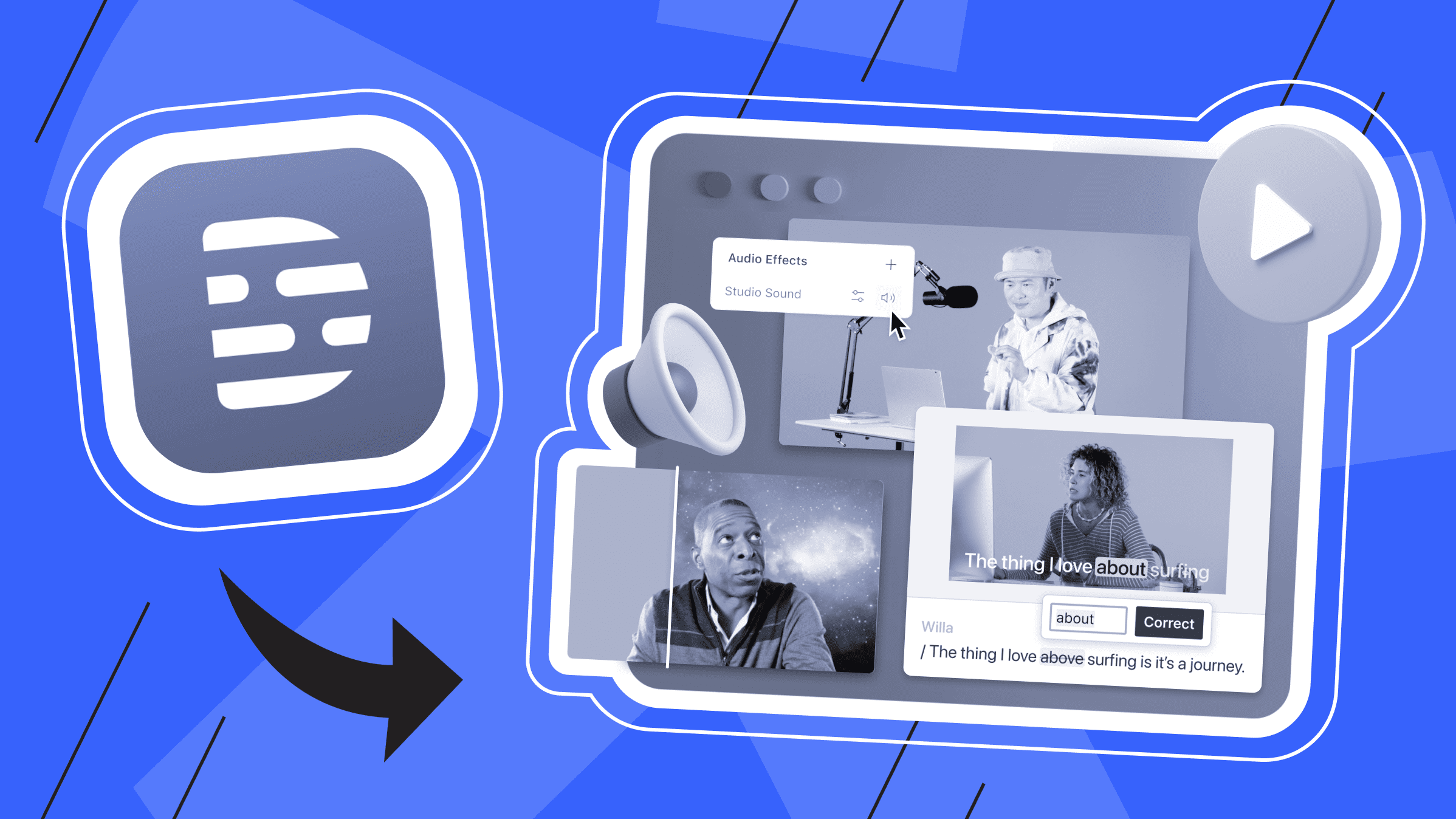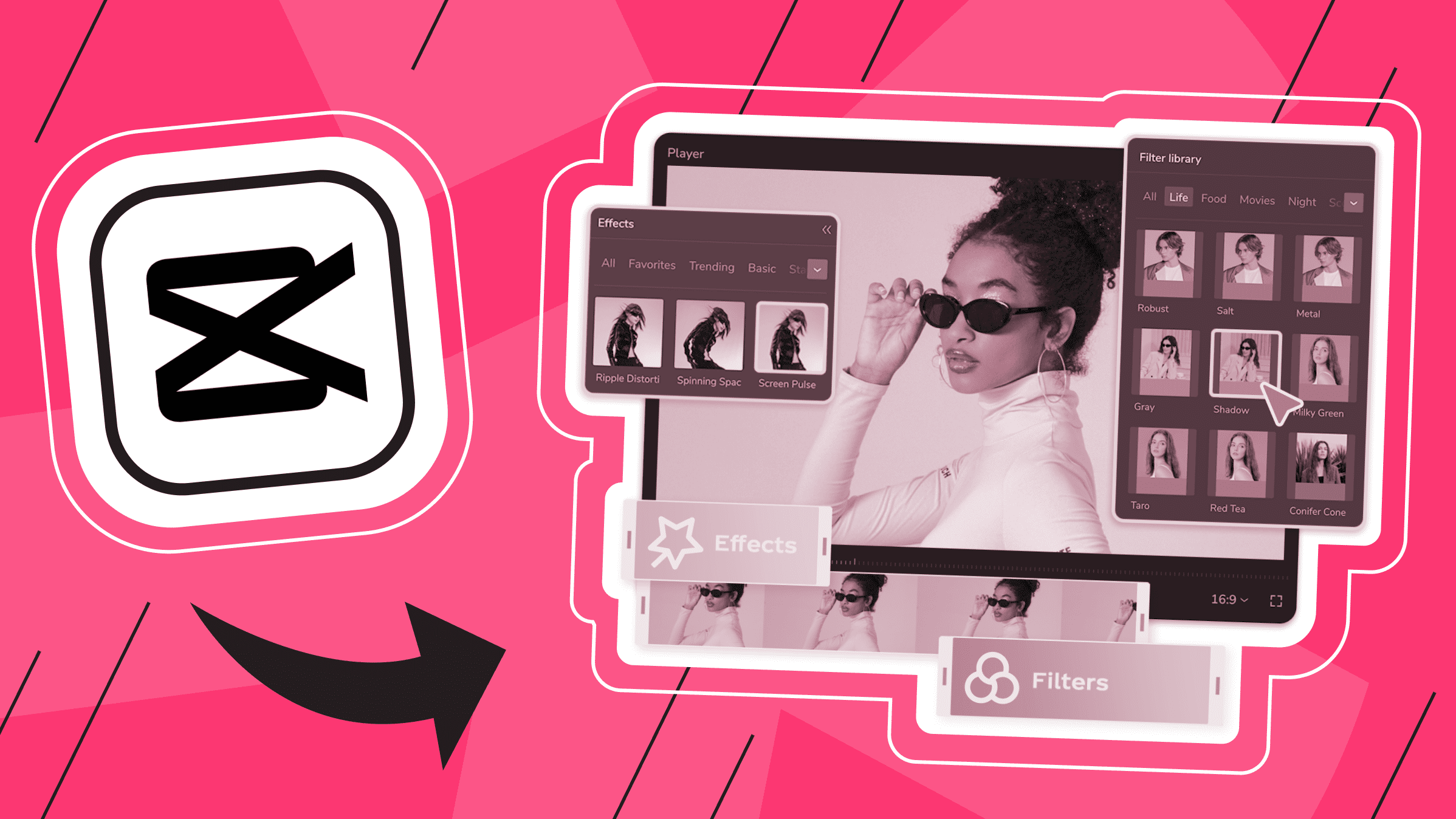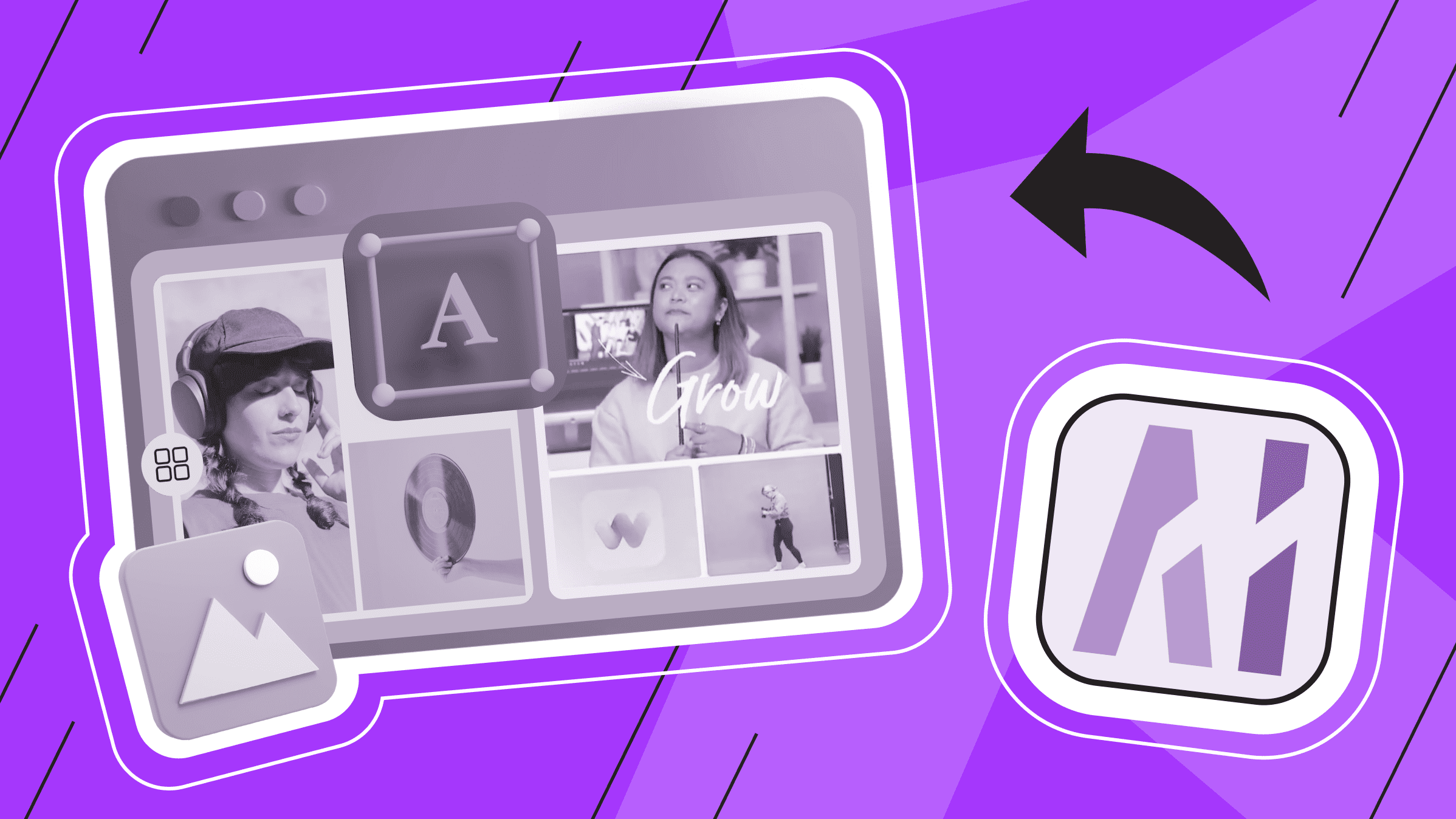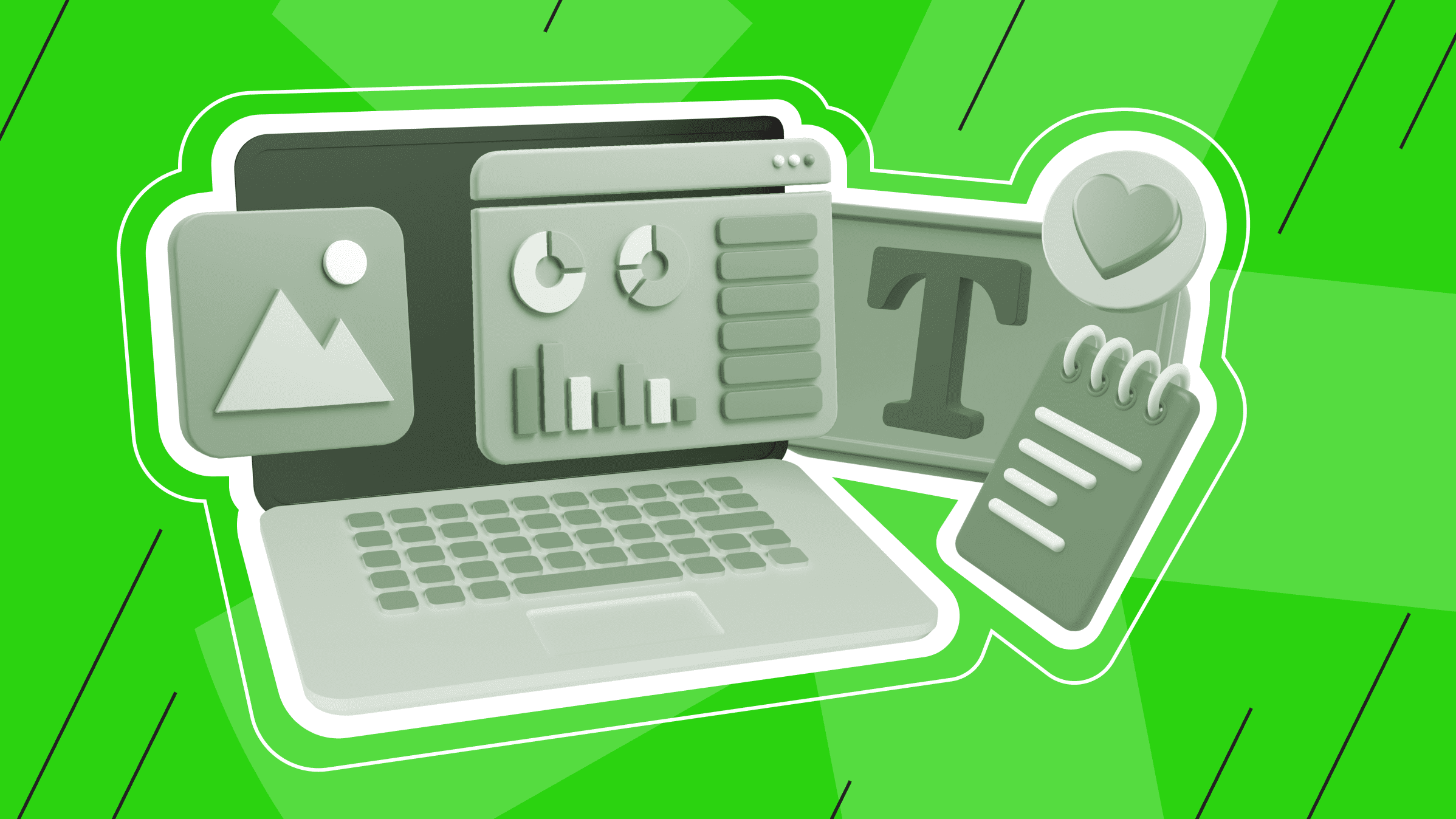
Free up time for other tasks with artificial intelligence tools. Creating content optimized for your audience and search engines, including text and illustrations, can now be a faster task. We've compiled an overview of some AI tools that you might find helpful!
What are AI content writing tools?
Artificial intelligence tools for content include a range of applications that use machine learning and deep learning to improve and accelerate various stages of content creation, optimization, and presentation.
AI content generators use natural language processing (NLP) algorithms to generate written content automatically. They can help create blog posts, news articles, product descriptions, or social media posts by analyzing data, creating summaries, or even generating entire pieces of content based on specific inputs.
Artificial intelligence-powered SEO tools help optimize content for search engines. They analyze trends, suggest relevant keywords, and provide information about content structure, readability, and meta tags. These tools help improve the visibility and ranking of content in search engine results pages (SERPs).
Some tools make it easier to plan and shape content strategy by analyzing data, identifying content gaps, and suggesting topics or formats that match the interests of your target audience. They can provide information on trending topics, competitive analysis, audience segmentation, and content performance tracking.
Tools for checking grammar, style, and other mistakes and image generators for various social networks and platforms are also essential.
|
Tool |
Text generator |
Image generator |
SEO |
|
Diib |
- |
- |
+ |
|
CaniRank |
- |
- |
+ |
|
KeywordTool |
- |
- |
+ |
|
ProRankTracker |
- |
- |
+ |
|
SEO.ai |
+ |
- |
+ |
|
Surfer SEO |
+ |
- |
+ |
|
Scalenut |
+ |
- |
+ |
|
Smart Copy |
+ |
- |
- |
|
Anyword |
+ |
- |
+ |
|
Simplified |
+ |
+ |
+ |
|
Writesonic |
+ |
- |
+ |
|
Tome.app |
+ |
+ |
- |
|
Ink |
+ |
+ |
+ |
AI tools for SEO
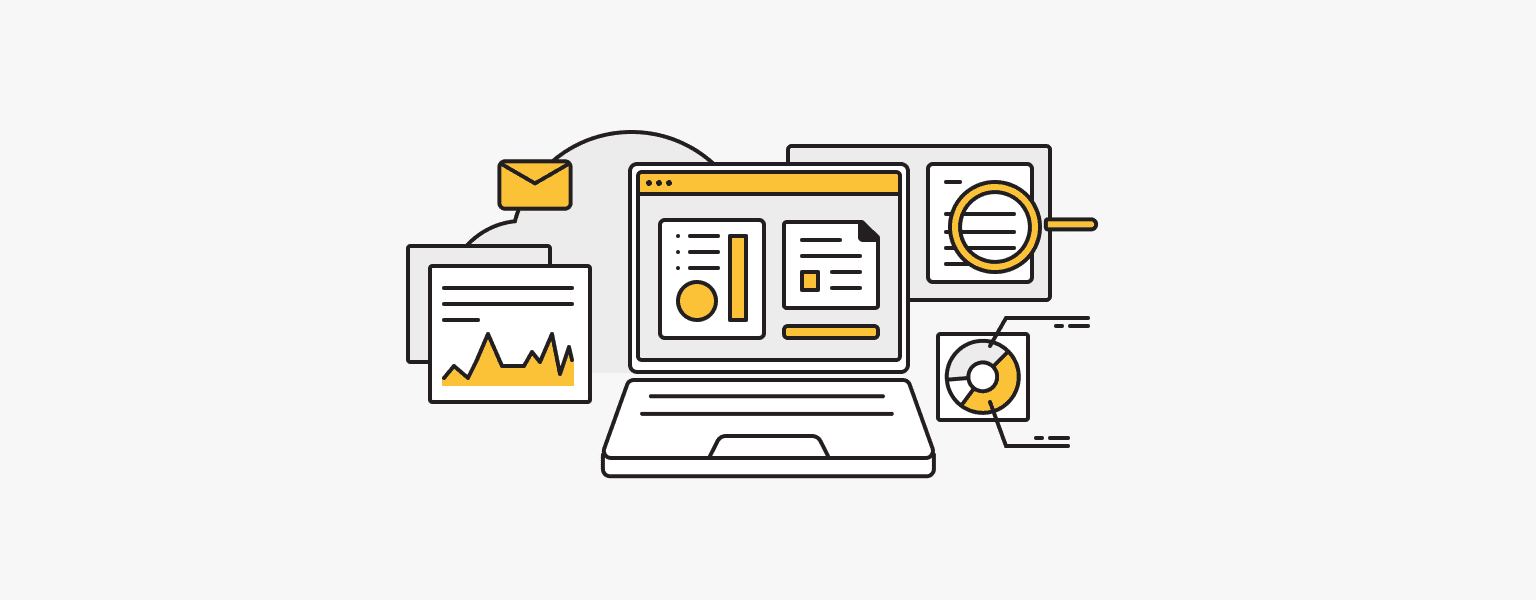
Diib
Description
Diib is an SEO tool and analytics platform that provides information on keyword rankings, backlinks, website performance, and recommendations for improvement.
Features
The tool allows you to track keyword rankings and backlinks for your site and competitors, monitor traffic, speed, and user engagement, and compare these metrics to other sites.
Website monitoring for security, speed, email deliverability issues, and customized development plans with goals and objectives are all available in Diib.
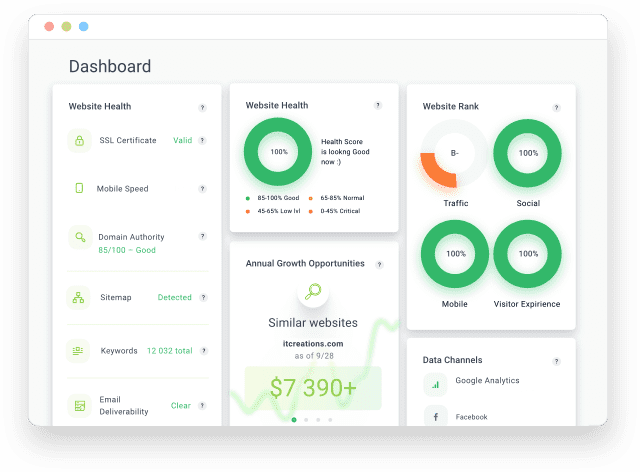
Overall, the tool offers extensive benchmarking functionality, website monitoring, daily assessment of website "health", daily automated reports on the performance of your online project, and 24/7 support is available.
Pros
- Easy-to-use interface for SEO beginners
- Automated conclusions and recommendations
- Tracks multiple metrics beyond SEO
- Integrates websites, social data, and competitors
Cons
- Dependence on periodic crawling instead of real-time data
- Limited ability to solve complex SEO problems
- Automated analytics may miss some factors
Cost
A free plan with limited features is available. The paid Pro plan is $7.99 per month and offers unlimited access to Diib features.
Official website: https://diib.com/
CaniRank
Description
CanIRank is an artificial intelligence SEO software or all-in-one SEO toolkit that analyzes websites and provides actionable recommendations to improve organic traffic.
Features
With CaniRank, you can access keyword ranking tracking for internal/external keywords and competitive analysis of backlinks and rankings.
SEO page audit with headings, meta texts, etc. is ideal for content creators. A speedy and mobile-friendly technical SEO scan will show you what needs to be improved.
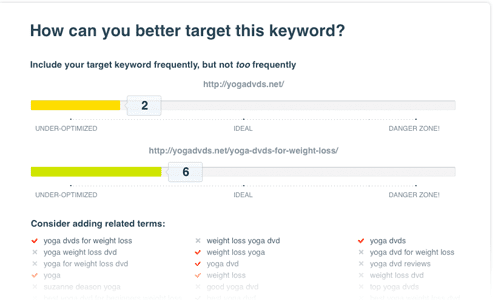
You will receive weekly reports with ranking changes and recommendations to improve positions. CanIRank's recommendations are based on analyzing over 200,000 sites to determine what really matters for high rankings, not the opinions of "experts". Thorough competitor research allows you to pinpoint your site's needs precisely to fix what isn't working and avoid the risk of overly aggressive SEO.
Pros
- User-friendly interface for agencies and individual users
- Regular database updates
- Customizable workflow and project management
- Support in over 30 languages
- Prompt customer support
Cons
- Lack of ability to track paid media/PPC
- Limited customization of reports
- Backlink data comes from third parties
- Minor errors can occur when updating the site
- No provision for content creation and performance
Cost
The free version is only for testing this tool due to the general limitations of AI queries. Paid versions offer complete functionality for $49, $79, or $299 per month. After activating the paid plan, you will receive a 7-day free trial.
Official website: https://www.canirank.com/
KeywordTool
Description
Keyword Tool is a free keyword research tool that uses Google autocomplete to generate hundreds of relevant keywords for any topic. Keyword Tool helps you use Google Suggest to find keywords. Overall, Keywordtool.io provides a convenient way to brainstorm relevant keyword ideas through its integration with Google Autocomplete.
Features
To generate long tail keywords, Keyword Tool adds and completes your given search query with different letters and numbers, enters it into the Google search box, and extracts keyword suggestions. It extracts Google's keyword suggestions and presents them in an easy-to-understand interface.
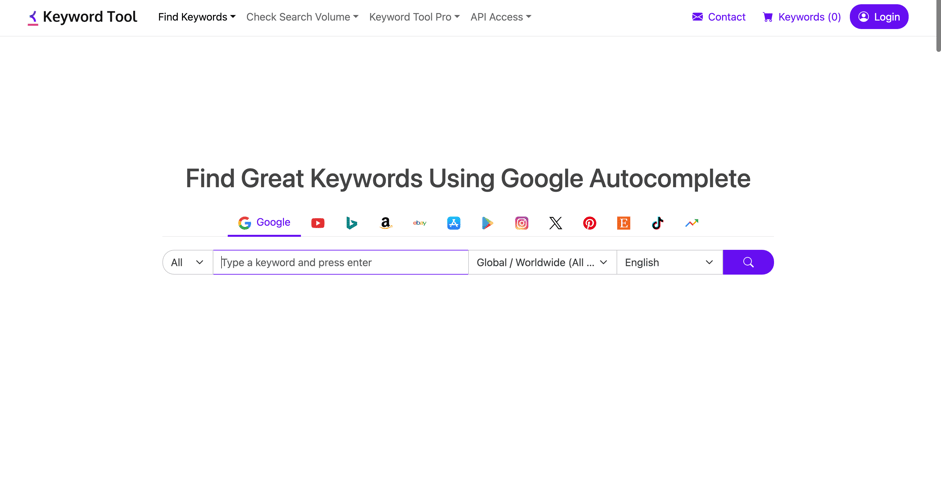
The free version of Keyword Tool generates up to 750+ long keyword suggestions for each search query. On average, the advanced version of Keyword Tool Pro provides twice as many keywords as the free version and offers some other useful features.
Keywords are searchable on Google, YouTube, Bing, Amazon and more. This tool supports over 190 countries and 80 languages and provides applicable country/language-specific keywords and data trends.
Pros
- Uses Google autocomplete for up-to-date, relevant keyword data
- Covers significant search engines and world regions
- Easy-to-use interface for non-technical users
Cons
- Limited editing or filtering of generated keywords
- Lack of real-time search data, relying on periodic snapshots
- Focused on advertising rather than content/SEO analysis
- Keyword quality can vary depending on the query entered
Cost
You can use Keyword Tool for free without creating an account. Keyword Tool Pro costs $69, $79 or $159 per month, depending on the features available.
Official website: https://keywordtool.io/
ProRankTracker
Description
ProRankTracker is a web application that allows you to track keyword rankings, view reports, and get information for SEO optimization. It tracks rankings on different search engines and supports multiple languages.
Features
ProRankTracker automatically checks the ranking of your tracked keywords on Google, Bing, YouTube, Amazon, etc., every day. In addition to daily updates, you can perform additional on-demand updates (depending on the plan you choose).
![]()
The tool offers a professional interface and reports in multiple languages (Arabic, Danish, Dutch, English, French, German, Hebrew, Italian, Japanese, Portuguese, Spanish, Swedish and Turkish).
ProRankTracker provides tracking, analysis, 20+ customizable report types, and ranking change notifications.
Pros
- High accuracy of ranking data
- Comprehensive analysis and visualization tools
- Detailed reports
- API for custom integrations
- Broad coverage of platforms and regions
Cons
- Limited functionality of the free plan
- Data dependency on third-party APIs
- Limited options for content creators
Cost
The free version allows you to track 100 terms for 30 days with all premium features included, then 20 terms of basic tracking. Paid plans give you more features at costs starting at $13.5, $89, or $180 per month.
Official website: https://proranktracker.com/
SEO.ai
Description
SEO.ai is an artificial intelligence article writing assistant that helps marketers automate content creation and keyword research for SEO. It generates optimized articles and analyzes content mistakes using machine learning.
Features
This artificial intelligence tool helps you solve tasks from writing SEO-optimized content in just a few clicks to identifying relevant keywords. SEO.ai allows you to generate actual long-form content (+1600 words) optimized for both readers and Google, with formatting, citations, and different headline styles.
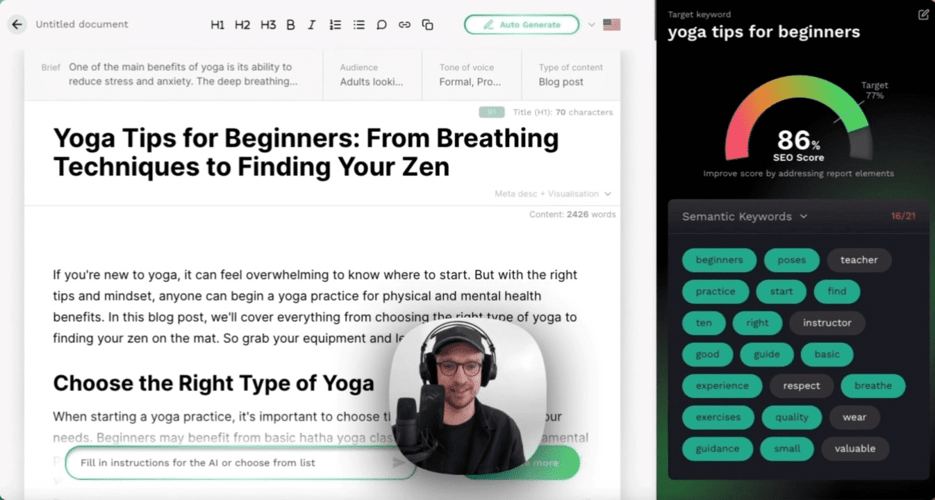
SEO.ai utilizes state-of-the-art keyword research tools with artificial intelligence.
The tool performs real-time SERP analysis and SEO audits, supports over 50 languages, targets keywords by audience, and identifies competitor keywords.
Pros
- Saves time in content creation and research
- Produces high-quality, search-engine-optimized articles
- A complete suite of SEO analytics and optimization tools
- Machine learning for continuous improvement
- Extensive language support
Cons
- Limited control over the style and tone of AI articles
- The quality of the content depends heavily on the correct wording of the textual cues.
- Requires constant monitoring and fact-checking by a human expert
Cost
The free trial is valid for 7 days. Paid plans: Basic $49/month, Plus $99/month, and Premium $199/month.
Official website: https://seo.ai/
Surfer SEO
Description
Surfer is an artificial intelligence-based SEO platform that helps marketers with content creation, research, and optimization. It automates the writing of SEO-optimized articles and content gap analysis to ensure better search visibility.
Features
Overall, Surfer is a content intelligence platform that integrates content strategy, creation, and optimization into a single process.
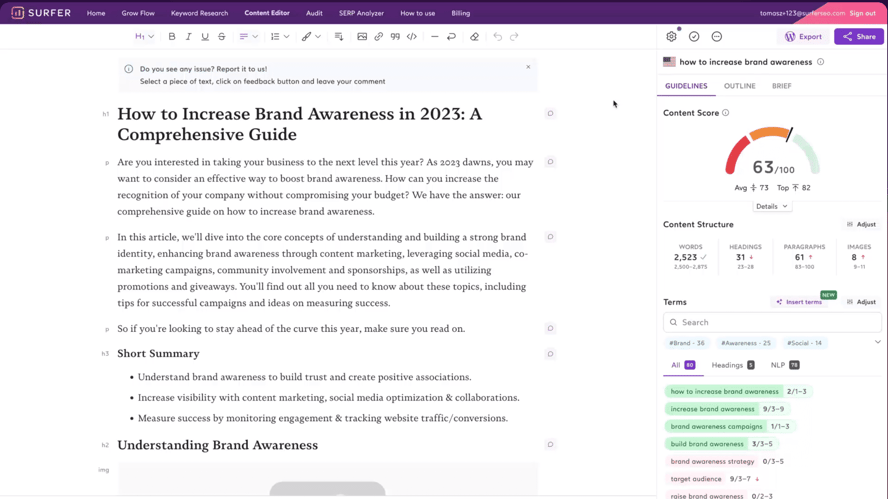
Surfer uses NLP solutions, machine learning, analysis of over 500 web platforms, and more. All recommendations are made in real time, with competition, and according to Google requirements.
All the research is done for you by Keyword Research, and the Content Editor will tell you how to optimize your article better. In summary, the Audit will help you monitor, manage, and improve your content creation process, whether working alone or in a large team.
Pros
- Saves time creating content
- Creates high-quality, search-optimized articles
- Comprehensive SEO optimization and analysis
- Machine learning for continuous improvement
Cons
- Requires professional content review and finalization
- Some features are limited to paid plans
- Dependent on third-party data sources
Cost
This tool is available in 4 plans with different feature sets: The Essential at $89/month, Advanced at $179/month, Max at $299/month, and Enterprise (price upon request). A 7-day money-back guarantee is available. You can save money if you pay for the service for a year.
Official website: https://surferseo.com/
Scalenut
Description
Scalenut is an artificial intelligence-based platform that supports professionals at all stages of the SEO content lifecycle - from planning, researching, creating, and optimizing.
Features
NLP analysis, keyword planning, and topic clustering tools allow you to analyze and apply the results to content creation quickly. At the same time, an AI writing assistant can quickly generate optimized content and then improve it.
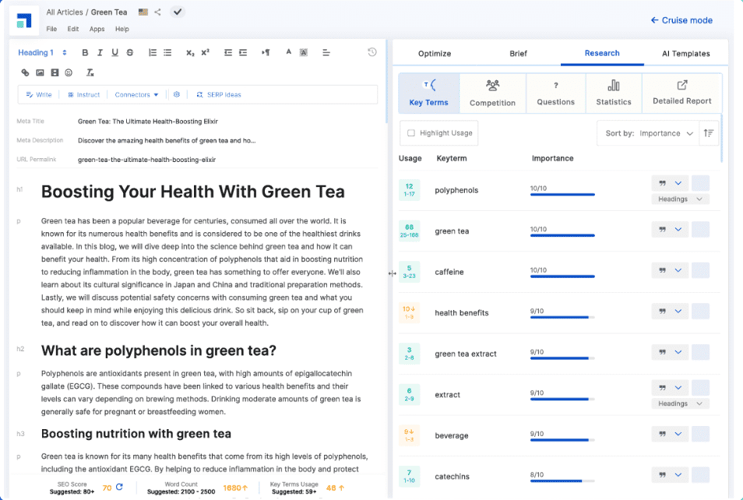
Scalenut also suggests using Cruise Mode to generate draft articles for a blog in minutes automatically.
Pros
- Automates time-consuming SEO content creation tasks
- Simplifies complex functions with an easy-to-use interface
- Continuously improves with artificial intelligence and machine learning capabilities
- Scales content to meet SEO and marketing goals
Cons
- Sometimes, limited control over AI writing style
- Slow to learn advanced writing tactics
- Dependence on third-party data sources
- Generated content must be reviewed and finalized by a specialist
Cost
You can try any plan for free during a specified trial period: Essential $39/month, Growth $79/month, and Pro $149/month. Discounts are available when you subscribe for a year.
Official website: https://www.scalenut.com/
AI content generators
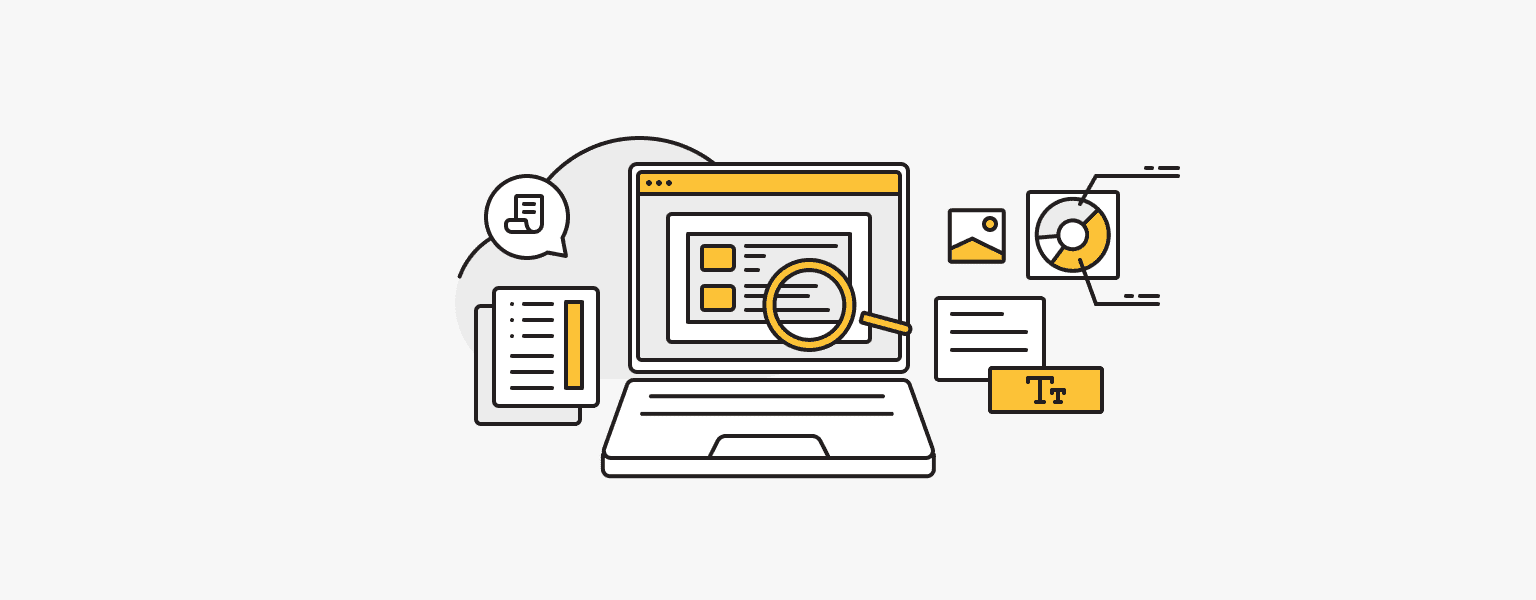
Smart Copy
Description
Smart Copy creates original and compelling content for all areas of marketing using artificial intelligence.
Features
Choose from dozens of templates to write landing pages, emails, ads, add context, and get results with generative AI. Smart Copy creates content in multiple versions, allowing you to edit it or use it as the basis for future copy.
Available templates include landing page copy, ad copy for Google Ads, Facebook Ads, blog posts, product descriptions, emails, and more.
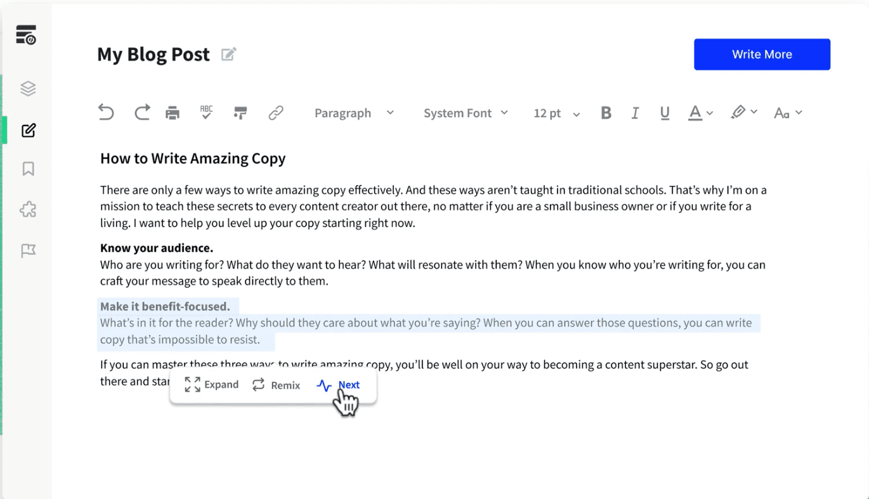
The Smart Copy extension for Chrome lets you write, expand, or summarize content from your browser. The Smart Copy desktop application lets you create content for your entire marketing stack: rewrite paragraphs in Word and edit shared documents and websites.
Pros
- Time-saving content creation
- Optimized and quickly generated text
- Integration with authoring tools
- Extensive library of templates for different use cases
- Easy-to-use interface
Cons
- Limited control over writing style and tone
- Generated content requires expert review and revision
- Dependence on training data may affect the results
Cost
You can use the tool in three plans: Free, Essential ($19/month), Unlimited ($49/month). You get two months for free if you pay for a year.
Official website: https://unbounce.com/product/smart-copy/
Anyword
Description
Anyword is an AI-based writing assistant. It applies data-driven machine learning to create customized content tailored to brand goals, audience, and desired outcomes.
Features
This tool suggests using templates for promotional copy, blog posts, emails, and other content. Based on these templates or text prompts, you can generate and edit content based on data for analysis and built-in SEO tools.
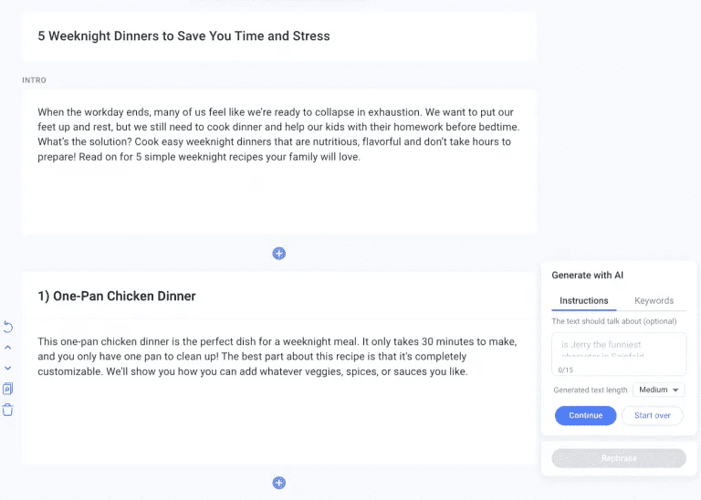
Easily create SEO-optimized blog posts, instantly summarize any existing web page to create original, plagiarism-free content, and automatically include relevant words and talking points.
With Anyword Custom Scoring Al models built on your brand and performance data, you can improve performance across all channels and significantly impact business results.
Pros
- Automates repetitive copywriting tasks
- Creates copy that is relevant to the brand and optimized for the target audience
- Integrates brand objectives into content strategy
- Measures and improves content effectiveness
- Works with a wide range of digital marketing tools
Cons
- Content must be tested and finalized by a specialist
- Slow learning to build user models
- Dependence on third-party training data
Cost
Each plan has a free 7-day trial: Starter ($49/month), Data-Driven Teams ($99/month), and Business (price upon request). You can save up to 50% by purchasing the tool for one year.
Official website: https://anyword.com/
Simplified
Description
Simplified is a marketing toolkit that provides AI-powered services for graphic design, video editing, social media management, content creation, and collaboration. For textual content creation, let's highlight AI Writer.
Features
How do I generate content in Simplified? Select Long Form Writer or Short Form Writer, choose your language and tone, enter a text prompt, click Generate, and select the best content for you. You can instantly rewrite, improve, or completely rewrite content for Facebook and Instagram, quotes, descriptions, marketing materials, or website content.
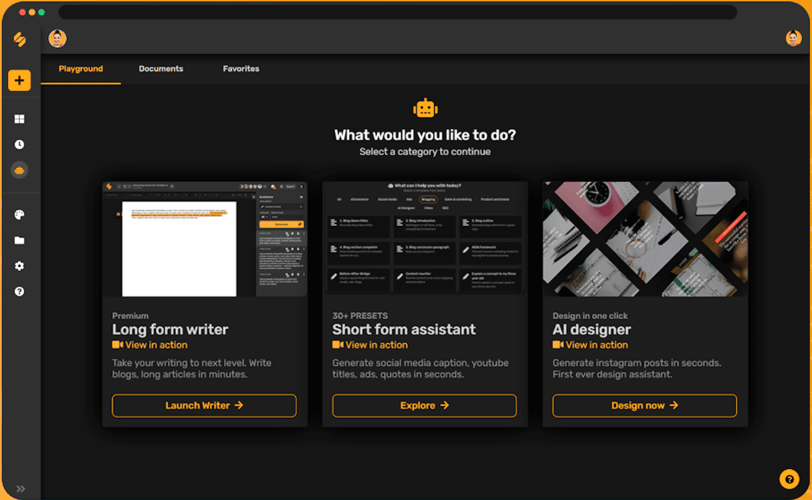
You can use social media management and publishing scheduling tools, collaboration tools like workspaces, built-in SEO tracking and analytics, and more.
Pros
- A single solution for a complete marketing workflow
- Extensive library of ready-to-use templates and assets
- Automates repetitive creative and content tasks
- Enables team collaboration and project management
Cons
- Quality of results depends on artificial intelligence capabilities
- Poor performance with large download/export volumes
- Limited creative control over auto-generated content
Cost
You can generate 2000 words in the free version and purchase credits for new actions anytime. The paid subscription cost can be adjusted according to the number of words generated (from 35000 to 3000000), starting from $18 per month.
Official website: https://simplified.com/
Writesonic
Description
Writesonic is an artificial intelligence-based writing assistant that helps users create various types of content. It uses natural language processing to create new content or edit existing content based on user input.
Features
Articles for blogs, product descriptions for e-commerce, advertisements and marketing materials, copywriting for websites, and general texts - all can be created and improved in Writesonic. It is also possible to paraphrase, shorten, or expand your text and create a summary of any document.
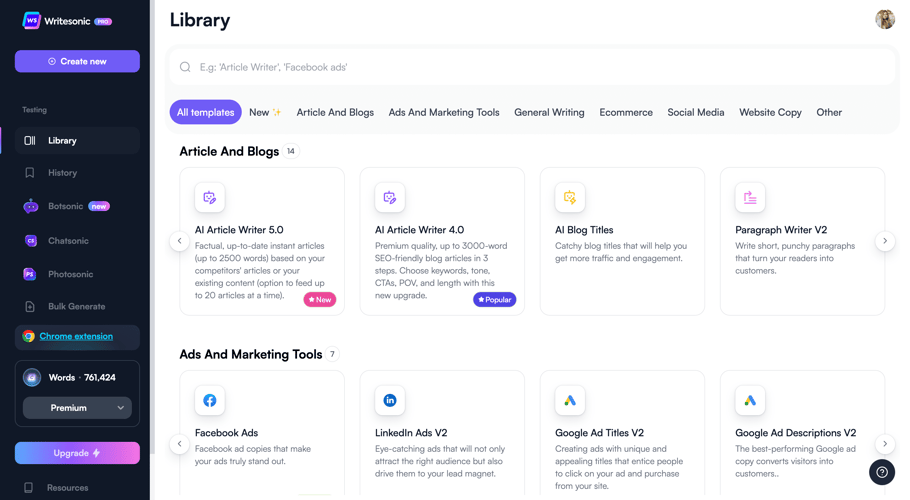
There is also an SEO tool for keyword research, AIDA, and Pain-Agitate-Solutions content generation.
Pros
- Saves time by automating content creation.
- Generates unique content without plagiarism.
- It helps increase the productivity of content marketers and writers.
- Provides different types of content: blog posts, ads, emails, etc.
Cons
- Automated content may not be as perfect as content written by an expert.
- Limited control over tone and style of generated content.
- Dependence on training data.
Cost
The free plan is limited to 10,000 words per month. Paid plans Unlimited ($20 per month), Business ($19 per month), and Enterprise (price upon request) offer more features.
Official website: https://writesonic.com/
Tome.app
Description
Tome is a feature-rich tool for creating visual and textual content. Tome's artificial intelligence features simplify content creation by generating outlines, editing images, structuring text, and suggesting illustrations. Full landing page creation is also available.
Features
Create a file, presentation, moodboard, and more by starting with any sentence. Tome provides outlines and options to help you find the best possible result. Using artificial intelligence, you can choose the right tone and wording, create the perfect image, and find links on the web to enhance the final media content.
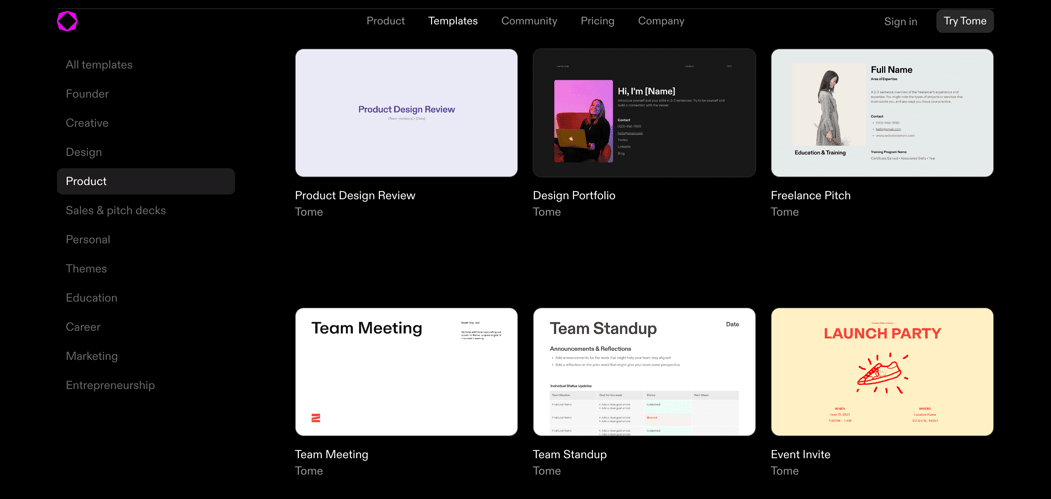
Tome also helps you quickly and easily convert existing work. Tome's AI automatically builds a story based on your text and suggests appropriate images.
Integration with Figma, Spline, Twitter, YouTube, Framer, Miro is available.
Pros
- Saves time by using AI for content creation
- Many templates
- Easy to use with text prompts
Cons
- Results are dependent on the quality of artificial intelligence training
- Limited graphic design customization
- Not focused on SEO-optimized content
Cost
Three subscription options are Free, Pro ($8 per month), and Enterprise (price upon request).
Official website: https://tome.app/
Ink
Description
INK is an artificial intelligence content assistant that uses natural language processing to help users create content optimized for SEO, marketing, and business purposes.
Features
For a complete content experience in INK, you have access to an AI writer for creating long reads and other content, an SEO tool for checking content for search engine optimization, an AI assistant for creating improved text based on clues, keyword research, and clustering tools, and an AI image generator from text.
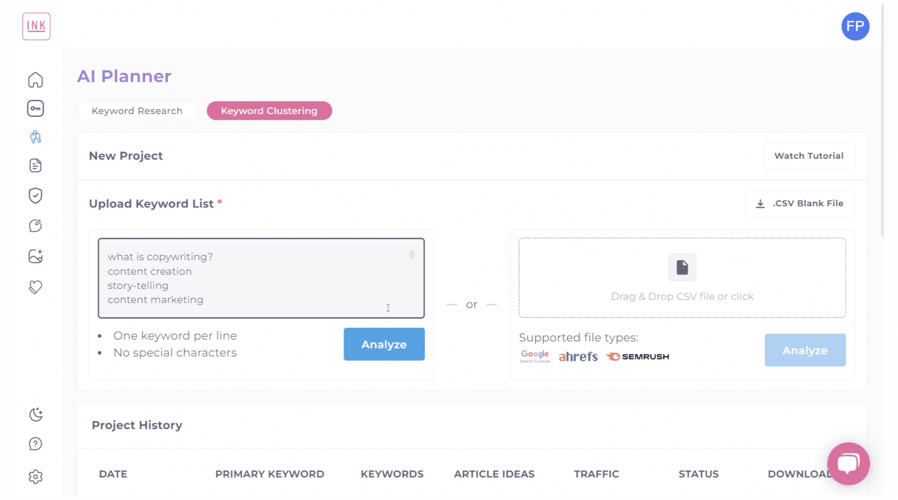
INK generates SEO-optimized content, tailors it to your brand, and makes it relevant to users.
Pros
- Automates time-consuming content creation tasks with artificial intelligence
- Helps increase content volume and optimize for SEO
- Combines multiple content tools into a single platform
Cons
- Dependence of results on quality of AI learning
- Limited editing/formatting options for authors
- Large files can reduce productivity
- Limited graphic design customization options
Cost
You have five days to try INK for free—paid plans: Professional ($49/month) and Enterprise ($119/month). If you choose an annual subscription, you can save between $120 and $228.
Official website: https://inkforall.com/
You can also use popular AI chatbots such as ContentBot, Chat GPT, Google Bard, Poe Chat, Bing AI, etc. You can find more content creation tools here.
Illustrations for content with AI
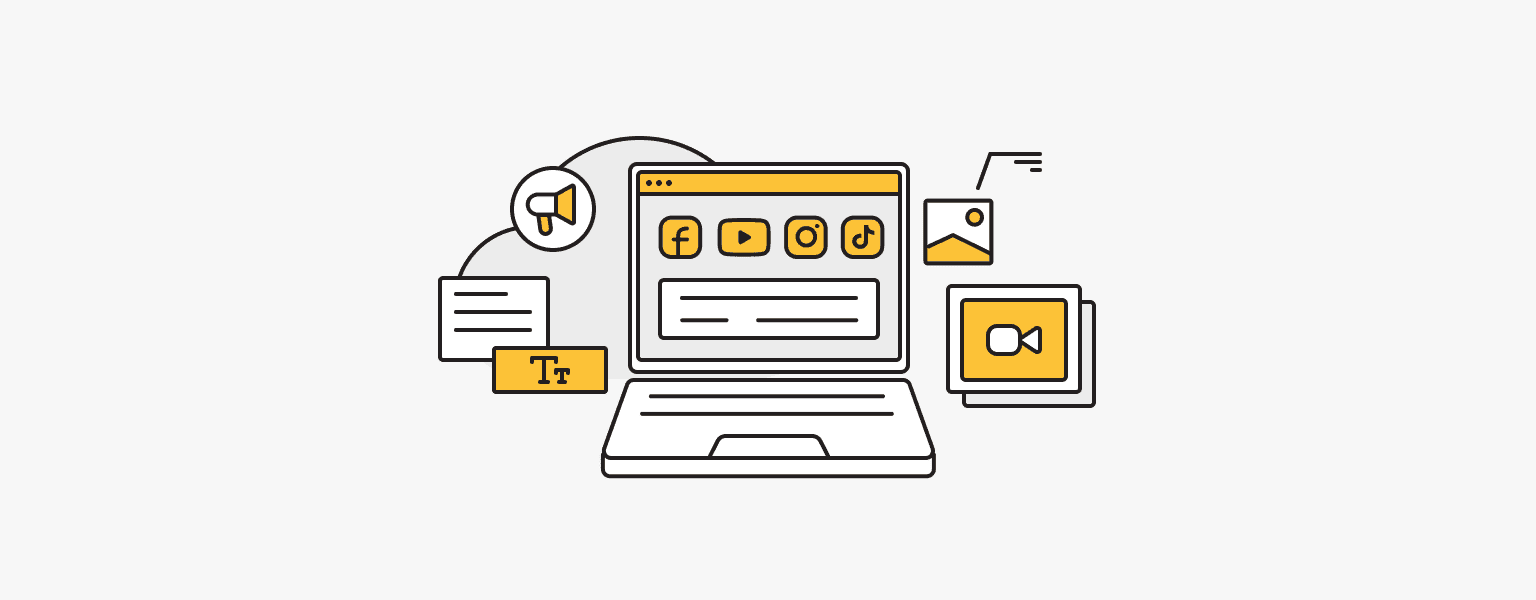
Tools like StockIMG, Adobe Express, Microsoft Designer, and Canva are perfect if you want to create visual content for social networks or a blog.
- StockIMG is an artificial intelligence image generator that uses the GAN network to create stock photos, illustrations, and logos based on text descriptions.
- Adobe Express is a graphic design application and online platform that allows users to create social media graphics, digital assets, presentations, and other visual content, including video, from multiple templates.
- Microsoft Designer is a text-based visual content generator that considers art styles, textures, and backgrounds and supports the export of illustrations in any format. It also offers advice on captions and hashtags.
- Canva is a popular design tool that uses artificial intelligence to simplify infographics creation. It offers ready-made templates, graphics, and data visualization tools to create engaging visual content.
If you want to create something unique and one-of-a-kind without buying a paid subscription, we recommend Leonardo AI and Microsoft's Bing Image Creator.
- Bing Image Creator allows you to generate images using DALL-E artificial intelligence. With a simple text prompt, the AI generates a set of 4 images that match your request. Bing Image Creator generates illustrations of objects, scenes, and concepts described in the textual request with style and specific requirements.
- Leonardo AI provides a feature-rich platform with various settings for image generation and AI editing. For example, you can add characters, change the background, etc., without changing the overall look of the illustration.
Integrate AI tools into your workflow and increase efficiency!
Personal VPN
Stay anonymous online with a dedicated IP and don't endanger your personal data.
Get $5.00/mo