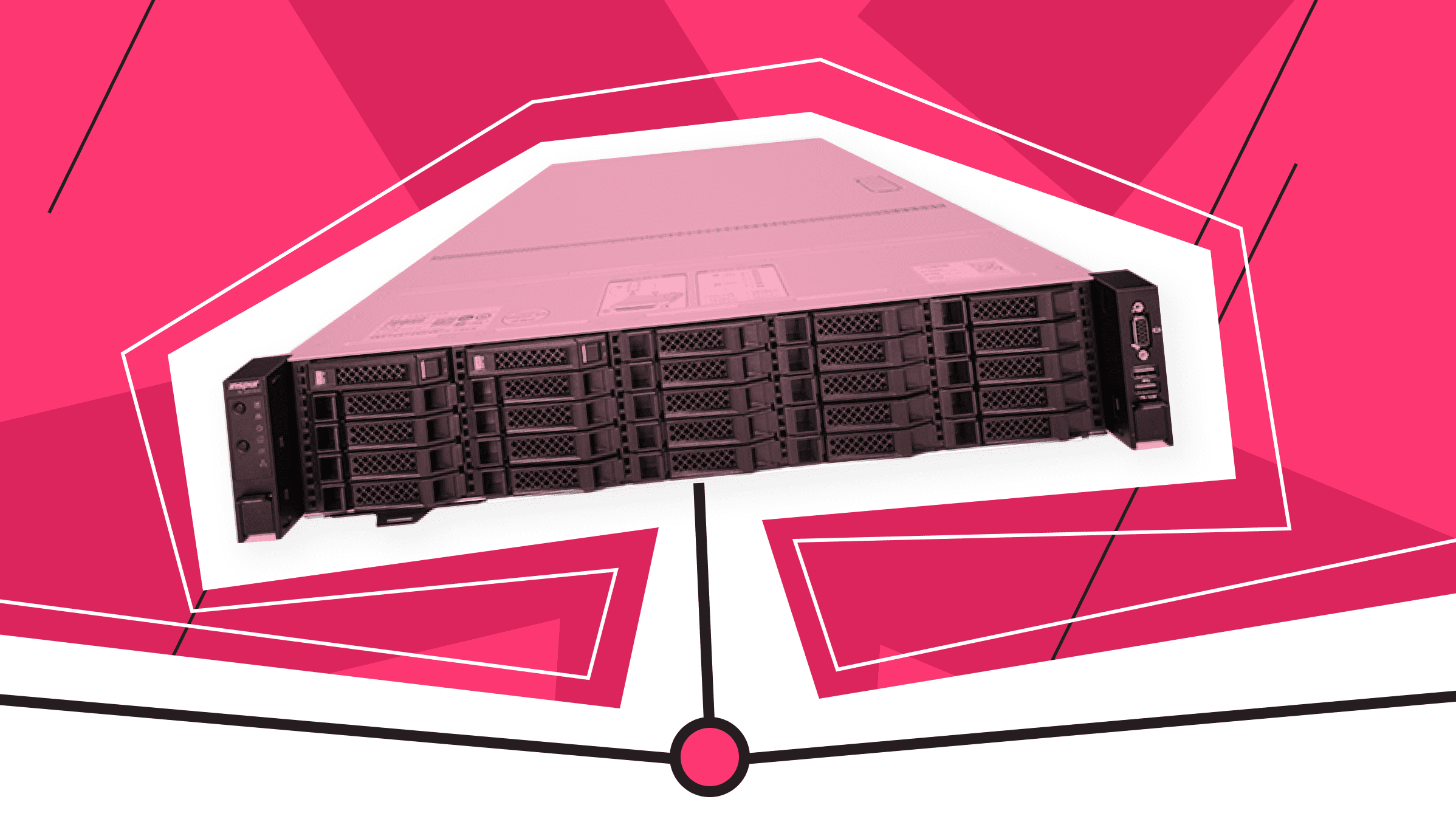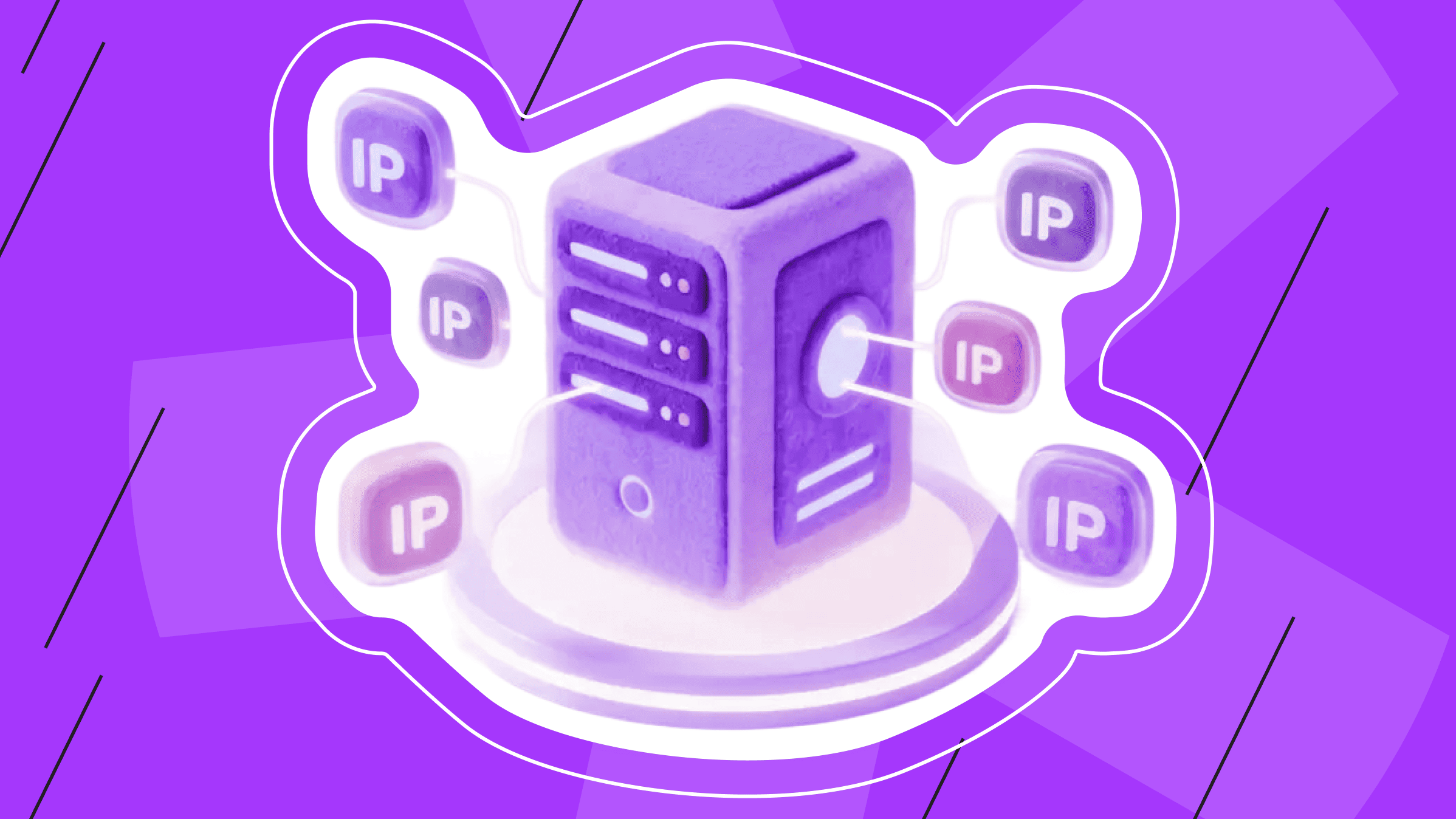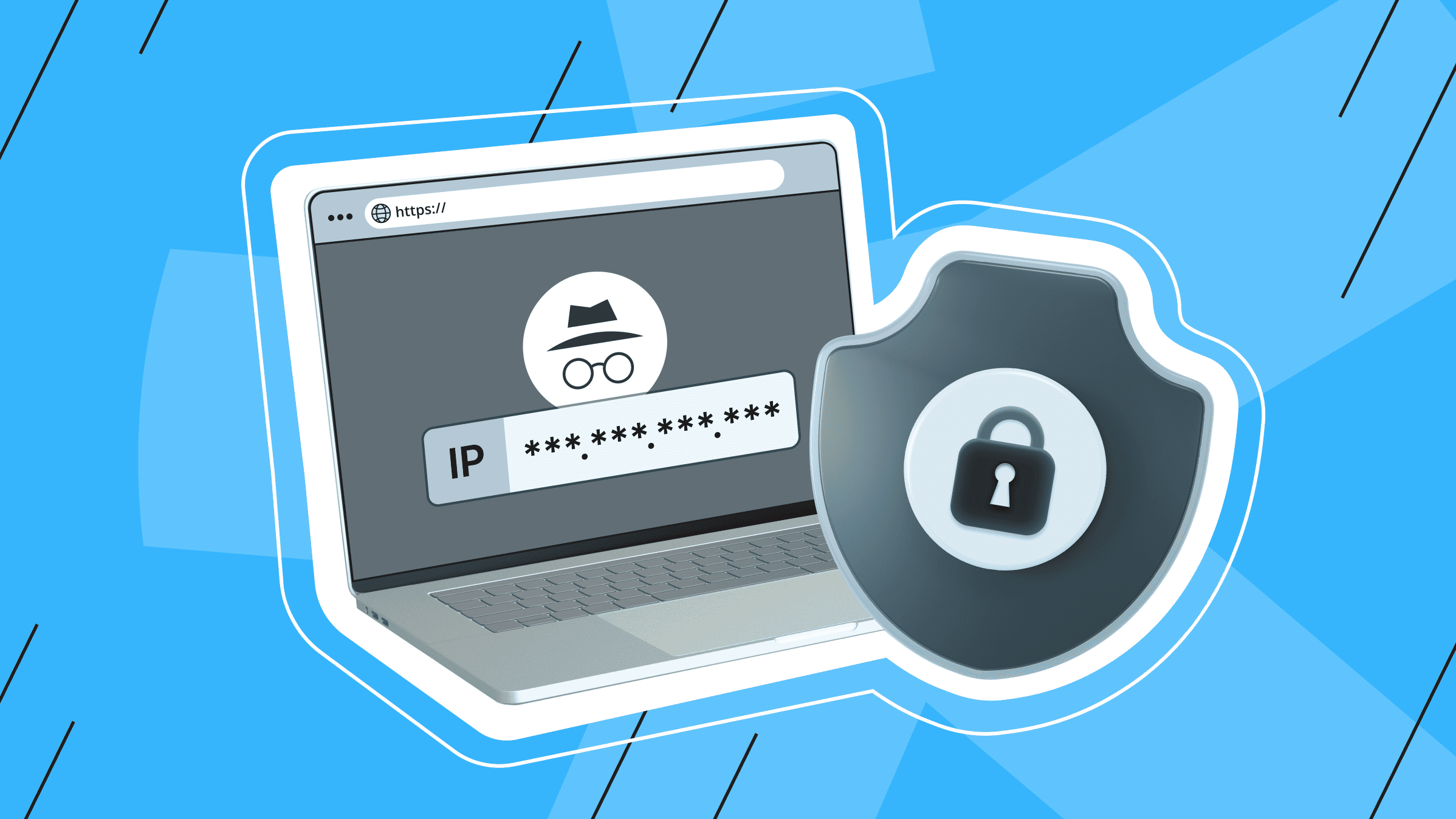
The internet connects nearly every part of our lives, from banking and shopping to social networking and remote work. At the core of this vast network is the IP address—a unique identifier assigned to each device online. While an IP address is essential for communication, it can also expose users to cyber threats if left unprotected.
This article explains what an IP address is, how it can be accessed by cybercriminals, the risks of exposure, and how to protect your IP address to safeguard your online identity.
Understanding the Concept of IP Addresses
An IP address is a unique number given to each device on a network using Internet Protocol. It identifies the device and shows its location within the network. Think of it as your device’s address on the internet, guiding data to and from your device.
Types of IP Addresses
There are different types of IP addresses with varying security levels:
- Public IP address. Assigned by your Internet Service Provider (ISP), this IP address is visible to external networks. It identifies your network on the internet and is necessary for online communication.
- Private IP address. Used within a private network (such as your home or office), a private IP address allows devices on the same network to communicate with each other without exposing their details to the public internet.
- Static IP address. A permanent IP address that doesn't change over time. Static IP addresses are often used for hosting servers or services where consistent addressing is crucial, such as email servers or proxy servers.
- Dynamic IP address. Assigned by the network when a device connects and can change over time. Most consumer ISPs provide dynamic IP addresses to their customers.
How IP Addresses Work
Every time your device connects to the internet, it gets an IP address—either dynamically or statically. This IP address is included in every data packet sent over the internet, allowing routers to direct your data to the right place.
While this system is essential for connectivity, it also means your IP address is exposed during online activities. Websites, online services, and potentially malicious actors can log your IP address, which can be used for both legitimate and illegitimate purposes.
How Cybercriminals Get Your IP Address

Cybercriminals use a variety of tactics to capture your IP address, often without you realizing it. Recognizing these methods is the first step in protecting your IP address from potential threats.
Through Emails and Messages
Opening emails or messages from people you don't know can expose your IP address. The same applies for embedded images or links in these communications. When you click on them, your device may send a request to a remote server, inadvertently revealing your IP address. Some attackers use tracking pixels—tiny, invisible images—that notify them when the email is opened and capture the recipient's IP address and other metadata.
To mitigate this risk, consider adjusting your email client's settings to block automatic image loading and be cautious when opening emails from unknown sources.
By Visiting Websites
Every time you visit a website, your device shares your IP address. While most sites handle this data responsibly, some malicious sites may log your IP address for harmful purposes. Even legitimate websites can be hacked, and scripts may be added to collect visitors' IP addresses without permission.
One way to reduce this risk is by using browser extensions that block scripts and trackers. However, remember that browsing in incognito or private mode won’t hide your IP address—it only prevents cookies and history from being saved.
Public Wi-Fi Networks
Public Wi-Fi networks in places like airports, cafes, and hotels are often unsecured. When you connect, your data—including your IP address—can be intercepted by others on the same network. Attackers can use packet sniffers to capture data packets, gaining access to your IP address and other sensitive information.
Some attackers set up rogue Wi-Fi hotspots with names similar to legitimate networks, tricking users into connecting and unknowingly exposing their data. Before connecting, confirm with the venue that you’re on the correct network, and avoid accessing sensitive information on public Wi-Fi.
Online Games and Forums
When you play games online or participate in forums, your IP address may be visible to others. Peer-to-peer connections, common in many games, allow other players to view your IP address.
In forums, moderators might see your IP address, which could be exposed if the platform’s security is weak.
Consider using a VPN when engaging in online gaming or participating in forums to mask your IP address. Be cautious about sharing personal information and adjust privacy settings where possible.
VPN for those who want to remain undetected online and secure their data. Dedicated IP and complete anonymity.
What Can Someone Do With Your IP Address?
An IP address on its own might not seem harmful, but in the hands of a malicious actor, it can lead to various cyber threats.
Geolocation Tracking
Your IP address can reveal your approximate geographical location, including your country, region, and city. While it won’t reveal your exact address, this information can be enough for targeted attacks. Scammers, for instance, may send phishing emails that appear to be from local authorities or businesses to seem more believable. Attackers may also use these details in social engineering attempts, trying to earn your trust by mentioning local events or familiar institutions.
Identity Theft and Personal Information Access
Cybercriminals can use your IP address along with other data gathered from social engineering or data breaches to commit identity theft—sometimes referred to as identity theft IP address exploitation or IP address theft. They may attempt to access your online accounts, steal personal details, or engage in fraud.
Regularly checking your financial statements and credit reports can help catch signs of identity theft early. Using identity theft protection services adds an extra layer of security.
DDoS Attacks
A Distributed Denial of Service (DDoS) attack involves overwhelming a target's network or server with excessive traffic, causing it to slow down or crash. If a hacker knows your IP address, they can direct this type of attack against your device or network, disrupting your internet access and potentially causing hardware or software issues.
While DDoS attacks are more common in the business and gaming sectors, individuals are not immune. Using a VPN can help protect your IP address from being exposed to potential attackers.
Impersonation and Framing
Malicious actors can use your IP address to engage in illegal activities, making it appear as though you are responsible. This can lead to legal troubles and damage your reputation. For instance, they might use your IP address to hack into systems or distribute illegal content—activities associated with hacking and IP address misuse.
Maintaining logs and evidence of your online activities can be helpful if you need to prove your innocence in such situations.
Selling Your IP Address on the Dark Web
Your IP address can be sold on the dark web to other cybercriminals. Once sold, it can be used for various malicious activities, including launching attacks against other targets, engaging in fraudulent schemes, or adding your device to a botnet.
Regularly scanning your devices for malware and unauthorized software can help detect and remove any threats that may have been introduced through such activities.
How to Protect Your IP Address

Protecting your IP address is crucial for maintaining your online privacy and security. Below you’ll find effective ways to hide your IP address and keep your personal information safe.
Using a VPN
A Virtual Private Network (VPN) is a service that encrypts your internet connection and routes it through a server in a location of your choice. A VPN basically masks your real IP address with one from its server so it's hidden from websites, ISPs, and potential attackers.
Here are some of the ways a VPN can benefit you:
- Enhanced privacy. Concealing your IP address prevents websites and advertisers from tracking your online activity.
- Secure data transmission. VPNs encrypt your data and protect it from interception on unsecured networks.
- Access to geo-restricted content. By selecting a server in a different location, you can access content not available in your region.
- Protection on public wi-fi. VPNs secure your connection on public networks, preventing attackers from capturing your data.
When choosing a VPN, ensure the provider has a strict no-logs policy, strong encryption standards, and a wide range of server locations. Some VPNs offer extra features like VPN routes, which allow you to route specific traffic through different servers to make your connection even more secure.
Configuring Firewalls
A firewall acts as a barrier between your device and external networks, monitoring and controlling incoming and outgoing traffic based on predetermined security rules.
Here's how to set up your firewall:
- Enable the firewall.
Windows:
- Click the Start button and select Settings.
- Navigate to Update & Security.
- Choose Windows Security, then click on Firewall & Network Protection.
- Ensure that the firewall is turned on for all network profiles (Domain, Private, and Public).
macOS:
- Open System Preferences and select Network.
- Go to the Firewall tab and click Turn On Firewall.
- Configure access rules. Grant access only to trusted applications and block any unknown or suspicious programs.
Windows:
- In the Firewall & Network Protection window, click on Advanced Settings.
- Here, you can create inbound and outbound rules to control traffic.
macOS:
- In the Firewall tab, click on Firewall Options.
- Use the + and - buttons to add or remove applications and set their access permissions.
- Regularly update your firewall settings. Keep your firewall software up to date to protect against the latest threats. Review and adjust your firewall rules periodically to ensure optimal security.
By managing your firewall settings, you can significantly enhance your IP address protection and reduce the risk of your network being compromised.
Avoiding Public Wi-Fi Networks
While public Wi-Fi networks are convenient, they pose significant security risks. Here are some tips to help minimize these risks:
- Use a VPN. If you must use public Wi-Fi, connect through a VPN to encrypt your data and hide your IP address.
- Verify the network. Confirm that the network you're connecting to is legitimate. Attackers often set up fake hotspots with similar names to trusted networks.
- Disable sharing. Turn off file sharing and network discovery features to prevent others on the network from accessing your device.
- Use HTTPS. Ensure websites you visit use HTTPS to encrypt data between your browser and the website.
Updating Software
Keeping your software up to date is one of the most effective ways to protect your IP address against vulnerabilities that could expose it or compromise your network.
Updating your operating system, browser, and key applications, like email clients, helps close security gaps and lower risks. Current antivirus software adds another layer of defense against malware. Router firmware updates are also crucial, as they often include critical security improvements that protect your entire network.
Using Proxy Servers
A proxy server acts as an intermediary between your device and the internet. When you connect through a proxy server, your requests are routed through the proxy, and websites see the proxy's IP address instead of your own.
Here are some reasons to consider using proxy servers:
- Anonymity. Proxies hide your IP address, providing a level of anonymity.
- Content filtering. Proxies can block access to certain websites or content types.
- Caching. Proxies can cache frequently accessed websites, improving load times.
However, proxies aren't as secure as VPNs because they don't encrypt your data. They're suitable for low-risk tasks but not for sensitive transactions.
International infrastructure with exceptionally reliable equipment in the best data centers.
Securing Your Home Network
Improving your home network’s security plays an important role in IP address protection and safeguarding all connected devices. Here's what you can do:
- Change default credentials. Replace the default username and password on your router to prevent unauthorized access.
- Enable encryption. Use WPA3 or WPA2 encryption for your Wi-Fi network to protect data transmission.
- Disable remote access. Turn off remote management features to prevent external access to your router settings.
- Use a guest network. Set up a separate guest network for visitors to keep your main network secure.
- Regularly check connected devices. Monitor your network for unfamiliar devices and remove any that you don't recognize.
Securing your network settings creates a robust defense against external threats and enhances your IP address security. Focusing on IP address cyber security measures helps prevent malicious actors from exploiting your IP.
Steps to Take if Your IP Address Is Compromised

If you suspect that your IP address has been compromised—meaning your IP address is in the hands of malicious actors—act quickly to mitigate potential risks.
Changing Your IP Address via Your Internet Service Provider
Contact your internet provider to request a new IP address. Depending on their policies, they may assign you a new dynamic IP address. If you have a static IP address, changing it may involve additional steps or fees.
Alternatively, you can try resetting your modem or router. Unplug the device for several minutes before reconnecting it. This process can sometimes result in a new dynamic IP address being assigned.
Monitoring for Suspicious Network Activity
Use network monitoring tools to detect unusual activity on your network:
- Check for unknown devices. Regularly review the list of devices connected to your network.
- Monitor bandwidth usage. Unexpected spikes in data usage may indicate unauthorized access.
- Review logs. Examine your router and firewall logs for signs of attempted breaches.
If you notice suspicious activity, take immediate action by changing passwords and updating security settings. Regularly test your IP address security and review security settings to ensure your defenses remain effective. This helps identify any potential IP address security risks before they become serious problems.
Contacting Law Enforcement Agencies for Serious Threats
If you're dealing with serious threats, like DDoS attacks or identity theft linked to your IP address, it's a good idea to report them to the police:
- Gather evidence. Collect relevant logs, emails, or other communications related to the attack.
- Report the incident. Contact local authorities or cybercrime units to file a report.
- Cooperate with the investigation. Provide any additional information they request.
Reporting cybercrime is an important way to protect your IP address and generally help tackle online threats.
Seeking Professional Assistance
If your security situation is more complex, it may be beneficial to get advice from cybersecurity experts. These professionals can perform a full security audit to identify any weak spots in your network and ensure you have a secure IP address. For example, ethical hackers can simulate real-world attacks to test your defenses, a process known as penetration testing. Managed security services offer continuous monitoring and rapid response to emerging threats.
Hiring a professional service can significantly reduce your IP address security risks and offer peace of mind.
Conclusion
As cyber threats become more sophisticated, you can build better defenses against them by understanding how attackers exploit vulnerabilities in IP addresses.
To protect your IP address from cyber threats, consider tools like VPNs, set up firewalls, avoid unsecured networks, and keep your software updated. Testing your IP address security regularly is a smart way to check that your defenses are working properly. Keeping up with the latest cybersecurity trends also allows you to adjust your strategies and maintain strong IP address security.
Your IP address isn’t just a number; it’s a part of your online identity. Protecting it helps keep you safe and contributes to a more secure internet for everyone. Stay informed, stay vigilant, and take control of your digital presence.
24/7 Support
Rely on us. is*hosting tech support is available 24/7 and responds to all customer requests.
Read More