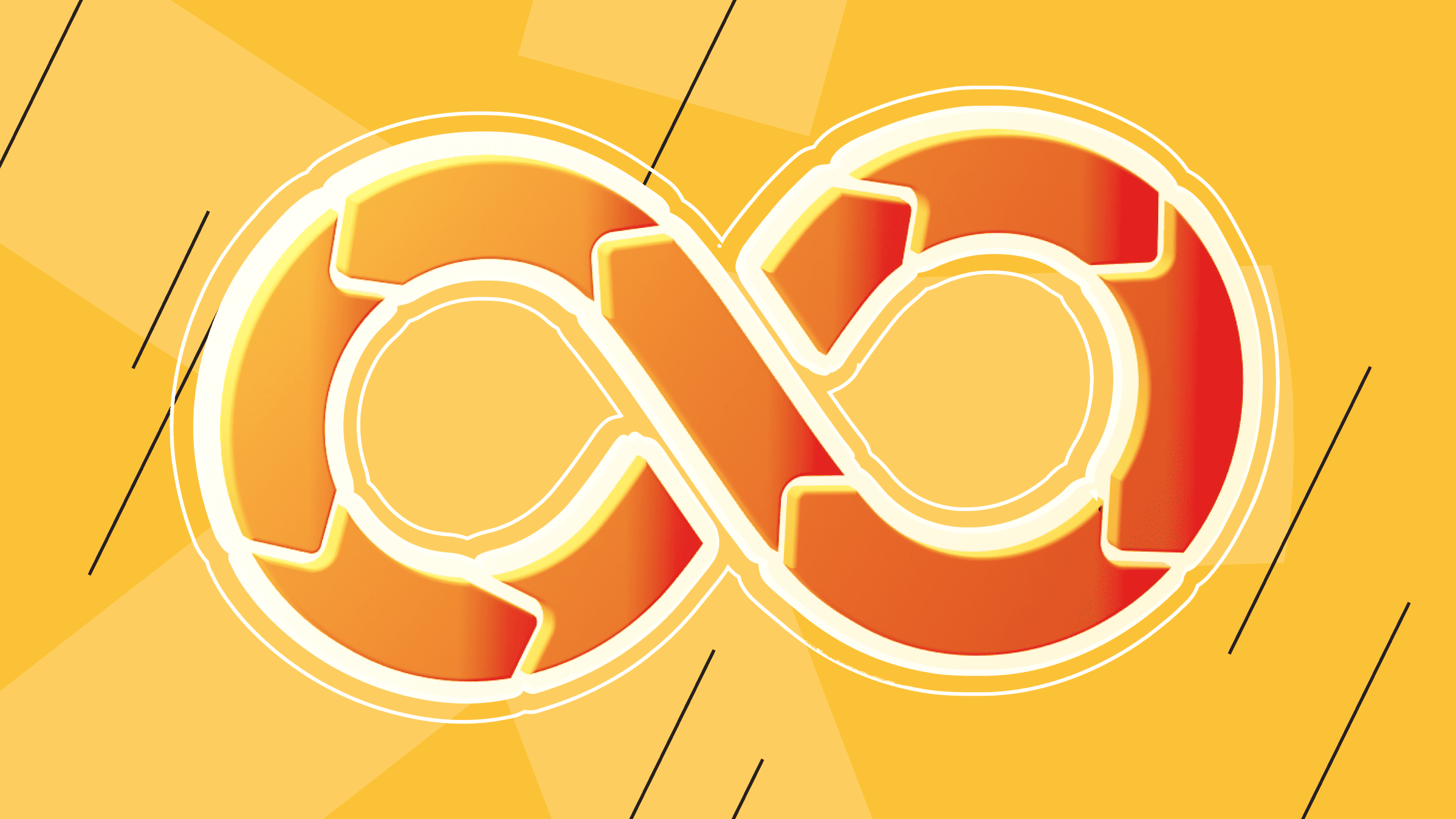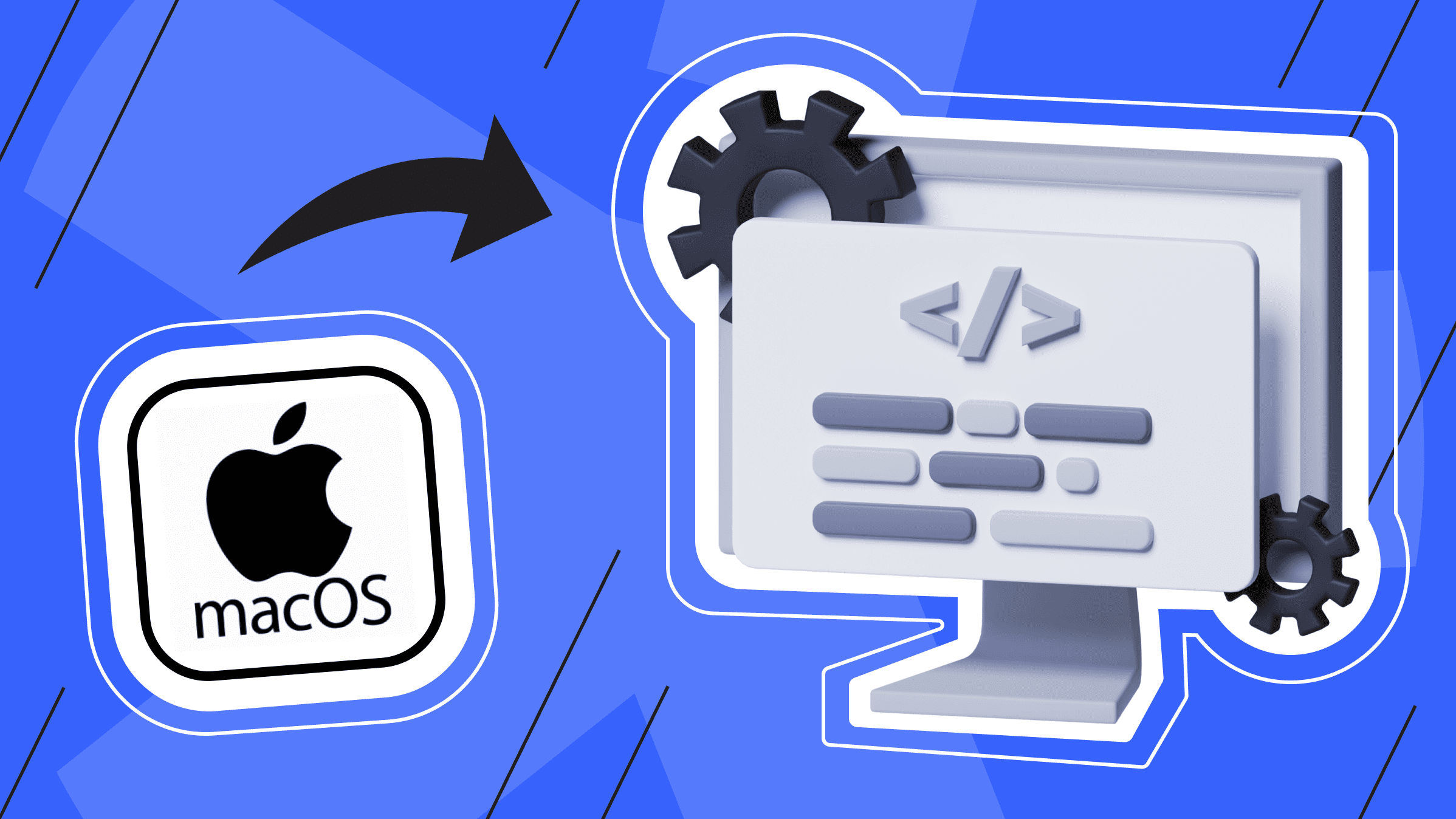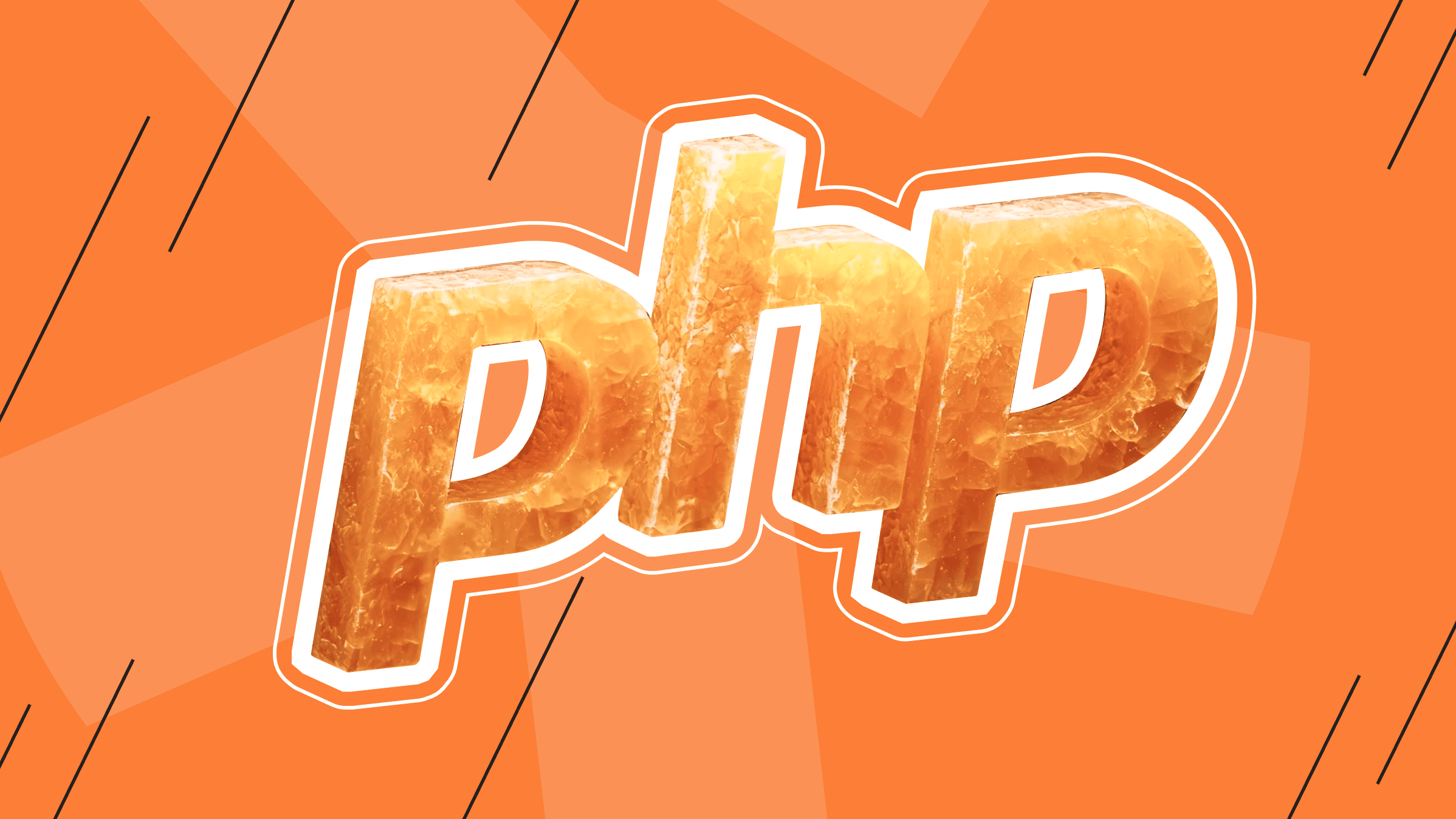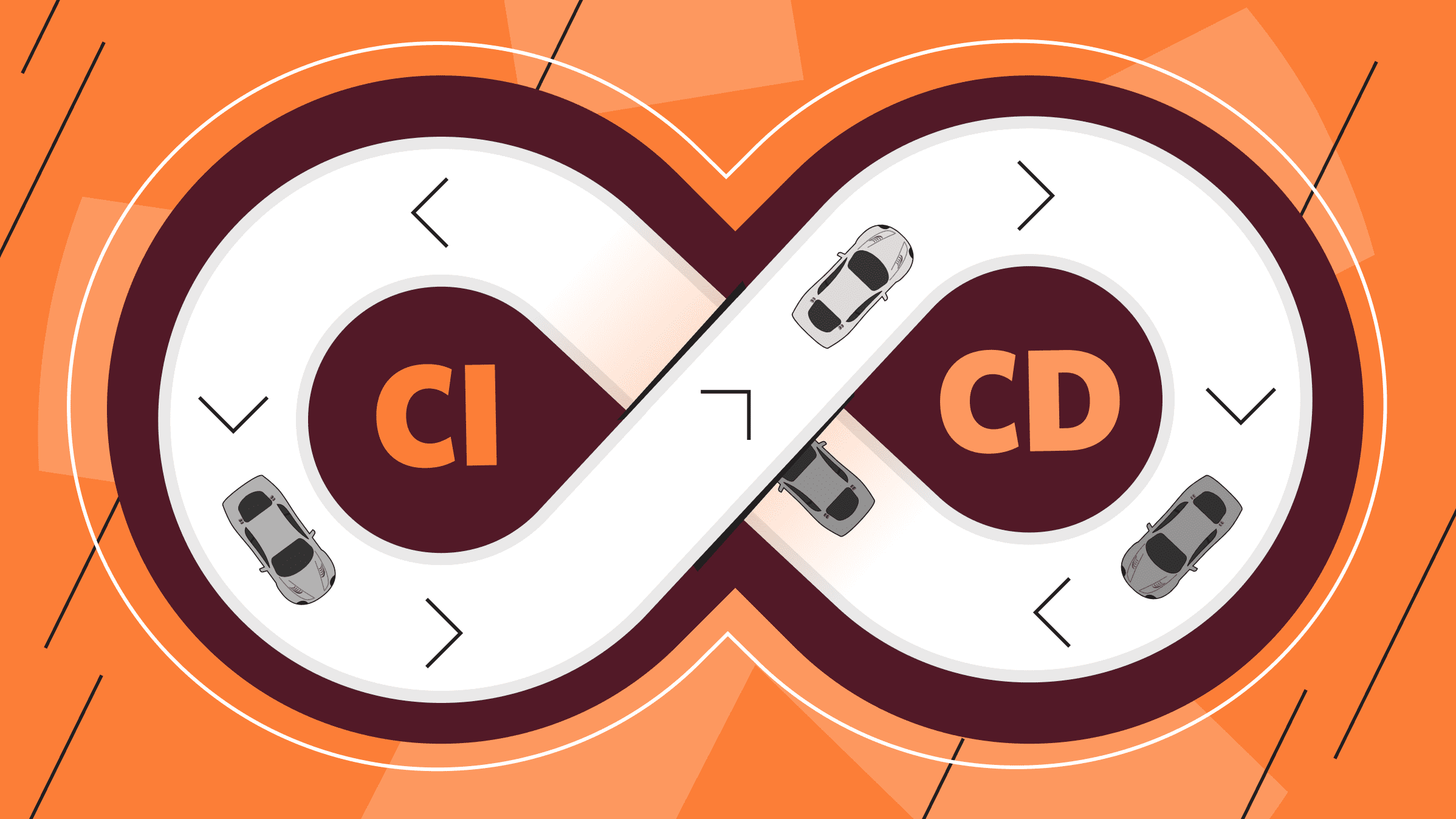
Continuous Integration (CI) and Continuous Delivery (CD) are critical in modern software development to improve code quality and speed up release cycles. CI involves frequently integrating code changes into a shared repository and, through automated testing, ensures early detection of problems. By automating CD processes, the software can be released at any time. These techniques improve collaboration, streamline workflows, and enable rapid response to market demands, making CI/CD essential for maintaining agility and competitiveness in today's fast-paced environment.
This article provides a structured guide to understanding continuous integration and continuous delivery and implementing CI/CD on a VPS. It also contains examples of basic CI/CD tools, configurations, and best practices for CI/CD on VPS.
CI/CD Overview
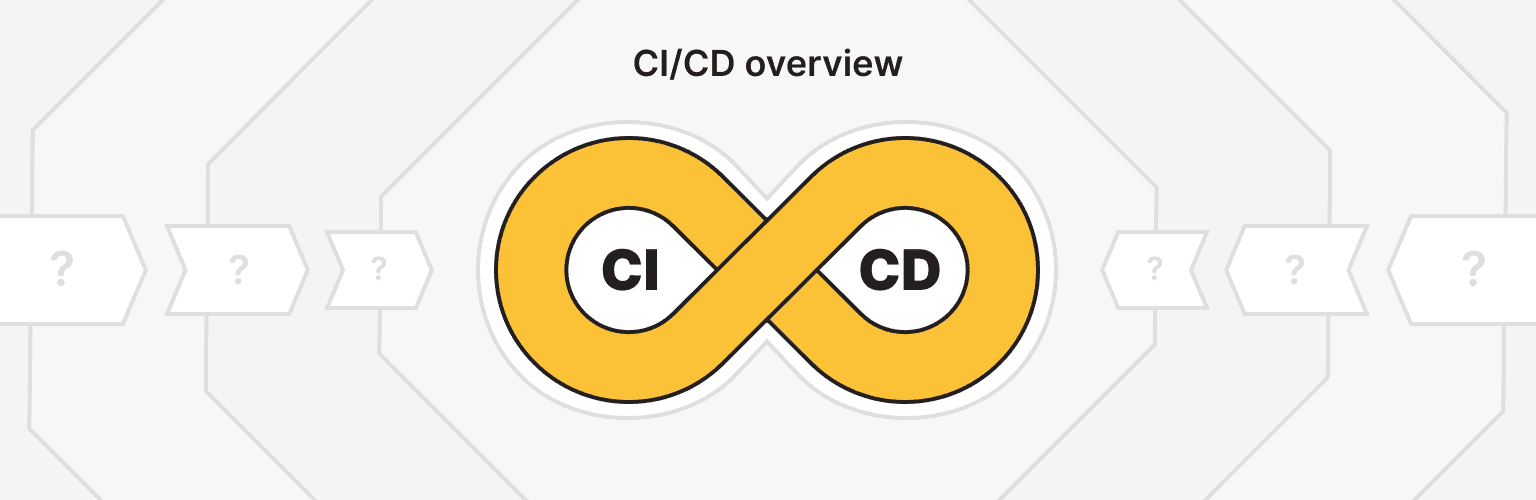
In the following sections, we will learn more about CI/CD, another continuous deployment practice, and the benefits of implementing CI/CD on a virtual private server.
What is Continuous Integration (CI)?
Continuous integration is a software development practice in which developers frequently merge code changes into a shared repository. Each integration triggers an automated build and testing process. This practice allows teams to detect and fix problems early, improving code quality and reducing integration problems.
What is Continuous Delivery (CD)?
Continuous delivery is a software development practice that automates the process of preparing code changes for release. After passing automated tests, the code is always ready to run, allowing you to reliably and frequently release releases to production with minimal manual intervention.
What is Continuous Deployment?
Continuous deployment is a software development practice in which code changes are automatically deployed to production after running automated tests. This practice ensures that every change is pushed to users automatically, resulting in fast and reliable updates, improved feedback response, and a faster development cycle.
Benefits of Implementing CI/CD on VPS
Implementing CI/CD on VPS provides significant benefits, making VPS a reliable, flexible, and efficient solution for managing CI/CD pipelines.

Choosing the Right VPS for CI/CD
Setting up a continuous integration (CI) and continuous delivery/deployment (CD) pipeline requires a reliable and efficient VPS server. The proper VPS can improve your development workflow by ensuring fast builds, smooth deployments, and minimal downtime. In the following sections, we will highlight key factors to consider when choosing a VPS for CI/CD and provide examples of some recommended VPS providers.
Factors to Consider When Choosing a VPS for CI/CD

The following factors need to be considered when choosing a VPS for CI/CD processes and CI/CD tools:
Performance:
- The central processing unit (CPU). VPS plans with powerful CPU and multiple cores are essential for handling parallel tasks.
- Random access memory (RAM) is critical to performing multiple tasks simultaneously. At least 4GB of RAM is vital, and larger projects may require more.
- Disk I/O. High-performance solid-state storage can significantly speed up build and deployment processes. Make sure your VPS provider offers SSD storage.
Storage:
- Capacity. Ensure you have enough space to store your code base and dependencies and build artifacts and logs. When choosing storage capacity, consider future growth.
- Type. A solid-state drive is faster and more reliable than a traditional hard drive, resulting in faster read/write operations.
Net:
- Bandwidth. It's essential to ensure your VPS provider offers enough bandwidth for large file transfers, which CI/CD pipelines often include.
- Delay. Low-latency networks can speed data transfer and reduce latency during build and deployment.
Support:
- Technical support. It is crucial to choose a supplier with responsive and competent technical support that will help solve any problems.
- Documentation and community. Good documentation and an active user community can be invaluable for troubleshooting and optimizing your CI/CD pipeline.
Recommended VPS Providers for CI/CD
To select a VPS for your CI/CD pipeline and CI/CD tools, you must consider all the factors we covered in the previous section: performance, storage, networking, and support capabilities. Here is a list of some well-known VPS providers for CI/CD:
- is*hosting
- DigitalOcean
- Linode
- Vultr
- Amazon Lightsail
- Google Cloud Platform
You can look at other providers, but it's worth checking out their infrastructure and reliability. When you're deploying your own projects on a VPS, the server provider's responsiveness is often key, as you should always be able to call for help in unexpected situations. is*hosting is proud of its support team, because thanks to our specialists' expertise customers can find answers to their questions and get help right away.
By choosing the right VPS, you can ensure continuous integration and delivery processes that are fast, reliable, and scalable for your projects.
Top 5 CI/CD Tools on VPS

CI/CD tools simplify software development by automating testing, integration, and deployment processes. Widely used CI/CD tools like Jenkins, GitLab CI, CircleCI, Travis CI, and Bamboo improve productivity, ensure code quality, and speed up delivery. In the following sections, we'll learn more about these CI/CD tools and understand why they are essential to modern DevOps practices.
Jenkins
Jenkins is an open-source DevOps tool for CI/CD automation written in Java. It implements CI/CD workflows called pipelines. Running Jenkins on a VPS gives you flexibility and control over your build environment.
Jenkins Features
- Extensible plugin architecture. Jenkins has over 1000 plugins to support any project's creation, deployment, and automation.
- Conveyor as code. CI/CD pipelines are defined using Jenkins files and stored in version control, where code is pulled from and builds are executed.
- Distributed builds. With Jenkins, it is possible to run a build on multiple nodes (agents) to balance the load and speed up the build process.
- User interface. Jenkins has an intuitive web interface for managing and monitoring jobs.
- Integration with version control systems (VCS). Jenkins supports Git, SVN, Mercurial, and others.
- Automated testing. Jenkins integrates with various testing frameworks to run unit, integration, and other tests.
- Notification system. Jenkins sends build notifications via email, Slack, or other means of communication.
- Cross-platform. Jenkins is platform-independent and runs on various operating systems, such as Windows, Linux, and macOS.
- Customizable environment. Jenkins provides complete control over your build environment, allowing you to install and customize your software.
- Reliable community and support. Backed by an active community and extensive documentation, Jenkins offers reliable support and frequent updates.
Jenkins Use Cases
- Continuous integration. Jenkins is widely used to generate automatically and test code on every commit to detect problems early.
- Continuous delivery/deployment. Jenkins automates the deployment process to ensure fast and reliable update delivery.
- Complex conveyors. Jenkins helps you manage complex CI/CD workflows involving multiple steps and dependencies.
- Resource-intensive builds. Jenkins is used for compute-intensive builds tailored to your specific needs.
- User environments. Jenkins is easy to run on a VPS to create a build environment with specific software versions and configurations.
- Security and compliance. Jenkins is suitable for projects with strict security requirements because it allows you to control the environment and access policies.
Jenkins helps automate various stages of the software development lifecycle, including building, testing, and deploying applications. It provides a wide ecosystem of plugins that allows it to integrate with various tools and services, making it easily extensible and adaptable to different project needs.
GitLab CI/CD
GitLab CI/CD is a software development tool, an essential part of GitLab, that offers a complete set of tools for continuous integration, delivery, and deployment. It integrates easily with other GitLab platforms and provides a single interface for managing all stages of your DevOps work. Running GitLab CI/CD on a VPS offers improved control and customization of your CI/CD environment.
Features of GitLab CI/CD
- Conveyor as code. GitLab CI/CD helps you define CI/CD pipelines directly in the repository using the .gitlab-ci.yml file.
- Auto DevOps. GitLab CI/CD has automated CI/CD pipelines for projects with minimal configuration.
- Built-in container registry. This GitLab CI/CD feature allows you to store Docker images along with your code.
- Scalable infrastructure. GitLab CI/CD makes it easy to scale VPS resources to meet the needs of your CI/CD pipeline.
- Security and compliance. GitLab CI/CD has built-in security and compliance scanning capabilities to ensure code quality and safety.
- Multiplatform support. GitLab CI/CD supports a wide range of programming languages and platforms.
- Integration with GitLab. GitLab CI/CD seamlessly integrates with issue tracking, code reviews, and other GitLab features.
Use Cases for GitLab CI/CD
- Continuous integration. GitLab CI/CD is widely used to generate automatically, and test code changes every time code is pushed to a repository, providing early detection of integration problems.
- Continuous delivery. GitLab CI/CD is also used to automate the process of preparing code changes for production release, including running tests and creating deployment artifacts.
- Continuous deployment. GitLab CI/CD automatically deploys a code change to production once all tests have passed, reducing the time from development to deployment.
- User environments. GitLab CI/CD is ideal for projects requiring specific configurations, dependencies, or software versions not supported by standard runtimes.
- Security and compliance. GitLab CI/CD is suitable for security scanning (SAST, DAST, dependency scanning), processing sensitive data, or enforcing strict security policies because it gives you complete control over the environment.
- Resource-intensive projects. GitLab CI/CD benefits compute-intensive projects by optimizing performance and scalability.
- Hybrid infrastructure. GitLab CI/CD is widely used to connect on-premises and cloud environments and integrate with other back-end systems and services.
- Private repositories. GitLab CI/CD securely and efficiently manages and runs CI/CD pipelines for private repositories.
- DevOps automation. GitLab CI/CD automates complex workflows, including infrastructure provisioning, application deployment, and environment management.
GitLab CI/CD allows you to manage configurations using YAML files, ensure stable launch in various environments, and build and run on multiple OSes. This tool will enable you to work with tasks in Docker environments and integrate with Kubernetes clusters.
The ideal solution for large-scale projects. Impeccable protection, high performance and flexible settings.
CircleCI
CircleCI is a robust cloud-based CI/CD platform that automates the software development process. This tool is known for its speed, flexibility, and ease of use. It can also be configured on a VPS to provide greater control over your build and deployment environment.
CircleCI Features
- Quick build. CircleCI's optimized infrastructure speeds up the build process and reduces latency for feedback.
- Parallelism. CircleCI allows you to run multiple jobs simultaneously to speed up the build process.
- Customizable workflows. CircleCI defines complex workflows using YAML configuration, specifying dependencies and job sequences.
- Caching. CircleCI uses caching to store dependencies and reduce build time.
- Docker support. CircleCI has seamless integration with Docker for building and testing containerized applications.
- Integration with VCS. CircleCI supports GitHub, Bitbucket, and other version control systems.
- Scalability. Builds scale easily using CircleCI's auto-scaling infrastructure.
- Vast spheres. CircleCI's reusable configuration packages are widely used to simplify everyday tasks and integrations.
- Analytics and monitoring. CircleCI provides detailed analysis and monitoring to track build performance and reliability.
- Security and compliance. CircleCI has a secure environment with customizable access controls and audit logs.
CircleCI Use Cases
- Continuous integration. CircleCI automates the processes of merging code changes and running tests to ensure that new commits do not break the build.
- Continuous delivery. CircleCI automates the deployment pipeline to ensure that code changes are safely deployed to production.
- Development of microservices. CircleCI helps you manage builds and tests of multiple microservices with complex dependencies.
- Container applications. CircleCI allows you to build, test, and deploy Docker containers efficiently.
- Mobile development. CircleCI is used to automate the process of building and testing mobile applications, including Android and iOS.
- Manage custom dependencies. CircleCI is well suited for small projects that aim to launch continuous integration as quickly as possible.
- Increased control. CircleCI provides greater control over your build and deployment environment, allowing you to customize and optimize custom configurations.
- Sensitivity to data. CircleCI is suitable for sensitive data projects, providing an isolated and secure environment.
- Resource-intensive builds. CircleCI is useful for resource-intensive builds, allowing you to configure a VPS to meet those needs.
- Hybrid environments. Combine cloud and on-premises infrastructure, and you can use CircleCI to integrate with other internal systems and services.
By leveraging CircleCI's powerful features, development teams can achieve faster, more reliable builds and deployments, improving productivity and delivering high-quality software faster. By setting up CircleCI on a VPS, you can create a customizable and efficient CI/CD pipeline that meets the specific needs of your projects. This approach provides greater control over your environment, ensuring security and optimized performance of your builds and deployments.
Travis CI
Travis CI is a distributed web service for building and testing software that uses GitHub as source code hosting. While Travis CI is typically used as a hosted service, it can also be configured on a VPS for greater control over the build environment. However, compared to CircleCI, Travis CI is more expensive and does not have a free version for commercial use.
CircleCI Features
- Multilingual support. Travis CI supports various programming languages, including Python, Ruby, Java, Node.js, and more.
- Easy setup. Travis CI defines build steps using the .travis.yml file at the repository's root.
- Automatic testing. Travis CI automatically runs tests after every commit or pull request.
- Build matrix. Travis CI allows you to run multiple builds in parallel with different configurations.
- Notifications. Travis CI integrates with email, Slack, and other tools for sending build notifications.
- Safe environment variables. Travis CI helps you securely manage sensitive data using encrypted environment variables.
- Custom build environments. Travis CI can be configured on a VPS to suit your specific needs.
Travis CI Use Cases
-
Continuous integration. Travis CI continuously integrates code and runs tests to ensure that new commits don't break the build.
-
Continuous delivery. Travis CI automates the deployment pipeline, ensuring code changes are safely deployed to production.
- Open source projects. Travis CI is ideal for open source projects hosted on GitHub because it provides free CI/CD services for them.
- Private repositories. Travis CI is used on VPS to manage private code repositories with custom environments.
- Multilingual projects. Travis CI is widely used for projects involving multiple languages or platforms using a build matrix.
- Simultaneous testing. Travis CI helps run tests simultaneously under Linux and Mac OS X.
Despite the fact that the Travis CI service is just gaining momentum, there is a demand for such services. Thanks to its multilingualism, GitHub support, and other features, it hosts quite large and well-known projects. You can create a customizable and efficient CI/CD pipeline tailored to your project's needs by setting up Travis CI on a VPS. Using Travis CI will give you greater control over your build environment, ensuring reliability and flexibility in your development process.
Bamboo
Bamboo is a powerful continuous integration and deployment server from Atlassian designed to automate the processes of building, testing, and releasing software projects. Running Bamboo on a VPS gives you more control and customization of your CI/CD environment.
Bamboo Features
- Integration with Atlassian tools. Bamboo fully integrates with Jira, Bitbucket, Confluence, and other Atlassian products.
- Build conveyors. Bamboo helps you create complex build pipelines with multiple steps, jobs, and tasks.
- Deployment projects. Bamboo helps automate deployment across multiple environments, ensuring a smooth transition from development to production.
- Branching and merging. With Bamboo, you can automatically discover and create branches and merge changes after a complete build.
- Parallel builds. Bamboo allows you to run multiple builds in parallel to reduce build time and improve efficiency.
- Custom agents. Bamboo allows you to use remote agents to distribute builds to multiple computers.
- Automated testing. Bamboo integrates with various testing frameworks to run unit, integration, and functional tests.
- Security and permissions. Bamboo has granular access controls and security settings to manage user permissions.
- Notifications. Bamboo allows you to customize and receive notifications about build and deployment statuses via email, Slack, and other channels.
- Build and deployment reports. Bamboo provides detailed reports and analytics about your build and deployment processes.
Bamboo Use Cases
- Continuous integration. Bamboo automates the integration of code changes, ensuring that new commits are automatically created and tested.
- Continuous delivery. Bamboo's automated pipelines prepare code changes for production release, including extensive testing and quality checks.
- Continuous deployment. Bamboo automatically deploys code changes to production environments once all tests have passed, reducing the amount of manual intervention.
- Integration with Jira. Bamboo's integration with Jira helps you track and manage build and deployment statuses directly in Jira, linking code changes to issues and stories.
- Development of microservices. Bamboo helps you manage CI/CD pipelines across multiple microservices, ensuring consistent and reliable deployment.
- Complex workflows. Bamboo also helps you manage complex build and deployment workflows involving multiple environments, dependencies, and conditional steps.
You can build a robust and efficient CI/CD pipeline tailored to your project's needs by running Bamboo on a VPS. This setting provides greater control over your environment, ensuring your builds’ and deployments' security, reliability, and performance optimization.
Reliable storage for backups of your project or personal use. is*hosting guarantees data protection.
Best Practices for CI/CD Tools on VPS
Implementing CI/CD tools and services on a VPS can significantly improve your software development workflow. However, it is also important to remember the recommendations for their use.
This section will provide examples of best practices for using and installing CI/CD services on a VPS.
- Resource distribution.
Ensuring that your VPS has sufficient CPU, RAM, and storage to efficiently handle CI/CD workloads is important. To do this, you must regularly monitor the use of resources and, if necessary, update them.
- Conveyor performance monitoring.
Pipelines must be regularly inspected and optimized to identify and eliminate bottlenecks and to ensure optimal performance. For example, Jenkins pipelines can be implemented as code using JenkinsFile, ensuring they are version-controlled and reproducible.
- Security measures.
A good security recommendation is to securely use SSL to encrypt data transmission and implement role-based access control (RBAC) to restrict access based on user roles.
- Regular update.
It is essential to regularly update the tool and its plugins in order to eliminate vulnerabilities.
- Automated testing.
Integrating complex automated tests (unit, integration, functional) early in the pipeline is advisable in order to identify problems as quickly as possible.
- Caching and artifacts.
Using caching to store and reuse dependencies and generate artifacts will significantly reduce build time.
The builds' artifacts must be stored in a dedicated storage solution to ensure that they are available for deployment.
- Notifications and monitoring.
Setting up notifications will help keep your team updated on build and deployment statuses via email, Slack, or other tools.
It is essential to regularly monitor build performance and system logs to identify and resolve bottlenecks.
- Backup and recovery.
Regularly backing up job data and other critical components will ensure quick disaster recovery in the event of a failure.
- Scalable infrastructure.
Using scalable VPS solutions that can be customized based on project requirements ensures that your infrastructure grows as your needs grow.
By running the proper continuous integration and deployment tools on your VPS and following these guidelines, you can create a reliable, efficient, and secure CI/CD pipeline on your VPS, improving your overall software development process.
Conclusion
Setting up a CI/CD pipeline on a VPS can significantly improve the software development process by automating builds, tests, and deployments. This guide covers key solutions for building robust CI/CD workflows, including Jenkins, GitLab CI/CD, CircleCI, Travis CI, and Bamboo. Each tool offers unique features and benefits, allowing you to tailor your setup to the specific needs of your project.
By following best practices such as optimizing resource allocation, defending your cloud environment, implementing automated testing, and using caching, you can ensure an efficient and reliable CI/CD pipeline. Regular monitoring and maintenance are critical to maintaining productivity and quickly resolving problems.
Ultimately, choosing the right CI/CD solution and setting it up on a VPS provides greater control, flexibility, and scalability, allowing your team to deliver high-quality software faster and more efficiently. Use these CI/CD tools and techniques to optimize your development lifecycle and achieve continuous improvement.
This in-depth content provides a structured guide to understanding and implementing CI/CD on VPS, covering essential CI/CD tools, configurations, best practices, and real-life examples.
Project Transfer
is*hosting will transfer your project to new hosting for free and without stopping its work.
Order Transfer