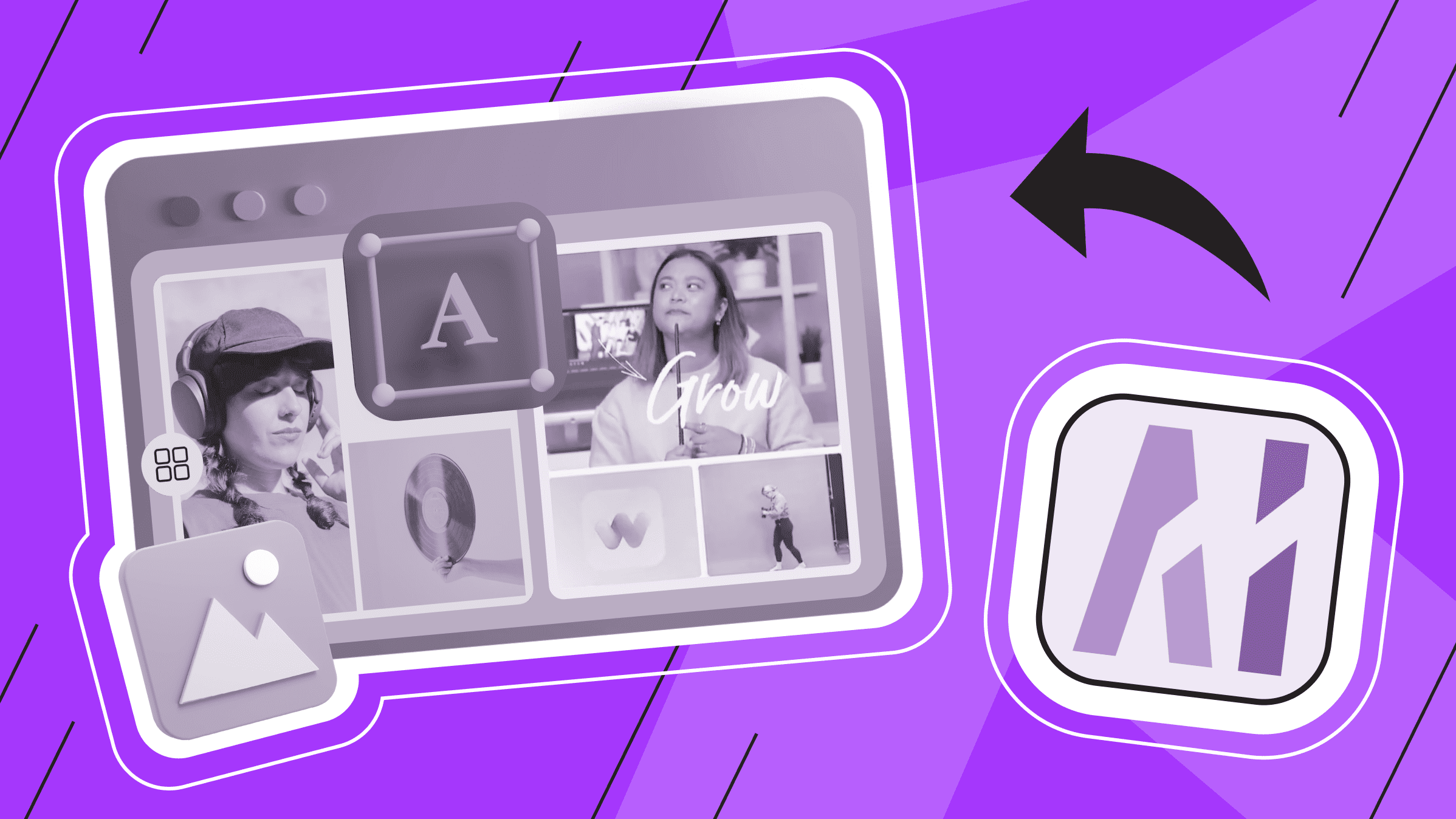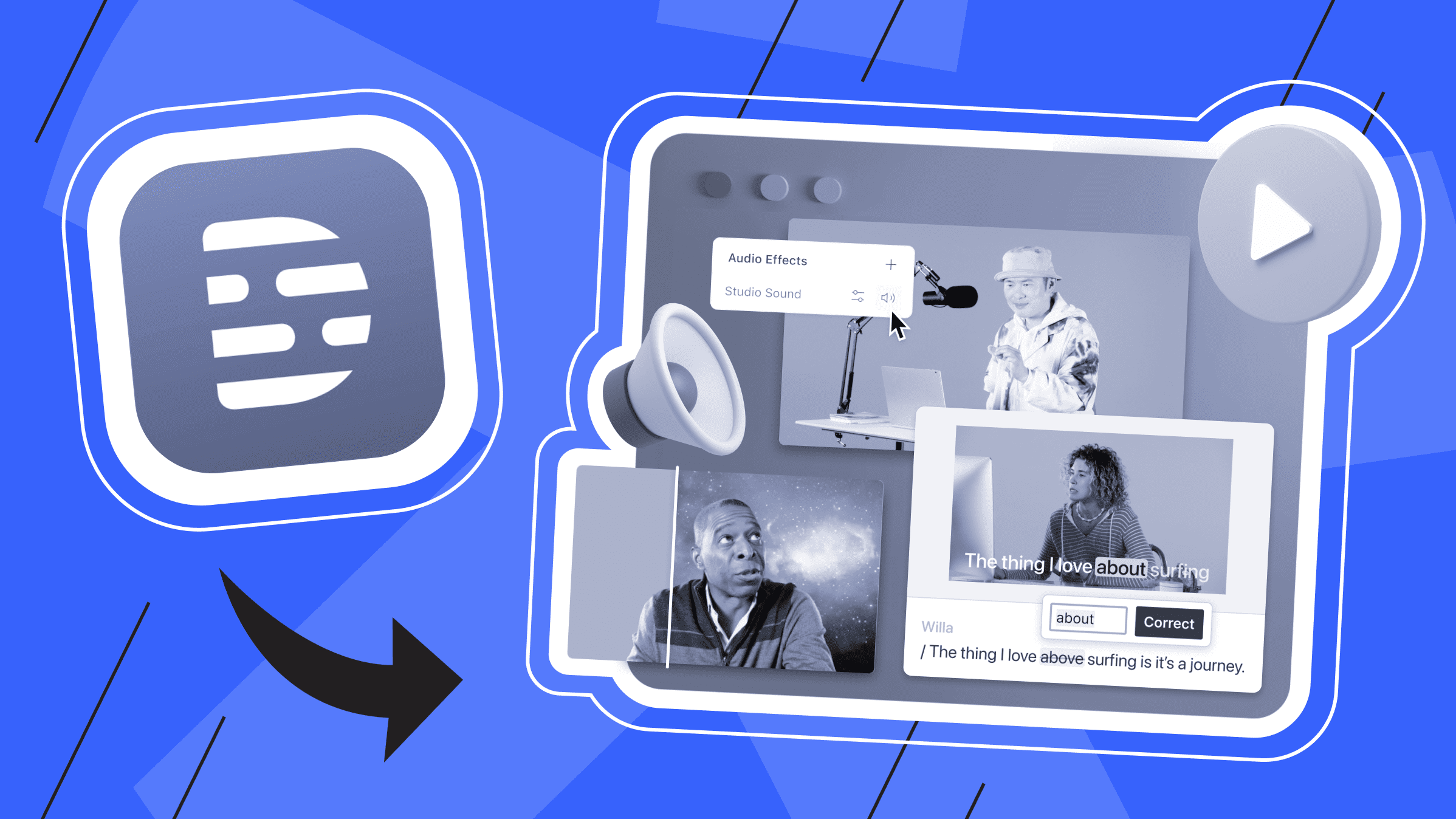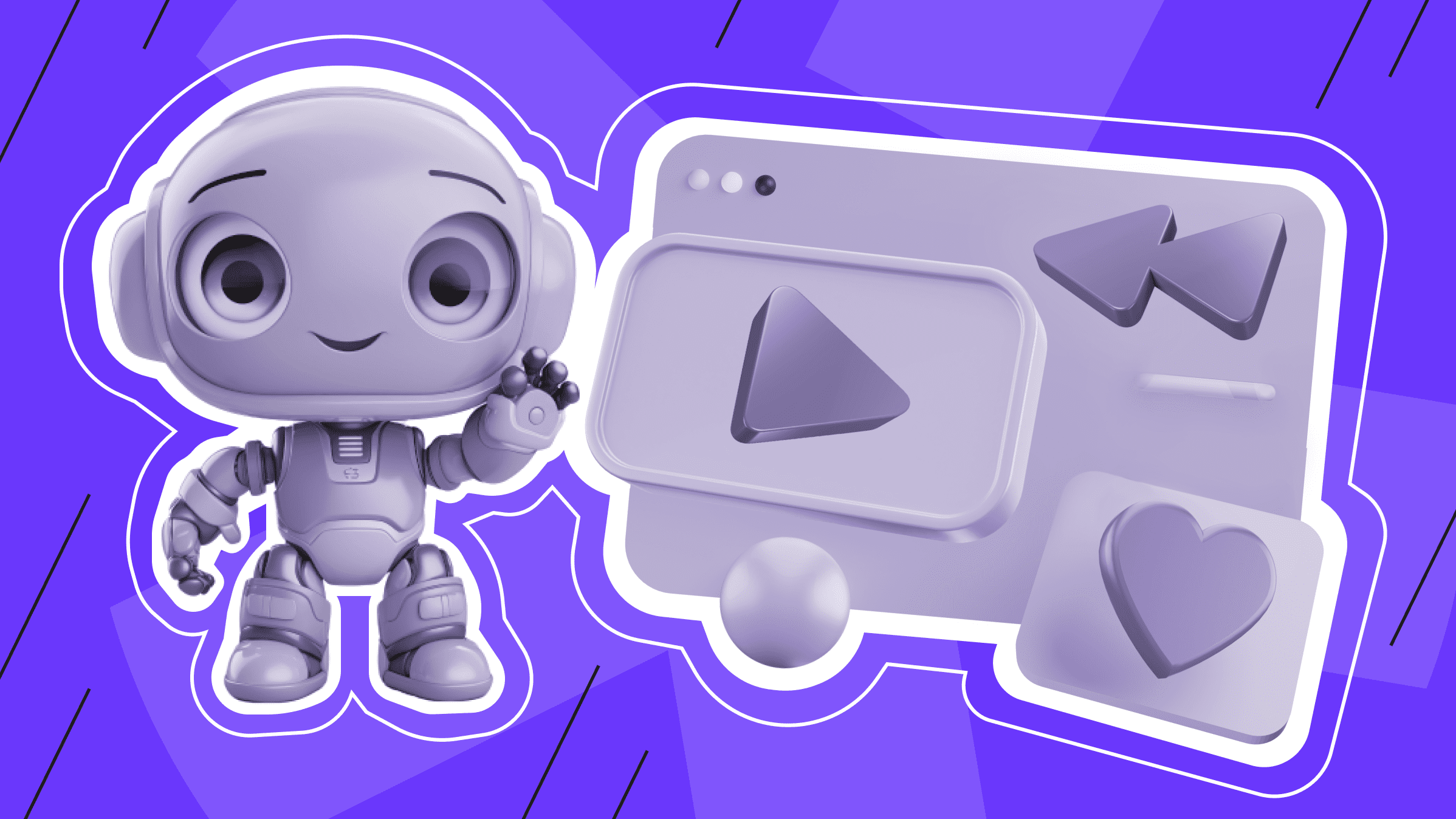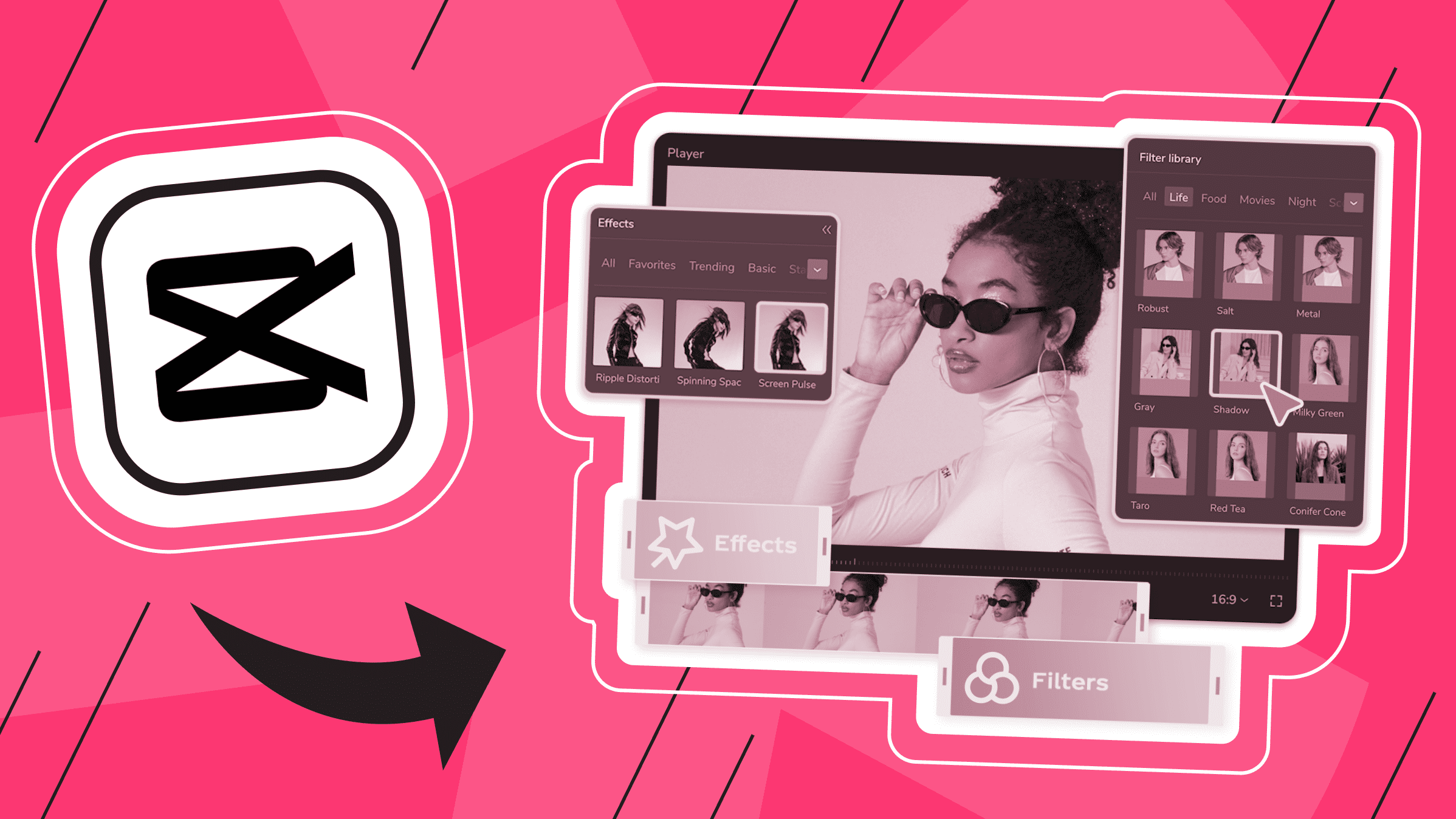
High-quality video content attracts the attention of your target advertising audience, and keeps users coming back to your social media profile.
These days, you can find lots of programs and mobile applications that will help you achieve this idea. But we are here to tell you about the most popular video editor that has literally conquered the market. Is it really worth your attention?
Why do I need CapCut?
CapCut is a free video editor with a huge selection of templates, stickers, fonts, filters, transitions, and various customizations.
The application was developed by ByteDance, the company that owns TikTok. The social network's meme templates, which are easy to copy and add your own content, helped CapCut become popular.
In addition to memes, CapCut can be used to create conversational videos for YouTube, short movies, and any other video content limited only by the imagination of the user.
You can use CapCut on both the web version and the mobile app. We'll take a closer look at the web version, but we won't leave out any features of the mobile version.
CapCut Features
Video editing
The Home screen typically shows your most recent projects, making it easy to pick up where you left off.
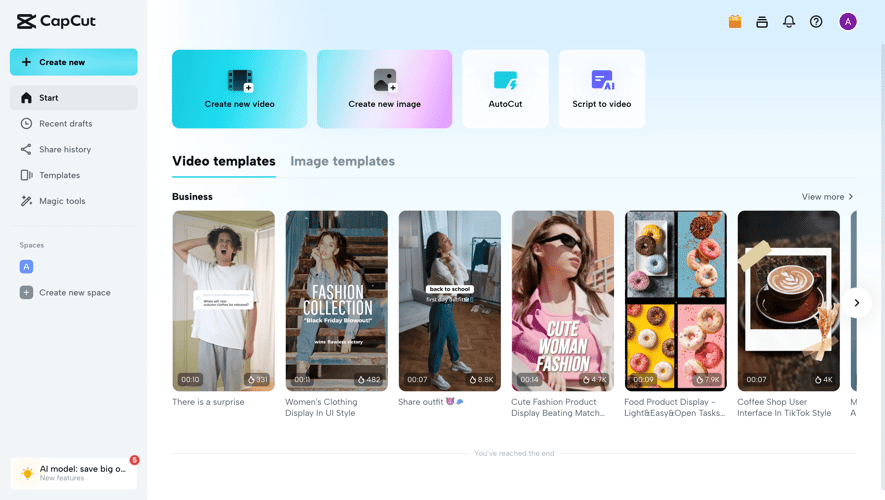
As for the editor, users can start a new project or import existing footage from a device. In addition to video editing, the application allows you to work with images and video scripts.
The main editing area includes a Timeline where video clips can be arranged and edited. The Timeline allows you to precisely control the sequence and timing of the clips. Tools such as cut, trim, split, and other basic editing functions are also located here.
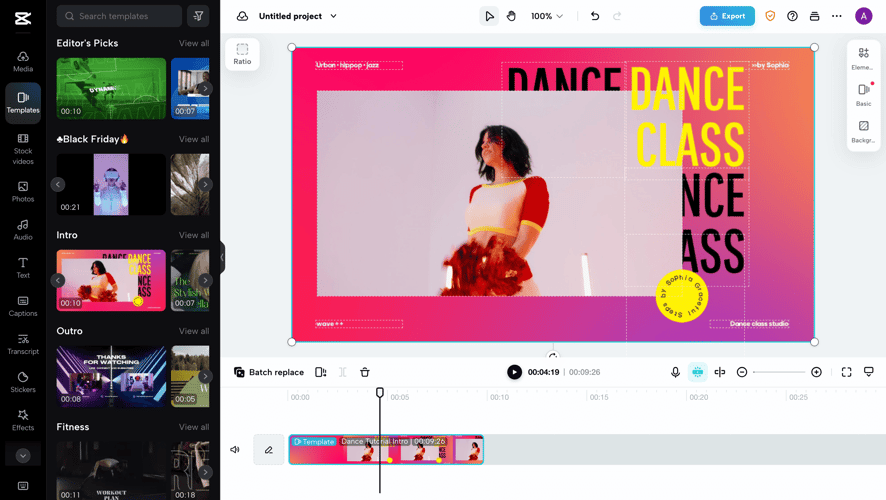
The toolbar on the left side of the screen provides access to various editing tools, such as adding media, text, captions, effects, transitions, stickers, and transcriptions. The Media Library makes browsing, importing, and adding files easy. Clips can be previewed before being added to the Timeline.
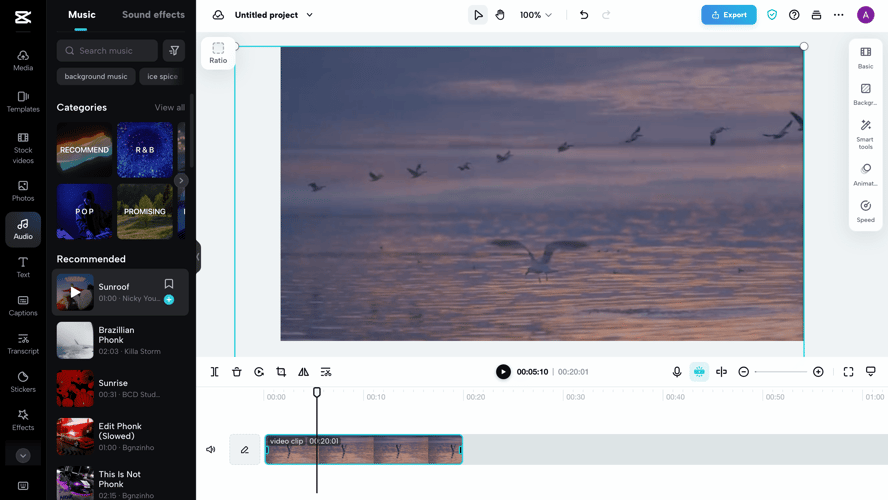
Users can access settings to change settings, video resolution, and other specific details of the project and then export it in the desired quality and format.
Capcut also offers the following advanced features for seamless and more professional video editing:
- Capcut includes a new feature called Keyframe. With Keyframe, you can create an animation for a video or image.
- Glitch effect is a video editing filter that changes the colors of an image.
- The Slow-mo effect reduces the speed of the video during video editing.
Transitions and effects
Seamlessly connect clips with over 50 built-in transition effects, including fade, slide, rotate, warp, and more. Instant scene changes can be created using transformations such as flip, zoom, edge-slide, etc. The duration of each transition can be set from 0.5 to 10 seconds to customize the pace. Transition effects from one clip to another can be dragged from the Library to the desired point on the Timeline.
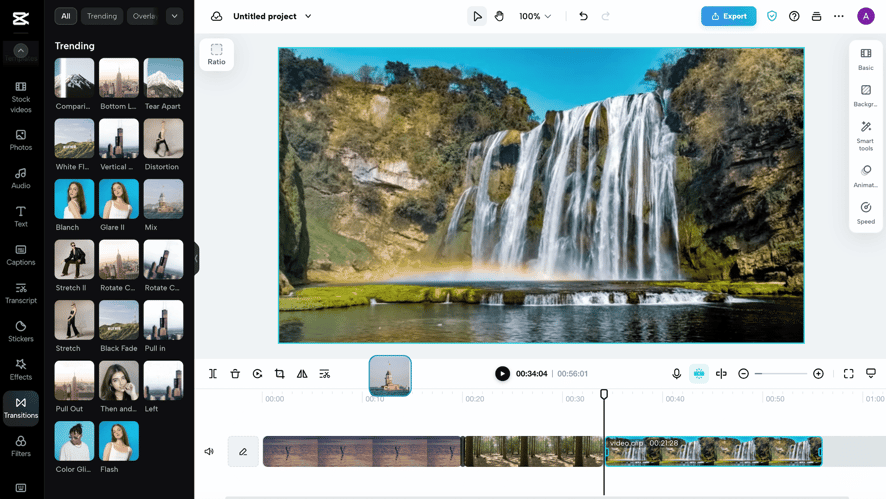
Special PIP (picture-in-picture) transitions allow you to superimpose one video on another with variable frame sizes.
Various filters are available to correct colors, textures, frames, etc. Filters are adjusted with exposure and intensity sliders. Apply professional video styles at the touch of a button by selecting one of the preset themes and applying different effects to different parts of the video.
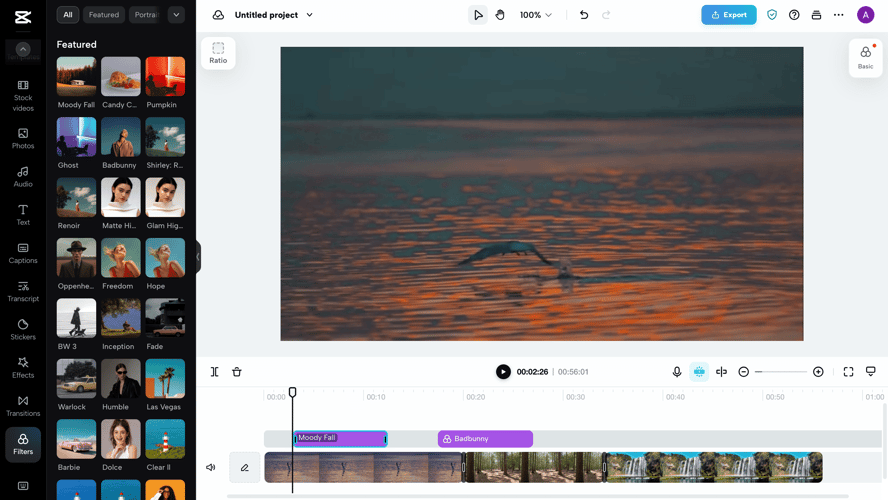
Preview effects, filters, and edits instantly as you make changes for a smooth creative process. Then edit your video the way you want, with instant results and an extensive library of effects to help you find the right one.
Audio integration
CapCut provides a robust and flexible audio workflow that allows you to create high-quality videos.
In CapCut, you can use up to four independent overlapping audio tracks, including background music, voiceover, sound effects, etc. Tracks can be resized, hidden, and reordered.
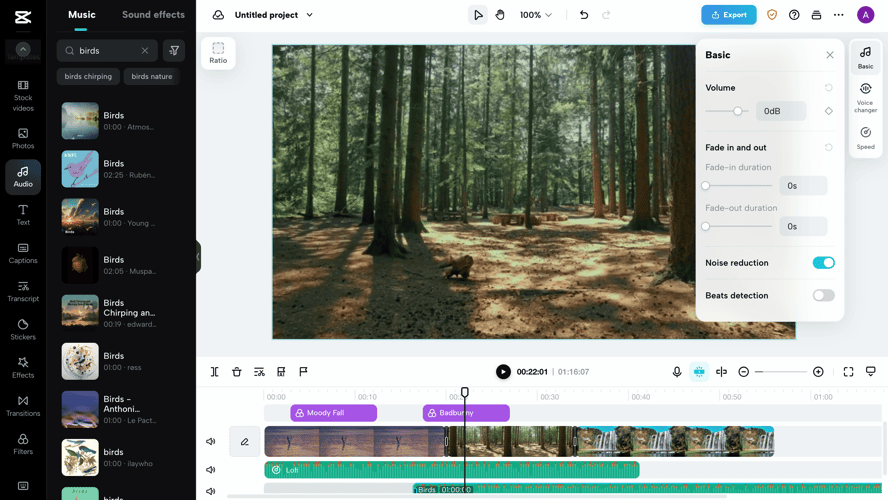
Track volume sliders and advanced editing allow you to adjust the volume of each audio clip individually. Built-in filters are available to normalize, enhance, reduce extraneous noise, lower the volume, etc.
CapCut users have access to an artificial intelligence tool that allows them to record voice over video, isolating the sound of the speaker and reducing background noise. It is also possible to change the pitch, and speed, add reverb, and other effects to recorded or imported audio clips.
Multi-channel audio support lets you create 5.1 surround sound videos with support for left, right, and center audio channels.
Text and captions
Users can add text labels and customize font, size, style, color, etc. Text can be static or animated. Precise positioning tools allow text to be placed anywhere in the video frame and at any point on the Timeline.
Various animation effects, such as scrolling, fading, flying, etc., can be applied to the text to make it visually interesting.
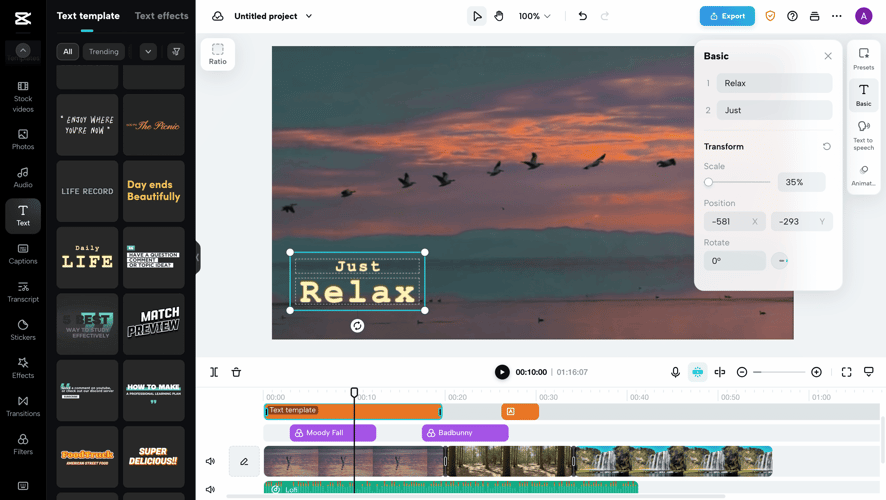
A dedicated captions track allows you to add multiple lines of synchronized captions. Users can customize font styles, sizes, caption colors, and background settings.
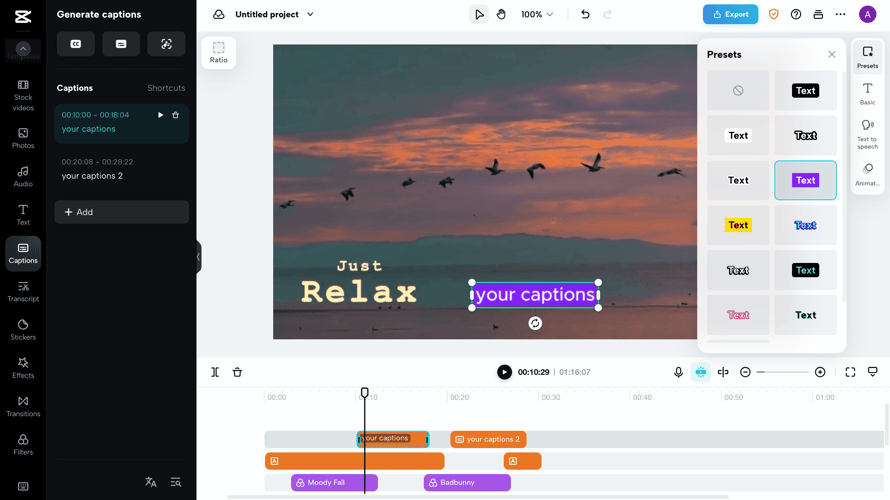
CapCut allows users to adjust the duration of captions based on the speed of speech in the frame or to synchronize them with audio using artificial speech recognition.
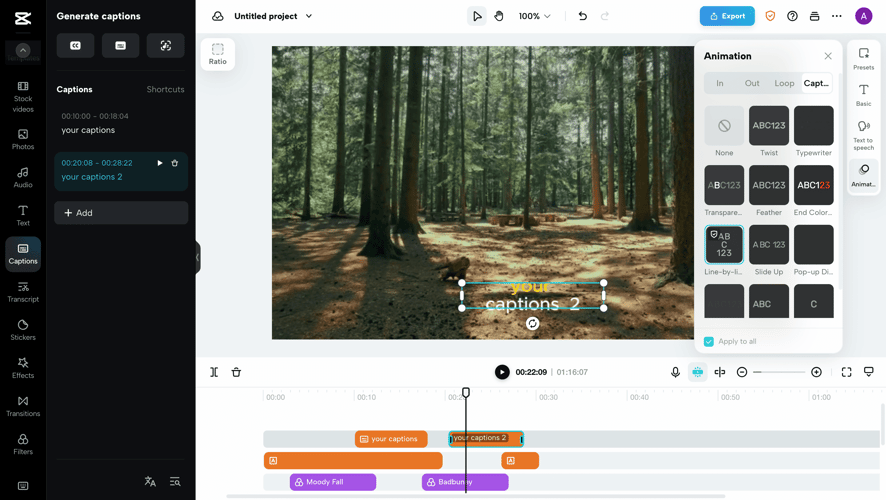
You can add separate text/caption tracks for different languages or style them as annotations.
AI in CapCut
With the integration of artificial intelligence into the CapCut video editor, users have access to easy-to-use and intuitive functionality that can reduce the time required to create content.
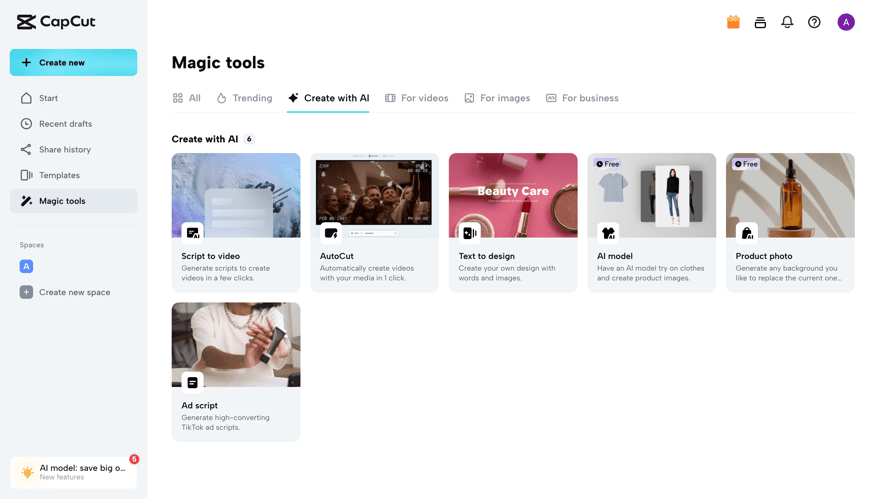
- Generate scripts to create videos with a few clicks.
- Automatically create videos from your media files with one click.
- Create your own design with words and images (text-to-design).
- Use an AI model to try on clothes and create product images. What are mocaps and how to use them?
- Create any background with AI to automatically replace the current one.
- Create high conversion ad scripts for TikTok.
For example, you can use AI features to create a script and the video itself. Paste the script for the video into a blank field, or ask AI to create a script for you.
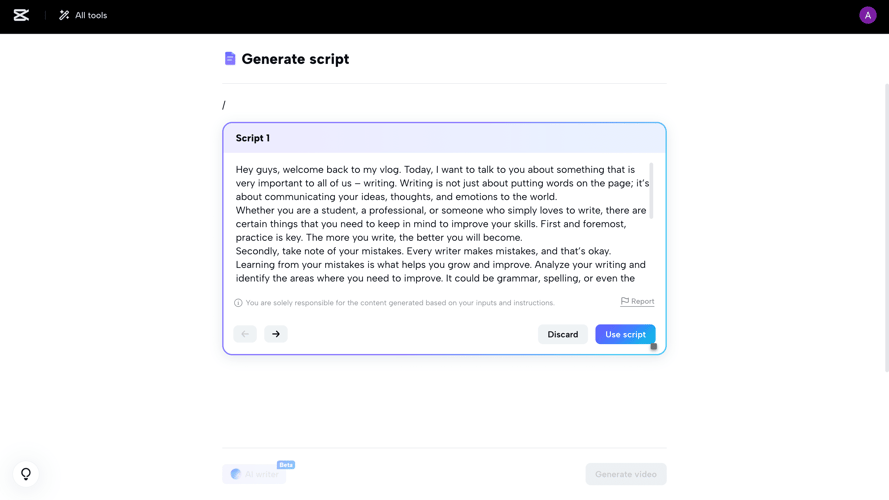
You can make changes to the script or choose from several options. When the script is ready, click the Generate Video button.
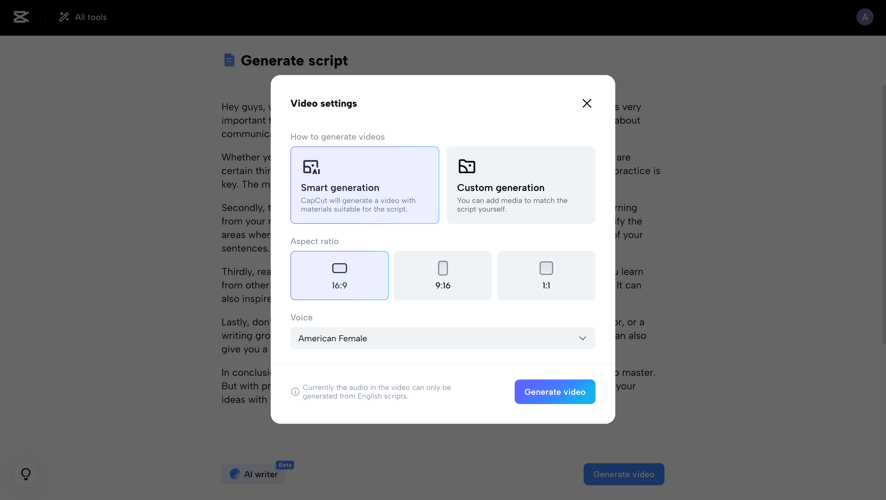
Settings include the screen format, the voice that will narrate your script, and the option to customize the video by adding your own media or relying on AI (smart generation). The result is a finished video that can be easily edited and improved.
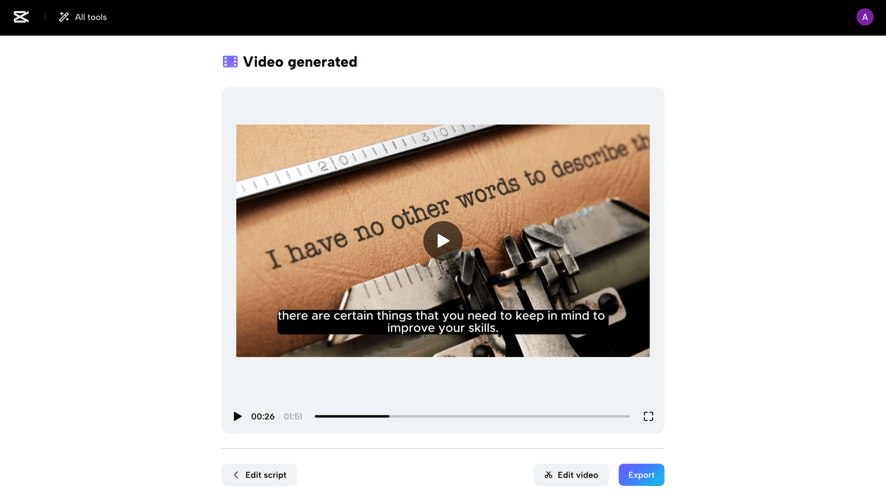
CapCut Interface
The timeline-based editing scheme is very simple ,and convenient for beginners, as the tools are easily accessible from the toolbar.
The interface is optimized for touch screens and responds smoothly to finger gestures as far as the mobile app is concerned. Precise editing can be done directly on the Timeline on both a phone or computer. The workspace can be easily customized by increasing or decreasing the amount of space occupied by different elements.
Edited videos can be exported in popular formats directly from the app and sent to platforms like Instagram, TikTok, etc.
Language settings for the web version of the interface are limited to 19 languages, but the mobile app has about 30 available. Dark mode is also available for those who prefer a dark interface.
All in all, CapCut is a user-friendly interface for efficient and creative video editing on mobile devices and computers. It should be noted that the mobile application is not inferior to the web version and offers the same full set of tools.
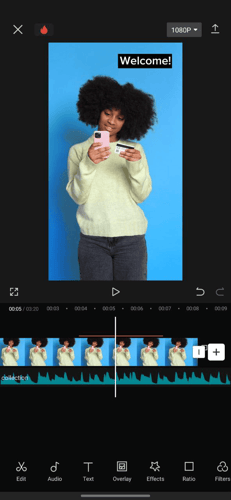
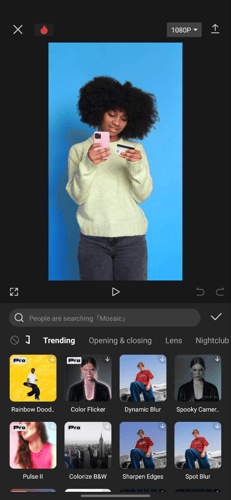
CapCut Pricing
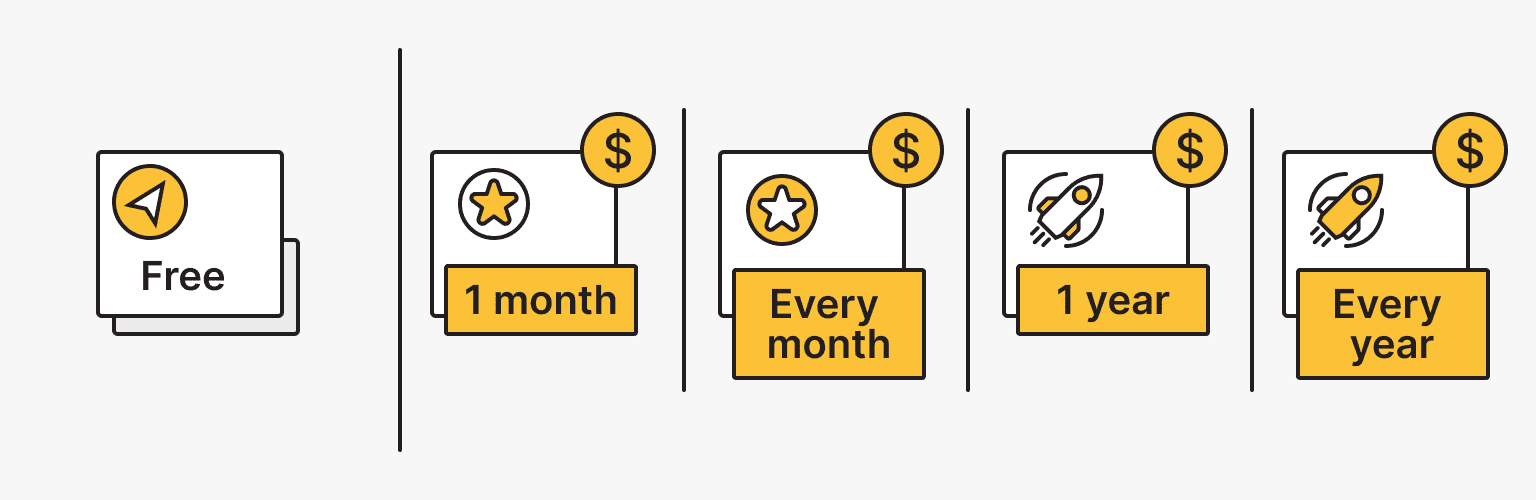
The application positions itself as a completely free video editor, which is generally true. The basic functionality is available to all users without additional fees. CapCut can be used in the web version on a PC, Mac iOS and on an Android.
If you are interested in a more professional and advanced features of this service for working with video content, CapCut recommends the Pro plan:
- $9.99 one-time fee for one month
- $7.99/month
- $92.99 one-time fee for one year
- $74.99/year
What does the Pro version of CapCut offer?
- No watermarks
- No ads in the app
- Professional editing tools
- Improved captioning features
- Multiple soundtracks support
- Curve and keyframe animation
- Chromakey
- GIF and mp4 export
- Integrated video converter and compressor
- Additional effects, stickers, etc
CapCut Support and Tutorials
You can find detailed information about working with CapCut at www.capcutedit.com, where you can find not only tutorials about content editing but also useful templates, solutions to problems, application news, etc. This site is in no way affiliated with the developers of CapCut.
Additional tutorials can be found directly in the application or the web version of CapCut. For example, tutorial videos are available before you start working with the artificial intelligence functions in the video editor.
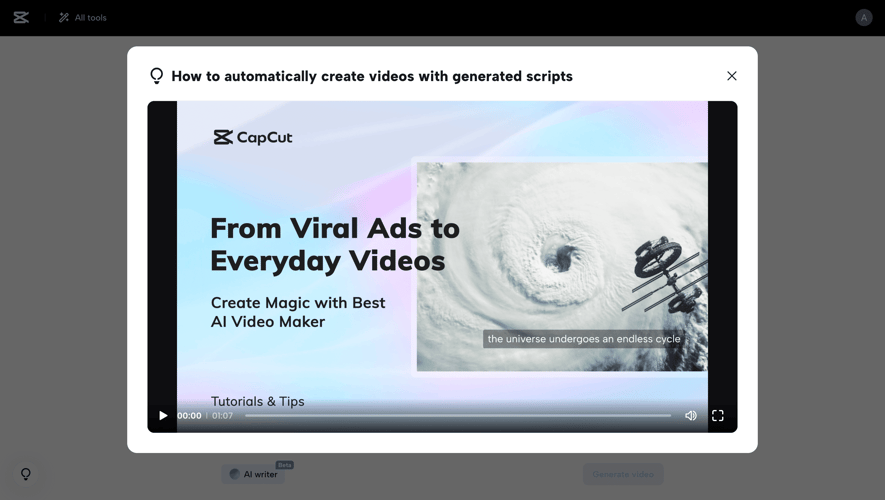
If you have feedback, complaints, messages, comments, requests, and other appeals, ways to contact CapCut are the special form, CapCut's social media channels, or writing an email (capcut.support@bytedance.com).
Comparing CapCut with alternative services
Consider Wondershare Filmora, Veed.io, Descript, and FlexClip as the main available alternatives that offer AI capabilities in addition to the basic features.
|
Feature |
CapCut |
Wondershare Filmora |
Veed.io |
Descript |
FlexClip |
|
Platform |
Android, iOS |
Windows, Mac |
Web browser |
Web, Desktop |
iOS, Android |
|
Price |
Free |
Free, from $30/quarter |
Free, from $15/month |
Free, from $15/month |
Free, from $20/month |
|
Interface |
Simple, intuitive |
Cluttered ads |
Clean, minimalist |
Professional |
Simple, easy to use |
|
Timeline editing |
Yes |
Yes |
Yes |
Yes |
Yes |
|
Multi-track edition |
4 |
Unlimited |
Unlimited |
Unlimited |
4 |
|
Transitions |
50+ |
Limited stock |
Varied stock |
Customizable |
Basic transitions |
|
Text/Captions |
Advanced styles |
Basic options |
Varied templates |
Advanced tools |
Limited styling |
|
Effects/Filters |
Varied filters |
Watermarked |
Varied filters |
Advanced options |
Basic filters |
Pros and cons of CapCut
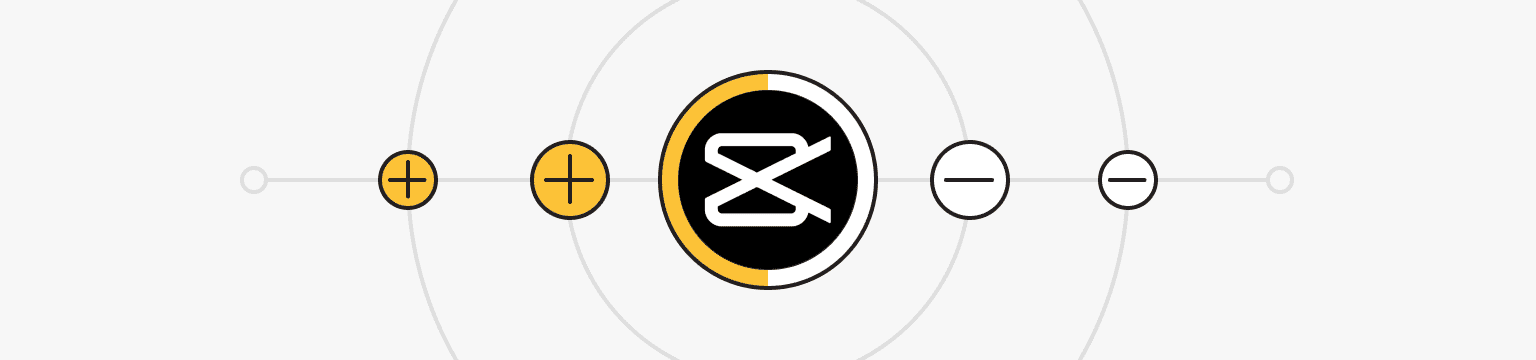
CapCut pros:
- Simple and intuitive interface for beginners.
- Powerful but basic set of editing features.
- Free to use.
- Optimized for touch editing.
- Broad availability for Android and iOS platforms.
- Easy social media sharing directly from the app.
- Ability to transcribe audio using artificial intelligence for fast captioning.
CapCut cons:
- A limited number of video/audio tracks to overlay.
- There are no advanced desktop-level tools.
- Only basic audio controls.
- No ability to collaborate and share projects.
- Export options are limited compared to desktop editors.
- Effects are presets only, with no customization options.
Despite lacking more professional features, CapCut offers a simple but sufficient feature set for free video creation on any device, making it ideal for average users and content creators on a tight budget. Features like AI audio transcription for captions, basic filters, and transitions allow you to create polished videos without much skill.
The cross-platform nature of the program also makes it very convenient. Thus, for many users, the use of the CapCut video editor is absolutely justified.
Personal VPN
Stay anonymous online with a dedicated IP and don't endanger your personal data.
Get $5.00/mo