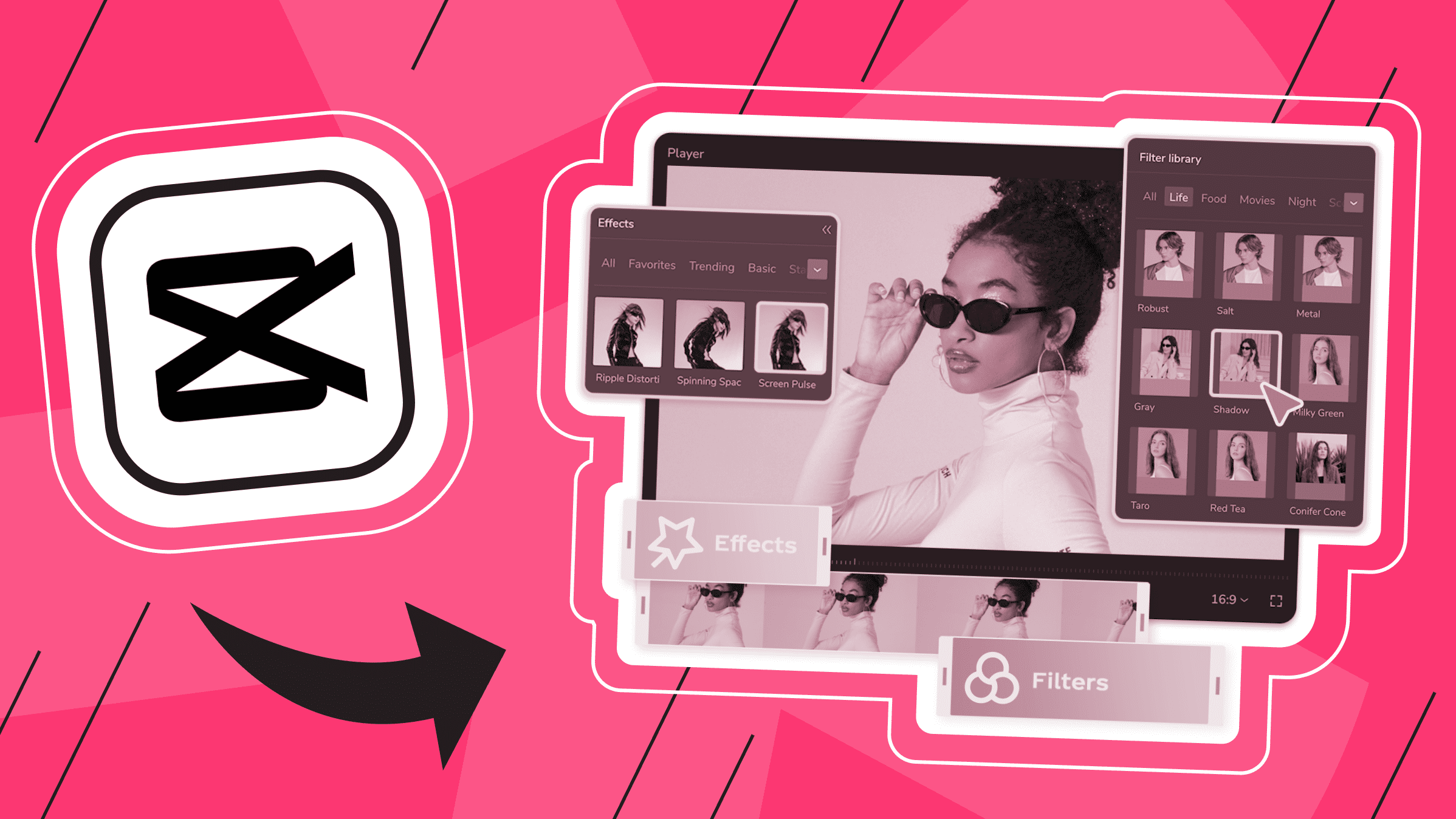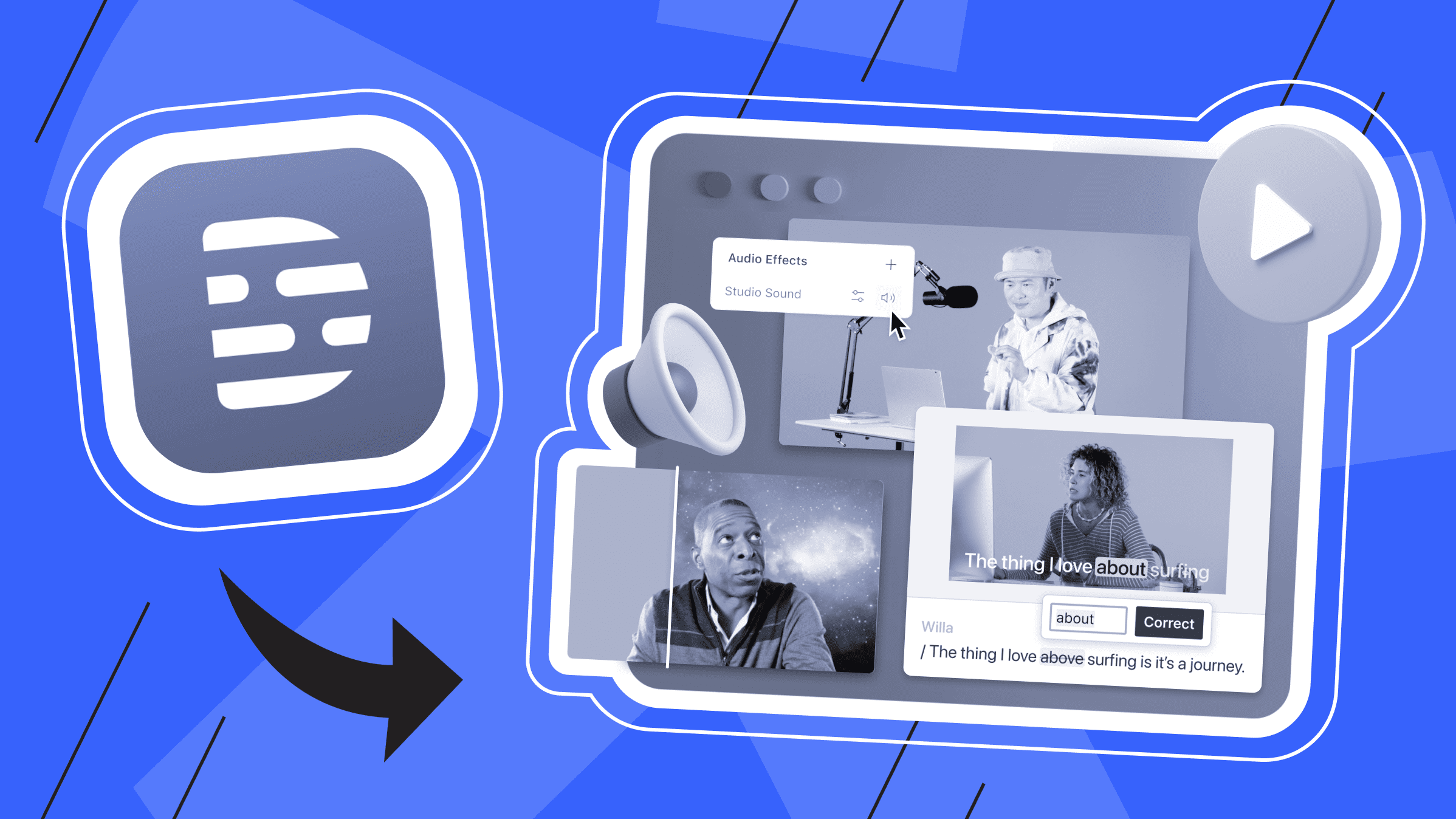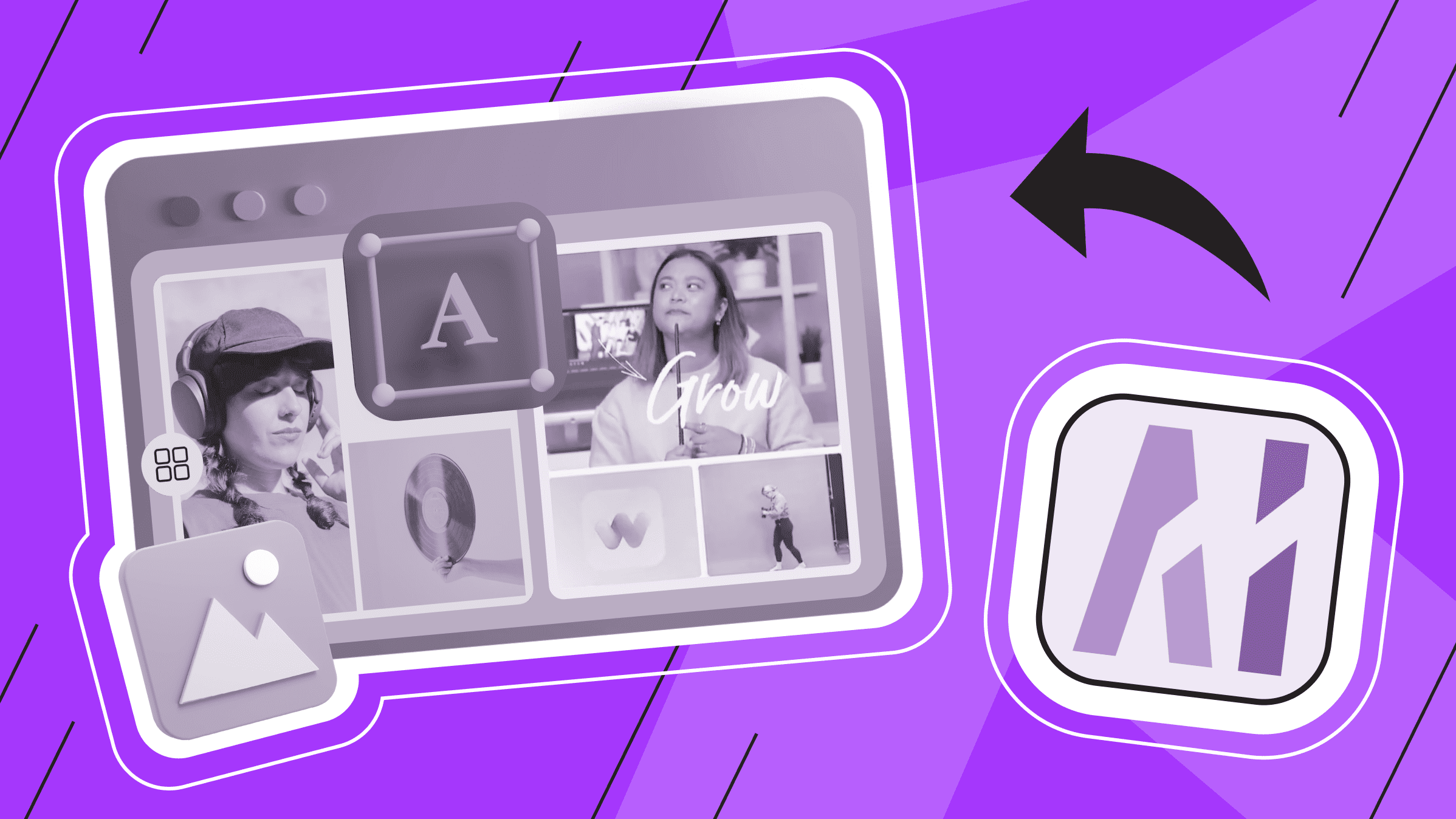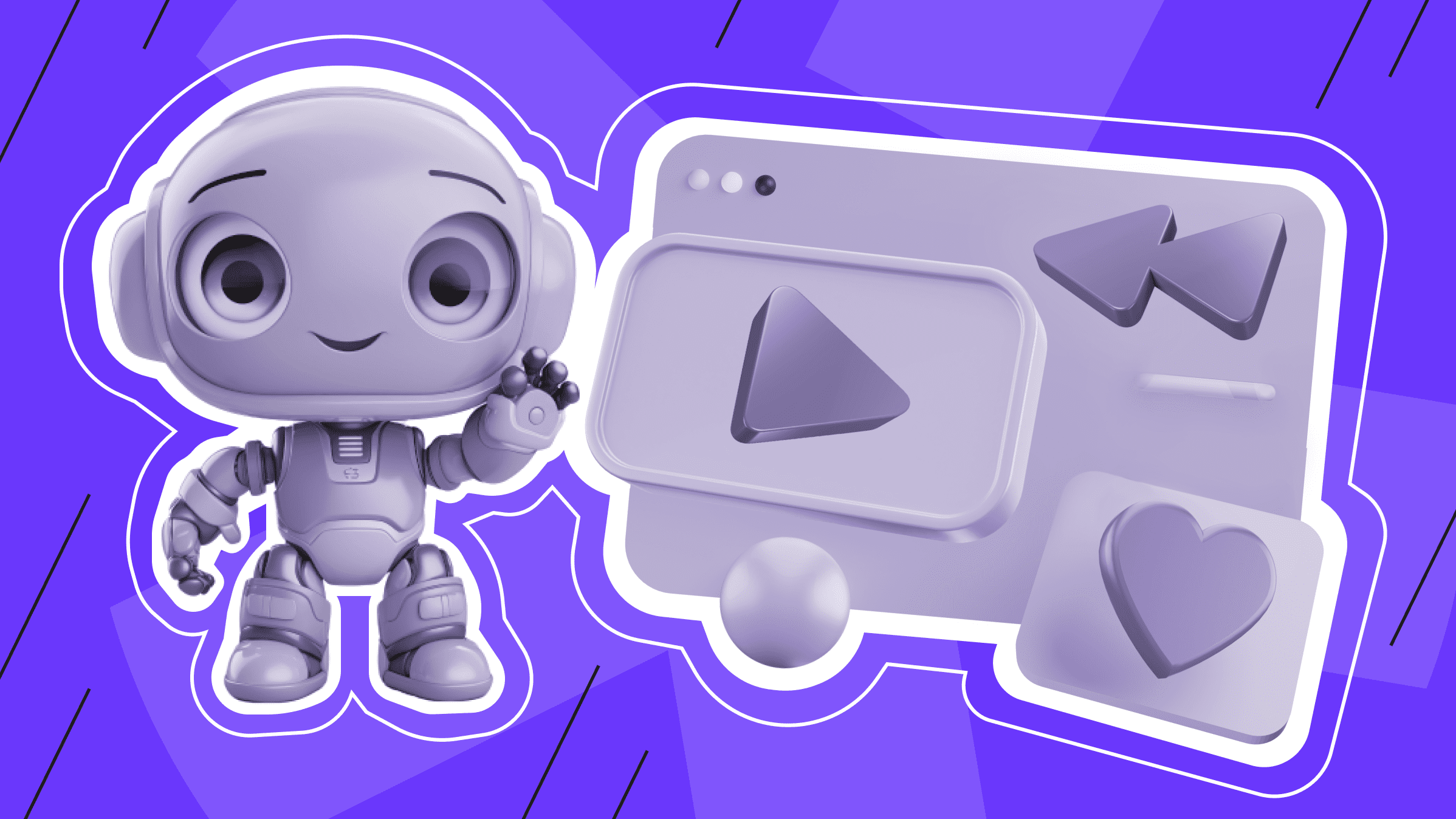
Thanks to artificial intelligence, video editing and video production are undergoing revolutionary changes. This rapid evolution of technology and industry practices has content creators and marketers thinking about the profound impact of artificial intelligence on their creative processes and professional development.
AI tools for video demonstrate a wide range of capabilities, from AI-assisted video enhancement to artificial voice cloning.
In this article, we will look at the most effective AI tools for video that help you create, edit, and enhance videos, as well as convert text to video, thereby significantly improving the efficiency of the process. How do AI tools help improve productivity?
How Useful Are AI Tools for Video?
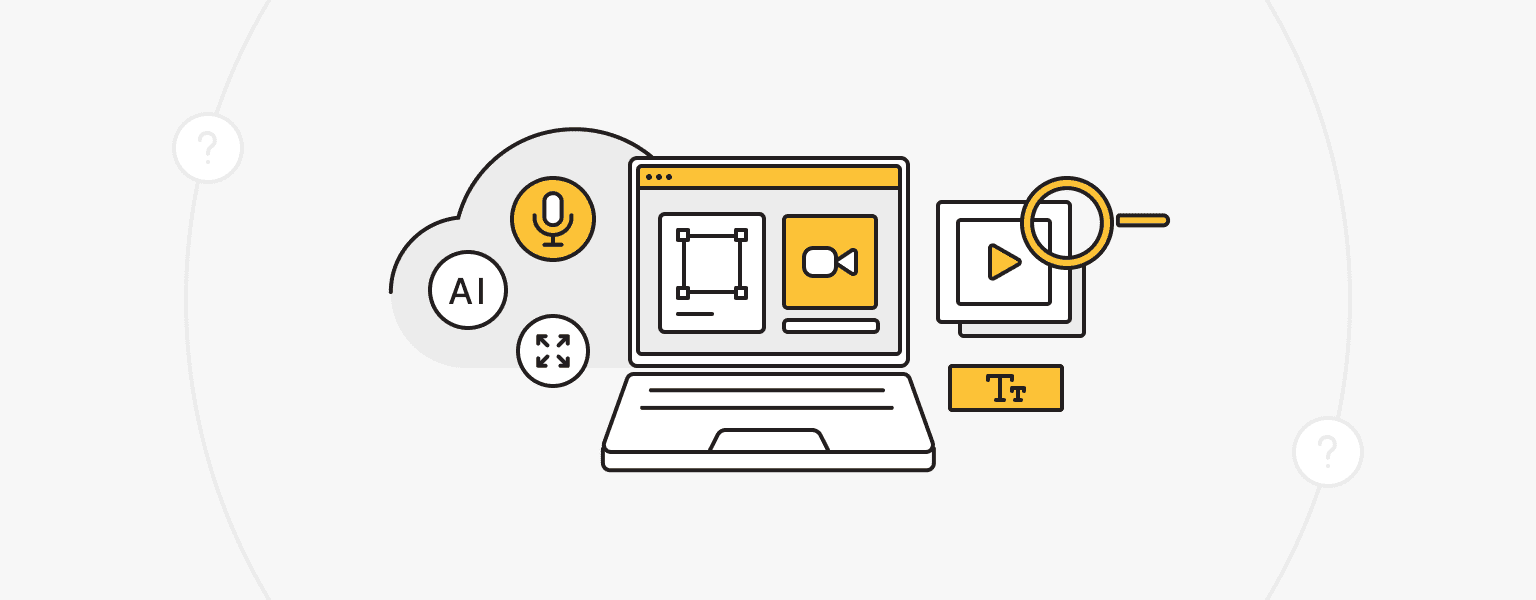
Video editing software based on artificial intelligence and machine learning allows you to create and modify various video elements. The distinctive feature of these applications is their versatility: they can be easily integrated at all video creation stages, from pre-production to final production and even video re-creation.
For example, these tools are great for face and object recognition, fine-tuning color palettes, ensuring video stability, creating complex visual effects, and many other functions. In addition to being used to create professional content such as high-budget films and TV series, they are also indispensable for simple explainer videos, social media videos, marketing and promotional videos. How to choose the right AI marketing tool?
Video AI tools solve many problems. Here are some of them:
- Automated video editing
These tools use artificial intelligence algorithms to analyze the original video footage and automatically create edited videos. They can identify key moments, remove unnecessary content, and apply transitions for high-quality videos.
- Video enhancement and restoration
AI-powered tools can improve video quality by enhancing resolution, reducing noise, and improving color accuracy. They can also repair old or damaged videos by reducing artifacts and defects.
- Voice and speech processing
AI video tools can modify or synthesize voice, enabling tasks such as dubbing or creating new voice-overs. They can even reproduce a specific person's voice with high fidelity using voice cloning technology.
- Text-to-video generation
AI can convert text or scripts into video content. These tools create visual elements to accompany the text, generating videos for presentations, tutorials, or storytelling.
- Object and scene recognition
AI can analyze video content to identify objects, scenes, and contexts within the frame. This can be useful for content categorization, metadata tagging, and even targeted advertising.
- Creating personalized video content
AI can dynamically generate videos tailored to specific viewers based on their preferences, viewing history, and data.
- Virtual production and CGI
AI can help create computer-generated imagery (CGI) and virtual backgrounds for video content. This is especially relevant to the film and gaming industries.
- Automated subtitling and translation
AI-powered tools can automatically generate subtitles for videos in different languages. They can also provide real-time translation during live video broadcasts.
AI Tools for Video Editing
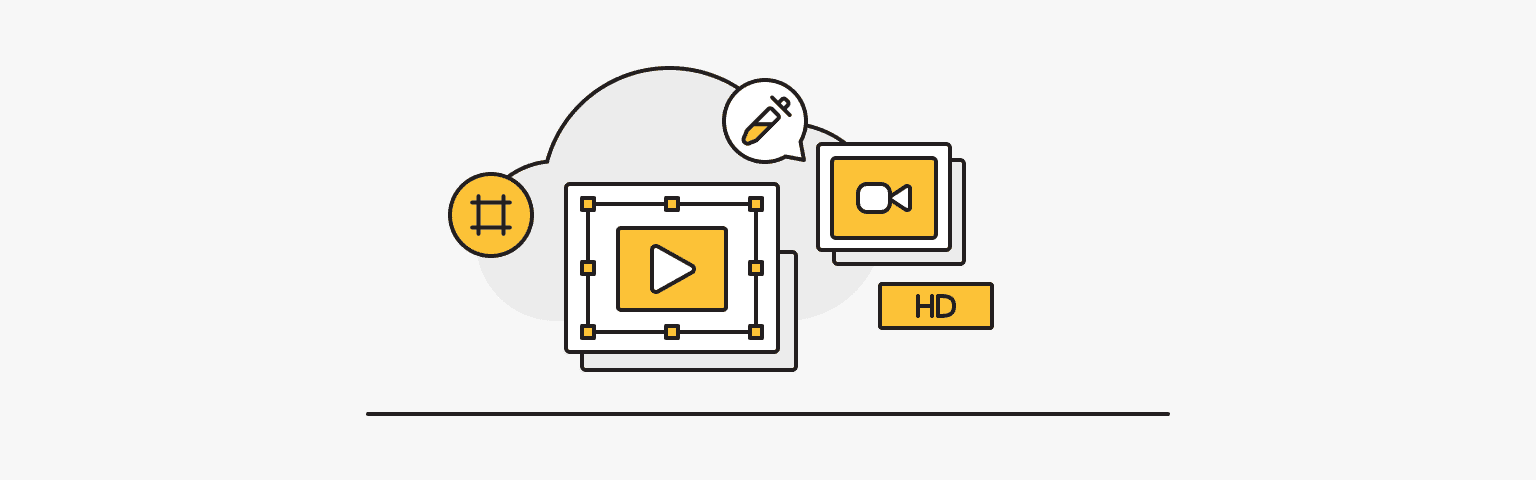
FlexClip
FlexClip is a versatile video platform that allows users to easily create and edit videos for a variety of purposes, from branding and marketing to personal use and social media. With an extensive library of thousands of templates, including categories such as Business, Wedding, Marketing, and more, users can get up and running quickly and create stunning videos.
Key Features
FlexClip contains many templates and tools, such as AI Text-to-Video and AI Video Script, and over 4 million stock assets, including music, videos, and images.
FlexClip also offers a range of functionality tailored to specific needs, such as video trimming and slicing, adding text and music, auto-subtitling, text-to-speech, and screen recording.
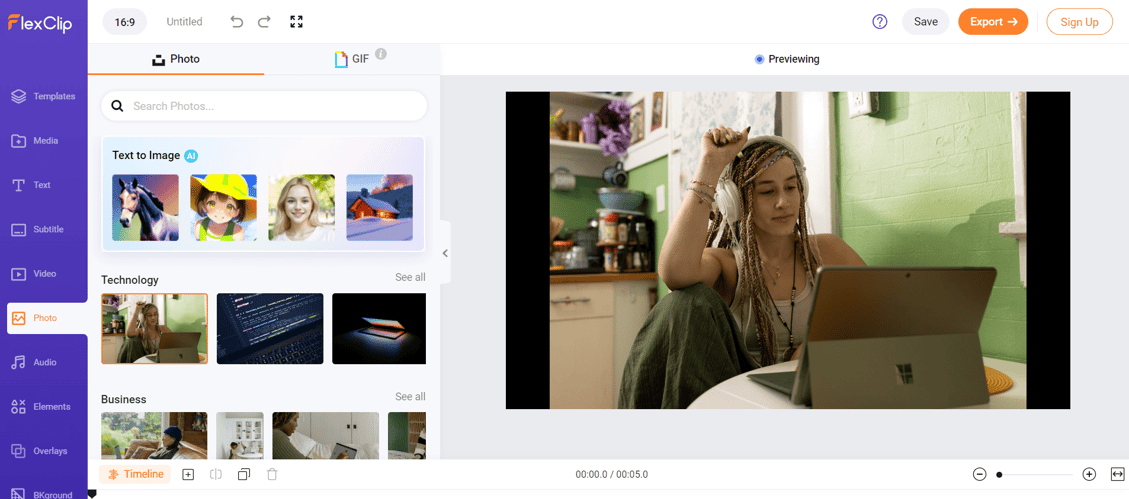
This tool offers more than 300 voices in 40 languages for voice overs and narration, as well as the ability to export videos in a variety of formats for publishing on various platforms and social networks.
Pros
- Template library
- Stock resources
- Collaboration in the cloud
- User-friendly interface
- Various export formats
Cons
- Limited advanced editing capabilities
- Need stable internet for uninterrupted work with video
Cost
The free plan offers basic features and limited resources. The most popular plan, the Plus plan, is priced at $9.99 per month and offers advanced features, custom branding, and plenty of storage.
The Business plan is designed for professionals and businesses and includes unlimited resources and expanded storage for $19.99 per month.
Use promo code ishosting20 to get a 20% discount on all FlexClip services. Take advantage of this opportunity to try out all of FlexClip's features!
Website: https://www.flexclip.com/
InVideo
InVideo is an efficient video creation platform that offers ready-made templates, AI-powered script generation and text-to-video conversion tools, and easy one-click customization. It is designed to simplify video creation even for beginners, helping you create high-quality videos effortlessly.
Key Features
InVideo provides access to over 5,000 templates for a variety of applications, industries, and content types This tool allows you to remove backgrounds from product images, add stock media, music, apply branded colors and fonts, generate scripts, and convert articles and blogs into videos.
Invideo also contains over 500 step-by-step guides for YouTube and Instagram, as well as Udemy courses to learn video creation techniques, and offers various products such as AI Talking Avatar, Slideshow Maker, Video Ad Maker, and more.
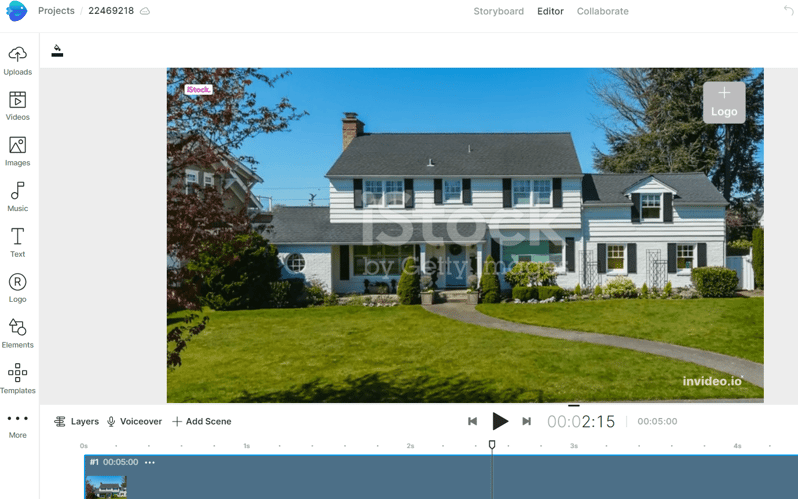
InVideo helps plan and execute video content creation strategies to increase brand awareness, recognition, and engagement on social media platforms.
Pros
- Wide range of templates
- Extensive media library
- User-friendly interface
- Collaboration features
- Mobile app
Cons
- InVideo branding when using the free version
- Quality of exported video
Cost
The free plan allows you to familiarize yourself with InVideo's capabilities by offering a wide range of over 6,000 templates. The $15 monthly business plan is ad-free and guarantees no watermarks on exported videos. The Unlimited plan is $30 per month and provides unlimited HD video exports, monthly uploads of up to 120 iStock media assets, and more.
A 30% discount on all InVideo plans is available with promo code ishosting30. Available now!
Website: https://invideo.io/
Runway ML
Runway is a state-of-the-art AI video tool developed by the company that created the Stable Diffusion technology. It offers a number of advanced features for video enhancement, including slow-motion effects, face blur, color correction, etc.
Key Features
Using stable diffusion technology, Runway Gen 1 allows you to apply AI effects with preset textures, creating unique and stylish transformations.
Runway is a full-featured video editor that allows you to perform tasks such as background removal, color correction, slow motion, and inpainting (removing unwanted objects). The masking function allows you to select objects and remove backgrounds, providing simple and effective tools for creating accurate masks.
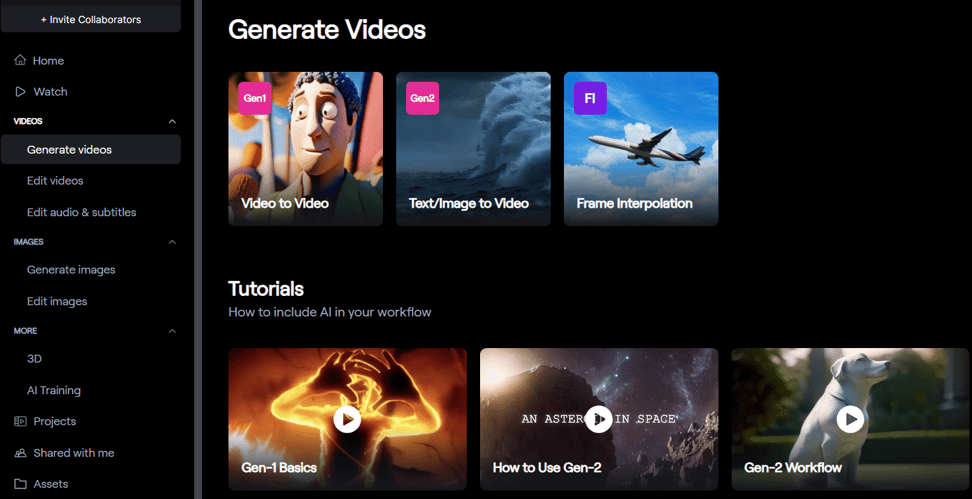
The Video to Video feature allows you to stylize footage into various artistic styles, such as clay animation or pen and ink drawing. Runway also allows you to generate custom footage based on text prompts, making it a versatile tool for creative exploration.
Pros
- Wide range of effects
- Text hints feature
- User-friendly interface
- Free version
Cons
- Currently using the beta version of the tool
- A limited set of editing tools
- Results dependent on the quality of the source video
Cost
Runway has a free version that offers a limited set of functionality. To access the tool's advanced features, you must purchase one of the four plans offered, which start at $12 per user per month.
Website: https://runwayml.com/
Veed.Io
VEED is an AI-powered video generator designed for people with basic computer skills and little video editing experience. The user-friendly platform makes creating high-quality and personalized videos easy by customizing text, colors, fonts, and music.
Key Features
This tool offers a variety of themes to convey information in videos effectively. In addition, VEED simplifies the transcribing process with its auto-transcribe feature. The platform offers various customization options, including text, fonts, colors, and music, allowing users to create unique and interesting videos.
VEED contains different themes to convey certain messages and moods in the videos, enhancing their effectiveness and appeal.
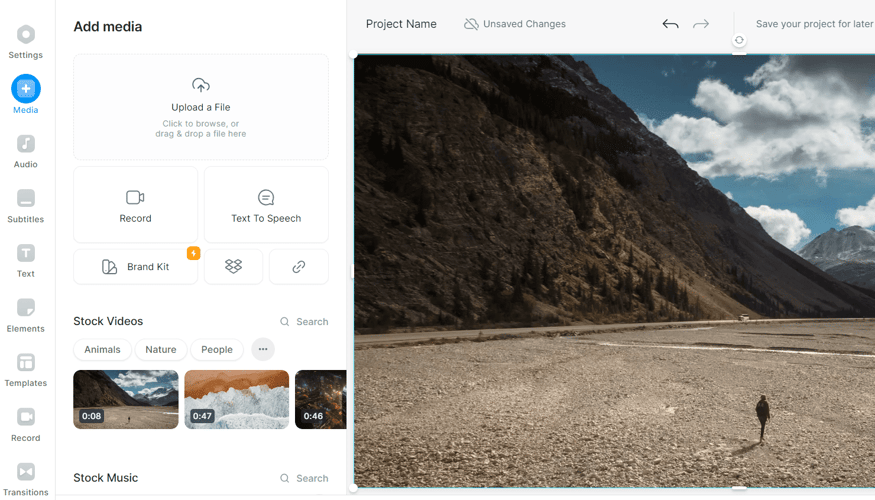
VEED is a browser-based application that allows users to work on video editing directly in the browser without downloading software.
Pros
- User-friendly interface
- Customization options
- Versatility of styles and formats
- Availability
Cons
- Insufficient functionality for professional video editing
- An Internet connection is required, as the tool works in a browser
- No mobile version
Cost
Veed.io offers a free plan for occasional editing of videos up to 10 minutes. A basic plan costing €13 per month allows you to export clips up to 25 minutes long. The €20 Pro plan offers additional templates, music, and videos. The €58 "Business" plan allows you to export 4K videos and provides a video analytics feature.
Website: https://www.veed.io/
Unscreen
Unscreen removes video backgrounds, eliminating the need for green screens and chroma keys and allowing anyone to create professional-looking videos using AI technology effortlessly.
Key Features
AI technology automatically removes backgrounds from videos and analyzes videos fully automatically, generating high-quality results without requiring manual adjustments.
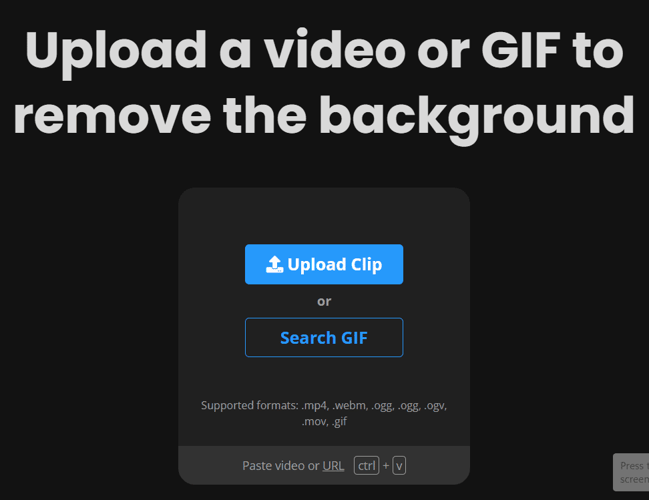
Unscreen supports multiple video formats, including .mp4, .webm, .ogg, .ogv, .mov and .gif. Users can upload videos directly to the Unscreen website. They can also use the plug-in for Adobe Premiere Pro and After Effects, allowing background removal to be integrated into video editing workflows.
An Unscreen Pro subscription allows you to export Full HD-resolution videos without watermarks.
Pros
- Easy to use
- Support for various video formats
- Online availability
- Integration with Adobe Premiere Pro and After Effects
Cons
- Presence of watermarks and limited capabilities when using the free version
Cost
You can use Unscreen for free by uploading videos directly to the site. However, free use of the tool has some limitations, so for better results, purchasing a Pro subscription, which starts at $9 is recommended.
Website: https://www.unscreen.com/
Magisto
Magisto is a platform within Vimeo for video creation and editing that uses AI to analyze uploaded videos and images to create professional videos that can be easily edited according to selected styles and templates.
Key Features
The Artificial intelligence system evaluates actions in the frame, camera movement, object detection, tracking, etc., to identify visually appealing segments and determine necessary changes such as stabilization and color correction.
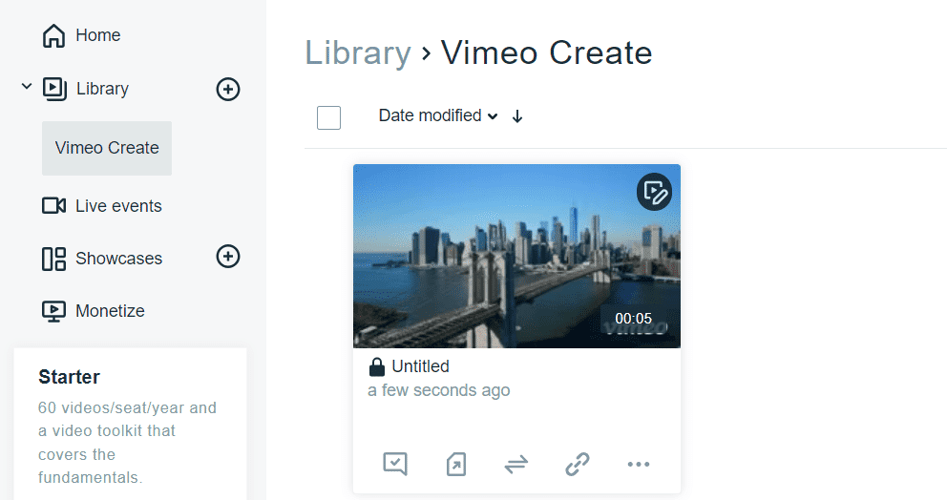
Magisto's algorithm recognizes speech and classifies audio elements, intelligently blending them with the video's narration and creating a cohesive script. Users can also choose from various styles and templates to edit the analyzed material automatically.
Magisto is available on various platforms, including iPhone and Android devices.
Pros
- Automatic visual and audio analysis
- Scripting
- User-friendly interface
- Cross-platform compatibility
Cons
- A limited number of templates
- Limitations of the free version
Cost
Magisto offers four different paid plans, starting at €8 per month, and a free basic version that allows you to familiarize yourself with the platform's features. In the basic option, users get full access to the Magisto editor, can create videos up to 1 minute long, upload them in 720p HD with the Magisto watermark, use up to 10 photos and 10 video clips to create videos, access free editing styles and share content on social media.
Website: https://magisto.com/
Animoto
Animoto is an easy-to-use video creation platform that uses drag-and-drop editing tools and visual effects, so beginners and advanced users can create engaging videos without needing specialized training.
Key Features
The platform offers a variety of video templates in different categories such as events, work, marketing, personal and educational purposes, as well as access to millions of Getty Images stock footage and thousands of licensed songs.
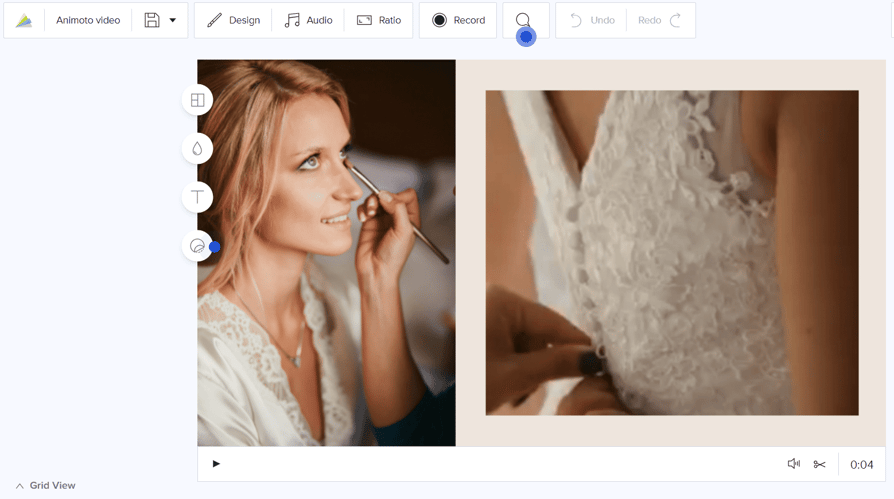
Animoto has a built-in screen and webcam recording functionality, allowing users to create recordings directly within the platform. Users can upload or share 1080p videos directly from Animoto using inbuilt tools and create, share, and host videos directly in the cloud for easy access.
Pros
- User-friendly interface
- Variety of templates
- Cloud storage
- Stock media and music
- Branding option
Cons
- Limited advanced editing capabilities
- The free version exports videos with watermarks
Cost
The Free plan allows you to create unlimited Animoto branded videos, while the Basic plan (€7 per month) provides unbranded HD 1080p videos. Upgrading to the Professional plan (€14 per month) provides advanced features such as branding, logo and color selection, licensed music, stock photos and videos, and more. The Professional Plus plan (€35 per month) includes benefits such as accounts for up to 3 users, premium licensed content, the ability to download custom fonts, and multiple saved brands.
Website: https://animoto.com/
CapCut
CapCut is a versatile video editing platform that offers a wide range of tools and features, from video and image editing to text-to-speech, background removal, and more. The tool contains many templates for creating videos for social networks like TikTok, Facebook, YouTube, and Instagram.
Key Features
CapCut provides a complete set of tools for trimming, merging, and compositing video clips, as well as features such as background removal, image scaling, color correction, text-to-speech, subtitling, etc. Users can choose from a variety of templates, video effects, filters, and animations to add creativity to their videos.
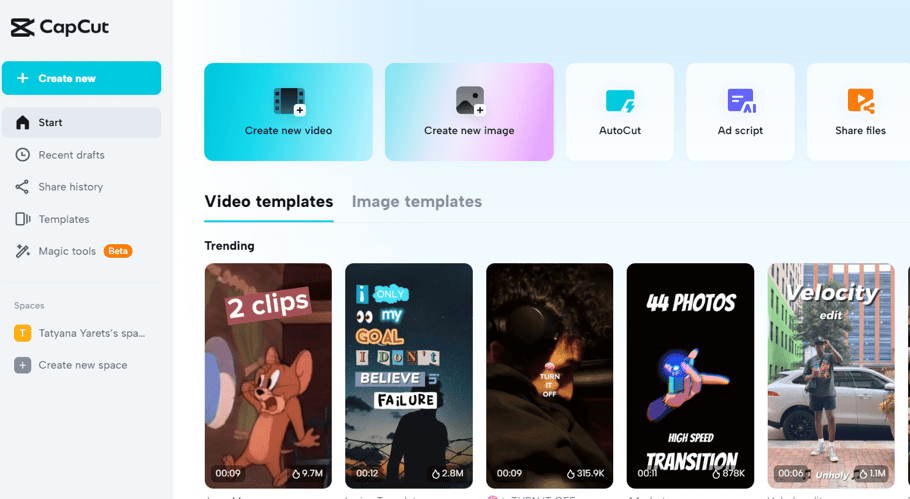
The platform supports team collaboration, allowing users to share ideas and leave feedback in a secure workspace. The CapCut mobile app allows users to shoot, edit, and share videos, making it a handy tool for creating content anytime, anywhere.
The tool is designed for a variety of applications, including creating content for social media, marketing videos, tutorials, and more.
Pros
- Wide range of editing tools
- Text-to-speech conversion
- Automatic subtitle generator
- Secure cloud storage
- Multiple language support
Cons
- For beginners, it may take some time to learn the advanced features
- Limited advanced features
- Resource intensive
- Watermarks in the free version
Cost
CapCut provides all editing tools for free; for advanced features, a Pro version is available for $7.99 per month, monthly subscription options for $9.99, or an annual subscription for $54.99.
Website: https://www.capcut.com/
Rawshorts
Raw Shorts offers a range of tools for creating videos using artificial intelligence, including a chatbot for generating video ideas and a storyboard wizard for creating videos in the Business, Internal Communications, or Education categories.
Key Features
One of the standout features of Raw Shorts is the AI Chat and AI Script Generator, which speeds up the content creation process by automatically generating scripts.
The Storyboard mode allows users to structure the video creation process for specific topics such as business, internal communications, or education. Raw Shorts has an extensive library of professional video templates for various categories.
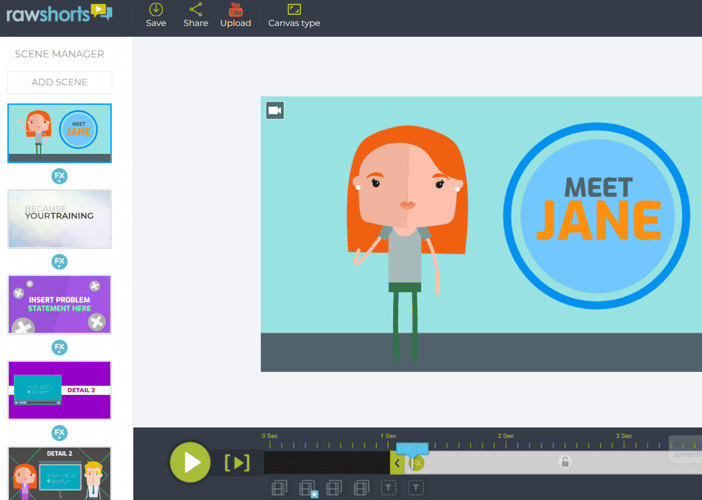
The platform allows users to customize artificial intelligence-generated videos using a drag-and-drop interface. Users can add text, audio, and voice-overs, and apply dynamic hover and transition effects. Integration of stock media files, including video, images, and audio, enhances visual and auditory aspects, increasing the overall value of the videos.
Pros
- Professional templates
- Customization options
- Copyright-free media library
- Cloud collaboration
Cons
- Limited advanced features
- Additional editing required
Cost
The Starter plan offers a free trial with limited features, including exporting 5 videos (480p resolution and standard video format). The Essential plan ($20 per month) offers 1080p resolution, third-party transfer rights, and licensed video clips. The Business plan, at $30 per month, includes additional options and more licensed video clips.
Website: https://www.rawshorts.com/
Filmora
Wondershare Filmora is a well-established video editing tool with a number of artificial intelligence-based features that enhance the editing process. Filmora provides an intuitive user interface and a variety of resources for easy video editing, from a library of templates for quick video creation to automatic rhythm synchronization for music alignment.
Key Features
Wondershare Filmora's core capabilities include AI-based features such as intelligent cut for precise object removal, background noise reduction, audio stretching for smooth audio equalization, motion tracking for face blurring or creating memes, and background removal to create unique compositions.
This platform offers templates for quick video creation, automatic beat sync for music alignment, and customizable export options. It also integrates with platforms such as YouTube, TikTok, and Vimeo and allows you to create quick videos to share on social media.
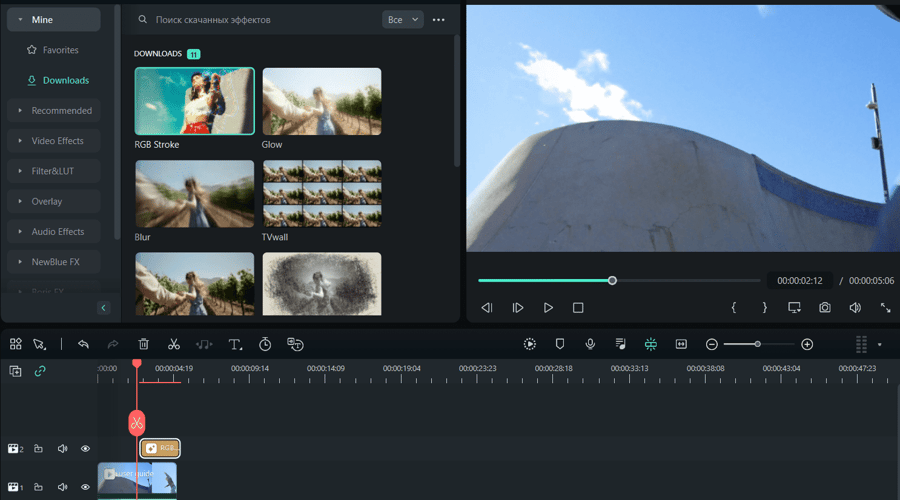
The user-friendly interface and various artificial intelligence tools make the program suitable for beginners and experienced video editors. However, it may run slower on computers with low performance.
Pros
- User-friendly interface
- Customization options
- Cloud integration
- Integration with different platforms
Cons
- PC performance requirements
- Limited advanced features
- Cost
Cost
Wondershare Filmora offers three plan options for individuals. The cross-platform quarterly plan, priced at $29.99 per quarter, provides access to Filmora on multiple devices with automatic renewal and cancellation options. The cross-platform annual plan, priced at $49.99 per year, offers the same features and benefits as the quarterly plan but with an annual billing cycle. The Lifetime Plan, offered for a one-time payment of $79.99, provides lifetime access to Filmora on a Windows PC and includes upgrades to Filmora 12. In addition, Filmora offers separate pricing plans for teams and businesses, educational projects, and bundled solutions.
Website: https://filmora.wondershare.com/
Captions App
Captions allows you to create studio-grade videos from idea generation to final editing effortlessly. Captions can streamline the creative process, improve eye contact, enhance speech quality, or even extract viral videos, and provides creators with tools that simplify the video creation process.
Key Features
Captions allows you to create scripts that serve as the basis for creating video content with the AI Script Writer tool and improves the quality of your recording with AI tools such as AI Avatar, Camera & Teleprompter, AI Voiceover, and Voice Cloning.
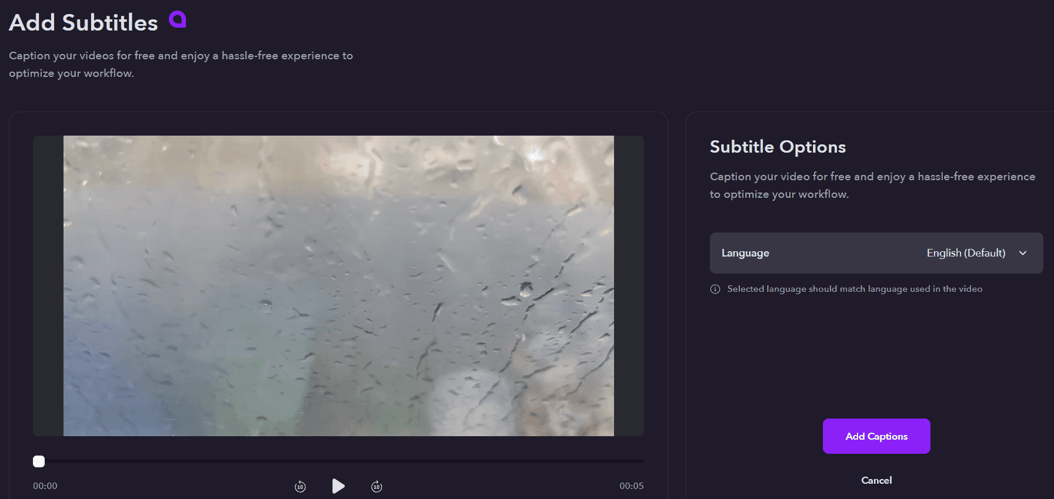
Captions also offers tools such as AI Director for automatically adding scale and transitions, AI Color Grading for color correction, AI Color Scheme for creating color schemes, AI Background Removal, and AI Rotoscoping for cutting objects effortlessly.
In addition, Captions has video compression features to optimize content, AI Eye Contact correction, and convenient subtitle addition with Add Subtitles.
Pros
- Scripting with artificial intelligence, automatic background noise removal, color correction, etc.
- Support for music and sound effects integration
- Ability to create metadata and video dubbing
Cons
- Limited manual customization options
- Users with special editing preferences may require more advanced software.
Cost
Captions offers a free version with the option to purchase additional features in-app. Captions Pro subscription is available on a monthly basis for $9.99, or users can opt for an annual subscription for $65.00.
Website: https://www.captions.ai/
Descript
Descript is an all-in-one tool for seamlessly writing, recording, transcribing, editing, collaborating, and sharing content. Its user-friendly interface and innovative machine-learning capabilities make it an indispensable tool for today's content creators.
Key Features
Descript offers a complete set of features for content creation and editing, including easy-to-use video editing reminiscent of document and slide editing, multi-track audio editing for podcasts, transcription with powerful correction tools, instant capture, editing, and sharing of screen/webcam footage with Screen Recording, and the ability to record podcasts and videos with other users remotely.
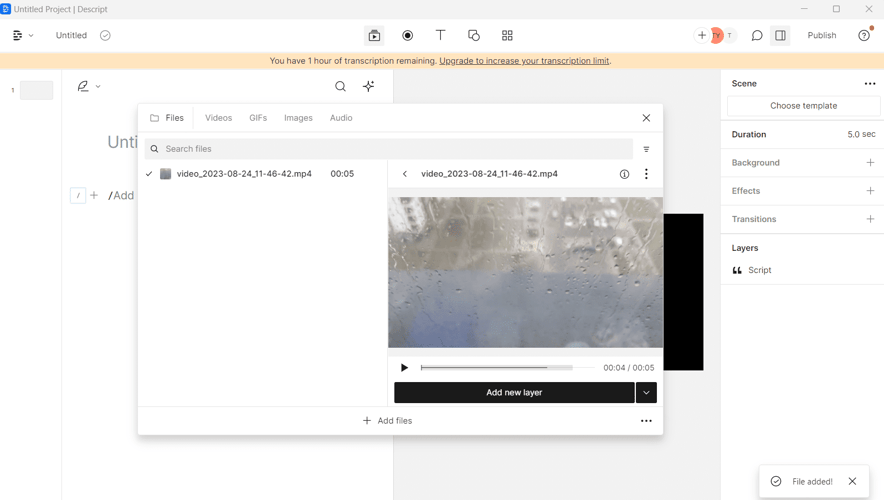
Descript also includes AI-enabled voice features such as Overdub and Regenerate and AI effects like Eye Contact, Remove Filler Words, Studio Sound, and Green Screen. The platform also includes tools for creating subtitles and social videos.
Pros
- Intuitive editing process
- Multitrack audio editor
- Transcribing
- Clip creation
- Collaboration
Cons
- Dependent on Internet connection
- A limited number of video effects
Cost
The free plan gets you started with Descrip and is ideal for exploring the platform's features. The Creator plan, which costs $12 per user per month, provides more advanced features suitable for individual creators. The Pro plan costs $24 per user per month and includes additional features, making it the best choice for more complex creative projects. The Enterprise plan is for teams of 10 or more people; pricing can be found by submitting an application to Descript.
Website: https://www.descript.com/
AI Tools Text to Video
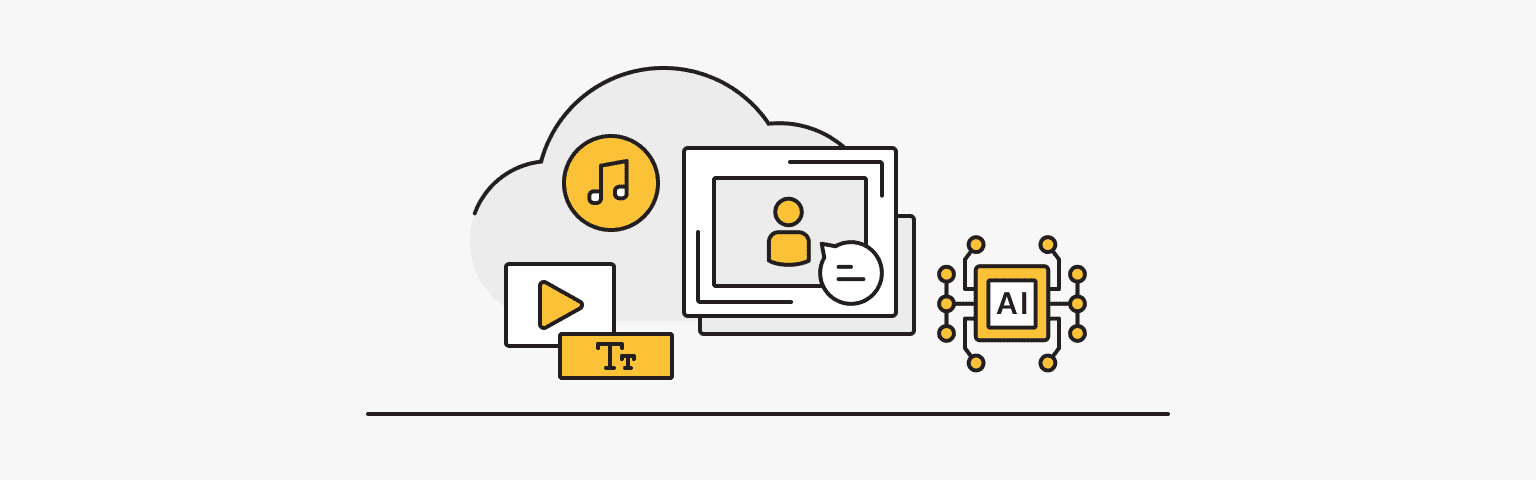
Synthesia
Synthesia is an advanced video creation platform with AI, customizable avatars, seamless multilingual support for over 120 languages, and a range of tools such as text-to-speech voiceover, scripting assistant, and built-in voice recorder.
Key Features
Synthesia offers a wide range of customizable AI avatars, allowing you to create videos with virtual characters in over 120 languages.
This platform provides advanced text-to-speech capabilities and includes an AI assistant to help create compelling video scripts.
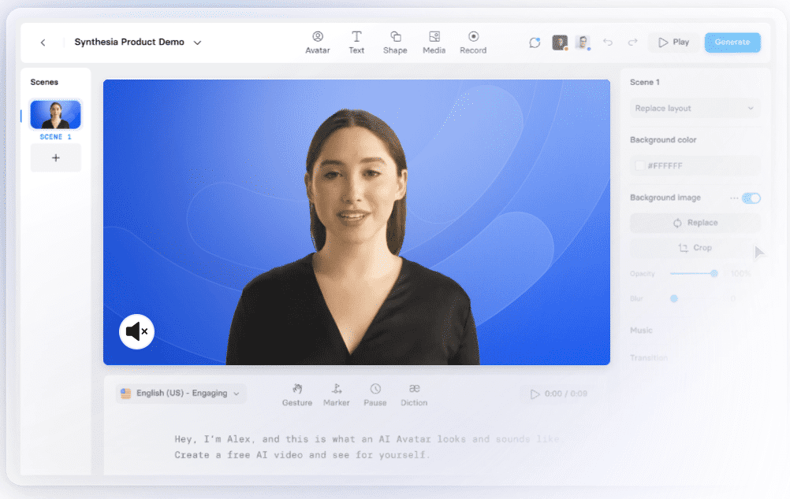
The built-in screen recording feature allows you to record video and incorporate it into videos directly from the platform. For enterprise users, Synthesia offers an AI auto-sync feature that ensures accurate lip-syncing of avatars with the generated speech.
This platform also provides a wide range of video templates and a free media library with resources.
Pros
- Multilingual support
- Voice-activated text-to-speech support
- AI assistant
- On-screen recorder
Cons
- Poor video quality when viewed on large screens
- No automatic translation
- Cost
Cost
Synthesia offers two types of subscriptions: a subscription for personal use of the tool is $22.5 per month, and a subscription for corporate use of the tool depends on the required functionality. It is agreed upon with the Synthesia team.
Website: https://www.synthesia.io/
Pictory
Pictory is an AI-powered video editing and content creation software for content marketers looking to generate leads and boost sales through video. With its user-friendly interface, Pictory provides a complete set of video marketing tools, making it an effective and efficient solution for a variety of content creation tasks.
Key Features
Pictory automatically extracts content snippets from long-form videos such as Zoom, Teams, and webinar recordings, converts blog posts in
into engaging videos and automatically adds accurate subtitles to videos to increase audience reach.
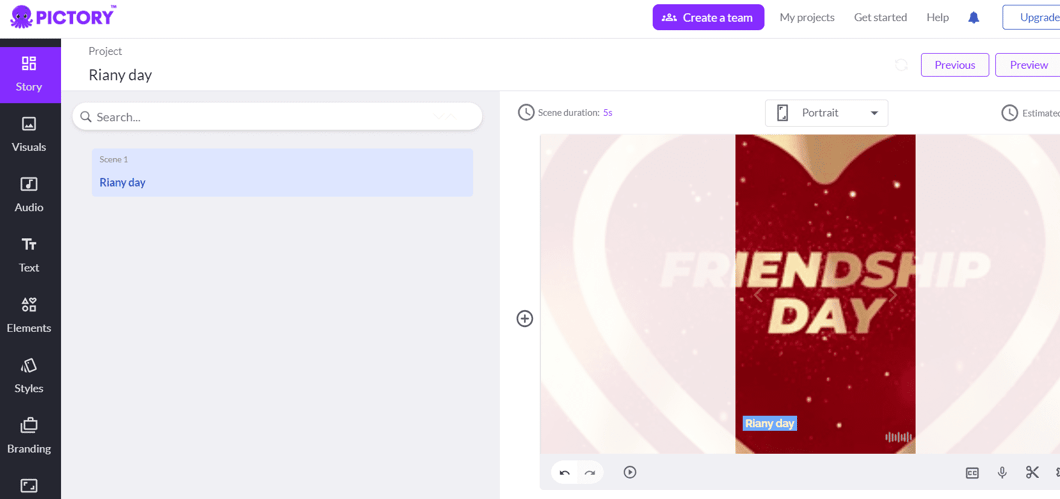
Pictory has partnered with well-known platforms such as Storyblocks, Hootsuite, Google, Amazon, Pexels, and more. Pictory has an intuitive and user-friendly interface, making it accessible to beginners and advanced users.
Pictory is suitable for a wide range of users - from content marketers looking to attract more leads and increase sales to YouTube users, course creators, and companies looking to improve their online presence.
Pros
- The software can extract content from a variety of sources, such as Zoom, Teams, and webinar recordings
- Easy conversion of text to video
- Automatic addition of titles
Cons
- Limitations on formats and sizes
- Limited music and voice-over options
Cost
Pictory offers three pricing plans: a free trial to create three video projects, a standard plan ($19/month) for aspiring creators, a premium plan ($39/month) for professionals, or a team plan ($99/month) for collaborative projects.
Website: https://pictory.ai/
DeepBrain Al
The DeepBrain AI tool allows users to easily create AI-generated videos based on basic text for quick and easy content creation. By simply preparing a script and using the text-to-speech feature, you can have your first video in less than 5 minutes.
Key Features
DeepBrain AI uses text-to-speech technology to convert written scripts into dialogues for artificial intelligence-generated videos.
With an easy-to-use interface, users can follow a simple three-step process: create a project, enter or auto-complete a script, and select language and AI models to export the video. Users can select and customize AI avatars that match their brand or product.
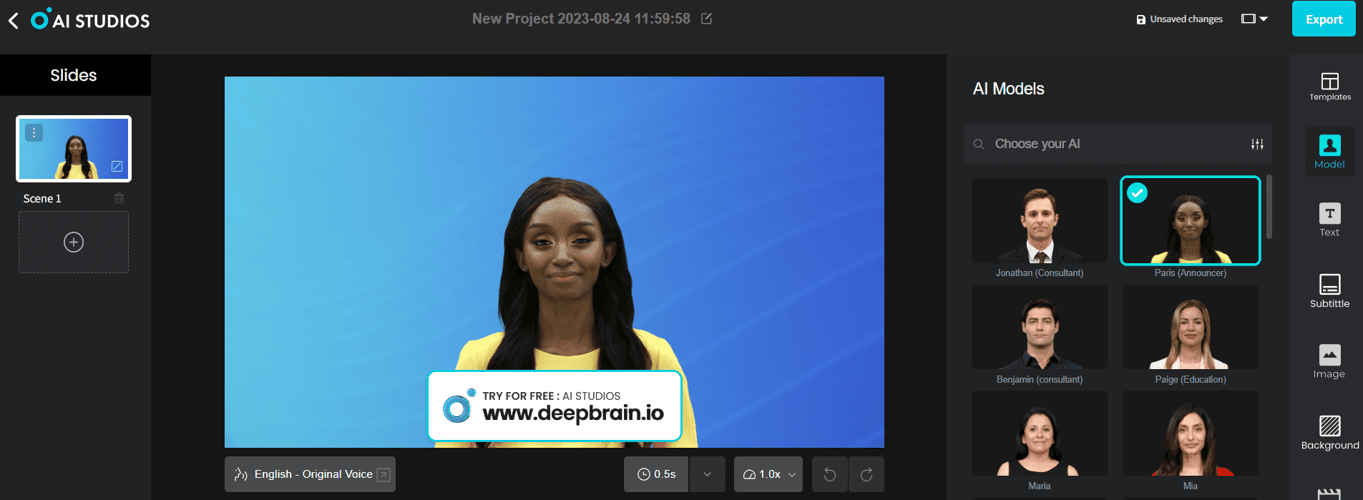
DeepBrain AI offers starter templates and the option to use your own PPT template and allows you to customize the appearance, voice, and demeanor of the avatars, allowing you to create custom and unique videos.
Pros
- Efficiency
- Usability
- Customizable avatars
- Versatility
- Emotional appeal
Cons
- Limited personalisation
- Visual limitations
- Sound quality
Cost
DeepBrain AI offers a pricing model to suit different user needs: the Starter plan costs $30 per month and provides 10 minutes of video per month with basic features; the Pro plan costs $225 per month and offers 90 minutes of video, priority processing, and API access; the Enterprise plan, available at a custom price, includes advanced features such as using up to 50 scenes in a single video, a custom AI avatar, and priority support 24/7.
Website: https://www.deepbrain.io/
HeyGen
HeyGen is a versatile platform that uses generative AI to create engaging business videos. With its user-friendly interface, HeyGen lets you turn text into professional videos in minutes, offering personalized avatars with over 300 voices, customization options, and different scenarios.
Key Features
One of HeyGen's distinguishing features is seamlessly converting text into finished videos. HeyGen offers over 100 diverse and customizable AI avatars, allowing users to choose or create avatars that match their brand. With over 300 voices in over 40 languages, users can achieve authentic speech through voice cloning technology.
For more personalization, HeyGen offers a multi-story video creation feature that allows users to combine multiple scenes into one cohesive video easily.
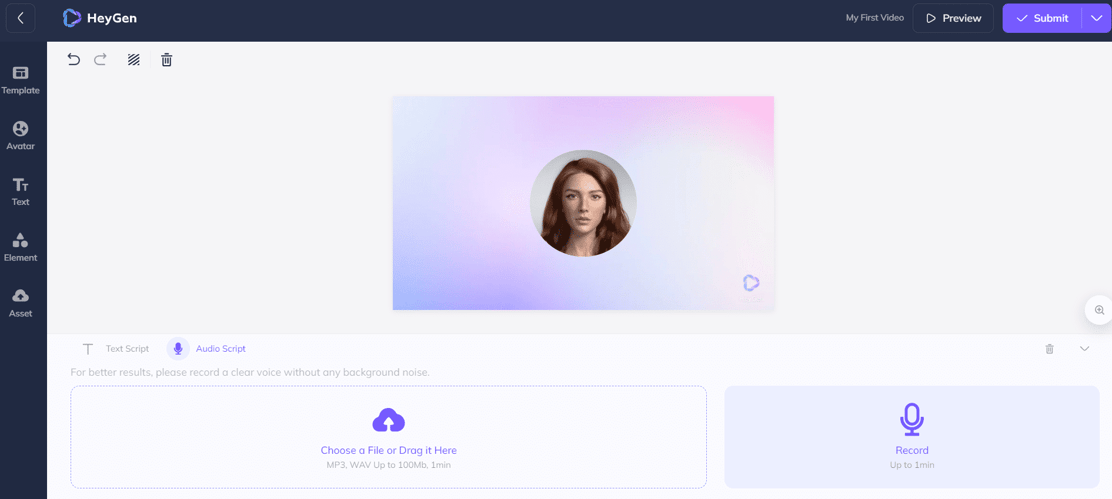
In addition, HeyGen enhances video creation with face swapping, allowing users to create videos and photos with face swapping, bringing an element of novelty and entertainment to the content. Users can also upload their own voice recordings to personalize avatars, allowing for a deeper connection with audiences.
Pros
- Simple video creation process
- Variety of avatars
- Support for multiple languages
- Personalization
Cons
- Visual variation
- Dependence on text quality
- Animation realism
- Sound quality
Cost
The free plan provides basic features, while the Creator plan at $24 per month offers advanced features such as longer video lengths, premium voiceovers, and more. The Business plan ($72 per month) is available for more advanced requirements with 20-minute videos, 4K resolution, and brand customization options. Enterprises are offered customized solutions with the Enterprise plan, which provides unlimited usage and specialized features.
Website: https://www.heygen.com/
AI Tools To Improve Audio Quality in Video
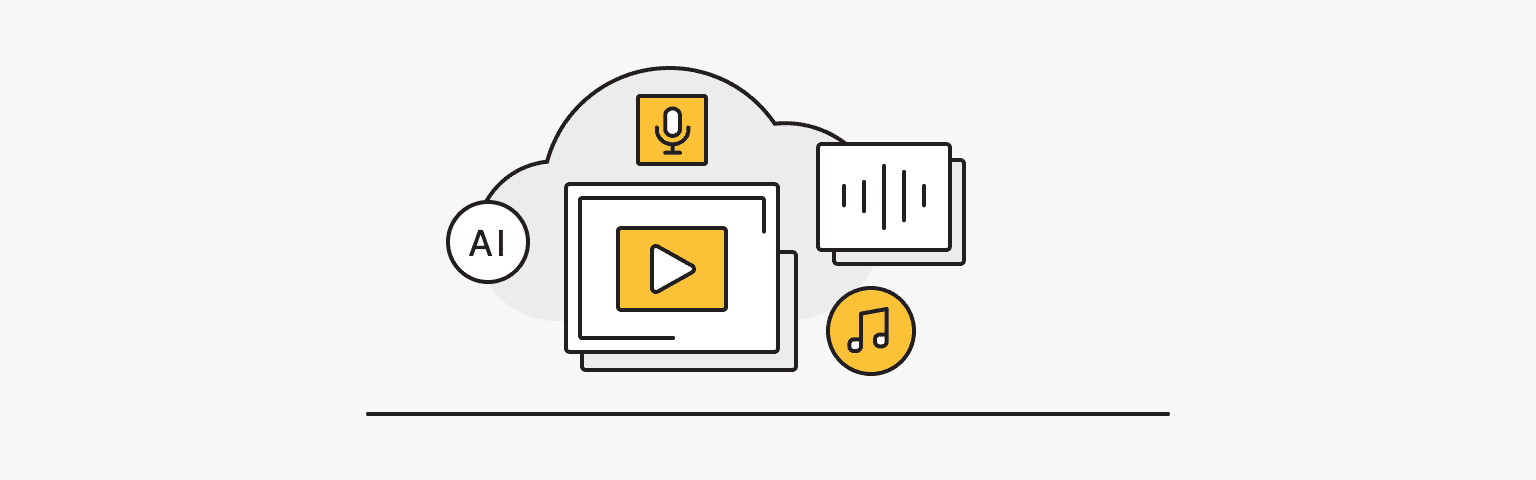
Adobe Enhance Speech
Adobe Enhance Speech is an artificial intelligence-based audio filter that improves the quality of audio recordings by reducing background noise, optimizing volume and pitch, adding audio effects, and removing errors. It is ideal for podcasters, content creators, and video editors.
Key Features
Adobe Enhance Speech is part of Adobe Podcast, a platform designed to make audio sound professional using AI technology.
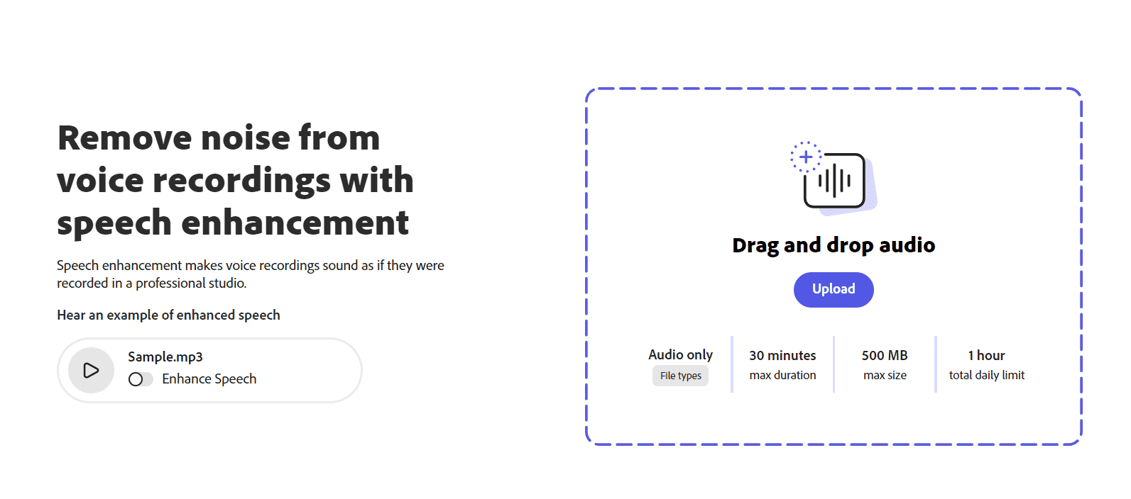
This tool removes background noise and unwanted distortion and offers reverb and echo effects to customize audio to meet specific needs.
Adobe Enhance Speech supports WAV and MP3 audio formats that are less than 500 MB in size and does not require software installation, which provides flexibility of use on different devices and operating systems.
Pros
- Ease of use
- Effective noise cancellation
- Automatic settings
- Customizable audio effects
- Integration with Adobe Podcast
Cons
- Supports only WAV and MP3 formats and file size limitations
- Online mode only
Cost
Adobe Enhance Speech is a free tool.
Website: https://podcast.adobe.com/enhance
Krisp
Krisp is an innovative noise-canceling software that eliminates background noise by improving the sound quality of remote calls and recordings.
Key Features
Krisp's advanced AI technology effectively removes background noise from incoming and outgoing audio streams, ensuring clear and focused communications. Noise removal occurs in real-time, providing immediate noise cancellation without delay or disruption to the conversation.
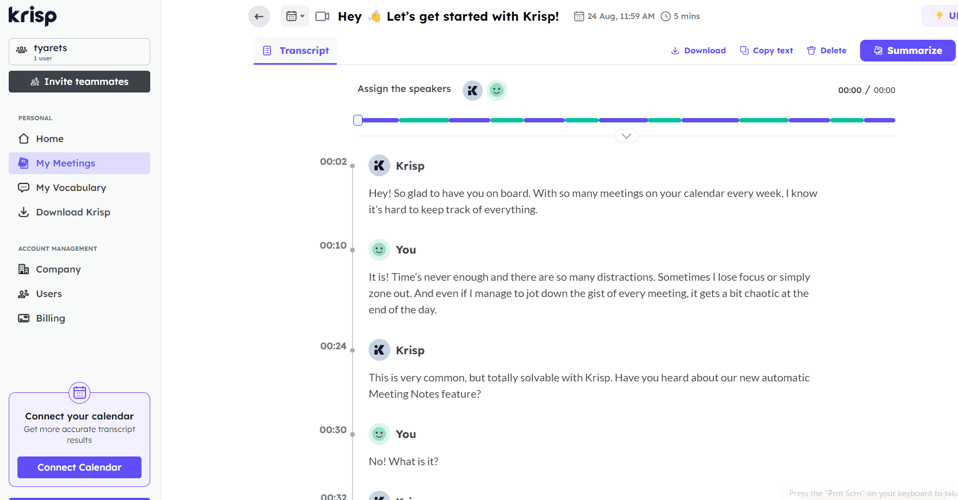
Krisp works seamlessly with various conferencing platforms, communication applications, and recording software and removes background noise from your audio and from the audio coming from other participants, ensuring clear audio for all.
Krisp integrates seamlessly with popular communication tools such as Zoom, Microsoft Teams, Skype, etc. Krisp runs in the cloud, reducing the need for local computing power and allowing you to continually improve and update your system.
Pros
- Effective noise cancellation
- Integration with various platforms and devices
- User-friendly interface
Cons
- Limitations on using the free version
- Dependence on Internet connection
Cost
The free plan provides basic noise cancellation and transcription capabilities, while the Pro plan, priced at $8 per month, offers unlimited noise cancellation, HD quality, and centralized management. The Enterprise plan, designed for larger organizations, offers advanced features such as analytics, premium support, and customized solutions.
Website: https://krisp.ai/
Whether your business is content creation or you just want to make your social media videos even more interesting, these tools will help make your videos unique and engaging. We also recommend paying attention to popular AI design tools, indispensable helpers for designers, creators, and creative people.
VPS
Choose the suitable configuration and enjoy all the benefits of a virtual private server.
From $4.99/mo