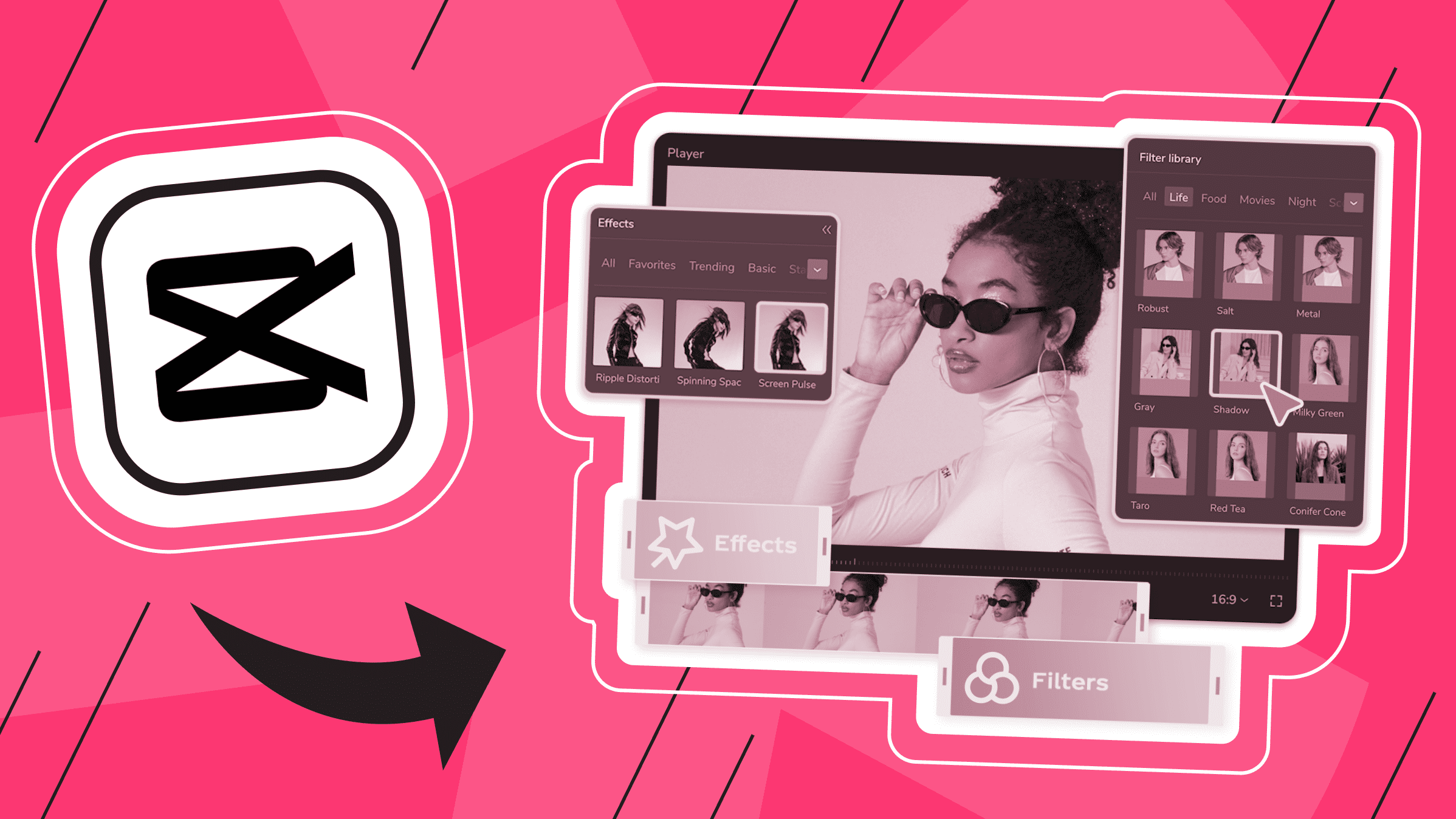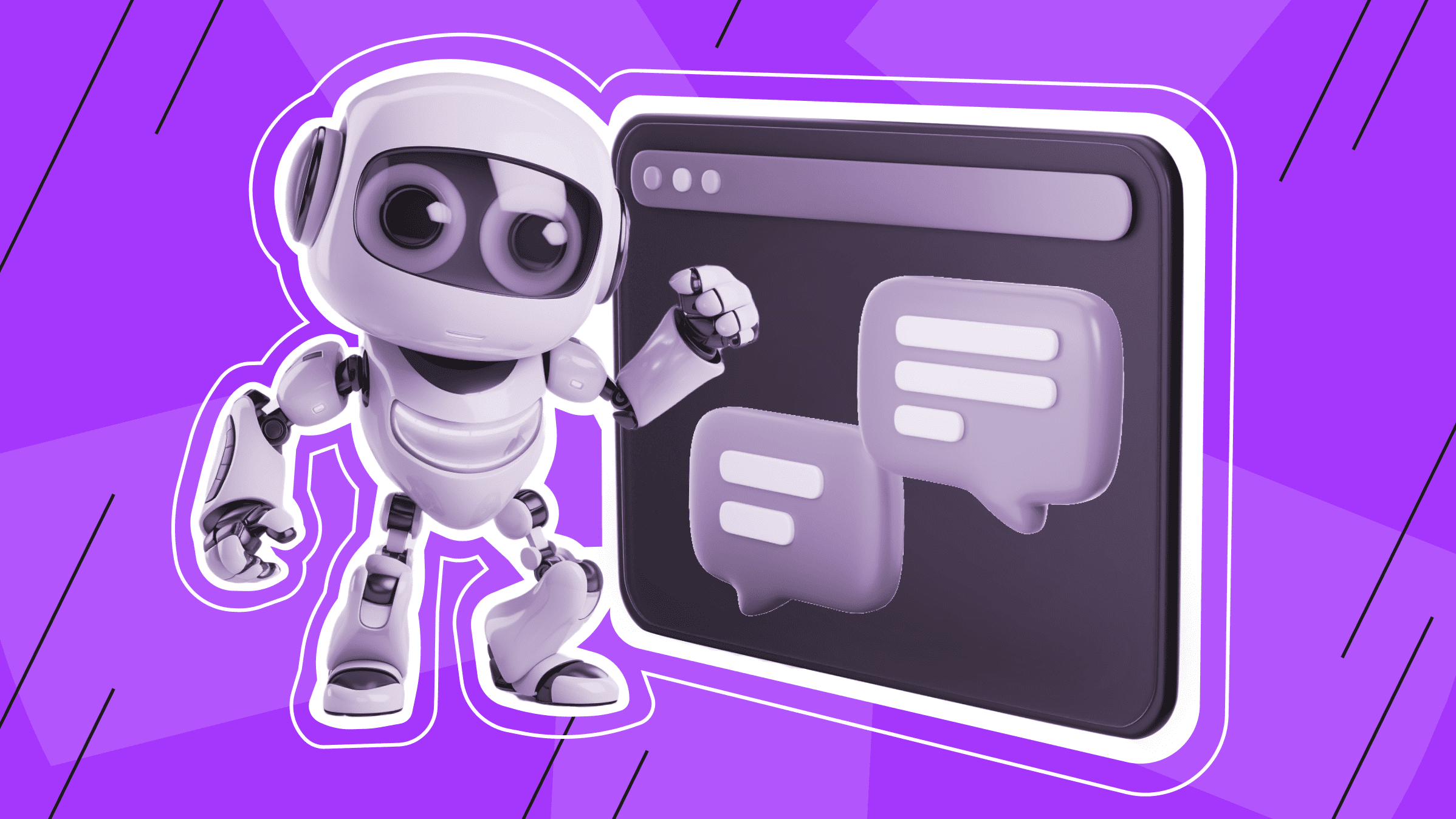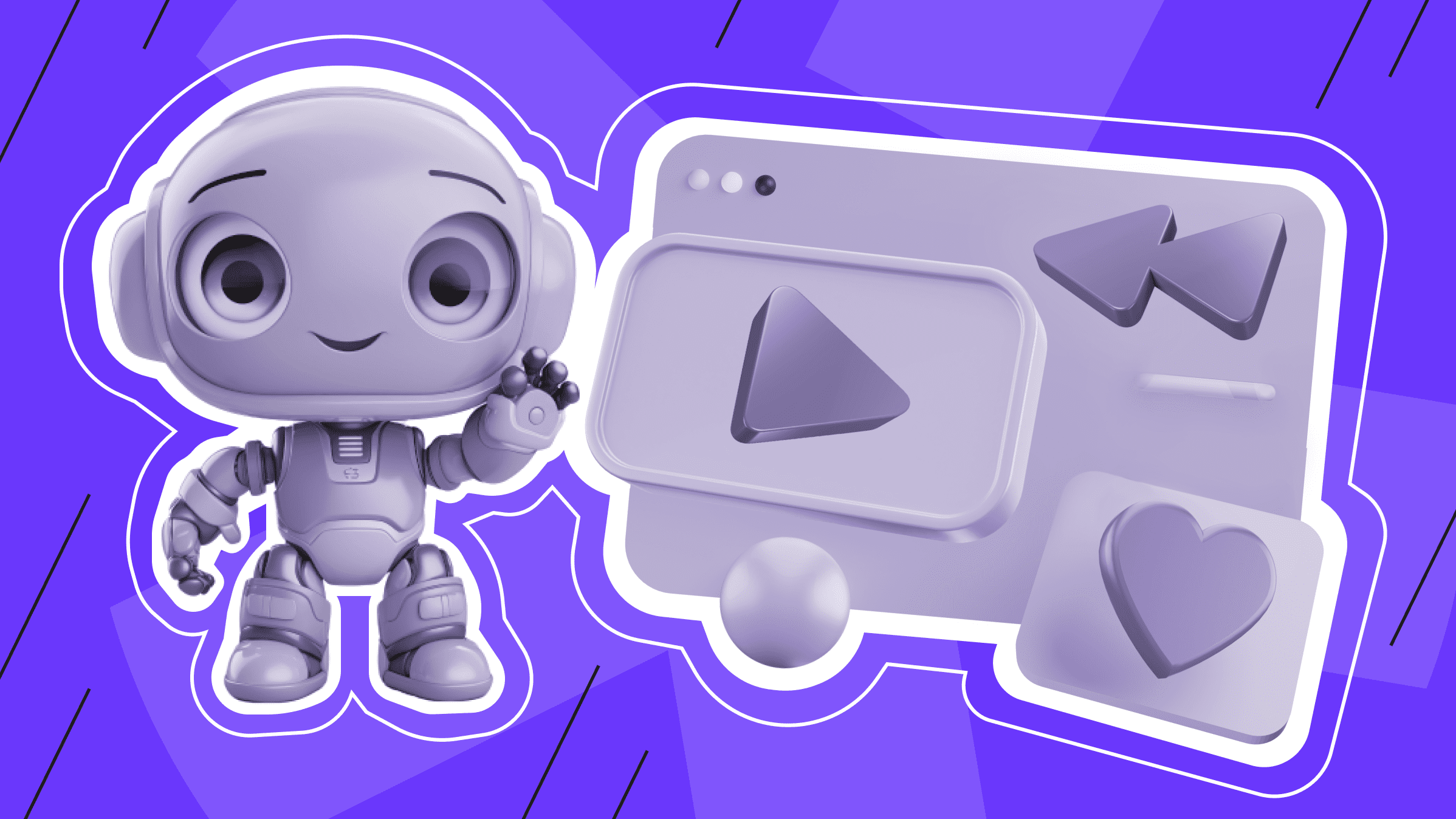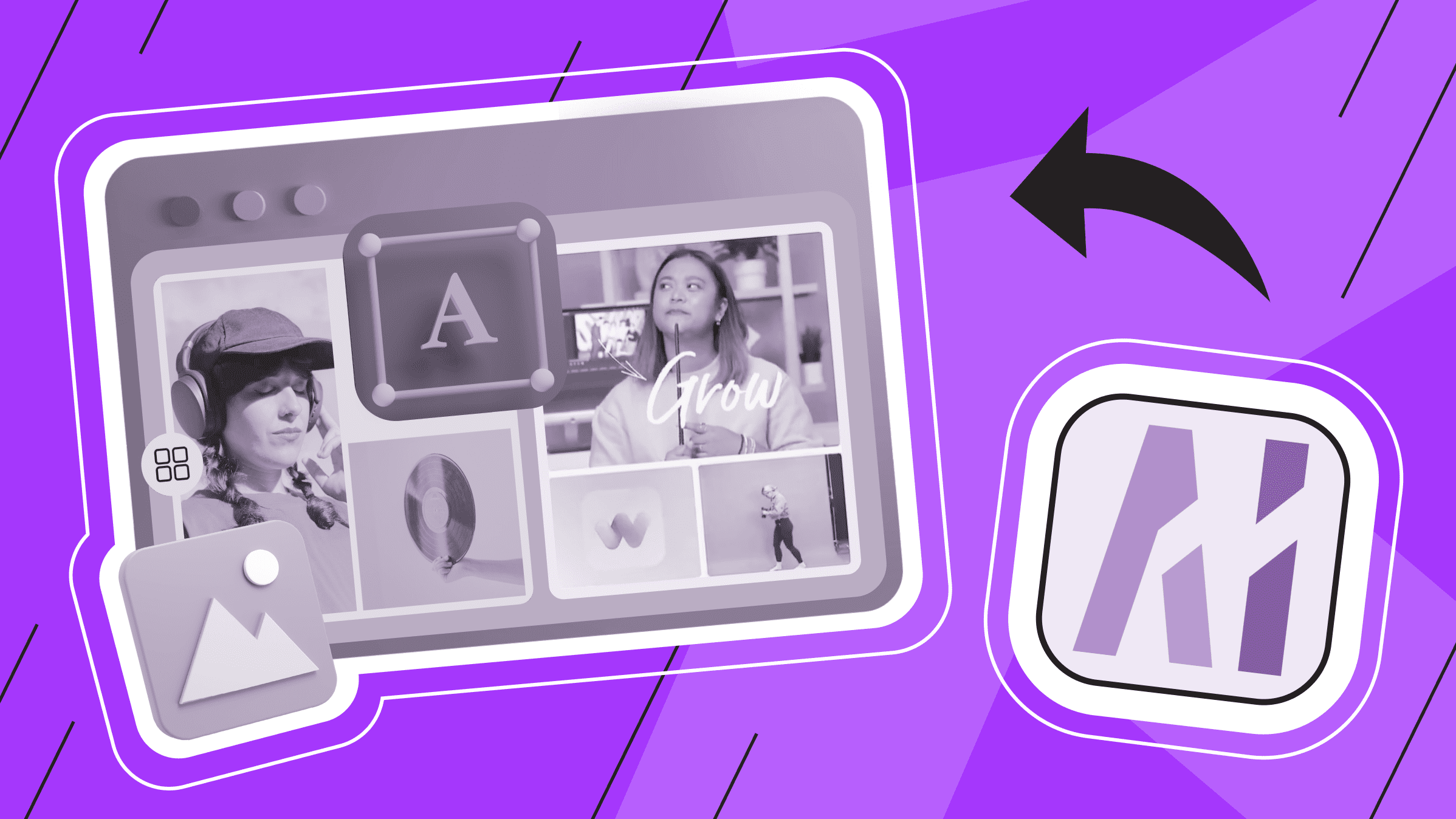
In a world where visual experiences and quality content are becoming key components of successful interactions, innovative tools for creating unique content are becoming a necessity.
In this context, Designs.ai has its place in the sun as a feature-rich platform for design, audio, and video creation. Powered by artificial intelligence technologies, Designs.ai provides not only tools for fast and creative design but also inspiring resources for idea generation.
What is Designs.ai?
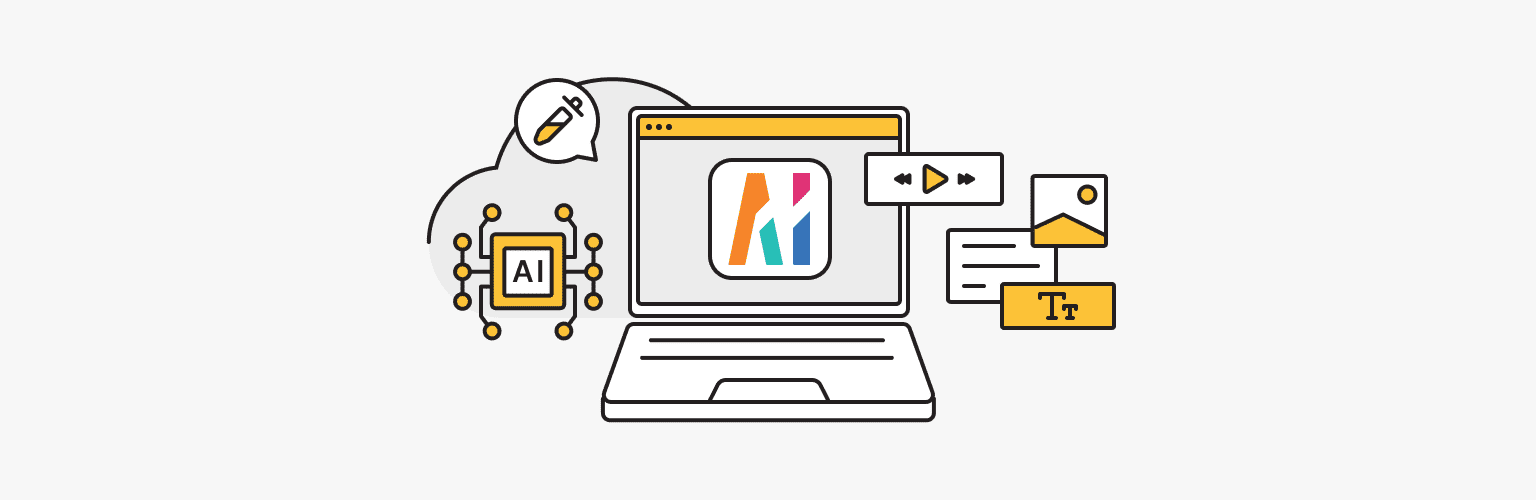
Designs.ai is an advanced platform that embodies the power of artificial intelligence in the process of creating a variety of content. This innovative system provides unique capabilities for design, audio and video creation, and creative idea generation.
Creative automation with artificial intelligence at the heart of Designs.ai quickly analyzes massive amounts of data to create large volumes of content, automates repetitive tasks (e.g., design refinement, resizing), eliminates potential human errors in content creation, and simplifies personalization with templates.
All finished designs created with Designs.ai's creative AI tools can be shared to promote and advertise your business. You can also resell your creations as a service to your customers. However, you cannot sell, distribute, or license individual assets within the platform.
Designs.ai Features
Creating logos, images and designs
Logomaker is a logo design program that allows you to create a unique logo for your business in seconds. Using your company information and logo preferences, artificial intelligence technology generates hundreds of potential logos and makes it easy to modify them as you see fit.
What Logomaker provides:
- Millions of assets, including icons, fonts, and color palettes (currently only fonts provided by the Logomaker service can be used).
- Creation of a complete branding kit.
- Ability to download in multiple formats and sizes (JPG, PNG, SVG, and PDF).
- An intelligent editor.
To create a logo using artificial intelligence, you need to go through several steps. The first is to enter data about your company, including its name, slogan, and field of activity
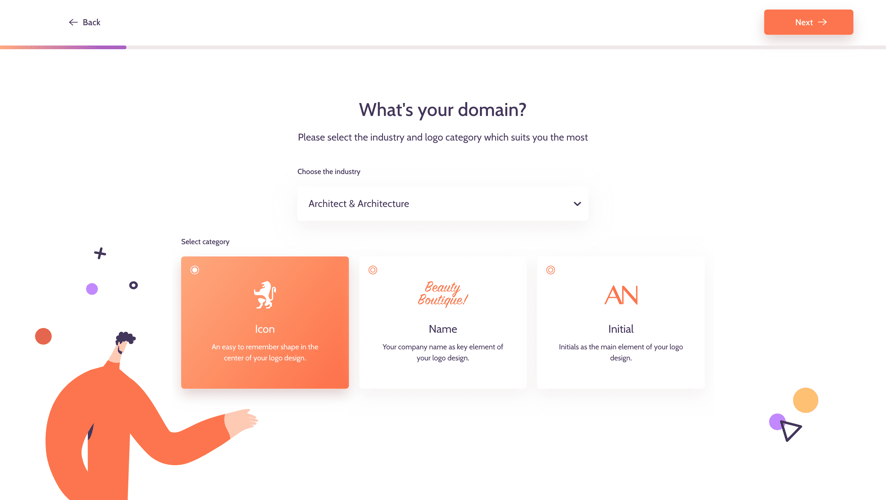
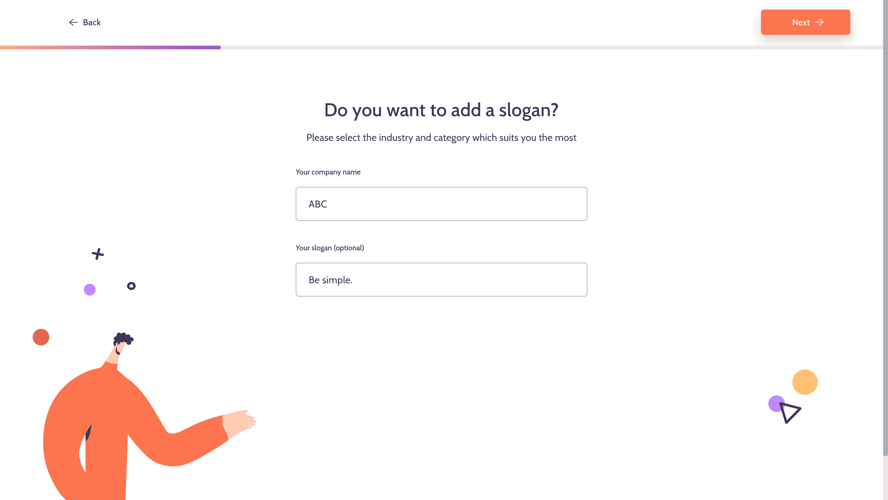
The next step is to select the templates you like.
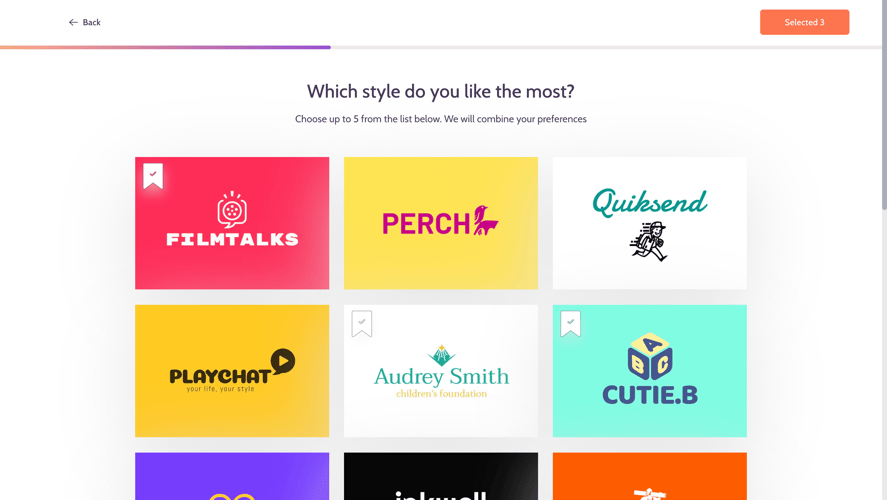
Then you need to select a color palette. You can only select one of the available options.
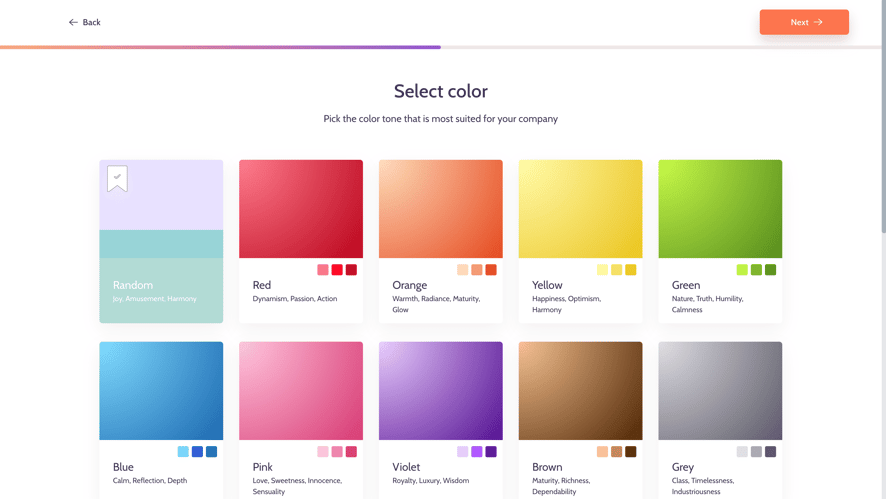
After that you will be offered to choose the icons that will be used in the design of the future logo. You can select up to 5 options.
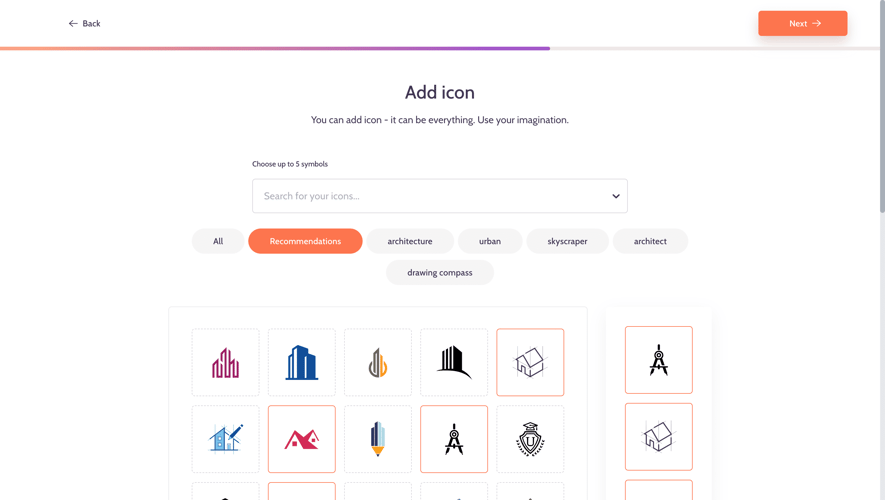
At this stage, the AI will present you with many logo options. You can select a few for final review.
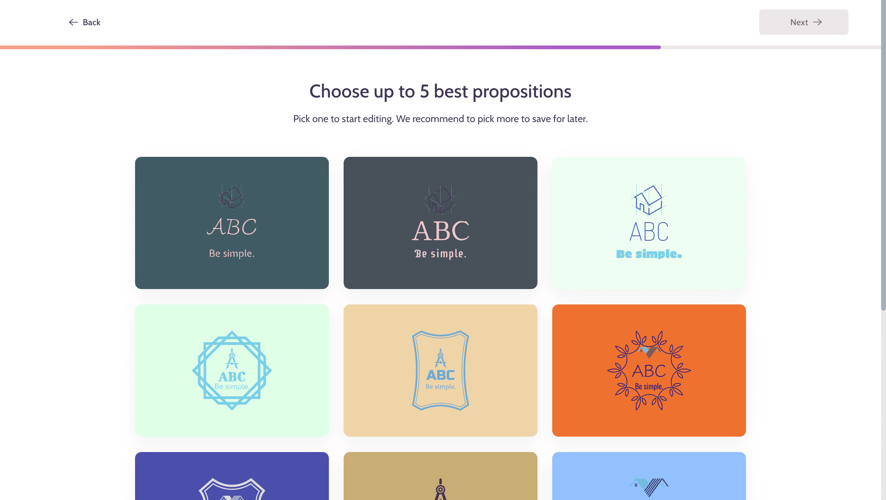
At the end of the process, you will have the opportunity to edit the logo you have selected for download.
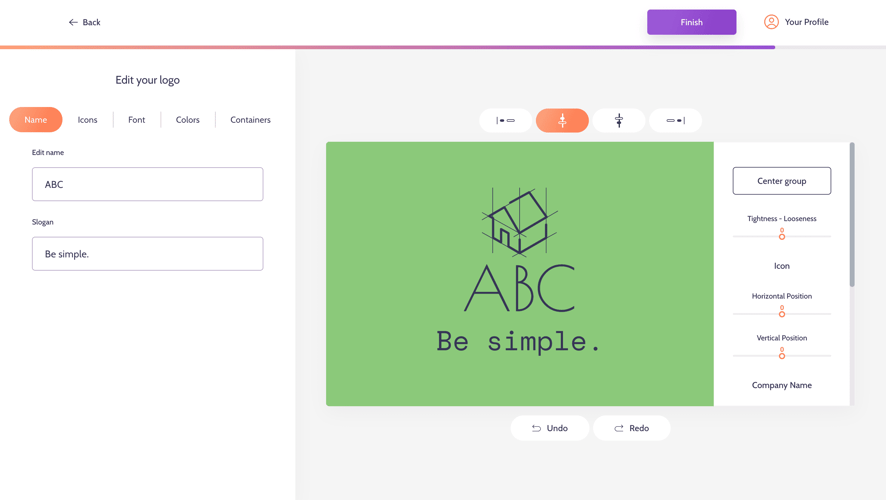
You may use Logomaker to add, change, and modify materials to create your designs, provided they do not violate copyright or trademark laws.
The logo you create may be used for a variety of commercial and non-commercial purposes, including publishing, broadcasting, displaying, and distributing logos created with Logomaker.
There is also an option to create logos for clients for a fee. Authorship is not required but is always welcome.
It is also worth noting that you are not allowed to trademark logos created by Logomaker.
Logomaker resources may not be used to create products with functionality similar to Logomaker or to create logos that are pornographic, sexually explicit, violent, potentially harmful, libelous, or defamatory. Logomaker may not use its logos with images of people or third party trademarks in an offensive manner when creating logos.
Roughly the same rules apply to the other generative tools in Designs.ai.
Designmaker is a simplified graphic design tool for creating media designs and graphics. It provides access to an extensive media library and uses a drag-and-drop format.
In general, designs can be used for personal use, merchandising, advertising, and printing. The difference is that with a business license, you can also sell your designs to clients, employers, or contractors for free or for a fee. You can use designs created with Designmaker for digital use on your website and other online platforms.
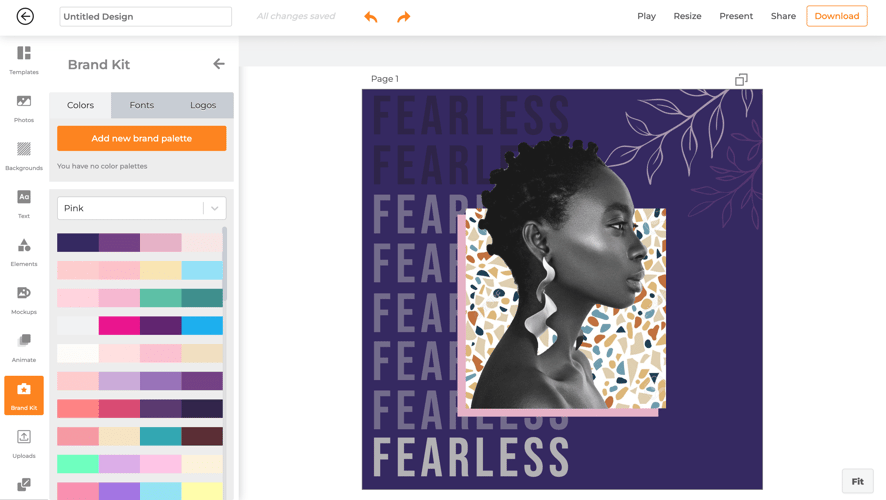
Imagemaker is an artificial intelligence tool that converts textual cues into visual cues. The result and accuracy of the generation may vary depending on the complexity and specificity of the query.
- Enter the text you want to generate and select one of the presets (style, color, lighting, and composition) to customize the result.
- The AI generates several images and chooses the one it likes best.
- Upload the AI-generated image or use it in Designmaker to create posters, banners, and presentations.
Designs.ai includes Colormatcher (AI-powered color matching for palettes), Graphicmaker (free SVG vectors with in-browser editing), and Font Pairer (AI-powered font pairing).
Video creation tools
VideoMaker is an artificial intelligence-powered video creation and editing platform. The platform uses machine learning algorithms to assist in the video creation process, including automatic video editing and design element suggestions. The platform works well with Chat GPT to provide a seamless transition from text to video.
This tool offers a number of templates for different types of videos, including social media ads, YouTube intros, product demos, explainer videos, and more. You can use many customization options, including adding text, images, colors, music, video duration, and transitions.
You can add logos and branding elements, custom fonts, and corporate styles.
To create a video, simply write a script, upload the necessary media, and click the Generate button. At the same time, the tool asks you to customize the scope of the video's use and offers a choice of voices for the text, which will also be broadcast as captions.
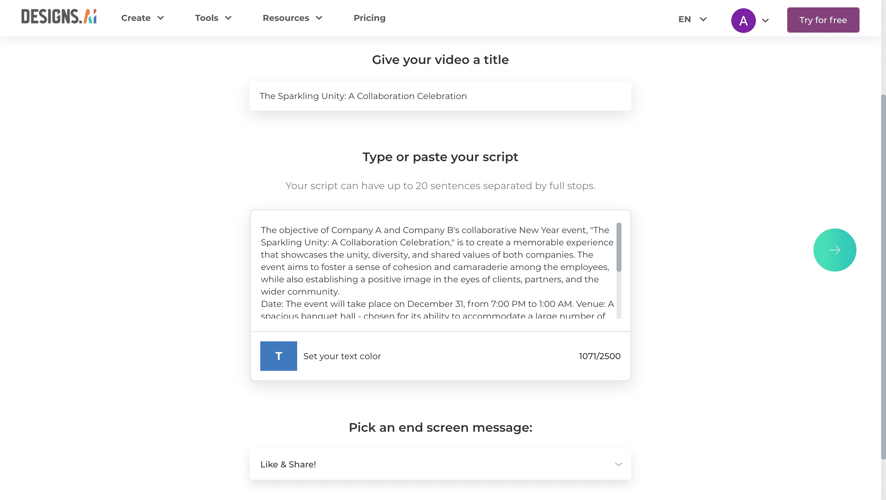
Once the artificial intelligence is complete, videos can be edited and enhanced. Videos can be downloaded in MP4 format.
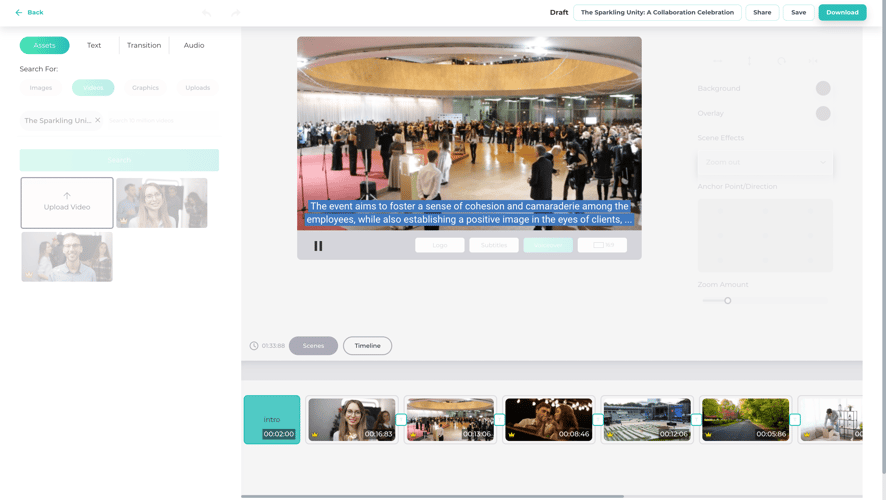
Text-to-speech tool
Speechmaker uses advanced text-to-speech technology to create natural-sounding voice-overs in seconds.
Speechmaker controls the entire process of creating a voiceover and refining its tone and timbre. Choose from over 50 high-quality voices and more than 20 world languages, including accents.
- Enter a script, choose your voice preferences, and create your voiceover.
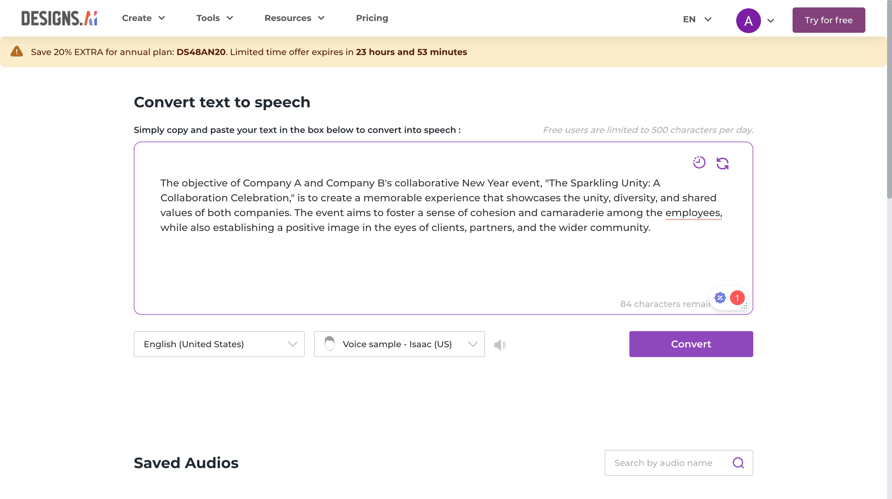
- Speechmaker analyzes your script and creates a realistic voiceover.
- Previews and uploads allow you to make changes, and all your voices are automatically saved.
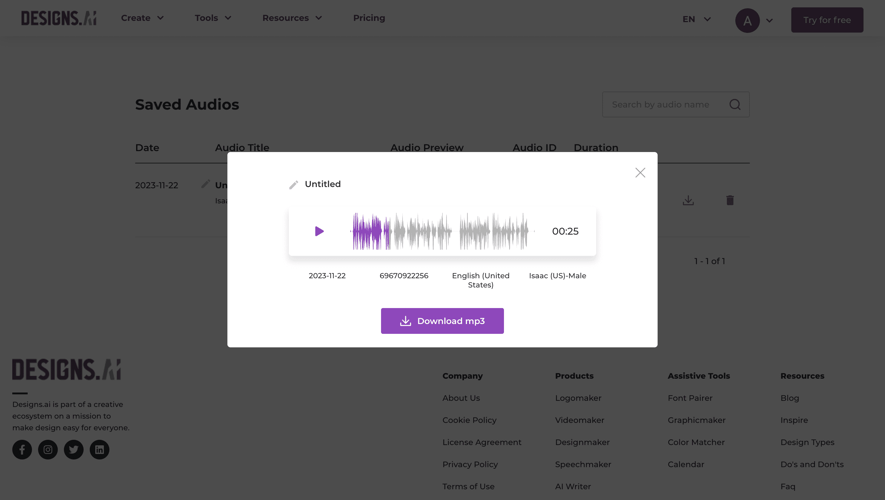
AI Writer
AI Writer creates marketing texts, drafts contracts, generates reports, and much more in seconds.
Such a tool is useful for creating SMM articles, headlines, advertising copy, and newsletters. However, AI Writer is not limited to this, as it is applicable to all industries, including marketing, finance, education, and personal use.
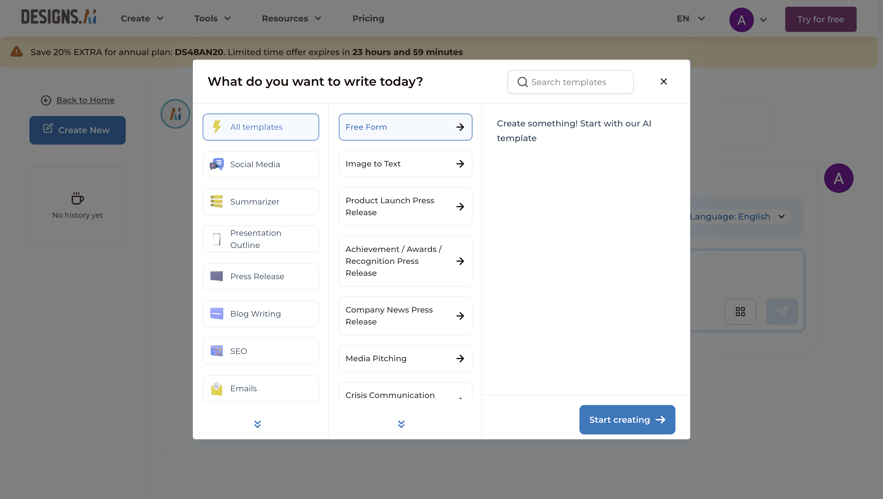
Designs.ai claims that the tool produces texts that follow all the rules of grammar. You can also upload images to AI Writer, and the tool will write text based on them (image-to-text).
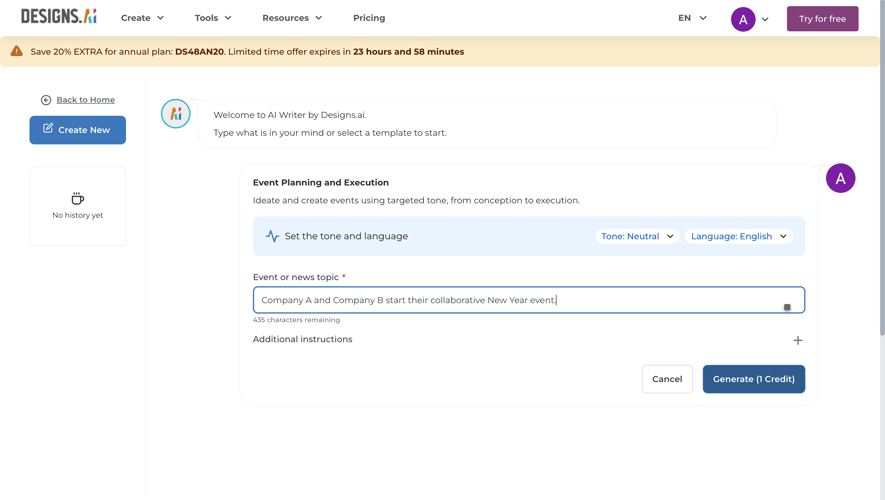
To work with AI Writer, you should enter a text prompt and let the AI generate the desired text. The AI will suggest a text, which you can edit later or change completely by asking the AI.
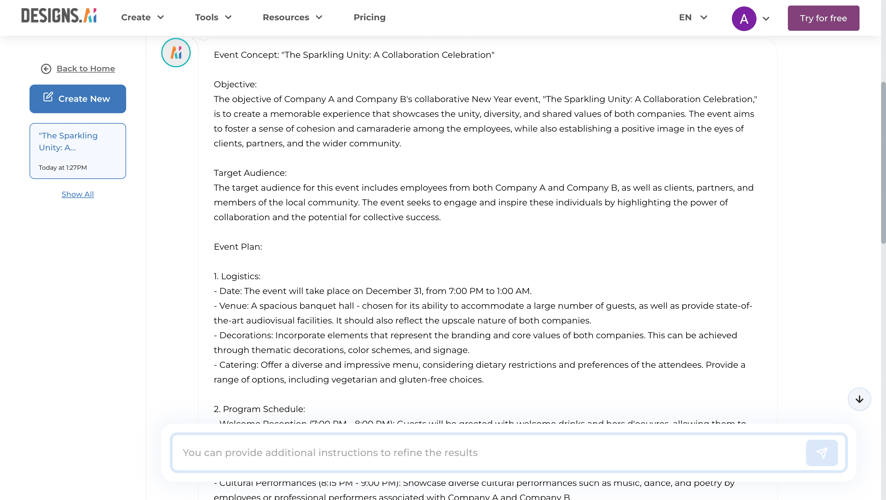
Designs.ai User Experience and Interface
The interface of the Designs.ai tools varies but can be written to be as intuitive and user-friendly as possible.
In the center of each tool's screen, there is always an area for entering a script or text prompt. In each of the editors, on the sides of the content you are working with, there is a panel with the necessary elements, media, and additional settings. In the case of VideoMaker, the Timeline is located at the bottom of the screen.
The free version of Designs.ai does not include any advanced features, only the most basic settings. Templates, effects, and other elements are limited in the free version. A paid subscription is, therefore, required to work fully with all the tools. This platform is also very different from highly specialized services. Therefore, if you are interested in using individual Designs.ai services in a professional manner, we recommend that you consider other options on the market.
The interface is only available in English, but some tools can be used with other languages (e.g., Speechmaker).
In general, the interface is as minimalist as possible, focusing on the most important tools. It is suitable for those who need to create content quickly and relatively efficiently.
Designs.ai Pricing
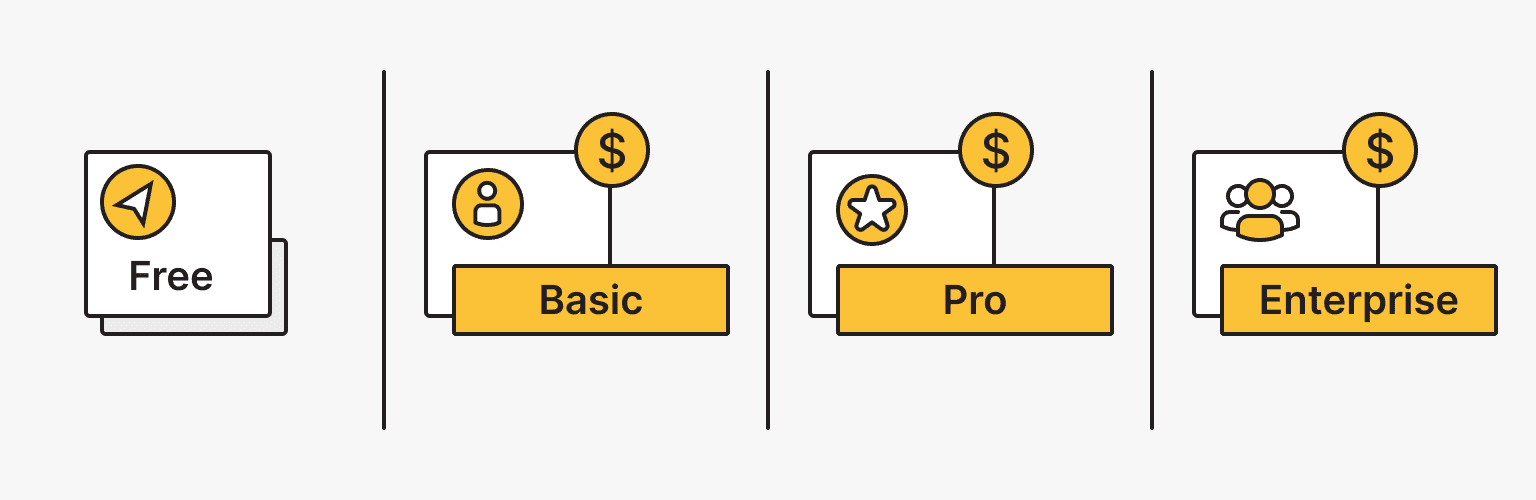
There are currently four subscription plans offered: Free, Basic, Pro, and Enterprise.
- Free
- Basic: $25 per month (or $204 for an annual subscription). Suitable for individuals, students, and marketers who need quick and easy projects.
- Pro: $55 per month (or $516 for an annual subscription). Suitable for professionals who need advanced editing features and exclusive top-level templates.
- Enterprise: $158 per month (or $1548 for an annual subscription). Suitable for large teams and agencies that need brand consistency and collaboration at scale.
When you buy one of the plans, you have access to all the tools on the platform. This may be an advantage; for others, it may be a disadvantage.
Designs.ai: Community and Support
As well as providing powerful content creation tools, Designs.ai is actively developing its community and supporting users.
Designs.ai provides an extensive knowledge base and training resources to help users better understand the capabilities of the platform. This includes articles, video tutorials, guides, and other materials to help users master all the features and tools.
The Designs.ai support team is available to assist users with any questions or issues they may have. Users can get help through the chat, email, or troubleshooting answers in FAQ.
Comparison of Designs.ai with alternative services
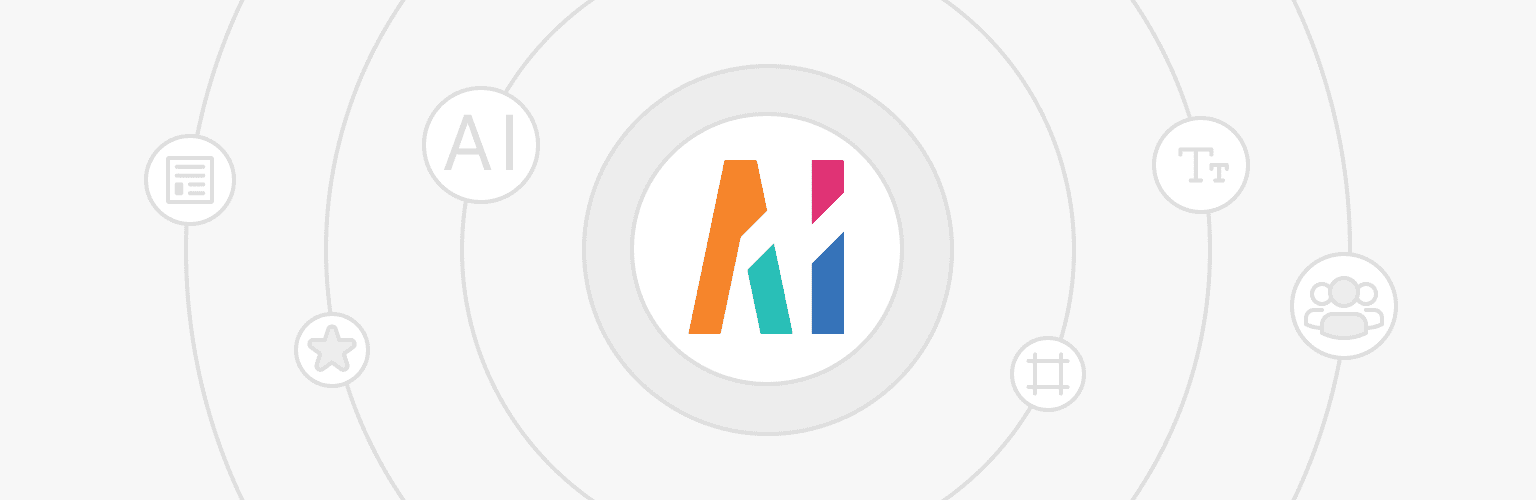
Artificial intelligence tools have revolutionized many fields, including creative ones. It allows many professionals to find inspiration, complete routine tasks faster, and find new ways to get the right color palette and combination of elements.
We have described useful platforms that can help not only in the creation of graphics and logos:
- AI Design Tools: An overview of popular tools for graphics, fonts, color palettes, and the development of web interfaces
- Creating Distinctive Video Content: An Overview of Popular AI Tools for Video
- AI Writing Tools: From Grammar Checks to Academic Writing
Simplified combines similar tools on one platform. It offers a graphic, video, audio, and animation editor, an AI assistant for writing texts, a social media scheduler, etc.
The review of this platform has already been published in our blog: "Simplified: Marketing AI App Review".
Pros and Cons of Designs.ai
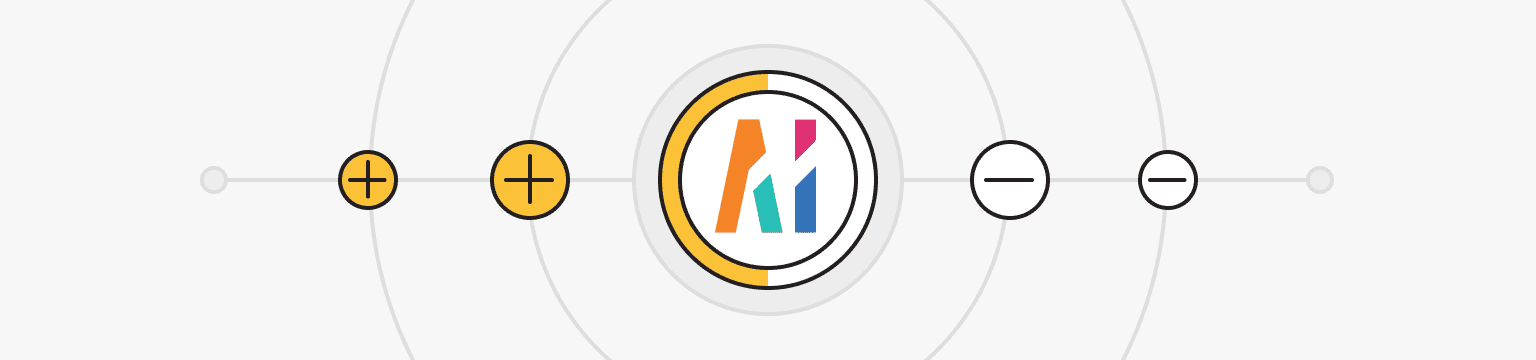
Advantages of Designs.ai:
- Quickly create visual content with AI - logos, videos, graphics, etc. This dramatically reduces design time.
- A wide range of tools for different tasks - from text creation to color and font selection. There are tools for beginners and professionals.
- Constant updating of the toolkit and addition of new features based on user feedback.
- Free functionality allows you to try the service without any financial commitment.
Drawbacks of Designs.ai:
- Limited customization of AI tools and professional features, not always able to get the design right the first time.
- Inability to export files in some formats (e.g., individual PSD layers).
- Lack of technical support for advanced users.
- This service is still in development, and functionality may be unstable.
Designs.ai is a convenient service for quickly creating basic content using AI. It may be necessary to refine the results in other programs for professional tasks.
For some users, the presence of several tools in one subscription may be a significant drawback, while they only need, for example, logo creation. Also, the functionality is quite simple compared to other specialized or narrowly focused platforms.
As a multi-functional platform, Designs.ai has a competitive advantage and development potential. If you are a marketer, salesperson, or other professional looking for a variety of tools in one service, you should definitely try Designs.ai.
VPS
Choose the suitable configuration and enjoy all the benefits of a virtual private server.
From $4.99/moPersonal VPN
Stay anonymous online with a dedicated IP and don't endanger your personal data.
Get $5.00/mo