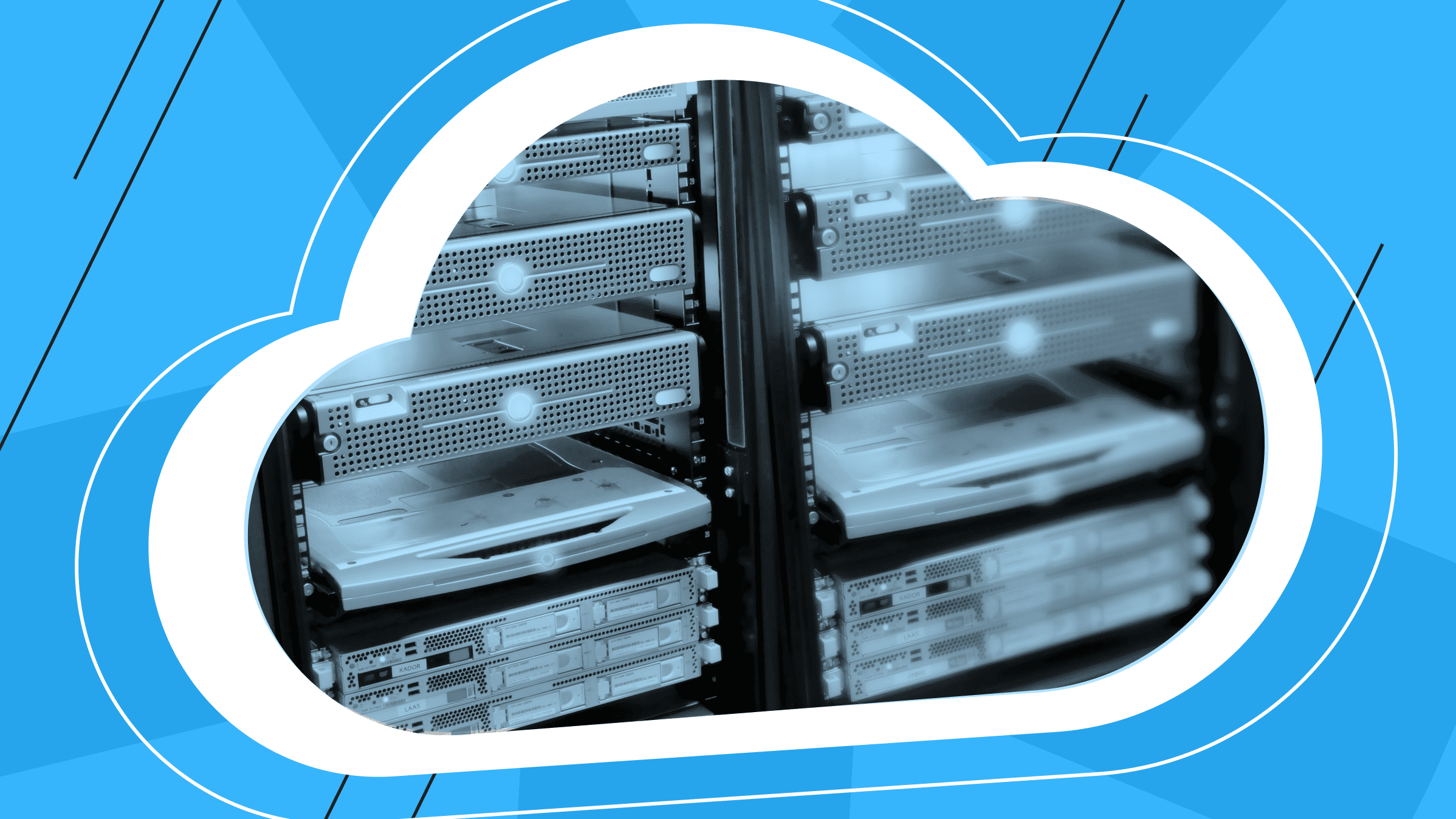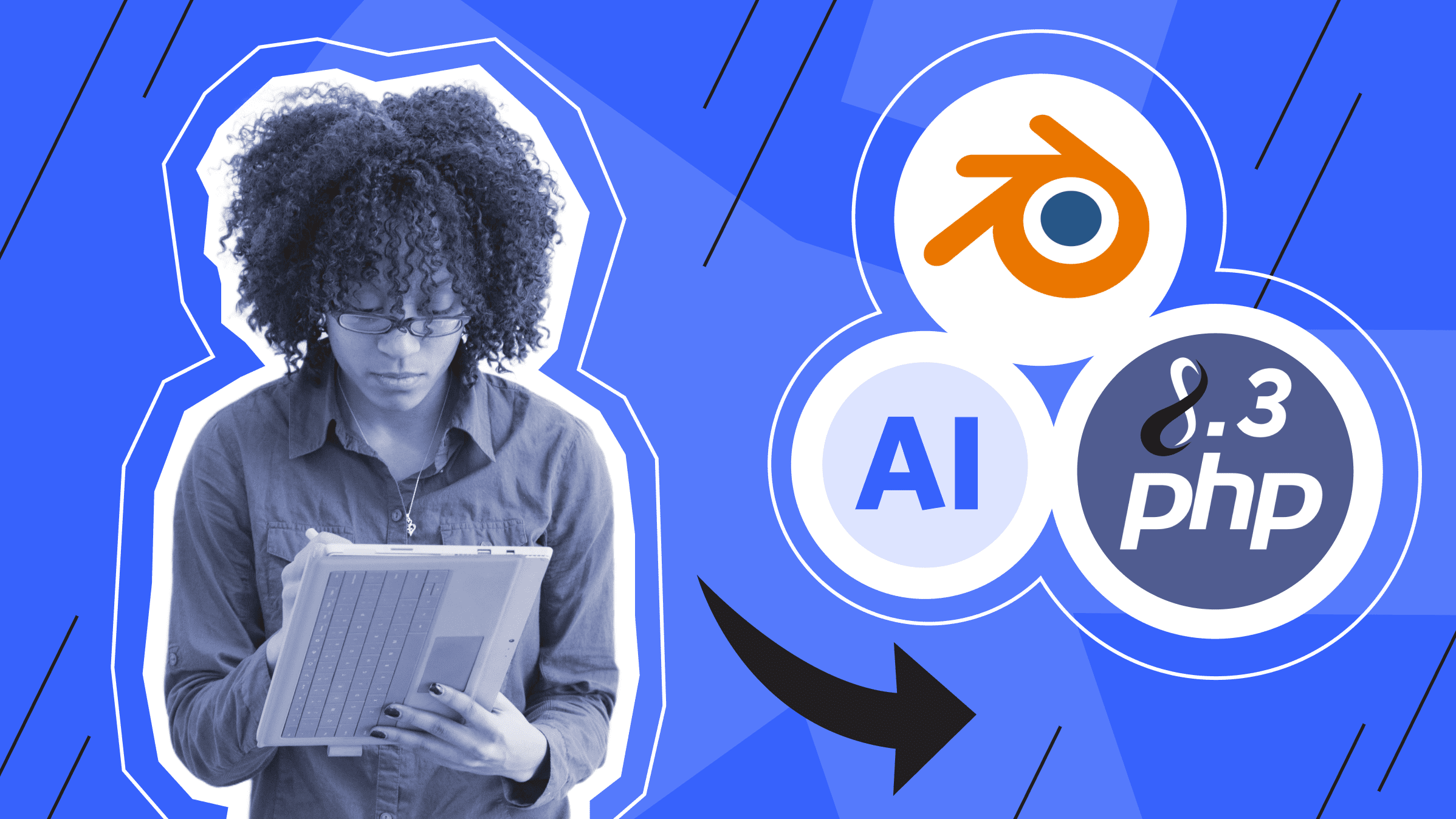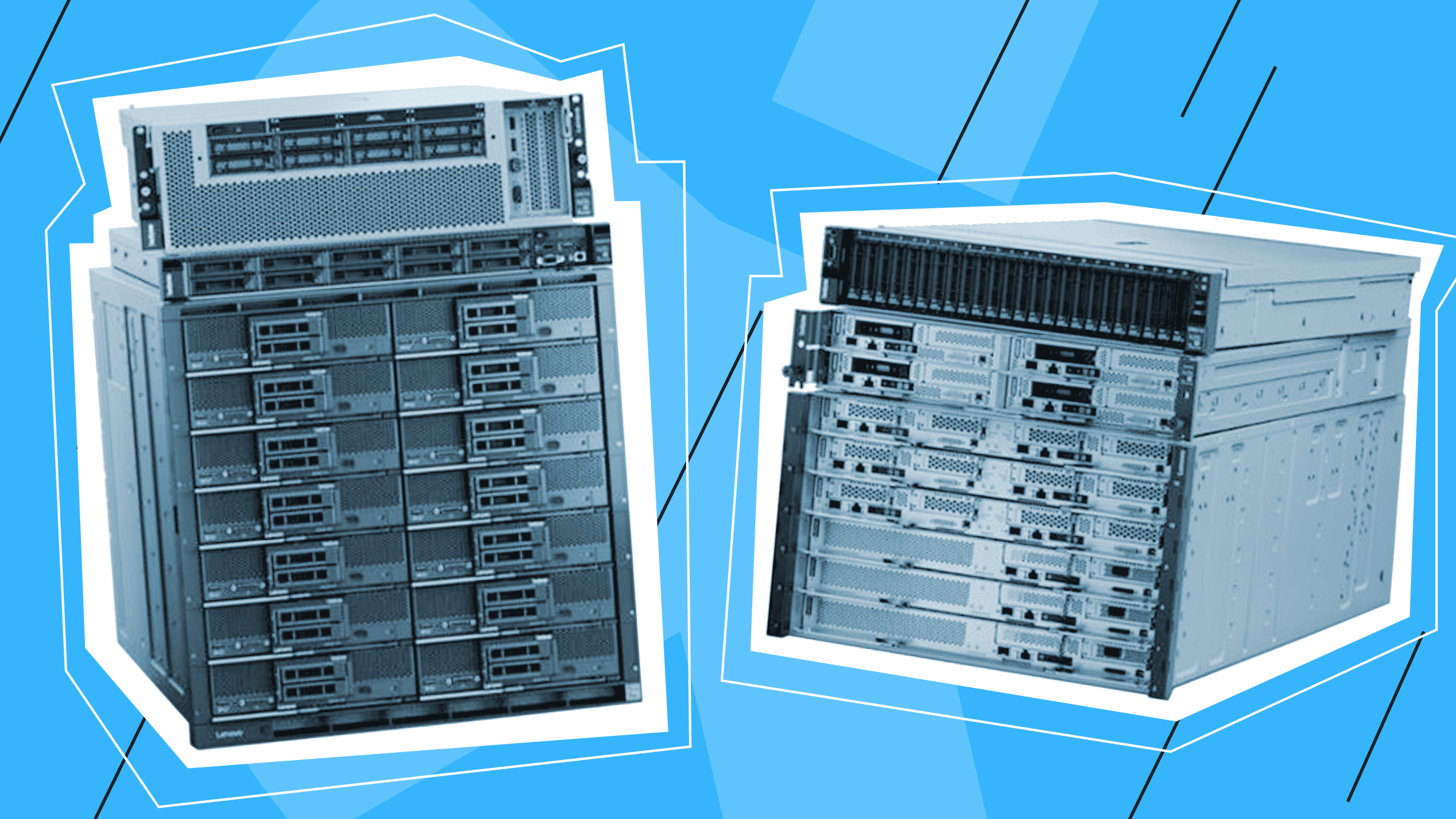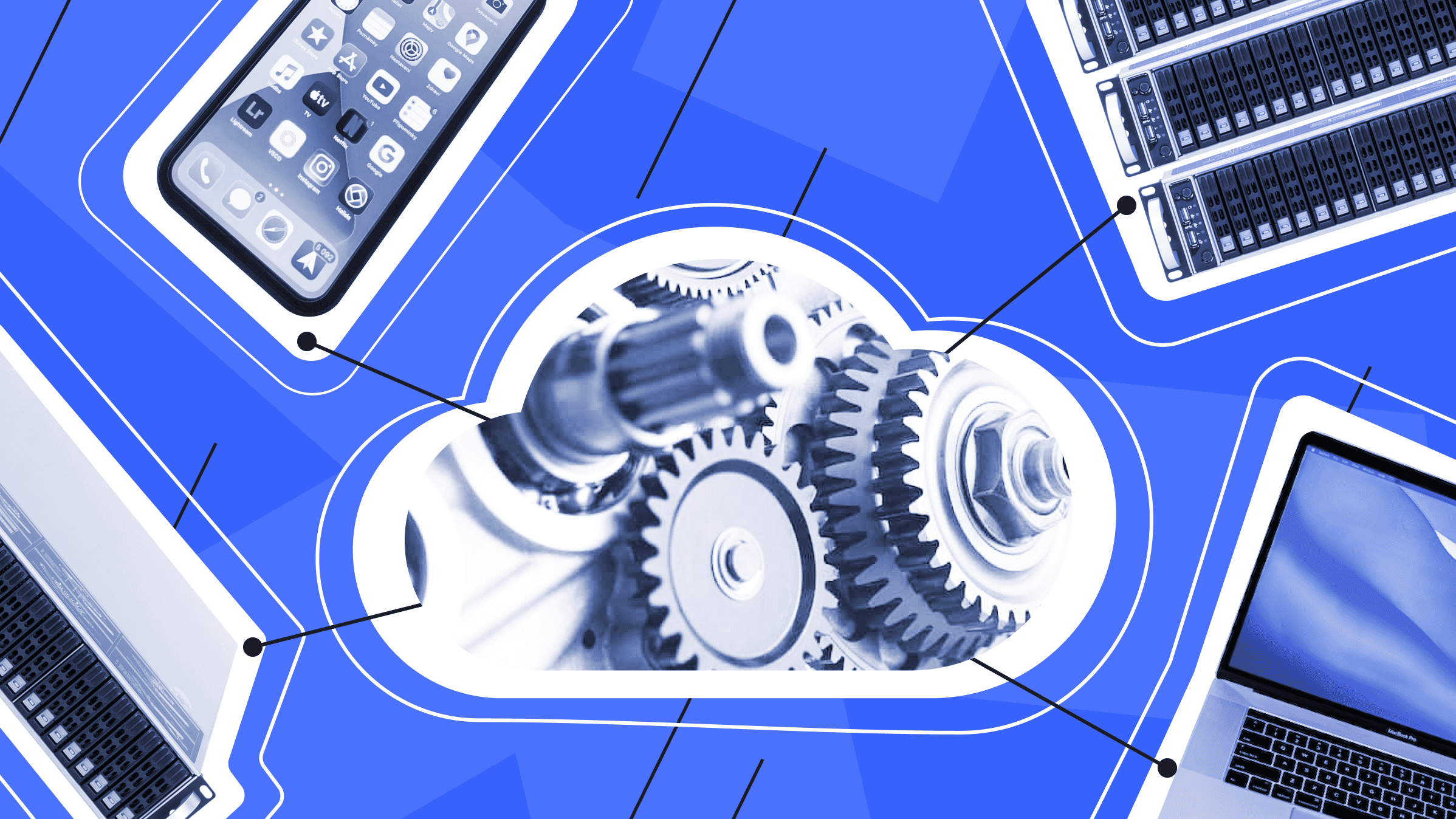
Fast, convenient, and accessible from almost any device - these are all things we associate with “the cloud.” Everyone today uses cloud technology, but the development of the cloud is an ongoing and open-ended process. Let's check types of cloud computing SaaS, PaaS, IaaS and their examples.
What are IaaS, SaaS, and PaaS?
Working with the cloud is a necessity for most online businesses, but before you begin, you should study three options for cloud solutions: SaaS, IaaS, and PaaS.
SaaS, PaaS and IaaS are the 3 main types of cloud “as a service” options. Any business owner — or just an ordinary person — can use software (Software as a Service), a platform for developing (Platform as a Service) or a whole infrastructure (Infrastructure as a Service in the cloud. All you need is to choose your provider and have a stable Internet connection.
The disadvantages of SaaS, IaaS and PaaS cloud solutions lie in the way they work, and for any project these negative sides can become critical in choosing what you will end up working with. After a comprehensive description of each solution, choose the one that fits your needs best, or, if none are right for you, focus on local software and your own servers.
The general advantages of the presented cloud solutions include high availability, scalability to any project, and the possibility of multi-user work. Moreover, if you compare the cloud and traditional tools, using the cloud can be much more financially profitable. Cloud computing SaaS, PaaS, IaaS examples are below.
SaaS: fast, easy, and on-demand
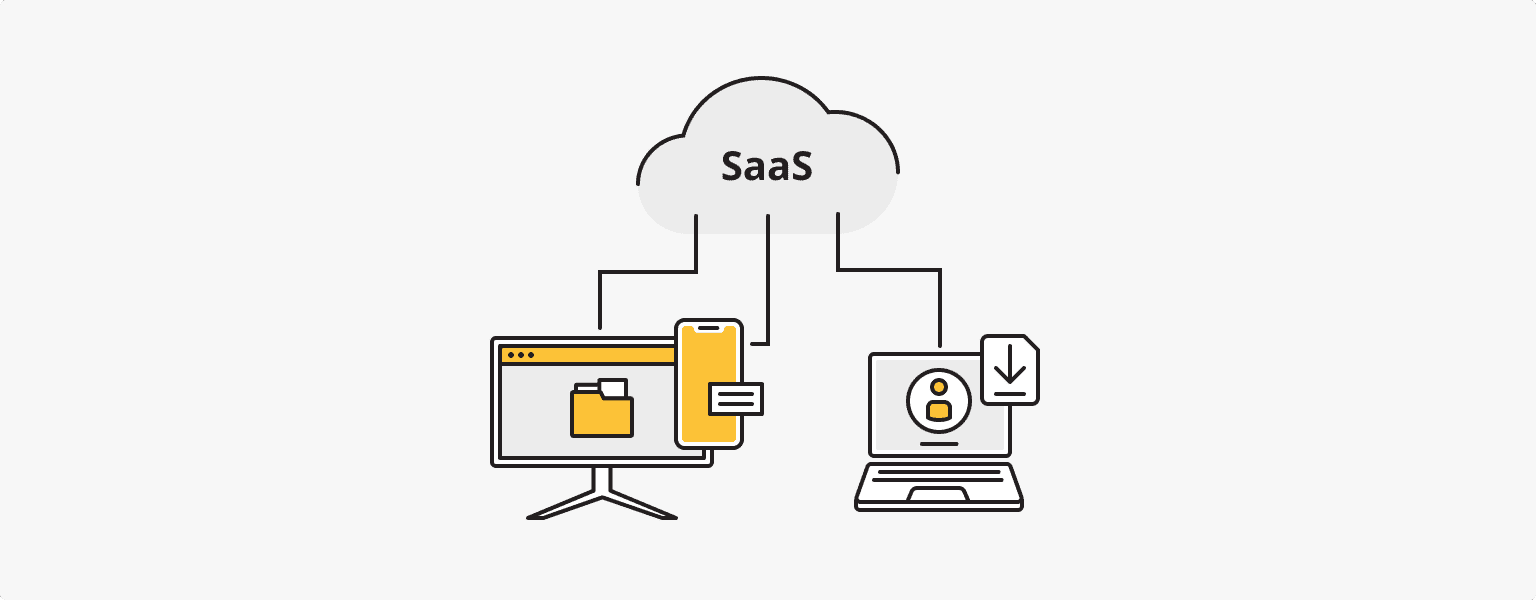
SaaS examples
The most popular SaaS tools are:
Google Workspace, Dropbox, Slack, Salesforce, GoToMeeting
What is SaaS?
Software as a service, or SaaS, is probably the most popular and common cloud solution on the Internet. SaaS refers to any ready-to-use application that runs on the web. The user doesn't need to install additional software or make any additional effort - you can work here and now.
SaaS services can be either free or with a paid subscription. Often, a fee is applied on a monthly basis, and the users get more features. At the same time, paying for SaaS services is more economical than maintaining your own software.
SaaS features
|
Pros |
Cons |
|
Does not require a significant expenditure of finances and time |
Data security issues when uploading critical files to the shared cloud |
|
The user is not responsible for the software and hardware |
Restrictions in customization, control, changing the application you are using, etc. |
|
Does not require any special technical knowledge |
Dependence on the service provider (performance, downtime, integration, etc.) |
|
Available anytime, anywhere with Internet access |
When to use SaaS:
- Access is needed from a mobile device as well as from a computer or other device
- Providing cloud software to a startup, small organization, employee, or freelancer
- Need to perform a short-term task that does not require special resources
PaaS: universal technology for developers
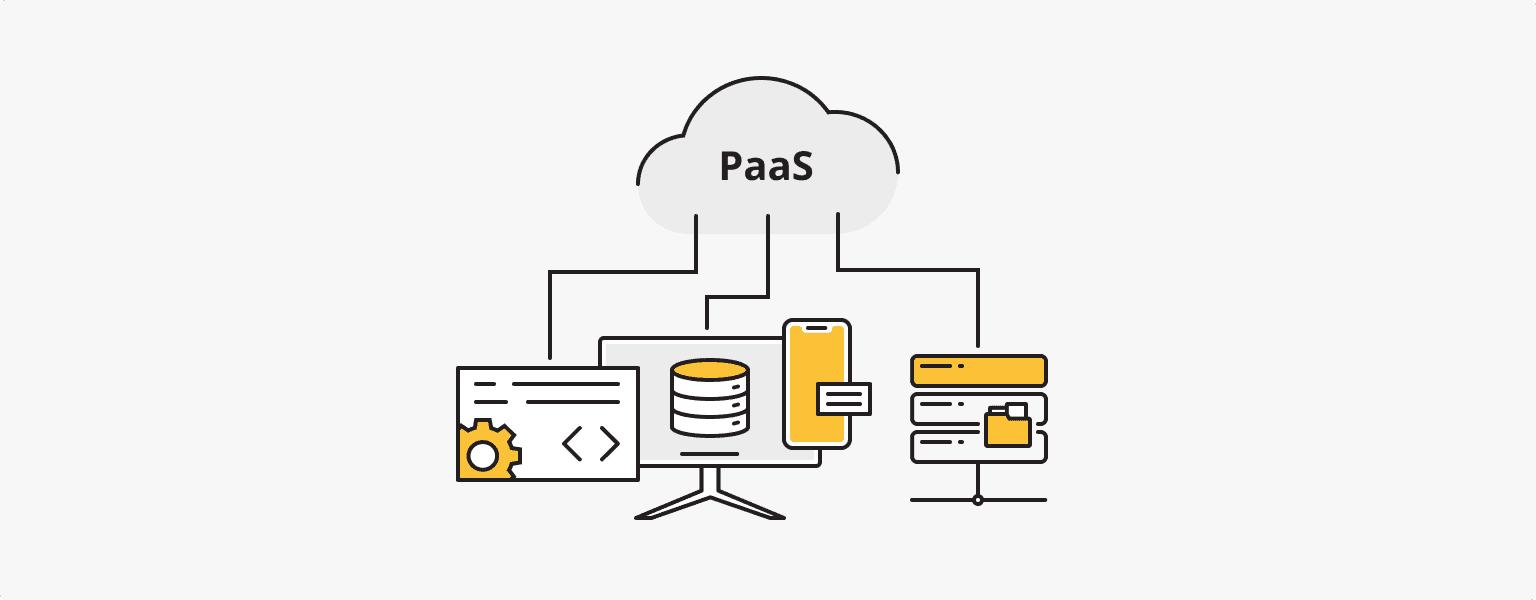
PaaS examples
The most popular PaaS cloud solutions are:
Windows Azure, Google App Engine, Heroku, OpenShift
What is PaaS?
Platform as a Service, or PaaS cloud solutions, offer developers cloud-based tools with which they can create their own applications. The platform is available on the web, with servers and storage managed by the PaaS owner. PaaS gives users the freedom to do whatever they want without the headache of hardware.
As PaaS runs on a virtualized machine, there is significant flexibility - users of these services can use only the tools they need and pay for a certain amount of resources.
Most importantly, PaaS allows customers to develop, test, and run applications without having to install special software or invest in new infrastructure.
PaaS features
|
Pros |
Cons |
|
OS updates, software, servers, storage, and infrastructure are taken care of by the service provider |
Data security problems when uploading critical files to the shared cloud |
|
Freedom of action and developer usability |
Restrictions in operation due to insufficient optimization of frameworks |
|
Easy to use and inexpensive to maintain |
Dependence on the service provider (migration policy, technical requirements, integration, etc.) |
|
Scalable to any application and its needs |
Restrictions in management, which affects the final result of the development |
When to use PaaS services? First of all, if you need to create a custom application and not run over your budget, middleware can reduce development costs. PaaS is useful when several developers are working on a project at the same time and it is necessary to improve and speed up their work.
IaaS: complex solution for large projects
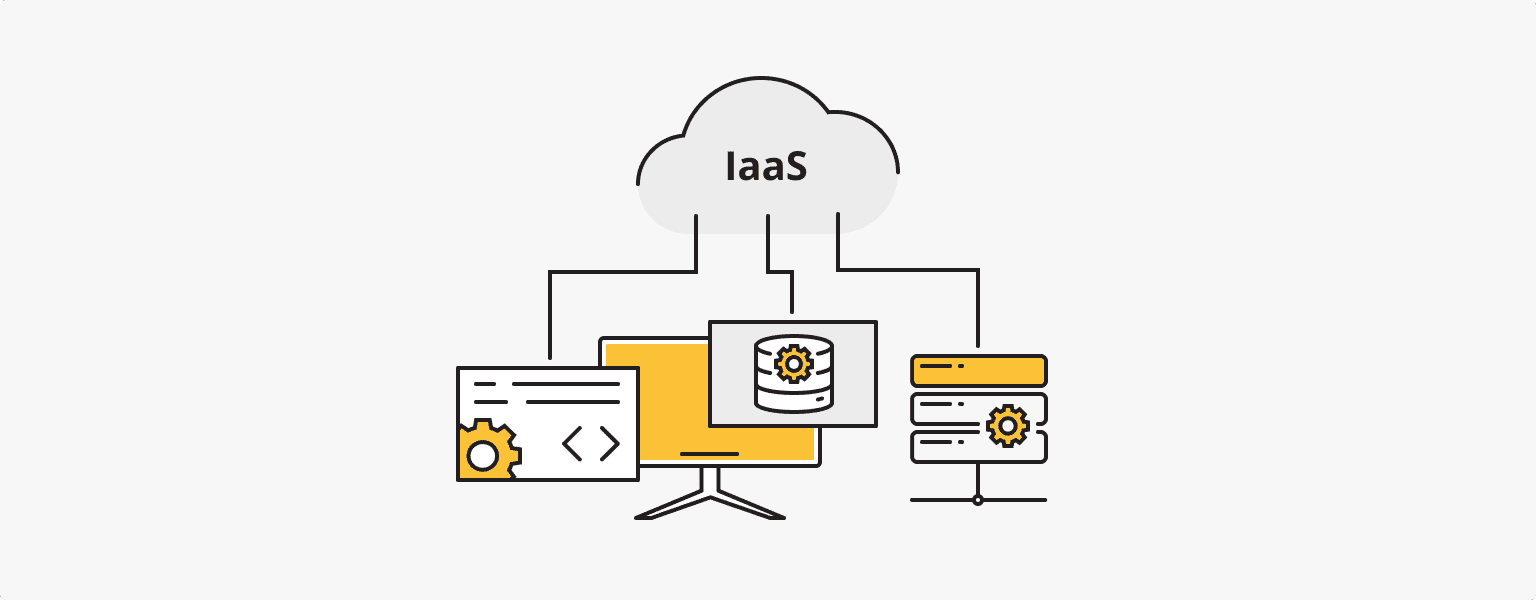
IaaS examples
The most popular SaaS tools are:
DigitalOcean, Amazon Web Services (AWS), Microsoft Azure, Google Compute Engine (GCE), Cisco Metapod
What is IaaS?
Infrastructure as a service, or IaaS, is a comprehensive solution that offers more management capabilities and ready-to-use cloud infrastructure. Using cloud infrastructure is common in cases where you don't want to rent physical hardware but need significant scalability.
To get more details about creating and running a cloud infrastructure, go to this article.
As for IaaS, there is more under-user management than with PaaS and SaaS. Thanks to automatic monitoring and maintenance of servers, storage, and other administrative operations, the system can be customized to the needs of the project and the client can forget about these responsibilities for a while. You can also ask your hosting provider about IaaS VPS solutions to build your infrastructure.
IaaS features
|
Pros |
Cons |
|
With virtualization you get a complete IT infrastructure |
A system vulnerability or attack could severely affect data protection |
|
More control of the system and its components |
Technical knowledge or an appropriate department is required to manage the system |
|
The most flexible and scalable "as a service" option |
Dependence on the service provider (security policies, technical requirements, integration, transferability, etc.) |
|
Less expensive option compared to traditional IT infrastructure |
Who should use IaaS? Frequently, Infrastructure as a Service is used by established projects and companies that are either planning for rapid future growth or already need a high-end solution. The flexibility and agility of this cloud solution make it suitable for almost any business.
On-Premise, SaaS, PaaS, and IaaS: some key differences
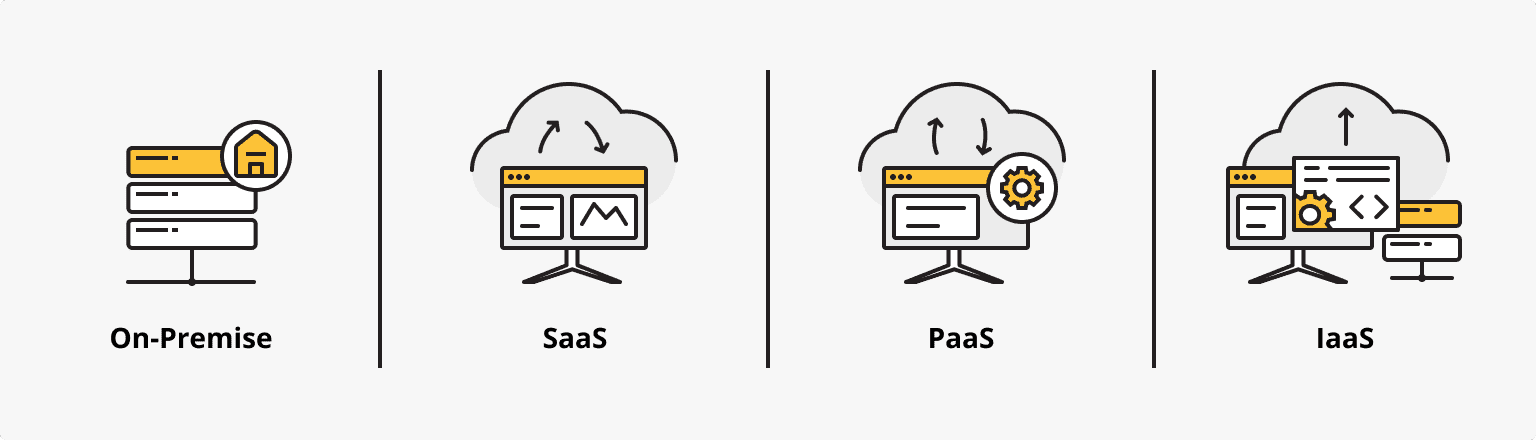
The difference between the presented cloud solutions and traditional solutions lies in the degree of responsibility and control over the system components. Of course, if you choose not to use cloud technologies, you will be responsible for servers, storage, software, OS, networking, virtualization, etc. However, if you choose some cloud solutions, most of this work will be done by the service provider.
You can compare levels of control using the following table:
|
Under your management |
|||
|
On-Premise |
IaaS |
PaaS |
SaaS |
|
Application |
Application |
Application |
|
|
Data |
Data |
Data |
|
|
Runtime |
Runtime |
||
|
Middleware |
Middleware |
||
|
OS |
|||
|
Virtualization |
|||
|
Servers |
|||
|
Storage |
|||
|
Networking |
|||
So, despite the rapid development and popularization of cloud solutions, there are some limitations in terms of user control. Nevertheless, millions of projects and ordinary people are using cloud solutions. The main alternative to cloud solutions is still "in-house" infrastructure and standard programs. Large and small projects are always given a choice - to create IT infrastructure, rent dedicated servers, buy licenses for professional software and get full control over the system, or sacrifice a little management authority and move to the cloud.
If you, as a business owner, are not satisfied with just one option, you can always create a hybrid infrastructure. We talked about that here.
VPS
Choose the suitable configuration and enjoy all the benefits of a virtual private server.
From $5.00/moWorldwide
is*hosting works with the best data centers worldwide and HI-END class equipment.
See Coverage