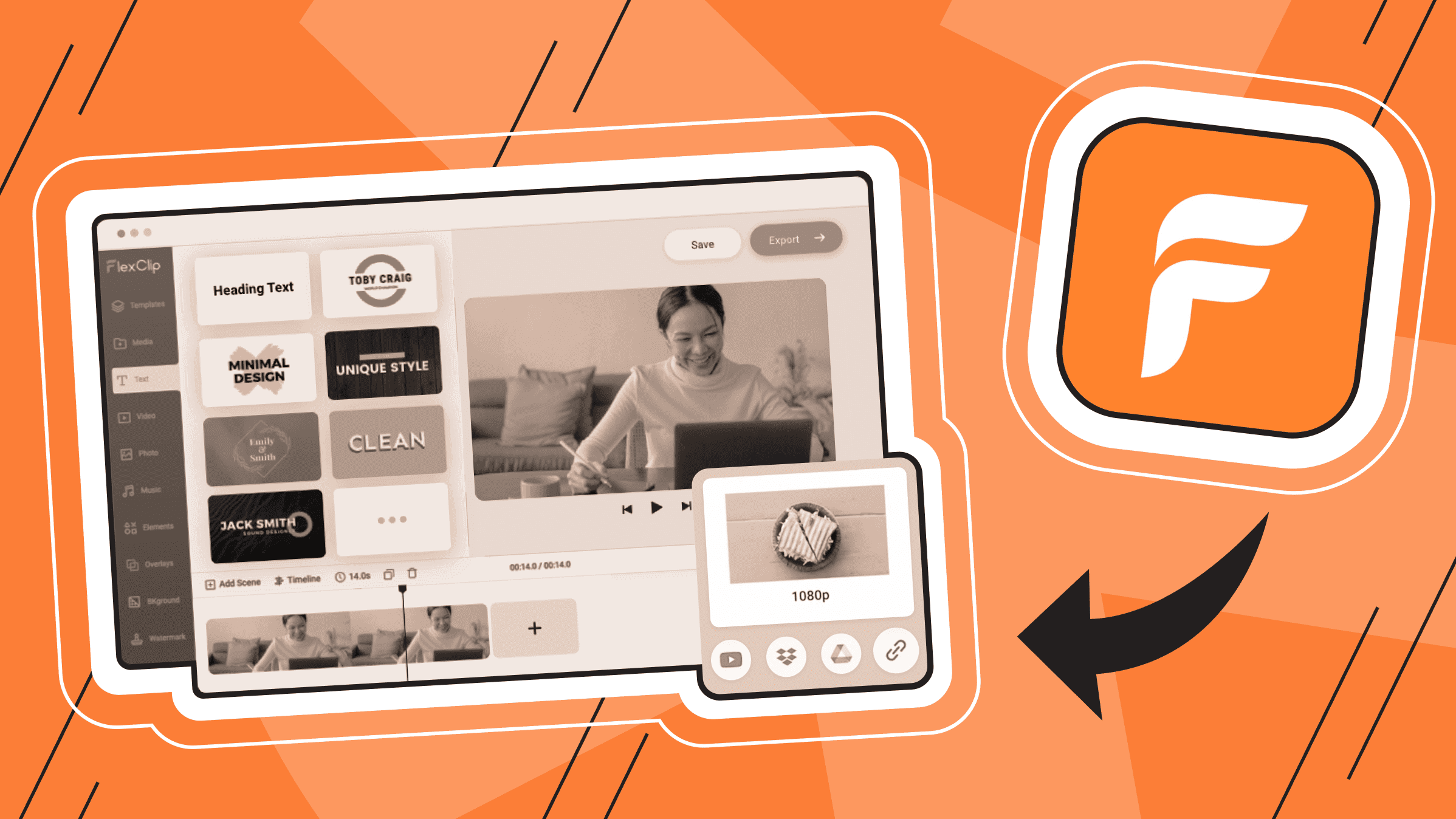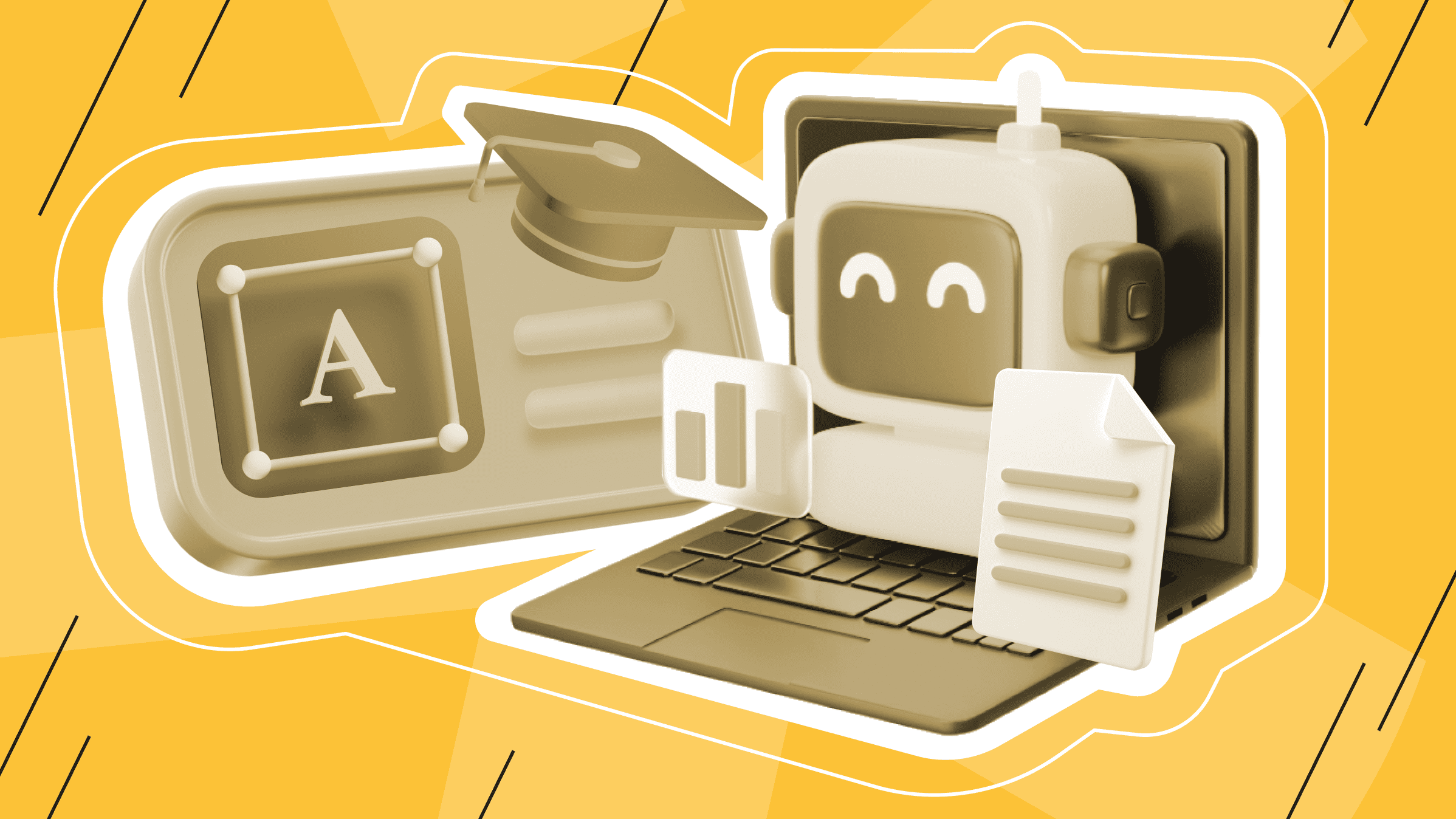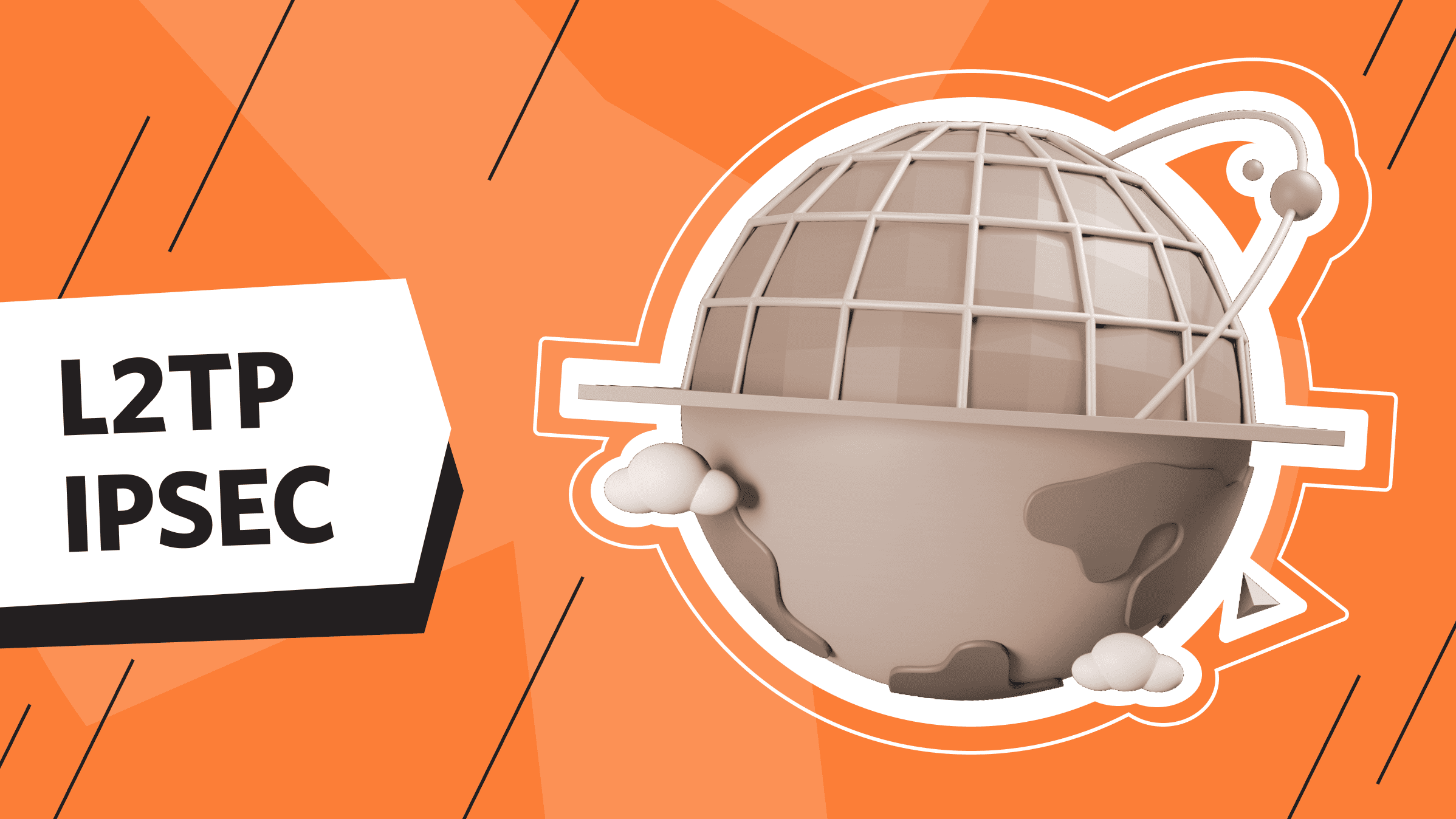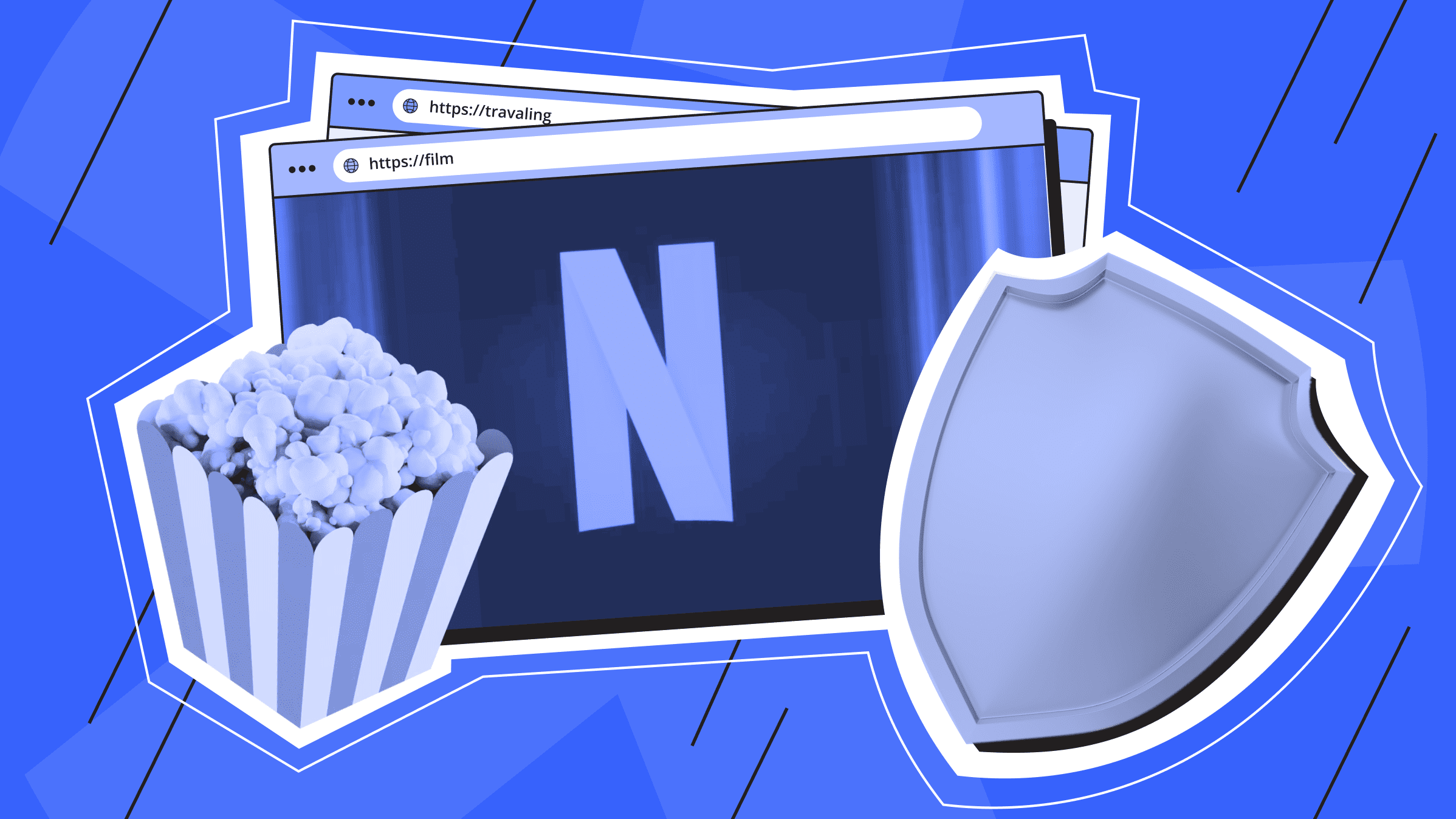
A VPN is a virtual private network, a tunnel between devices that protects the transmitted data. The use of a VPN saves many Internet users today.
Your request is first sent to the VPN server during a VPN connection. It encrypts the data, changes your IP address and location, and then returns your request to your original online destination. In this way, no unauthorized person can access your data.
Using a VPN is an excellent solution for projects that are vulnerable to hacking and want to protect business data. However, VPN technology can also be used by ordinary users. In this article, we'll show you how to use a VPN daily.
VPN for Travelling
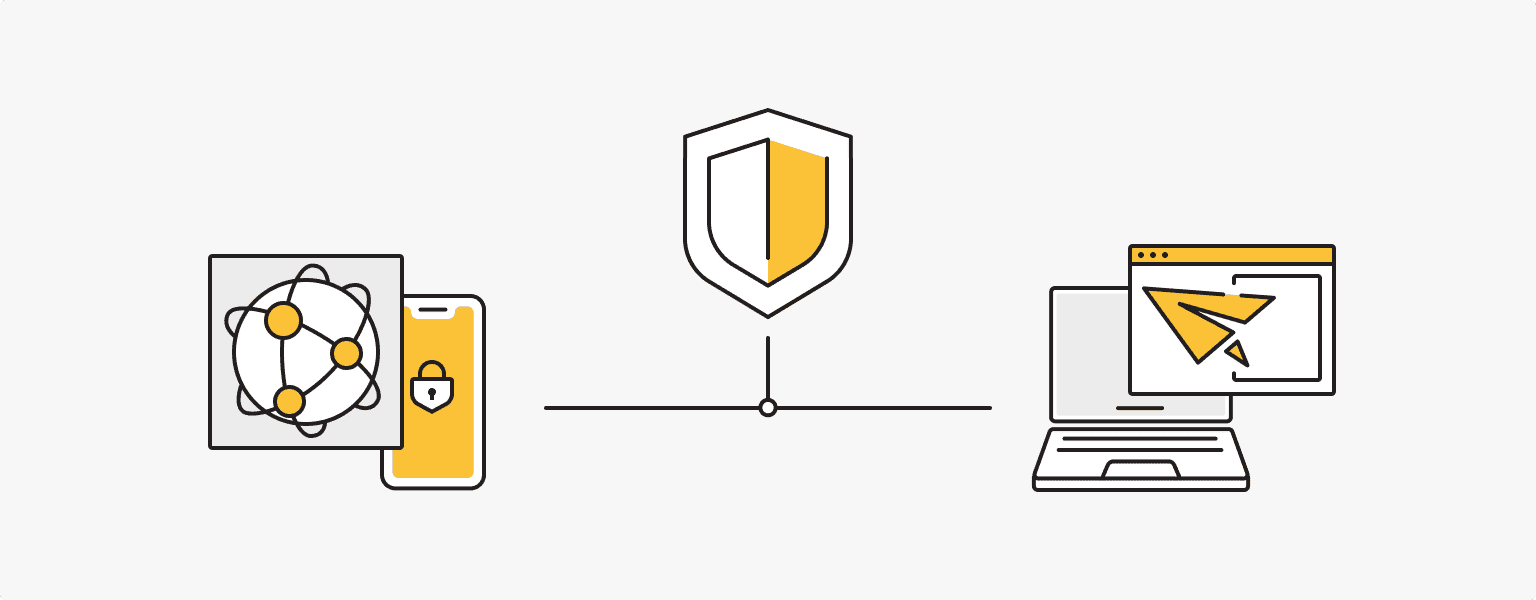
Should I get a VPN for travel?
There are some benefits to using a VPN while traveling that can make your adventure even more enjoyable.
When you connect to public Wi-Fi networks (such as in cafes or motels), your online activity is vulnerable to hackers who can intercept your data. A VPN encrypts your internet traffic, making it harder to access information about you. Remember, it's essential to protect your privacy while traveling. Also, when you use a VPN, your internet service provider cannot see your online activity and cannot share this data with third parties or use it to show targeted advertising.
Some websites are only available in certain countries. A VPN allows you to connect to a server in another country and access content that would otherwise be blocked, for example, if you want to visit a German website, but it is blocked in Greece. Also, some applications may not be available in different countries.
Best of all, you can save money on your travel bookings with a VPN. Travel booking websites may show different prices depending on your location. With a VPN, you can change your IP address as if you were in another place and save money on your booking.
Personal VPN for travel
Overall, a personal VPN is ideal for travelers who want to secure their online presence.
A more secure option is to use a VPN with a dedicated IP address to maximize security. This will give you constant access to country-specific content.
VPN for Movies
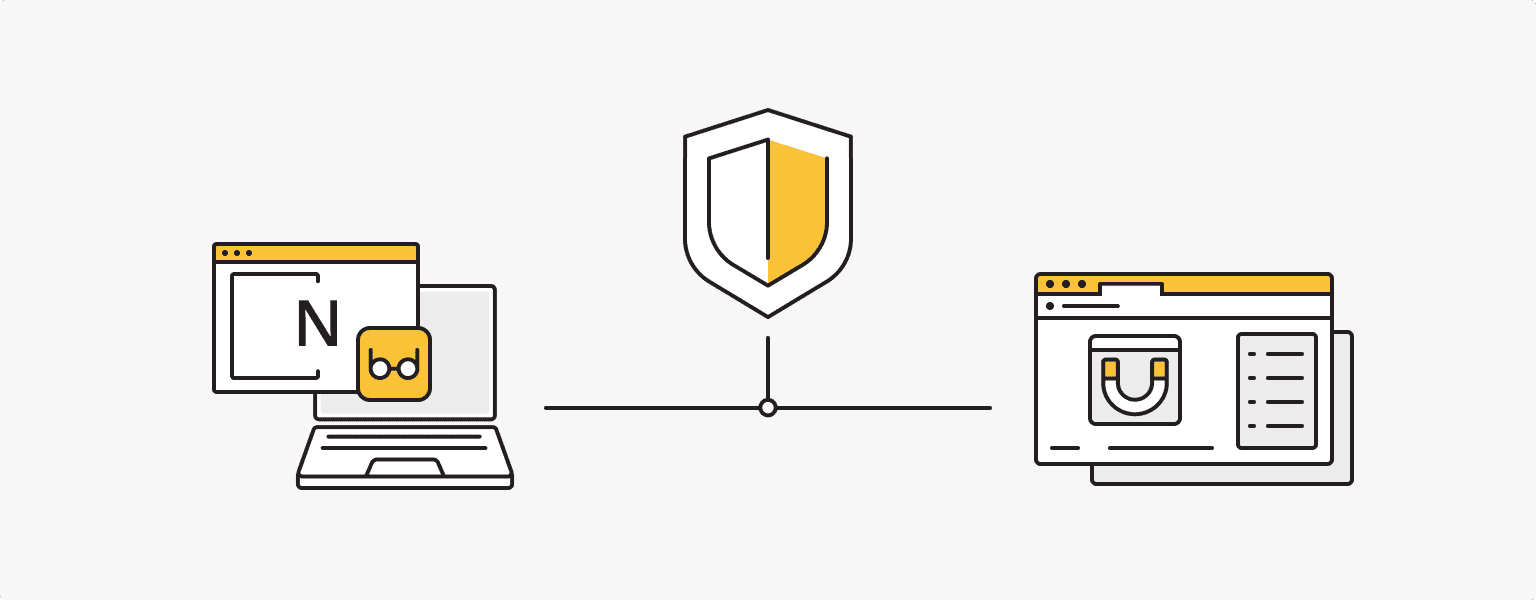
Why do you need a VPN for streaming movies?
When you browse media content online, your online activity is visible to your ISP and potentially available to hackers or other third parties. A VPN encrypts your internet traffic, making it much harder to intercept or monitor your activity.
Many streaming services, such as Netflix or Hulu, offer different content depending on the user's location. A VPN allows you to change your virtual location and access content that would otherwise be unavailable in your area.
Using a VPN when watching movies can also help protect you from potential copyright infringement lawsuits by hiding your IP address and making it harder for copyright holders to trace your activities.
How to use VPN for downloading movies
Torrenting movies is risky because it involves downloading content from multiple sources simultaneously. To protect yourself when torrenting movies, it is vital to use a VPN to encrypt your traffic and hide your real IP.
It's best to check whether your VPN provider allows you to use such services and has a kill switch feature that will automatically disconnect you from the network if your VPN connection is lost, preventing your IP address from being exposed.
VPN for Public WiFi
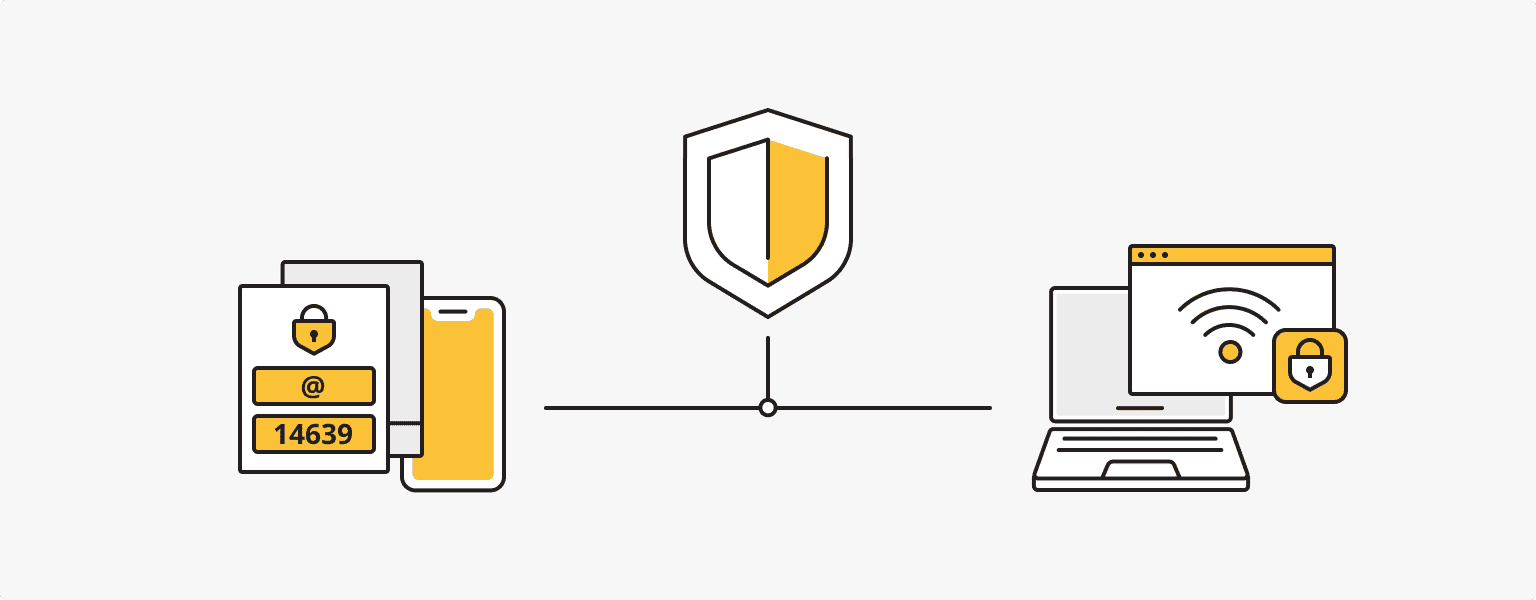
Why do you need a VPN for public networks
Public WiFi networks are often insecure and can't provide the necessary protection. This means it is much easier for hackers to intercept internet traffic and steal personal information in these places. Using a VPN on public WiFi can help keep your online activity and sensitive data safe from everyone.
Third parties, such as ISPs, advertisers, and governments, often control public networks. When you need to use public WiFi, connecting with a VPN guarantees that your online experience remains anonymous, even when using public networks in cafes, train stations, hotels, etc.
You may be unable to access some online resources when using public WiFi due to specifically set content restrictions or censorship. A VPN allows you to bypass these restrictions.
Is VPN good for public WiFi: tips to improve your experience
Here are some recommendations for using WiFi in public places:
- Always connect to a VPN before using public WiFi networks.
- It is best not to use sensitive data like banking or credit card information when connecting to public WiFi networks.
- Avoid connecting to unknown or insecure networks.
- Update your VPN software regularly to ensure you are protected against any vulnerabilities.
VPN for VoIP calls
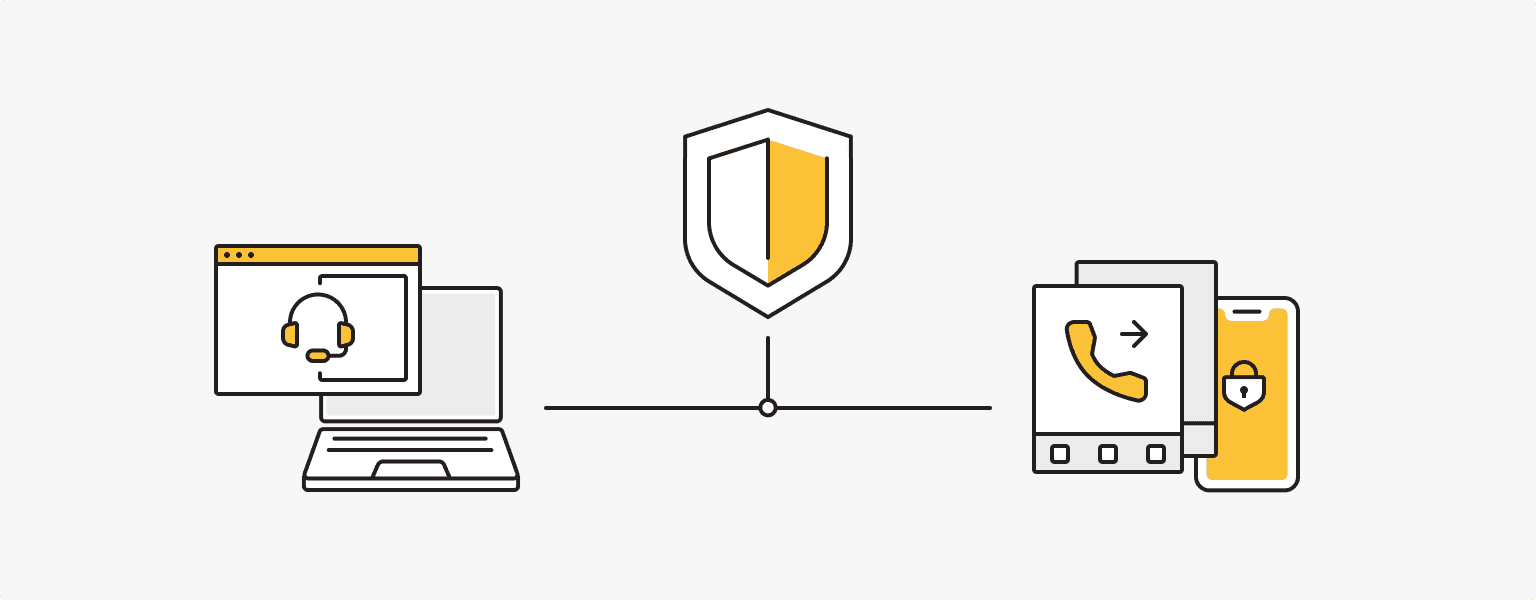
Benefits of a VPN for VoIP call
VoIP (Voice over Internet Protocol) calls are made over the Internet and are often monitored and intercepted by third parties such as hackers, ISPs, or government authorities. A VPN for VoIP calls can provide peace of mind that your calls are not being listened to by unauthorized parties.
A VPN encrypts Internet traffic, including VoIP calls, making it much harder to intercept data and eavesdrop on your conversations.
Some countries or regions may block VoIP services like Skype, WhatsApp, and Viber. A VPN can help you avoid these restrictions and make VoIP calls from anywhere worldwide.
Using a VPN for a VoIP gateway
A VoIP gateway is a device that converts traditional phone calls into VoIP calls, allowing you to make and receive calls over the Internet. Follow these tips to protect your VoIP calls:
- Set up a VPN on the device where the VoIP gateway software is installed.
- Ensure that the VPN is compatible with the VoIP application you want to use.
- Finally, test the connection to ensure the VPN does not affect call quality.
If you need clarification on using a VPN for VoIP, you can ask your VPN provider about using a VPN for VoIP.
VPN for Torrenting
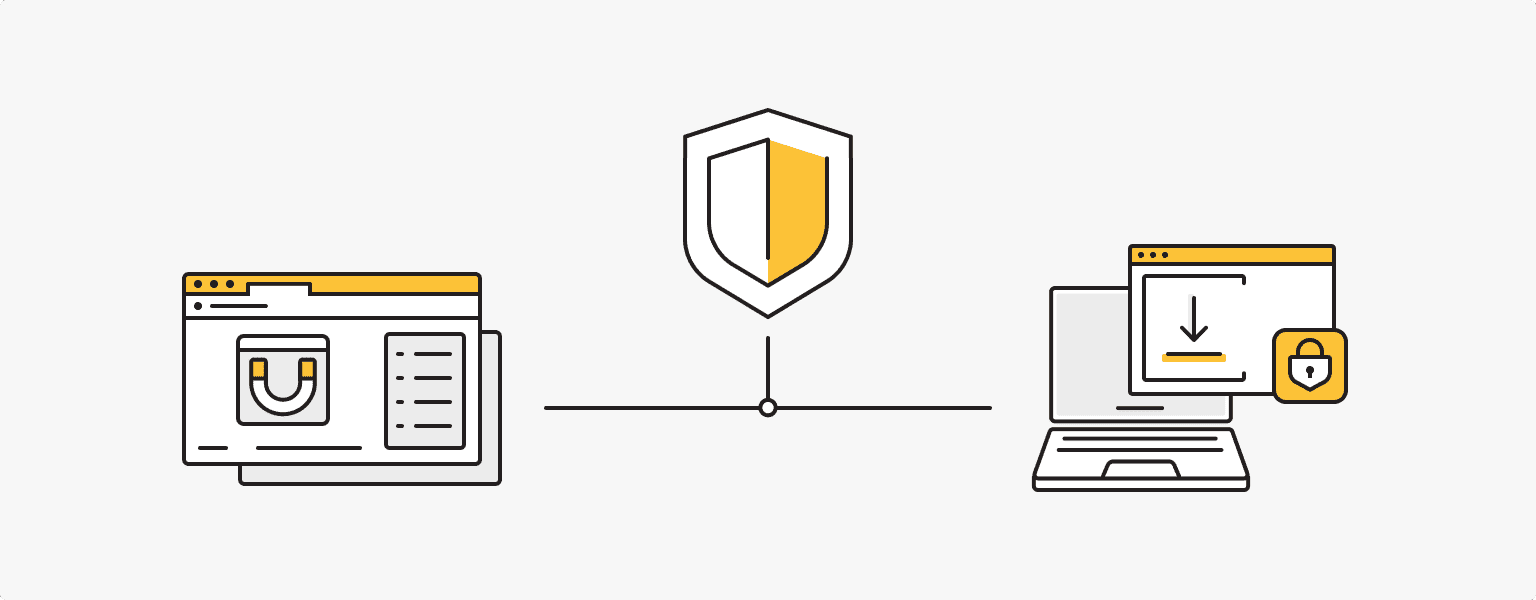
Should I use a VPN for torrenting?
Torrenting involves uploading and downloading large files over a peer-to-peer (P2P) network, which exposes your IP address to other users on the web. This means your online activity is visible to other users, including copyright holders and government authorities who may monitor P2P networks for illegal activity.
And a VPN for torrenting will hide your IP and prevent anyone from seeing who you are and what you are downloading. Also, some regions may block P2P networks or specific torrent sites.
Make sure your VPN provider allows P2P networks and offers decent encryption. Otherwise, you and your IP address may be exposed.
How to secure using a VPN for torrents?
Here are some tips on how to use a VPN securely for torrents
- Always enable a VPN before starting any torrenting activity.
- Use a VPN with a kill switch feature. If your VPN connection is lost, it will automatically disconnect you from the network, preventing your actual IP address from being revealed.
- Avoid uploading copyrighted material, as this could lead to litigation.
- Check your VPN provider's rules to ensure torrent downloads are allowed on their network.
Tips for using a VPN for Torrent
By following these tips and using a VPN, you can provide secure access to P2P:
- Choose a VPN server location, such as Switzerland or the Netherlands, where copyright laws are more lenient.
- Use a VPN with port forwarding, increasing the speed of torrent downloads.
- Use a dedicated IP address for torrents to avoid being blacklisted for shared IP addresses.
VPN for Online Banking and Shopping
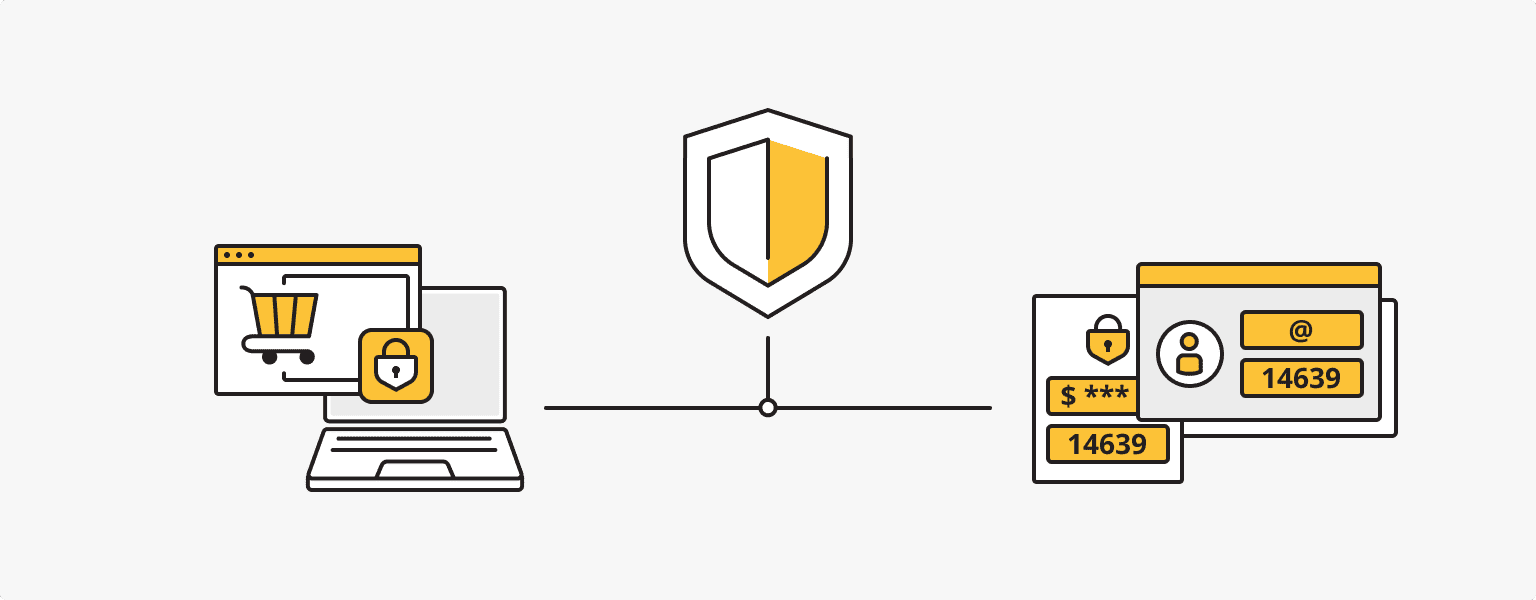
Do I need a VPN for online banking?
When you use public WiFi to make online purchases or bank transactions, your personal information is vulnerable to cyber threats such as hacking, theft, and credit card fraud. A VPN encrypts your location and the financial data you transmit.
That's why you need a VPN for privacy, security, and access to blocked online shops.
Is it safe to use a VPN for banking?
We have prepared some tips for you to ensure that your banking information and activities on e-commerce sites are protected:
- Always enable a VPN before logging into a banking app or making an online purchase if you're unsure about WiFi or your mobile network.
- Use a strong, unique password for every account.
- Avoid using public networks when banking or shopping online.
- Always look for "https" and the padlock symbol in your browser's address bar to make sure you are on a secure site.
- Check your bank and credit card statements regularly for unauthorized transactions.
How to choose the best VPN for torrenting, traveling, watching movies, VoIP and other activities?
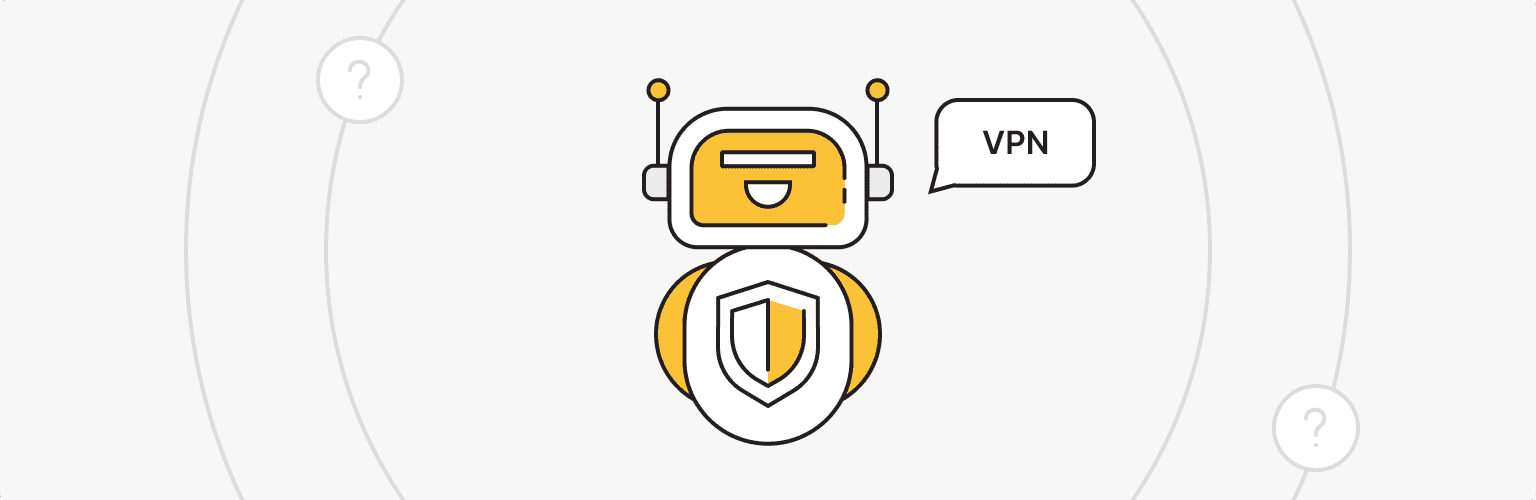
You can choose the first VPN provider found in the search results, but we recommend considering the following criteria:
- Look for a VPN that uses the latest encryption standards, such as AES-256, for maximum protection.
- A provider with global coverage will give you access to content from all over the world and a faster connection. The more VPN locations available (you can check this on the provider's website), the more options you have to connect to a server in a particular country or city.
- Choose a VPN provider with a strict "no-logs" policy and ensure your online activity is not monitored. This means that the VPN provider will not collect information about your browsing history, connection time, or IP address.
- Initial connection and switching between servers is easy with a VPN with a simple interface.
- It's also important that the ISP's support team is always available, and that they don't ignore problems, but resolve them quickly. Ideally, a VPN provider should offer 24/7 customer support through multiple channels such as chat, email, etc.
- Make sure the VPN you choose is compatible with all the devices you plan to use, such as your laptop, smartphone and tablet. Also check if the VPN has browser extensions or apps for specific operating systems such as Windows, macOS, iOS or Android.
- Check the provider and its reputation. Look at customer reviews and choose a provider with a good history.
- Use a kill switch VPN. Your real IP address will remain hidden even if the secure connection through the tunnel is lost.
- Check your VPN provider's privacy policy and ability to access P2P networks if you need a VPN for torrenting.
Another option is to use Shadowsocks, a free open source network encryption protocol based on SOCKS5 technology. Its versatility allows it to be used for a variety of purposes, including security. Read more about Shadowsocks in this article.
To increase your own online security, you could try a VPN with a dedicated IP address. For example, is*hosting offers a choice of 23 countries where you can choose the location of your IP. You'll also be able to change your IP if you need to. A dedicated IP VPN eliminates the "bad neighbor" factor, which can make connections faster and more stable.
With a simple interface and quick setup, you can connect to the content you want almost instantly. No matter where you are. Use a VPN however you like and no one will know about your online activities.
Personal VPN
Stay anonymous online and don't endanger your personal data with a dedicated IP.
Get $5.00/moWorldwide
is*hosting works with the best data centers worldwide and HI-END class equipment.
See Coverage