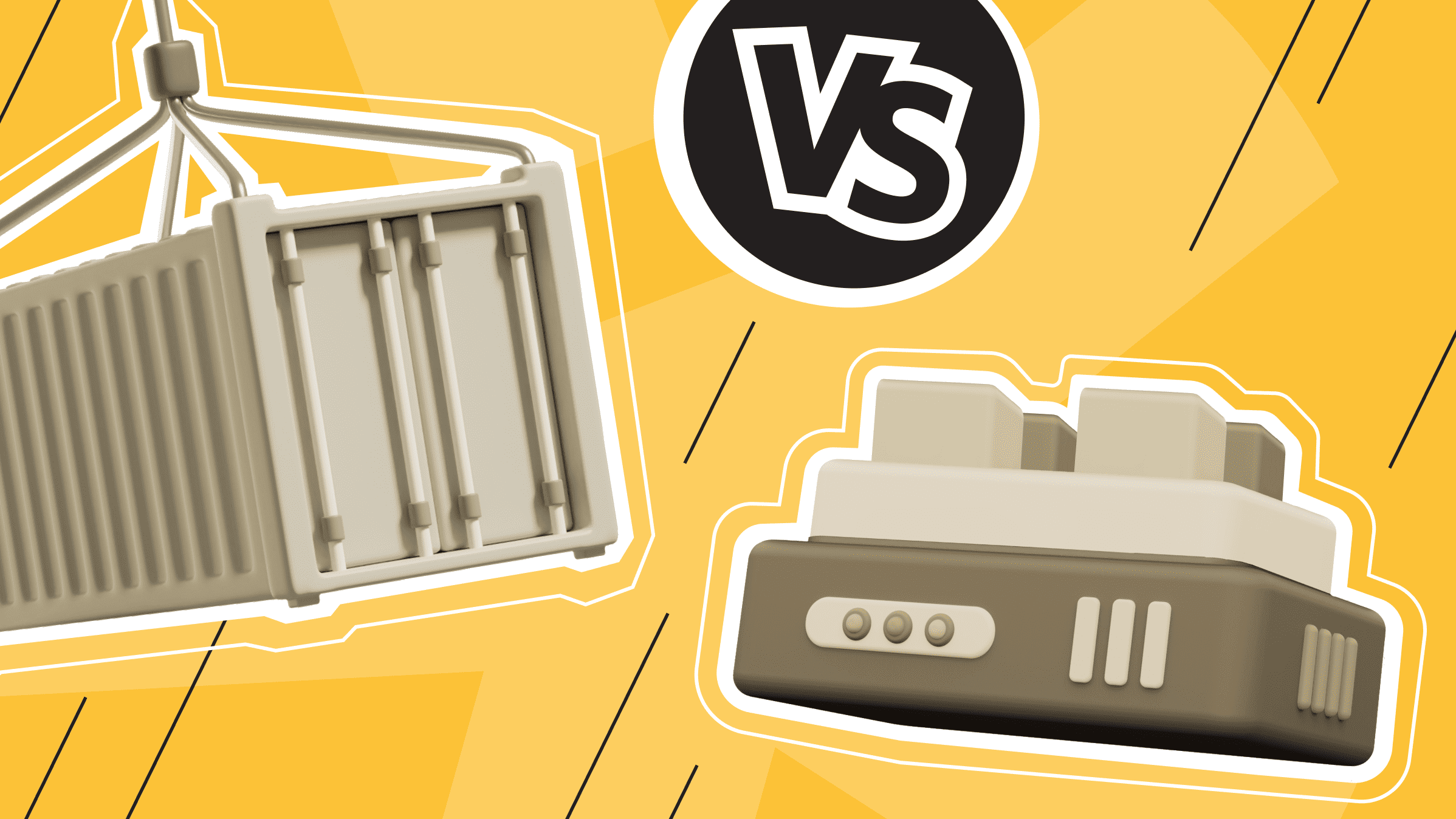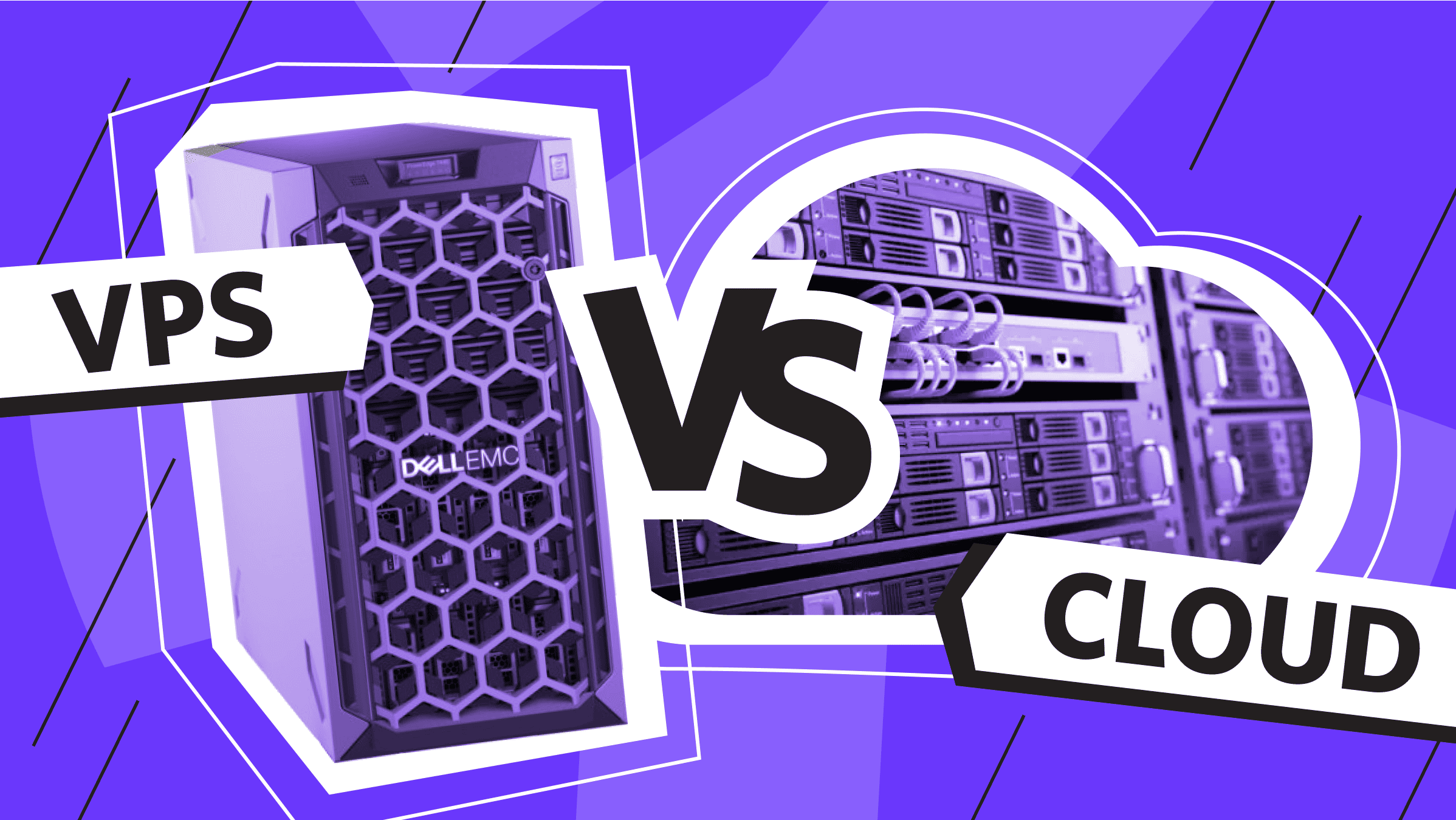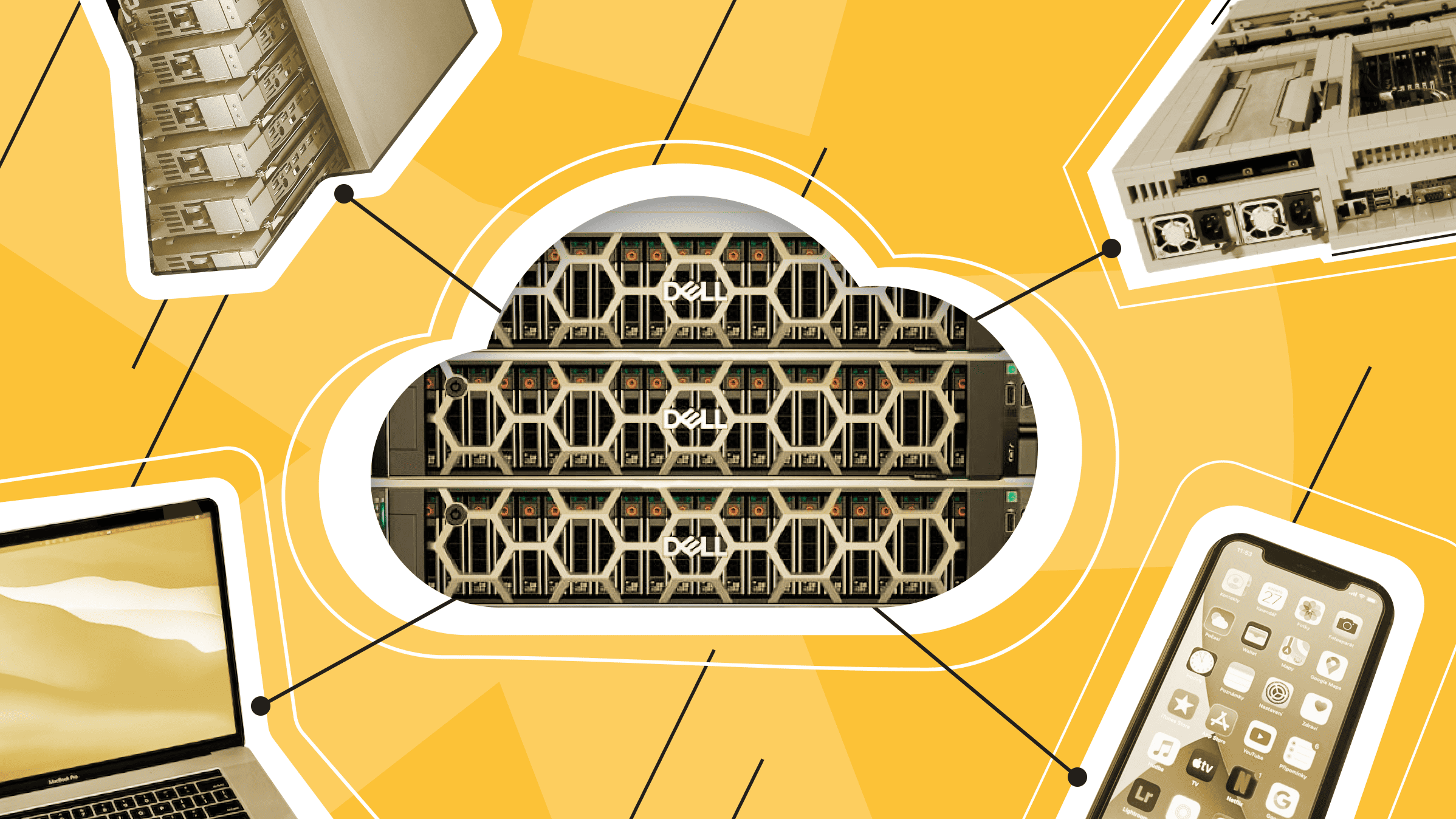
Segmentation is the right strategy to improve security, performance, and scalability. Virtualization technologies allow you to get the most out of your hardware and improve the efficiency of almost any operation.
Just as you can split a single server into multiple virtual servers or run a virtual machine with a new operating system on a computer, you can segment a local area network into various parts.
This article covers how to create a virtual LAN, its use, and how it works.
What is VLAN?
A Virtual Local Area Network (VLAN) is a logical network that divides a physical LAN into several smaller, isolated networks. While the definition may seem easy to understand, it is a complex process of distributing data across segments that requires proper configuration and an understanding of how it works.
Critical Purposes of Virtual LANs
We can say that the features of a VLAN lie in its purposes:
- Isolate communication between and access to multiple network segments.
- Secure sensitive data from unauthorized users or employees with limited privileges.
- Improve traffic flow management by prioritizing and routing data.
- Scale the network to better support more connected devices.
Virtual local area networks are imperfect, and some benefits can be compromised.
How to Use VLANs?

VLANs can be used in various scenarios to improve security, performance, and network management. Overall, they are handy tools for any task.
- Network Segmentation. Virtual local area networks can be segregated by department, preventing employees in one department from accessing data or resources in another department.
- Guest traffic isolation. Virtual networks are useful for isolating guest traffic from the rest of the network. This helps protect the network from unauthorized access and prevents guests from accessing sensitive data.
- DMZ creation. A demilitarized zone (DMZ) can help create a barrier between the public internet and the internal network.
- Performance Improvement. VLANs can improve performance by reducing congestion. Traffic is sent only to the devices that need to receive it, rather than being broadcast to all devices on the network.
- Simplification network management. Virtual LANs can simplify network management and troubleshooting by grouping devices.
- Enhance the gaming experience. Virtual local area networks help improve gameplay by reducing latency and packet loss. Even a tiny amount of latency can make a big difference in online gaming. VPSs for gaming can also be helpful.
We remind you that different tasks require different levels of customization and may require more technical knowledge.
Virtual LAN vs. Traditional LAN
A traditional LAN is a single physical network that connects all devices in a given area. All devices can communicate with each other regardless of their location, and the key factor is a standard connection to the local network.
A virtual LAN, on the other hand, is one or more isolated networks within a single physical network. This is similar to virtual private servers, which are isolated environments within a single physical server.
We've got your back with reliable storage for backups of your projects. is*hosting solutions are your go-to for data protection.
Challenges of VLANs
Now that you have a better understanding of the features of VLANs and how they can help you, it's time to look at the drawbacks:
- Limited scalability. Virtual local area networks are limited by the number of available IDs (4,096 per switching domain), which can be a limitation in large cloud computing environments.
- Complexity. VLANs can be complex to configure and manage, especially in large or dynamic cloud computing environments that require careful planning and administration.
- Limited security. VLANs aren't foolproof. If attackers get into the network, they can compromise them and access sensitive data. That's why you must have other security measures in place.
- Limited interoperability. Not all network devices and protocols are fully compatible with virtual local area networks. This can limit their use of specific technologies.
While VLANs still help solve many problems, the technology's shortcomings, including scaling limitations for network segmentation and isolation, network blocking due to the Spanning Tree Protocol, MAC address virtualization, and switch congestion, led to the creation of VXLANs, which stands for Virtual Extensible Local Area Networks.
With a virtual local area network, you can only create 4,096 administrative domains on your network. On the other hand, with a VXLAN, you can theoretically make up to 16 million administrative domains. But that's not what we're discussing here.
How do VLANs Work?

Virtual local area networks allow you to partition your network at the data link layer (Layer 2 of the OSI model), even if all the devices are connected to the same physical switch. We have prepared a brief overview of how this separation works:
- Identify virtual local area networks and assign devices to them to properly route data packets.
- Tag frames to route and distribute them to different virtual local area networks.
- Configure access and trunking ports to establish or limit interconnectivity between different virtual LANs.
- Route traffic between different virtual local area networks.
Let’s delve deeper into each component.
VLAN ID and Device Assignment
Each virtual local area network is identified by a unique identifier (VLAN ID) that ranges from 1 to 4,094. Devices are assigned to a virtual local area network connecting to the switch port configured for that VLAN.
A distinction is made between dynamic and static assignment of a device:
- In the static method, devices are assigned to VLANs based on the physical switch port to which they are connected. For example, all devices connected to ports 1-10 can be assigned to VLAN 10.
- The dynamic method determines virtual local area network membership based on criteria such as a device's MAC address, IP address, or user name. This method is more flexible and is managed by VMPS (VLAN Management Policy Server).
Devices on the same VLAN can communicate as if they were on the same network, even if they are connected to different physical switches, as long as they support a virtual local area network.
VLAN Tagging and Frame Modification
VLAN tagging is essentially just adding a VLAN identifier (ID) to Ethernet frames so that switches and routers can adequately route traffic. Here's what it looks like:
- When a frame is sent from a device to a VLAN, the switch adds a tag identifying which network it belongs to. 802.1Q tagging adds a 4-byte tag to an Ethernet frame that contains a VLAN identifier (12 bits). The switch uses this identifier to ensure the frame is forwarded to the correct virtual local area network.
- When the frame reaches its destination, the tag is removed before it is delivered to the receiving device. This is called a "frame sweep."
Suppose a device on VLAN 5 sends a packet. The switch tags the packet with a VLAN 5 tag. When that packet reaches another switch or device, the tag is either read (for routing purposes) or removed (for final delivery).
Trunking and Access Ports
Trunking and access ports are required in virtual LAN configurations to manage and efficiently route network traffic within and between virtual local area networks.
Access ports are assigned to a single virtual LAN, allowing devices connected to them to communicate only within that virtual local area network.
A computer connected to an access port on VLAN 10 will only send and receive traffic for VLAN 10, and the frames it receives will remain untagged.
Trunking ports allow multiple networks to pass through a single physical connection. Trunking ports are configured on switches that connect different virtual LANs.
A trunk port between two switches can carry traffic for virtual local networks 10, 20, and 30. Each frame has a tag indicating which virtual local area network it belongs to, allowing switches to send frames to the correct devices.
Inter-VLAN Routing
Devices in different virtual LANs cannot communicate with each other because of Layer 2 isolation. Layer 3 (network layer) routing is required to enable communication between virtual local area networks.
Now, let's discuss the Router-on-a-Stick approach. With this approach, the switch is connected to a router that has a single physical interface. There are subinterfaces within this interface, each of which corresponds to a virtual local area network. The router gathers traffic from the various VLANs and routes it according to IP addresses before sending it back to the switch to be assigned to the appropriate network.
Devices on VLAN 10 (with subnet 192.168.10.0/24) should be able to communicate with devices on VLAN 20 (192.168.20.0/24). The router will then route traffic between these VLANs using router subinterfaces.
However, there is an easier way to route traffic. Some switches have Layer 3 capabilities, meaning they can perform routing themselves without needing a separate router. These switches use SVIs (Switch Virtual Interfaces) for each virtual local area network, allowing data to be routed within the network. This method is more efficient for more extensive networks because it reduces the need for additional physical devices.
Types of Virtual LANs

In online spaces, you will find different classifications of VLANs, including voice, default, and others. There is also a division into dynamic (use-based) and static (port-based) virtual local area networks. You can also see MAC address-based virtual local area networks and private ones.
Let’s talk a bit about each of these types:
|
Type |
Description |
|
Management |
This virtual local area network is reserved explicitly for network management devices such as switches, routers, and access points. It provides a secure and isolated network for managing and monitoring the network infrastructure. |
|
Data |
It is used for regular traffic such as file transfer, web browsing, and e-mail. It is the most commonly used virtual local area network in corporate networks. |
|
Voice |
This type is designed for voice traffic, such as VoIP calls and video conferencing. It prioritizes voice traffic and minimizes latency, jitter, and packet loss. |
|
Default |
This network is automatically assigned to devices when they connect to a network without an explicit assignment. It's typically used for untagged traffic or devices that don't need to be part of a specific virtual network. |
|
Native |
This is the virtual LAN for untagged traffic on the trunk port. When the device sends untagged traffic, the switch automatically assigns it to the native virtual local area network. |
|
Dynamic (use-based) |
They are created and assigned to devices based on criteria such as device IP address, MAC address, or user group. This allows flexible and automatic assignment of VLANs based on device attributes. |
|
Static (port-based) |
These networks are manually configured on the switch ports, and the devices connected to those ports are automatically assigned to the appropriate virtual LAN. This is a straightforward method of virtual network assignment, but it requires manual configuration for each port. |
|
Based on MAC addresses |
These virtual local area networks assign devices to the virtual network based on their unique MAC addresses. This allows you to make more granular assignments. |
|
Private |
Private virtual local area networks isolate devices on the same virtual network, preventing them from communicating directly with each other. This improves security by limiting the scope of communication within the virtual local area network. |
The default virtual local area network is the most basic. It is automatically created on all switches and assigned to all ports.
Get the most out of your budget with our affordable, efficient VPS solutions. Fast NVMe, 30+ countries, managed and unmanaged VPS.
Essential Steps to Set Up a Virtual LAN
Configuring virtual local area networks is similar to configuring a physical network. First, you must identify the network nodes you want to manage. Then create virtual local area network configuration files to keep track of the discovered hosts. Once the configuration is complete, these files can be archived or edited for troubleshooting.
To configure VLANs as a network administrator, you need to follow these basic steps:
- Select a valid virtual LAN number.
- Select a range of private IP addresses for devices on this VLAN.
- Configure the switch using static or dynamic settings:Each switch port is assigned a specific VLAN number in a static configuration.In a dynamic configuration, the virtual local area network number is assigned based on a list of MAC addresses, IP addresses, or user names.
- If necessary, configure routing between VLANs. You can use either a VLAN-enabled router or a Layer 3 switch.
To customize your task-specific network environment, we recommend studying more detailed guides.
Conclusion
Virtual LAN (VLAN) is a convenient and powerful mechanism for segmenting a network into logical groups to improve security, optimize performance, and simplify network management. Organizations can isolate traffic, control access, and efficiently allocate resources by dividing the network into separate virtual local area networks.
Moreover, virtual LANs can be used in various ways and customized to meet your goals. All you need is the technical background and the right equipment.
Dedicated Server
Smooth operation, high performance, and user-friendly setup - it's all there for you.
From $70.00/mo