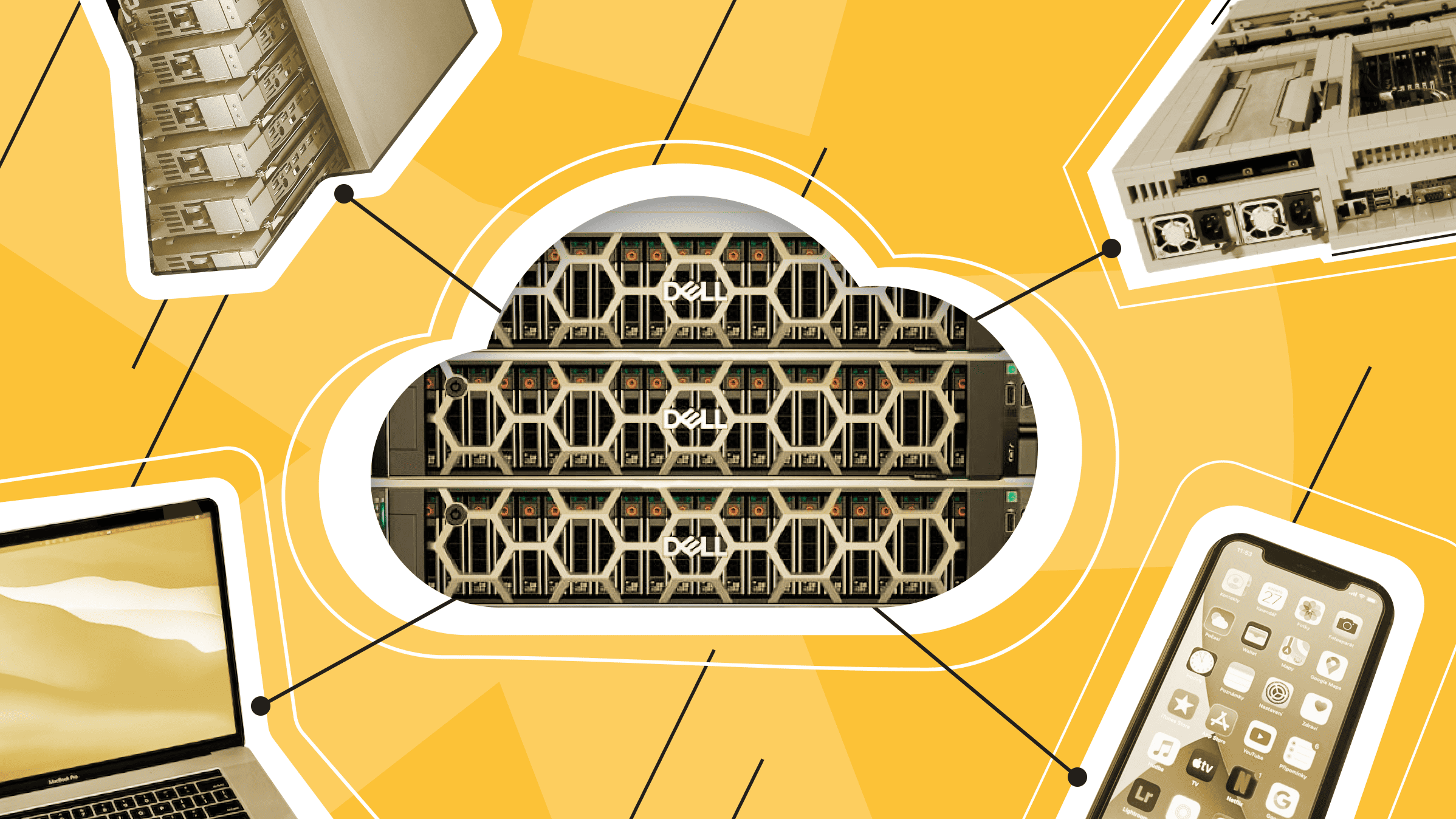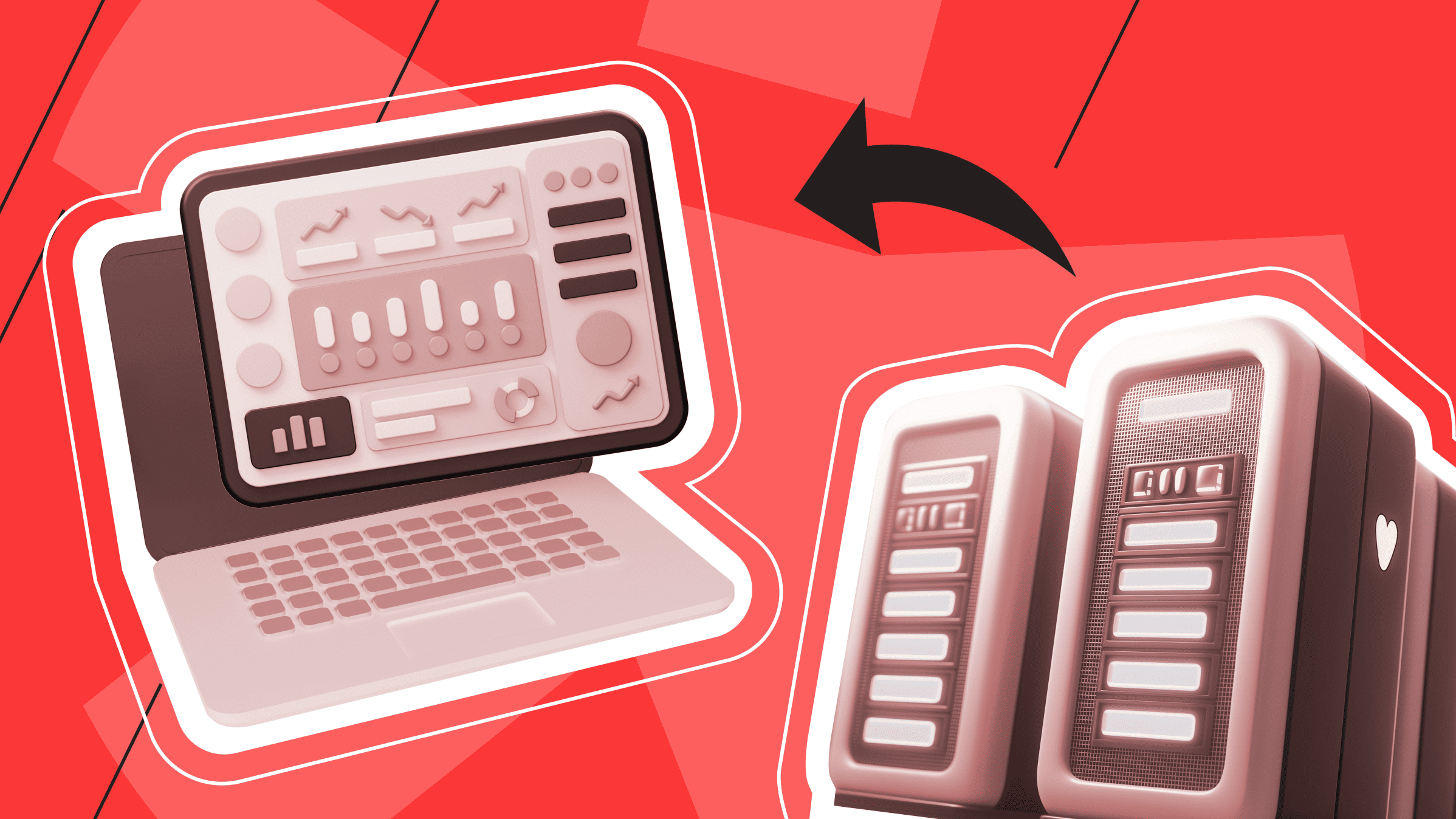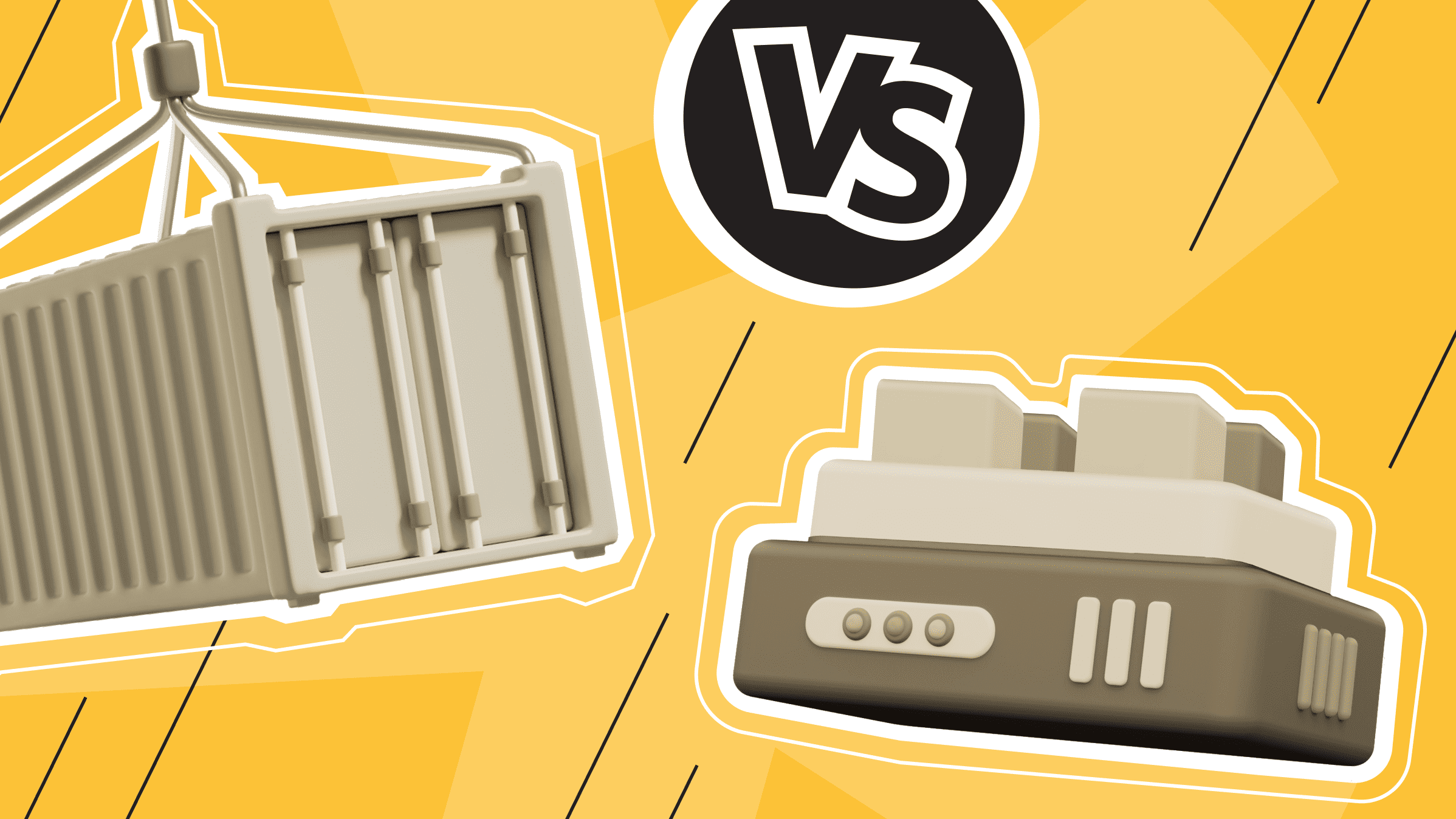
This article discusses the two most widely used IT infrastructure management technologies: containerization and virtualization. Both technologies free applications from IT devices, allowing them to run independently on different devices with different OSs. These approaches to application management differ significantly from each other, having their own advantages and disadvantages in different usage environments. How do these technologies work, and what are the areas and application factors of containerization and virtualization in the modern IT world?
Exploring Virtualization: Key Concepts and Usage
Virtualization is a technology for creating a virtual environment (several isolated environments) for managing computing resources within a single physical device. This technology allows you to create a virtual version of the OS, servers, storage devices, and network resources, instead of a physical version. Today, virtualization is very common among PC users in situations where it is necessary to use several operating systems and programs and applications installed on them simultaneously. Thanks to the isolated operation of environments, a more efficient, flexible and scalable IT infrastructure is created, allowing better use of resources and lower costs.
How Virtualization Works
The principle of virtualization is that one physical computer performs the work of several virtual computers. Virtualization works by installing software on a computer's hardware or host operating system as part of virtual machine technology. The virtual machine is called the guest, and the physical computer is called the host. You can configure and update the guest OS without affecting the host operating system.
Thus, virtualization has three key components:
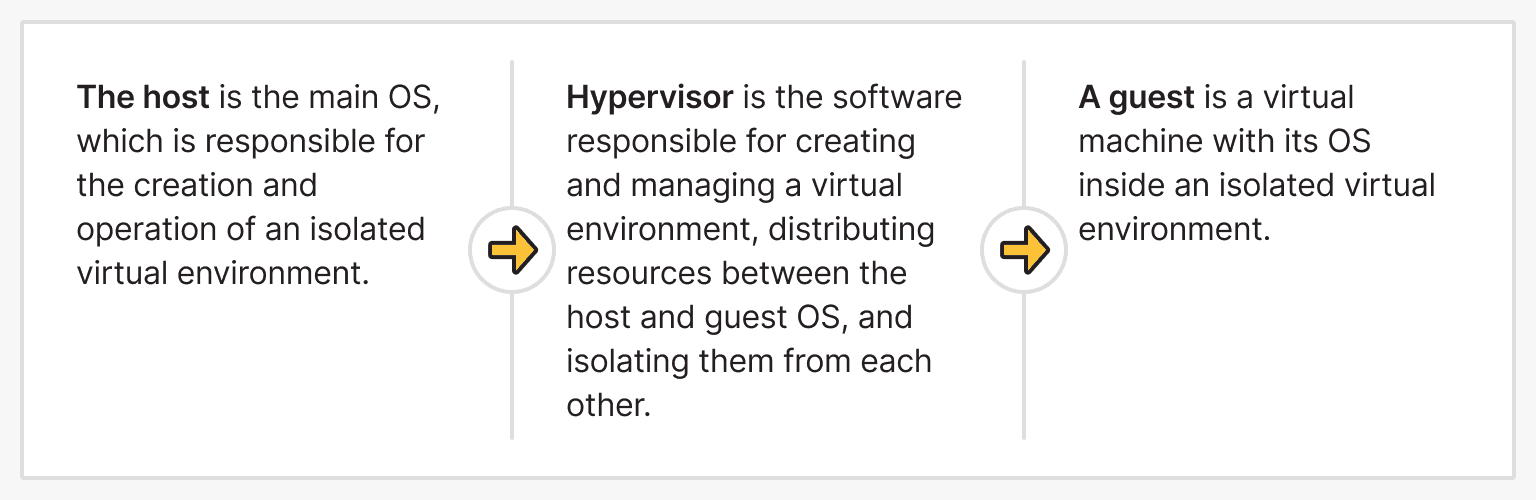
Types of Virtualization
Types of virtualization vary depending on how the virtual system operates, how it is implemented, and what function the hypervisor performs.
Here are some types of virtualization and their description.
Hardware virtualization
Hardware virtualization is the virtualization of servers at the hardware level, creating a virtual machine (VM) or environment based on the processor architecture. This VM acts like a real computer with an operating system. A hypervisor abstracts the hardware resources of a physical server, including the central processing unit (CPU), memory, and storage, to create multiple virtual machines that can run simultaneously on the same hardware. This technology allows isolated guest OSes to be controlled directly by the hypervisor.
Software virtualization
Software virtualization occurs at the OS kernel level. In this form of virtualization, a hypervisor is installed on the host system, creating a virtual environment in which the guest OS is already installed. Essentially, the hypervisor acts as an intermediary between the main and additional operating systems. The host OS first communicates with the hypervisor, which then issues commands to the guest system. Only the latter uses the necessary computing resources.
Network virtualization
Network virtualization is a technology for creating virtual networks, devices, and network functions. It combines hardware and software network resources into a single software administrative object—a virtual network. This type of virtualization allows you to create virtual firewalls and routers, regardless of the underlying network hardware installed.
Storage virtualization
Storage virtualization is the virtualization and consolidation of storage systems. It is a software solution that integrates various hardware storage systems for more flexible management from a central console. This approach improves storage management efficiency and enables backup, archiving, and recovery.
Pros and Cons of Virtualization
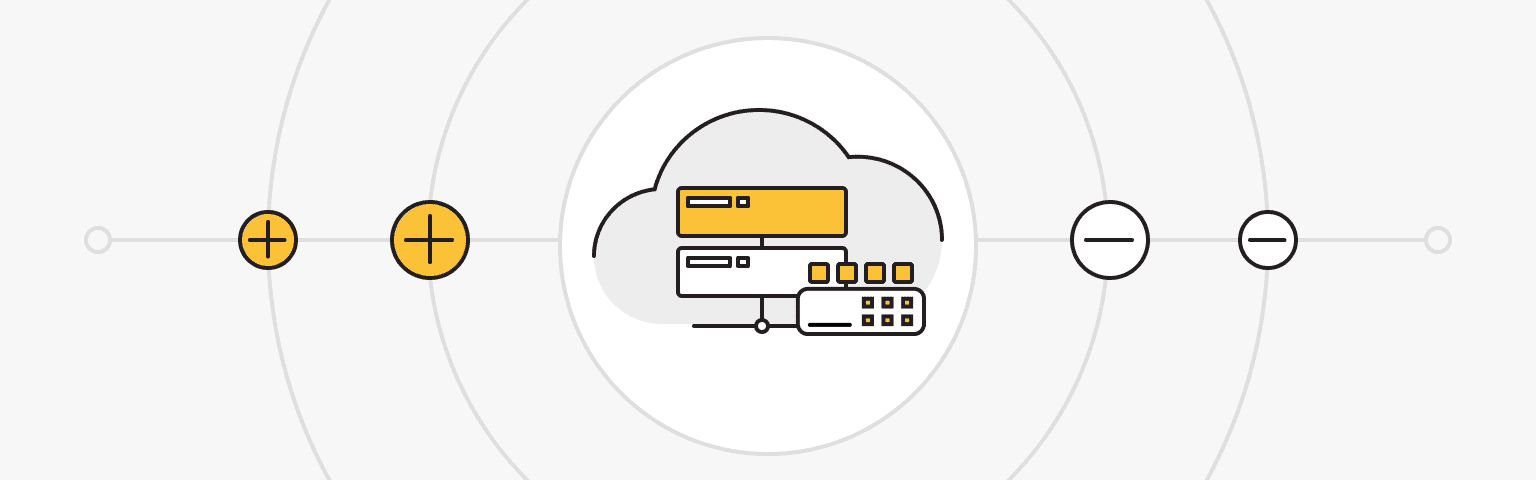
Using virtualization, like any other technology, has its advantages and disadvantages.
|
Pros |
Cons |
|
|
Implementing virtualization to organize and provide cost-effectiveness, increase flexibility, and optimize equipment use has enormous benefits. However, it is important to create a safe, well-managed virtual environment and know how to deal with obstacles that arise.
Virtualization Use Cases
The use of virtualization is often associated with parallel and redundant tasks in business and beyond. Because of its major advantages: flexibility, efficiency and scalability, virtualization technology has gained popularity and a wide range of uses.
Here are some features and use cases of virtualization.
Run multiple operating systems
Virtualization allows you to work simultaneously with several OS on one physical machine.
- This feature is useful for individuals or organizations that need to run applications or services that are compatible only with certain OS environments.
- The technology is widely used in VPS hosting. Numerous isolated virtual spaces on one physical machine effectively use the capabilities of hardware platforms and reduce the cost of hosting services for website owners.
- It is also especially useful for software developers and testers who need to design, run, and test applications in multiple OS environments with no multiple physical devices.
Server consolidation and infrastructure optimization
Virtualization allows organizations to combine multiple physical servers into virtual machines (VMs) running on a single physical server, reducing hardware requirements. This consolidation helps optimize resources, scale, and save money.
- Thus, educational institutions and training centers use virtualization to provide students with various computing environments to work in without a huge amount of hardware.
- In the gaming industry, virtualization lets you connect to a fast Internet and play modern games through powerful servers on a low-power PC.
Business continuity and disaster recovery
Virtualization plays a critical role in business continuity, reducing downtime and simplifying business continuity disaster recovery (BCDR) strategies. In the event of a failure, virtual machines can be quickly restored or activated in a disaster recovery site, ensuring business operations can continue with minimal disruption. Virtual environments can also be replicated and backed up to remote storage more efficiently than to physical servers.
The most well-known virtualization methods are VirtualBox and Windows Virtual PC.
Exploring Containerization: Key Concepts and Usage
Containerization is a technology for deploying an application with all its dependencies (additional software components) in isolated environments (containers). Containers include everything necessary for the application: code and system services to libraries and settings.
How Containerization Works
The container runs on the host OS kernel and provides complete isolation of applications to run them in different environments.
Containerization technology has three main stages:
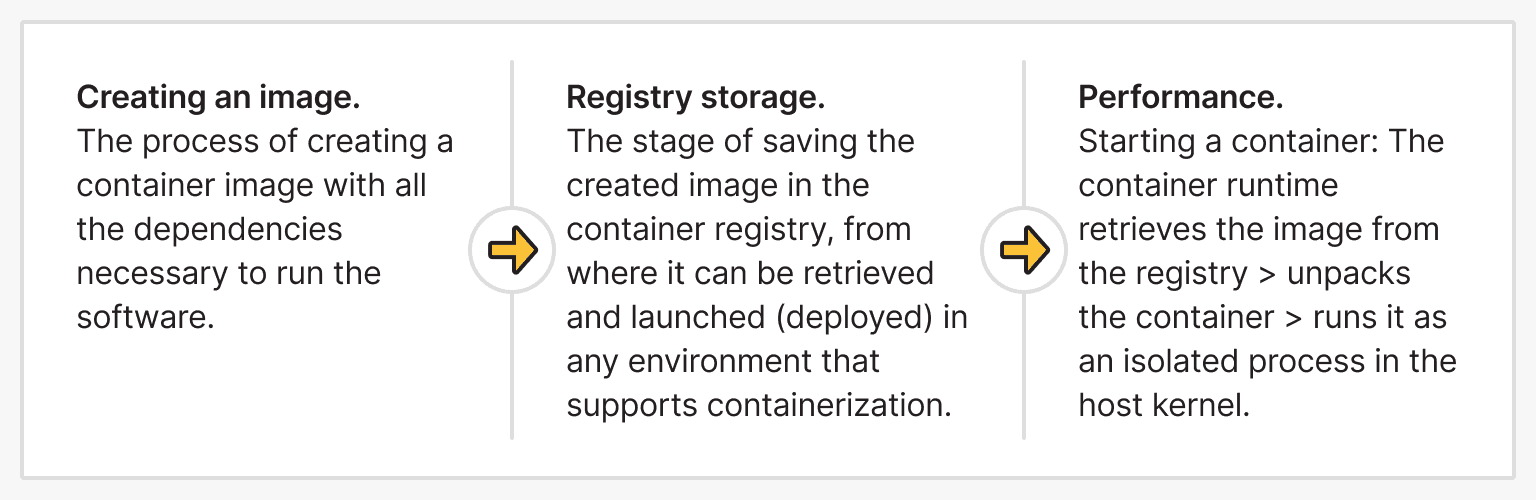
Basic Components of Containerization
The basic components of containerization are:
- As we wrote earlier, containers are isolated environments for software, their dependencies, and everything needed to deploy applications. They are light because they use host OS resources but are isolated from other containers and host systems.
- Container orchestration is the management of containers. It includes managing container preparation, deployment, scaling, networking, and availability.
Tools: Kubernetes, Docker Swarm, and Apache Mesos are popular orchestration tools, the most common of which is Kubernetes.
- A container registry is a repository that is used to store container images (files). These images can be brought into your local environment to run or used as a basis for further development.
Pros and Cons of Containerization
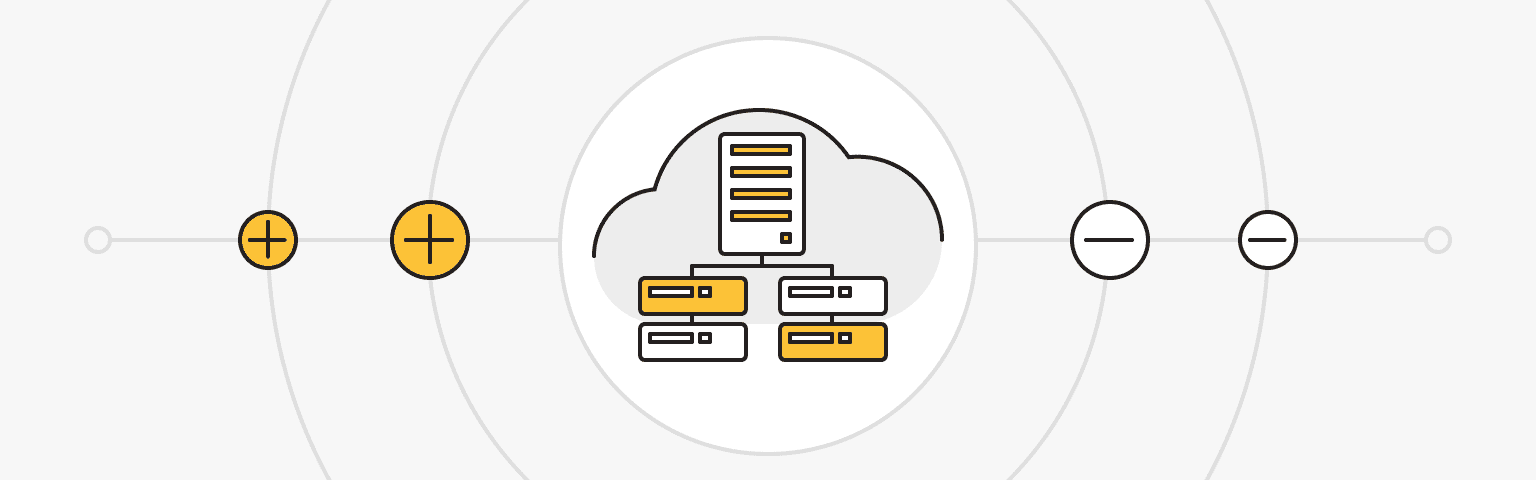
The containerization mechanism has certain pros and cons:
|
Pros |
Cons |
|
Containers are used to run only one application per container. To run multiple applications, you need to create multiple containers. This increases the amount of resources to maintain and the complexity of managing large numbers of containers. |
Any technology has certain advantages and disadvantages. According to the expert opinion of our DevOps, Anton Murashko, Kubernetes helps combat the disadvantages of containerization and solves the following “well-known” problems related to resource management, availability, and network constraints. With K8s, you have multiple update strategies that allow you to update and test new versions of your applications without downtime.
Containerization is a key technology in the DevOps toolbox today. It is produced using widely used mechanisms such as Docker Hub, Google Container Registry, and Amazon Elastic Container Registry (ECR). Despite the downsides and risks, this technology offers an efficient and flexible way to develop and is an invaluable resource in deploying and scaling applications.
Containerization Use Cases
Containerization technology has quickly gained popularity thanks to its features and advantages in use.
Here are some key use cases where containerization plays a critical role in modern IT environments:
Microservices
- Scalability and flexibility.
Unlike large “monolithic” programs, microservices are a specific arrangement of software systems formed from small independent components that interact with each other through a network. Each microservice can be packaged as a container, providing scalability and flexibility in development and deployment.
- Isolation and modularity.
Containers provide isolation between microservices, allowing teams to develop, deploy, and scale each service independently without affecting the others. This modularity increases flexibility and makes it easier to quickly iterate and update.
Continuous integration/continuous deployment (CI/CD) pipelines
- Standardized environments.
Containers provide consistency between development, testing, and production environments, which helps developers package their code into containers that can be easily run at different stages of the pipeline. - Automatic deployment.
Container orchestration tools like Kubernetes make it easy to deploy and scale containerized apps automatically, ensuring that new features and updates are quickly delivered to production environments.
Cloud applications
- Portability and compatibility. Containerization is well-suited to cloud principles and is easily portable to different OS or cloud platforms.
- Dynamic scaling. Cloud applications built using containers can take full advantage of cloud-native features such as auto-scaling and on-demand provisioning, delivering optimal performance and cost efficiency.
DevOps and agile development
- Collaboration and efficiency. Containers facilitate collaboration between development, operations, and QA teams by providing a standardized environment for building, testing, and deploying apps.
- Fast iteration. Containers enable rapid application iteration and deployment, promoting DevOps and agile development principles. Teams can quickly respond to user feedback, make changes, and release updates with minimal downtime.
Containerization vs Virtualization: Choice and Key Differences
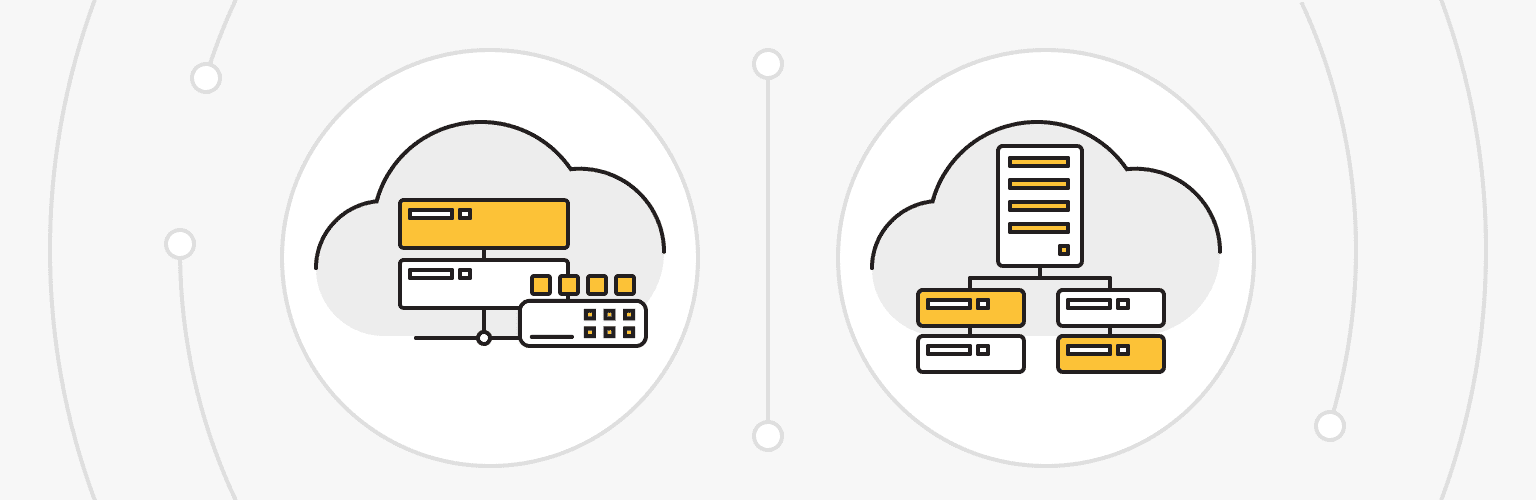
Containerization and virtualization are two completely different technologies with different approaches to organizing and managing applications and infrastructure in an IT environment. Therefore, when choosing between these technologies for a particular use case, it is necessary to take into account aspects such as the advantages and disadvantages of each of them, as well as the scope of application.
Below are the key differences between the two methods:
|
Aspects |
Containerization |
Virtualization |
|
Architecture |
Containerization is often suitable for microservices architectures because of its scalability and modularity. |
Virtualization may be more suitable for monolithic applications that require complete isolation. |
|
Security and isolation |
Containers provide more lightweight application isolation but can be less secure since they share a common OS kernel. |
Virtual machines provide greater isolation because each machine has its own OS, increasing security. |
|
Resource efficiency |
Containers are more resource-efficient because they share the host system's resources, allowing you to run more containers on the same hardware. |
Virtual machines require more resources since each machine has its own OS and virtual hardware. |
|
Scalability |
Containers provide high scalability and portability. They are easily scalable and can be run in almost any environment that supports containers. |
Virtual machines can be less portable and scalable because of their heavier nature and the need to emulate hardware. |
|
Performance Costs |
Containers have lower performance costs than virtualization because they share a common host OS kernel. |
Virtual machines require additional resources to emulate hardware, which can result in higher performance overhead. |
Conclusion
Summarizing the use of these technologies, the following picture emerges.
Virtualization is a universal and effective technology for using IT resources, providing solutions to a wide range of issues, from infrastructure management to disaster recovery. It is an invaluable technology that helps you consolidate servers, optimize infrastructure, and provide flexible, scalable development and testing environments. Containerization has become an essential technology in the DevOps toolbox, changing how apps are developed, deployed, and managed, offering benefits such as scalability, flexibility, and efficiency.
Virtualization and containerization have different approaches to application management and resource abstraction. When choosing a technology, it is important to consider specific factors, goals, and usage requirements.
These modern technologies are a step into the future for users and businesses looking to improve their IT operations and increase sustainability.
VPS
Choose the suitable configuration and enjoy all the benefits of a virtual private server.
From $5.00/moDedicated Server
Smooth operation, high performance, and user-friendly setup - it's all there for you.
From $70.00/mo