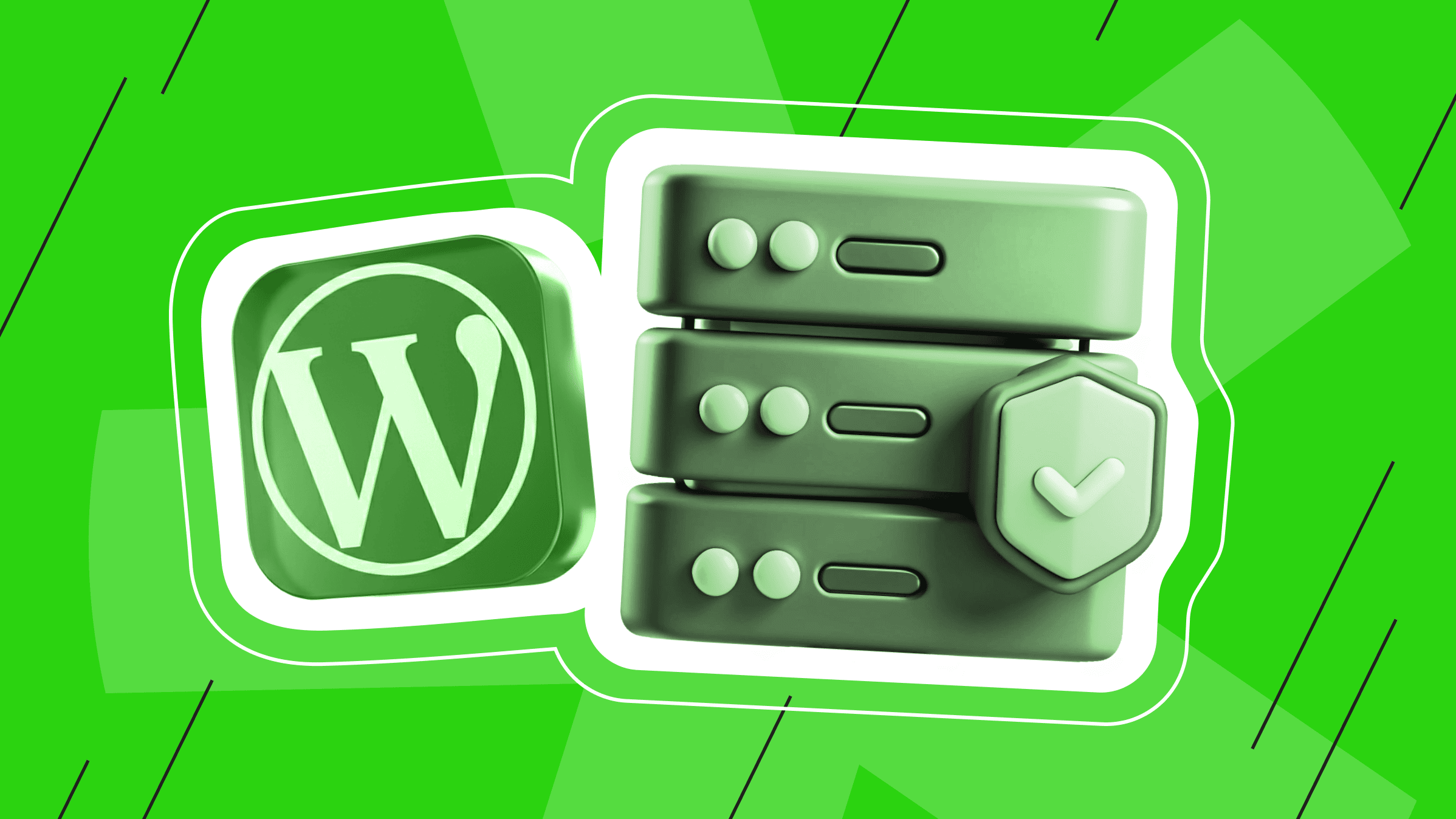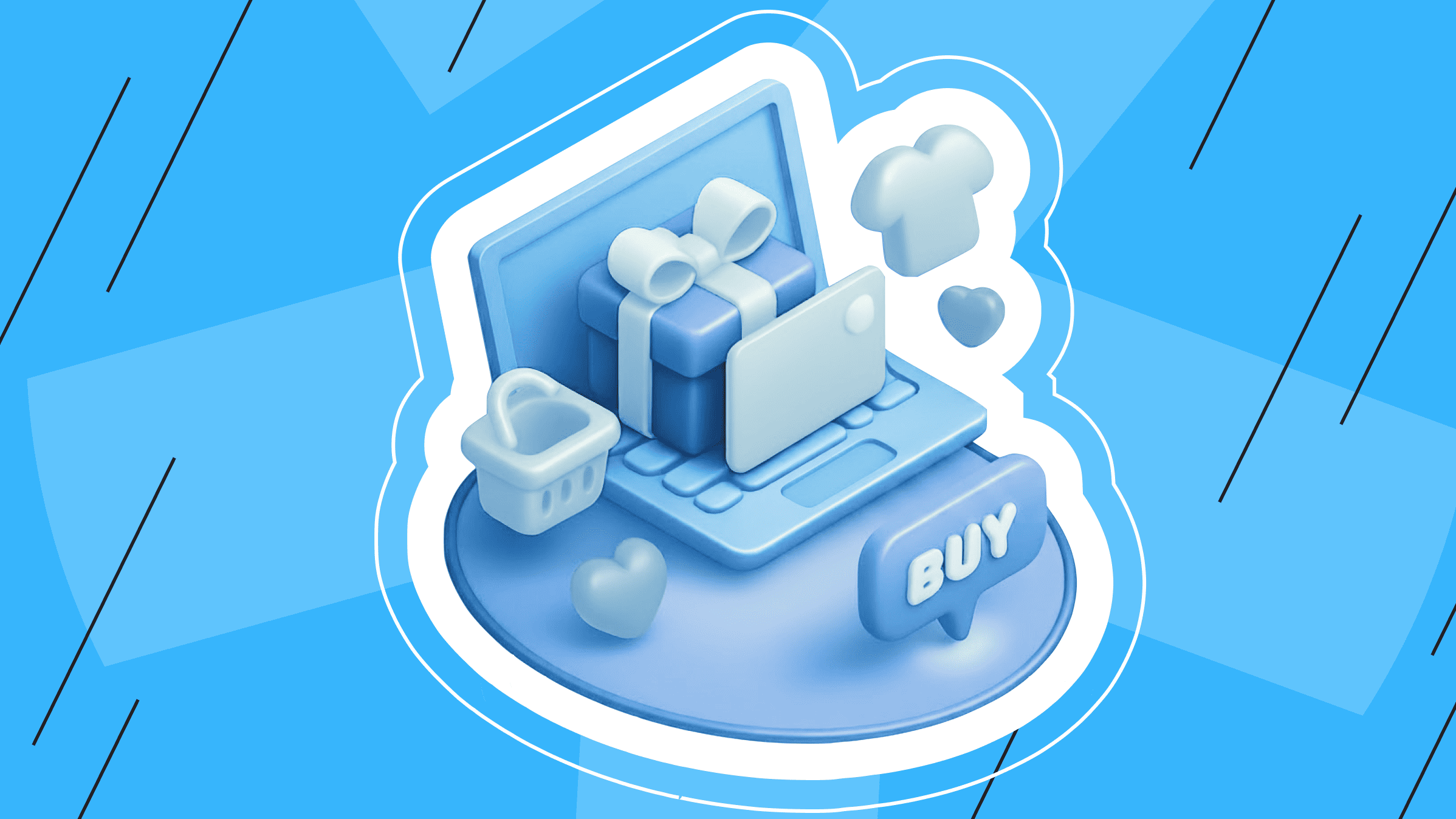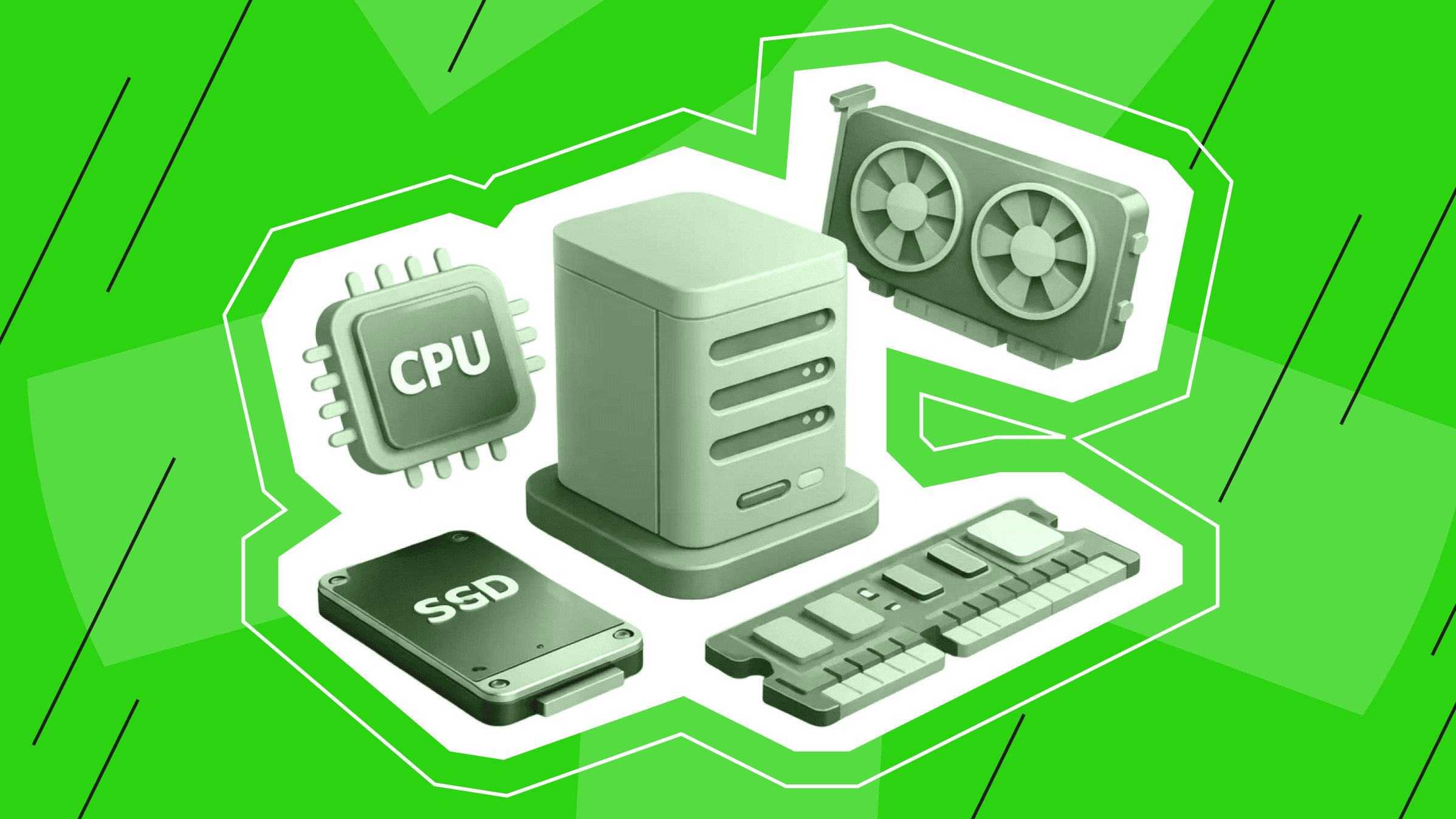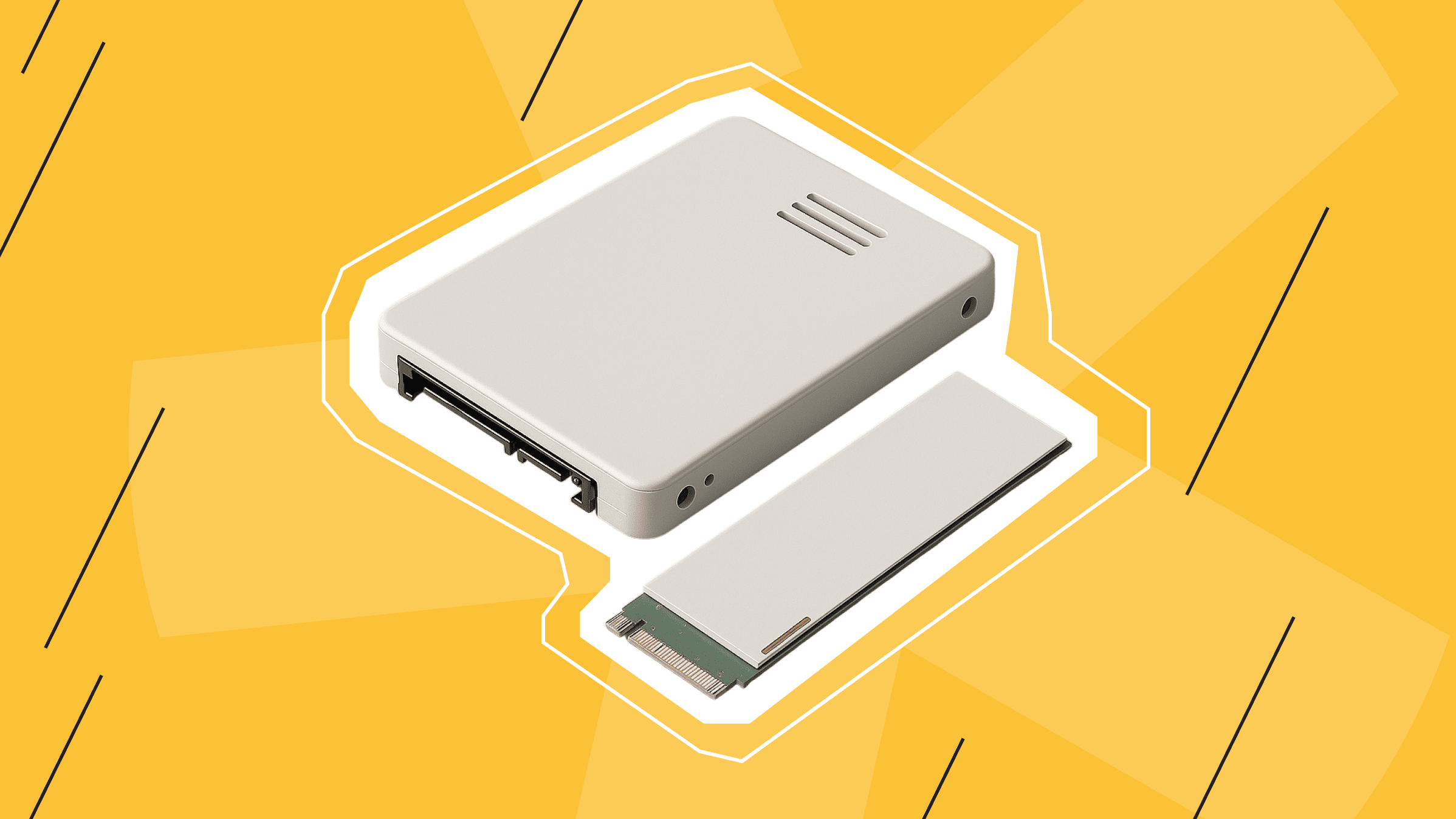
Website loading speed depends directly on where and how your files are stored. If the server takes too long to access data, users will notice the delay immediately. SSD hosting delivers high performance by using solid-state drives with no moving parts, allowing pages to load almost instantly.
In this article, we explain what SSD hosting is, explore why storage choices shape speed, reliability, and cost, and compare common options in clear, engaging terms. Ready to learn how smarter storage keeps your site running smoothly and visitors happy? Let’s begin.
What Is SSD Hosting?
Imagine your site’s files stored on flash-memory drives instead of spinning disks. SSD hosting means exactly that: your data lives on solid-state drives, which have no moving parts and can fetch information almost instantly. When someone clicks to open a page, the server pulls files from SSD storage, cutting wait times and making browsing feel smooth.
Even budget-friendly offerings can include SSD: providers advertise cheap SSD hosting to show that entry-level plans no longer rely on slow disks. For anyone maintaining a personal blog, a portfolio site, or a small online shop, SSD-based storage means pages load faster, image uploads finish sooner, and routine updates or backups complete without long delays. This smoother experience matters: visitors stay engaged when a site responds quickly, and site management feels less frustrating when tasks run without noticeable lag.
Web hosts often label plans as SSD web hosting to highlight this faster storage. Choosing a virtual server under VPS hosting also benefits from SSD: a VPS equipped with SSD drives responds more quickly than one using older hard disks.
Other Common Types of Hosting Storage

There are several ways to store website files besides SSD web hosting.
HDD Hosting
HDD hosting relies on hard disk drives with spinning parts inside. These drives usually cost less per gigabyte but work more slowly. You might use HDD hosting for backups or old archives that rarely need access.
Today, many providers offer SSD web hosting at prices close to HDD plans, making HDD hosting less common for active sites. When visitors browse, slower storage can cause noticeable delays. If speed matters, SSD hosting generally wins.
HDD drives appear in low-cost or very large storage offerings, where volume matters more than instant access. For a temporary test site, HDD hosting may suffice until you notice slow loading. Also, recovering data after a failure on HDD can take longer than on SSD drives.
NVMe Hosting
NVMe hosting uses a newer flash drive interface delivering extra speed compared to standard SSDs. When comparing NVMe vs SSD hosting, NVMe often shines under heavy workloads or for large databases. This suits busy sites or data-intensive applications.
However, NVMe plans usually cost more than SSD hosting. For most blogs, portfolios, and small stores, regular SSD plans already give enough speed without the premium price. Only if your site faces very high traffic or special performance needs does NVMe make sense.
NVMe drives help when many users access data at once — say, a popular online store or a site handling large file transfers.
If your current SSD VPS hosting setup slows under peak load, NVMe could boost responsiveness. But for smaller projects, the benefit may be minor, so it’s wise to assess actual needs before paying extra.
Cloud Storage-Based Hosting
Cloud storage-based hosting keeps data on multiple servers in a network, often mixing SSD and slower drives behind the scenes. Cloud setups let you add space easily when needed and often include automatic backups spread across locations. Sometimes fetching files over the network feels a bit slower than reading from a single SSD drive on one server, but cloud excels in flexibility and redundancy. If you pick a VPS hosting plan in the cloud, ensure it uses SSD storage rather than older disks. Cloud is great when you want on-demand scaling and built-in failover, but for straightforward sites, a direct hosting SSD server can feel snappier.
In cloud plans, you usually pay for used storage and transfer rather than fixed hardware. This simplifies growth without a large upfront cost. Many cloud providers replicate data across regions, boosting reliability. For basic websites, the speed difference may be small, but if minimal response time is crucial, confirm that your cloud nodes run on SSD drives.
VPS for Your Project
Maximize your budget with our high-performance VPS solutions. Enjoy fast NVMe, global reach in over 40 locations, and other benefits.
Hybrid Hosting (SSD + HDD)
Hybrid hosting keeps frequently used files on fast SSD drives and moves less-used files to HDDs. This cuts costs while keeping key parts of your site quick. For example, main pages and recent updates stay on SSD, and older archives sit on HDD. Some hosts automate movement based on file access patterns.
For non-experts, this adds slight complexity: you need to know which data stays on SSD and which can move to HDD. If you prefer simplicity, pure SSD web hosting means all files remain on flash drives. But if you have large archives plus a core site needing speed, a hybrid plan helps — just be ready for occasional oversight.
Many hosts offer preset hybrid options where you choose “hybrid” and the provider handles data placement. If your project grows significantly, hybrid setups avoid paying for full-SSD storage of rarely accessed data, while still giving fast access to current content.
Speed and Performance of SSD Hosting

Storage speed affects how quickly a website responds. In this section, we look at three aspects: how fast drives read and write data, how that changes page loading times, and what happens when many people visit at once.
Read/Write Speed Benchmarks
Solid-state drives in SSD web hosting often read and write data at hundreds of megabytes per second. Traditional hard drives usually stay below 200 MB/s. In simple terms, fetching files from SSD storage is several times faster than from HDD storage. Some providers offer fast SSD hosting plans that use higher-end SSD models with even better performance.
There is also NVMe storage, which can go up to gigabytes per second under ideal conditions. You might see this compared as NVMe vs SSD hosting: NVMe is faster, but it usually costs more and is needed only for very busy sites or large databases. For most websites, standard SSD hosting already gives a big speed boost over HDD. If you run a dedicated machine, SSD server hosting brings the same quick access on a standalone server, so tasks like reading or saving files happen without long waits.
Impact on Website Loading Time
Page load speed depends on many things: how the site’s code is built, image sizes, internet connection, caching, and storage speed. Among these, slow drives can hold things up. With SSD web hosting, the server grabs files from SSD very quickly. That reduces the delay before a page starts to appear in a visitor’s browser.
When comparing a site on HDD versus one on SSD, the SSD version usually begins showing content sooner. Even shaving off a fraction of a second makes a noticeable difference: visitors feel the site is more responsive. Faster initial loading also helps later parts of the page come through without lag.
Performance under load
When many visitors arrive at roughly the same time, drive speed becomes even more important. With HDD storage, simultaneous requests can queue up, causing delays. In SSD hosting, multiple read and write operations happen more smoothly, so servers handle more traffic without slowing down as much.
If you use SSD VPS hosting, your virtual server benefits from this speed under bursts of traffic. In a shared environment, shared SSD hosting ensures each site on the server sees faster file access compared to older drives. On a dedicated setup, SSD server hosting keeps heavy tasks — like database lookups, file uploads, or backups — running faster.
Dedicated Server
Dedicated hosting for those who need more power, control, and real stability.
Reliability and Durability
Keeping a site online and safe depends not just on speed but on how dependable the storage is. SSD and HDD drives work differently, and that affects how often they fail, how data is kept safe, and how long your site stays up.
Failure Rates and Lifespan
Enterprise-grade SSDs in SSD web hosting are designed to spread out writes evenly across the memory cells. Although flash memory can wear out after many writes, modern SSDs handle typical hosting workloads easily, often lasting longer than expected.
Traditional hard drives (HDDs) have moving parts that can wear down or break over time, especially if they run heavily. While HDDs can last a long time under light use, their mechanical nature raises the risk of failure as they age. Many hosts choose SSDs because fewer mechanical failures mean less maintenance and fewer unexpected replacements. In setups like SSD dedicated hosting, providers often monitor drive health and swap a failing SSD before it causes trouble. Overall, SSD-based plans tend to be more reliable for day-to-day website use.
Data Retention and Error Handling
SSDs include built-in checks (error-correcting code) to catch and fix small data errors, and higher-end models often handle sudden power loss better, so in-progress writes complete safely. HDDs also check for errors but face risks like head crashes or physical damage.
In SSD hosting, providers usually use RAID or similar systems with several SSDs working together: if one drive fails, data stays available on others. Rebuilding a RAID array with SSDs goes faster than with HDDs, shrinking the window when data might be at risk.
Backups and snapshots also run more quickly on SSDs, so restoring data after a mistake or failure finishes sooner. This means sites on SSD-based storage recover faster and keep data safer compared to older HDD setups.
Uptime Implications
High uptime — keeping a site accessible without interruptions — depends on stable hardware and quick recovery from failures. With SSD hosting, fewer drive problems and faster rebuilds help reduce downtime. In environments like SSD server hosting, redundancy measures (like extra drives standing by) ensure that if one SSD stops working, another takes over almost immediately. Replacing or rebuilding HDD arrays often takes longer, raising the chance of visible outages. While network, power, and software also play roles in uptime, reliable SSD storage is a key foundation.
Many providers back SSD plans with stronger uptime guarantees compared to HDD options. For any site where avoiding interruptions matters, choosing SSD-based hosting usually justifies a slightly higher cost.
SEO and User Experience Impact

Storage choices influence site speed, which affects both SEO and user engagement.
Page Speed and Search Rankings
Search engines factor page speed into ranking algorithms. Faster-loading sites generally rank higher when content relevance is similar. By using SSD website hosting, you reduce server response times and improve metrics like Time to First Byte (TTFB) and Largest Contentful Paint (LCP).
Tools like Google PageSpeed reflect storage speed’s impact. If a site lags on HDD storage, switching to SSD web hosting can raise performance scores. While code optimization, image compression, and caching remain vital, storage speed is a key contributor. Faster sites attract more organic traffic. Thus, investing in SSD hosting can boost visibility and ranking potential.
Bounce Rate and Conversion Potential
Visitors expect quick page loads. When a site responds slowly, users may leave before content appears, increasing bounce rate. Lower bounce rates correlate with higher engagement and better conversion rates — sales, sign-ups, or other goals. Even cheap SSD hosting plans can reduce load times compared to HDD options, improving user retention.
For e-commerce stores, faster checkout flows on SSD-backed servers can lead to higher sales. Thus, user experience benefits from SSD hosting translate into measurable outcomes.
Backup storage that holds up
When things break, backups matter. Ours are built to survive bad days, not just look good on paper.
When to Choose What
Different scenarios call for specific storage types based on site purpose, budget, and performance requirements.
Best Scenarios for SSD Hosting
For most websites, SSD hosting fits well. Blogs, small business sites, portfolios, and standard e-commerce stores benefit from faster file access. If you start with a basic site, choose shared SSD hosting for simplicity and speed at moderate cost.
As needs grow, upgrade to SSD vps hosting — a virtual server on SSD storage — for finer control and resource isolation. When traffic or resource demands increase, move to SSD dedicated hosting or SSD server hosting for dedicated hardware with SSD drives.
Applications or services needing responsiveness — real-time data, interactive features — gain from SSD-based storage with lower latency. Overall, SSD-based plans provide a solid foundation for diverse projects.
When HDD Might Still Make Sense
HDD Hosting may suit archival or backup storage where access is infrequent. For massive datasets read in batch or stored long-term, HDD’s lower cost per terabyte can help. If budget is extremely tight and speed is non-critical, HDD Hosting might be considered.
However, many hosts offer cheap SSD hosting at prices close to HDD plans, making SSD the preferred default. Even in hybrid setups, primary site files remain on SSD, while old archives move to HDD. For most live websites, relying solely on HDD feels outdated; only narrow archival use cases justify pure HDD hosting.
NVMe and High-Performance Workloads
When workloads demand extreme speed — large databases, analytics, high-frequency transactions — NVMe Hosting may outperform standard SSD plans (it offers higher IOPS and lower latency). If benchmarks on your SSD vps hosting show bottlenecks, consider NVMe-tier upgrades. For specialized applications (video processing, big data, heavy virtualization), NVMe justifies extra cost. However, many sites achieve excellent performance on SSD-based plans without NVMe. Evaluate workload patterns: if your site experiences heavy simultaneous I/O, NVMe Hosting may deliver necessary headroom. Otherwise, standard SSD hosting strikes a balance between performance and price. As budgets grow, migrating to SSD VPS hosting or NVMe tiers is common.
Budget vs. Performance Considerations
For new sites, consider SSD web hosting for its speed advantage. As traffic grows, scaling to SSD VPS hosting or even SSD dedicated hosting may incur higher fees, but the performance boost justifies it.
For critical business applications, fast SSD hosting or enterprise-grade SSD solutions deliver required reliability and speed. When comparing providers, consider not only storage speed but also support quality, backups, security features, and uptime guarantees. Often, best SSD hosting choices combine SSD storage with managed services. Avoid choosing purely on lowest price; balance features to fit project needs.
Conclusion
SSD hosting changes the pace of a site in the same way a paved highway replaces a gravel road — pages move quickly, visitors stay longer, and maintenance headaches shrink.
Tests show that swapping spinning-disk HDD hosting for solid-state storage cuts load times and slashes failure rates. Even the entry-level cheap SSD hosting plans outpace yesterday’s hardware, while premium NVMe drives sit ready for projects that need every millisecond.
Most providers now bundle SSD web hosting across shared, VPS, and dedicated tiers, so choosing flash storage rarely breaks the budget. Factor in higher uptime, lighter server strain under traffic spikes, and smoother SEO scores, and the case is clear: solid-state drives give the best mix of speed, durability, and cost control for nearly any website.
Dedicated Server with GPU
Power for ML, rendering, and compute-heavy tasks — no sharing, no bottlenecks.
From $105.00/mo