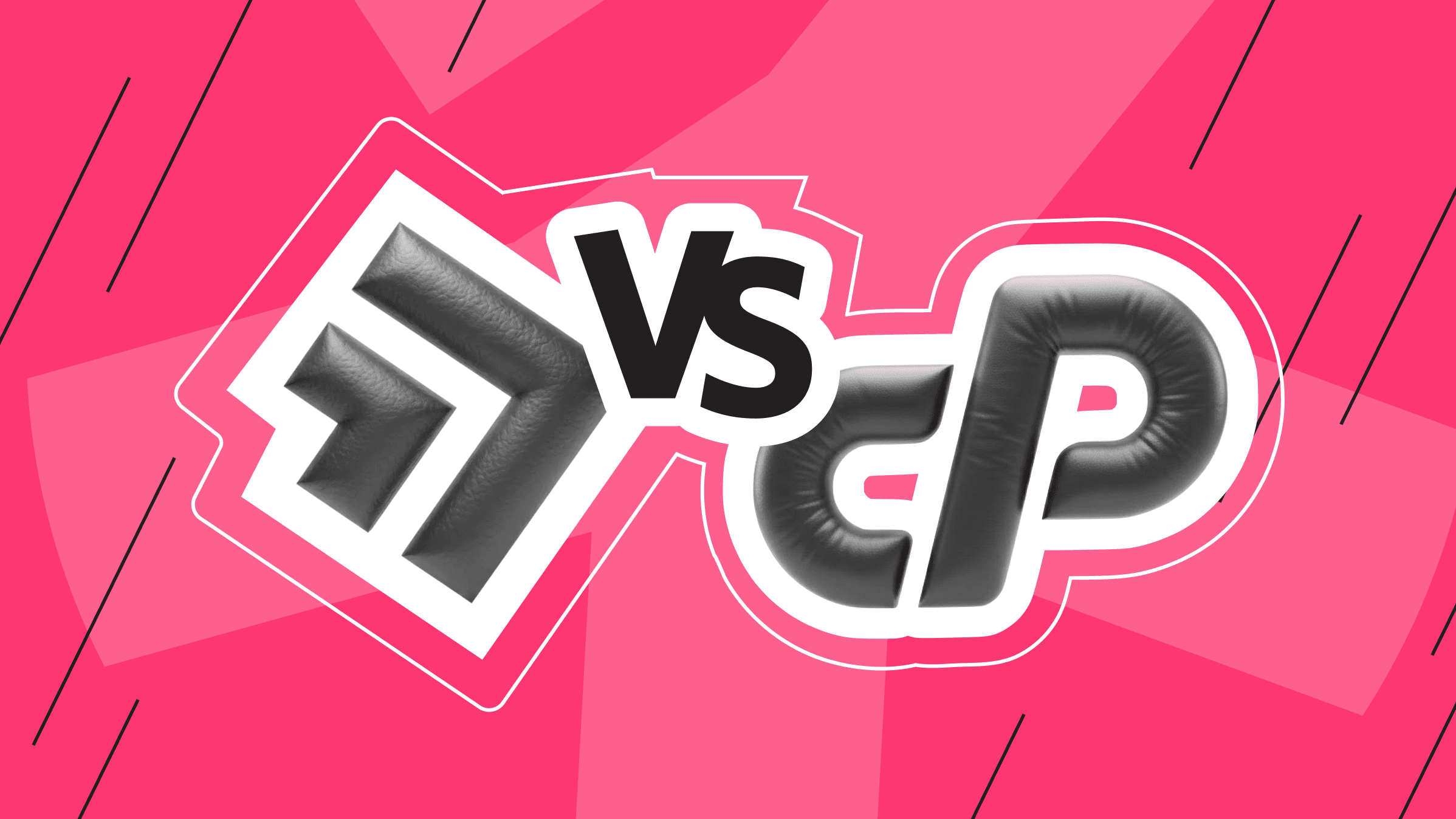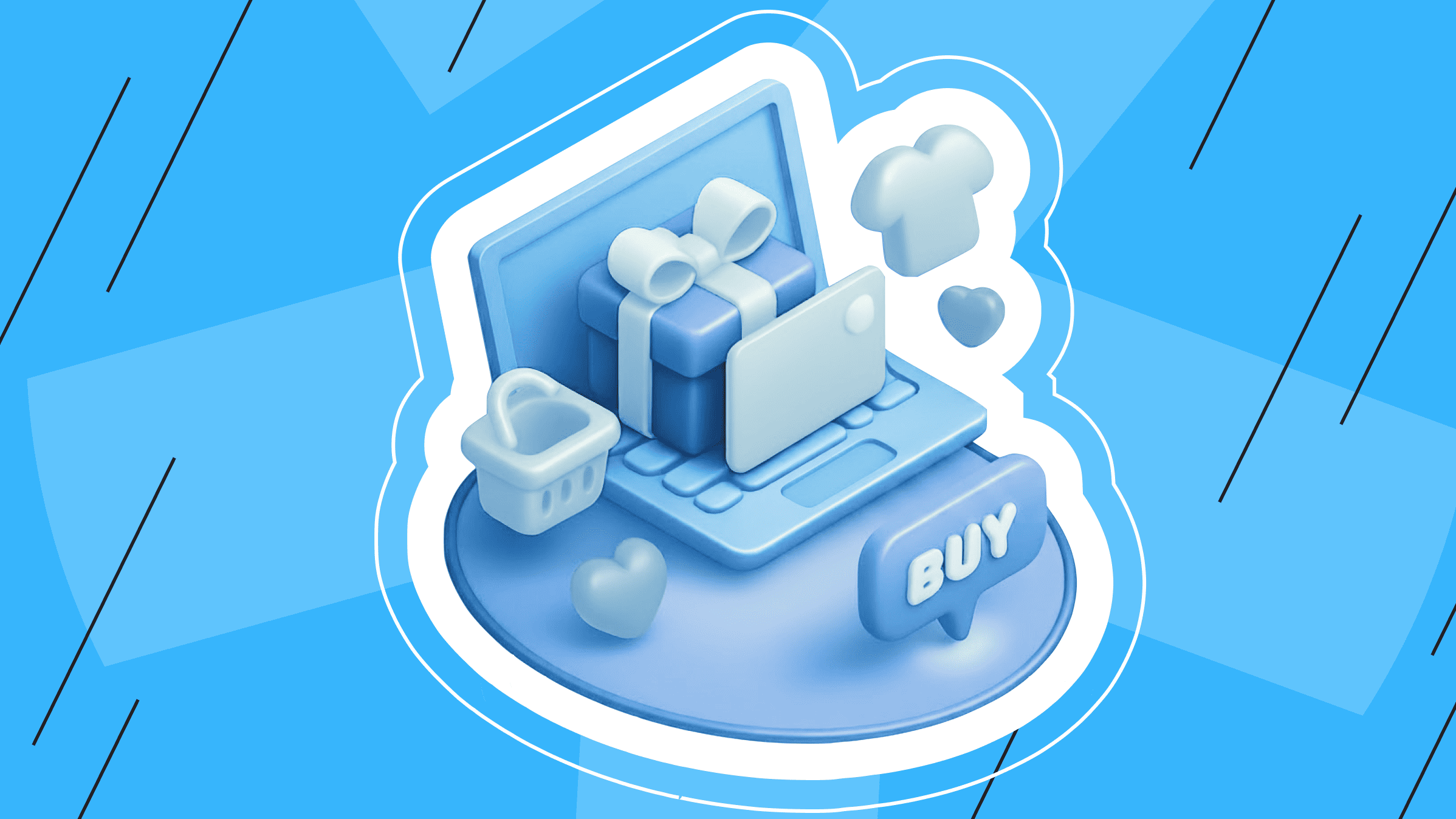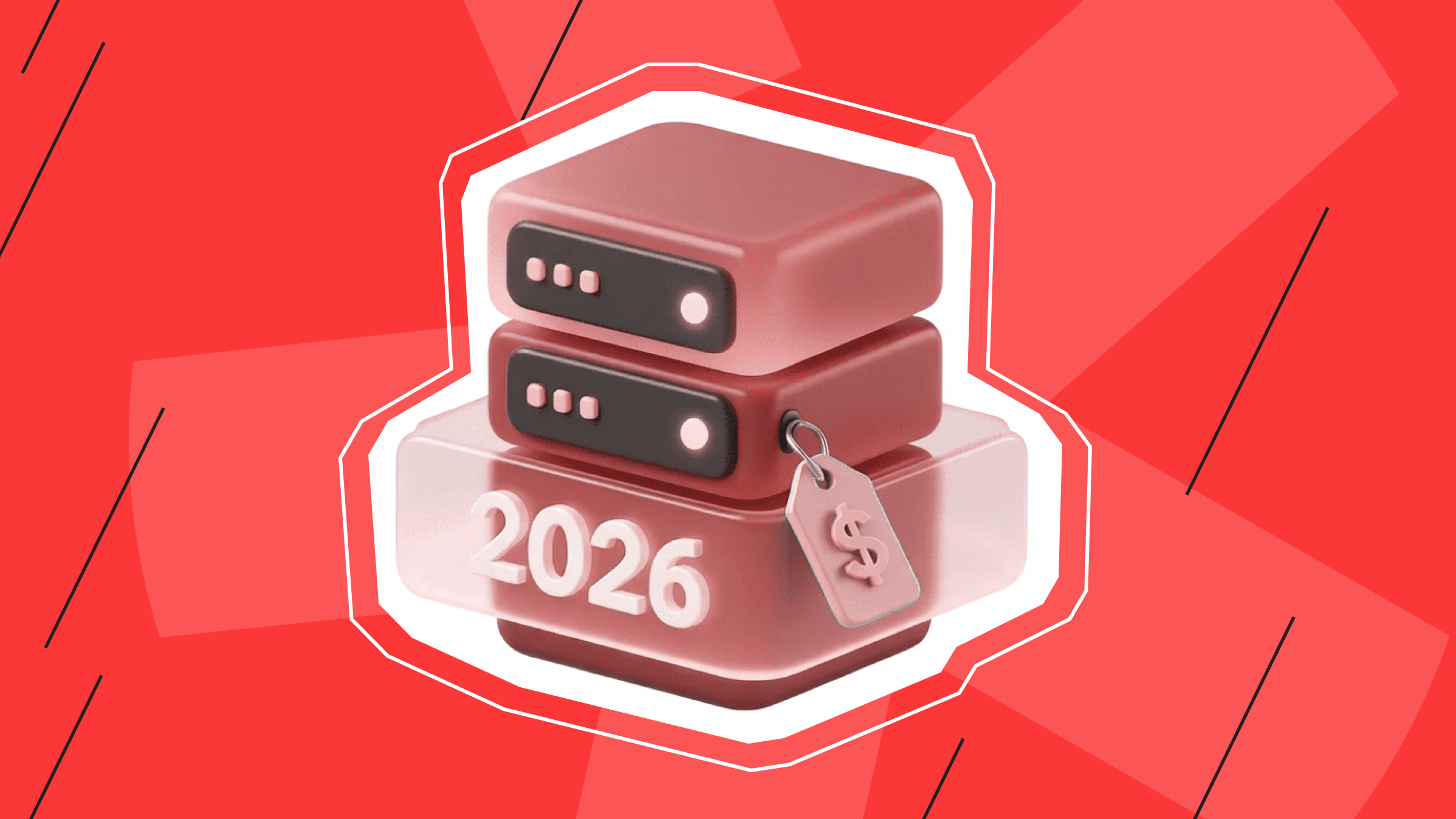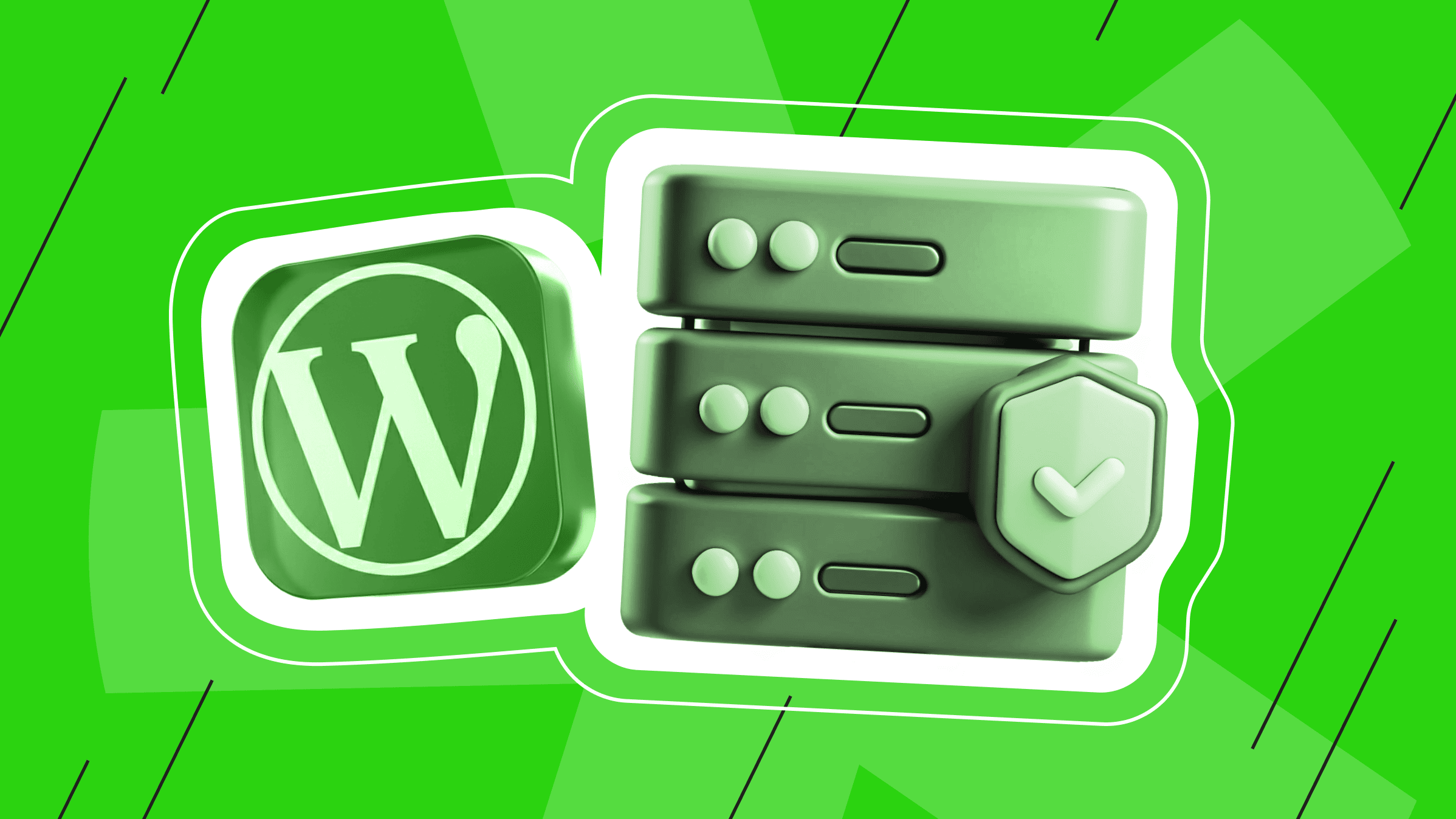
- Shared Hosting: Cheap, Simple, But at What Cost?
- VPS Hosting: Your Own Slice of the Server
- Shared vs. VPS Hosting for WordPress: Aspects to Compare
- Time to Break Up With Shared Hosting for VPS
- A Smooth Path from Shared Hosting to VPS
- 5 Best Managed VPS Hosting for WordPress: Features and Pricing Compared
- Shared vs. VPS: The Smarter Long-Term Choice
Did you know that websites that load in one second have three times higher conversion rates than websites that load in five seconds? If your site takes five seconds to load, people leave — it doesn’t matter how good your design is. Plus, 53% of mobile users abandon websites that take more than three seconds to load.
WordPress speed and performance always start with hosting. Choosing the right hosting option is critical for WordPress site owners seeking faster site performance and lower bounce rates. Speed is the difference between a sale and an abandoned cart; treat it as infrastructure, not a decoration. In this article, we’ll compare two of the most common options: shared hosting vs. VPS for WordPress speed.
Shared Hosting: Cheap, Simple, But at What Cost?

Shared hosting is the most common and affordable hosting option for beginners on WordPress. Shared hosting means multiple sites are hosted on the same physical server and share resources such as CPU, RAM, and bandwidth.
Why Shared Hosting Feels Like a Dorm
When you sign up for shared hosting, your WordPress website is hosted on a server with dozens, if not hundreds, of other sites. Shared hosting is like living in a dorm — it’s cheap and simple, but don’t expect peace when someone else throws a party. Shared hosting works fine if you just need a website online and don’t care about spikes or speed.
Shared Hosting: Good or Bad
|
+ |
- |
|
|
Who Should Choose Shared Hosting: Best Use Cases
Shared hosting is affordable and easy to use, making it a great entry-level option for WordPress users who don’t yet require VPS resources.
Shared hosting is ideal for:
- Personal blogs and low-traffic sites
- Small business sites targeting a local audience, without expecting a lot of visitors
- Resume or portfolio sites that prioritize speed over availability
- WordPress newbies who want a simple, low-cost way to get their website online
Shared hosting can be a useful, low-cost starting point if your WordPress site gets fewer than 10,000 visitors per month and doesn’t use powerful plugins or complex e-commerce features. If your site is a side project or digital CV, shared hosting works, but if it’s your business, don’t risk it. However, to maintain the reliability and speed of your site, you’ll need to migrate to VPS hosting or other scalable solutions.
VPS Hosting: Your Own Slice of the Server

VPS hosting combines aspects of dedicated servers and shared hosting, giving WordPress users more control, stability, and performance.
How VPS Works
VPS hosting uses virtualization technology to divide a physical server into multiple virtual servers. Unlike shared web hosting, where numerous sites compete for the same resources, each mini-dedicated server is allocated additional resources such as CPU, RAM, and storage. This gives your WordPress website faster and more stable performance.
VPS: Good or Bad
|
+ |
- |
|
|
Who Should Choose VPS Hosting: Best Use Cases
VPS hosting is an excellent choice for growing WordPress websites that are outgrowing the limitations of shared hosting.
VPS hosting is ideal for:
- Online stores where speed is a factor in sales
- Blogs with thousands of daily visitors and high traffic scores
- Business sites that require ongoing uptime and security
- Developers and agencies that need staging environments and customization
Overall, VPS hosting is ideal for WordPress users who require speed and reliability beyond what shared hosting can provide.
Shared vs. VPS Hosting for WordPress: Aspects to Compare

Choosing between shared and VPS web hosting for WordPress depends on factors such as price, performance, growth, and the site's long-term stability. Both shared and VPS hosting offer speed, scalability, security, and management drawbacks. To help you decide which web hosting option is best for your WordPress website, let's compare shared and VPS hosting across several key aspects.
Performance Comparison
Page loading speed and uptime.
- Since multiple sites compete for shared hosting resources, shared hosting slows down under pressure.
- On the other hand, VPS hosting provides dedicated resources, ensuring better site performance and higher uptime.
Managing traffic spikes.
- Shared servers can fail when there are sudden spikes in traffic.
- VPS hosting handles spikes more efficiently because it has more CPU, RAM, and bandwidth to spare.
Impact on WordPress plugins and themes.
- Large plugins and feature-heavy themes can make shared hosting difficult.
- Heavy plugins and themes with many features perform better on VPS hosting with more processing power.
Scalability and Growth
- Shared hosting limitations. Shared hosting plans limit the available resources, making it difficult to grow beyond a certain level. Scaling usually requires migration, which can be a hassle.
- Expanding VPS hosting resources. VPS hosting allows you to grow your system by adding CPU cores, RAM, and storage, making it an ideal choice for long-term WordPress development.
- Moving from shared hosting to VPS. It's time to choose VPS hosting if your site is constantly overloaded, crashing, or slowing down under load.
Managed VPS
We handle setup, updates, and monitoring. You handle the project.
Security Aspects
- Shared hosting risks. Shared hosting comes with “noisy neighbor” issues and shared IP addresses. Shared IPs can drag you into SEO hell if one neighbor gets blacklisted.
- VPS isolation and advanced settings. VPS hosting provides a more secure environment with customizable security settings and robust firewalls. This isolation ensures that your site is protected from mistakes caused by other users.
- WordPress server compatibility and security plugins. VPS hosting works better with advanced plugins and security settings, offering stronger protection for your WordPress site.
Management and Customization
- Shared hosting limitations. Shared hosting comes with limited server space management. The hosting provider configures the server settings in advance, so you cannot install custom software or change advanced settings. This makes it suitable for beginners, but restrictive for growing WordPress sites that require flexibility.
- VPS with custom settings and root access. Root access gives users full control over server space settings. You can install custom modules, optimize databases, and set up WordPress-friendly caching. This independence improves site performance and flexibility, making VPS ideal for sites with complex requirements.
- Developer and power user needs. If you’re a developer or an enthusiast, VPS hosting is the best choice. It supports advanced caching tools, Git integration, and staging environments. Unlike shared web hosting, VPS web hosting gives you more options for customizing workflows, security, and speed.
Cost Comparison
- Shared hosting plan pricing. Shared hosting is the most affordable option, usually costing between $3 and $10 per month. It’s cost-effective and works well for startups and small businesses. The trade-off, however, is limited speed, weaker security, and reduced site scalability as it grows.
- VPS plan pricing. Depending on the hosting provider and server configuration, VPS plans typically start around $6 per month and can scale up to $80 or more. While a VPS is more expensive than shared hosting, it includes additional CPU, RAM, and storage resources. This makes it more suitable for high-traffic websites, such as WordPress.
- Price vs. performance rating. Shared hosting is initially cheaper, but VPS offers more control, speed, and reliability. For experienced WordPress users, the investment pays off through reduced downtime, improved SEO, and increased support, making VPS a better choice in the long run, despite the higher monthly fee.
Comparison Table: A Quick Overview of Shared vs. VPS Hosting Features
You’ll pay more for VPS, but you’re buying speed, uptime, and fewer headaches.
Yes, shared hosting is cheaper. Just know what you’re trading for those few saved dollars.
|
Feature |
Shared Hosting |
VPS |
|
Performance |
Slows down during peak hours |
More consistent |
|
Speed |
Slows down under moderate to high traffic |
Optimized for speed even under high traffic |
|
Server Resources |
Shared CPU and RAM for multiple users |
Dedicated CPU and RAM for a specific account |
|
Traffic Handling |
Limited during traffic peaks |
Scales smoothly during traffic spikes |
|
Security |
Vulnerable to attacks from neighbors |
Secure, isolated environments |
|
Configuration and Management |
Limited non-root access and only basic settings |
Full root access with complete control over server settings |
|
Ease of Use |
Simple and beginner-friendly |
Requires some technical skills and experience |
|
Scalability |
Doesn’t scale; must be migrated as needs grow |
Easy to scale by throttling dedicated resources |
|
Price |
Affordable |
Higher |
|
Suitable for |
Beginners, hobby sites, and blogs with low traffic |
Business, e-commerce, and high-performance WordPress websites |
Time to Break Up With Shared Hosting for VPS
Choosing the right web hosting type for WordPress performance is critical, but it’s equally important to recognize the signs that it’s time to switch. Shared web hosting is a great place to start, but as your website grows, it can quickly become limiting. That’s when making the switch from shared hosting to VPS makes sense.
Red Flags Your Shared Hosting Plan is Holding You Back
If your WordPress site loads slowly, freezes during traffic spikes, or shows errors about resource overuse, these are clear signs of problems with your shared hosting plan. You may run into some issues down the road.
- Sites with thousands of visitors per day may experience bandwidth throttling, while e-commerce sites may see abandoned carts if a page takes longer than three seconds to load.
- Your WordPress tasks keep timing out. Scheduled jobs fail more often than they finish.
- There are security concerns, since multiple sites share the same server, and “noisy neighbor” vulnerabilities can spread and affect your site.
- Traffic spikes look like a DDoS. And it’s not hackers — it’s just your visitors.
- You keep seeing “resource limit reached” errors. That’s not a warning, that’s a verdict.
- The WordPress dashboard loads like it’s 1999 dial-up. If you remember that sound, you’ve been on shared hosting too long.
- Shared hosting will have limitations if you need more advanced server settings for plugins, custom applications, or caching. A caching plugin feels like life support — without it, your site takes forever to load.
Who Should Continue Using Shared Hosting?
While VPS offers more control, speed, and reliability, not every site requires a VPS.
If the red flags we listed before didn’t sound familiar, congratulations — you’re probably fine on shared hosting.
Shared hosting can still work if:
- Your site is more of a hobby project than a business.
- Downtime won’t cost you sales or damage your reputation.
- You don’t need advanced server settings or heavy plugins.
- You want the simplest, cheapest way to keep a WordPress site online.
In short, if none of the warning signs ring a bell, shared hosting may still be enough. But the moment you notice them, it’s time to move.
Essentially, upgrading to a VPS provides faster speeds, scalability, and robust security if your site is growing, monetizing, or is critical to your business. On the other hand, shared hosting remains a good, simple choice if you are just starting or running a small site with minimal traffic.
VPS with cPanel
cPanel powers your daily flow — sites, mail, SSL, backups. Smooth handoff, faster shipping.
A Smooth Path from Shared Hosting to VPS
It’s time to plan a move from shared hosting to a WordPress VPS if your site is experiencing a steady increase in traffic, slower loading times, or needs additional security and customization. Planning helps you avoid mistakes and ensures a smooth transition.
Steps for a Smooth Shared-to-VPS Migration Process
A successful migration includes the following steps:
- Choose a WordPress VPS provider that meets your needs.
- Back up your website, including the database, plugins, and files.
- Create a new VPS environment with the right PHP, MySQL, and caching settings.
- Before going live, test your site on the new server to minimize risks and avoid downtime before pointing DNS records.
- Update DNS records to redirect traffic smoothly to the new VPS.
Many managed VPS for WordPress hosting providers offer free migration tools or expert assistance to make the transition seamless.
5 Best Managed VPS Hosting for WordPress: Features and Pricing Compared
When choosing the best VPS for WordPress, managed VPS providers are often the best option. They handle server maintenance, security, and performance optimization so you can focus on content and development instead. Here are some of the top options:
|
VPS Provider |
Features |
Price |
|
From $5.94 per month |
|
|
Hostinger |
|
From $2.99 per month |
|
InMotion |
|
From $16.99 per month |
|
Ionos |
|
From $2.00 per month |
|
Kamatera |
|
From $4.00 per month |
Shared vs. VPS: The Smarter Long-Term Choice
In conclusion, the WordPress ecosystem includes both shared and VPS web hosting options. Shared web hosting is less expensive and best suited for beginners, small blogs, and low-traffic sites, where availability is of the utmost importance. VPS offers the speed, scalability, and security needed by growing businesses, online stores, and high-traffic WordPress websites. If your site is small and you have a limited budget, shared hosting is a great option. However, investing in VPS is the smarter decision in the long run if quality, reliability, and growth are priorities. The right choice ultimately depends on your site’s goals, traffic, and growth plans.
- Shared Hosting: Cheap, Simple, But at What Cost?
- VPS Hosting: Your Own Slice of the Server
- Shared vs. VPS Hosting for WordPress: Aspects to Compare
- Time to Break Up With Shared Hosting for VPS
- A Smooth Path from Shared Hosting to VPS
- 5 Best Managed VPS Hosting for WordPress: Features and Pricing Compared
- Shared vs. VPS: The Smarter Long-Term Choice