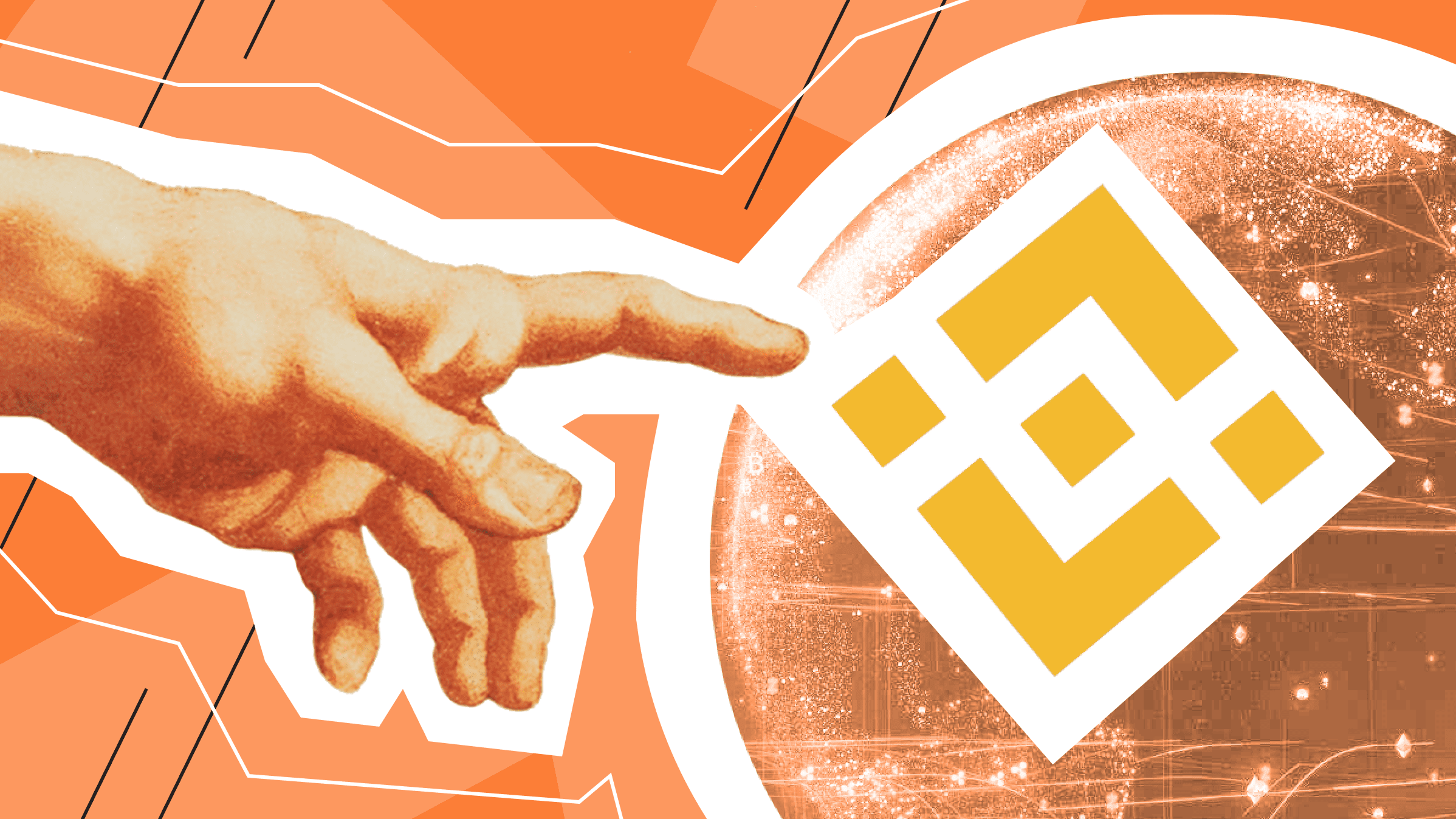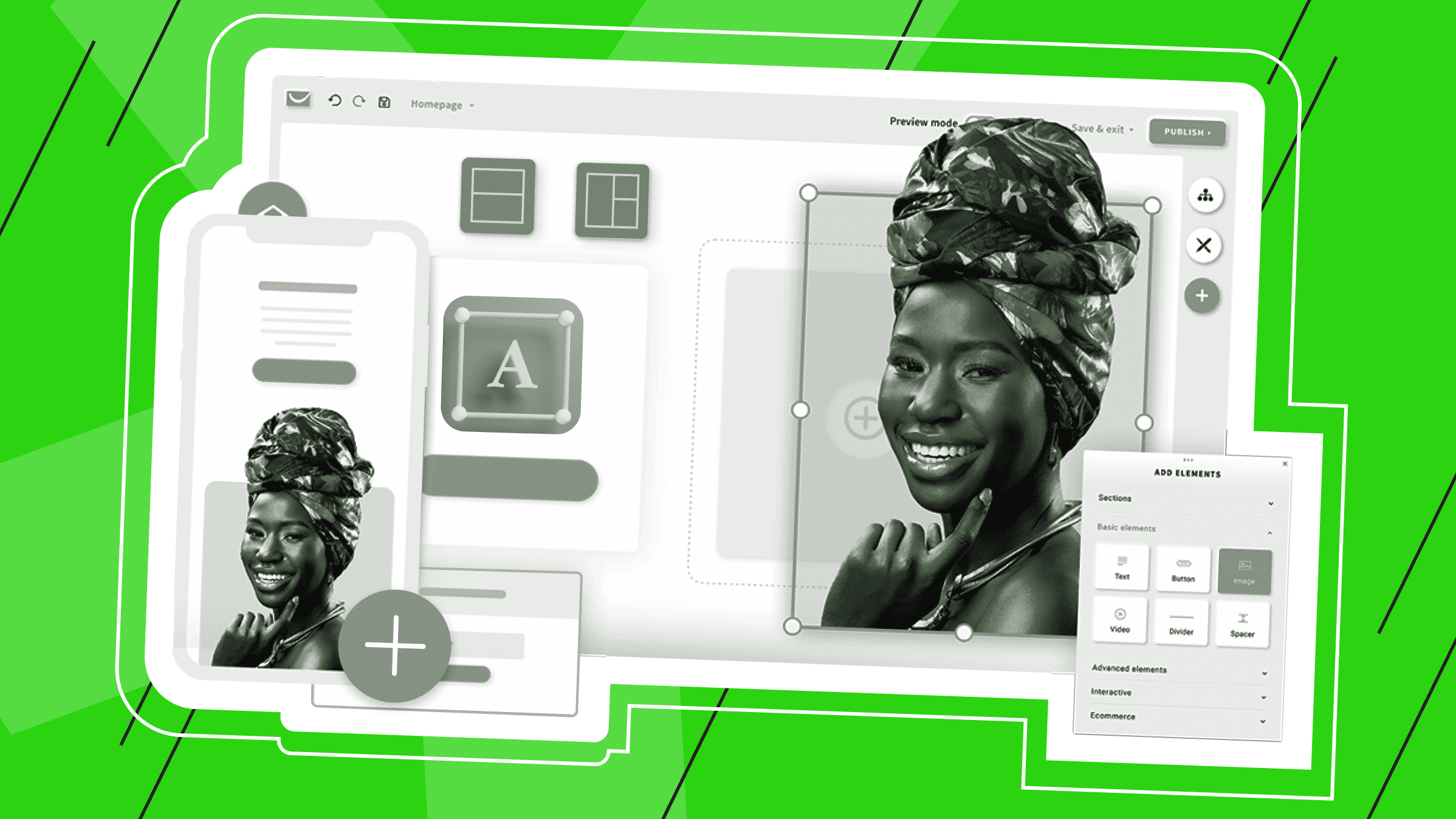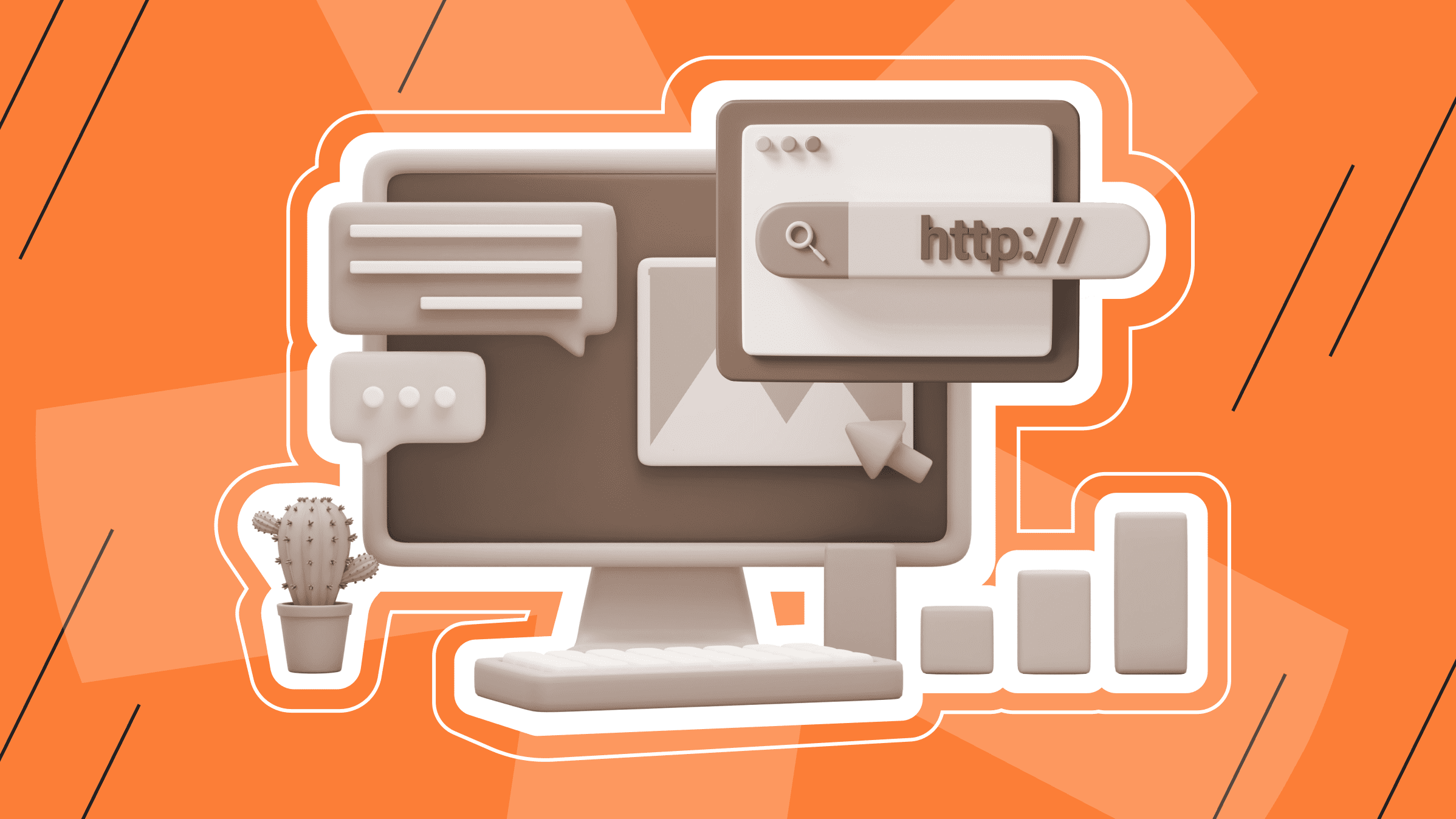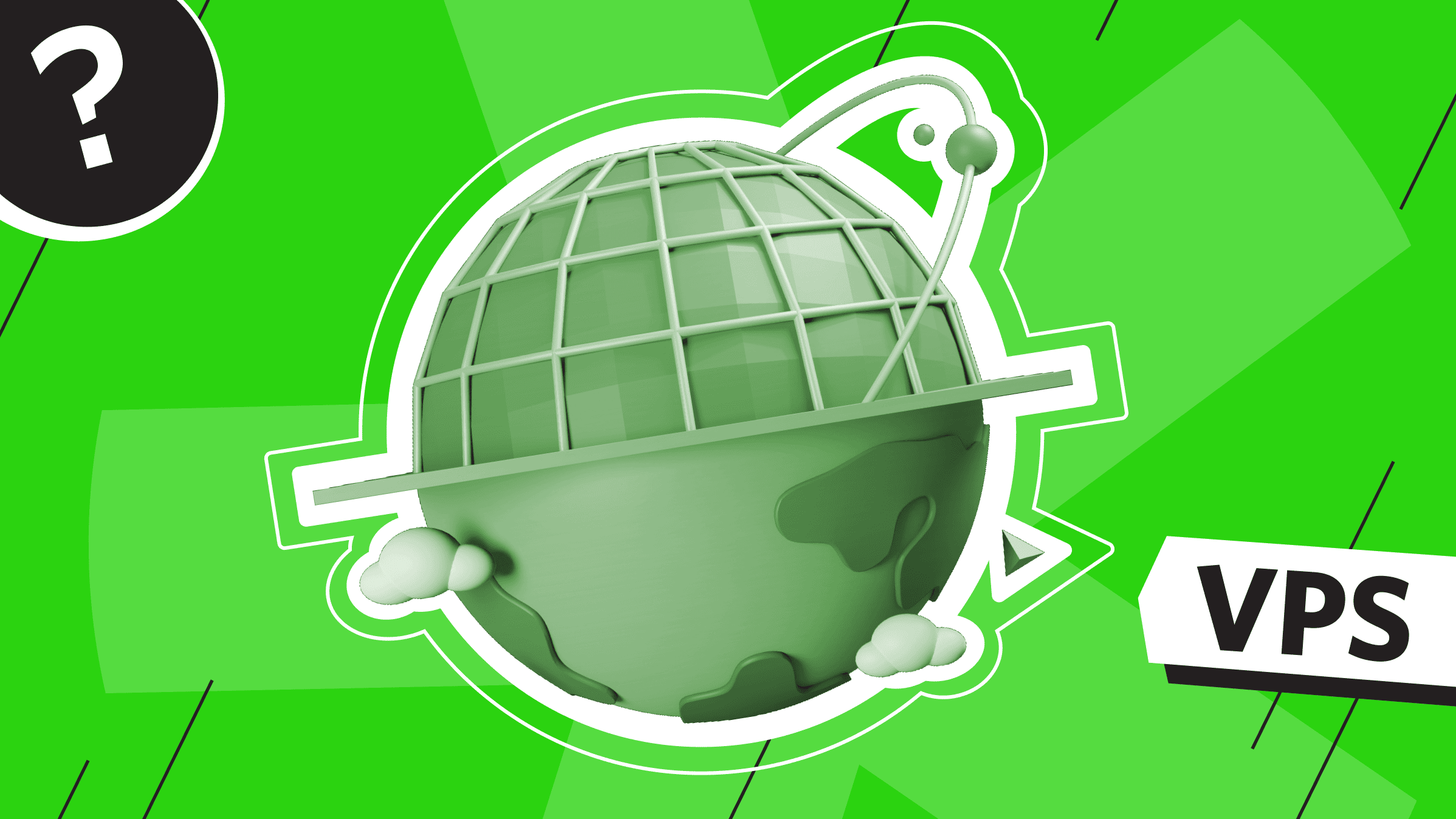
Launching a business in 2025 begins with a single, unavoidable question: How will you connect your ideas to the world? The answer lies in IT infrastructure for small business — the mix of hardware, software, and policies that carry every click, query, and payment across the internet. Investors grill founders about uptime before funding, customers abandon slow-loading sites, and search engines demote sluggish pages.
So, what is IT infrastructure in everyday terms? It’s the complete circuit of routers, servers, cables, and cloud services that shuttles data from your laptop to remote data-centres and back again. When the circuit is sound, small business IT infrastructure quietly fuels growth; when it frays, carts stall and reputations suffer.
In this guide, we’ll show you how to assemble, harden, and expand that circuit with virtual private servers (VPS) — sidestepping common mistakes and leaving plenty of headroom for tomorrow’s traffic spikes. Read on to learn how to budget smartly, choose the right components, and bolt everything together into a platform that keeps revenue flowing and ambitions soaring.
Building Blocks of IT Infrastructure
Every founder owns infrastructure — even if that “infrastructure” is a single laptop on hotel Wi-Fi. The moment you add a second employee, launch a website, or open an online store, you need policies, backups, and security. Your first task is recognizing which components matter most so you can meet real IT infrastructure business needs without overspending.
A typical small business IT infrastructure rests on five pillars: compute, storage, network, security, and observability. Sketch these on a whiteboard: boxes for services, arrows for data flows, and padlocks for protected zones. That living diagram anchors budget talks and keeps scope creep at bay. Hardware ages — batteries swell, disks fail — so write a three-year replacement cycle into policy and retire devices before they break.
Expanding the Foundation
Once the pillars are clear, layer on cross-cutting services that tie everything together:
- Identity and access management (IAM). Centralized login portals let you instantly revoke an ex-employee’s credentials, reducing insider-threat risk.
- Configuration management. Tools like Ansible or Chef enforce a hardened baseline across every VPS, router, and switch — ensuring consistency and speeding recovery after incidents.
- Patch orchestration. Scheduled reboots and package updates at 02:00 to help your IT infrastructure for business resist exploits released overnight.
Backup and Disaster Recovery
A robust backup plan follows the 3-2-1 rule: keep three copies of data, on two different media, with one copy off-site. Use Restic or Borg to script backups from endpoints, on-prem servers, and cloud buckets. Automate weekly restore drills to ensure “point-in-time” snapshots are effective when ransomware strikes. Disaster recovery exercises help familiarize the team with failover procedures, which is critical for any small business IT infrastructure aiming for 99.9% uptime.
Linux VPS
Your Linux VPS — anywhere. From São Paulo to Seoul, launch in seconds, tweak on the fly, sleep easy with backups, and count on real-time support.
Remote Work and Collaboration
Since 2020, video calls and remote desktops have become the default. Include headsets, cameras, and VPN licences into your compute plan. Secure hybrid work by hosting a Zero Trust Gateway on a VPS cluster. Enforce device health checks, network micro-segmentation, and multi-factor authentication to keep the small business IT infrastructure perimeter secure.
Edge Devices and IoT (Internet of Things)
Retailers attach sensors to fridges, doors, and cash registers. Isolate these devices on a dedicated VLAN and route traffic through a hardened gateway VPS. Set clear rules — no direct IoT-to-ERP (Enterprise Resource Planning) connections – to shrink attack surfaces. Document the network topology to satisfy cyber-insurance auditors reviewing your IT infrastructure in business maps.
Green and Sustainable IT
Environmental impact matters. Select data centers with low Power Usage Effectiveness (PUE). Recycle or donate hardware at the end of its life. Balance on-prem and cloud compute based on energy sources. A small business IT infrastructure designed with sustainability in mind can win points with customers and investors.
Compliance and Governance
Different industries require different standards — General Data Protection Regulation (GDPR) for Europe, Health Insurance Portability and Accountability Act (HIPAA) for healthcare, Payment Card Industry Data Security Standard (PCI-DSS) for payments. Each may mandate data residency, encryption-at-rest, and detailed audit trails. Embedding these requirements in your blueprint from day one transforms compliance from a last-minute scramble into routine practice.
VPS Infrastructure

Renting virtual private servers is the fastest path from prototype to production. A VPS is your own containerized slice – complete with kernel, firewall, and IP – carved from enterprise hardware. With just a few clicks, you can upgrade resources, clone environments, and restore snapshots. This is why most tutorials on how to set up IT infrastructure for a small business start with VPS fundamentals.
Choosing the Right Hypervisor
Providers use KVM, Xen, or VMware under the hood. Each exposes features like Central Processing Unit (CPU) pinning, Non-Uniform Memory Access node awareness, and Single Root I/O Virtualization for high-performance networking. Pin critical databases to physical cores to avoid “noisy neighbour” contention. Test performance differences between virtualization drivers to meet your small business IT infrastructure requirements.
Performance and Cost Deep-Dive
Use per-minute or per-second billing to launch ephemeral replicas for load testing — delete them when tests finish. With modern Non-Volatile Memory Express storage and generous network throughput, a $10 experiment can save $10,000 in potential downtime. Monitor Input/Output Operations Per Second, disk queue lengths, and latency to right-size instances over time.
Networking Best Practices
Each VPS lives behind a virtual Network Interface Card. Use private subnets to keep internal traffic off the public internet. Configure security groups to allow only necessary ports — SSH on a non-standard port, HTTPS for web, and a few Internet Control Message Protocol rules for health checks. Implement VPN tunnels for office-to-VPS or multi-region cluster communication. This architecture underpins business IT infrastructure security by isolating public and private traffic.
Snapshot and Image Management
Treat snapshots like chess pieces: nightly point-in-time images for production rollback, weekly clones for a staging sandbox, and monthly exports for cold archives. Maintain at least three generations — daily, weekly, monthly — so ransomware or misconfigurations never force a costly manual rebuild. Store a copy in a separate region to satisfy geo-redundancy requirements.
Unmanaged VPS
Your VPS, your rules. Configure, deploy, break, rebuild — unmanaged hosting for those who know what they’re doing and love doing it their way.
Operating System (OS) and Stack Choices
Pick Linux distributions that match your team’s expertise: Debian for stability, Ubuntu LTS for up-to-date packages, and AlmaLinux for RHEL-compatibility. Containerized workloads (Docker, Podman) can run on VPS hosts, letting you deploy microservices with familiar DevOps pipelines.
Use a lightweight orchestration layer (like Docker Compose or Nomad) for multi-container apps without the complexity of full Kubernetes — an approach that fits most small business IT infrastructure needs.
Managed Services and Add-Ons
Doing everything yourself gives you full control, but managed databases, load balancers, and web application firewalls can significantly accelerate your time to market.
Preconfigured solutions like PostgreSQL, Redis, and automated SSL certificate provisioning help eliminate repetitive setup tasks, letting you focus on building the product itself. These IT infrastructure services for small businesses are a smart trade-off when speed and simplicity matter more than hands-on control.
Security Hardening
Beyond firewalls, enable secure boot, kernel lockdown, and integrity measurement. Run vulnerability scans weekly with open-source tools like OpenVAS or Trivy. Feed logs into a Security Information and Event Management or Loki for real-time alerting. Require SSH key rotation every 90 days. These steps turn a simple VPS into a hardened node in your small business IT infrastructure — ready for compliance audits.
IT Infrastructure for Small Business: How to Choose and Scale Efficiently
Choosing tools without metrics invites disaster. Start by monitoring real-world usage — requests per second, file sizes, database query times — and multiply by your marketing growth projections to forecast six-month traffic. Plugging numbers into a provider’s pricing model reveals cost cliffs early.
Capacity Planning and Forecasting
Use simple spreadsheets or tools like Grafana’s cAdvisor to capture CPU, Random Access Memory (RAM), and disk growth trends. Project storage needs based on retention policies, such as e-mail archives, customer records, and analytics data. Incorporate these figures into quarterly reviews to expand infrastructure predictably rather than reactively.
Design for Resilience
Map workloads across multiple availability zones: primary web nodes in Amsterdam, read-replica databases in Frankfurt, cold backups in Vilnius. Then run tabletop failure drills: “What happens if Zone A loses power?” Verify that load balancers reroute traffic, logs queue in secondary storage, and failover scripts automatically spawn replacements. These exercises translate abstract “high availability” into concrete IT infrastructure requirements for small business best practices.
Service Level Objectives (SLOs)
Define SLOs, such as 99.9% uptime and a page load time under 300 milliseconds for your main website. Every new tool or service must meet these thresholds or be dropped. This north-star approach simplifies vendor selection and keeps complexity in check over time.
Scaling Patterns
Horizontal scaling (adding more web or API nodes) is straightforward with a load balancer. Vertical scaling (adding CPU or RAM to a database) works until you hit software limits. Design early with read-replicas, partitioning, or asynchronous queues (Redis, RabbitMQ, Kafka) to smooth peaks without ripping out your data tier. These patterns underpin mature small business IT infrastructure that keeps orders flowing during marketing bursts.
Migration Phases
If you’re moving from on-prem or shared hosting, migrate in waves:
- Pilot. Relocate static assets and brochure sites; measure performance.
- Applications. Migrate ERP/Customer Relationship Management modules; update connection strings and secrets.
- Data. Stream or dump databases; verify checksums; cut over in a maintenance window.
- Decommission. Wipe old servers; update documentation; confirm zero traffic.
Document each cut-over in a runbook to prove due diligence. Auditors reviewing the importance of your IT infrastructure to the business know you have versioned logs, rollback points, and ticket links for every change.
Cost vs. Feature Trade-offs
Inexpensive VPS options are tempting, but cheap hardware often leads to low CPU credits or noisy neighbours. Balance monthly fees against the potential downtime costs. If your team lacks deep networking skills, a managed load balancer or Content Delivery Network might save more than it costs.
Always run a total cost of ownership analysis: include setup time, maintenance, and potential incident recovery fees, not just headline rates.
People and Process
Complex architectures require specialized talent. If onboarding a junior engineer takes more than two weeks, consider simplifying. Teach your team about infrastructure-as-code (Terraform or Ansible) to reduce manual errors and makes scaling or rollback as easy as updating a text file.
Encourage “lunch-and-learn” sessions where team members demonstrate new integrations or alerts — an effective way to spread institutional knowledge and reinforce your small business IT infrastructure design.
IT Infrastructure Management for Better Business Performance

Buying servers is Day 1; operating them forever is the real job. Good management runs in a continuous cycle: monitor → patch → backup → improve.
Monitoring and Alerting
Use Prometheus to capture metrics (CPU, RAM, disk, network) and Grafana to visualize trends. Set alerts for thresholds – CPU > 80% for 10 min, disk > 90% full, HTTP error rate > 1%.
Route alerts to Slack or Telegram initially, and integrate PagerDuty for on-call rotations when stakes rise. Mix technical alarms with business Key Performance Indicators – cart abandonment rate, transaction volume – so your small business IT infrastructure aligns with revenue impact.
Incident Response Playbooks
Draft concise runbooks for common failures, such as disk full, SSL expiry, failed backup. Store them in a wiki with version control. Test each quarterly in a “fire drill,” enacting failover, restoring from snapshots, or switching database replicas.
After real incidents, run blameless post-mortems that identify root causes, assign next steps, and track remediation in your ticket system. Over time, this discipline slashes Mean Time To Recovery and builds institutional memory.
Security and Compliance
Harden every layer: SSH key management, network Access Control Lists, multi-factor authentication, and OS patches. Conduct quarterly vulnerability scans with OpenVAS or Trivy and funnel results into Jira. Enforce Center for Internet Security Benchmarks for system configuration and record all changes in your Git-backed config repository.
For regulated environments (PCI-DSS, HIPAA, GDPR), maintain encryption-at-rest, region-locked backups, and data-access logs. Demonstrating these controls proves your business IT infrastructure security posture.
VPS for Your Project
Maximize your budget with our high-performance VPS solutions. Enjoy fast NVMe, global reach in over 40 locations, and other benefits.
Backup and Disaster Recovery Validation
Automate daily snapshots and weekly full backups off-site. Crucially, script recovery drills that restore database snapshots to staging and verify data integrity through checksum comparisons. Tag every backup with a retention policy and an assigned owner.
When auditors ask for your backup lifecycle, you’ll have records showing successful restores — vital evidence of resilient IT infrastructure services for small businesses.
Cost Optimization and Governance
Tag every resource – owner, project, environment – and run a nightly script that flags idle or oversized instances. Crop unused volumes and automatically shut down dev/test VPS after business hours. Use reserved-instance simulators to compare savings vs. flexibility.
These governance loops often cut cloud spending by 30% without impacting performance. A monthly cost report links expenses to revenue campaigns, proving the return on investment of disciplined IT infrastructure management.
Culture and Documentation
Great infrastructure thrives on clear documentation and shared ownership. Keep a “run-sheet” for every critical system: its purpose, dependencies, restart steps, and owner contact info. During onboarding, assign a mentor to guide newcomers through the runbook.
Reward cross-training by allocating time for engineers to contribute to documentation — and celebrate when they do. This culture of collaboration and knowledge-sharing turns small business IT infrastructure into a competitive advantage.
Small Business IT Infrastructure in Action

The following examples illustrate how real companies across industries use VPS-based setups to solve critical challenges, improve performance, and align with modern small business IT infrastructure strategies:
- Pop-up demand. A craft brewery doubles its CPU capacity for Oktoberfest and then scales back afterward.
- Edge AI. A food-tech startup deploys TensorFlow on ARM64 VPS nodes, showing that small business IT infrastructure can handle AI workloads.
- Green goals. A cosmetics brand picks the data center with the best PUE.
- Instant rollback. A fintech company uses GitOps, enabling configurations to revert in 30 seconds, which satisfies regulators.
- Voice commerce. A bakery queries stock via Alexa, extending small business IT infrastructure to voice-based systems.
- Digital twin. A manufacturer streams IoT sensors to Grafana, turning the shop floor into a live model.
- Live events. Anycast DNS helps a ticket agency survive surges of five million hits.
- Education. A language school hosts Jitsi on a VPS, scaling to 1,000 learners and proving that IT infrastructure for small business can replace expensive SaaS.
- Healthcare. A clinic encrypts patient files on EU-only VPS nodes, meeting GDPR compliance and demonstrating business IT infrastructure security.
- Non-profit. A charity throttles VPS size outside donation peaks, aligning IT infrastructure requirements for small business with donor trust.
Why scenarios matter. These stories anchor theory in real-world applications. While industries may differ (i.e., a yoga studio, a micro-SaaS, a hotline), the same playbooks can be applied. That portability highlights why investing early in robust small business IT infrastructure multiplies returns when opportunities arise.
As you grow, add your own scenarios: each new product or region will test assumptions, revealing bottlenecks that should be fixed before they bite. Turning anecdotes into patterns builds a self-tuning organization that views infrastructure as an enabler rather than a burden.
Conclusion
You’ve walked the full path — from planning a basic setup to envisioning a robust and scalable system that grows with your company. Throughout this journey, you've explored the essential foundations of IT infrastructure for small business: strategic planning, automation, data security, observability, and smart cost control. More importantly, you’ve seen how the importance of IT infrastructure in business isn’t just about uptime — it’s about trust, reputation, and the ability to scale without friction.
is*hosting is a hosting provider with over 100,000 servers in 40+ locations. We offer VPS hosting with full control, flexible configuration, and reliable support.
Let us take care of your small business IT infrastructure — so you can stay focused on what really matters: building, scaling, and succeeding.
24/7 Support
Rely on us. is*hosting tech support is available 24/7 and responds to all customer requests.
Choose Hosting