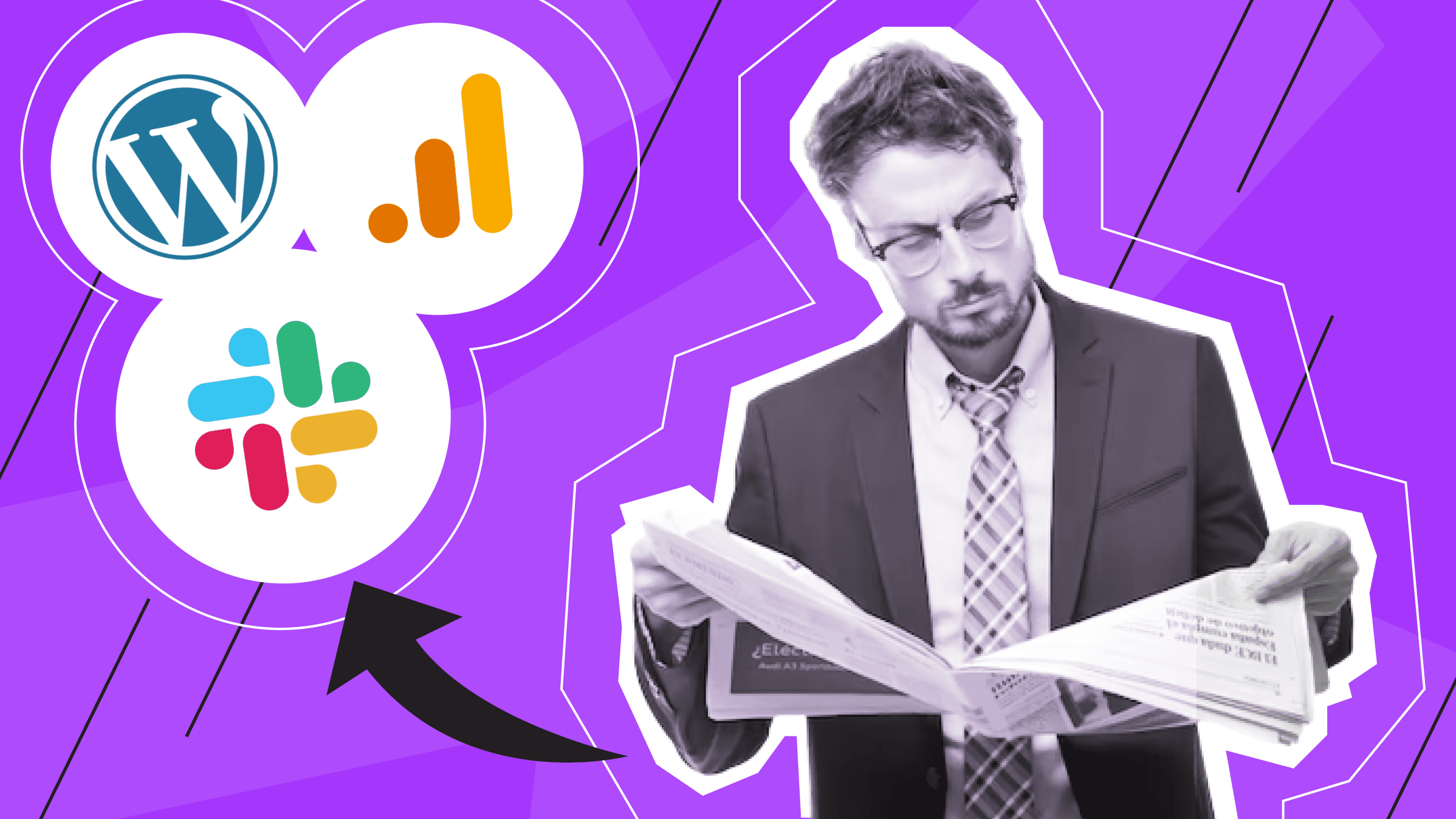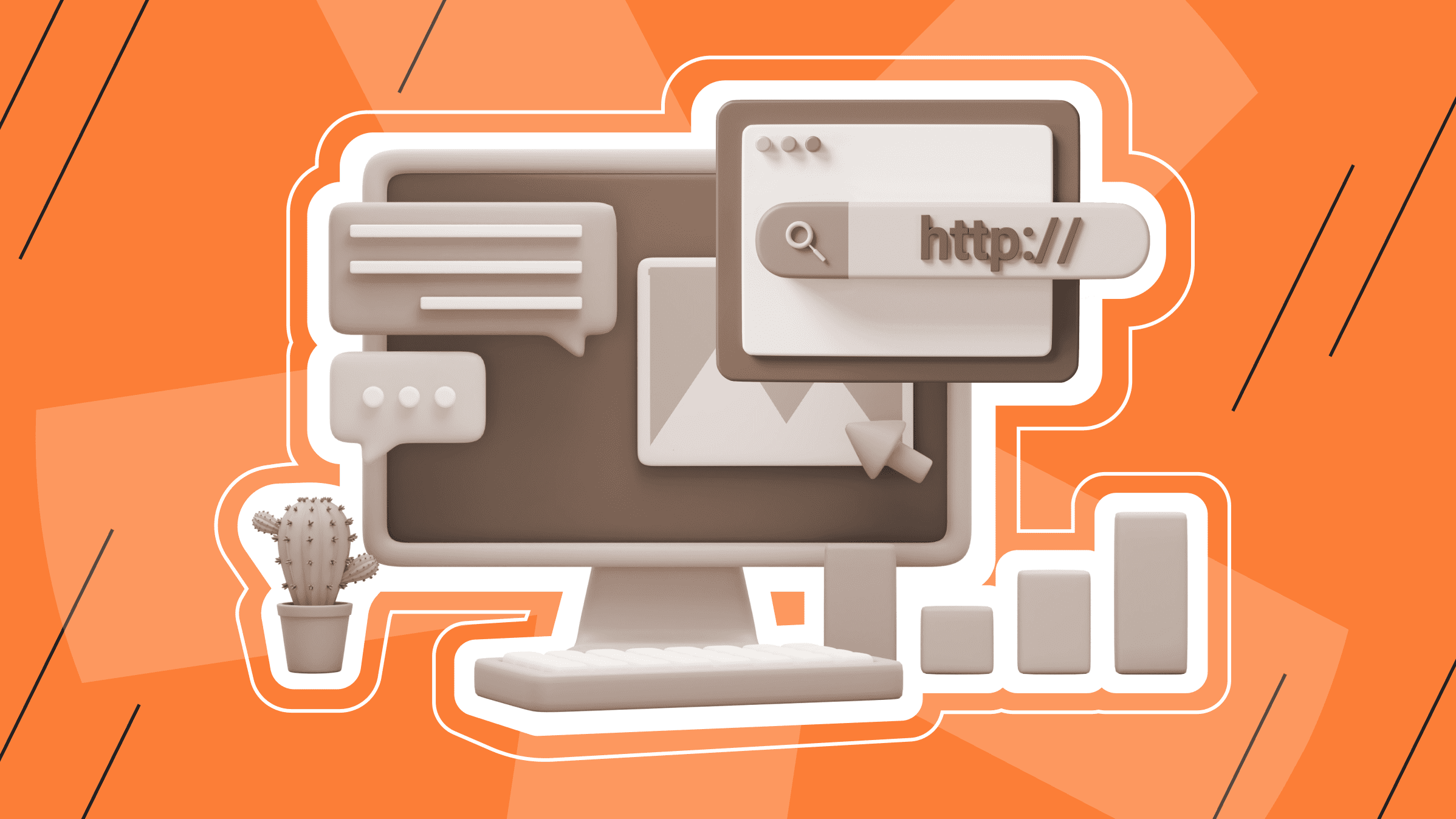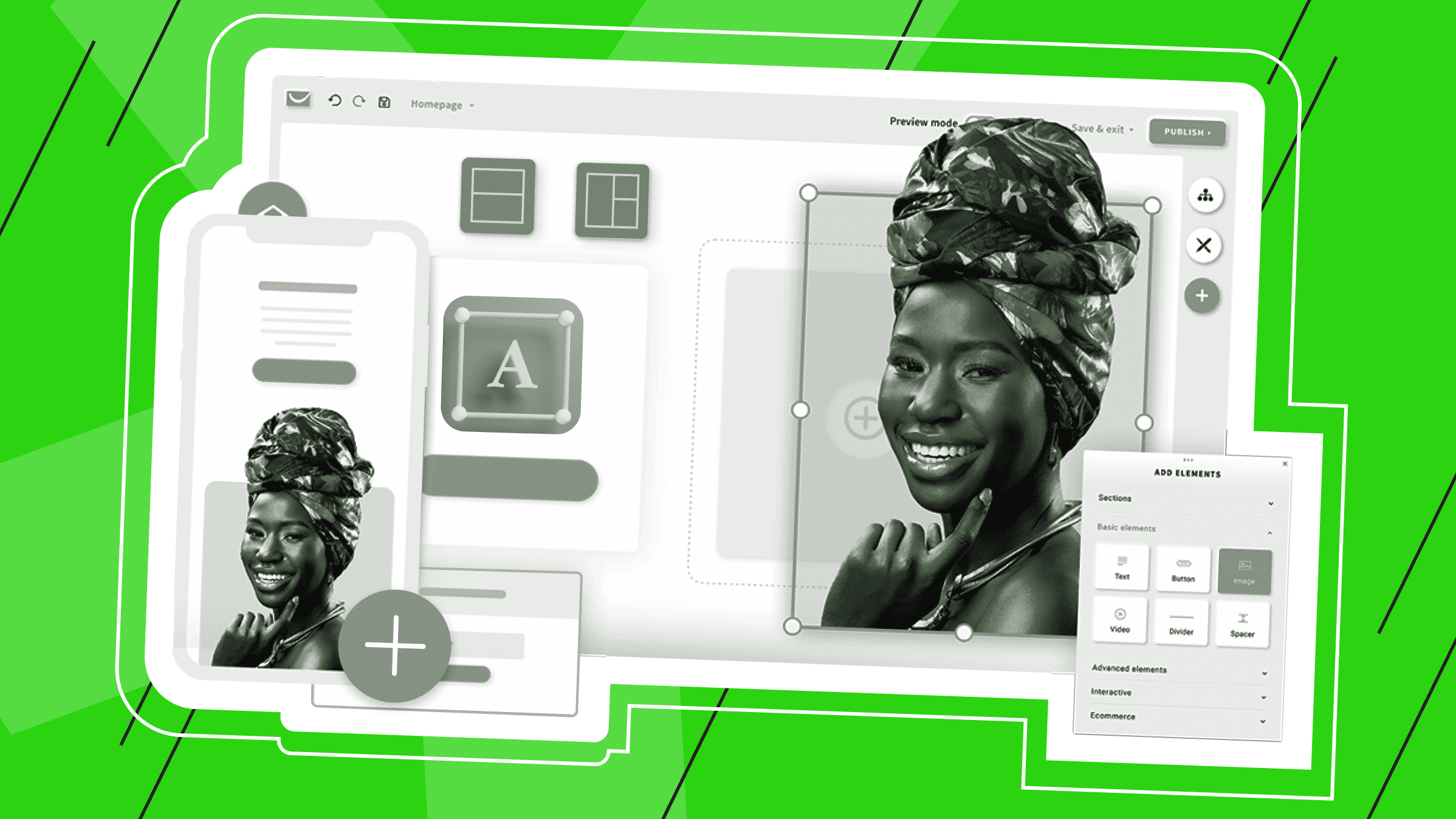
- What is a No-code Website Builder?
- Popular No-Code Website Builder Tools
- Wix: easiest website builder
- Shopify: best website builder for e-commerce
- Zyro: website builder alternative to Wix
- Durable: website builder with AI assistant
- Webflow: code-controlled website builder
- Cargo: website builder for artists and designers
- WordPress: popular CMS and builder for beginners
- Dora: website builder with 3D capabilities
- Universe: website builder for different devices
- Hocoos: AI website builder
- HubSpot: multifunctional platform
- Weebly: affordable and free website builder
With increased accessibility, popular code-free platforms like Wix, Squarespace, WordPress, and significant tech companies now offer code-free tools. These platforms allow you to create fully dynamic e-commerce sites, apps, and other complex features without requiring technical involvement in code.
In this article, we will explore a few popular options in the market that offer different solutions for creating unique no-code/low-code websites.
Important! All prices were current when this article was written (February, 2024).
What is a No-code Website Builder?
No-code or low-code website development platforms enable users to create fully functional websites without requiring technical skills. Traditional website development necessitates coding knowledge, which creates barriers for many non-technical entrepreneurs and small businesses.
No-code/low-code tools have significantly reduced these barriers by introducing drag-and-drop interfaces and visual design environments. Users can easily create a personalized website by dragging and dropping elements, adding content, selecting themes, and connecting different components.
Benefits of No-Code/Low-Code development:
- Accessibility allows anyone to create a professional website, regardless of their coding abilities, and reduces dependence on developers.
- Speed is another advantage, as websites can be created much faster than traditional coding from scratch, ensuring quick iteration and minimal time to market.
- Cost savings can be achieved. Reduce costs by avoiding long-term developer hiring. Choose more affordable monthly plans instead of custom development.
- Enjoy flexibility as platforms are regularly updated with new features, integrations, and tools. This enables website owners without technical skills to scale their systems as their needs change.
Website builders usually offer web hosting, but there are several reasons why you should consider hosting your site on your own server.
- Hosting your site on your own server gives you complete control over the settings, hardware, and software. This allows you to install any additional software you may need.
- Renting a server ensures your site runs faster than on shared hosting with other sites.
- Additionally, hosting on a VPS or dedicated server makes it easier to ensure data security since you don't have to share resources with other users.
Dedicated Server
The ideal solution for large-scale projects. Impeccable protection, high performance, and flexible settings.
Popular No-Code Website Builder Tools
No-code/low-code tools make website building accessible to entrepreneurs by reducing technical requirements and development costs. These tools can be categorized into subcategories, making it easier to find the perfect solution for creating a website for small businesses, e-commerce, blogs, and more.
If you have no coding experience and want to create a website, the easiest method is to use a website builder. Website builders and their themes have limitations that may only become apparent during the process. While creating a website yourself allows for complete control and customization, it requires coding skills or the hiring of a professional.
Wix: easiest website builder
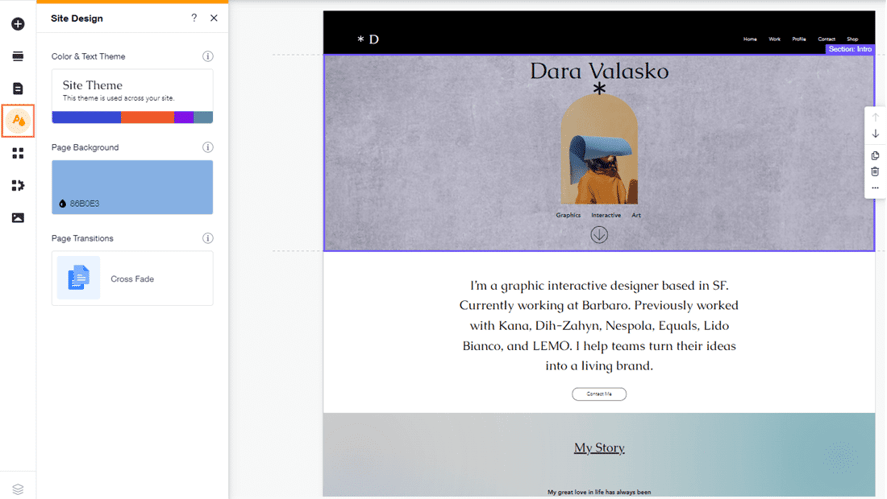
Wix is widely regarded as a highly dependable website builder. Since 2006, it has evolved from a basic tool with suboptimal optimization to a comprehensive solution with numerous features.
Creating a website on Wix using the ADI editor is a simple process. You just need to answer questions about the site's goals, color and design preferences, and required pages. Alternatively, you can use the standard editor, which offers many templates, layouts, and drag-and-drop tools.
The builder's convenience is further confirmed by the ease with which new site sections (e.g. about page, contacts, etc.) and popular blocks with reviews, social networks, etc. can be added. Wix also offers an AI text creator to quickly generate and populate your site.
Wix provides a free service trial upon registration, but they do not offer a free plan. They have plans for professional websites, online payment acceptance, and large companies (cost upon request). The website creation tariffs are divided into:
- VIP ($14,50/month).
- Unlimited ($12,50/month).
- Basic ($8,50/month).
- Domain ($4,50/month with Wix branding).
Your chosen plan determines performance, video archive size, storage space, lead collection forms, additional applications, and more.
|
Pros |
Cons |
|
Ease of use |
More suitable for simple websites than e-commerce sites |
|
A large variety of templates and layouts |
Unable to change the site design once the site is created |
|
Support for about 180 languages |
Limited storage space |
|
Convenient adaptation of the mobile version of the site |
Not flexible enough for experienced developers or complex sites |
|
Ideal option for beginners |
Lack of control over site code or deep debugging capabilities |
Shopify: best website builder for e-commerce
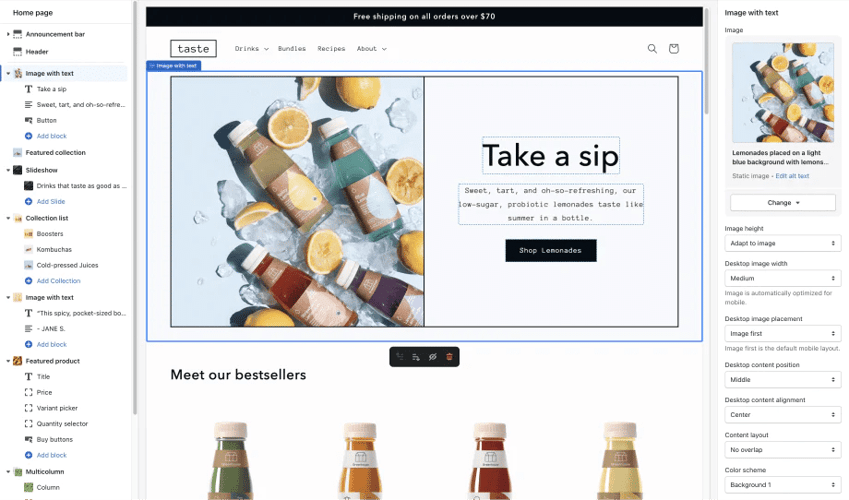
Shopify offers free website designs for launching an online store quickly and easily. It provides secure transactions, product management, and reliable shipping. Shopify runs in the cloud and is hosted, so no need to worry about updating or maintaining software or web servers. While some may prefer dedicated servers, running in the cloud has advantages.
If you already have a domain name, you can link it to your Shopify store from the admin area. If not, you can purchase a domain through Shopify or a third-party provider.
Shopify offers a range of tools to simplify your online store management, including invoice and barcode generators, QR code creation, privacy policy, return policy, terms and conditions templates, payment receipt generation, purchase order templates, and a CPM and profit calculator. Additionally, you can promote and sell your products on various channels such as Instagram, TikTok, and Google.
It is claimed that stores on Shopify convert, on average, 15% better than on other shopping platforms.
Shopify offers a free trial for three days and three months for one dollar per month. The available plans are Basic ($32/month), Shopify ($92/month), and Advanced ($399/month).
|
Pros |
Cons |
|
Intuitive interface and admin panel for selling products |
Transaction fees make Shopify expensive for high-volume stores |
|
Built-in functionality for payments, shipping, taxes, etc. |
Dependence on Shopify's own ecosystem of themes and apps |
|
Apps and integrations to enhance capabilities such as marketing, POS, etc. |
More complex learning curve compared to simpler builders like Wix |
|
Analytics and reporting on sales, traffic, and customer behavior |
Less control over code and depth of site customization |
|
Hundreds of themes optimized for online stores, customizable product pages, and catalog options |
Dependence on Shopify for hosting and platform uptime |
Zyro: website builder alternative to Wix
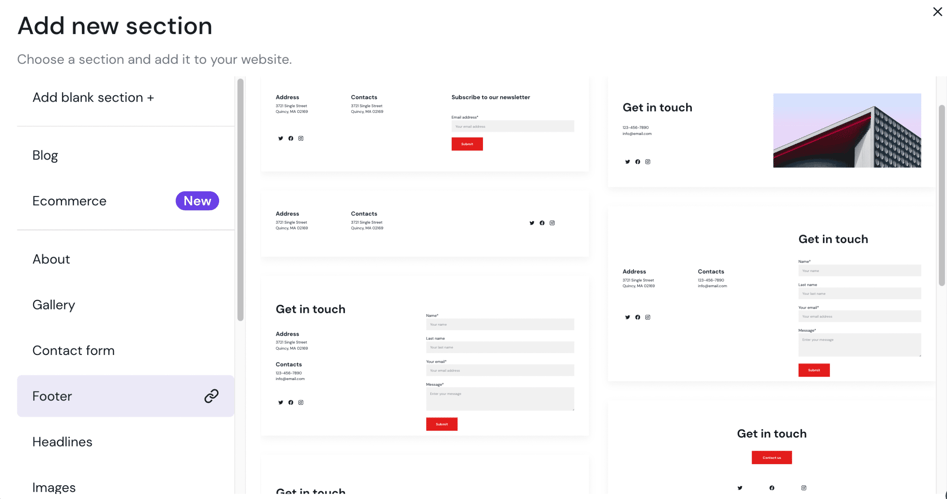
Zyro is a website-building and hosting platform that provides an online editor with e-commerce capabilities, integrated SEO tools, analytics, and multiple subscription plans.
Zyro provides professionally designed website templates for various industries and built-in tools to create an online store, including product pages, a shopping cart, checkout, and payment gateways such as PayPal and Stripe.
Track website visitors, sales, and other real-time metrics with integrated Google Analytics. Use features like XML sitemaps, meta tag editor, and content analyzer for search engine optimization.
All pricing plans include automatic code updates, daily site backups, and SSL certificates for data protection.
The tariff plans are categorized by their validity period: 1 month for $11.99, 12 months for $2.99/month (upgradable to $9.99/month), 24 months for $2.79/month (upgradable to $8.99/month), and 48 months for a promotional rate of $2.49/month (upgradable to $7.99/month after the promotion expires).
|
Pros |
Cons |
|
A user-friendly visual interface makes creating a website intuitive |
Fewer templates and customization options compared to Wix/Shopify |
|
SEO tools help optimize pages for search engine ranking |
Lack of such a wide selection of templates as on other platforms |
|
Easy access to functionality for creating an online store |
Integration of third-party scripts is not very convenient |
|
No transaction fees |
Some have reported problems with backups and site migrations |
Durable: website builder with AI assistant
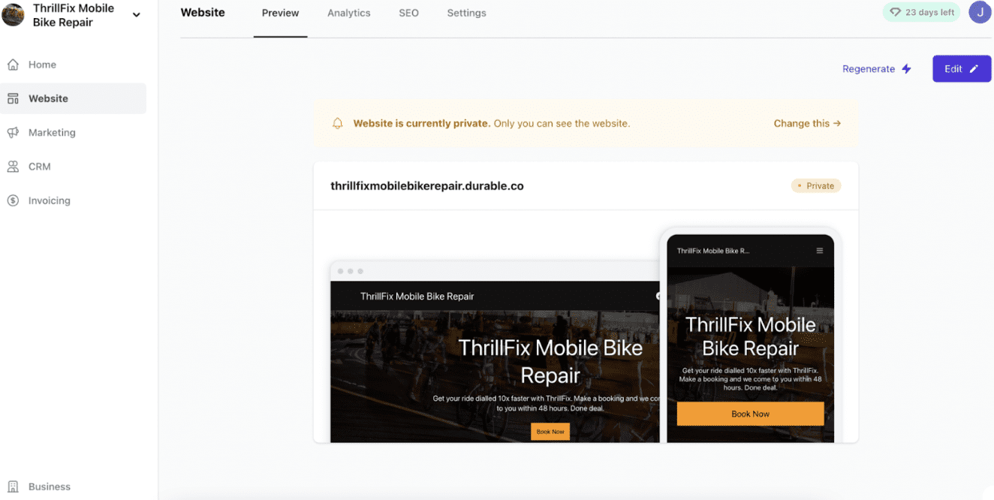
Durable is a platform for developing minimal code applications that enable users to build full-stack applications. It utilizes component-based programming and declarative rules to create dynamic applications — additionally, Durable supports integration into existing code bases.
Durable provides tools to enhance your business, including built-in SEO, automated blogging, ad generation, and review management. Additionally, Durable offers an AI assistant to automate workflows.
Durable ensures the security of every site with DDOS protection, SSL, firewall, and global CDN. Using reusable components, such as forms, diagrams, and buttons, allows for the quick creation of interfaces. Logic and rules are defined visually using an IF-THIS-THEN-THAT flow rather than code. Applications are responsive and optimized for mobile devices and PWAs directly from the builder.
Durable offers a starter subscription for $12 monthly and business subscriptions starting at $20 monthly. Each subscription includes a website, custom domain, AI assistant, invoicing, AI-powered CRM, and other features.
|
Pros |
Cons |
|
An extensive library of reusable components saves development time |
Not designed to work with e-commerce sites |
|
Version control and collaboration tools for teams |
Limited options for manual performance optimization |
|
Simple visual management of database and backend logic |
Smaller ecosystem of developers and add-ons |
|
Integration with common services such as Stripe, Mailchimp, etc. |
HTML customization options are not offered |
|
Convenient AI assistant |
Do not provide white-label services |
Webflow: code-controlled website builder
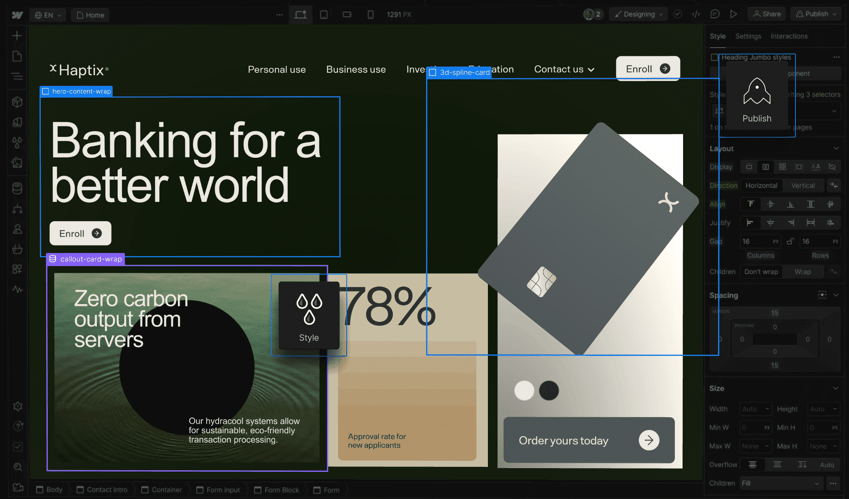
Webflow is a visual platform that enables you to design and build websites using WYSIWYG technology. With Webflow, you can:
- Convert unstyled HTML elements, footers, and navigation bars into custom components.
- Control CSS properties and use a class system to distribute changes throughout the site.
- Create multi-stage and scroll-based interactions with Spline, 3D, Lottie, and dotLottie files.
- Optimize SEO to increase site visibility and customize localization for visitors worldwide.
- Customize your website with ease using our tool. Optimize SEO to increase site visibility and customize localization for visitors worldwide.
The number of pages, bandwidth, and available monthly visitors depends on your chosen tariff. Free, Basic ($18/month), CMS ($29/month), Business ($49/month), or Enterprise (price upon request). An annual subscription can save you up to 22%.
|
Pros |
Cons |
|
Customization options with control over HTML, CSS, and basic JavaScript. |
Advanced customization requires technical skills |
|
Built-in CMS and e-commerce tools for content and sales efforts |
Large/complex sites or corporate needs require paid plans |
|
Ability to create complex interactions, animations, and responsive designs |
Large/complex sites or corporate needs require paid plans |
|
Integration with Figma |
More expensive than basic website builders |
Cargo: website builder for artists and designers
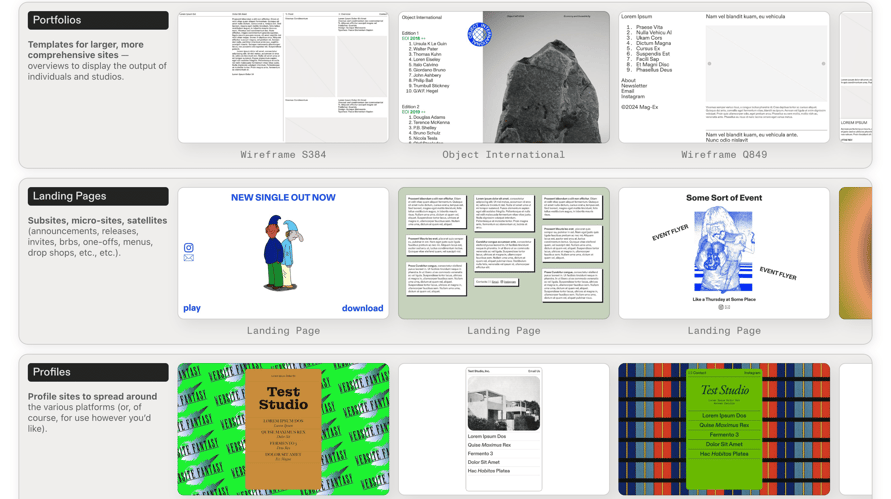
The Cargo platform is designed to create one or multiple websites, each with a unique purpose. You can create portfolios, presentations, idea boards, profile sites, stores, or any other type of website with a single account. Cargo is a builder that caters to those seeking individuality among similar sites.
Cargo's website builder is designed with artists and designers in mind and is perfectly suited to their budgets. It offers various fonts, including those created through collaborations with Dinamo and Type Network, and open-source options. Users can choose from templates sorted by site purpose before creating their site.
To work with Cargo, you only need to pay a flat fee of $19 per month or $14 per month if you opt for an annual subscription, with no hidden fees or increases.
|
Pros |
Cons |
|
Intuitive visual interface for drag-and-drop website creation without coding |
Smaller community of developers and add-ons compared to giants like Wix |
|
Support creative professionals through initiatives like Design Lab |
A limited number of templates, layouts, and interface elements |
|
Easily manage multiple related sites in a single account |
Only one free custom domain is available |
WordPress: popular CMS and builder for beginners
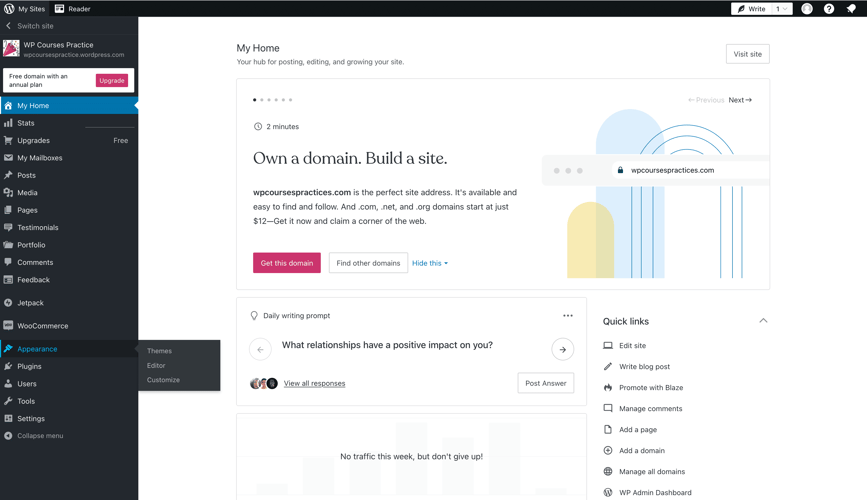
This list wouldn’t be complete without one of the top companies, WordPress, an open-source content management system (CMS) that can be used to create any kind of website or blog.
WordPress is a popular CMS used by over 40% of websites because of its ease of use, flexibility, and wide range of third-party extensions. It provides access to:
- Drag-and-drop block editor for visually creating pages without code.
- Extensive library of free themes that can be customized.
- Built-in blogging features for entries, comments, categories, etc.
- Widget system for customizing sidebars and content.
- Built-in plugin/extension support to extend functionality.
- E-commerce options, forms, analytics, and more with plugins.
- Large online support community and documentation.
WordPress offers a range of pricing plans to suit bloggers and large projects, including Free, Starter ($4/month), Explorer ($8/month), Creator ($25/month), Entrepreneur ($45/month), and Enterprise (starting at $25,000/year).
|
Pros |
Cons |
|
Open source and free to use without license fees |
Requires technical skills and coding knowledge for advanced customization |
|
Extensive library of free themes and plugins for a high degree of customization |
Site size and complexity can affect page load speeds |
|
Very active community and online support resources |
Dependence on third-party plugins for some features/functions |
|
Built-in SEO tools and features |
Fewer pre-built themes than other builders for users without coding experience |
Dora: website builder with 3D capabilities
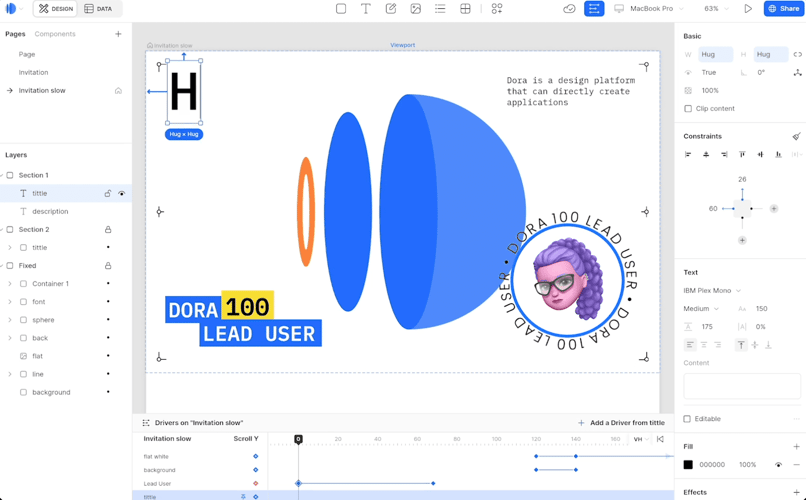
The Dora platform enables users to create and publish 3D animated websites without coding. It was built using the Flutter technology stack based on the Skia engine, providing a unified cross-platform approach.
Website templates are divided into over ten categories, including free options, loans, portfolios, and the gaming industry. The Dora editor's keyframe feature simplifies the creation of complex animations.
Right now, you can get on a waiting list to use Dora AI, which offers features such as:
- Text-to-website.
- Generative 3D interaction.
- Improved AI animation.
Dora Builder is available for free with a dora.run domain, a builder banner, and a limit of 1,000 visitors per month. Additionally, Basic ($18/month/site) and Pro ($30/month/site) options are available. By paying for the service for a year, you can save up to 30%.
|
Pros |
Cons |
|
Editing with custom coding |
Less control over performance optimization on large sites |
|
Work with 3D objects and animations |
A limited number of design elements compared to giant platforms |
|
Easy import from tools such as Figma |
Does not provide extensive support for e-commerce sites, such as Shopify |
|
Templates ensure design adaptability across devices |
Universe: website builder for different devices
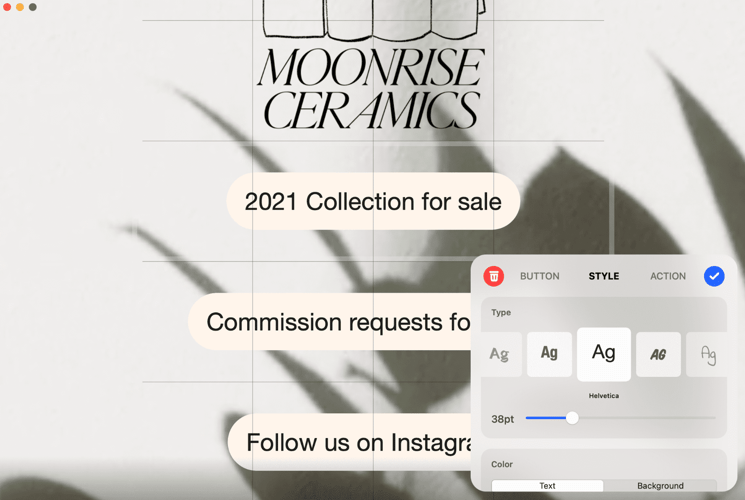
Universe enables you to create a wide range of websites, including online stores, portfolios, event pages, blogs, fan sites, and more. You can easily create a website from your phone, tablet, or computer using artificial intelligence and design templates or your own preferences.
Universe offers various plans, including SEO and DNS functionality, hundreds of templates, branding tools, and more.
Universe has three plans: Free, Domain+ ($2.08/month if paid annually), and Pro ($5.99/month if paid annually, regular price is $9.99/month).
|
Pros |
Cons |
|
Site analytics, Google Analytics integration, and Meta Pixel are available |
Limited customization options |
|
Low transaction fees on Pro tariff |
A pro tariff is required for full functionality |
|
Access to platform functionality from any device |
Fewer templates and layouts compared to other builders |
|
Possibility to create an online store |
Small community |
Hocoos: AI website builder
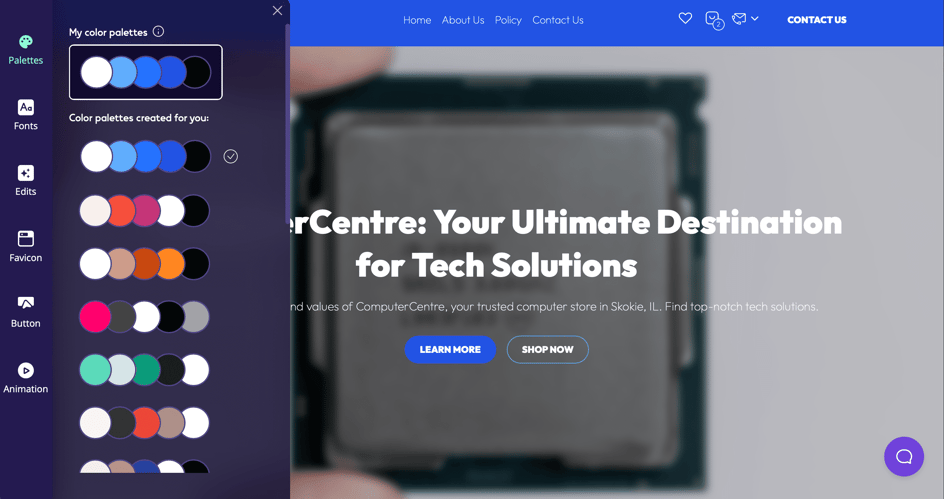
Hocoos is an AI-powered website builder that can create a customized website in just five minutes, according to the platform's creators. It uses AI and natural language processing to build websites based on simple questions about a user's business or project.
Users answer eight questions, and Hocoos automatically generates a fully designed website. The intuitive drag-and-drop editor allows you to customize the created pages without coding.
The AI toolkit provides various tools to enhance the site, including logo creation, image editing, and content creation. Additionally, it offers marketing tools for email, social media integration, and analytics tracking.
Hocoos claims to provide unique and customized websites to meet specific customer requirements. While not using templates, they offer a variety of premium widgets and customization options to personalize the site.
Creating a website is free. Access to all of Hocoos' features costs $15 per month or $150 per year (which includes two months free).
|
Pros |
Cons |
|
Fast website creation with AI |
Limited control |
|
Marketing tools |
Lack of templates |
|
Library of widgets and other elements |
Costs for premium features may exceed the cost of self-development |
HubSpot: multifunctional platform
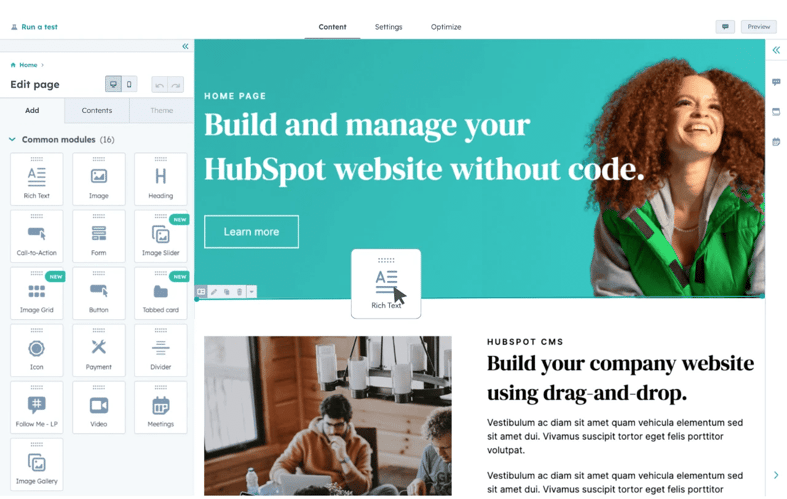
HubSpot provides a free website builder that enables easy website creation. It offers a wide selection of professionally designed themes and templates. The intuitive WYSIWYG (what you see is what you get) interface allows for easy editing and maintenance of websites.
The HubSpot website builder has several key features:
- Drag-and-drop page builder for quick site creation and visual WYSIWYG editor for previewing changes during the creation process.
- Library of ready-made themes and templates for customization.
- Robust content management system (CMS) for content editing.
- Integration with HubSpot marketing platform.
- Site analytics and reporting on traffic and growth.
- Modules and extensions for additional functionality.
HubSpot's website builder is free, with premium versions starting at $25 per month.
|
Pros |
Cons |
|
Free to use, no coding required, easy to get started |
Some features are locked down and require a paid subscription |
|
Large library of professionally designed themes and templates |
Implementation requires migrating existing sites to HubSpot for full functionality |
|
Easily integrates with other HubSpot and CRM products |
All business processes may be dependent on the HubSpot platform |
|
Hosting, security, and maintenance included at no additional cost |
|
|
Analytics and reporting tools to track site performance |
Weebly: affordable and free website builder
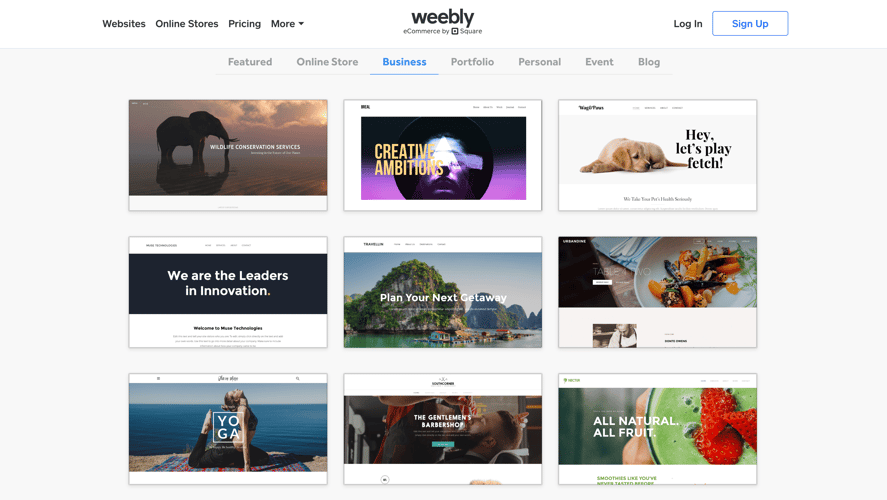
Weebly is a free platform for building and hosting websites and online stores. It offers full customization options to its users.
The visual page editor enables users to effortlessly drag and drop various elements, including text, images, maps, and forms, onto the page. The templates are optimized for mobile devices, ensuring accessibility on different screen sizes, and are easily customizable. The builder also allows the creation of custom contact forms, surveys, and lead capture mechanisms.
Weebly provides e-commerce tools and features for users who plan to sell goods or services online. These include a shopping cart, payment processing, inventory management, and analytics to track sales.
In addition to the free plan, there are also plans with more features. The pricing options are Personal ($13/month), Professional ($16/month), and Performance ($29/month). By paying for a year of service, you can receive a discount.
|
Pros |
Cons |
|
The basic website and template library are completely free of charge |
Improved storage, bandwidth, and design updates require a paid subscription |
|
Built-in e-commerce tools |
Limited personalization options in free plans |
|
Plugins and apps expand the possibilities and allow you to customize the site |
Additional costs for some premium integrations and features |
Website builders typically provide users with a free plan or trial period to assess the tool's capabilities before deciding to upgrade or switch to a different platform. In addition, certain builders include a CMS or advanced platform that enables management of the website, as well as marketing, SEO, sales, and more.
Numerous website builders are available today, allowing you to create a unique website. However, it is essential to consider your site's security and development potential. Hosting your site on a dedicated server or VPS can help you avoid the issues that web or shared-hosted sites are more prone to experience.
VPS
Choose the suitable configuration and enjoy all the benefits of a virtual private server.
From $5.00/mo- What is a No-code Website Builder?
- Popular No-Code Website Builder Tools
- Wix: easiest website builder
- Shopify: best website builder for e-commerce
- Zyro: website builder alternative to Wix
- Durable: website builder with AI assistant
- Webflow: code-controlled website builder
- Cargo: website builder for artists and designers
- WordPress: popular CMS and builder for beginners
- Dora: website builder with 3D capabilities
- Universe: website builder for different devices
- Hocoos: AI website builder
- HubSpot: multifunctional platform
- Weebly: affordable and free website builder