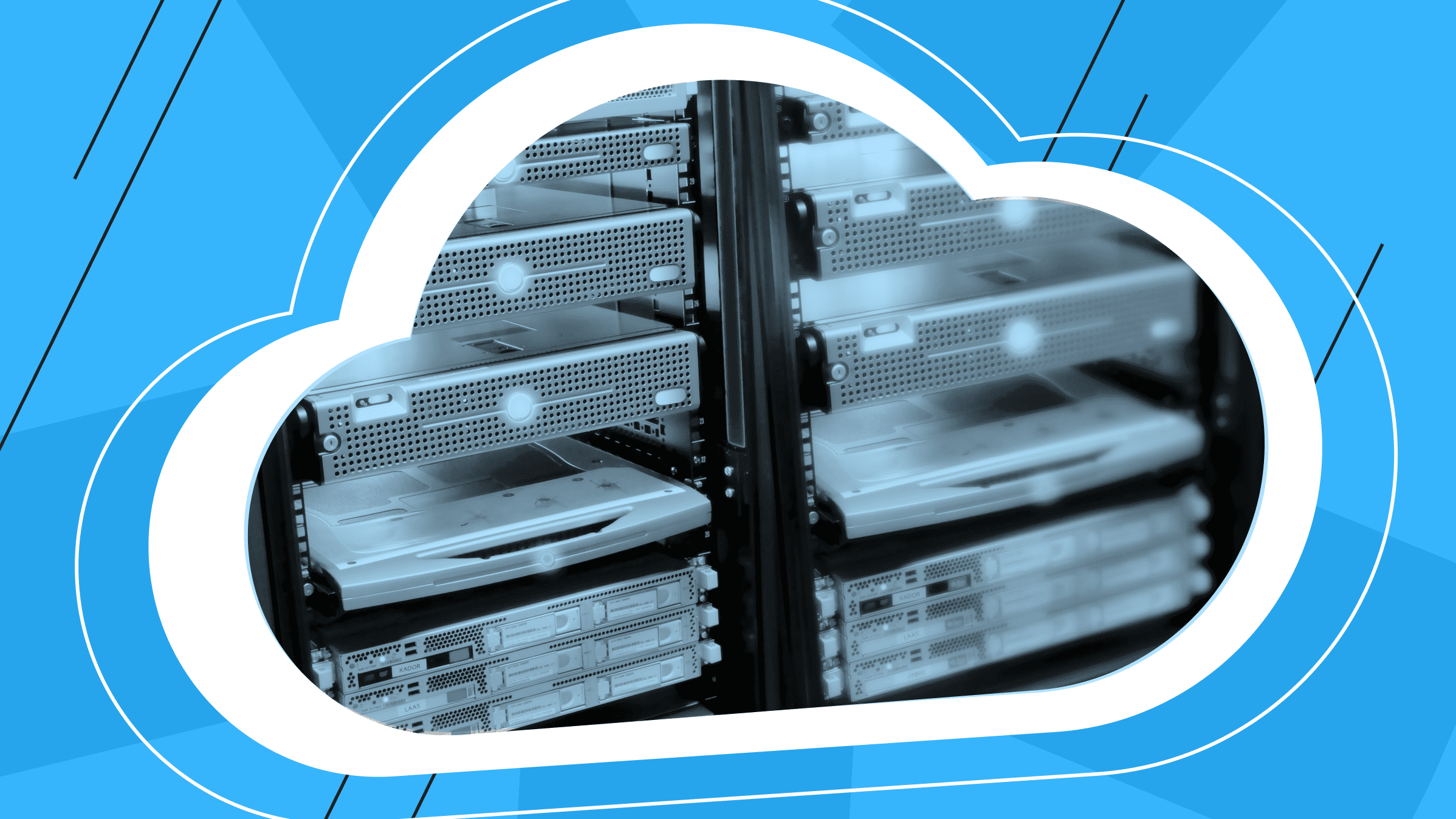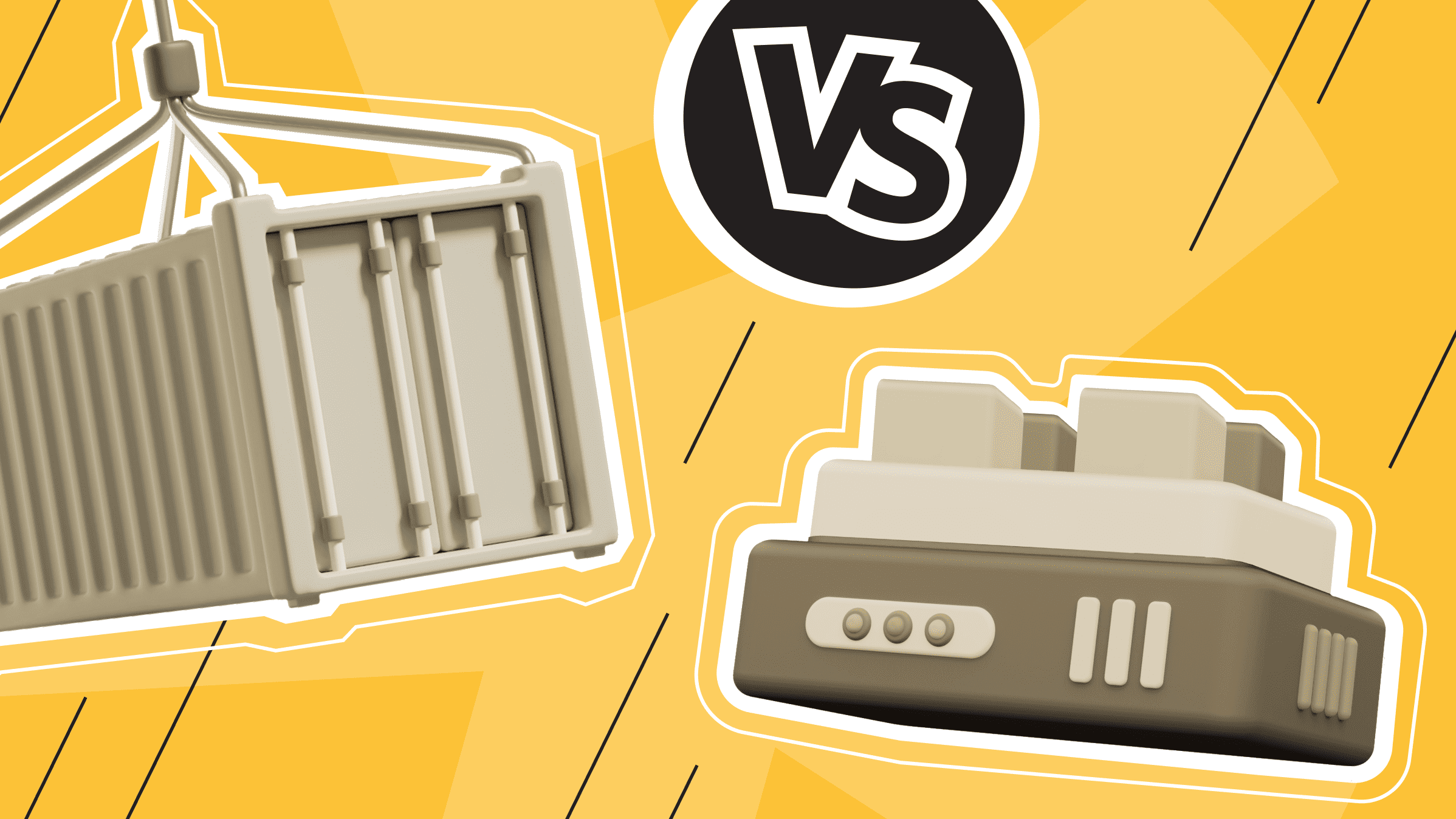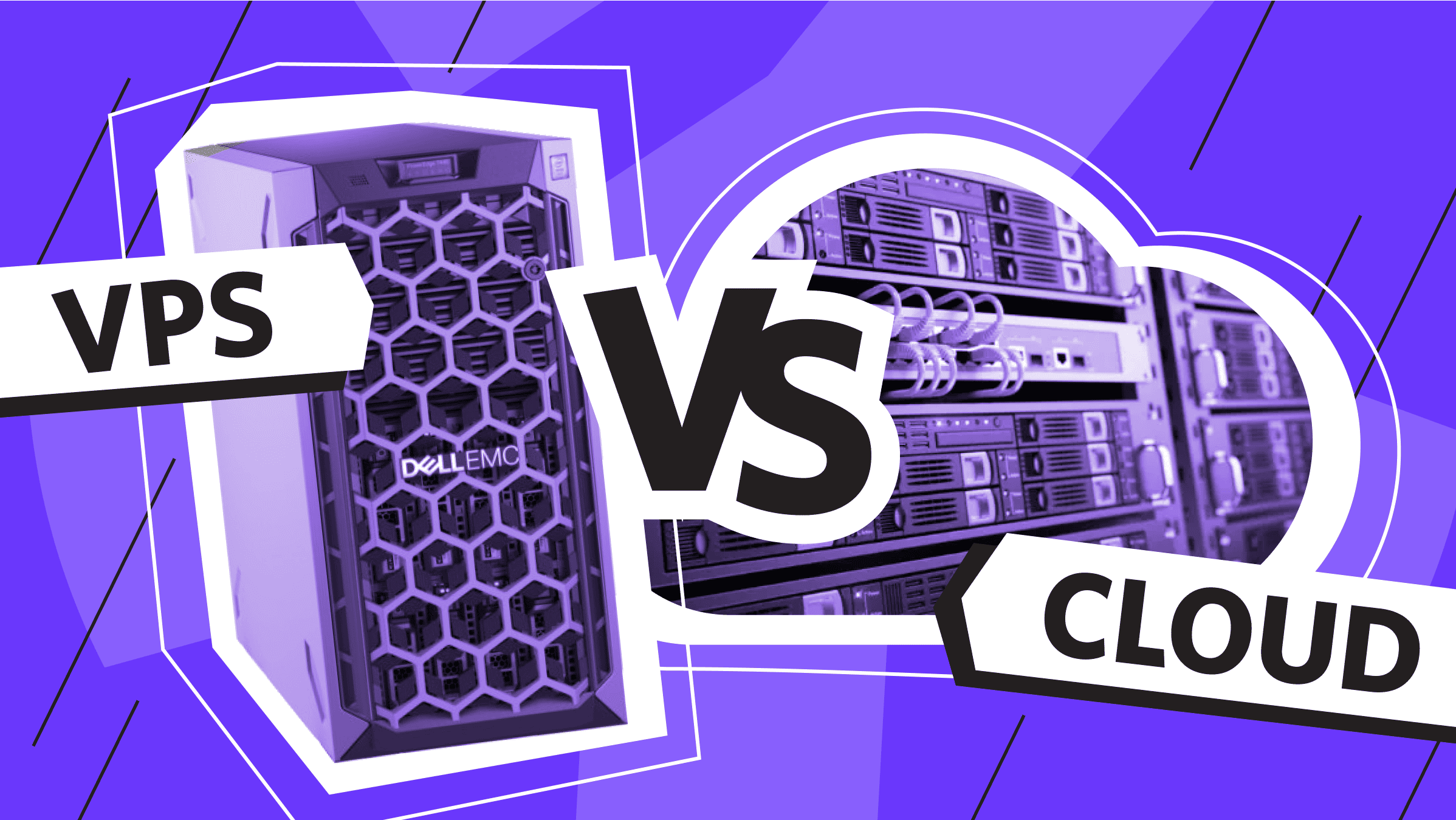A spreadsheet error cost Mouchel £8.6 million and caused their share price to drop by 30%. This highlights the critical need to manage end-user computing in modern business environments.
End-user computing refers to applications and systems developed and managed by non-IT professionals to meet their specific needs. While these end-user computing tools empower employees to create customized solutions, they also introduce significant risks—especially when used for financial processing and reporting without proper oversight. Without adequate governance, such applications can lead to operational disruptions, compliance violations, and data security vulnerabilities.
The rise of low-code/no-code platforms and generative AI has further complicated end-user computing risks. Many organizations struggle with shadow IT—applications developed and used outside the IT department’s oversight—creating potential security gaps. To mitigate these risks, businesses must establish solid governance frameworks to protect against data breaches, fines, and reputational damage. Read on to explore the definition of end-user computing and its impact on modern operations.
Key Concepts of End-User Computing

End-user computing makes it possible for non-programmers to create and use applications on their own. Employees across different departments can leverage these tools to automate routine tasks, analyze data, and solve problems without coding expertise. It also makes organizations more agile by enabling quick prototyping and improvements based on real-world needs.
How EUC Works
In the past, every computer-related task required a specialist. End-user computing (EUC) empowers employees to handle many challenges independently, reducing reliance on the IT department. Instead of dealing with complex technical details like which operating system is installed, EUC provides user-friendly tools for working with information and applications.
For example, employees can create applications or reports using simple platforms, even without specialized programming knowledge. These EUC platforms allow for quick adjustments in design and structure, facilitating the rapid testing of new ideas and solutions. In short, EUC solutions make technology more accessible and help employees complete tasks faster.
The Shift from Traditional IT Management to End-User Computing Management
Traditional IT management relied on centrally managed, on-premise systems. Modern end-user computing now emphasizes:
- Cloud-Based Management (Desktop-as-a-Service).
- User Experience Optimization (Microsoft Excel, Google Sheets).
- Flexible Device Management (Bring Your Own Device - BYOD policies).
- Streamlined Application Deployment (Application virtualization technologies).
- Low-Code/No-Code Platforms (Microsoft Power Apps, Salesforce Lightning).
- Collaboration Tools (Microsoft Teams, Slack).
- Self-Service IT Portals (IT service request portals).
- Data Analytics and Visualization (Tableau, Power BI).
These changes have led to major operational shifts. Studies show a growing trend toward Bring Your Own Device (BYOD) policies in workplaces. According to a Cybersecurity Insiders 2021 report, 47% of organizations reported an increase in employee-owned device usage due to the shift to remote work during the COVID-19 pandemic. Additionally, research from 99firms.com found that 69% of IT decision-makers view BYOD adoption positively, highlighting its increasing acceptance across industries.
The adoption of BYOD policies enhances end-user computing services, improving operational agility and employee satisfaction.
Maximize your budget with our high-performance VPS solutions. Enjoy fast NVMe, global reach in over 40 locations, and other benefits.
The Growing Influence of Remote Work and BYOD
The pandemic forced IT departments to implement remote work solutions quickly, leading to a major shift in end-user computing (EUC) strategies. Organizations increasingly rely on cloud-based tools to ensure seamless collaboration across distributed teams.
Bring Your Own Device policies have played a key role in this transformation. While 94% of organizations express security concerns about BYOD, the benefits are significant—68% of organizations report improved employee productivity after implementing BYOD policies. Cloud-based end-user computing also facilitates quick scaling and easy deployment of virtual desktops, enabling faster software releases and updates.
Virtual Desktop Infrastructure (VDI) has become another essential component of modern end-user computing strategies. VDI allows businesses to host desktop environments on central servers, such as Virtual Private Servers (VPS), so users can access their workspaces from any device, anywhere. This approach is particularly effective for organizations with multiple office locations, ensuring a consistent desktop experience regardless of physical location. It also highlights end-user computing’s practical application in distributed environments.
Security Challenges in End-User Computing

Security challenges in end-user computing have become more complex as companies adopt new remote work and BYOD policies. According to the World Economic Forum, human error is responsible for 95% of all cybersecurity incidents.
Data Breaches and Unauthorized Access
Unauthorized access poses a major risk to end-user computing environments because it often exploits hacked credentials and unpatched system vulnerabilities. Once inside a network, cybercriminals use anti-forensic techniques to remain undetected for long periods. This stealthy approach significantly delays response times—an IBM report found that companies take an average of 259 days to identify and contain a data breach, giving attackers ample time to exfiltrate sensitive information and escalate their access.
Recent incidents highlight these risks. In January 2024, Trello suffered a data breach affecting 15 million users, while Bank of America faced a ransomware attack exposing the data of 57,000 customers. These cases underscore the urgent need for robust end-user computer security measures.
Malware and Ransomware Risks
Malware attacks have gotten much worse, with over 450,000 new malicious programs discovered every day. Global cybercrime costs are projected to rise by 15% annually, which could reach $10.50 trillion in 2025. Ransomware remains a big issue, particularly as it targets critical systems, demands payment in cryptocurrency, and often deletes backups to to make recovery more difficult.
Compliance and Regulatory Concerns
End-user computing creates significant compliance challenges, especially when applications handle financial data processing. Organizations risk errors in statutory or regulatory financial reporting without proper controls. Global internal control regulations like Sarbanes-Oxley have increased awareness of the need for end-user computing risk management.
Breaking regulations such as GDPR or HIPAA can result in legal penalties, fines, and mandatory audits. Auditors and regulators now scrutinize end-user computing practices more closely, particularly in the wake of macroeconomic financial crises.
Advantages and Disadvantages of End-User Computing

With remote work becoming the norm, employees don't always have access to company computers or software. To maintain business continuity, companies must implement end-user computing, enabling employees to securely access resources and cloud applications from anywhere. Of course, like any solution, EUC comes with both advantages and drawbacks.
Benefits of End-User Computing
Modern organizations gain significant benefits from end-user computing. One major advantage is enhanced security through centralized management of services and corporate applications. Since data and desktops remain in the cloud, only pixels stream to end-user devices, preventing sensitive data downloads. Multi-factor authentication further strengthens security by reducing unauthorized access risks.
Cloud-based end-user computing solutions also provide exceptional agility, allowing organizations to:
- Scale resources quickly based on demand.
- Deploy and manage secure virtual desktop infrastructures.
- Transform Windows or Linux applications into Software as a Service (SaaS).
- Accelerate migrations and deployments.
Implementing end-user computing helps reduce costs by enabling centralized desktop management in the cloud. On-demand user management and pay-per-use models allow businesses to avoid unnecessary hardware and license expenses during peak periods. Beyond cost savings, end-user computing facilitates rapid prototyping, testing, and team collaboration through secure, real-time access to cloud-stored content.
This ideal solution for large-scale projects offers unbeatable protection, high performance, and flexible settings.
Disadvantages of End-User Computing
While end-user computing offers numerous benefits, it also comes with challenges that organizations must address:
- Complexity. Despite efforts to unify management, companies using older operating systems may struggle to adopt Unified Endpoint Management (UEM). Many still require separate tools for managing PCs and mobile devices.
- Integration Issues. Current workspace suite integrations often fall short, leading to compatibility problems and suboptimal user experiences.
- Errors. Research indicates that over 90% of spreadsheets with 150+ rows contain errors. Tight deadlines and poor security controls can allow these errors to proliferate across applications.
- Version Control. Multiple contributors and inconsistent versioning can increase the risk of errors, complicating testing and maintenance.
- Network Limitations. Network or infrastructure issues may disrupt access to essential applications and data as more users rely on end-user computing platforms.
Addressing these challenges requires robust governance, security controls, and proactive management to ensure end-user computing continues to deliver benefits without compromising security.
Best Practices for Securing End-User Computing

Combining strong technical controls with effective user policies is essential for protecting end-user computing environments.
Strengthening Authentication
Weak authentication is a common entry point for cyberattacks. Enhancing login security ensures that only authorized users can access corporate systems and data. Key measures include:
- Multi-Factor Authentication. Adds a second layer of verification beyond passwords.
- Strong Password Policies. Enforces complex passwords with regular updates.
Securing Devices
With the rise of remote work and BYOD policies, securing all endpoints is crucial to prevent unauthorized access and malware infections. Effective strategies include:
- Up-to-Date Security Software. Antivirus and firewalls must be enabled and updated.
- Remote Tracking & Wiping. Lost or stolen devices should be erased to protect corporate data.
- Endpoint Security & Mobile Device Management. Enables IT teams to monitor and secure devices.
Controlling Access
Unauthorized access and insider threats pose significant risks to end-user computing environments. Limiting user permissions based on job roles helps mitigate these threats:
- Role-Based Access Controls. Grants users only the necessary permissions.
- Least Privilege Principle. Restricts access to critical systems to minimize risk.
Implementing Core EUC Security Measures
To counter evolving threats, businesses must secure their end-user computing environments with key security controls:
- Regular Software Updates. Fixes known vulnerabilities before attackers can exploit them.
- Data Encryption. Protects sensitive data both at rest and in transit.
- Data Loss Prevention. Prevents accidental or malicious data leaks.
- Endpoint Detection & Response. Identifies and neutralizes security threats.
Training Employees
Human error remains a major cause of security breaches in end-user computing environments. Ongoing training empowers employees to identify and mitigate cyber threats:
- Cybersecurity Awareness Training. Educates employees on phishing and social engineering tactics.
- Clear Incident Reporting Channels. Encourages staff to report security concerns immediately.
However, security is not a one-time implementation—it requires continuous assessment, adaptation, and user engagement to remain effective. Investing in automation, AI-driven security monitoring, and collaborative security frameworks can further strengthen protection against sophisticated attacks. Ultimately, a well-secured end-user computing environment reduces risks and ensures compliance while enhancing productivity by providing employees with a secure and seamless digital workspace.
Conclusion
End-user computing plays a vital role in modern business operations but also introduces major security challenges that demand careful attention. This discussion highlights how end-user computing empowers non-IT professionals to create and manage applications while emphasizing the key security risks organizations must tackle. End-user computing extends beyond mere technology—it signifies a shift towards more agile and user-driven IT environments.
Remote work and BYOD policies have reshaped the end-user computing landscape, increasing risks related to data breaches, malware attacks, and compliance violations. Strong security measures are critical to protecting sensitive information and maintaining operational integrity. End-user computing has a dual role in driving innovation while requiring stringent controls.
End-user computing offers clear benefits—enhanced agility, cost savings, and improved collaboration. However, it also brings challenges such as system complexity, integration difficulties, and high error rates. Organizations that implement end-user computing solutions must find a balance between functionality and security.
Dedicated Server
Get smooth operation, high performance, easy-to-use setup, and a complete hosting solution.
From $70.00/mo