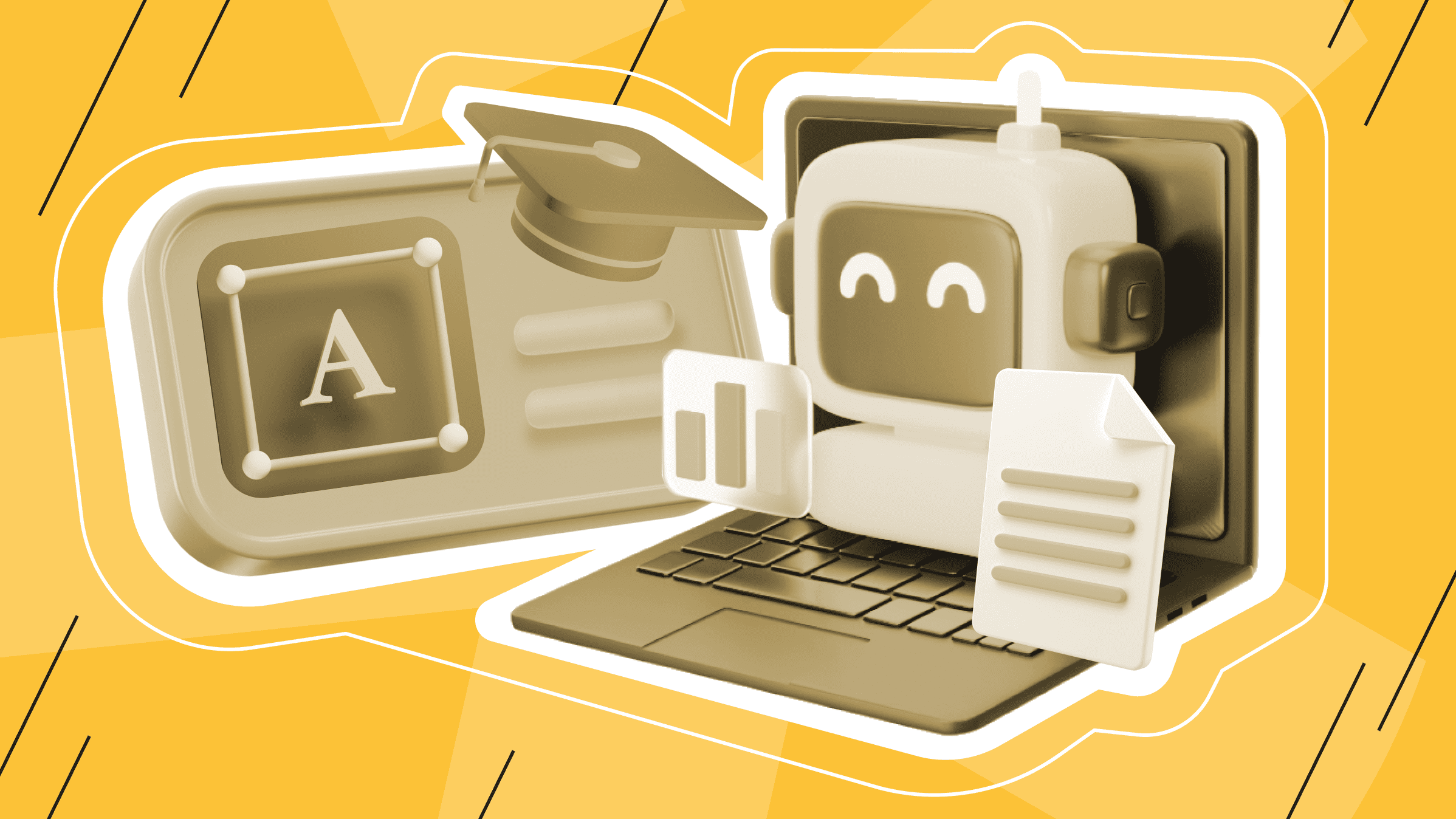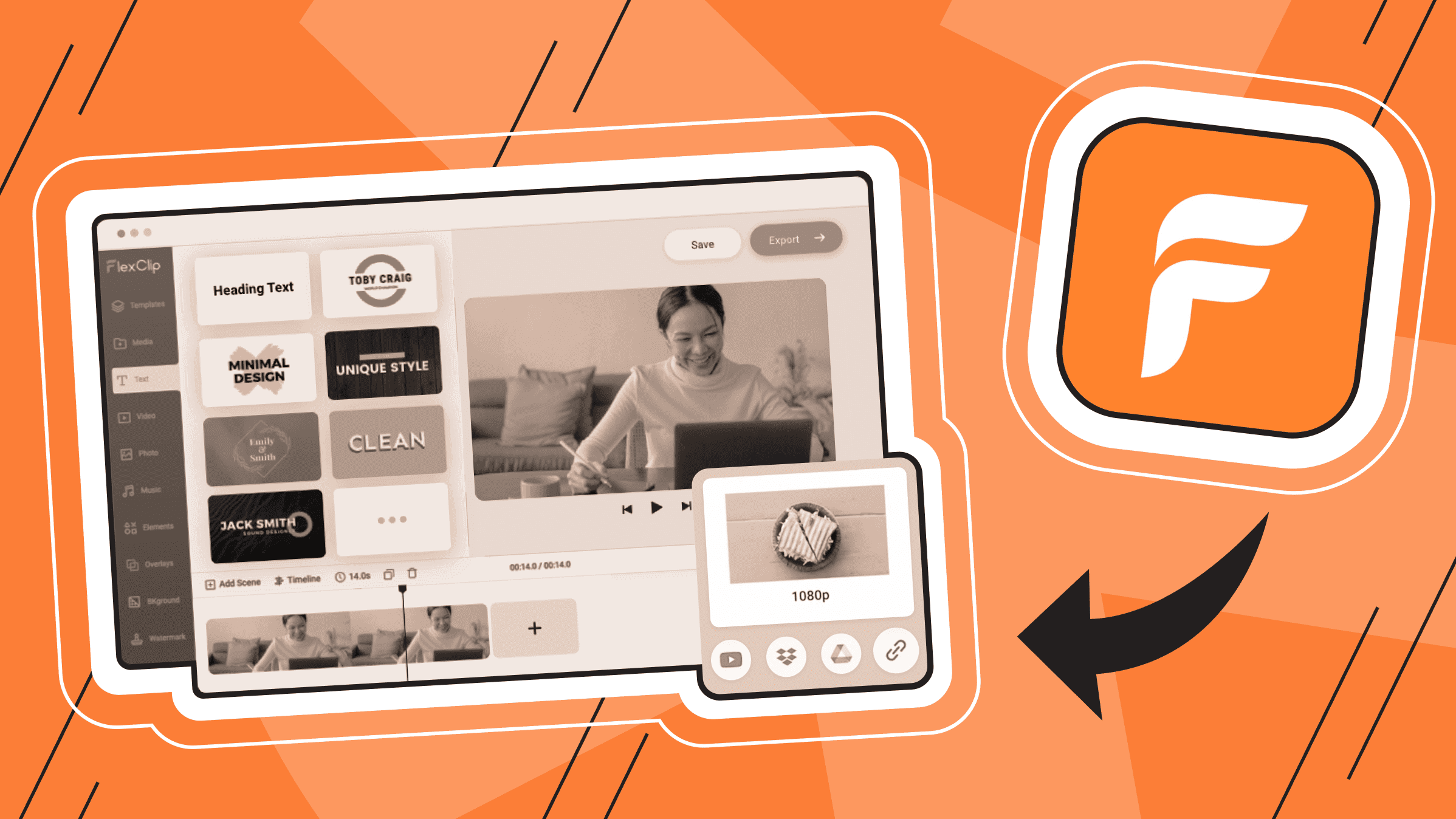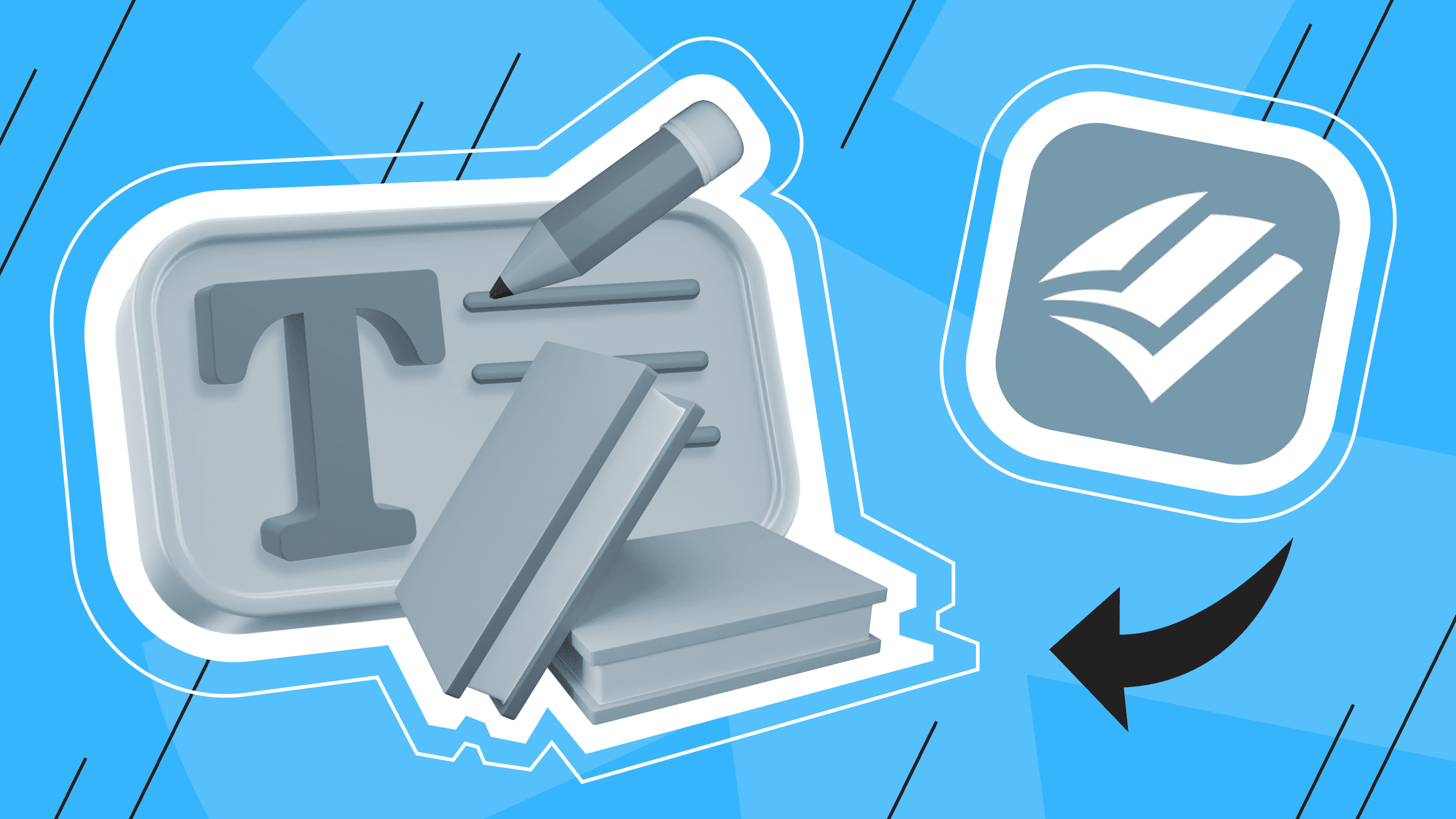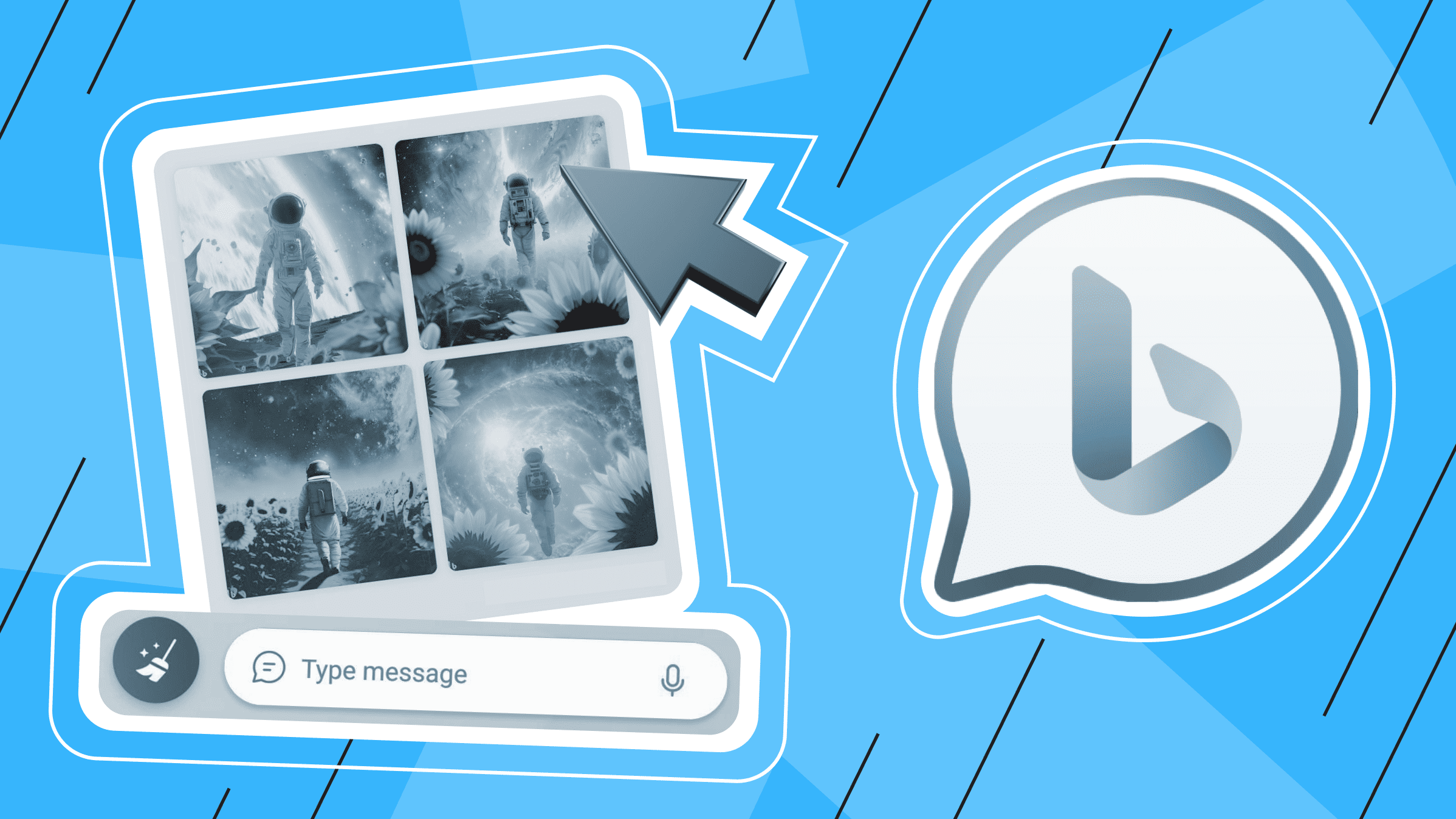
Recently, we discussed popular and valuable artificial intelligence tools that allow you to create and edit images. These are helpful services to speed up and improve your work, so today, let's look at one of them - Bing Image Creator from Microsoft.
Introducing Bing AI
Bing Image Creator is an artificial intelligence image generator introduced by Microsoft based on DALL-E 3, CLIP, etc.. In general, Bing AI works on simple text prompts from users.
A peculiarity of working with Bing AI is that it works directly from the sidebar of the Microsoft Edge browser. You can also use the web version of the tool in other browsers. To start generating images, you must sign in to your Microsoft account. We recommend that you create a Microsoft account to try out the functionality.
You can work with this tool free of charge with a limited number of quick weekly generations (25) for non-commercial use.
Bing Image Creator Features
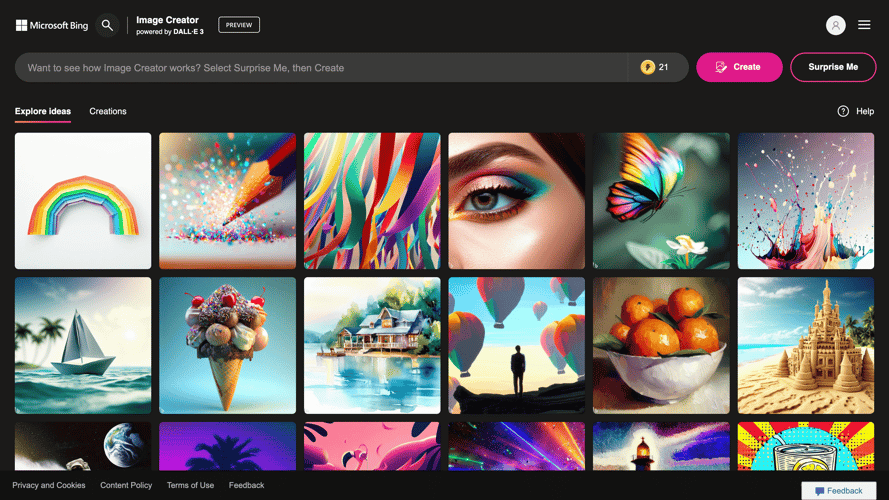
Detailed descriptions work best with Bing AI. So when writing text prompts, add details: adjectives, locations, "camera" angles, and even artistic styles such as "digital art" or "cubism.
For example, instead of the prompt "ship", try "ship with black sails in a storm, cubism" or more complex sentences.
A nice feature is that there is not just one image option but four. You can choose the one that best fits your query.
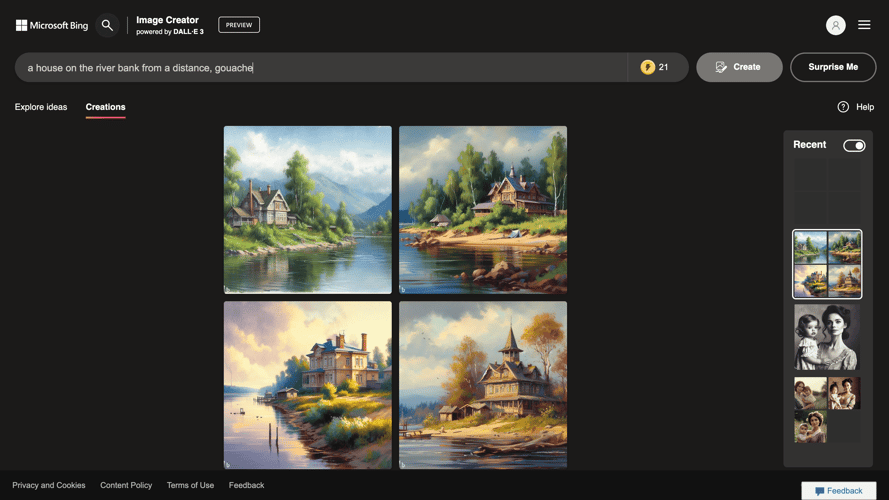
Instead of generating an image based on your request, try the "Surprise me" option. Bing Image Creator will then generate a random, detailed text prompt to inspire you to create something of your own.
Generated images are high-quality by default and can be exported in an easy-to-use format.
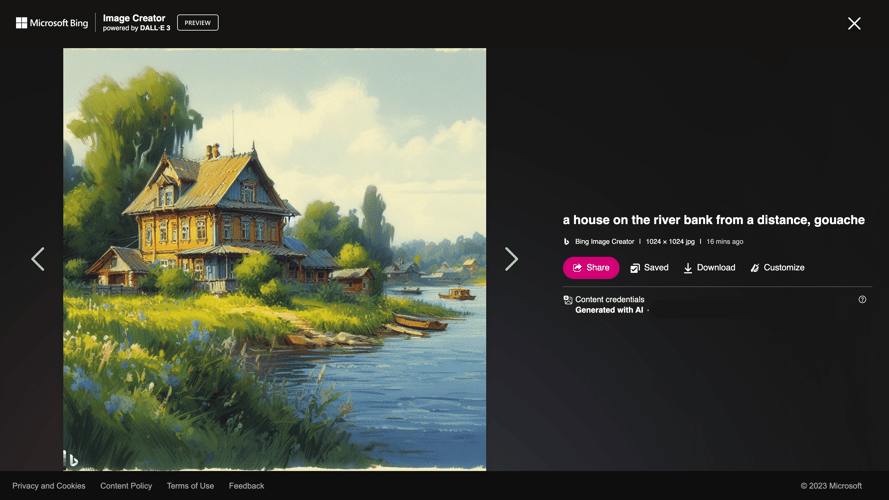
User experience and interface of Bing Image Creator
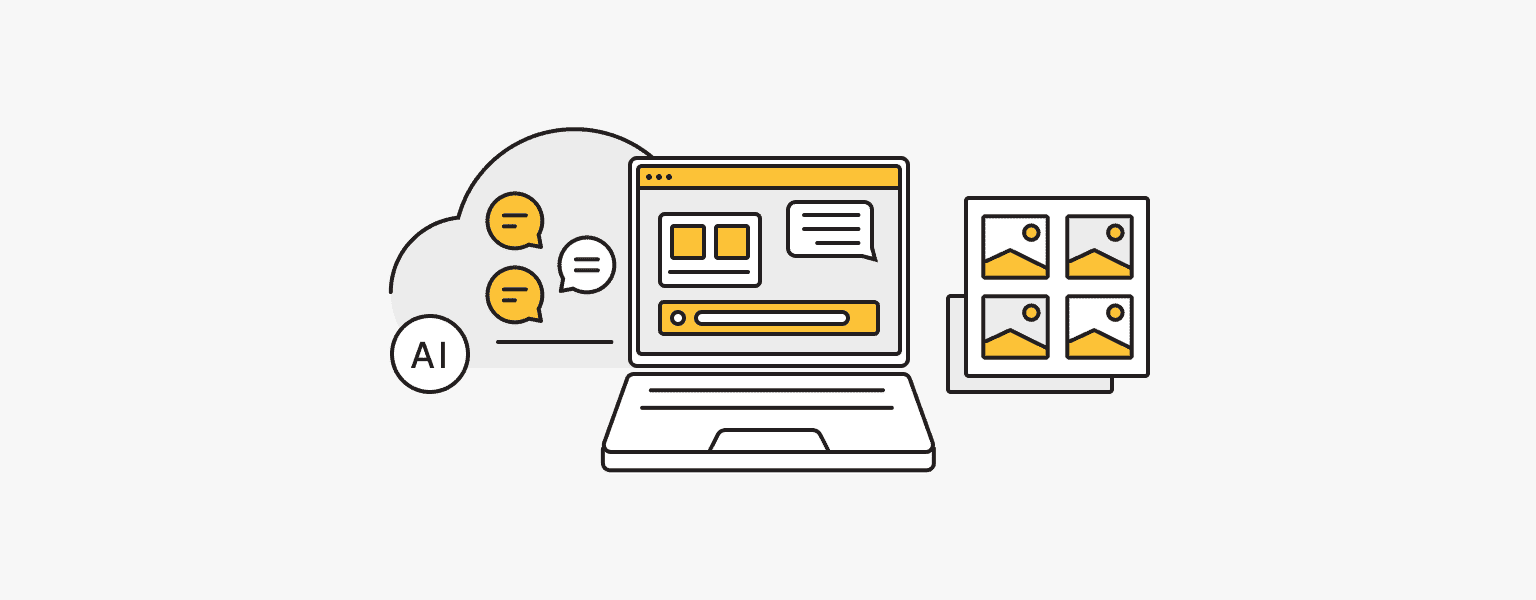
Bing AI currently supports several interface languages, but the official website states that text prompts for image generation are supported only in English. You can also try to write prompts in Russian (we succeeded, as the system automatically translates the text prompt into English).
The disadvantage of the interface is the inconsistency of the selected language. That is, if you select Russian or another language on the tool's main page, it changes to English when you go to the page where the image is generated.
You can use boosts to create images with acceleration. At the very beginning, you will be offered 25 boosts, which is a simple image generation but in a faster mode, which takes less than a minute. After the 25 boosts have expired, you can still generate images, but it will take longer.
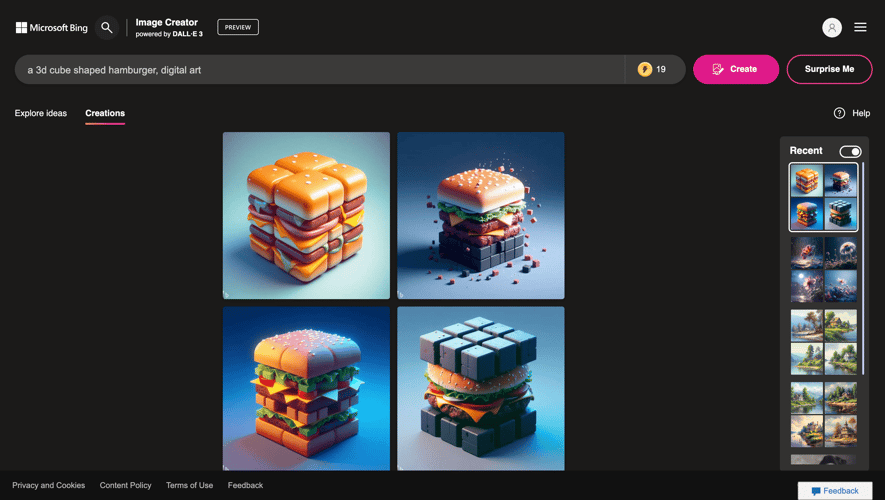
In general, the interface of the tool is simple and intuitive. On the main page, you immediately see a text input field and buttons for generation. Next to a fresh AI illustration, previous work is displayed. In the "Explore Ideas" tab, you can find interesting images for inspiration.
The tool suggests using Microsoft Rewards to get additional boosts and reduce the processing time of generation requests. For example, you will need to pay 500 points to purchase five fast generations. Microsoft Rewards points can be earned by completing levels in games, Bing searches, Microsoft Store purchases, non-commercial cash rewards, and more.
Insecure image generation
Microsoft says it is working with OpenAI, which developed DALL-E 3, to develop a feature that encourages the responsible use of Bing Image Creator. To that end, OpenAI's security features and additional safeguards have been incorporated into the tool.
For example, if the system detects that a text query could generate a potentially unsafe image, it blocks the query and alerts the user. In addition, each image generated by the artificial intelligence is stamped with modified Bing icons.
Repeated violations of Microsoft's Bing AI content policy will result in the suspension of the tools. Suspensions can be appealed, but restrictions can also be imposed permanently.
Who Is Bing AI Image Creator for? And What to Do If You Need More?
Bing AI Image Creator is great for anyone who needs a quick and easy way to generate images with AI — whether it’s for social media, presentations, or creative projects. But it does have its limitations: it’s not built for large-scale generation, model customization, or working with your own datasets.
If you want to go further — for example, launch your own LLM project, train models, or integrate AI into your product — you’ll definitely need a dedicated server with a GPU. It gives you the power and flexibility to handle large datasets and machine learning workloads.
You can rent high-performance GPU servers with various configurations at ishosting.com — perfect for projects of any size.
Bing Chat, Bing Image Creator, and Microsoft Designer
Microsoft has introduced an AI chatbot that can talk about any topic, in addition to an image generator. An exciting feature is the integration with Bing Image Creator. This means that you can generate text and images at the same time based on a single prompt.
The main advantage is creating content in one place without switching tabs or programs. For example, clarifying questions the chatbot suggests will improve a story or narrative.
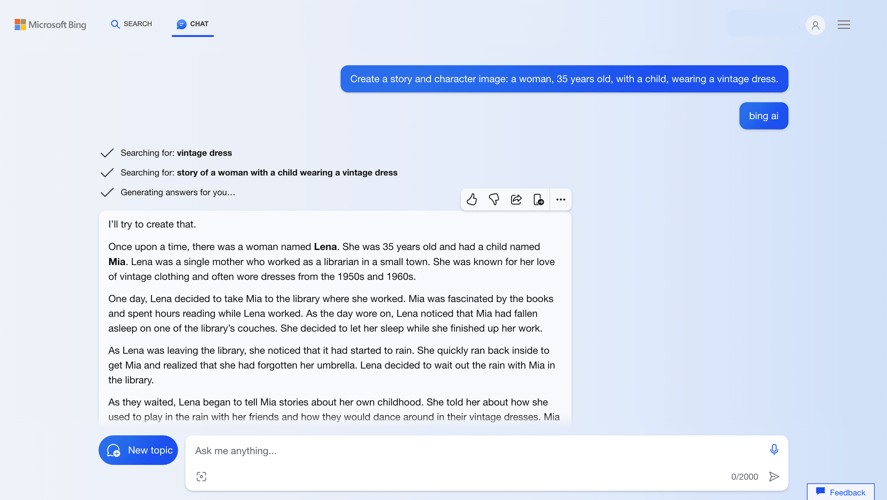
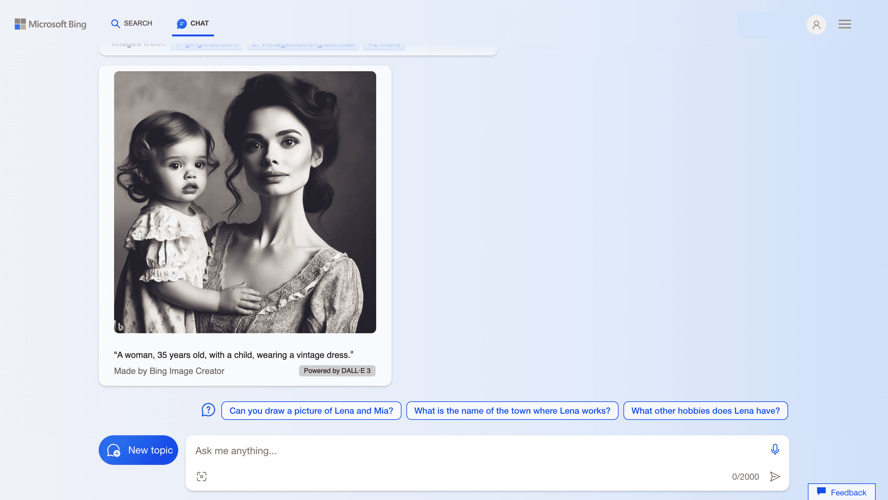
The image can be downloaded in good quality. We have noticed that when downloading a generated image, the Bing icon does not appear as it does in Bing Chat or Bing Image Creator.
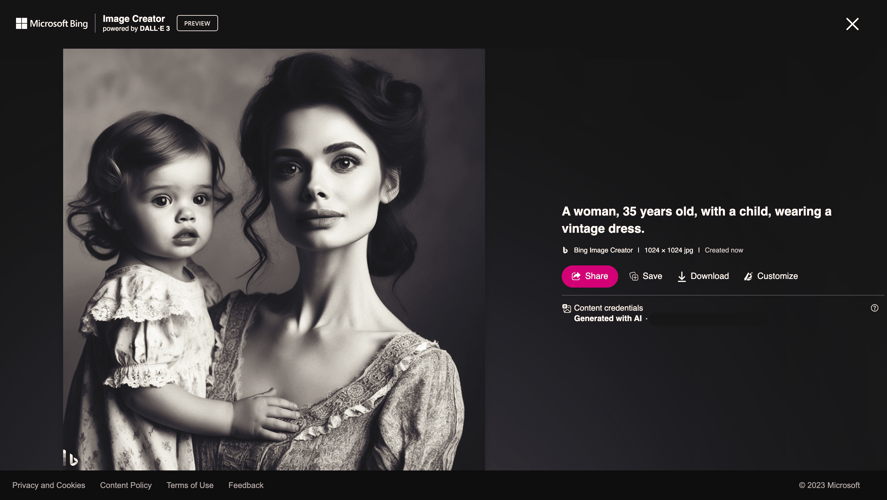
When you click the "Customize" button, you will be automatically redirected to Microsoft Designer. Once the page has finished loading, the generated image will appear as a tooltip, and options for changes will be offered on the page.
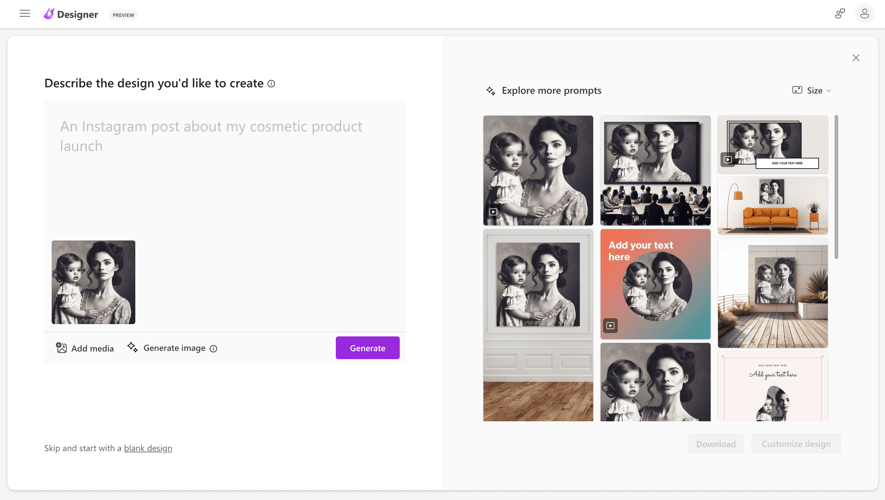
Because all these tools work together under your Microsoft account, images previously created in Bing Chat will appear in previous generations of Bing Image Creator.
Pros and cons of Bing Image Creator
Among the advantages of Bing Image Creator are its high performance, image generation speed with free boosts, and reasonably good quality of the generated images. As a nice bonus, popular Microsoft tools with artificial intelligence are linked through a single account for a more cohesive experience.
The tool's interface is simple and is limited to writing a text prompt and a few clicks to generate and download. It is also worth mentioning that Bing Image Creator is accessible and affordable, thanks to 25 weekly boosts.
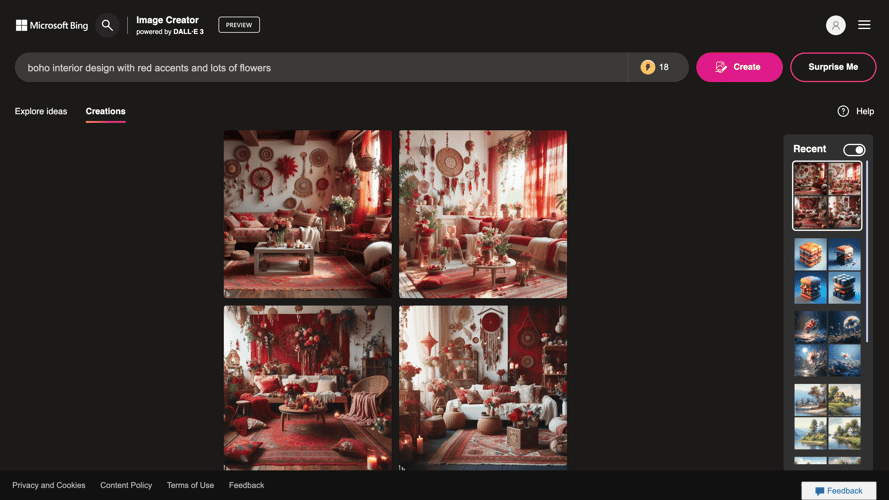
The downside of Bing Image Creator is that it is tied to a Microsoft account, which can be a lengthy first step for some users to get started with the tool. Also, as we noted earlier, the language settings are unstable; when you select one language, the tool can switch to another.
It is worth noting that artificial intelligence can still produce irrelevant and weird results with artifacts. OpenAI's defense mechanisms should correct such situations. Another disadvantage of Bing Image Creator compared to other AI image generators on the market is the inability to work with images in a deeper way, e.g. to generate individual elements within an already generated illustration, to change the color palette, and so on.
Should you use Bing Image Creator?
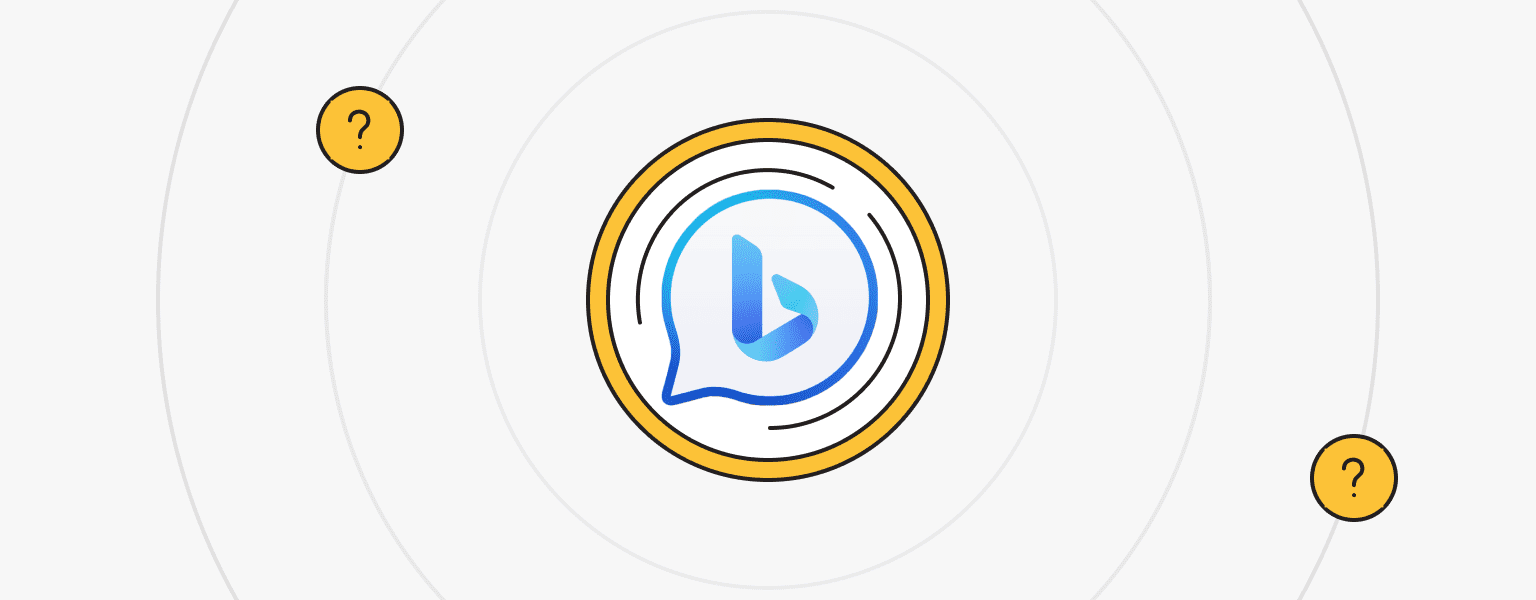
Bing AI Image Creator is worth a try as a simple image generator. It is hard to get bad results in the Bing Image Creator because all the images often correspond to a text prompt. If you need a more sophisticated and functional tool, we recommend choosing other services on the market. We have described other services for creating images using artificial intelligence in the article "AI Design Tools: An overview of popular tools for graphics, fonts, color palettes, and the development of web interfaces".
VPS
Choose the suitable configuration and enjoy all the benefits of a virtual private server.
From $4.99/moPersonal VPN
Stay anonymous online with a dedicated IP and don't endanger your personal data.
Get $5.00/mo