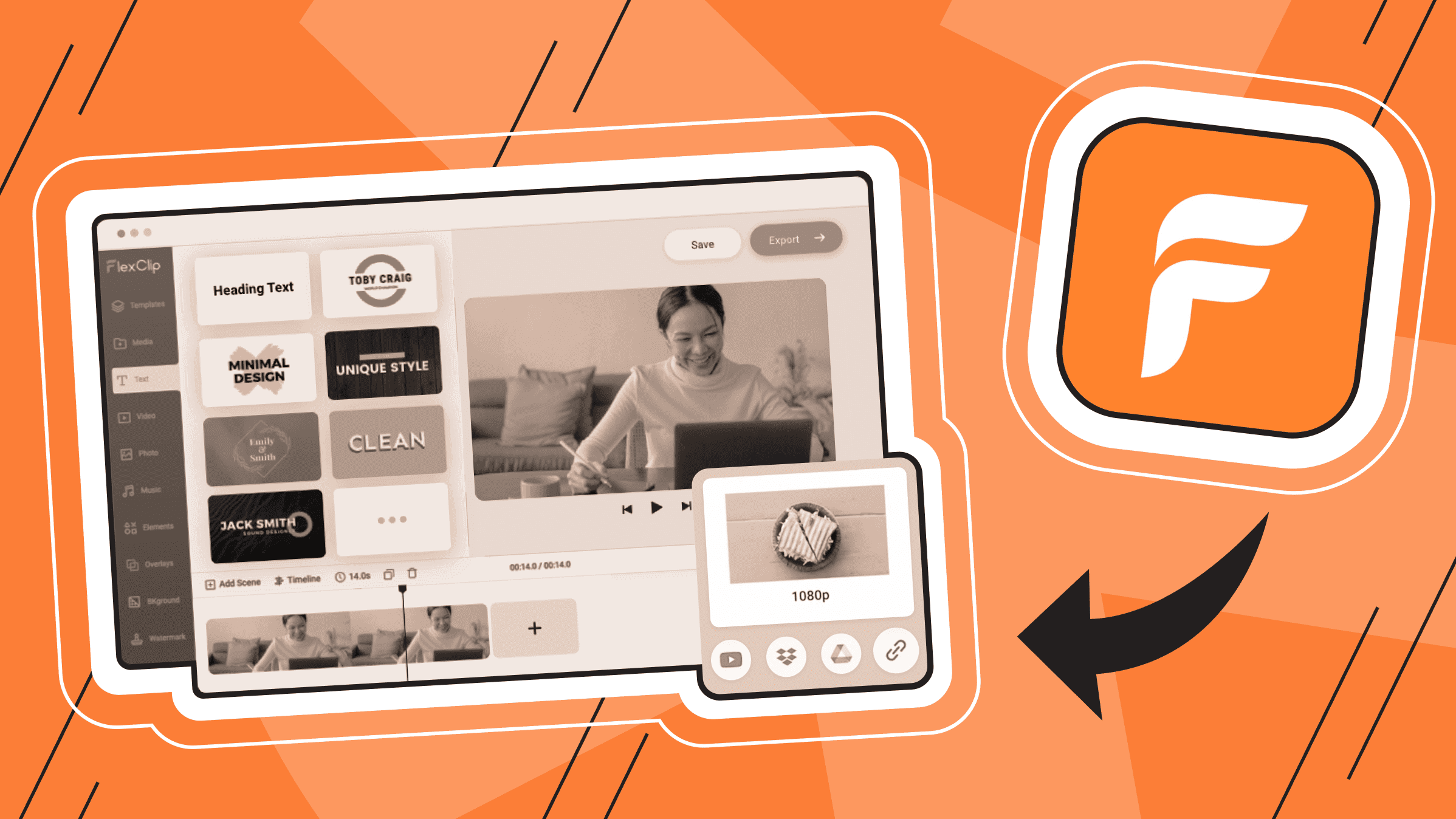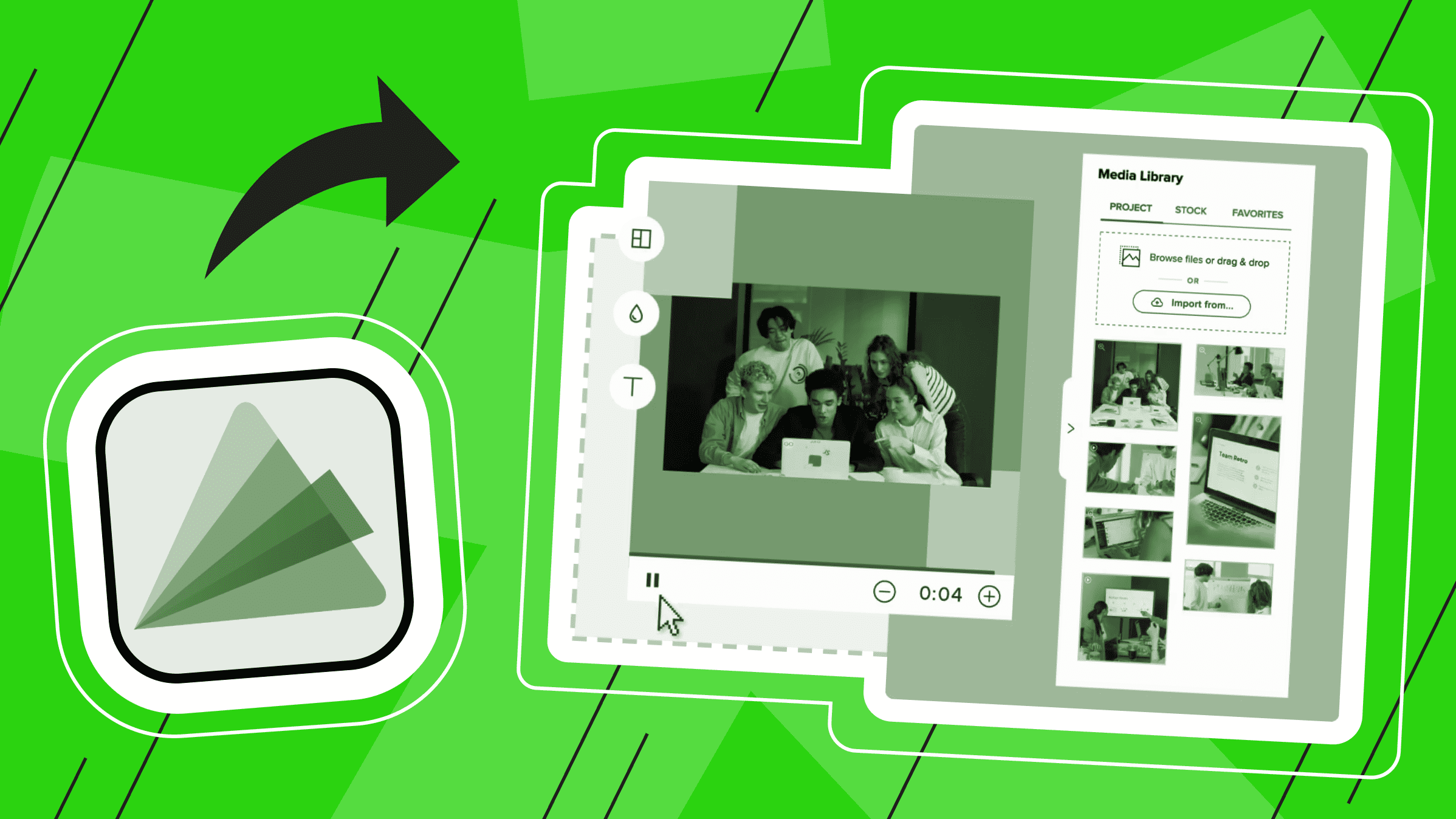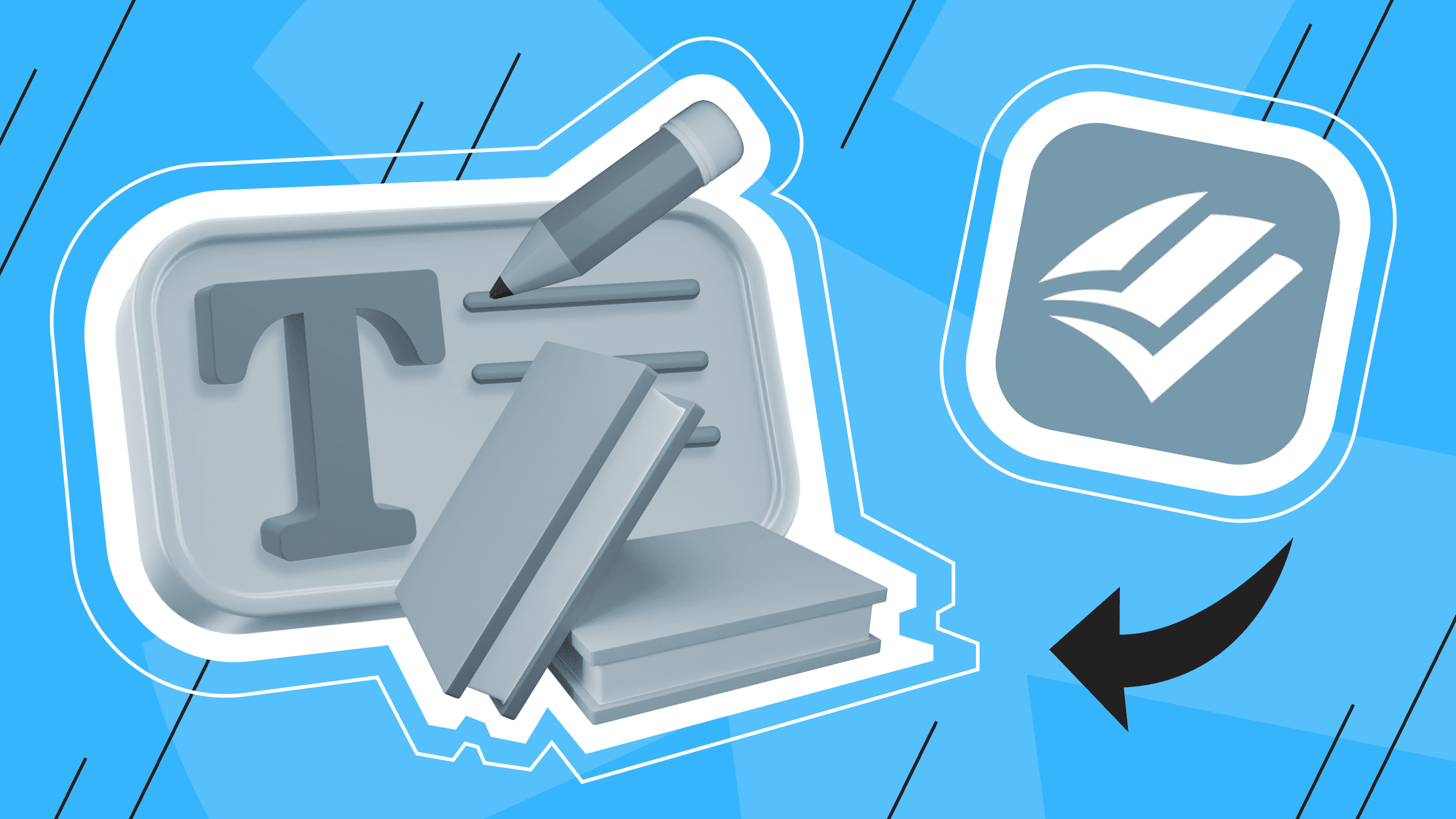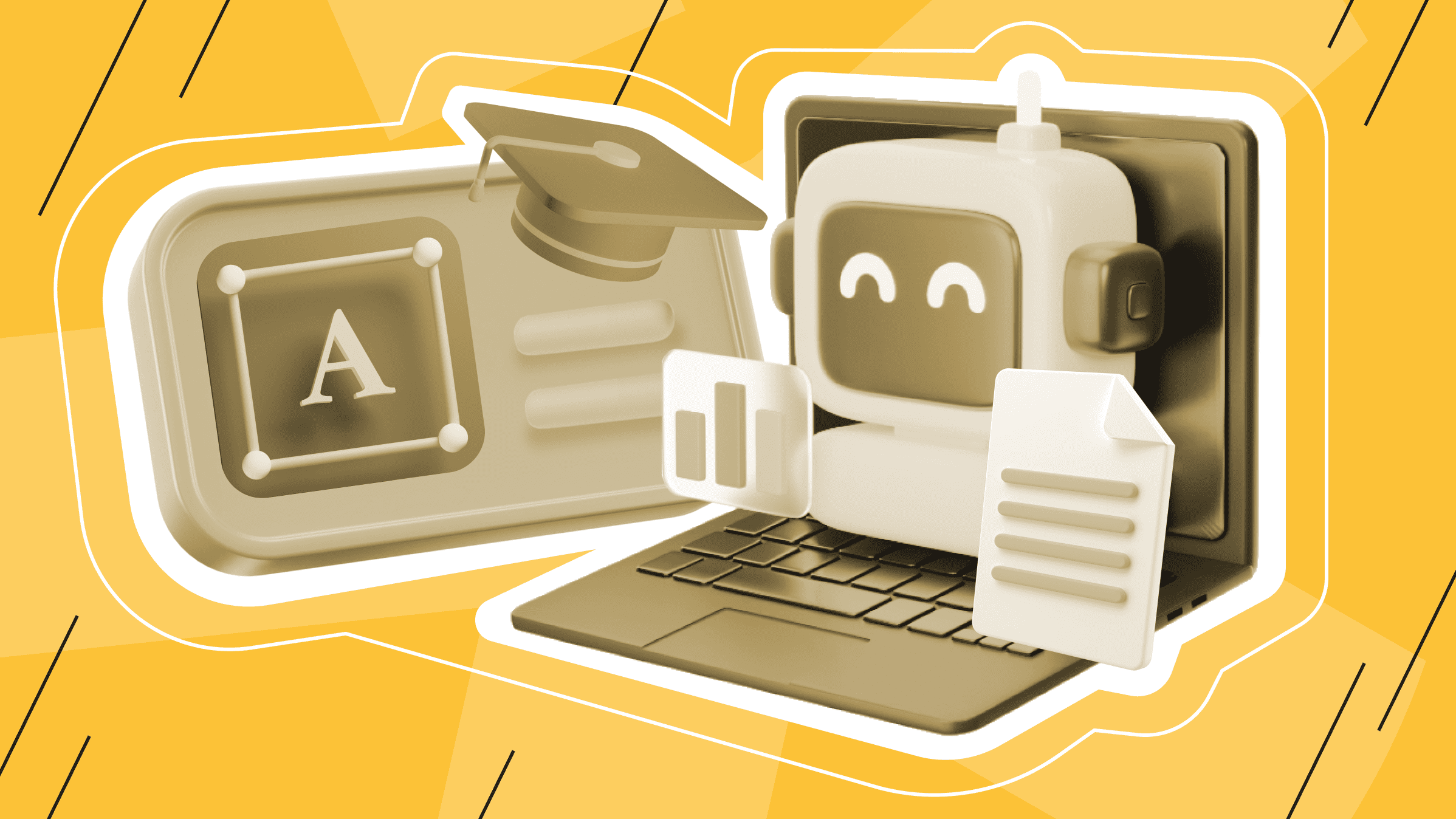
- How Do AI Writing Tools Work?
- Overview of Free AI Writing Tools
- Neuroflash: Free AI Writing Tool for Content Writing
- TextCortex: Free AI Writing Tool for Marketing and E-commerce
- HeadlineStudio: Free AI Writing Tool for Creating Headlines
- Lightkey: Free AI Writing Tool for Automated Text Entry
- Benchmark Email: Free AI Writing Tool for Letter Writing
- EasyTranslate: Free AI Writing Tool for Creating and Translating Text
- Simplified: Free AI Blog Writing Tool
- Hive: Free AI Writing Tool for Press Release Creation
- HubSpot: Free AI Writing Tool for Blog Promotion
- Jenni.ai: Free AI Tools for Academic Writing
AI writing tools are software applications powered by artificial intelligence (AI) algorithms designed to help users in various aspects, including content creation, autocomplete sentences, grammar and style checking, and even quote formatting.
Many such tools are available today, so you may need to test numerous AI assistants that will meet your exact requirements. Since some of them are quite expensive, choosing the right solution for you can become time-consuming and expensive.
In this article, we'll take a look at free AI writing tools that will be a great solution for those who are in search of the perfect content creation platform, as well as for those who don't use AI that often and don't need to utilize the full functionality of paid subscriptions.
How Do AI Writing Tools Work?
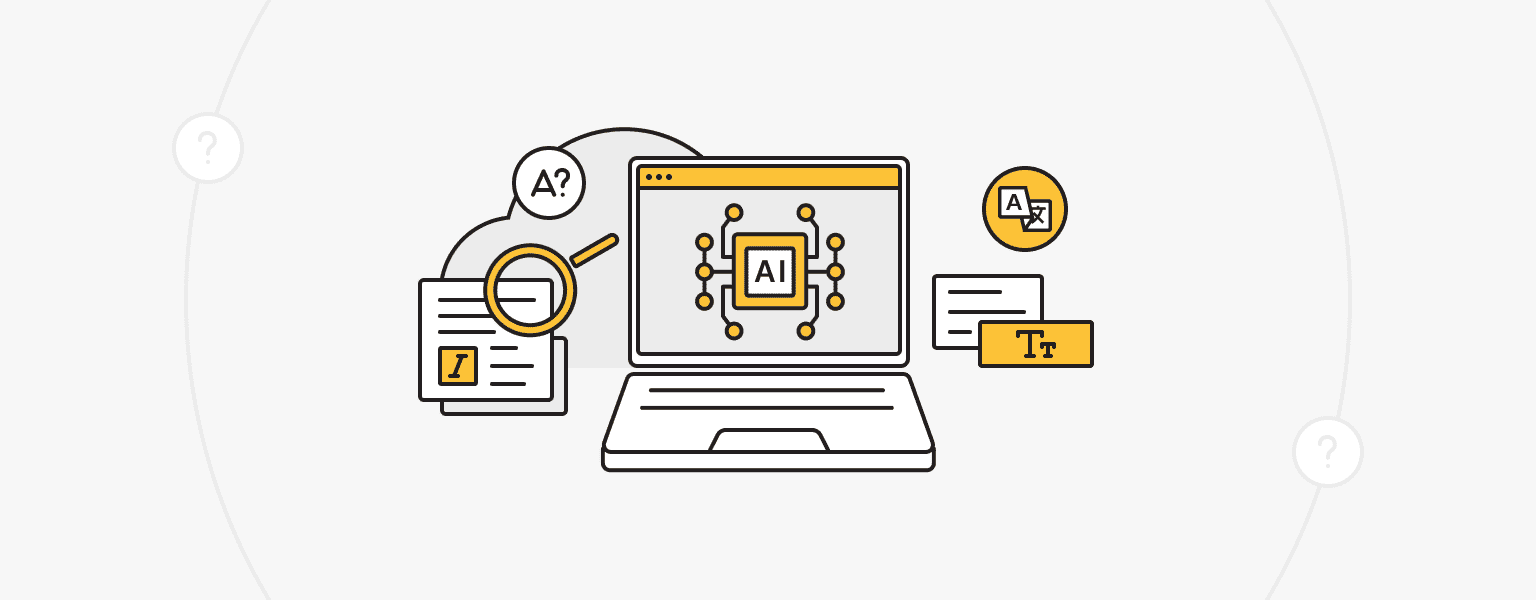
AI writing tools have become indispensable aids for writers, students, and professionals looking to optimize the process of creating quality content.
The development of such tools starts with extensive data collection work. Huge volumes of text from various sources, including books, websites, and articles, are collected as training material for the AI model. This data undergoes extensive pre-processing, including tokenization and text cleaning, in preparation for analysis.
At the heart of these tools is a sophisticated machine learning model, often a deep learning architecture such as recurrent neural networks (RNNs) or transformers. Trained on pre-processed data, this model learns the intricacies of language, from grammar and syntax to style and context.
Training involves exposing the model to countless text samples and learning to predict the next word or phrase in a given context. By iteratively adjusting internal parameters, the model improves its predictions, approaching linguistic proficiency.
For AI tools to perform better at specific tasks, they must be carefully tuned. In doing so, the model is exposed to specialized datasets related to those tasks. For example, some models are tuned for writing scientific articles, while others are tuned for creative content creation.
Once these tools are brought to life, their operation follows a simple pattern. The user enters text or a prompt, and the AI tool analyzes it, given the context. Using language modeling capabilities, the tool predicts and generates text that logically follows the input, suggesting how to complete sentences, form paragraphs, or even create entire articles.
In addition, AI writing tools often integrate grammar and style-checking algorithms to ensure error-free and compliant writing. These tools can help users overcome "writer's block," improve writing quality, and increase productivity. Some even offer citation formatting features in various academic styles, making them invaluable for research and academic work.
User interaction and feedback play an important role in improving AI tools. They adapt and learn from each interaction, aiming to become more accurate and maximizing the author's context, style, and tone.
Overview of Free AI Writing Tools
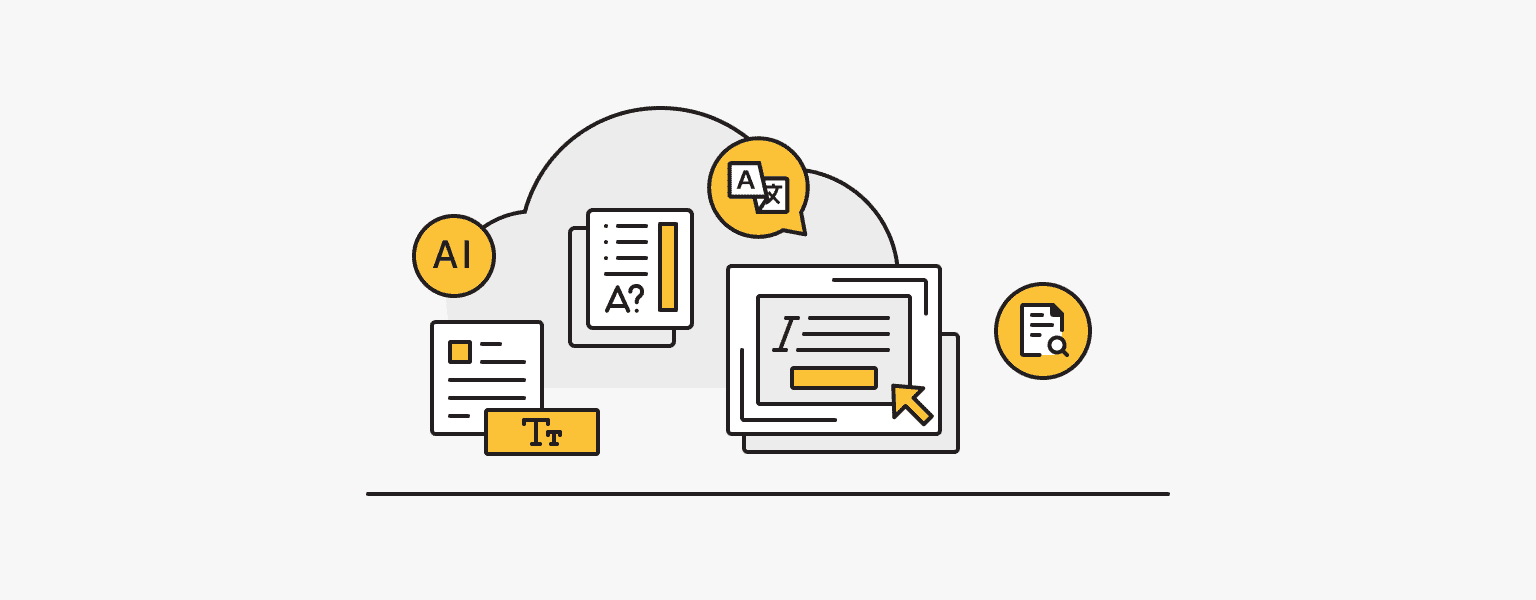
|
AI Tool |
Use Cases |
Features |
|
Neuroflash |
Copywriting, blogs, SEO |
A wide range of templates for different types of content, including blog posts, books, emails, LinkedIn announcements, and more |
|
TextCortex |
Copywriting, marketing, e-commerce |
Content automation for blogs, social media, email marketing, and other content marketing channels, creating emails for various purposes such as newsletters and promotional emails |
|
HeadlineStudio |
Creating headings, marketing, SEO |
Headline creation and analysis, intelligent suggestions, SEO optimization |
|
Lightkey |
Automated input and text correction |
Learns user typing patterns and predicts up to 18 words, including punctuation marks |
|
Benchmark Email |
E-mail marketing, e-commerce |
Offers a complete set of tools for email marketing, as well as access to ready-to-use email templates, color customization tools, A/B testing tools |
|
Easy Translate |
Text creation, translation, and editing |
It supports writing texts in several languages and provides the possibility of text revision and translation with the help of AI. |
|
Simplified |
Copywriting, blogs |
Creates over 50 types of unique content, including blog posts, articles, adverts, product descriptions, and social media content |
|
Hive |
Press releases, newsletters, minutes |
Notes AI and Hive Notes components help you quickly and easily create a wide variety of content, from blog posts and emails to project plans and notes. |
|
HubSpot |
Marketing, blogs |
Allows you to quickly create and customize professional blogs, increase traffic and brand awareness with SEO content |
|
Jenni.ai |
Academic writing |
AI assistant for research and writing that offers features such as autocomplete, in-text citation, paraphrasing, and source creation |
Neuroflash: Free AI Writing Tool for Content Writing
Neuroflash is an artificial intelligence-based copywriting tool from Germany trusted by 300,000+ users worldwide. It creates high-quality texts for different purposes by learning from the best copywriters. It is user-friendly, supports multiple languages, and allows you to create compelling and engaging content, making it a valuable tool for professionals and companies targeting different markets.
Key Features
Neuroflash offers a wide range of templates for different types of content, including blog posts, books, emails, LinkedIn announcements, and more. Neuroflash includes a blog post wizard that simplifies the content creation process. Users can choose a language, enter a topic idea, select an artificial intelligence-generated headline, and pick an outline for a blog article.
ChatFlash is Neuroflash's ChatGPT technology integrated into the platform, allowing users to communicate with a conversational AI bot while creating and editing content. Users can select different personas to receive a variety of responses.
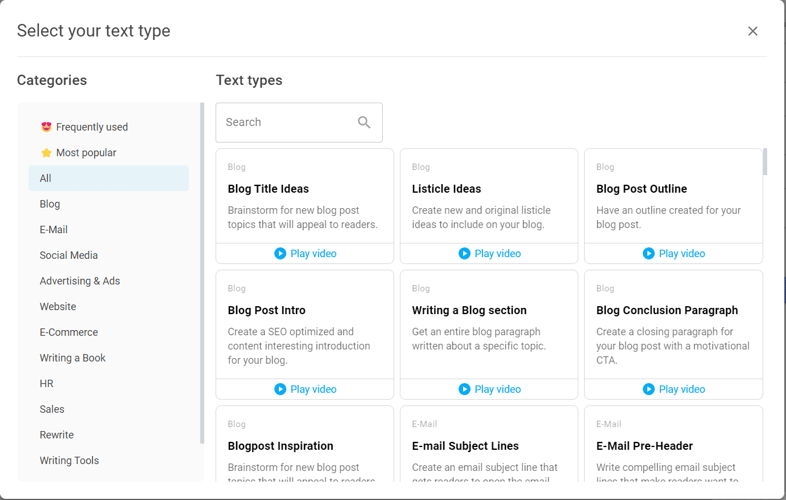
Neuroflash includes an AI Tester tool that evaluates the accuracy of AI-generated content. It is particularly useful for evaluating adverts and marketing emails. Users can define their communication style, keywords, and persona to match the desired tone.
Neuroflash offers SEO analysis powered by Seobility to optimize content for better ranking on Google. The tool provides TF*IDF (Term Frequency-Inverse Document Frequency) metrics to determine the importance of specific keywords in an article, which helps optimize SEO.
Pros
- Wide range of templates
- Efficiency
- Blog post wizard
- Editing support
- Multilingual support
- SEO analysis
Cons
- Requires additional tools to check uniqueness
- Limited data up to 2021
- Fact-checking required
- German oriented
Free Version Capabilities
The free plan provides users with 2000 words and 5 AI images per month, access to ChatFlash for creating long and short texts, 5 SEO analyses, an extension for Chrome or Firefox, a built-in plagiarism checker, and the ability to generate large-sized AI images.
Paid subscriptions start at $30 per month.
Website: https://neuroflash.com/
TextCortex: Free AI Writing Tool for Marketing and E-commerce
TextCortex is an artificial intelligence-based content creation platform that offers personalized AI assistance and tools to overcome creative blocks, save time, and improve the quality of writing. The platform supports multiple languages, has positive user reviews, and provides API access and partner programs.
Key Features
TextCortex allows users to tailor artificial intelligence to their unique style and requirements. Users can interact with Zeno, an AI designed to help create and customize content.
Users can easily rewrite sentences, correct grammatical and spelling errors, and create 100% personalized texts.
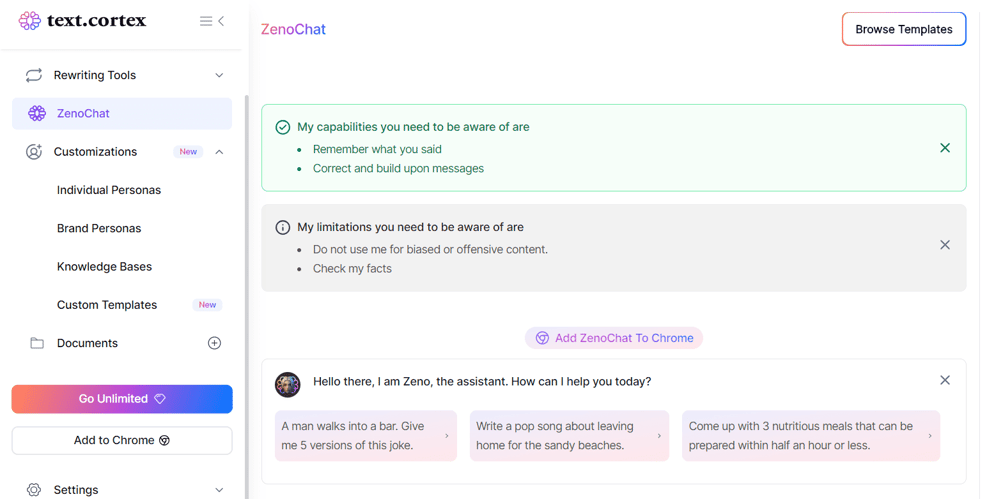
TextCortex enables content automation by providing templates and artificial intelligence-generated content for blogs, social media, email marketing, and other content marketing channels. TextCortex also supports email automation by generating email drafts for various purposes, such as newsletters and promotional emails.
TextCortex offers several features, including a paraphrasing tool, text summarisation, blog post writing, and integration with services such as Zapier and Make.com. API access is also supported.
You can also use additional AI marketing tools to help create and optimize your marketing campaigns.
Pros
- Personalized AI assistance
- Versatility
- Time-saving
- Integration with other devices
- Multilingual support
- APIs and extensions
Cons
- It may take time to learn the full functionality of the tool
- Privacy issues
- Need to verify information generated by AI
Free Version Capabilities
The free version of TextCortex offers users the ability to generate 20 different texts per day, access to numerous AI features including GPT-4 and Web Search, up to 3 user personas and knowledge bases, support for 25+ languages, paraphrasing tools, translation capabilities and access to a library of 100+ templates.
Paid subscriptions start at €5.59 per month.
Website: https://textcortex.com/
HeadlineStudio: Free AI Writing Tool for Creating Headlines
Headline Studio is a powerful tool that helps users create attention-grabbing headlines that drive traffic and engagement. It offers features such as headline analysis, intelligent suggestions, SEO optimization, and the ability to generate creative headline variations.
Key Features
Headline Studio provides practical guidelines to help users write compelling headlines that drive traffic and engagement, taking the guesswork out of the process.
This tool provides SEO suggestions that help headlines rank higher in search engine results and reach a wider audience. Headline AI generates dozens of creative headline variations in seconds, making it easy to create compelling text.
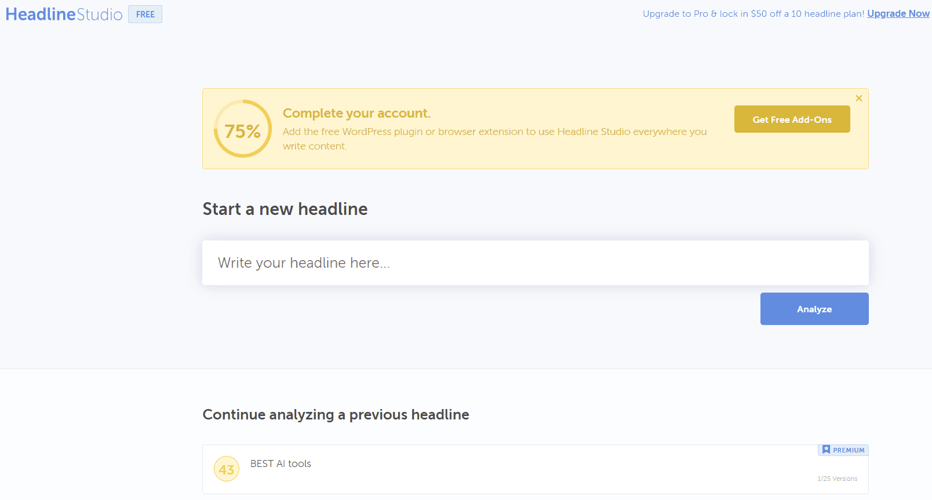
This tool also provides access to past headline history to find, adjust, or reuse headlines that have been successful in the past. Users can view detailed performance data for each keyword and determine which would be most effective in their headlines.
Users get access to a full thesaurus and databases to find synonyms and alternative words and a free browser extension to analyze headlines on any content writing site, including WordPress and Wix.
Pros
- Time-saving
- SEO optimization
- Ease of use
- Browser extension
- Access to request history
- Access to a full thesaurus
Cons
- The unused number of headings provided in the free version burns off at the end of the month
- Significant limitations of the free version
- No trial pro version
- Subscription fee
Free Version Capabilities
The free version provides basic features, including headline scoring and thesaurus access, but does not include premium features such as Premium Headlines.
Paid subscriptions start at $99 per year.
Website: https://coschedule.com/headline-studio
Lightkey: Free AI Writing Tool for Automated Text Entry
Lightkey is an autonomous text creation assistant that allows users to write confidently and efficiently. The tool learns typing patterns and predicts up to 18 words, including punctuation marks, thereby speeding up content creation. Lightkey adapts to the unique writing style of different industries, and its compatibility with Microsoft Office, Chrome, and Edge browsers, numerous websites, and platforms makes it a versatile solution for fast and expressive writing.
Key Features
Lightkey helps increase productivity by significantly reducing typing time, making it a valuable tool for writers, professionals, and anyone who frequently uses a keyboard, thanks to its predictive typing and real-time error correction capabilities.
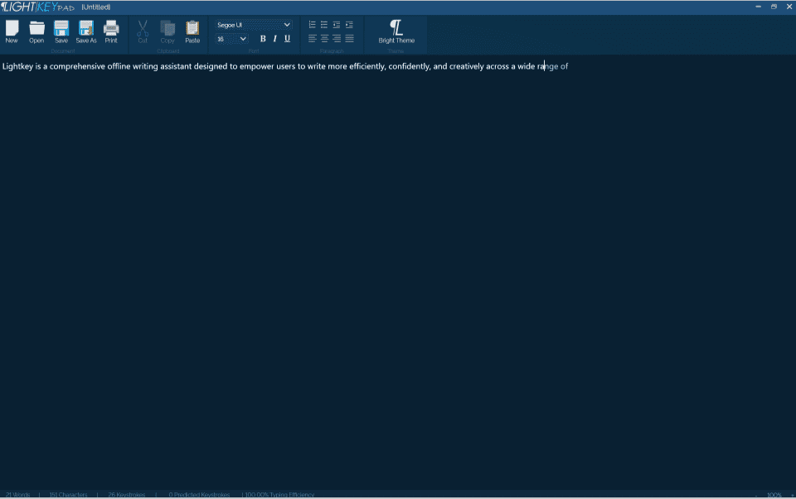
Lightkey integrates seamlessly with popular applications such as Microsoft Office (Word, PowerPoint, and Outlook), LinkedIn, Twitter, WhatsApp, Gmail, Trello, ChatGPT, JIRA, and others.
Users can use Lightkey for traditional word processing and online communication, collaboration, and social networking, enhancing their work and communication in various contexts.
Pros
- It saves time when typing
- Error correction
- A high degree of personalization
- Wide platform compatibility
- Offline use
Cons
- Some users may need time for Lightkey to adapt to their writing style fully
- Resource intensive
- Some advanced features may only be available on certain platforms
Free Version Capabilities
Lightkey's free plan allows users to predict text input, which can reduce the number of keystrokes per month by 1,000. The tool also fixes real-time errors and can be integrated with MS Office, Chrome, and Edge.
Paid subscriptions start at $49.95 per month.
Website: https://www.lightkey.io/
Benchmark Email: Free AI Writing Tool for Letter Writing
Benchmark Email offers a complete email marketing toolkit that allows beginners and HTML experts to send effective and visually appealing emails. Users can also access ready-made email templates, customize colors, edit images, conduct A/B testing, and use the Inbox Checker feature to ensure emails look perfect in different environments.
Key Features
Drag & Drop Builder makes creating visually appealing and interesting emails easy. For users who prefer more customization options, Benchmark Email provides an HTML code editor that allows you to fine-tune and personalize emails.
Benchmark Email has built-in powerful artificial intelligence tools that help users overcome writer's block. It generates fresh content ideas and offers new perspectives on existing topics, making email content creation more efficient and creative.
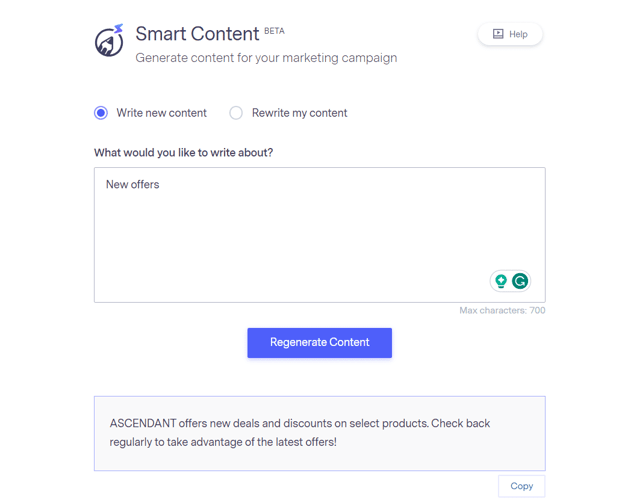
The platform uses built-in machine learning technology to optimize email deliverability. By identifying and reducing the number of emails sent to unengaged contacts, Benchmark Email improves overall delivery efficiency and maintains the sender's reputation.
Pros
- Ease of use
- Built-in AI tools
- Ready-made templates
- Ability to automate email updates based on blog posts or RSS feeds
Cons
- Limited integration options
- Limited customization
- Spam filters
Free Version Capabilities
The free plan allows users to use basic features such as Drag & Drop editor, subscription forms, Google Analytics tracking, etc. Users can upload their email list and send up to 3,500 emails per month to a maximum of 500 contacts.
Paid subscriptions start at $8 per month.
Website: https://www.benchmarkemail.com/
EasyTranslate: Free AI Writing Tool for Creating and Translating Text
EasyTranslate is a powerful tool that uses AI technology to create compelling written content in multiple languages, making it the ideal solution for companies and individuals looking to optimize content creation, eliminate writer's block, and reach a global audience. The software also provides the ability to refine content with professional editors to ensure quality and accuracy.
Key Features
EasyTranslate allows users to create compelling content quickly and efficiently. It can generate content for various purposes, including blog posts, product descriptions, social media posts, and more.
Content Generation supports writing in multiple languages, eliminating language barriers. This ensures that content is grammatically correct and highly readable, even for non-native speakers.
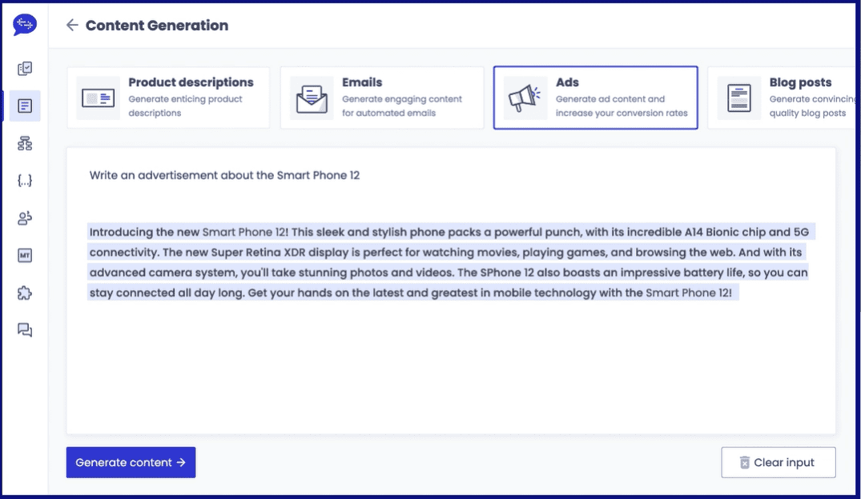
While artificial intelligence generates content, users have the option to refine it. Once content is created, users can easily translate it using EasyTranslate's translation features. This feature allows content to be customized for global markets and reach a wider audience.
The program is user-friendly and easy to navigate. In addition, EasyTranslate provides specialized support to help users throughout their content creation journey.
Pros
- Efficiency
- Multilingual support
- Plagiarism checker
- Editing capabilities
Cons
- Possible inaccuracies in contextual understanding
- Limited functionality of the free version
Free Version Capabilities
The free version offers editing, content creation, and translation functionality with a monthly limit of up to 1,500 words. To expand the functionality, users can set up a paid subscription, the cost of which depends on the features required.
Website: https://easytranslate.com/
Simplified: Free AI Blog Writing Tool
Simplified allows users to easily create over 50 types of content, including blog posts, articles, adverts, product descriptions, and social media content, all unique and plagiarism-free. In addition, Simplified includes features such as content rewriting and team collaboration.
Key Features
Simplified offers more than 50 AI templates for different types of content, ensuring that the content generated is unique and plagiarism-free, maintaining the quality and authenticity of the text. Users can create content in over 30 languages, allowing them to reach a wider global audience.
Simplified also provides a rewriting tool that allows users to improve or rewrite existing content, making it more engaging and relevant.
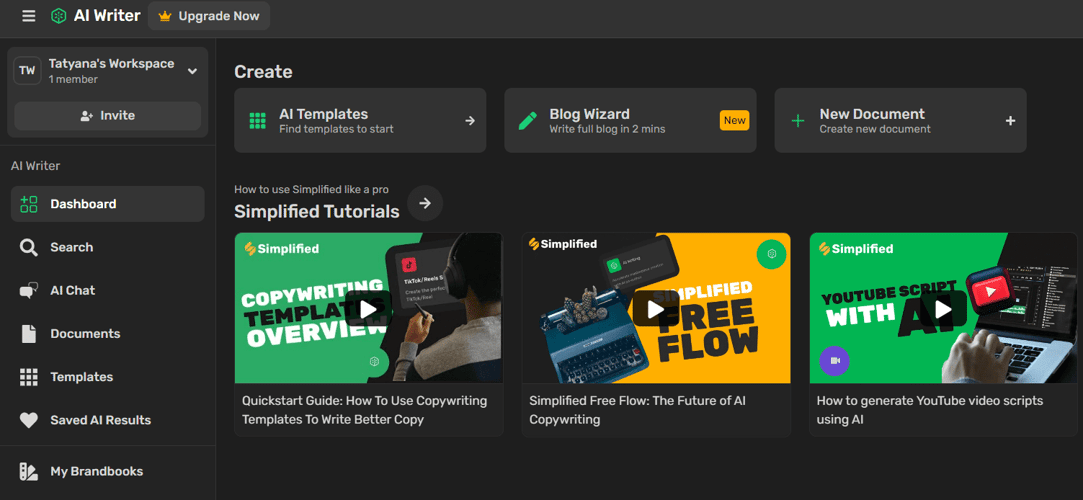
The Long Form Writer tool helps users efficiently create long-form texts such as blog posts, articles, and even books, making it ideal for content creators and bloggers.
Simplified offers collaboration tools allowing users to work together on real-time content creation and marketing projects. Users can connect their social networks to Simplified and schedule posts using a calendar.
You can make your blogs even more engaging with AI design tools and AI video tools.
Pros
- Versatility
- High-quality content
- Multilingual support
- Rewrite function
- User-friendly interface
Cons
- Not suitable for all types of content
- Limited customization
Free Version Capabilities
The free version offers 2,000 free words monthly. 90+ templates, export to WordPress, and support for 20+ languages.
Paid subscription costs $12 per month.
Website: https://simplified.com/
Hive: Free AI Writing Tool for Press Release Creation
Hive offers a suite of tools designed to increase the productivity and creativity of teams and individuals. The platform consists of two key components: Notes AI and Hive Notes. They can be used to quickly and easily create a wide variety of content, from blog posts and emails to project plans and notes.
Key Features
Hive implements Notes AI to help users generate content, brainstorm, and create visual elements such as images and charts. Hive Notes is a feature that enhances creativity and efficiency in content creation. It can be used for various purposes, such as meeting agendas, blog posts, startup business plans, etc., with the help of artificial intelligence.
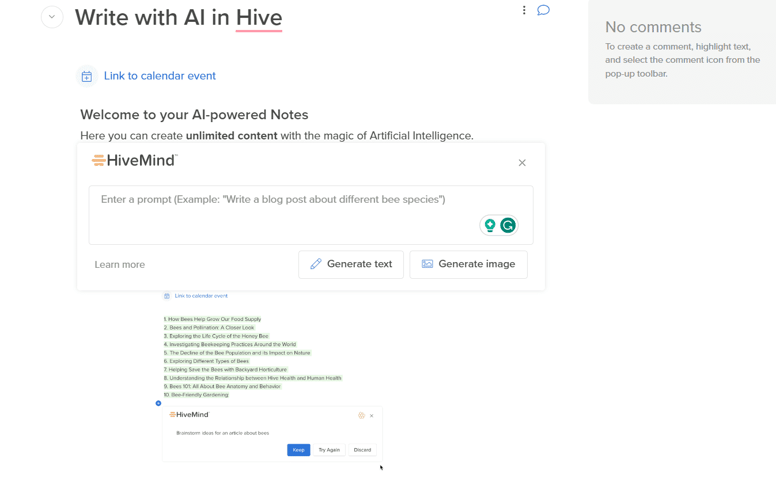
Users can also take advantage of Hive's editing and translation features that allow spell-checking, translation, and even content generation, which saves time and improves content quality.
Hive provides an API that allows it to integrate with other tools and systems, increasing its flexibility and interoperability.
Pros
- AI-assisted content generation
- Time saving
- Versatility
Cons
- Limited customization options
- Overloaded with features
Free Version Capabilities
The free version of Hive offers individual users and small teams unlimited options for creating a variety of content, project and task management, collaboration features, various viewing options, including Gantt charts and Kanban boards, and email and messaging integration.
Paid subscriptions start at $12 per user per month.
Website: https://hive.com/
HubSpot: Free AI Writing Tool for Blog Promotion
HubSpot is a platform that offers a wide range of tools and features for businesses, allowing users to quickly create and set up professional blogs without code or design experience, increase traffic and brand awareness with SEO content, use inbuilt SEO recommendations, artificial intelligence blog writing tools, and out-of-the-box reports to grow blog traffic.
Key Features
The built-in Free Blog Maker tool allows users to quickly and easily create professional blogs without coding or design experience. The software includes features to optimize the blog content for search engines, allowing for higher organic search rankings and improved visibility. Users can also use the built-in SEO recommendations and tools to attract blog traffic.
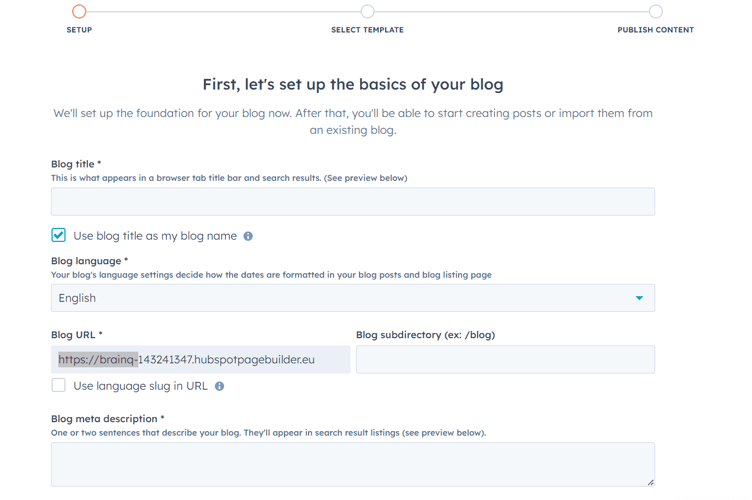
HubSpot automates the creation and publishing of interesting blog posts, articles, and content and provides out-of-the-box reports and dashboards to monitor blog performance, including traffic, engagement, and conversion rates.
Pros
- SEO optimization
- Content personalisation
- Integration capabilities
- Analytics
Cons
- Content is limited to blog writing only
- Scalability
Free Version Capabilities
The free version offers a full suite of marketing, sales, service, and CMS tools and allows you to build websites, host blogs, and optimize your business.
Paid subscriptions start at $18 per month.
Website: https://www.hubspot.com/
Jenni.ai: Free AI Tools for Academic Writing
Jenni is an AI research and writing assistant that provides academics and writers with advanced features to improve the research paper writing and content creation process. The tool offers features such as autocomplete, in-text citation, paraphrasing, and source creation, making it an invaluable tool for writers looking to improve the speed of text creation and comply with academic citation style.
Key Features
Jenni's AI-assisted autocomplete feature enables real-time content suggestion and generation. Jenni uses the latest research and uploaded PDF documents to help users create accurate and properly cited text in various academic styles, including APA, MLA, IEEE, and Harvard.
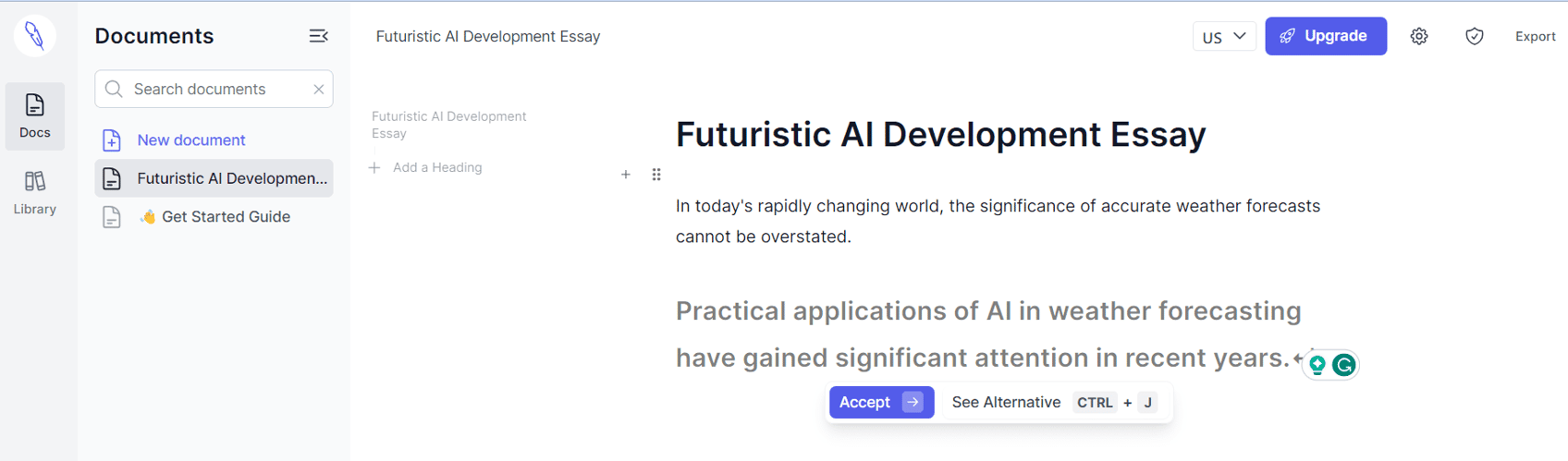
Users can easily paraphrase and rewrite text in their style while maintaining the meaning and context of the original content. Jenni's artificial intelligence chat assistant helps users quickly understand and summarize scientific papers, making extracting key information and conclusions easier.
Users can enter a prompt, and Jenni will provide a list of section headings they can expand upon, simplifying the outline process. Users can also save and manage their research materials in the library, making it easy to cite sources in documents.
Pros
- Accurate citation
- Paraphrasing assistance
- Text generation based on source materials
- Chat assistant with AI
- Outline Builder
- Custom styles
- Wide range of usage scenarios
Cons
- Dependence on the accuracy of data in sources
- Privacy issues
- Limitations of the free version
Free Version Capabilities
The free version offers users 200 AI-generated words per day, unlimited PDF downloads, autocomplete, and the ability to link to journals and web pages.
Paid subscriptions start at $20 per month.
Website: https://jenni.ai/
If you need to use wider functions to create your content, you can also use additional AI writing tools with many benefits and a wide range of uses.
VPS
Choose the suitable configuration and enjoy all the benefits of a virtual private server.
From $4.99/moPersonal VPN
Stay anonymous online with a dedicated IP and don't endanger your personal data.
Get $5.00/mo- How Do AI Writing Tools Work?
- Overview of Free AI Writing Tools
- Neuroflash: Free AI Writing Tool for Content Writing
- TextCortex: Free AI Writing Tool for Marketing and E-commerce
- HeadlineStudio: Free AI Writing Tool for Creating Headlines
- Lightkey: Free AI Writing Tool for Automated Text Entry
- Benchmark Email: Free AI Writing Tool for Letter Writing
- EasyTranslate: Free AI Writing Tool for Creating and Translating Text
- Simplified: Free AI Blog Writing Tool
- Hive: Free AI Writing Tool for Press Release Creation
- HubSpot: Free AI Writing Tool for Blog Promotion
- Jenni.ai: Free AI Tools for Academic Writing