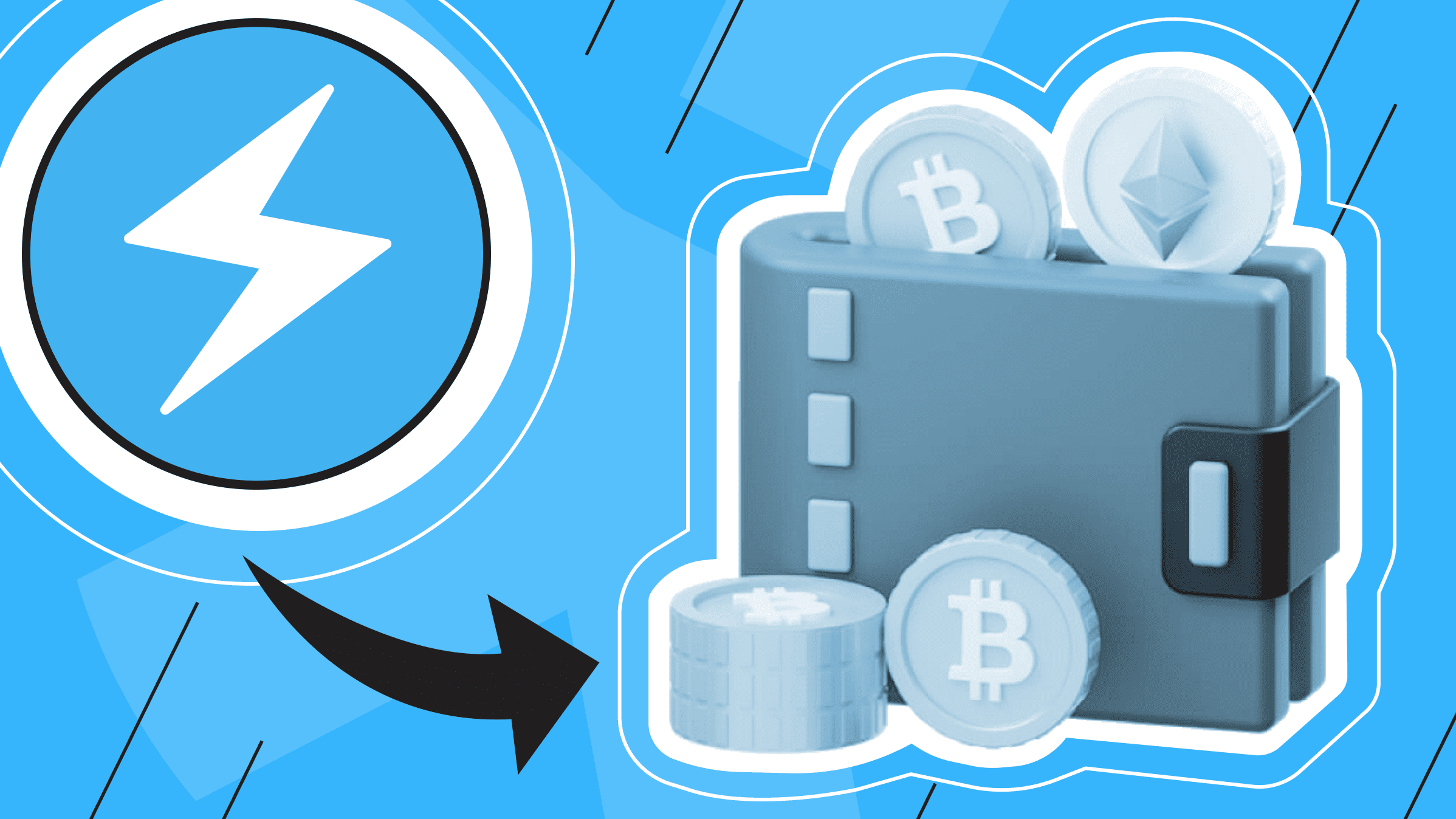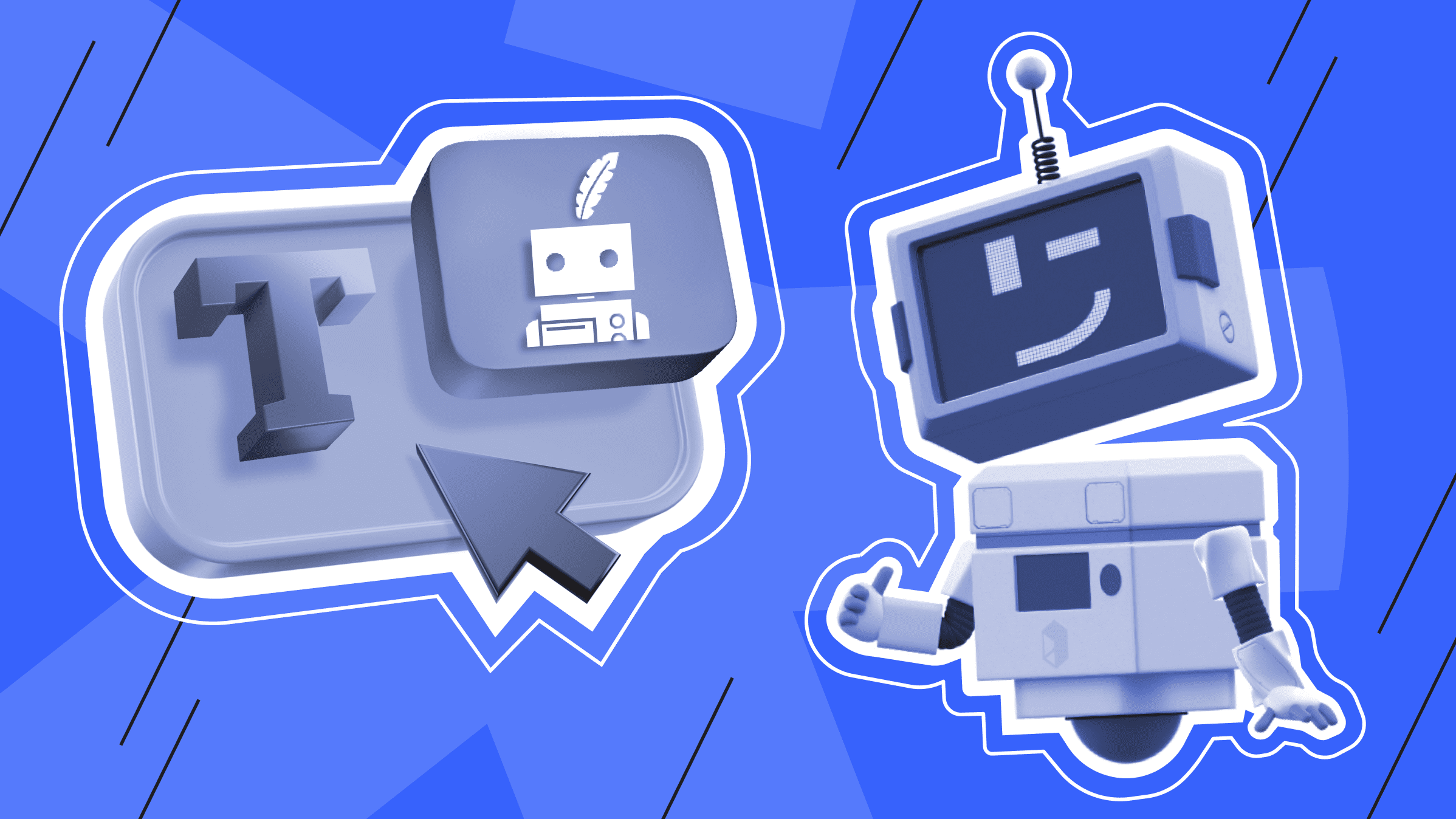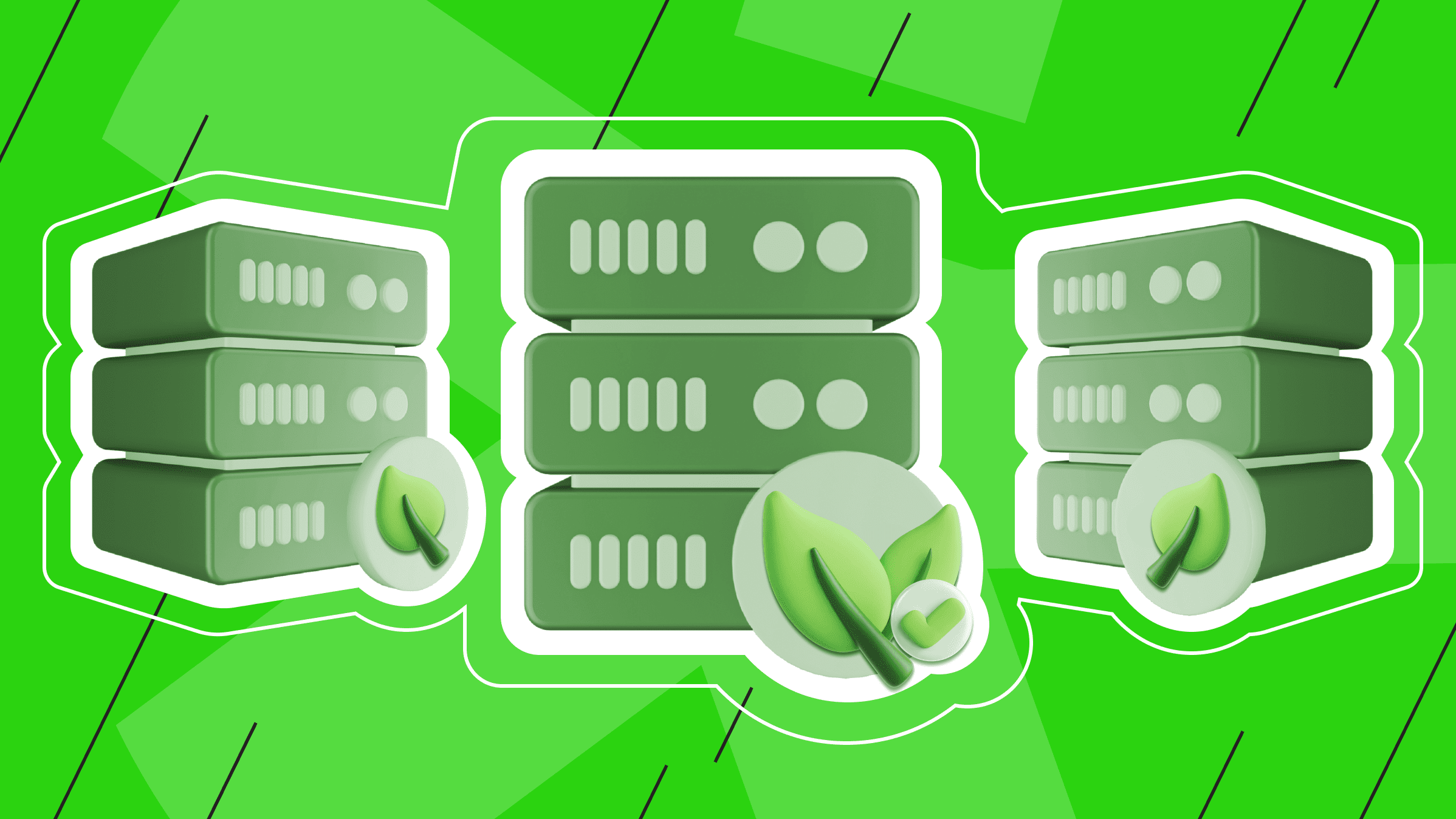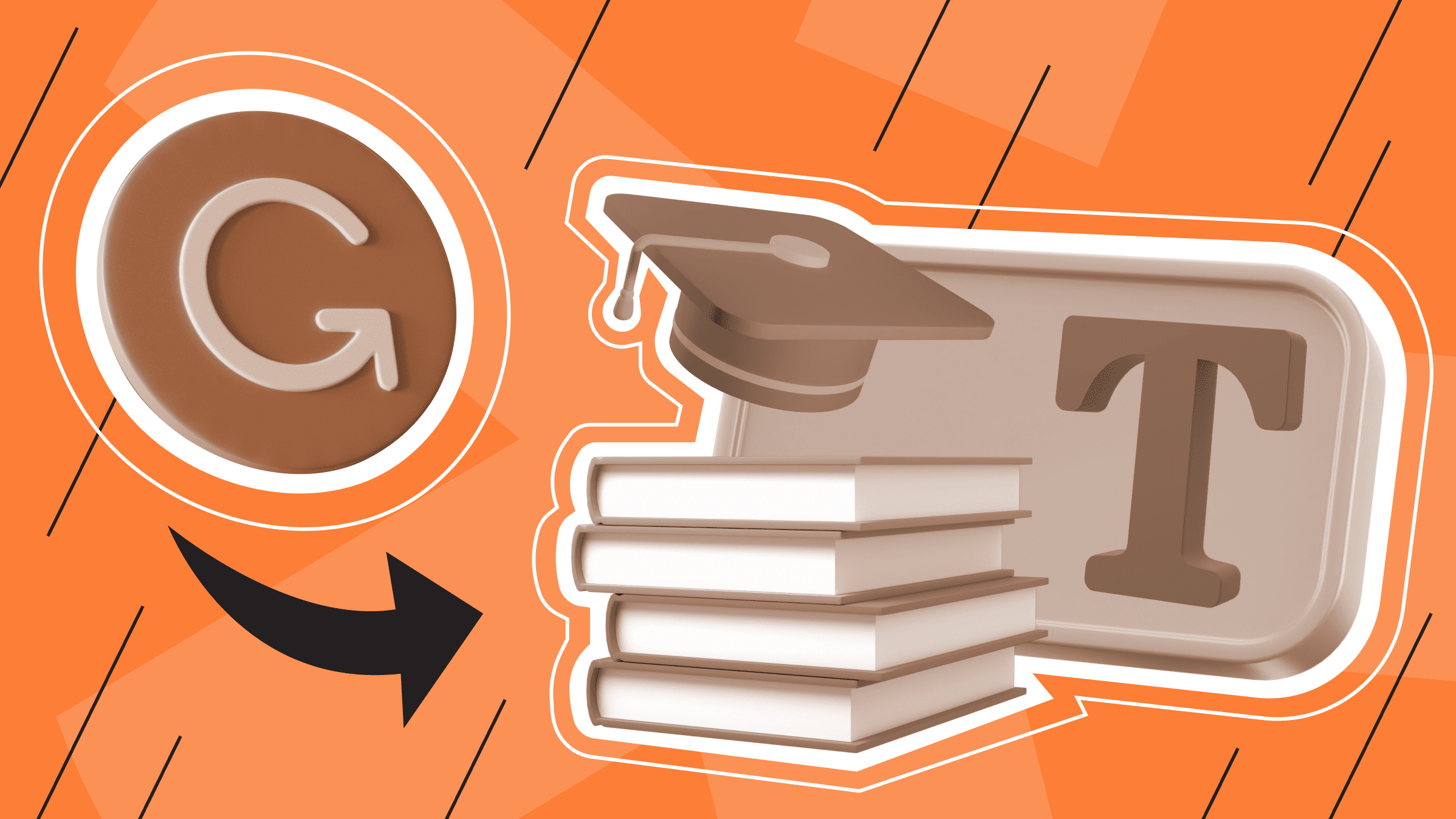
Grammarly was founded in 2009 with the goal of helping people communicate more effectively. Initially, the product focused on helping students with grammar and spelling. But soon, the founders saw the potential of Grammarly in other areas as well.
Today, Grammarly offers a wide range of services, and we encourage you to explore its features.
Introducing Grammarly
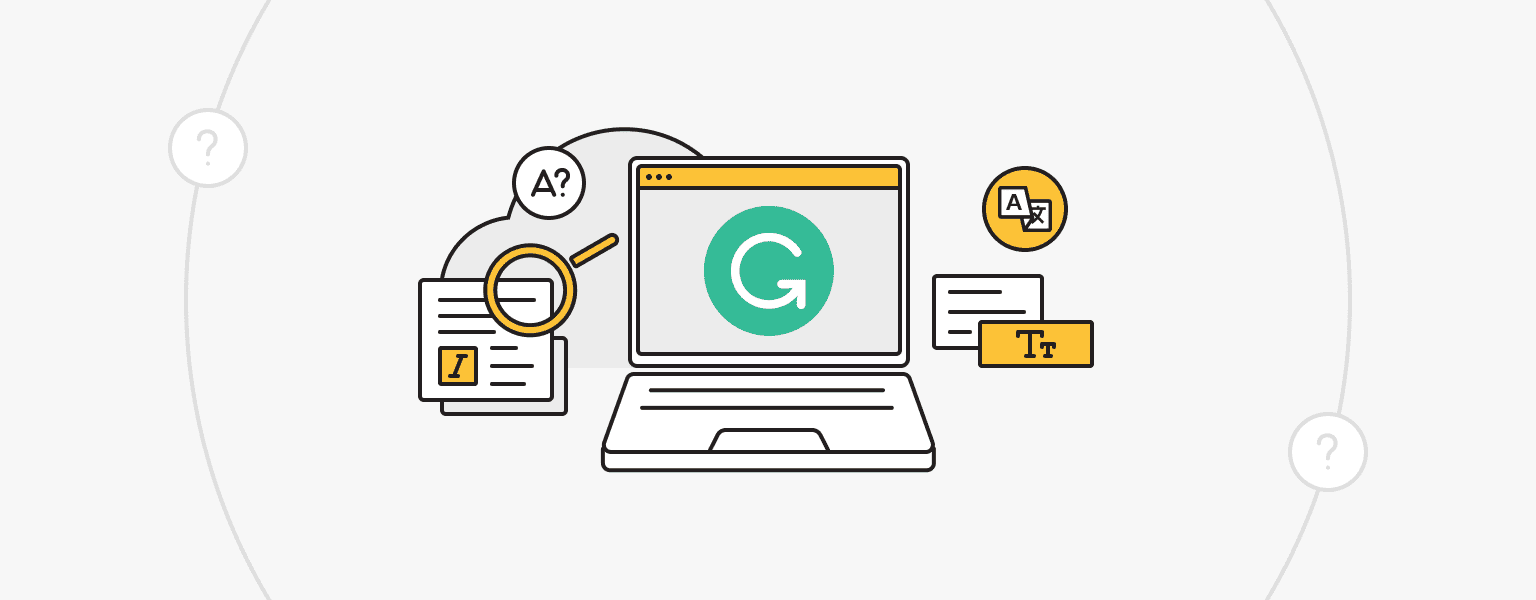
Grammarly is an artificial intelligence writing assistant that takes into account context and preferred writing style.
The Grammarly platform can be considered multifunctional, as it provides access to the following tools:
- Grammar Checker
- Plagiarism Checker
- Citation Generator
- Essay Checker
- Paraphrasing tool
- Artificial intelligence tools for writing
- Tone Detector
- Style Guide
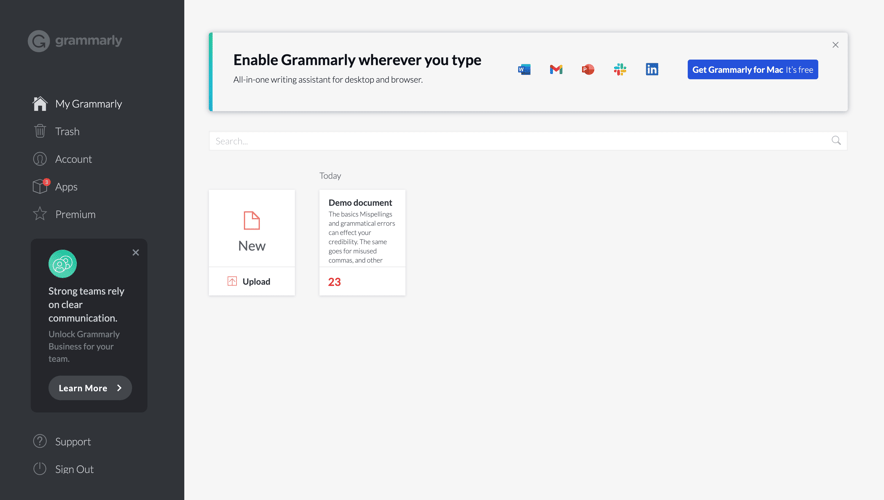
With Grammarly's generative artificial intelligence support and advanced suggestions, you can speed up your writing, including essays, emails, social media posts, and more.
Grammarly Features
Grammar checker
You can check text for errors both in the general application and on a separate page dedicated to grammar checking. You can instantly correct grammar, spelling, and punctuation errors. You can also rewrite entire sentences to make them clearer and match your chosen tone.
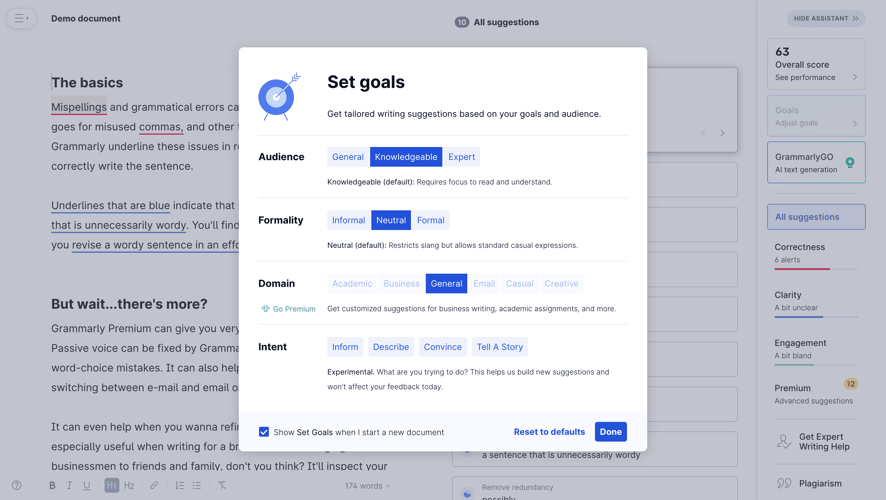
Sentence brevity, tone detection, synonyms, intonation suggestions, and citations are also available in the text editor. Grammarly uses a combination of expert linguists and natural language processing.
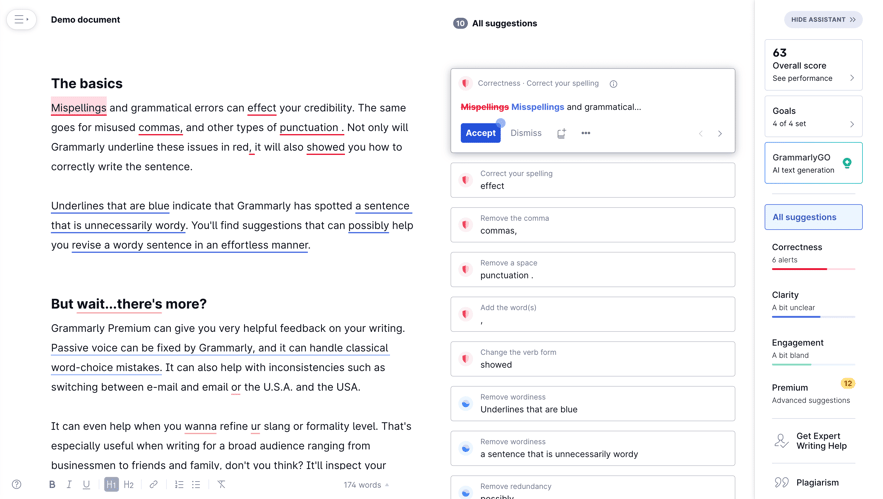
You can also check the text for grammatical errors in a special section of the Grammarly website.
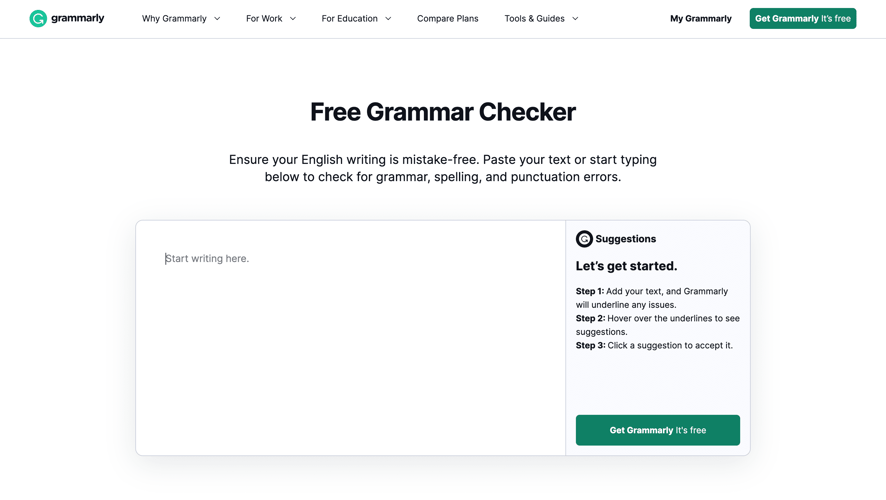
Tone detector and style guide
Grammarly can determine the tone of your message by analyzing word choice, phrasing, punctuation, and even capitalization.
There are some style and tone recommendations that Grammarly can provide:
- Suggestions for using active or passive constructions, depending on the purpose of the text
- Underlining passages that are too informal or vice versa
- Suggestions for clarifying or revealing the meaning of abstract phrases
- Fragments with negative/affirmative connotations
- Use of appeals and examples to increase emotional ownership
- Suggestions for adding or eliminating redundant words or phrases
- Ways to speed up the narrative by shortening sentences
- Changes in tone, formal/informal, and emotionally colored vocabulary
- Consistency of style with recommendations for a particular genre
Plagiarism checker
Grammarly's plagiarism checker accurately pinpoints text that contains duplicate content. The premium plagiarism checker highlights passages that require citations and provides you with the resources you need to cite sources properly.
This online plagiarism checker compares your text to billions of Web pages and research papers stored in ProQuest databases. If any part of your text matches what is written on the web or in a database, you will receive a plagiarism alert.
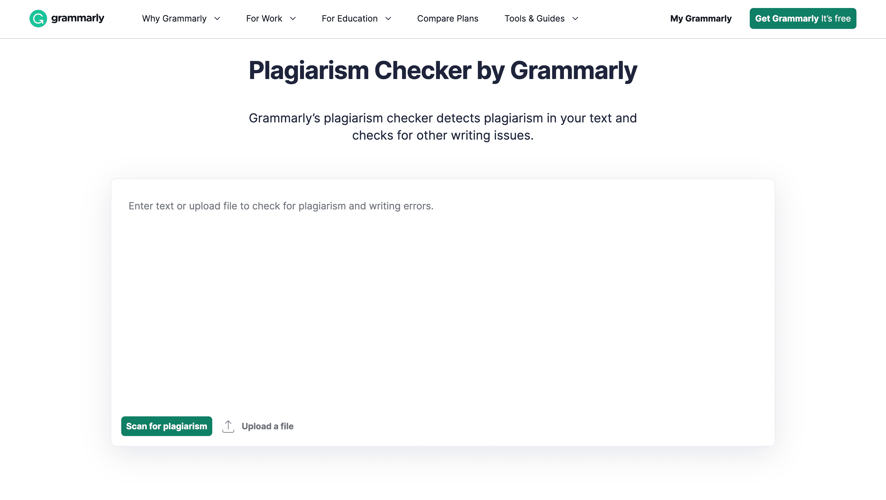
When you use Grammarly's free online plagiarism checker, you receive an instant report indicating whether plagiarism was found and the number of grammatical and other mistakes in your document. Grammarly's premium plagiarism checker highlights specific sentences, provides background information about the source, calculates your document's overall originality score, and provides advanced feedback and corrections at multiple points.
Analytics
Grammarly's analytical tool allows you to:
- Determine when your team provides written feedback and track work progress with accurate analytics metrics
- Identify trends across teams using customizable filters
- Analyze the use of brand tone in your team's written work
- Measure the impact of tool time savings and your team's efficiency
All of Grammarly's analytics features are available with a Team subscription.
Citation Generator
The Citation Generator is an online tool allowing you to generate accurate citations quickly. Simply fill out the form with information about the source: its title, author(s), and page numbers. The tool will then provide you with an organized source, reference, or citation.
Working with the latest updated APA, MLA, and Chicago citation style guides, Grammarly automatically creates citations with proper formatting, including parentheses and other punctuation.
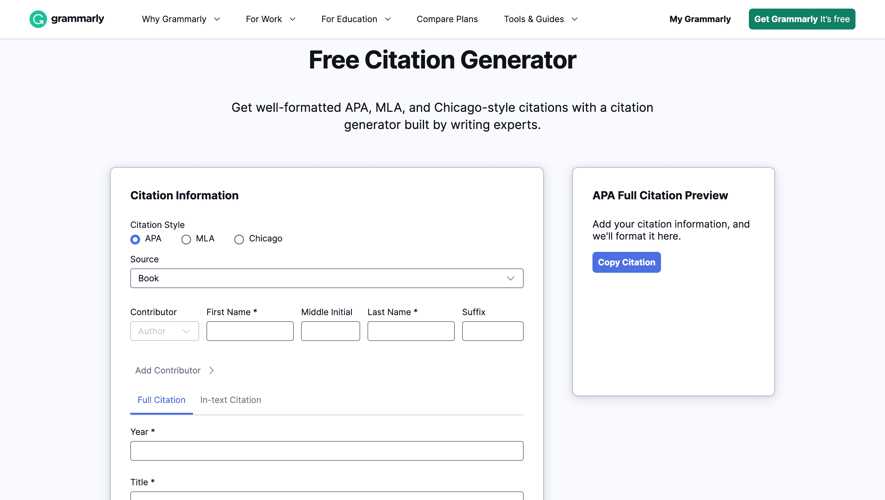
As you write, Grammarly can identify passages that may need to be cited and show you what the source might be.
Your choice of citation style will depend on the discipline in which you are writing and your supervisor's requirements. When you create a citation, you can choose its type as "Full citation" or "In-text citation".
Paraphrasing tool
Often, paraphrasing involves summarizing sentences, but you can also paraphrase paragraphs, essays, articles, or more extensive works.
You can use the paraphrase tool directly from the service's page. The downside is that there is a 500-word limit.
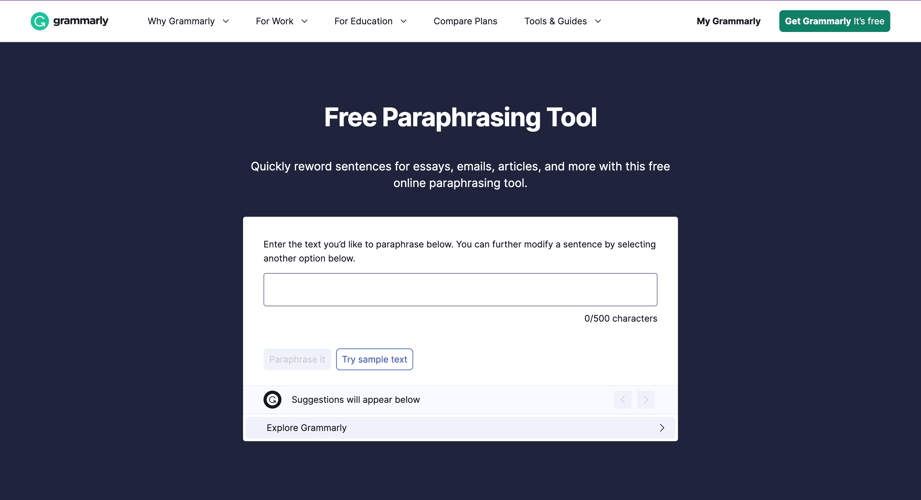
Just type in a few sentences and click the "Paraphrase It" button. The tool will then offer you several variations of paraphrased sentences.
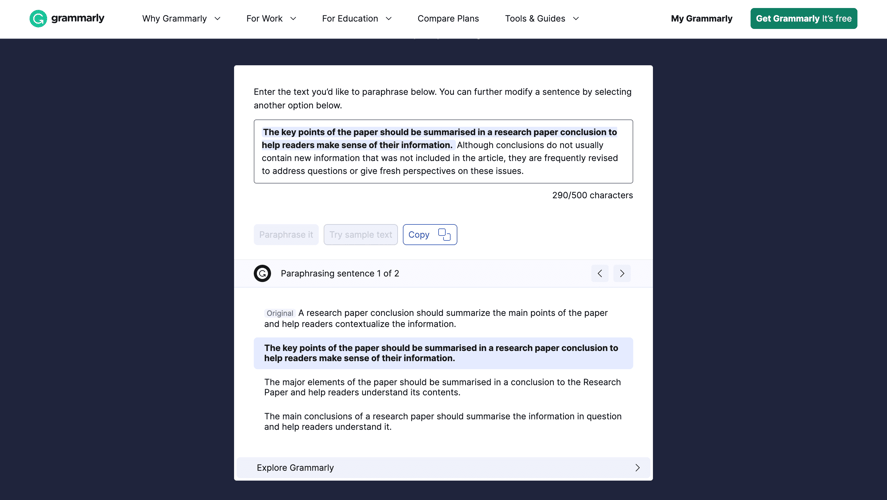
AI content generator
An AI text generator, powered by a large language model (LLM) and natural language processing, is software that generates text in response to text prompts.
The prompts can be sentences or short phrases that give the generator direction. For example, "Write an email congratulating the sales team for closing more deals than last month.
How do I use generative AI in Grammarly? Download Grammarly, open a document and click the Grammarly button to launch the AI writing help. Then, enter a prompt with instructions and key information to personalize the generated content.
Anyone with a Grammarly account can use Grammarly's AI generative features.
Expert writing help
Expert Writing Help is an optional feature available as a separate add-on to your Grammarly subscription.
Grammarly's writing experts will review your document and correct spelling, grammar, punctuation, and sentence structure. If you choose the Correctness and Clarity option, they will also ensure that your writing is concise, accurate, and easy to read. Content, style and tone of writing are at the author's discretion.
After uploading your document to the Grammarly editor, click the Get Expert Writing Help button. Before submitting your order, you will see the currently available options for completing the work, the price per word, and the order cost. After submitting your order, you will receive an email confirming the receipt of your order and its cost.
Grammarly interface
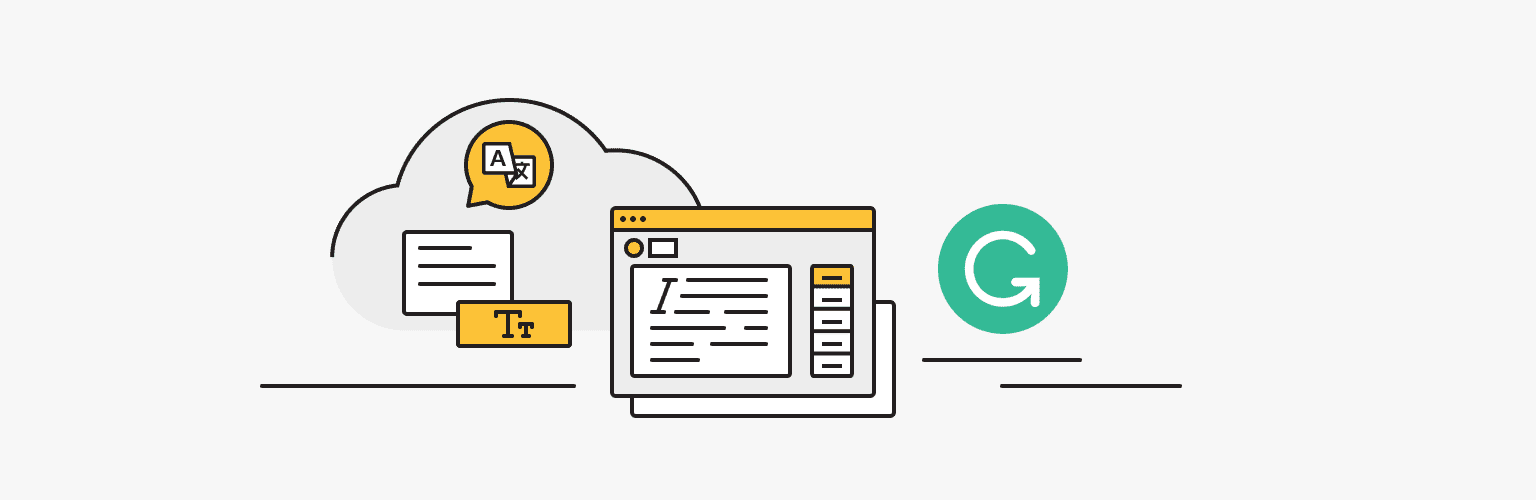
Multiple prompts, availability of tools in one place and saving documents in your account make Grammarly convenient for your daily work.
As for language settings, you can choose between American, British, Canadian, Australian or Indian English. The high accuracy in detecting errors and maintaining the right tone through the use of neural network technology is what makes the tool so popular and sought after by those who write in English.
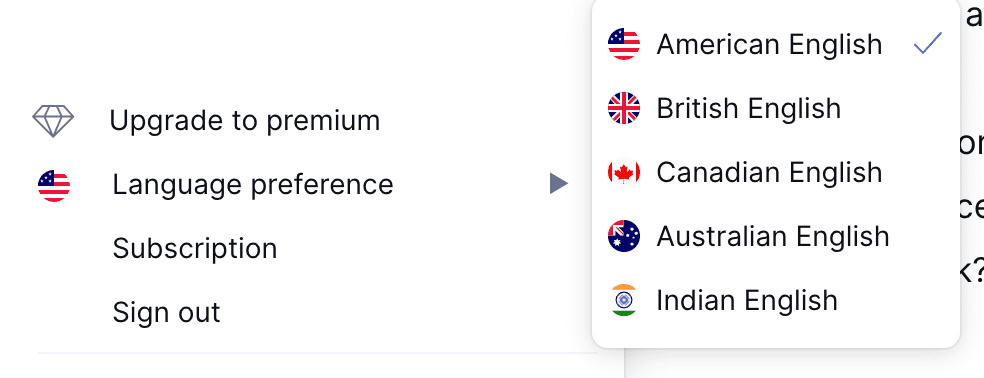
Grammarly's security is validated by a SOC 2 (Type 2) report, which indicates that the systems and organizational controls for security, privacy, confidentiality, availability, and secrecy are enterprise-level.
If Grammarly is not available to you due to your location, use a VPN. is*hosting offers many locations around the world that work with Grammarly, and a dedicated IP address ensures a stable and secure connection. Simply select the country you need, and we'll start preparing your VPN.
Personal VPN
For those who want to remain undetected online and secure their data. Dedicated IP and complete anonymity.
Grammarly is available as a web service, browser extension, mobile application, and desktop application. Available systems and browsers where you can use Grammarly include Windows, Mac, Chrome, Safari, Firefox, Edge, MS Office, Google Docs, iPhone, iPad, and Android.
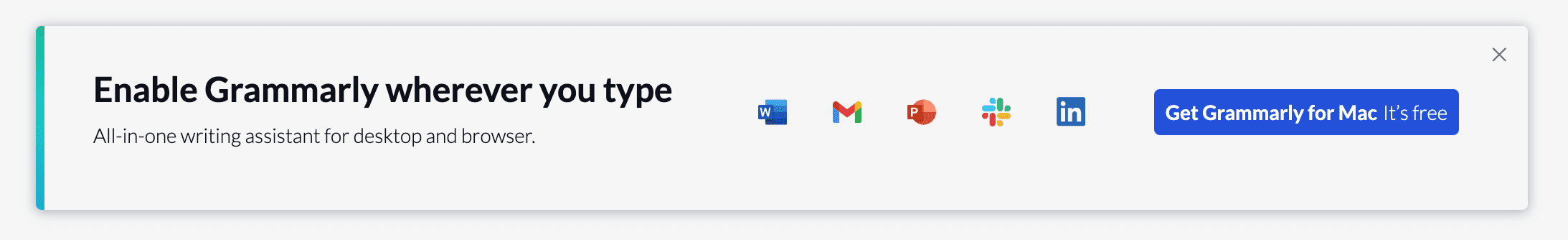
Grammarly Premium offers over 400 types of checks and features, including grammar error checking, vocabulary suggestions, plagiarism detection, and citation suggestions.
The app's interface is simple and straightforward, allowing you to correct errors and inaccuracies. Just upload a document or write a text and edit it according to the suggestions of artificial intelligence.
Grammarly limitations

It's worth noting some of the limitations of the platform:
- You can access Grammarly on up to five different devices.
- You can check up to 300 documents or 150,000 words in any 30-day period. You can review up to 100 documents or 50,000 words in any 24-hour period. This limit applies to both free and paid accounts.
- If you use the Grammarly editor at www.grammarly.com, you can check up to 100,000 characters (including spaces) at a time. If you are using Grammarly for Windows or Mac, only the limits of your text editor will be considered.
- You can upload a document of up to 100,000 characters (including spaces) to the Grammarly editor. The document file size cannot exceed 4 MB. The supported document types are Microsoft Word (.doc, .docx), OpenOffice (.odt), .txt, and .rtf.
Grammarly pricing
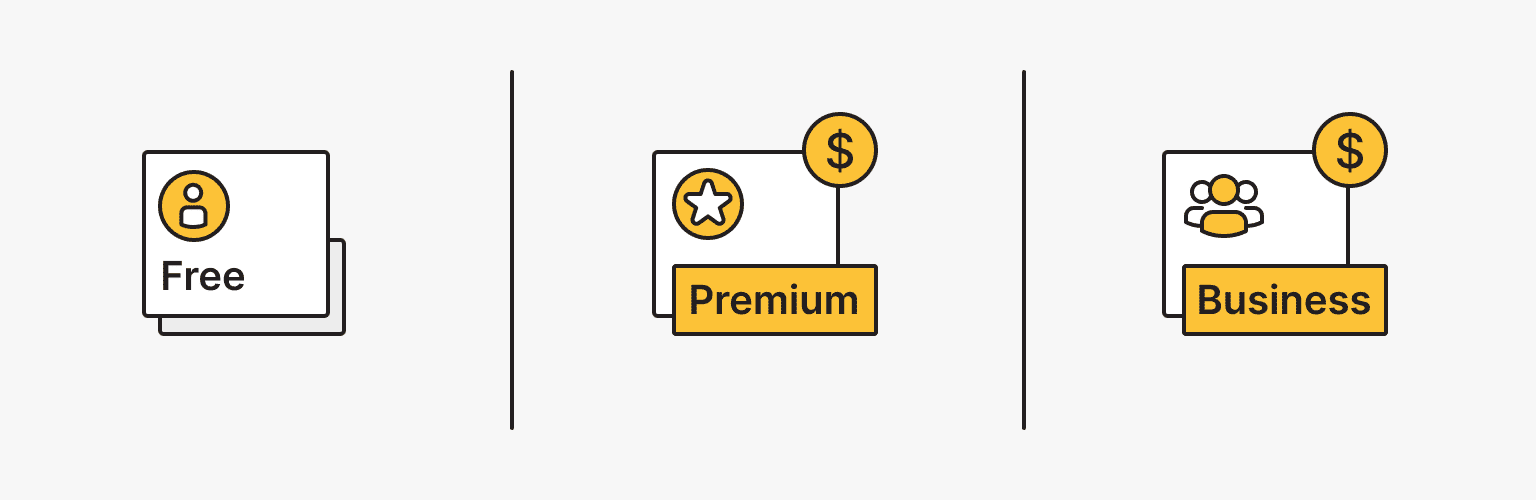
Grammarly is currently available to everyone on a Premium plan and to residents of some countries on a Free plan.
Grammarly Premium is for individual users, and Grammarly Business is for teams where several people want to use the tool. A discount is automatically applied if you order an annual plan for ten or more people.
Premium subscription is available for $30 per month ($12 per month if you pay once a year). Business is $25 per month per user ($15 per month per user if you pay once a year). The Business plan differs from the Premium plan only in terms of increased security and special features for teamwork (style guide, snippets, brand tone, analytics dashboard).
Grammarly also offers an affiliate program that allows you to earn money by referring new users to Grammarly. You will be provided with a text link or banner.
Grammarly tutorials and support
A big part of Grammarly is its community and support. All help can be found on the platform itself, as well as in the blog and tutorials.
Grammarly support provides all the information you need about your account, subscriptions, security, products, and how to use them.
On the Grammarly blog, users can find news, informative articles, and the latest tool updates. There is also a separate focus on more specific topics that can be found in the Tech Blog, Education Blog, and Business Blog.
The Guide section contains information about writing, grammar, and punctuation. This means that in addition to using Grammarly's artificial intelligence, you can improve your writing and learn the basic rules of the English language on your own.
With a special subscription, you can receive weekly reports (Grammarly Insights) on your activity, including productivity, writing skill (measured by number of mistakes corrected), vocabulary, and top grammar errors.
Grammarly pros and cons
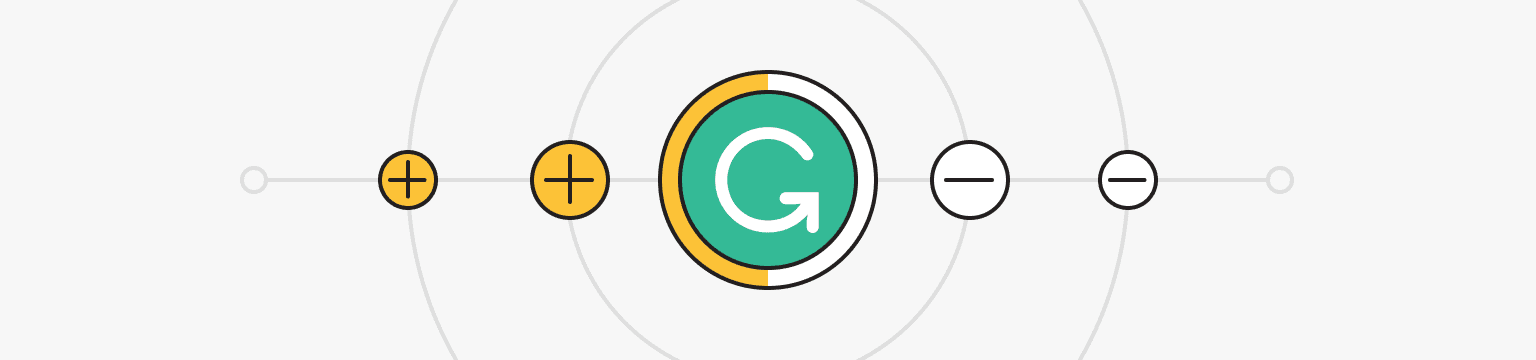
Among the advantages of Grammarly are:
- Highly accurate spelling and grammar detection
- Analyzing the style and complexity of the text
- Text plagiarism check
- Availability of mobile applications and browser extensions
- Constant updating of algorithms
- Useful recommendations and edits
- Active community and support
Disadvantages of Grammarly:
- Does not always take context into account
- May not catch rare or complex errors
- Not suitable for genres with a specific style (poetry, slang, etc.)
- Supports English only
- Requires a subscription for the full version
- You must use a third-party tool to translate the text
- There are limitations on the amount of text that can be checked
When we talk about a similar service that offers the same variety of tools on one platform, QuillBot stands out among its competitors. We wrote about it in this article.
For most users who write in English, Grammarly is a useful tool in terms of accuracy.
This tool significantly improves the quality of texts by detecting a wide range of errors, analyzing the complexity and style of the text. The plagiarism checker prevents unscrupulous borrowing of other people's work.
The free version of Grammarly has limited features, but it already has a noticeable effect when checking documents. A paid subscription is worthwhile if you regularly need to write long texts of high quality and maintain a particular style.
VPS
Choose the suitable configuration and enjoy all the benefits of a virtual private server.
From $4.99/moPersonal VPN
Stay anonymous online with a dedicated IP and don't endanger your personal data.
Get $5.00/mo