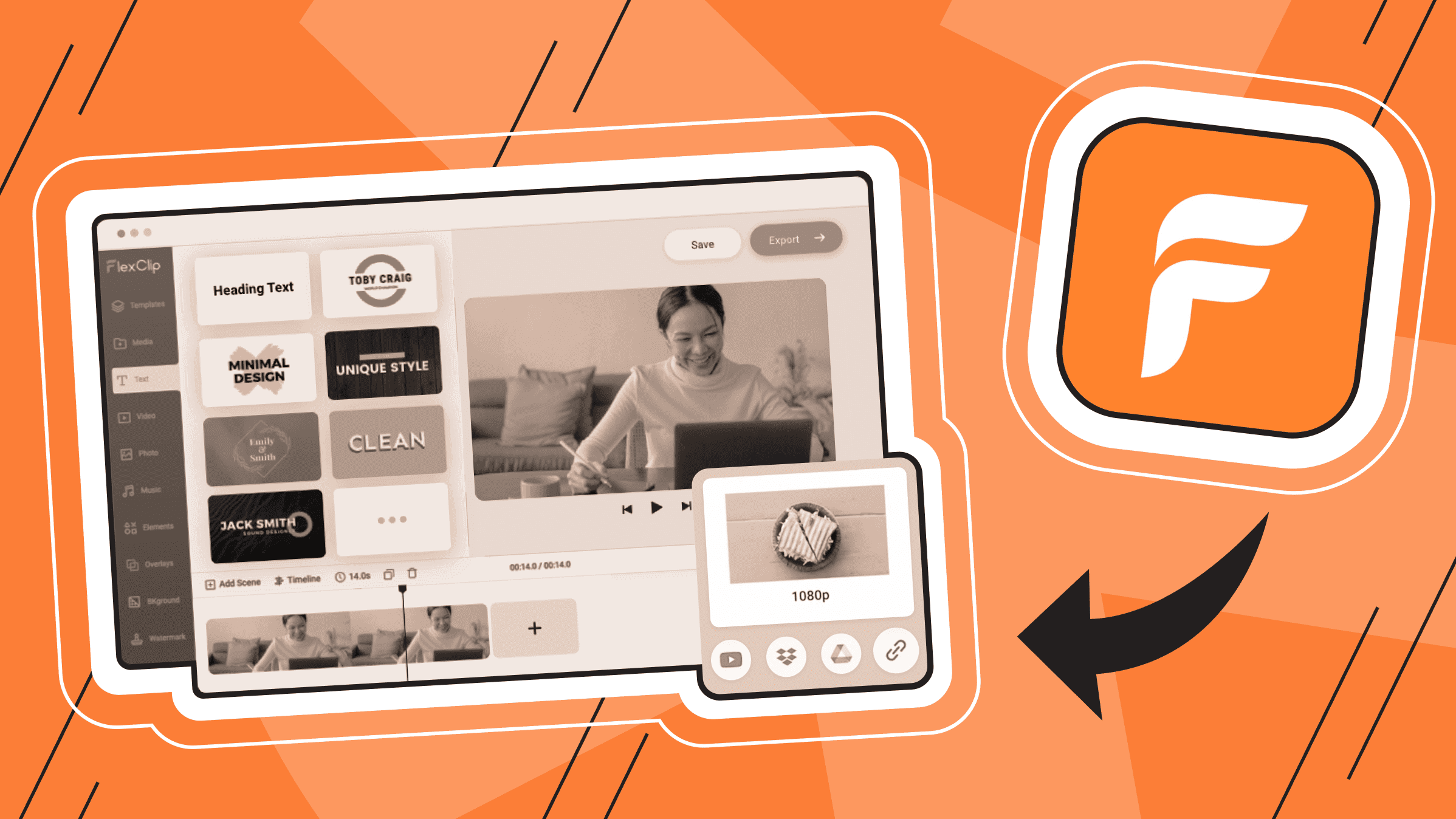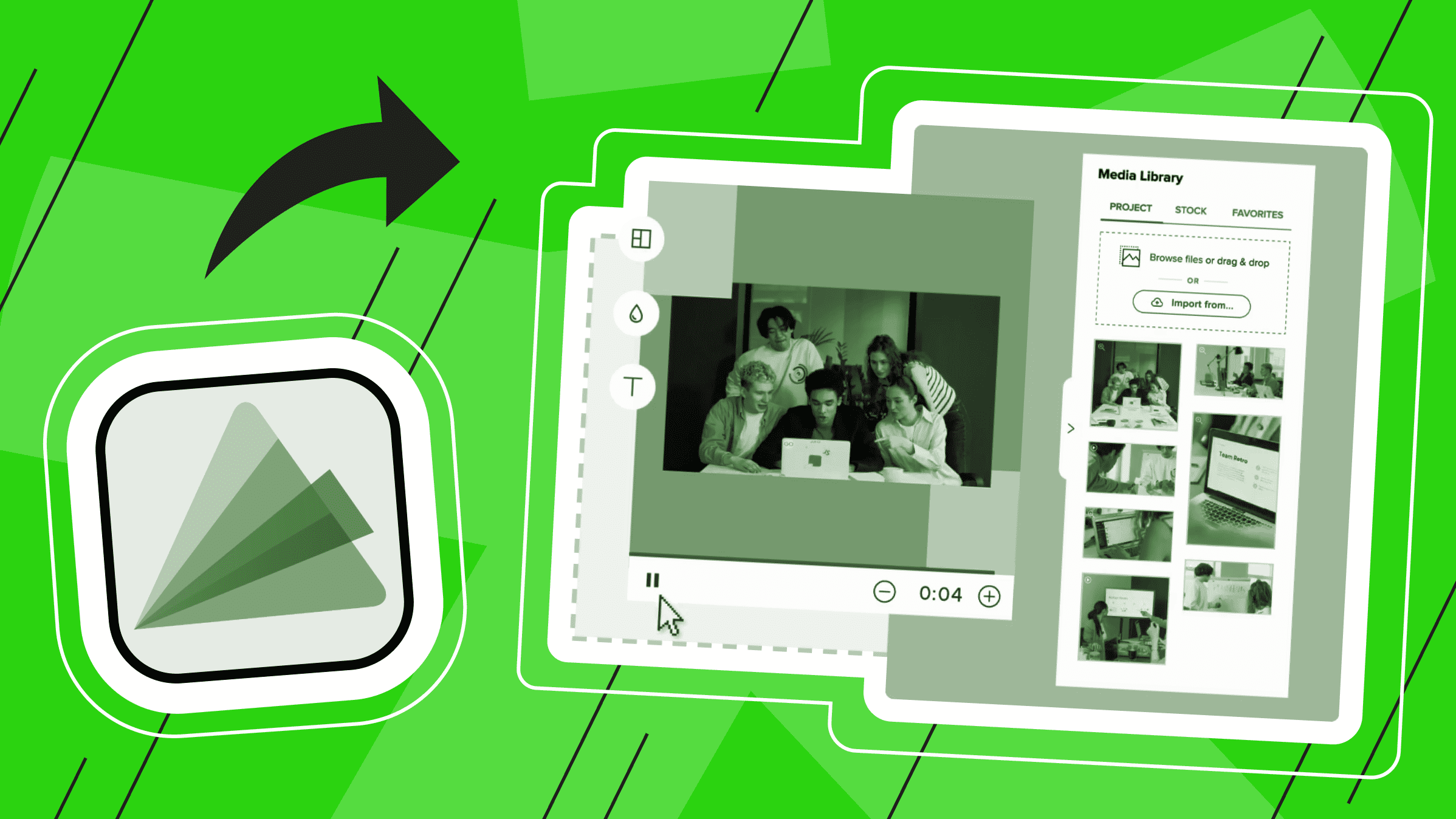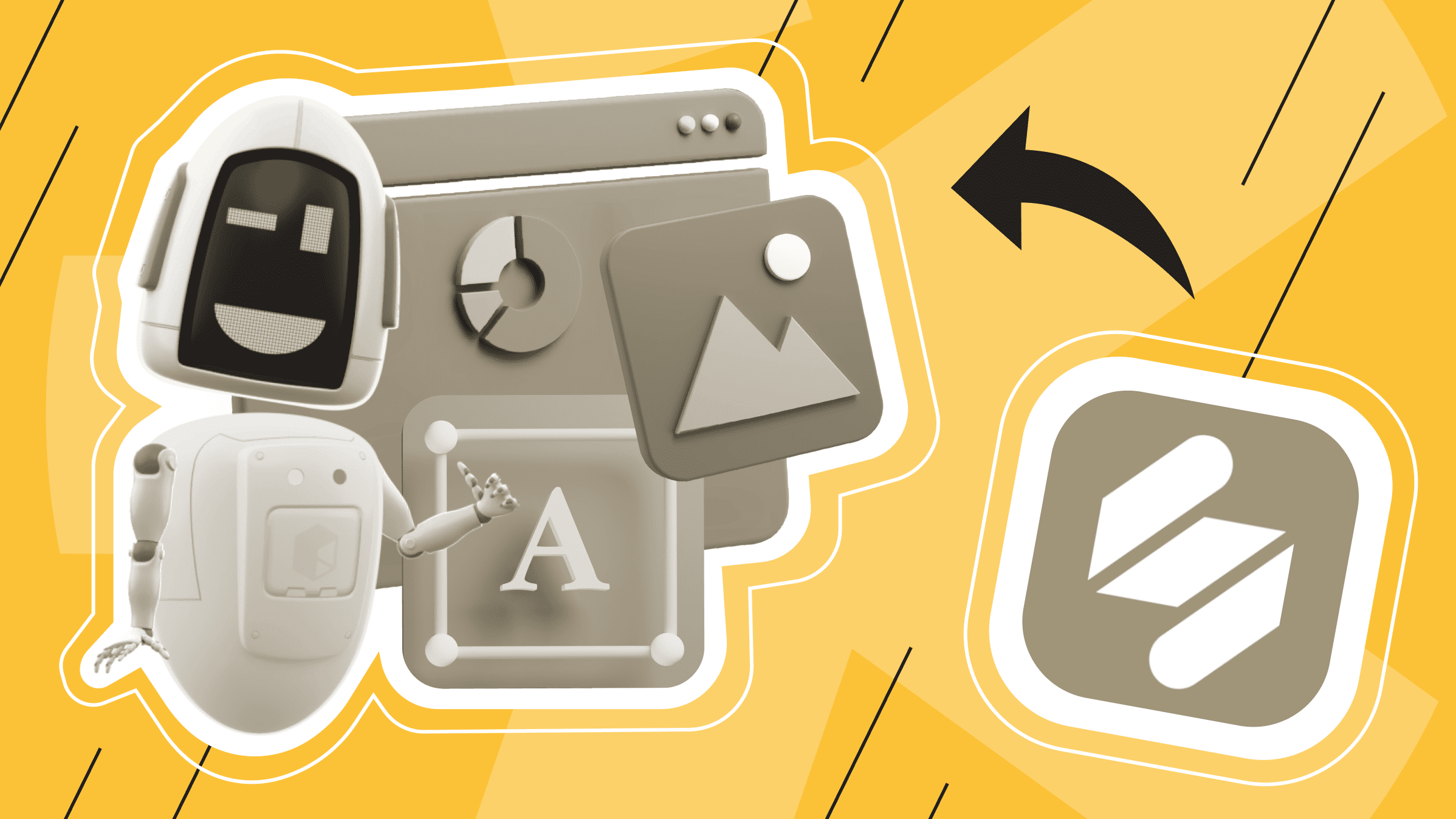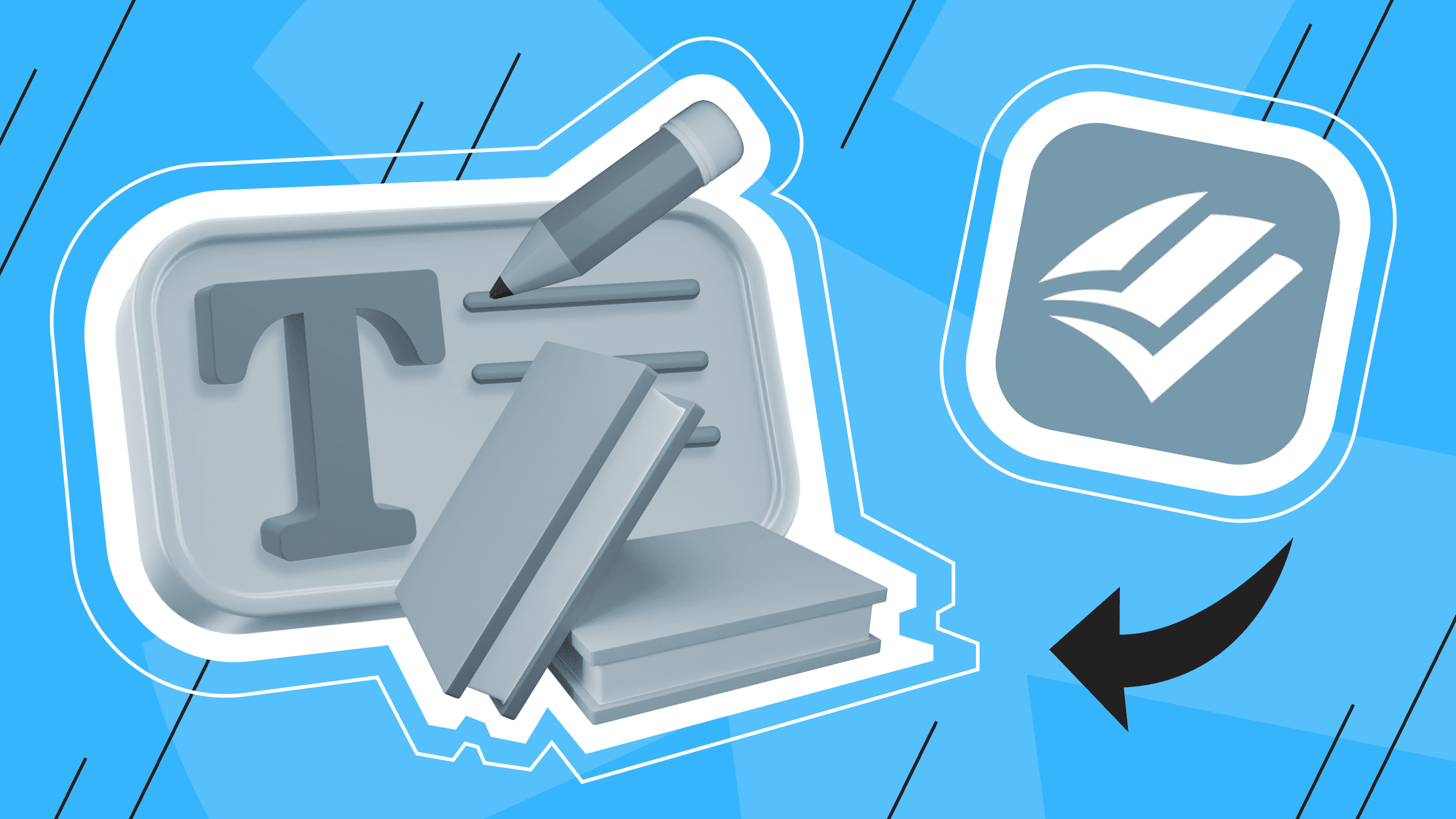
This review of ProWritingAid will help you get acquainted with one of the best software for grammar checking and style editing. This article will also help you learn more about the tool's interface features, practical usage, and functionality. We will compare ProWritingAid with similar tools, identify pros and cons, and help you decide whether to choose ProWritingAid for working with texts.
Introduction to ProWritingAid

ProWritingAid is not an ordinary grammar checker but one of the best among such alternatives as Grammarly, Quillbot, and other AI. ProWritingAid not only helps you improve your word choice and writing style, but it even checks for unintentional plagiarism. If we compare these three editors superficially, we can conclude that Quillbot is the best option if you are primarily looking for a paraphrasing tool. Grammarly is the best option if you are looking for a more reliable AI to check grammar. ProWritingAid provides even more advanced analysis than Grammarly or Quillbot.
Besides checking grammar and style, ProWritingAid's features will help you check a story or article for:
- Cliches
- Word misuse
- Sentences that slow down reading (fixed sentences)
- Vague and abstract words
- Incorrect tenses
- Repetitive words and phrases
- The length of the sentence
- The overall readability of your content
ProWritingAid Features
Grammar and Style Checker
ProWritingAid helps you find answers to the most common grammar and writing style questions. To find the answers, follow the steps:
- Click the Learn tab.
- From the drop-down list, select and click Grammar Guide.
- Select the section you are interested in: Grammar, Punctuation, Mechanics, Style.
- Choose the rule you are interested in.
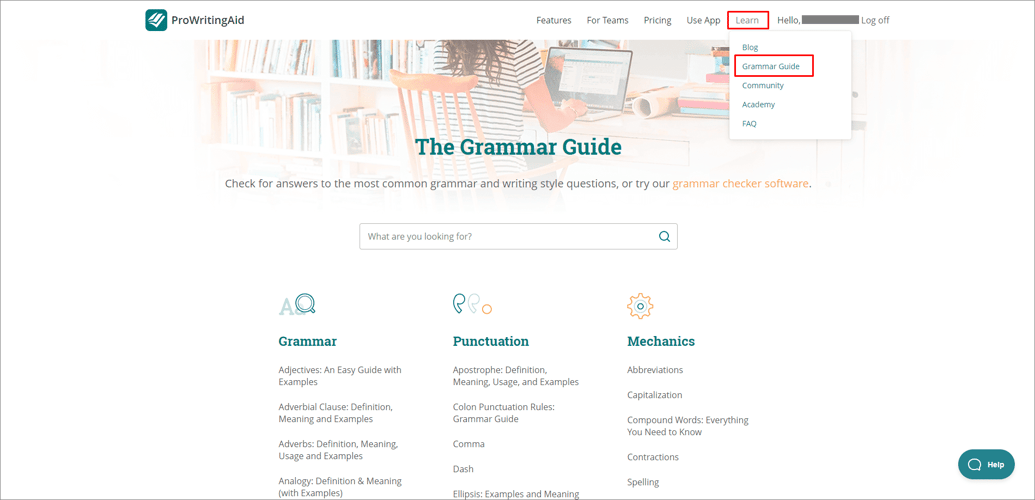
You can also try the grammar checker that comes with its own desktop or web-based editing application.
To start editing text, choose any of the options in the editing panel:
- Start writing text
- Use Ctrl + V to paste an existing text
- Upload a document
ProWritingAid supports Word, Scrivener, Markdown, text files, and more.
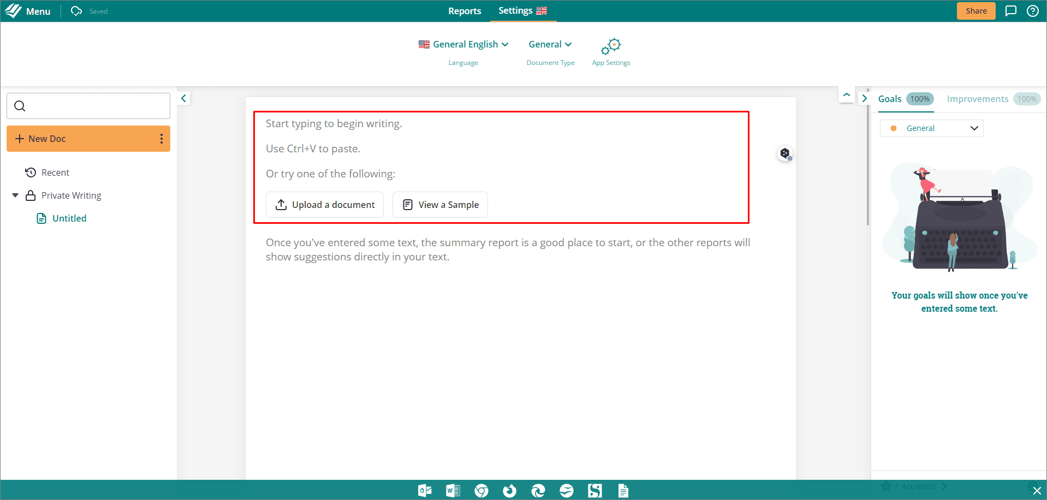
- The spell checker feature underlines spelling mistakes in red.
- Style problems, incorrect sentence structure, and weak writing, such as passive voice, are underlined in yellow.
- Grammatical mistakes are underlined in blue.
- Hover your mouse over any underlined word in the editing tool to see a suggested correction.
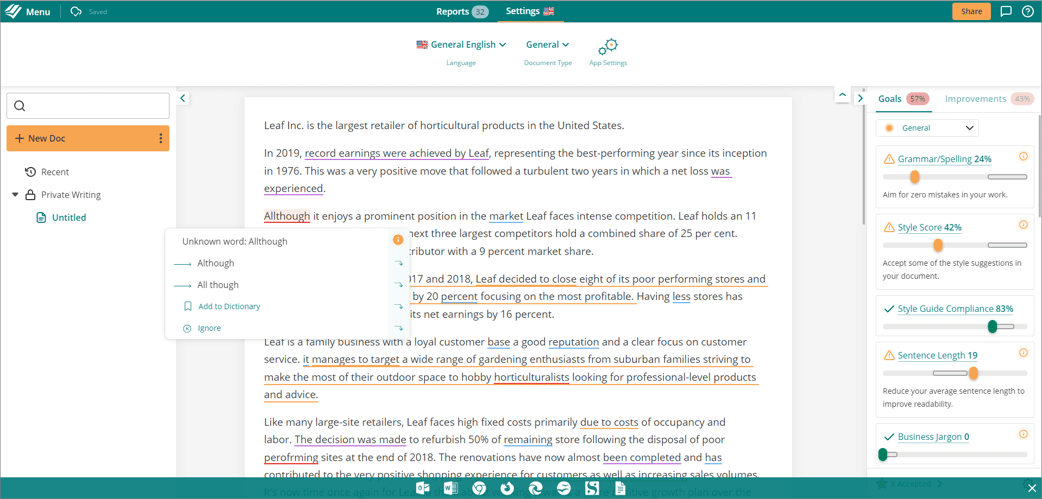
ProWritingAid creates reports and analytics on all aspects of your text and makes recommendations to improve every area of your writing process.
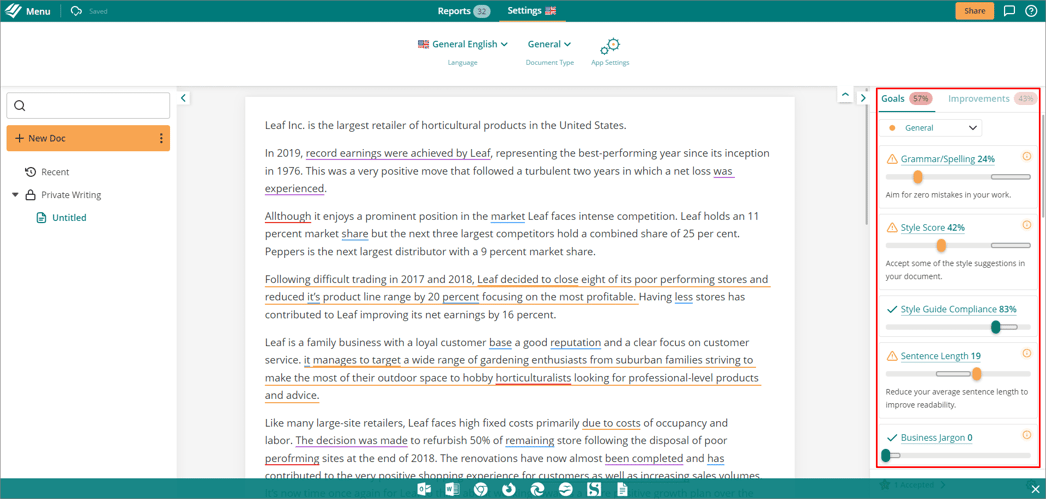
Thesaurus and Word Guide
Contextual Thesaurus provides a report that allows you to explore a broader range of vocabulary, considers the word in the sentence context, and suggests substitute words. Verbs, adjectives, nouns, and adverbs are underlined in different colors in the report. This makes it easy for you to focus on a particular class of words. With the thesaurus report, you quickly review the document and select the appropriate suggested substitute.
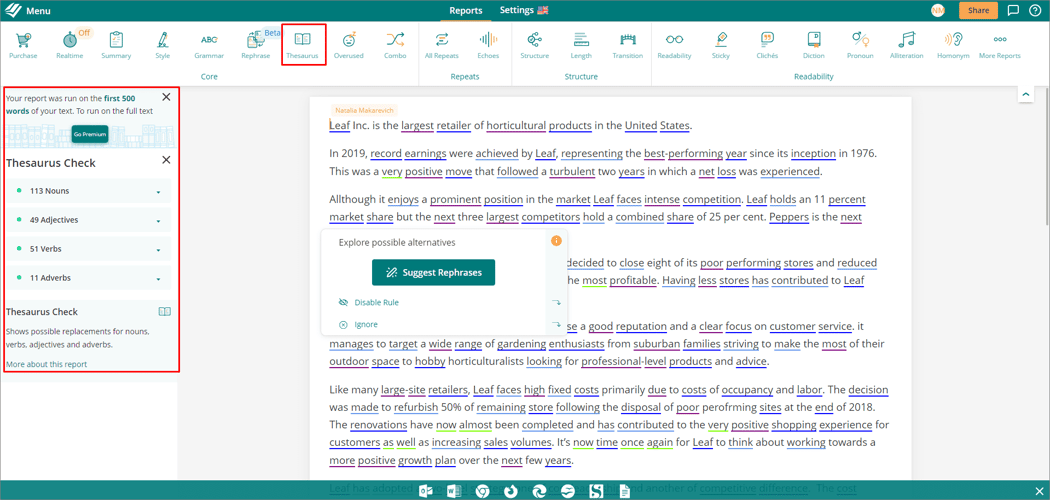
Plagiarism Detection
ProWritingAid also offers a plagiarism checker. This feature appeals to students, published writers, anyone who writes academic essays, and those who want to scan their content and make sure it's not being misused elsewhere. ProWritingAid does not take into account academic or print publications. However, you will need to purchase a Premium plan to use this tool. To use the plagiarism checker feature, follow the steps:
- Click More Reports in the top right corner of the panel.
- Select Plagiarism from the drop-down menu.
- ProWritingAid uses credit. Purchase it if you do not have any left.
- Review everything underlined in blue. ProWritingAid will highlight them as instances of unintentional plagiarism—correct, edit, quote, or address.
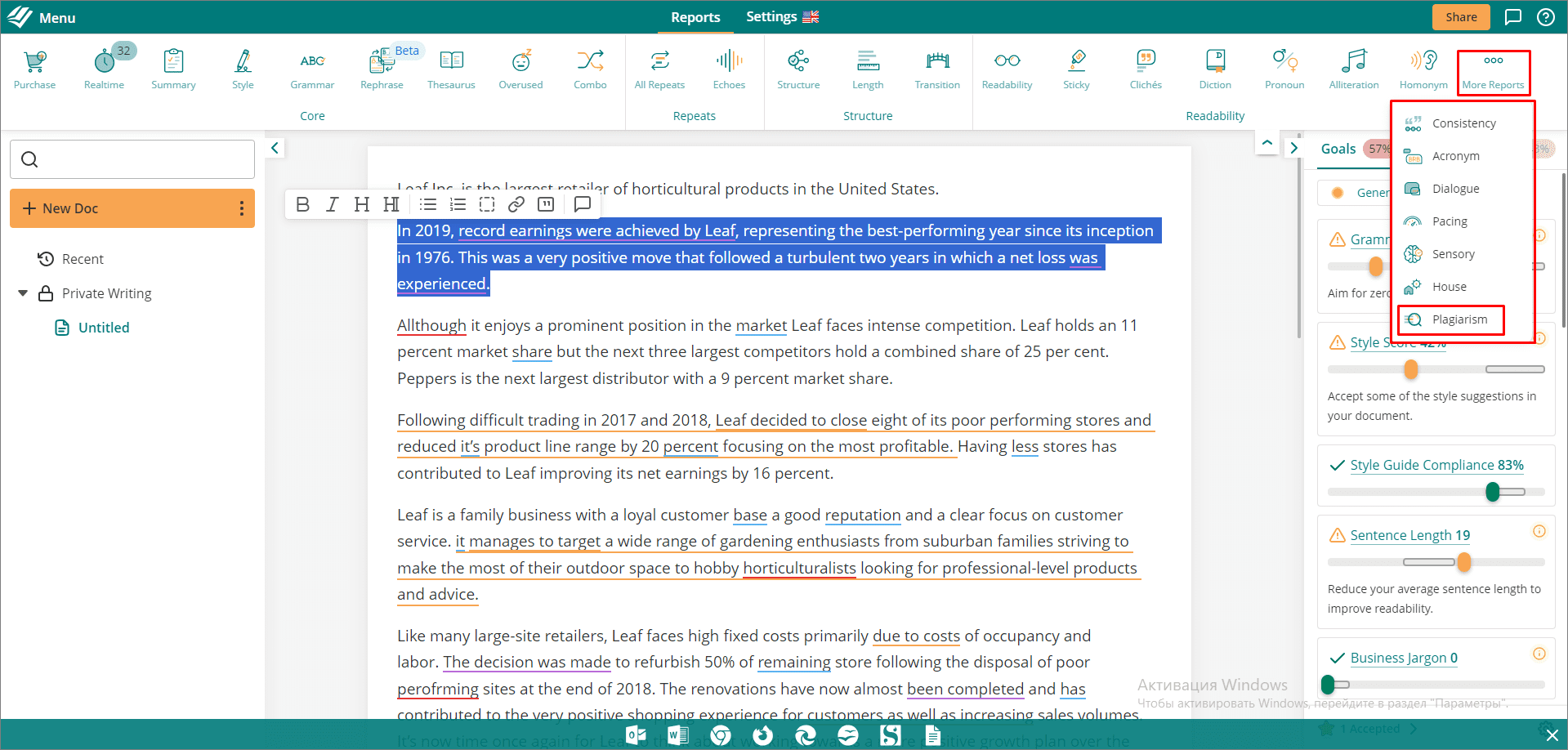
ProWritingAid User Experience and Interface
ProWritingAid is easy to use. As a proofreading tool, grammar checker, and style editor, it is quite accurate and powerful. It is suitable for science and fiction writers and does not require a monthly subscription. To get the most out of it, purchase a Premium subscription and use the desktop app.
ProWritingAid's interface is offered in English only. For text checking, ProWritingAid offers different English language styles. In addition to American English, you can check your content in British, Australian, and Canadian English.
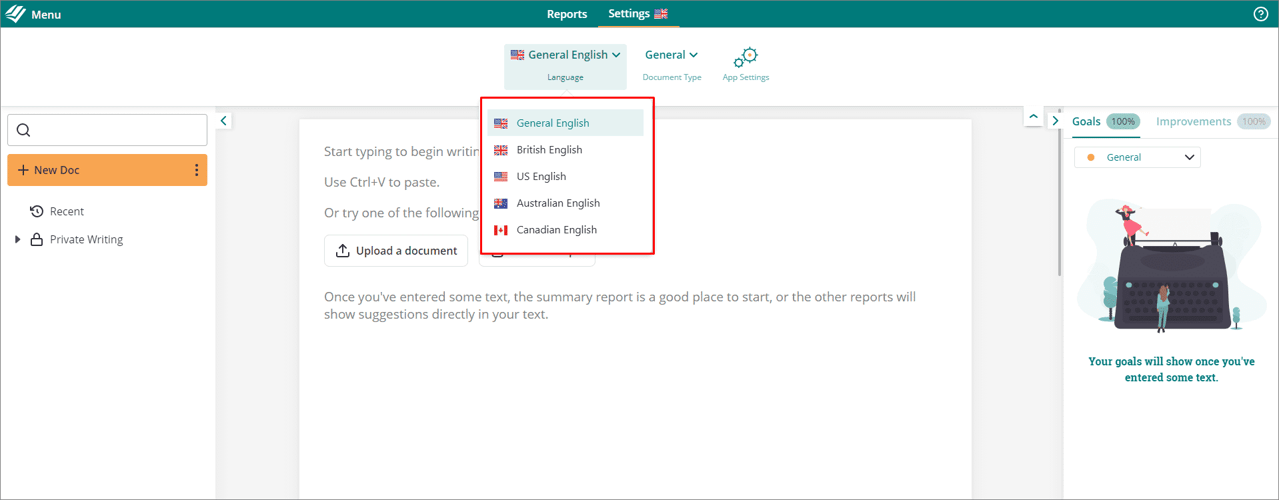
This is a serious disadvantage compared to other programs. English is undoubtedly the most popular language worldwide, but it still doesn't consider the huge audience in Latin-speaking countries and throughout Asia.
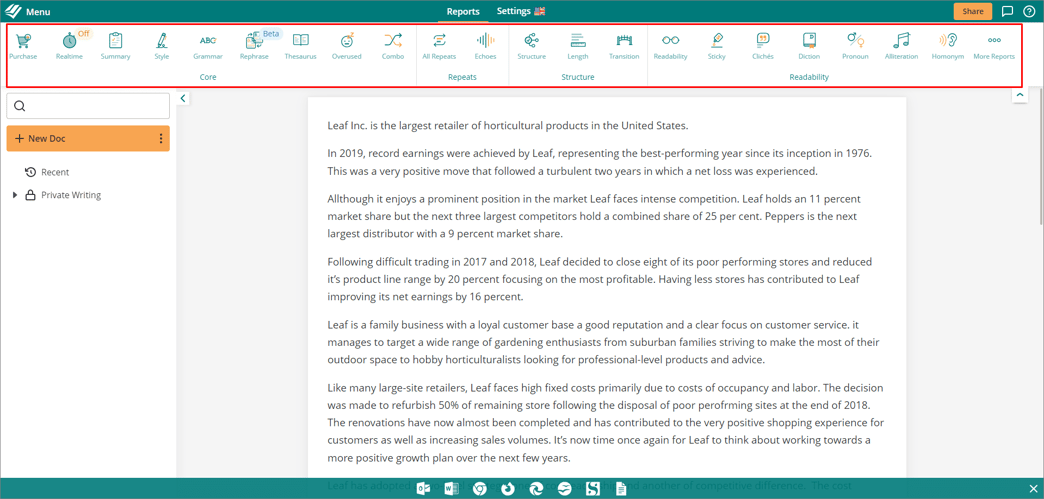
The editing interface has a long toolbar at the top that lists all the mistakes that ProWritingAid checks for:
- The true power of ProWritingAid lies not only in its editing interface but also in its reporting.
- To display a detailed problem report on the panel, follow these steps:
- Select the report you want to run from the top desktop toolbar or the web editor (note Style).
- Select any filters to get a deeper insight into the details.
- ProWritingAid will run the report and highlight any issues.
- Hover your mouse over the underlined section to see the type of error and view suggestions.
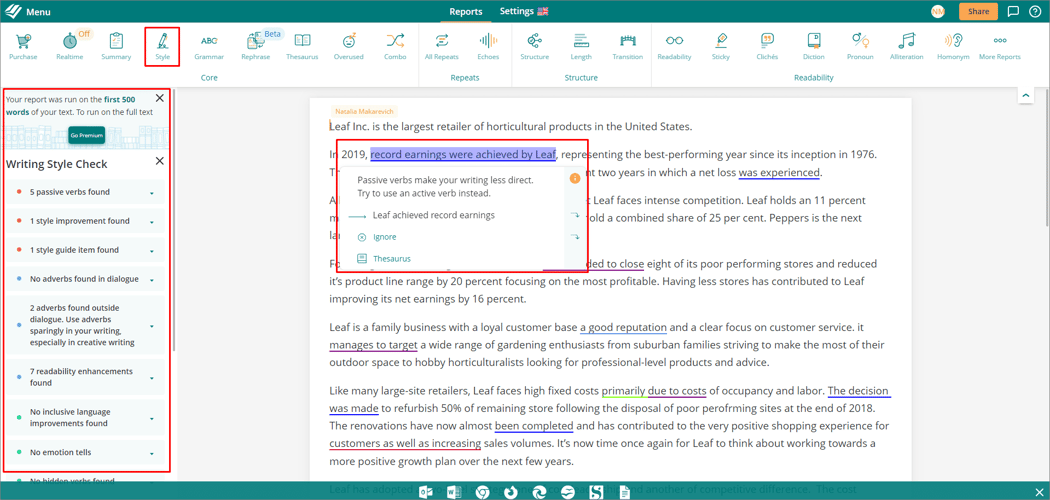
With reports this detailed and comprehensive, many users find ProWritingAid's editing panel interface cluttered.
ProWritingAid Pricing and Plans
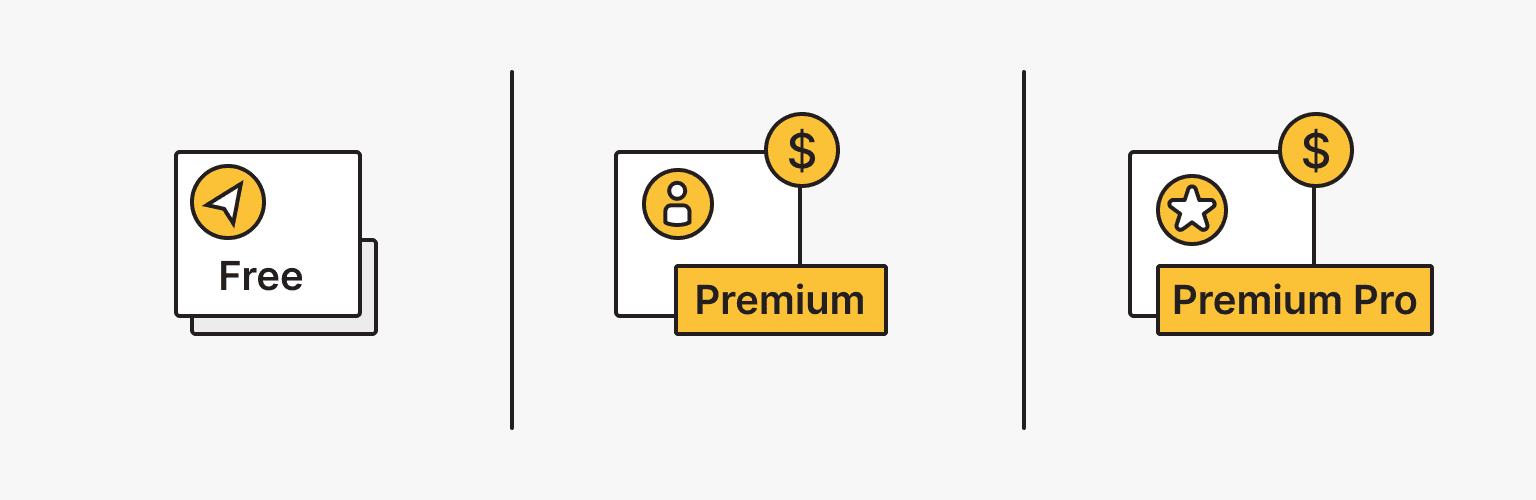
When choosing an editing tool, it is important to look into the cost of the product.
Most editing software tools are available in free and premium versions, as well as imposing restrictions on the use of paid versions. Some are high (for example, Grammarly's 150k words per month). While some others contain only about 500 words at a time. Fortunately, ProWritingAid Premium resists this trend and has no restrictions. There are no word count limits to report.
Premium members can enjoy unlimited access to the system, which is included in the price of your license. This is a great bonus for companies and individuals who write or edit many additional sentences in one month.
Full-time authors and professional writers can benefit greatly from this service.
Content writers can correct their grammar and spelling mistakes with this simple online editor.
You can buy ProWritingAid Premium at the following prices:
- $0 USD per year (free version)
- ProWritingAid Premium Monthly – $30 USD per month
- ProWritingAid Premium Annually – $120 per year (which is $10 per month and is a 67% savings over the monthly fee)
- $399 for Lifetime Access (which includes all future upgrades)
Now, more about each of the versions and their prices and offerings. ProWritingAid offers a free version, although it is very limited.
ProWritingAid Free ($0/year) offers:
- 500-word count limit
- 10 rephrases per day
- 3 AI Sparks per day
- Grammar, spelling, punctuation
- Word Explorer & Thesaurus
- Document type setting
- 100% data security and privacy
No offers of:
- Unlimited word count
- Unlimited rephrases
- Advanced style improvements
- Plagiarism
ProWritingAid Premium Monthly ($30/month) offers:
- Everything provided in the Free version
- Unlimited word count
- Unlimited rephrases
- 5 AI Sparks per day
- Advanced style improvements
- Custom style guide
- Information snippets
- 25+ writing analysis reports
- Customizable suggestions
- Terminology management
- Author comparison
- Citations
- Collaboration
- Unlimited document storage
ProWritingAid Premium Yearly offers the same as ProWritingAid Premium Monthly, but for $120 per year (which is $10 per month and is a 67% savings over the monthly fee). Another perk of this version is the 14-day money-back guarantee.
ProWritingAid Premium Lifetime Access. Pay $399 USD for Lifetime Access, including all future upgrades, all Premium version offers, and a 14-day money-back guarantee.
You can also purchase ProWritingAid Premium Pro. This package is an advanced version of the Premium plan. It allows you to unlock extended AI features to spark ideas.
You can buy ProWritingAid Premium at the following prices:
- $36 USD per month
- $144 per year (which is $12 per month)
- $499 for Lifetime Access (including all future upgrades)
If you're not sure about ProWritingAid but still want to give it a try, you can request a 4-day money-back guarantee. You can also get a 20% discount as a student and take advantage of other offers:
ProWritingAid Community and Support
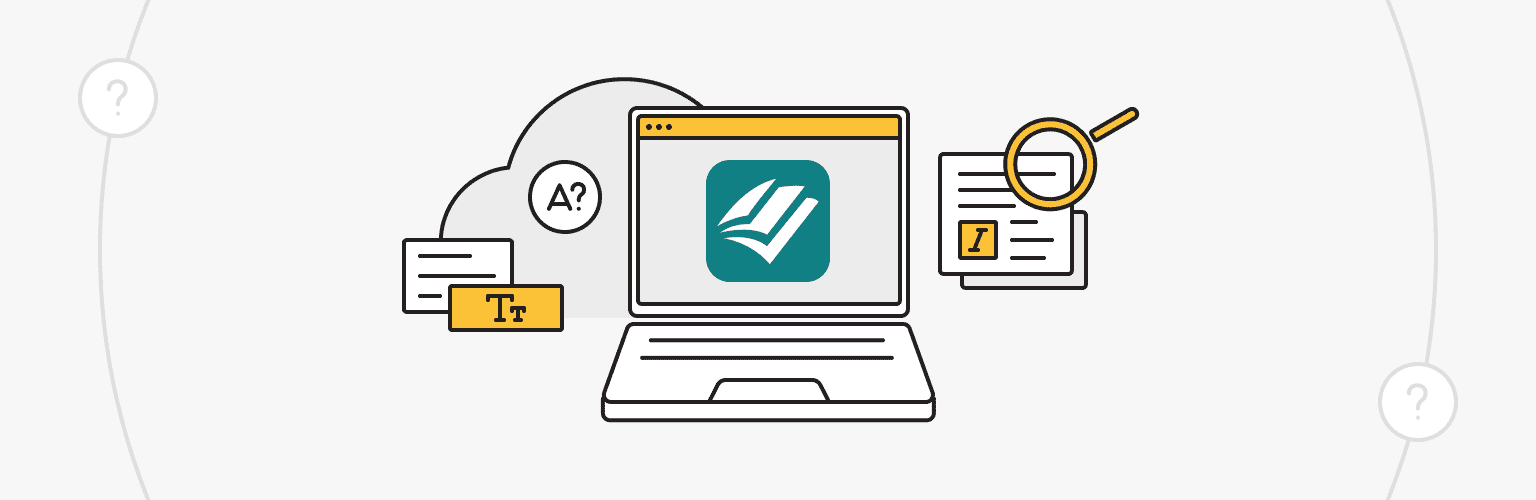
All ProWritingAid users (free or Premium) have access to the ProWritingAid community. You can log into the community using your existing ProWritingAid credentials.
If you do not already have a ProWritingAid account, click here to register one. Once your account is confirmed, log into the community using your ProWritingAid login credentials.
Any questions can be asked in the online chat in the lower right corner of the site. ProWritingAid's support team is usually available to help you solve common problems.
To contact the support team, follow the steps:
- Click the Help icon in the lower right corner of the screen.
- Select one of the instant answers to your request.
- Otherwise, go to the Ask section to send an email directly.
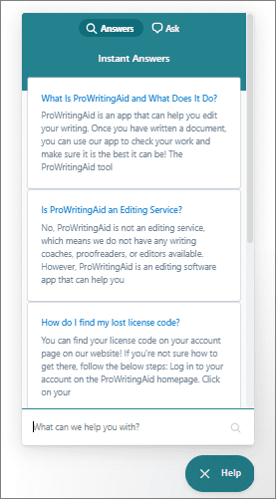
ProWritingAid: Comparison with Similar Tools
When speaking about reliable online editors, ProWritingAid and Grammarly are two top tools that immediately come to mind. Each has its own advantages and disadvantages. Here are a few key differences between ProWritingAid and Grammarly.
Features |
ProWritingAid |
Grammarly |
|
Ease of usage |
Cluttered interface with huge reports |
Easy to navigate interface |
|
Customization |
A wide range of options to enhance your writing |
Multiple customization options with different style guides |
|
Suggestions |
Can sometimes give irrelevant suggestions |
Provides critical suggestions based on your writing goals |
|
Free versions |
Has fewer features |
Lots of features for beginners |
|
Paid versions |
Starts at $30 per month |
Starts at $12 per month |
|
Fast reports |
Reports take time to generate |
Fast and accurate plagiarism reports |
|
Billing |
ProWritingAid’s billing is confusing |
Grammarly's billing is simple |
ProWritingAid: Pros and Cons
Based on the ProWritingAid vs. Grammarly comparison table and all the above, there are clear pros and cons of using ProWritingAid:
|
Pros |
Cons |
|
Extensive integration with every application you use. Unlimited Premium plan. |
Limited free plan. English language only. |
|
Relatively affordable. |
No mobile apps for editing. |
|
Versatile writing tool. Ideal for fiction writers. |
Average response time to client is more than 24 hours. |
|
Detailed writing checker software with best-in-class error reports. |
Inaccurate plagiarism checking program. |
|
Supports Scrivener files! |
No Mac integration for Word. |
|
Cheaper than other grammar checker programs. |
No document library. |
Is ProWritingAid Worth Using?
In conclusion, ProWritingAid is an excellent grammar, editing, and writing tool at such a low price. Not only are the features great, but it is able to accurately catch mistakes and the desktop app is easy to use. The program is also compatible with writing tools like Google Docs or MS Word; you can't find a better price. However, to use a plagiarism checker, choose a better alternative for this feature, probably such as one like Grammarly, which you can learn more about in our article.
VPS
Choose the suitable configuration and enjoy all the benefits of a virtual private server.
From $4.99/moPersonal VPN
Stay anonymous online with a dedicated IP and don't endanger your personal data.
Get $5.00/mo