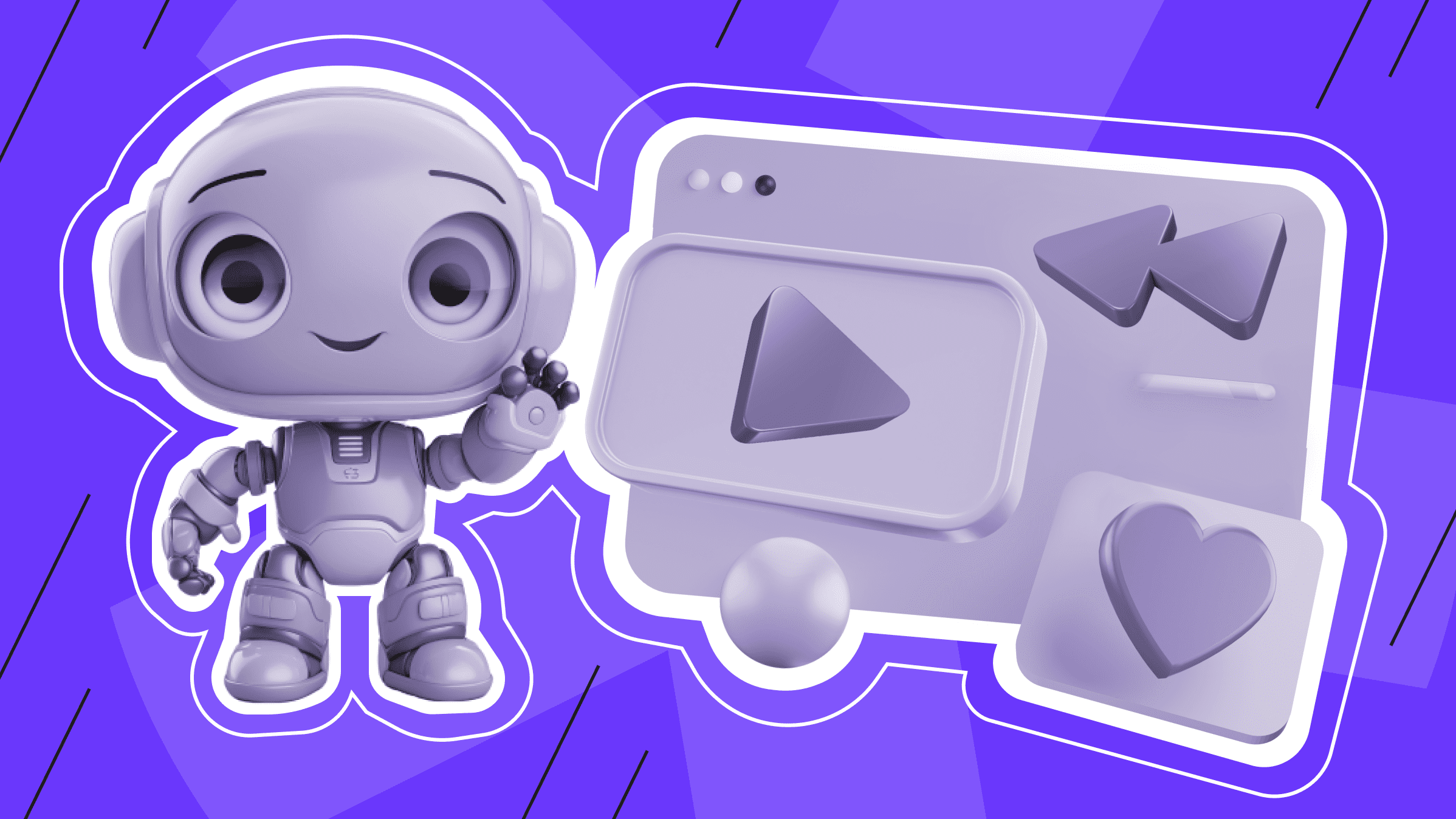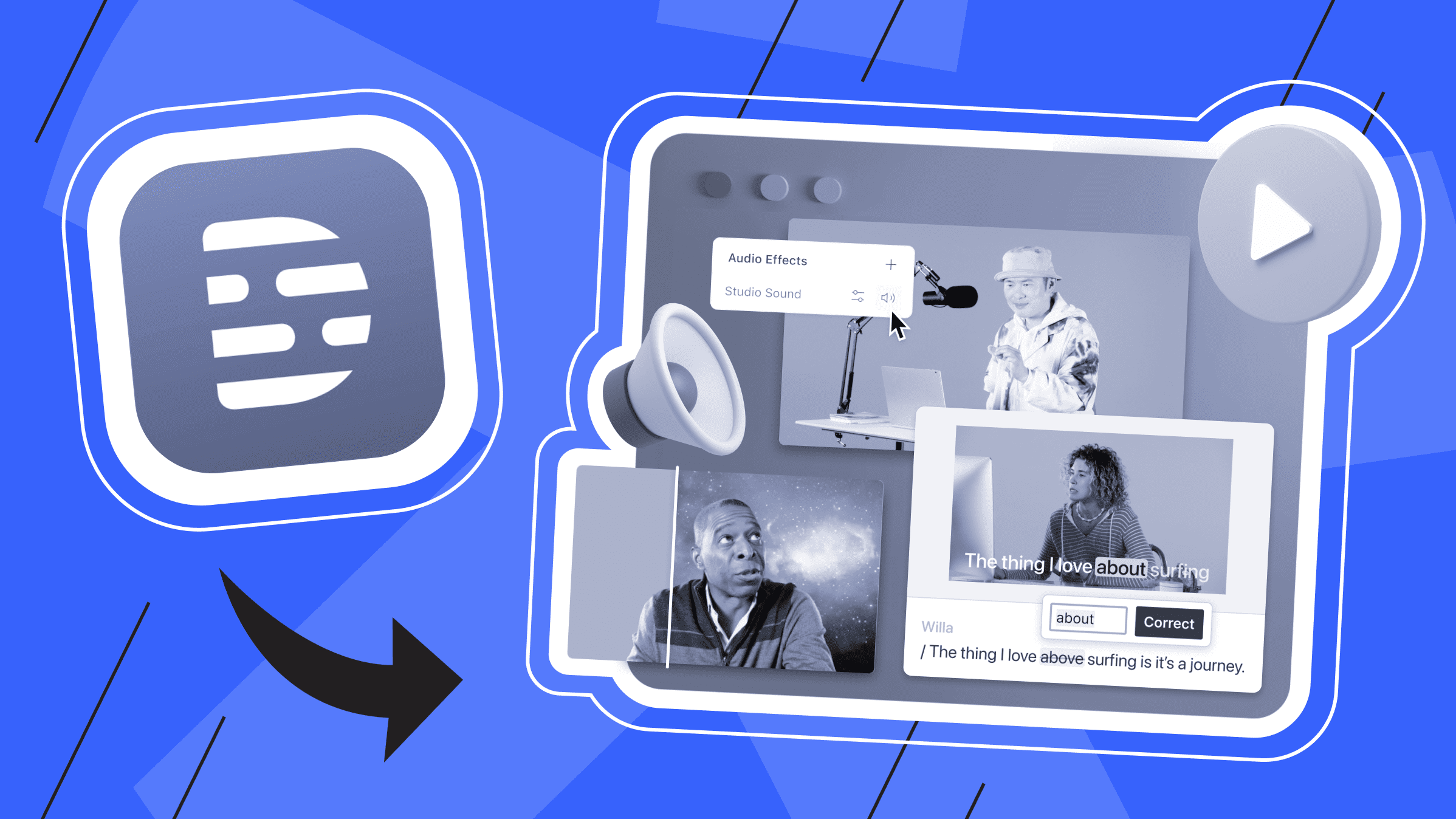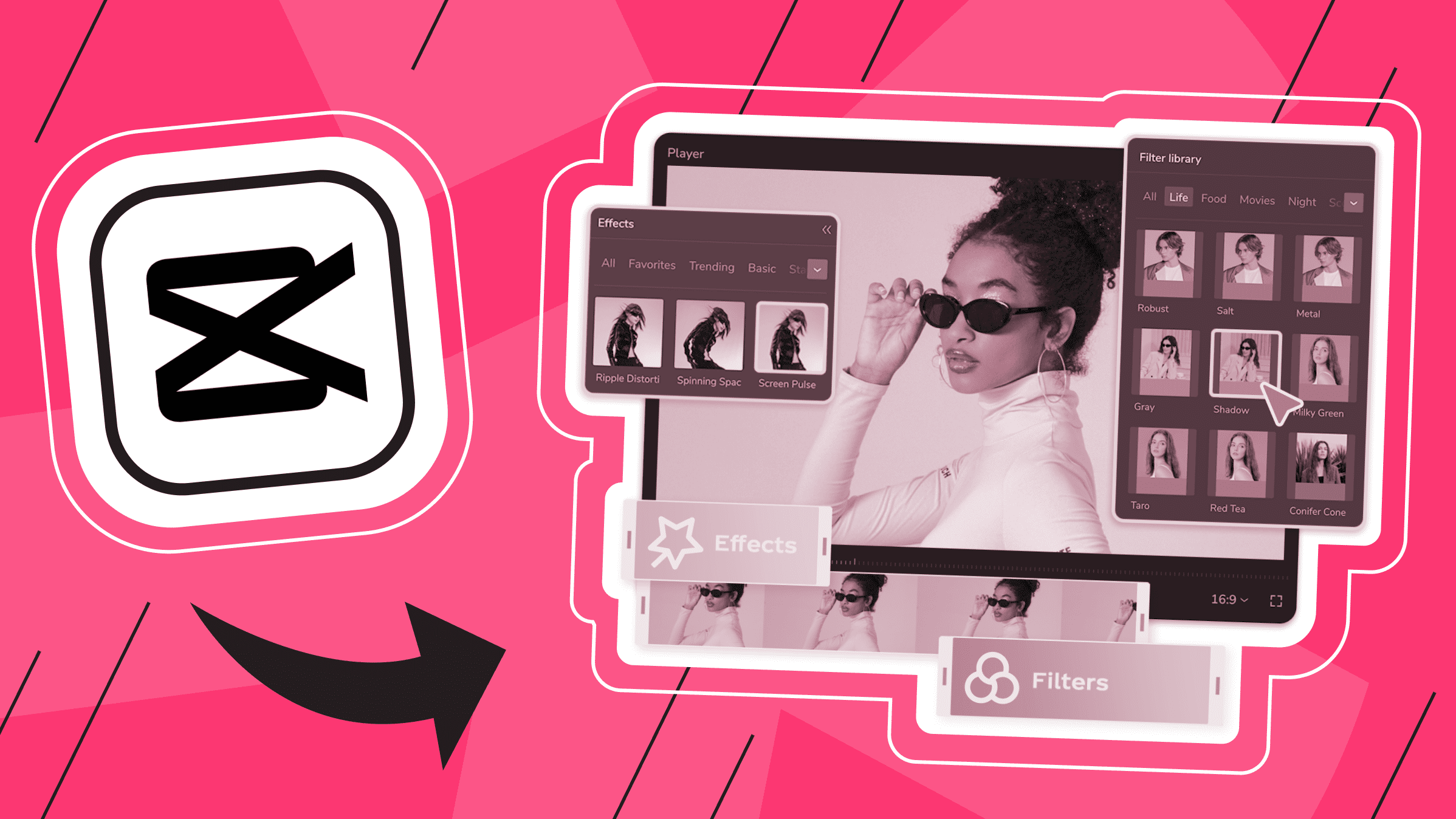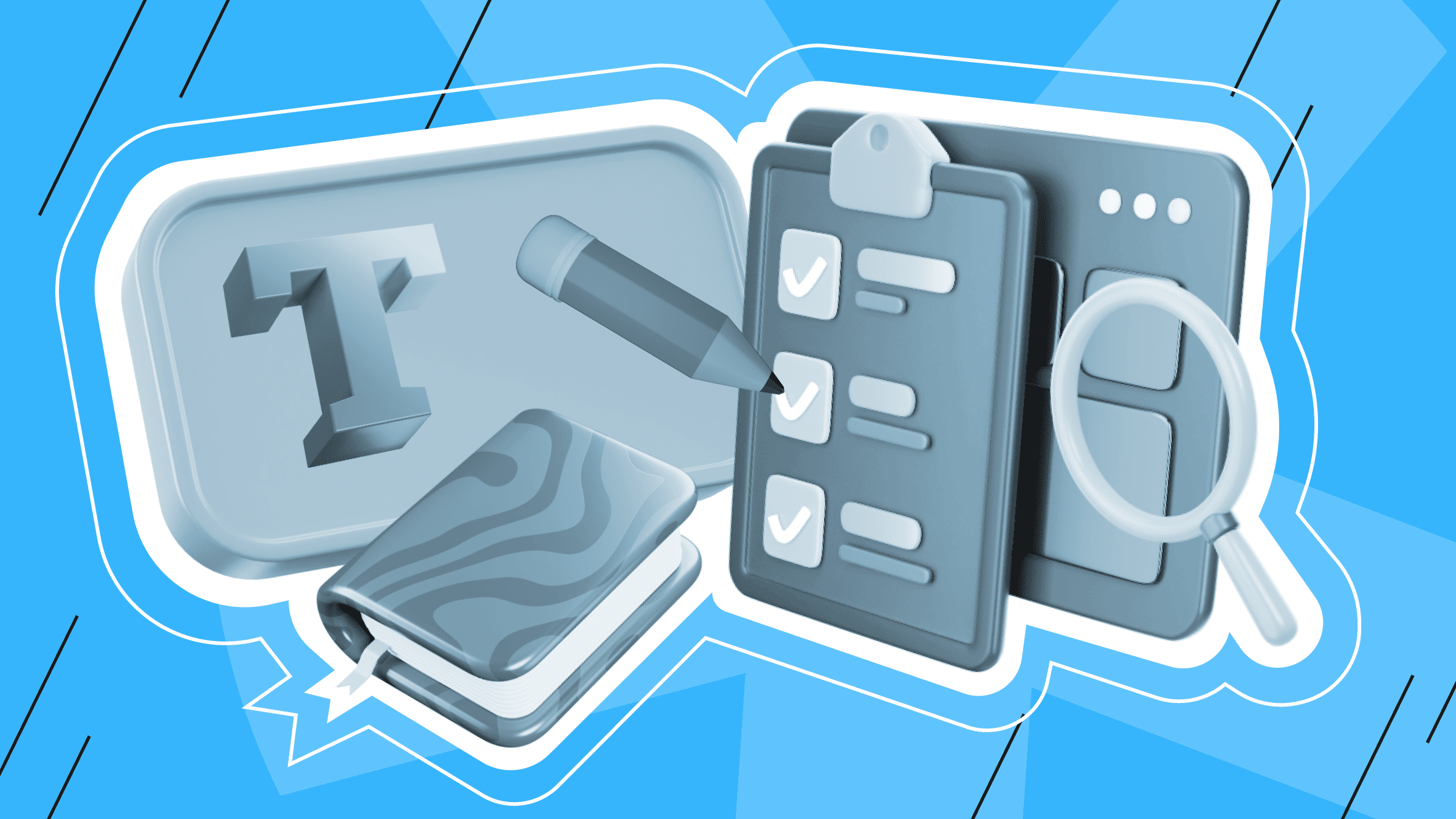
AI writing tools include a wide range of software applications that use advanced AI technologies to assist and even automate various aspects of the writing process. These tools play a crucial role in meeting the needs of the modern author.
In this article, we will cover advanced AI tools that help write letters, check grammar and spelling, and analyze and create professional academic texts.
Types of AI Writing Tools
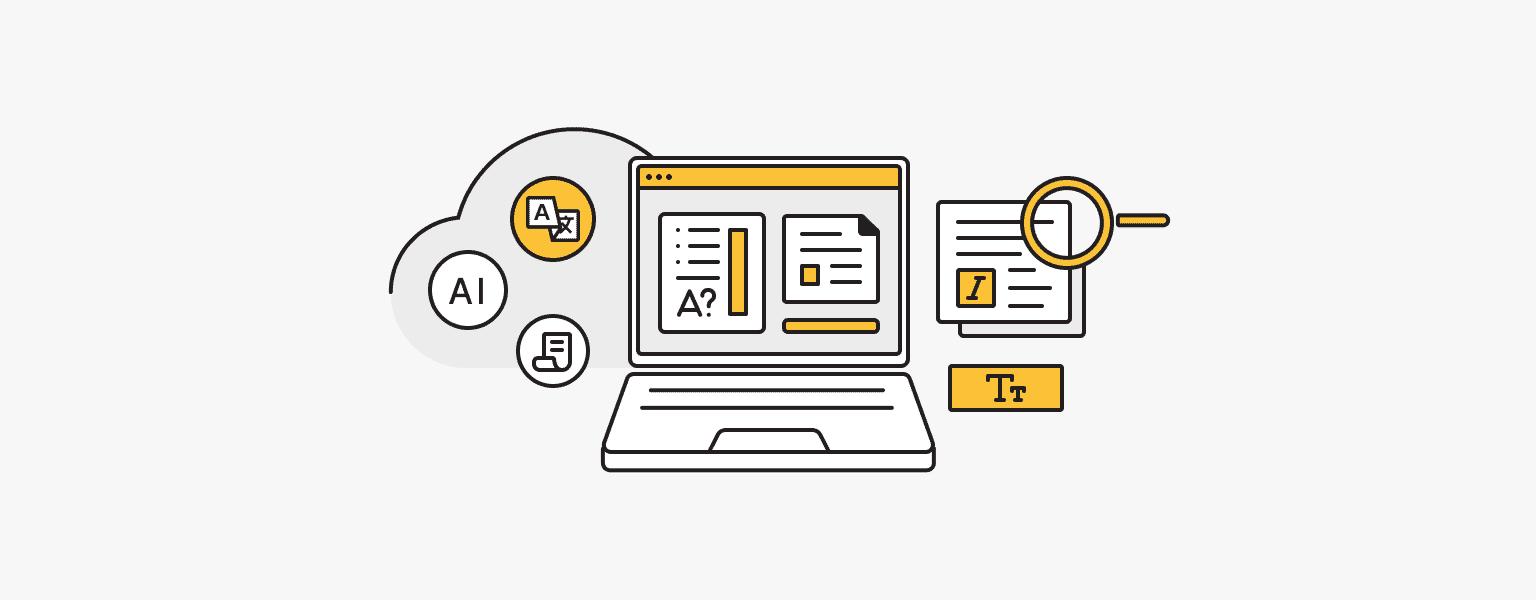
AI writing tools are software applications that use artificial intelligence and advanced language processing technologies to create and improve the quality of written content. Such tools use machine learning algorithms to understand and create texts that are indistinguishable from human-generated texts, making them valuable resources for a wide range of tasks.
AI tools for writing can be categorized into different categories based on their functionality and capabilities:
- AI-based content writing tools: These tools use artificial intelligence models to create text based on prompts or keywords provided by the user. They can create articles, blog posts, social media captions, and more by mimicking different writing styles and tones.
- Grammar and proofreading tools: Such tools check text for spelling, grammar, punctuation, and stylistic errors. They suggest text corrections and improvements, helping writers create quality content.
- Translation tools: These tools allow for the automatic translation of the text, ensuring the accuracy and contextual relevance of the translation.
- Content optimization tools: These tools aim to improve search engine optimization (SEO) content by suggesting relevant keywords, meta descriptions, and titles to increase online visibility.
- Summarisation tools: These tools reduce lengthy texts into a shorter, more concise summary while retaining key information.
- Paraphrasing tools: These tools suggest rephrasing sentences or paragraphs to improve the style and cohesiveness of the text.
- Content personalization tools: AI analyzes user behavior and preferences to create personalized content that resonates with each reader, increasing engagement.
- Academic writing tools: These tools help gather relevant information and data on specific topics, providing authors with valuable insights to create informative content.
Overview of AI Writing Tools
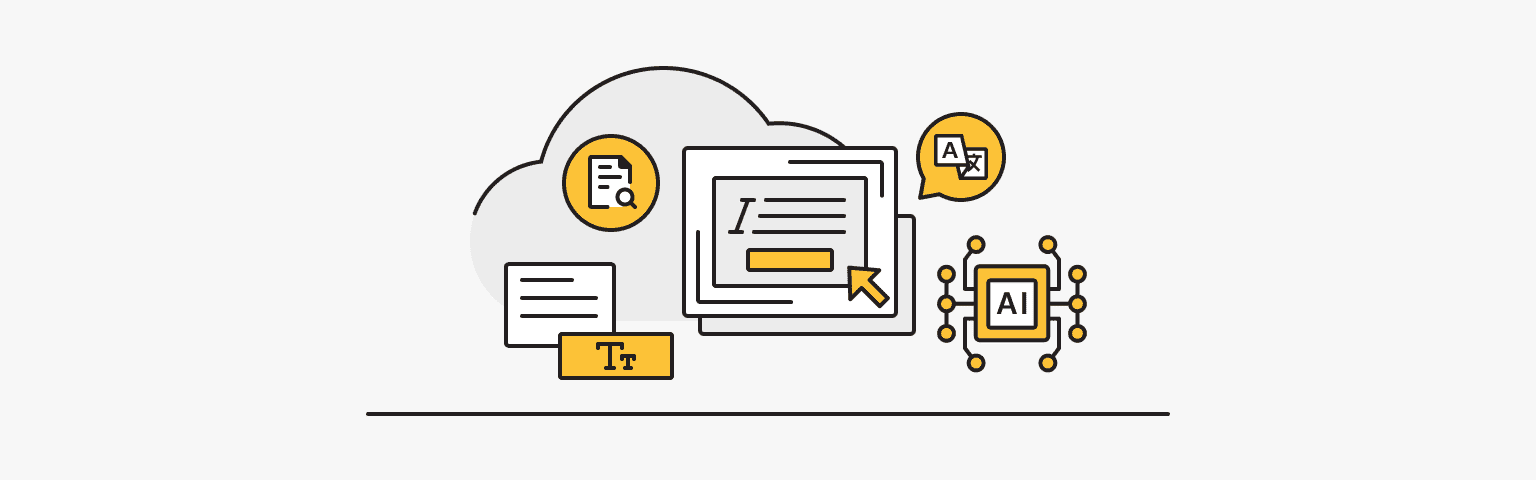
|
AI Writing Tool |
Features |
|
Grammarly |
Grammarly detects and corrects grammatical, spelling, and punctuation errors in text, scans text to detect plagiarism, and helps to format quotations. |
|
Quill Bot |
QuillBot is designed to improve the quality of writing through various ways of paraphrasing, improving fluency, tone, and style. |
|
Word AI |
WordAi is used to restructure sentences, enriching text and expression while maintaining overall meaning. |
|
Wordtune |
Wordtune offers alternative sentence paraphrasing options and a built-in synonym search function. |
|
Rytr |
Rytr specializes in creating emails for various purposes such as marketing, sales, engagement, etc. |
|
Copy.ai |
Copy.ai is an email writing tool with features like contextual input, multiple content options, and an editor for revision. |
|
Chat GPT |
ChatGPT is a tool to compose, prepare, and refine emails based on user input. |
|
Lavender |
Lavender helps sales professionals and teams write better emails by providing personalized introductions and AI-generated content. |
|
ProWritingAid |
ProWritingAid identifies and corrects grammar, spelling, and punctuation errors, while a style editor analyses text for readability. |
|
Trinka |
Trinka specializes in academic and technical writing, identifying complex grammatical errors that other tools often overlook. |
|
Elicit |
Elicit helps find relevant articles even if they don't match keywords, generates summaries of abstracts, and offers filtering features. |
|
Scite |
Scite helps users quickly assess the validity of links and their relationships, making research more reliable and efficient. |
|
ContentForge |
ContentForge is designed to optimize content creation across multiple platforms. It offers features targeted at bloggers, e-commerce companies, advertisers, and other content creators. |
|
Hypotenuse AI |
Hypotenuse AI generates full articles and marketing content based on keywords. |
AI Tools To Improve Writing
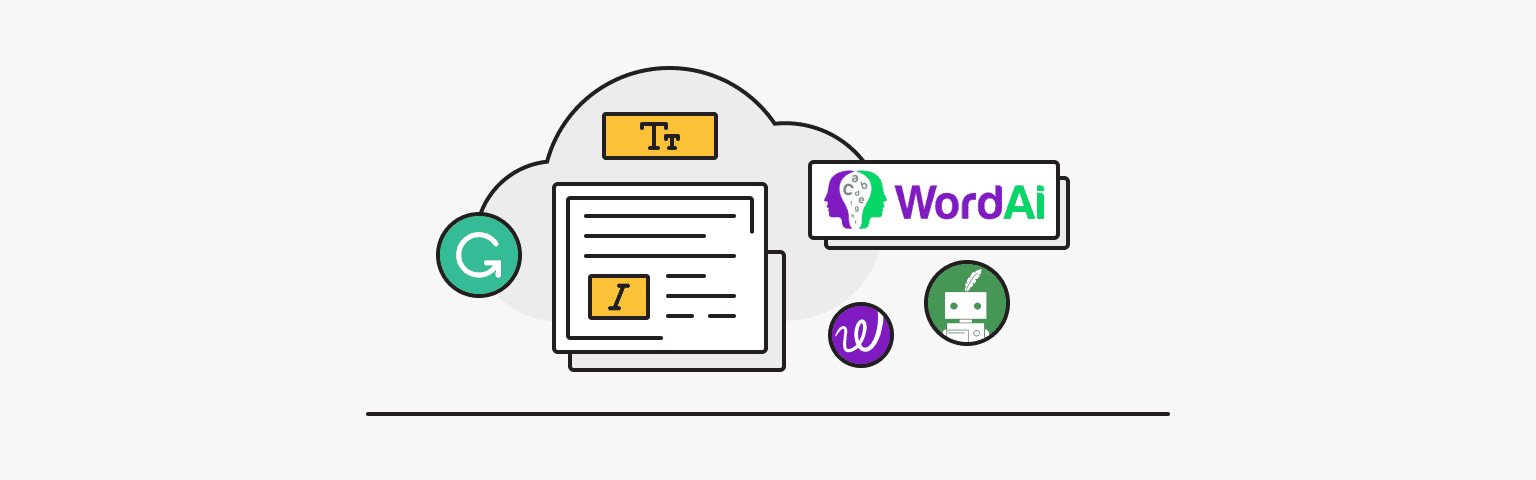
Grammarly
Grammarly is a versatile tool powered by artificial intelligence and designed to improve communication and writing skills in a variety of contexts. Whether you use it for work or learning, Grammarly offers a range of features to help you produce quality text.
Key features
Grammarly helps with writing by offering instant recommendations tailored to your needs. The tool helps you identify errors, improve sentence structure, and increase clarity.
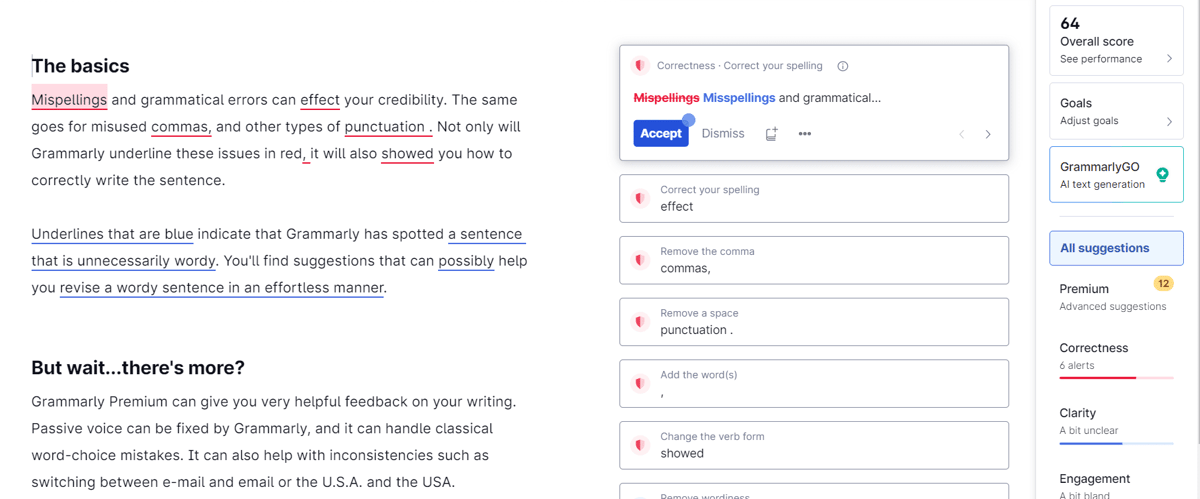
Grammarly detects and corrects grammar, spelling, and punctuation errors in your text, scans your text for plagiarism, and helps you format citations in APA, MLA, and Chicago styles for proper referencing.
GrammarlyGO helps you write, rewrite, develop ideas, and respond to prompts at the touch of a button.
Pros
- Error corrections
- Advice on tone and style
- Personalization
- Collaboration
- Compatibility with different platforms
Cons
- Inaccurate understanding of context
- Grammarly can sometimes flag correct phrases or suggest options that don't fit the user's goals
Cost
Grammarly's three pricing plans are Free, Premium, and Business. The Free version offers basic writing advice and tone detection, while the Premium version (from €12.00 per month) offers advanced features, including full sentence rewriting and advanced tone recommendations. The Business plan (€15,00 per month) offers team-oriented features such as centralized billing and custom style guides.
Website: https://www.grammarly.com/
Quill Bot
QuillBot is a paraphrasing tool designed to improve the quality of your writing through various ways of paraphrasing, improving fluency, tone, and style. Features such as unlimited custom and preset modes allow you to create customized text variations.
Key Features
QuillBot allows you to customize the level of vocabulary change in paraphrased text using the Synonym Slider tool. QuillBot integrates seamlessly with platforms such as Chrome and Microsoft Word, eliminating the need to switch between windows.
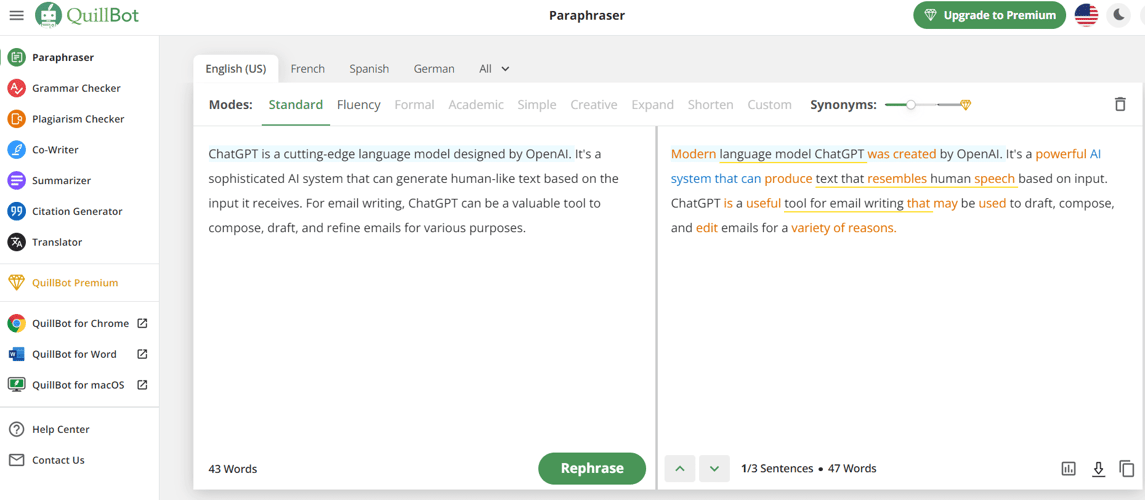
The tool offers both preset and unlimited custom paraphrasing modes. The preset modes include options like "Formal", "Simple", "Creative," and others to cater to different writing styles and needs.
The tool supports various English dialects and offers a range of word processing tools such as grammar checker, summarisation, plagiarism checker, etc.
Pros
- Personalization
- AI-powered thesaurus
- Integration with Chrome and Microsoft Word
- Dialect support
- Comprehensive writing tools
Cons
- Synonym imprecision
- Contextual limitations
Cost
QuillBot offers Free, Premium ($19.95 per month, $13.33 per month for a semi-annual plan with payments every 6 months or $8.33 per month for an annual plan with payments every 12 months), and Premium Plus plans. Premium Plus includes unlimited features such as words to paraphrase and summarise text, as well as increased processing speed, rewriting, plagiarism checking, and more.
Website: https://quillbot.com/
WordAl
WordAi is a rewriting tool that allows users to significantly increase content volume while maintaining its high quality. By using advanced machine learning models, WordAi successfully handles tasks ranging from complete sentence restructuring to improving clarity and quality to create texts that are indistinguishable from those written by humans.
Key Features
WordAi uses advanced machine learning models to restructure sentences, enriching text and expression while preserving the overall meaning. WordAi eliminates duplicate content by rewriting each sentence from scratch, producing natural and original content.
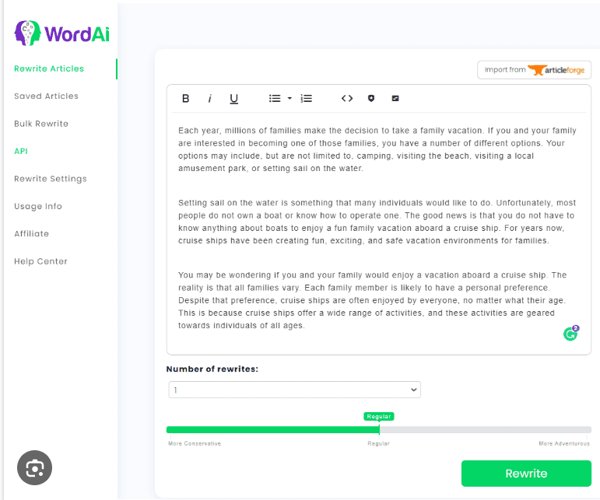
With the ability to rewrite an entire article in seconds, WordAi greatly speeds up content creation and allows users to meet tight deadlines. WordAi offers up to 1,000 rewrite options for a single original article, helping users create various content options.
The tool "humanizes" content to pass it off as human in AI detectors, eliminating the chance of rewritten content being flagged as machine-generated. WordAi supports API integration, HTML compatibility, bulk uploading of rewrites, and even integration with Article Forge to import unique articles.
Pros
- High-quality rewrites
- Speed and efficiency
- No duplication
- Avoid AI detection
- Extended functionality
Cons
- Contextual restrictions
- Cost
Cost
WordAi offers a three-day trial period, as well as Starter plans ($9 per month) - 50,000 words for rewrites and 25,000 words for AI detection per month, Power ($27 per month) - 3,000,000 words for rewrites and 250,000 words for AI detection per month, and an Enterprise option with custom features.
Website: https://wordai.com/
Wordtune
Wordtune is an AI-powered writing tool that offers alternatives, improving clarity and helping you communicate your thoughts more effectively. It offers various features to paraphrase, adjust tone, and expand sentences, resulting in clear and persuasive writing.
Key Features
The main feature of Wordtune is the ability to offer alternative sentence paraphrasing options. For vocabulary and text variety, Wordtune offers an inbuilt synonym search function.
Wordtune includes a feature that allows you to summarise the content of YouTube videos. It generates short summaries, making it easier to understand the key points of a video without watching the entire video.
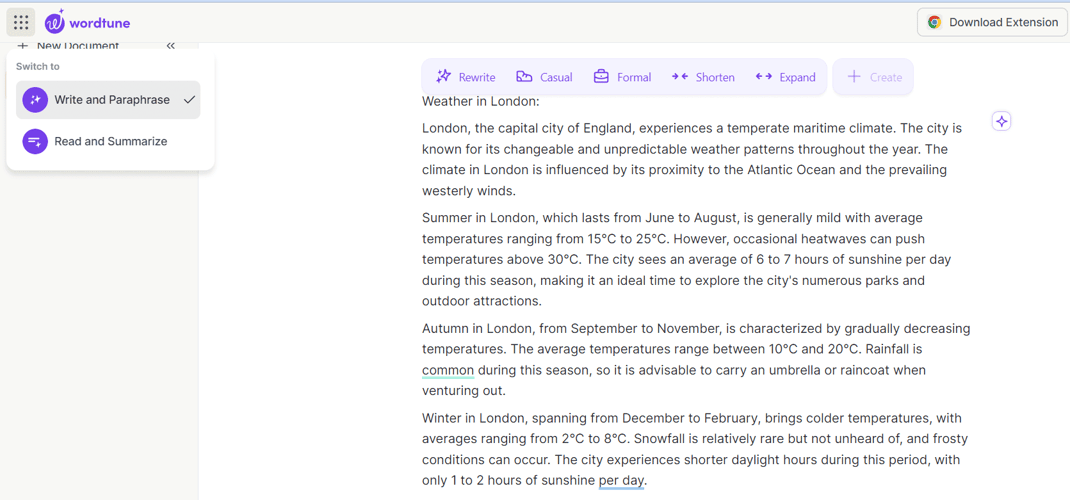
Wordtune Spices are innovative features that allow you to provide examples, define terms, offer counterarguments, expand on topics, highlight points, explain concepts, and add interesting elements such as historical facts, anecdotes, jokes, analogies, statistical facts, nature facts and inspirational quotes, and more.
The Chrome browser extension integrates Wordtune directly into the browser, and with the Microsoft Word add-on, users can easily access Wordtune's features in the Word application.
Pros
- Creative writing
- Time-saving
- Variety
Cons
- Limited customization options
- Need to check the facts offered
Cost
Wordtune offers several subscription plans: the free plan includes 10 rewrites and 3 AI prompts daily, the plus plan offers 30 rewrites, 5 AI prompts, 5 summaries, and additional benefits, and the unlimited and business plans offer even more features and premium support for teams. Prices range from $0 for the free plan to $14.99 per month with an annual subscription for the unlimited plan.
Website: https://www.wordtune.com/
AI Tools for Letter Writing
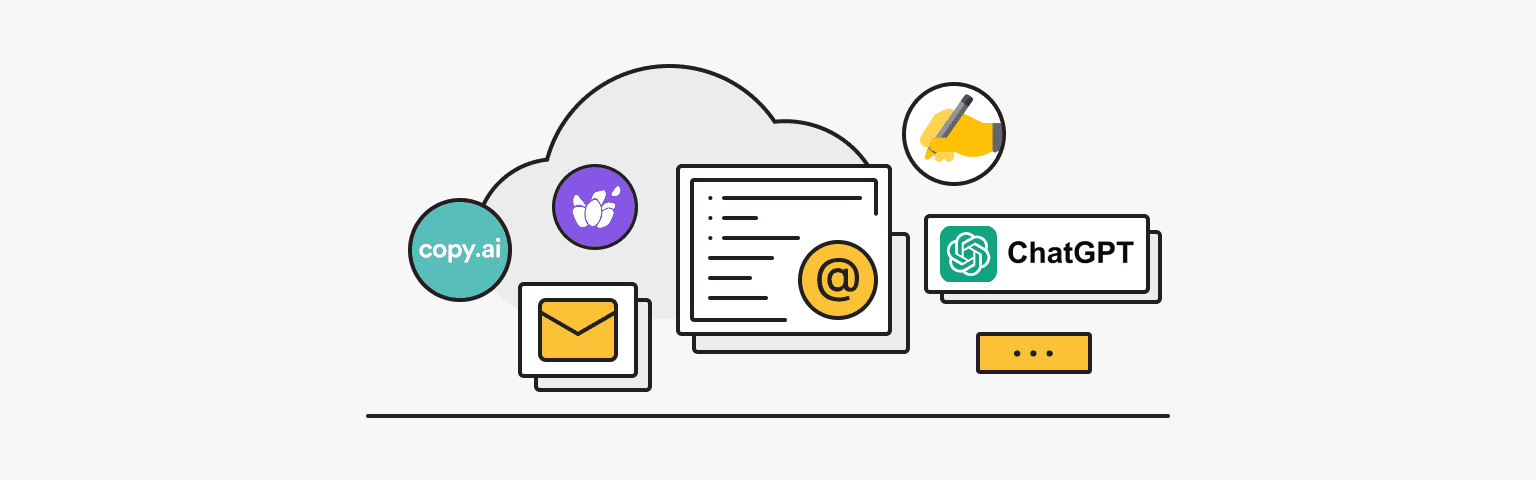
Rytr
Rytr is an artificial intelligence-based writing assistant that helps users create high-quality content for various purposes, such as emails, blog posts, adverts, etc., by allowing you to select language, tone, and preferences for specific purposes.
Key Features
Rytr specializes in creating emails for various purposes such as marketing, sales, engagement, etc. Users can choose from a wide range of languages (over 30 options) and over 20 tones to match the style they want.
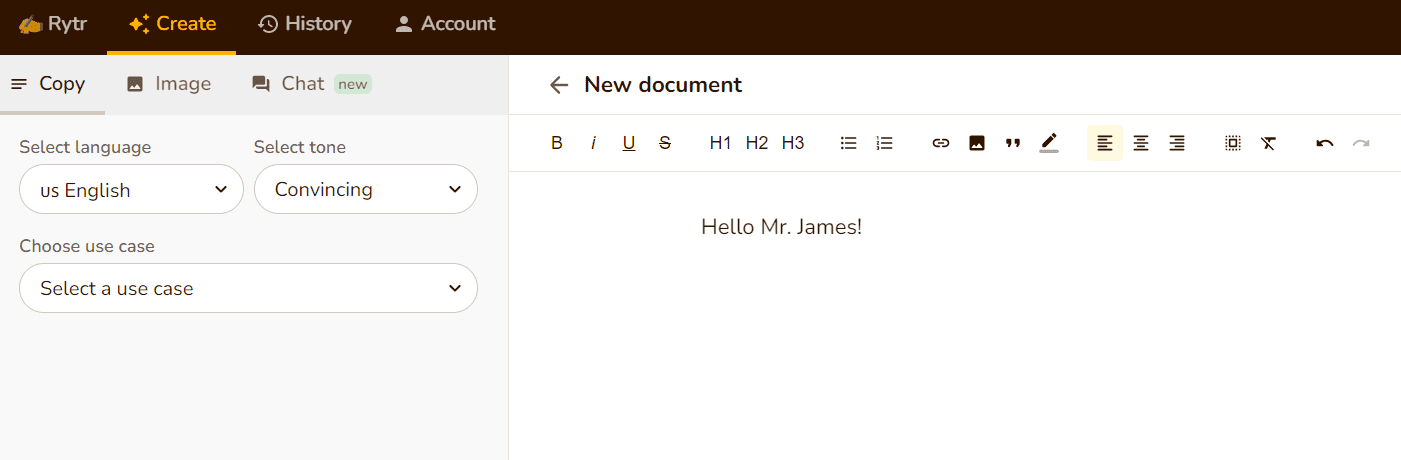
Once content is created, users can refine and improve it using the platform's text editor, which provides formatting options. Rytr features an inbuilt plagiarism checker that ensures that the content created is unique.
Rytr offers an extension that integrates easily into browsers and allows content creation while working on emails, social media posts, or blogs.
Pros
- Time-saving
- Versatility
- Ease of use
- AI revision
- Plagiarism check
Cons
- Character limits
- Limited formatting options
Cost
Rytr offers three pricing plans: a free plan with a monthly character limit and access to basic features, a Saver plan ($9 per month) that provides more characters, image generation, and custom usage scenarios, and an Unlimited plan ($29 or $290 per year) that offers unlimited characters and specialized support.
Website: https://rytr.me/
Copy.ai
Copy.ai is an artificial intelligence-based email writing tool that helps you create high-converting emails quickly and effortlessly. With features like contextual input, multiple content options, and a revision editor, users can create compelling emails in just a few clicks.
Key Features
Copy.ai uses artificial intelligence to create high-conversion emails that resonate with your audience. Users provide context about your brand and products, allowing the artificial intelligence to tailor the generated content to their needs.
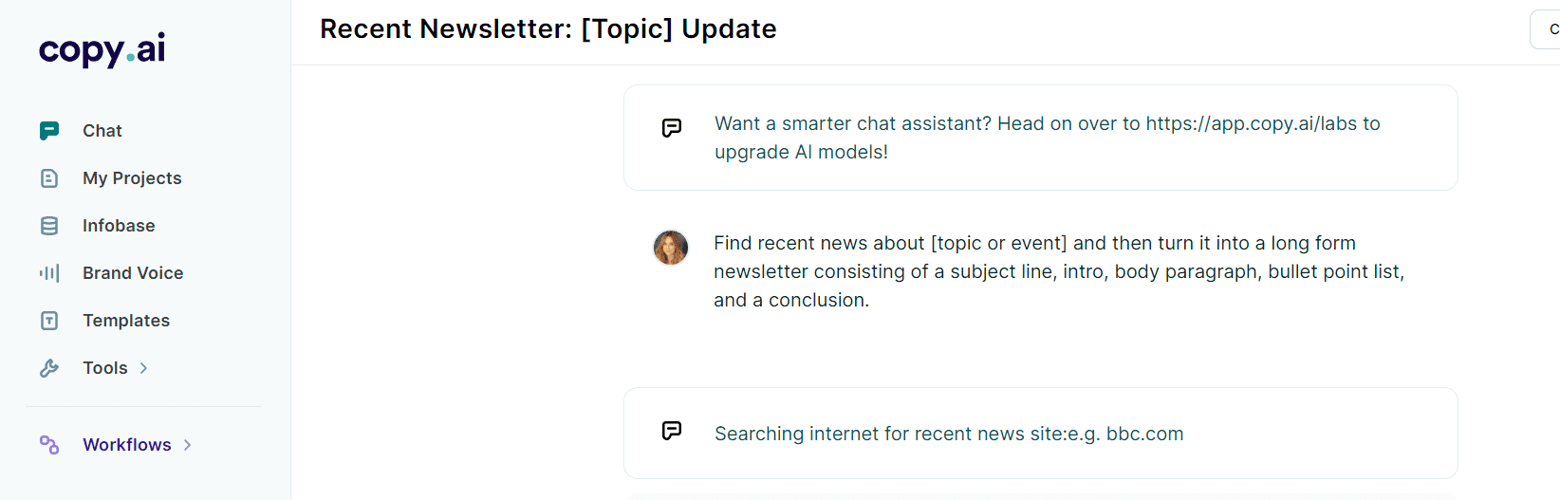
The Copy.ai editor allows users to edit, polish, and refine the generated content, ensuring it is consistent with brand identity. The platform also supports a range of use cases and over 90 tools and templates.
In addition to emails, Copy.ai supports various content types, such as social media posts, blog posts, digital ads, e-commerce content, and websites.
Pros
- Time-saving
- Variety of usage scenarios
- Customization
Cons
- Limitations of AI
- Content originality
- Subscription cost
Cost
Copy.ai offers a variety of plans, from a free plan with 2,000 words per month and basic features to a $49 per month Pro plan with unlimited words, advanced collaboration, and additional features, and an Enterprise plan with customized solutions, security features, and dedicated support.
Website: https://www.copy.ai/
ChatGPT
ChatGPT is an advanced language model developed by OpenAI. It is a sophisticated artificial intelligence system capable of generating text based on the received data. ChatGPT can be a valuable tool for composing, preparing, and finalizing emails for various purposes.
Key Features
Users provide query or input data to the model, specifying the purpose or content of the email. ChatGPT generates a response that can be used as a starting point or even as a full-fledged email.
ChatGPT can adapt to different tones, styles, and levels of formality. You can direct the model to create content to suit your communication style, whether you want a professional, friendly, formal, or casual tone.
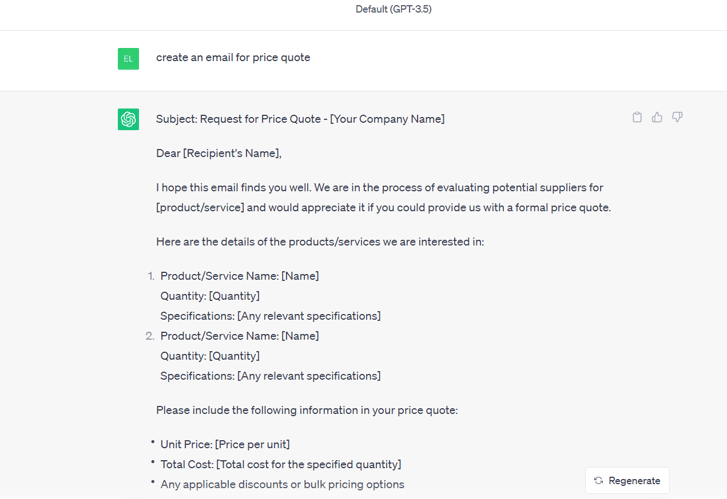
In addition to content creation, ChatGPT can help refine and edit your emails. It can offer to rephrase sentences, correct grammar and spelling errors, and suggest alternatives for certain phrases.
Depending on your needs, ChatGPT can include details such as names, dates, locations, and other personalized information, making the email you create more relevant and accurate.
Pros
- Time-saving
- Idea generation
- Editing and proofreading
- Variety of styles
- Conversation modelling
Cons
- Contextual errors
- Generating irrelevant responses in complex scenarios
- Data privacy and security
Cost
You can choose a free plan with access to the GPT-3.5 model, standard response rates, and regular updates or upgrade to ChatGPT Plus for $20 per month to get access to GPT-4, faster responses, and exclusive beta features.
Website: https://chat.openai.com/
Lavender
Lavender AI offers an innovative solution to improve the effectiveness of email communication. It helps sales professionals and teams write better emails by providing real-time help, personalized introductions, and AI-generated content for emails.
Key Features
Lavender finds and fixes elements that can hinder response rates, aiming for a 90+ response rate to improve the effectiveness of your correspondence.
Using advanced artificial intelligence powered by OpenAI GPT-3, Lavender creates and enhances the contents of your email, improving your writing efficiency. It integrates seamlessly with popular platforms such as Gmail, Outlook, Outreach, Salesloft, LinkedIn, and Salesforce.
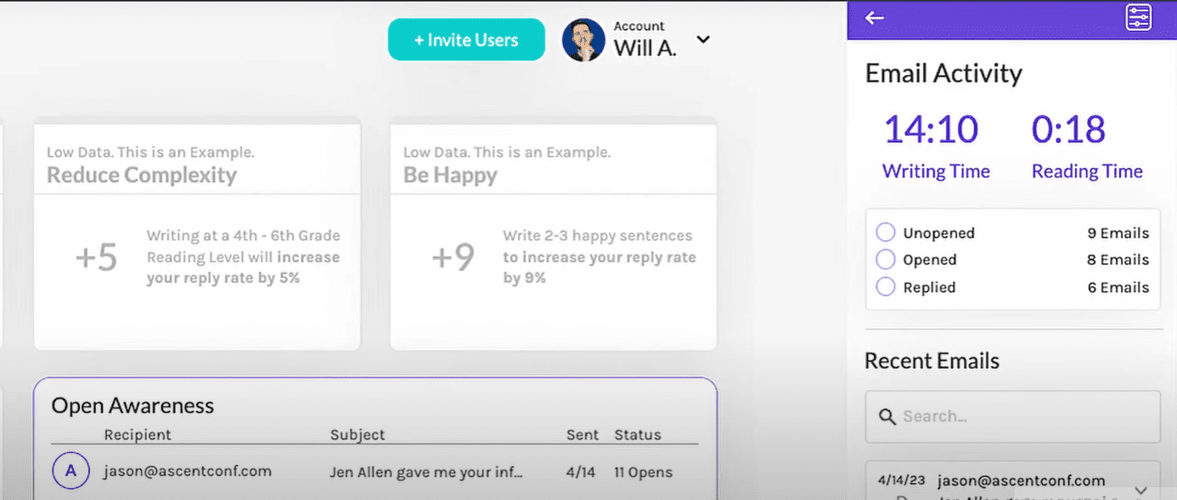
Lavender is SOC-II and GDPR compliant, keeping your data secure and private. With AI Scoring, teams are empowered to evaluate the quality and effectiveness of emails using artificial intelligence.
Pros
- Increased email response rates
- Personalization
- Integration
- Teamwork
- Ease of use
Cons
- AI limitations
- Fee plan limitations
- Dependence on the availability of accurate and up-to-date data sources
Cost
Lavender offers a free plan with basic features, a $29/month plan for individual users, and a $49/user/month plan for teams. Each plan comes with a free trial for 7 days.
Website: https://www.lavender.ai/
AI Academic Writing Tools
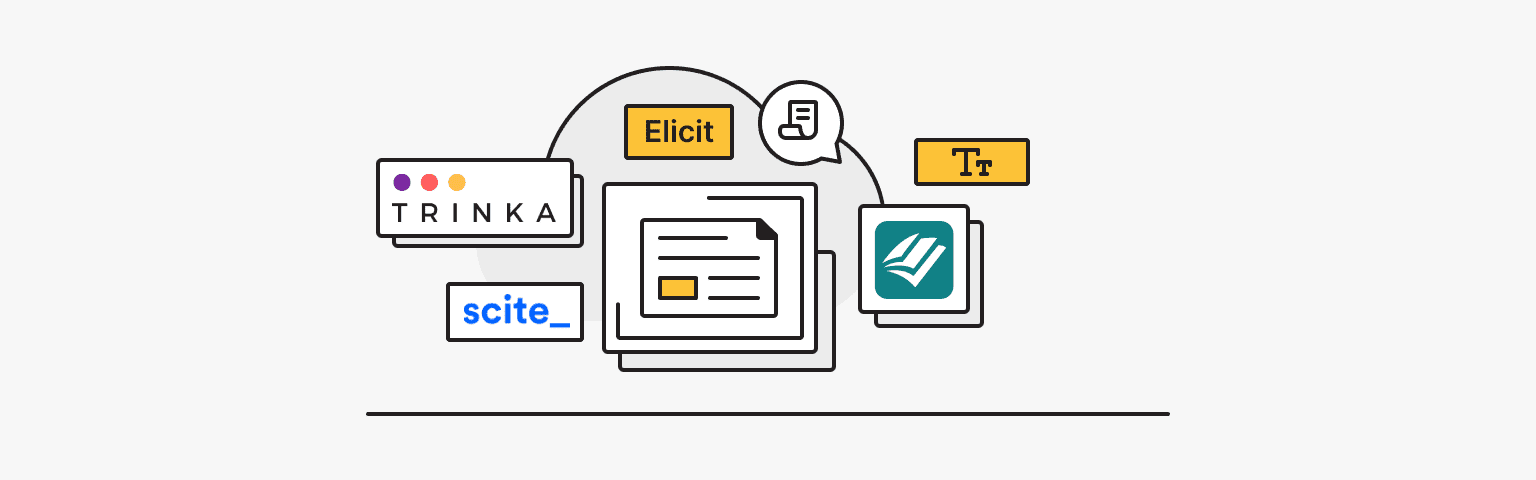
ProWritingAid
ProWritingAid offers a full suite of word processing tools, including grammar checking, style editing, proofreading, customized suggestions, and 25+ detailed reports to improve your writing.
Key Features
ProWritingAid's grammar checker identifies and corrects grammar, spelling, and punctuation errors, the style editor analyses text for readability and sentence structure, and the proofreading tool helps eliminate typos and inconsistencies.
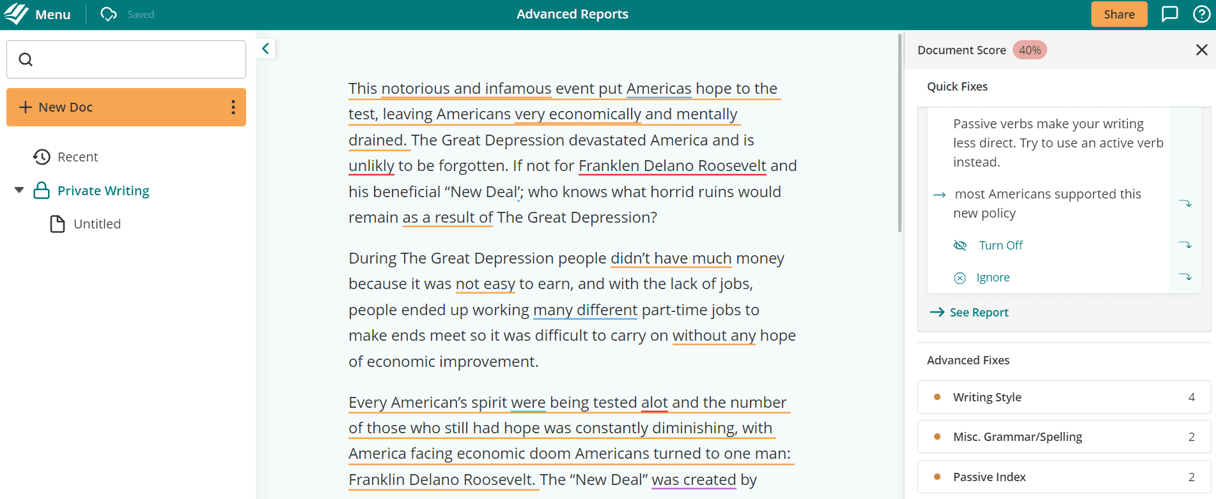
ProWritingAid also offers suggestions for improving writing skills, highlighting areas that need attention, such as repetitive words or sentence length variations.
ProWritingAid integrates seamlessly with popular platforms like Microsoft Word, Scrivener, Google Docs, and more.
Pros
- Comprehensive improvement of writing quality
- Integration and compatibility
- Personalization
Cons
- Dependence on internet connection
- Limitations on languages used
- Limited plagiarism-checking capabilities
Cost
You can choose from three subscription levels: the Free plan offers basic writing guidance, the Premium plan (€10 per month) offers unlimited word count, advanced style enhancement features, a custom style guide, and more, and a lifetime subscription option with additional benefits.
Website: https://prowritingaid.com/
Trinka
Trinka is a grammar checker tool designed for academic and technical writing. It offers over 3000 grammar checks, improves tone and style, and provides writing tips on a variety of topics.
Key Features
Trinka specializes in academic and technical writing, identifying complex grammatical errors that other tools often overlook. The tool offers advice on improving the tone, style, and overall quality of writing, targeting different topic areas.
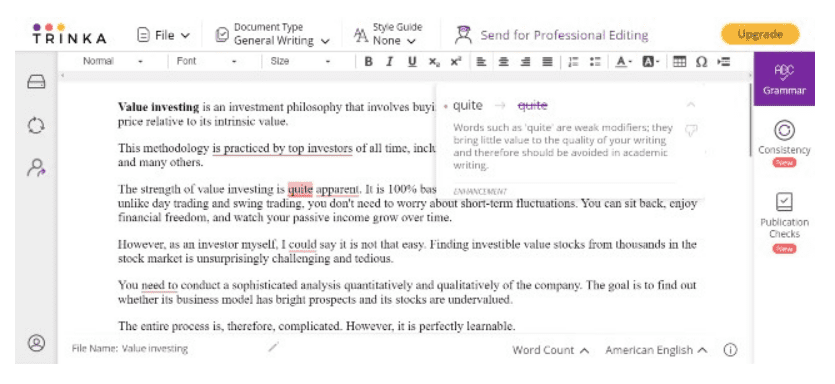
Trinka offers advanced tips to improve not only grammar but also vocabulary, syntax, and scientific tone. Trinka detects contextual spelling errors and provides real-time suggestions for correcting them.
Trinka adheres to style guides such as APA and AMA, ensuring compliance with academic writing standards, and offers customized solutions for different industries.
Pros
- Specialized academic focus
- Contextual spell checker
- Adherence to style guides
Cons
- Subject matter restrictions
- No comparison
Cost
Trinka offers a free plan with access to all features for up to 5,000 words per month and a Premium plan for $6.67 with unlimited words and access to advanced features.
Website: https://www.trinka.ai/
Elicit
Elicit is based on language models like GPT-3 and is designed to automate part of the workflow, particularly the literature review process. It helps to find relevant articles even if they do not match keywords, generates abstract summaries of abstracts according to queries, and offers functions for filtering, organizing, and exporting research results.
Key Features
Elicit uses semantic similarity to find papers related to the research subject, even if they do not use exact keywords. This provides a broader search coverage. Elicit generates custom summaries of abstracts matching the query for each search result, providing a quick overview of the research.
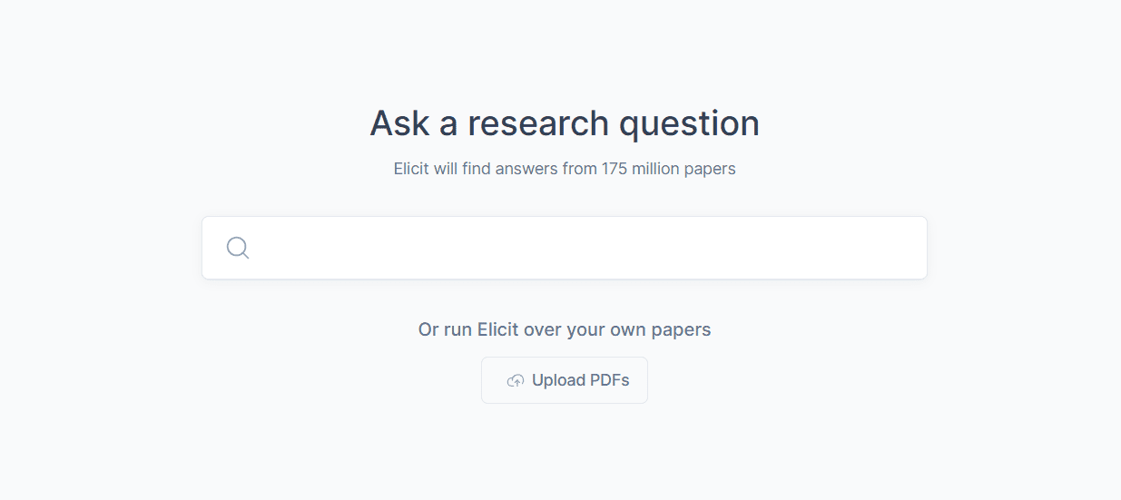
Elicit allows users to filter articles by study type, which helps researchers focus on specific types of studies, such as randomized controlled trials or meta-analyses. Users can save flagged results for later review and export their work in CSV or .bib format for reference management.
Pros
- Automated literature review
- Use of semantic similarity
- Custom summaries
- Citation graph analysis
Cons
- An early stage of development
- Possible content inaccuracy
- Dependence on the quality of articles
Cost
Elicit is a free tool.
Website: https://elicit.org/
Scite
Scite is a platform that uses Smart Citations to improve the evaluation and understanding of scientific articles by showing whether citations support or contradict claims. With features such as citation search, dashboard creation, and visualization, the platform helps researchers quickly assess the credibility of citations and how they relate to each other, making research more robust and effective.
Key Features
Users can search citations to identify debates and discussions on specific topics. This unique database allows users to explore the context of citations in detail. Users can create dashboards to collaboratively evaluate groups of articles, making it easy to analyze and compare multiple research papers in one place.
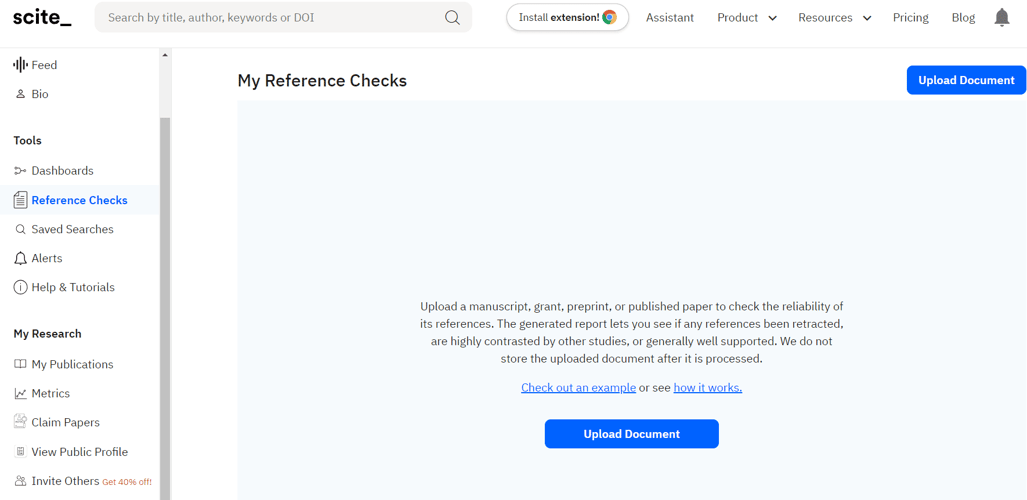
Scite offers dashboards to explore journal and institutional metrics, allowing users to compare publications, rankings, and changes over time. Users can also visualize how articles cite each other through Scite's interactive visualizations, helping them understand the citation network and relationships.
Scite allows you to upload manuscripts to check if their citations have been withdrawn, contrast strongly, or if there are any missing citations.
Pros
- Smart Citations feature
- Saves time
- Visualisations
- Checking citations
Cons
- Limited coverage
- Likelihood of misclassification or over-generalisation
- Dependence on data availability
Cost
Scite offers monthly or annual subscriptions starting at $7.99 per month, with a free trial for 7 days.
Website: https://scite.ai/
Other AI Writing Tools
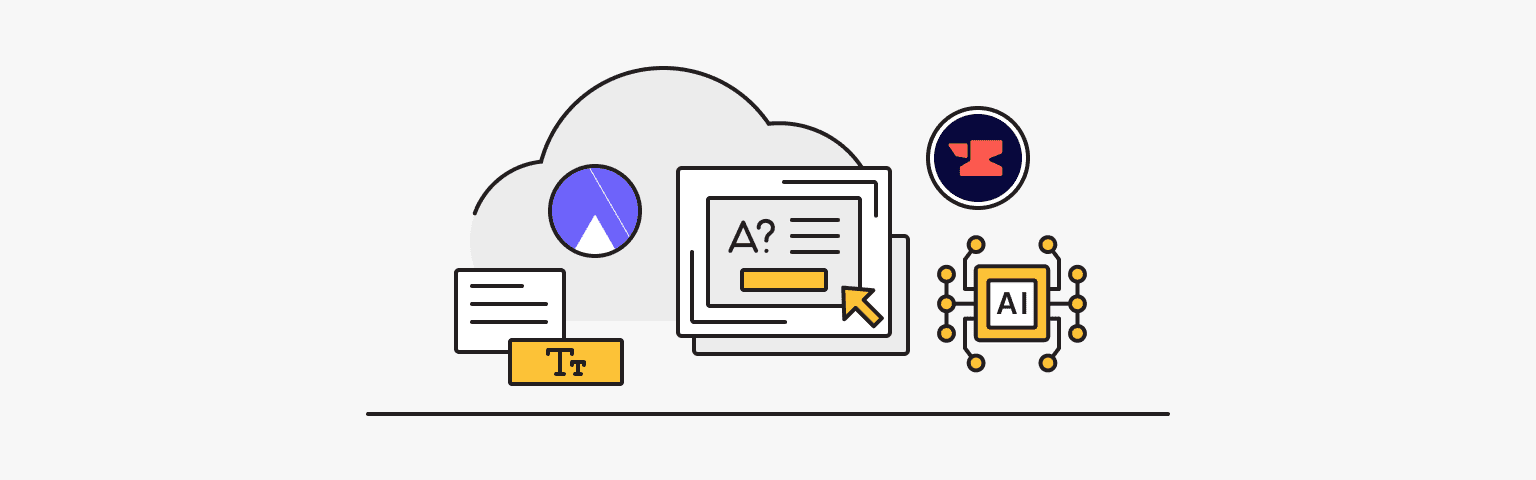
ContentForge
ContentForge is an artificial intelligence-powered writing assistant designed to optimize content creation across multiple platforms. It offers features for bloggers, e-commerce companies, advertisers, and other content creators. Through a three-step process, users input data, watch artificial intelligence generate unique content, and then save and edit as needed.
Key Features
ContentForge uses advanced artificial intelligence technology to create high-quality content quickly and efficiently.
The tool supports content creation for digital advertising campaigns, including Google Ads, Facebook Ads, and LinkedIn Ads, helping users save time and launch campaigns faster.
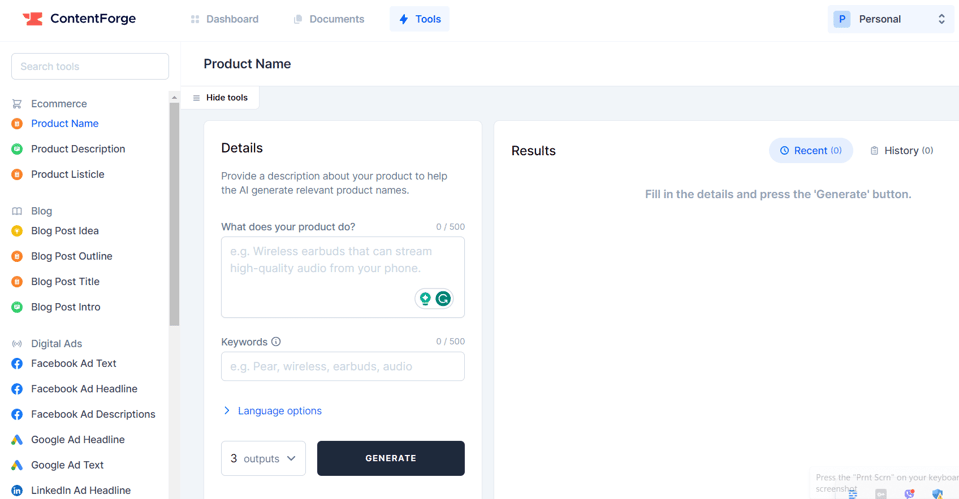
With the ability to create content in more than 24 languages, ContentForge targets a diverse global audience and helps users reach broader markets.
ContentForge provides access to popular marketing models and copywriting formulas such as AIDA (Attention, Interest, Desire, Action) and PAS (Problem, Agitate, Solution).
Pros
- Create different types of content
- Multi-language support
- Marketing support
- Collaboration
Cons
- Variability in accuracy, cohesion, and tone of generated content
- Contextual errors
- Review and editing required
Cost
ContentForge offers a free 7-day trial, a Standard plan priced at $29/month with 20,000 words and unlimited projects, and an Unlimited plan priced at $99/month with unlimited words.
Website: https://contentforge.ai/
Hypotenuse Al
Hypotenuse AI is an artificial intelligence-based content creation solution designed to help businesses create different types of content effortlessly. By entering keywords, users can create full articles, marketing content, and more using advanced artificial intelligence technology.
Key Features
Hypotenuse AI generates full articles and marketing content based on keywords. Users can customize the tone of the generated content to match their brand's style.
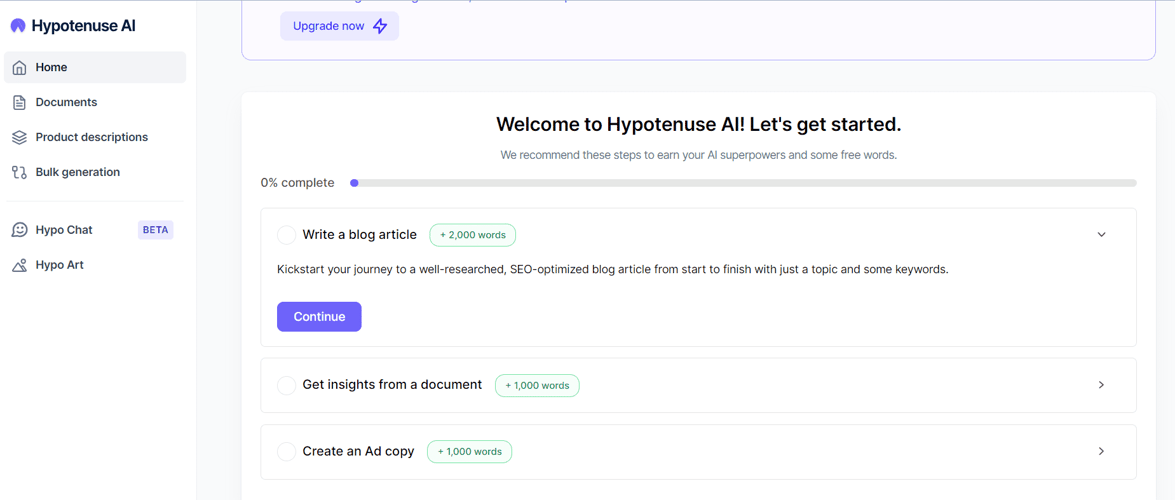
This tool offers a Content Detective feature that helps find relevant web content, AI-powered editing tools, and an inbuilt plagiarism checker.
Users can export created content to various formats, such as CSV and DOCX, or publish it directly to platforms such as Shopify and WordPress.
Pros
- Keyword-based content creation
- Ability to customize tone and style
- Support for over 25 languages
- Content Detective tool
Cons
- Requires review and editing
- Contextual variations
Cost
Hypotenuse AI offers three pricing plans: Individual, which costs $15/month; Teams, which costs $59/month; and Custom, the cost of which can be verified by contacting support. Each plan offers a 7-day trial period of the tool.
Website: https://www.hypotenuse.ai/
Modern AI technologies constantly evolve and allow you to solve many professional and creative tasks. If your activity is not only related to writing texts, you can find useful AI tools for video, AI design, AI marketing, and even AI productivity tools.
Personal VPN
Stay anonymous online with a dedicated IP and don't endanger your personal data.
Get $5.00/mo