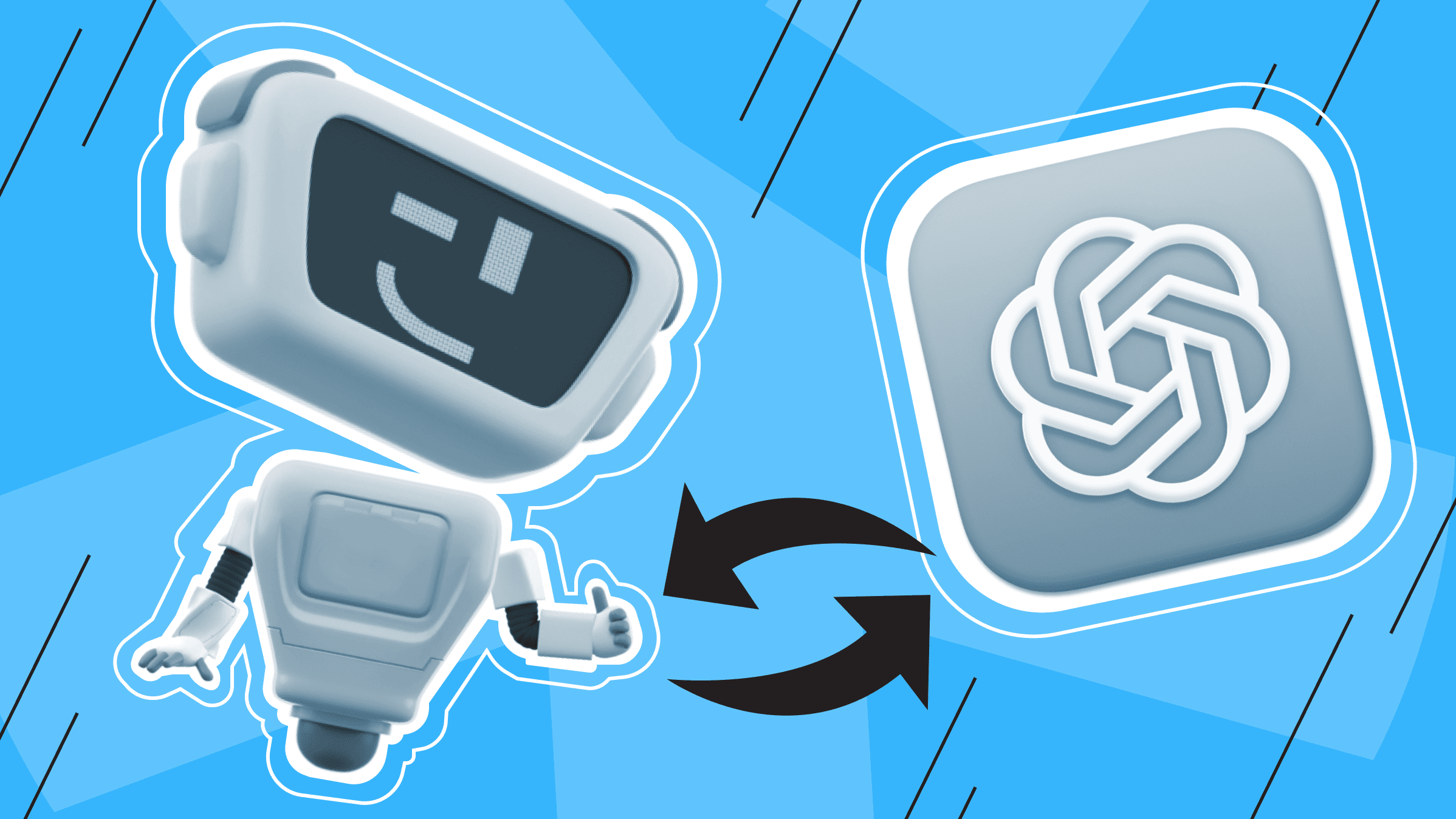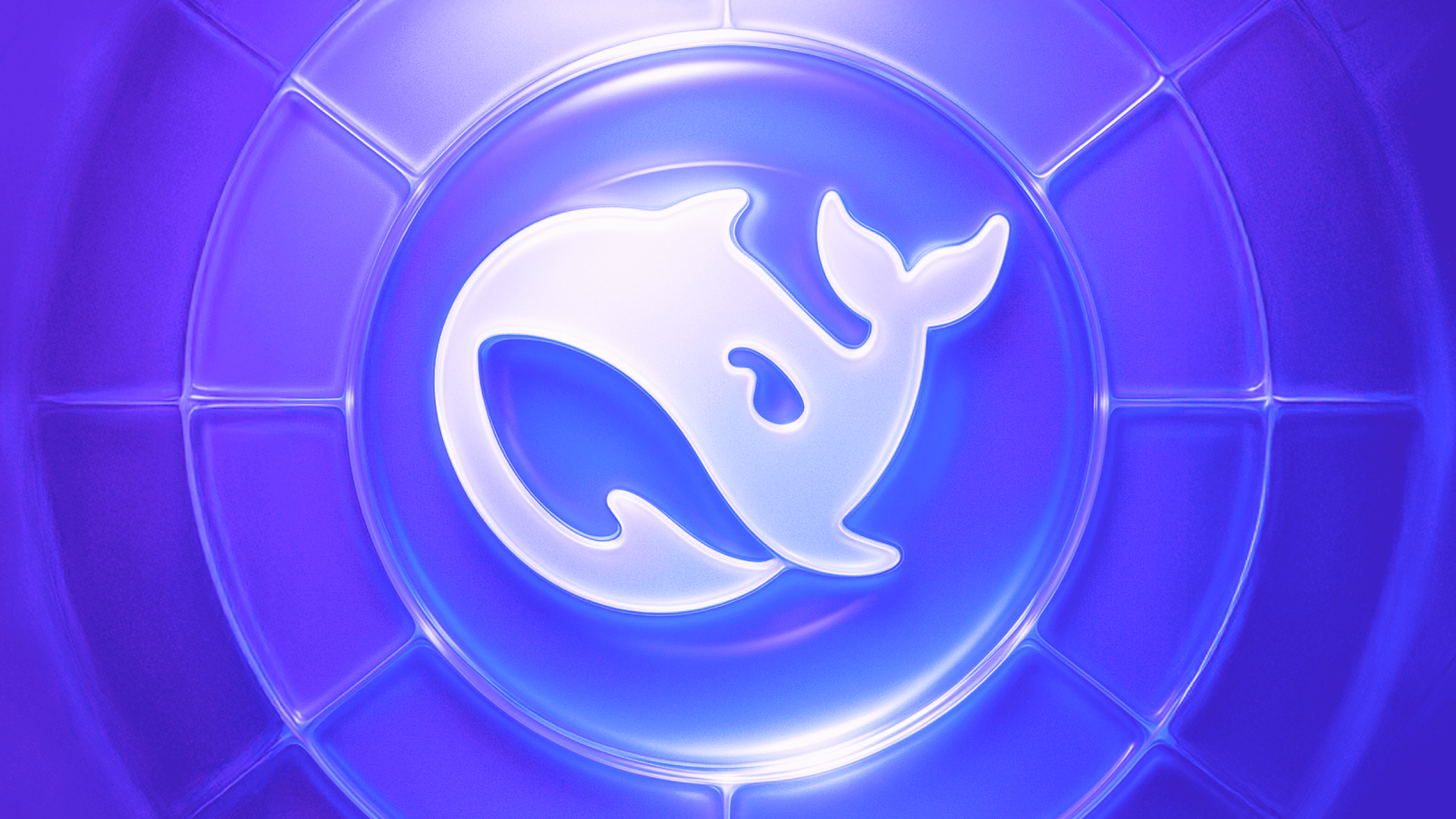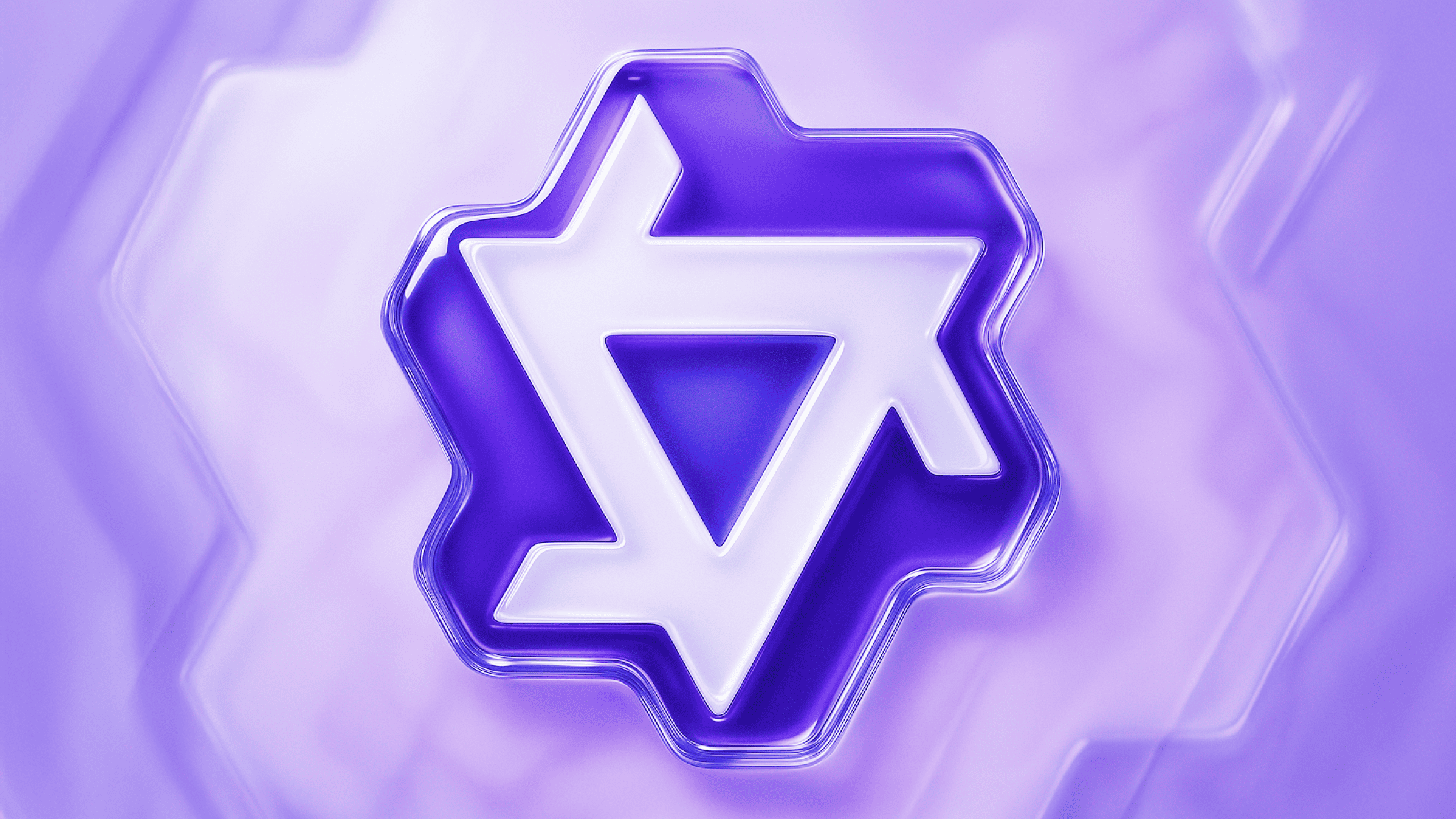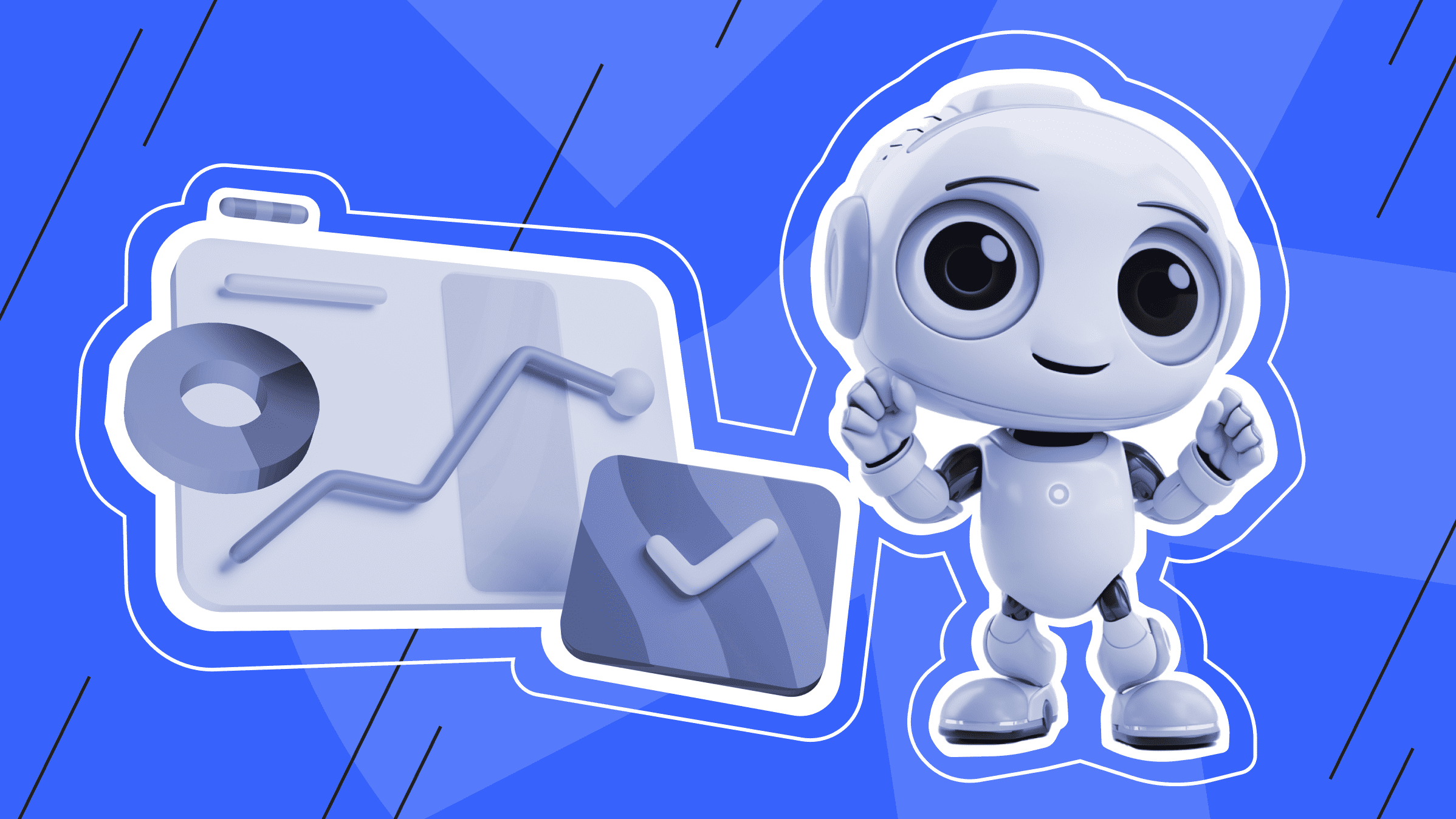
With the right productivity tools, you can streamline workflows, free up time for more important work, or increase your enjoyment of a hobby and improve your work-life balance. Assessing specific pain points and routine processes is key to determining where AI-powered automation can add the most value.
What are AI Productivity Tools
AI productivity tools are software or platforms that use artificial intelligence to automate tasks, streamline workflows, and generally improve the productivity of any activity. They use machine learning, natural language processing, and data analytics to save time and effort.
Some AI productivity tools can:
- Automate repetitive tasks such as scheduling meetings or organizing e-mail.
- Analyze data to create analyses and reports
- Make recommendations or suggestions to improve workflows
- Understand natural language commands to act as a virtual assistant
- Improve collaboration with tools such as automated note-taking and document creation
You can also use the Futurepedia.io service to find the necessary AI tools. Futurepedia is the largest catalog of artificial intelligence tools, with over 3500 products in over 50 categories, including copywriting, image creation, and video editing. You can search and filter tools by category, price, and features.
Even more useful AI tools for design, marketing, and video.
AI Productivity Tools for Documents
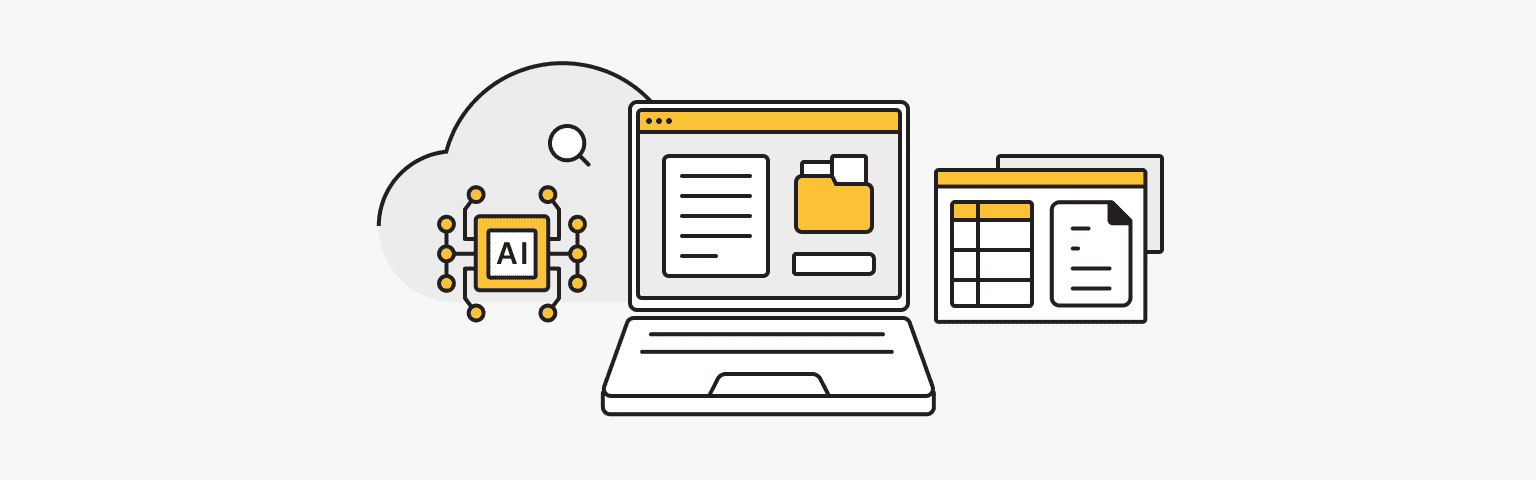
Nanonet
Description
Nanonets is an artificial intelligence data mining platform that provides intelligent document processing through optical character recognition (OCR) and computer vision. There are nine tools in the product suite.
Features
Nanonet's AI extracts valuable information from documents, emails, tickets, or databases, transforming unstructured data from various sources into useful information.
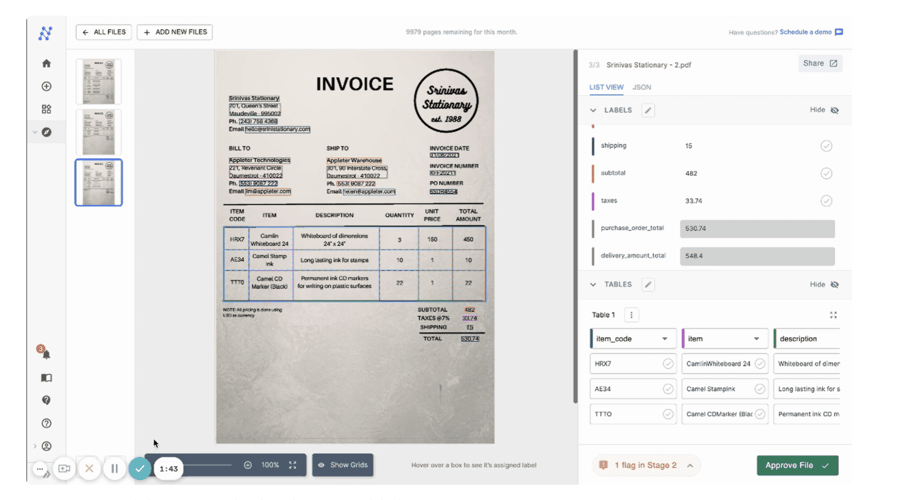
For example, you can extract data from checks, invoices, purchase orders, ID cards, driver's licenses and passports. Automation features are also available to make working with documents more convenient. For example, you can use these tools to automate accounting, analyze bank statements, and implement hyper-automation.
Pros
- Use of OCR technology.
- Integration with ERP systems.
- API for building custom solutions.
- Wide range of pre-trained AI models.
Cons
- The accuracy of the tool depends on the quality of the input documents.
- Pro subscription is required for large volumes of documents.
- Technical skills required to create custom solutions.
Cost
The Starter plan is "pay as you go", which allows you to pay according to the accomplished work (the first 500 pages are free, then $0.3/page). The Pro plan offers to work with 5000 pages per month (more pages at - $0.1/page) and gives more benefits for $499/month. To get the corporate plan, contact the sales department.
Offical website: https://nanonets.com/
MagicalAl
Description
Magical is a productivity app that uses artificial intelligence to speed up repetitive tasks while you work. No integrations or APIs required.
Features
Magical AI instantly fills in fields on forms and creates draft messages or text templates to save you time. You can also autocomplete information from any web page into spreadsheets - just select the text and drag and drop it into Google Sheets.
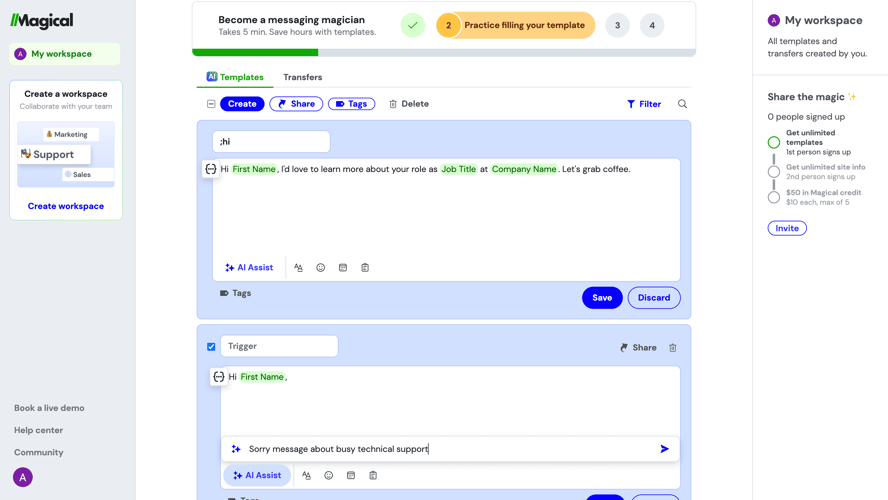
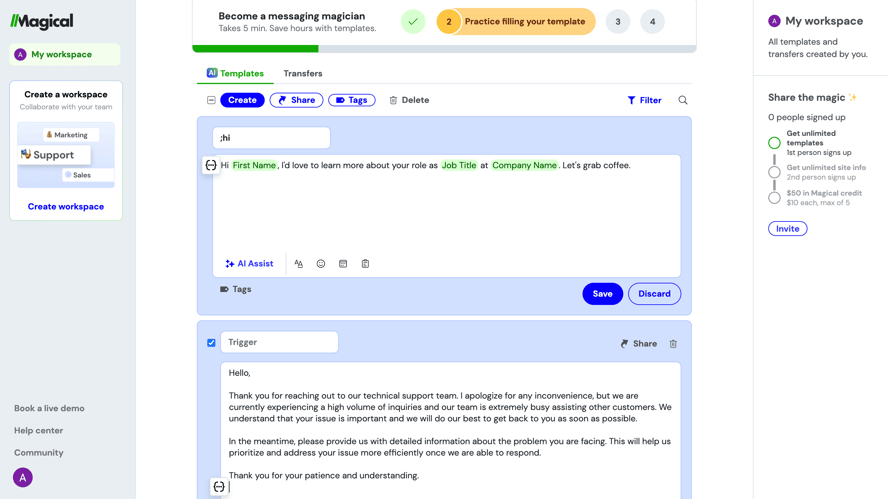
This tool can be used in Salesforce, Zendesk, Gmail, LinkedIn and more. Magical AI can be used by salespeople, technical support staff, educators, medical professionals, recruiters, and everyday people for personal use.
Pros
- Cross-platform use
- Sharing
- Browser extension for Chrome and Edge
- Simple interface.
- Regular updates and AI improvements
Cons
- Limited customization options for some advanced features
- Potential security risks if sensitive data is exposed
- Inability to automate tasks other than text and form-filling
Cost
Magical AI has a free version with 3,500 basic and 150 advanced actions. The Core plan costs 6.5 per month with advanced functionality. The Advanced plan is also coming soon, and Enterprise is available after contacting support.
Offical website: https://www.getmagical.com/
Audioread
Description
Use artificial intelligence to listen to articles, PDFs, emails, and other documents with Audioread. You can listen to audio samples before you start using the tool fully.
Features
Audioread converts text to speech with the help of AI and offers multiple voices that will read anything for you naturally and professionally.
Audioread is implemented as a web application, an extension for Chromium-based browsers, and a mobile application (iOS and Android). You can also subscribe to a private RSS feed of podcasts.
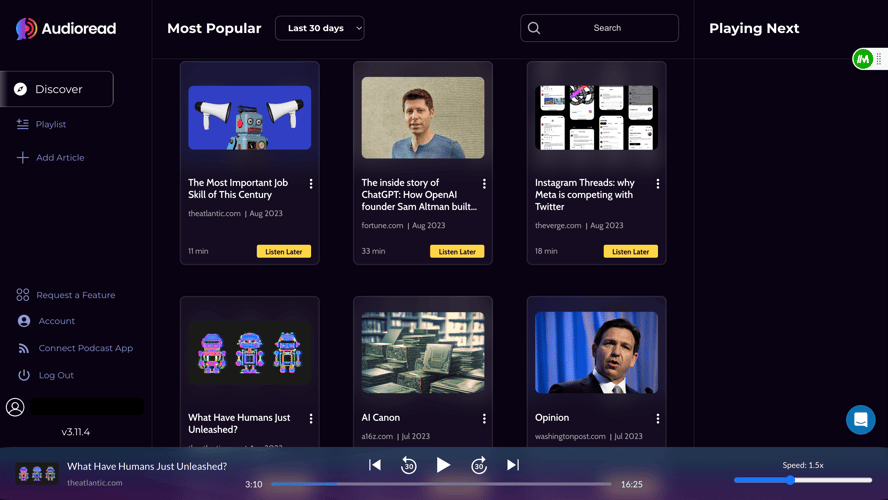
With the web app, you can instantly convert text to audio, listen to it, and download MP3 files online.
Pros
- Can be used on a wide range of devices
- Customizable voice, speed, and volume controls
- Supports 77 languages
Cons
- Mismatch of AI voice with natural speech is possible.
- A paid version is required for continuous use.
Cost
The free trial period is 14 days. For $9.99 per month, you can use Audioread to convert up to 500,000 words to speech per day.
Offical website: https://audioread.com/
ChatGPT for Google Sheets/Docs
Description
OpenAI developed ChatGPT, which is an artificial intelligence chatbot. You can use the chatbot in the web version and install extensions to work with the bot in third-party applications.
ChatGPT can be used in Google Sheets, Google Docs, and Microsoft Excel.
Features
GPT_FILL for Sheets and Excel provides a simple and intuitive solution to clean and standardize any data list quickly. Input examples of what you want; this tool will reproduce the same format across the entire data set.
In Excel, GPT for Sheets and GPT allows you to quickly create tags for items that make the tag library work. The tool will also help you create advertising texts, taglines, and headlines.
As for ChatGPT in Docs, this tool can create an outline or plan for future text, making it easier for you to write and improve text you have already written. It will also prepare meeting summaries with detailed bullet points and an action plan.
Pros
- Useful features for data preparation, text analysis, and formatting
- Video tutorials for every product
- Clear dialog interface (choose between ChatGPT or Claude AI)
- Easy integration with Google Sheets, Google Docs, Microsoft Excel
Cons
- Limited by the capabilities of the products in which it is integrated
- Unethical or false data may be obtained
- Potential privacy risks
Cost
The extension can be downloaded for free.
Offical website:
https://workspace.google.com/marketplace/app/gpt_for_sheets_and_docs/677318054654
AI Productivity Tools for Online Meetings
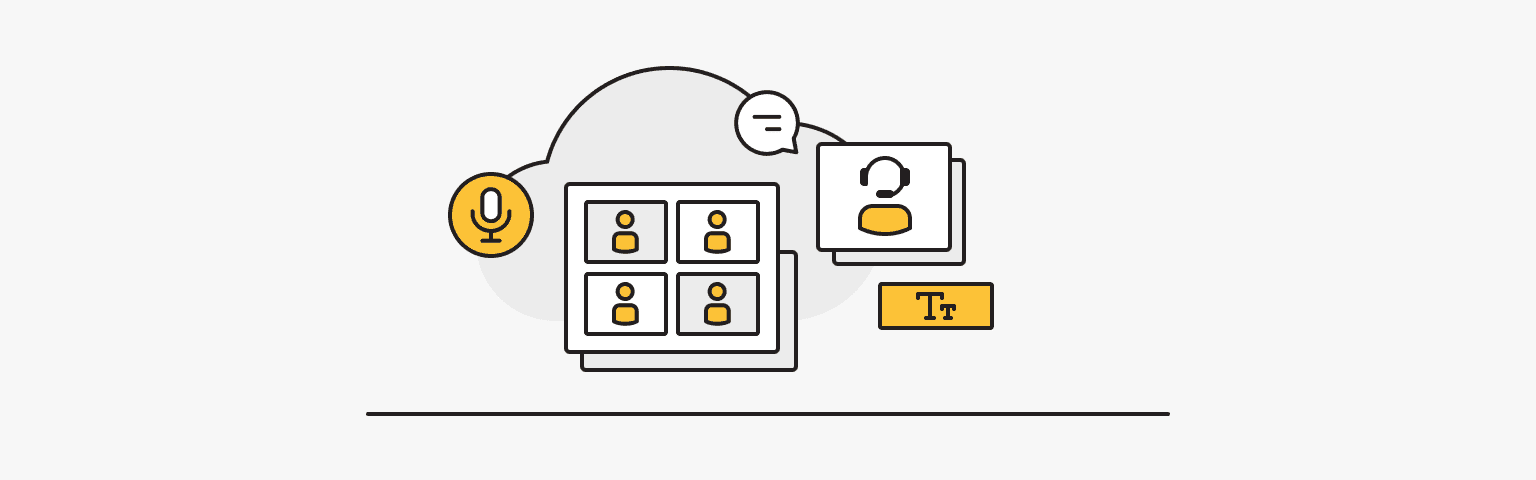
Otter.ai
Description
Otter.ai is an AI transcription tool that converts audio to text in real time during phone calls, meetings, or lectures. It also integrates with other tools.
Features
This artificial intelligence meeting assistant records, transcribes, writes, captures slides, and summarizes in real time. Employees can also communicate with Otter AI to get instant answers to questions about the current meeting.
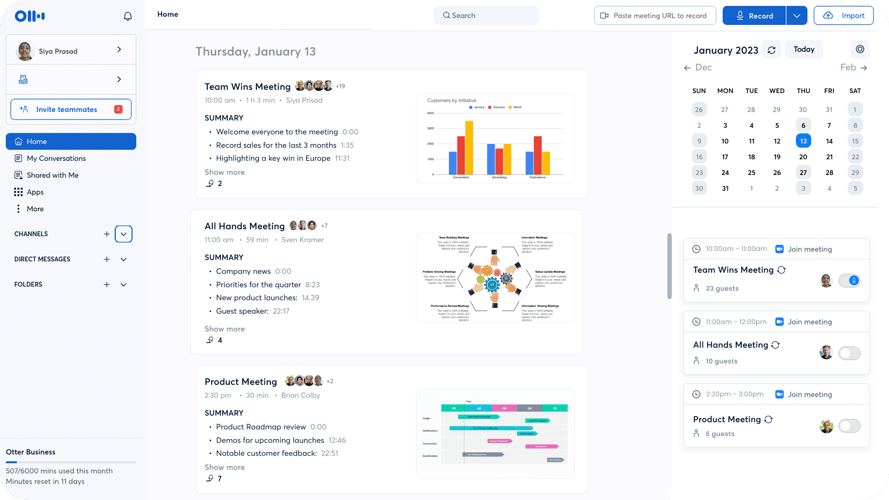
Otter can automatically connect to Zoom, MS Teams, and Google Meet to create and share notes. The tool can also recognize speech in multiple languages.
Pros
- Automatic summarization of meetings
- Available in the Web version
- Multilingual
Cons
- Accuracy of transcription depends more on sound quality, context, and Internet connection.
- Possibility of misinterpretation and errors.
Cost
There is a free Basic plan with limited functionality. Pro ($10 per month) and Business ($20 per month) plans are also available.
Offical website: https://otter.ai/
CoGram
Description
CoGram uses artificial intelligence to take notes during online meetings, track actions, and automate future tasks while keeping data private and secure.
Features
What you can do with this AI tool:
- Track actions
- Summarize the results of meetings
- Create lists of actions and tasks and their assignees
- Synchronize key meeting information with CRM
- Create custom meeting summaries
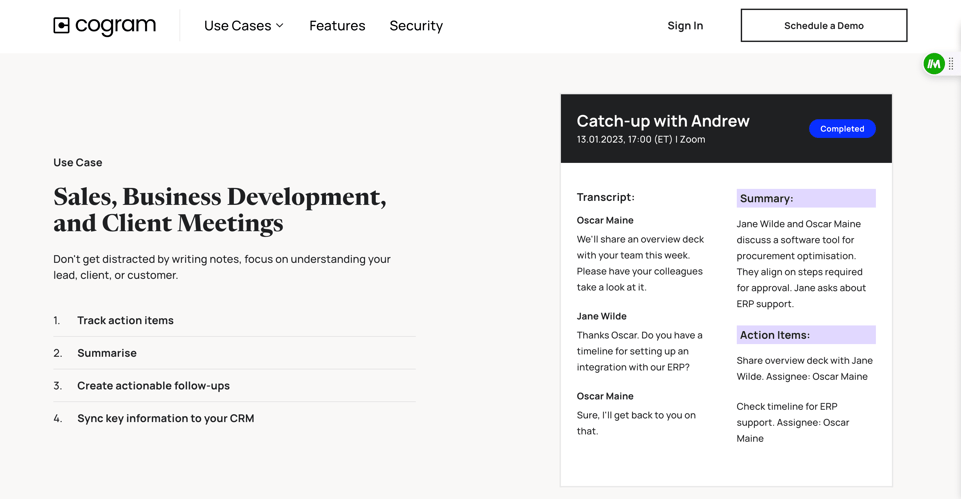
Integration with Microsoft Teams, Zoom, Google Meet, Outlook Calendar, Google Calendar, and Email is available. The tool does not store video or audio recordings of online meetings. Cogram is GDPR compliant and can offer data processing and storage in the geography of the customer's choice.
Pros
- Automatic generation of notes, summaries, etc.
- Integration with popular applications
- Careful attention to data confidentiality
Cons
- You can only try the tool with a specialist for 15 minutes
- Possibility of misinterpreting speech to text.
Cost
There is no specific cost of the product on the official website. To integrate CoGram into your workflow, you need to fill out a special questionnaire where you can specify the monthly fee for the tool that is acceptable to you.
Offical website: https://www.cogram.com/
Vowel
Description
Vowel is another AI tool for tracking online meetings, creating automated notes, and future tasks. Vowel's AI records, transcribes, and analyzes every meeting so it has answers to all your meeting questions.
Features
Artificial intelligence automatically generates the summaries of each new online meeting after each meeting. You can edit summaries, add relevant information, or delete unprioritized notes.
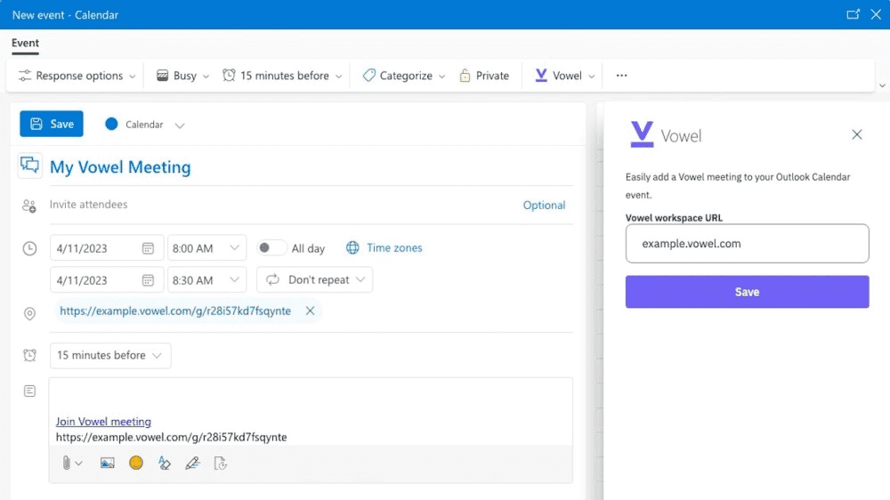
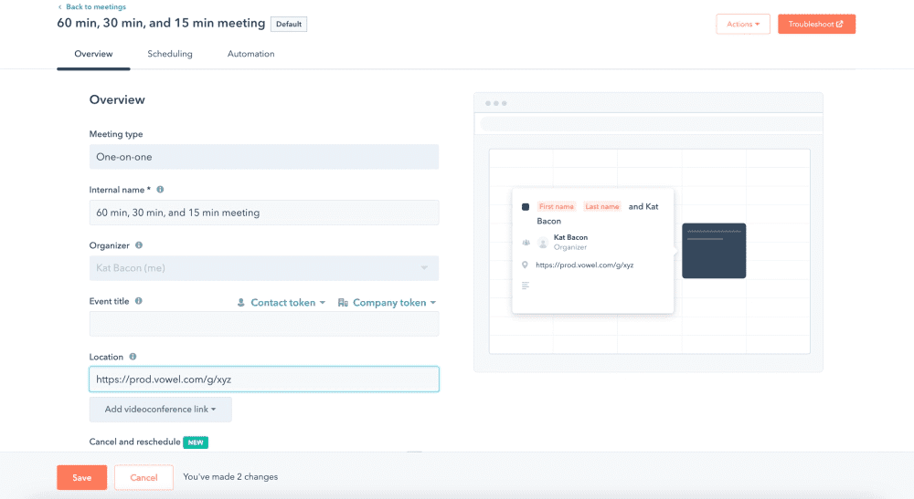
To share meeting summaries, you must use the Zapier integration. All meetings can be recorded for free, and a universal search for past meeting content is also available.
Pros
- Ability to view meeting summaries in real time
- Create automatic tasks and actions
- Multilingual support
- Ability to create and edit a summary of the entire meeting
- Vowel is SOC2 Type II certified
Cons
- Integration with work applications only through Zapier
- Possibility of misinterpreting speech-to-text
Cost
If you are a new Vowel user, you will receive a 30-day trial of the business plan when you sign up (no credit card required). At the end of the trial period, you will be switched to the free Vowel plan unless you subscribe to the Business plan ($16.49 monthly).
Offical website: https://www.vowel.com/
Noty.ai
Description
Noty.ai is a useful tool with artificial intelligence that simplifies work tasks. Noty easily integrates with Google Workspace and Zoom services. You can create free meeting notes with artificial intelligence for Google Meet and Zoom calls, send follow-up notifications to Gmail, and export meeting transcripts to Google Doc.
Features
Once Noty is integrated into your online work meetings, the AI assistant can generate text summaries, tasks, and key decisions made by you and your colleagues. Make meeting transcripts, highlights, and summaries available to participants in the Noty app or export them to a Google Doc.
Noty doesn't limit the number of meetings you can transcribe. The accuracy of speech-to-text translation during online meetings is up to 95% in Google Meet and 94% in Zoom.
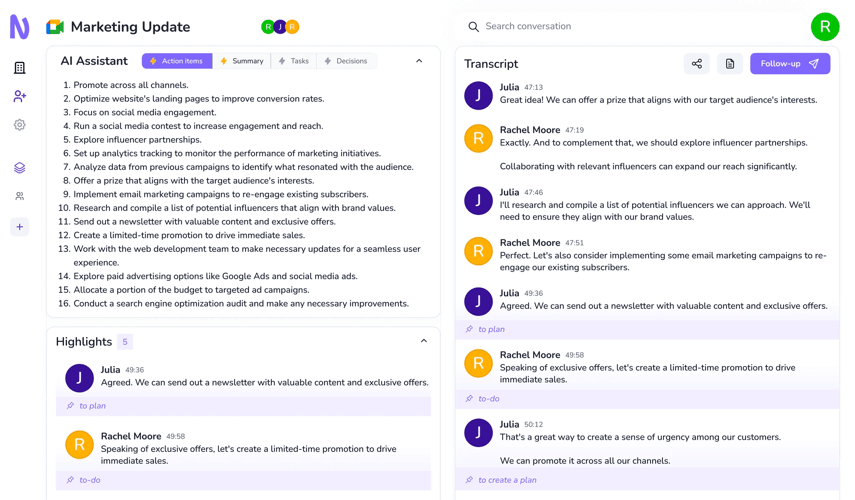
This tool is suitable for project and product managers, UX/UI research, and sales, as it makes communication much easier. When interviewing candidates, Noty helps focus more on how they will fit into the organization.
Pros
- Easily take notes in online meetings.
- Supports 18 languages.
- Browser extension for Google Meet supported.
- Easy integration with Meet and Zoom.
Cons
- Possibility of getting wrong results from the AI.
- A paid subscription is required on a team level.
Cost
Noty is free to use. Paid versions are also available for $10.99 and $19.99 per month. The monthly payments are lower if you purchase the product for a year.
Offical website: https://noty.ai/
Artificial Intelligence Business Assistants
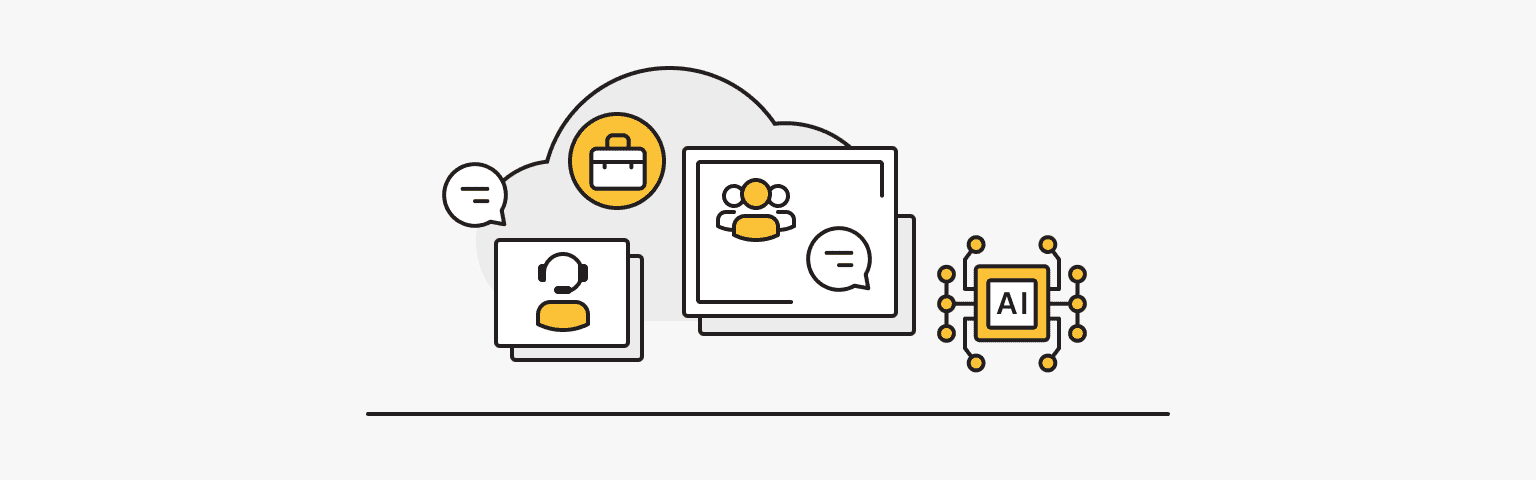
Cody
Description
Cody is an artificial intelligence business assistant similar to ChatGPT, with the added benefit that it can be trained to work with your business using your knowledge base. Cody can be used as an employee to support your team, answer questions, help with creative work, troubleshoot, and brainstorm.
Features
Cody can analyze all accumulated documents and be an expert on your company's processes, providing the necessary answers in seconds. You can securely upload any file, from PowerPoint presentations to PDF files or an entire website. The Cody tool provides information about the sources used to create your answer.
This tool can speed up tasks: writing professional emails, translating documents, or creating marketing materials.
The bot remembers the dialog and can respond in the context of its accumulated knowledge.
Pros and Cons
- Company-specific focus
- Multiple usage options
- Multilingualism
- Ability to integrate with Discord, Slack, etc.
- Paid version only
- Possible limitations in understanding the nuances of language
- Cannot replace an experienced employee
Cost
The basic plan allows you to upload up to 1000 documents, gives three users access to 3 bots, GPT 3.5, and costs $29 monthly. Plans with more features cost $99 (Premium) and $249 (Advanced) per month.
Offical website: https://meetcody.ai/
Support Board
Description
With the Support Board, you can automate customer communications by implementing artificial intelligence bots.
Features
You can implement an AI bot system in your own technical support or customer service department without using any code. Support Board also allows you to create a dedicated knowledge base with an article search widget, categories, and multi-language support.
The tool can notify visitors of their queue position and wait time in real time, while you can automatically distribute conversations among all available support agents and set a limit on simultaneous chats.
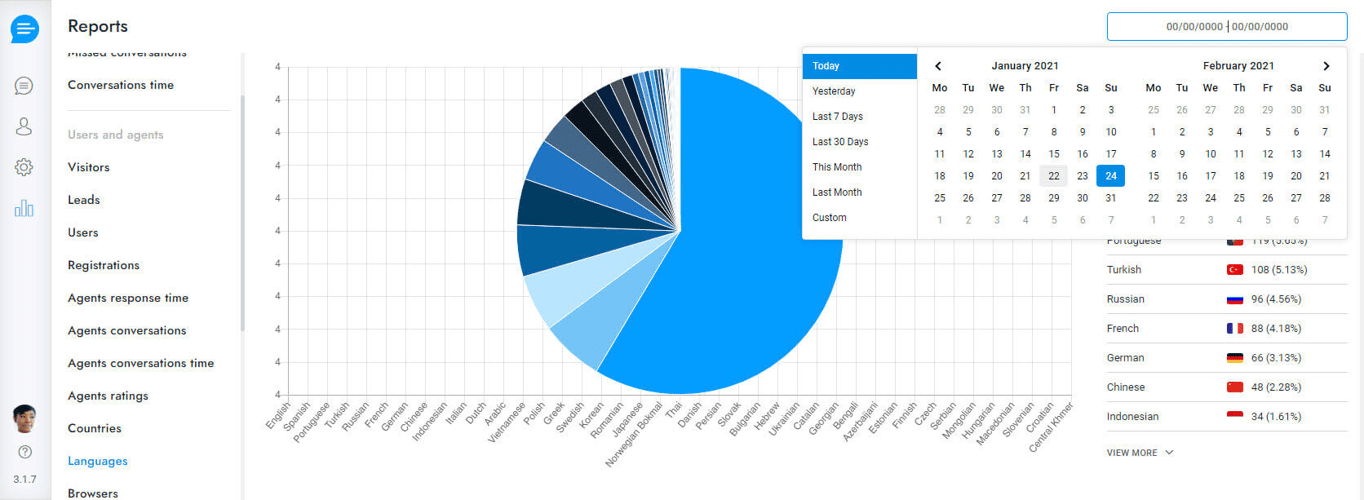
The Support Board can be integrated with WhatsApp, Messenger, Telegram, Slack, and Email. Support professionals can save time using Smart Reply - fast answers powered by artificial intelligence (OpenAI). You can also track the bots' performance on multiple parameters over different periods.
Pros
- Automates the customer communication process
- Leverages artificial intelligence to simplify communication (OpenAI)
- Corrects and enhances messages
- Reports on bot and agent performance, including popular metrics and ratings
Cons
- Limitations in customization
- Your company's dependence on third-party platforms
Cost
After signing up, you can try the Support Board demo or purchase the tool for PHP: $59, WordPress: $59, Apps: $79, or individual-specific integrations.
Offical website: https://board.support/
Fibery Al
Description
Fibery AI is designed to help you brainstorm, improve your writing, automate repetitive tasks, and create personalized spaces to help you work more efficiently.
Features
This tool easily creates a workspace with subsections after a text prompt about what you want to do, including, for example, organizing customer service, keeping track of finances, etc. The workspace can be populated with databases, manuals, sample data, and other information.
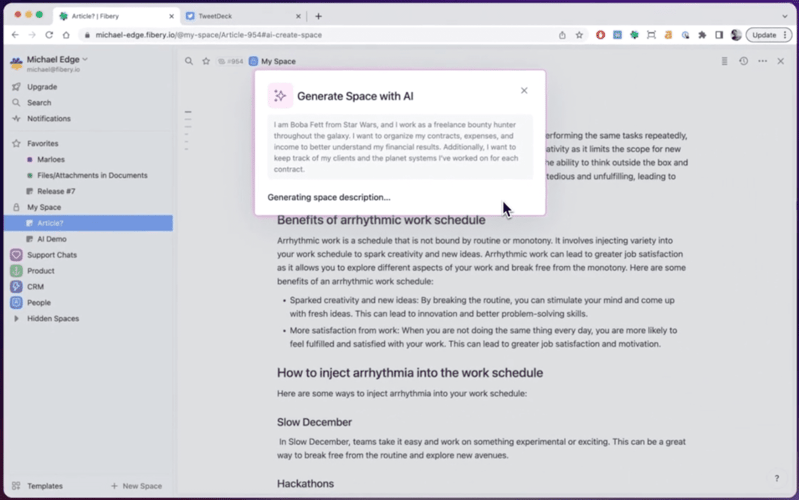
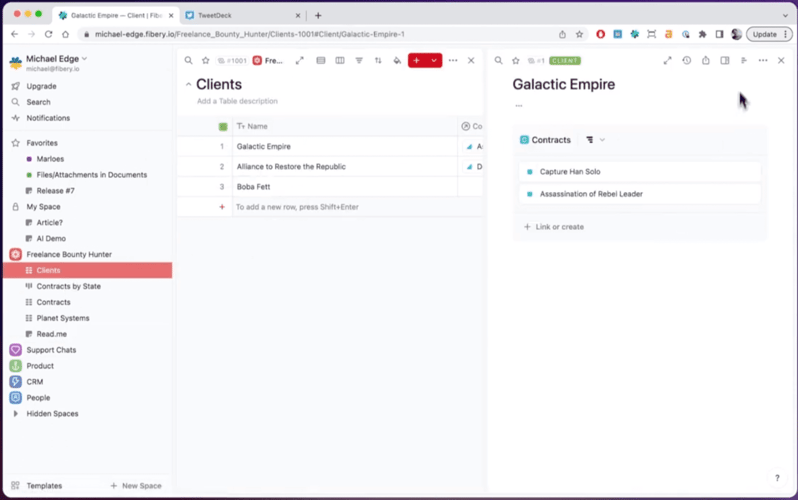
This AI tool can summarize and save meeting notes, generate new ideas, integrate with other platforms (such as Twitter), and assess the tone of a conversation.
Fibery AI is based on the OpenAI GPT-3.5 API.
Pros
- Save significant time on repetitive tasks through automation
- Easy creation of customized workspaces
- Intuitive user interface
Cons
- Potential security risks when handling sensitive data
- Limited control over unpredictable outcomes of AI work
- Functionality may be limited due to dependency on the OpenAI API
Cost
You can try Fiber AI for free to create text and space (100 free requests). Then, you'll need to set up an OpenAI token, and the final cost will depend on the total usage of the tool. The official website states it can cost around $4 per month per user.
Offical website: https://fibery.io/ai
Al Intern
Description
AI Intern is an artificial intelligence assistant that helps with routine tasks. All you have to do is add it to Slack.
Features
AI Intern can outline an article, write a social media post, and write code (Python, Java, C++, C#, JavaScript, Swift) based on a user's text request. Legal writing, documentation, financial documents, and reports are also available.
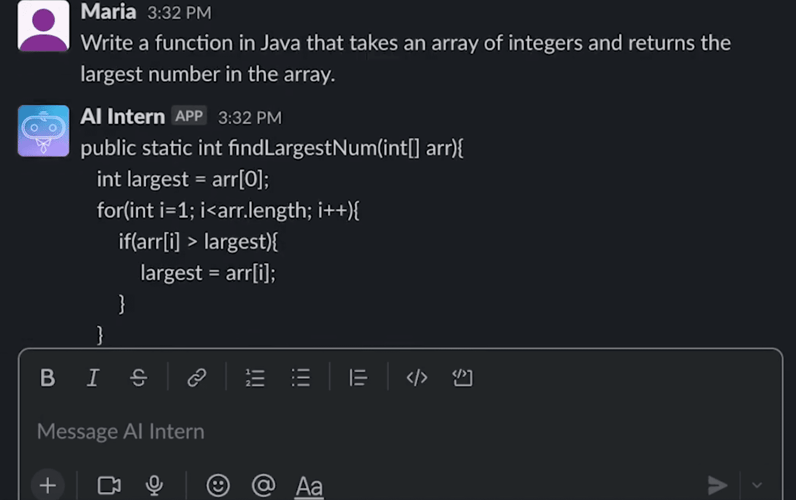
This AI tool is also suitable for marketers, HR specialists, and other company employees who can reduce the time of solving some work tasks.
AI Intern is trained in English, French, Japanese, Spanish, German, and Chinese.
Pros
- Natural, conversational interface
- Provides information from a controlled list of topics such as calendar, email, contacts, etc.
- Supports task automation with simple commands
- Integrates with work apps like Gmail, Slack, Calendar, etc.
Cons
- Inability to replace a human being in the performance of complex tasks that require evaluation
- Potential for bias and inconsistent responses
- Confidentiality risks
Cost
A free version is available. There are also plans for individuals ($12/month) and teams ($25/month).
Offical website: https://aiintern.io/
Taskade
Description
Taskade integrates team tasks, notes, and workspace, "eliminating noise and unlocking the essence of productivity" to help take any project from idea to completion. The tool includes intuitive scheduling and mind mapping, making organizing and managing tasks easy.
Features
This AI tool allows you to organize, visualize, and display projects in multiple views, from lists to kanban boards, organizational charts, and mind maps. Tasks, notes, mind maps, and more can be simplified with Taskade.
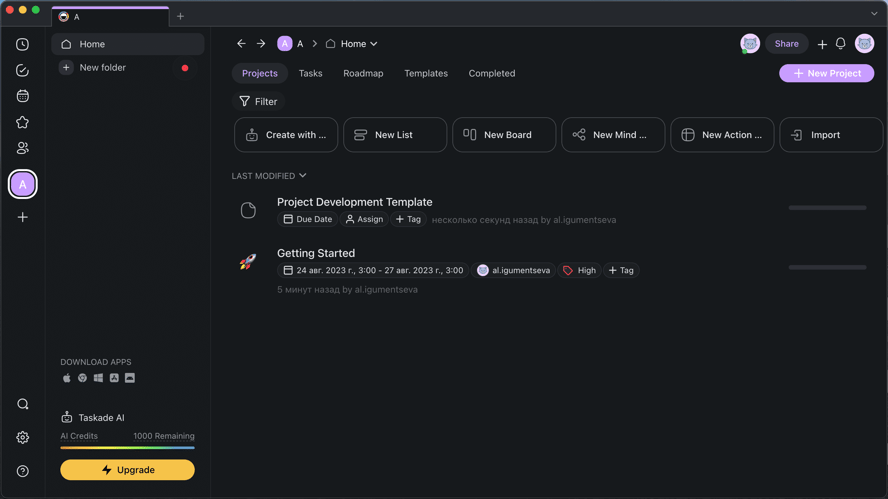
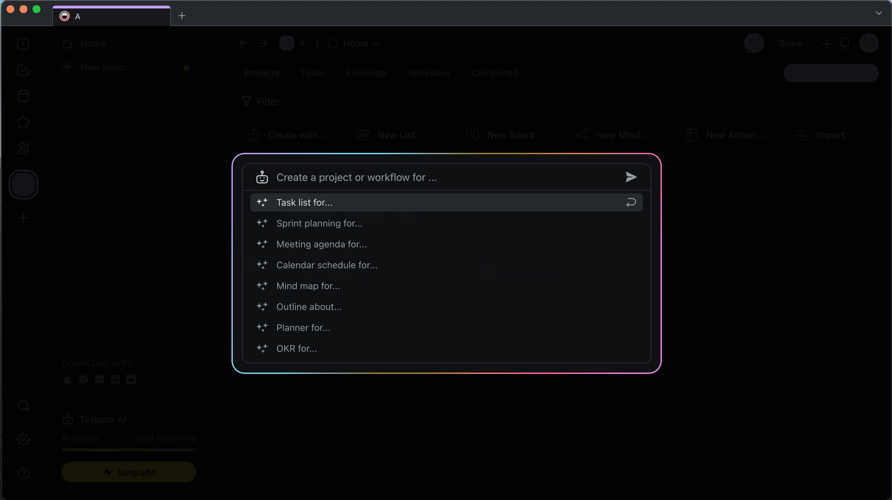
Taskade AI uses the GPT-4 capabilities of OpenAI. In addition to GPT-4, the Taskade AI platform uses a mix of ChatGPT and GPT-3.5 Turbo. This enables the use of an artificial intelligence chatbot in workflows.
The tool can be used on any device, including Android, iOS, macOS, Windows, Linux, Chrome, Firefox, and Edge browsers. It comes with a clean and simple interface with GTD and Kanban support.
Pros
- Powerful artificial intelligence capabilities to automate tasks and create workflows
- Integrated collaboration of features like chat, sharing, and video calls
- Cross-platform use on all devices with real-time synchronization
- Extensive library of templates for different business areas
Cons
- A paid subscription is required to use advanced features in teams
- Limited control over unpredictable AI results
- Not suitable for business-critical workflows
Cost
Taskade is free for personal use and offers 1000 monthly credits, one workspace, and 250 MB of storage. You can also try out plans with advanced features for $4 (Starter) or $7 (Plus) per month.
For Taskade, teams can opt for plans with different features for $16 per month (up to 10 users), $41 per month (up to 25 users), and $83 per month (up to 50 users). The cost of the plans is given with a discount for one year's payment.
Offical website: https://www.taskade.com/
Xembly
Description
A multi-purpose assistant that can save you up to 17% of your working week by accurately managing scheduling details, collaborations, and productivity. It's all about integrating Xembly into your workspaces.
Features
Xembly is designed to organize appointments in your calendar, simplifying it down to a text request to a bot about the settings you want. The tool can optimize your schedule and make your work days more productive.
This AI tool automatically captures key moments of online meetings, summarizes notes, and creates handy summaries. At the same time, it can create a list of post-meeting work activities and then automatically track all tasks to distribute them efficiently.
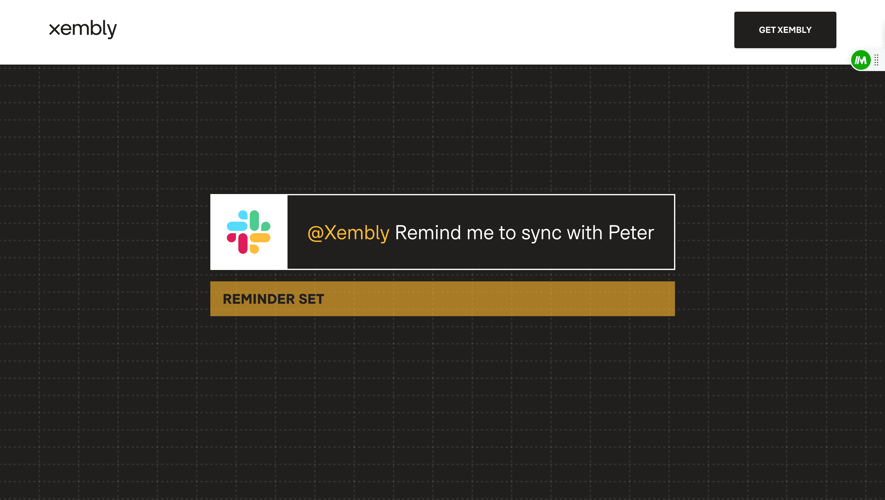
All in all, Xembly is an assistant that takes care of those organizational tasks so you can spend more time on priority actions.
Pros
- Visual drag-and-drop interface for intuitive workflow design
- Wide range of out-of-the-box connectors for popular applications and services
- Real-time workflow monitoring
- Open architecture allows you to customize workflows using code or APIs
Cons
- Limited number of pre-built templates for specialized workflows
- Dependence on API connectors for functionality updates
- Potential security risks when sensitive data is involved in workflows
- Single point of failure if the platform itself fails
Cost
Only working teams can try Xembly. The cost of the plans will be available only upon request.
Offical website: https://www.xembly.com/
Hints Al
Description
Hints is an artificial intelligence sales assistant that helps teams manage data and workflow in CRM. It provides automated CRM management with natural language processing.
Features
Hints is based on an AI model that analyzes input data and stores it in tables. No coding is required; anyone can use Hints in seconds.
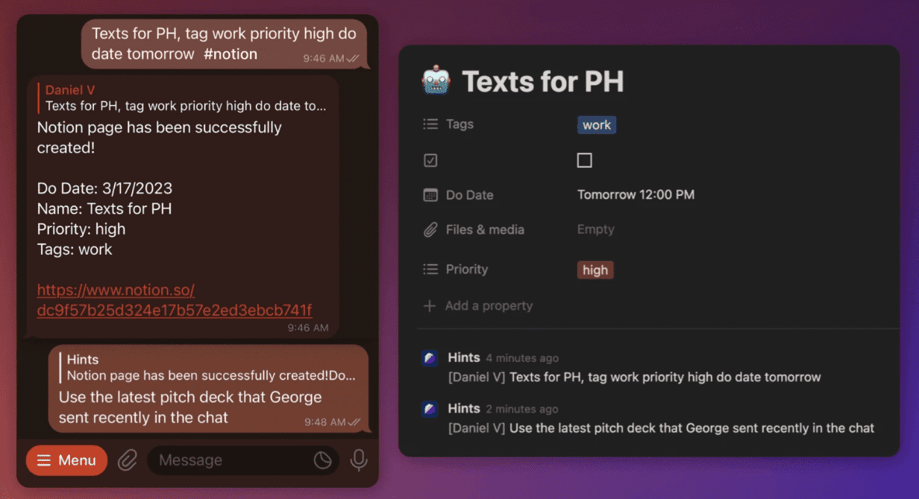
You can schedule appointments, create tasks, and assign follow-ups directly from messages. This tool supports integration with major CRMs, including Hubspot, Salesforce, and Microsoft Dynamics.
Hints also provides templates and workflows (scripts) to standardize some processes. The tool comes with analytics and CRM data quality analysis.
Pros
- Mobile access to CRM
- Streamline sales processes with templates and automation
- Single platform for collaboration
- Basic functionality is free
Cons
- Dependence of features on API
- Limited customization options during the free trial
- Single point of failure in case of platform failure
Cost
Monthly use of the product costs $10 (or $7 for an annual subscription). A free trial is available.
Offical website: https://hints.so/
AI Tools for Productivity in Creating Infographics
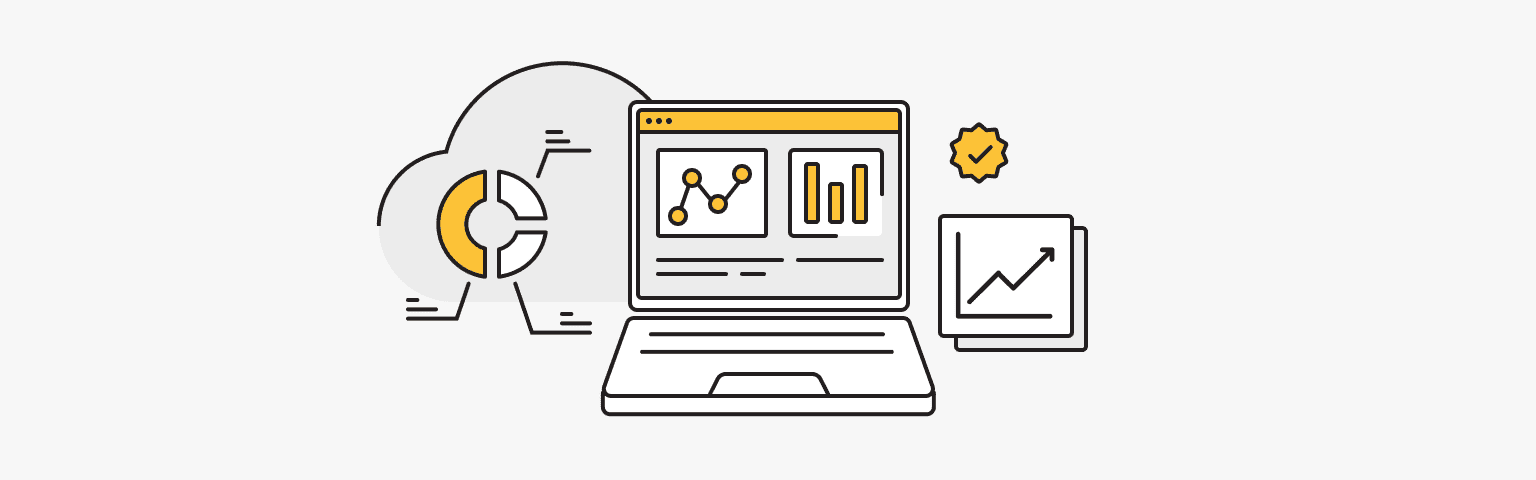
GitMind AI
Description
GitMind AI is a mind-mapping tool that uses artificial intelligence to create maps from text and analyze existing maps. This tool can be used for brainstorming, co-creating ideas, and organizing work.
Features
With a variety of themes and templates, users can quickly create mind maps, organization charts, logical structure diagrams, tree diagrams, fish skeleton diagrams, and more.
They can also share the mind maps they create, import local files, and create slideshows.
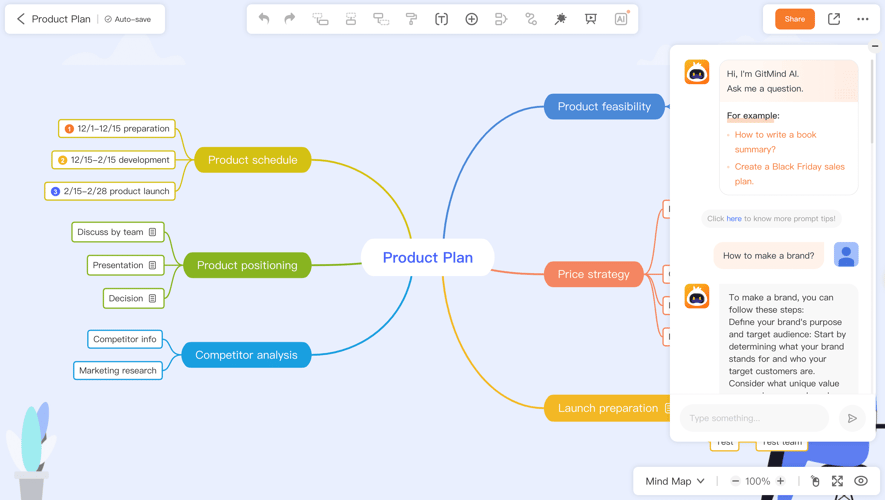
A GitMind AI bot is built in as an assistant within the editor. It is a conversational AI bot that can answer any question in detail. You can also automatically generate a mind map based on the bot's answer.
GitMind also provides an artificial intelligence feature that automatically analyzes the content of your document and creates a mind map for you.
Pros
- Saves time when creating maps from large documents
- AI determines the basic structure of a document or text
- Interactive tools allow you to customize AI-generated maps
- Integration of AI and manual creation methods
- There is a mobile application and a web version
- Informative guides on how to use the tool
Cons
- Limited control over the detailed formatting and layout of the card
- Possibility of AI misunderstanding nuances in a text
- Maps still require human customization
- Cloud-only version with no standalone desktop versions
Cost
When you start using this tool, you can access 10 free mind map templates, 20 requests to the AI chatbot, and more. You can also purchase a monthly subscription ($9 per month), one year ($4 per month), and three years ($2.19 per month).
Offical website: https://gitmind.com/
Beautiful.ai
Description
Beautiful.ai makes it easy to create slides, from design to powerful reports. Templates and artificial intelligence help you create perfect slides.
Features
To create a presentation, simply add content, and the tool will create slides with the necessary data. You can use different icons and images during the editing process.
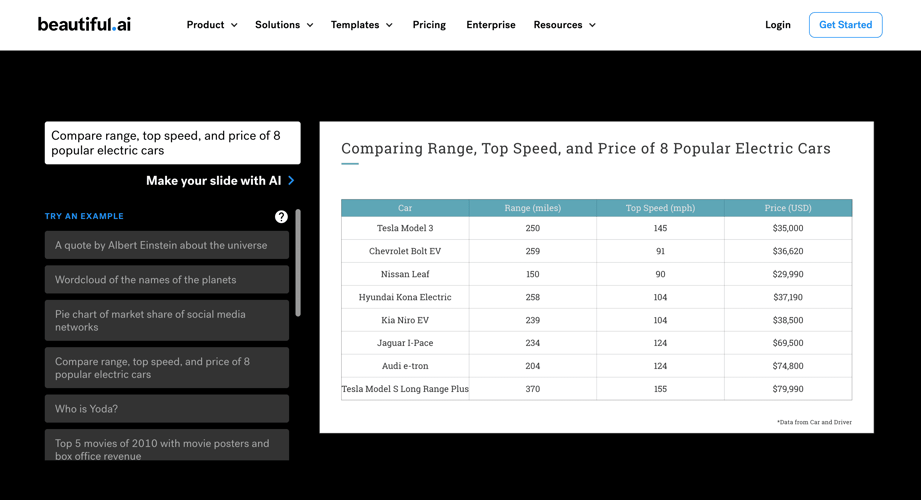
The platform's main goal is to simplify the process of creating slides as much as possible and make them more creative with less effort.
SDK and API for developers are also available to extend the features.
Pros
- Multiple templates for different purposes
- Automatic layout of text, images, and charts on slides
- Integration with tools like Slack, Dropbox, PowerPoint
Cons
- Editing settings may be limited
- A paid subscription is required
- Potential security issues due to data being stored in the cloud
Cost
Several plans are available: Pro $12/month, Team $50/month, and Corporate. Each subscription comes with a 14-day free trial.
Offical website: https://www.beautiful.ai
More AI Tools to Increase Productivity
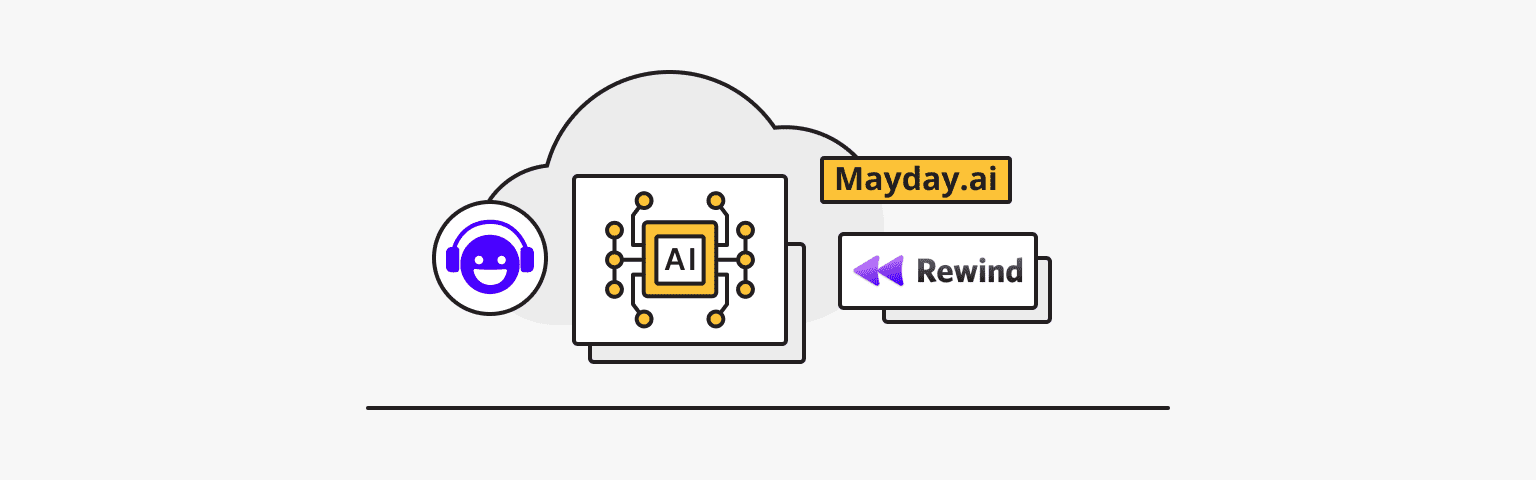
Brain.fm
Description
Brain.fm, an AI concentration tool, can increase concentration by ten times in just 10 minutes compared to traditional concentration music, thanks to patterns embedded in the music that alter the brain's focusing processes.
Features
Brain.fm can be used for a variety of activities, including working, studying, relaxing, or sleeping. The tool is trained on neuroscience data to create streaming music for a specific activity.
The music can be accessed through the website or mobile app. Users can also access ready-made playlists for meditation, study, or insomnia. Brain.fm scientists are working with academic institutions to observe the effects of the technology on the brain through fMRI, EEG, and behavioral studies.
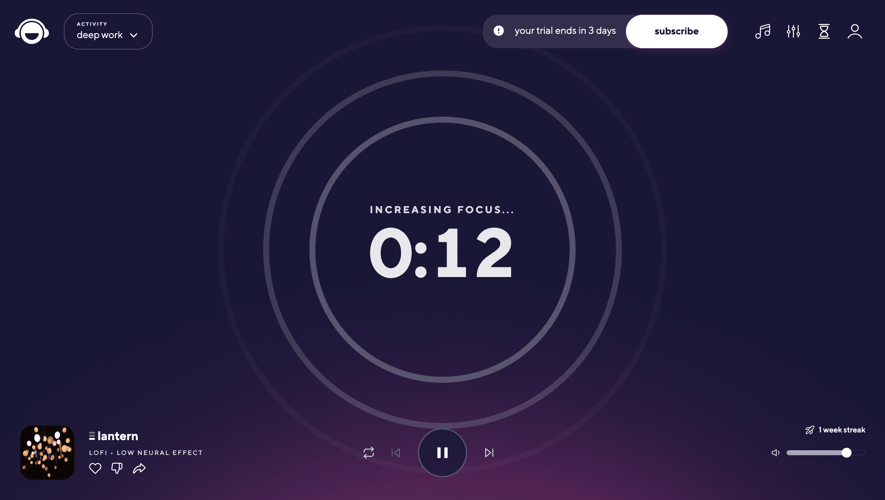
Integration with other apps like Apple Health and Spotify.
Pros
- Music is empirically designed for specific moods
- AI constantly adapts based on user experience data
- Easy to use across devices
- Ability to use unobtrusive background music
Cons
- Limited control of some songs or playlists
- Paid access is required for more features
Cost
Two plans are available: monthly for $6.99/month and annual for $49.99/year. Each plan has a free trial; you can try it out for three days without adding a payment card.
Offical website: https://www.brain.fm/
Rewind
Description
Rewind is an AI assistant that uses computer vision and audio recording to capture everything users see and hear on their Mac and iPhone devices. These recordings can be searched and retrieved using artificial intelligence for relevant information.
Features
Rewind automatically records screens, browser content, and audio from Mac and iPhone devices. All recordings are stored securely on the user's devices, not in the cloud.
Using artificial intelligence (GPT-4), it is possible to search for "lost" information, decrypt and automatically summarize recordings. Functions such as backup, writing emails with AI, and getting answers to questions are also available.
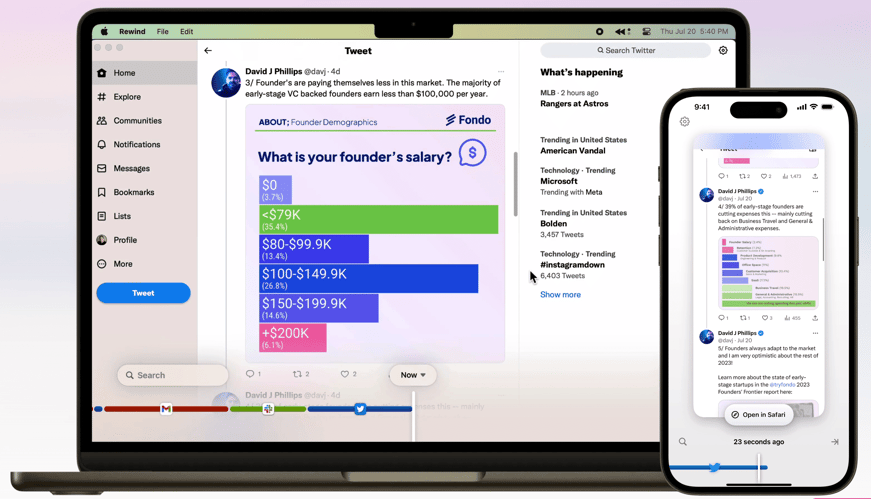
The official website claims that the recorded data is compressed 3,750 times, so it doesn't take up much space on the device. On average, Rewind users use 14 GB per month to store recordings. The tool uses only 20-40% of a single core, which is 1-5% of the total CPU power.
Pros
- Prevent the loss of critical information
- Backup all your work to avoid losing files in a disaster
- Artificial Intelligence Integration
- Data is stored only on the device
Cons
- Rewind works only on iPhone and MacOS (M1 or M2)
- This tool places a strain on the device by running the program continuously
- This tool's efficiency depends on the capabilities of the artificial intelligence model
Cost
Two subscription options are available: annual ($19/month) and monthly ($29/month), with the ability to cancel any time. If you subscribe to the Rewind Basic program, you will receive 50 free rewinds before the monthly term expires.
Offical website: https://www.rewind.ai/
Mayday
Description
The Mayday.ai tool provides artificial intelligence-based solutions for emergency and environmental analysis. It integrates data from satellites, cameras, sensors, and other sources to detect and monitor risks in real time.
This tool can be useful to government officials and disaster first responders, insurance companies, environmental organizations, communities, and individuals with two-way communication and prevention capabilities.
Features
Mayday.ai has access to over 300 satellites and 35,000 artificial intelligence cameras for global monitoring. It uses machine learning and computer vision to detect and analyze events and provides high-resolution imagery and drone constellations for impact assessment.
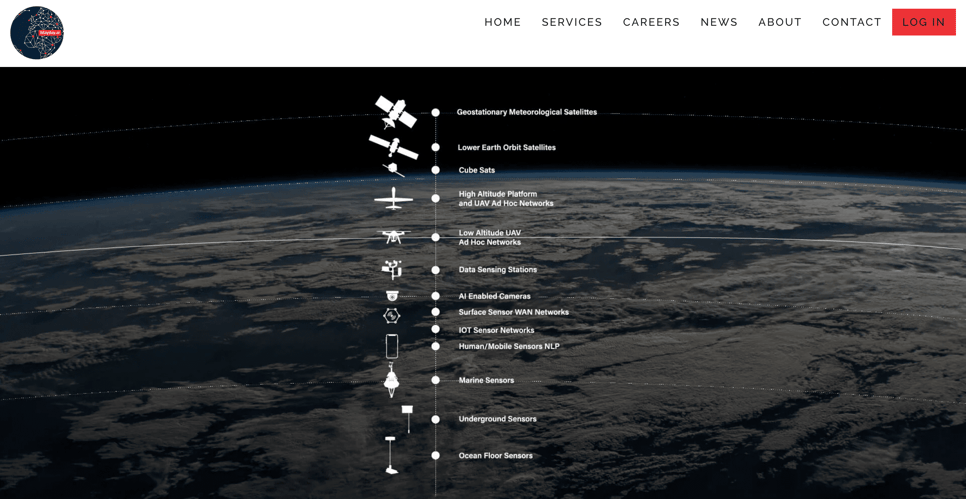
With Mayday.ai, industrial monitoring and enterprise risk analysis, dynamic risk modeling, environmental hazard detection, impact assessment, and sustainable planning can be performed.
Many international communities, centers, and agencies support this innovative tool.
Pros
- Early detection of emergencies
- Coordinated response
- Receive real-time information
Cons
- The accuracy of this tool depends on the AI model
- To use this tool, you will need to contact Mayday.ai representatives
Offical website: https://mayday.ai/
Robin, Reclaim, Marketplan.io, and Qatalog are also excellent tools for increasing the efficiency of your work. We discussed them in the article: "AI Marketing Tools: Overview of the Most Effective Solutions for Email Campaigns, Analytics, and Automation."