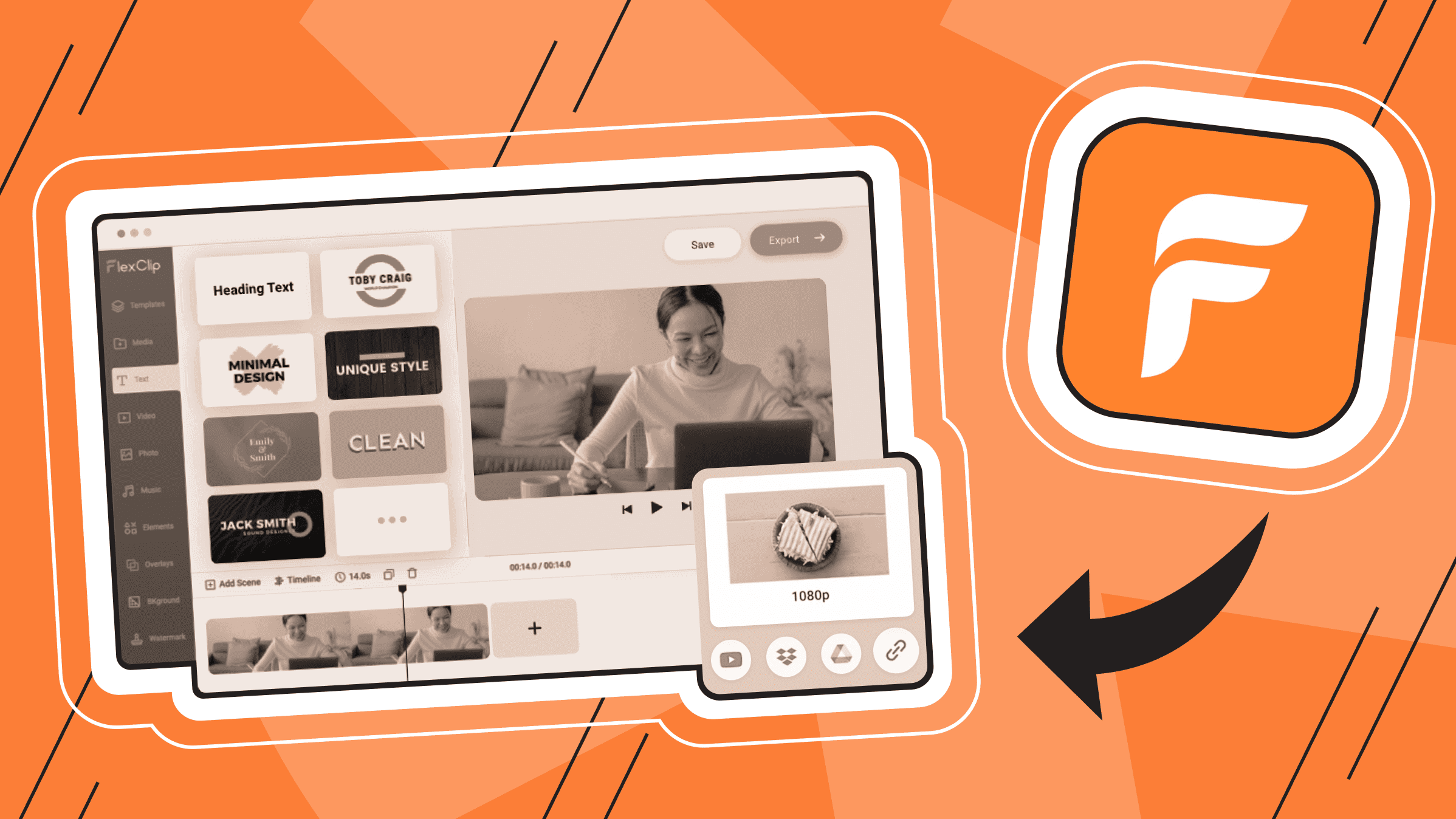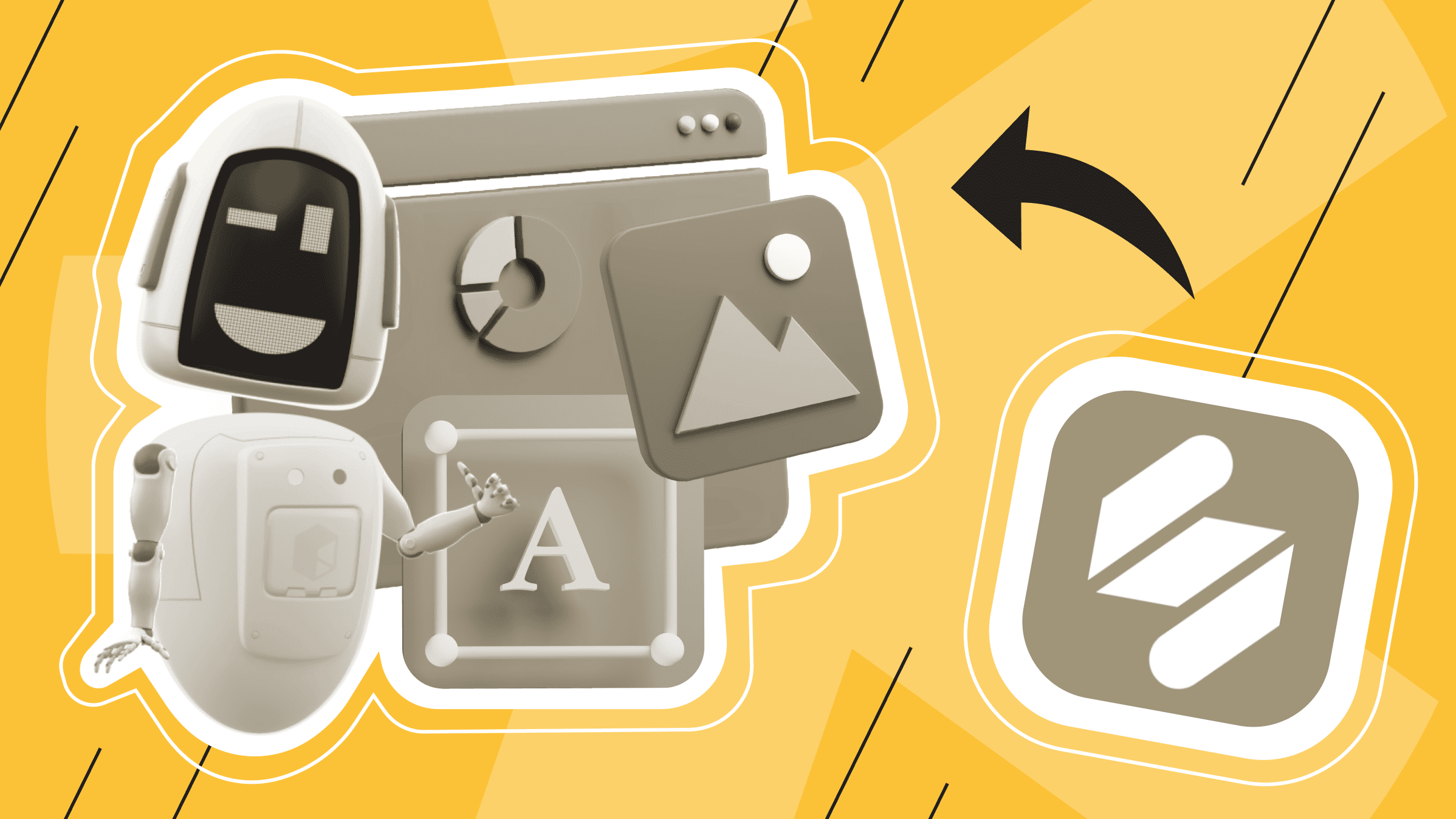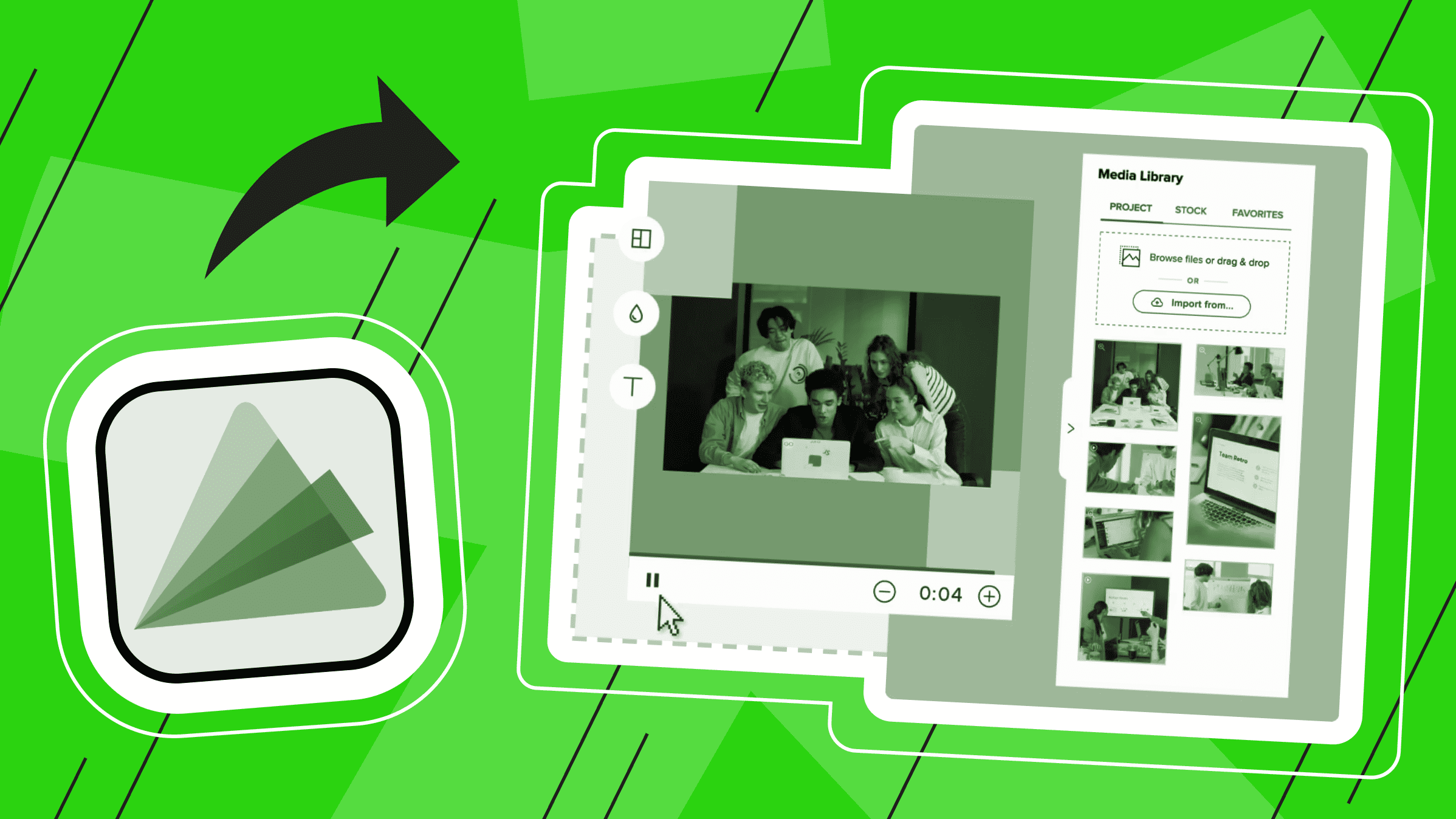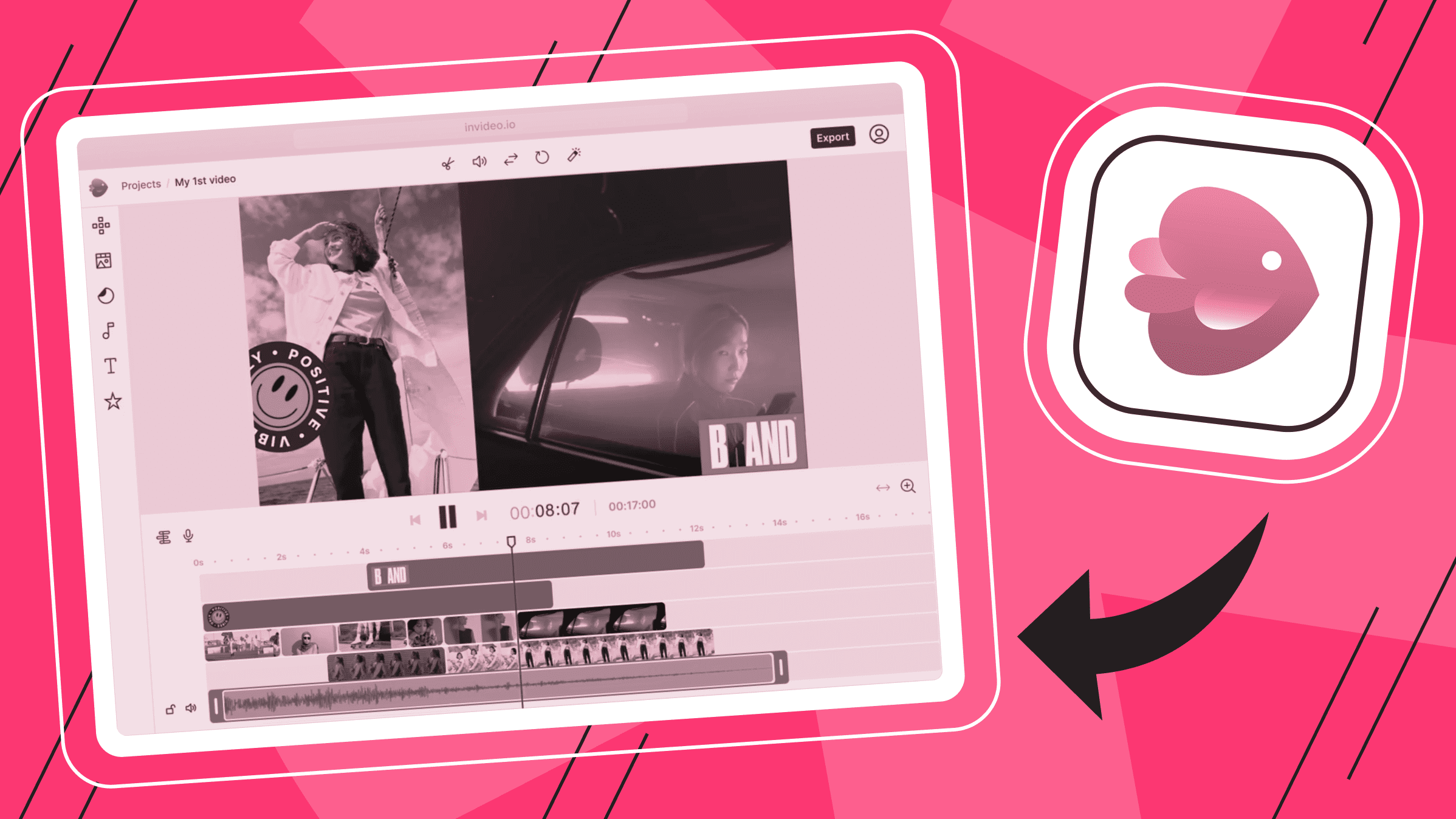
In this InVideo online video editor review, we'll tell you about the online video creation and editing platform, its capabilities, and key features. We will describe this tool's interface and practical application and compare InVideo with similar tools to identify the advantages and disadvantages of InVideo and understand whether you should choose this video editor to turn your ideas into reality.
What is InVideo?
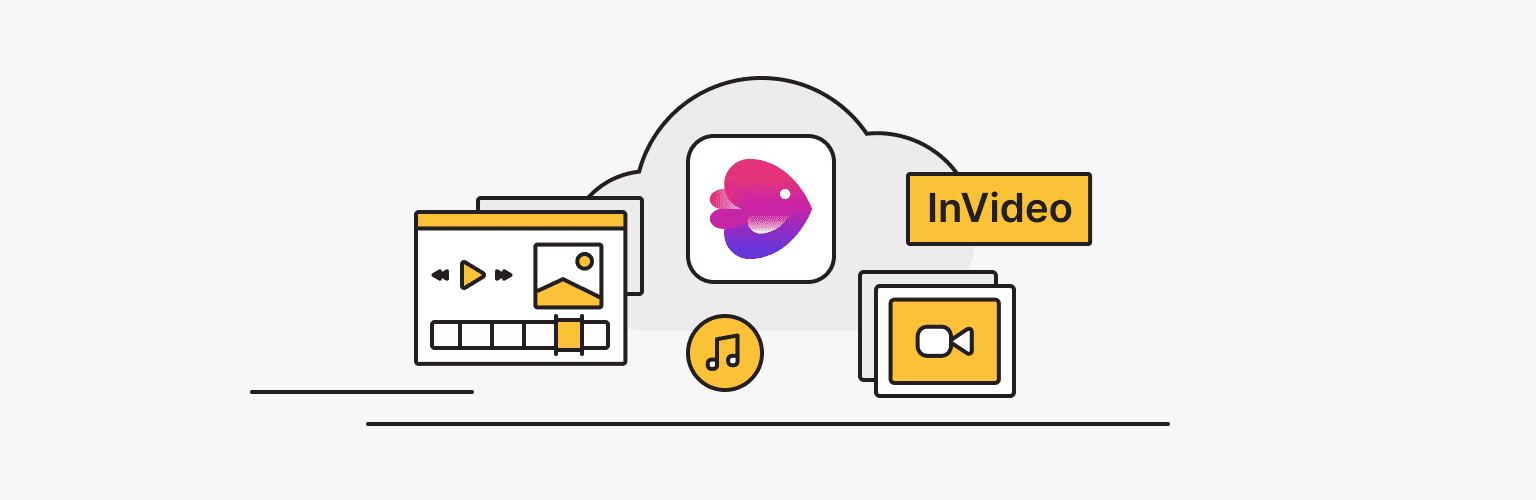
InVideo is a cloud-based online platform for real-time video creation. The program works in an online browser on all devices in collaboration, and InVideo also offers Filmr, a mobile device app you can download here.
InVideo comes with over 5000 unique custom-designed templates and over 9 millon of media files (including iStock). InVideo is a feature-rich platform that allows users to add voice-over narration and includes AI text-to-speech functionality. This intuitive editor interface allows users to create, edit, and share videos with team members. InVideo is a free platform, and for professionals hungry for more functionality and team use, paid versions with monthly or annual subscriptions are available.
InVideo Key Features
Video Creation and Editing Platform in InVideo
InVideo is an easy way to create high-quality videos for both your business and personal use. This artificial intelligence video maker allows you to create videos quickly and efficiently without requiring any technical skills. With InVideo, you'll be able to create YouTube videos, Instagram videos, and TikTok videos that will rack up views.
As with many other video makers, after a simple registration, you can start creating videos from scratch by uploading the necessary media files from your computer to the tool's workspace.
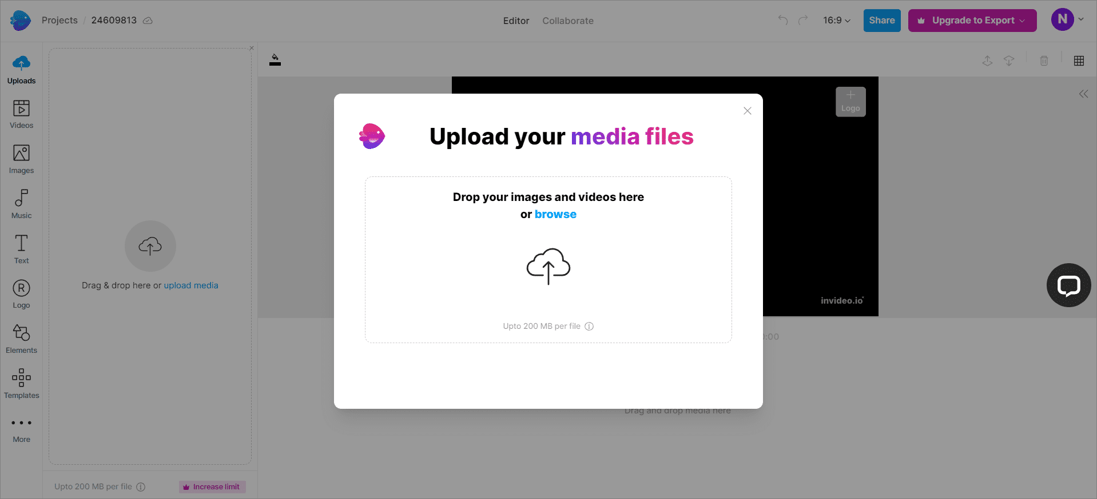
Continue editing your video using the simple interface and the sidebar on the left, adding text, logo, music, various elements, and more to your liking.
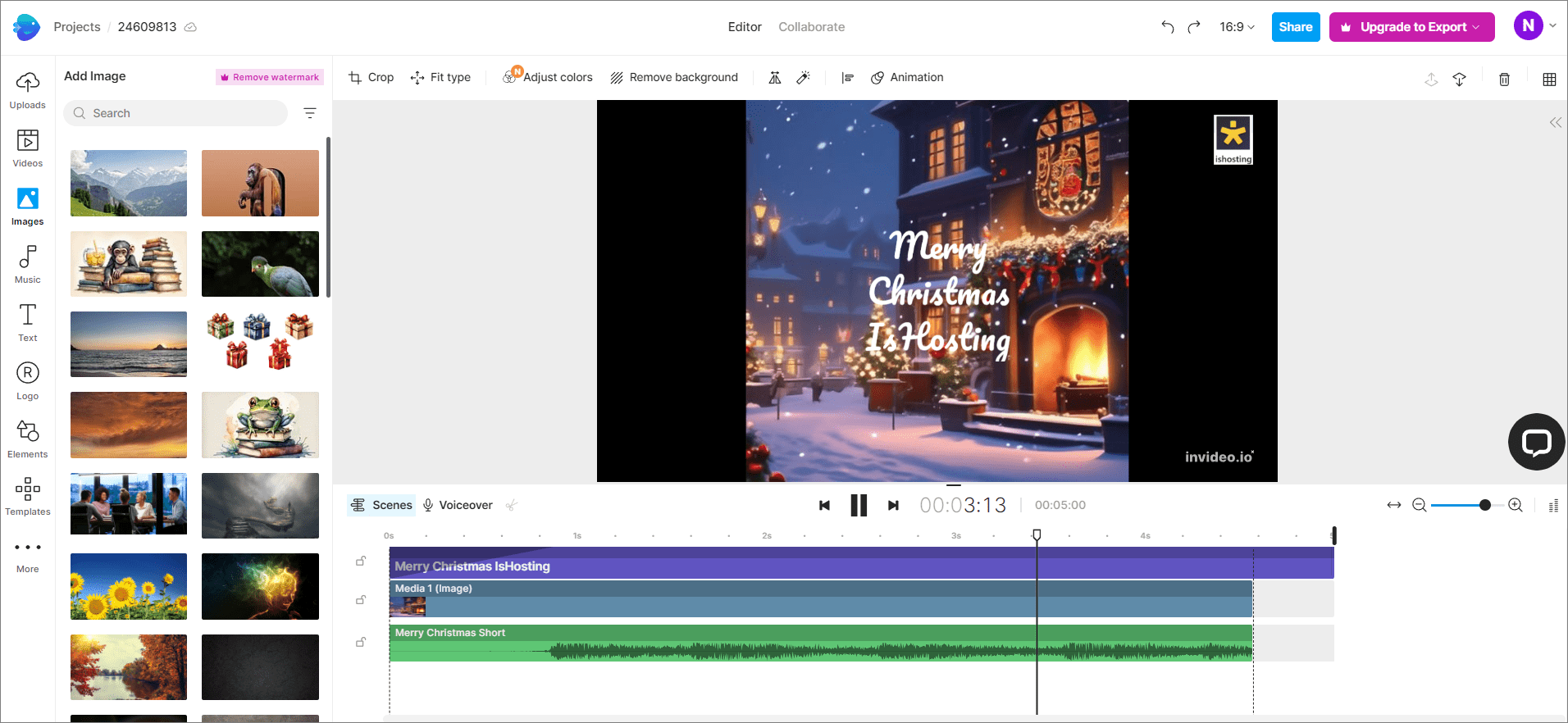
InVideo Pre-made Templates
The free InVideo service features thousands of templates and options for creating quick and colorful videos. In order to narrow down your search and choose from more suitable options, you can filter your template search by the theme, types, and sizes you need.
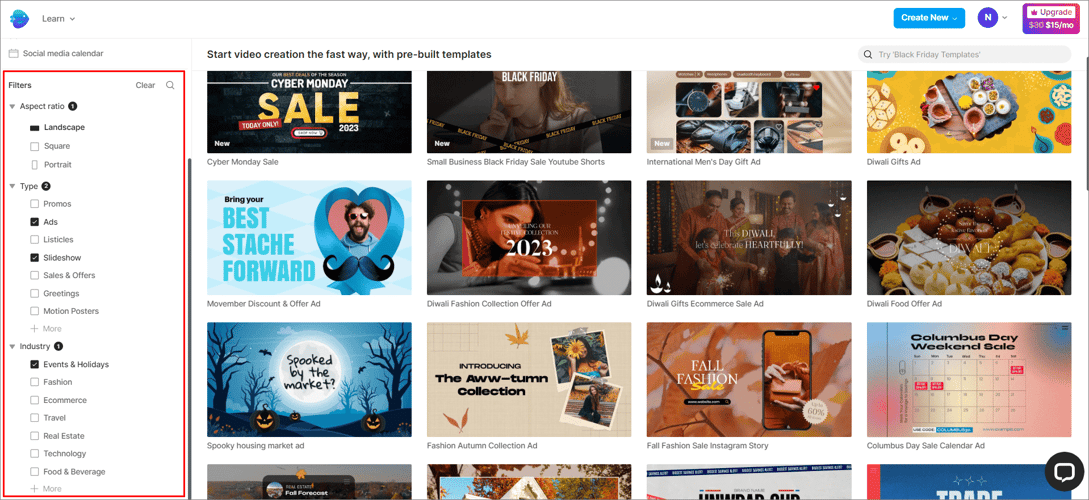
Once you have chosen a suitable ready-made template, you can also edit it to your liking by modifying the already ready-made elements.
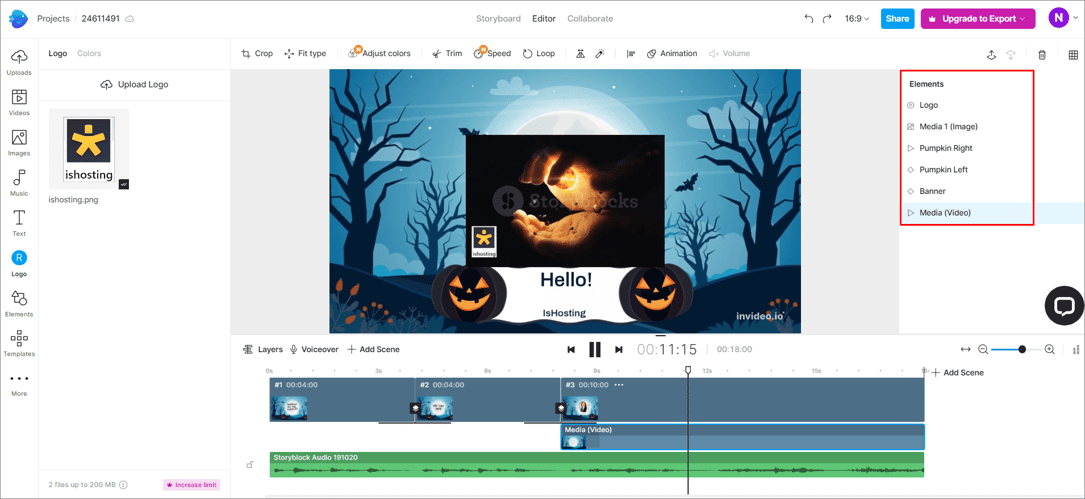
Text-to-video and AI Script Generator in InVideo
InVideo can just as quickly turn your scripts or articles into videos with text-to-video conversion.
To generate text-to-video in InVideo, follow the steps below:
- Select the AI text-to-video option.
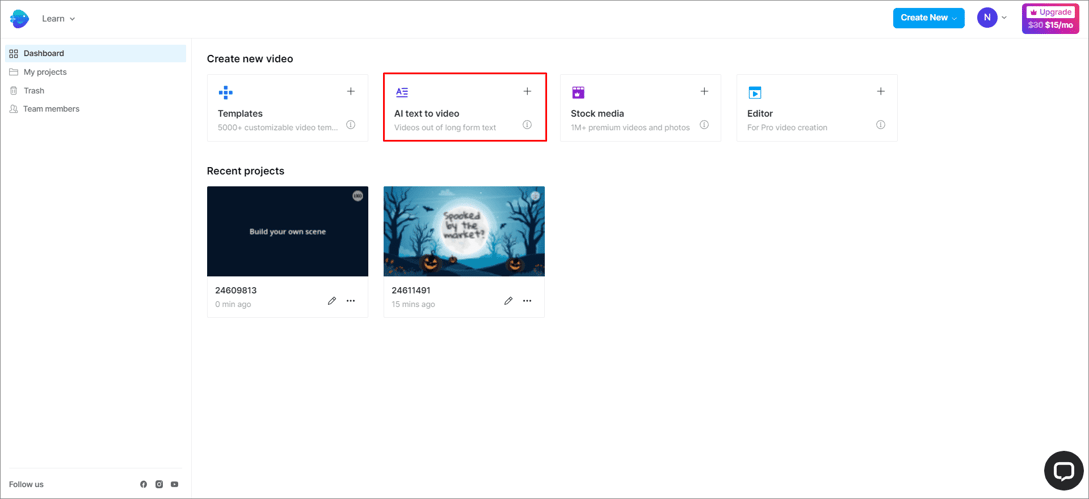
- Select the template of your choice. You can also filter by aspect ratio in the toolbar menu on the left.
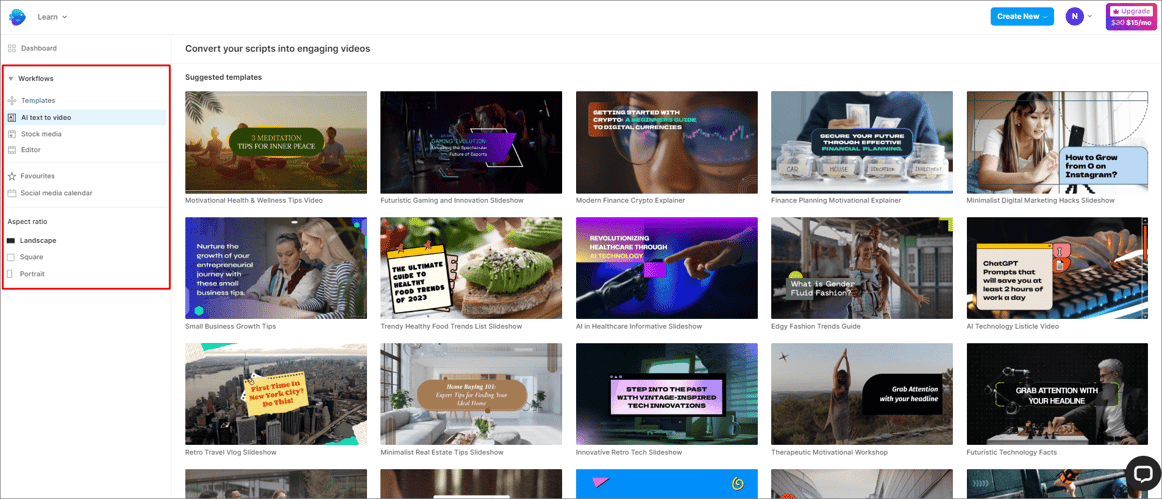
- Insert your article in the editor.
- Click Create Scenes.
- The editor automatically breaks your script into scenes and adds video clips and images.
- The video is ready!
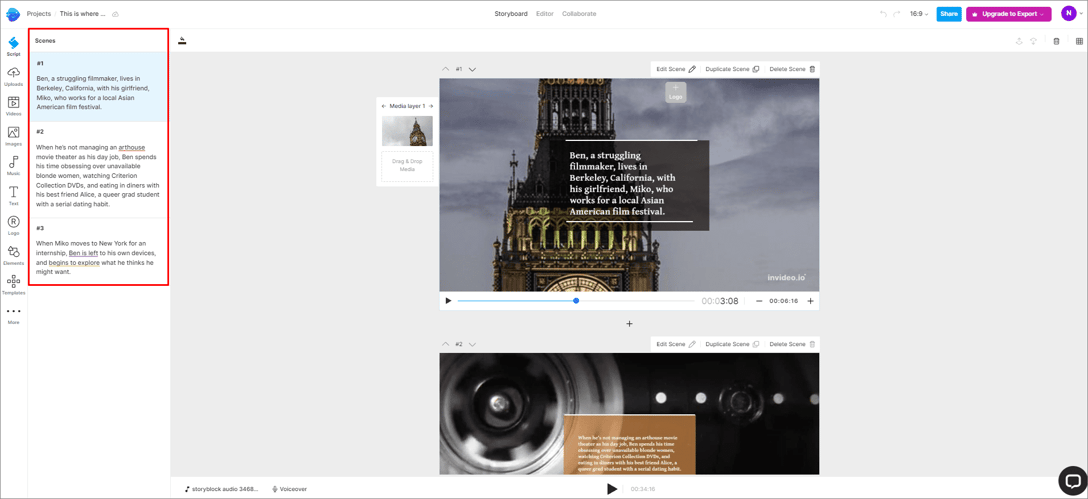
InVideo Branding and Customization Tools
InVideo has another interesting feature to set and customize branding.
To set branding in InVideo, follow the steps below:
- Click your profile icon and select Brand Presets.
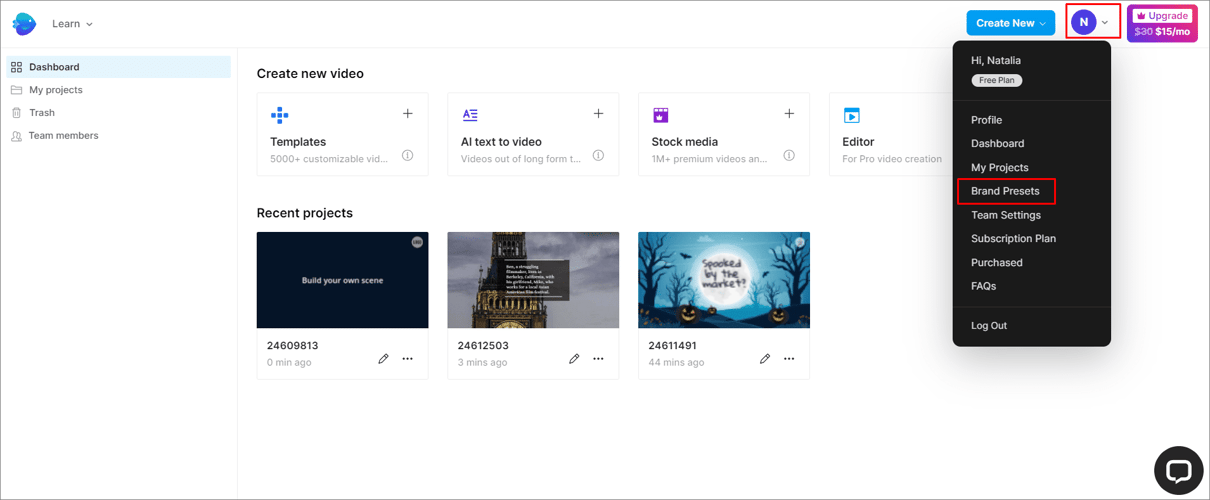
- In the window that opens, fill in the required fields: Brand Name and Brand Logo.
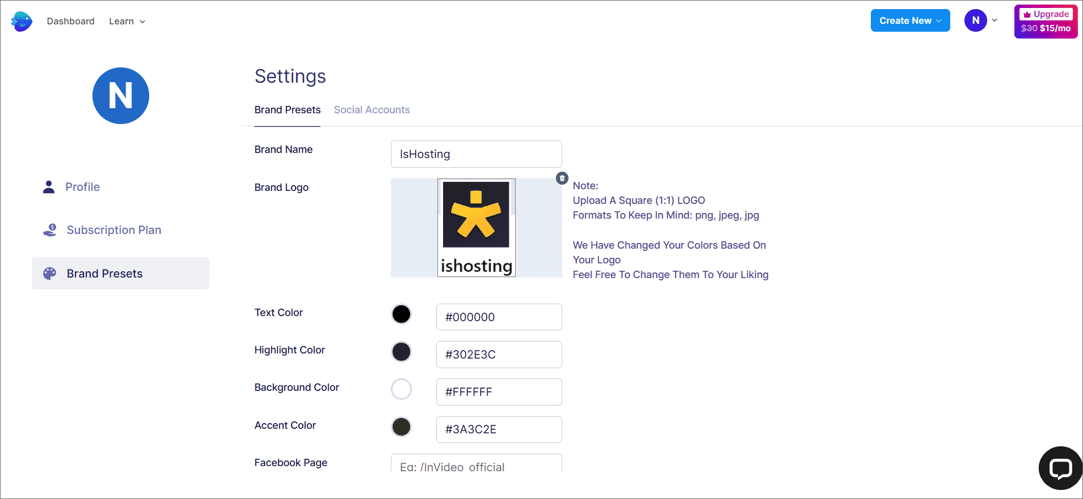
- Click Save.
- Теперь созданный вами бренд будет отображаться во всех ваших проектах.
AI YouTube Video Maker
AI YouTube Video Maker creates videos that provide great information and entertainment value, keep viewers' attention, and help you reach your monetization goals faster. You can simply enter your idea in the workflow dropdown, and the Al-powered video generator scans and applies the right footage from a library of 10 million media files to each scene.
To create a video using AI YouTube Video Maker, follow these steps:
- Select a workflow from the drop-down list, describe your YouTube video idea, and click Continue.
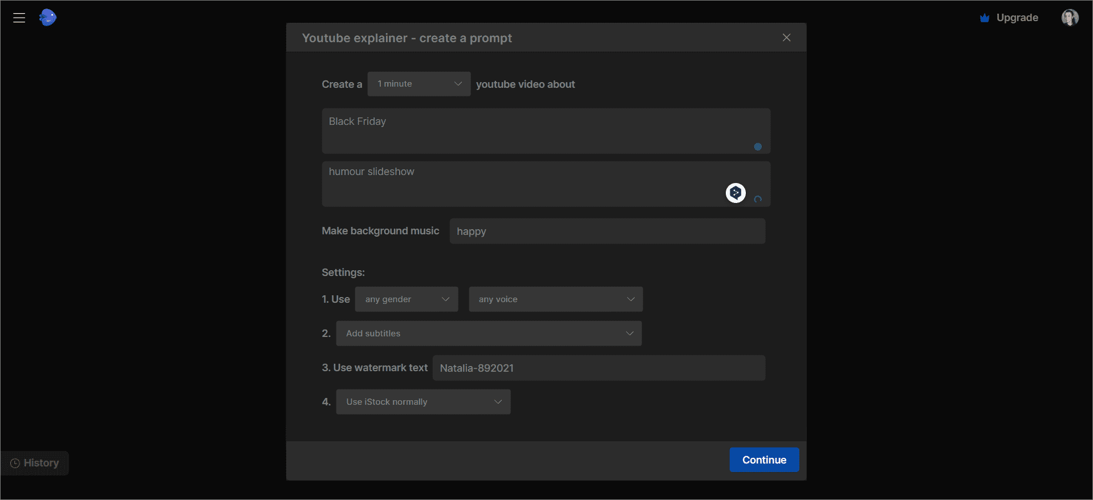
- Set your parameters: choose your audience, platform, and look and feel.
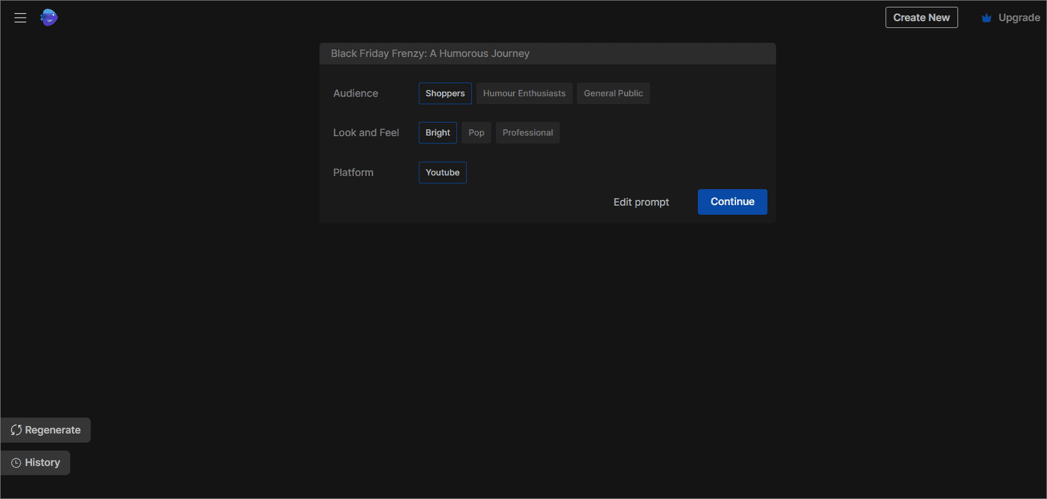
- Click Generate.
- You can edit your video with the help of tooltips, and make changes to the generated video with simple text commands.
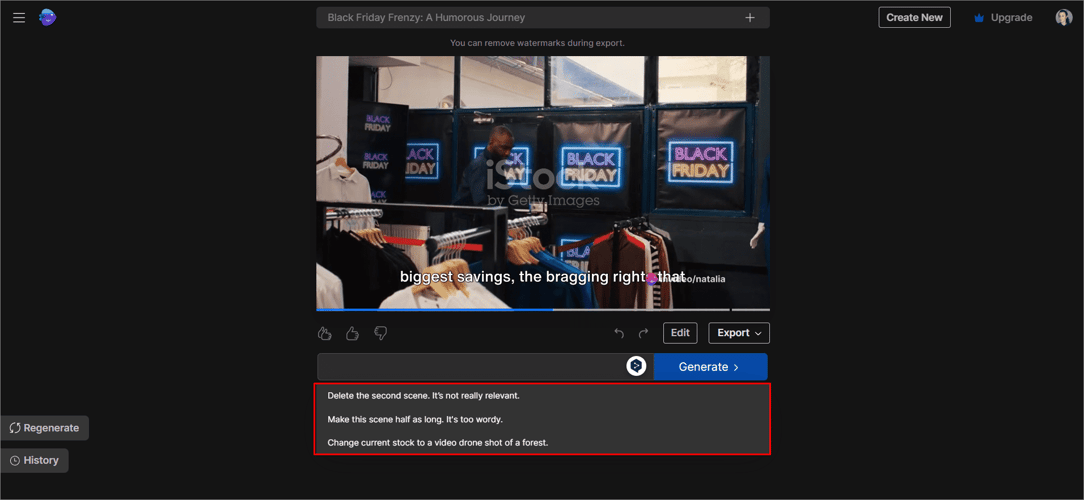
InVideo AI Slideshow Maker
With InVideo, you can easily create impressive slideshows synchronized with human voice and background music. You can add your own collection of images and media files to your slideshow or customize your existing templates with different themes. Over 10 million stock media is curated from reputable sources such as iStock, Shutterstock, and Storyblocks.
To create a slideshow using InVideo's ready-made AI Slideshow Maker templates, follow the steps:
- Go to Editor in your account and select a format.
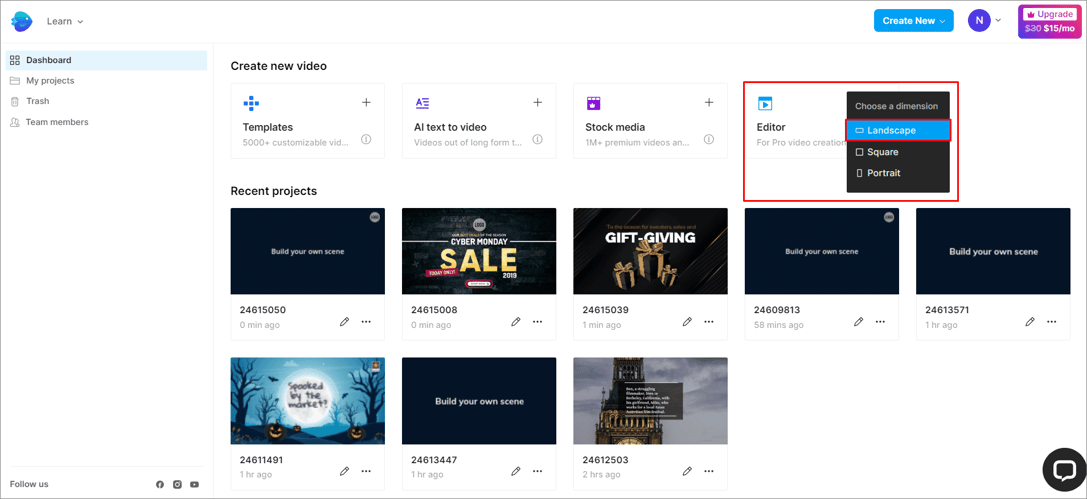
- Click Templates and select Slideshow.
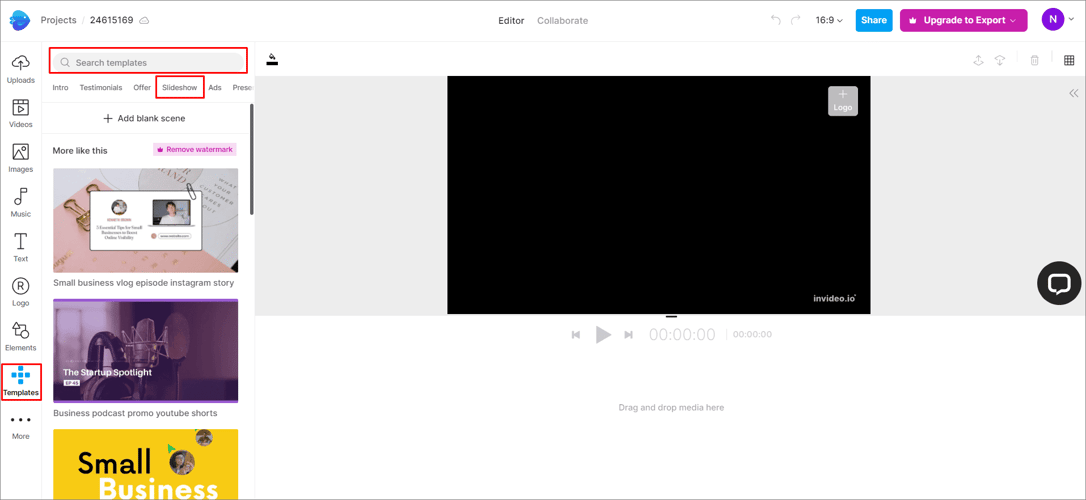
- Choose a theme for your slideshow and the template you want.
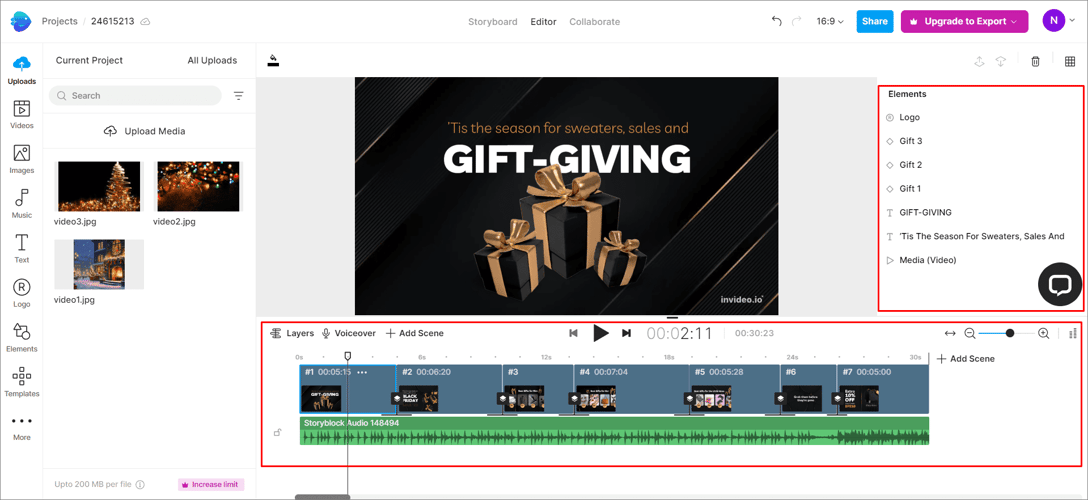
- You can also easily customize your slides by adding your own files, changing the elements and transitions of the slides, editing the background, voiceover, and other elements of the slideshow.
AI Talking Avatar in InVideo
InVideo attracts users with another great AI Talking Avatar feature. You can improve your digital storytelling, increase engagement, and make your content stand out from your competitors by creating your own talking avatar. With the Talking Avatar feature, you can:
- Transform your real estate showcase for sale
- Transform your hospitality business by answering frequently asked questions from guests.
- Bring your e-commerce business to life by offering personalized product descriptions, recommendations, and help.
Simplify complex subjects and make learning enjoyable with educational videos. By choosing one of the preset avatars or creating your own, you create a realistic video featuring a human presenter.
To create a Talking Avatar in InVideo, follow the steps:
- Choose one of the preset Talking Avatar AIs or create your own by uploading your photos.
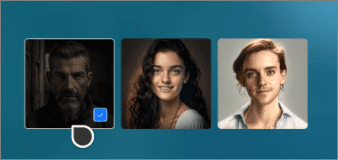
- Record your own voice or use the preset voices to create a narration.
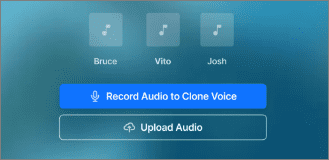
- Add the desired script and click Generate.
- The InVideo community supports most of the world's major languages and adds new ones every month.
InVideo: Practical Applications in Content Creation
Content creation is the creative and clever packaging of information to engage your target audience effectively. Content creation includes creating blogs or newsletters, creating podcasts, creating instructional videos, and even posting on social media. Unlike other types of content, such as text and images, video is more versatile, dynamic, and engaging. And if you approach video content creation correctly, it can help a business or brand promote its products and services effectively and gain popularity. InVideo, an online video maker with numerous ready-made templates, provides access to customizable videos and a super intuitive and user-friendly interface in English. In addition, with a set of tools for customizing video elements and text and audio editing features, you can easily create stunning and professional videos in minutes, even if you have never edited videos before. You will be able to create spectacular logos and brand your videos.
Comparing InVideo with similar AI-powered content creation tools such as Canva, Mail Chimp, Ahrefs, Anchor, and Leadpages based on user experience and reviews, it’s obvious that InVideo is actually the most popular video-centric and inexpensive content creation tool.
InVideo: Pricing and Plans
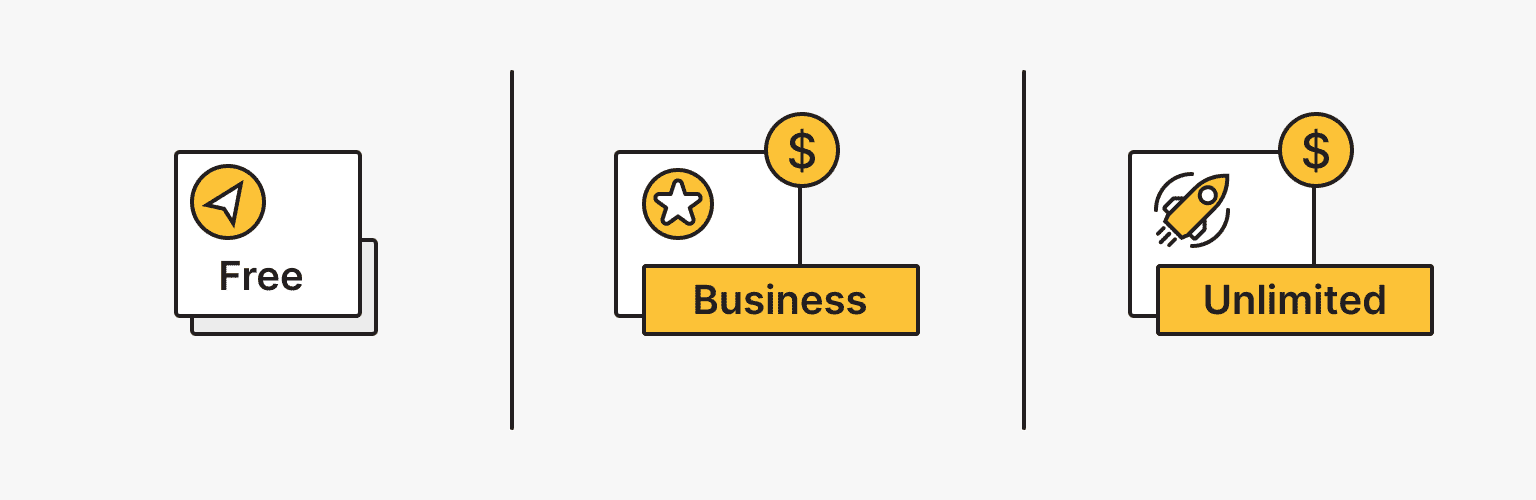
Like many other AI-powered video creation tools, InVideo has three main plans: Free, Business, and Unlimited, and two payment options: monthly or annually (50% savings).
Do you want to try it now? A 30% discount on all InVideo plans is available with promo code ishosting30.
Free: Free plan for those who want to try the InVideo editor, which provides:
- 60 exported watermarked videos/month.
- Access to over 5,000 video templates.
- Access to over 3 million standard media libraries.
- Automatic text-to-speech conversion.
- Team collaboration.
Business: $30/month ($15/month if you pay annually).
For small businesses, educators, and influencers.
Includes the following features:
- No watermarks on videos.
- Export of 60 videos/month.
- 10 media files from iStock's website/month.
- Over 1 million premium media files.
- 20 background removals/month.
- 7-day money-back guarantee.
- Mobile app subscription.
Unlimited: $60/month ($30/month if you pay annually).
For agencies and large teams.
Includes the following features:
- No watermarks on videos.
- Unlimited HD video exports/month.
- 120 media files from the iStock website/month.
- One million+ premium media files.
- 40 remove backgrounds/month.
- 7-day money-back guarantee.
- Mobile app subscription.
Learn more about plans, pricing, and how to subscribe to InVideo's mobile app by going to https://invideo.io/pricing#plan-heading.
InVideo: Community and Support
InVideo Help Center is always happy to help and answer users' questions. There are several ways to contact support:
- Click the messenger icon on the bottom right corner and ask a question in the chat.
- Click Contact Us in the upper right corner to describe your personal question in an email in an appeared field.
- You can also easily use the overview by topic on the main. InVideo Help Center page.
InVideo: Pros and Cons
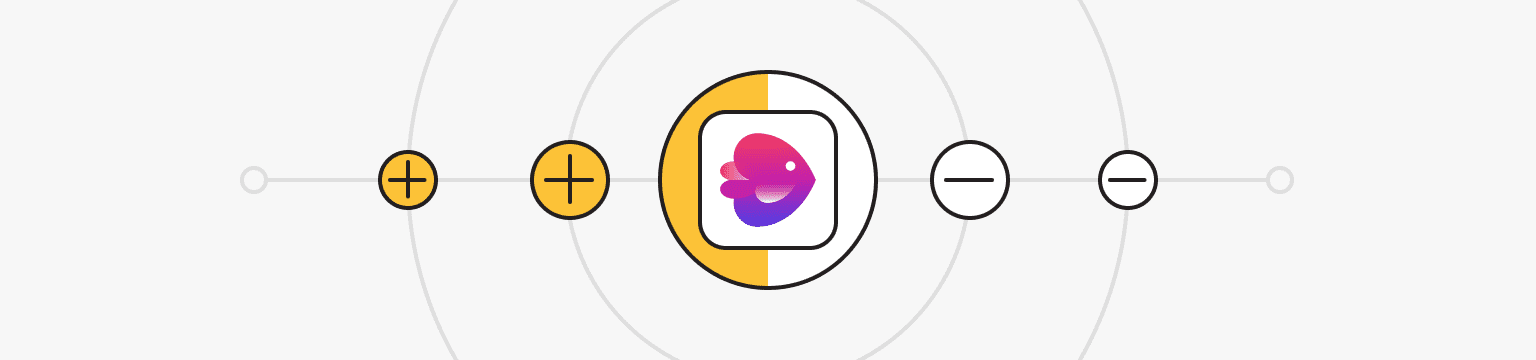
Based on users’ experience and feedback, we can tabulate the advantages and disadvantages of working with InVideo:
|
Pros |
Cons |
|
Ease of usage. |
Plan limitations. |
|
Intuitive interface. |
Limitations of AI. |
|
Excellent customer support. |
Limitations of editing tools in the free plan. |
|
Collaboration and teamwork among users. |
|
|
Price/quality ratio. |
|
|
Speed. |
|
|
Design quality. |
To summarize the review of this online video editor, we can conclude that we are dealing with one of the best AI-powered video makers by using it for content creation for both business and home use. You can easily verify this if you have not used InVideo yet by following the link.
VPS
Choose the suitable configuration and enjoy all the benefits of a virtual private server.
From $4.99/mo