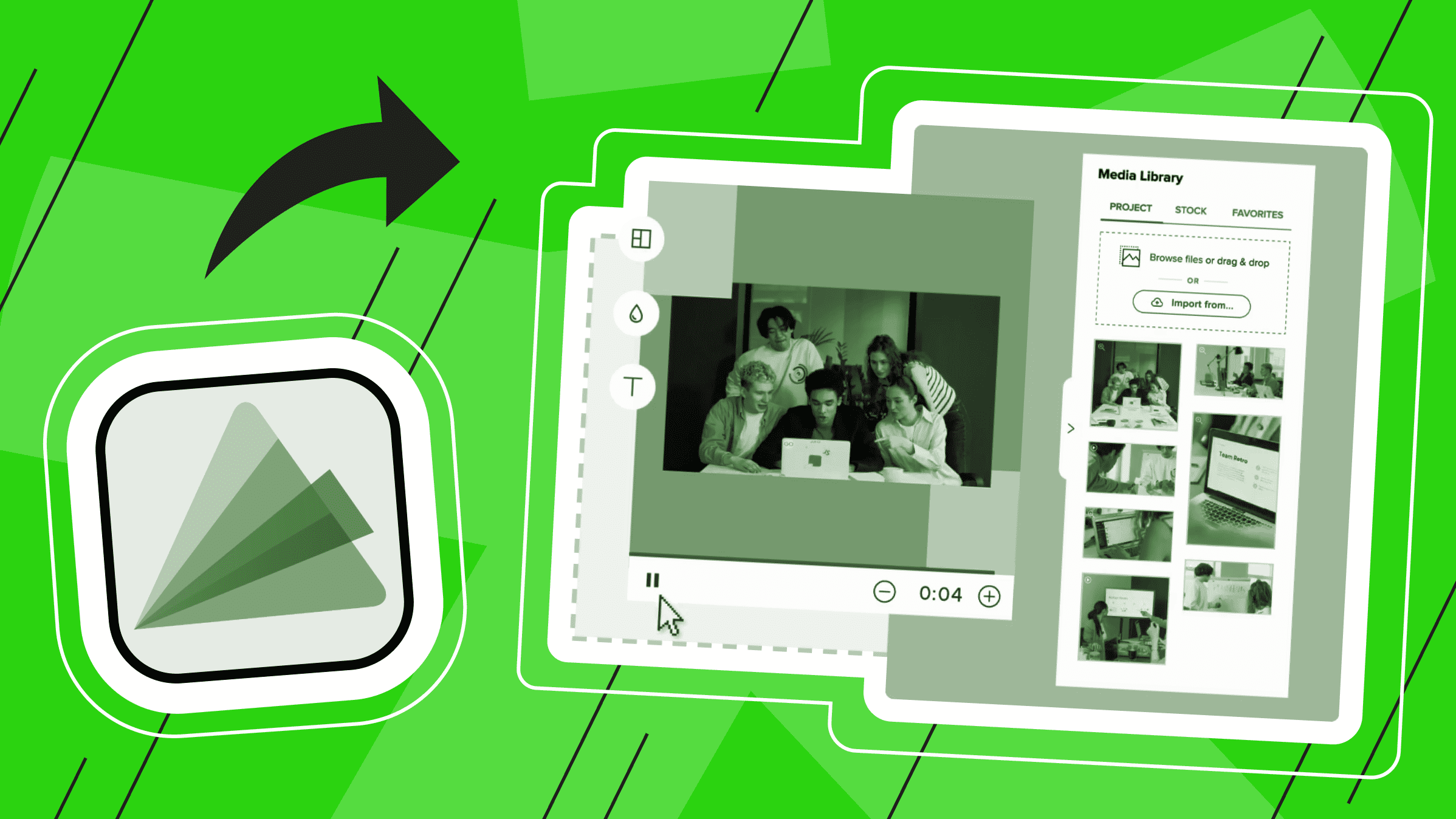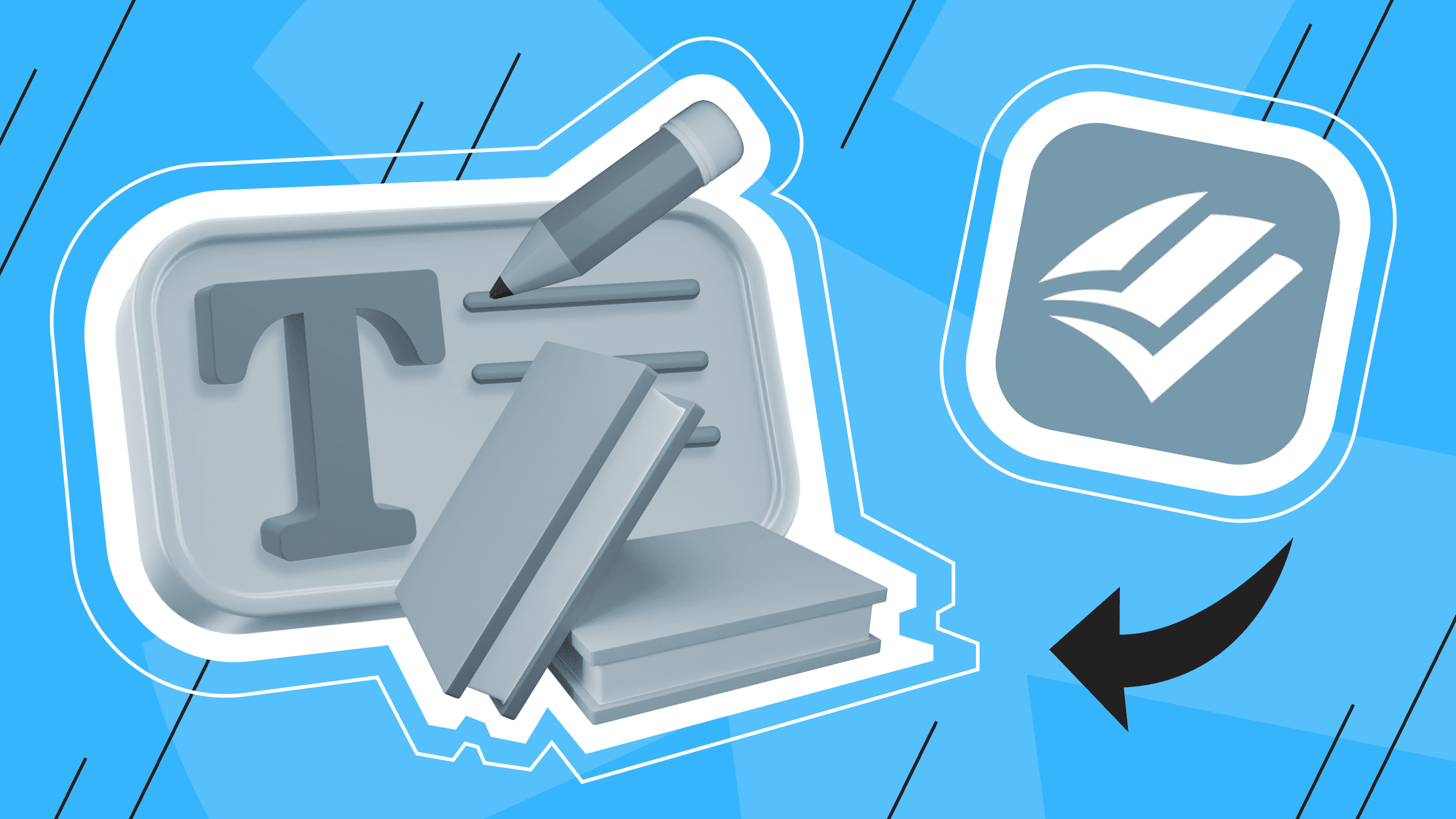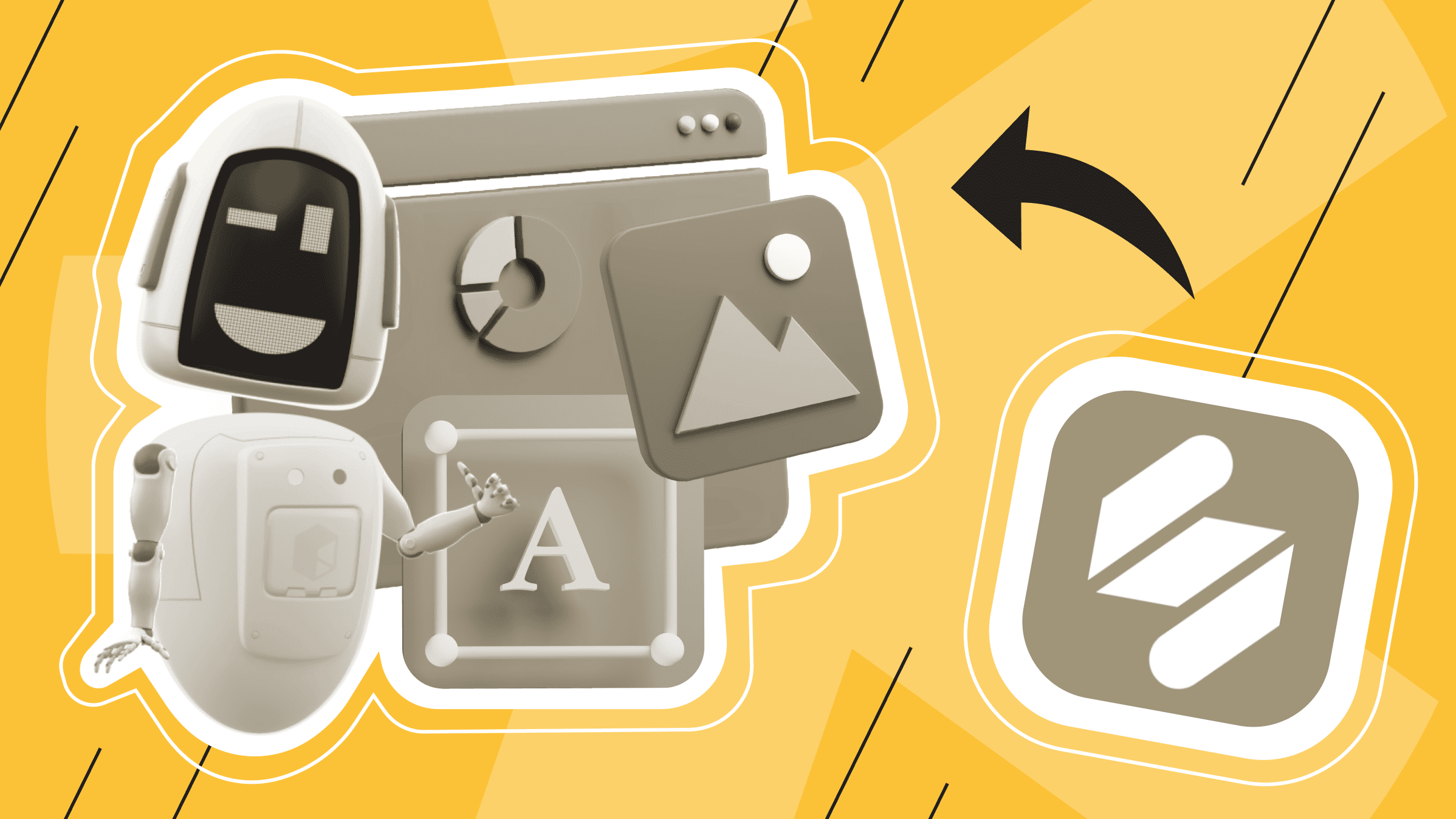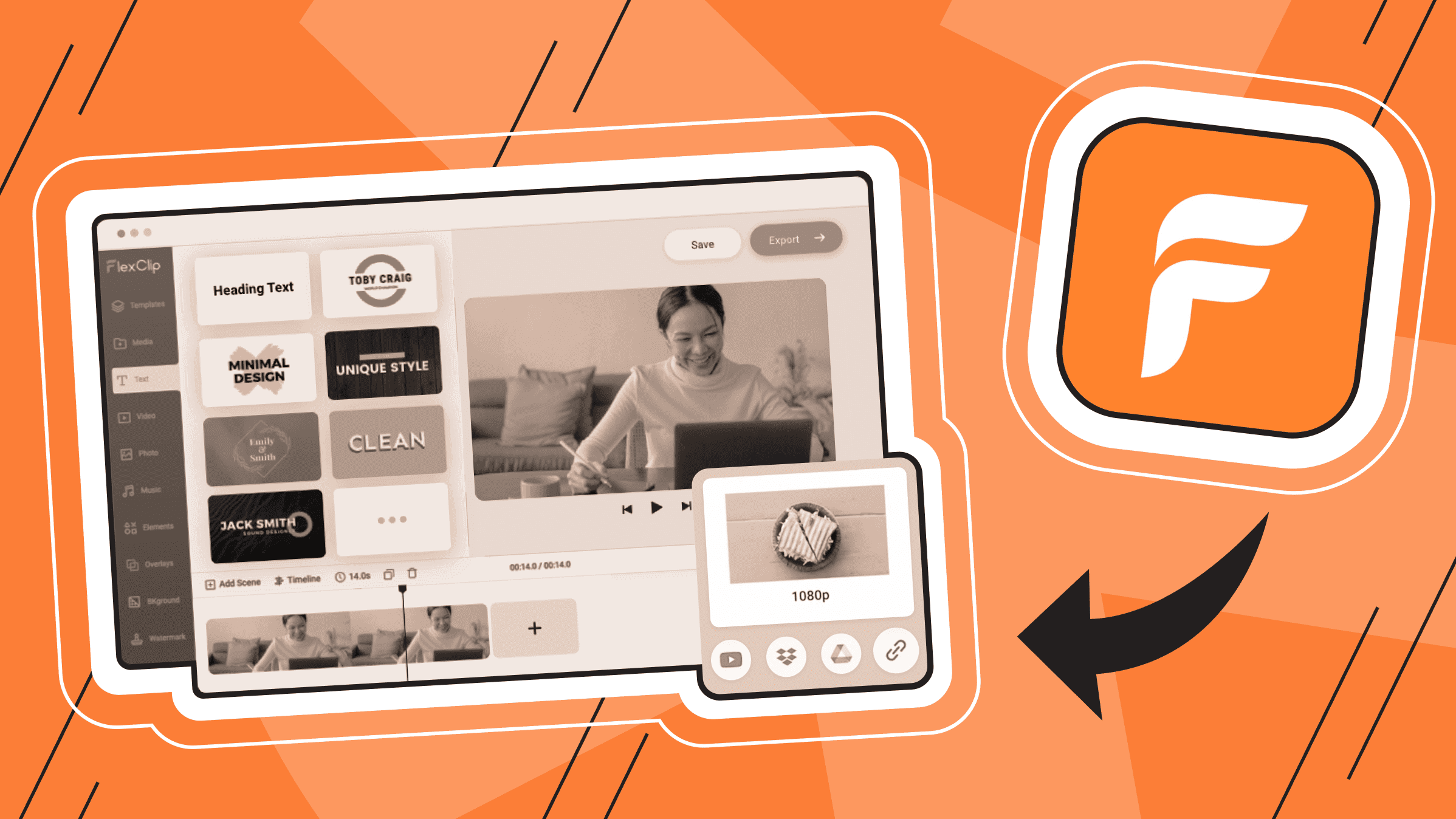
In this review of the flexible video editor FlexClip, we will discuss its features, advantages, and disadvantages, compare FlexClip with similar video editors, and draw conclusions about who would benefit most from working with this video editing tool regarding its functionality and features.
Use promo code ishosting20 to get a 20% discount on all FlexClip services. Take advantage of this opportunity to try out all of FlexClip's features!
What is FlexClip?
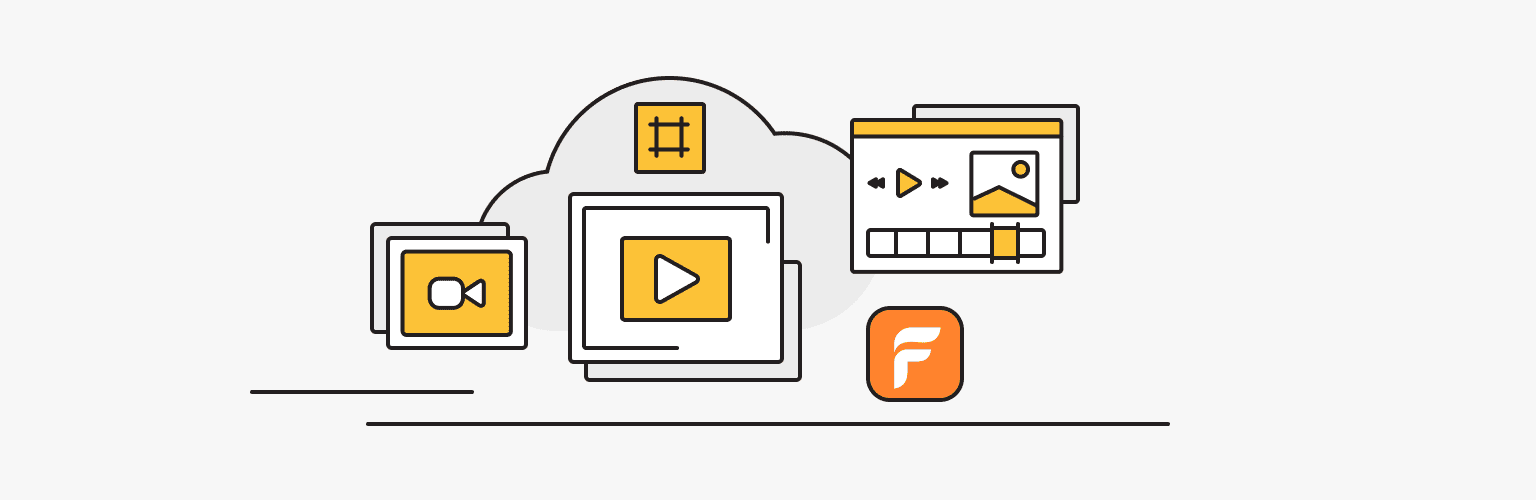
FlexClip is a very simple but quite functional online video producer. Its basic editing capabilities will satisfy anyone who doesn't have much movie-making experience and wants quality short video projects done quickly. The following features make FlexClip worth your time:
- Free
- Multifunctional
- Provide dozens of templates
- Large video and music library
- Huge amount of high-resolution images
- Easily create high-resolution videos
FlexClip has a powerful set of video editing tools to meet all your needs. This comprehensive package has everything from trimming and cutting videos to adding text, music, transitions, and animated graphics. It even offers a screen recording feature, making recording meetings, game footage, video tutorials, and much more. Plus, you can take advantage of aspect ratio customization, GIF creation, and background removal tools to further enhance your videos. FlexClip is not lacking in AI support like many other tools and can generate videos from text, an AI script, or an image. The possibilities for creativity are endless.
FlexClip Features
Online Video Creation and Editing in FlexClip
FlexClip helps you easily create and edit videos for a brand, marketing, social media, family, and more. This online video editor lets you start creating your video from scratch or use thematic templates.
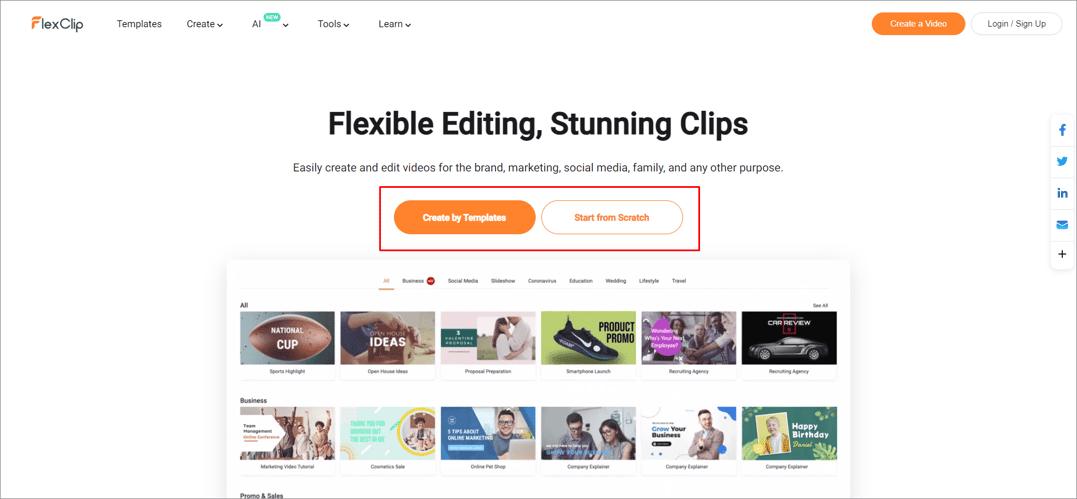
After registering with your browser account, FlexClip sends you to your personal page to continue working with your video.
To create a video in FlexClip, follow the steps:
- Click Create a video.
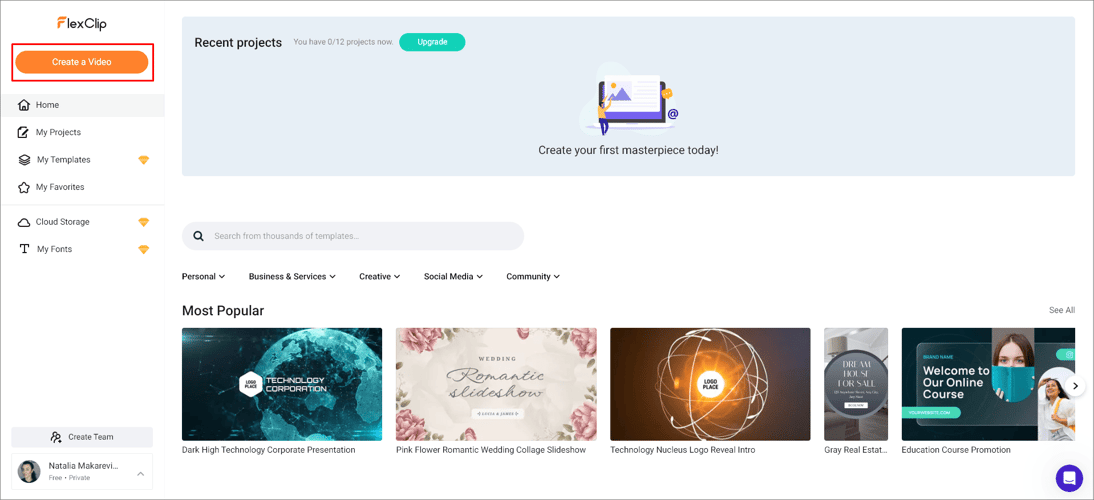
- Choose Edit Mode and Ratio and click Get Started.
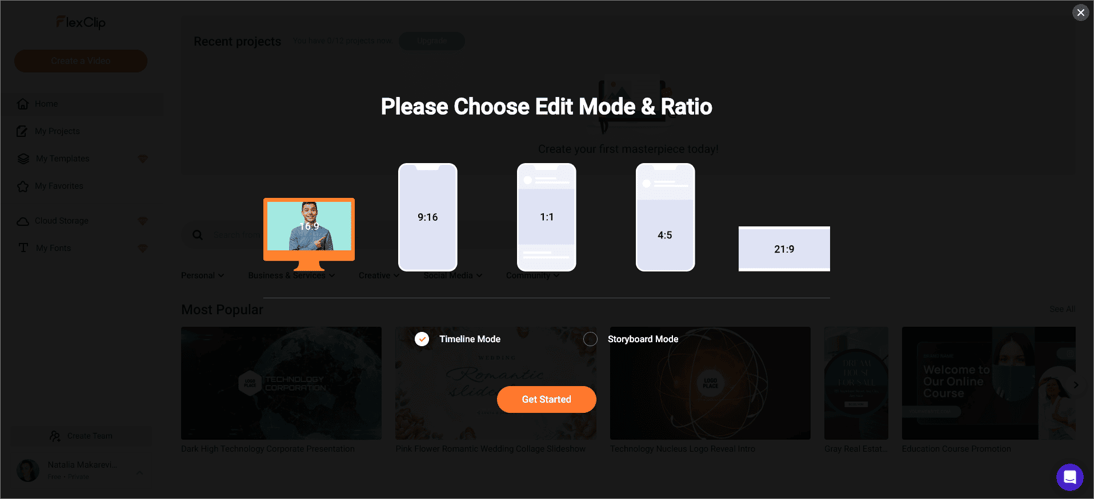
- You can upload your own media files: photos and videos.
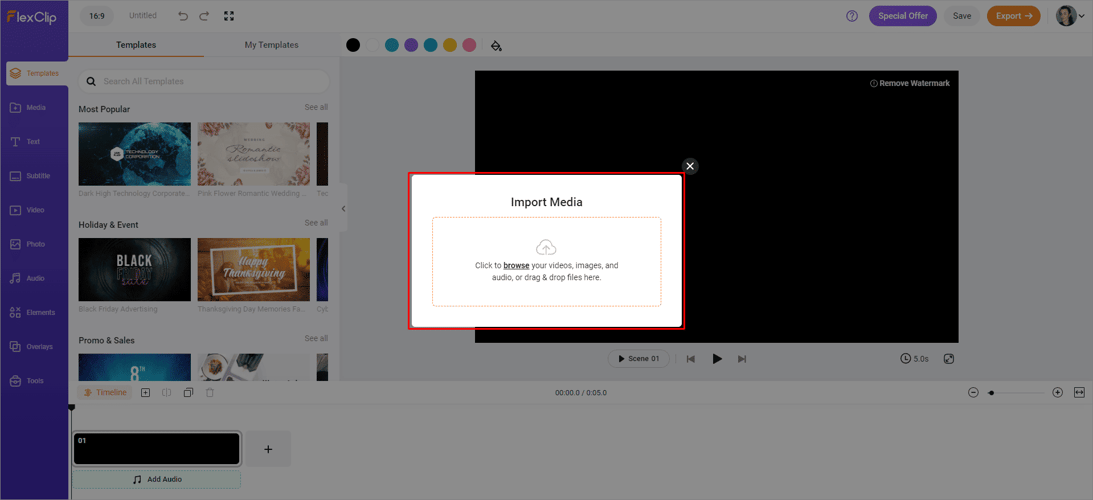
- Drag the uploaded file to the work screen to start editing the video.
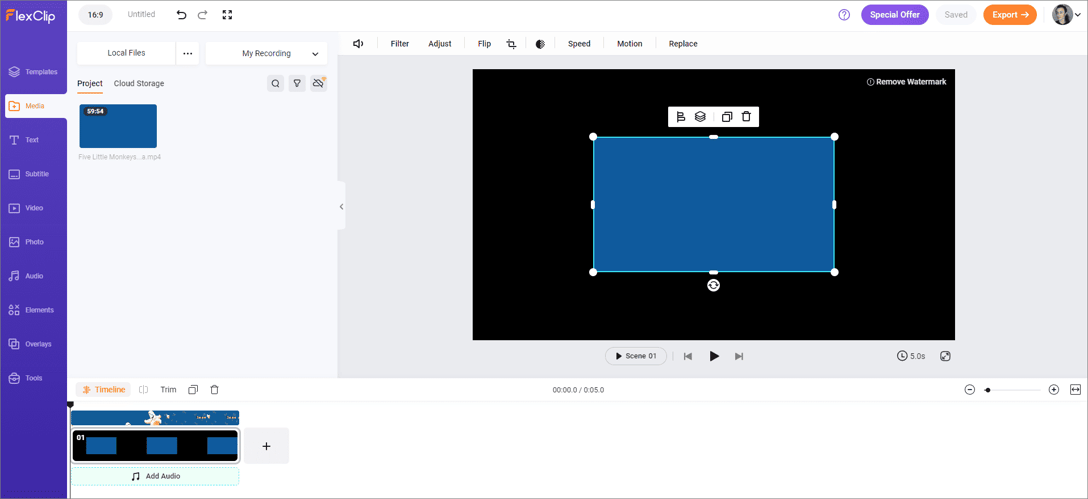
- You can also use one of the ready-made templates. FlexClip offers an extensive collection of pre-designed templates. Whether you are working on a business presentation, an advertisement, an engaging intro/conclusion video, a sports video, a wedding montage, a captivating slideshow, or an interesting marketing video, FlexClip can help you with recommended templates.
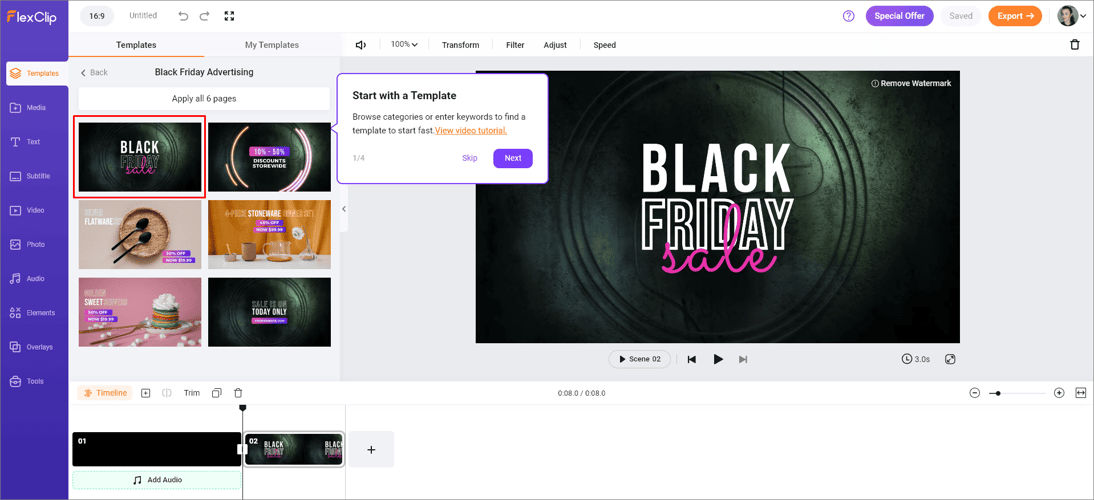
Once your video is added, you can customize it by adding text in different fonts and styles, music, elements, and more to give it a personal touch
Finally, when your video is ready, you can export it and easily share it via a link or social media.
Transitions in FlexClip
FlexClip offers transitions, which are not always included in online video makers, by clicking between two scenes.
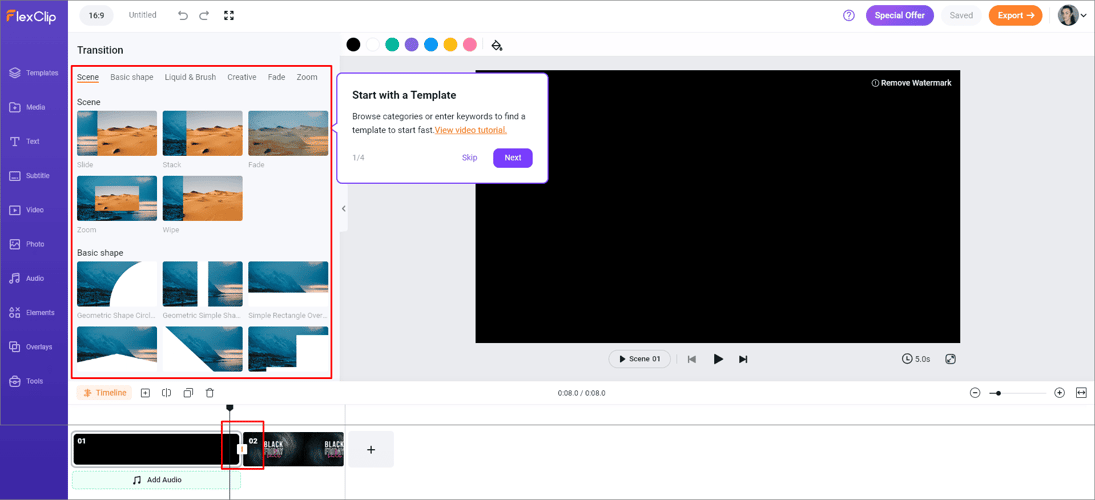
FlexClip has a decent selection of great-quality effects, and they're very easy to use – just click the one you want, and it will apply. All you have to do is change its duration if the default length proves to be too long.
FlexClip AI for Video
FlexClip, like many other video creators and editing tools, features AI with three types of generators:
- Text-to-video conversion
- Script written by AI
- An AI image generator
To convert text to video, follow these steps:
- Go to the Text to Video tool in the Tools tab.
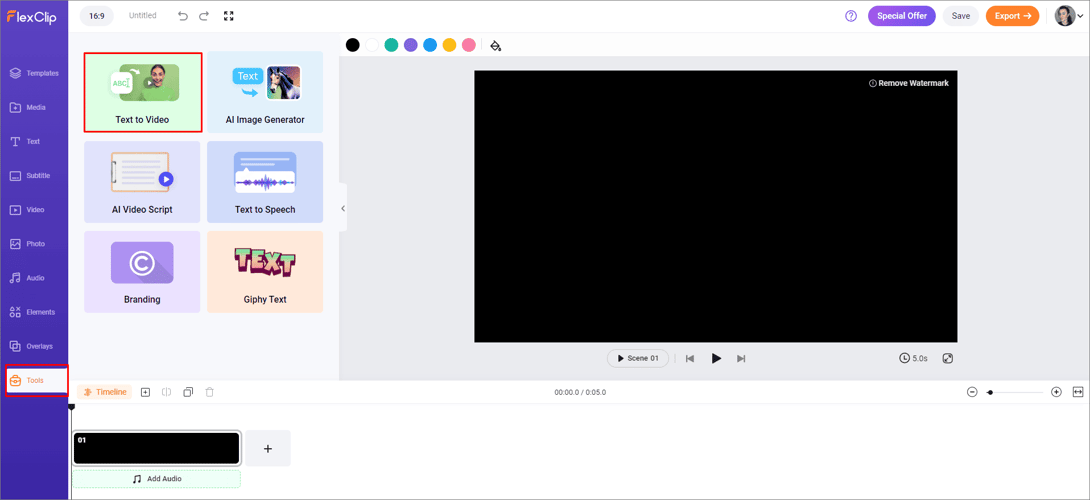
- Write your text.
- Click Generate.
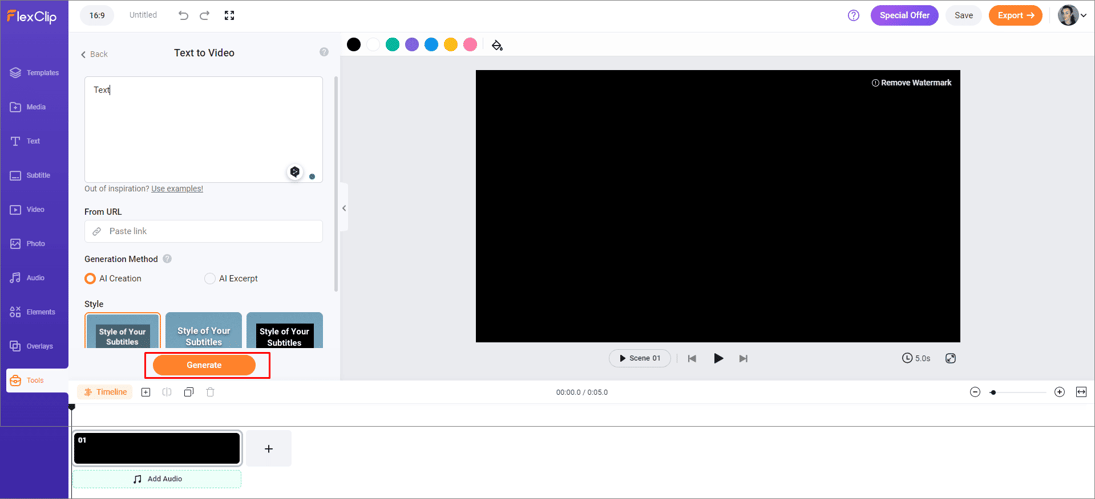
To convert your text into a script for your upcoming video, follow these steps:
- Go to the AI Video Script tool in the Tools tab.
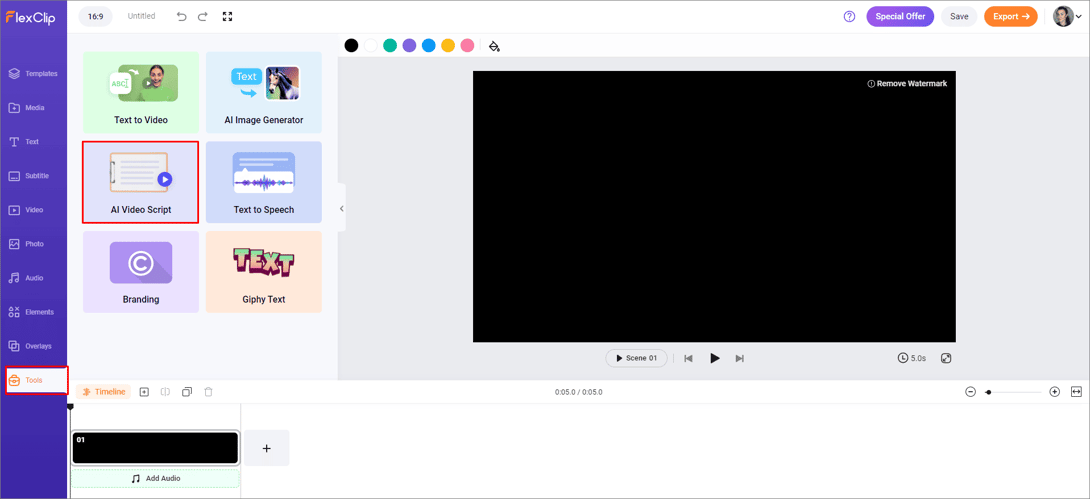
- Write a script for your video.
- Select the duration of the video.
- Click Generate.
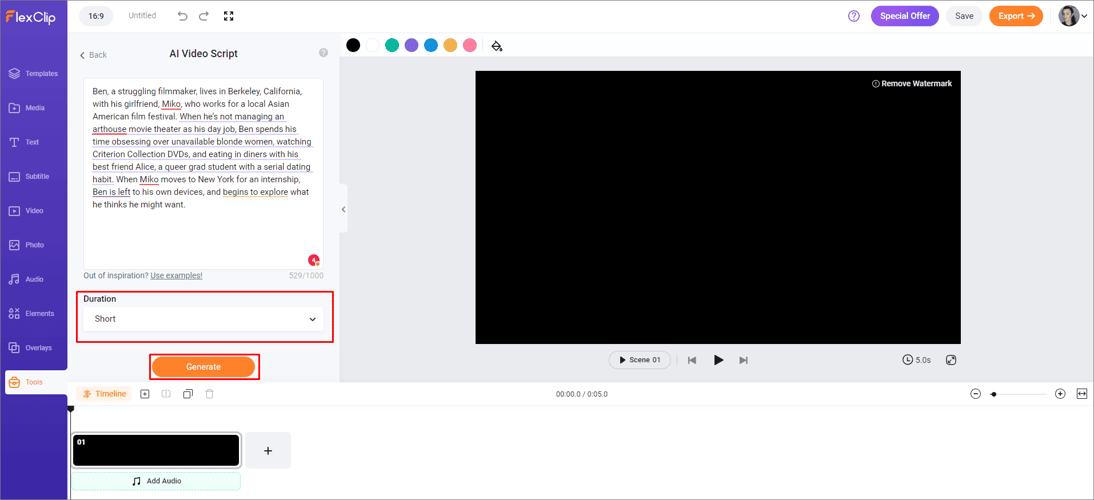
- The script is ready.
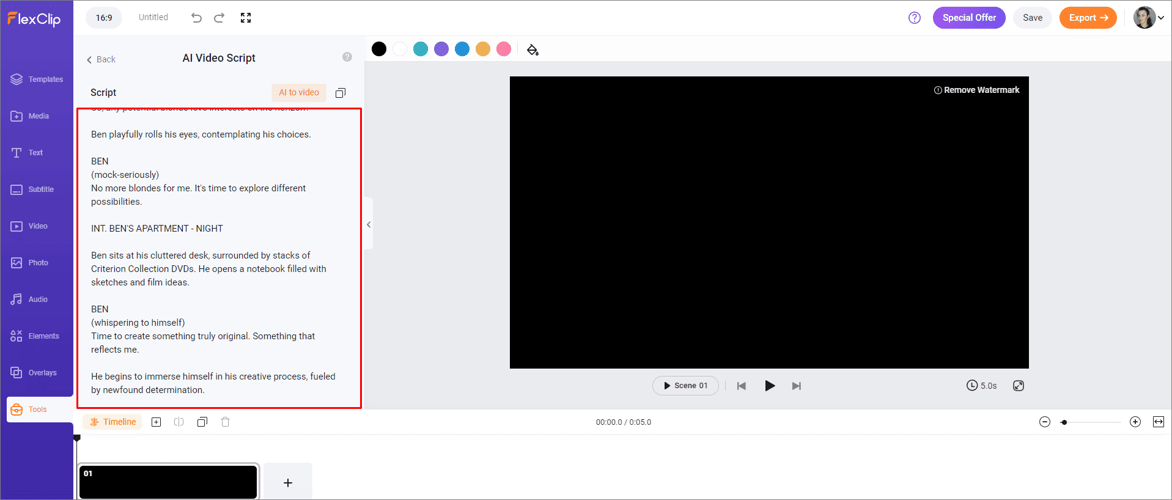
- The script can be converted into a video by the previous generator.
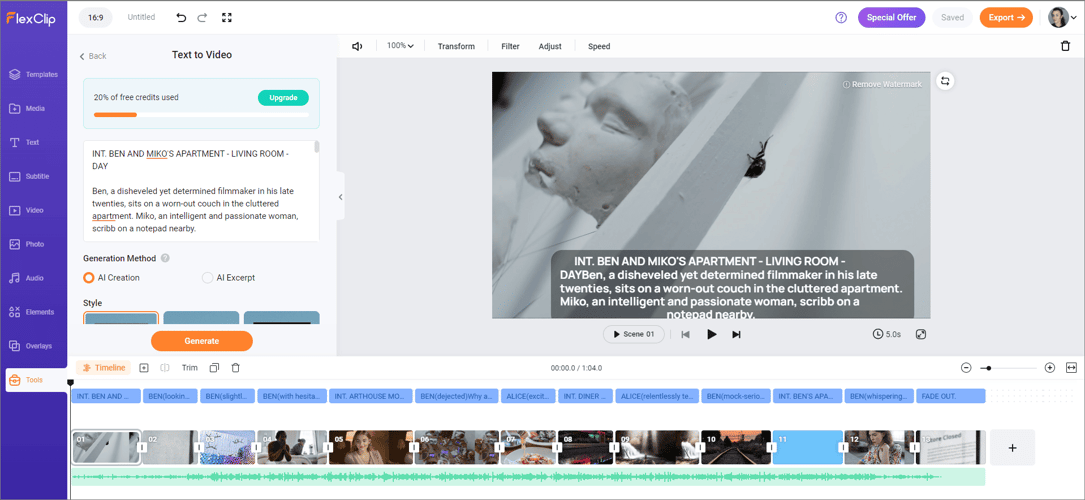
To generate an image in FlexClip, follow these steps:
- Go to the AI Image Generator tool in the Tools tab.
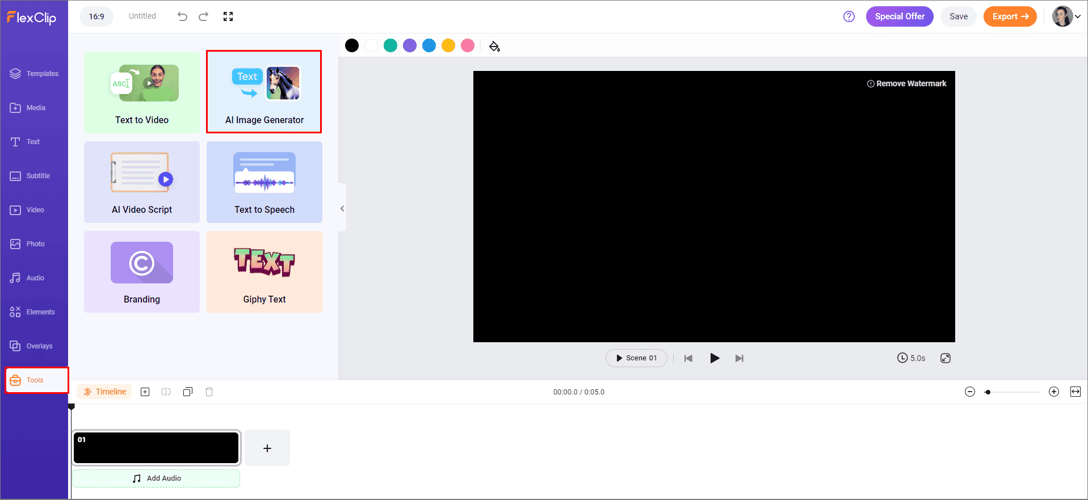
- Describe the image you would like to see in the text box.
- Select a style and format.
- Click Generate.
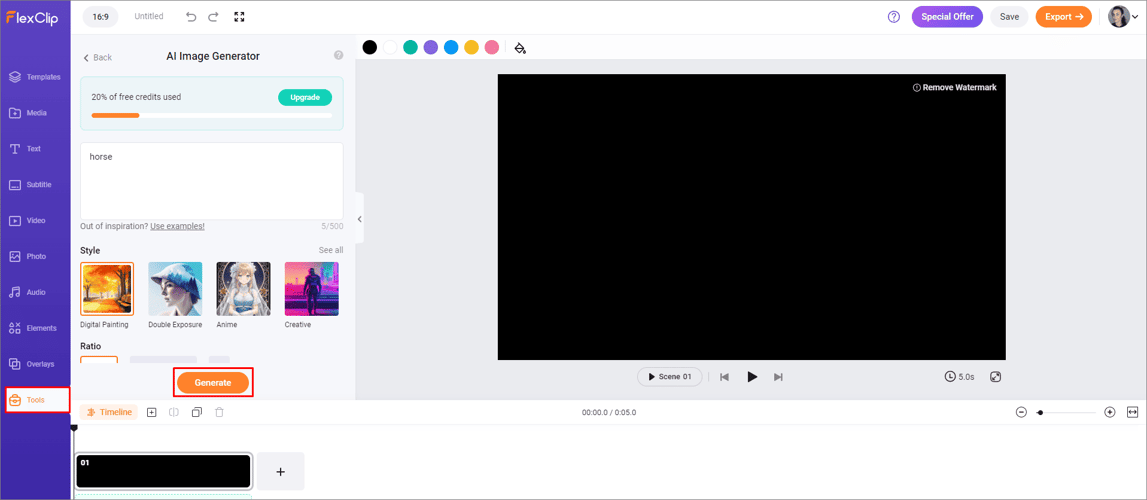
- FlexClip will offer two options to choose from.
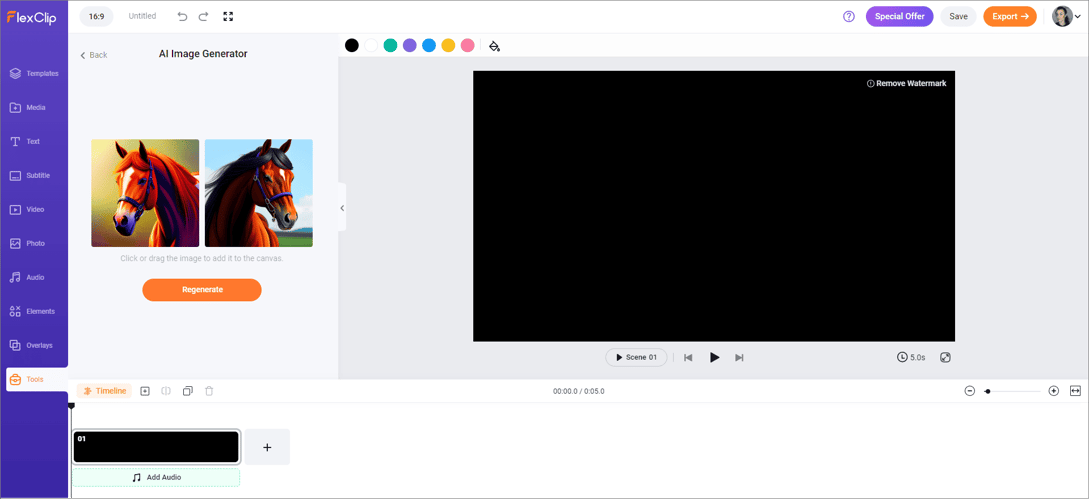
You can easily use all generated images and videos from texts to create projects in FlexClip.
FlexClip Stock Media Library
FlexClip seamlessly integrates with rich media providers, giving you access to a stunning library of over 4,000,000 royalty-free stock assets. This means you can safely incorporate high-quality music, videos, and photos into your projects without worrying about copyright issues.
User Experience and Interface in FlexClip
The FlexClip interface is in English, simple, and easy to use for the creation of low-complexity videos. That's why this service is suitable for personal use and beginners. But with powerful editing features and AI-based tools, including automatic subtitling, text-to-speech, AI image generator, text-to-video, and more, FlexClip is also suitable for individuals, content creators, social media marketers, small businesses, startups, educators, and anyone else who needs professional-quality video editing tools.
FlexClip: Pricing and Plans
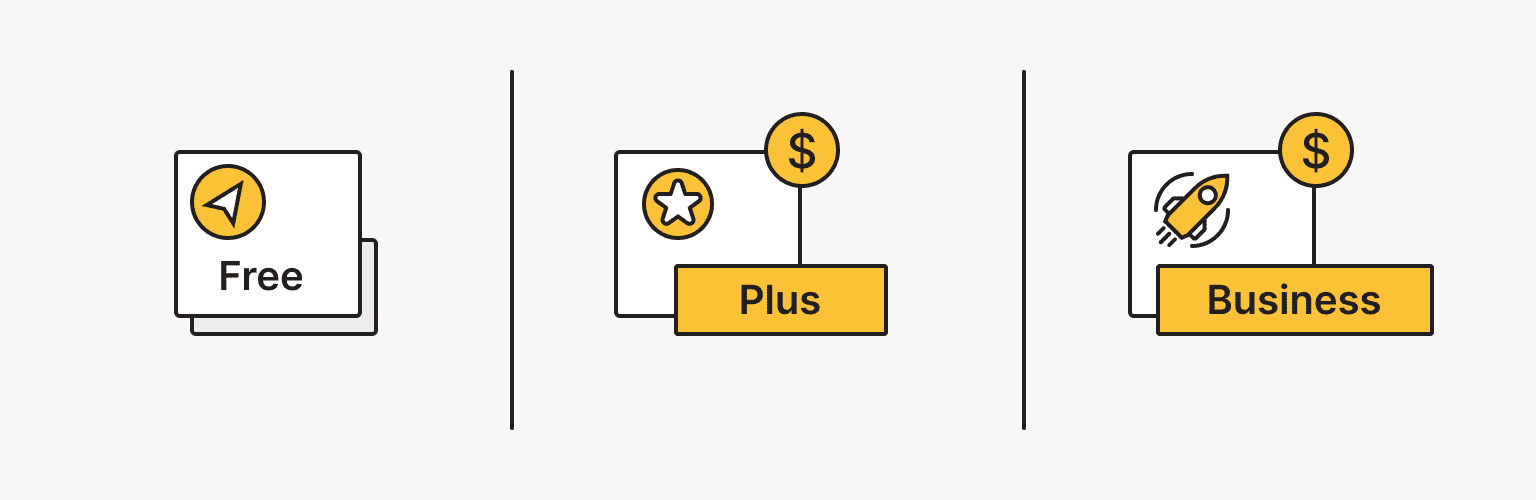
FlexClip has three basic plans: Free, Plus, and Business, and two payment options: monthly or annually. The annual payment offers a 50% savings:
- Free
- Plus: $19.99 per month ($9.99 per month if you pay annually)
- Business: $29.99 per month ($19.99 per month if you pay annually)
The Free plan affords limited video quality (720p HD) and length (up to 10 minutes). You can add one stock video and audio to a project for a maximum of 12 projects.
Each subsequent paid plan (Plus and Business) removes the service's watermark, allows you to upload excellent-quality videos (1080p HD), adds more stock video and audio, saves an unlimited amount of projects, and offers more storage space for your files.
FlexClip also offers an optional Team plan for collaboration and teamwork. The annual fee for the plan depends on the number of users in the team ($9.99 per new user). Features for each team member include:
- Full premium access
- Priority support
- 1080p Full-HD uploads
- Unlimited stock video and audio
- Unlimited video length
- Personalized branding
- 100GB of cloud storage per participant
- 1 TB of video hosting space per participant
- Upload custom fonts
- Save custom templates
- No FlexClip watermark
FlexClip offers its users a 7-day money-back guarantee. So, if you sign up for any premium plans and you don't like their services, you are entitled to a refund within seven days.
FlexClip Community and Support
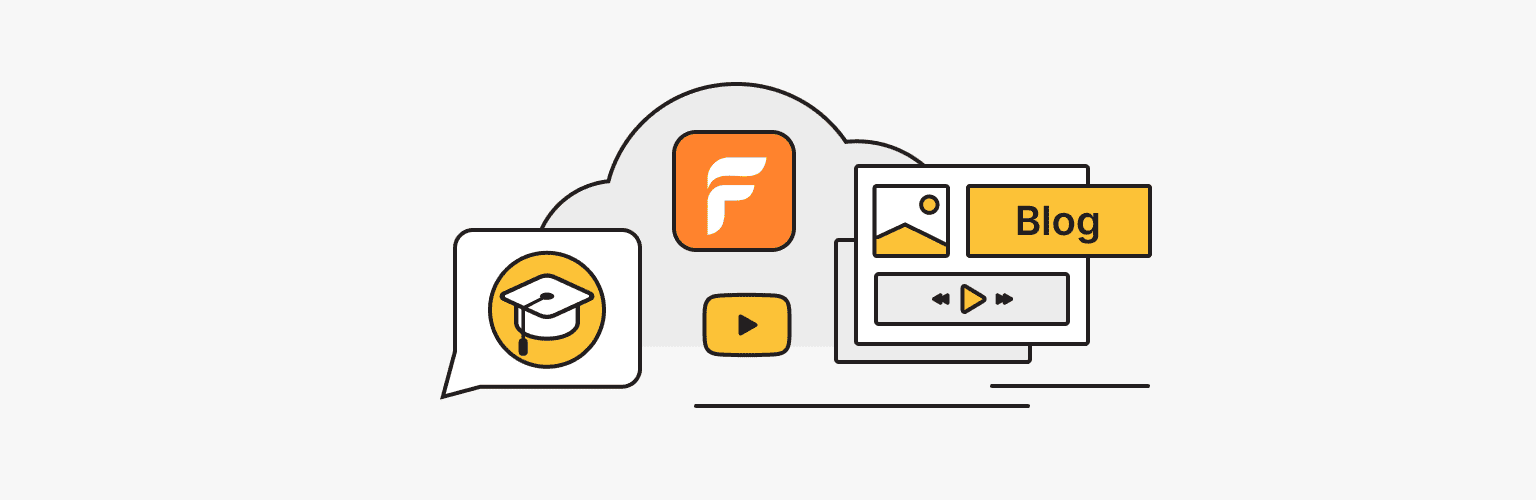
FlexClip Learning Center offers many video tutorials, tips, and ideas for creating videos online.
And FlexClip Help Center has a series of FlexClip tutorials to help you get started. Here, you can find answers to many common questions and learn how to use FlexClip with ease.
If you have any questions, feedback, or suggestions about FlexClip, you can contact the FlexClip Help Center.
FlexClip: Comparison with Similar Tools
FlexClip is not the only video editing software instrument. There are many important factors to consider when researching alternatives to FlexClip. By researching other competing options and alternatives such as Adobe Premiere Pro, Camtasia, Animoto, Adobe Creative Cloud Express, Simplified, Renderforest, iMovie based on user experience and reviews, certain conclusions can be drawn. We have described some of them in our articles:
FlexClip is inferior to its competitors in support, and many of the alternative video creation and editing tools are often better suited to a user’s standards.
FlexClip: Pros and Cons
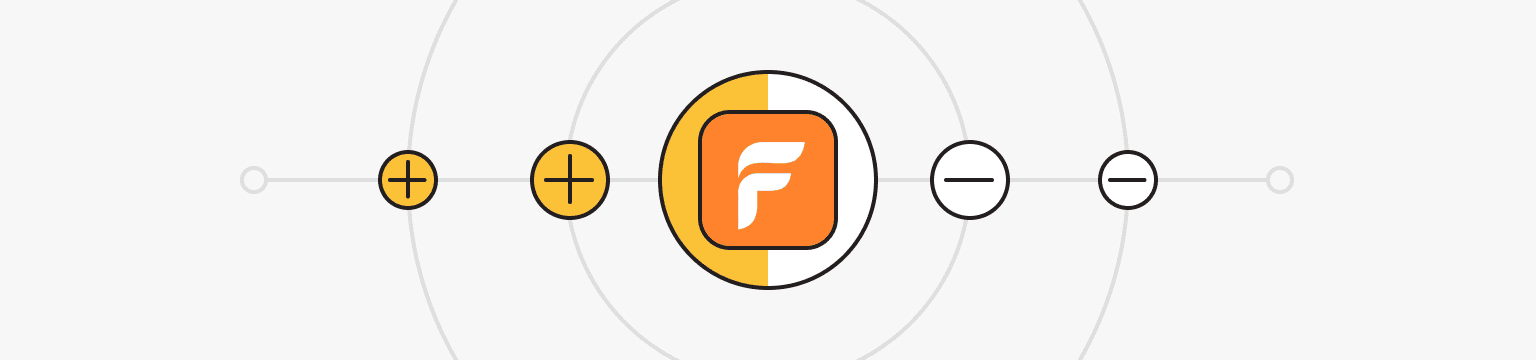
Thanks to the comparison of FlexClip with similar tools, as well as the experience and feedback from users, we can summarize the advantages and disadvantages of FlexClip:
|
Pros |
Cons |
|
Intuitive interface |
Poor customer support |
|
A variety of available templates |
FlexClip's dependence on the Internet poses a problem for people with poor networks |
|
Collaboration and teamwork among users |
Lack of advanced video editing features |
|
Attractive price |
Limitations on editing tools result in lower tool efficiency and video quality |
To summarize, FlexClip is an easy-to-use video-making tool that helps everyone create professional videos in just seconds. It is a feature-rich online video maker with many cool templates and stock clips. However, FlexClip's dependence on the Internet, lack of advanced video editing features, and poor customer support make us hesitate when choosing this video editor among similar alternatives.
Personal VPN
Stay anonymous online with a dedicated IP and don't endanger your personal data.
Get $5.00/mo