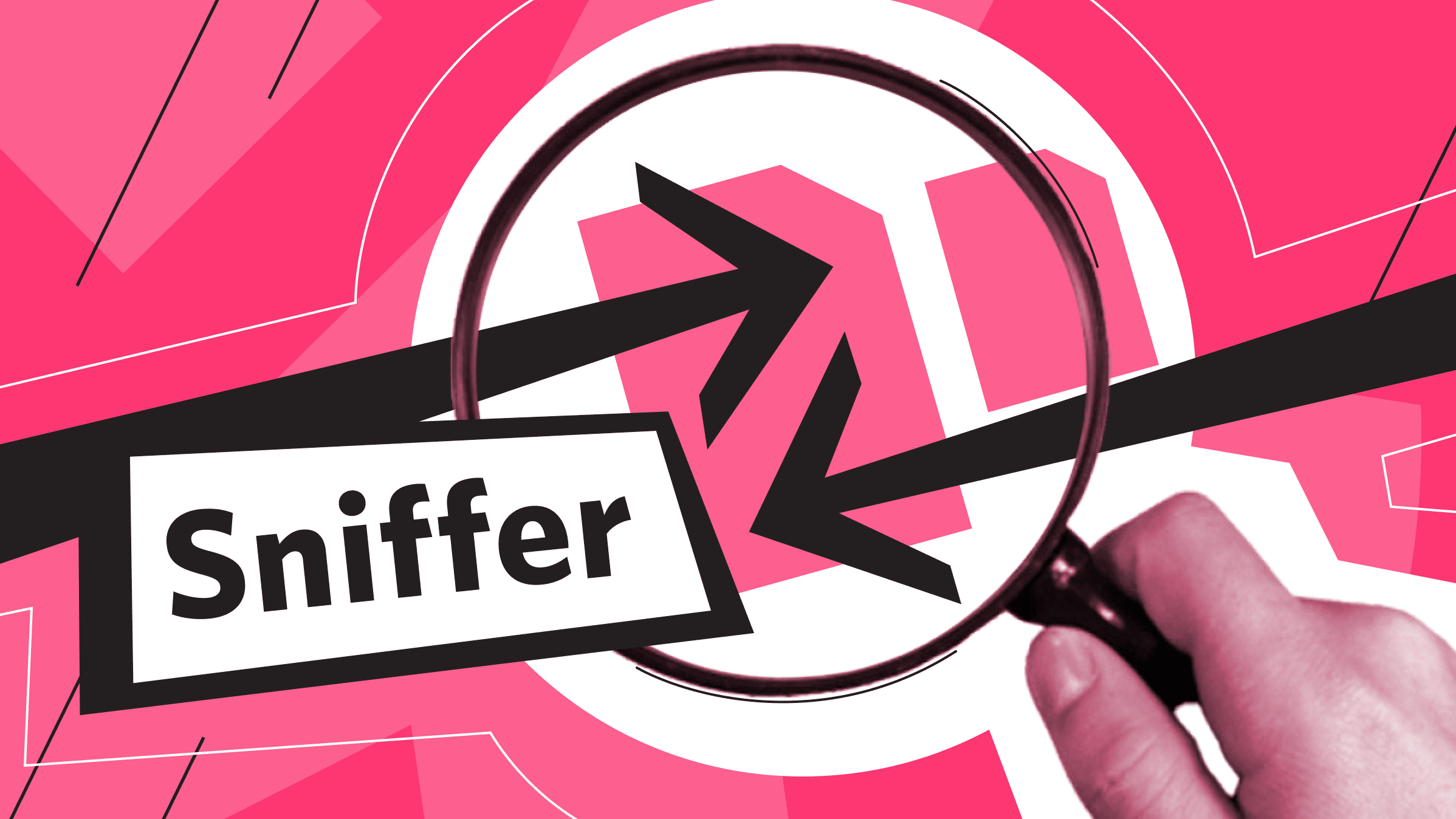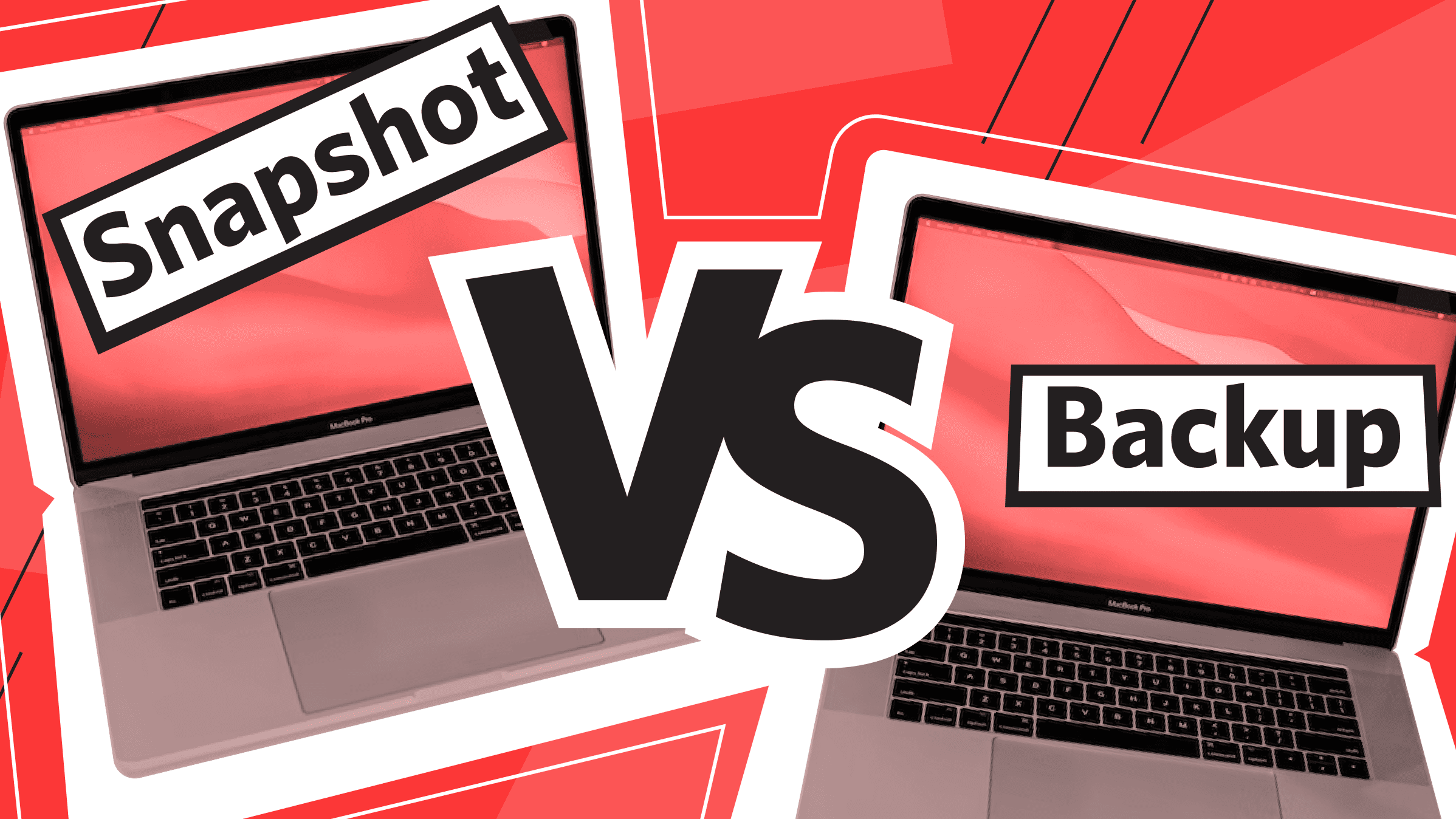
Snapshot technology is necessary if you want to make changes to a virtual machine and not be afraid of "messing up" the whole system. A snapshot is an opportunity to go back and correct mistakes.
What is a snapshot?
A snapshot saves the state of a virtual machine or file system. For example, snapshots can include VM settings, RAM, and disk contents.
A file system snapshot captures files and directories of the file system at a specific moment in time. You can also take a snapshot of a database.
A snapshot of a virtual machine saves its settings, operating system, and other files. For example, you can take a snapshot of a virtual machine with "freshly installed" Windows so that you can then make changes that involve some risk.
What are snapshots used for?
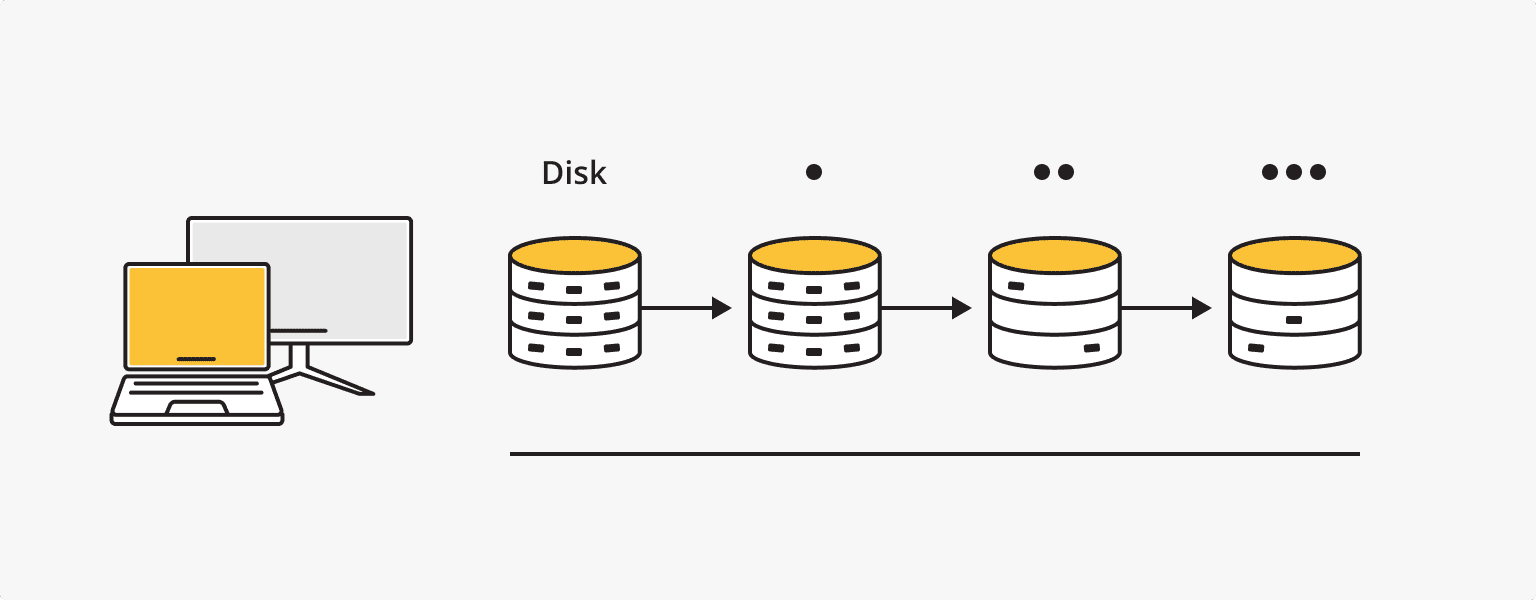
After you create a snapshot, any changes you make are not written to disk, but to a separate file. In case of failure, inappropriateness or incorrectness of the changes made, it is enough to delete this file and you will restore the original state of the file system or virtual machine. If changes need to be saved, they will be written to disk and work will continue as usual.
Computer snapshots can also be taken during your experiment, so the structure of the snapshots will be represented as a tree or a chain. Then, if you delete one of the snapshots, all changes after it will be lost. If you cancel a snapshot, all of its contents will be merged with the following snapshot or with the current state of the VM.
For example, if you work with VirtualBox and try to restore the system state from a snapshot, you will get a notification that the changes you have made will be irretrievably deleted.
Snapshot features:
- Snapshots of data can be taken both when the machine is on and when it is off;
- Snapshots do not take up much RAM. But if you won't control their creation, snapshots can quickly become larger than the file system;
- Snapshots can slow down the operation of a virtual machine, so it is recommended not to store them for more than 72 hours. They are automatically deleted after a while;
- There are no security risks when creating data snapshots;
- Snapshots can be quickly created and recovered.
The difference between backups and snapshots
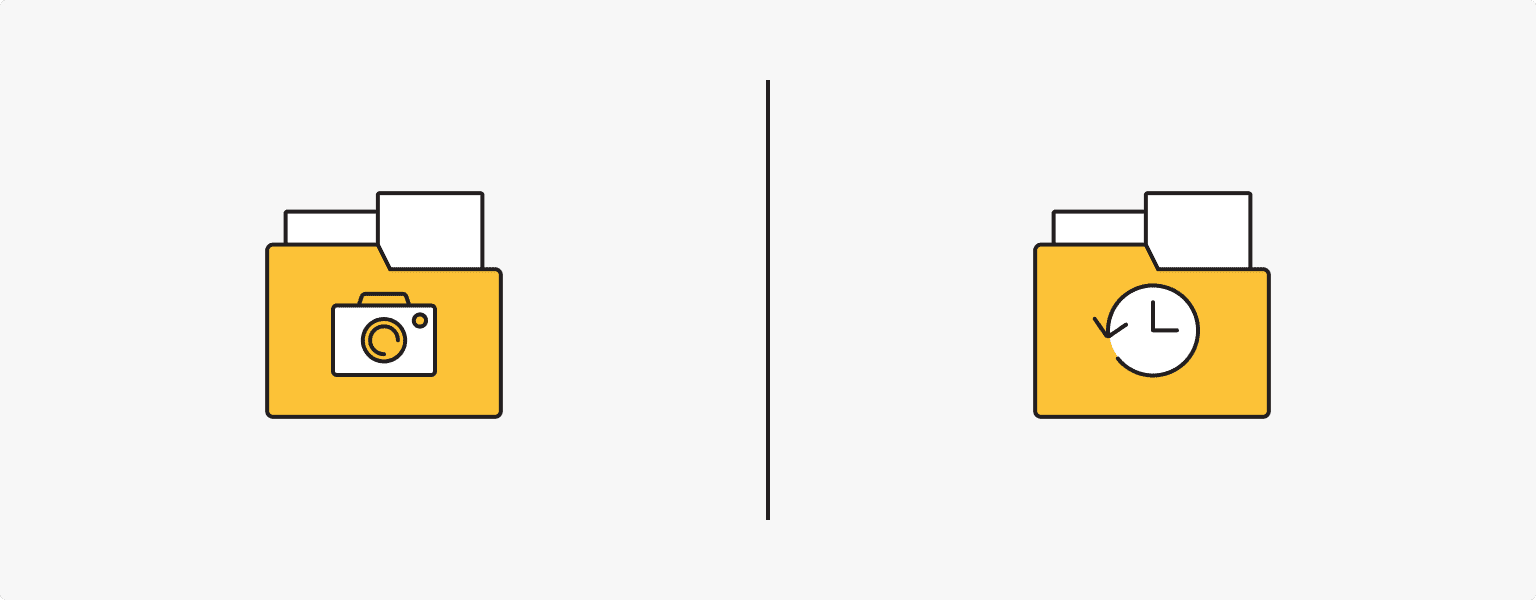
Backup is a copy of all or part of the files, while a snapshot is a fixation of the system state.
|
Backup |
Snapshot |
|
Stored on a third-party device |
Stored near the system |
|
Copy of any kind of data |
Fixation of the system and its state at a certain point in time |
|
Stored for a long time |
Stored for a limited amount of time and automatically deleted |
|
Takes up a lot of RAM |
Takes up a small amount of RAM |
|
May be stored on different devices in multiple copies |
Stored as a hierarchy or chain |
|
Can only be created on a turned on device |
Can be created both on a turned on and off device |
|
Long-term file archiving |
Short-term state storage |
|
Created on a regular basis |
Good for one-time creation |
Backups are necessary for archiving data to restore access to it in case of failure and restore the functionality of the whole system. You can back up all files or only certain files.
Snapshots are ideal for experiments with the system, and for correcting mistakes after changes have been made. Snapshots are an opportunity to try something new without the fear of breaking the already-built structure.
VPS
Choose the suitable configuration and enjoy all the benefits of a virtual private server.
From $4.99/mo