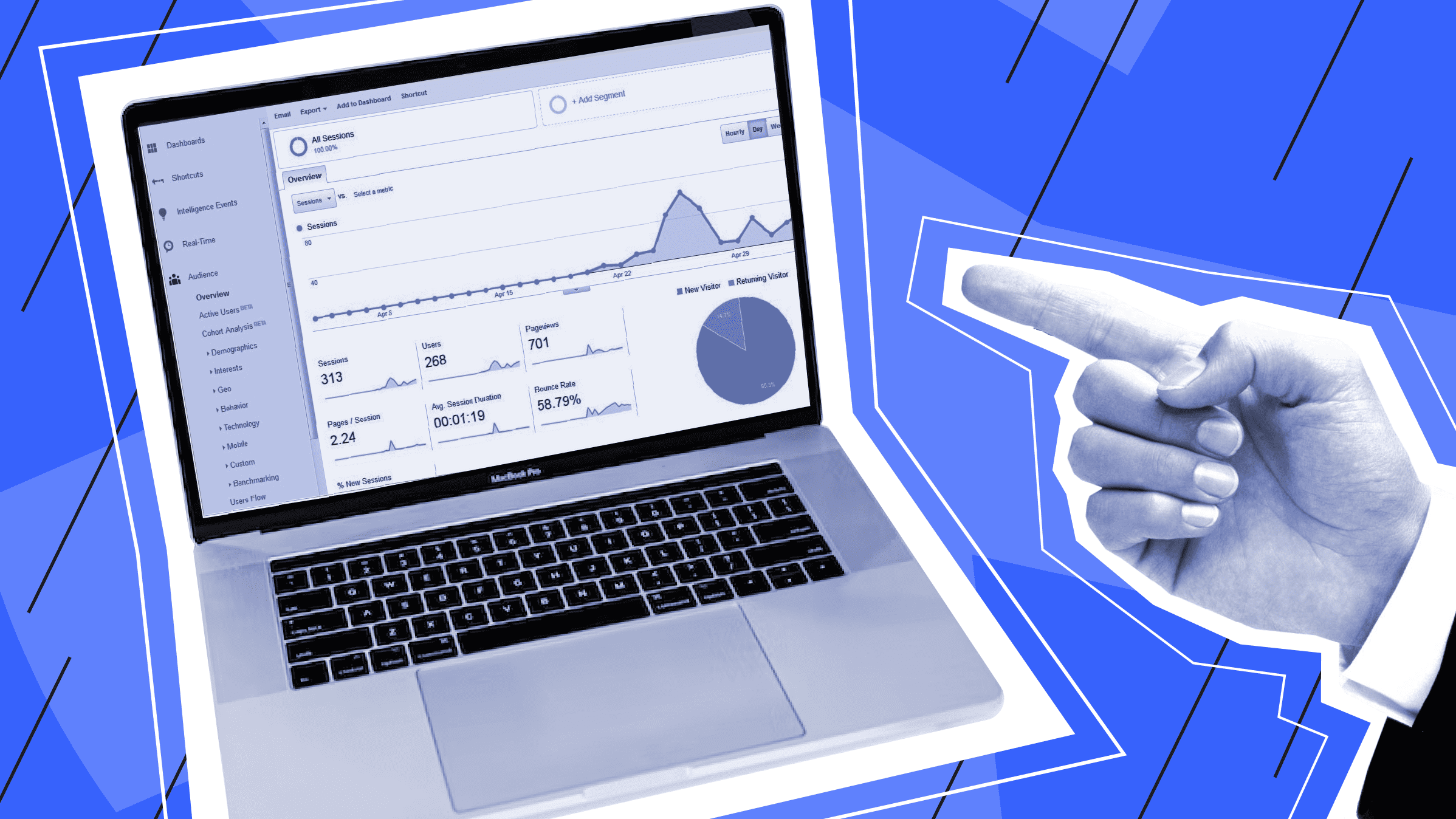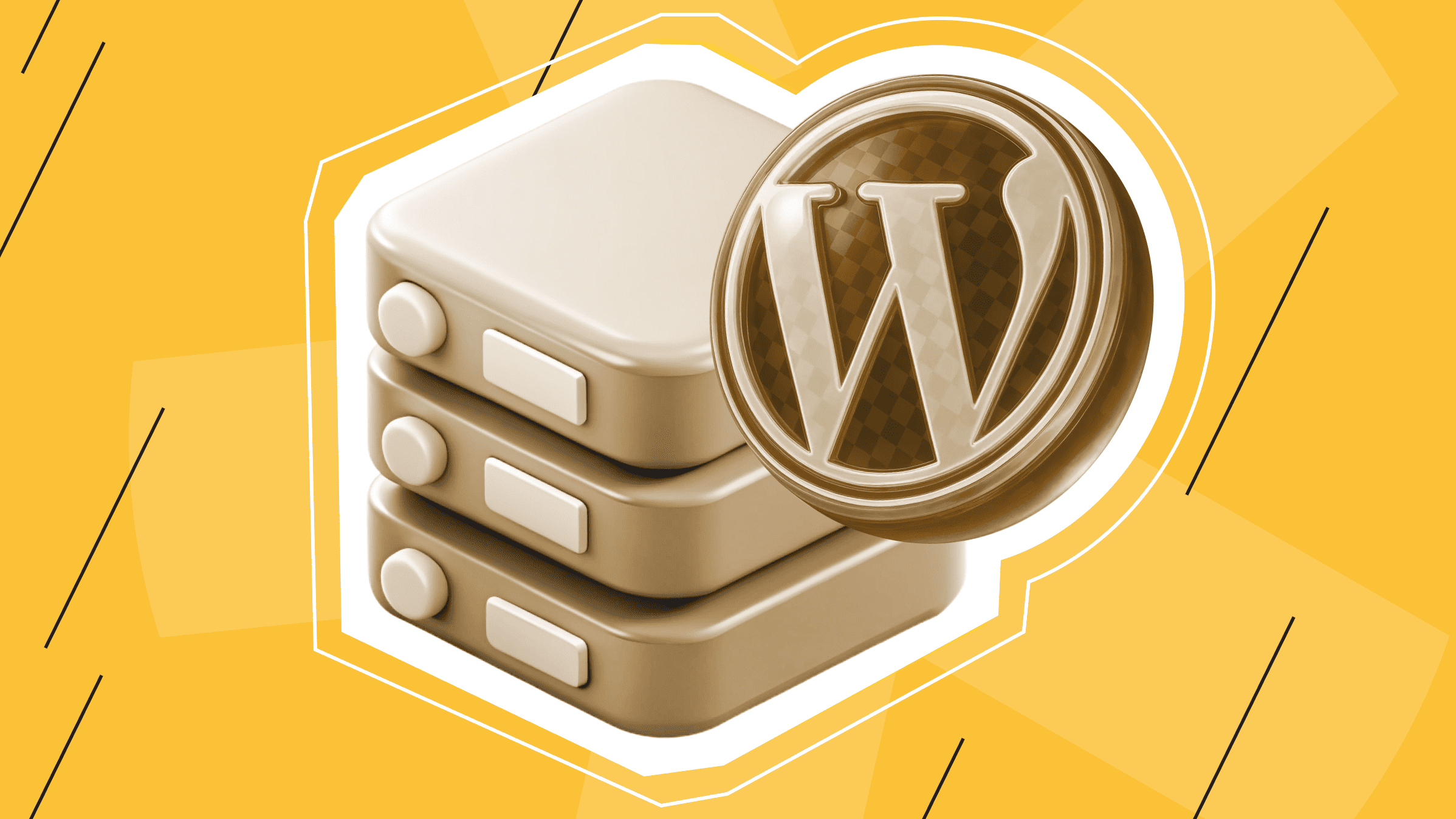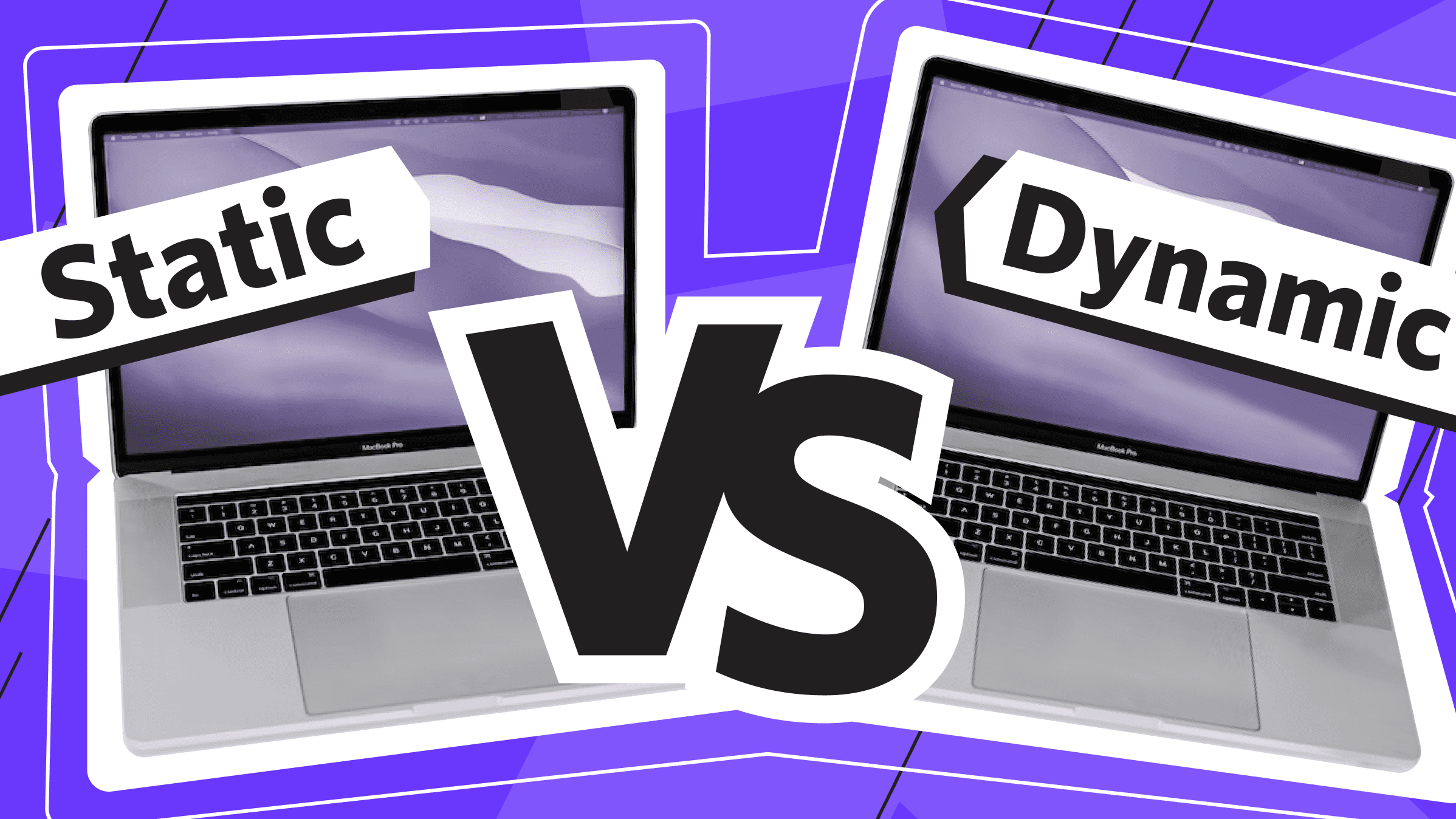
There are two main types of websites: static and dynamic. They can be described by how they deliver content and functionality. What is the difference between static and dynamic websites, and why is it important to know this?
Choosing between static and dynamic sites affects critical areas such as performance, maintenance, features, and how the site works in the long run. Therefore, the main questions before creating any website should be:
- What will the content be like? Will it change regularly or remain essentially unchanged?
- Will user accounts/profiles and personalized features be needed?
- How complex does the functionality of the site need to be? Are simple pages sufficient, or are complex web applications needed?
- What is the budget and timeframe?
- What technical skills are available to manage the site on an ongoing basis?
Your choice (static vs dynamic website) affects your site's cost, speed, reliability, customization options, and future performance. We're here to help you decide, compare static vs dynamic websites, and understand their differences.
What is a Static Website?

A static site is a kind of website that shows the same content to all visitors, no matter where they are, what device they're using, or when they're visiting.
These sites consist of pre-written HTML, CSS, and JavaScript code stored on a web server. When a user wants to visit a static page, the web server sends the pre-written static code to the user's browser.
The code stays the same, so the page looks the same when you load it on different devices and in different situations. You can create an excellent, static site with different elements, but it'll have the same information.
Static Websites Pros and Cons
The main advantage of this type of website is that it can provide static data quickly and efficiently to all users.
Static websites are pretty easy to set up and maintain. You don't need to worry about server-side scripting or database connections; anyone can use them. This is why they load quickly because their content is already there and doesn't need to be processed dynamically.
Also, static websites can handle a lot of visitors without slowing down because they don't need to use up a lot of server resources. Thus, their ease of use, creation, and maintenance make them a cost-effective solution.
However, static sites have a few drawbacks and limitations that will prevent this option from being used in some cases.
They can't handle user registration, login, comments, or e-commerce features. User-generated content and tasks that require real-time data processing are out of the reach of static online resources.
There are a few other disadvantages to this approach. All visitors see the same content, regardless of their preferences and previous interactions. This means they don't get a personalized experience. You might also miss out on information, like user engagement, because static sites don't provide detailed analytics or the ability to track user behavior.
Updating the content of a static website means manually editing HTML, CSS, and JavaScript files. This can be time-consuming and requires technical expertise, and as pages grow, the site can become challenging to manage and update.
Static Website Use Cases
When you're looking at the pros and cons of static websites, many people find them convenient. What is an example of a static website? Static sites are best for cases where simplicity and speed are the most important.
- Portfolio sites. On such a site, you can place a personal portfolio demonstrating works, projects, and achievements.
- Informational sites. This static type of site is ideal for presenting information that can remain unchanged for a long time, such as company profiles, catalogs of industrial manufacturers, or educational content.
- Company landing pages. You can use static code to create landing pages for marketing campaigns, attract potential customers, provide basic product information, or spread the word about an upcoming event.
- Simple blogs. You can safely use a static site if articles are published infrequently and don't require comments or user interaction.
- Documentation and manuals. Static sites often host documentation, user manuals, or guides that don't require frequent updates.
Static sites are usually best for content that doesn't change much, isn't updated often, and doesn't require user interaction or new content. Their primary purpose is to deliver information to the user. However, to better understand this, we must compare static websites to dynamic ones.
What is a Dynamic Website?

Dynamic sites generate content based on user input, data from a database, or other dynamic sources. This means that they actively work in conjunction with hosting.
Unlike static sites, which present the same content to all visitors, dynamic sites can adapt and change their content in real time. More interactive features, personalization services, and custom content processing are already available.
Dynamic websites use server-side scripting languages such as PHP, ASP.NET, or Python to create content in real time. This means content is not written in advance but created based on specific criteria or user actions. Therefore, constant communication with databases is necessary for smooth operation.
You can take advantage of popular CMSs to manage the technical side of a dynamic website and simplify your work.
Pros and Cons of Dynamic Websites
The advantages of dynamic websites explain their prevalence and variation in usage scenarios.
Dynamic websites allow you to engage with users through forms, comments, polls, and other interactive elements. Users can receive personalized experiences based on preferences, previous interactions, location, or device type. This can include content recommendations, personalized ads, or customized interfaces.
Dynamic sites are easily scaled to handle a large number of users and requests through efficient database management and server-side optimization techniques. As a result, server resources must be continually increased as the site develops. For example, a VPS server is the most easily scalable hosting option for such sites.
Get the most out of your budget with our affordable, efficient VPS solutions. Fast NVMe, 30+ countries, managed and unmanaged VPS.
A dynamic website offers detailed analytics and tracking, allowing site owners to track user behavior, traffic patterns, and conversion rates.
With the increase of such sites in dynamic functionality comes some drawbacks, including complexity in development and maintenance. Managing a dynamic site requires knowledge of server-side scripting and database management.
Due to the complexity of their code and handling of user data, dynamic websites can be more vulnerable to security breaches and cyberattacks. They also require technical expertise to manage and update, which may be inaccessible to people with limited web development skills.
Problems related to overloading servers and inefficient database queries that result in slow site loading and downtime are also not excluded.
Dynamic Websites Use Cases
What is an example of a dynamic website? Dynamic websites are great for a variety of tasks, including:
- E-commerce. Dynamic websites are essential for e-commerce, allowing features such as product catalogs, shopping carts, checkout functionality, and payment gateways.
- Content Management Systems (CMS). Dynamic websites are often used as the basis for CMS platforms, allowing users to easily create, edit, and manage their website content without technical knowledge.
- Online forums and discussion boards. You can create online forums and discussion boards where users can post and respond to topics of interest.
- Online learning platforms. Educational platforms are explicitly based on dynamic sites where users can access course materials, complete assignments, and interact with instructors and classmates.
- Online surveys. Dynamic sites can be used to conduct online surveys and polls, as well as collect user feedback and opinions.
This list of uses of dynamic websites isn’t comprehensive. Most websites require some form of dynamic functionality, whether for tracking statistics, processing user requests, or various other reasons. That is why most modern websites are dynamic
Comparison of Static vs Dynamic Websites

When comparing static vs dynamic websites, you can see they differ in several ways.
|
Criteria |
Dynamic website |
Static website |
|
Upload speed and performance |
Slower load times due to dynamic content generation |
Faster loading thanks to pre-generated content |
|
Content management |
More complex content management involving server-side scripting and database interaction |
Easier content creation and labor-intensive updates through direct editing of HTML, CSS, and JavaScript |
|
Development and maintenance complexity |
Complex development and maintenance requiring specialized technical skills |
Relatively easy development and maintenance |
|
SEO and optimization |
Improved SEO potential due to dynamic content and metadata management |
Limited SEO capabilities due to a lack of adaptive content and user behavior tracking |
|
Security Aspects |
Potential security vulnerabilities due to complex code base and user input handling |
Generally more secure due to the simple code base |
|
Hosting |
Dedicated servers or virtual private servers may be required for better performance |
Can be hosted on cloud or shared hosting (not recommended). It can also be hosted on a low-cost VPS. |
|
Cost |
Higher hosting and operational costs due to server-side processing requirements |
Low hosting and maintenance costs |
The difference between static and dynamic websites is enormous. Nevertheless, the basic parameters and their security allow you to make an accurate choice between them.
How to Choose Between Static and Dynamic Websites?
Consider the following factors when selecting the static vs dynamic website type.
- Content and its purpose. Consider the nature of your site's content and primary purpose. If you have constant information that will not change for a long time, a static site may be sufficient. A dynamic site is desirable for interactive features, user-generated content, or e-commerce.
- Interactivity and engagement. A dynamic site is a must if you want to engage users through forms, comments, polls, or other interactive elements.
- Analytics. Dynamic sites can be easily connected to analytics systems to collect data on traffic, audiences, conversions, and other key website metrics that drive business decisions. When we compare static vs dynamic websites we can definitely say static sites are limited in this regard.
- Personalization. A dynamic site must deliver personalized experiences based on user preferences and behavior.
- E-commerce functionality. If you plan to sell products or services online, a dynamic site will provide you with features such as product catalogs, shopping carts, payment gateways, etc.
- Scalability and growth. Consider your site's potential growth and expansion. Dynamic sites scale better to handle increased traffic and user activity, but they also require constant monitoring of server performance.
- Technical expertise. Evaluate your technical skills and resources. Dynamic sites require more technical expertise to develop and maintain.
If you already know your site's exact content and required functionality and can define it for a specific group, you can select the site type from this table of use cases: static vs dynamic websites.
|
Dynamic websites |
Static websites |
|
|
Do you need interactive features, personalized experiences, or e-commerce functionality? Are you anticipating significant growth and expansion of your site? Do you have the technical expertise or resources to manage a dynamic site?
If you answered yes to any of these questions, the second option is probably the best choice when deciding between static and dynamic websites.
Keep in mind that choosing between a static and dynamic site is not a one-size-fits-all solution; it depends on your project's specific requirements and goals.
Alternative Website Types

Static vs dynamic websites are the two main types of websites based on content delivery and interactivity. However, there are several other types that do not lend themselves to this binary categorization:
- Single-page applications (SPAs) are websites that load a single HTML page and dynamically update content without reloading the entire page. They use JavaScript frameworks like React, Angular, or Vue.js to create a smooth user interface and improve performance.
- Progressive Web Applications (PWAs). A PWA is a technology that visually and functionally transforms a website into an application. Like a website, a PWA can run on multiple platforms and devices using a single code base. PWAs combine static and dynamic site functionality, offering pre-cached content and dynamic features.
- Jamstack websites. Jamstack is JavaScript, APIs, and markup. Jamstack sites use pre-rendered HTML pages created with a headless CMS or static site generator. They rely on APIs for dynamic content and functionality, balancing static and dynamic approaches.
These types of sites offer unique benefits and are designed for specific use cases. SPA and PWA provide an enhanced user experience and offline capabilities, while Jamstack sites combine static content with dynamic functionality.
Conclusion
Understanding the differences between static and dynamic sites is critical to achieving specific goals.
Static sites present the same content to all visitors and are good for simple informational tasks. They are simple, fast, and secure but lack interactivity and personalization.
Dynamic sites are different. They generate content based on user input or data from a database, which means they're more interactive, and personalized and have e-commerce functionality. They're more complex to develop and maintain but offer greater flexibility and scalability.
Before you get started, it's a good idea to ask yourself a few questions. Do you want to communicate with users or just convey important information? Do you plan to develop the site to more pages in the future? Do you need advanced e-commerce functionality?
It's important to choose the right tool (static vs dynamic website) based on your specific business and technical needs. This will help you get off to a fast start, ensure optimal performance, and make your site scalable and manageable in the long run.
Dedicated Server
Smooth operation, high performance, and user-friendly setup - it's all there for you.
From $70.00/mo![PHP for Web Development: Features, Benefits, and Tips [Complete Guide]](https://blog.ishosting.com/hubfs/blog/php-web-development/php-web-development.png)