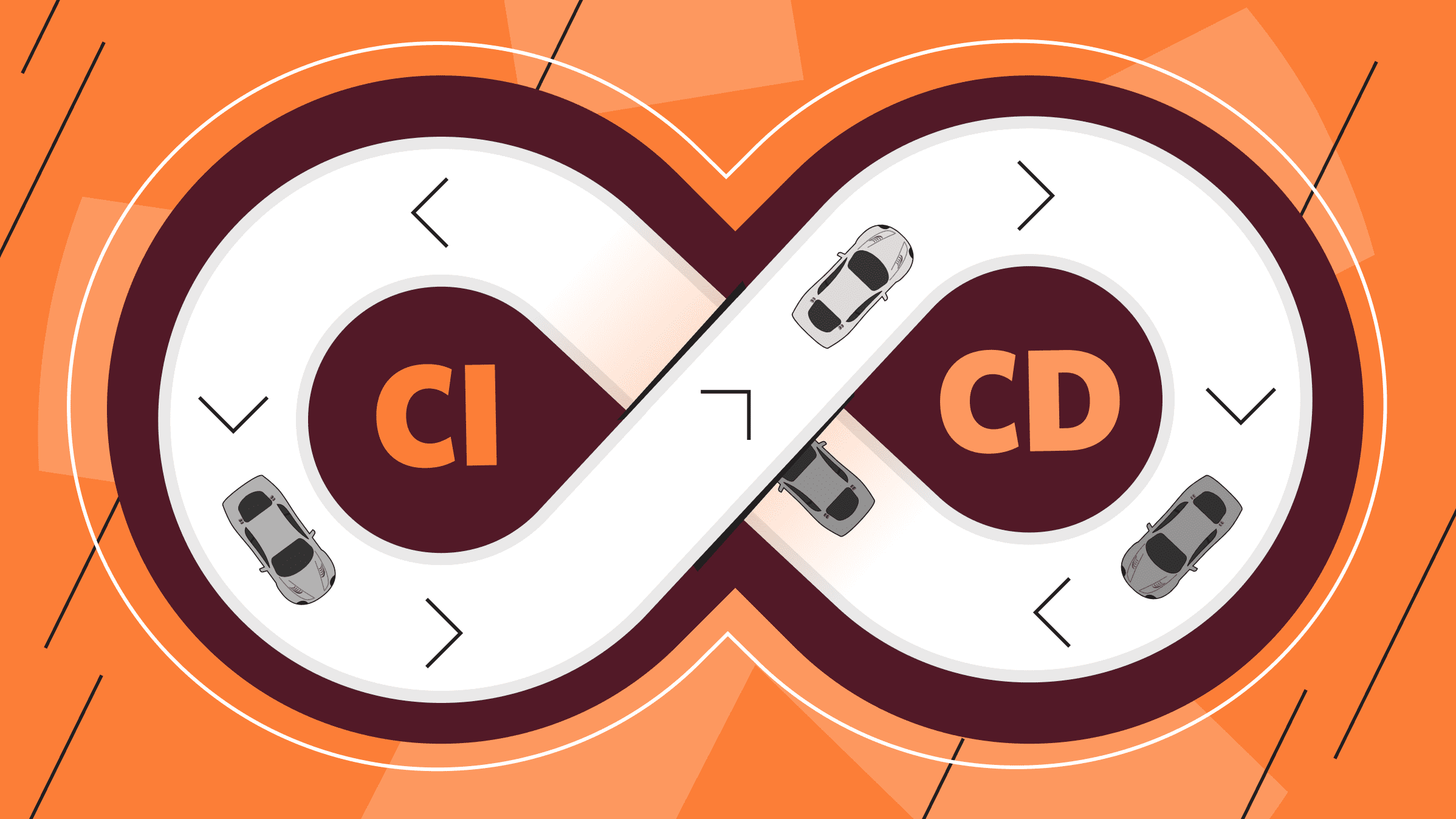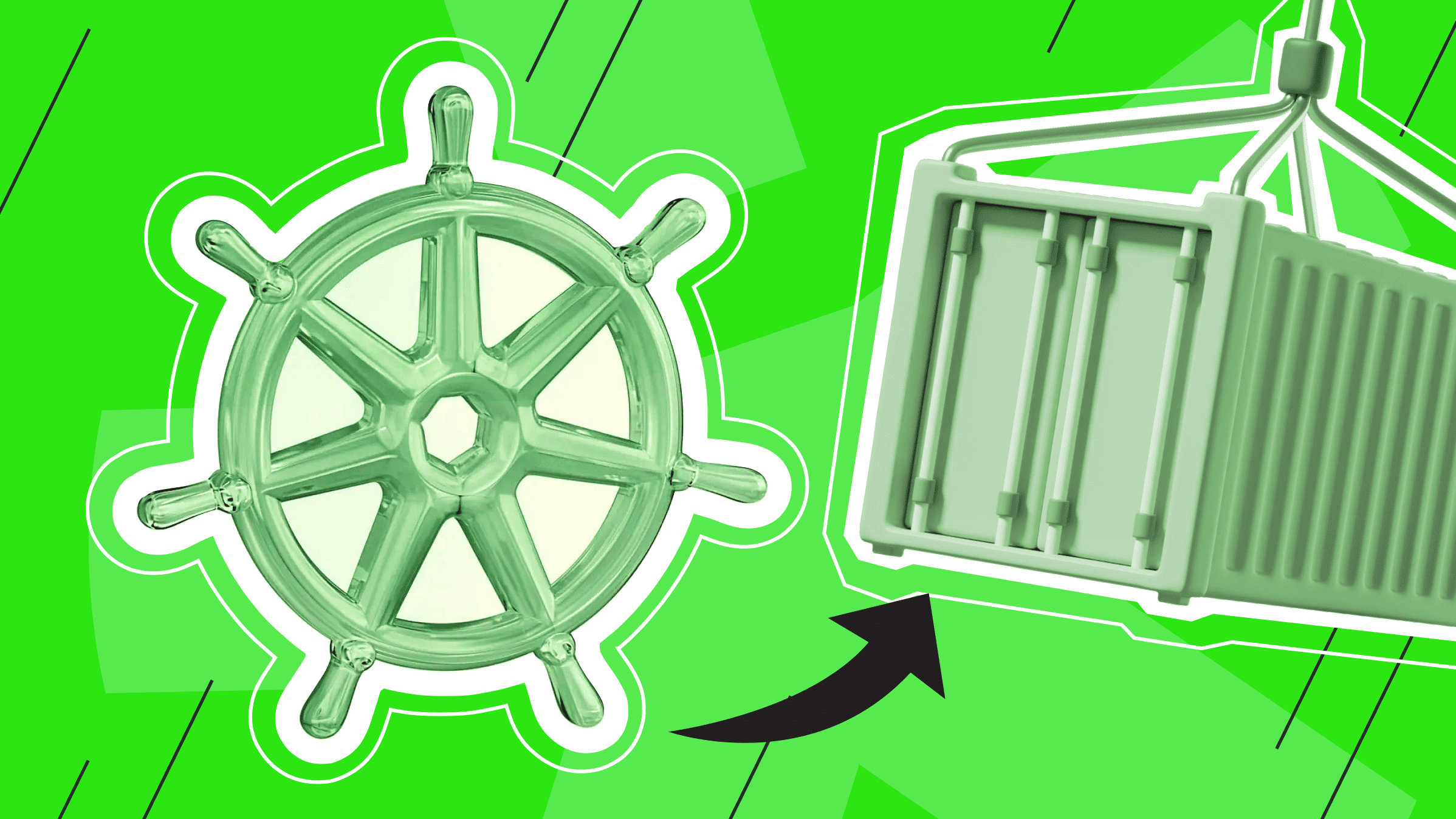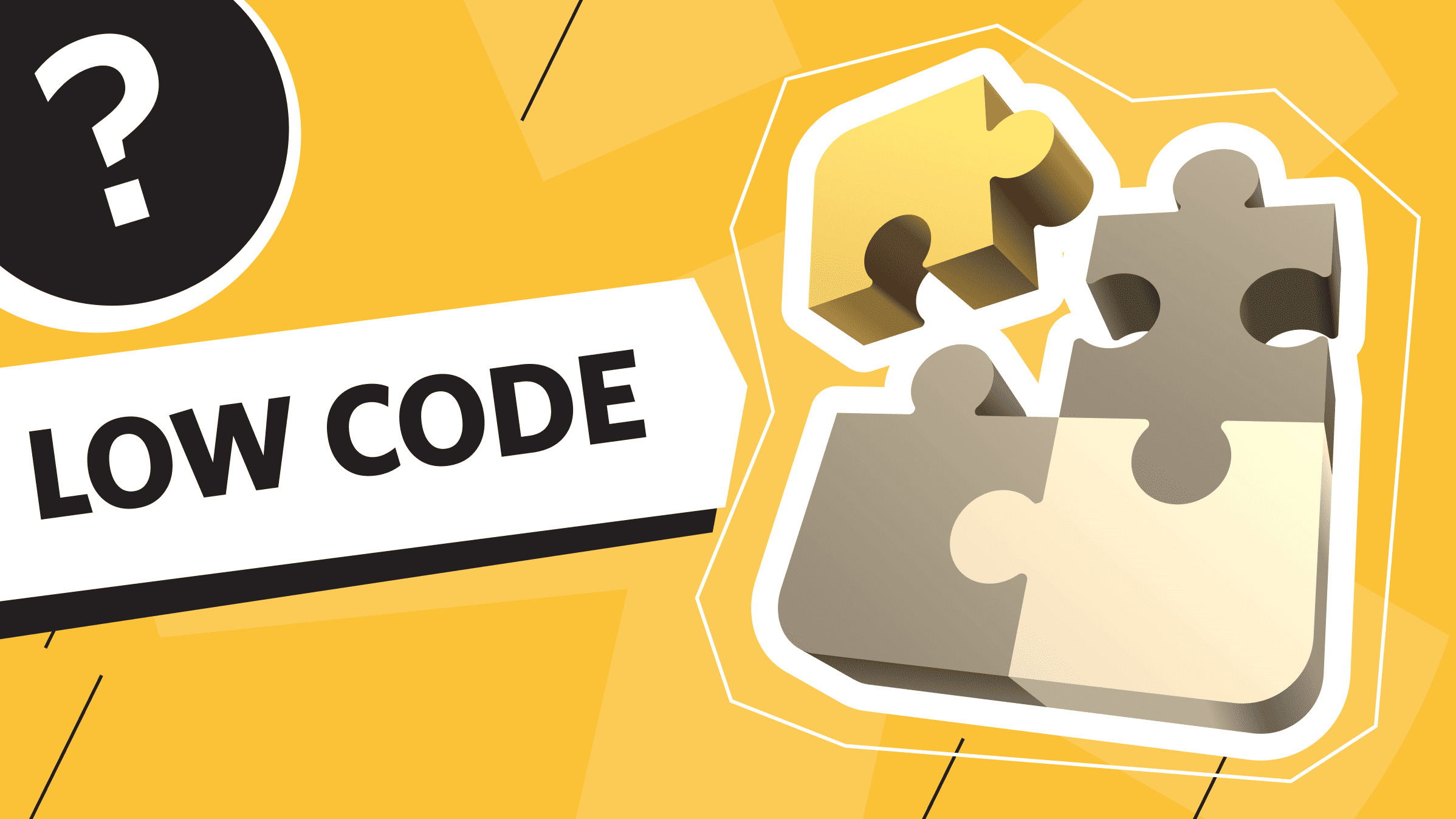As businesses increasingly rely on software applications and digital platforms to drive operations, the potential attack surface for cyber threats expands. Traditional manual security testing methods, while valuable, often fail to keep pace with rapid development cycles and the advanced nature of modern cyber-attacks. This is where automated security testing steps in, offering a proactive and efficient approach to identifying and mitigating vulnerabilities before they can be exploited.
This article will focus on the importance of automated security testing, explore key methodologies, review some of the industry’s leading automated security testing tools, and provide practical recommendations for effectively implementing these tools in your organization.
Why You Should Choose Automated Security Testing
Automated security testing uses software tools to identify potential vulnerabilities in the security of applications, networks, or systems without human intervention. These tools accelerate the testing process, expand coverage, and provide consistency for security assessors. But why do organizations need to automate security testing?
First, speed and efficiency are essential in today's fast-paced development environments.
Automated security testing tools can be executed rapidly and repeatedly, allowing for continuous security assessments throughout the development lifecycle. This is especially valuable in agile and DevOps practices, where code changes frequently and deployment cycles are shortened.
Another benefit of automation is its ability to ensure consistency and accuracy. Human testers can sometimes miss vulnerabilities because of fatigue or distraction, whereas automated security testing tools perform the same rigorous checks every time, reducing the risk of human error.
Third, automation enables early detection of vulnerabilities. Incorporating automated security testing tools into your development pipeline allows you to catch security issues early, saving significant time and money on fixes down the line.
Fourth, automated security testing offers scalability. As applications grow in complexity and size, manual testing becomes increasingly impractical. Automated security testing tools are perfect for handling big, complex systems quickly and thoroughly.
Lastly, many companies are required to conduct regular security assessments to stay compliant with all the latest rules and regulations. Automated security testing tools are a great way for companies to demonstrate compliance with standards like PCI DSS, HIPAA, and GDPR. They also generate detailed reports and keep a record of what's been done.
Maximize your budget with our high-performance VPS solutions. Enjoy fast NVMe, global reach in over 30 countries, and other benefits.
The Role of Test Automation in Security Testing
Test automation in security testing is a crucial component of a robust cybersecurity strategy. It brings security checks into the software development lifecycle (SDLC), aligning with modern development methodologies like Continuous Integration and Continuous Deployment (CI/CD).
The role of test automation includes:
- Continuous security assessment. Automated security testing tools can be scheduled to run at set intervals or triggered by specific events (e.g., code commits), ensuring that security is continuously monitored.
- Integration with development tools. Automated security testing tools can integrate with development environments and version control systems, offering developers immediate feedback.
- Risk reduction. By identifying vulnerabilities early, organizations can prevent potential breaches and the associated costs, including financial loss, reputational damage, and legal penalties.
- Resource optimization. Automation frees up security professionals to focus on more complex tasks requiring human expertise, such as threat modeling and security architecture design.
In essence, test automation in security testing shifts security from a reactive approach to a proactive, essential component of software development.
Key Methods of Automated Security Testing

Automated security testing encompasses various methodologies designed to effectively identify vulnerabilities in applications. Each method serves a distinct purpose and is suited for different stages of the software development lifecycle (SDLC). The three primary methods are Static Application Security Testing (SAST), Dynamic Application Security Testing (DAST), and Interactive Application Security Testing (IAST).
Static Application Security Testing (SAST)
Static Application Security Testing is a white-box testing technique that analyzes an application's source code, bytecode, or binary code without executing the program. It aims to identify security vulnerabilities that are inherent in the code itself. SAST is a form of automated application security testing that uses automated security testing tools to scan the codebase.
Key features:
- Early detection of vulnerabilities. By examining the code during development, SAST helps identify issues before the application is deployed.
- Comprehensive analysis. SAST tools scan the entire codebase, detecting vulnerabilities such as SQL injection, cross-site scripting (XSS), buffer overflows, insecure cryptographic storage, and hardcoded credentials.
- Integration with development environments. Many SAST tools integrate seamlessly with Integrated Development Environments (IDEs) like Eclipse, Visual Studio, and IntelliJ IDEA, allowing developers to receive real-time feedback.
- Customization and rulesets. SAST tools often allow customization of security rules to match the organization's coding standards and policies.
- Reporting and compliance. SAST tools provide detailed reports that can be used for compliance audits and to demonstrate adherence to security standards.
What makes SAST a valuable tool for security testing, and what challenges should teams be aware of? Here's a breakdown of the advantages and challenges:
|
Advantages |
Challenges |
|
Fixing vulnerabilities during the coding phase is less expensive than after deployment. |
SAST tools may generate false positives, requiring manual review. |
|
It encourages developers to adopt secure coding practices. |
It cannot detect vulnerabilities that only occur during execution. |
|
It can be performed without deploying the application, making it suitable for early development stages. |
Dynamic Application Security Testing (DAST)
Dynamic Application Security Testing (DAST) is a black-box testing method that analyzes applications in their running state. It simulates an external threat to find any weaknesses that could be exploited from the outside. DAST relies on automated security testing tools to perform these assessments.
Key features:
- Runtime analysis. Monitors the application in operation and tells you how it performs under different conditions.
- Source code access not required. Appropriate for third-party application testing or when source code is not available.
- Detection of configuration and deployment issues. Identifies problems such as misconfigured servers, insecure authentication mechanisms, and improper session management.
- Real-world attack simulation. Emulates techniques used by attackers, including SQL injection, XSS, CSRF, and directory traversal.
- Automated crawling and testing. Automatically explores the application to discover vulnerabilities across different pages and functionalities.
So, what are the main advantages and challenges of using DAST?
|
Advantages |
Challenges |
|
It finds exploitable issues in the deployed application. |
Vulnerabilities are found later in the SDLC, potentially increasing remediation costs. |
|
It detects vulnerabilities that static analysis might miss, providing a more comprehensive assessment. |
It cannot pinpoint the exact location of the vulnerability in the code. |
|
It’s useful for testing applications where the code is proprietary or inaccessible. |
It requires a running environment that closely resembles production. |
Interactive Application Security Testing (IAST)
IAST is a combination of SAST and DAST. It combines the features of both technologies and provides real-time identification of vulnerabilities with rich contextual information. Automated security testing tools are essential in IAST.
Key features:
- Instrumented runtime analysis. Inserts agents into the application to monitor while running.
- Comprehensive detection. Identifies a wide range of vulnerabilities, including those detectable by SAST and DAST.
- Detailed contextual information. Provides exact information about the code, data flow, and runtime environment for every vulnerability.
- Low false positive rate. Matches static and dynamic data to ensure accuracy.
- Continuous testing. Runs in the background during functional testing without requiring developers to take additional steps.
Automation tools for security testing in IAST are a very reliable measure responsible for its efficiency and stability. Here's a breakdown of the key benefits and challenges associated with their use:
|
Advantages |
Challenges |
|
Developers receive instant notifications about security issues. |
It may impact application performance during testing. |
|
Ease of integration allows it to fit seamlessly into existing testing processes and CI/CD pipelines. |
It requires integration with the application's runtime environment, which can be complex. |
|
It reduces false positives and negatives through comprehensive analysis. |
Not all programming languages and frameworks are supported by IAST tools. |
Tools for Automated Security Testing

Tools for automated security testing vary in depth of analysis and ease of use, so let’s take a closer look at the most popular automated security testing tools.
Astra Pentest
Astra Pentest is a comprehensive security testing platform that blends automated scanning with manual penetration testing by security experts. It delivers continuous vulnerability assessment, compliance checks, and actionable remediation insights.
Key features:
- Auto scans for vulnerabilities. Covers web applications, mobile apps, and APIs, detecting vulnerabilities like SQL injection, XSS, CSRF, and more using automated security testing tools.
- Manual verification. Security professionals validate and prioritize vulnerabilities to reduce false positives.
- Compliance reporting. Generates detailed reports aligned with standards like GDPR, HIPAA, PCI DSS, and ISO 27001.
- Collaborative remediation platform. Features a dashboard for developers and security teams to communicate and monitor vulnerability resolution.
- Continuous monitoring. Delivers ongoing security assessments to ensure new vulnerabilities are identified quickly.
Here are a few reasons to opt for Astra Pentest:
- Holistic approach. Combines automated security testing tools with expert analysis for a complete security check.
- User-friendly interface. Makes testing simple with an intuitive platform.
- Customized testing. Adapts testing methods to the organization’s specific needs.
- Excellent support. Offers dedicated support and guidance during the entire testing process.
OWASP ZAP
The OWASP Zed Attack Proxy (ZAP) is a free, open-source DAST tool designed to find vulnerabilities in web applications. Maintained by the Open Web Application Security Project (OWASP), it is widely used by security professionals and developers alike for automated security testing of web applications.
Key features:
- Active and passive scanning. Identifies vulnerabilities without disrupting the application.
- Intercepting proxy. Allows users to inspect and modify traffic between their browser and the web application.
- Automation and scripting. Supports automation through scripts and can be integrated into CI/CD pipelines.
- Extensibility. Offers a variety of add-ons to enhance functionality, such as specialized scanners and authentication modules.
- Community support. Benefits from a large user base and regular updates.
Reasons to select OWASP ZAP:
- Cost-effective. Free to use as an open-source tool.
- Accessibility. Suitable for beginners due to its user-friendly interface.
- Flexibility. Highly customizable to suit different testing requirements.
- Educational value. Perfect for gaining knowledge in web application security and testing methods.
Burp Suite
Developed by PortSwigger, Burp Suite is a framework designed to check websites’ protective measures and security levels. It is one of the most popular automated security testing tools among professionals.
Key features:
- Advanced scanning. Identifies a wide range of vulnerabilities with customizable scanning options.
- Intruder tool. Automates customized attacks to test input fields and parameters.
- Repeater and sequencer. Allows for manual testing of web application logic and session tokens.
- Extensibility. Supports extensions via the BApp Store, enhancing functionality.
- Collaborator server. Detects out-of-band vulnerabilities, such as blind SQL injection and asynchronous server-side requests.
Why do professionals prefer Burp Suite? Here are some common reasons:
- Professional-grade tool. High-level product favored by experts for its functionality and scale.
- In-depth analysis. Delivers deep insights into vulnerabilities and exploitation methods.
- Customization. May be configured or modified to suit any testing requirements.
- Regular updates. Frequently updated to handle emerging vulnerabilities and security trends.
Fortify Static Code Analyzer
Fortify Static Code Analyzer (SCA) by Micro Focus is an enterprise SAST tool that scans source code for security vulnerabilities across various programming languages and platforms.
Key features:
- Extensive language support. Analyzes over 25 languages, including Java, C#, JavaScript, and Python.
- Integration with development tools. Seamlessly integrates with IDEs, build systems, and CI/CD pipelines.
- Actionable remediation guidance. Provides detailed explanations and code-level guidance for fixing vulnerabilities.
- Scalability. Designed to handle large codebases and multiple applications simultaneously.
- Compliance and reporting. Generates comprehensive reports for compliance with standards like OWASP Top 10, CWE/SANS Top 25, and DISA STIG.
Why choose Fortify SCA?
- Enterprise-grade solution. Suited for large organizations with complex development environments.
- Depth of analysis. Provides comprehensive code scanning with low false positives.
- Security governance. Helps manage policies and assess risks across the organization.
- Professional support. Comes with support from Micro Focus.
is*hosting is always ready to help. Ask questions or contact us with problems — we will definitely answer.
Veracode
Veracode provides a cloud-based platform that combines SAST, DAST, Software Composition Analysis (SCA), and other tools. It's one of the leading automated security testing tools that supports security testing automation.
Veracode’s main features worth mentioning are:
- A unified platform. Combines multiple security testing methods in one place.
- Developer enablement. Provides eLearning, secure coding resources, and IDE integrations to help developers.
- Rapid scanning. Optimized for fast scanning to fit agile development timelines.
- Comprehensive reporting. Offers detailed reports on vulnerabilities, including severity and remediation steps.
- Third-party and open-source analysis. Assesses risks associated with third-party components and libraries.
With its capability to smoothly blend with today’s development methods and DevOps principles in continuous improvement, Veracode is an outstanding protocol as it easily aligns with CI/CD phases. Veracode also simplifies regulatory compliance by providing detailed reporting and audit trails, making it easier to comply with industry standards. With extensive global support and professional services, you have access to the assistance you need, ensuring your security initiatives are successful at every stage.
Practical Recommendations for Implementing Automated Testing
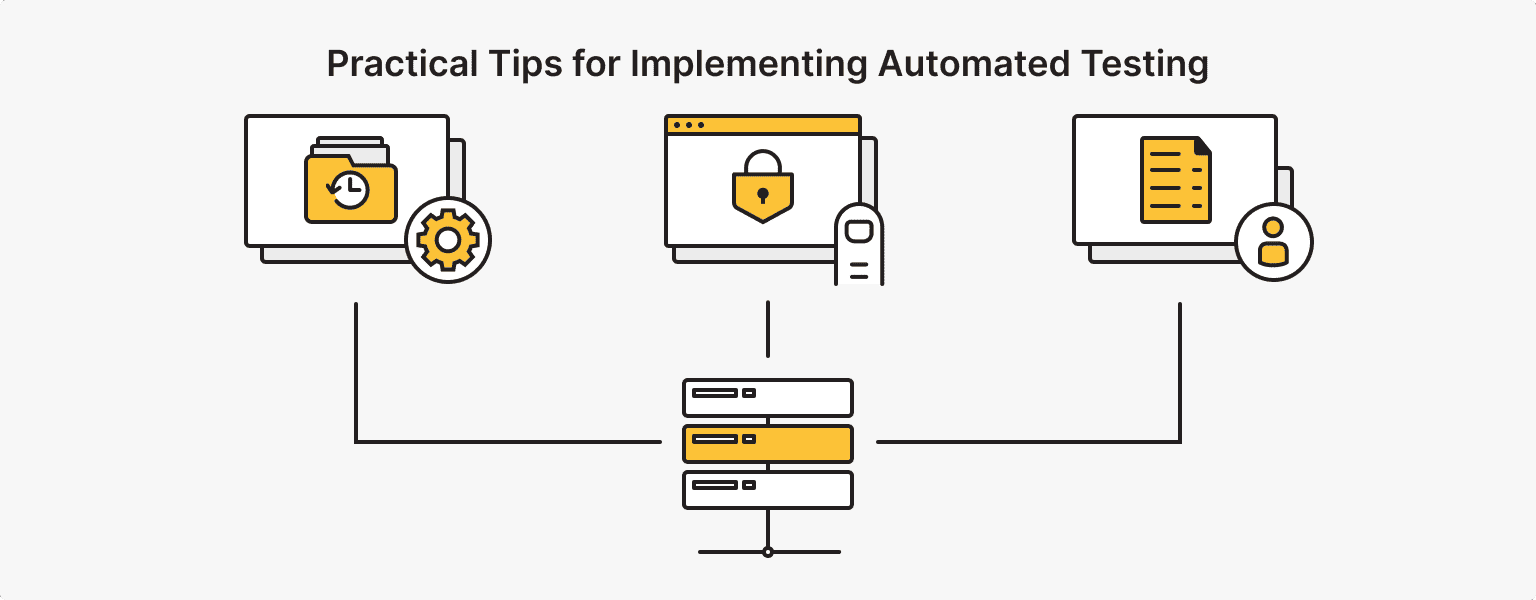
Integrating automated security testing tools into your organization requires careful planning and teamwork. Begin by making security a fundamental part of your development process from the start. Implement automated security testing early in the software development lifecycle to identify vulnerabilities when they are easier and less expensive to fix.
When selecting automated security testing tools, choose ones that integrate well with the technology you already use and how you work. It's important to be able to use the same tools as everyone else, so look for solutions that work with the languages you use and with the development environments and CI/CD pipelines that you're used to. This makes it easier to get everyone on board and makes the tools you choose more effective.
Educate your team about the importance of security and how to use the new tools effectively. Training developers, testers, and security professionals will help everyone stay on the same page and foster a culture where security is a shared responsibility. Ensure that you have clear policies and procedures for reporting, prioritizing, and resolving vulnerabilities. Having a clear plan makes it easier to fix problems and lets everyone know how long they'll take.
Yes, automation makes things fast, but don’t forget good old manual testing. Human insight is necessary for identifying complex logic flaws and business logic vulnerabilities that automated security testing tools might miss. Advocate for better communication across your development, security, and operations teams to promote collaboration and shared understanding.
When performing security testing, always regularly monitor your security testing efforts. Keep track of metrics like the number of vulnerabilities detected, the time taken to fix them, and the rate of false positives. Use this data to refine your processes and improve over time. Stay informed about the latest security threats and trends so you can adapt your strategies accordingly.
Finally, ensure you have the necessary support and resources from leadership. If you want to invest in practical security automation and testing, you must view security as a serious business issue. This means ensuring that security and compliance standards are built into the software programs you require as part of the systems development lifecycle process.
Conclusion
If you’re ready to level up your cybersecurity expertise, you need to start using automated security testing. Methods such as SAST, DAST, and IAST can be used with automated security testing tools like Astra Pentest, OWASP ZAP, Burp Suite, Fortify SCA, and Veracode and help in the process of early discovery and remedy of vulnerabilities.
These methods demand dedication and collaboration within the organization. However, their advantages are obvious: a higher level of security, guarded information, compliance with statutory requirements, and increased consumer trust. It’s time to integrate security automation testing tools into your software development lifecycle and ensure your business stays ahead in the evolving digital world.
Dedicated Server
You get smooth operation, high performance, easy-to-use setup, and a complete solution for your needs.
From $70.00/mo