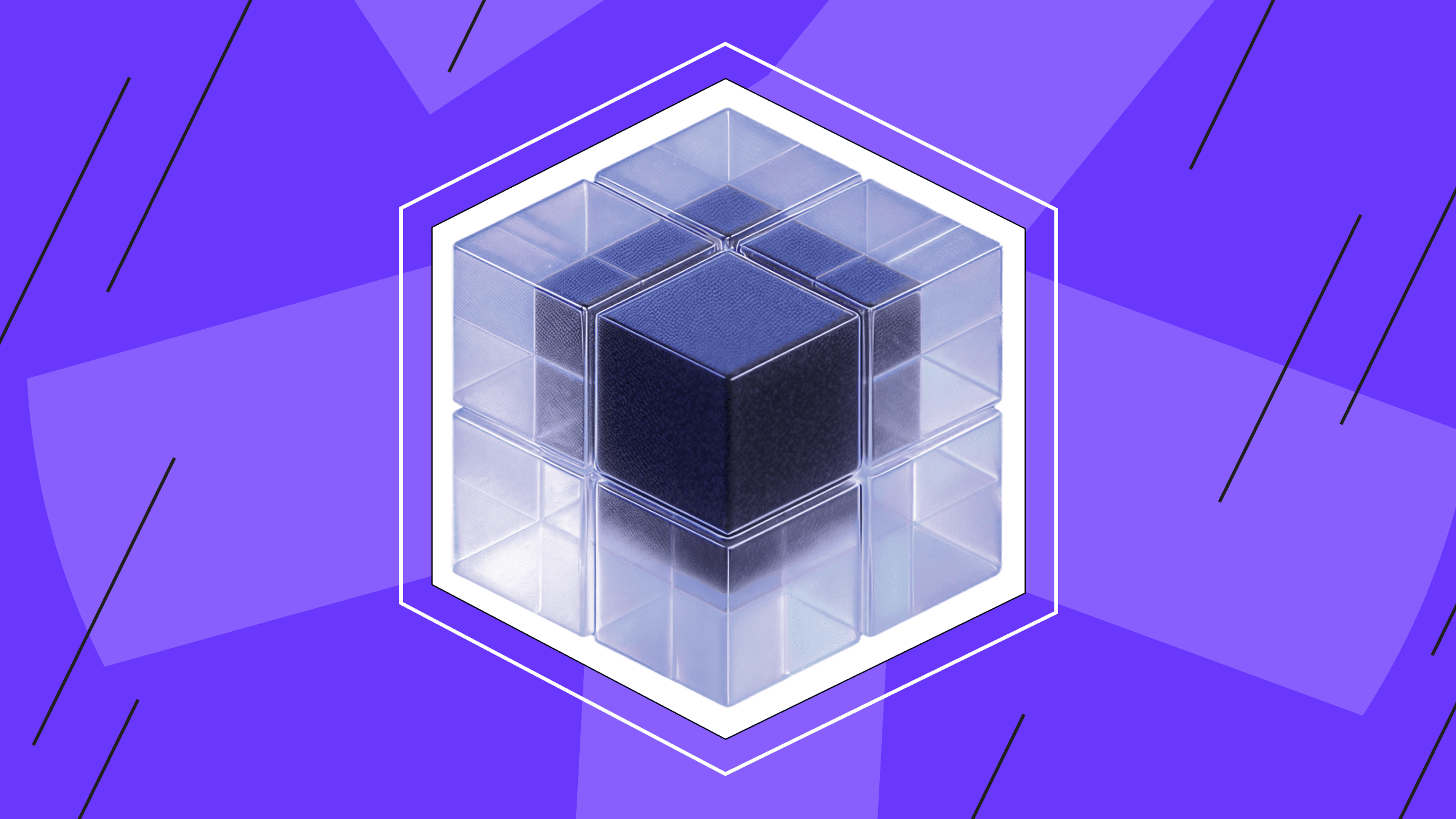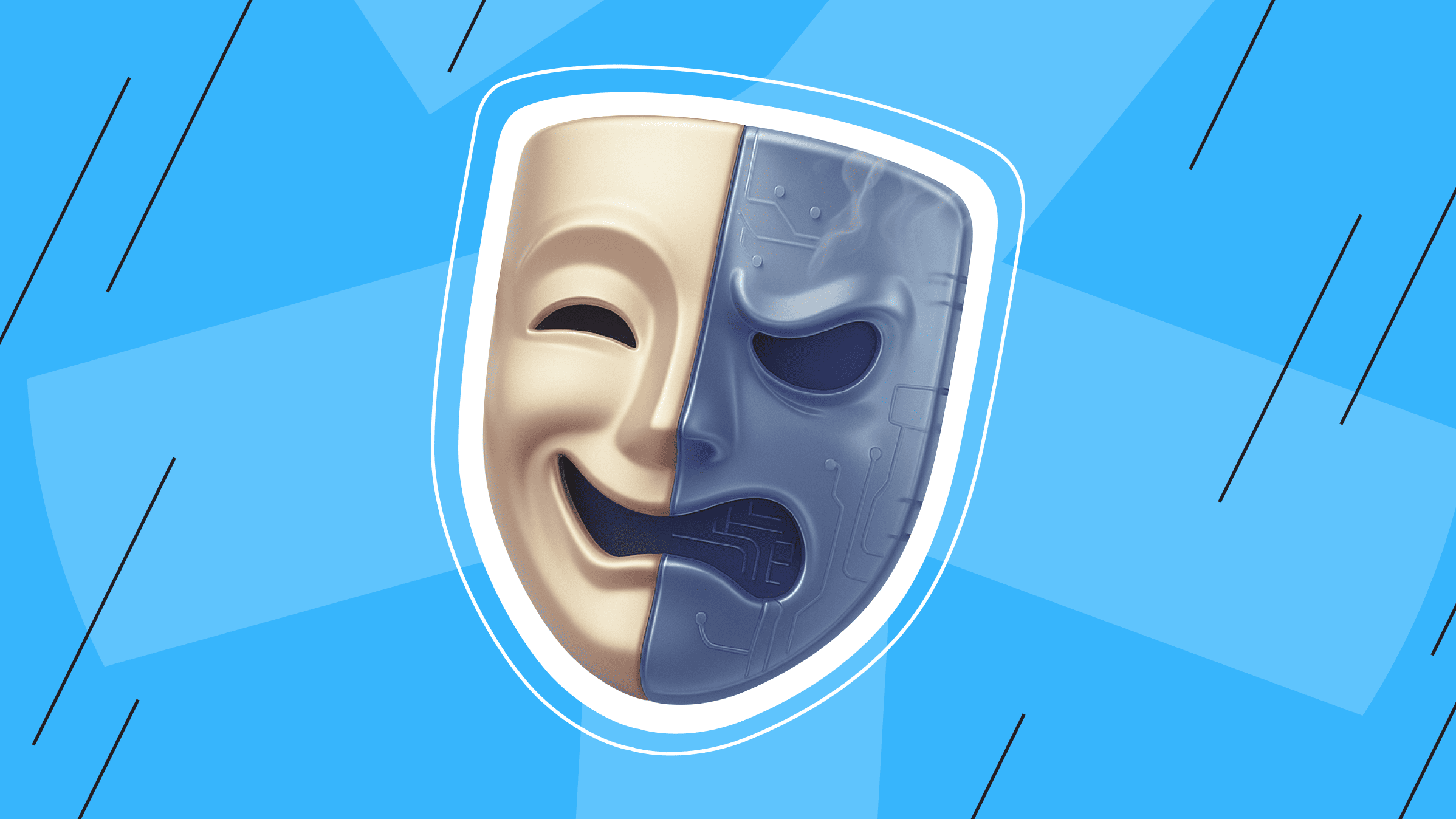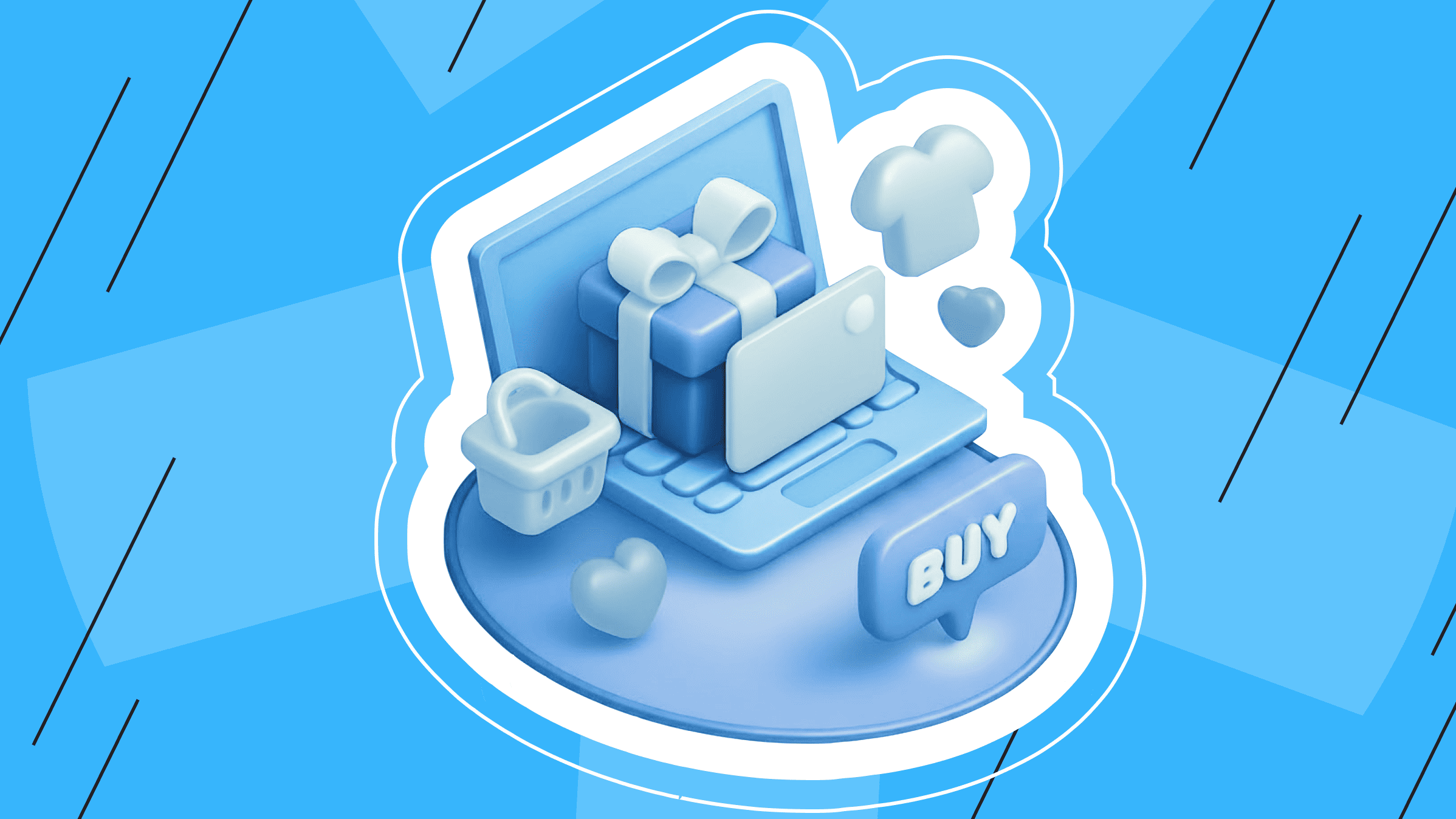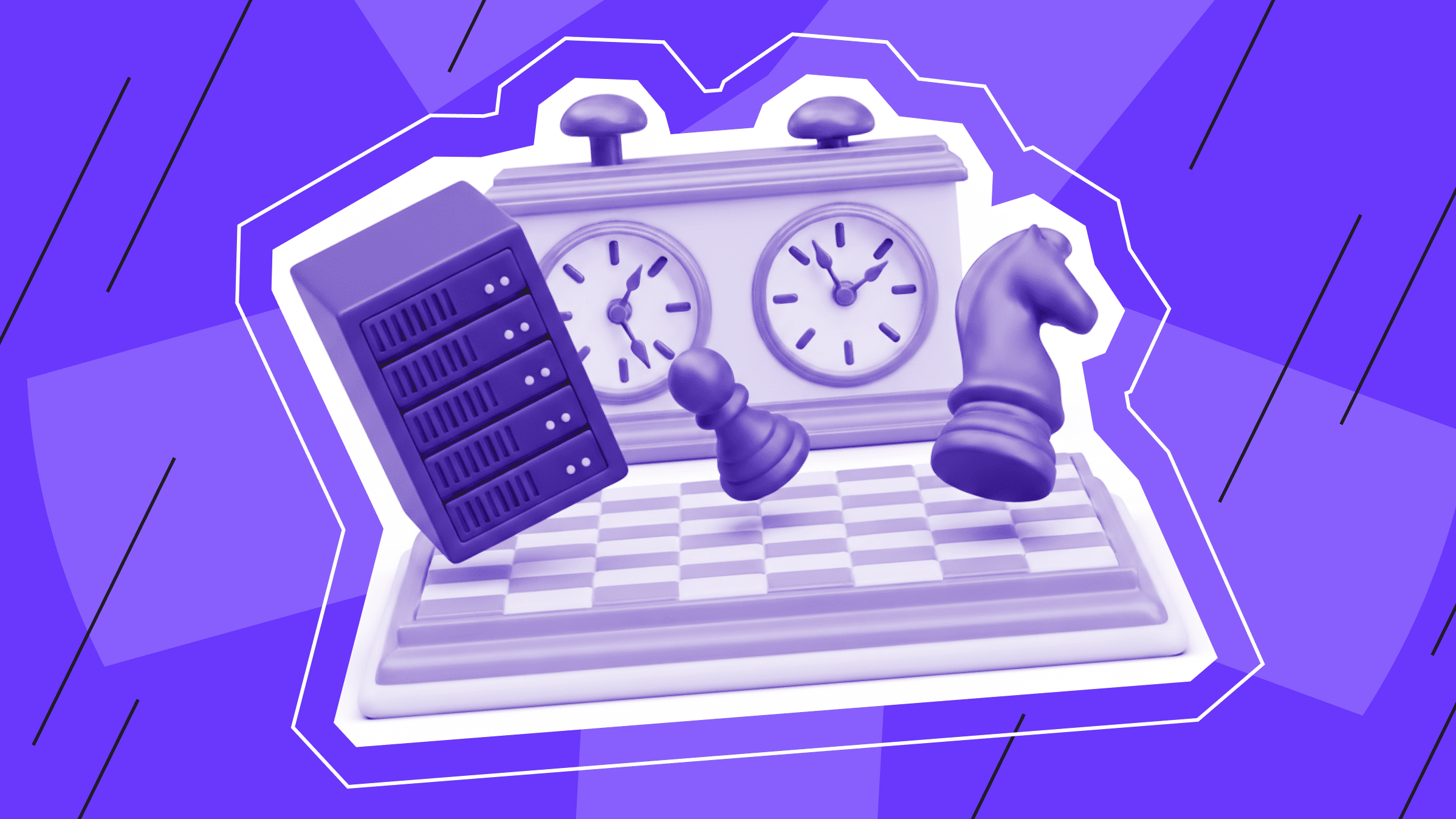
Good hosting works exactly as promised. You know what you’re paying for, your server stays stable, scaling doesn’t feel like surgery, and “backups” actually mean something. Hosting performance is predictable, invoices make sense, and the infrastructure is yours to command.
Bad hosting means constant surprises. There's a low price upfront, then hidden fees, limited settings, and downtime that hits at the worst possible moment. Instead of support, you get boilerplate responses, and instead of flexibility, you get vendor lock-in.
Often, bad or unsuitable web hosting occurs when, in pursuit of convenience, you choose expensive managed hosting or, conversely, an enticingly cheap solution from an untested provider. That “cheap” VPS plan for $2.99/month might end up being the most expensive decision for your business.
is*hosting solves three things most teams hate: surprise bills, platform lock‑in, and rollback anxiety. Our stance is simple — predictable pricing, full control, human support even at 3 AM.
In this piece, we’ll look at five common hosting issues that quietly sabotage your business’s performance and reliability, and what to do when your hosting becomes the weakest link.
A quick reality check before we start:
- Bill drift >15% Month-over-Month?
- Backups tested in the last 90 days?
- Root access blocked by the platform?
- Scaling = ticket queue?
If you tick two or more, it’s time to re‑host.
Hidden Costs You Never Planned For
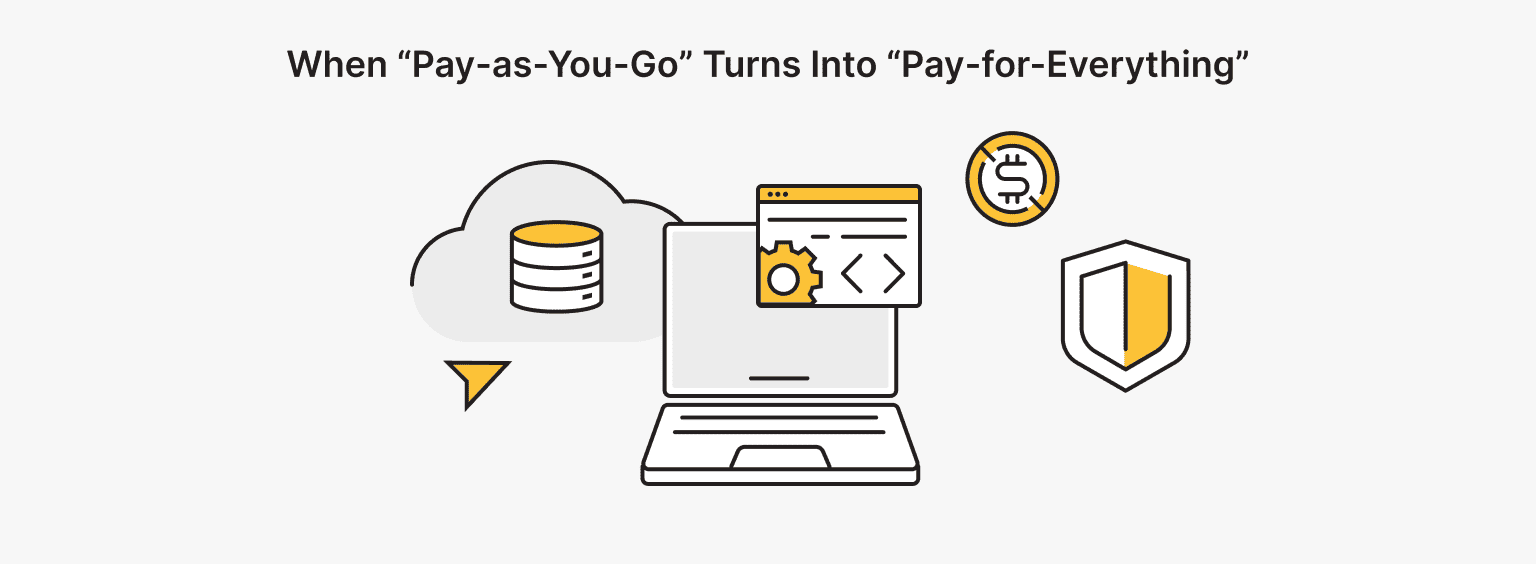
Running a fast-growing project aiming to scale without limits? Cloud with a pay-as-you-go model sounds perfect for startup hosting — you pay only for the resources you actually use, without wasting money on idle capacity. It’s a great setup when your workload is predictable and your budget is easy to plan.
But when growth outpaces expectations and workloads fluctuate daily, that flexibility can turn into a source of surprise expenses. On major platforms like AWS or Google Cloud, you’re charged not just for CPU and RAM, but also for every gigabyte of outbound traffic, API request, Inbound/Outbound operation, and a dozen other metrics. By the end of the month, that “flexible” plan can easily cost more than a fixed-price bare metal hosting setup.
Classic VPS and bare metal servers work differently. You know exactly what resources you’re getting and what they cost. Fixed bandwidth, backups, basic maintenance — everything’s transparent and predictable. Sure, you’re limited by a specific configuration, but for anyone tracking budgets and uptime, that’s actually an advantage.
With that said, even hosting with dedicated resources can hide unpleasant surprises if your provider buries extra fees in the fine print. Always check what’s actually included: bandwidth limits, backup policies, and upgrade costs.
If control and predictability matter, just rent a fixed-price server and forget about the monthly bill shock.
How to Tell It’s Time to Leave the Overbilled Hosting
If your VPS, managed hosting, or cloud hosting costs start looking like rent for a Manhattan apartment — and you’re not getting skyline views — it might be time to reconsider your setup.
Here’s a quick way to check whether your current hosting still makes sense:
- Track your actual usage. Look at your CPU, RAM, bandwidth, and storage consumption in your provider’s dashboard. You might find you’re paying for resources you barely touch — or for metrics you didn’t even know were billable.
- Compare the final bill. In most steady-load scenarios, a solid VPS plan with transparent pricing beats an unpredictable cloud setup. Sometimes it helps to find a new provider that offers hosting with the same extra services, without hiding them in fine print. This adds credibility.
- Check scalability. Whether it’s cloud or VPS, scaling shouldn’t mean a migration nightmare or joining a support ticket queue. For example, on our VPS, you can increase resources anytime without downtime.
If you’re constantly running cost calculators like it’s a second job, it’s time to move on. Send our engineers your current workload metrics, and we’ll tell you exactly what setup fits.
Here’s a real-world example of transparency. When you buy a VPS from is*hosting, you can add up to 256 extra IPv4 addresses per server — $4 per month for each. The total cost updates instantly as you configure your setup.
When Convenience Turns into Loss of Control
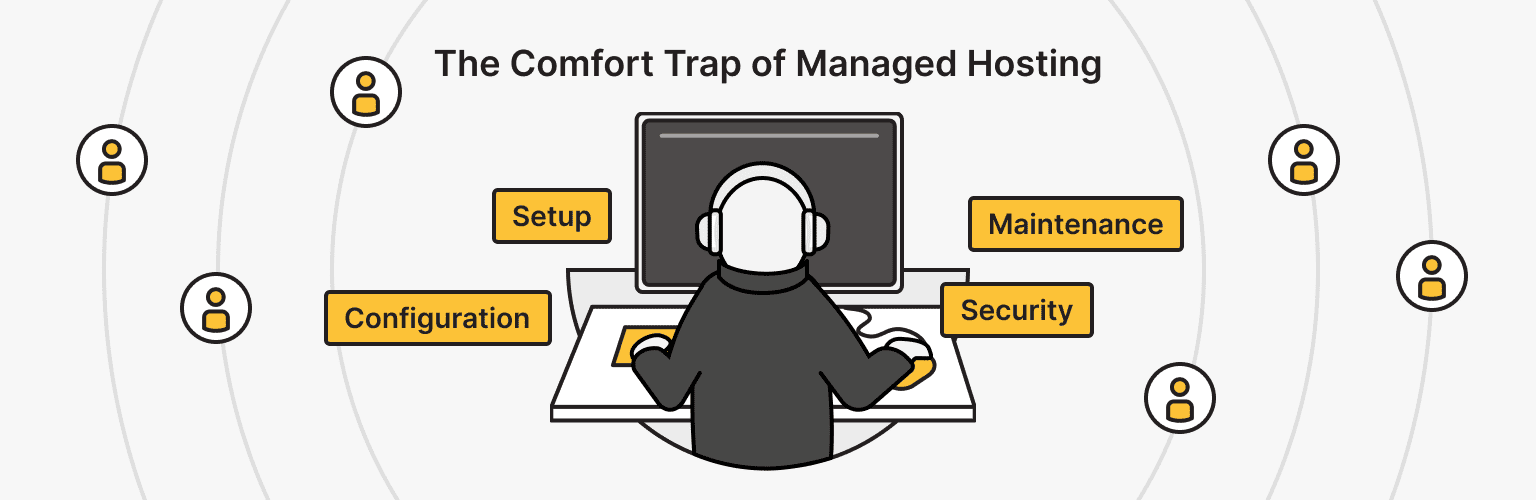
Services that promise “we’ll handle everything for you” sound great — especially when you don’t want to deal with server administration. But that simplicity comes at a price: instead of a full server, you get a rented sandbox with hard limits.
Want to install a custom module, tweak configurations, or use your own control panel? Sorry — “this feature isn’t supported.” No root access, and every change turns into a support ticket.
That doesn’t make it bad web hosting — it just means it’s built for a different use case. If you’re running a small website, a landing page, or a basic project without an in-house developer team, managed hosting for WordPress can genuinely make your life easier.
But once your product grows, traffic increases, and someone on your team knows what SSH is — why stay on a platform where you can’t even restart a service without permission?
The more your project evolves, the more you need reliable hosting that gives you real control — where you decide what changes, when, and how.
How to Choose Convenient Hosting
Here are three types of hosting setups with dedicated resources, each with a different level of control. You don’t need an exact match, but check whether your current setup fits where your project actually is.
Specialized Managed Hosting
Your provider handles support, administration, and website tech maintenance — for example, managed hosting with WordPress maintenance included. Minimal effort on your side, but also minimal flexibility: software versions, modules, and configurations are tightly restricted.
It's perfect for small projects without in-house IT resources, where technical flexibility isn’t a priority.
VPS or Server With Free Administration
This is the middle ground. You rent a VPS or dedicated server with administration (also known as basic managed hosting). You get full access rights plus help from the provider. For instance, is*hosting offers free administration if you order a server with a control panel.
Your server stays under your control, while the provider handles routine tasks like panel setup, website migration, and updates. With premium management (around $30–50 per month), it gets even easier.
Unmanaged Hosting (VPS/Dedicated/Bare Metal Hosting)
You get a clean system and full responsibility for setup and maintenance. Maximum flexibility — install any OS, panels, or modules you want, with no restrictions.
Unmanaged hosting is ideal for complex, non-standard projects where customization and hosting performance matter more than convenience.
Clouds with Different Levels of Control
If your best option right now is cloud hosting, or you’re exploring cloud as a startup hosting choice, you can still pick your level of control:
- Narrowly focused solutions. Not just the server, but the entire application is managed. You don't see the server at all — only the product interface (CMS, ecommerce, API).
- “Supported cloud”. The provider monitors updates, backups, availability, and sometimes environment settings.
- Full control (unmanaged cloud). Root access, a clean system, and every installation or configuration is performed manually.
Growth Without Real Scaling
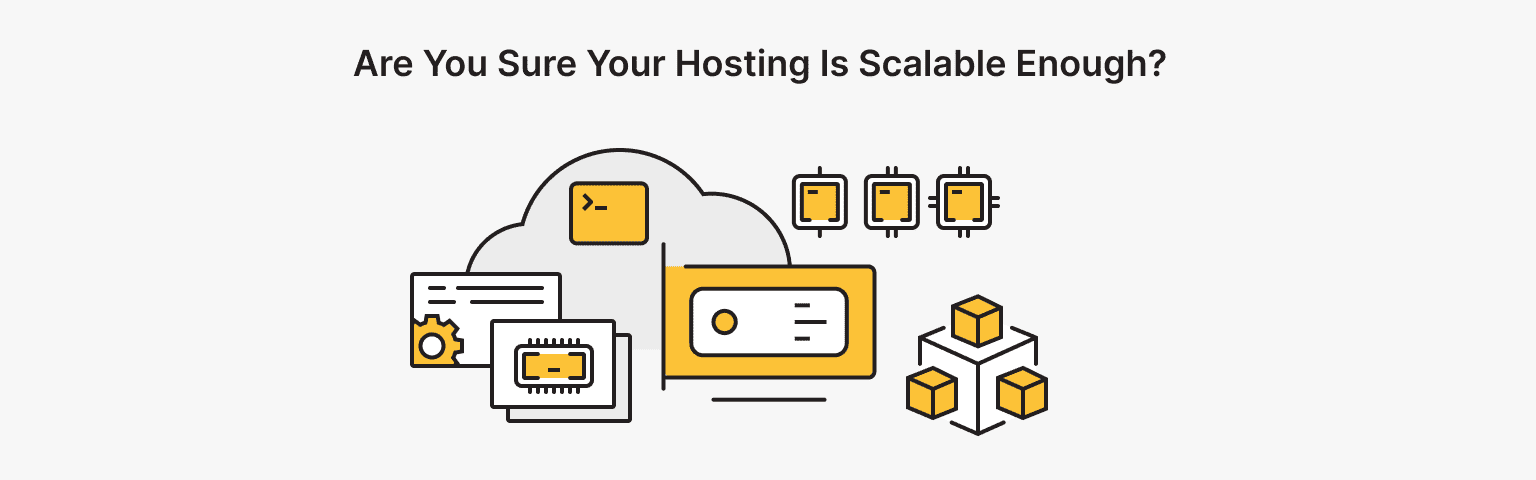
For a couple of instances in terms of scalability, the cloud works fine. But that “infinite scalability” starts to lose its charm when the traffic you’ve been dreaming about finally arrives, and so do the bills. If your hosting budget is strictly fixed and you don't like sudden spikes, then this option is not for you.
And it’s not just about the cloud. Even ordinary managed hosting, where everything’s under provider control, often makes scaling slow and painful. Need a few extra gigabytes of RAM? Wait. Want a CPU upgrade? Open a ticket.
That’s why the managed VPS from is*hosting stands out — on our VPS, you can upgrade RAM/SSD quickly without migrations.
Because if your VPS can’t scale on demand, is it really scalable?
Infrastructure Scalability Strategies by Hosting Type
If you’re planning to scale your infrastructure, here’s how it usually plays out:
- From сloud to VPS.
If cloud scalability works for you — great. But if you’re tired of unpredictable cloud hosting costs and want more pricing stability without losing flexibility, moving to a VPS is a solid step.
- Vertical scaling on VPS.
When you’re running on a virtual private server, make sure your provider allows resource upgrades on the fly. A quick vertical scale — more RAM, more CPU — shouldn’t mean downtime.
- Moving to a dedicated server.
Once your project reaches serious volume, it’s time to rent a dedicated server. Migration from cloud or VPS might take some planning, but ideally, you’ll choose a provider that offers free transfer.
- Horizontal scaling.
When one VPS or dedicated box is no longer enough — or if your architecture demands high hosting reliability — build a cluster. Split the app: front end and database on separate machines, or run multiple app servers behind a load balancer. It takes more engineering effort, but it removes single-server limitations.
For the hardcore, choose Bare Metal hosting. That’s pure hardware with a clean foundation for those who build from scratch.
Want to roll your own stack? Set up RAID, networking, containers, and orchestration manually, or combine multiple machines into a private cluster and deploy whatever you want.
When you outgrow one server, grab a second or a third. Link them together and scale further with bare metal hosting free from dependence on glossy promises about “fully managed hosting” (yes, even we’ve made those speeches).
Without SLA and Backups, You’re Risking Everything
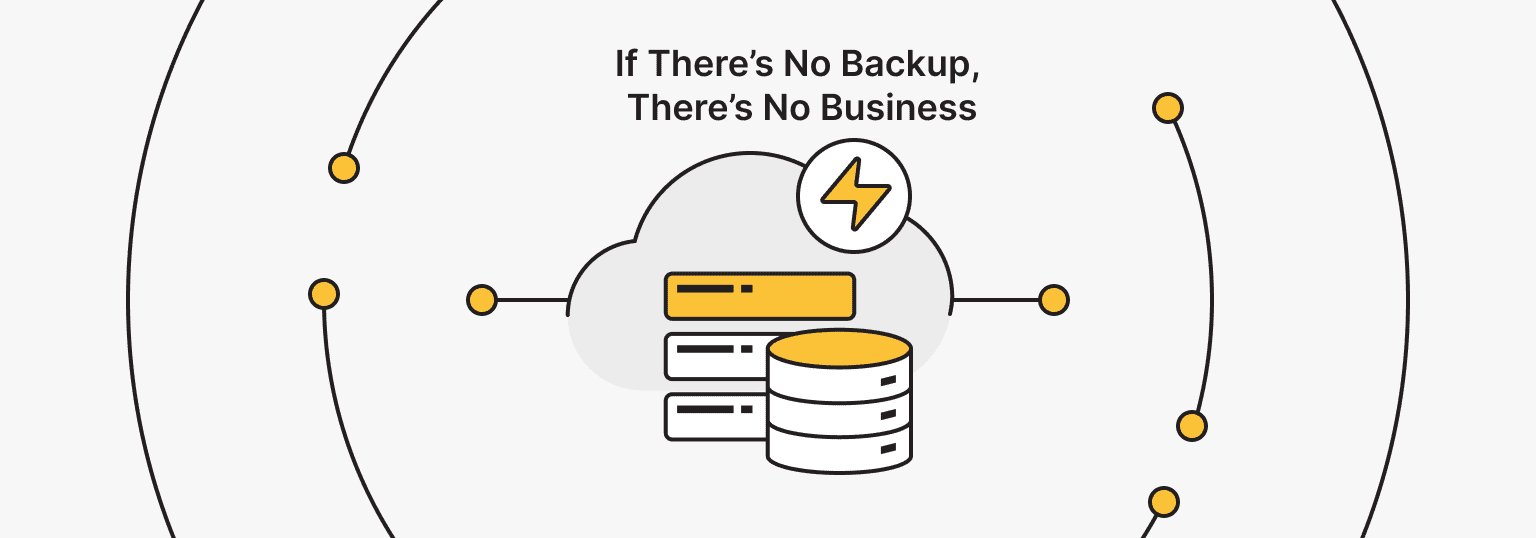
Bad web hosting is hosting without uptime guarantees. Clients don’t care why your site is down — they just leave. If you run a B2B service promising 99.9% uptime while sitting on a provider with zero SLA, we have questions. Serious ones.
The industry standard sits at 99.9% uptime — meaning about 8.8 hours of downtime per year, or roughly 43 minutes per month.
Of course, true hosting reliability also depends on architecture — no one is immune to datacenter outages. Critical systems should always have redundancy: data replication, backup servers, and load balancing across locations.
And then there are backups — the quiet lifesavers everyone forgets about until it’s too late. Nearly 60% of small businesses that lose significant data shut down within six months.
Make backups non-negotiable!
If you don’t want to manage backups yourself, pick a provider that does it for you. There are more than enough horror stories about lost data from “big” companies — and there’s no need to become the next one.
is*hosting provides free weekly backups on all VPS tiers.
Vendor Lock-In: When Your Hosting Becomes a Cage
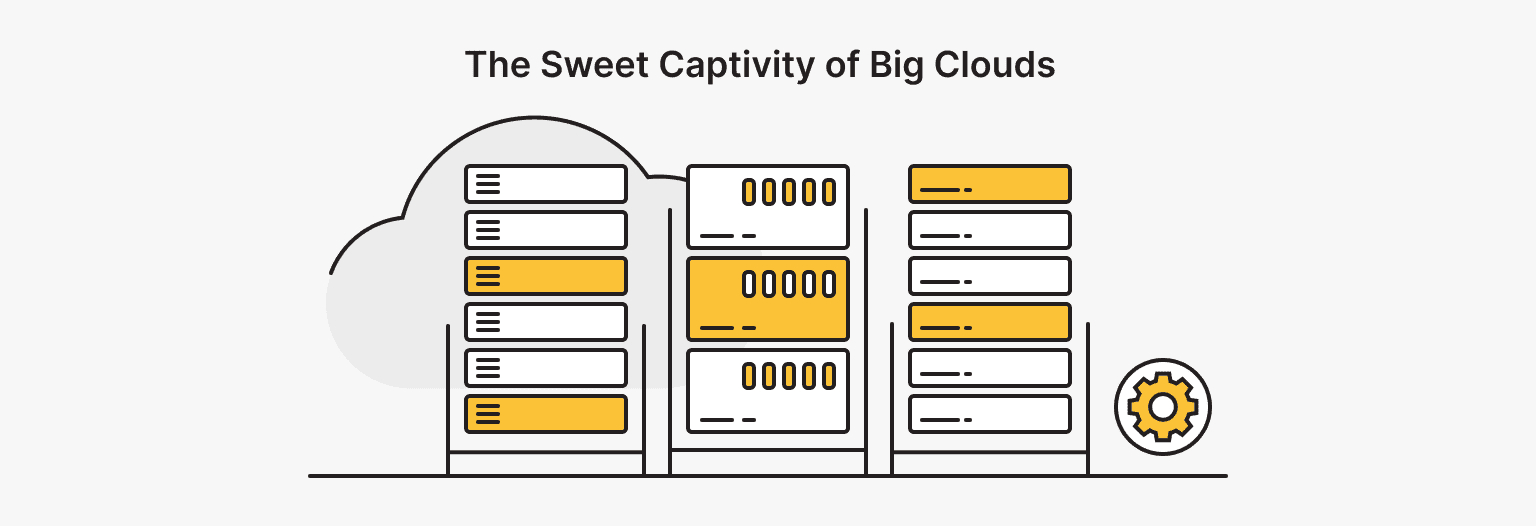
Don’t get us wrong, we don’t hate cloud hosting. It’s great for plenty of use cases. The problem isn’t the cloud itself, but how some providers build their ecosystems.
Many startups begin on AWS, Azure, or Google Cloud and get real benefits: quick deployment, powerful management tools, and seamless integrations. But those same tools — the ones that make development so fast — can quietly lock you inside the platform.
If your stack runs deep on AWS Lambda, DynamoDB, S3, and proprietary message queues, your entire infrastructure is effectively written for AWS. Moving to another cloud or to bare metal hosting means rebuilding those components from scratch.
Data egress costs can hit hard, too. Transferring large datasets out of AWS, for example, can come with eye-watering fees.
The scary part? Even when competitors offer better deals or your current provider stops delivering what you need, leaving isn’t easy. That’s captivity dressed up as convenience.
How to Avoid Vendor Lock-In
Some projects never feel the pain of vendor lock-in — and that’s fine. But if you’re building a startup and don’t want to get stuck in the “sweet captivity” of one provider, here’s how to stay free:
1. Use Open Standards Instead of Proprietary Cloud Services
Choose technologies that are easy to move between providers.
For example, if you need a database, go for PostgreSQL or MySQL instead of the proprietary AWS DynamoDB.
For containers, use Kubernetes instead of cloud-specific options like AWS ECS.
The more standard your stack, the easier it is to replicate it anywhere.
2. Containerization and Infrastructure as Code
Package your apps in Docker containers and describe your infrastructure as code with tools like Terraform or Ansible.
This makes your setup portable and environment-agnostic, because your deployment scripts can spin up identical infrastructure anywhere.
Automation and containers greatly simplify migration: you’re not manually tied to a single cloud console, and everything is documented in the form of scripts.
3. Store Backups Outside Your Primary Cloud
Regularly export backups of critical data to independent storage or a different provider.
Keep off‑cloud backups. Your future self will thank you during a migration drill.
If things go sideways, you’ll have a live copy ready to deploy elsewhere without downtime panic.
4. Plan Your “Escape” Early and Test It
Think of it as a fire drill for your infrastructure. Even in early stages, have a migration plan in place and test it occasionally.
Try deploying part of your system to a different cloud or locally to identify weak spots.
When you talk to potential providers, ask the uncomfortable questions: “How do I export my data?”, “How much does that cost?”, and “What happens if I decide to leave?”
How they answer will tell you more than any sales pitch ever could.
When you choose an is*hosting server, we don’t lock you into specific panels or software. You’re free to build the environment you want — and avoid getting stuck.
- Supports Windows, Linux, and macOS.
- Panel options: FastPanel, aaPanel, and Hestia — free; ispmanager, DirectAdmin, and cPanel — paid.
Final Thought: The Right Hosting Saves Time and Money
Bad web hosting isn’t always poor service — sometimes it’s just the wrong setup for your needs. Cloud, managed hosting, VPS, bare metal hosting, or a cluster of dedicated servers — any of these can be a solid foundation or a recurring headache.
Ideally, your hosting shouldn’t create business problems. It should work smoothly, with no guessing what you’re paying for, no uncertainty about updates, and no sleepless nights over backups. When the infrastructure does its job, you can focus on yours.
Good hosting adapts to you — not the other way around. If that’s what you’re after, go with a server from is*hosting. Peace of mind comes as standard here.
Dedicated Server with GPU
Power for ML, rendering, and compute-heavy tasks — no sharing, no bottlenecks.
From $91.67/mo