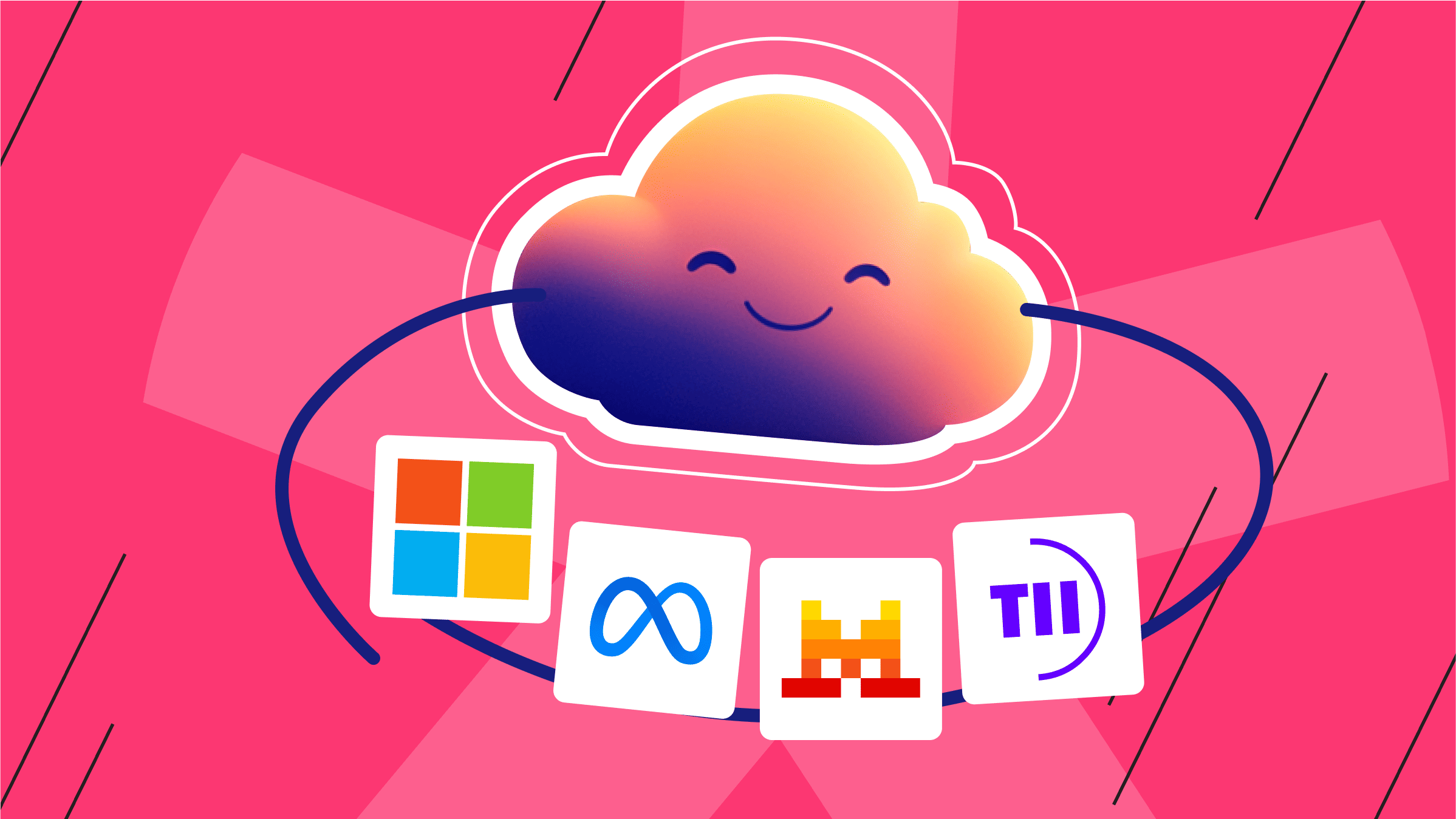
Large Language Models (LLMs) like ChatGPT, Mistral, and Llama (LLM Meta AI) are reshaping how we work with AI. Many businesses use these models through cloud APIs. But for some, self-hosting offers more control, privacy, and long-term savings.
Still, running a self-hosted LLM isn’t as easy as spinning up a virtual machine. It comes with hardware needs, setup steps, and ongoing maintenance. This guide breaks down what it really takes to self-host an LLM, from picking the right model to setting up your servers and managing performance.
Whether you're a startup, researcher, or enterprise looking to bring AI in-house, this article will help you decide if self-hosting a large language model is the right move.
What Is a Self-Hosted LLM and Why Consider It?
A self-hosted LLM runs on your own hardware or rented servers, rather than using a cloud provider’s API, like OpenAI or Anthropic. You download the model, set it up, and manage it yourself.
This gives you full control. You decide how the model works, where your data goes, and when to upgrade or change it. Self-hosting can also reduce long-term costs if you need to process large amounts of data or use the model frequently.
The Shift from API-Based LLMs to Private Infrastructure
Most users start with LLMs through APIs — it’s fast and easy. But APIs can be expensive, especially at scale. They also come with limits on speed, customization, and data privacy.
That’s why more companies are moving toward self-hosted LLMs. Running your own model means no rate limits, no vendor lock-in, and better data control. You can fine-tune models or even run them offline when needed.
Self-Hosted LLM Use Cases and Practical Scenarios
Self-hosting isn’t just for big tech companies. Many teams choose it for:
- Internal tools: Chatbots, code assistants, or document search tools that stay within your network.
- Custom workflows: Fine-tuned models for support, HR, or legal departments.
- Cost control: High-usage cases where API fees add up fast.
- Data privacy: Sensitive data that cannot leave your environment.
- Research and testing: Freedom to test different models and settings.
If your use of AI is frequent, private, or needs full control, a self-hosted LLM can be a smart choice — as long as you’re prepared for the hardware, setup, and upkeep.
Real-world example: At Pipedrive, engineers used a self-hosted model to power internal support tools, cutting latency from ~700ms (via API) to under 200ms. Another developer shared how they built a working LLM chatbot on a $0.10 per hour cloud instance using quantized Mistral and llama.cpp, showing that self-hosting can be cheap if done right.
Self-Hosted LLM Hardware Requirements

Before setting up a self-hosted LLM, you need the right hardware. These models are large and need strong computing power to run smoothly. Picking the right setup from the start can save you time, money, and frustration later.
Minimum and Recommended Server Configurations
The self-hosted LLM hardware you need depends on the size of the model and how fast you want it to run. Here’s a simple guide:
|
Model Size |
Minimum Setup |
Recommended Setup |
|
Small (e.g., 7B) |
1x NVIDIA A100 or 1x RTX 3090 (24 GB VRAM) |
1x A100 40/80 GB or better |
|
Medium (e.g., 13B) |
2x RTX 3090 or 1x A100 80 GB |
2x A100 80 GB or 4x RTX 3090 |
|
Large (e.g., 30B+) |
4+ GPUs with 24–80 GB each |
Multi-GPU A100 setup or H100s |
In general:
- More video RAM (VRAM) = Supports larger models and faster response times.
- Faster GPUs = Better performance with less lag.
- More RAM (system) = Helps run web UIs and API services (64–128 GB recommended).
- Fast SSD storage = Models can be over 100 GB, so you’ll need fast and reliable disks.
Transformer-based LLMs rely heavily on GPU VRAM. Each token in a prompt occupies memory, and larger models can easily hit VRAM limits during inference. This is why cards with at least 24 GB of VRAM are often considered the entry point for serious use.
If you’d rather not to manage physical hardware, you can rent pre-configured GPU servers from is*hosting. We offer dedicated setups ready for self-hosting LLMs, ideal for faster deployment without upfront infrastructure costs. You can choose setups with 1x RTX 3090 for smaller models, or multi-GPU A100 configurations for more intensive workloads — no hardware investment required. It’s a quick way to get started without buying expensive equipment.
Scaling Up: Single vs. Multi-GPU Setups
Small models like Mistral 7B or LLaMA 7B can run well on a single strong GPU, such as an NVIDIA A100 or RTX 4090. Larger models, however, require more power.
- Single-GPU setup: Easier to manage and more affordable. Ideal for personal projects, testing, or low-traffic apps. For example, a solo developer might run a private chatbot using LLaMA 7B on an RTX 3090 to assist with coding tasks.
- Multi-GPU setup: More powerful and scalable. It supports large models and high user traffic but needs the right setup for load balancing and parallel processing. For instance, a startup offering AI writing tools to thousands of users might use a 4x A100 GPU setup to serve Mixtral 8x7B with virtual LLM (vLLM) for faster response times.
If you plan to serve many users at once or want to run large models like LLaMA 30B or Mixtral, a multi-GPU system is best.
How to Self-Host an LLM: Architecture and Components

Running a self-hosted LLM takes more than just powerful hardware. You also need the right tools and setup. In this section, we’ll review the key parts of a working system and how to put them together.
1. Model Selection (Mistral, LLaMA, Falcon, etc.)
There are many open-source LLMs available today. Some are better for chatbots, while others are designed for coding or summarization.
Popular options include:
- LLaMA 2 (Meta): Good for general tasks; available in 7B, 13B, and 70B sizes.
- Mistral 7B: Lightweight and fast, with good accuracy.
- Mixtral (Mistral MoE): High performance with fewer resources.
- Falcon 40B: Strong reasoning capabilities.
Here is a comparison of some popular models:
|
Model Name |
Parameters |
Ideal For |
License |
|
Mistral 7B |
7B |
Fast, efficient inference |
Apache 2.0 |
|
LLaMA 2 13B |
13B |
Chatbots, document questions and answers |
Meta research |
|
Falcon 40B |
40B |
High accuracy tasks |
Apache 2.0 |
|
Phi-2 |
2.7B |
Small tasks, local use |
MIT License |
Note: LLaMA models are released under a non-commercial license by Meta. Commercial use requires explicit permission or approval.
Smaller models are easier to run and cost less. Larger models give better responses but require more GPU memory. For smaller setups, you can use quantized models in GPT-Generated Unified Format (GGUF) with llama.cpp, which can run on modest CPUs or small GPUs. You might also consider using Docker containers to isolate environments and simplify deployment. Tools like vllm-docker or text-generation-webui come with ready Docker images.
2. Orchestration and Inference Tools
Once you’ve chosen a model, you’ll need tools to load and run it. Here are some of the most popular tools:
- vLLM: Very fast and supports many users. Great for production.
- Text Generation WebUI: Easy to use and works well for testing and small setups.
- LM Studio: A simple desktop app for local testing.
- llama.cpp: Lightweight and can run on CPUs or smaller GPUs.
These tools help you load model weights, manage inputs, and return outputs.
3. Storage, APIs, and Integration Layers
You’ll need three core layers to make your self-hosted LLM functional: storage to hold the model files, an API layer to serve predictions, and integration layers to connect with user-facing apps.
Storage
LLM weights are large. Some models, like LLaMA 13B or Mixtral, require over 100 GB of files. You’ll need fast SSDs or NVMe storage to load these models into GPU memory efficiently. Slower disks can cause long startup times or inference delays.
- Use NVMe SSDs with 500 MB/s+ read speed and at least 1 TB of space.
- Models like Mistral 7B may use 20–40 GB, depending on format (e.g., FP16, GGUF).
APIs
Most inference backends — like vLLM, Text Generation WebUI, Text Generation Inference, or llama.cpp — expose a local HTTP API similar to OpenAI’s format (e.g., /v1/completions). This makes it easy to swap out a cloud API with your own local instance.
Example: vLLM can run as an OpenAI-compatible API server, allowing tools like LangChain, GPT Index, or your frontend to send requests with minimal changes.
Integration Layers
This is where you connect the LLM to your actual application logic. It includes:
- Frontend/UI: Chat interfaces using tools like React, Streamlit, or Gradio.
- Middleware/API Gateway: A Flask/FastAPI layer that accepts input, preprocesses it, queries the model, and returns a clean response.
- Business Logic: Connects your LLM to platforms like Slack, Discord, customer support platforms, or internal search tools using webhook-based flows or RESTful APIs.
4. Deployment Workflow: From Environment Setup to Inference
Here’s a basic setup to self-host an LLM using vLLM and Mistral 7B.
Preparing the Server Environment
Install Python, Compute Unified Device Architecture drivers, and other dependencies.
sudo apt updatesudo apt install python3 python3-pip gitpip install torch transformers vllm
Downloading and Hosting LLM Weights
Download the model from Hugging Face or another trusted source:
huggingface-cli logingit lfs installgit clone https://huggingface.co/mistralai/Mistral-7B-Instruct-v0.1
Make sure your GPU has enough VRAM to run the model.
Running the Model with Inference Backends
Start vLLM with your chosen model:
python3 -m vllm.entrypoints.openai.api_server \--model mistralai/Mistral-7B-Instruct-v0.1
This sets up the model and opens a local API.
Exposing and Testing the Inference API
You can now send prompts to the model via HTTP. Here's a simple example using curl:
curl http://localhost:8000/v1/completions \-H "Content-Type: application/json" \-d '{"prompt": "What is self-hosted LLM?", "max_tokens": 50}'
You’ll receive a response with the model’s output, ready to be integrated into your app or platform.
Use Docker for simplicity: You can also run tools like vLLM or Text Generation WebUI inside Docker containers. This helps avoid Python version issues and keeps your setup clean. Many pre-built images are available on Docker Hub, making deployment even faster.
Risks, Tradeoffs, and Maintenance Challenges

Running a self-hosted LLM gives you control and flexibility, but it also comes with challenges. Before making the move, it’s important to understand what can go wrong and what you’ll need to manage.
Model Updates and Retraining Needs
Open-source models improve over time. New versions offer better results and fewer bugs. But when you self-host, you’re responsible for updates. You’ll need to:
- Monitor model updates from the developer.
- Download and test new versions.
- Fine-tune the model again if necessary.
If you skip updates, your model might become slower or less accurate over time.
Security and Data Leak Risks
Self-hosting gives better control over your data, but that doesn’t mean you’re fully protected. You’ll still need to secure:
- Access to your server.
- Any data sent to the model.
- API endpoints against external attacks.
If the server is not secured, data leaks can still occur. Make sure to use strong firewalls, HTTPS, and user access rules.
Operational Complexity and Support Burden
Using a cloud API includes built-in support. Self-hosting means you take on the role of the support team. This includes:
- Fixing errors when the model fails to load.
- Restarting services after crashes.
- Updating packages and drivers.
- Scaling for more users or load.
No pressure, but... renting a server can reduce the setup headaches and scaling friction of a self-hosted LLM.
Conclusion: Who Should (and Shouldn’t) Self-Host an LLM
Self-hosting a large language model can be a great choice, but only for the right use cases.
Who Should Self-Host an LLM
You should consider a self-hosted LLM if:
- You use LLMs heavily and want to reduce cloud API costs.
- You need full control over data and privacy.
- You want to fine-tune or customize the model.
- You have the technical skills to manage hardware and software.
- You’re building an internal tool that runs offline or within a private network.
Self-hosting a large language model can offer cost savings and data protection for finance, healthcare, legal, or enterprise software companies. If your project sends more than 1–2 million tokens per day to an API or needs responses in under 300 ms, self-hosting often becomes cheaper and faster. Compare GPU hosting costs to API token pricing to find your break-even point.
Who Should Not Self-Host an LLM
You should not self-host if:
- You only need light or occasional LLM use.
- You don’t have access to strong GPUs or technical support (we can help with that).
- You prefer managed services with simple setups.
- You need quick scaling and global uptime.
In these cases, cloud APIs from OpenAI, Anthropic, or Cohere may be a better fit.
Self-hosting offers power and flexibility, but it also adds setup time and ongoing maintenance. It’s worth considering if you have a clear need, the right team, and a strong reason to control your AI stack. Start small, use tools like vLLM and Mistral, and use trusted hosting platforms to test before scaling up.
Dedicated Server with GPU
Power for ML, rendering, and compute-heavy tasks — no sharing, no bottlenecks.
From $105.00/mo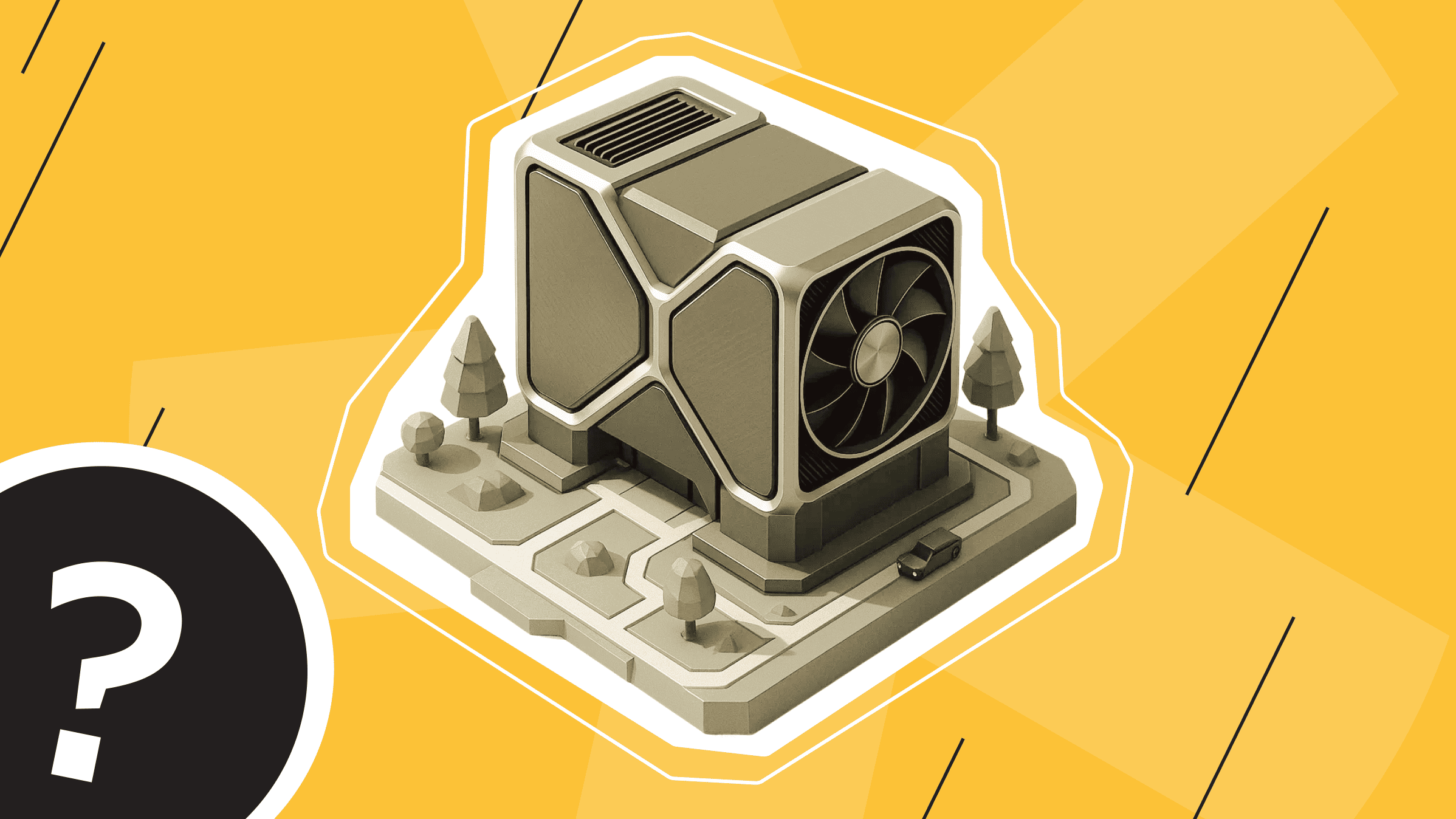
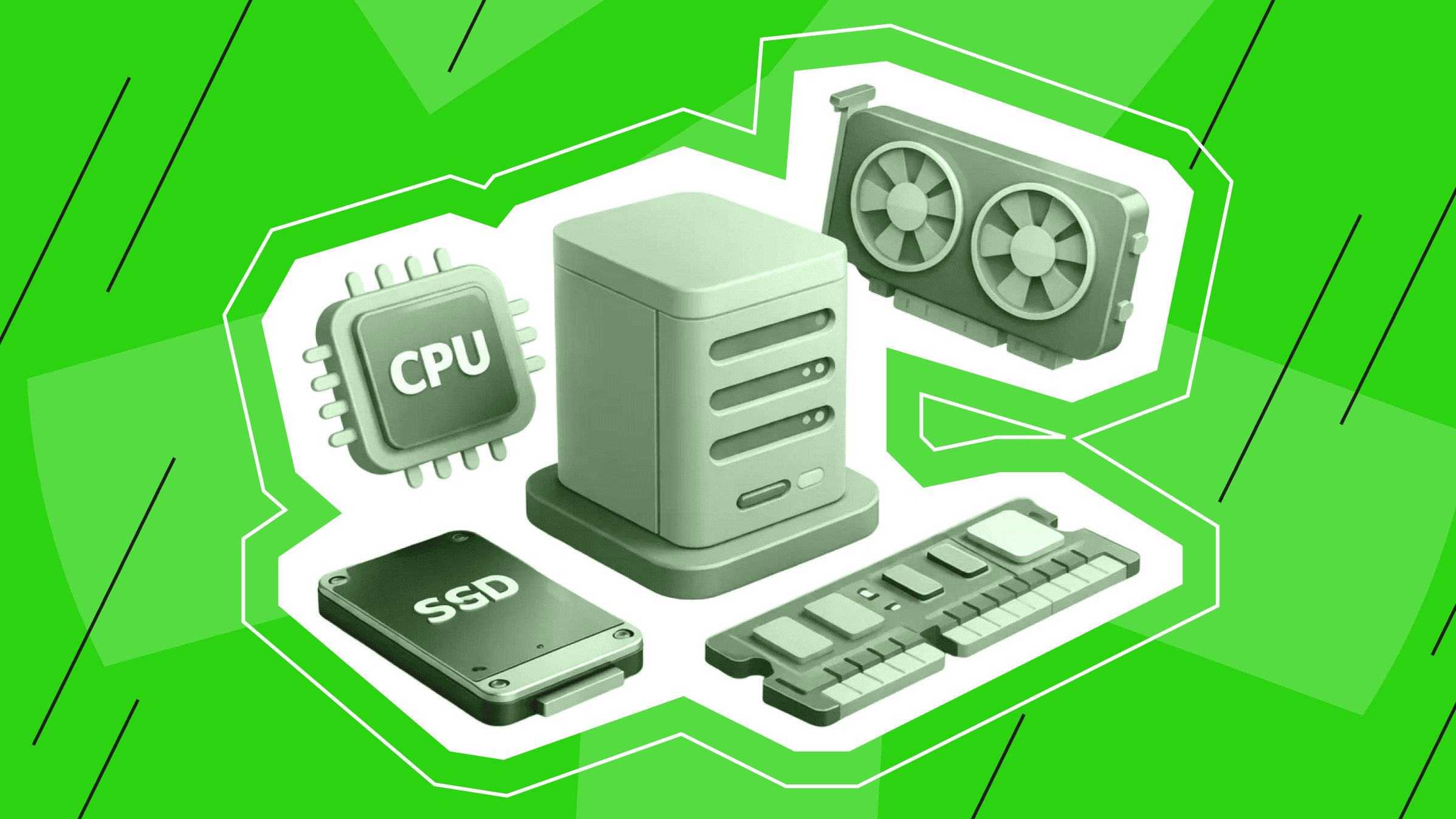
![How to Set Up a Dedicated ARK Server [Guide]](https://blog.ishosting.com/hubfs/blog/how-to-set-up-dedicated-ark-server/how-to-set-up-dedicated-ark-server.png)