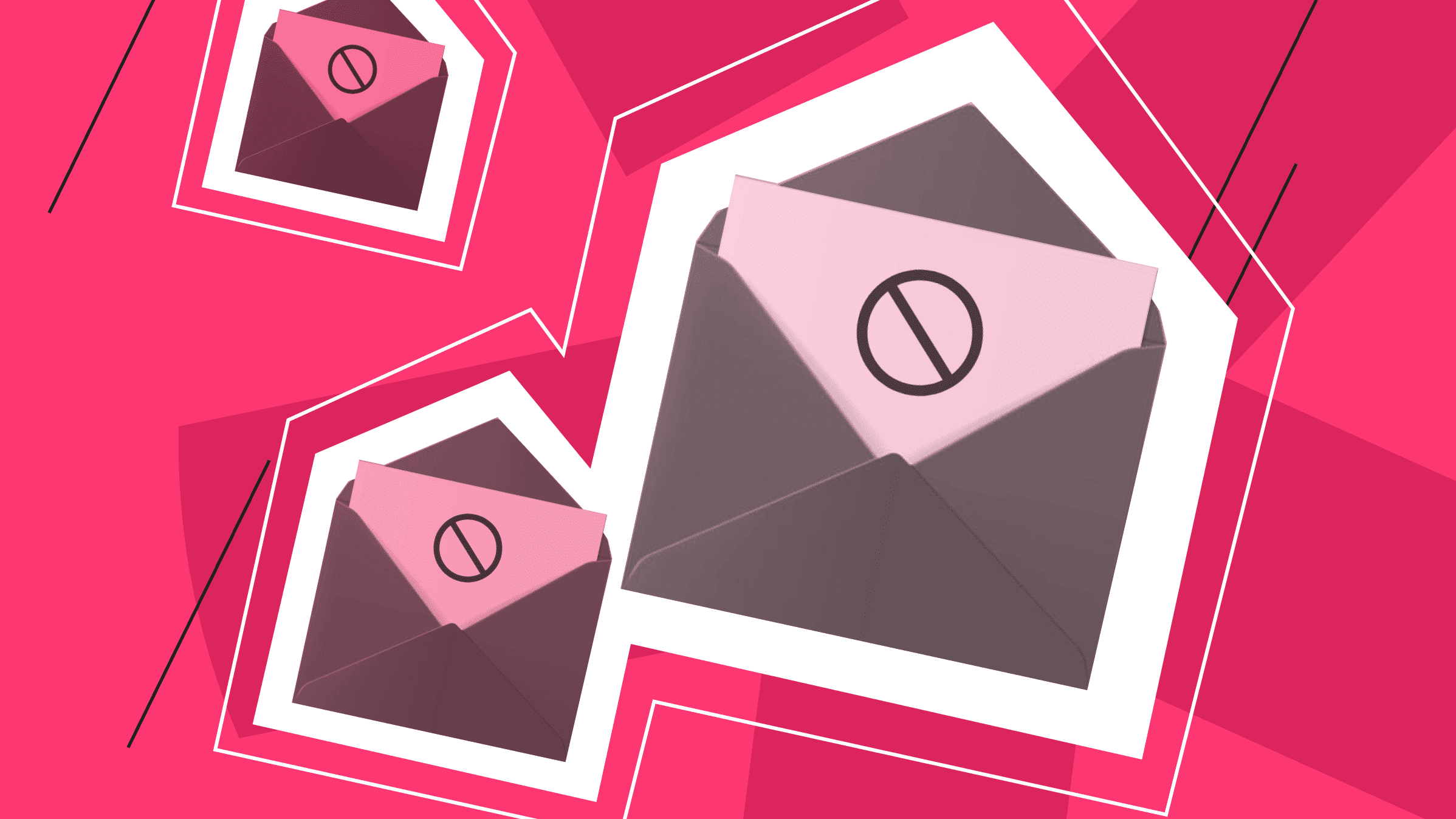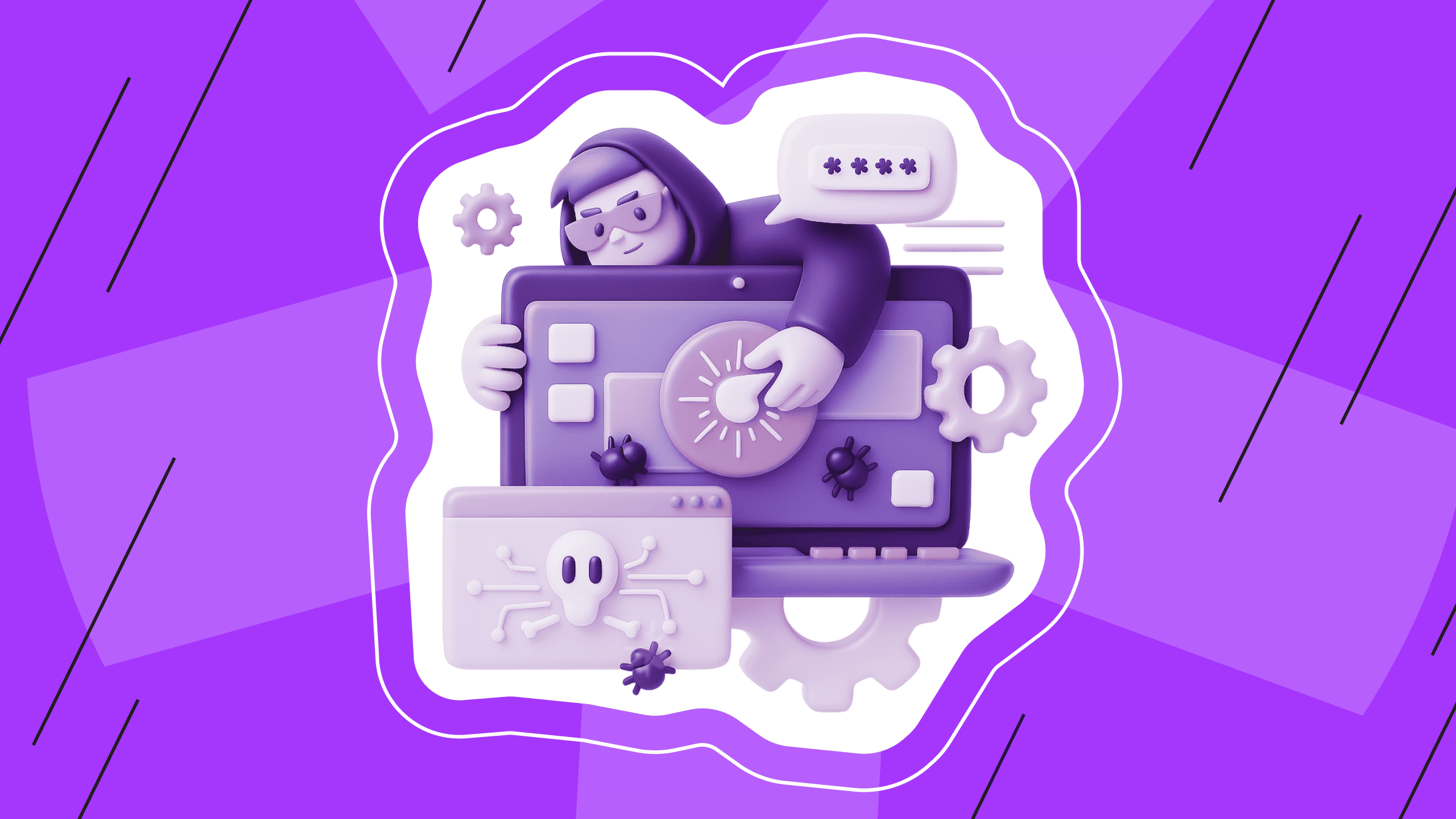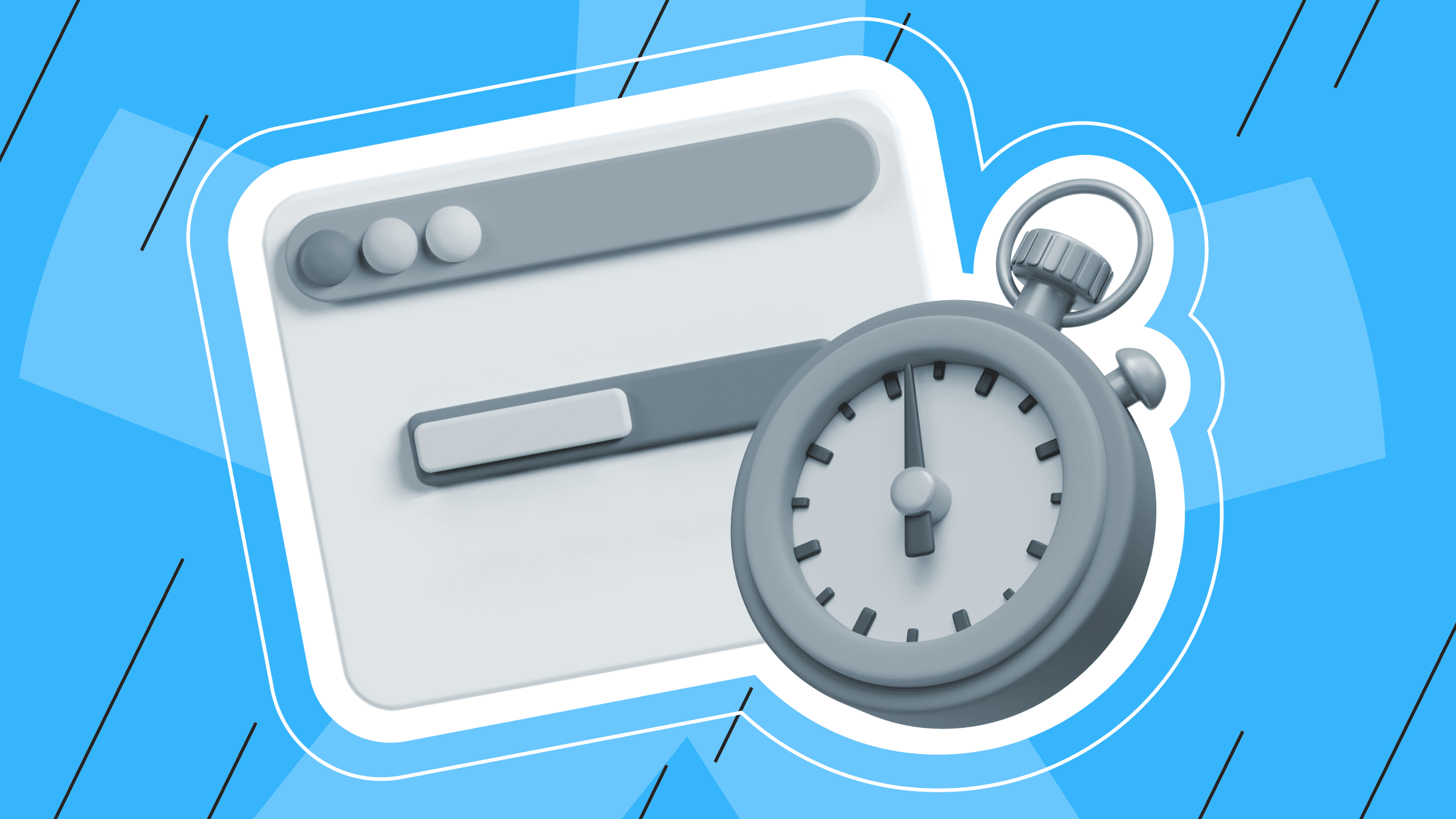
About 47% of consumers expect a web page to load in 2 seconds or less. And if your site takes more than 3 seconds to load, be prepared for 40% of visitors to abandon the site.
When you look at these statistics, you can imagine how many users and potential customers can be lost simply by not optimizing your site for fast loading. So, if an e-commerce site makes $100,000 a day, a 1-second page delay could cost $2.5 million in lost sales per year.
But it's not too early to lose hope for good website traffic! We are here to help you if your problem is a website that’s loading too slow. Here, we will not only talk about how to evaluate website loading speed, but also about the common causes of a slow-loading website.
How to Check If You Have a Slow Website
The speed of your website is your most important strategic asset. If the website slows down, for example due to hosting problems, your investments in SEO and contextual advertising, as well as efforts to attract traffic and increase conversions, will be wasted.
There are a lot of tools for testing problems in website functioning, including on the server side. Try the following ones:
- GTmetrix.
- Webpagetest.
- Sitespeedbot.
- Uptimerobot.
- Google PageSpeed Insights.
- Website Speed Test.
- Tools Pingdom.
All of these services are free or partially free. They not only identify problems with a web resource or evaluate the uptime of online services, they also provide recommendations for optimization and troubleshooting.
Since it can be difficult to determine exactly what is wrong, you can use Google PageSpeed Insights. Google PageSpeed takes several factors into account to give you an overall load time score. A score of 90 or higher is considered good, while 50 to 90 is considered average. If the score is less than 50, it means that the page is loading slowly.
A satisfactory time — the time that elapses from the moment the page is opened until the visitor sees any of its content — is considered to be anywhere from 0 to 1000 ms. Low speed is considered to be a loading time of more than 2500 ms.
Common Causes of Slow Website Loading

Speed is important for any website, whether it is a large online store, a news portal, or a small blog. Page load speed affects traffic growth, user satisfaction, visitor conversion and search engine rankings.
There can be many reasons for slow loading speed, but the goal is the same - to get rid of the "slow site" label. So let’s analyze the most common causes.
High Traffic
When a site's traffic exceeds the capacity of its server — such as when, for example, the number of visitors increases dramatically — the load time can slow down significantly. This is especially common during peak hours or when a site goes viral. The server may not be able to handle the volume of requests, resulting in delays in delivering content to users.
In order to solve this problem in the present and to reduce the risks in the future, website owners can do the following:
- Scale the hosting solution you use (for example, a VPS for a website can be easily upgraded by adding the necessary resources).
- Utilize content delivery networks (CDNs).
- Optimize code to handle peak traffic efficiently.
You can also use load balancing techniques to spread the load across multiple servers, if the site owner has them available.
Too Much Flash Content
Flash content, while visually appealing, can be quite resource-intensive and can be a cause of slow website loading.
It is recommended that Flash be used in limited quantities and only when necessary. Where possible, consider replacing Flash content with lighter alternatives such as animation or HTML5 video.
More interestingly, search engines have a hard time indexing Flash sites, which are slow, difficult to track with analytics, and may be missing important SEO elements. In this case, there are alternatives: the aforementioned HTML5, as well as CSS3, JavaScript, and Progressive Web Apps (PWAs).
Get the most out of your budget with our affordable, efficient VPS solutions. Fast NVMe, 30+ countries, managed and unmanaged VPS.
Unoptimized Media
Compressing images and "heavy" media content is simply a necessity. High-resolution images can consume a lot of bandwidth when loaded and increase the overall weight of the page. What if every page on the site has non-optimized media content?
In this case, it is better to adhere to the following practices:
- Check the size of the images; they should weigh no more than 1 MB.
- Use JPEG, as JPEG images are much smaller than images in other formats such as PNG or GIF.
- Use lazy loading for media files.
- If possible, host videos on third-party platforms and use code embeds on your site.
When the compression plugin creates smaller files without losing quality, the page load time is reduced by 1-2 seconds. This is a significant improvement! For example, you can use the free ShortPixel image compression plugin for Wordpress and it will solve the slow website problem.
Unnecessary Redirects
When a page redirects users to another page, site visitors have to wait longer for the request and response cycle to complete. And the more redirects there are, the higher the load on the site and server, and the slower the web resource loads.
Redirects are a good practice when content is moved to another location, or when the entire site is moved to another server or domain. However, if their number is not controlled, the situation can get out of hand.
The best thing to do is to update pages so that they link to the current address of other pages. Using a web crawler, you can get a list of all the pages on the site that link to redirected URLs. In addition, it is worth checking redirect chains (where the first link redirects to the second, and the second to the third) and linking directly to the final "destination".
Dense or Dirty Code

The code on which the site is based can also often be another reason for slow website loading.
Sites with complex and voluminous code, such as those with extensive regulations, may load more slowly if they do not have sufficient resources to efficiently process and execute such code. In other words, you can solve this problem by ensuring that the infrastructure or hosting that your site is running on has sufficient resources. This may include optimizing the code itself, upgrading server capabilities, or implementing caching mechanisms to improve performance.
Another common cause of slow website loading is untidy code. Excessive whitespace, inline styles, empty line breaks, and unnecessary comments all have a negative impact on the site.
In this case you need minification — reducing the size of the source code by removing unnecessary characters without changing its functionality. By removing unnecessary elements, you will be able to compress the code, reduce the file size and improve the overall page load time, after which you will probably see an improvement in SEO indicators. This is why attention to detail is so important.
Minimizing CSS files, merging them, and eliminating unnecessary CSS rules will also help improve page load time.
JavaScript Issues
The availability of JavaScript plugins has made using dynamic content on websites very convenient. However, unoptimized JavaScript code can be another reason for slow website loading, whether it's due to coding, priorities, or something else.
Scripts from external sources, such as analytics trackers, social media widgets, or ad networks, can introduce dependencies and also affect load speed.
- Audit your JavaScript scripts to see what you really need and remove what you don't.
- Use asynchronous loading to reduce the load on the server while still providing the user with the content they need.
As you regularly make changes and update your site, you should check to see if JavaScript is causing your website to load slowly.
Caching Methods
Caching is a technique used to store copies of resources such as images, scripts, and stylesheets locally on the user's device or on intermediate servers. A lack of caching makes your website load slowly by making it necessary to load the same files over and over again. And, of course, this will result in potential users labeling your site as a "slow website".
Implementing both browser/HTTP caching and server-side caching can greatly improve the performance of your site in terms of speed.
Increased HTTP Requests
It's quite simple: if a site contains too much JavaScript, CSS, and images, the number of HTTP requests will increase. In other words, every time you visit the site, the browser sends too many requests to the server to download a large number of files. Naturally, this results in a slow-loading website.
If you have already solved some of the problems discussed above, the number of HTTP requests should decrease and the problem of slow website loading will most likely be resolved. If problems persist, you can minify CSS and JavaScript files to reduce the number of files, use lazy loading of media content, and implement CSS sprites to reduce HTTP requests.
The ideal solution for large-scale projects. Impeccable protection, high performance and flexible settings.
Excessive Advertising
You need to strike a balance between monetizing your site and the impact of ads on site performance. The most obvious consequence of overloading a site with ads is an increase in the number of HTTP requests that take extra time to process.
Excessive advertising results not only in slow website loading, but also in a cluttered presentation and reduced visual appeal for the user.
It is recommended that you only use advertising where it will not degrade the performance of your site.
Using an Outdated CMS
Content Management Systems (CMS) such as WordPress, Joomla or Drupal can also be the cause of slow websites. The problems are most often caused by CMS themes and plugins that affect performance.
In this case, it is best to review the plugins you are using, remove unnecessary ones, and update your CMS regularly.
If you are currently looking for a content management system for your website, we have prepared an overview of the most popular CMS.
Poor Server Performance and Other Hosting Problems

Here we come to the most interesting cause of slow website loading - hosting. Even if everything else is working perfectly, poor server performance will slow down the speed of the site.
Currently, the most cost-effective solution for hosting a website is a virtual private server (VPS), due to its flexible scalability and low cost. However, even if you are using another type of hosting, the following issues may also apply to your server.
Causes of Slow Website Loading due to Hosting
To determine exactly what is causing the server to slow down and to fix the problem, check the following parameters. If these are not causing the problem, you can request a scan of your server systems from your ISP to look for bottlenecks.
- PHP version.
Make sure you are running the latest stable version of PHP. Older versions may have known performance issues or be missing important security updates.
- Hosting location.
Ensure that your server for the site is located in the region where most of your visitors or customers are located. Otherwise, there is a chance of slow website loading if geographically distributed caching is not optimized.
- Lack of hosting resources.
Keep an eye on your hosting resource usage, such as CPU, memory, and disk space. If your site consistently exceeds these limits, consider upgrading your hosting plan or optimizing your site's resource usage. Regularly monitoring server performance can be a good practice to prevent slow website loading issues.
It is easy to check the consistency and reliability of your hosting network bandwidth by uploading a large file to the server. If the upload to the server is slow, and you have a fast Internet connection, then the problem is with the hosting bandwidth. These are some of the indirect signs you can use to determine if your hosting company is engaged in “overselling”.
What is Overselling?
A common cause of slow website loading is overselling, which is the overuse of server computing resources due to excessive resource sales.
As a result, physical servers are overloaded with tasks from a large number of clients, and performance suffers. Sites begin to slow down or stop working altogether, and administrators receive notifications such as "Too many open files in the system". This problem is most common with shared hosting services, but can also occur with unscrupulous VPS providers.
You can reduce the probability of overselling, for example, if you do not use extremely cheap hosting (it has a high probability of overselling) and VPS with OpenVZ/Virtuozzo virtualization systems, VDSmanager (they are mostly used when overselling). XEN or KVM virtualization technologies can also have overselling, but — given their technical features — much less often.
If you suspect that your current provider is overcharging you, you can always find a more reliable hosting provider and move your project to a new server.
Lack of CDN

A content delivery network (CDN) can be used to speed up website performance by reducing the load on the "parent" server. CDN distributes static media content (images, videos, large documents, etc.) across multiple intermediate servers and is essential for serving audiences across large geographic distances.
With CDN, when a visitor requests a web page, the heaviest components are physically closer to the user, so content loads much faster and the site is working more efficiently for the user.
For example, if a web resource is hosted on a VPS in the Netherlands and a visitor is from Japan, caching and proxying static site data through a CDN will not slow down the loading of the site in Japan.
While this may sound perfect — and you can get rid of the slow website problem — even when comparing CDNs to traditional hosting, many people still choose to host a website on a dedicated server in a single location.
Conclusion
The speed at which web pages load depends on many factors, such as unoptimized images, a large number of HTTP requests, heavy code, problems with JavaScript, and more. And we know that finding the cause of slow website loading can be a daunting task. But it's worth it, because the efficiency and statistics of your web resource are at stake.
We can confidently say that your hosting is the foundation of everything you do on the Internet. The quality of your search engine optimization, the effectiveness of your contextual advertising, and the entire process of converting a site visitor into a customer is related to the speed and usability of the site.
Choosing reliable, fast, and high-quality hosting for your site won't be cheap. And regularly monitoring and updating the power you're using can save you the trouble of a slow website. Over time, the cost will be recouped through additional inquiries, calls and sales.
24/7 Support
Rely on us. is*hosting tech support is available 24/7 and responds to all customer requests.
Details